Skype for Business -> Microsoft Teams upgrade – Teams Only
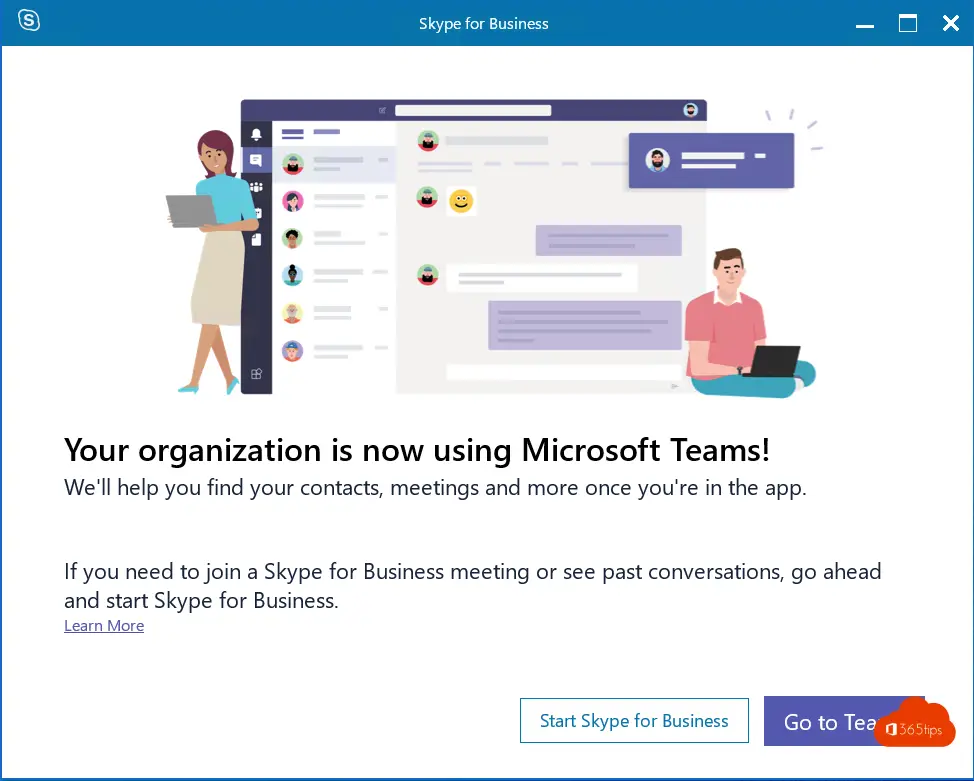
Een Teams Only-gebruiker heeft toegang tot alle mogelijkheden van Teams.
Gebruikers kunnen de Skype voor Bedrijven-client behouden om deel te nemen aan vergaderingen op Skype voor Bedrijven die zijn georganiseerd door gebruikers of externe partijen die nog niet over de laatste versie beschikken. Een reeds up-to-date gebruiker kan blijven communiceren met andere gebruikers in de organisatie die nog steeds Skype voor Bedrijven gebruiken door gebruik te maken van de interoperabiliteitsmogelijkheden tussen Teams en Skype voor Bedrijven. Een geüpgradede gebruiker kan geen Skype voor Bedrijven-chat, -gesprek of -vergadering starten.
Zodra je organisatie klaar is voor sommige of alle gebruikers om Teams te gebruiken als hun enige communicatie- en samenwerkingstool, kan je deze gebruikers upgraden naar de modus alleen Teams. Dit betekent dat koppelingen van een gebruiker in Outlook voor bellen of chatten door Teams worden afgehandeld. Alsof Microsoft Teams het primaire communicatiemiddel zal worden in plaats van Skype voor bedrijven.
Upgrade naar enkel Microsoft Teams gebruik
Surf naar: https://admin.teams.microsoft.com/
Druk op Teams upgrade in de linkerzijde.
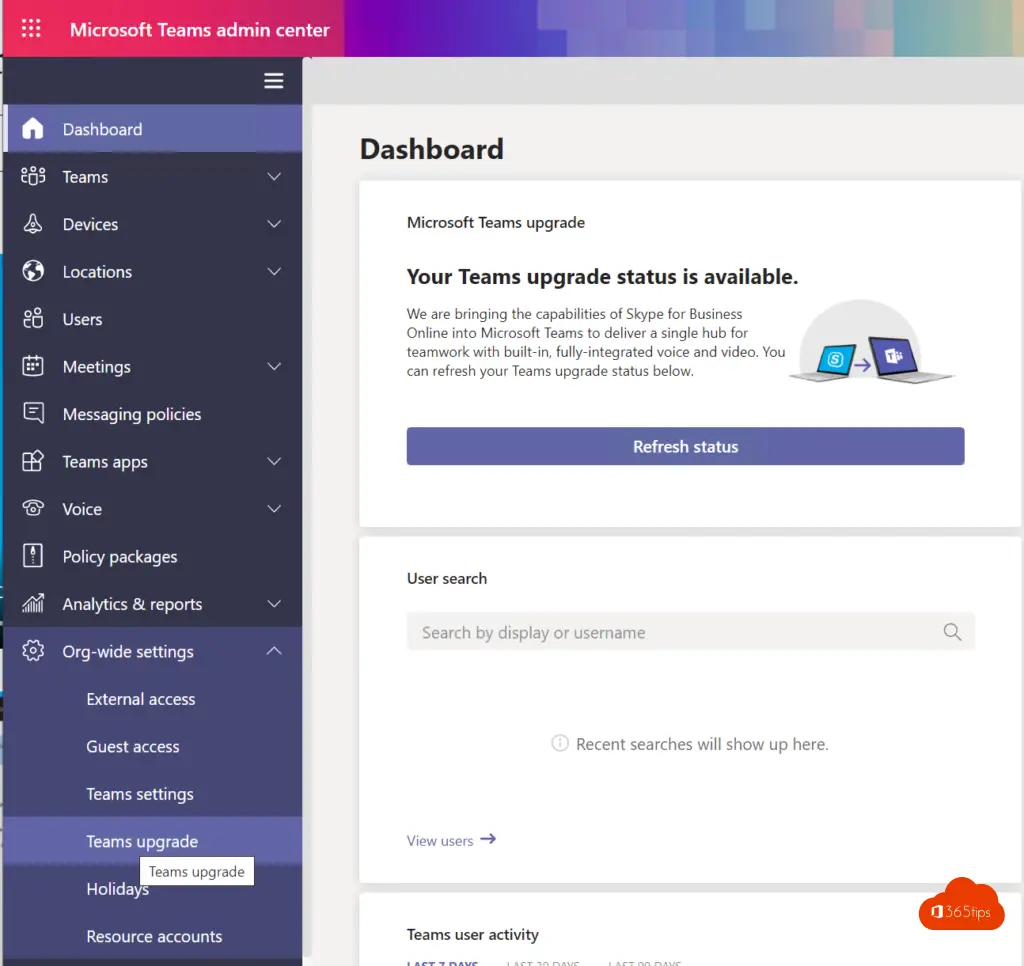
Kies voor Teams Only – in de Coexistence mode.
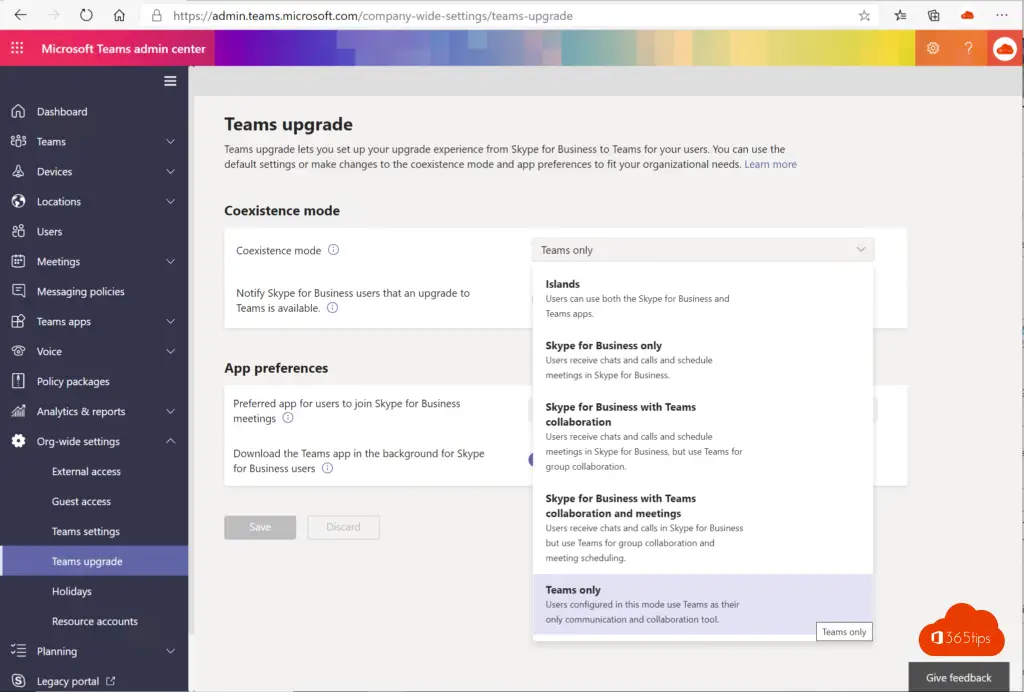
Het gedrag voor eindgebruikers
In deze video zie je een eindgebruiker via Skype verbinding maakt, vervolgens zal inloggen en de redirect naar Microsoft Teams maakt.
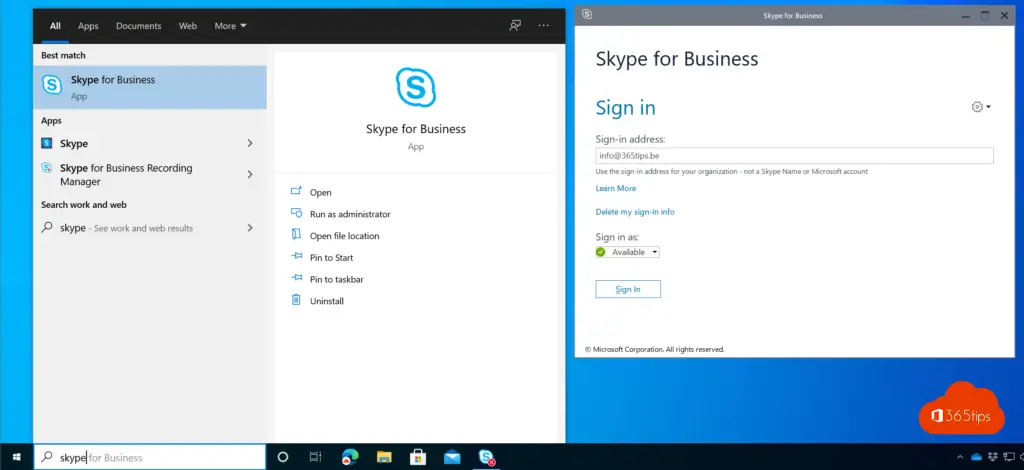
Het resultaat van de Teams only modus
Dit is het eindresultaat als je Skype zou openen. Een mooie weergave om gebruikers te begeleiden om Microosft Teams te gebruiken.
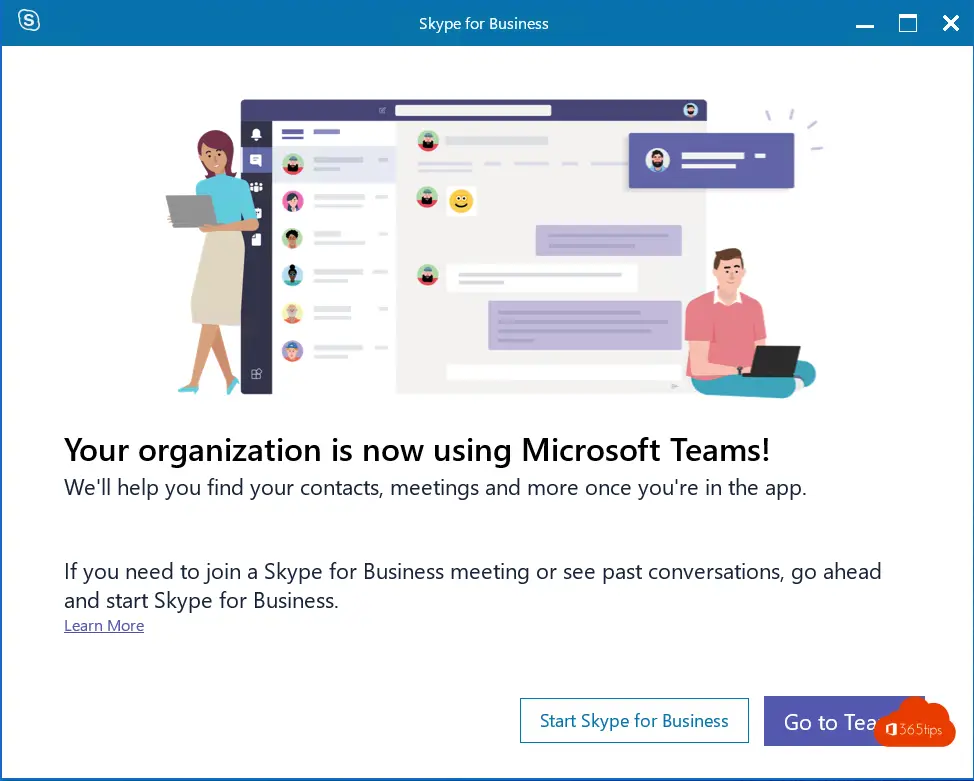
Deze activatie kan helpen als je geen callcenter, telefonie, voice functionaliteiten hebt maar gebruikers hebben de skype-client op hun computer staan en ingelogd. Zij worden nu omgezet naar Teams!
Lees ook andere blogs
Office 365 in het onderwijs – Een klas inrichten – Startersgids
Microsoft Teamsjablonen maken en beheren via Teams Admin Center
Een nieuw Team aanmaken via de ingebouwde sjablonen! (templates)
Binnenkort beschikbaar – Microsoft Teams Public Preview
Public developer preview voor Microsoft Teams activeren in iOS of Android
Hi Jasper, bedankt voor de tips! Mijn Admin account voor Teams wil de ‘Teams only’ modus niet opslaan en geeft een melding dat de ‘met rood aangegeven velden’ niet opgeslagen kunnen worden. Is er een mogelijke reden bekend waarom Teams deze setting niet zou accepteren?
Hoi! Bedankt 😉 ben je misschien de enige admin? Lukt het als je een nieuw account aanmaakt wel als teams only?