Primaire gebruiker veranderen – EndPoint Manager/Intune
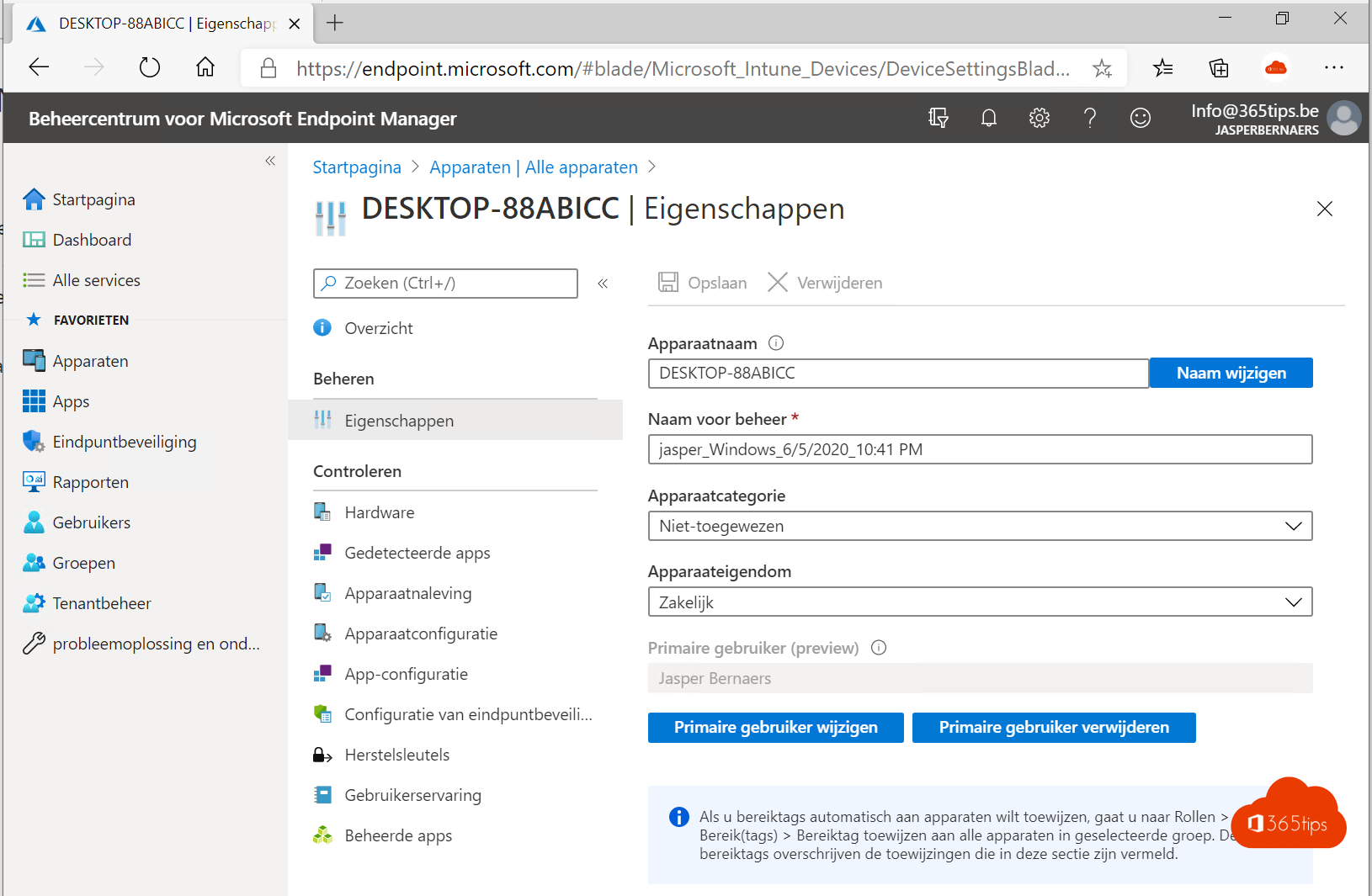
Windows Autopilot is een collectie van technologieën om: Nieuwe toestellen uit te rollen zonder één enkele interactie. (zero-IT), bijvoorbeeld resetten of herstellen en nog zo veel meer.
Ervan uitgaand dat je standaard een Windows Autopilot omgeving maakt zonder manuele IT-Interacties. Dit betekend dat je een toestellen kan uitrollen zonder het technisch aan te raken. Soms veranderen toestellen van gebruiker, of worden ze foutief uitgerold met de verkeerde persoon.
Via deze 3 stappen kan je de primaire gebruiker aanpassen. Waarom? Omdat je systemen kan integreren om de gebruikers uit te lezen. Of rapporteringen wil maken welk toestel bij welke persoon zit. Dit is praktisch om je assets (asset-management) onder controle te krijgen en misschien af te stappen van labelen, of toestellen verbinden via andere tools.
Open het EndPoint manager management center
Surf naar: https://endpoint.microsoft.com
Druk aan de linkerkant op Apparaten.
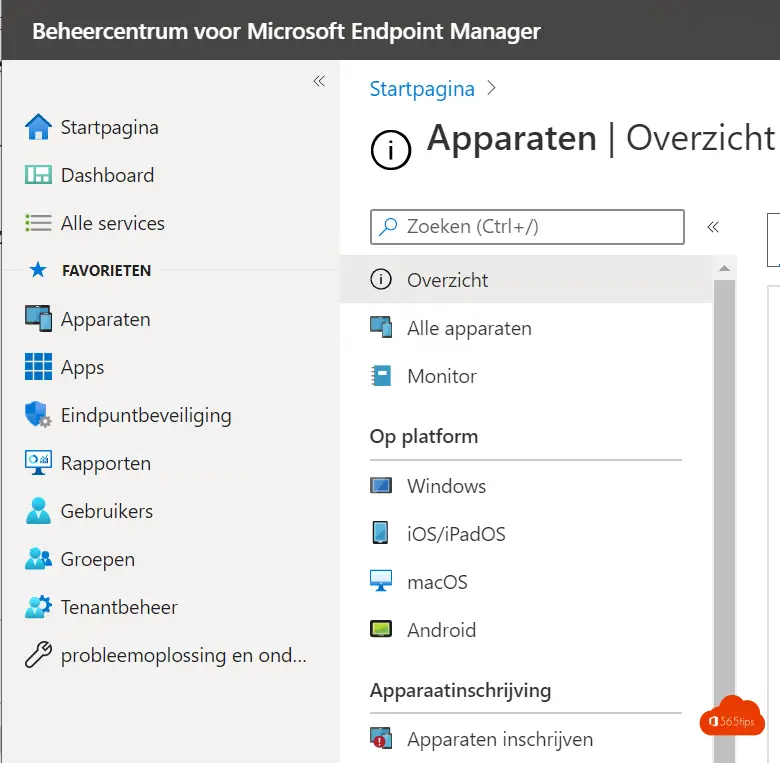
Druk daarna op Windows Apparaten, selecteer je apparaat.

Primaire gebruiker wijzigen
Druk op eigenschappen, vervolgens op primaire gebruiker wijzigen.

Selecteer de nieuwe gebruiker. En druk op OK. That’s it!

Gerelateerde content
Start met Modern Beheer met Intune of EndPoint Manager
Bouw een Windows Autopilot demo-omgeving in 60 minuten
In 15 stappen naar een digitale werkplaats met Microsoft 365 E3 of E5
Alle Windows 10 computers updaten met Microsoft Endpoint Manager