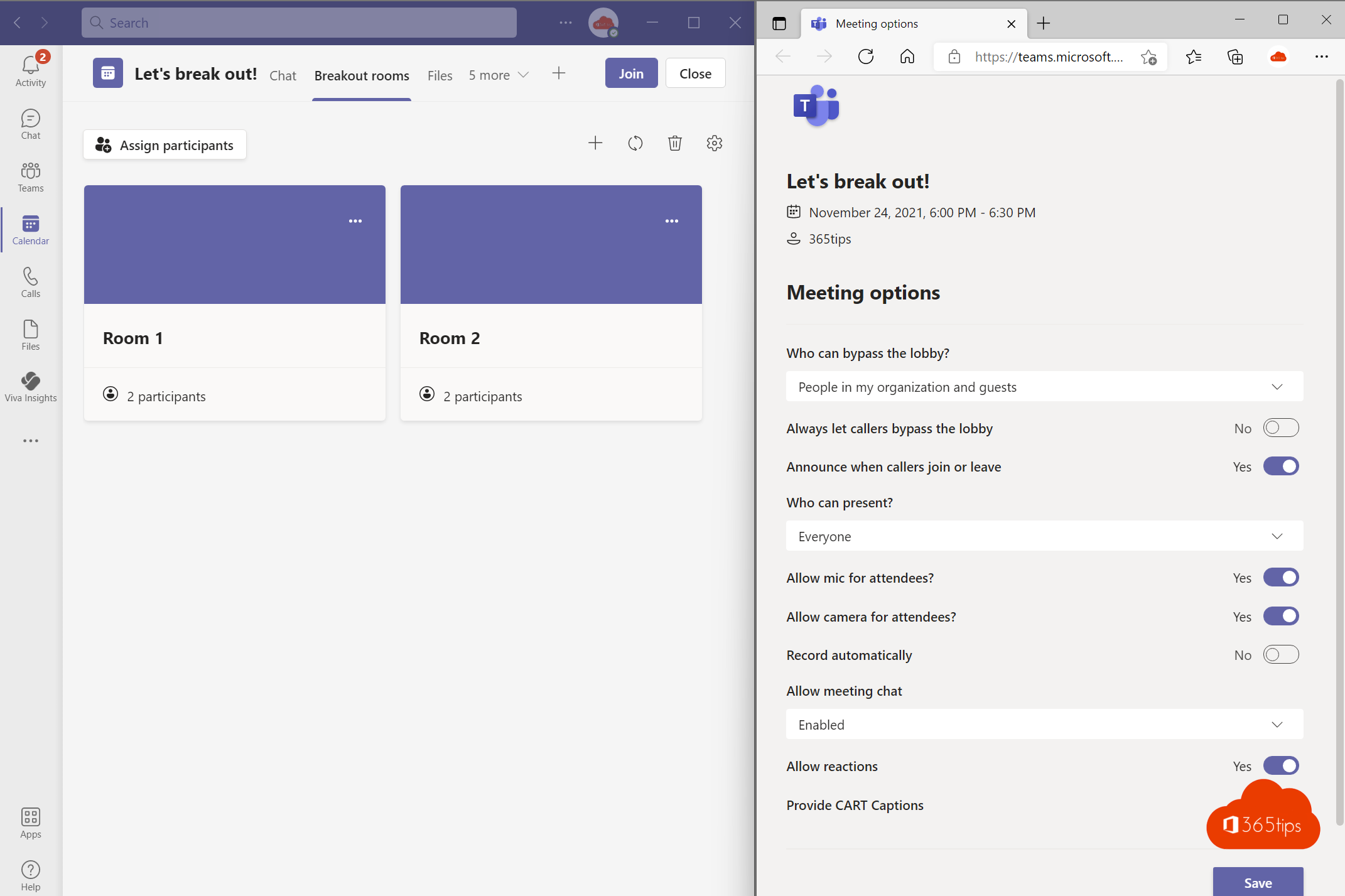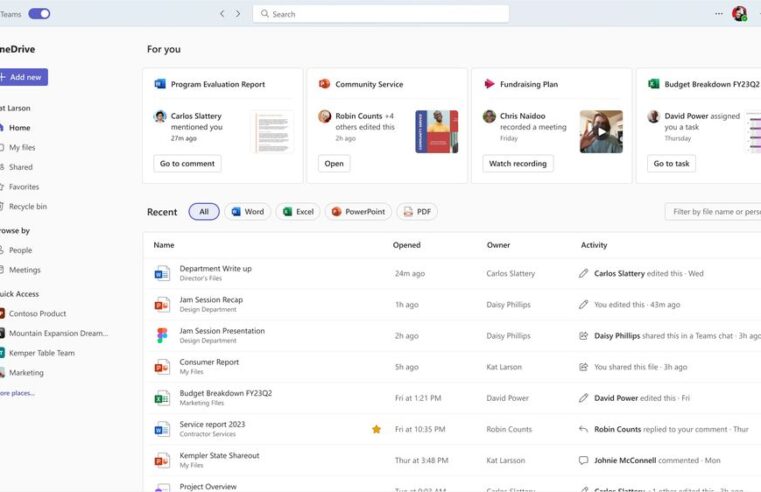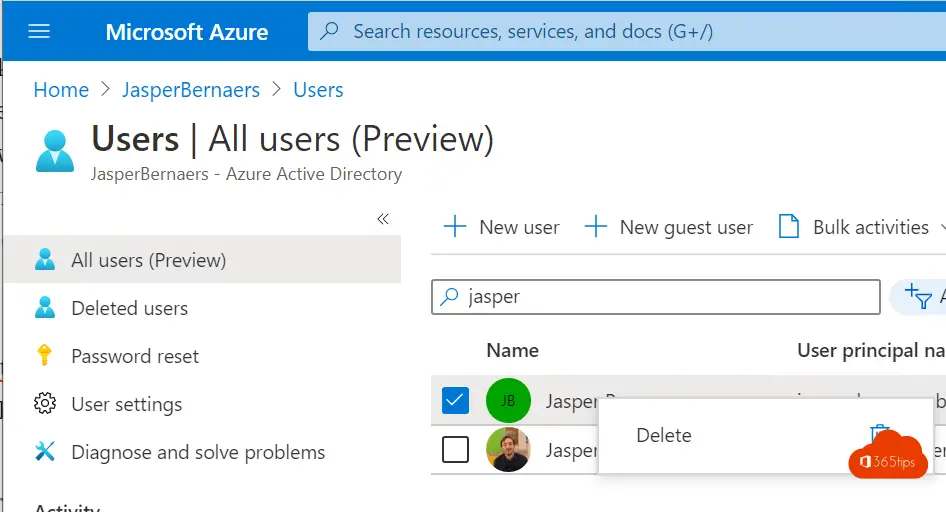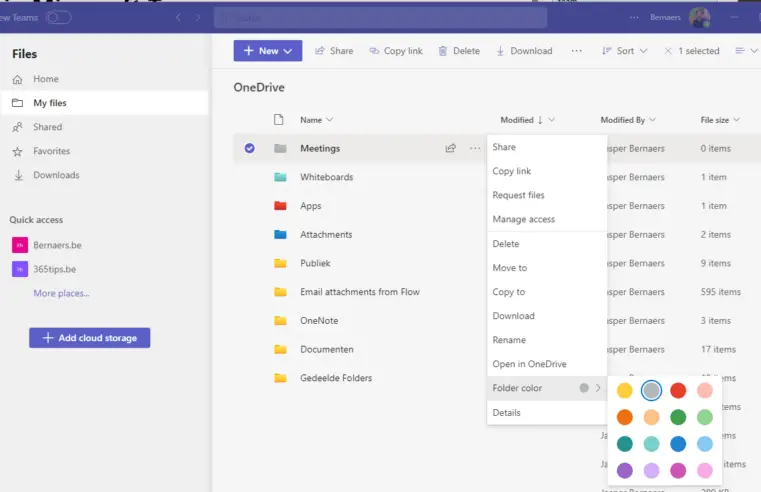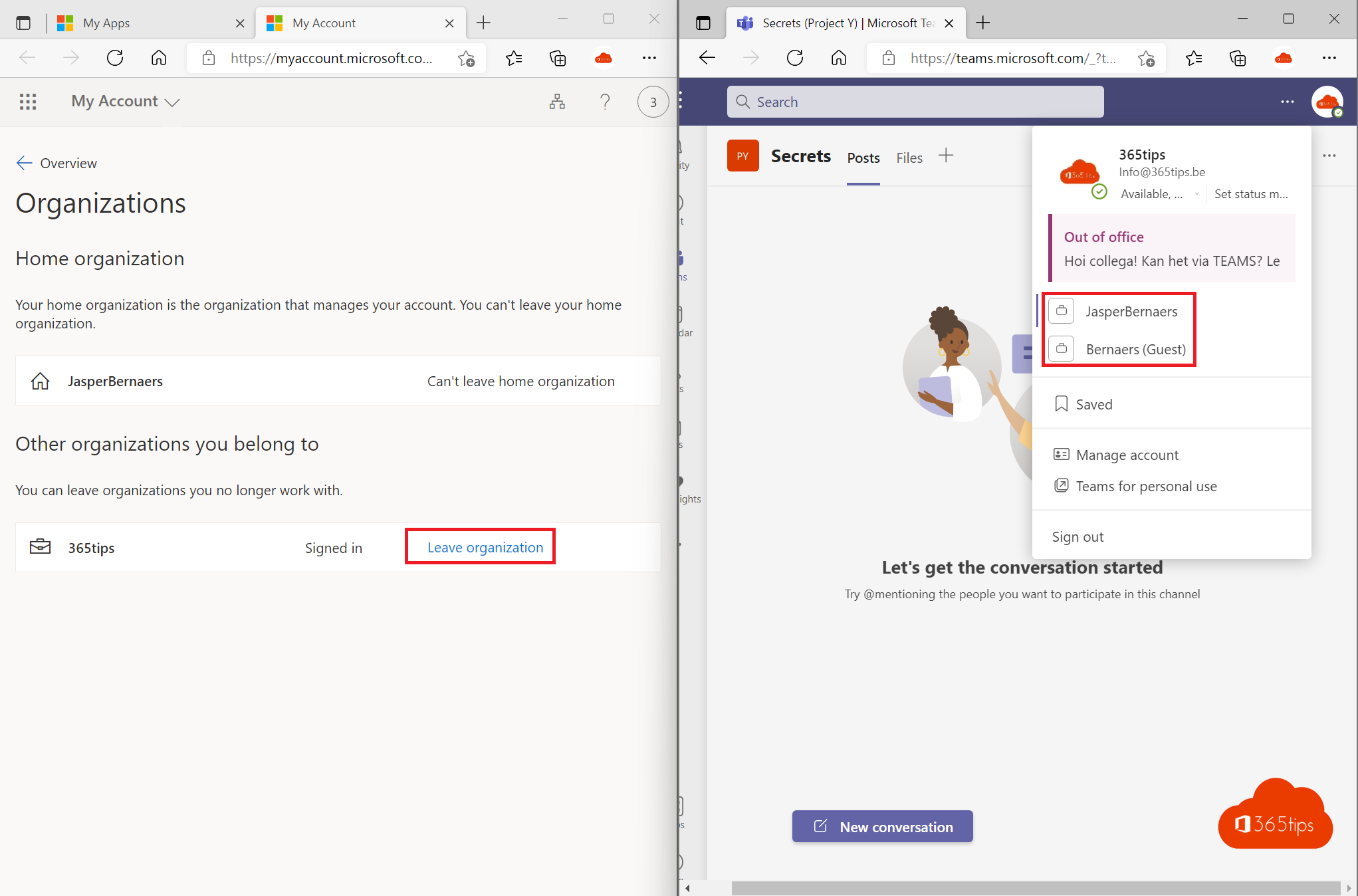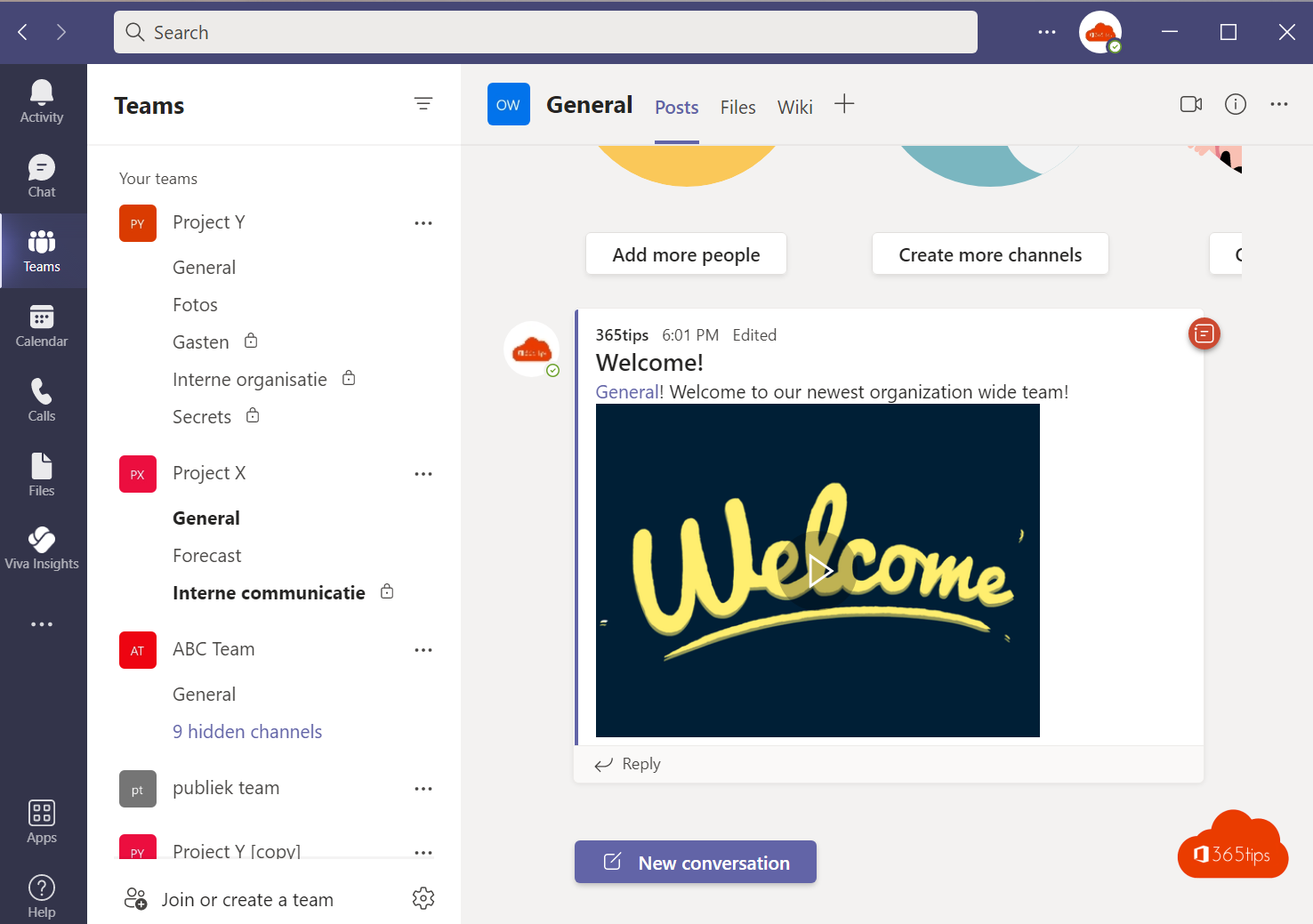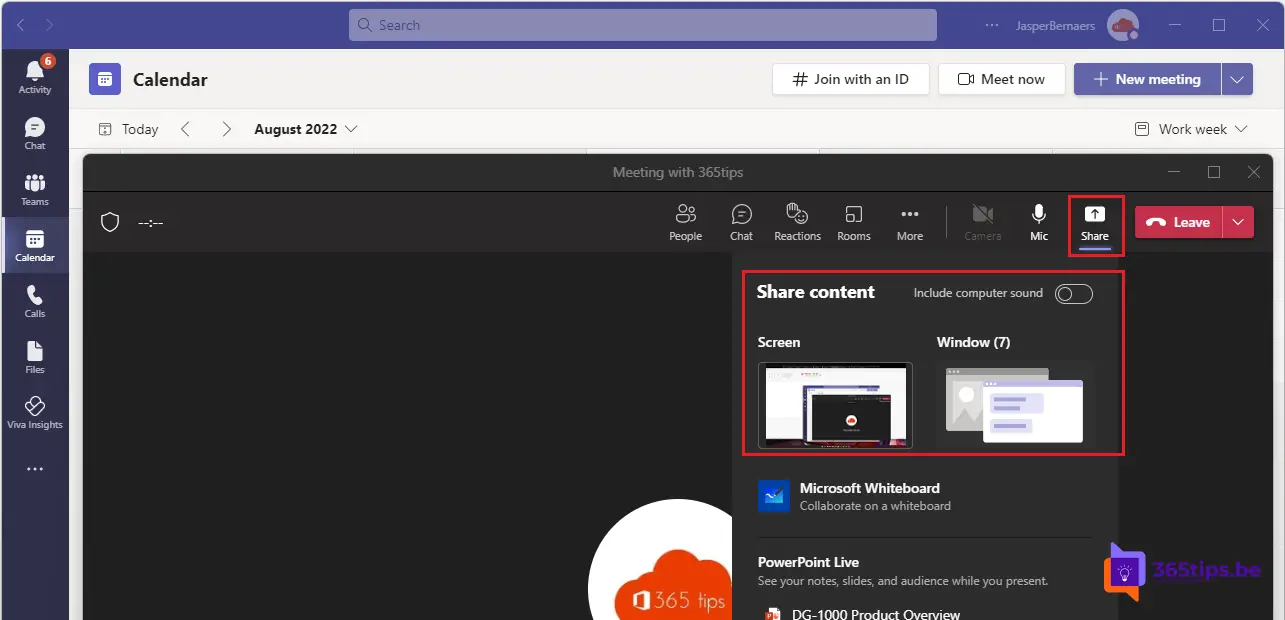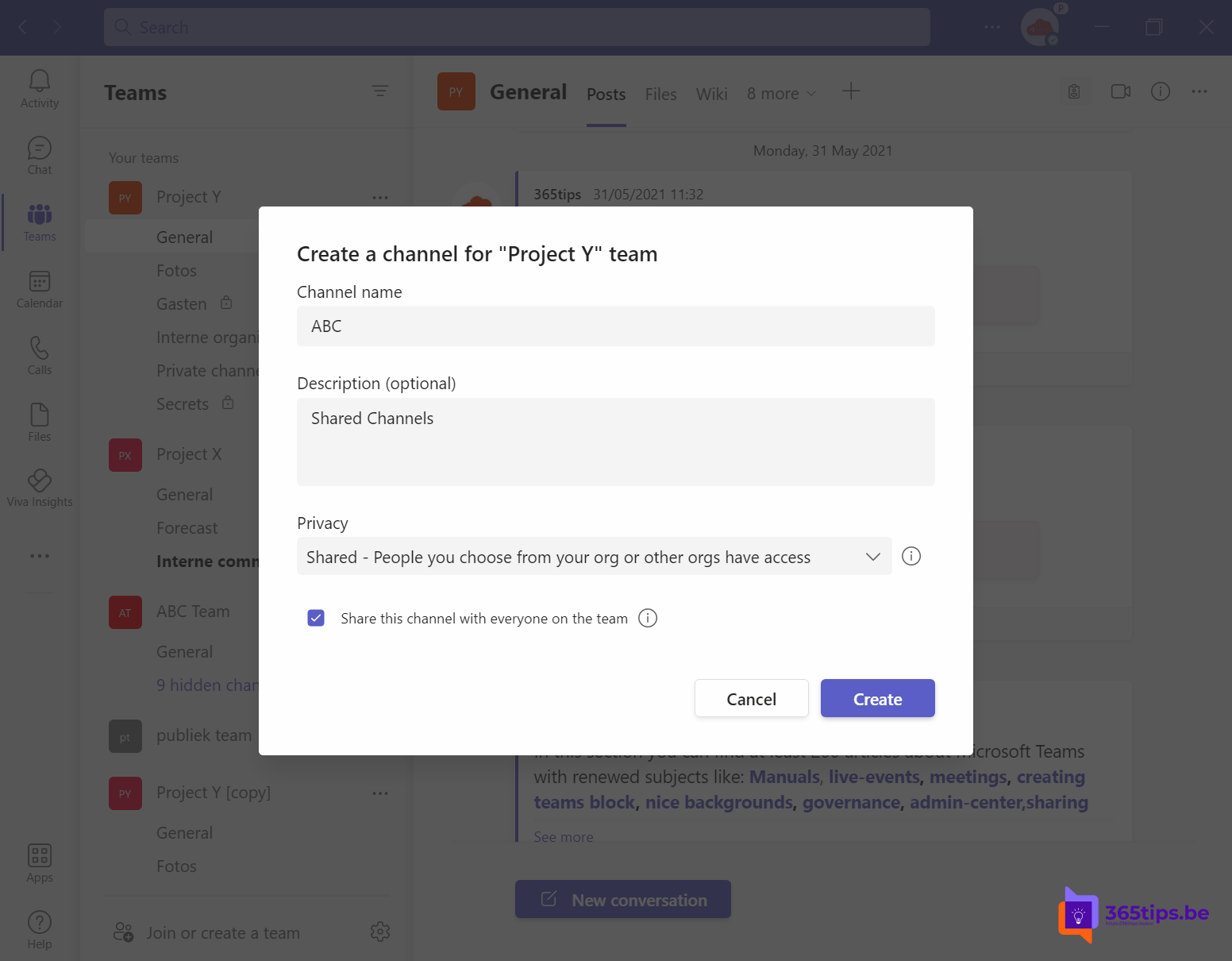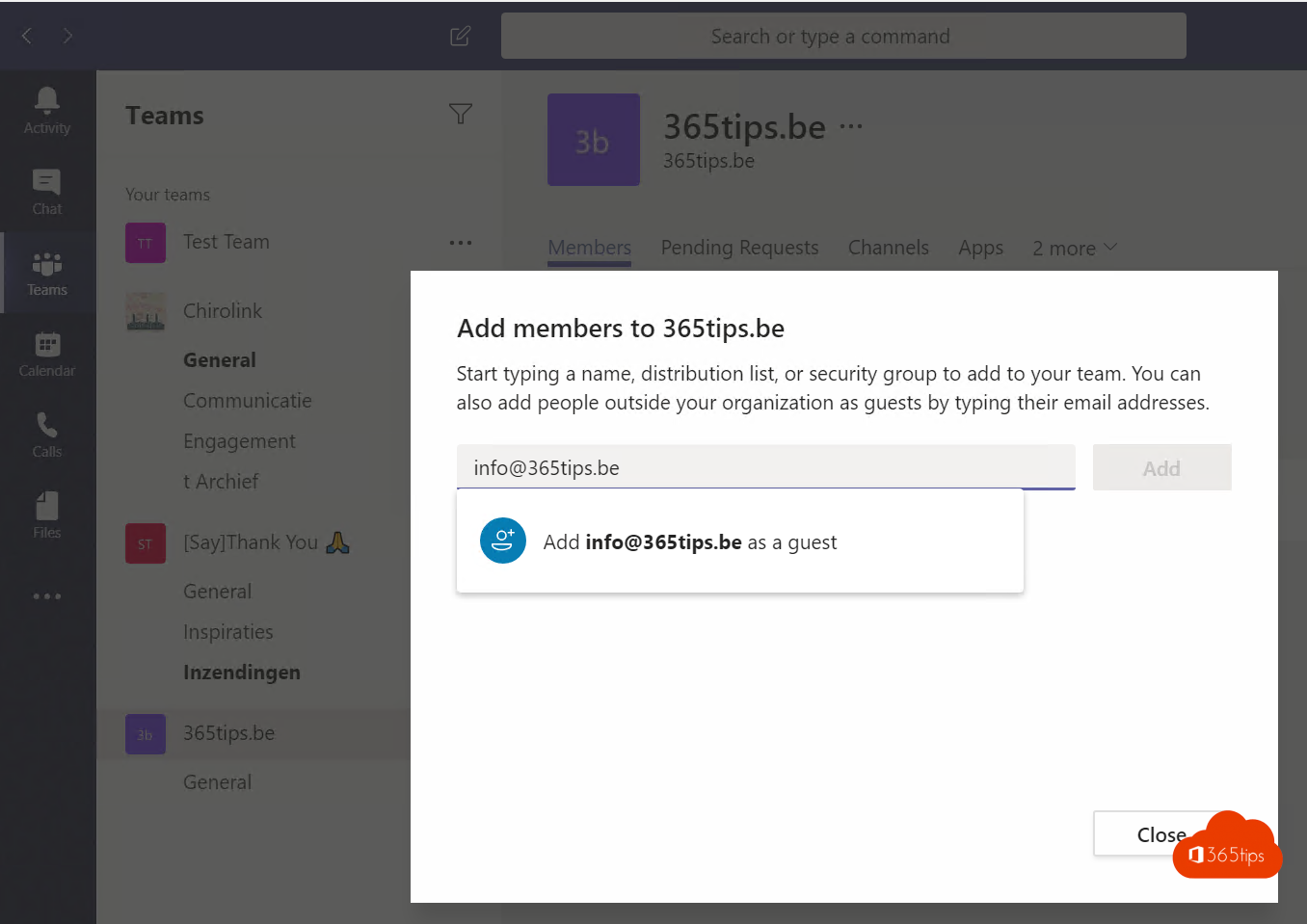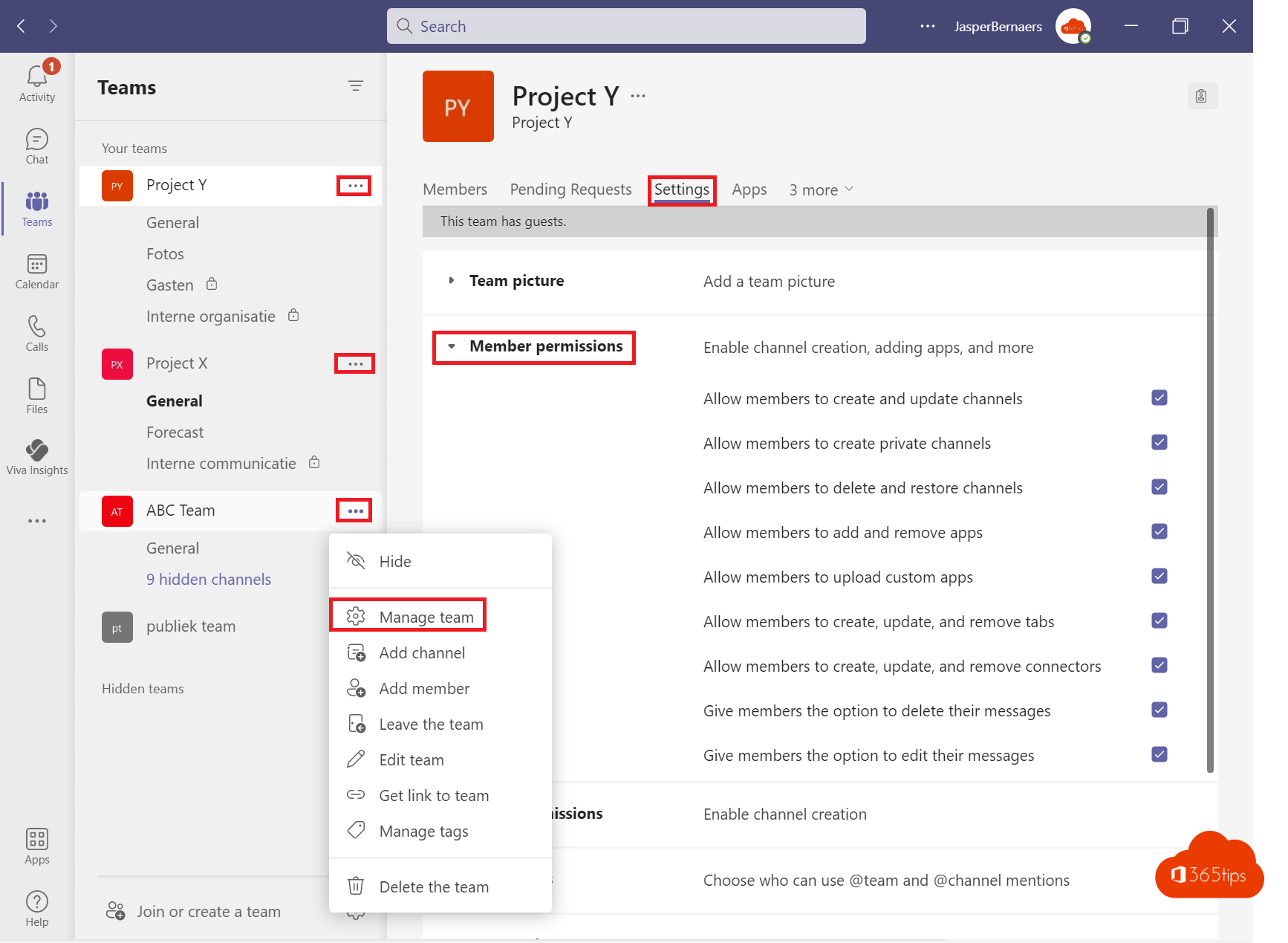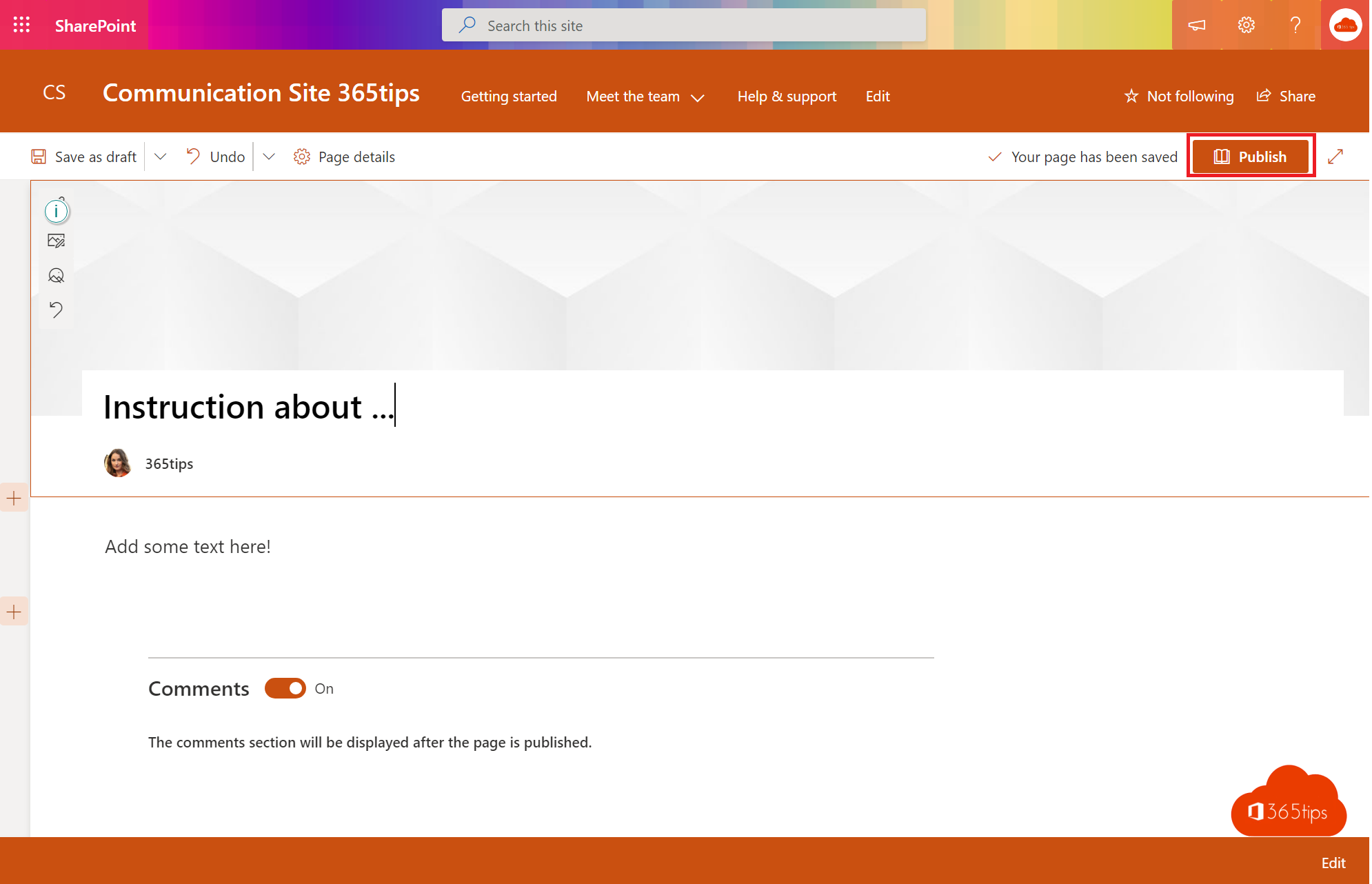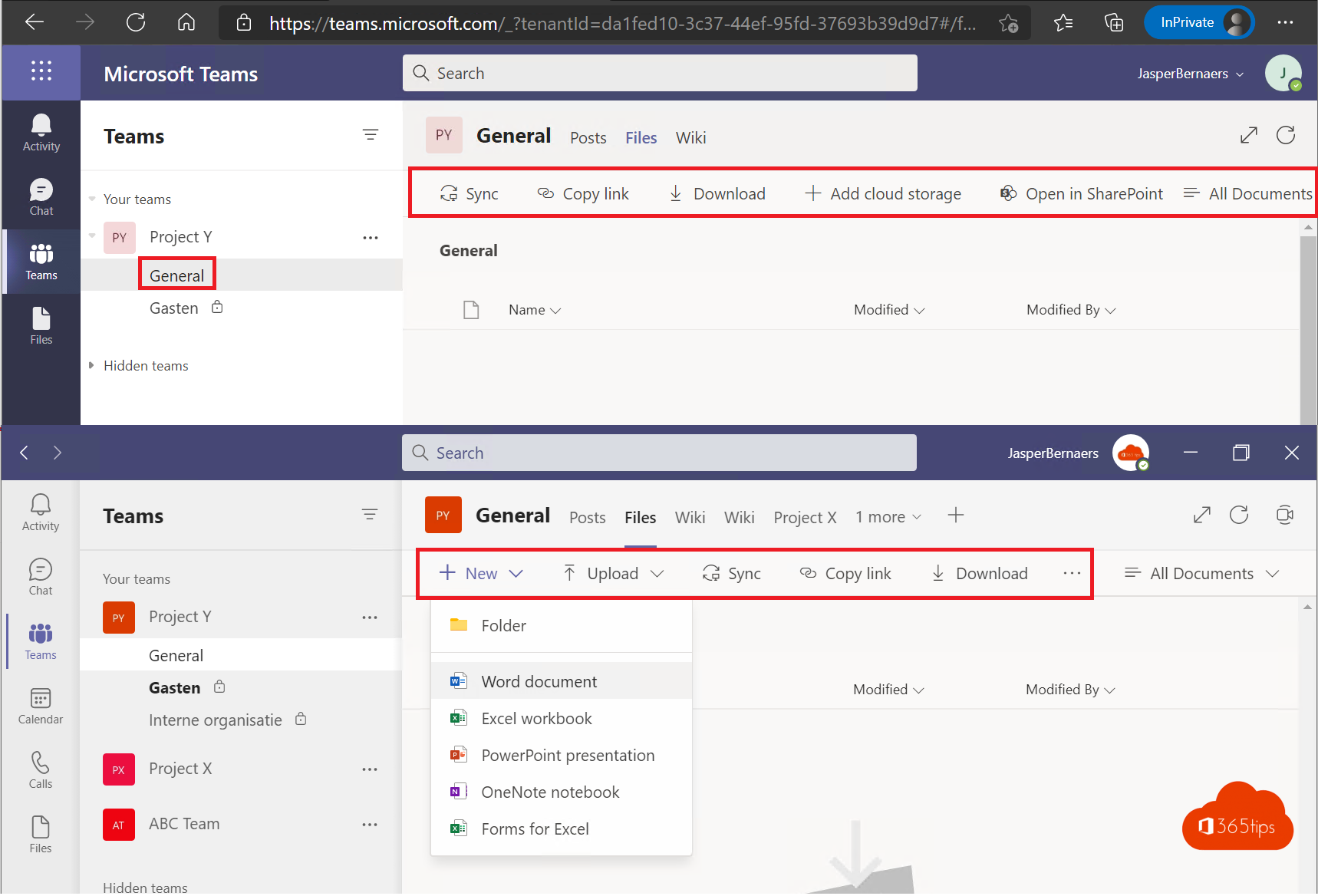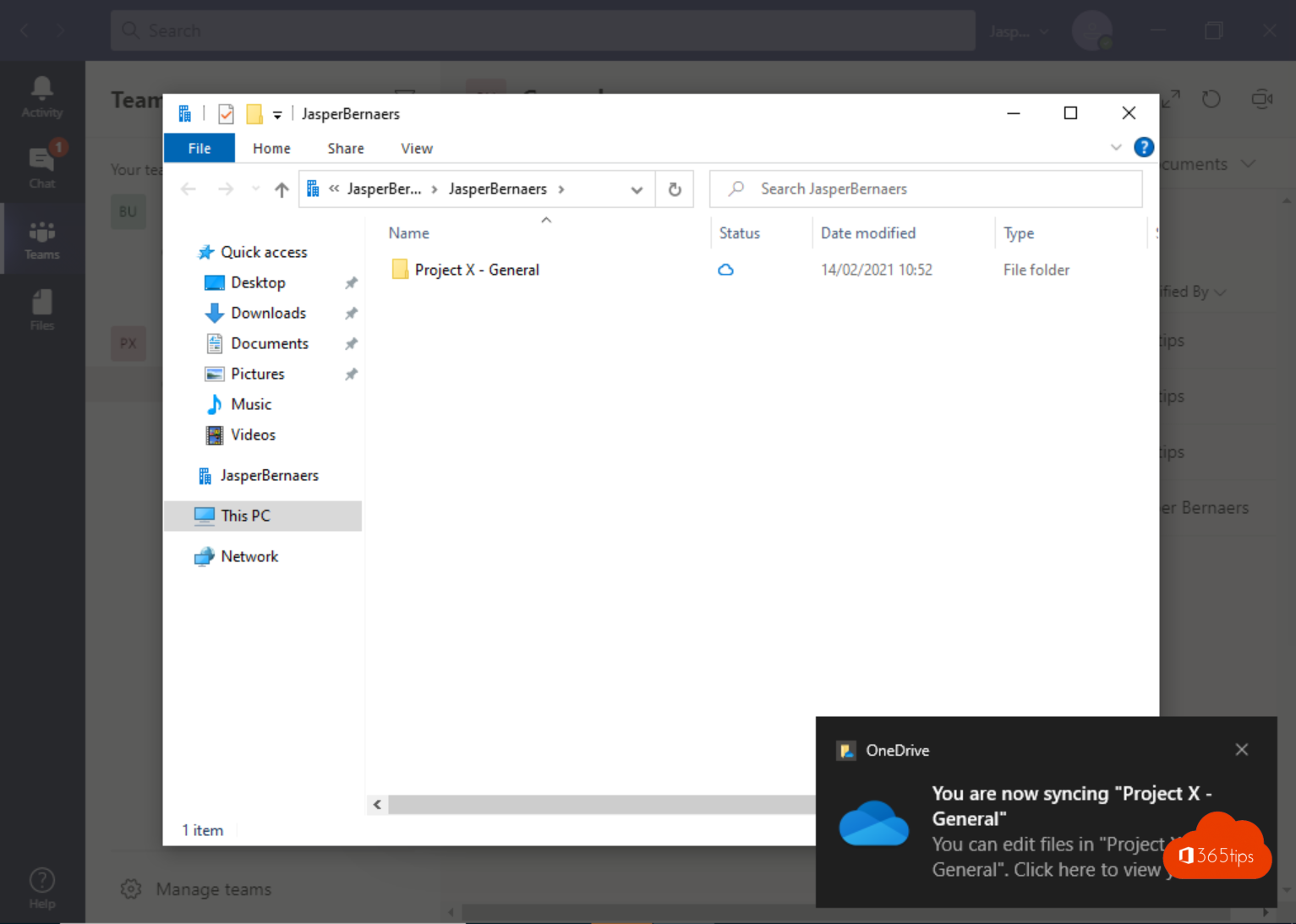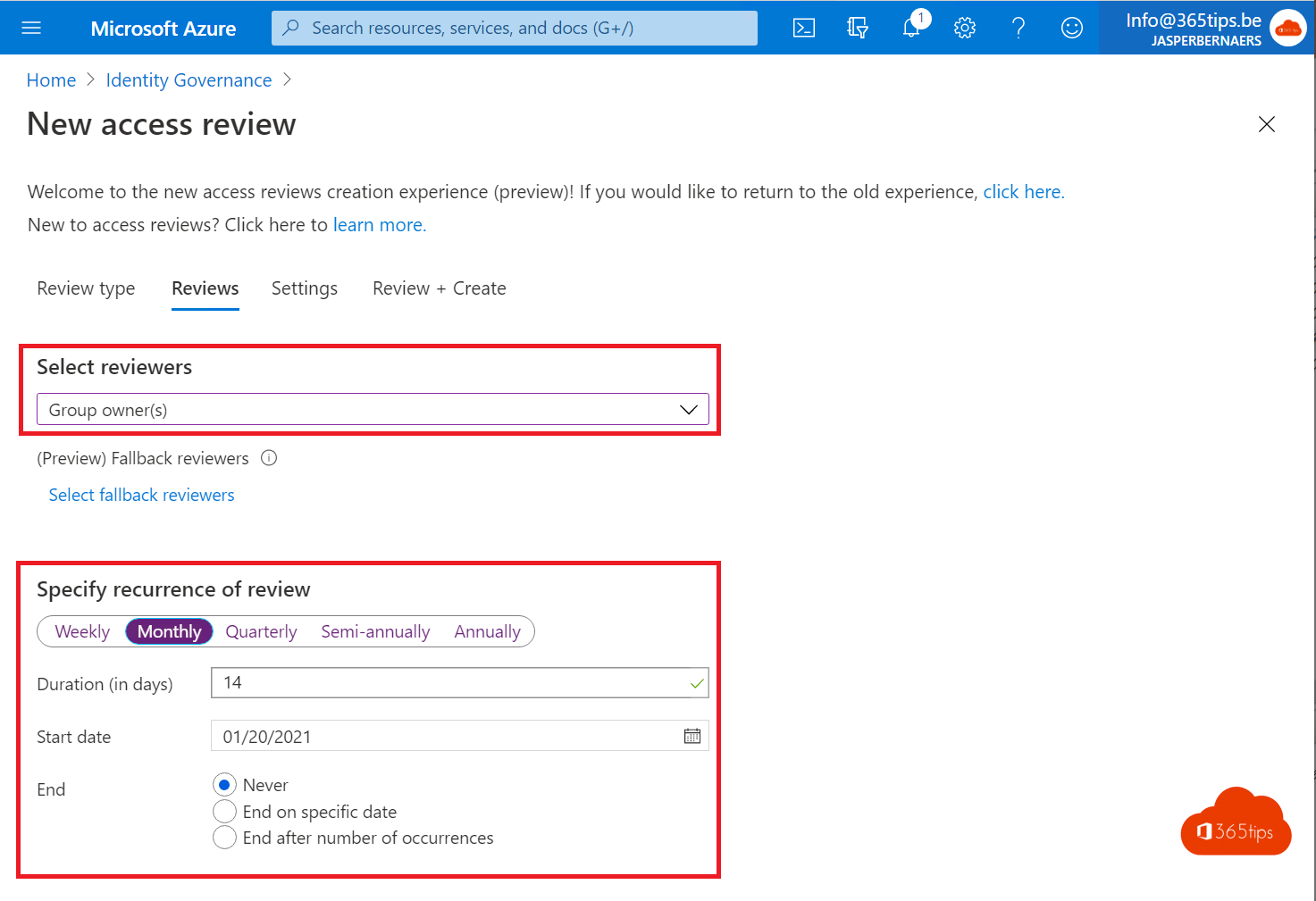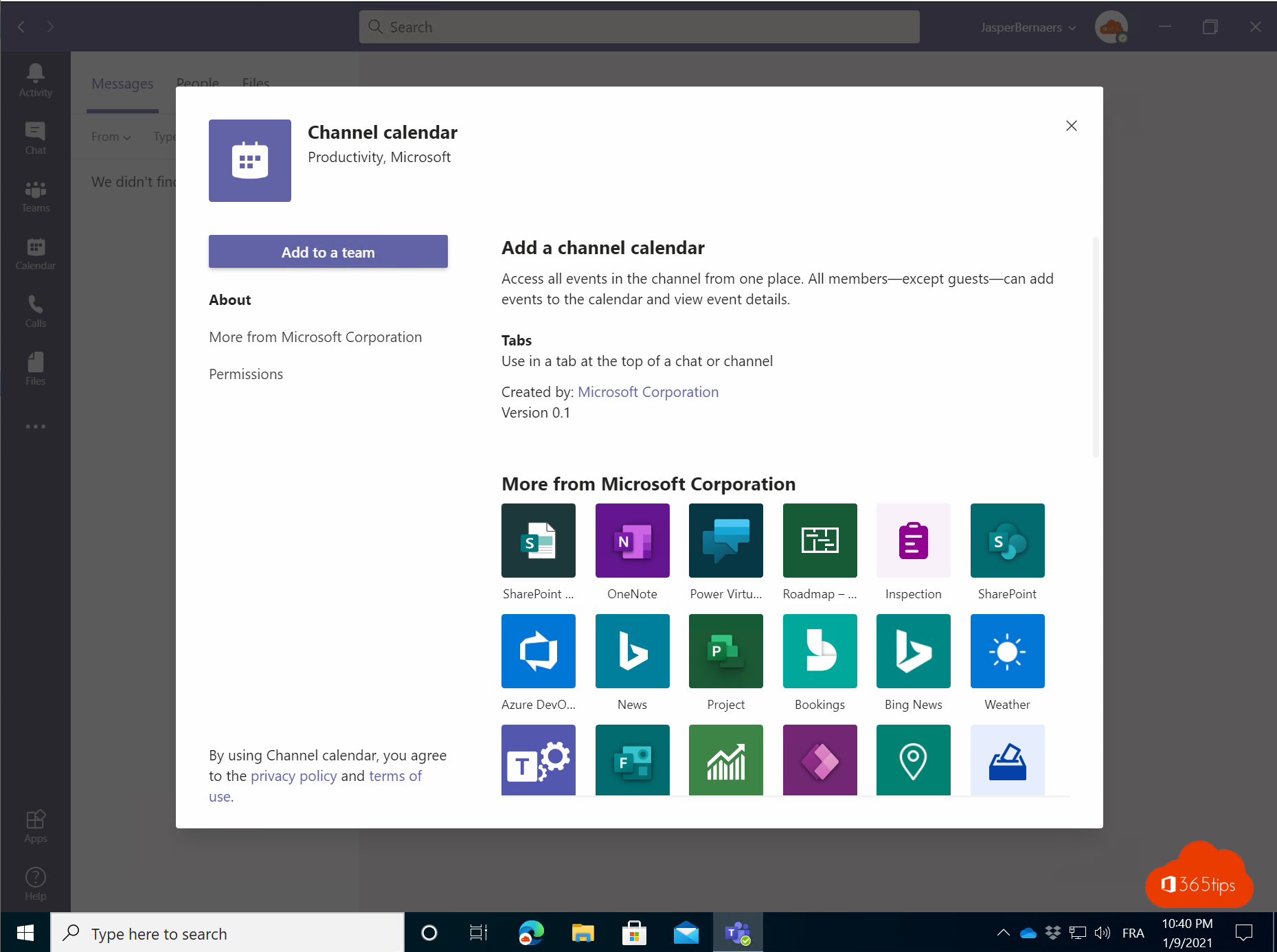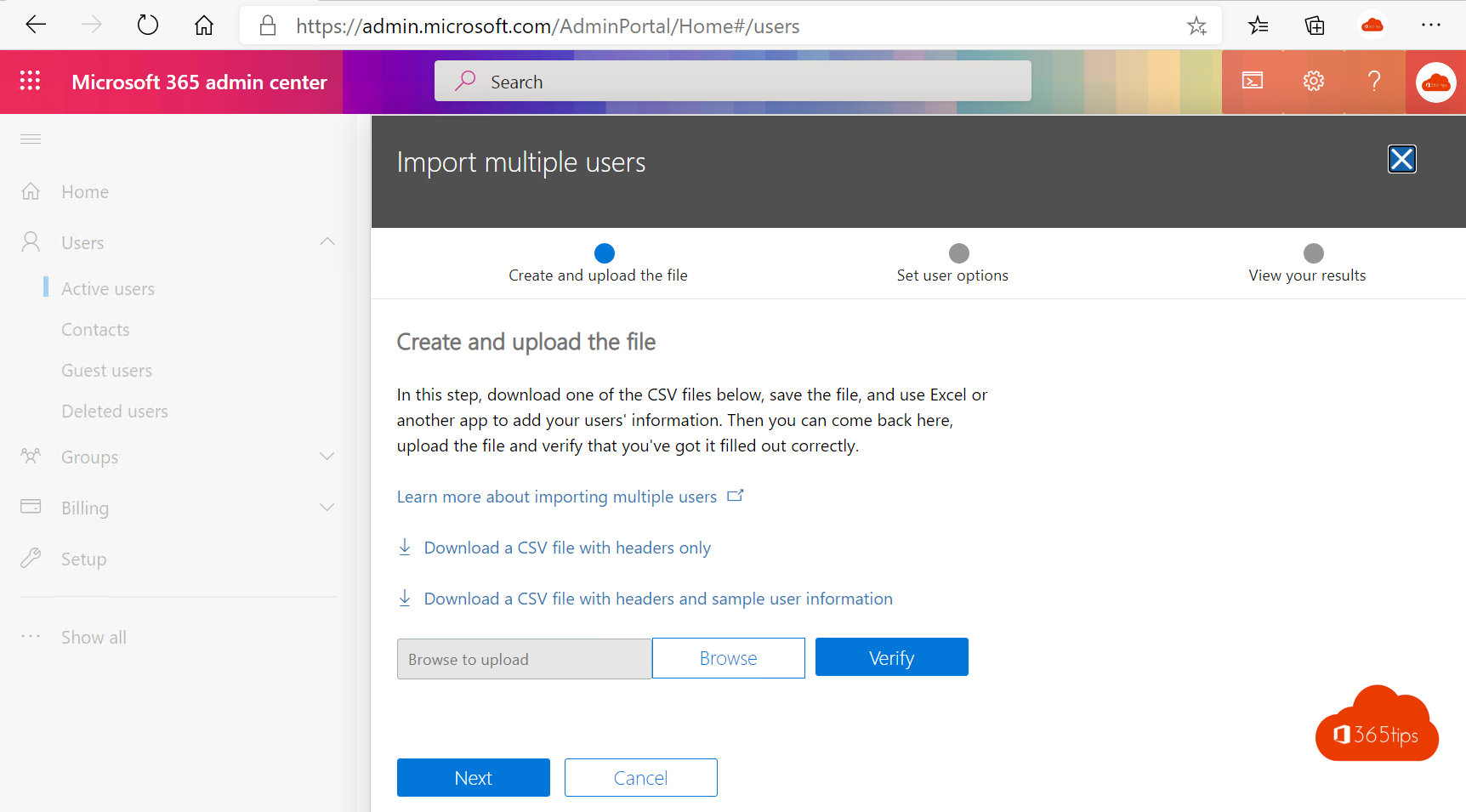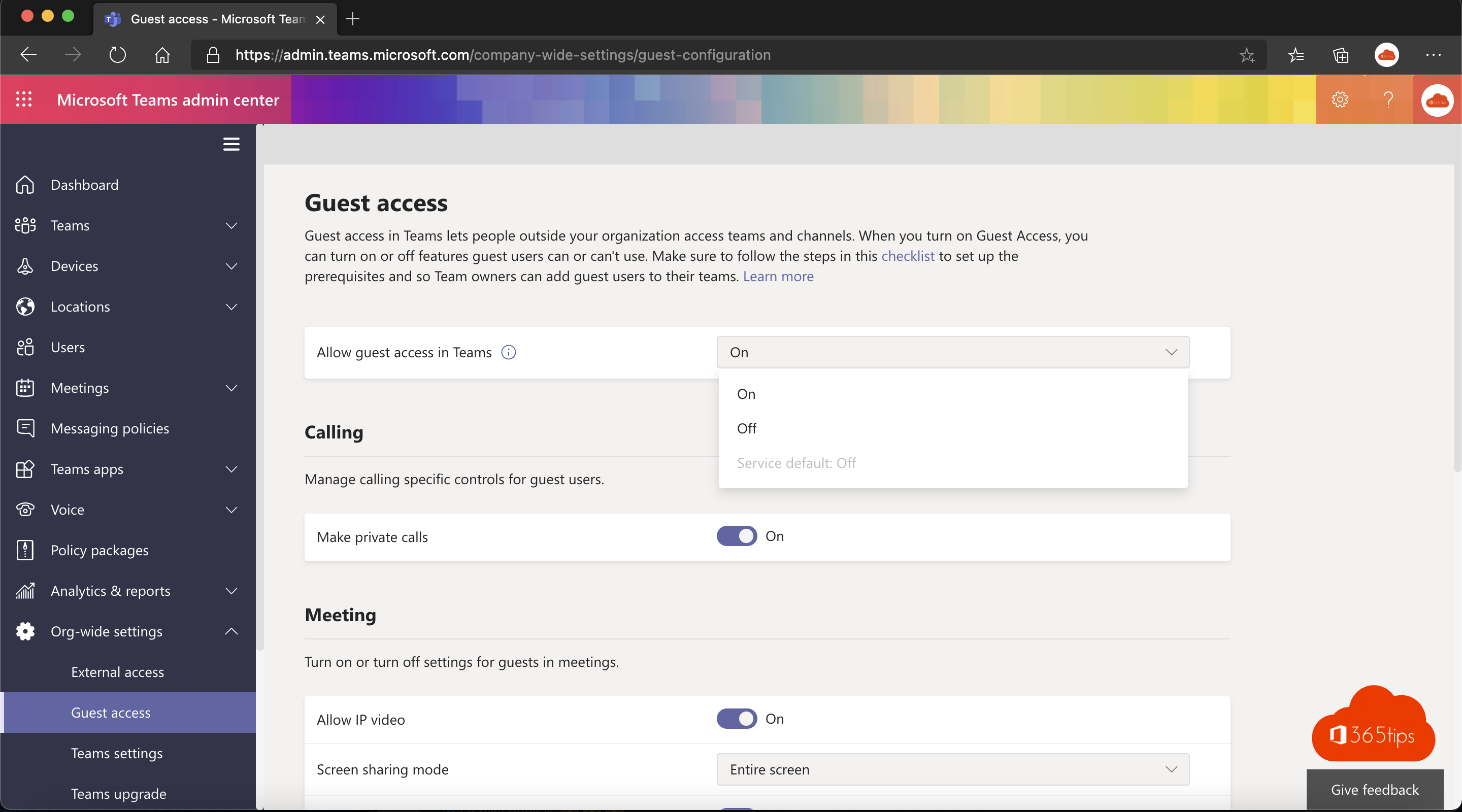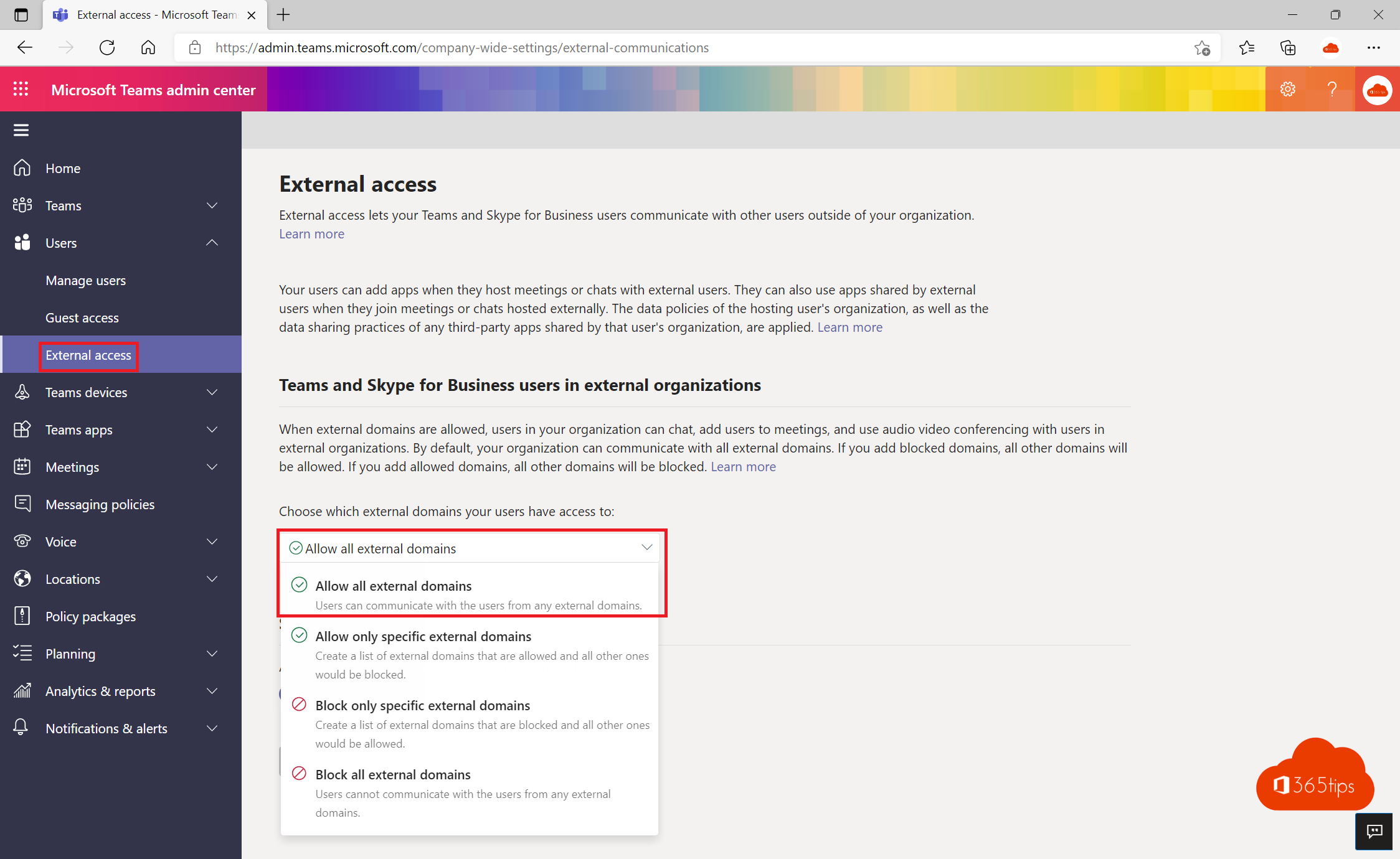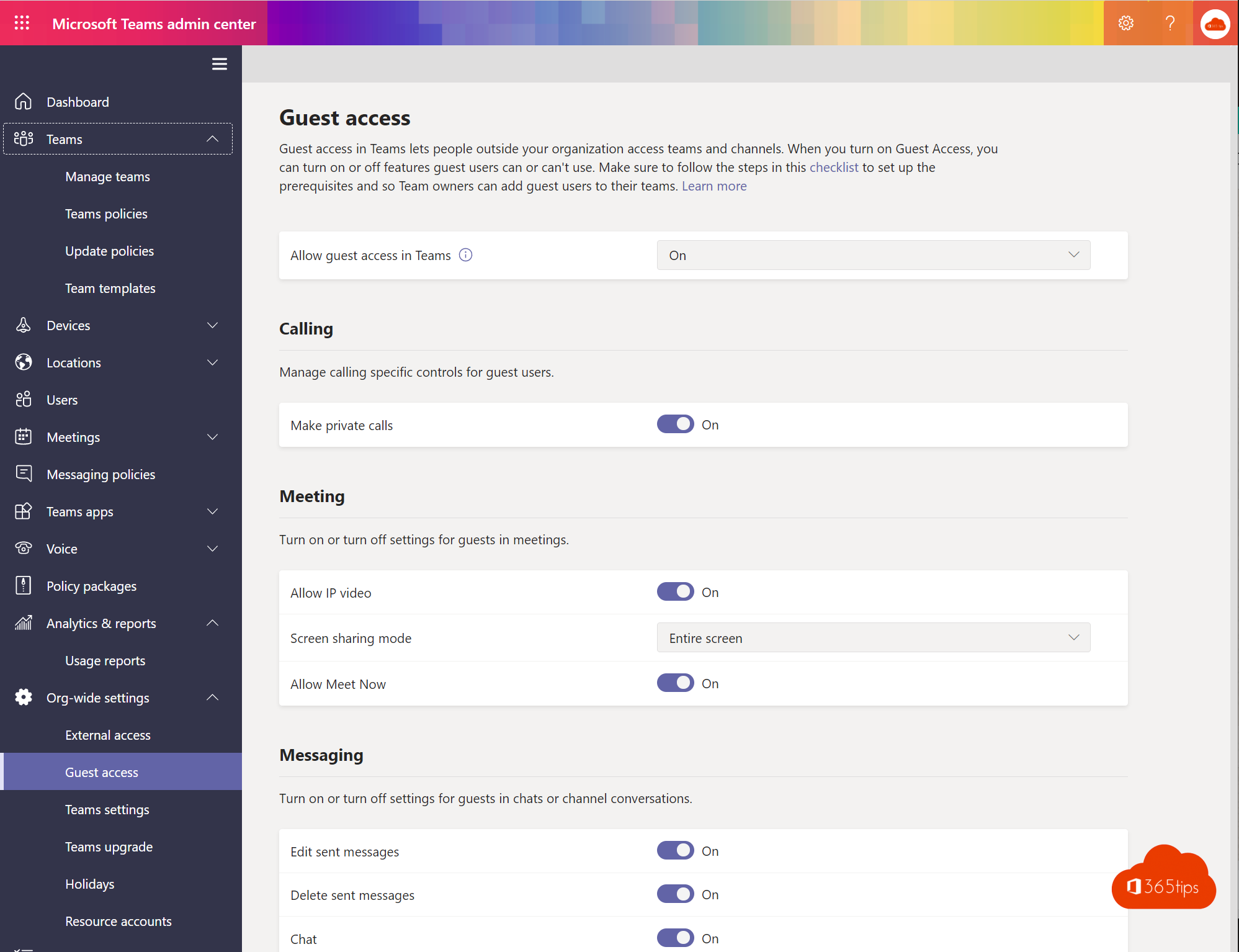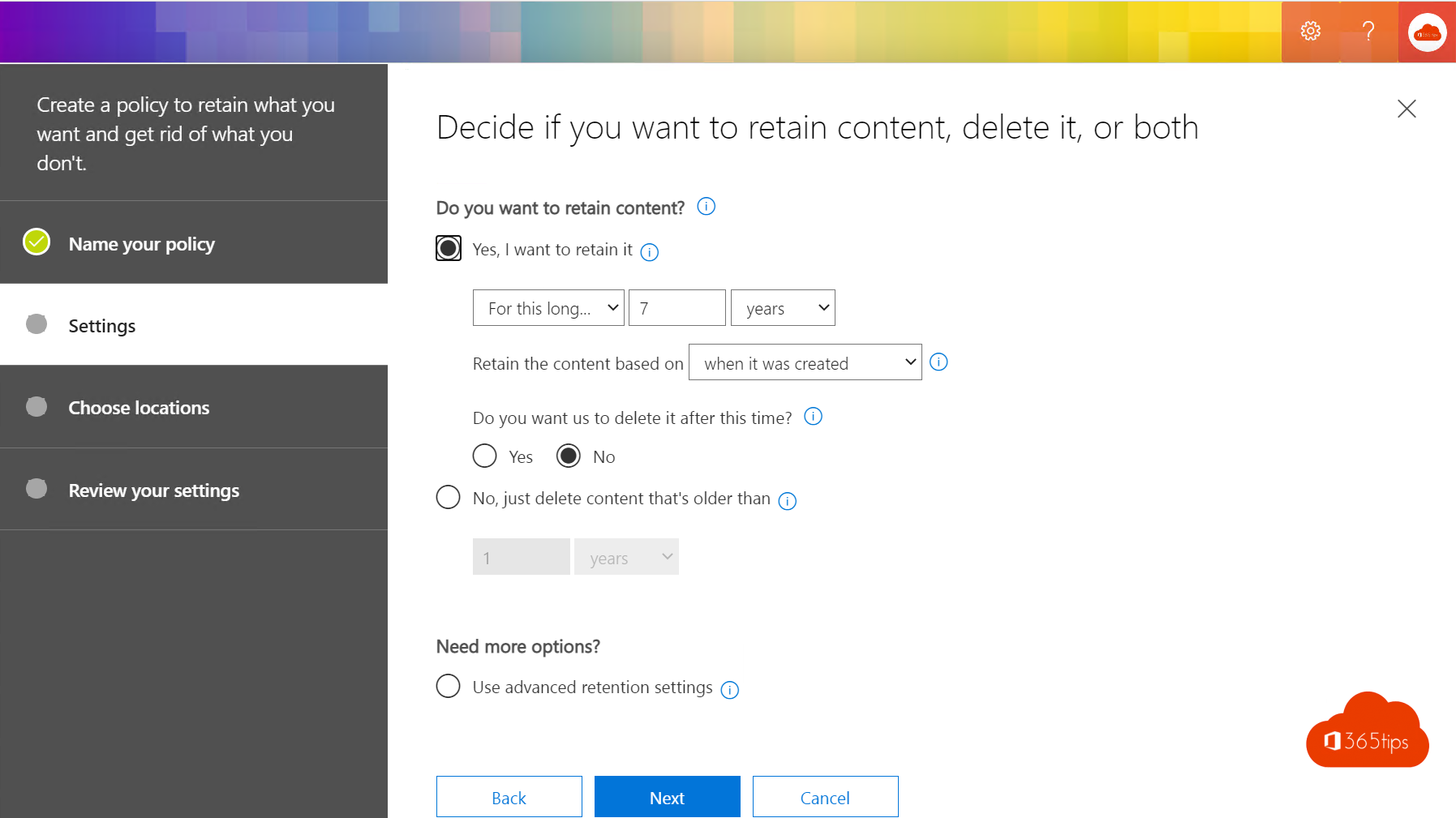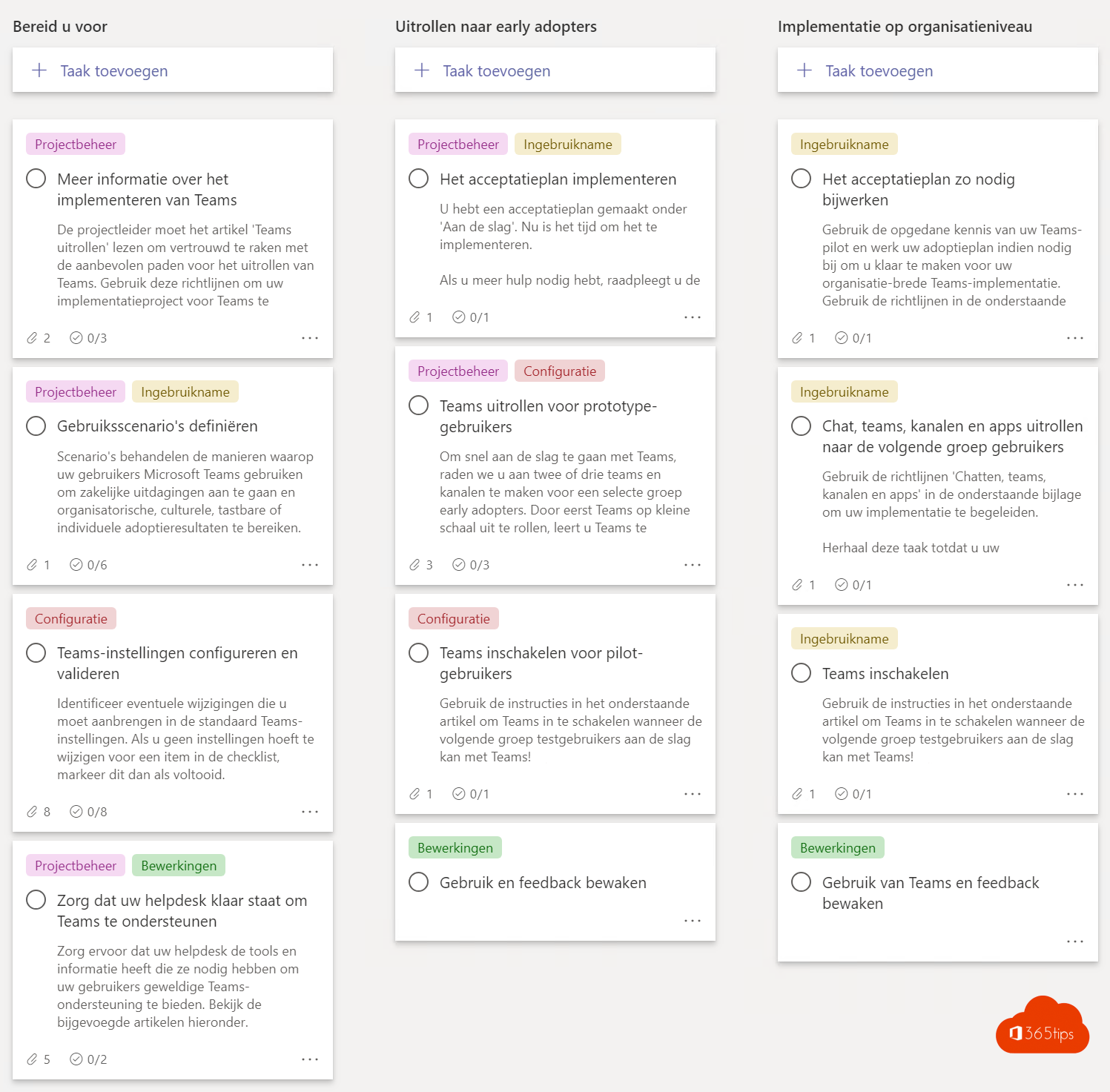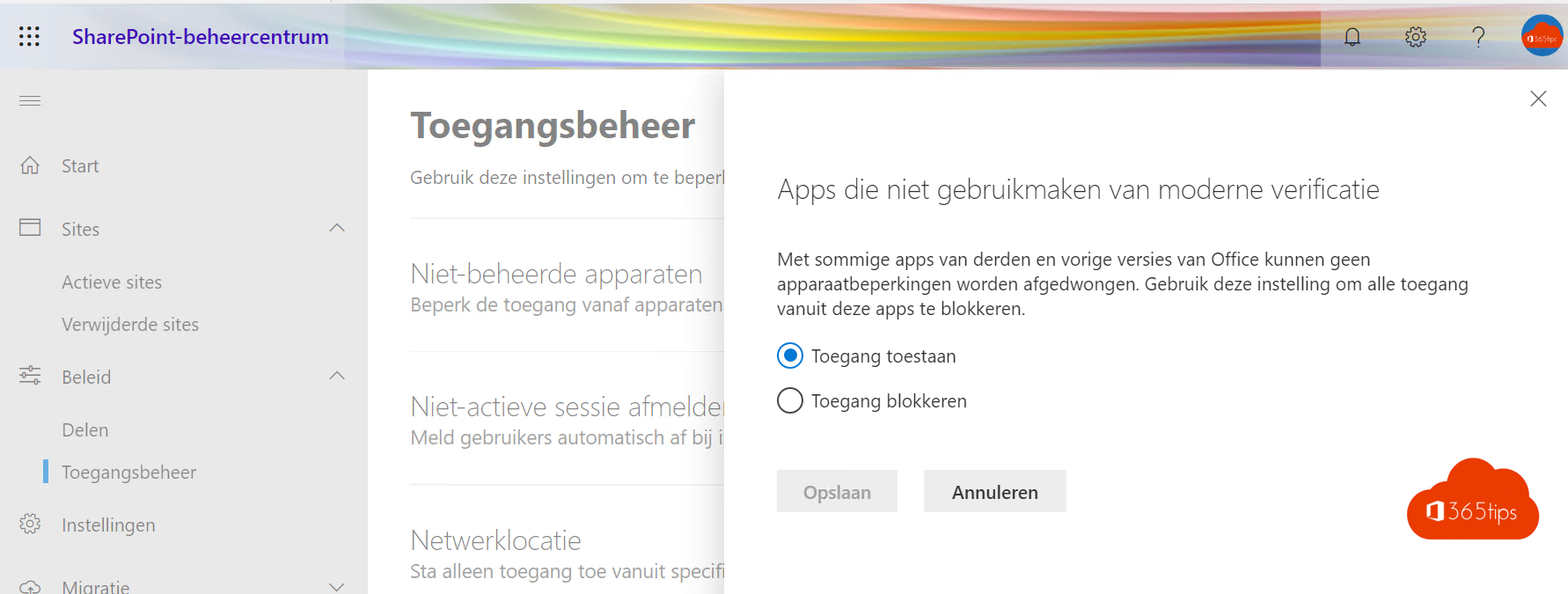Tag: Gasttoegang
Gasttoegang om met gasten of derde partijen te kunnen samenwerken in bijvoorbeeld Microsoft Teams.
🚪 Alles wat je moet weten over breakout Rooms in Microsoft Teams
Microsoft Teams break-out rooms zijn een efficiënte functie voor het creëren van kleine, virtuele ruimtes binnen een grotere vergadering of een event. Deze kamers zijn ideaal voor het vormen van
Lees meer🔗 Dit zijn de 8 manieren om bestanden te delen in Microsoft Office 365 en Teams
Microsoft biedt verschillende methoden voor het delen van bestanden en documenten binnen Office 365, wat zeer nuttig is voor het uitwisselen van informatie met collega’s, externe contacten, vrienden en zakelijke
Lees meer💁 Hoe kan je een gast-gebruiker verwijderen in SharePoint Online?
Wanneer een gebruiker of gast toegang krijgt tot een SharePoint-site, slaat het systeem hun gegevens op in een cachebestand binnen de UserInfo-lijst. Echter, wanneer deze gebruiker of gast uit het
Lees meerDit zijn de 10 succesfactoren bij het inrichten van Microsoft Teams
Microsoft Teams vormt de kern van moderne samenwerkingstools, en integreert communicatie, documentbeheer, online vergaderingen, taakbeheer en meer in één efficiënt platform. Het ondersteunt naadloze integratie met externe apps zoals Trello,
Lees meer🧍 Hoe jezelf met een gastaccount verwijderen in een andere Microsoft Teams organisatie?
Iedereen gebruikt Microsoft Teams en stuurt graag uitnodigingen naar alle zijn contactpersonen. Na een tijdje heb je toegang tot 20 verschillende tenants en krijg je ook meldingen en documenten toegezonden.
Lees meer💡 De 30 beste Microsoft Teams-functies uitgelicht 💡
Het beheersen van alle functies van Microsoft Teams kan een uitdaging zijn, vooral voor degenen die nieuw zijn met deze tool. Met dat in gedachten, heb ik dit artikel samengesteld,
Lees meer🖥️ Hoe kan je je scherm delen met andere deelnemers in Microsoft Teams?
Tijdens een video vergadering is het handig om je scherm te delen. Je kan een presentatie delen in de presentatiemodus. Of het scherm dat jij voor je hebt delen met
Lees meer🔓 Hoe Microsoft Teams gedeelde kanalen activeren en gebruiken? (Teams Connect)
Microsoft Teams is een populair communicatie- en samenwerkingsplatform dat wordt gebruikt door bedrijven en organisaties over de hele wereld. Een van de handige functies van Microsoft Teams is de mogelijkheid
Lees meer💁 Hoe kan je externe gasten toevoegen in Microsoft Teams?
In deze blog lees je hoe je gasten of externe contacten kan toevoegen in Microsoft Teams. Er zijn 3 andere methodes om samen te werken met gasten in Teams. Deze
Lees meerWat kunnen teameigenaren, leden en gasten in Microsoft Teams?
Elk lid in Teams heeft een rol, en voor elke rol zijn er verschillende machtigingen. In deze blog kan je de verschillende functies inkijken van teameigenaren, leden en gasten. Wat
Lees meer🛑 Hoe voorkom je dat gebruikers kanalen, tabs & apps verwijderen in Teams
Microsoft Teams is een platform met enorm veel mogelijkheden. Hoe meer mogelijkheden, hoe meer fouten we maken in de afregeling en afspraken die we maken in het platform. In de
Lees meer📖 Handleiding: Hoe maak je een pagina in Microsoft SharePoint Online aan
Hoe een pagina maken in een communication of team-site — dat lees je hier!
Lees meerGastteam maken en het algemeen kanaal beperken in gebruik – Read-Only
Vlug bestanden delen met collega’s, gasten toegang geven tot documenten, kanalen of een volledig team delen? Klinkt eenvoudig. Niet altijd voor iedereen. Een vraag die ik recent kreeg was: Hoe
Lees meerBestanden delen tussen meerdere Microsoft Tenants
Ben je een gast of gebruiker van een andere teams omgeving (tenant) dan ben je via deze blog aan het juiste adres. Microsoft Teams, SharePoint en OneDrive geeft de mogelijkheden
Lees meerSchakel automatische toegangsbeoordelingen in voor gastgebruikers in Microsoft Teams
Met de Access Reviews for guest-functionaliteit is het mogelijk om automatische gastgebruikers te reviewen. Dit kan er voor zorgen dat gasten elke week of maand door de eigenaars van de
Lees meerHandleiding “Kanaalkalender” activeren en gebruiken in Microsoft Teams
Kalender toegang tot alle evenementen in één kanaalkalender vanuit Microsoft Teams. Alle leden, behalve gasten, kunnen evenementen aan de agenda toevoegen en evenementdetails bekijken. Deze nieuwe mogelijkheid kan helpen om
Lees meerGebruikers importeren via CSV in Microsoft 365
Veel gebruikers tegelijk toevoegen in Office 365 kan via massa-import. In deze blog leg ik uit hoe je aan de slag kan gaan. Ook hoe je gasten kan toevoegen in
Lees meerTeams – Guest access zal automatisch ingeschakeld worden op 8 feb 2021 voor alle tenants
Lees ook: Hoe ‘external access’ inschakelen om te kunnen samenwerken in Teams? Microsoft brengt wijzigingen aan in de standaardinstelling voor gasten in Microsoft Teams. Vanaf 8 februari 2021 schakelen ze
Lees meerExterne gebruikersbeleving in Microsoft Teams-vergadering – handleiding van 157 bladzijden
In deze blogpost kan je een voorbeeld vinden hoe een externe gebruiker (gast) deel kan nemen aan een Microsoft Teams vergadering. Microsoft teams is toegankelijk voor: Mac-, iOS-, Android- en
Lees meer🔗 Hoe ‘external access’ inschakelen om te kunnen samenwerken in Microsoft Teams?
Hoe schakel je ‘External Access’ in in Microsoft Teams Admin Center Surf naar: https://admin.teams.microsoft.com/company-wide-settings/external-communications om externe toegang in te schakelen.Of volg de instructies in het filmpje door te surfen naar:
Lees meerGast-toegang uitschakelen voor één Microsoft-Team
Microsoft Teams inregeling start vaak met gasttoegangen toelaten of blokkeren. Wil je bijvoorbeeld op één team gast-toegang uitschakelen? Omdat het een team is dat bijvoorbeeld enkel intern zal gebruikt worden.
Lees meer📖 Tutorial: Microsoft Teams technisch governance – best practice
De verschuiving naar meer remote werk heeft de vraag naar Microsoft Teams aanzienlijk doen toenemen. Hoewel samenwerken op afstand eenvoudig lijkt, brengt het zowel menselijke als technische uitdagingen met zich
Lees meerMicrosoft Teams projectplan om teams uit te rollen
Microsoft heeft een pasklaar projectplan gemaakt om Teams gemakkelijk en goed uit te rollen. dit plan is gebaseerd op de 2 belangrijkste scenario’s. Chatten, teams, kanalen en applicaties OF vergaderingen
Lees meerDit is hoe je een goede governance voor SharePoint Online kan inrichten
Het is van cruciaal belang om SharePoint goed te configureren, net zoals dat geldt voor OneDrive for Business. Een goed ingerichte SharePoint-omgeving biedt niet alleen stabiliteit, maar ook consistentie en
Lees meer