🌲 Windows 11 – 4K achtergronden – wallpapers – backgrounds
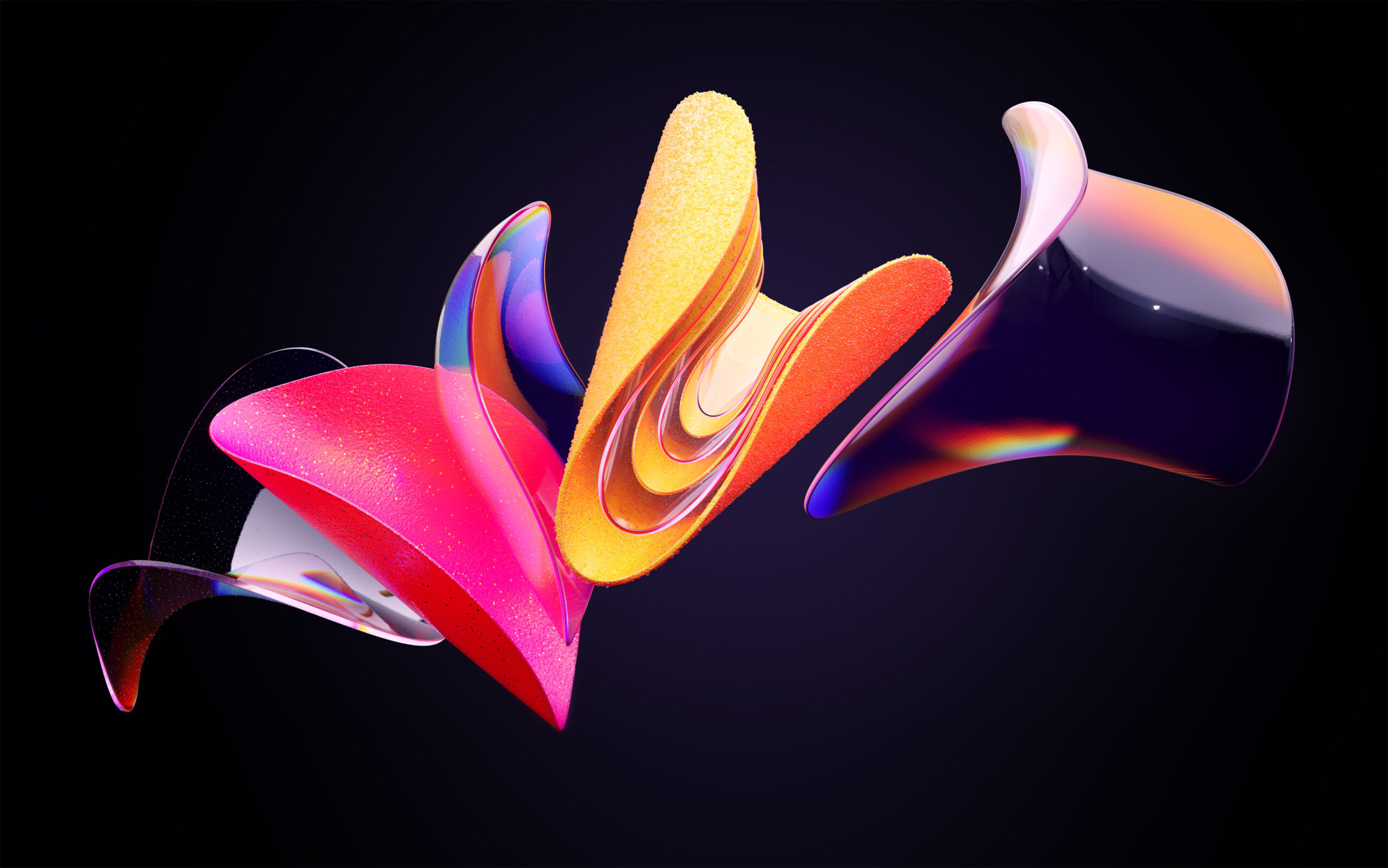
Windows 11 kwam recent uit met nieuwe achtergronden met thema’s als; captured motion, flow, glow, sunrise en Windows Standard.
Hoe een achtergrond instellen in Windows 11?
Download de achtergrond via opslaan als – afbeelding.
Verwijder het resize stukje uit de URL en refresh de pagina zodat de afbeelding op ware grootte gedownload kan worden.
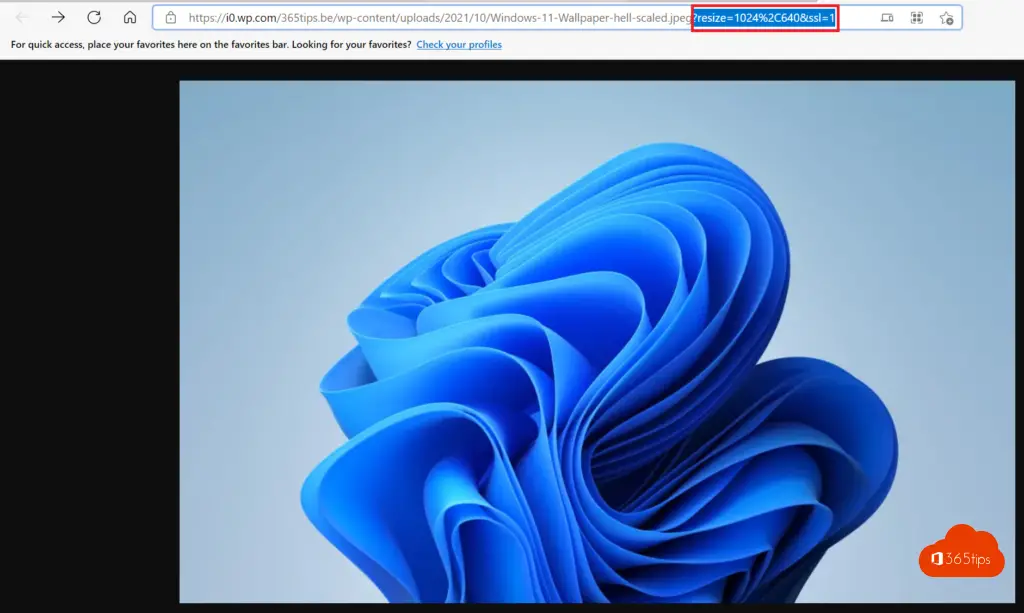
In Windows 10 of 11 – klik rechts op de afbeelding – Zet deze afbeelding als achtergrond.
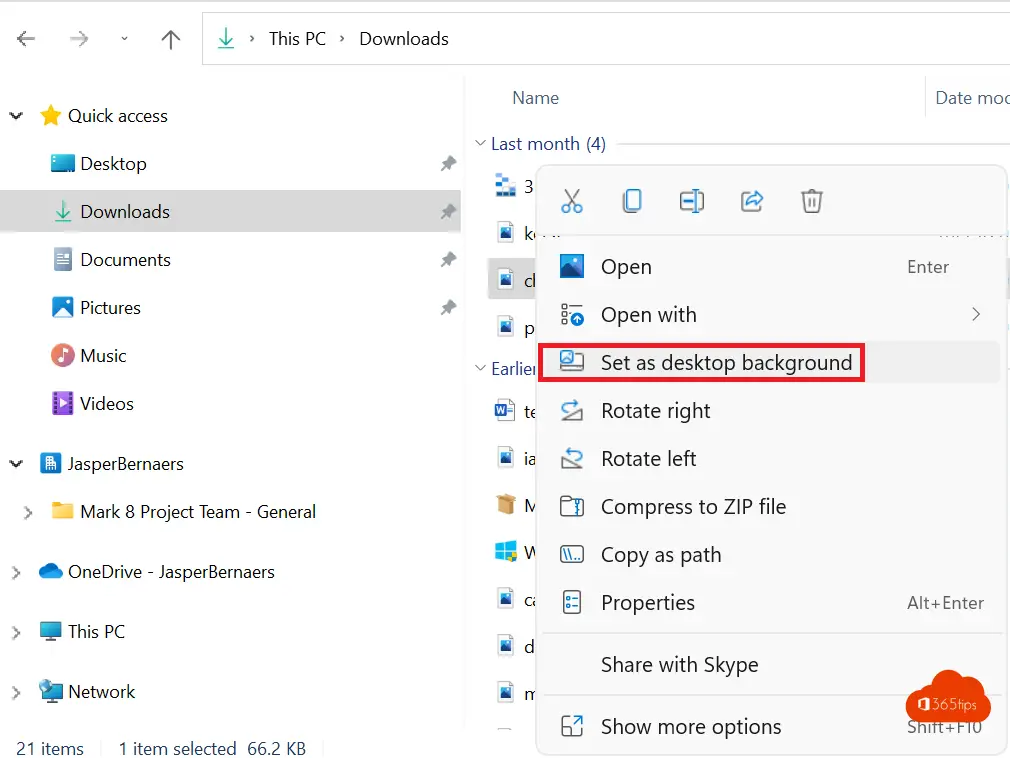
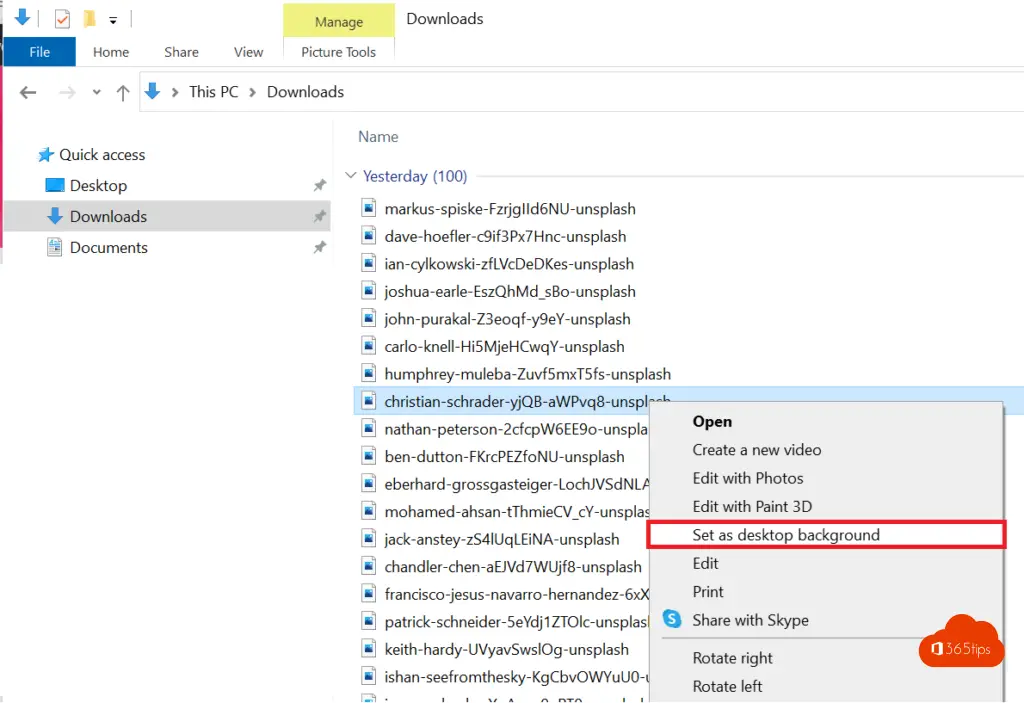
Windows 11 Standard Background
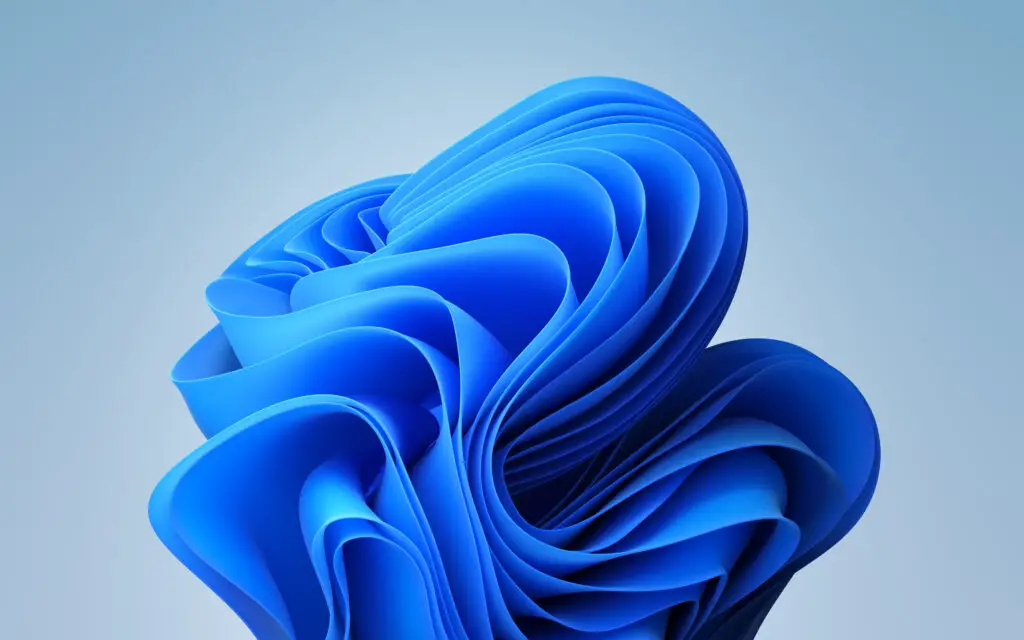
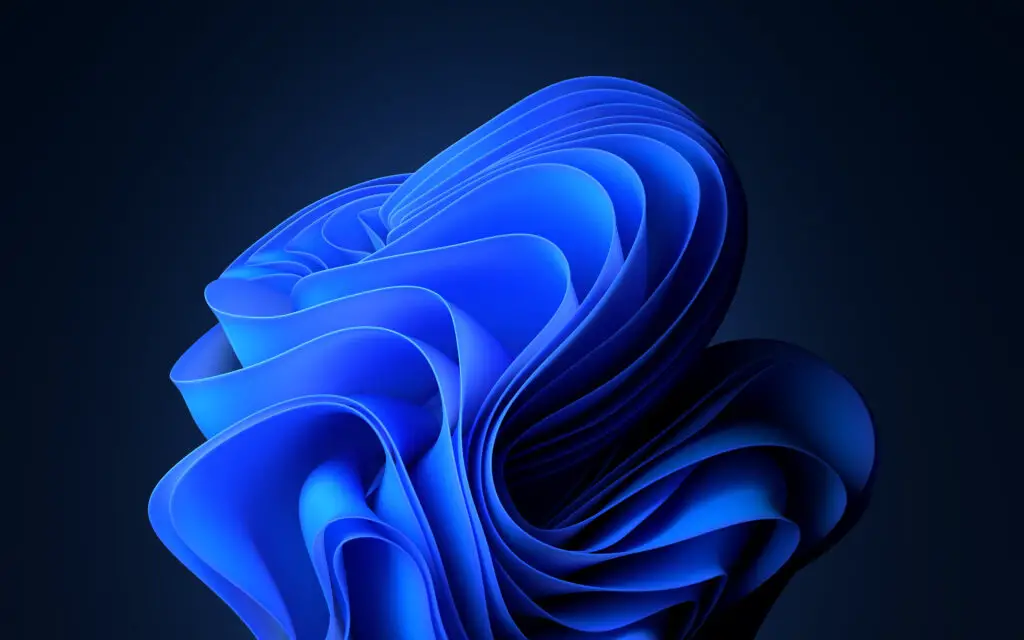
Windows 11 Captured Motion wallpaper
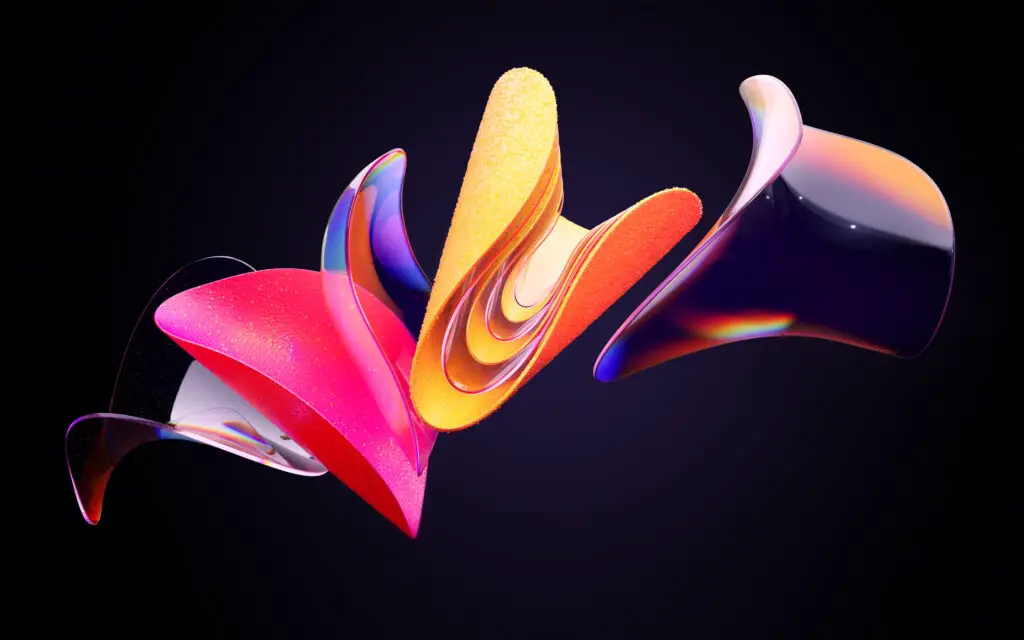
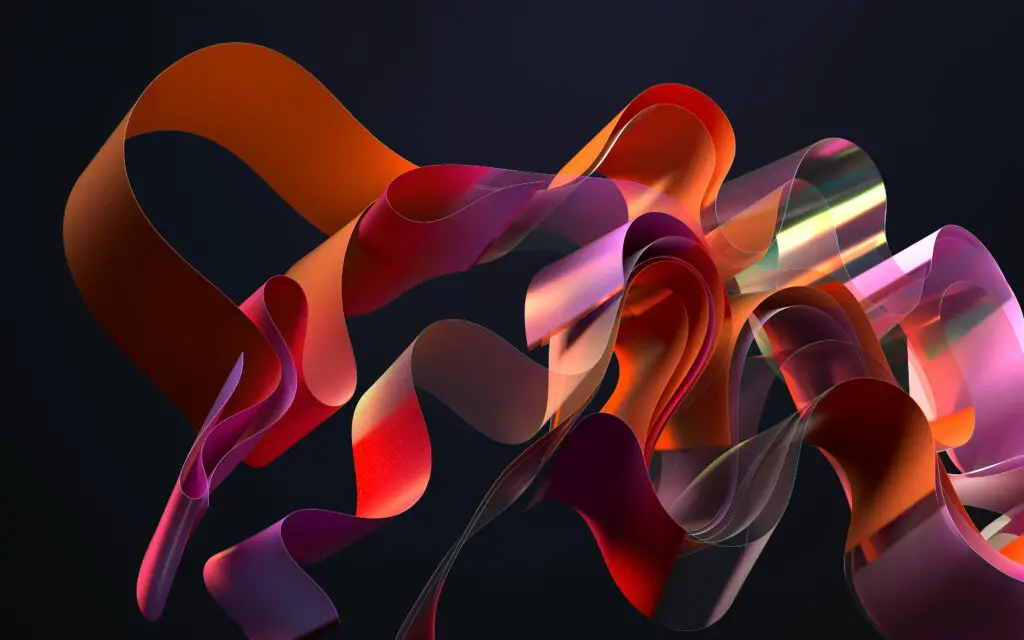


Windows 11 Flow backgrounds

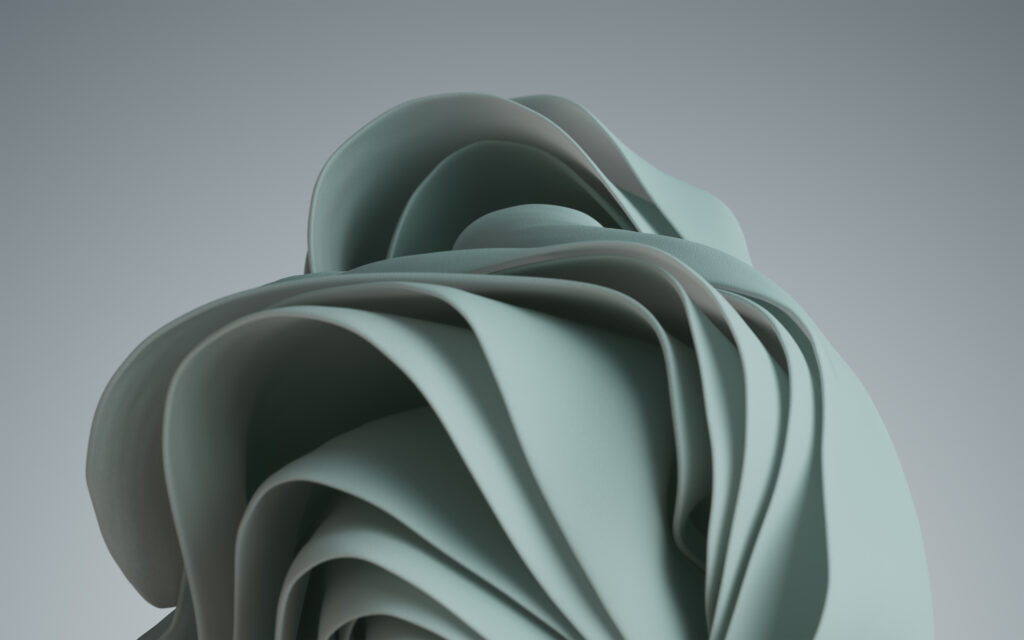

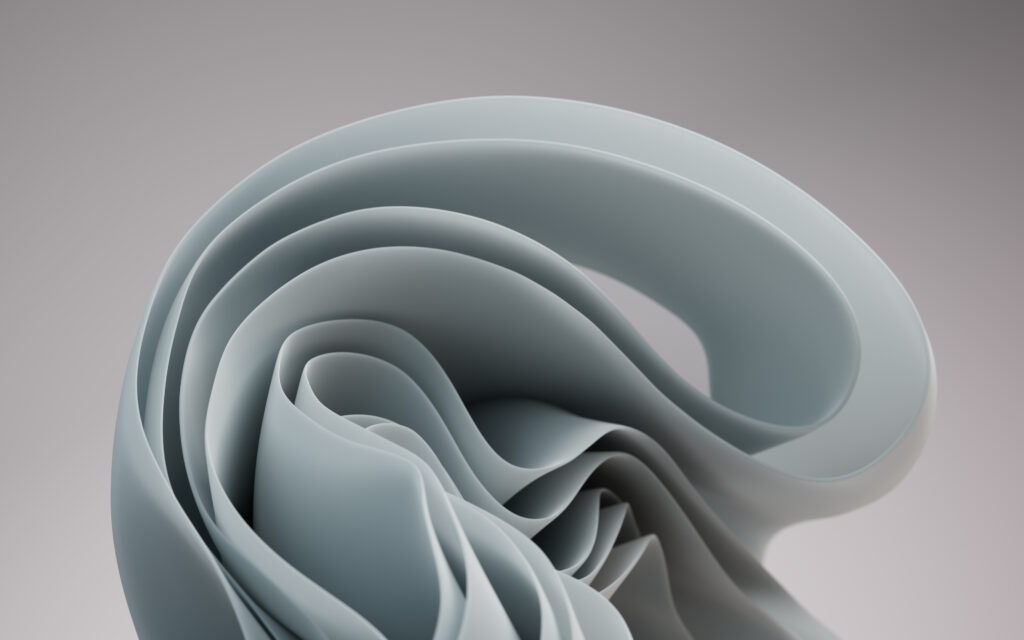
Windows 11 Glow 4K Wallpapers
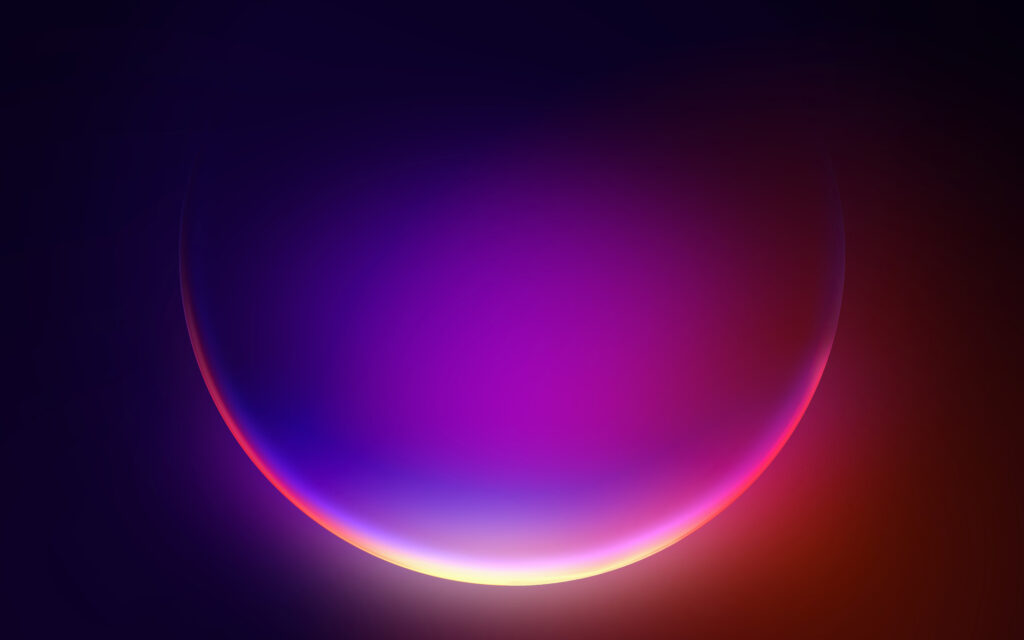



Windows 11 Sunrise achtergrond




Bron: Windows 11: Alle neuen Hintergrundbilder in 4K zum Download Download (winfuture.de)
Andere achtergronden downloaden?
50 Nieuwjaar achtergronden voor Teams, Hang-out of Zoom – 2021!
70 Microsoft Teams Kerstmis achtergronden voor de feestdagen!
Warner Bros Teams, Jitsi, Google Hangout & Zoom achtergronden!
Star Wars achtergronden voor Microsoft Teams
100+ Coole Microsoft Teams achtergronden
LEGO Microsoft Teams achtergronden instellen?!
Ikea achtergronden instellen in Microsoft Teams
Winter achtergronden voor Microsoft Teams