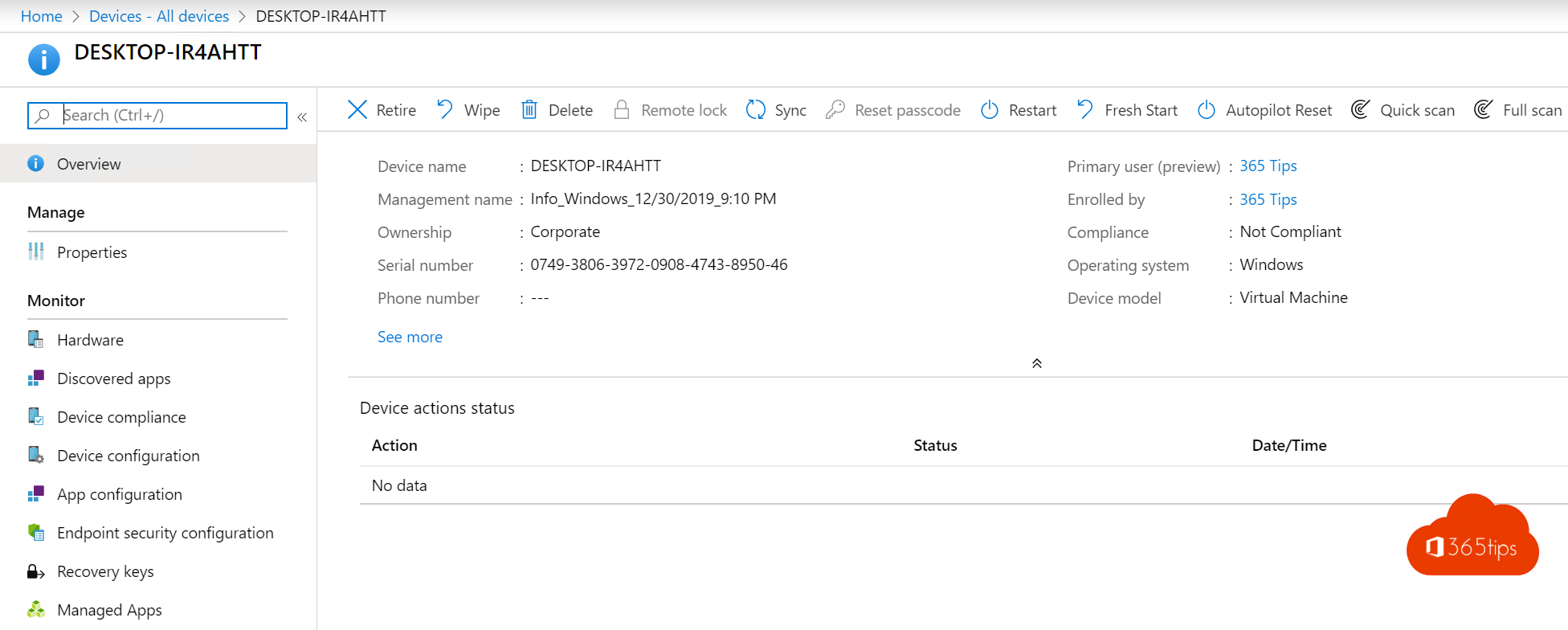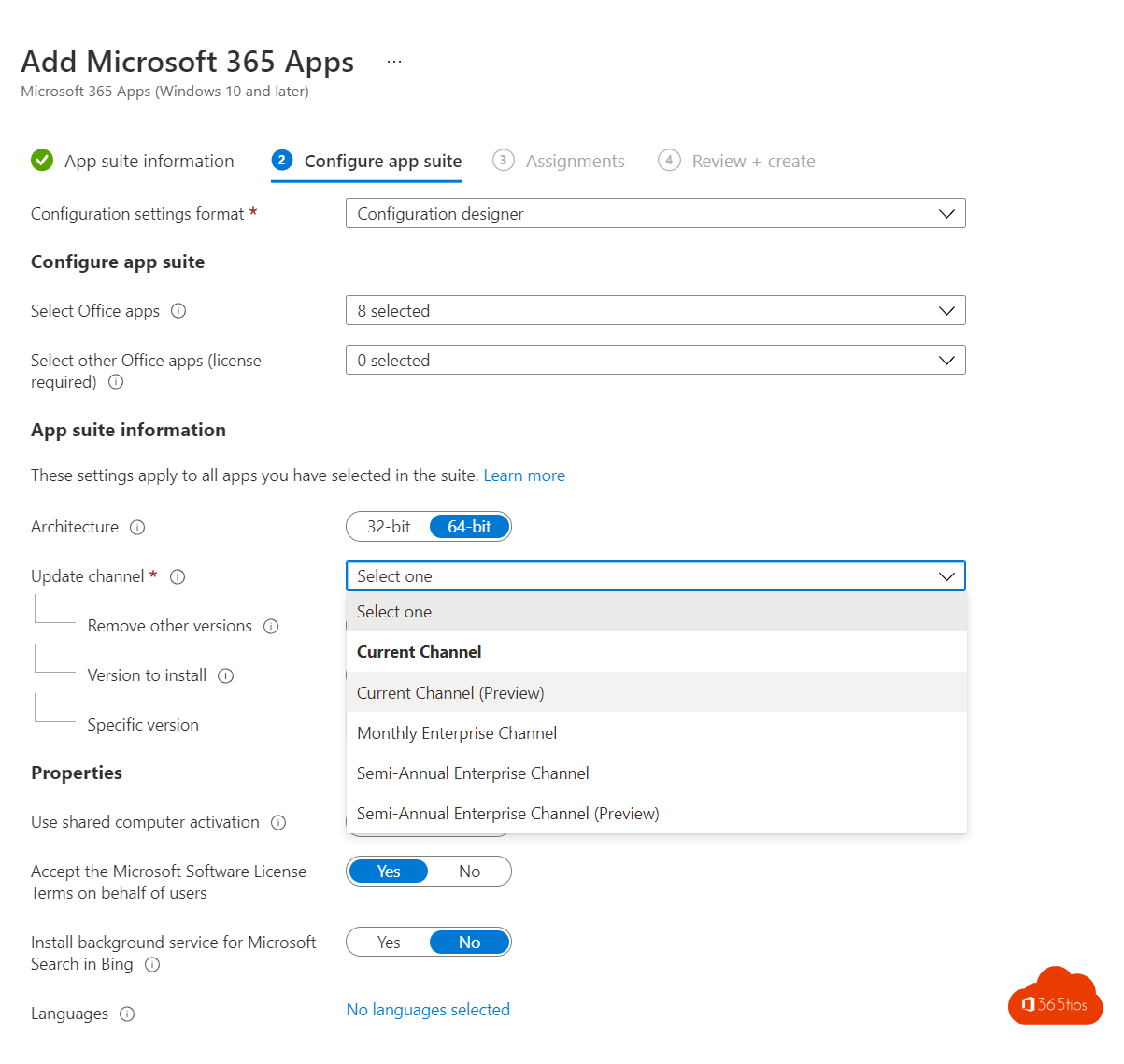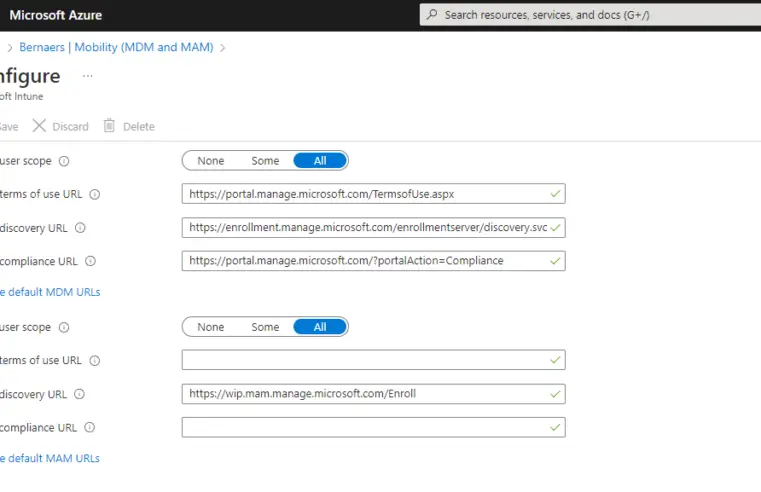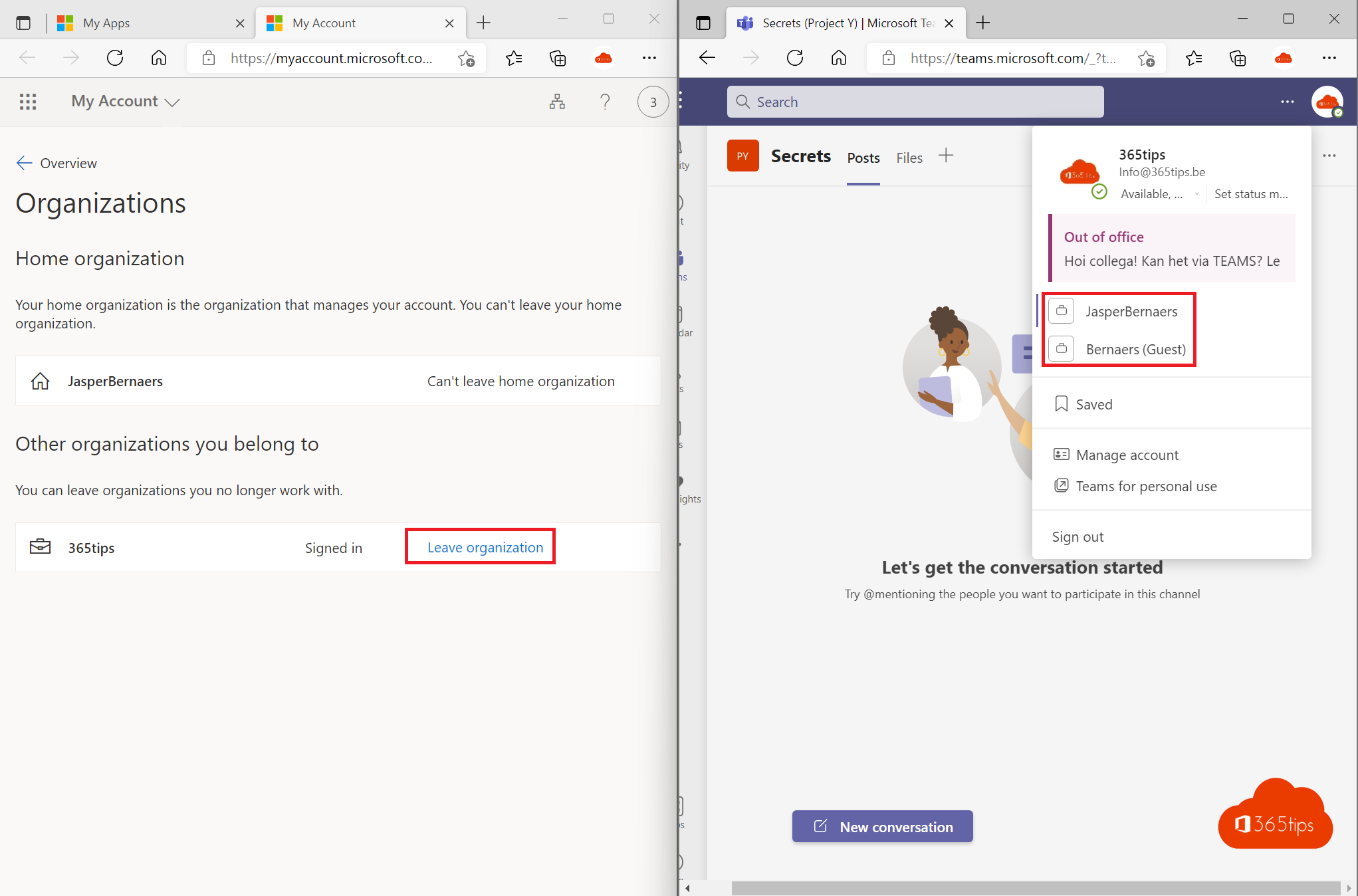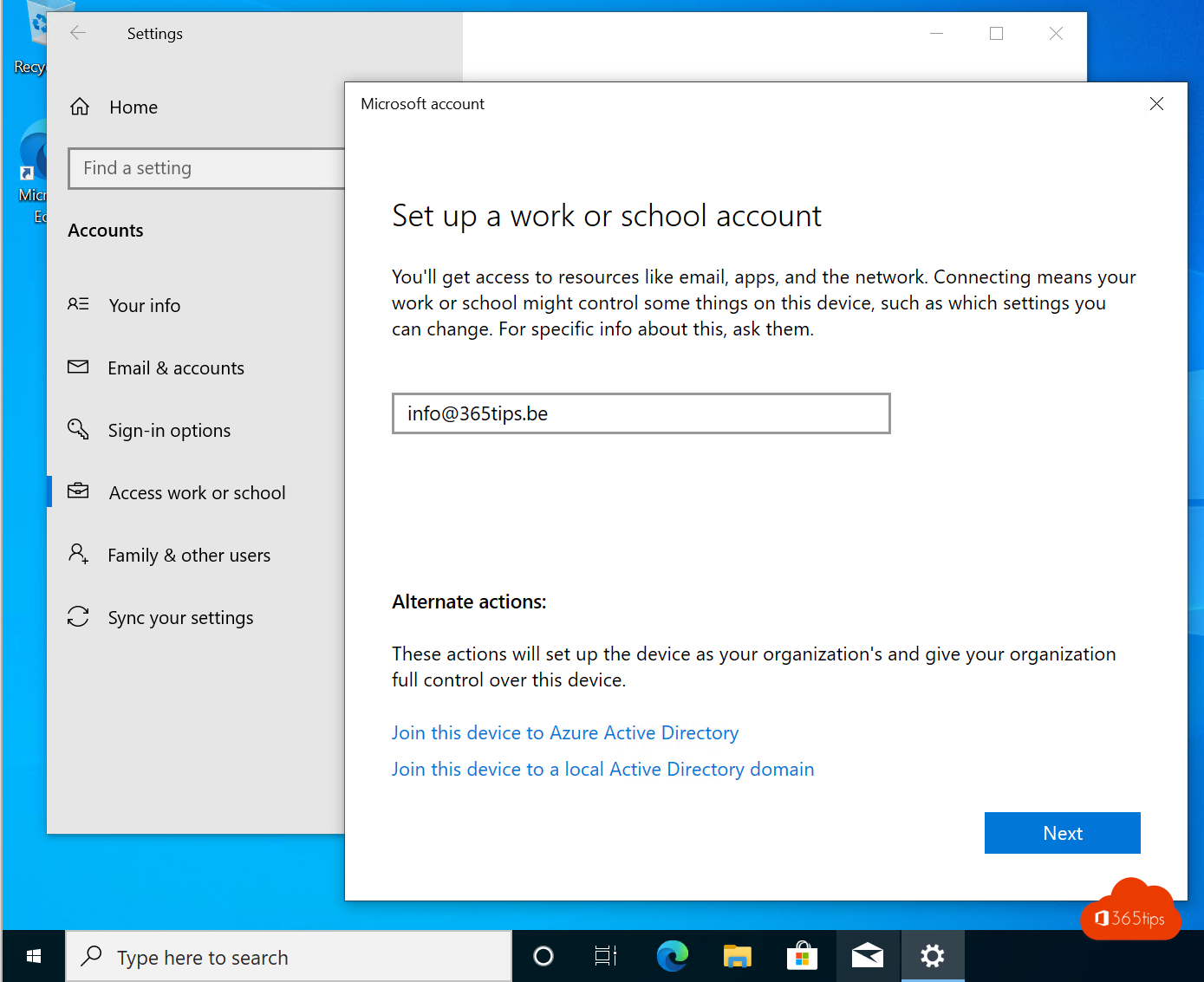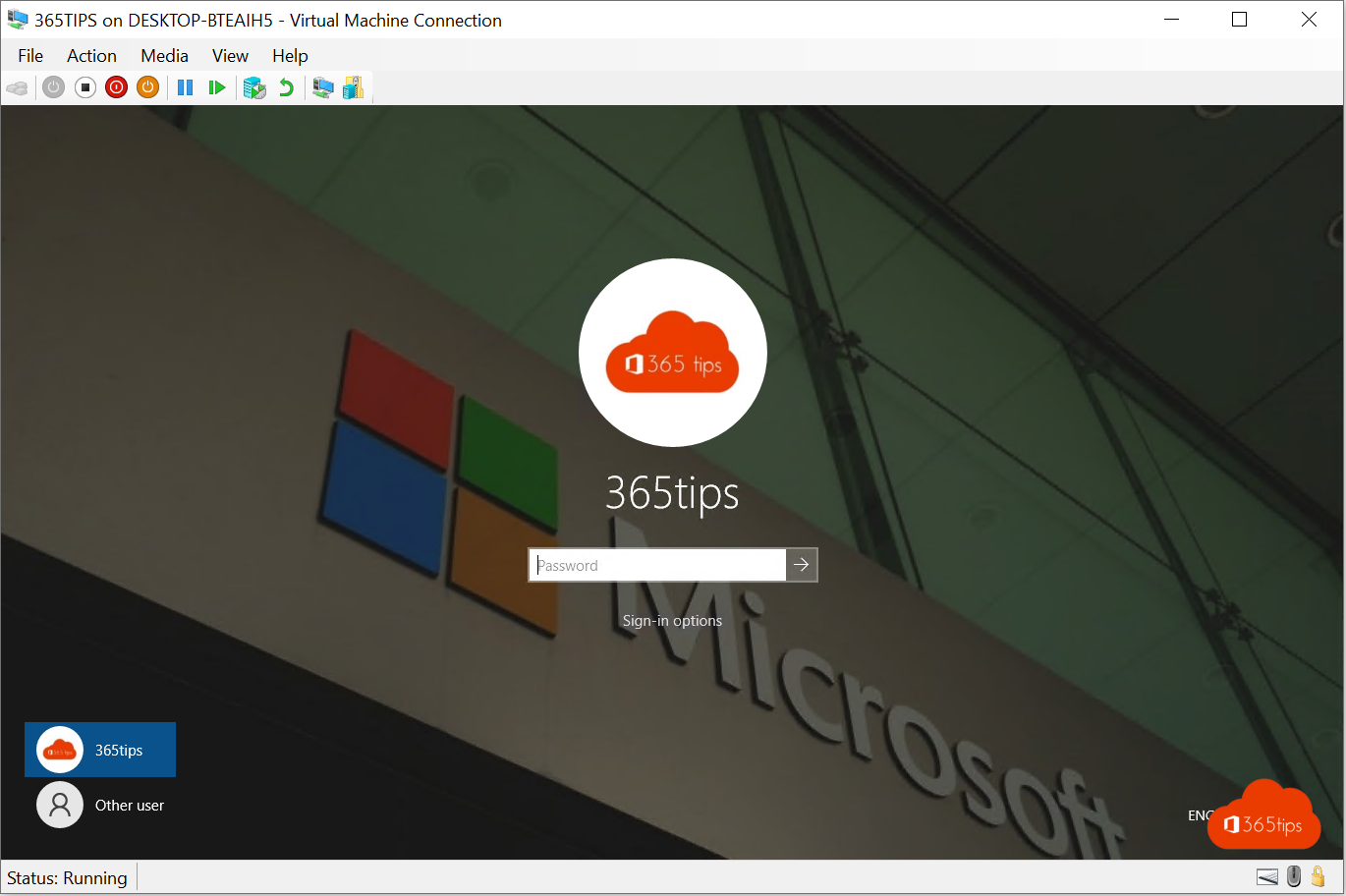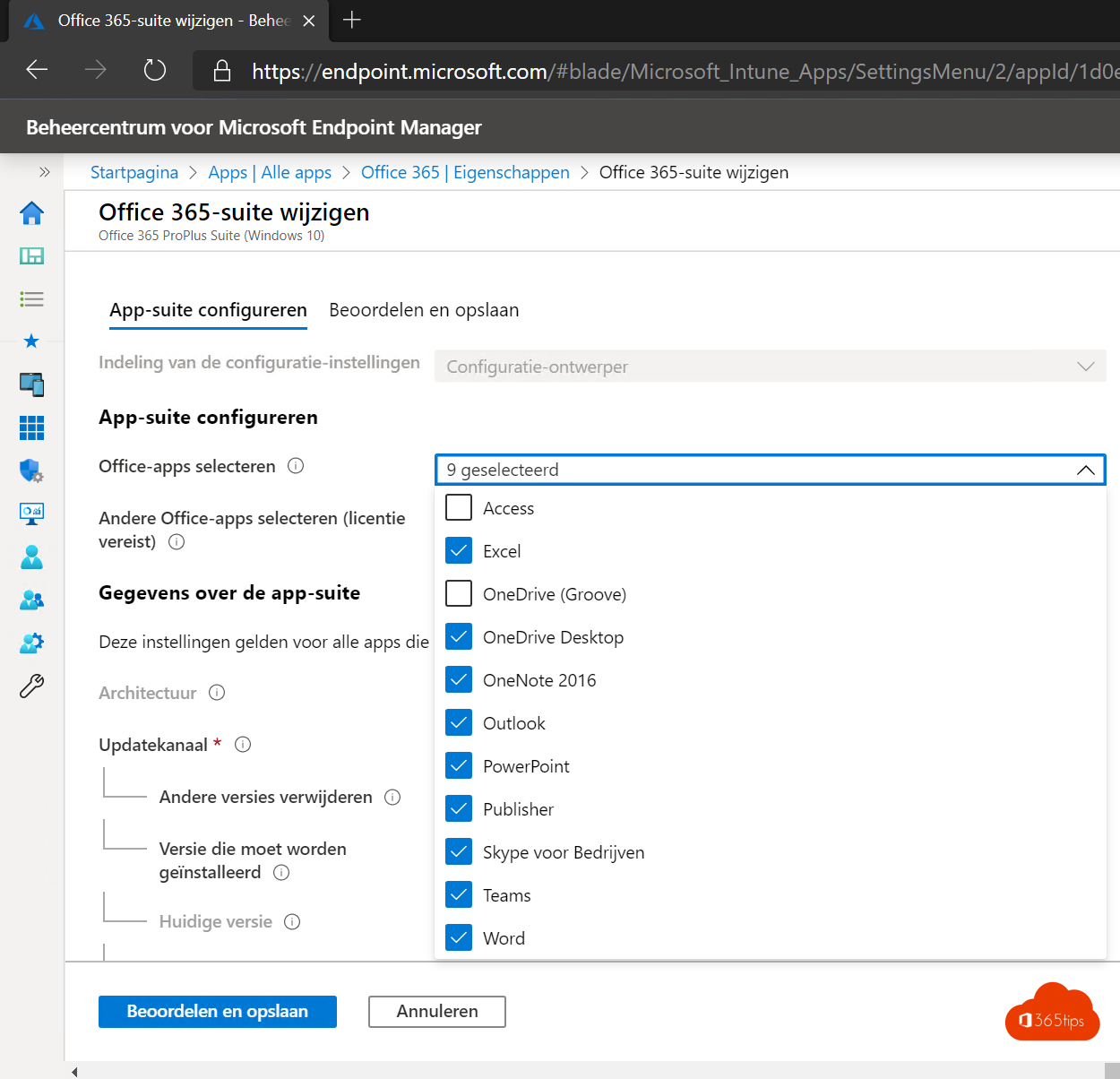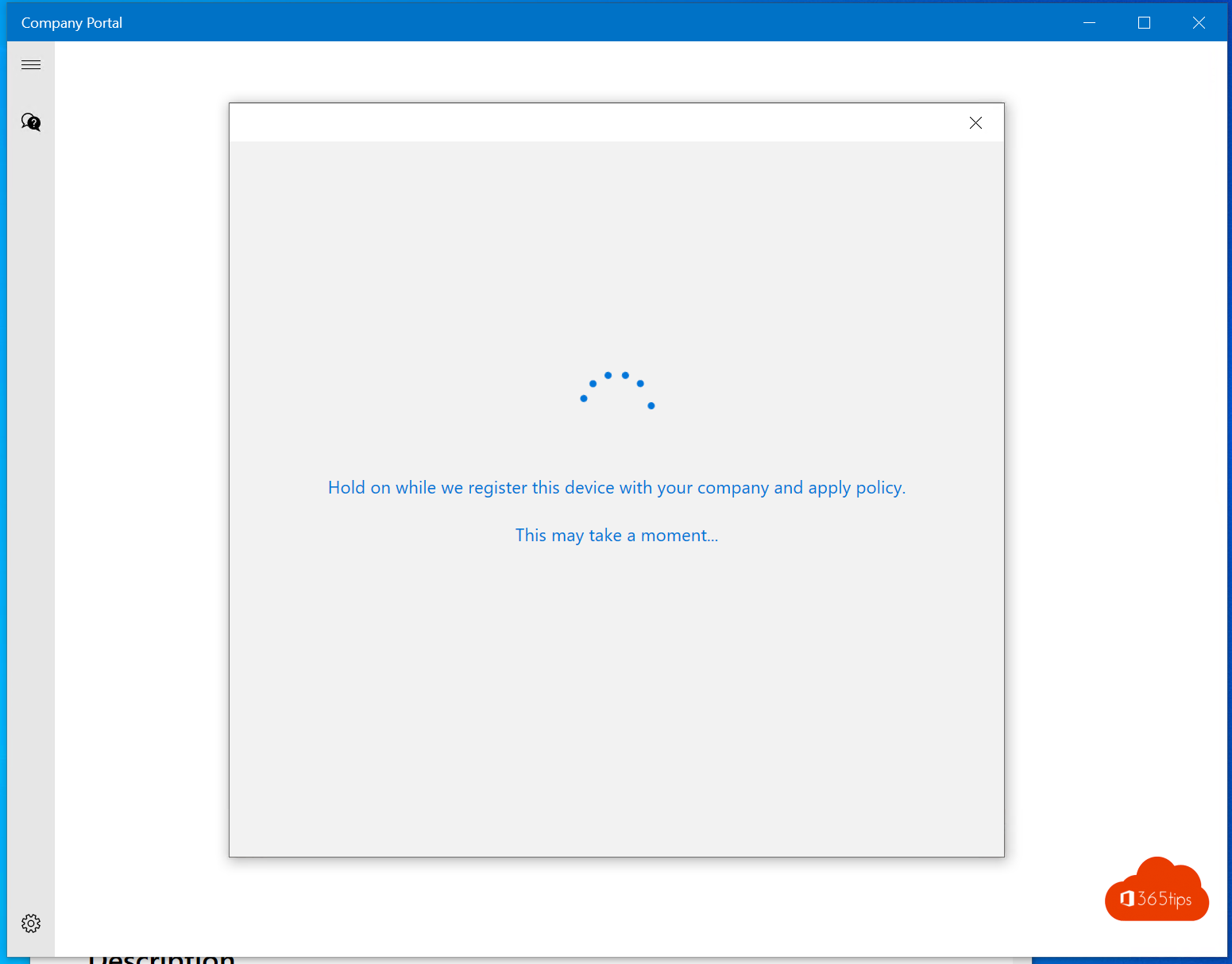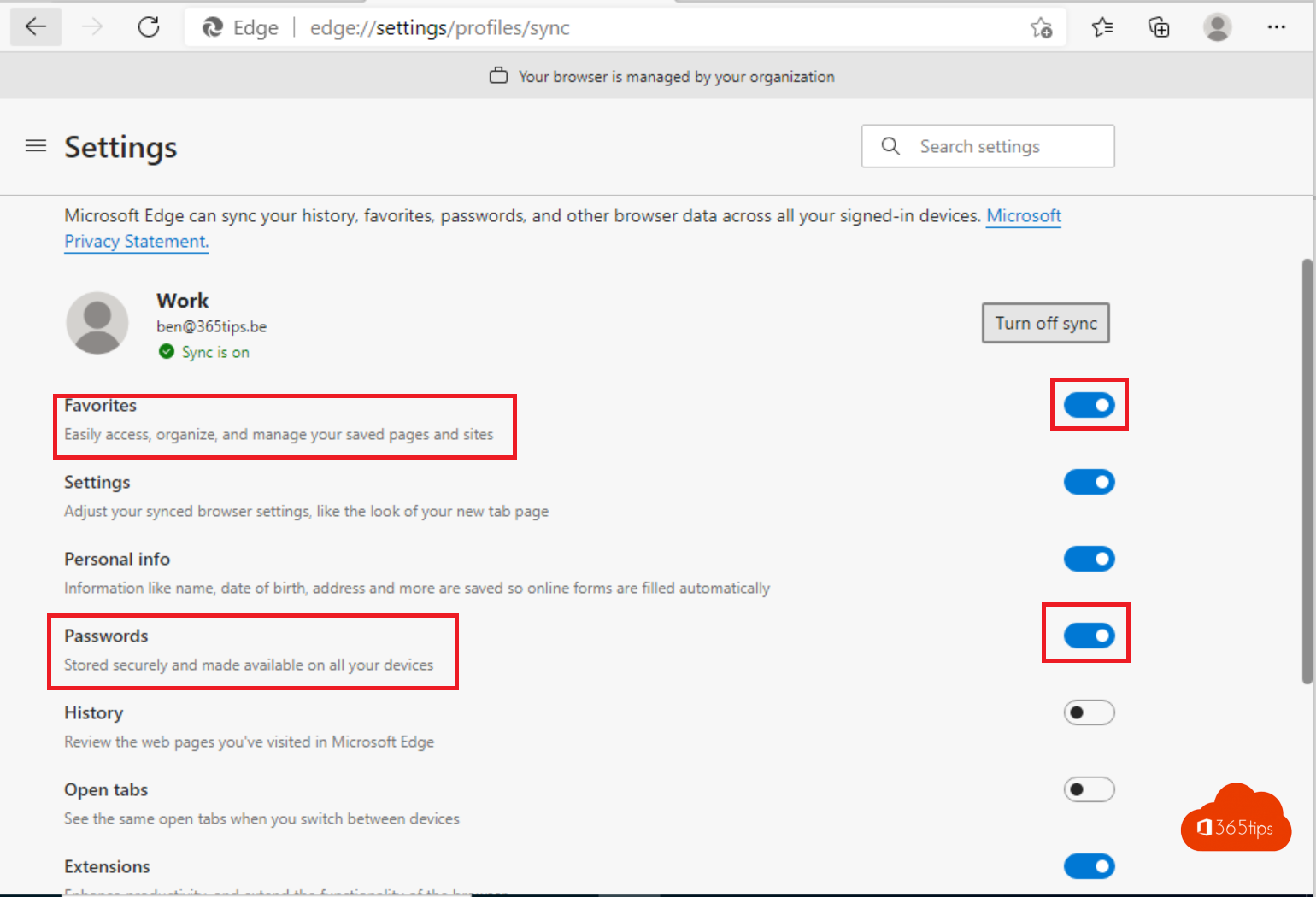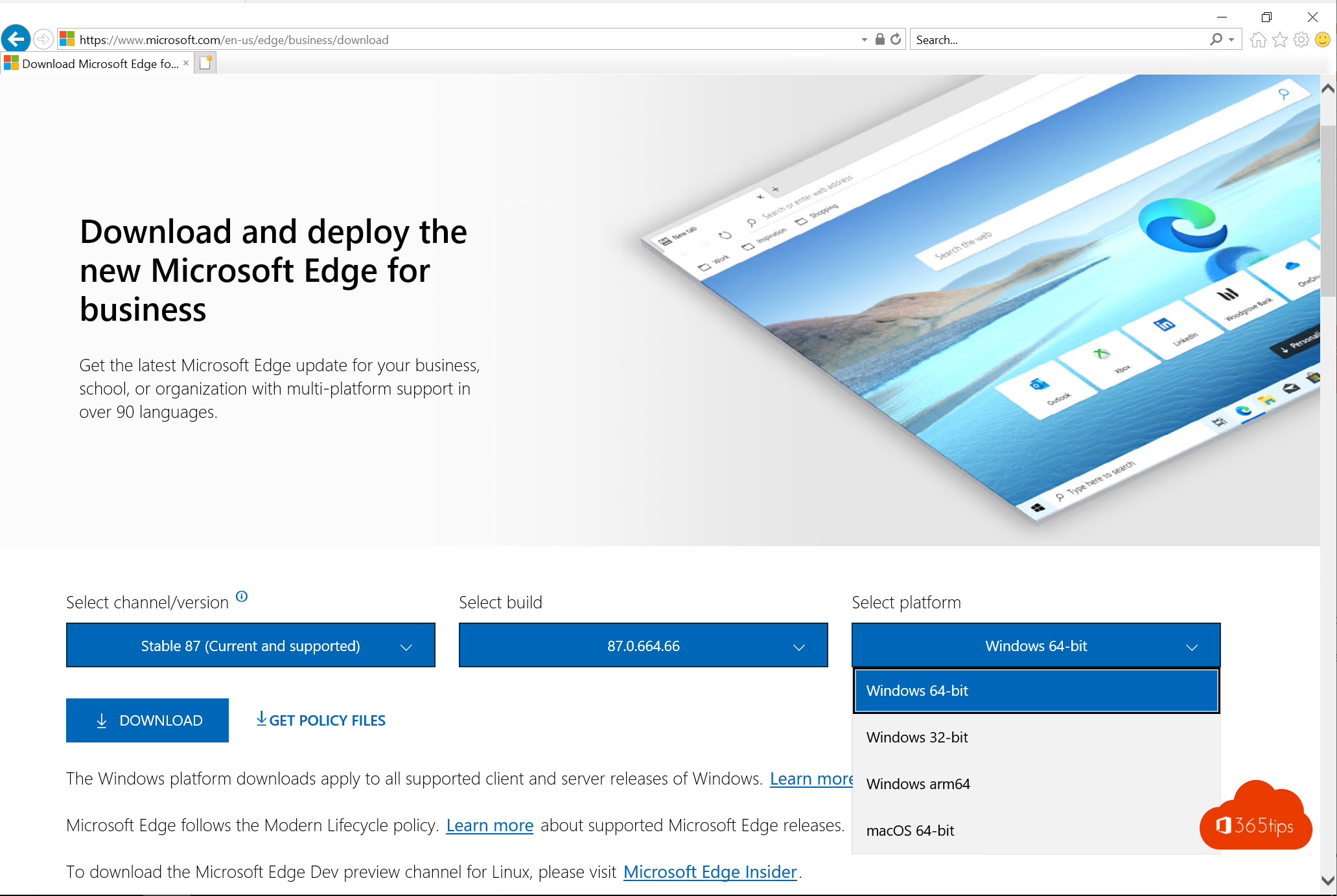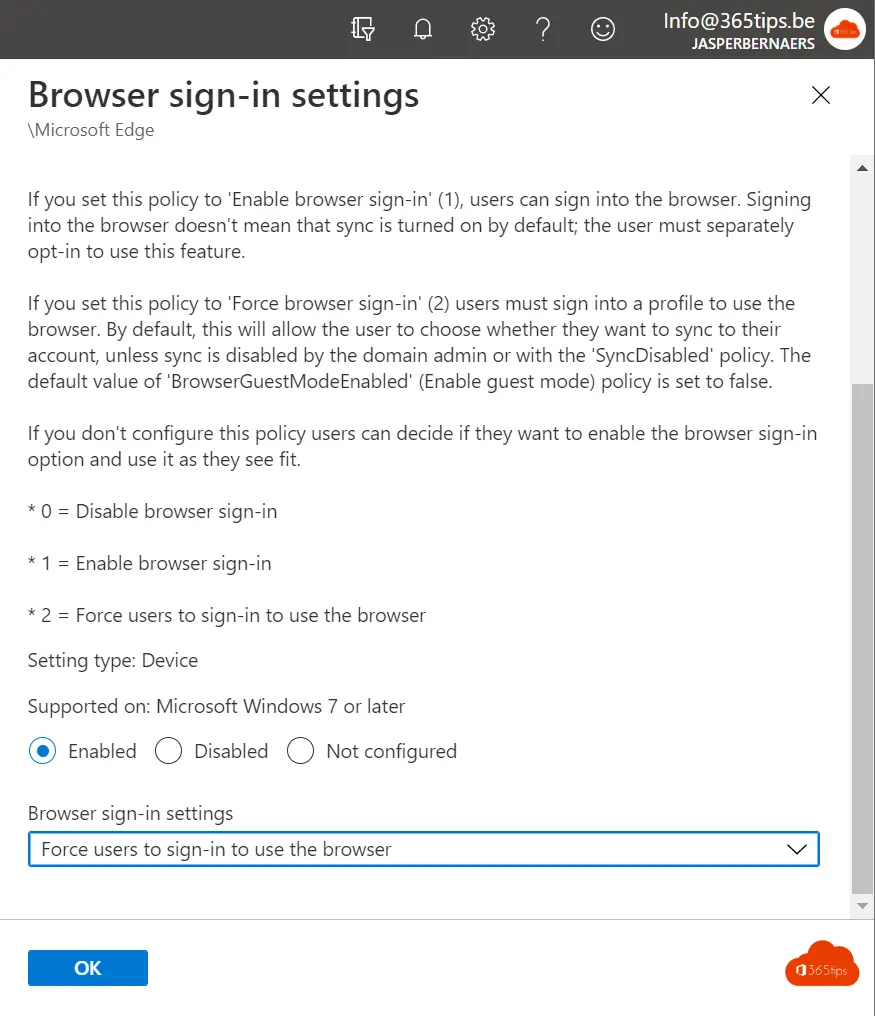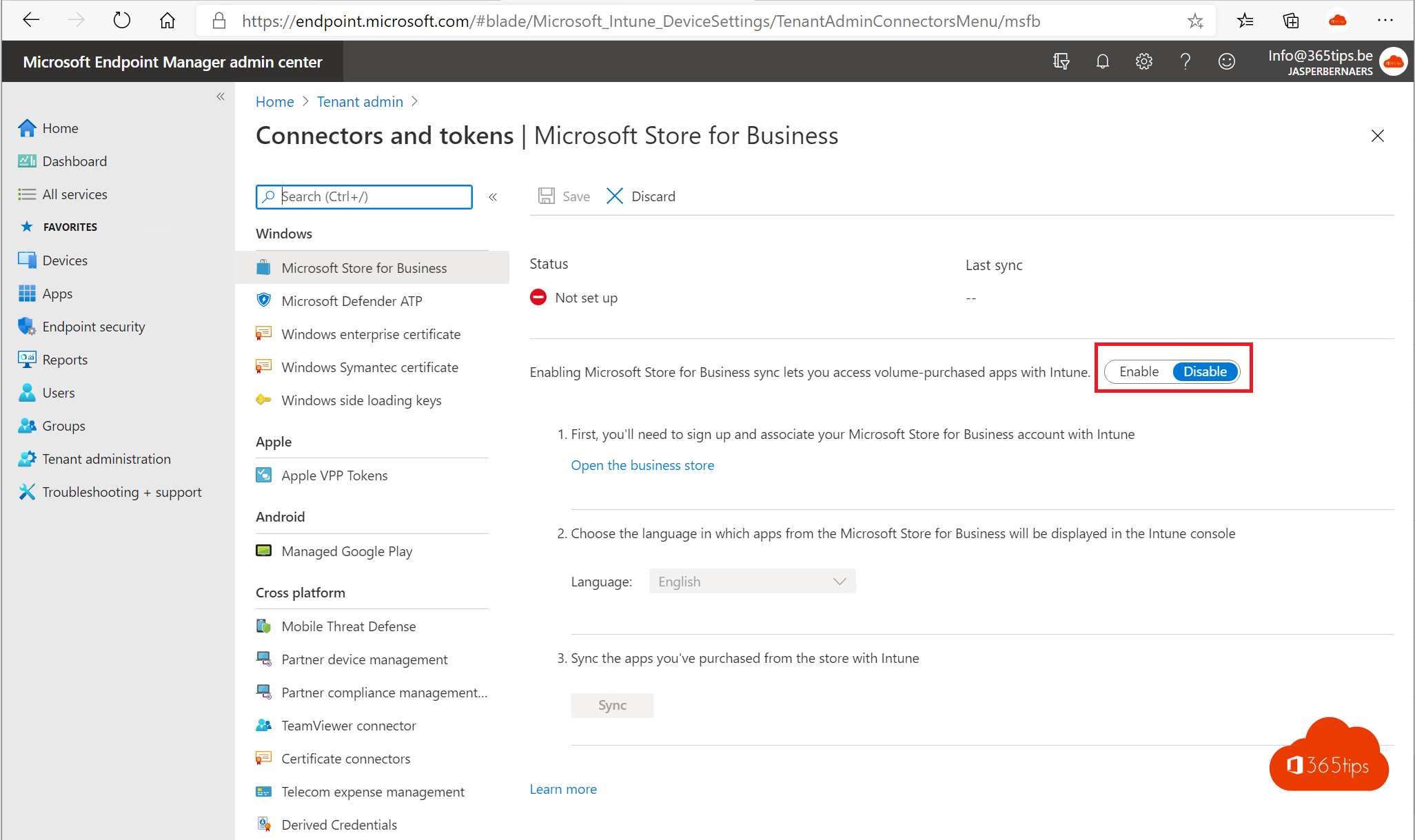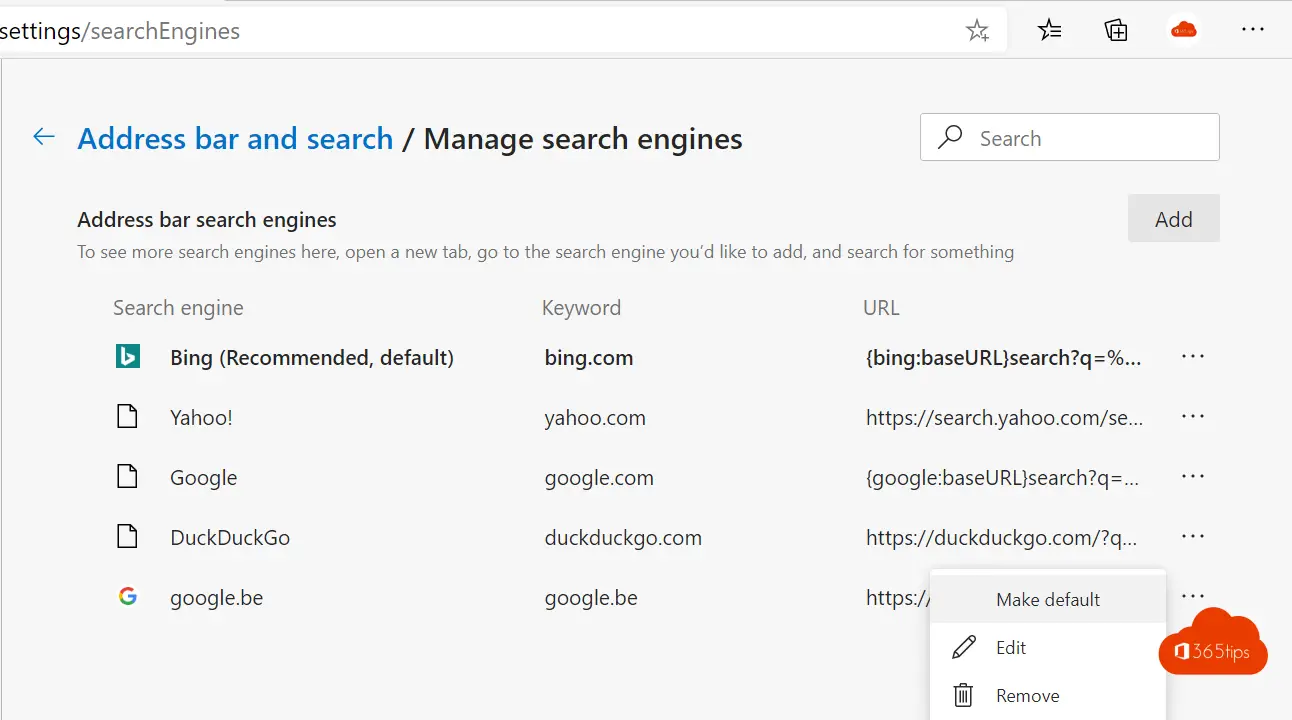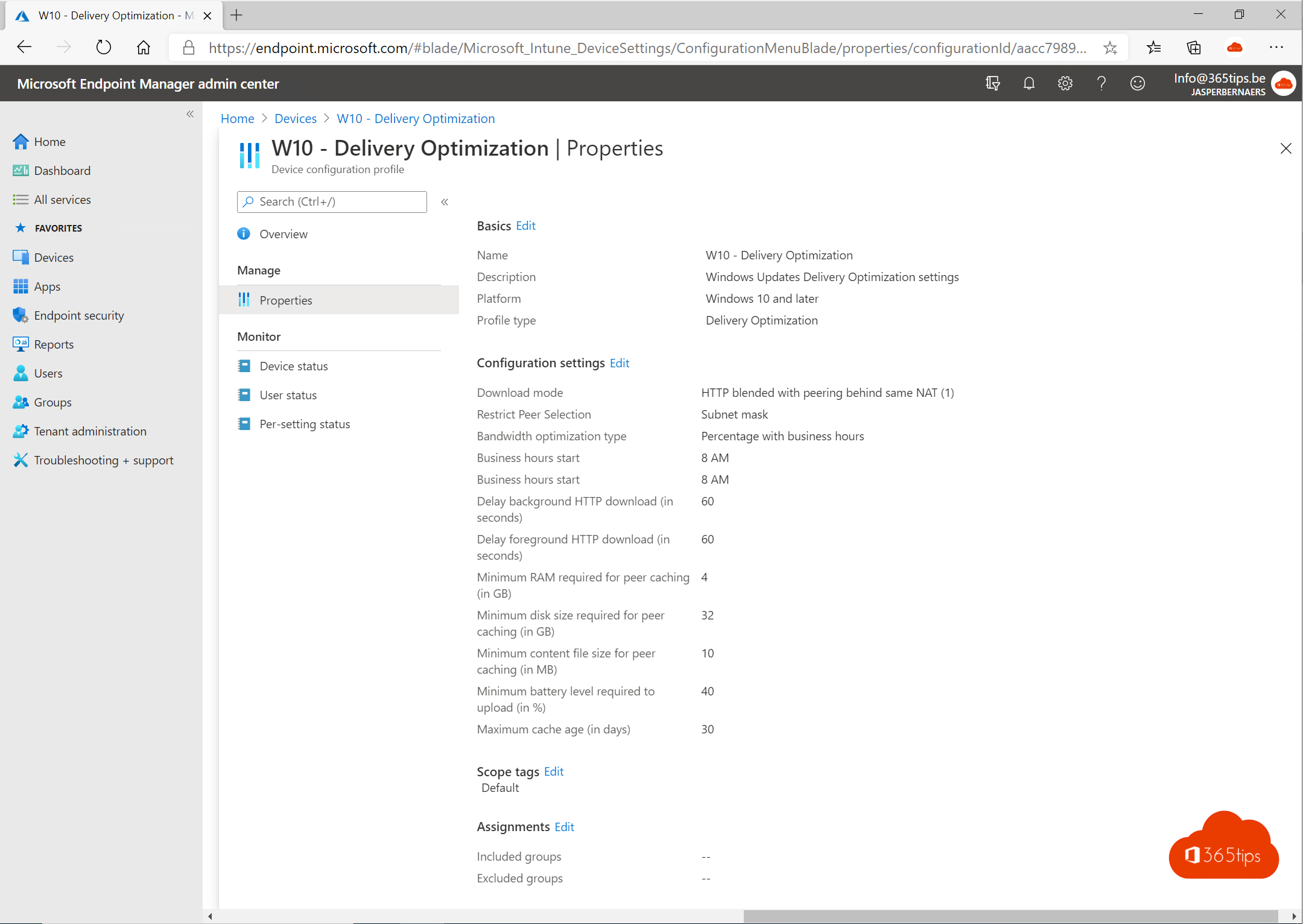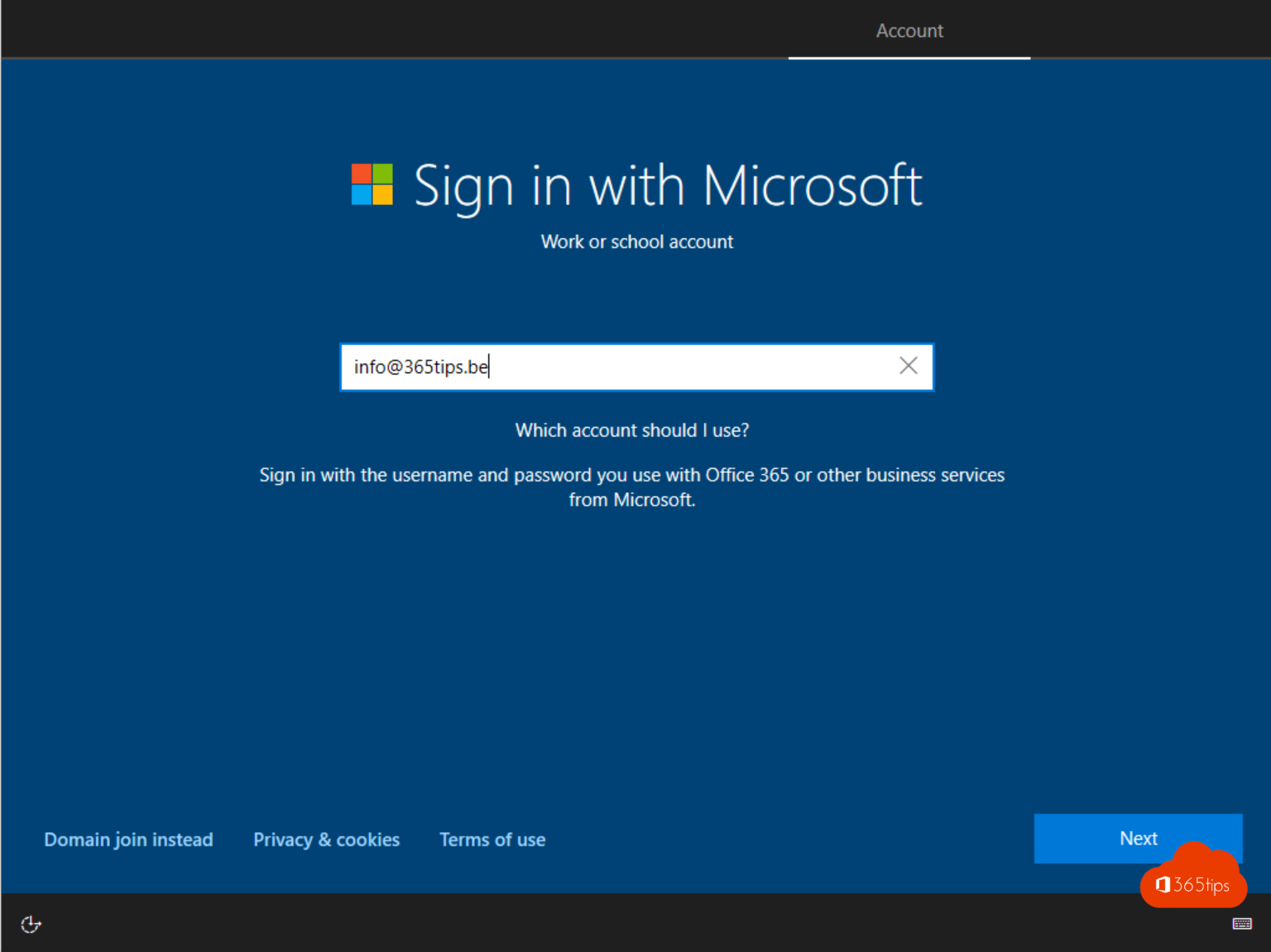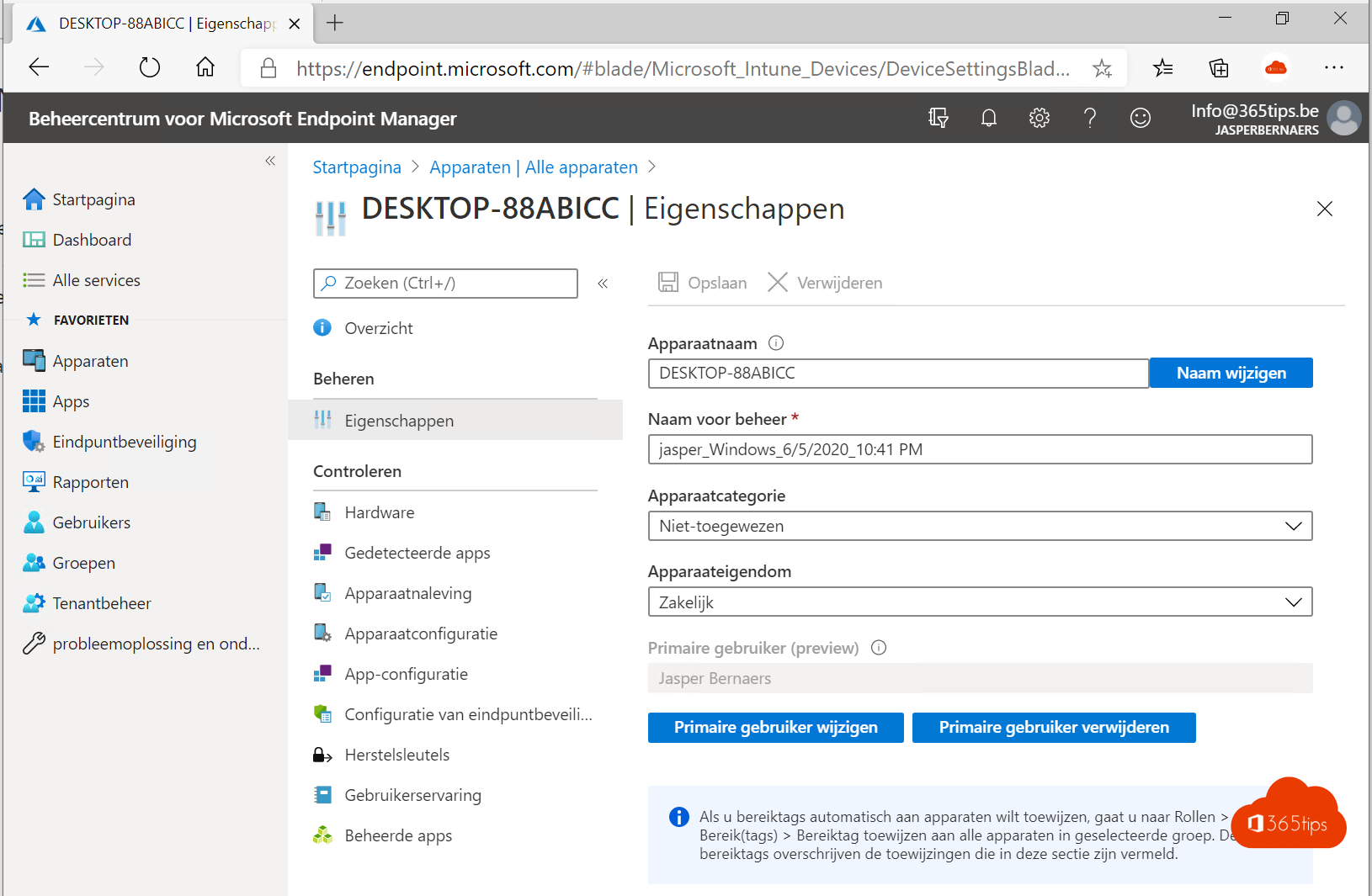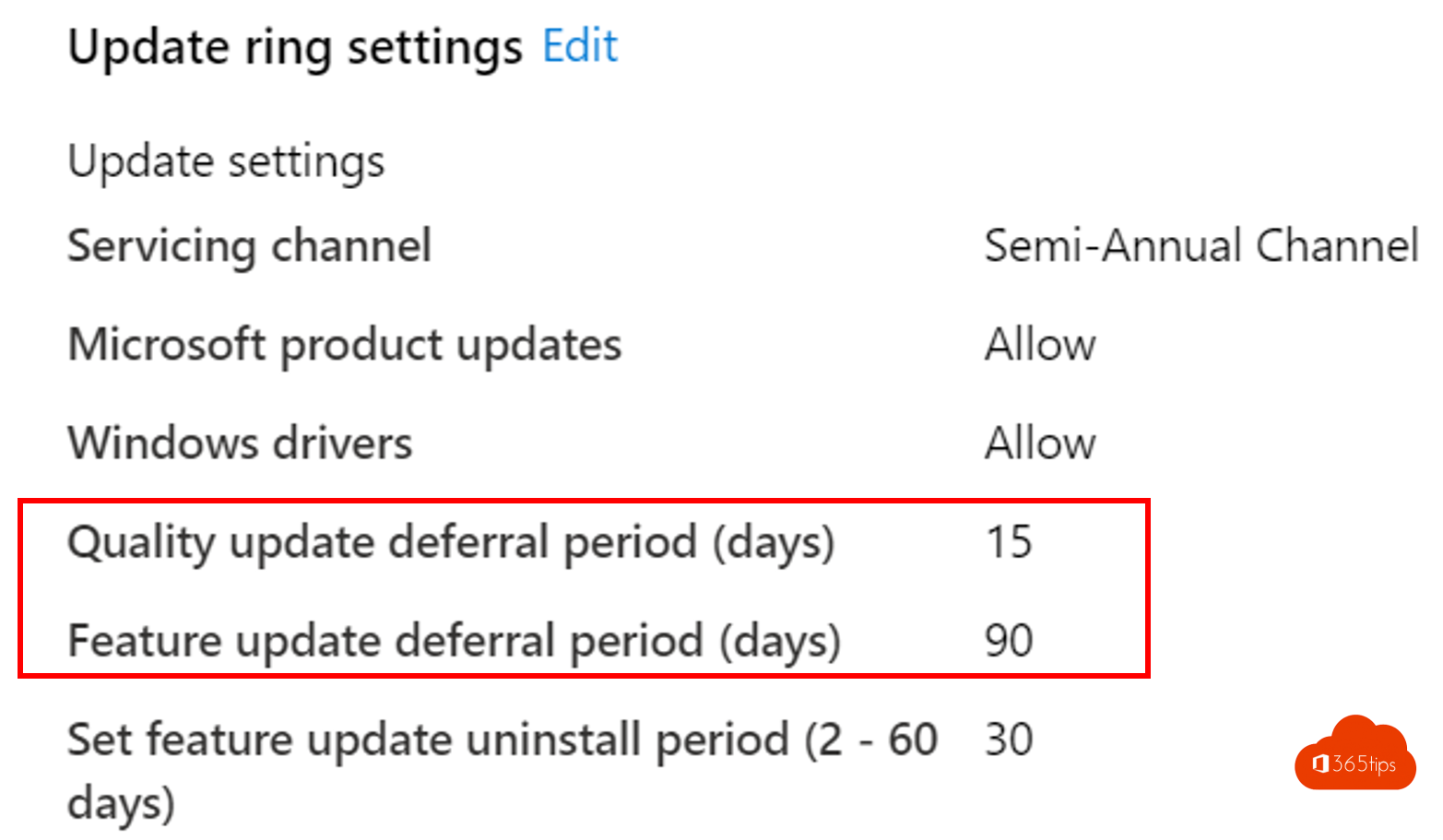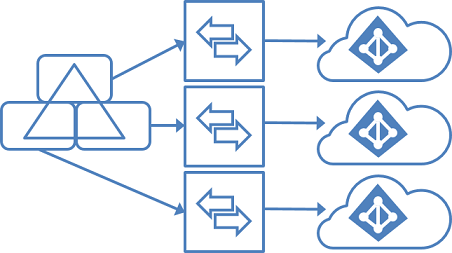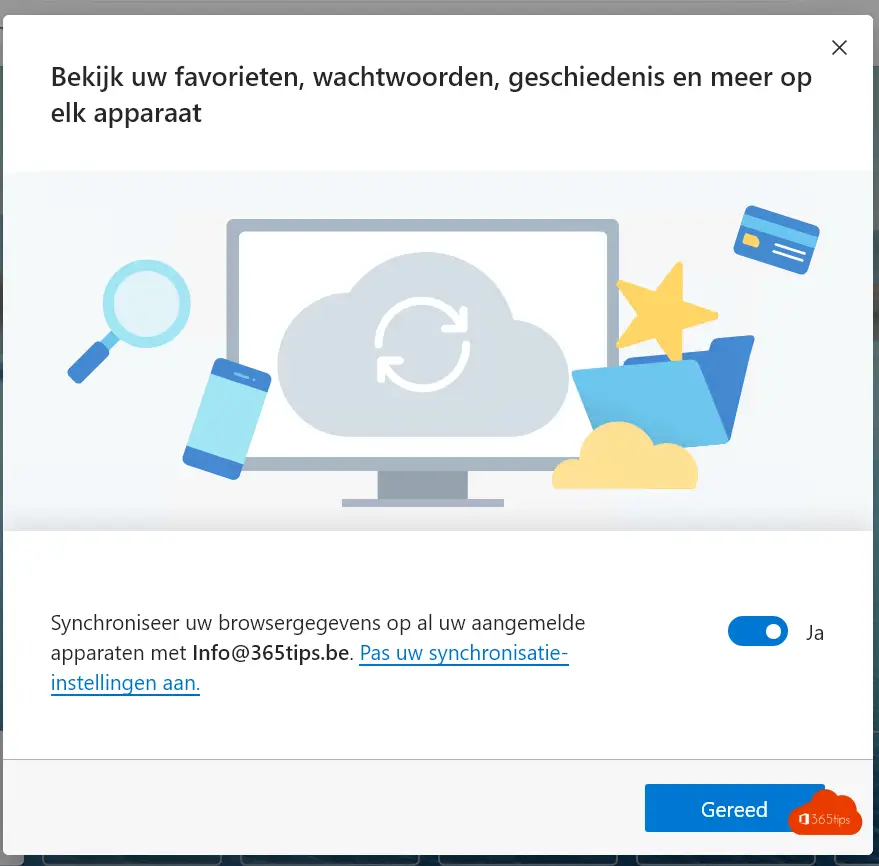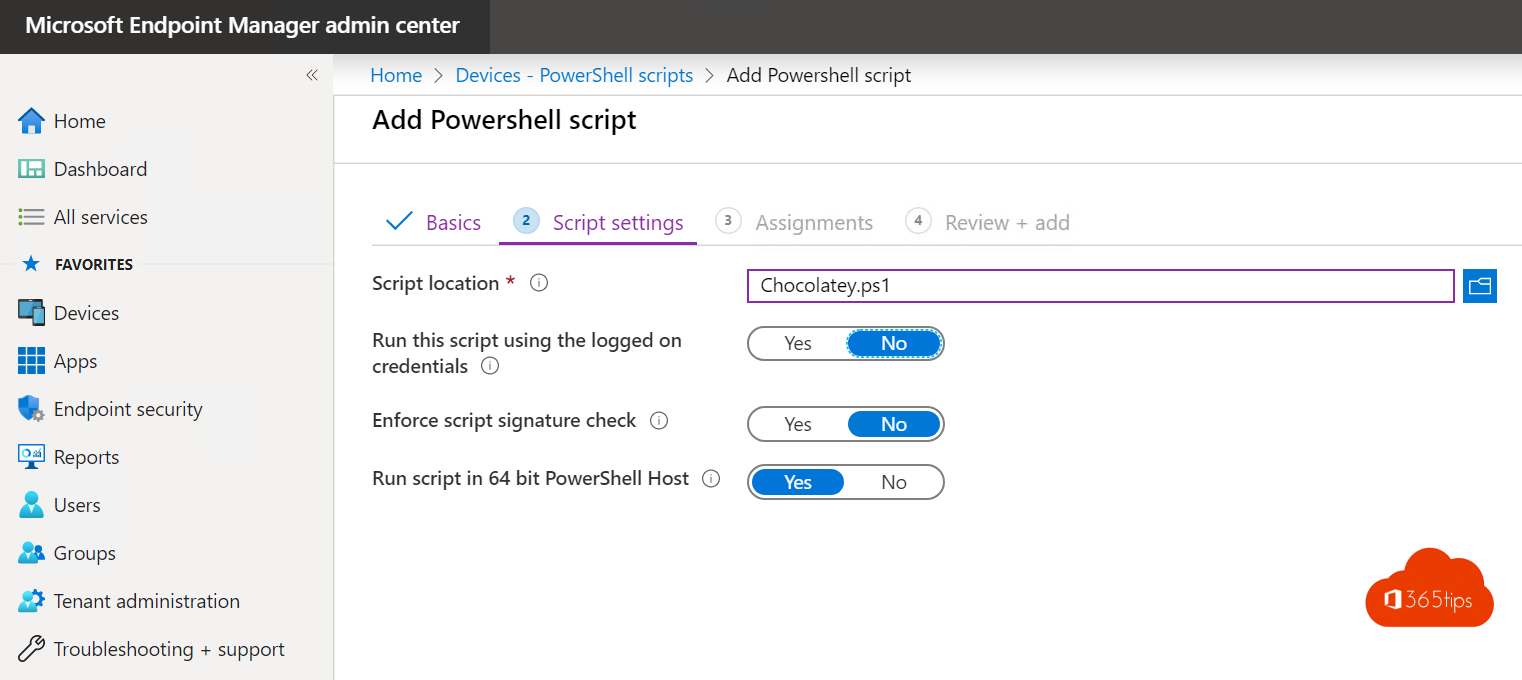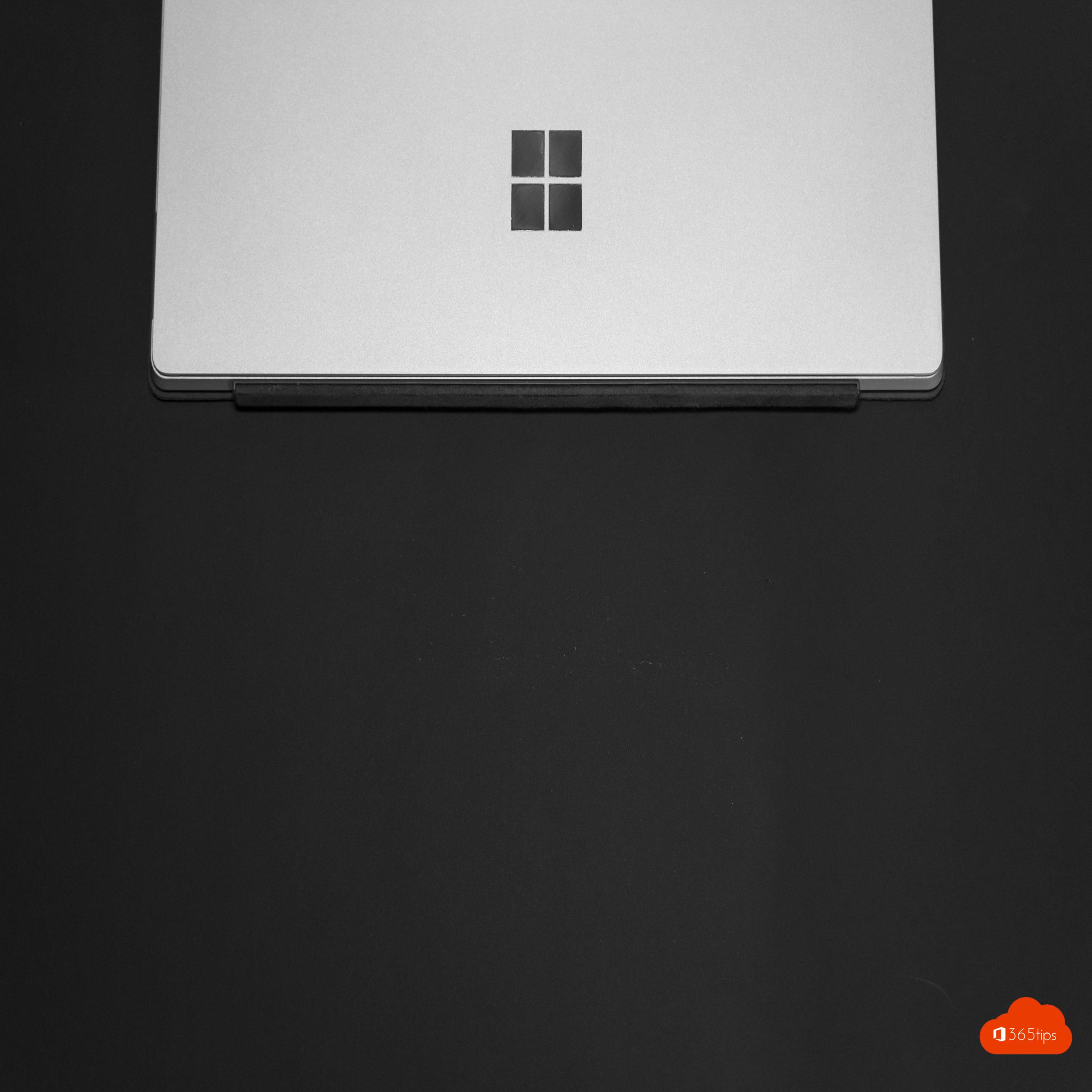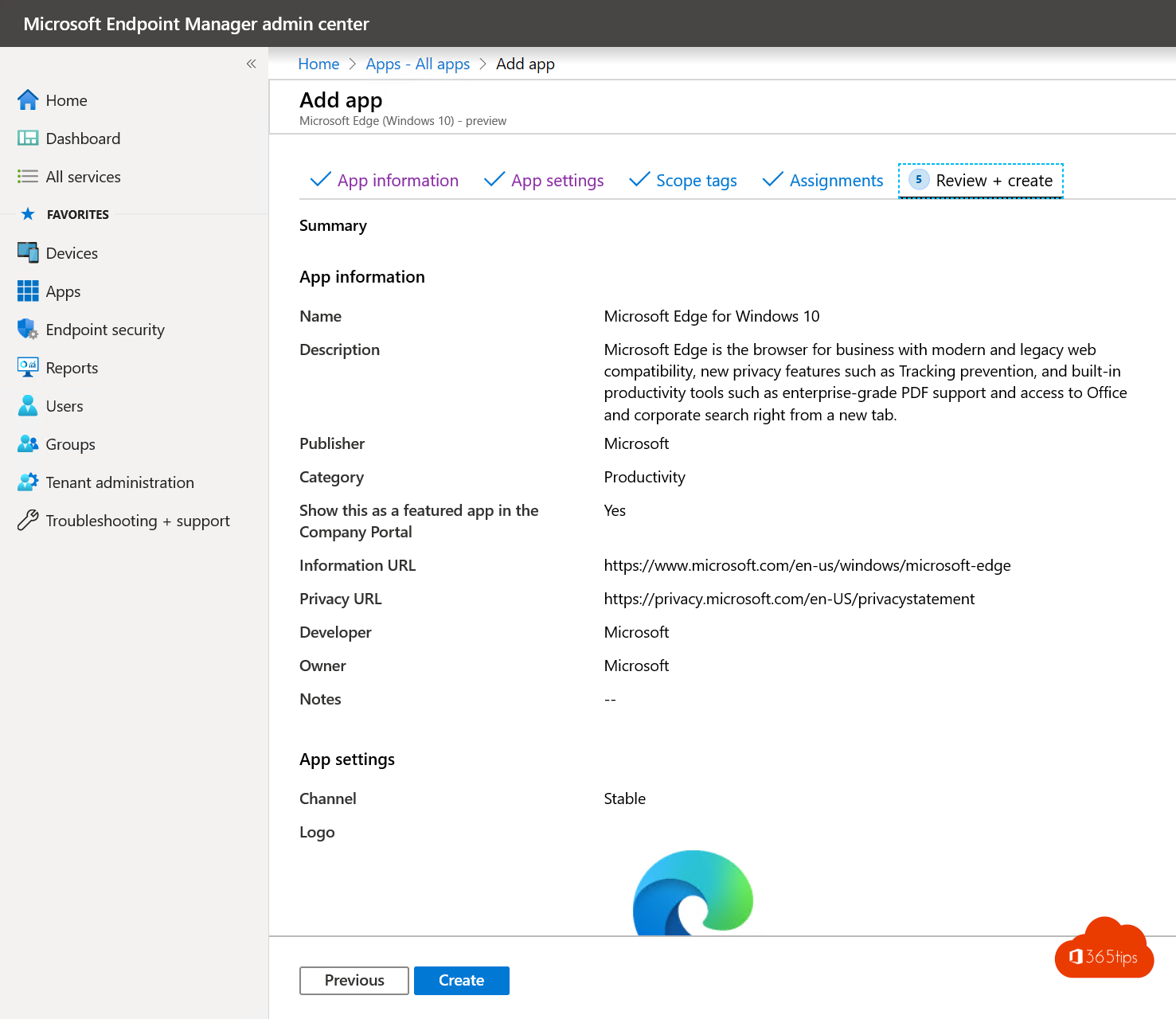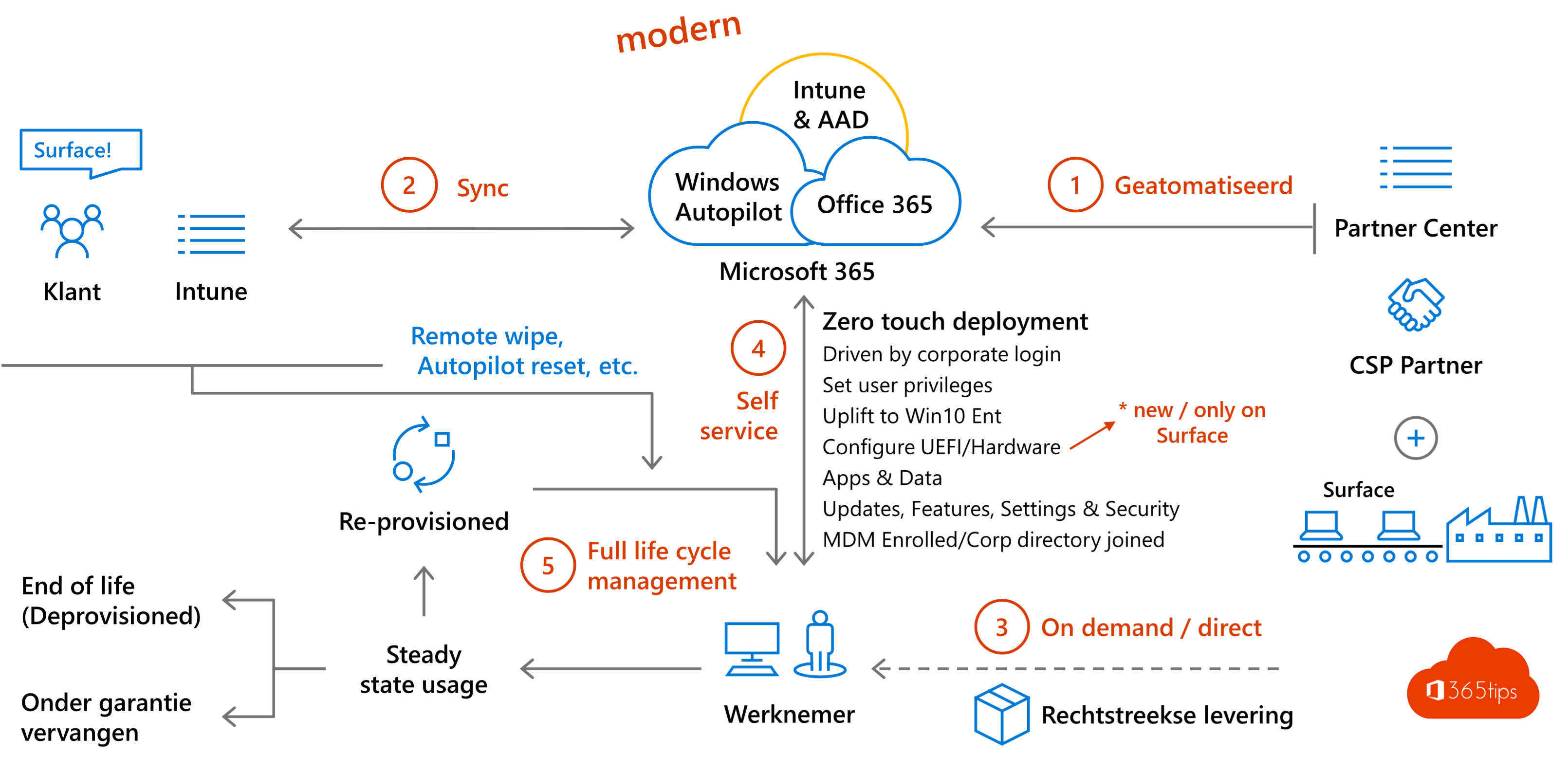Categorie: Microsoft Intune
Microsoft Intune is een cloudgebaseerd mobiel toepassingsbeheer- en beveiligingsplatform van Microsoft. Het stelt organisaties in staat om mobiele toepassingen te beheren en te beveiligen op apparaten die door medewerkers worden gebruikt, waaronder smartphones, tablets en laptops. Intune biedt functies voor toepassingsbeheer, beveiligingsbeleid, apparaatbeheer en apparaatconfiguratie, en stelt organisaties in staat om de beveiliging en productiviteit van mobiele werknemers te verbeteren.
Hoe kan je een Windows 11 toestel resetten in Windows Autopilot dankzij Microsoft Intune
Waarom resetten met Windows Autopilot in Intune? Windows Autopilot kan worden omschreven als een geavanceerde reeks technologieën die zijn ontworpen met als hoofddoel het stroomlijnen en automatiseren van het proces
Lees meerMicrosoft 365 Apps uitrollen met Microsoft Intune in 8 stappen
Welkom bij deze uitgebreide blogpost waarin we stap voor stap gaan ontdekken hoe je het krachtige softwarepakket, Office 365 ProPlus, naadloos kunt implementeren en bijwerken op al je Windows-apparaten. Office
Lees meer💻 Hoe kan je een Windows toestel toevoegen in Microsoft Intune?
Integratie met Azure Active Directory en Microsoft 365 Dankzij Intune is je apparaat bekend in Azure Active Directory en geniet je van veel voordelen zoals: Single-sign on in Microsoft Edge
Lees meer🔑 Dit is de basis activatie om intune te gebruiken in Microsoft 365
1. Configureer DNS-instellingen om toestellen om te leiden naar Microsoft Intune Via het Microosft 365 admin center bij domeinen is het nodig om Intune and mobiel device management in te
Lees meer🧍 Hoe jezelf met een gastaccount verwijderen in een andere Microsoft Teams organisatie?
Iedereen gebruikt Microsoft Teams en stuurt graag uitnodigingen naar alle zijn contactpersonen. Na een tijdje heb je toegang tot 20 verschillende tenants en krijg je ook meldingen en documenten toegezonden.
Lees meer👩💻Voeg je Office 365 werk-account toe aan je thuis computer in 5 stappen | Windows 10 & 11
Er zijn verschillende redenen waarom je je Microsoft 365-account zou moeten toevoegen aan je Windows-computer. Hier zijn enkele van de belangrijkste redenen: In samenvatting zijn er verschillende redenen waarom het
Lees meer🔒 Achtergrond en vergendelingsscherm instellen in Microsoft Endpoint manager
Achtergronden of vergrendelingschermen (lockscreens) instellen op alle Windows 10 computers kan eenvoudig dankzij Microsoft Endpoint manager. In deze blog een eenvoudige uitleg om alle computers te voorzien van een eigen
Lees meerApplicaties packagen en uitrollen in Microsoft Endpoint manager
Met Microsoft Endpoint manager (Intune) kan je software en policies gemakkelijk distribueren naar mobiele toestellen en Windows toestellen. In deze blog leg ik enkele mogelijkheden uit om software aan te
Lees meerToestellen toevoegen in Endpoint Manager – Azure AD of Hybrid Join
Eerder schreef ik een blog om zelf één toestel toe te voegen in Endpoint manager en algemene uitleg wat Windows Autopilot kan beteken voor jou. Als je je volledige organisatie
Lees meerWachtwoorden en instellingen synchroniseren in Edge
Waarom Microsoft Edge? De nieuwe Microsoft Edge is gebaseerd op Chromium en is uitgebracht op 15 januari 2020 door Microsoft. Deze browser is compatibel met alle ondersteunde versies van Windows en
Lees meer💽 Download en deploy Microsoft Edge for business Server 2016 / 2019
Microsoft Edge is een webbrowser die beschikbaar is voor Windows Server 2016 en 2019. De browser kan rechtstreeks op het besturingssysteem worden geïnstalleerd of worden gedistribueerd met behulp van oplossingen
Lees meerConfigureer automatisch aanmelden + synchroniseren in Edge met intune
Aanmelden bij de browser betekent niet dat synchronisatie standaard is ingeschakeld; de gebruiker moet zich apart aanmelden om deze functie te gebruiken. (1) Als u dit beleid instelt op ‘Inloggen
Lees meerMicrosoft Intune Company Portal installatie – Endpoint manager
Microsoft Endpoint manager geeft de optie om Intune Company portal te installeren op alle computers. De company portal geeft dan weer gebruikers de mogelijkheid om zelf software te installeren op
Lees meerGoogle als standaard zoeken machine in Microsoft Edge
De nieuwe Microsoft Edge-browser van Microsoft gebruikt Bing als standaardzoekmachine. Als je liever een andere zoekmachine wenst te gebruiken kan je dit wijzigen. Microsoft Edge biedt voor elke zoekmachine ondersteuning
Lees meerWindows insider ring in Intune
Het Windows Insider-programma voor Intune of Endpoint manager is een community van miljoenen grootste Windows-fans die als eerste zien wat de toekomst biedt rond Windows 10. Windows Insiders voeren previews
Lees meerDelivery optimization best-practises voor Microsoft Endpoint Manager
Best-practises voor Delivery Optimization bestaat niet echt, toch krijg ik de vraag vaak. Een aanzet in deze screenshot. De specifieke noden hangen vaak van het scenario af waarin de configuratie
Lees meerWindows 10 installeren + toestel in modern beheer brengen met Intune
Eerder maakte ik een blog over hoe bouw je een Windows Autopilot demo-omgeving in 60 minuten? Als je deze stappen hebt doorlopen heb je een werkende Microsoft EndPoint manager omgeving.
Lees meerPrimaire gebruiker veranderen – EndPoint Manager/Intune
Windows Autopilot is een collectie van technologieën om: Nieuwe toestellen uit te rollen zonder één enkele interactie. (zero-IT), bijvoorbeeld resetten of herstellen en nog zo veel meer. Ervan uitgaand dat je standaard
Lees meerAlle Windows 10 computers updaten met Microsoft Endpoint Manager
Windows updates zonder Microsoft EndPoint manager of Intune is complex. Zonder controle is het bijna onmogelijk om dagelijks of wekelijks de laatste stand van zaken te controleren en zeker te
Lees meerMicrososoft 365 implementatie in meerdere tenants uit 1 AD omgeving
Soms zie je IT dienstleveranciers die meerdere klanten hebben ondergebracht in één AD omgeving. Vroeger misschien een goede oplossing. Sinds de komst van Microsoft 365, regelgevingen als GDPR, AVG, iso
Lees meerMicrosoft Edge browser met Microsoft Endpoint Manager / Intune installeren
In deze blog lees je hoe je Microsoft EDGE kan uitrollen met Microsoft EndPoint Manager. Microsoft Edge is de nieuwe chromium-gebaseerde browser die Microsoft recent heeft uitgebracht. Grote voordelen van
Lees meerGebruik Chocolatey om internet software te distribueren en up-to-date te houden!
Chocolatey is een oplossing voor softwarebeheer voor Windows machines. Chocolatey laat toe om pakketbeheer in te richten om eenvoudig internet gebaseerde software te distribueren via Intune. Deze oplossing is zeer
Lees meerStart met Modern Beheer met Intune of Endpoint Manager
1. Waarom 100% Cloud met modern beheer? Minder complexiteit Ingebouwde automatisering Nieuwe configuraties & beleidspolicies hogere beveiligingsstandaarden Eenvoudiger te implementeren self-service mogelijkheden Om meer te bereiken voor je organisatie is
Lees meerBouw een Windows Autopilot demo-omgeving in 60 minuten
In tijden van CyberSecurity breaches en verschuiving van technische beheerders naar functionele ondersteuners is automatisering een van de belangrijkste pijlers binnen IT-beheer.
Windows AutoPilot zorgt ervoor dat het uitrollen van nieuwe devices volledig automatisch verloopt zonder technische interacties.
Wil jij Microsoft Autopilot testen? Volg dan het stappenplan hieronder! Bekijk ook zeker de DEMO VIDEO onderaan!
Lees meerWindows Autopilot – introductie in 4 stappen!
1. Windows Autopilot is een collectie van technologieën om Nieuwe toestellen uit te rollen zonder één enkele interactie. (zero-IT) Toestellen te resetten of opnieuw om te zetten voor een nieuwe
Lees meer