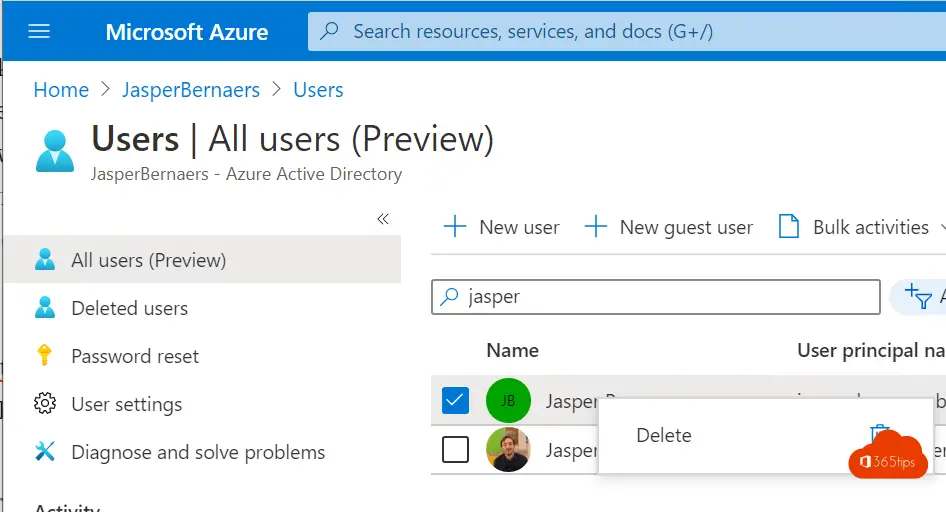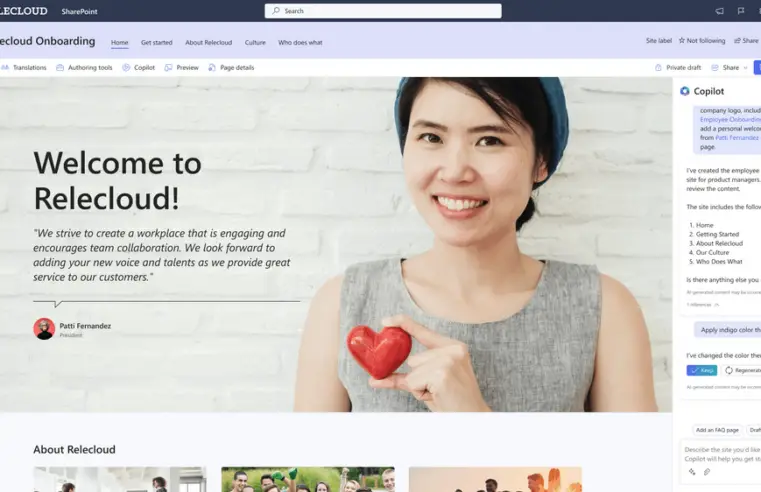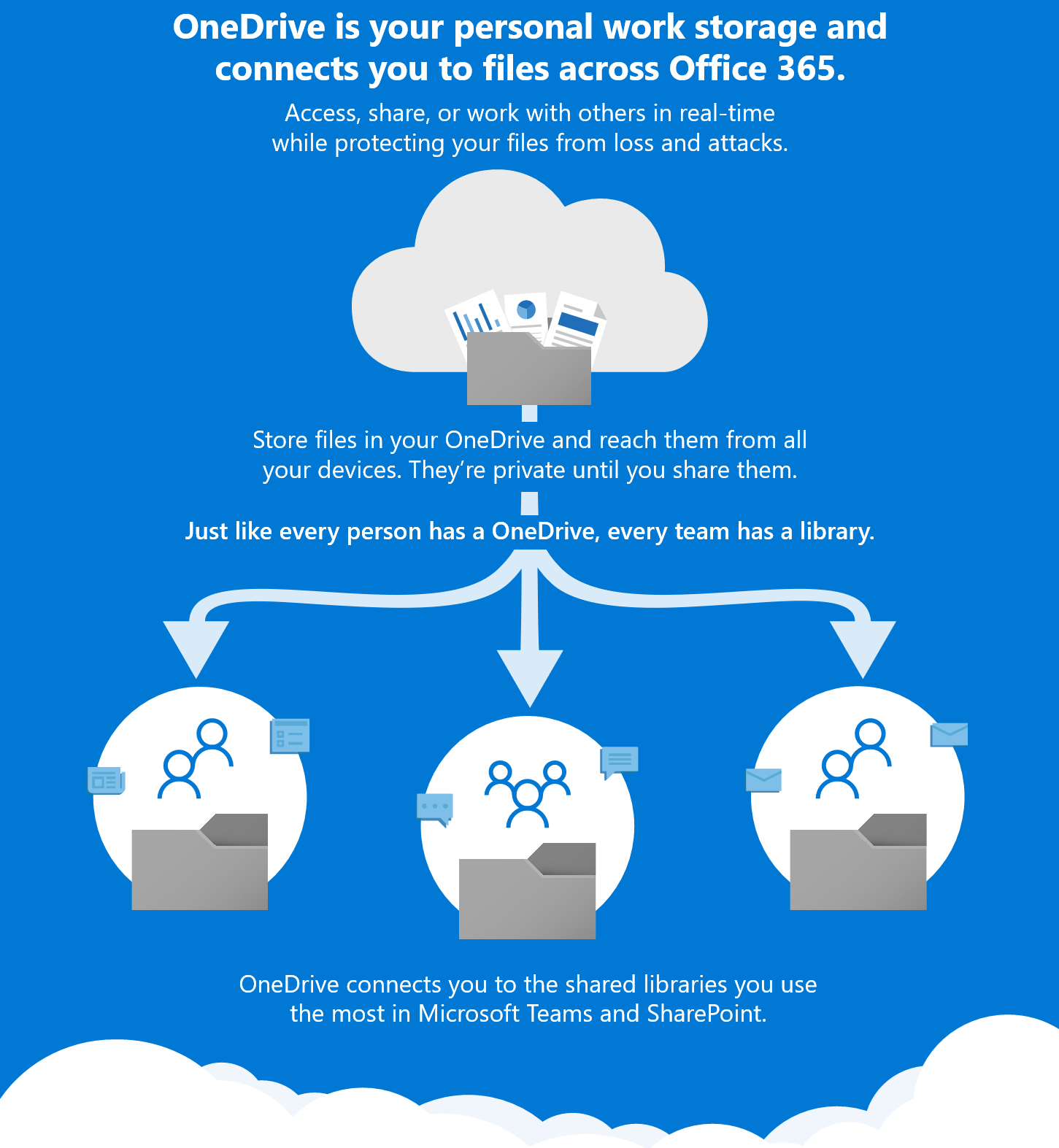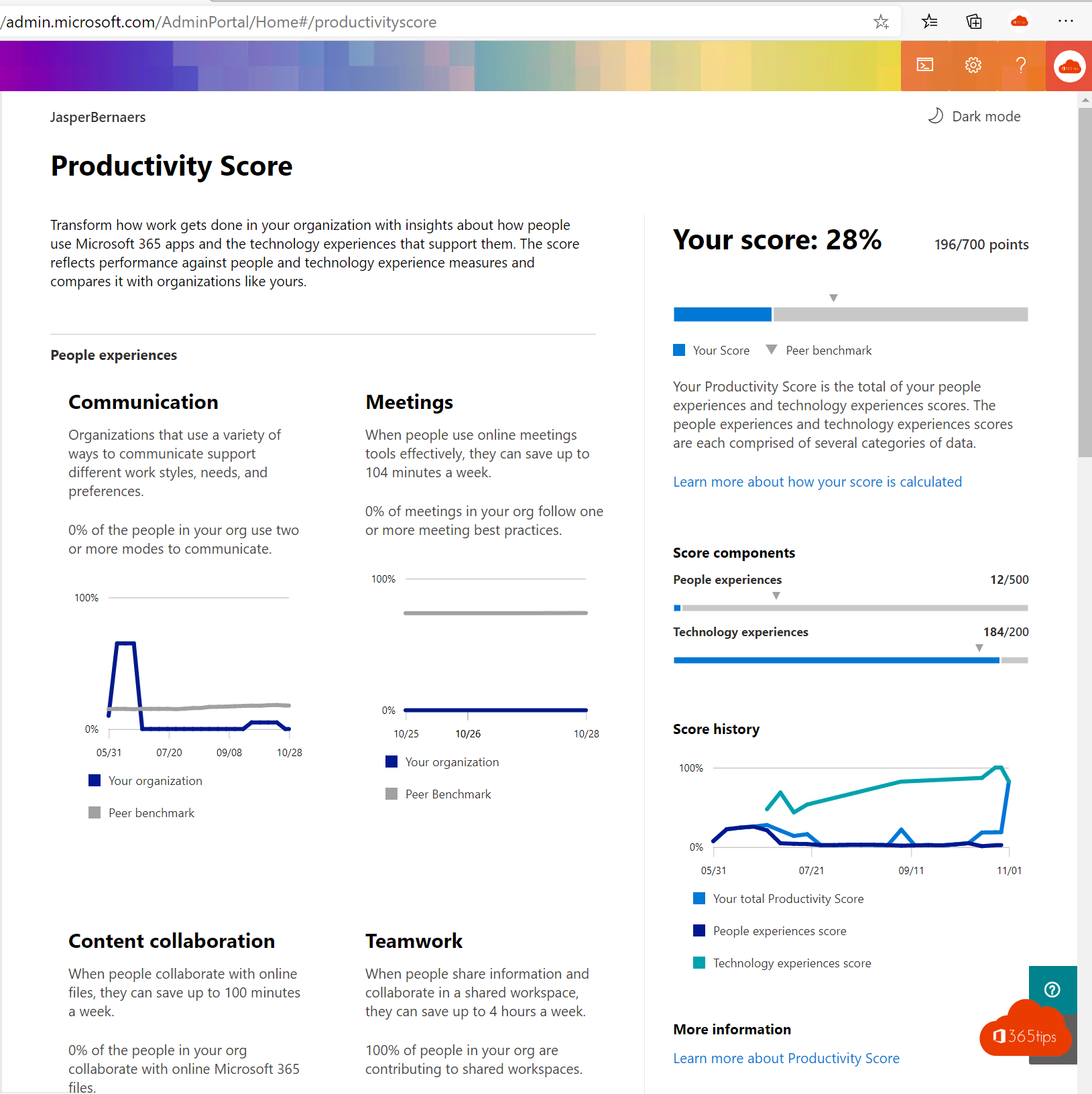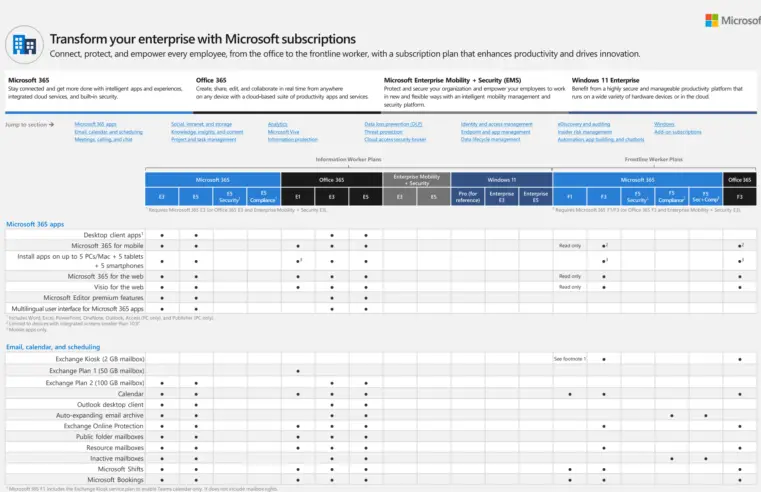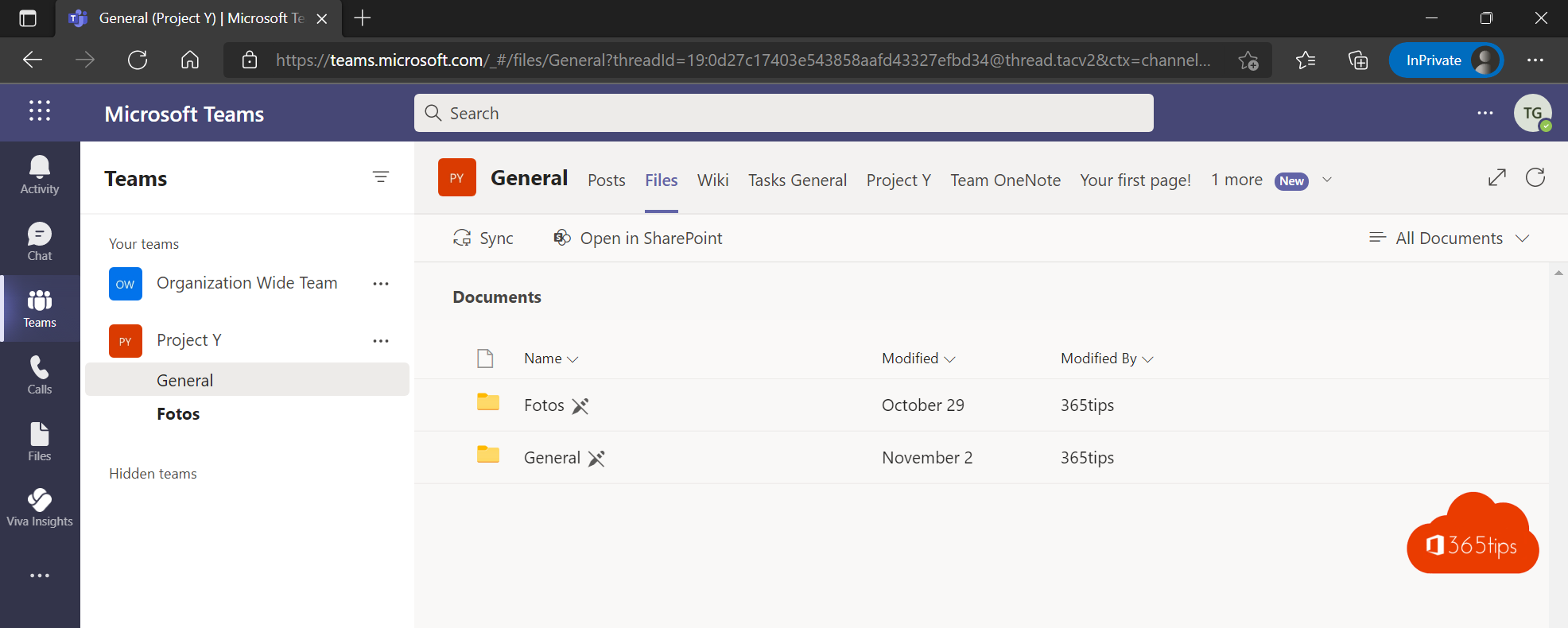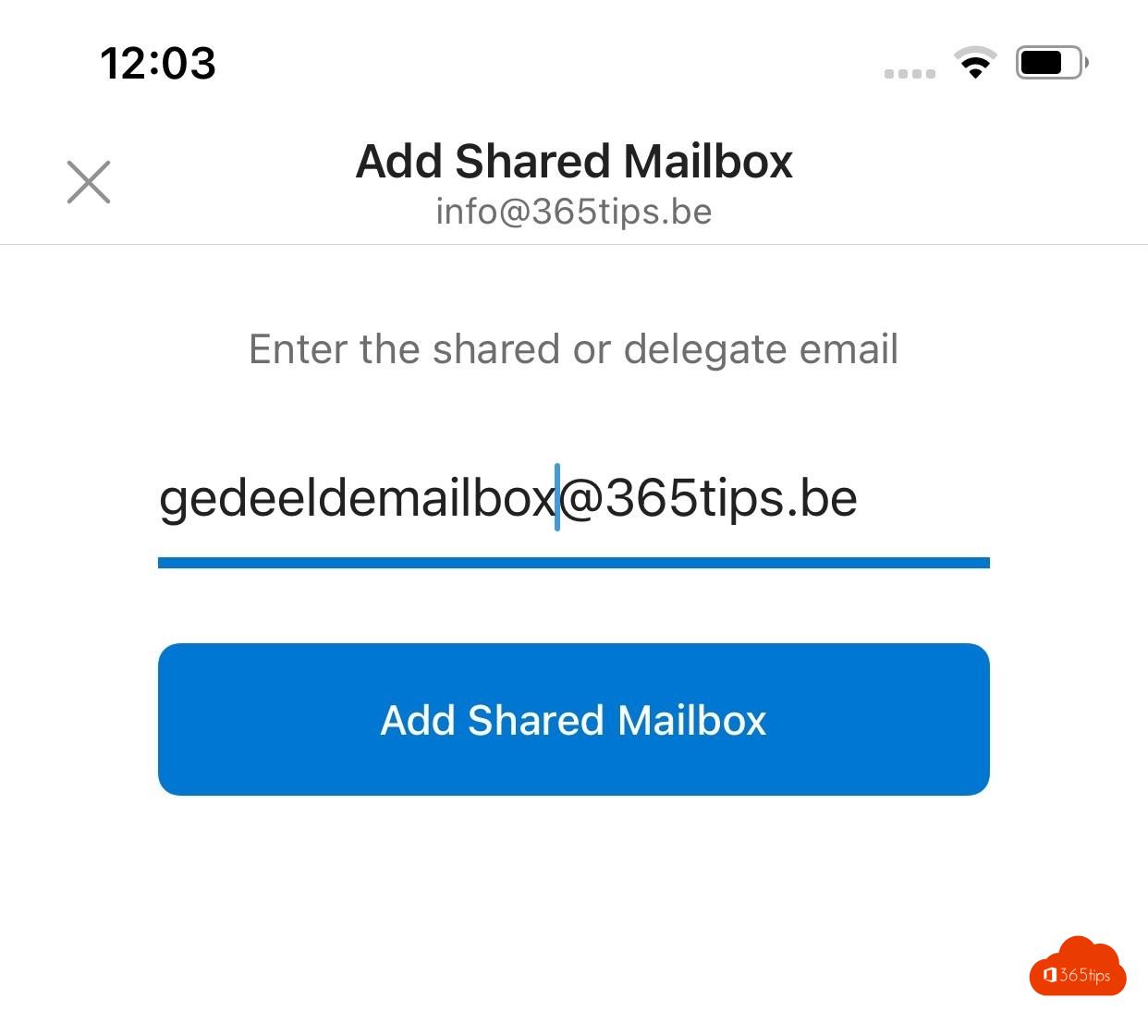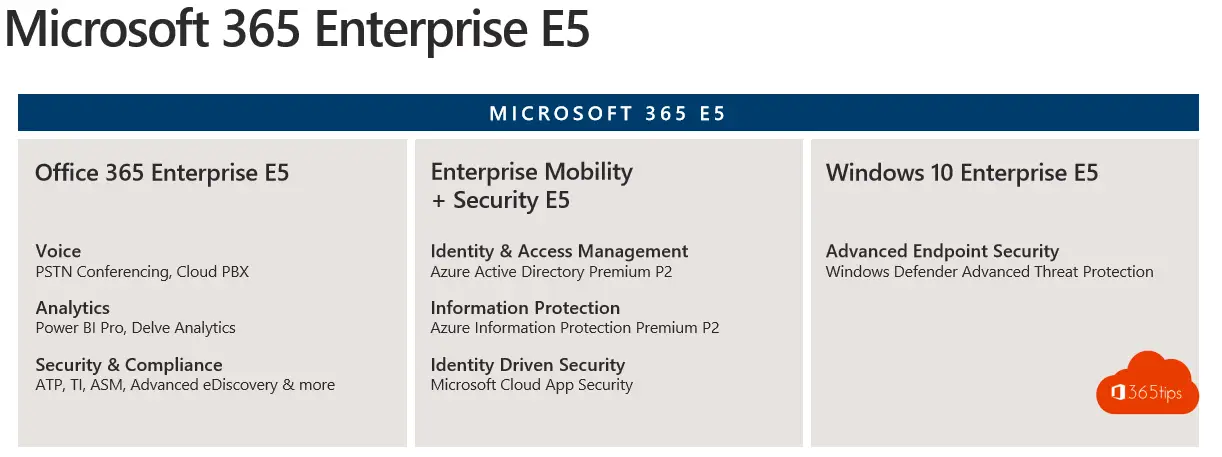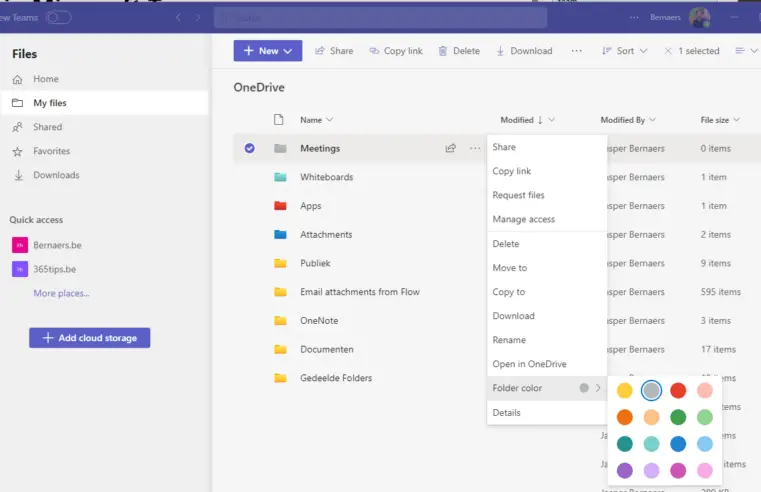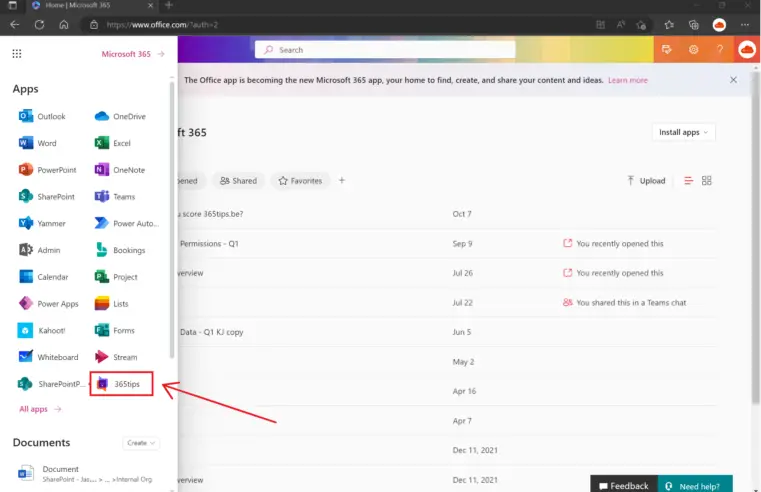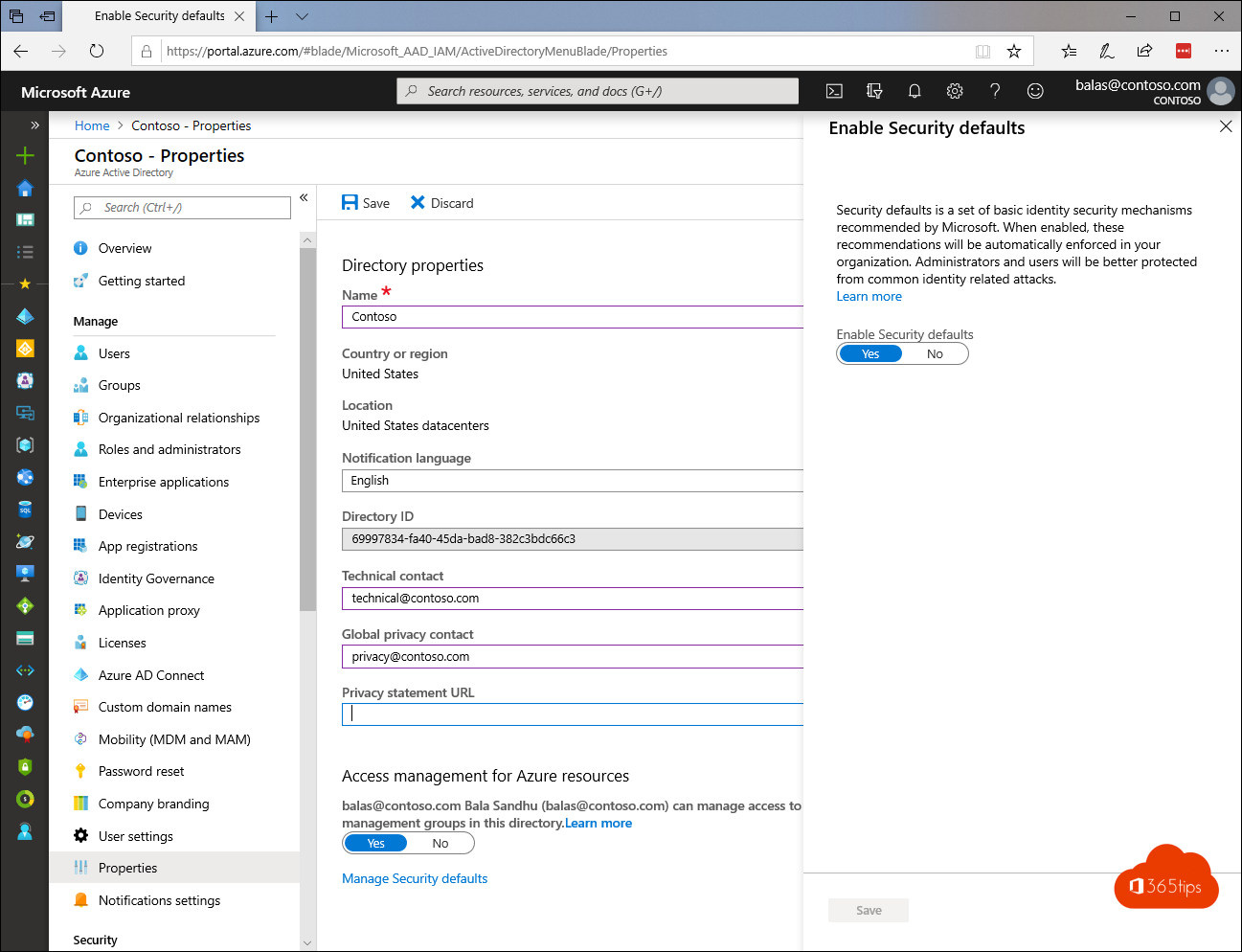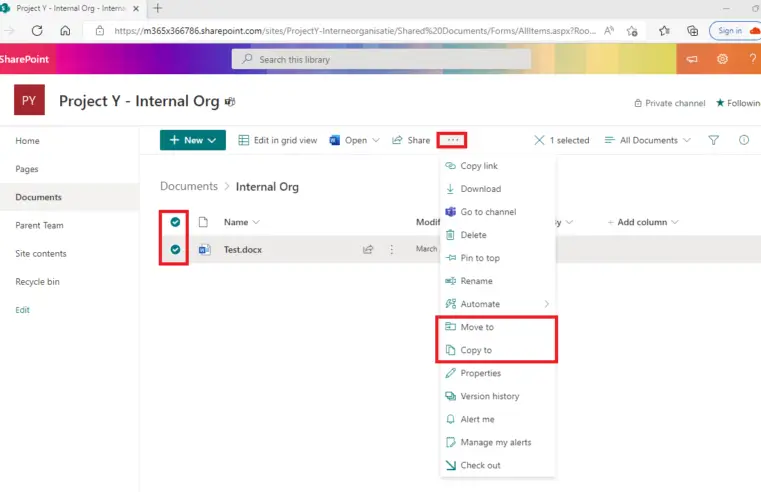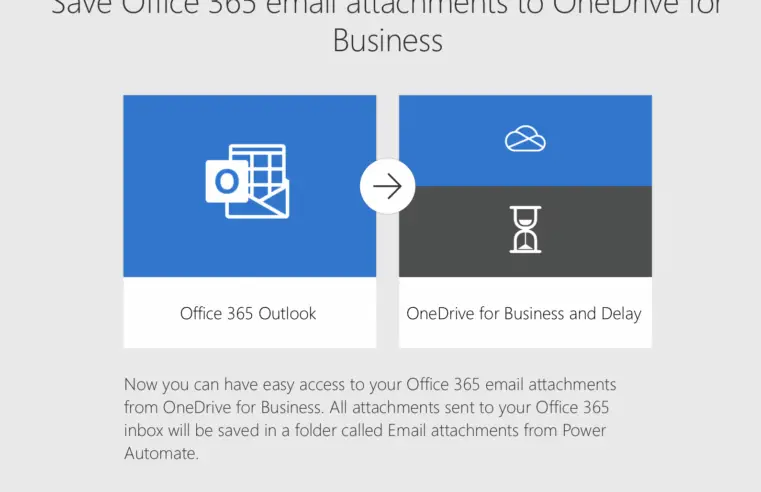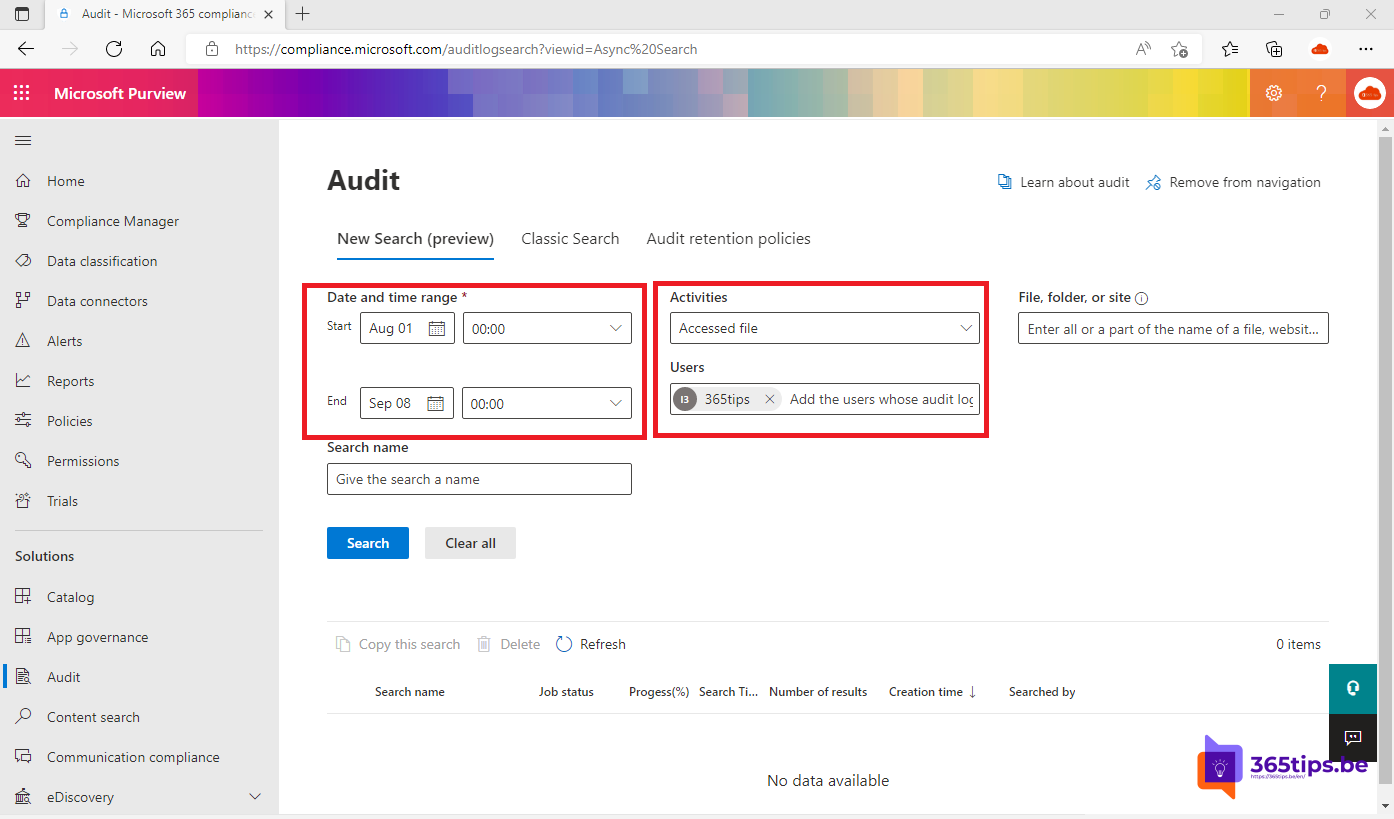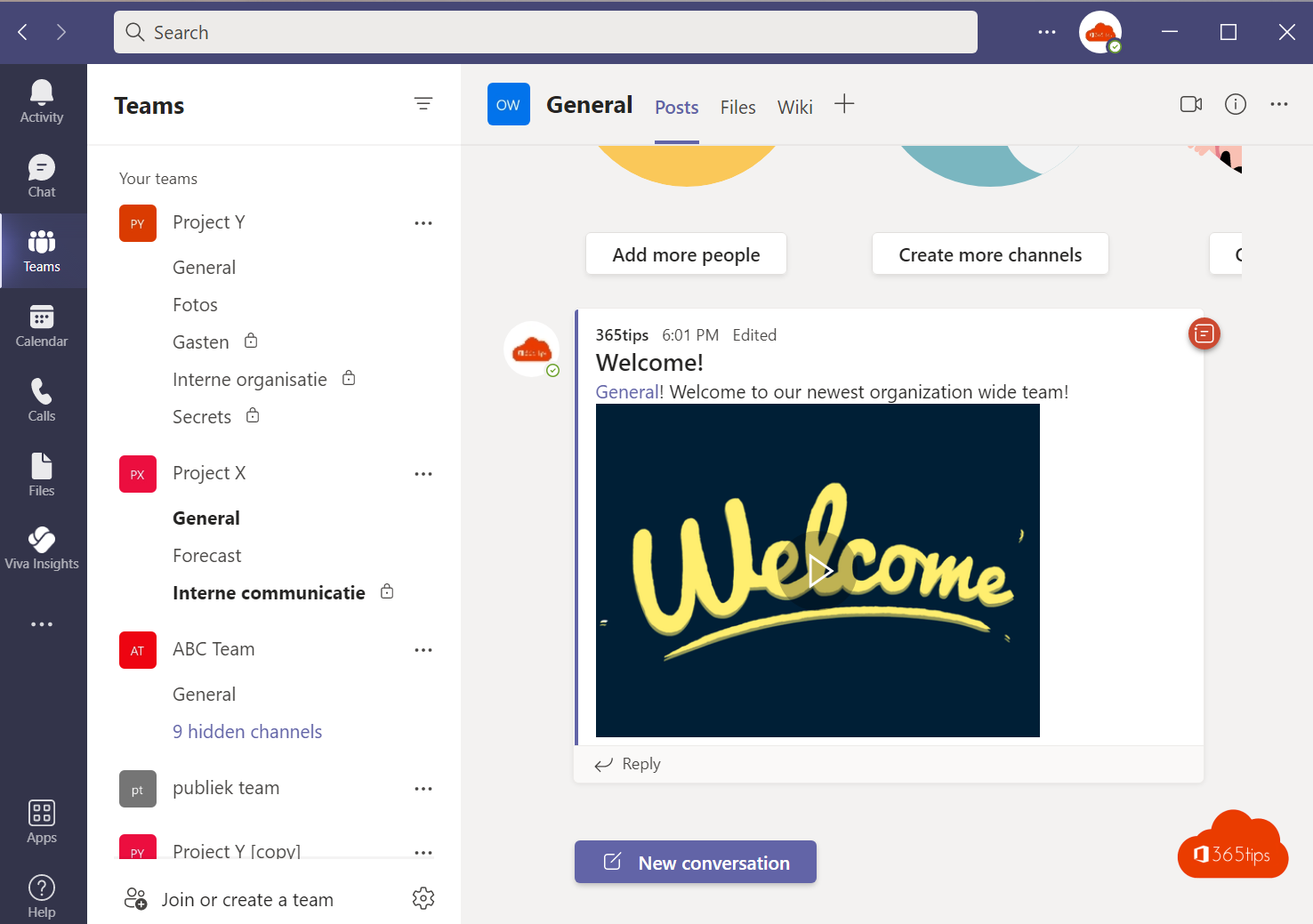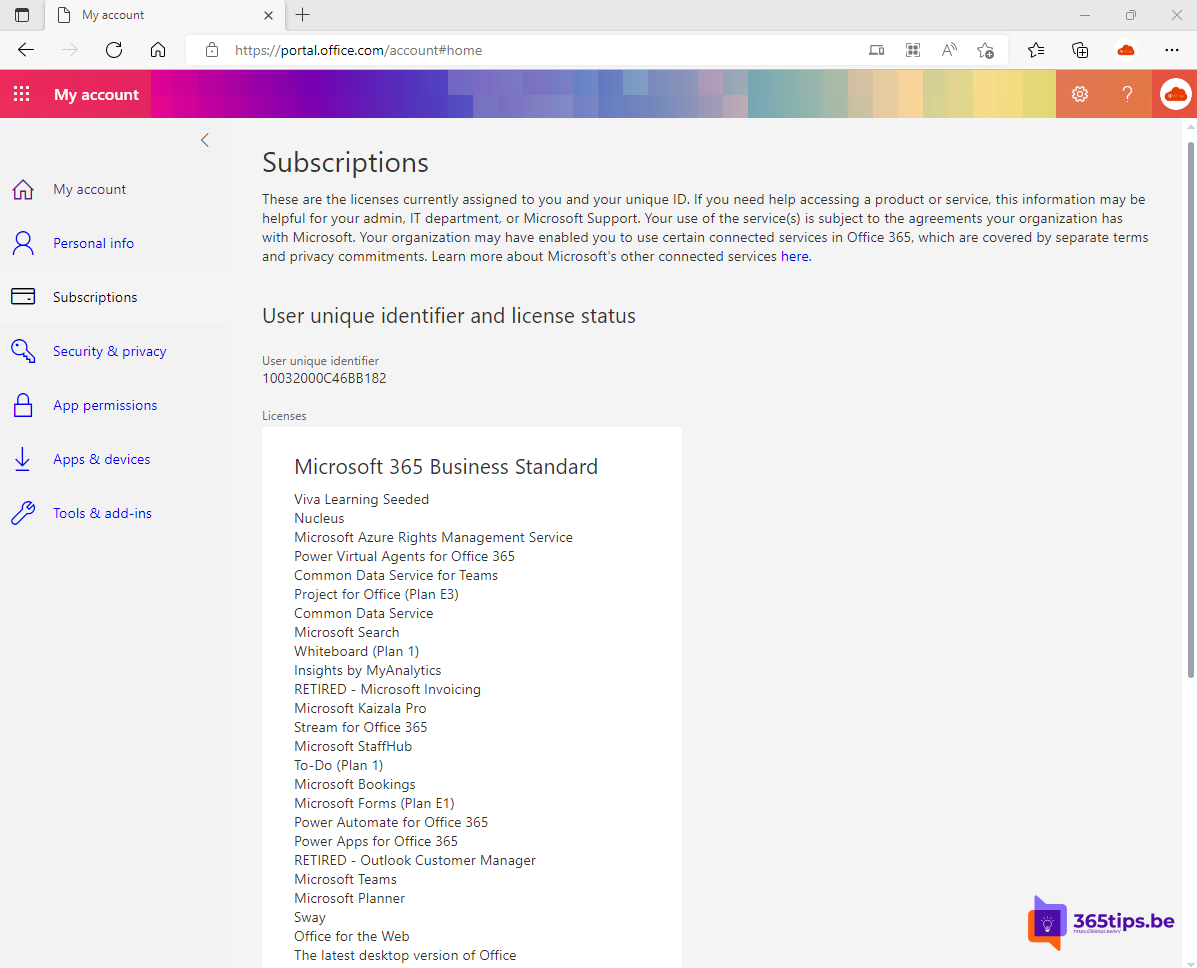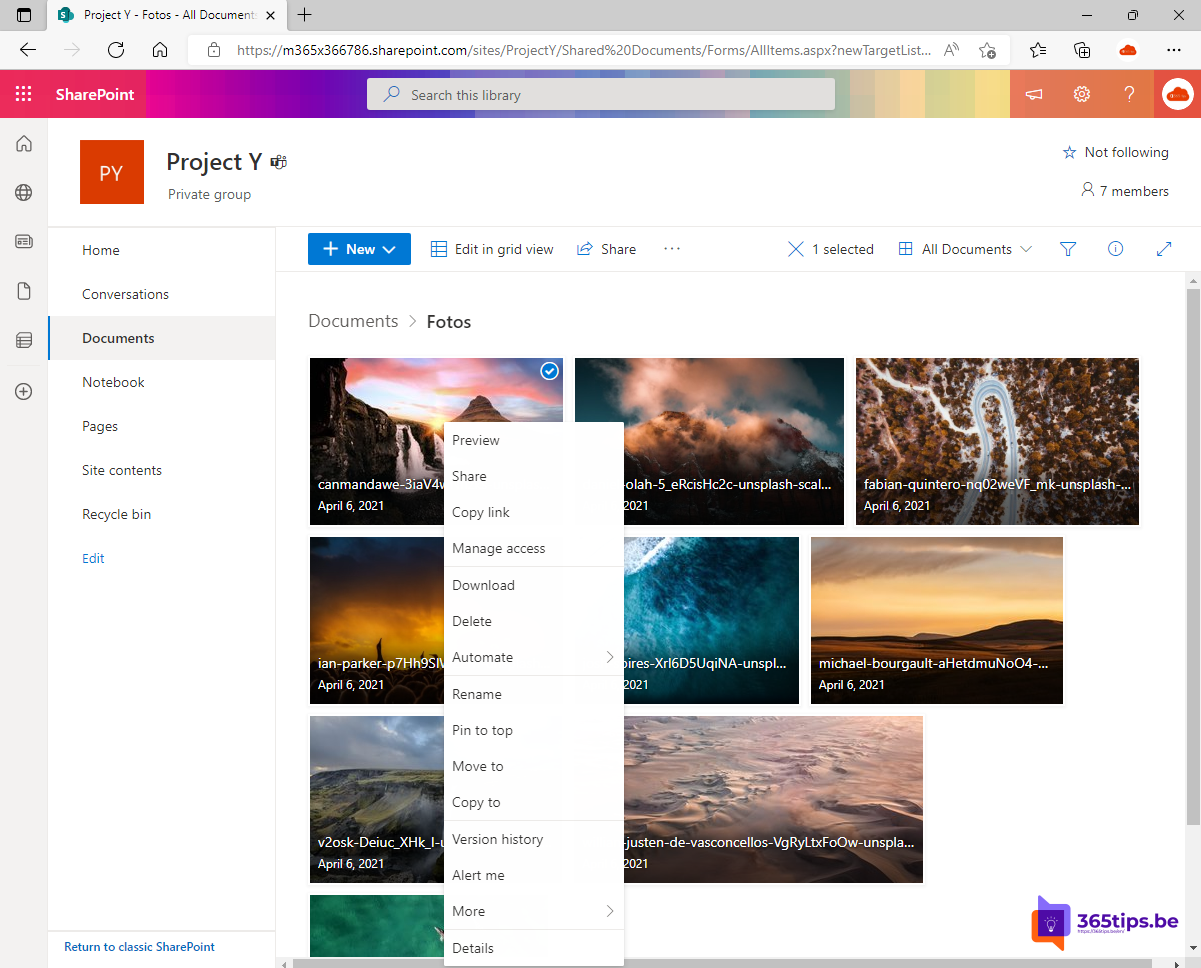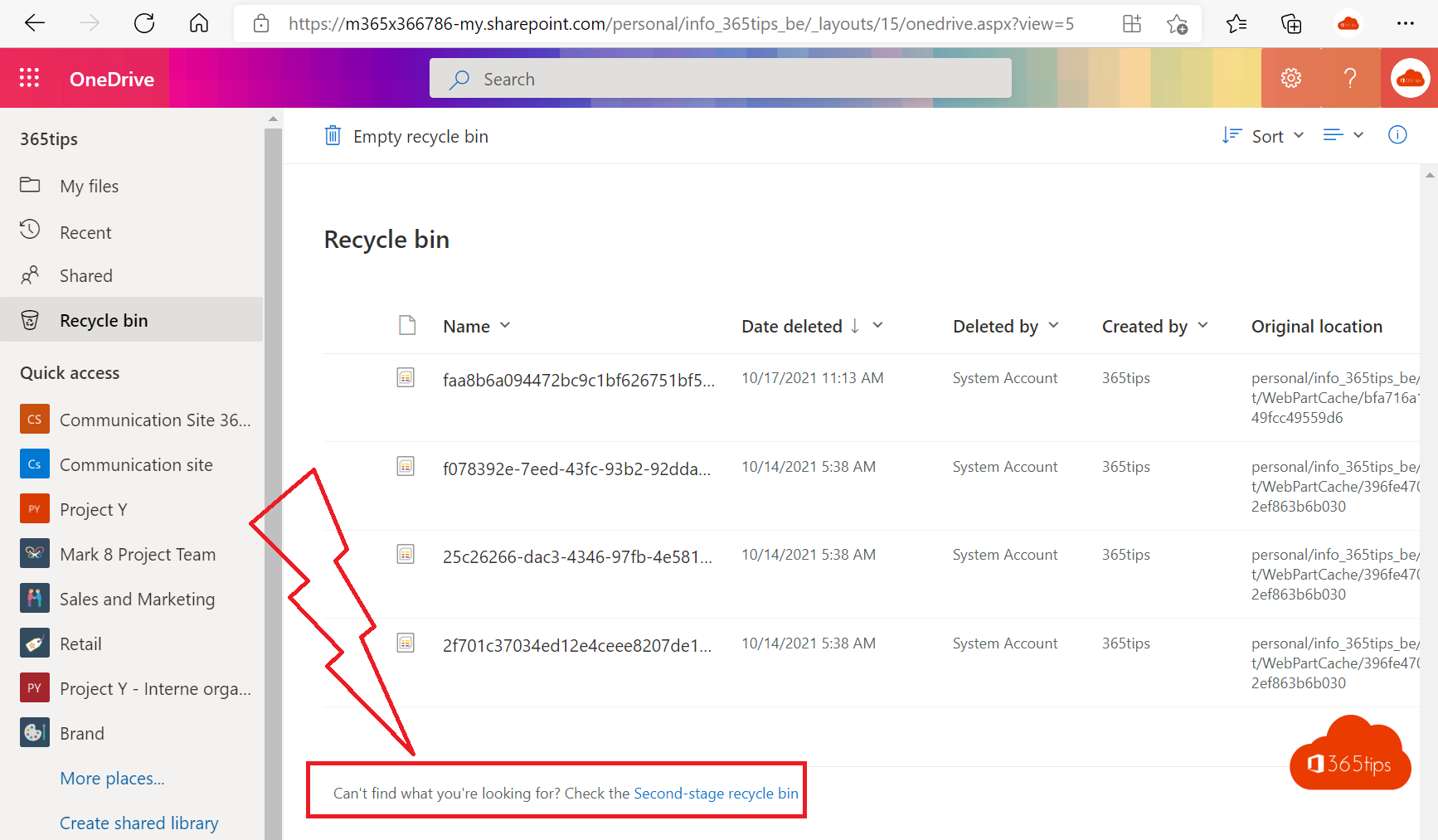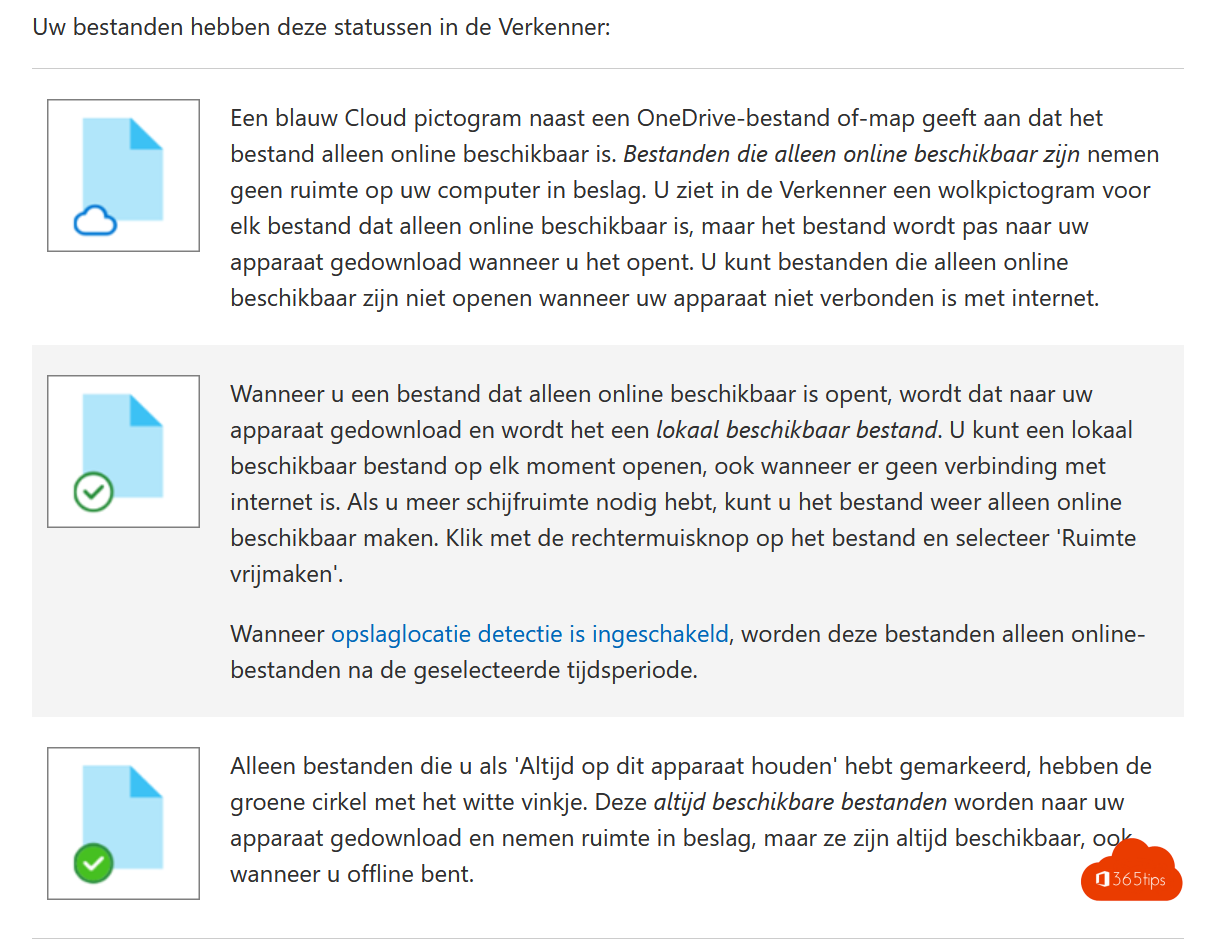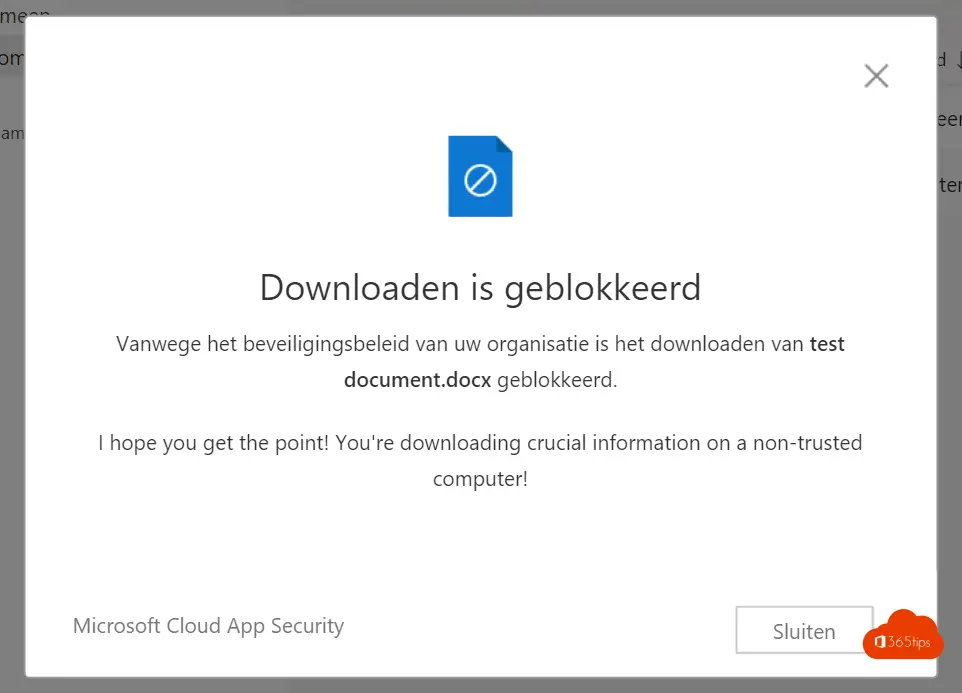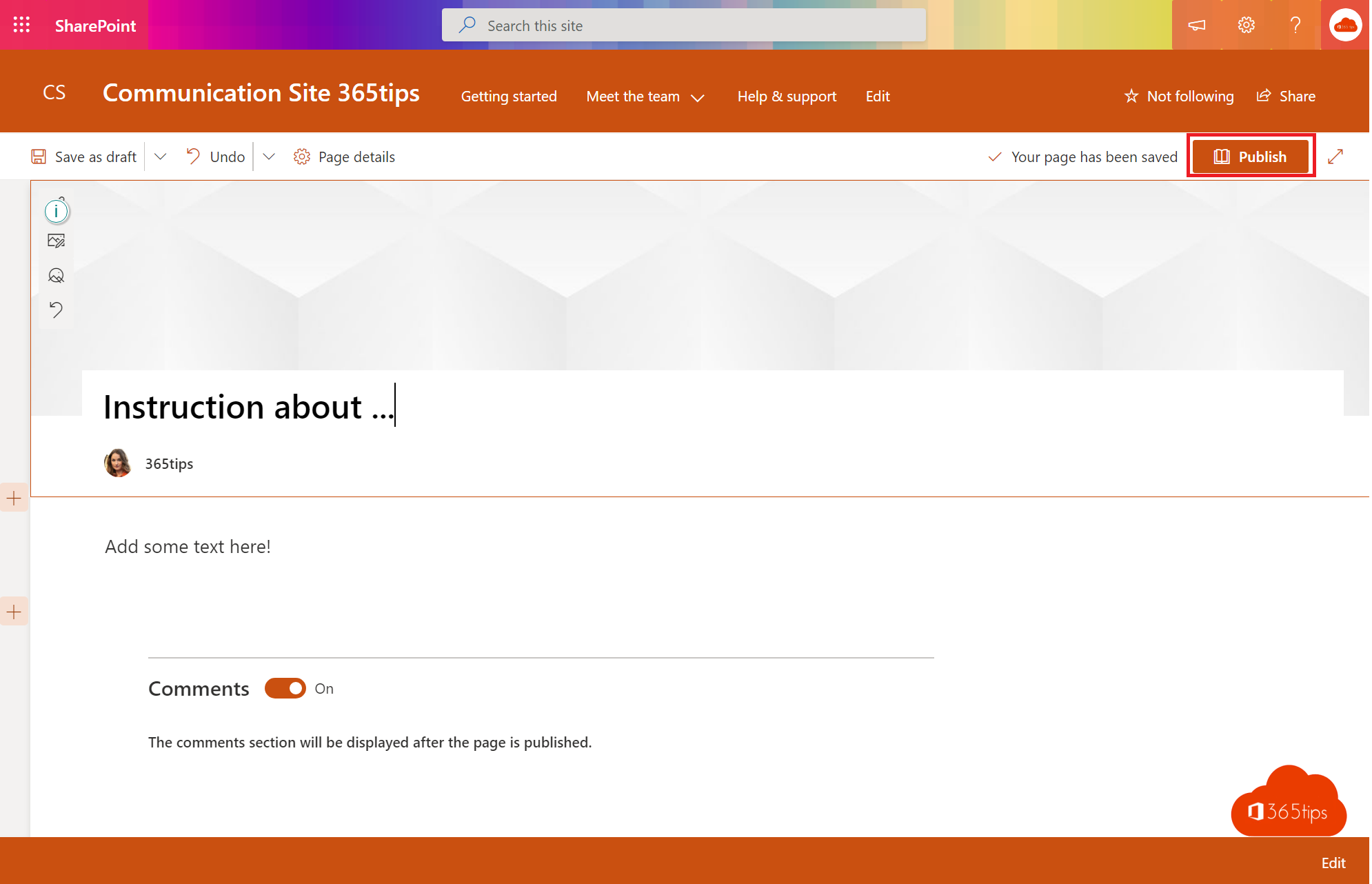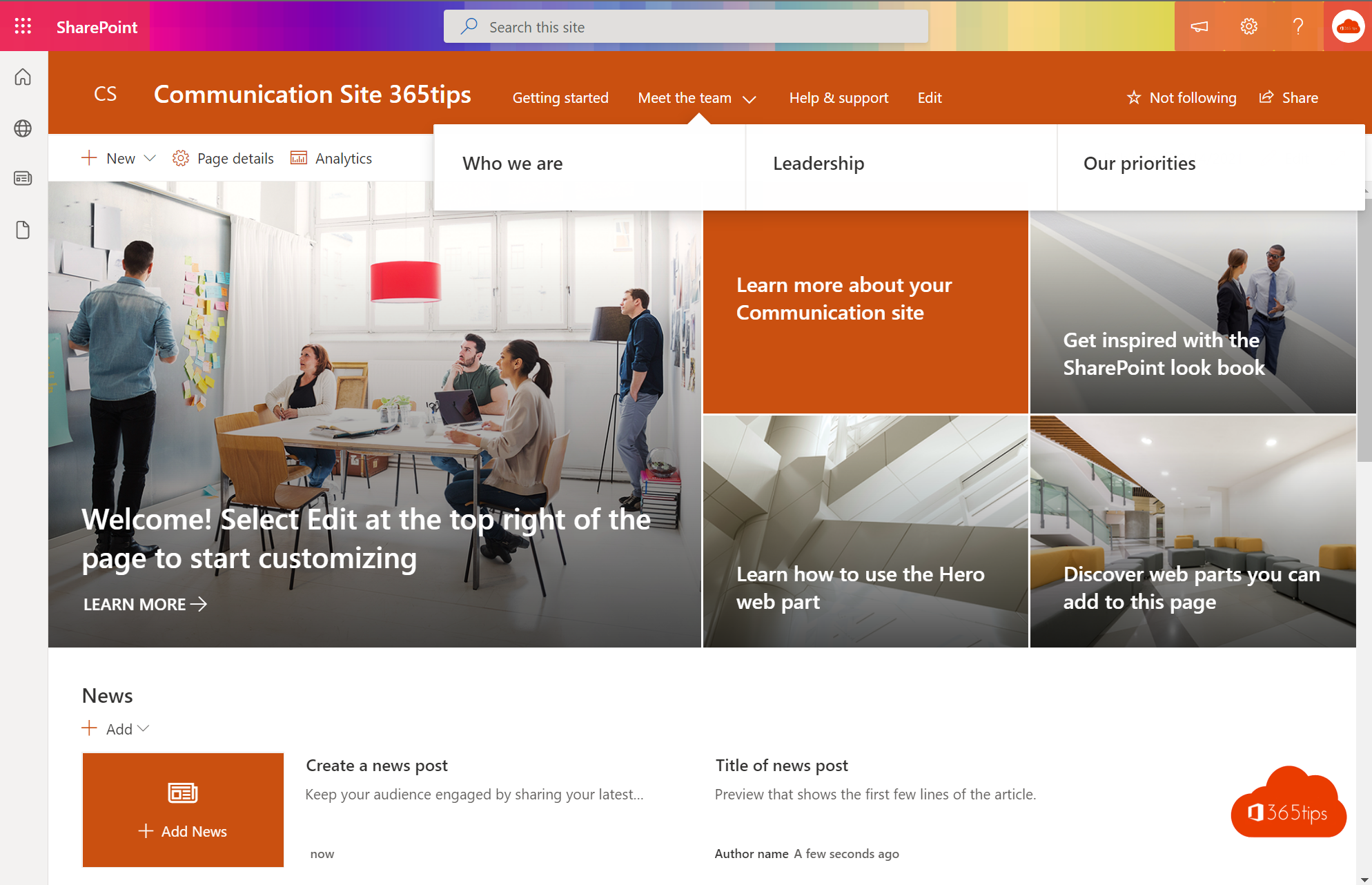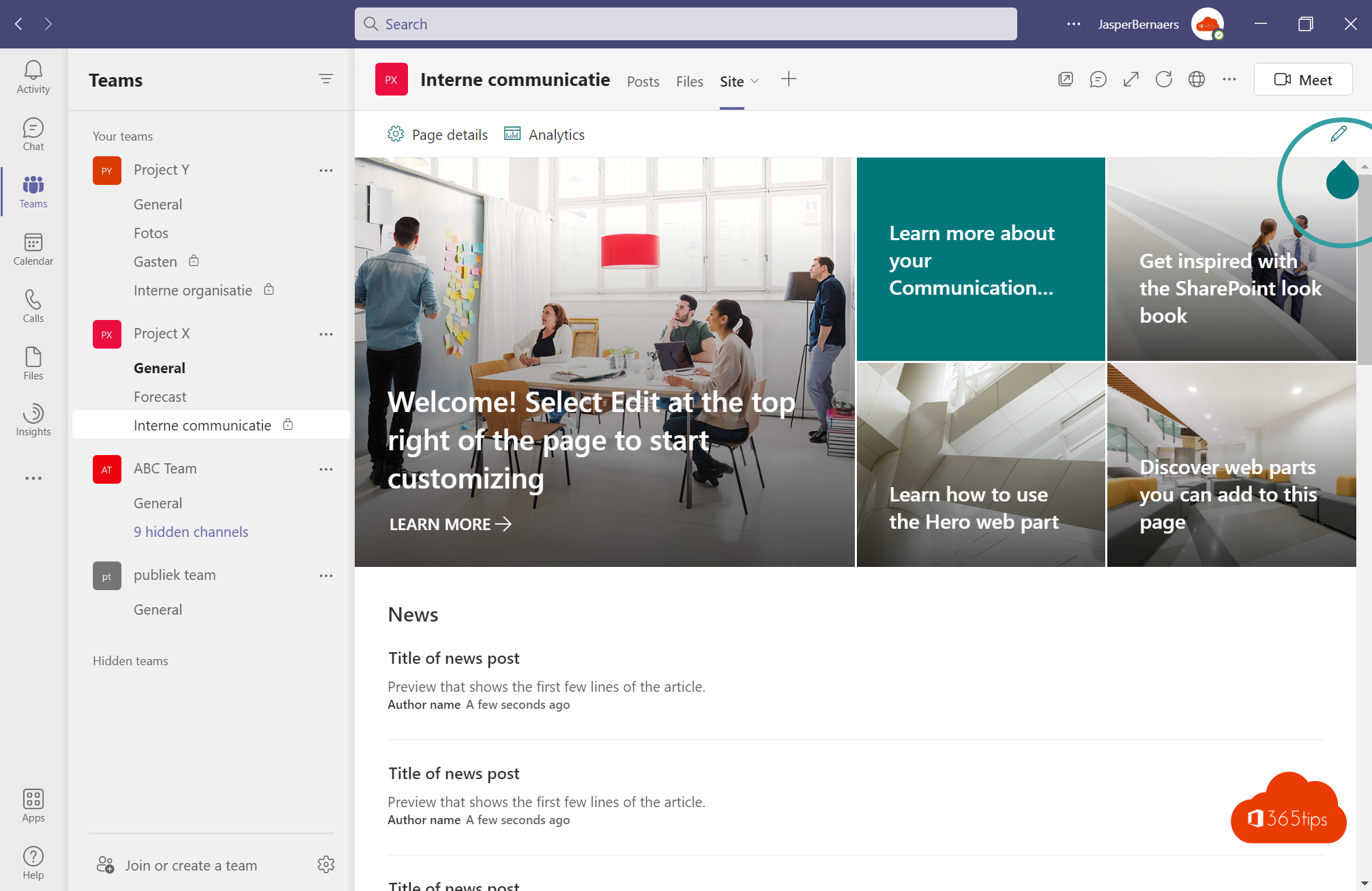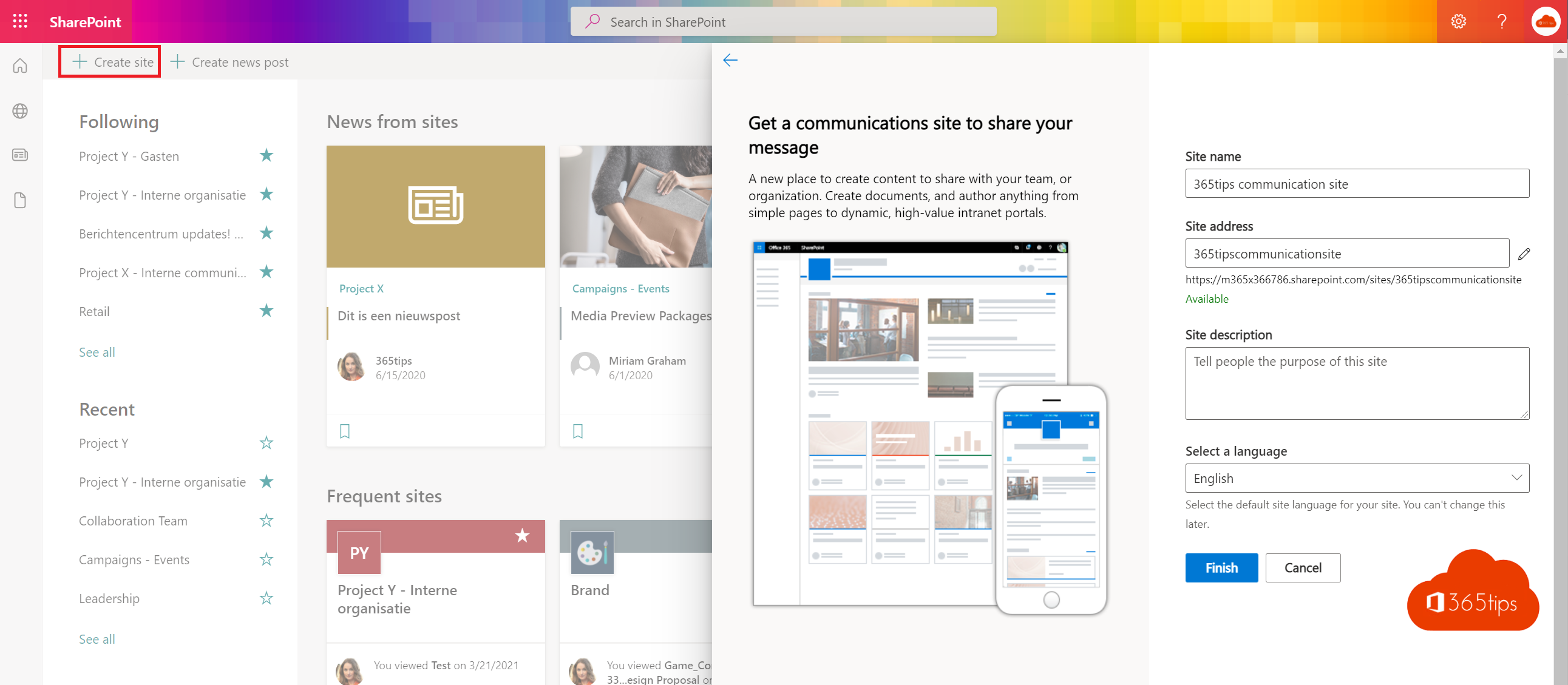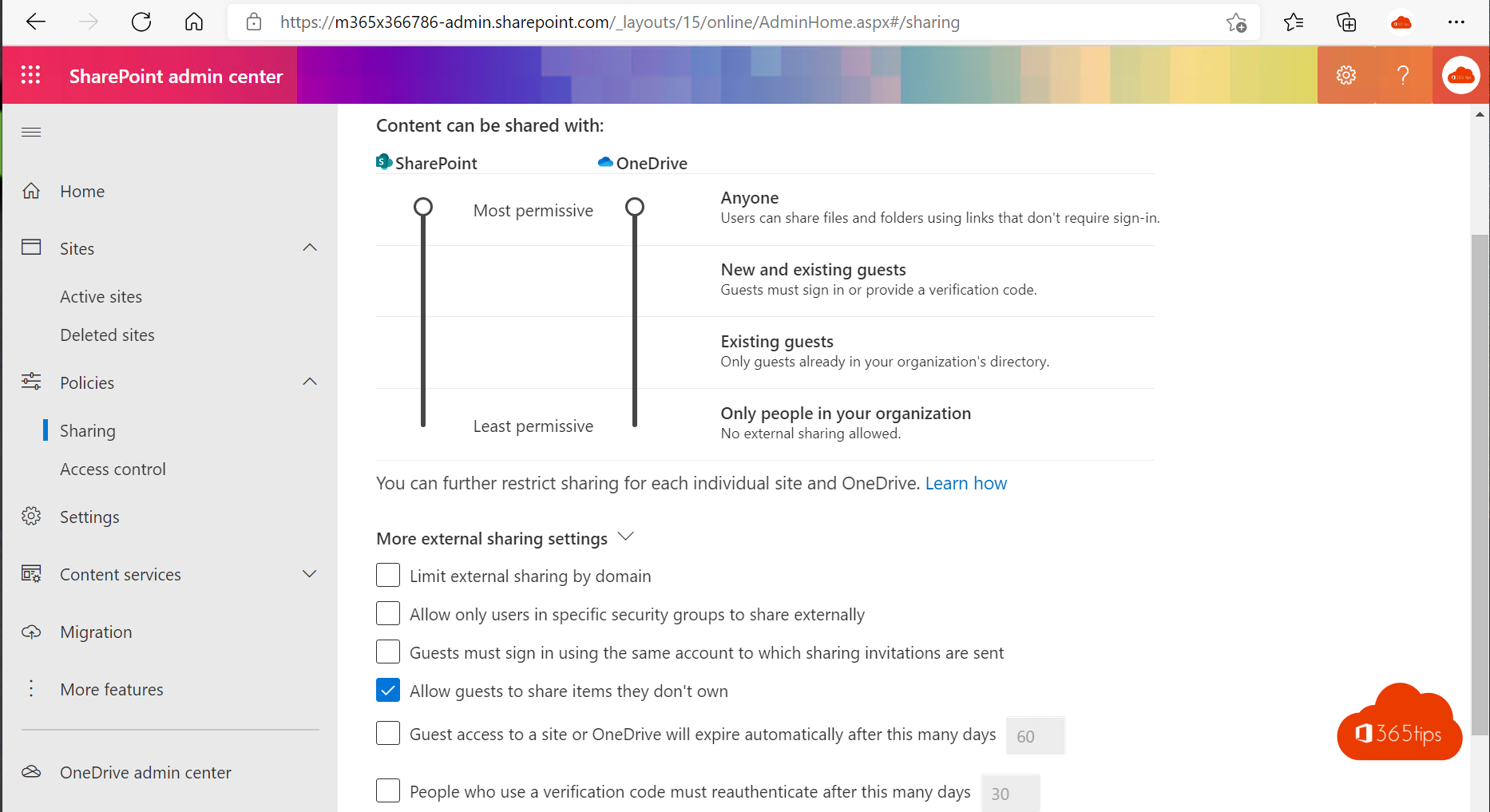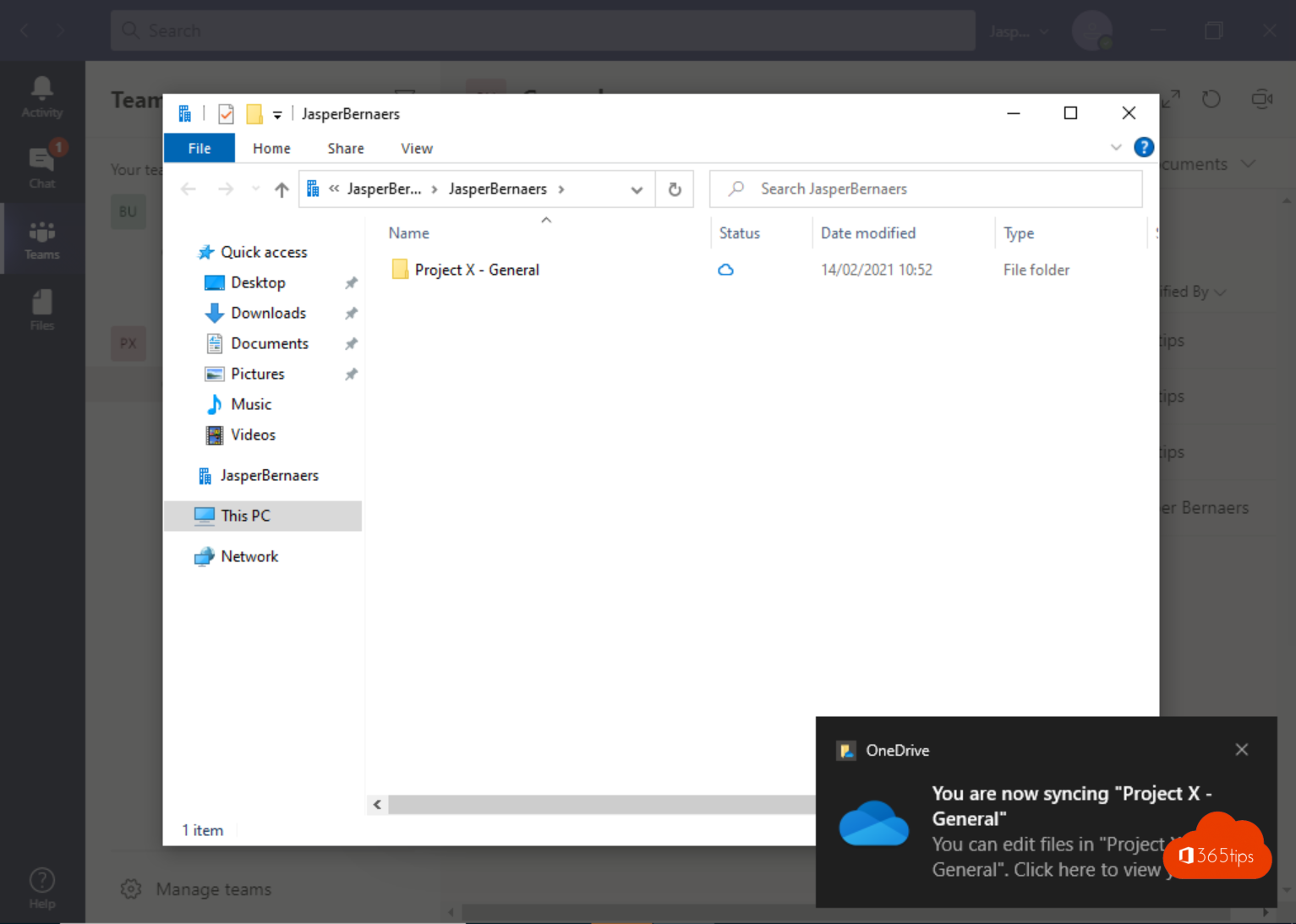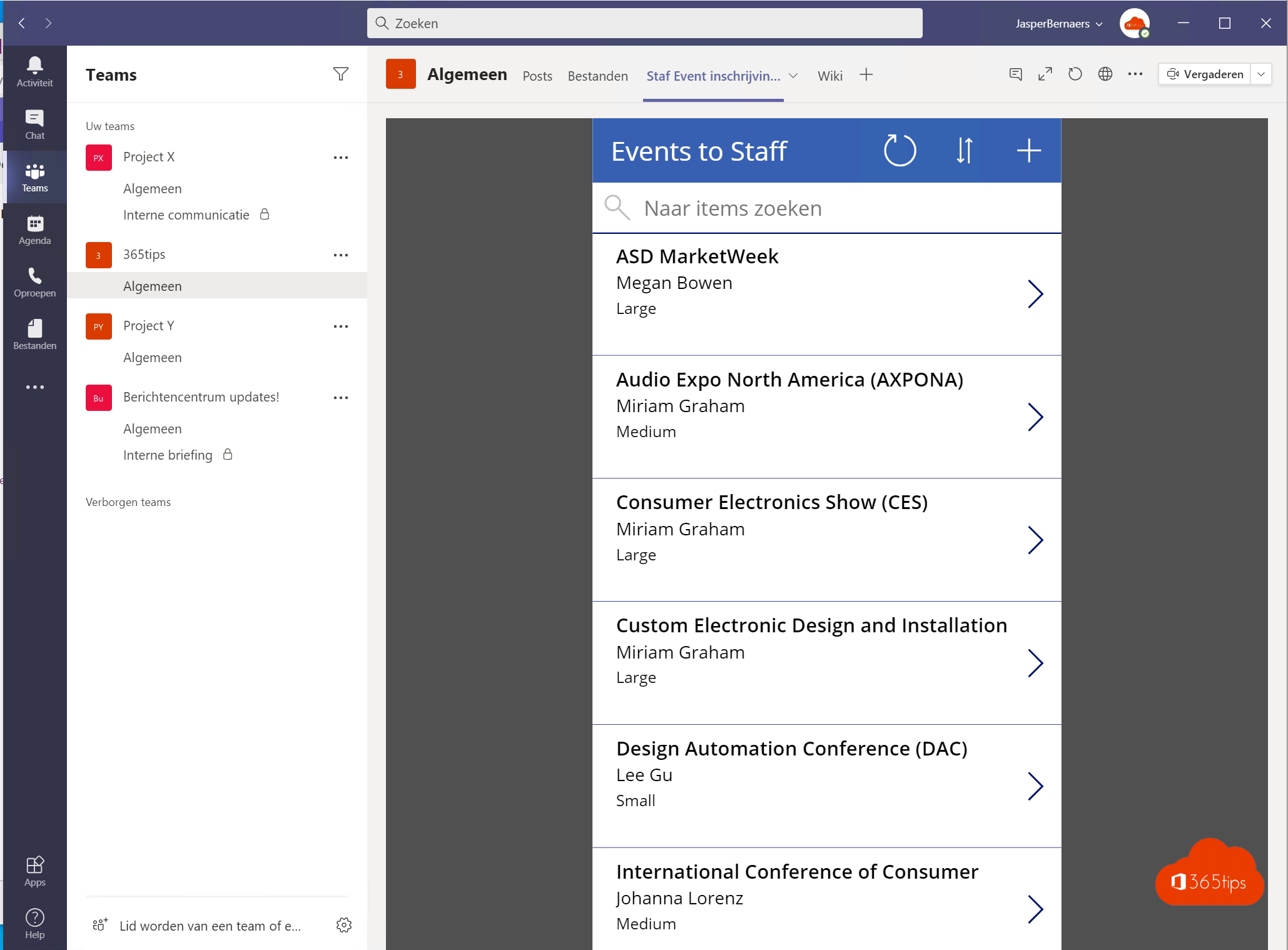Categorie: Microsoft SharePoint
Microsoft SharePoint is een webgebaseerde platform van Microsoft dat wordt gebruikt voor document- en gegevensbeheer en samenwerking. Het biedt functies voor het opslaan, delen en beheren van documenten en andere inhoud, en stelt gebruikers in staat om samen te werken en te communiceren via webgebaseerde portals. SharePoint biedt ook tools voor zoeken, taxonomie en metadata, en stelt gebruikers in staat om informatie te organiseren en te ontdekken. Het kan worden gebruikt door zowel individuele gebruikers als teams en organisaties om hun werk te beheren en te delen.
In deze categorie kan je SharePoint tips & tricks vinden en basis implementaties zoals: Handleiding: Hoe maak een pagina in Microsoft SharePoint Online aan, Gast gebruiker verwijderen in SharePoint Online, Hoe kan je een OneDrive document delen in revisiemodus? Hoe ‘external access’ inschakelen om te kunnen samenwerken in Teams? Governance voor SharePoint Online,..
💁 Hoe kan je een gast-gebruiker verwijderen in SharePoint Online?
Wanneer een gebruiker of gast toegang krijgt tot een SharePoint-site, slaat het systeem hun gegevens op in een cachebestand binnen de UserInfo-lijst. Echter, wanneer deze gebruiker of gast uit het
Lees meerSharePoint in het AI-tijdperk: introductie van Copilot in SharePoint
Microsoft SharePoint is een veelgebruikt platform voor het delen en beheren van documenten, kennis en samenwerking binnen organisaties. In de loop der jaren heeft SharePoint zich ontwikkeld en uitgebreid met
Lees meerEfficiënte Office 365 Migratie: Creëer Structuur en Samenwerking voor Succes
Efficiënte Office 365 Migratie: Creëer Structuur en Samenwerking voor Succes Een succesvolle migratie naar Office 365 begint met een stevige basis, een solide kapstok waarop de hele organisatie kan bouwen.
Lees meer5 tips om adoptie te meten in Office 365
Office 365 kan zorgen voor een betere samenwerking, verbondenheid en structuur binnen je organisatie. Bij de keuze van cloudoplossingen binnen het eco-systeem van Microsoft kies je ook voor dagelijkse verandering.
Lees meerMicrosoft 365 licentie vergelijkingstabel maart 2023
Het kiezen van de juiste Microsoft 365-licentie voor jezelf of je organisatie kan aanvoelen als het navigeren door een doolhof van opties. Met verschillende abonnementen, functies en prijzen, is het
Lees meerMicrosoft Teams – Maak een alleen lezen folder zodat deelnemers je documenten niet kunnen aanpassen
Het beheren van documenttoegang in Microsoft Teams kan een uitdaging zijn, vooral als je een specifieke map hebt met belangrijke bestanden die ongewijzigd moeten blijven. Deze zorgvuldig samengestelde handleiding biedt
Lees meerHoe voeg je een Office 365 gedeelde mailbox toe in Outlook voor iOS
In een wereld waar digitale communicatie een essentieel onderdeel is van zowel ons professionele als persoonlijke leven, wordt het beheer van e-mails steeds belangrijker. Of je nu een ondernemer, een
Lees meerDit zijn de beste features en functies van Microsoft 365 voor je digitale werkplaats
Dit artikel biedt inzichten in het opzetten van een moderne digitale werkruimte met behulp van functies beschikbaar in Microsoft 365 E3 of E5. Verder zullen we specifieke thema’s van Microsoft
Lees meerDit zijn de 10 succesfactoren bij het inrichten van Microsoft Teams
Microsoft Teams vormt de kern van moderne samenwerkingstools, en integreert communicatie, documentbeheer, online vergaderingen, taakbeheer en meer in één efficiënt platform. Het ondersteunt naadloze integratie met externe apps zoals Trello,
Lees meer⚡️ Hoe maak je aangepaste tegels om apps snel te openen in Microsoft 365
Een aangepaste tegel in alle gebruikers maken voor je eigen intranet, voor de meestgebruikte web-app. Handig toch?
Lees meer🛡️ Hoe kan je Azure AD Security Defaults inschakelen in Microsoft 365?
Wat is Azure AD Security Defaults Azure AD Security Defaults is een beveiligingsfunctie in Azure Active Directory (Azure AD) die automatisch aanbevolen beveiligingsinstellingen inschakelt voor nieuwe tenants in Azure AD.
Lees meer💡 Hoe bestanden of mappen verplaatsen of kopiëren in SharePoint of Microsoft Teams?
Hoe verplaats of kopieer je bestanden naar SharePoint? Selecteer bestanden of mappen in een SharePoint-bibliotheek om te verplaatsen of te kopiëren. Selecteer op de opdrachtbalk bovenaan de optie Verplaatsen naar
Lees meer📧 Zo sla je al je e-mail bijlagen automatisch op in OneDrive for Business
Waarom bestanden automatisch opslaan op OneDrive for Business Een gemiddelde gebruikers zoekt tot 1,8 uur per dag naar documenten binnen de organisatie om zijn job te kunnen doen. Bijlagen zoeken
Lees meer📝 Voer een nieuwe zoekopdracht uit in SharePoint-auditlogs en gebruiksrapporten – Purview
Vroeger kon je logs van SharePoint raadplegen in het SharePoint administrator paneel dat je kan vinden via onderstaande instructies. Helaas verschijnt tegenwoordig de melding dat het niet langer mogelijk is
Lees meer💡 De 30 beste Microsoft Teams-functies uitgelicht 💡
Het beheersen van alle functies van Microsoft Teams kan een uitdaging zijn, vooral voor degenen die nieuw zijn met deze tool. Met dat in gedachten, heb ik dit artikel samengesteld,
Lees meer📃 Hoe bekijk je welke Office 365 licentie actief is op je account?
Weet jij over welke licentie jij beschikt?
Lees meer⚠️ Ontvang een melding wanneer iemand een SharePoint of Teams bestand aanpast
Er bestaan verschillende mogelijkheiden binnen OneDrive for business, SharePoint en Teams om je op de hoogte te stellen als iemand je document aanpast. Deze optie binnen SharePoint biedt gebruikers de
Lees meerHoe kan je bestanden herstellen tot 90 dagen na verwijderingen in OneDrive for Business?
Verwijderde bestanden of mappen in OneDrive terugzetten (herstellen) is een optie die Microsoft aan iedereen aanbiedt. Dit stelt gebruikers in staat om tot 90dagen na de verwijderen van bestanden, foto’s,
Lees meer📧 De voordelen van een Exchange migratie naar Microsoft 365
Exchange migraties naar Office 365 hebben maximale toegevoegde waarde als je later ook integraties kan doen naar andere Microsoft 365 diensten, zoals bijvoorbeeld Microsoft Teams. De voordelen van een Exchange
Lees meerDit zijn de 10 belangrijkste redenen om OneDrive for Business te gebruiken in Microsoft 365
Waarom Onedrive geburiken? Hieronder lees je de 10 belangrijkste redenen om OneDrive for Business of OnDrive voor bedrijven te gebruiken. 1. 1 TB Opslag Bestanden opslaan en delen met 1
Lees meerHoe kan je downloaden van Office 365 bestanden blokkeren op een onbekend toestel
Van 20 miljoen naar 44 miljoen dagelijkse Microsoft Teams gebruikers in mei 2020. In 61% van alle vergaderingen in Nederland gebruikt met video. Er is een groei van 560 miljoen
Lees meer📖 Handleiding: Hoe maak je een pagina in Microsoft SharePoint Online aan
Hoe een pagina maken in een communication of team-site — dat lees je hier!
Lees meerStandaard templates toepassen op SharePoint Online – Template chooser
Ontdek de moderne ervaringen van Microsoft SharePoint met SharePoint templates. Gebruik het SharePoint-lookbook en de geïntegreerde provisioningservice om inspirerende voorbeelden te vinden van communicatiesites en teamsites die er binnen enkele
Lees meer🔗 Een SharePointsite integreren in Microsoft Teams tab als startpagina
Als je informatie binnen een organisatie beter wenst te bundelen en verspreiden kan je best zo veel mogelijk integreren in de bestaande systemen. Microsoft Teams maakte een sterke opmars het afgelopen jaar
Lees meerHandleiding: Hoe maak je een communicatiesite in SharePoint Online & Microsoft Teams
In SharePoint Online kan je twee soorten sites maken: teamsites en communicatiesites. In deze blogpost focussen we op het maken van een communicatiesite. Met SharePoint-communicatiesites kan je de interne communicatie
Lees meerTenant naam of SharePoint URL updaten?
Het is sinds kort mogelijk om de SharePoint-domeinnaam voor je organisatie te wijzigen in Microsoft 365. Als de naam van uw organisatie bijvoorbeeld verandert van ‘Contoso’ in ‘Fabrikam’, kan je
Lees meer15 stappen om een digitale werkplaats te bouwen met Microsoft 365
In deze blog 15 stappen om een digitale werkplaats gebaseerd op Microsoft 365 te bouwen met praktische voorbeelden. Deze voorbeelden zijn uitgewerkt doorheen dit artikel en linken naar technische blogs
Lees meerDit zijn alle blogs over Microsoft Teams!
In deze blog kan je artikels vinden over: Microsoft Teams, SharePoint, Windows 11, Office 365, Endpoint manager, Word, Excel en andere Microsoft 365 IT-Admin handleidingen. Hieronder heb ik een rubriek
Lees meerBestanden delen tussen meerdere Microsoft Tenants
Ben je een gast of gebruiker van een andere teams omgeving (tenant) dan ben je via deze blog aan het juiste adres. Microsoft Teams, SharePoint en OneDrive geeft de mogelijkheden
Lees meerVia deze blog kan jij een PowerApp maken op basis van een SharePoint lijst
Brondata uit een SharePoint lijst Maak een SharePoint lijst aan via SharePoint of gebruik Microsoft Lists om deze lijst goed aan te maken. Maak de PowerApp aan Surf naar: https://make.powerapps.com/
Lees meer