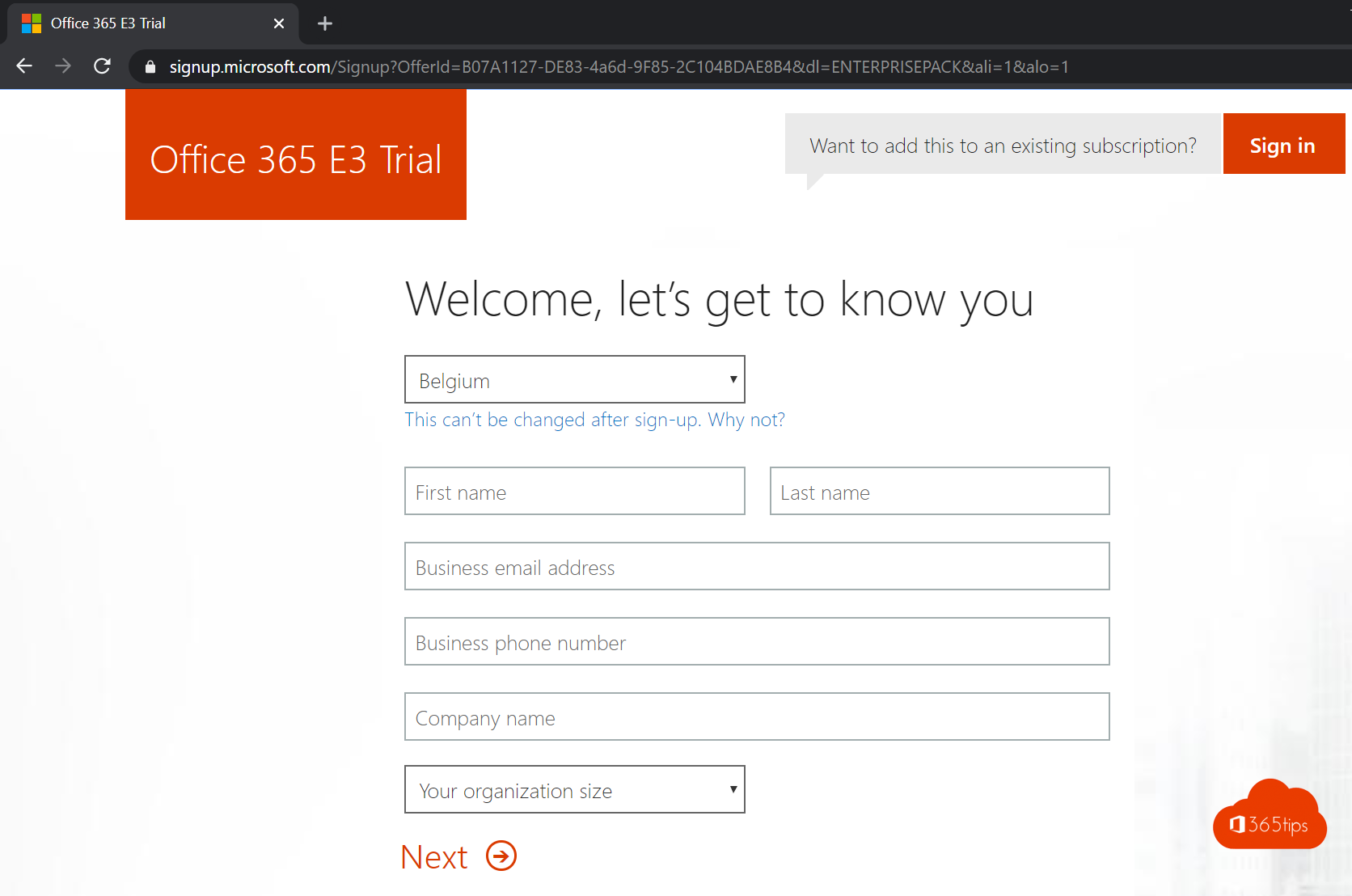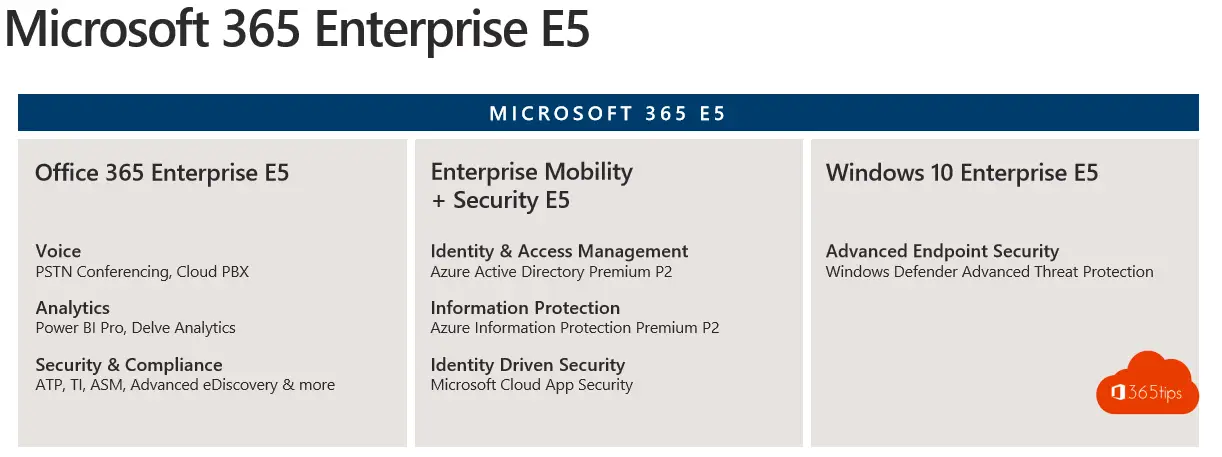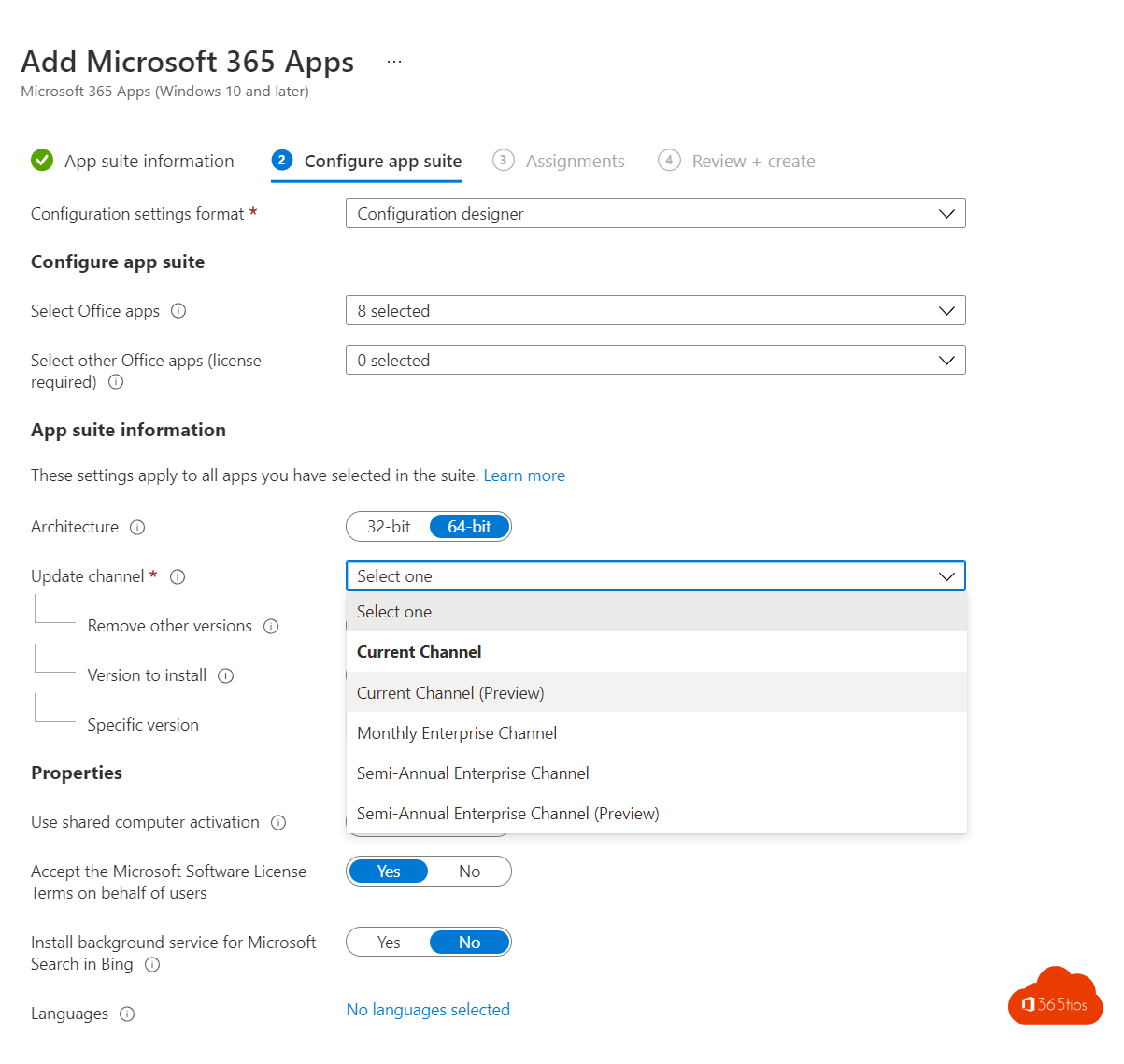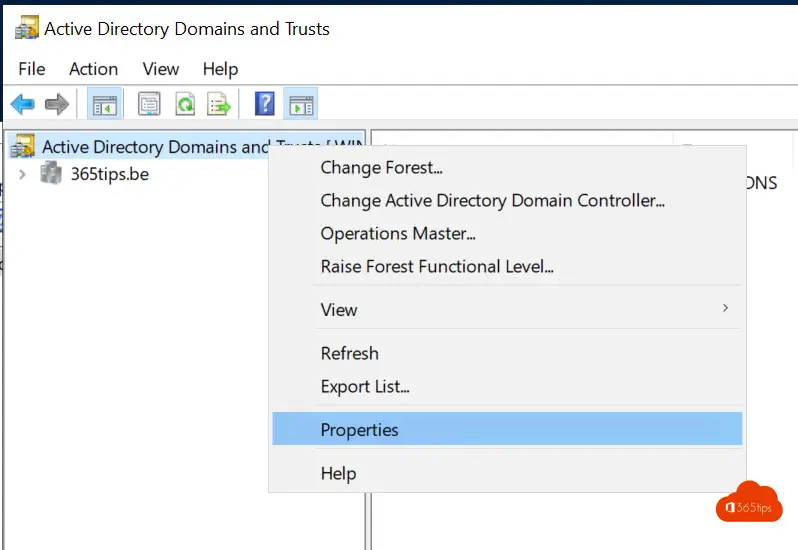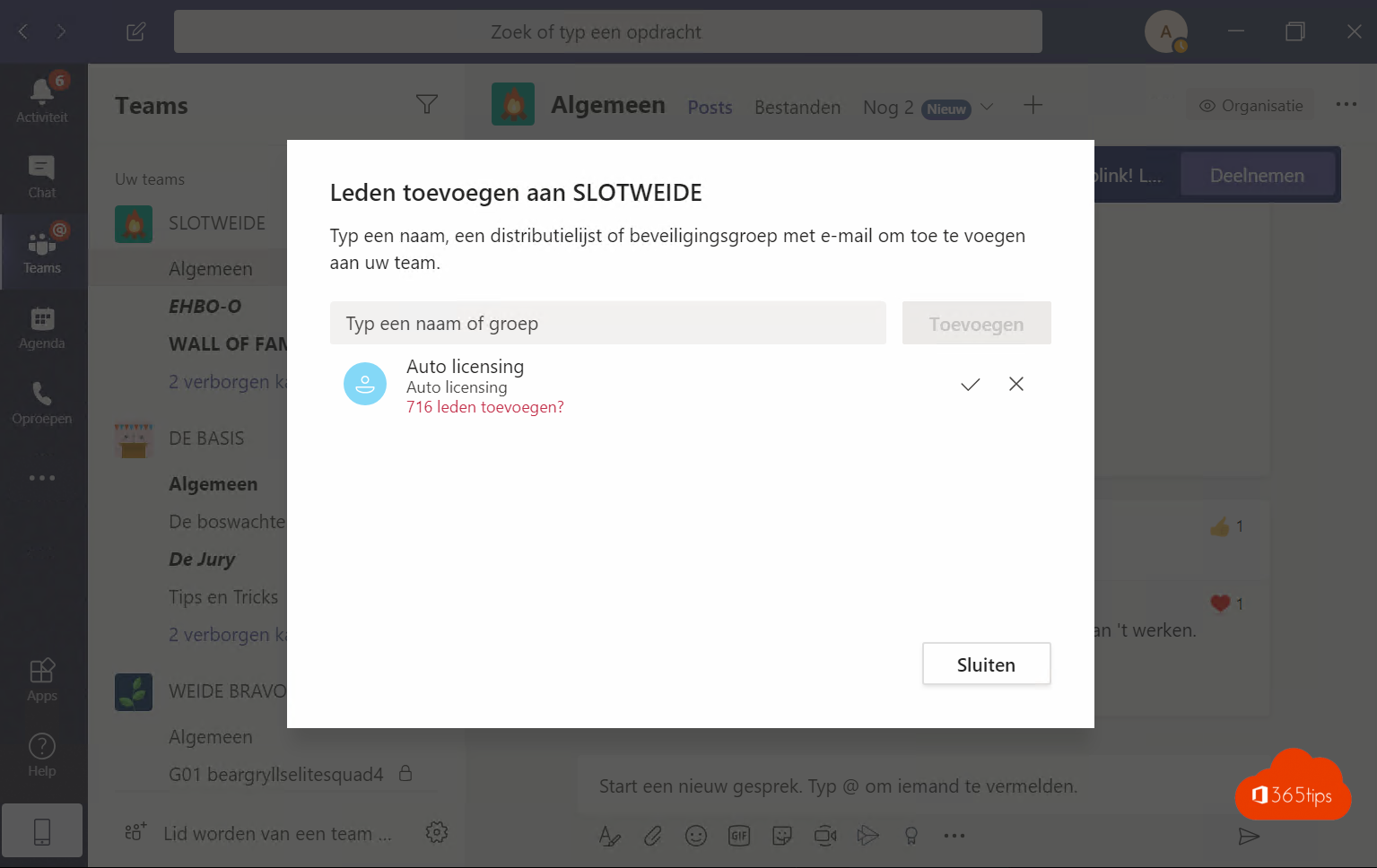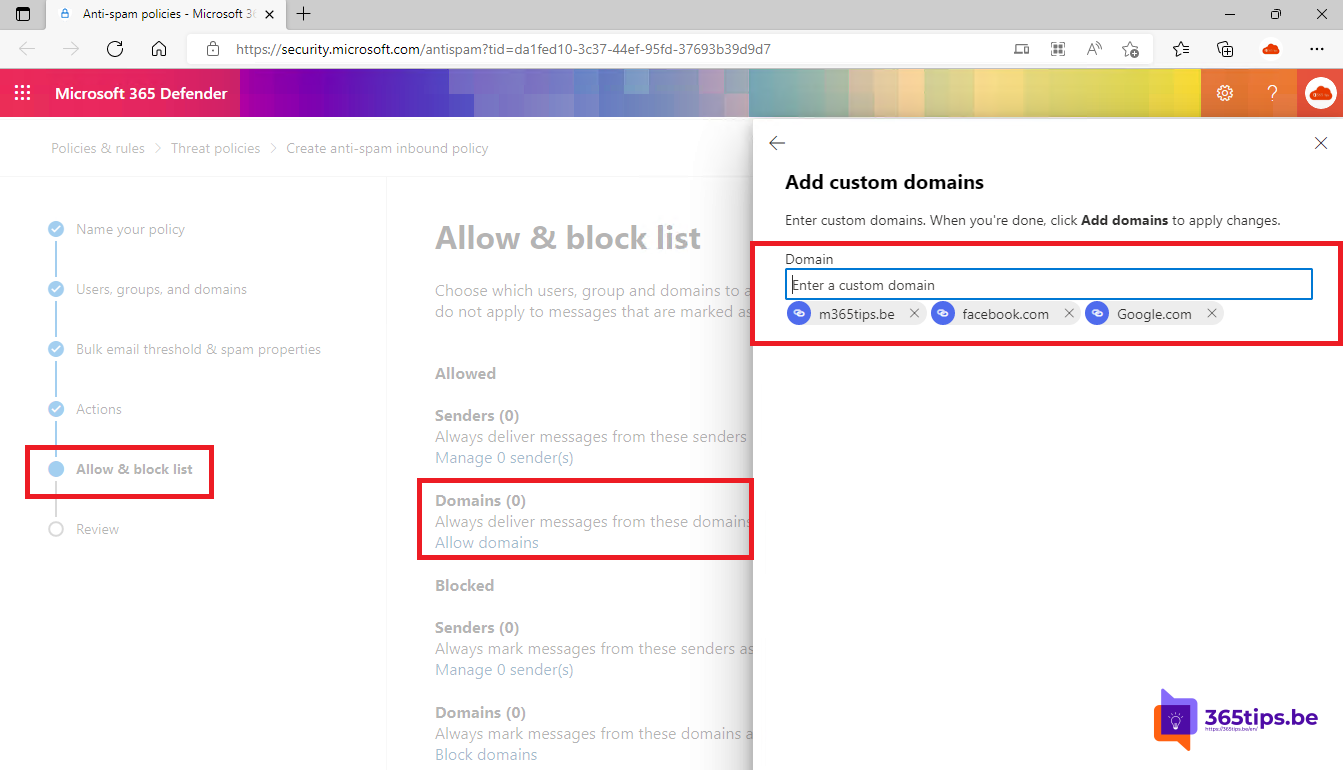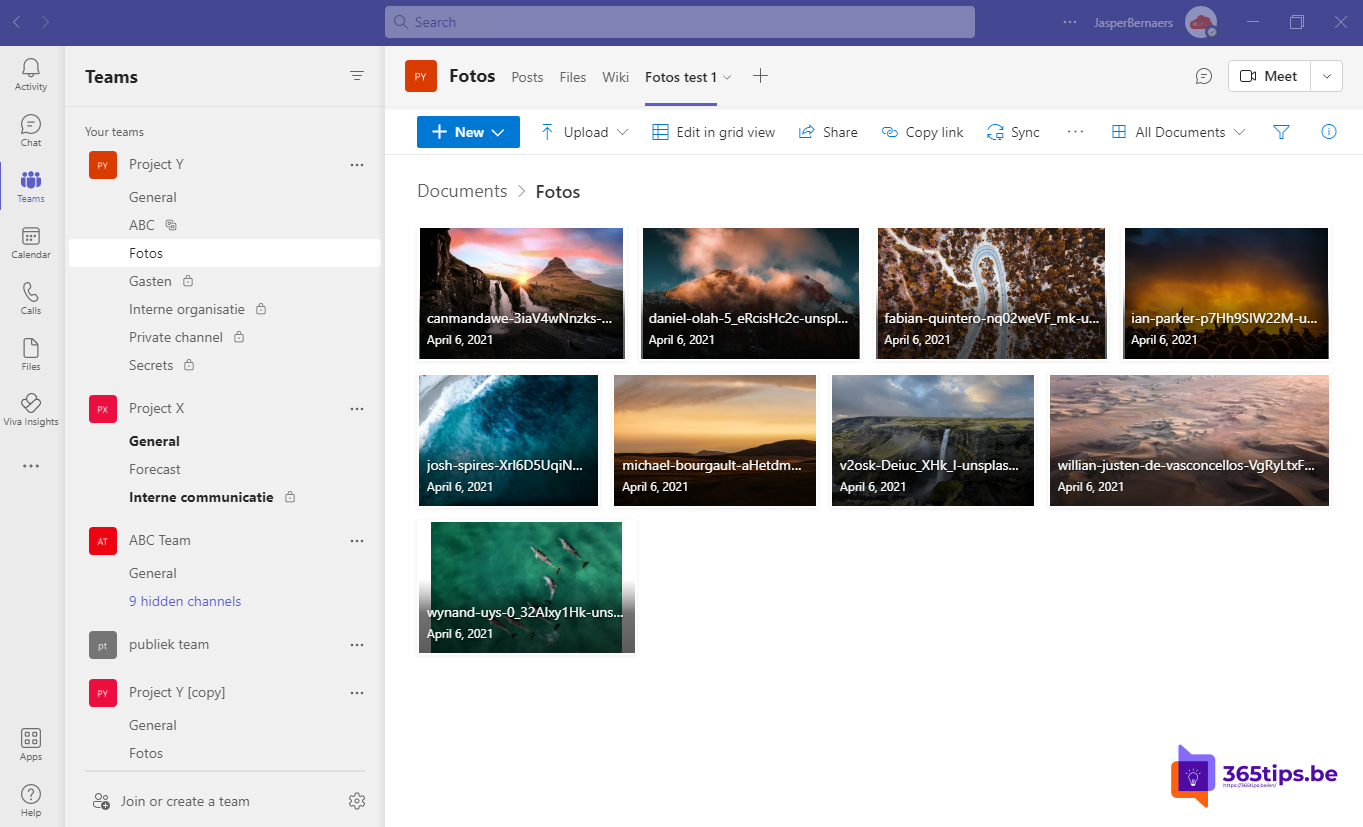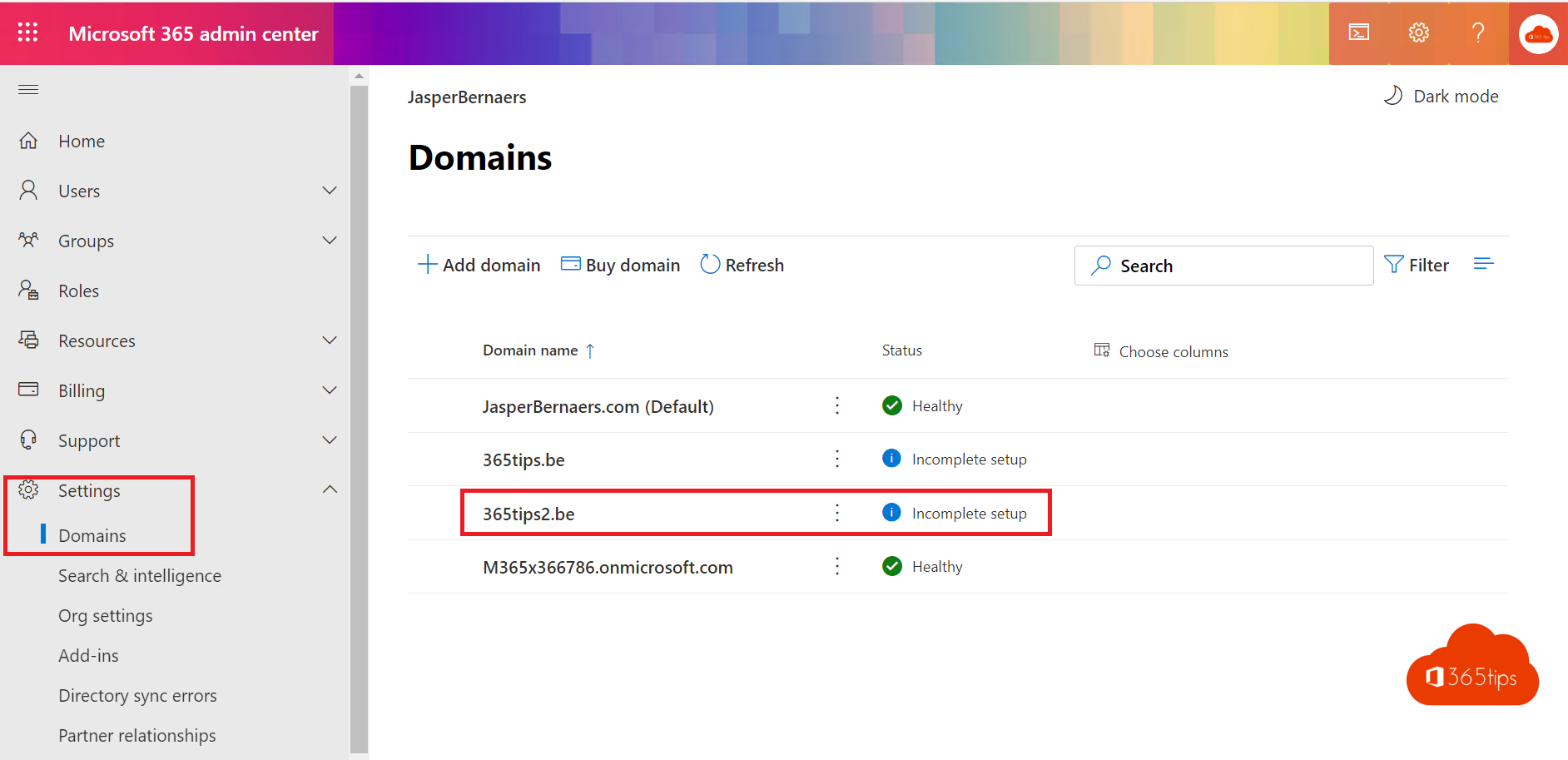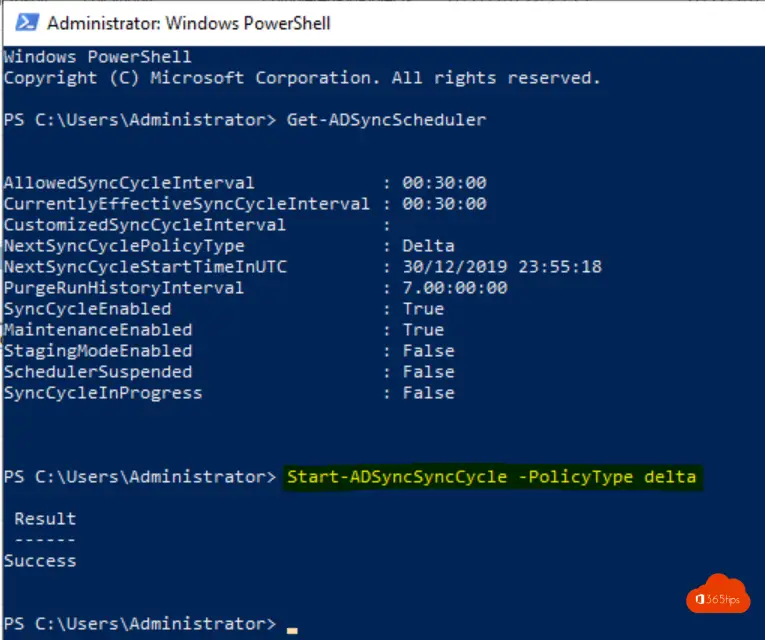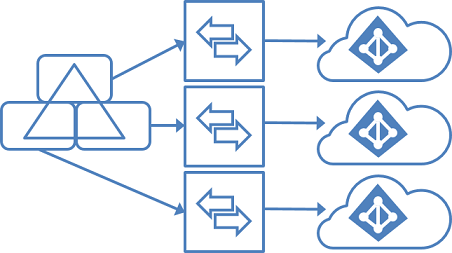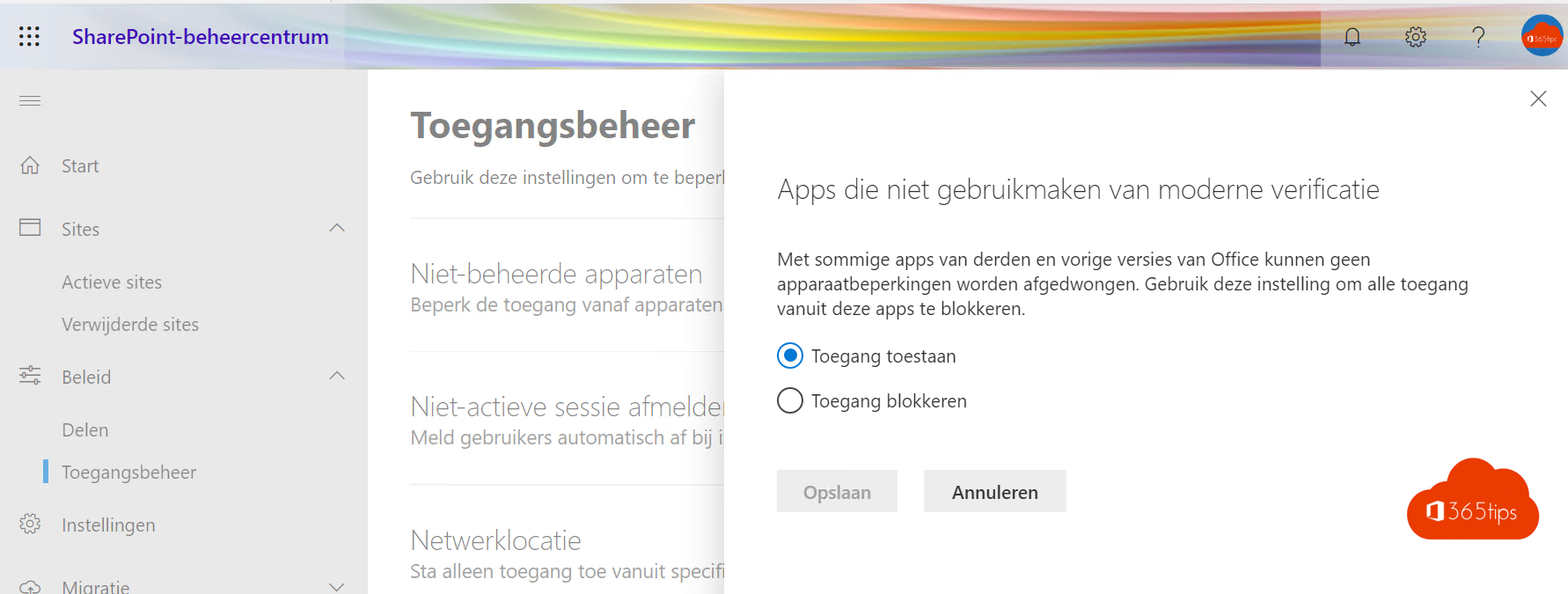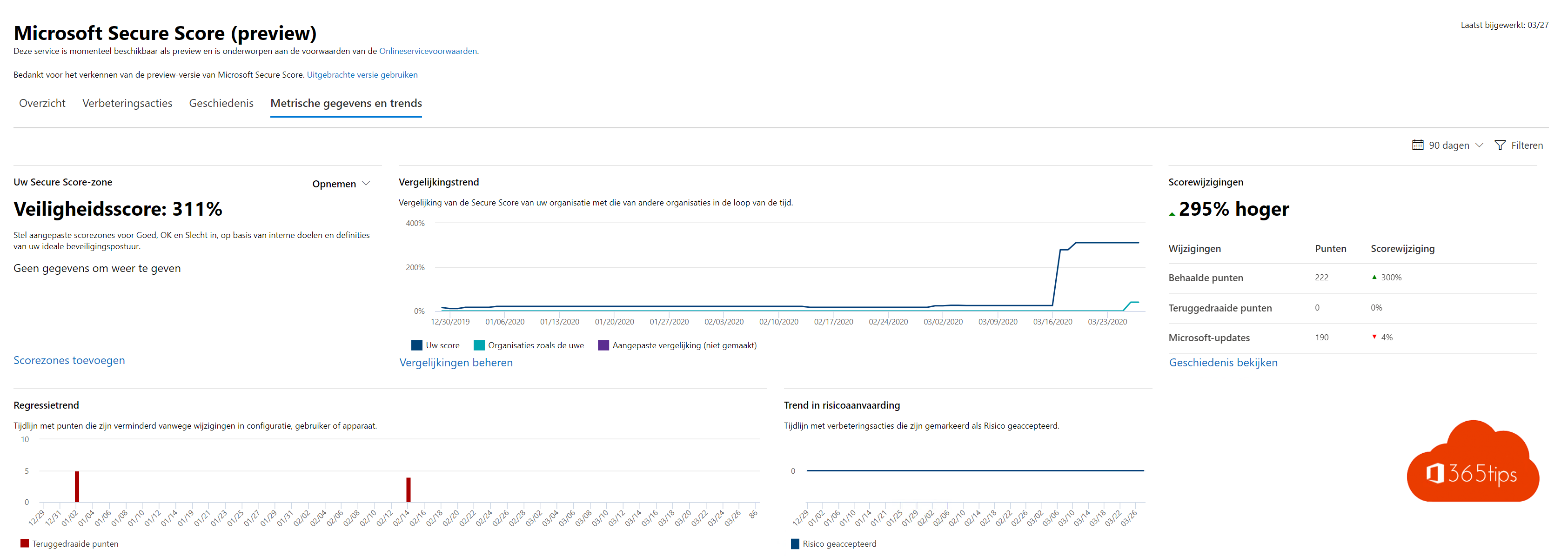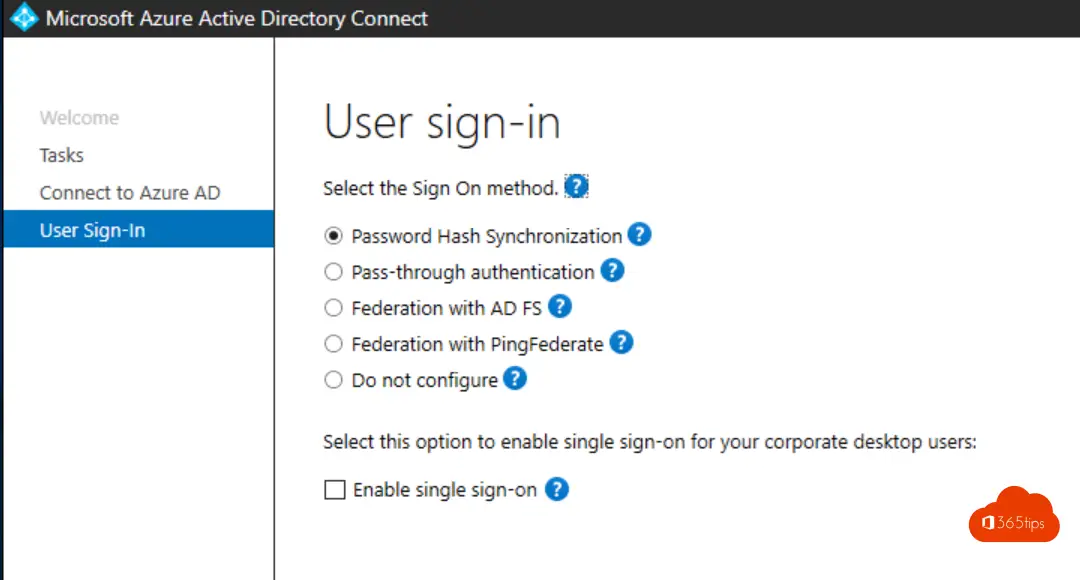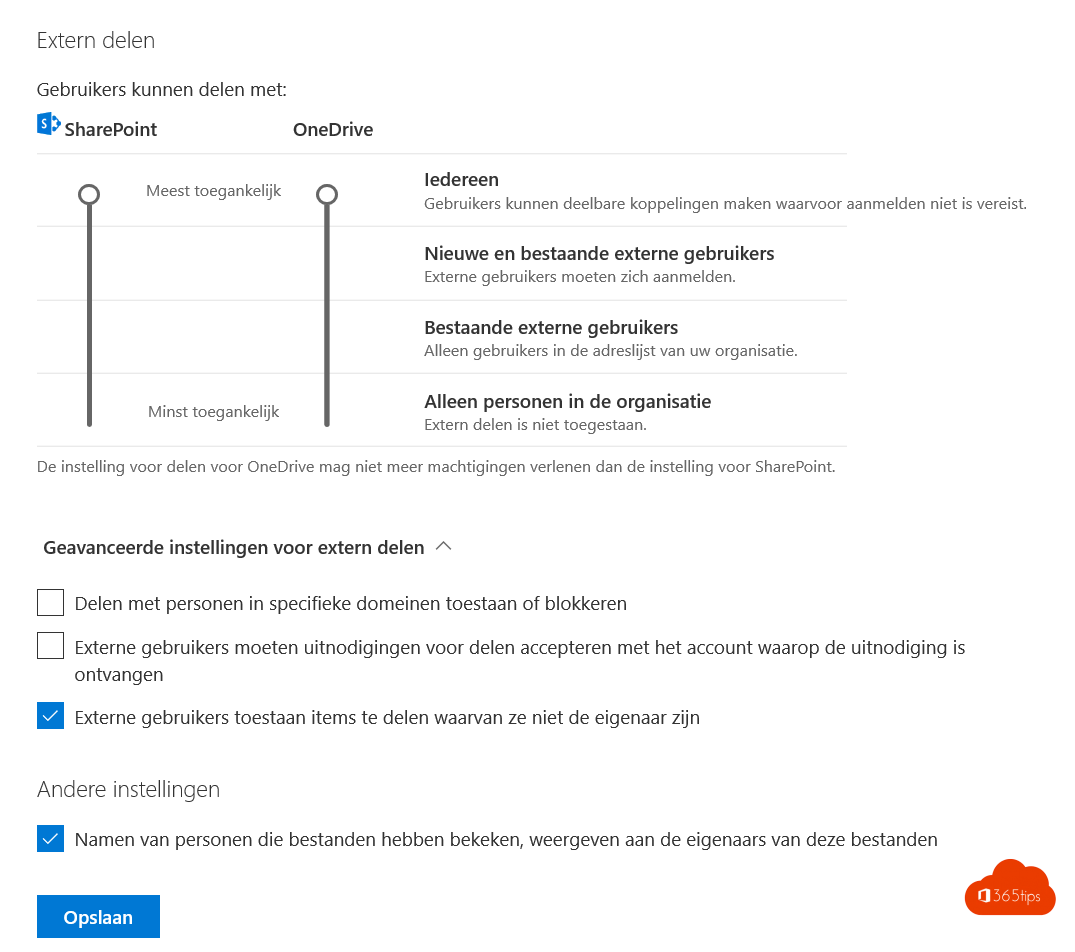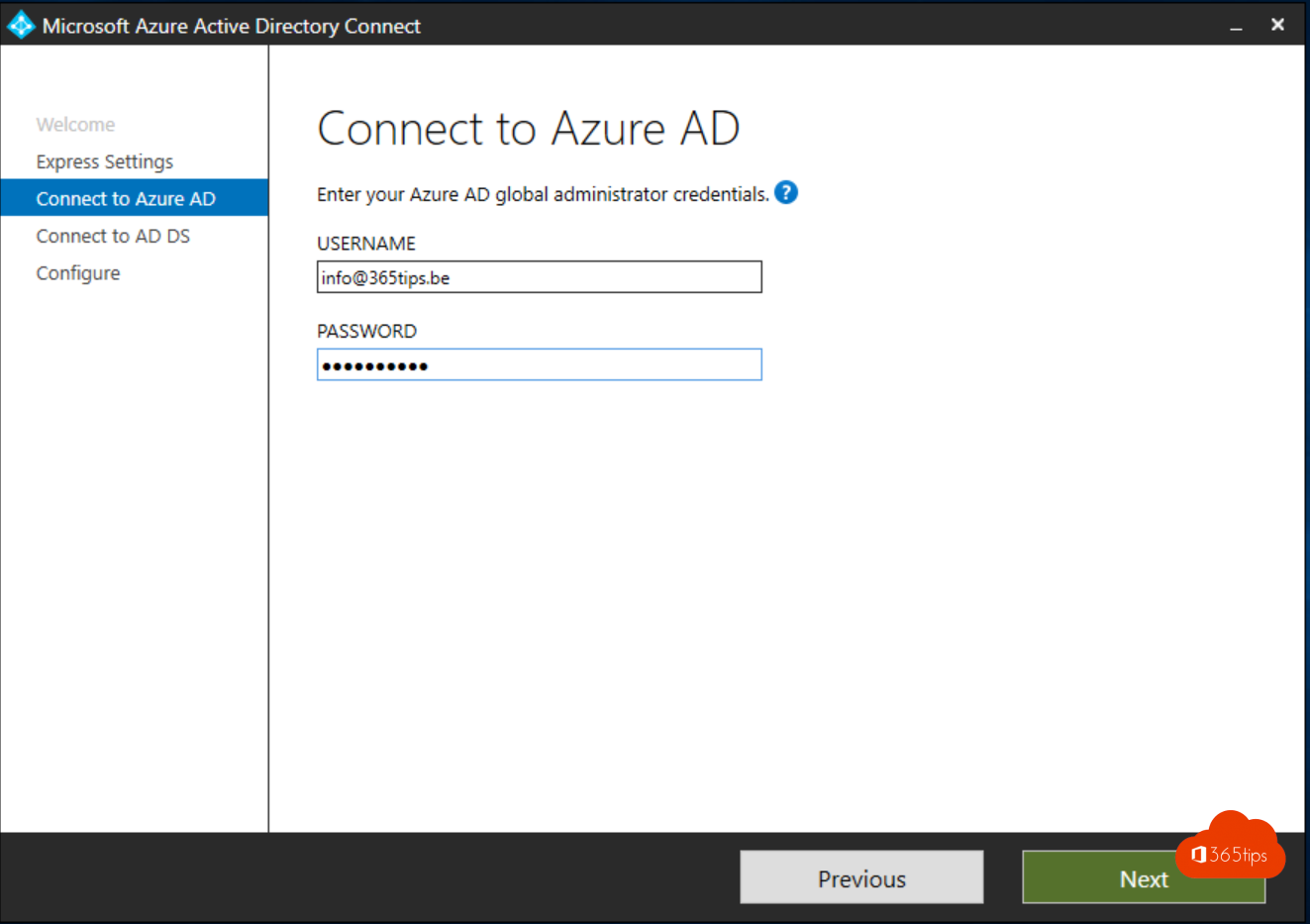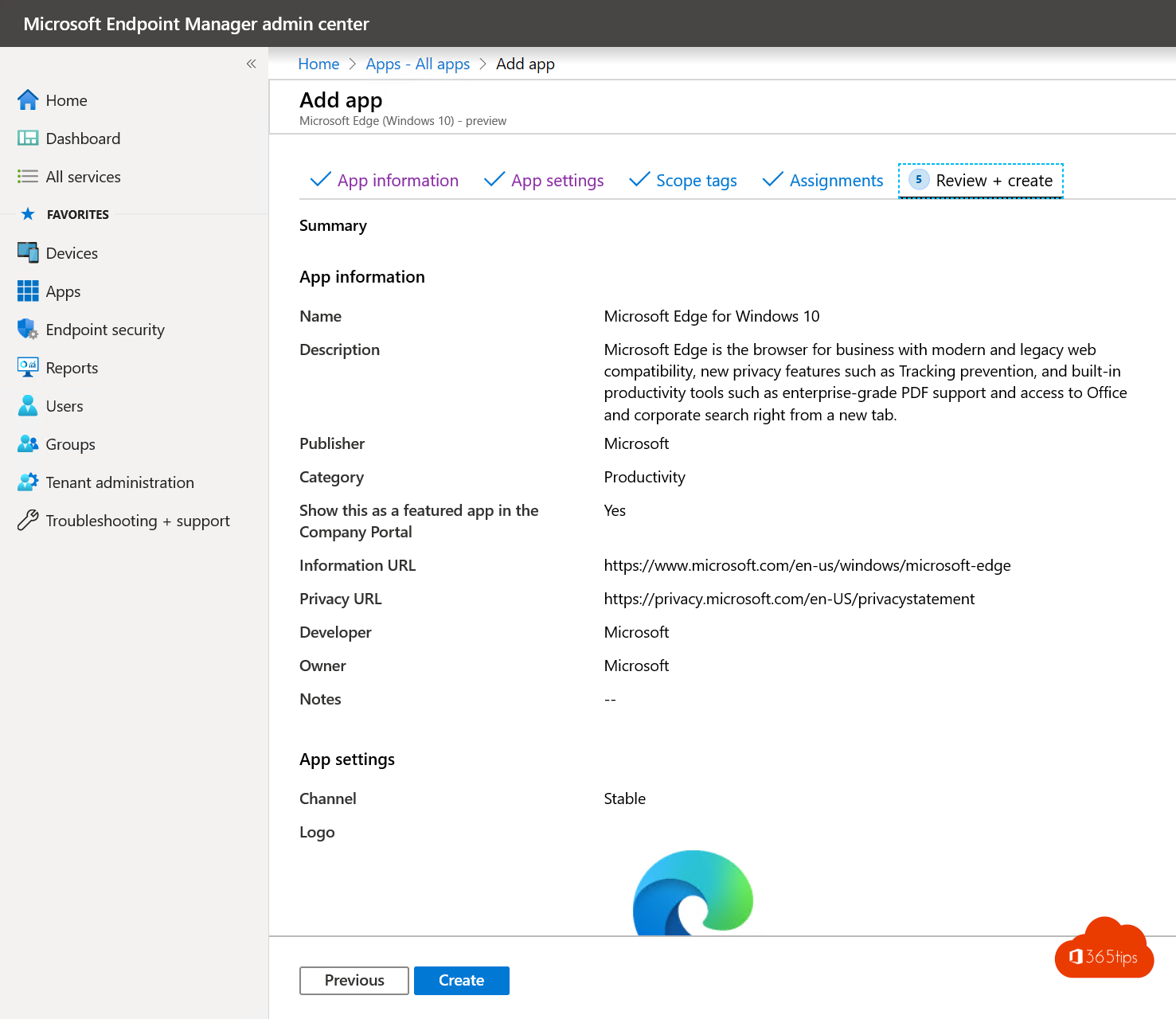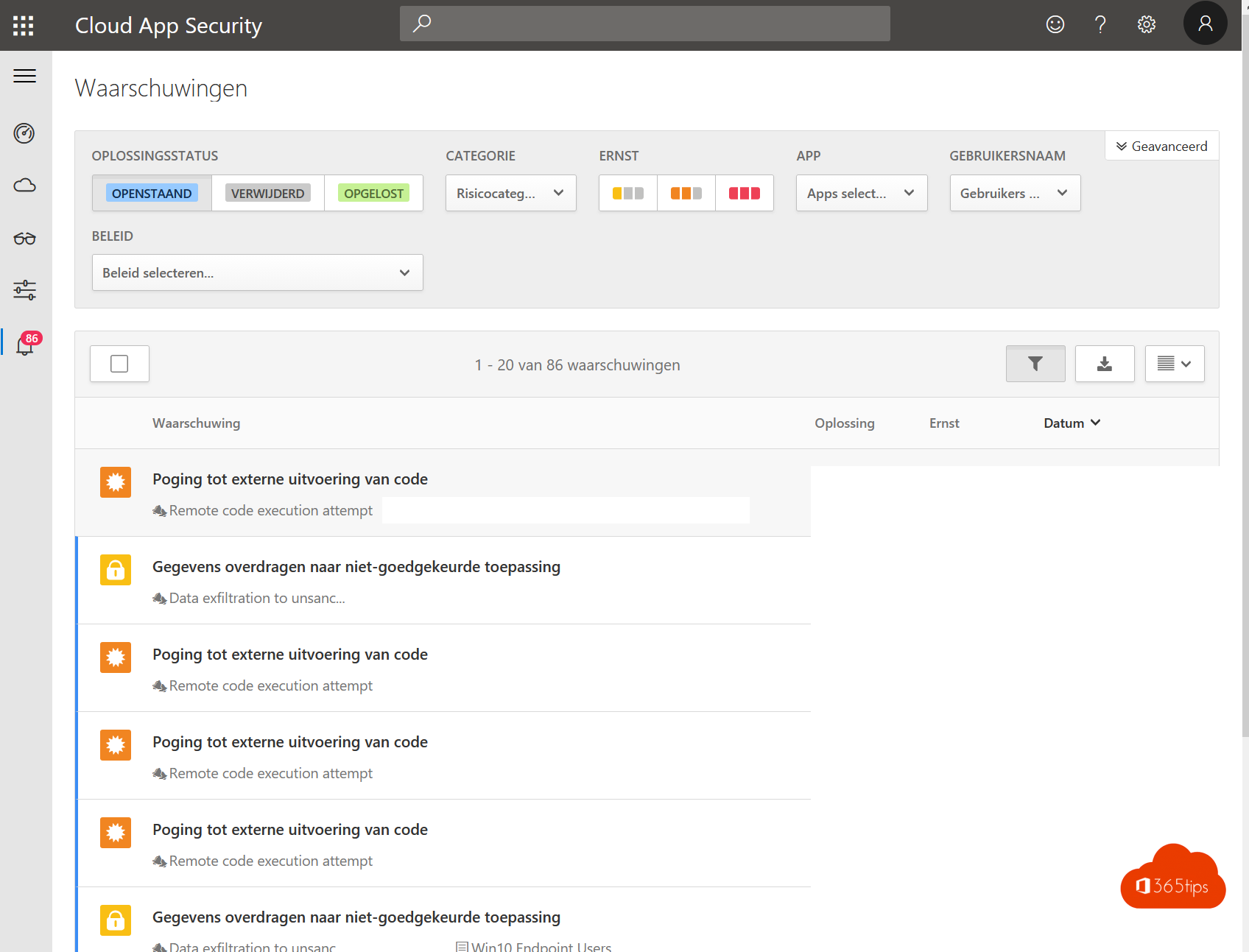Tag: Domein
Een deel domein in technologie of letter een active directory domein.
📘 Handleiding: Hoe creeër je een eigen Microsoft Office 365 tenant?
Een Tenant is een aparte plaats voor enkele één organisatie. Je kan zelf je eigen tenant maken om Office 36 services te adopteren.
Lees meerDit zijn de beste features en functies van Microsoft 365 voor je digitale werkplaats
Dit artikel biedt inzichten in het opzetten van een moderne digitale werkruimte met behulp van functies beschikbaar in Microsoft 365 E3 of E5. Verder zullen we specifieke thema’s van Microsoft
Lees meerMicrosoft 365 Apps uitrollen met Microsoft Intune in 8 stappen
Welkom bij deze uitgebreide blogpost waarin we stap voor stap gaan ontdekken hoe je het krachtige softwarepakket, Office 365 ProPlus, naadloos kunt implementeren en bijwerken op al je Windows-apparaten. Office
Lees meer🛰️ Hoe kan je een Active Directory (AD) domein toevoegen – Domains and Trusts
Als je een domein wilt gebruiken en bekend maken op je lokale on-premises Active Directory, zijn er een aantal stappen die je moet volgen. Deze stappen zijn vaak nodig als
Lees meer2️⃣ Hoe meerdere gebruikers gelijktijdig aan een Microsoft Team toevoegen via dynamische distributie lijsten
Hoe kan u meerdere gebruikers toevoegen aan een Microsoft-team? Als je wenst om meerdere gebruikers gelijktijdig aan een Microsoft Team toe te voegen, lees dan dit artikel. Microsoft Teams laat
Lees meer🔒 Hoe een e-mail domain in 2 stappen whitelisten in Microsoft Office 365
Het zou kunnen gebeuren dat e-mails als ongewenst e-mails worden beoordeeld en hierdoor in de SPAM-folder van Exchange Online terechtkomen. Om dit te voorkomen is het nodig om dit specifieke
Lees meerHoe Microsoft Teams technisch inrichten in een bestaande organisatie
Als je aan de slag wenst te gaan met Microsoft Teams is het aangeraden een integratie te doen binnen je huidige IT-organisatie. Microsoft Teams kan binnen Azure Active-directory gebruik maken
Lees meer✂️ Hoe een nieuw e-maildomein via het Admincenter toevoegen aan Microsoft Office 365 📋
Hoe een nieuw e-maildomein via het Admincenter toevoegen in Microsoft 365? Als je de eerste keer inlogt in https://portal.office.com heb je 2 praktische taken uit te voeren. Deze taken zijn: Je
Lees meerHoe kan je een handmatige Azure Active Directory-synchronisatie uitvoeren?
Wat is Azure Active Directory Sync (AAD SYNC)? Met Azure Active Directory Connect kunnen gebruikers zich aanmelden bij zowel Cloud-als on-premises resources met behulp van dezelfde wachtwoorden. Azure AD Connect
Lees meerMicrososoft 365 implementatie in meerdere tenants uit 1 AD omgeving
Soms zie je IT dienstleveranciers die meerdere klanten hebben ondergebracht in één AD omgeving. Vroeger misschien een goede oplossing. Sinds de komst van Microsoft 365, regelgevingen als GDPR, AVG, iso
Lees meerDit is hoe je een goede governance voor SharePoint Online kan inrichten
Het is van cruciaal belang om SharePoint goed te configureren, net zoals dat geldt voor OneDrive for Business. Een goed ingerichte SharePoint-omgeving biedt niet alleen stabiliteit, maar ook consistentie en
Lees meerStarten met Office 365 Secure Score
Gezien de evolutie naar Office 365 en Micrsoft Teams is het belangrijker geworden dat er veiligheidssystemen worden ingebouwd zoals Multi-factor Authentication. Hoe kan je best beginnen? Wat zijn de eerste
Lees meerSeamless Single Sign-on in Azure Active Directory
Azure Active Directory (Azure AD) Seamless Single Sign-On geeft gebruikers de mogelijkheid om via SSO in te loggen op hun computers die ‘verbonden’ zijn met de lokale en de Azure
Lees meerDit is hoe je een goede governance voor OneDrive for business kan inrichten
OneDrive voor Bedrijven is een cloudoplossing van Microsoft voor de opslag van al uw bestanden. In dit artikel hebben we je al 10 redenen geven waarom je zou kunnen starten
Lees meerHoe Azure AD connect installeren en activeren voor Microsoft Office 365?
Dankzij Azure Active Directory (Azure AD)Connect kunnen uw gebruikers zich aanmelden bij zowel Cloud-als on-premises resources met behulp van dezelfde wachtwoorden.
Lees meerBouw een Windows Autopilot demo-omgeving in 60 minuten
In tijden van CyberSecurity breaches en verschuiving van technische beheerders naar functionele ondersteuners is automatisering een van de belangrijkste pijlers binnen IT-beheer.
Windows AutoPilot zorgt ervoor dat het uitrollen van nieuwe devices volledig automatisch verloopt zonder technische interacties.
Wil jij Microsoft Autopilot testen? Volg dan het stappenplan hieronder! Bekijk ook zeker de DEMO VIDEO onderaan!
Lees meerTutorial: Microsoft 365 security check voor beginners!
Waarom is een Microsoft 365 security check zo belangrijk? Wat schrijf je best in een security assessment rapport? Schrijf een rapport met alle gevoeligheden die je gezien hebt dankzij de
Lees meer