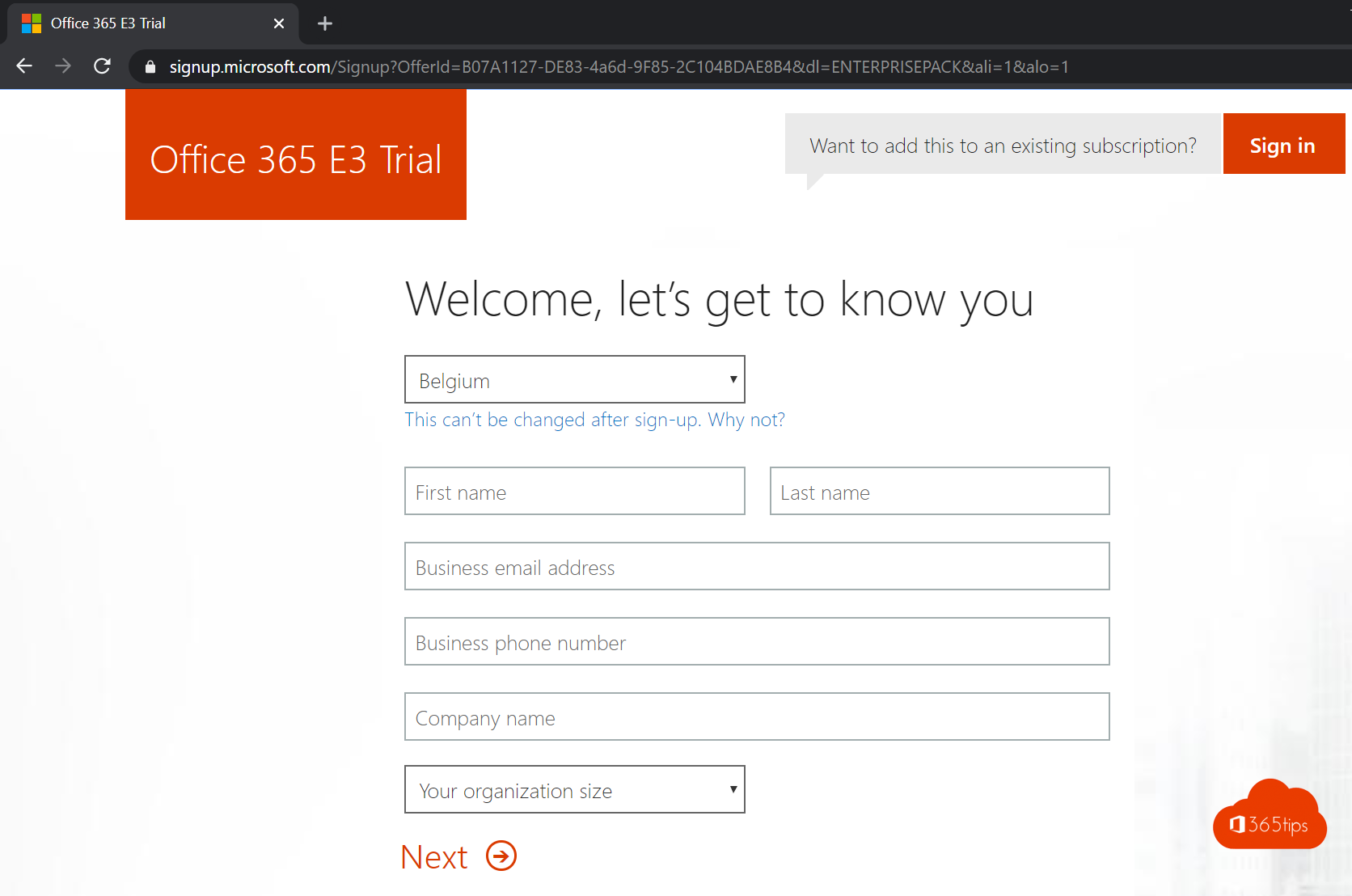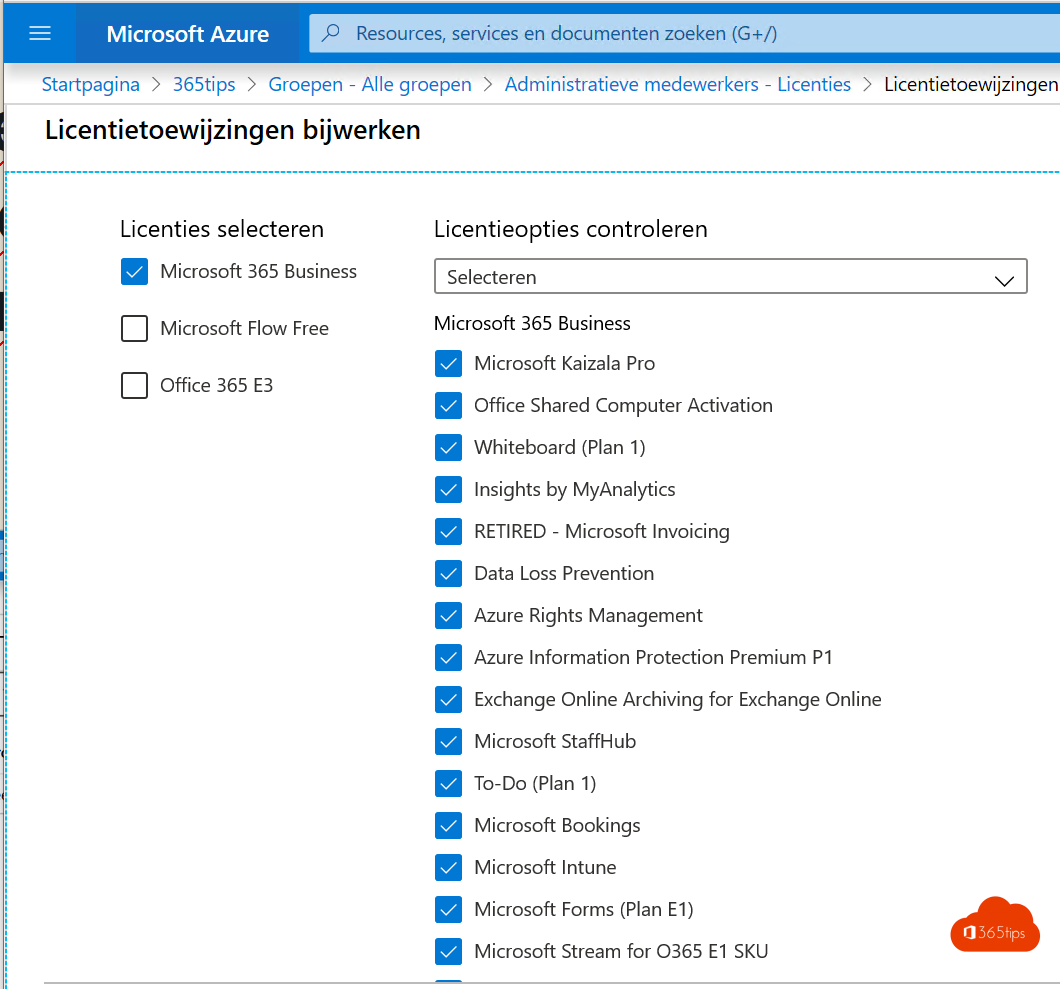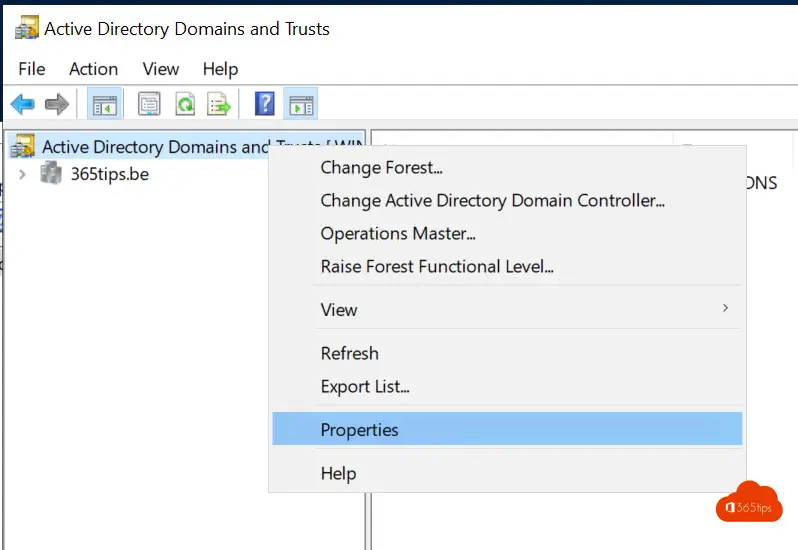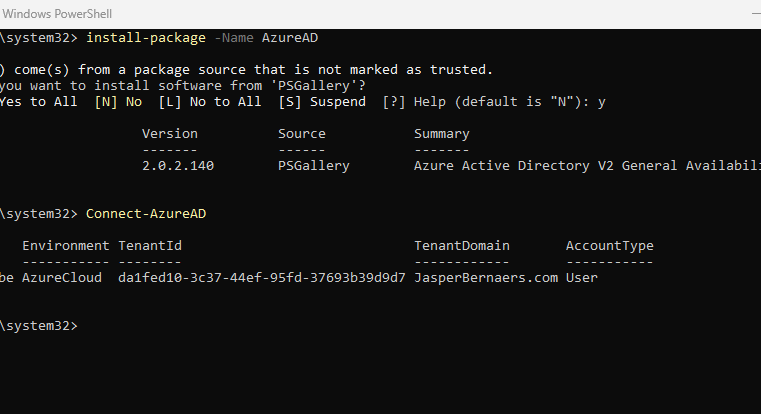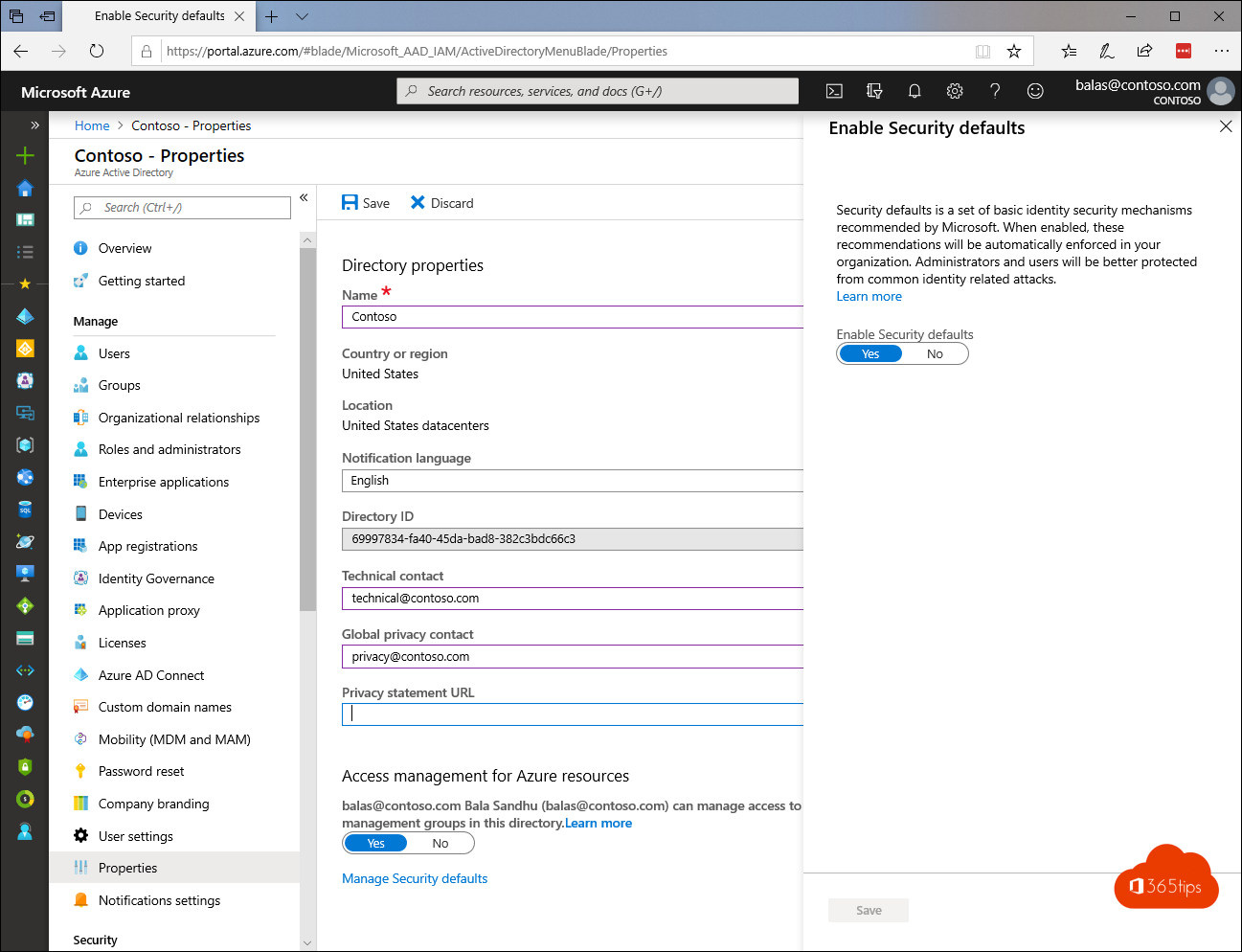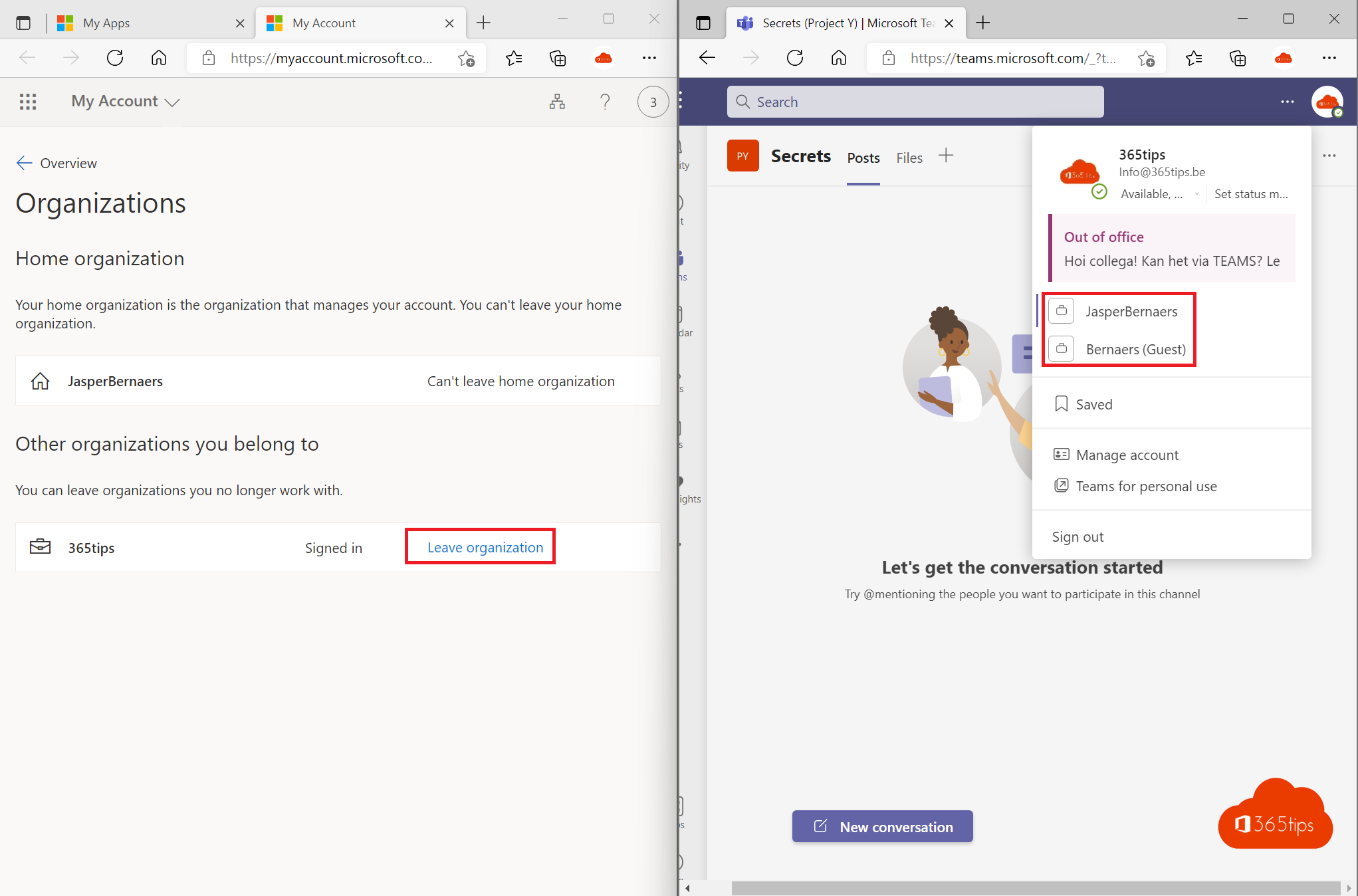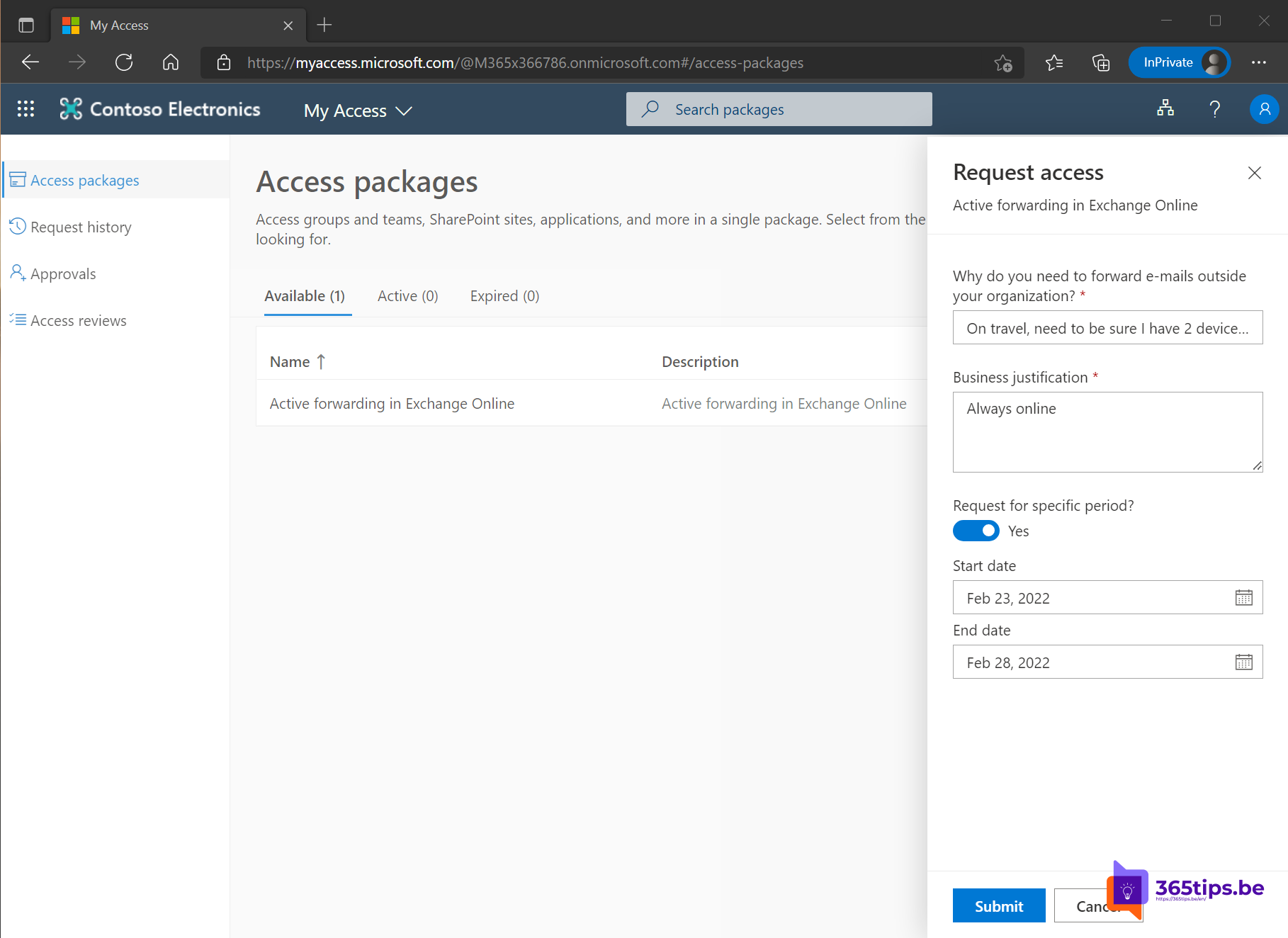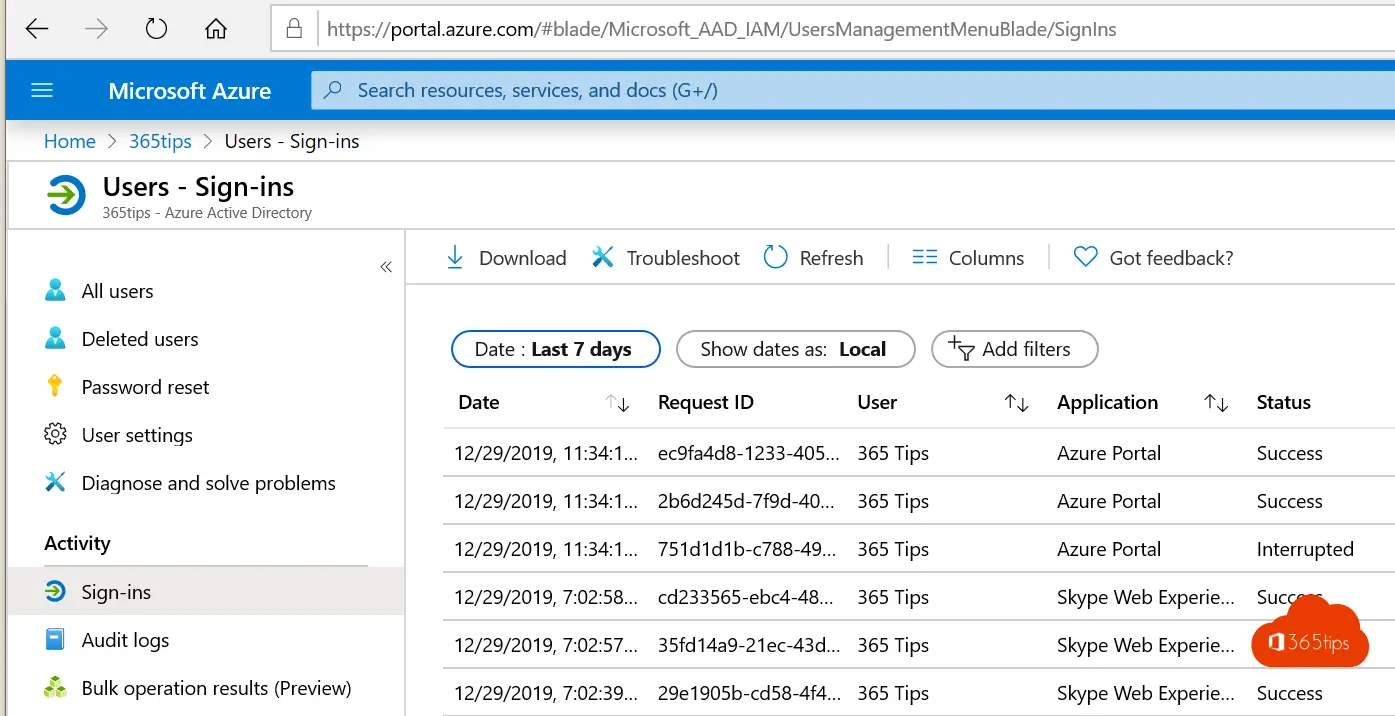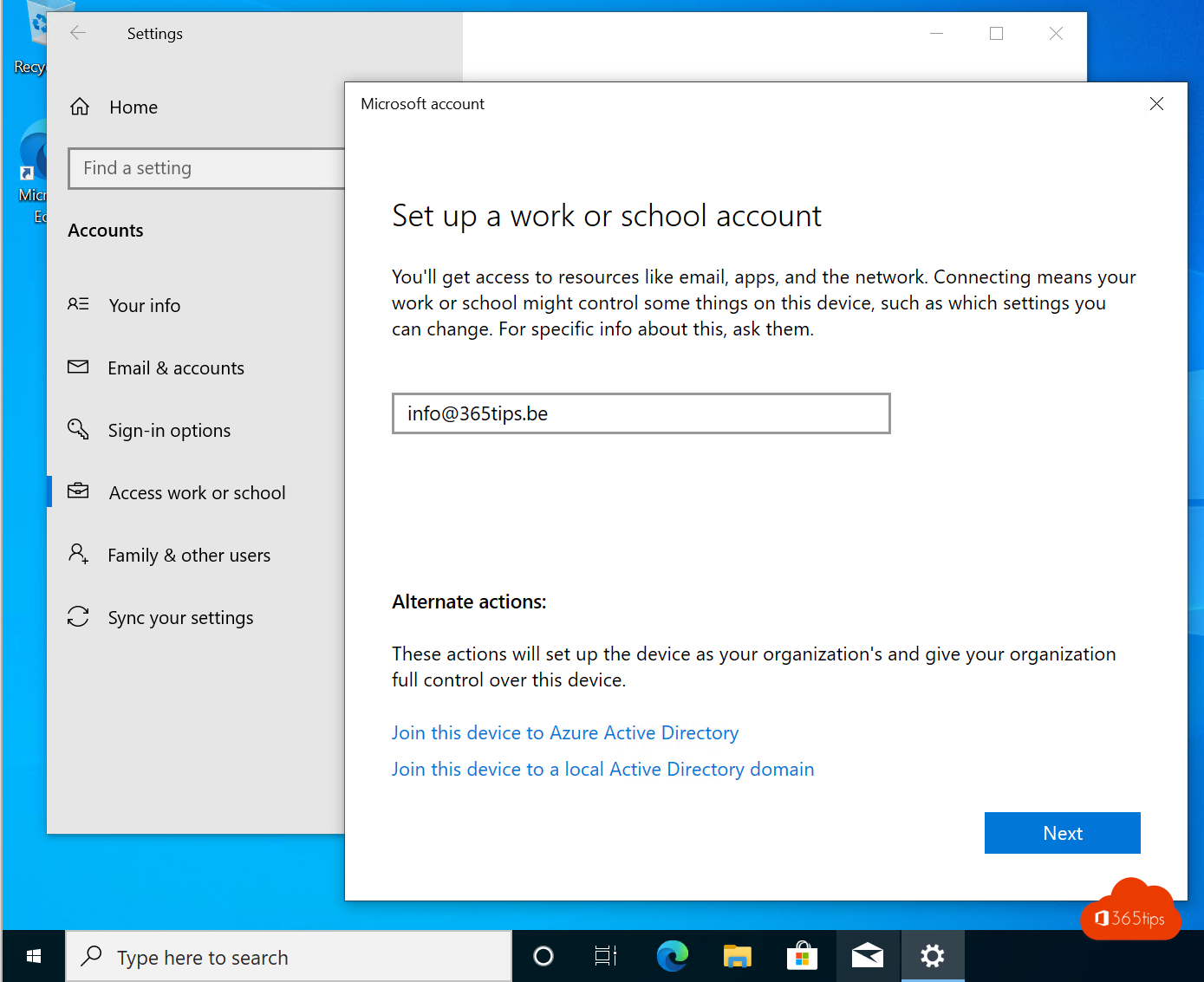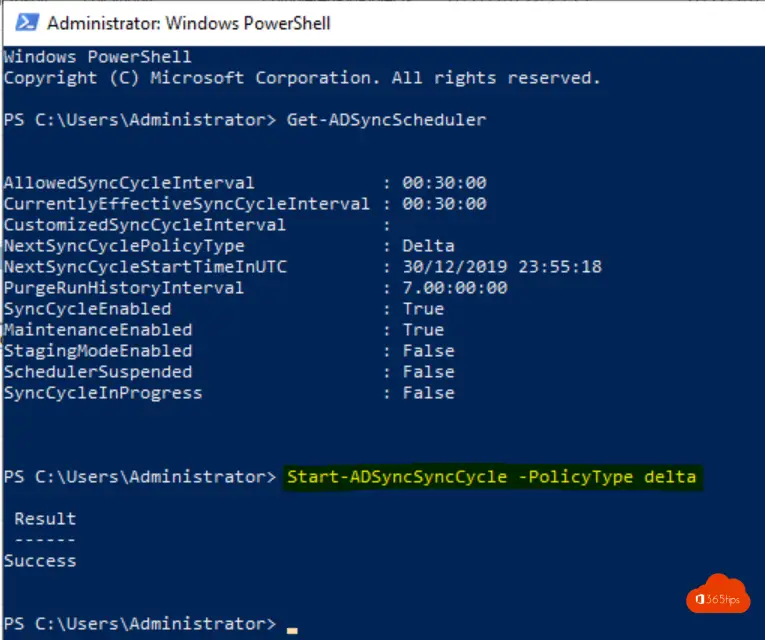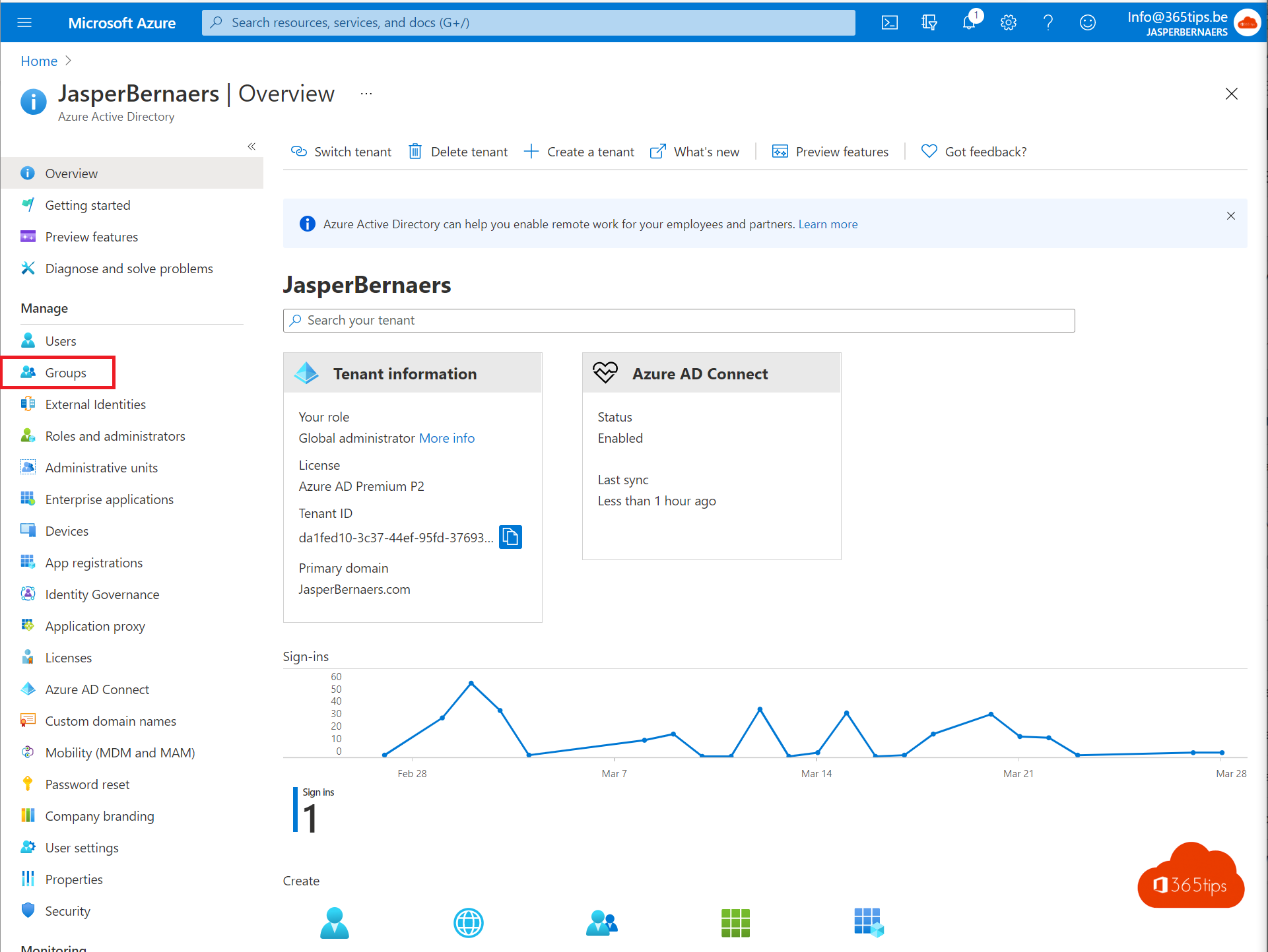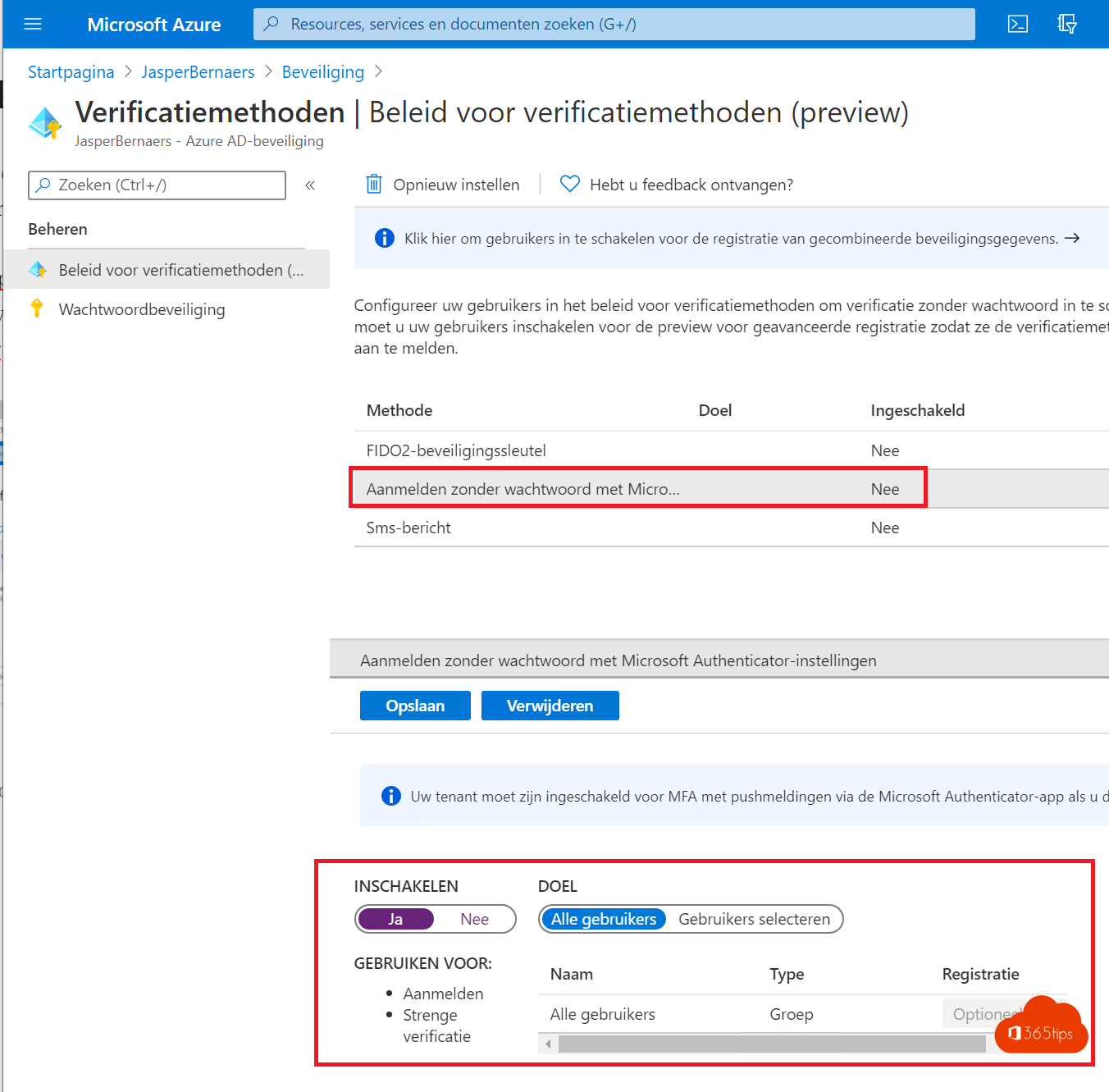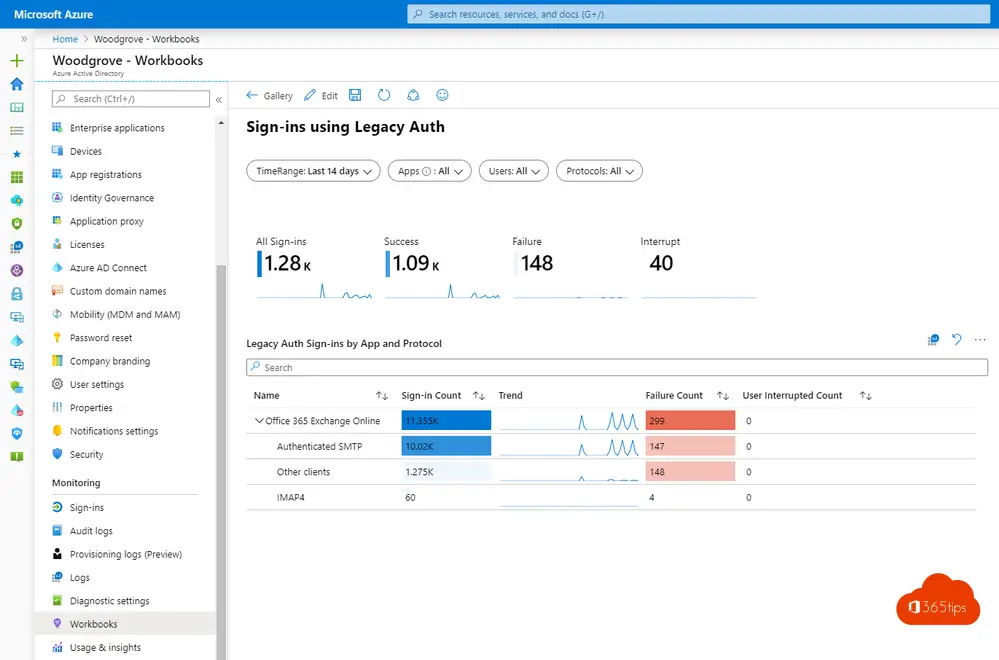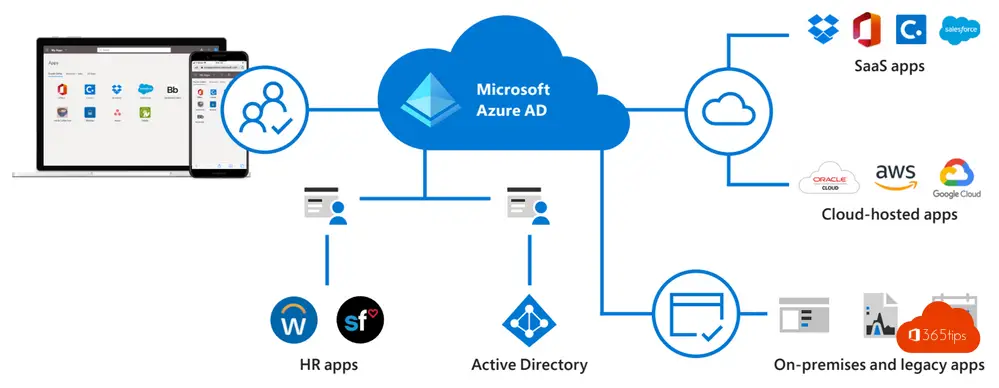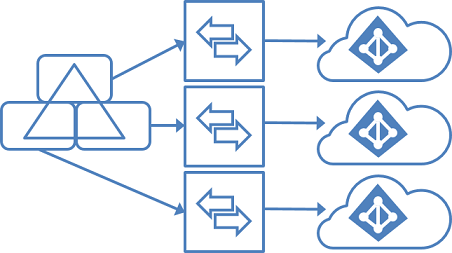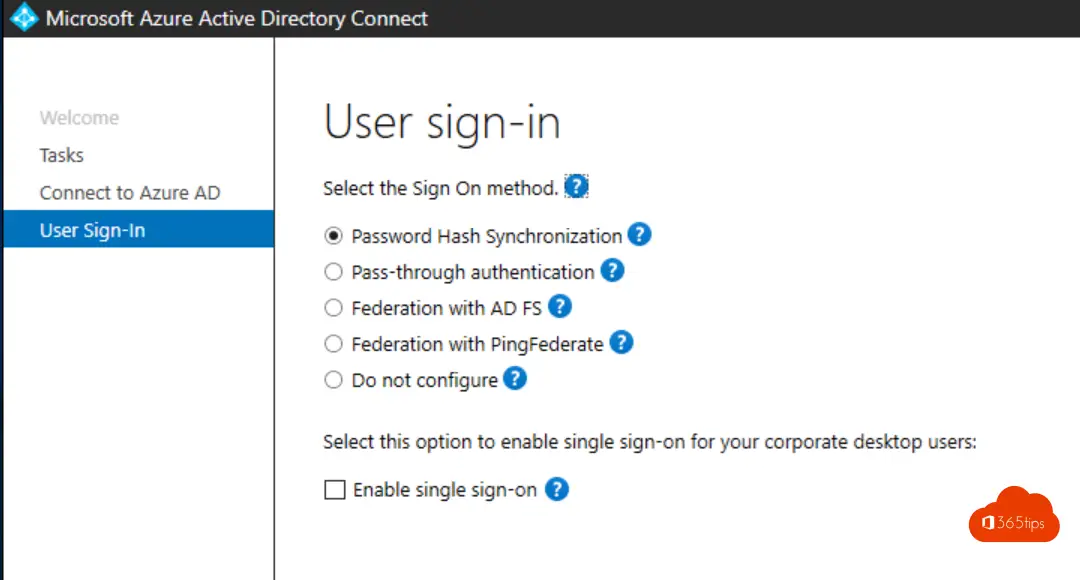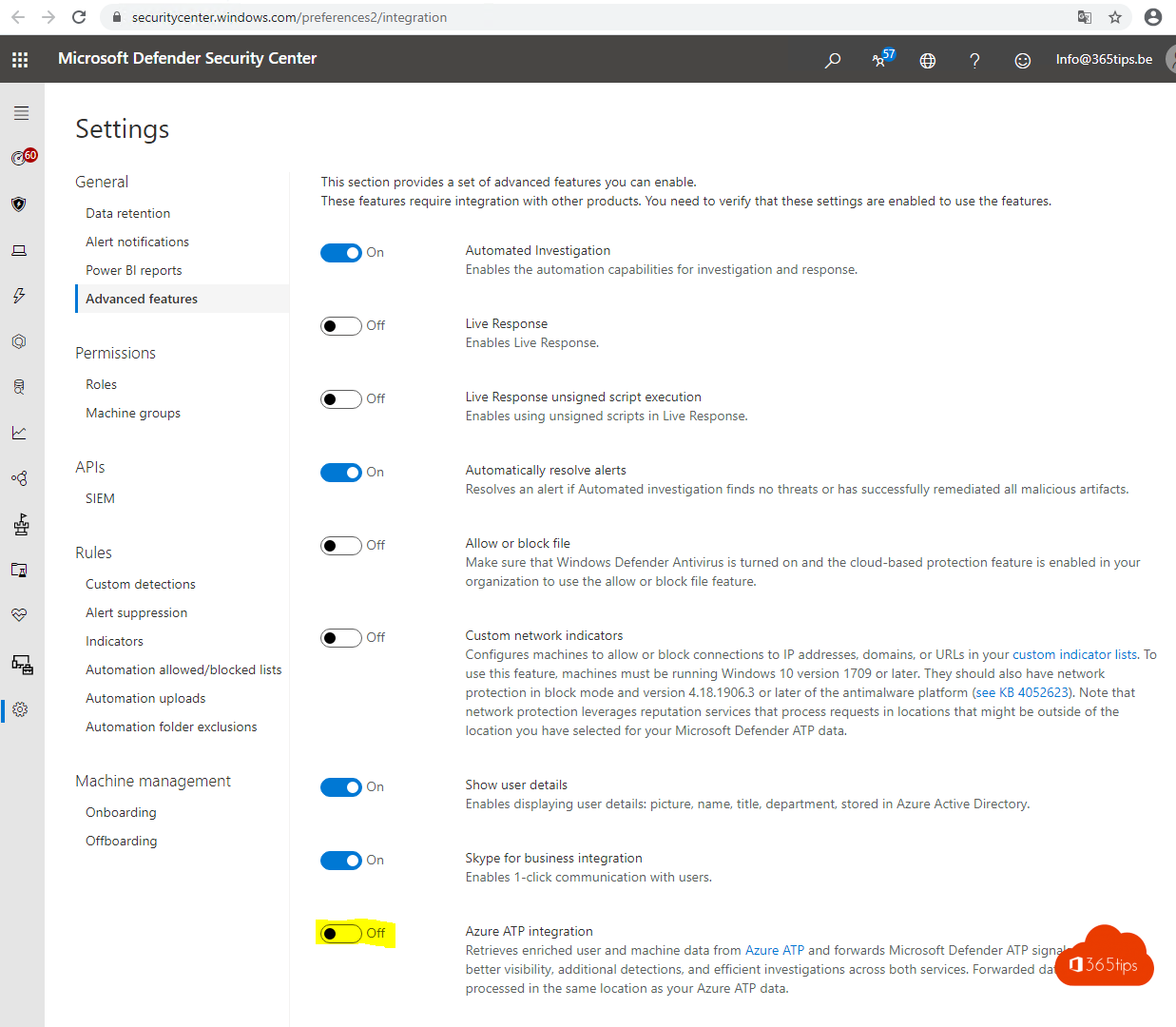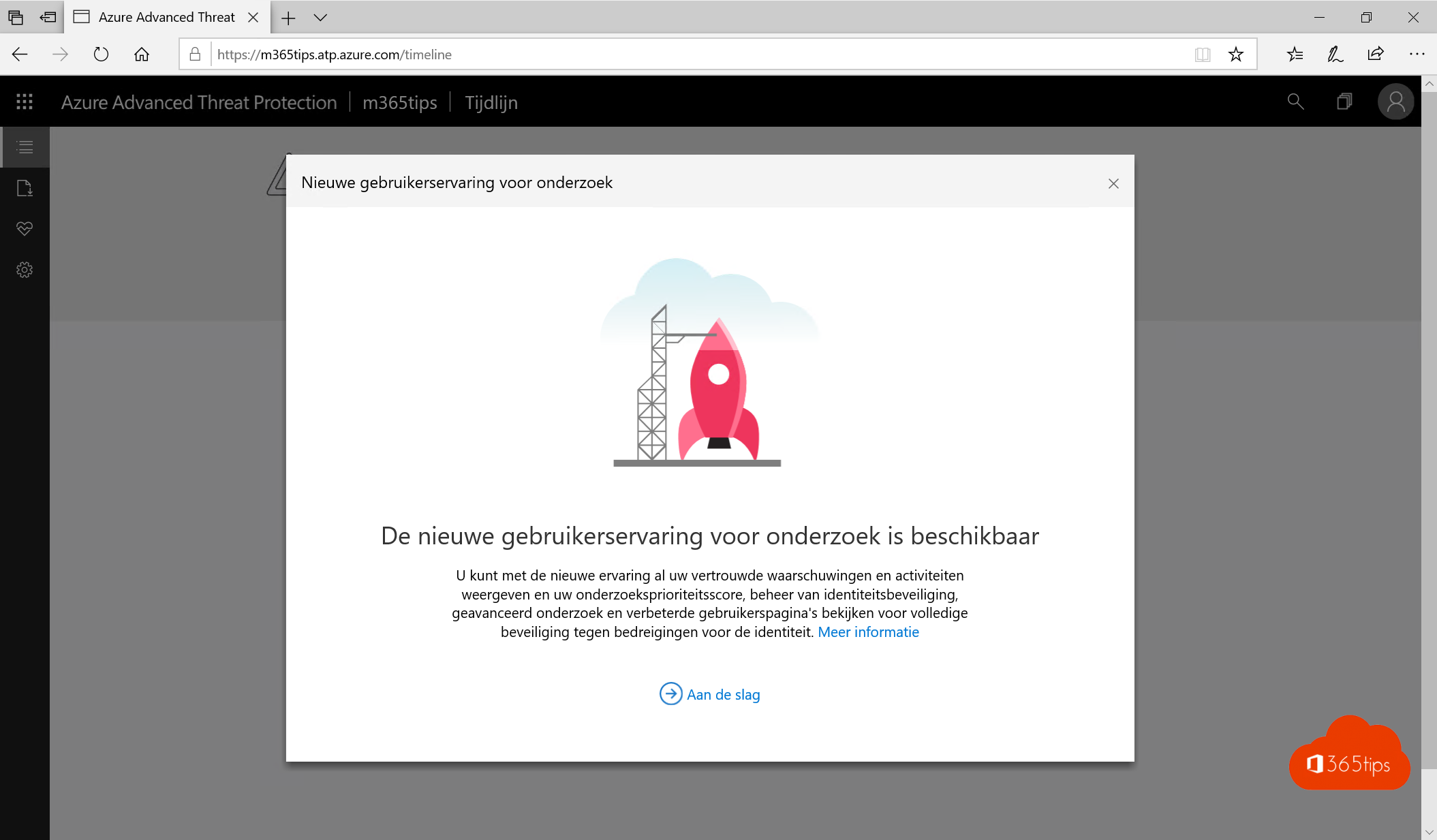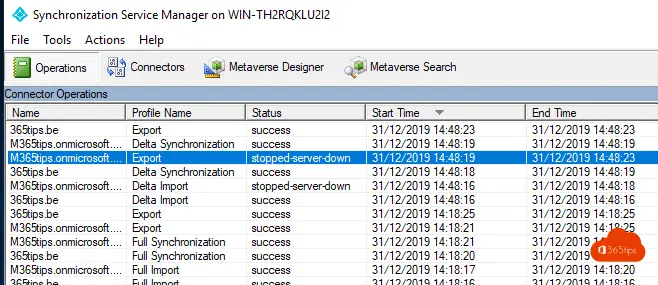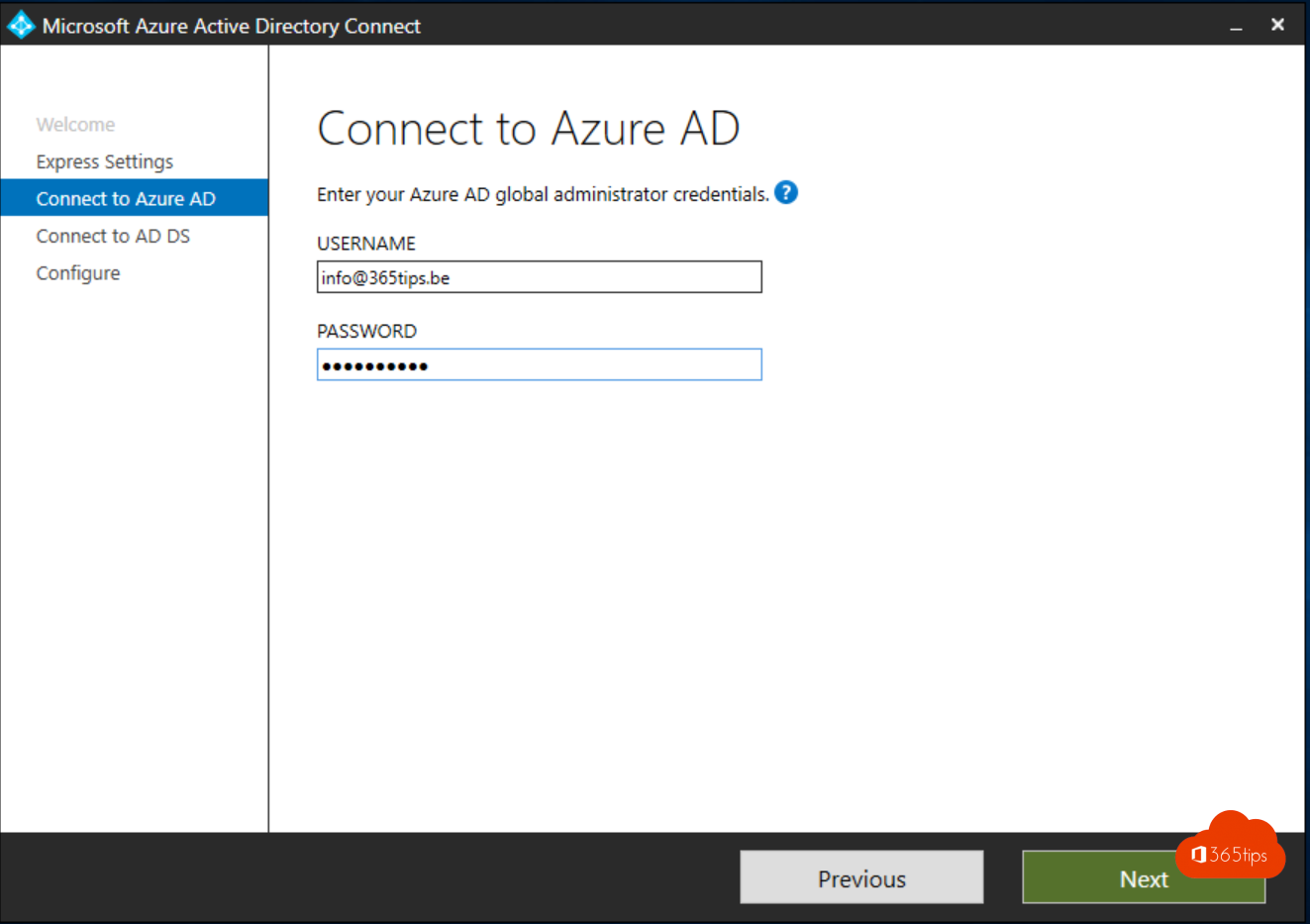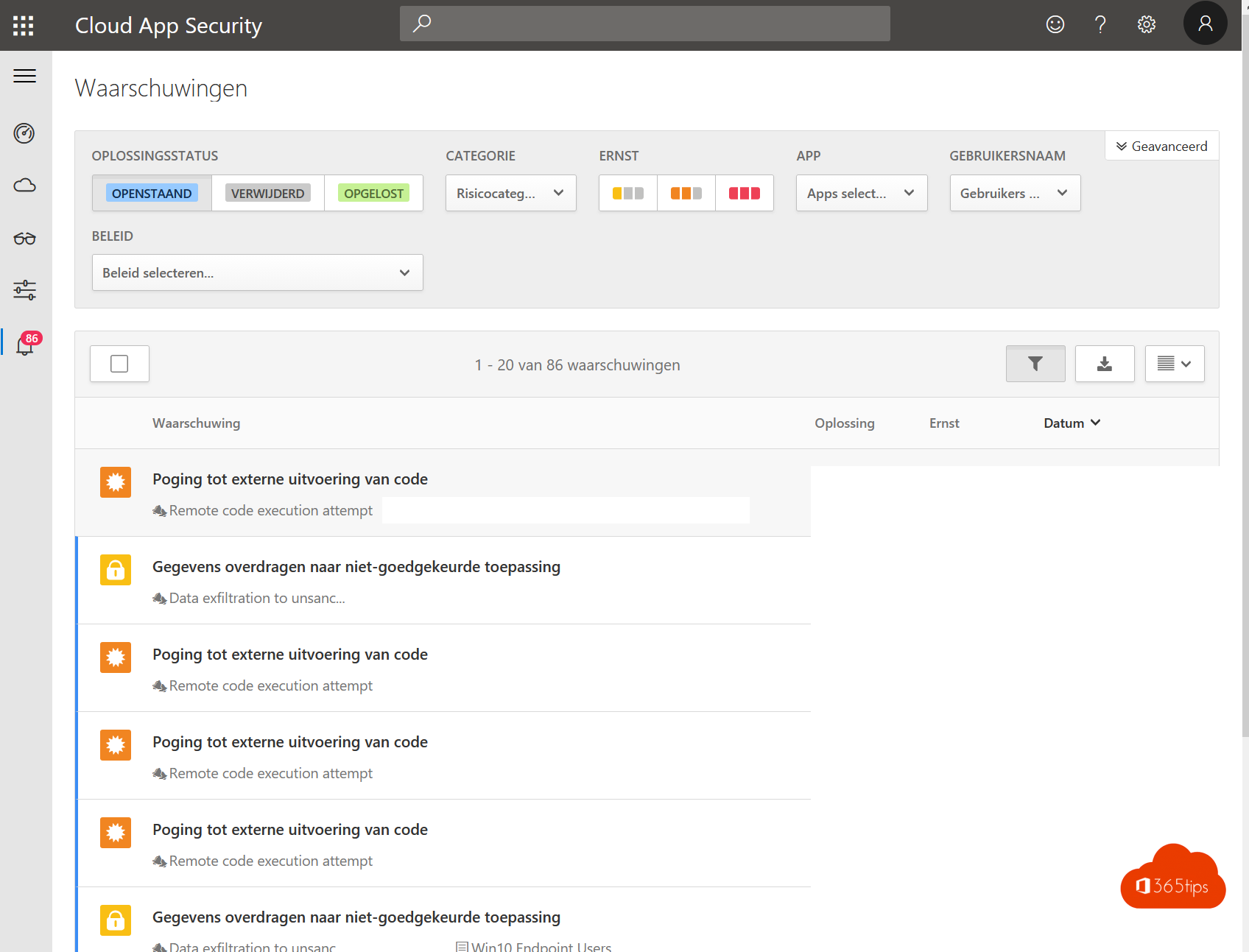Categorie: Azure Active Directory
Azure Active Directory (Azure AD) is een identiteits- en toegangsbeheerservice van Microsoft. Het biedt een veilige manier om toegang te verlenen tot toepassingen en gegevens voor gebruikers, en stelt organisaties in staat om beheer en controle uit te voeren over hoe gebruikers toegang hebben tot die toepassingen en gegevens. In het Nederlands kan Azure Active Directory worden omschreven als een identiteits- en toegangsbeheerservice van Microsoft. Het biedt een veilige manier om gebruikers toegang te verlenen tot toepassingen en gegevens, en stelt organisaties in staat om te bepalen en te beheren hoe gebruikers toegang hebben tot die toepassingen en gegevens.
📘 Handleiding: Hoe creeër je een eigen Microsoft Office 365 tenant?
Een Tenant is een aparte plaats voor enkele één organisatie. Je kan zelf je eigen tenant maken om Office 36 services te adopteren.
Lees meerHoe voeg je Microsoft 365 licenties automatisch toe aan Azure AD groepen. Dynamisch, statisch of met Security-groepen
Dit is hoe je Microsoft 365 licenties automatisch kan toevoegen aan Azure AD groepen Het gebruik van persona’s, scenario’s en gebruikersgroepen zijn cruciale elementen in het stroomlijnen van IT-beheer. Wanneer
Lees meer🛰️ Hoe kan je een Active Directory (AD) domein toevoegen – Domains and Trusts
Als je een domein wilt gebruiken en bekend maken op je lokale on-premises Active Directory, zijn er een aantal stappen die je moet volgen. Deze stappen zijn vaak nodig als
Lees meer🏴 Zo kan u de Azure AD-module voor PowerShell zelf installeren (preview)
Om nieuwe functionaliteiten te benutten binnen Microsoft 365, Teams of Azure is het soms nodig om met PowerShell in te loggen. In deze praktische gids kan je aan de slag
Lees meer🛡️ Hoe kan je Azure AD Security Defaults inschakelen in Microsoft 365?
Wat is Azure AD Security Defaults Azure AD Security Defaults is een beveiligingsfunctie in Azure Active Directory (Azure AD) die automatisch aanbevolen beveiligingsinstellingen inschakelt voor nieuwe tenants in Azure AD.
Lees meer🧍 Hoe jezelf met een gastaccount verwijderen in een andere Microsoft Teams organisatie?
Iedereen gebruikt Microsoft Teams en stuurt graag uitnodigingen naar alle zijn contactpersonen. Na een tijdje heb je toegang tot 20 verschillende tenants en krijg je ook meldingen en documenten toegezonden.
Lees meerBlokkeer forwarding in Exchange Online in Microsoft 365
Stel gebruikers in staat om toegang te vragen om e-mails door te sturen buiten de organisatie voor een bepaalde tijd Een tijdje geleden heeft Microsoft het verzenden van e-mails naar
Lees meerGebruik Azure AD om Risky Sign-ins te begrijpen in Microsoft 365 en Azure AD
Het is belangrijk voor organisaties om te overwegen om multi-factor authenticatie (MFA) te implementeren, vooral als ze nog niet in staat zijn om deze beveiligingsmaatregel uit te rollen. Het gebruik
Lees meer👩💻Voeg je Office 365 werk-account toe aan je thuis computer in 5 stappen | Windows 10 & 11
Er zijn verschillende redenen waarom je je Microsoft 365-account zou moeten toevoegen aan je Windows-computer. Hier zijn enkele van de belangrijkste redenen: In samenvatting zijn er verschillende redenen waarom het
Lees meerHoe kan je een handmatige Azure Active Directory-synchronisatie uitvoeren?
Wat is Azure Active Directory Sync (AAD SYNC)? Met Azure Active Directory Connect kunnen gebruikers zich aanmelden bij zowel Cloud-als on-premises resources met behulp van dezelfde wachtwoorden. Azure AD Connect
Lees meerGebruikers en groepen beheren in (Azure) Active Directory? – mailbox – aanmaken
Gebruikers en groepen kan je beheren in Active Directory of in Azure Directory. In deze blog leg ik enkele basisprincipes uit. Daarna leg ik uit hoe je zelf aan de
Lees meerActiveer Passwordless Authentication in 3 stappen – Microsoft 365
Wat is Passwordless authentication De Microsoft Authenticator-app kan worden gebruikt om aan te melden met je Azure AD-account zonder een wachtwoord te gebruiken. Net als bij Windows Hello for Business,
Lees meerMaak legacy authentication inzichtelijk met Azure Log Analytics
Welkom bij onze nieuwste blogpost, waarin we je alles vertellen over het maken van legacy authenticatie inzichtelijk met behulp van Azure Log Analytics. In het tijdperk van voortdurende digitale transformatie
Lees meerWaarom zou je Azure Active Directory Premium P1 in Microsoft 365 Business gebruiken?
Azure Active Directory Premium P1 zit vanaf 21 april 2020 in elke Microsoft 365 Business premium licentie. Belangrijk want alle KMO’s hebben P1 mogelijkheden nodig om hun moderne werkplaats in
Lees meerMicrososoft 365 implementatie in meerdere tenants uit 1 AD omgeving
Soms zie je IT dienstleveranciers die meerdere klanten hebben ondergebracht in één AD omgeving. Vroeger misschien een goede oplossing. Sinds de komst van Microsoft 365, regelgevingen als GDPR, AVG, iso
Lees meerSeamless Single Sign-on in Azure Active Directory
Azure Active Directory (Azure AD) Seamless Single Sign-On geeft gebruikers de mogelijkheid om via SSO in te loggen op hun computers die ‘verbonden’ zijn met de lokale en de Azure
Lees meerVoeg Windows Defender ATP toe aan Azure Advance Threat Protection
Met Azure Advanced Threat Protection kan je de kracht van cloud inzetten voor beveiliging tegen steeds geavanceerdere bedreigingen die blijven toenemen in frequentie. Detecteer en onderzoek beveiligingsincidenten in je organisatie
Lees meerConfigureer Azure Advanced Threat protection en Cloud App Security Protection
prerequisites Maak een demo tenant hoe-maak-je-een-office-365-tenant-voor-testing Voeg een Microsoft 365 E5 Licentie toe aan je test-gebruiker. (dit kan in trial) Office-365-testen-in-een-demo-omgeving-in-3-stappen/ 1. Azure Advanced Threat Protection portal Als je recht
Lees meerVerwijder Azure AD Connect en maak alle AD-objecten cloud managed
In een hybride omgeving is het voor veel beheerders lastig om gebruikers en e-mail objecten on-premise te beheren. Rechten in de Cloud. Members van groepen op beide plaatsen.. Wil je
Lees meerHoe Azure AD connect installeren en activeren voor Microsoft Office 365?
Dankzij Azure Active Directory (Azure AD)Connect kunnen uw gebruikers zich aanmelden bij zowel Cloud-als on-premises resources met behulp van dezelfde wachtwoorden.
Lees meerTutorial: Microsoft 365 security check voor beginners!
Waarom is een Microsoft 365 security check zo belangrijk? Wat schrijf je best in een security assessment rapport? Schrijf een rapport met alle gevoeligheden die je gezien hebt dankzij de
Lees meer