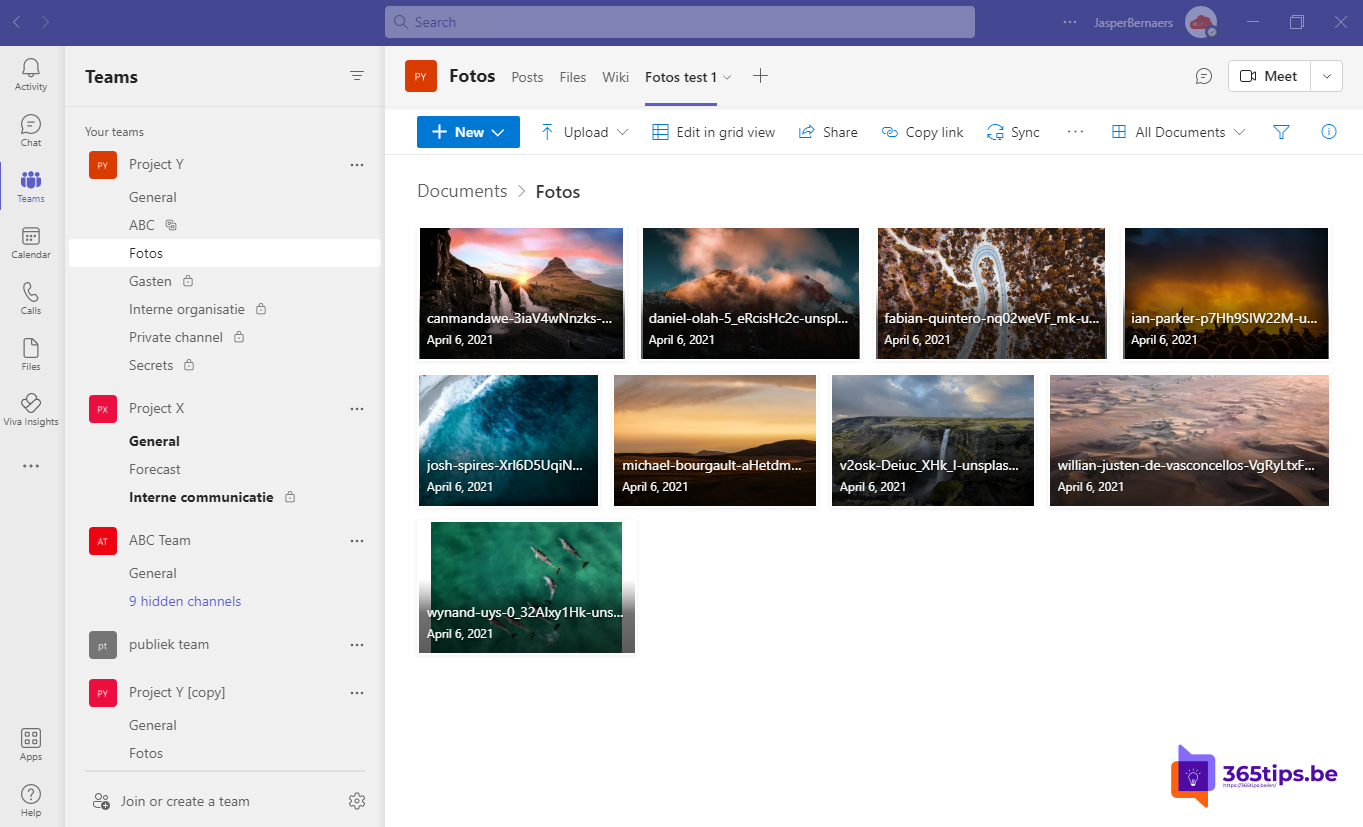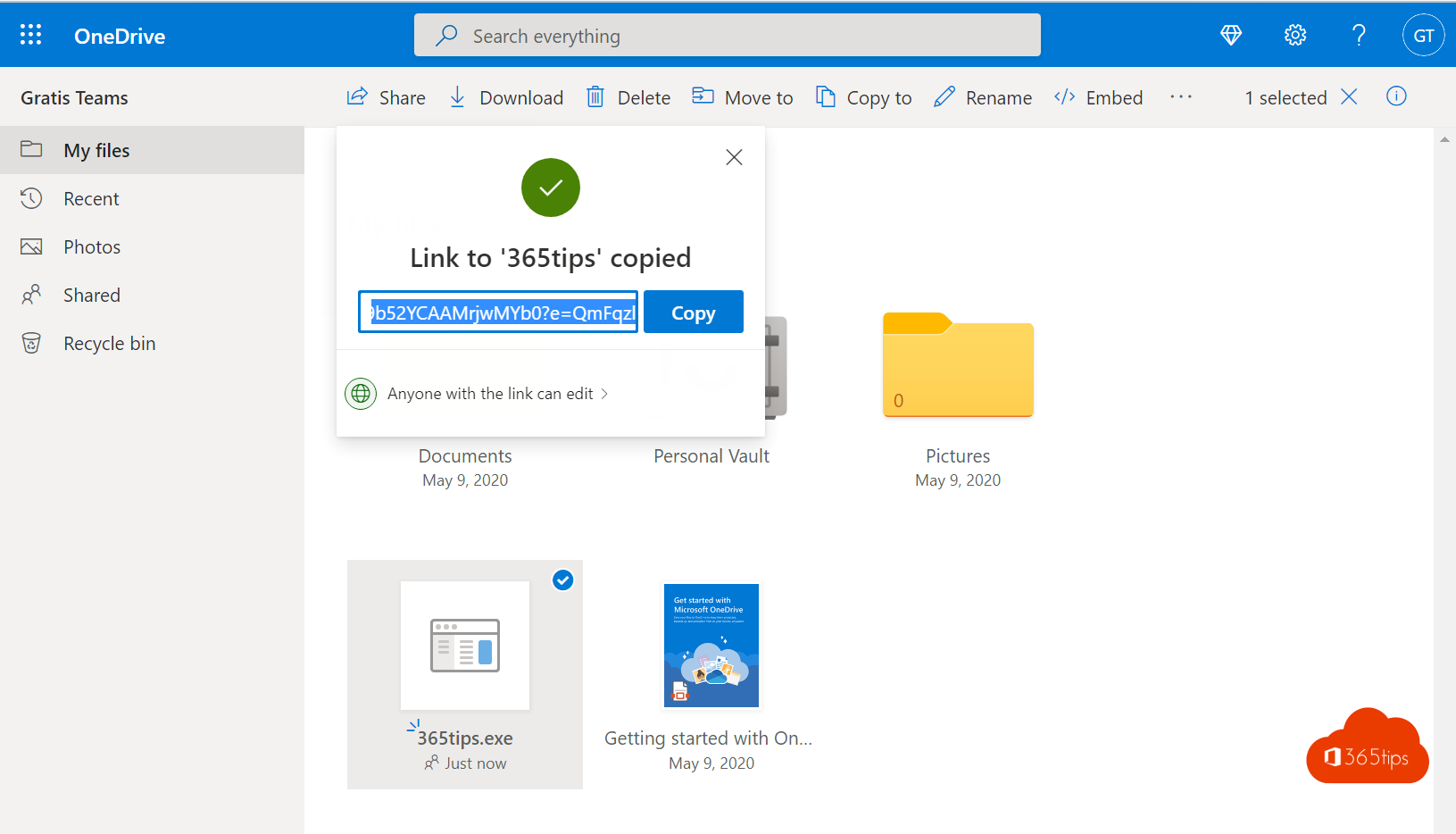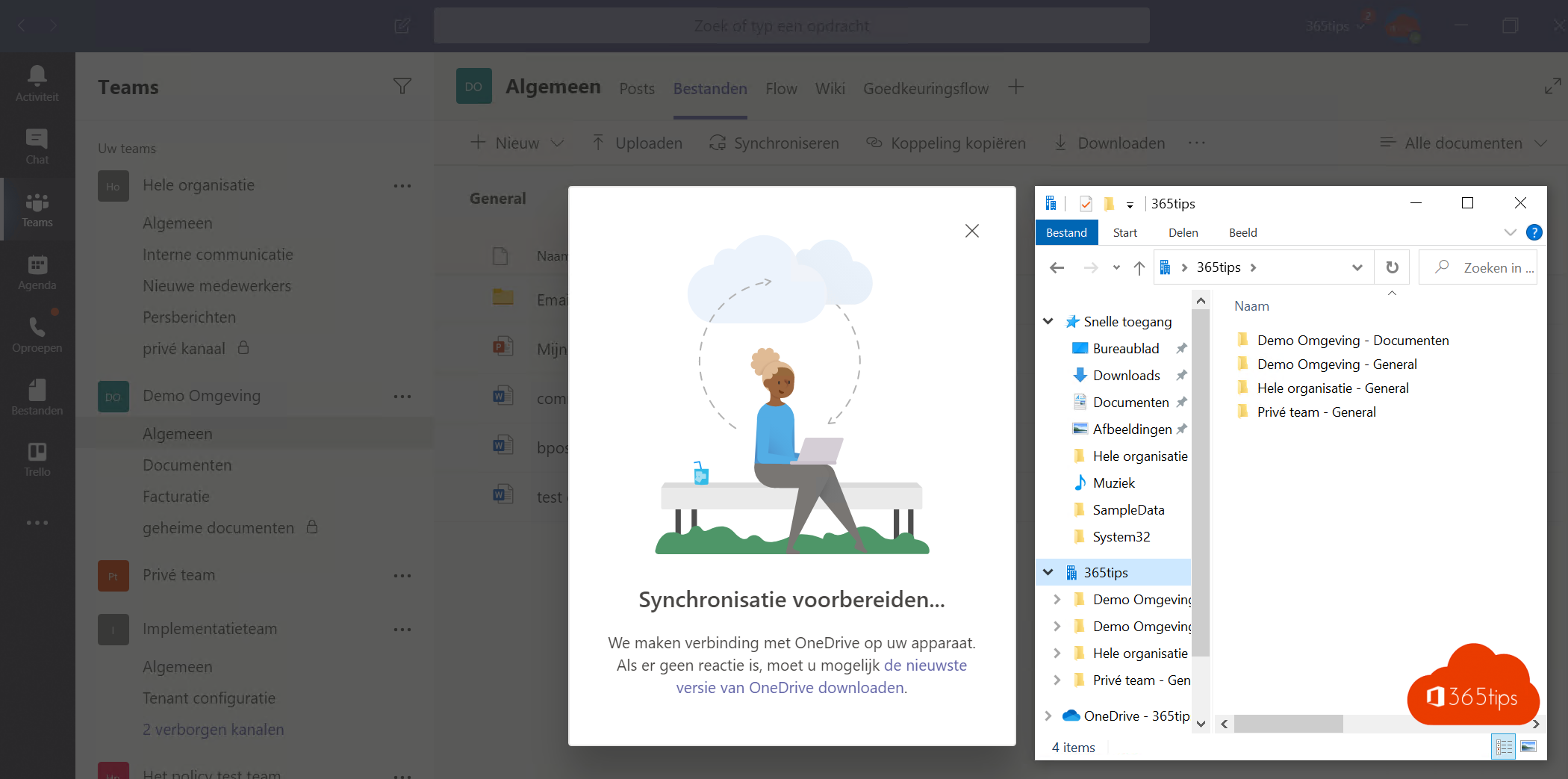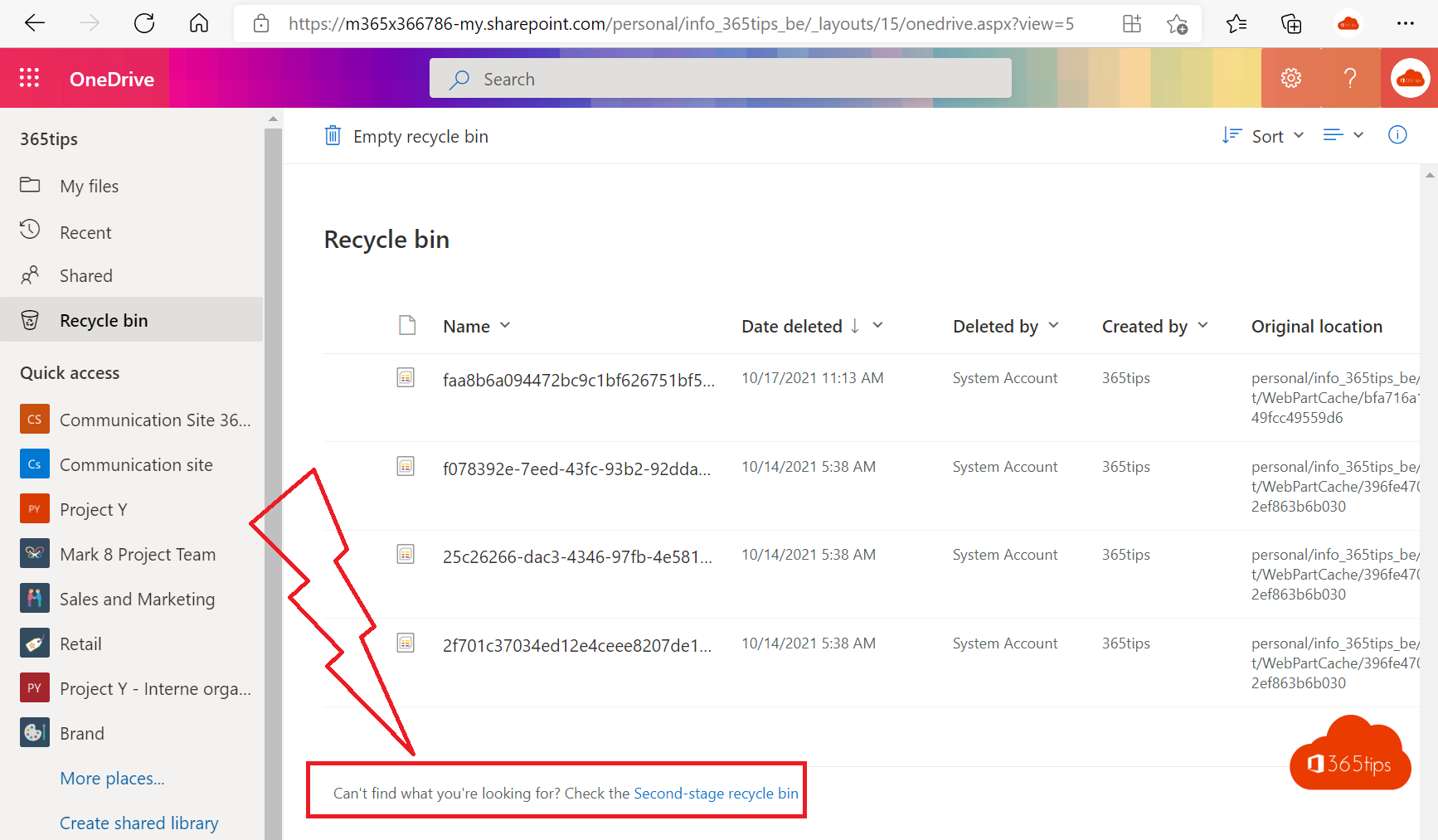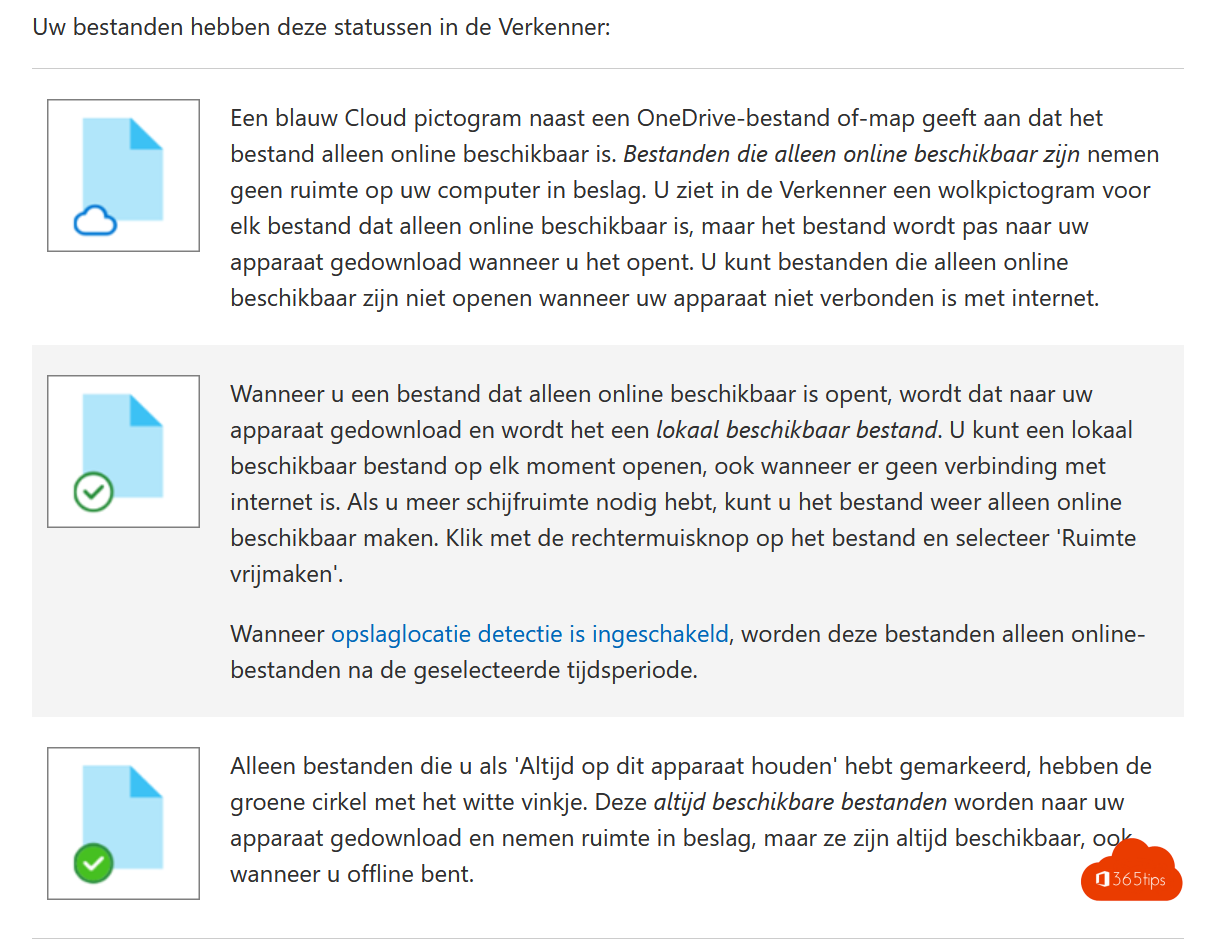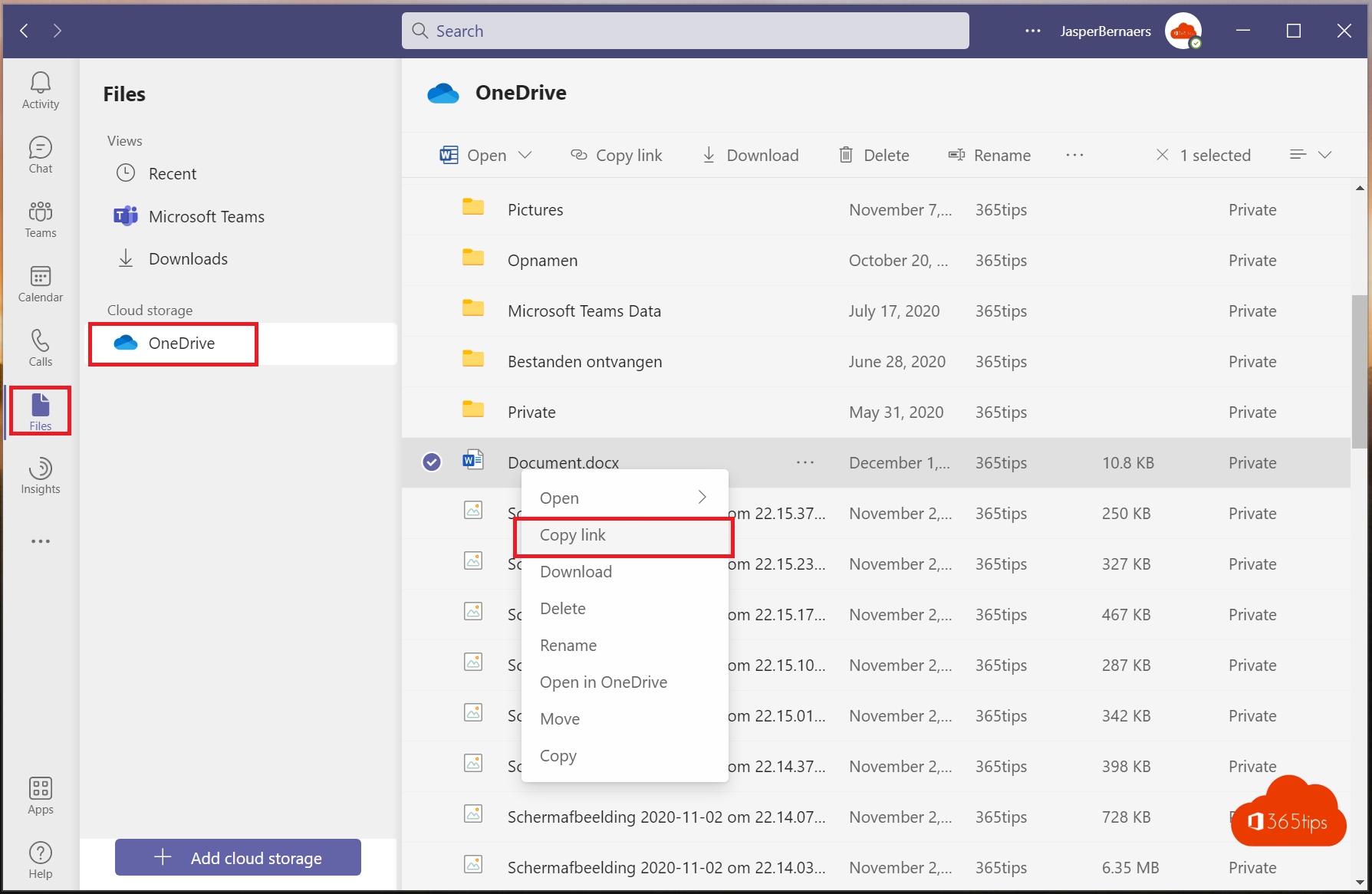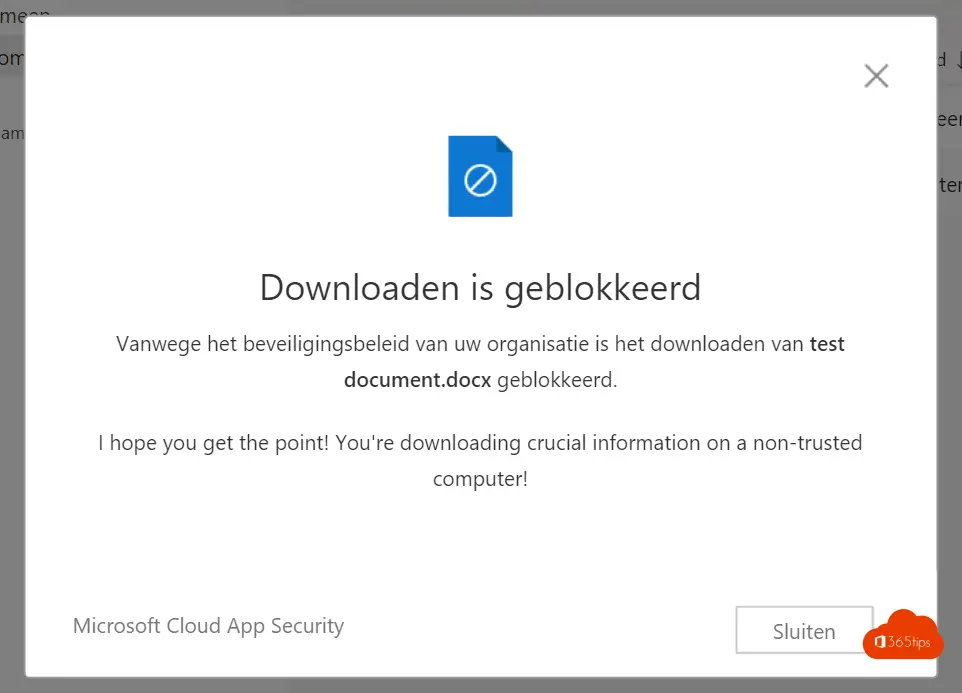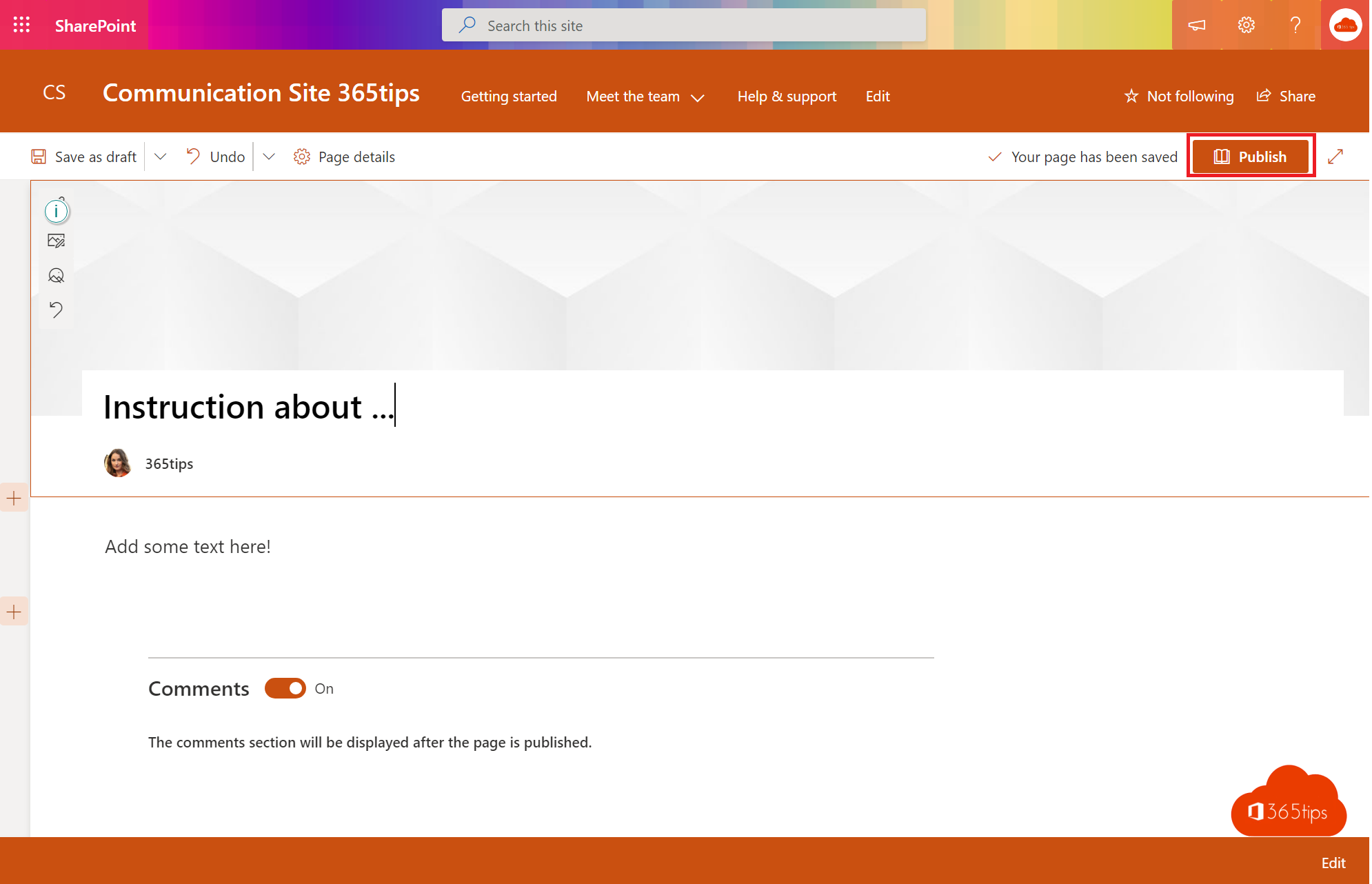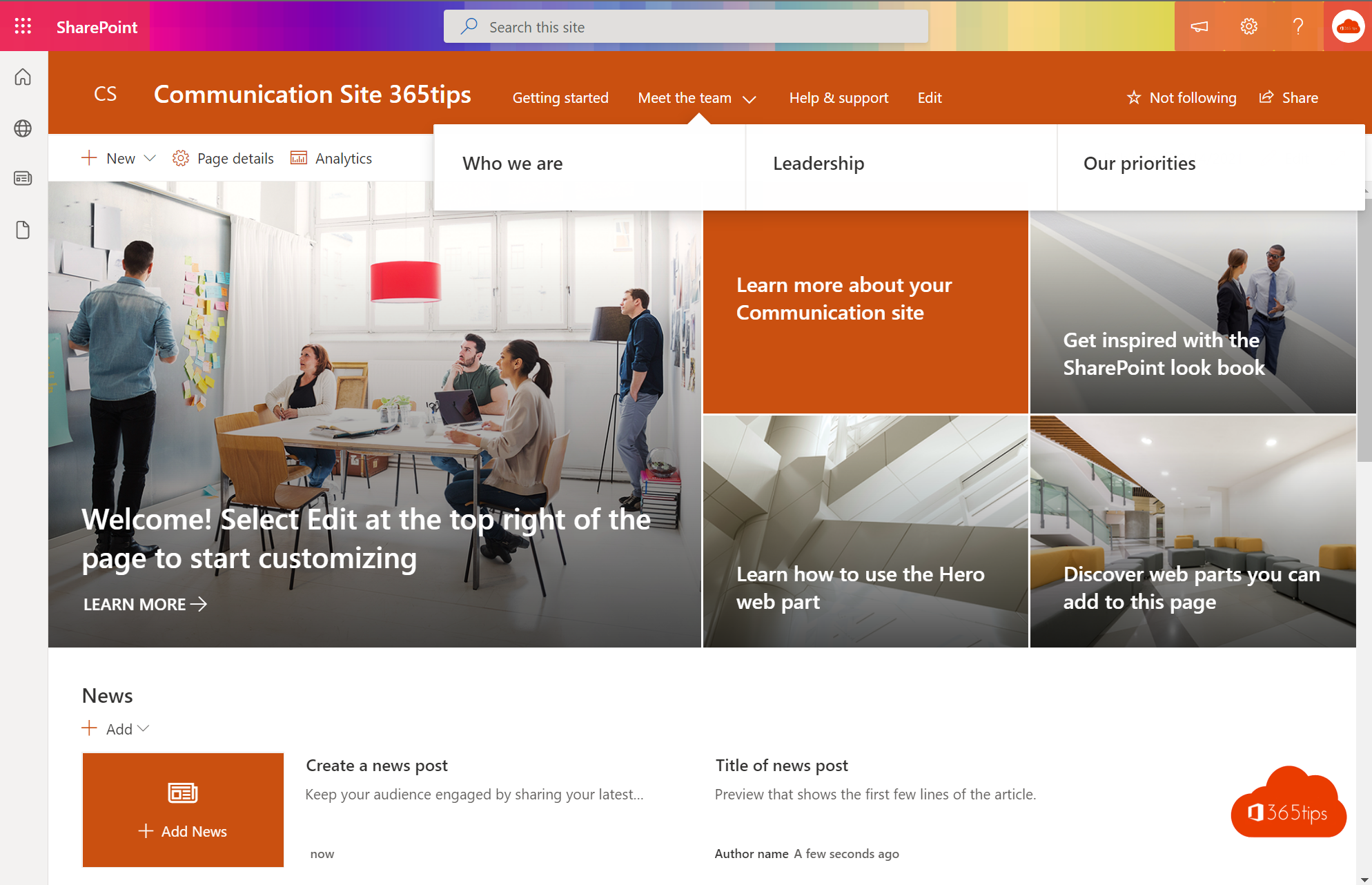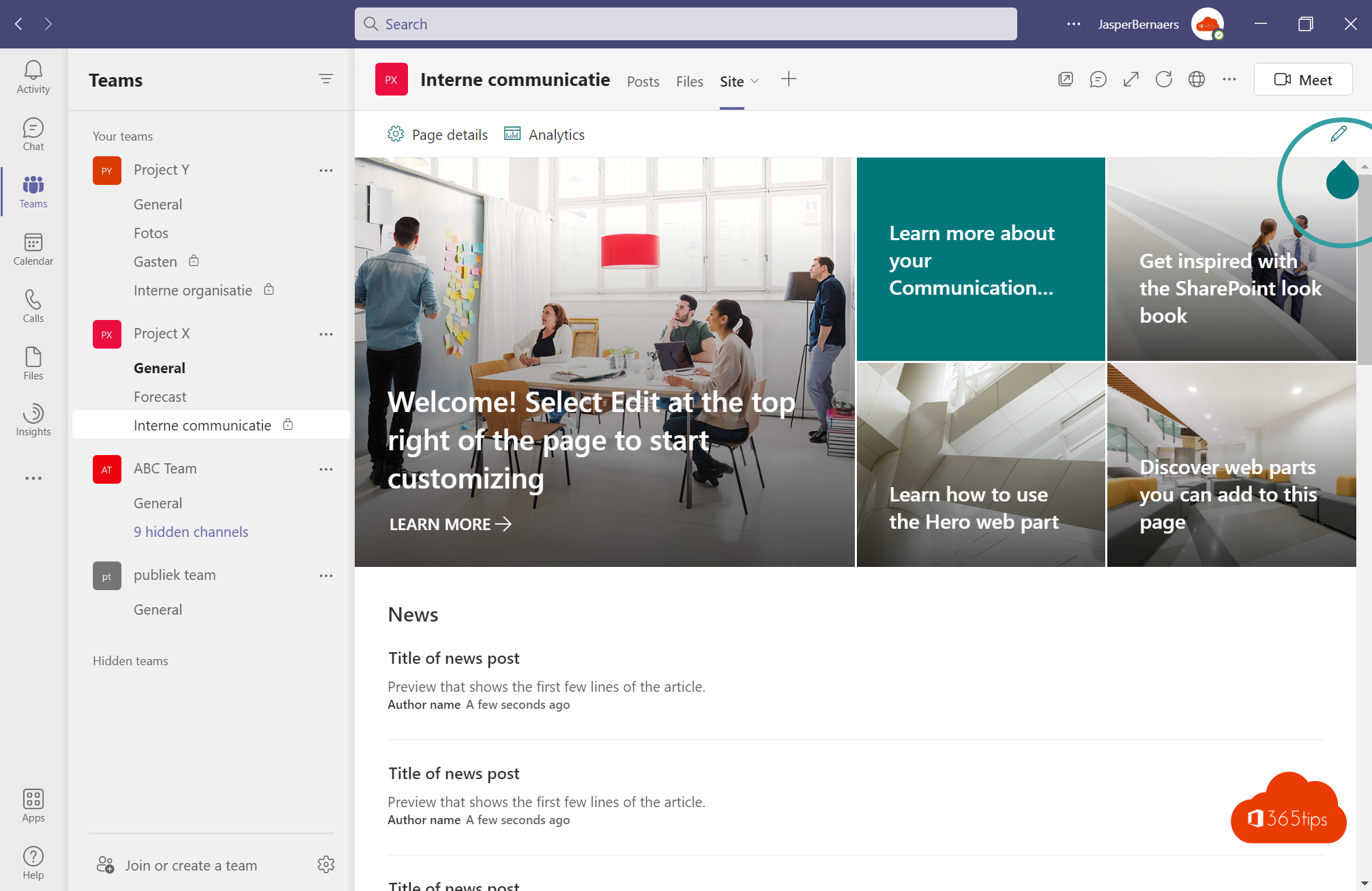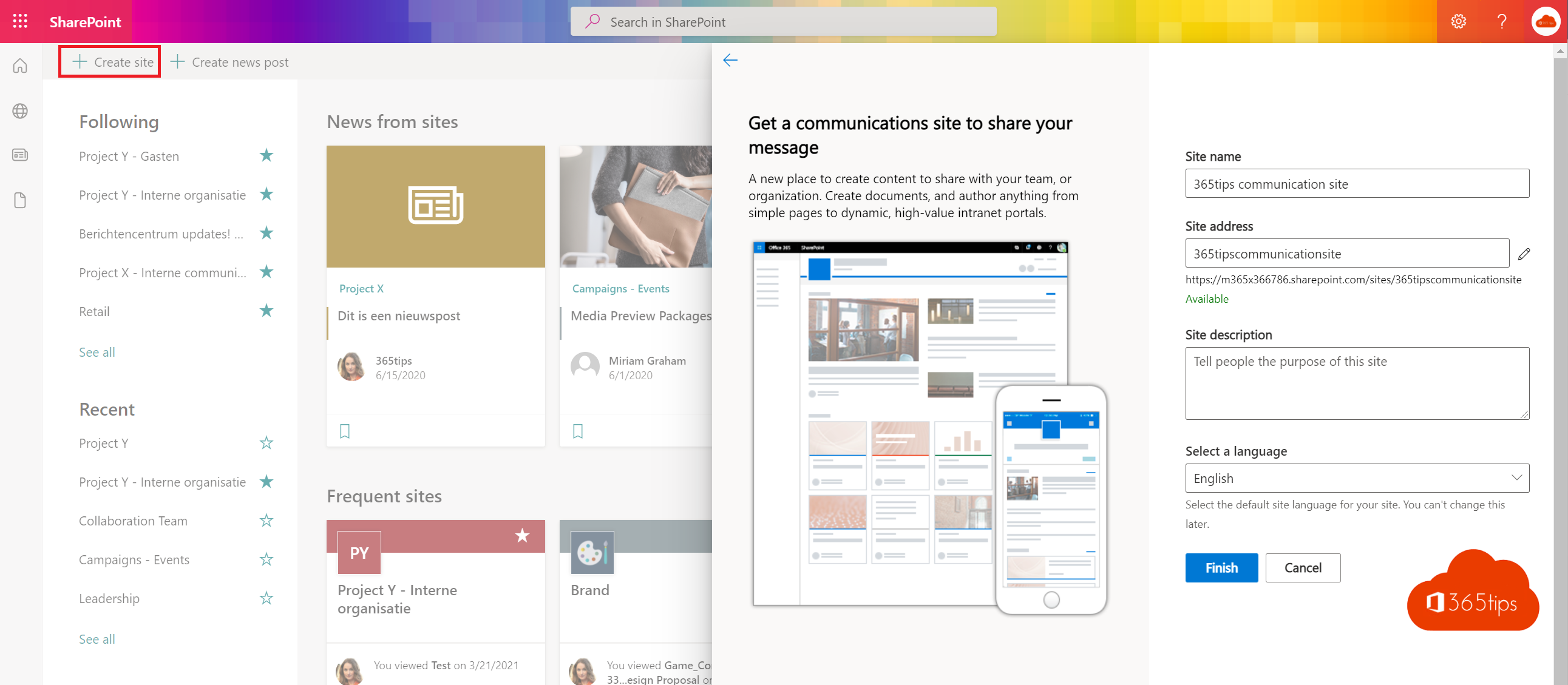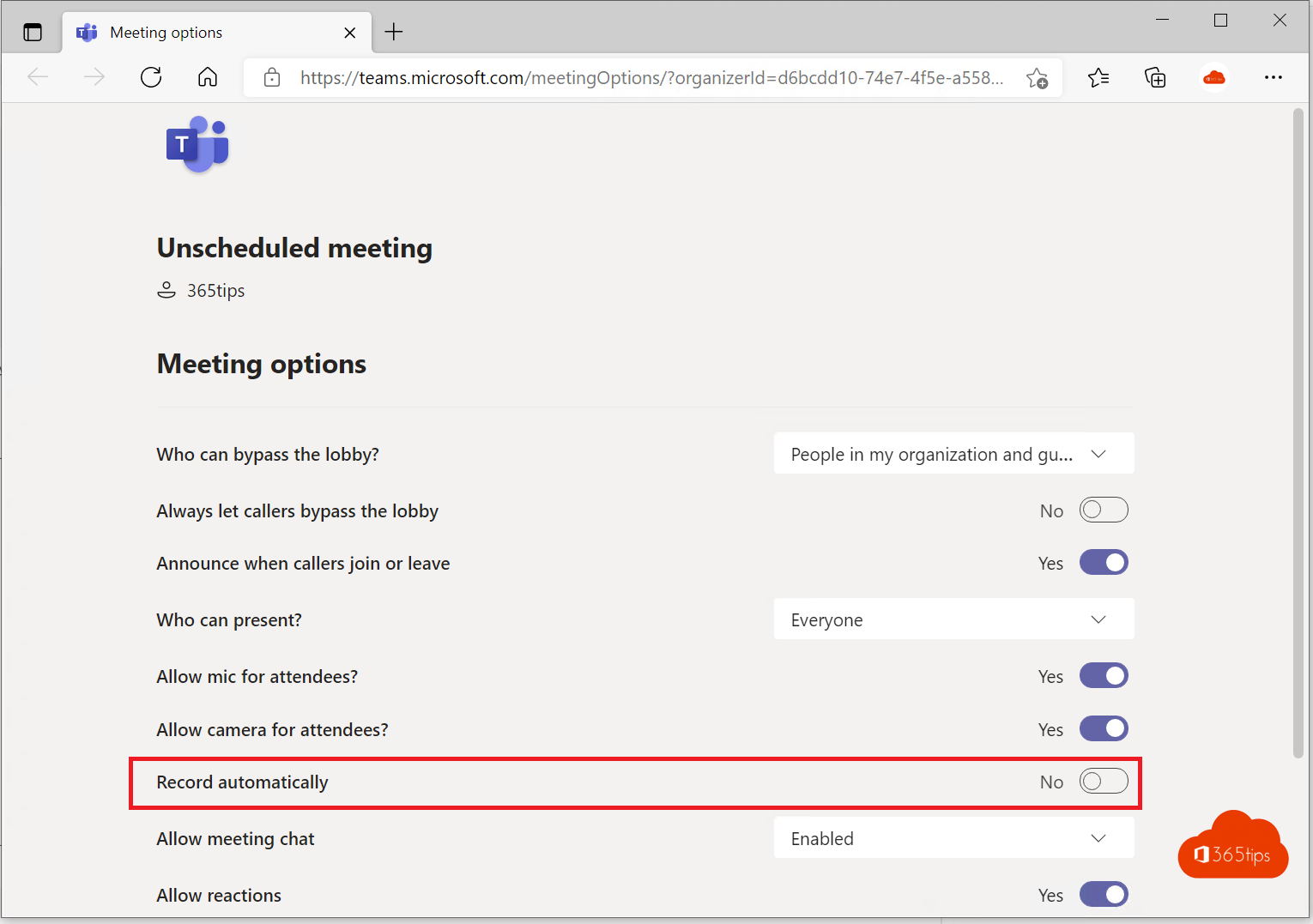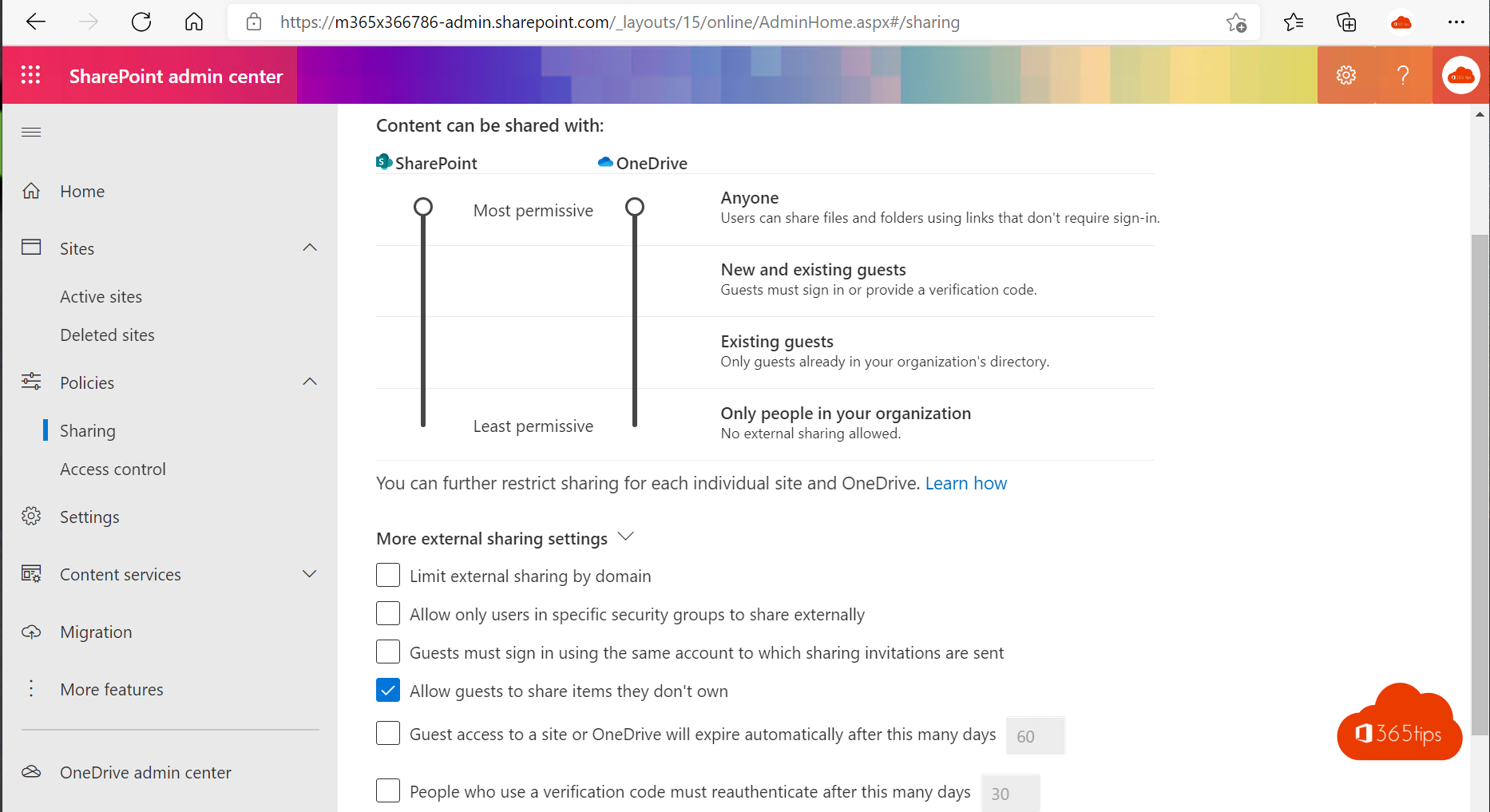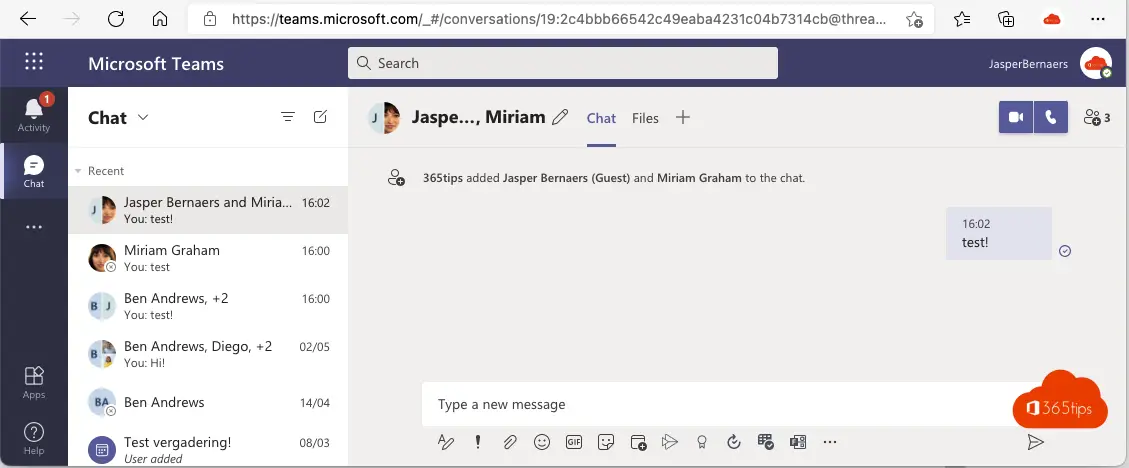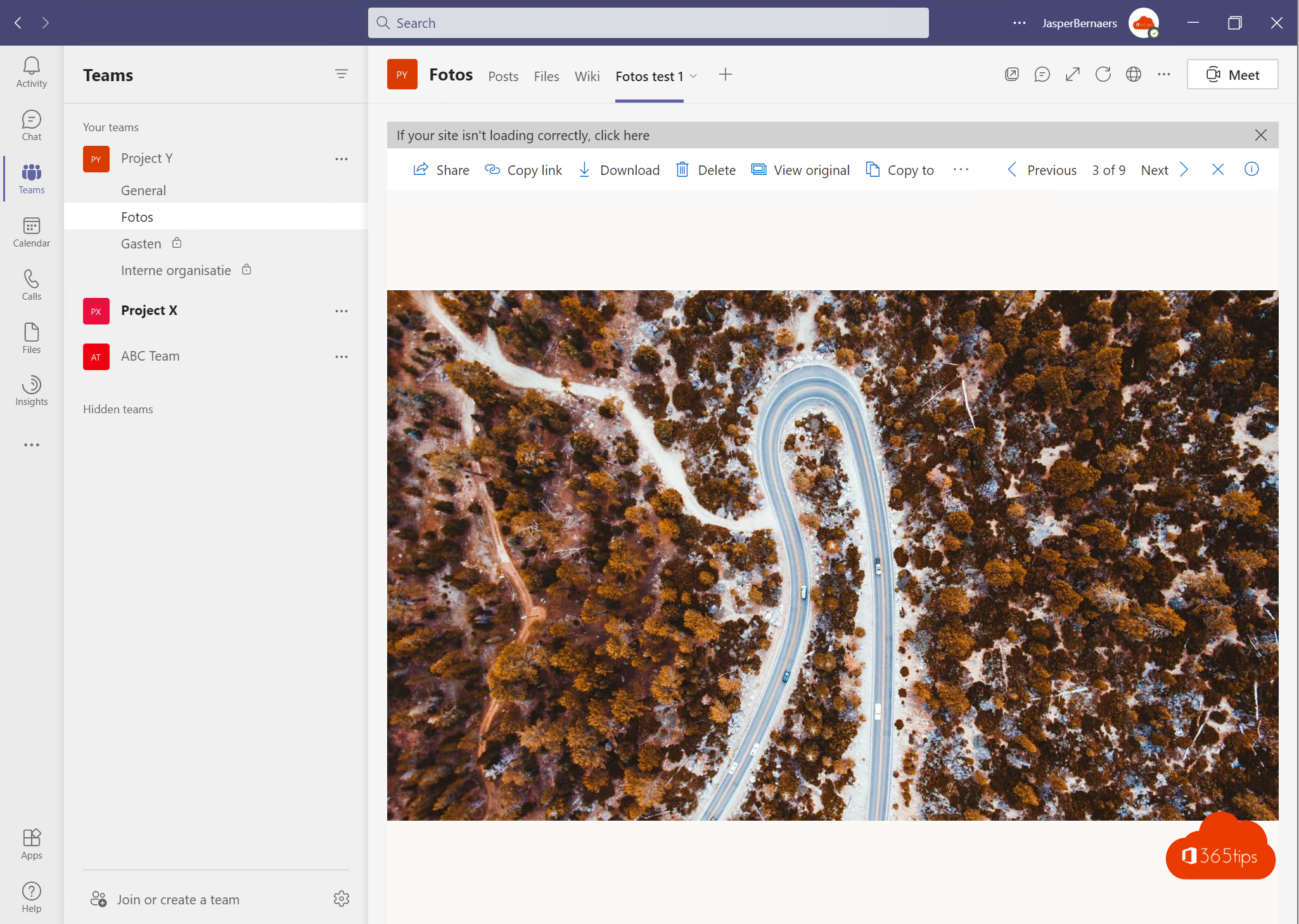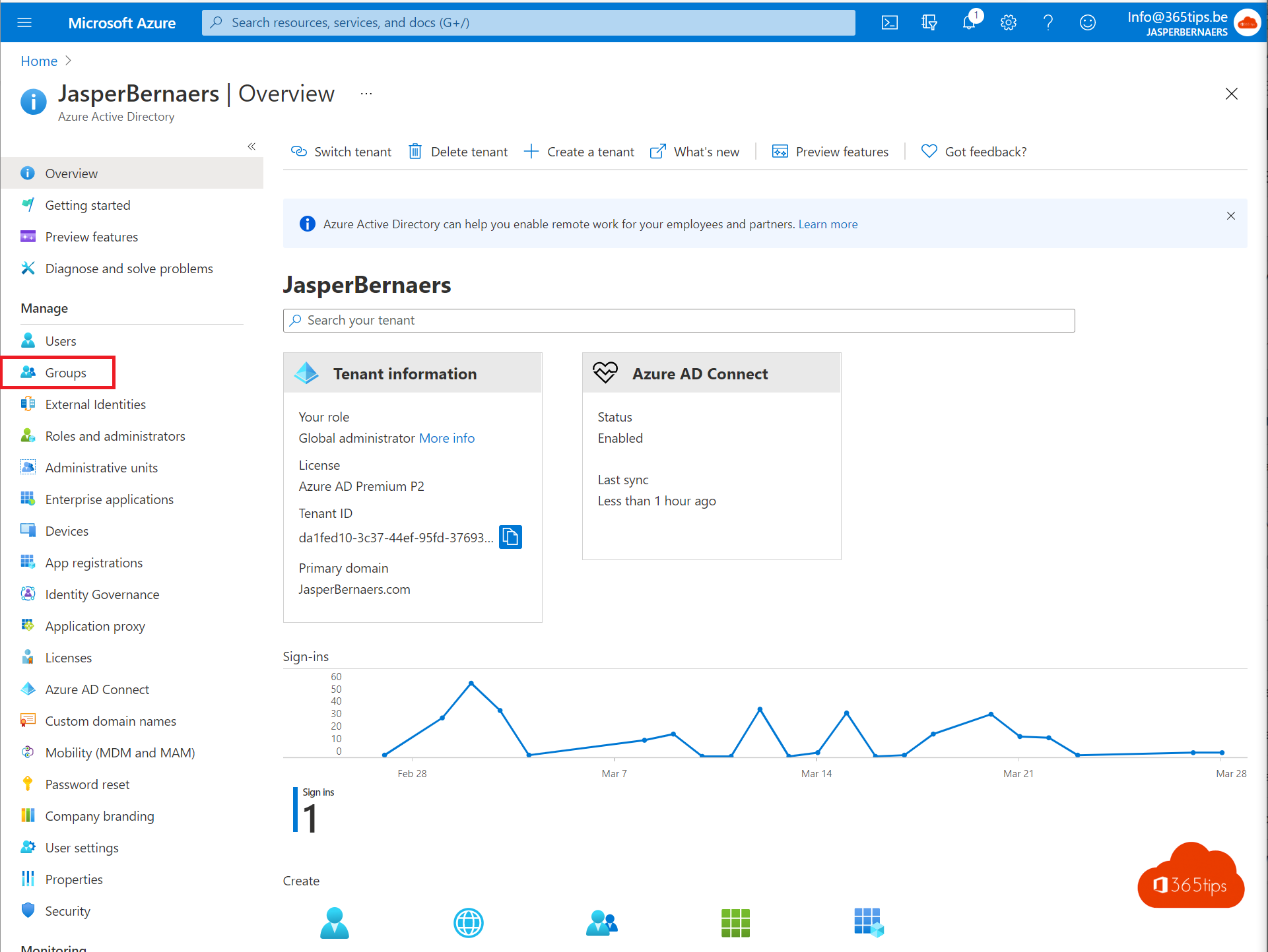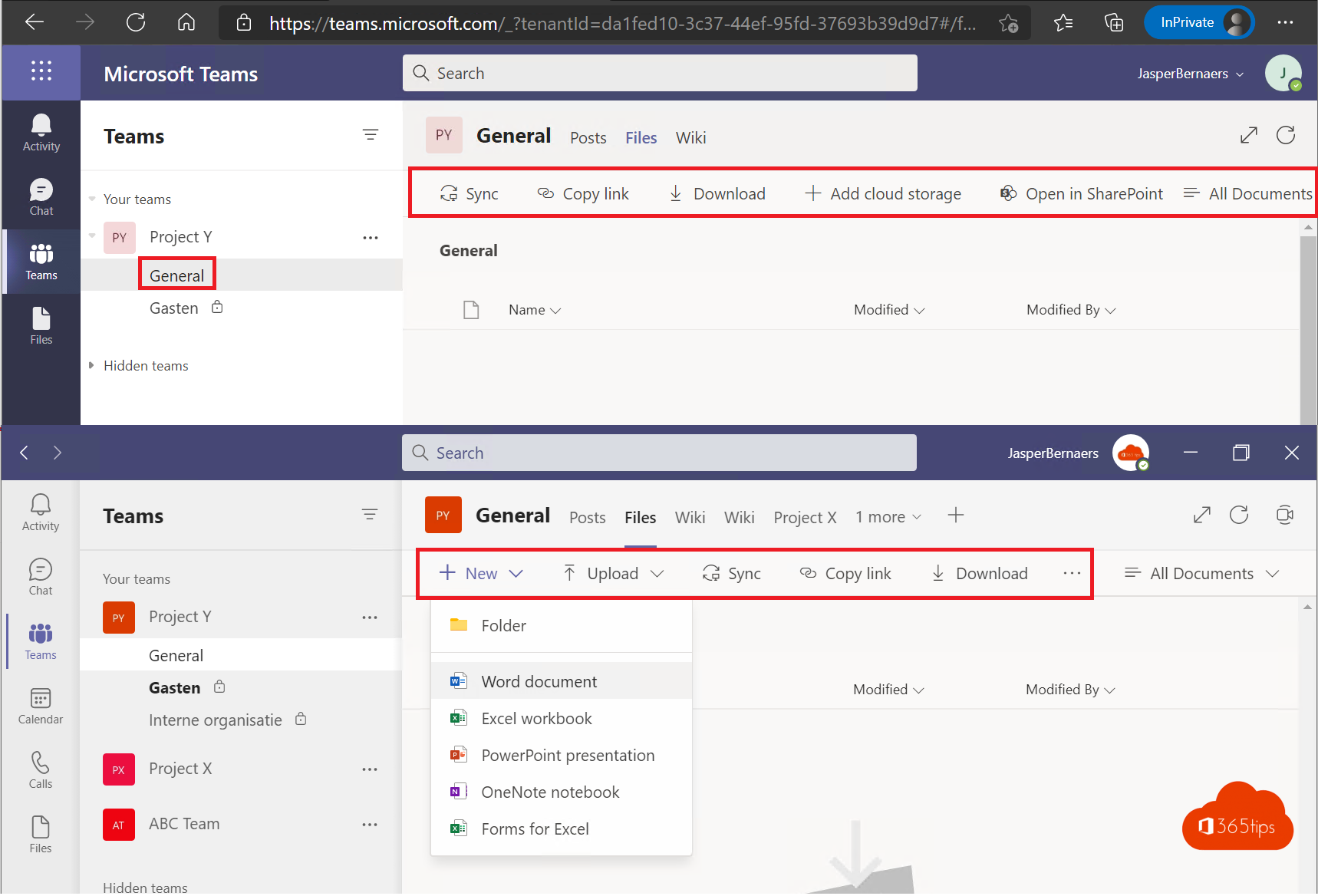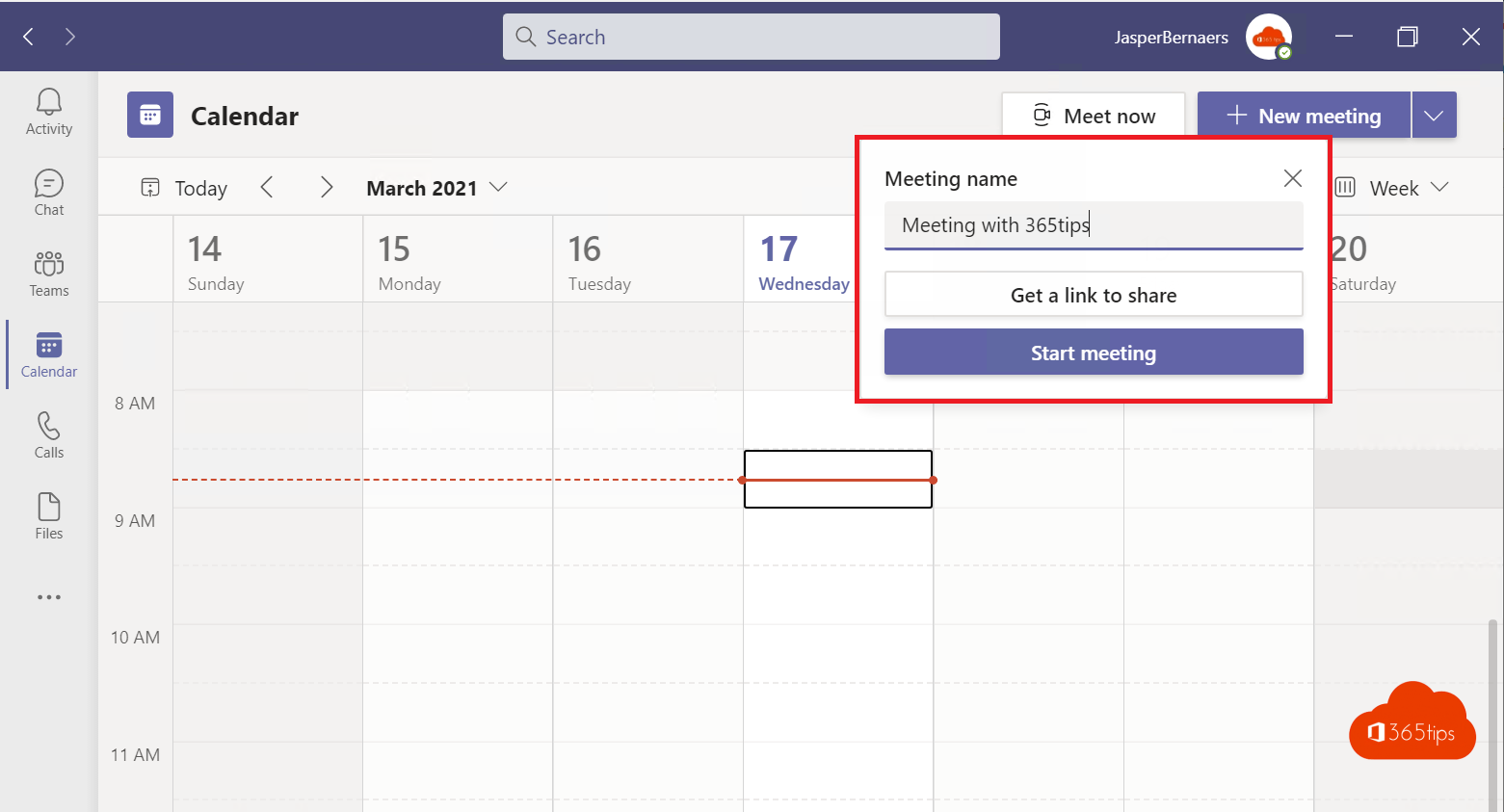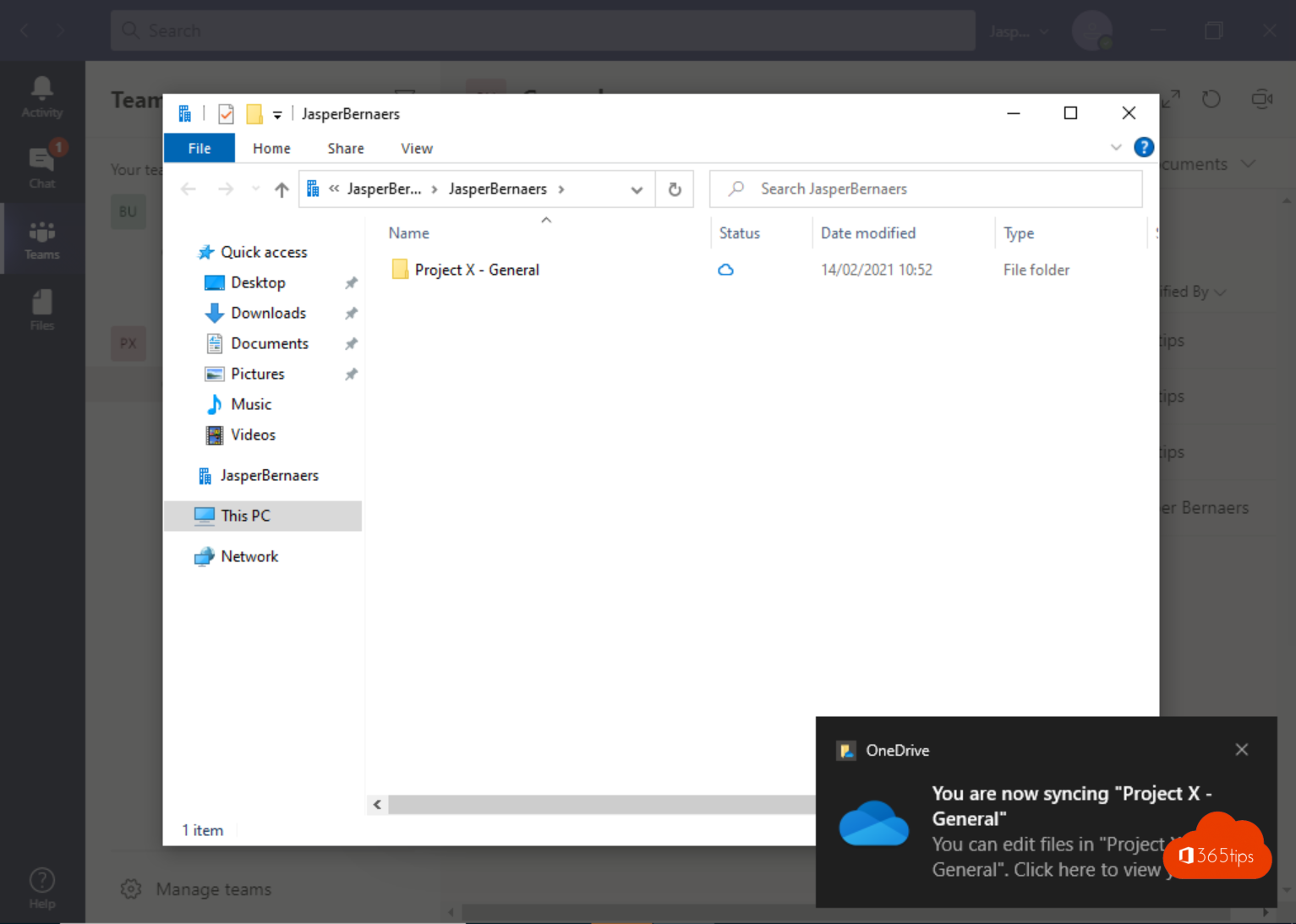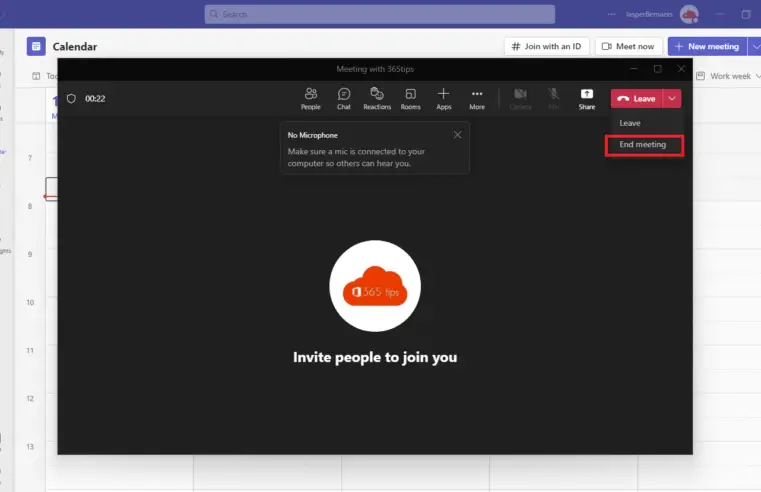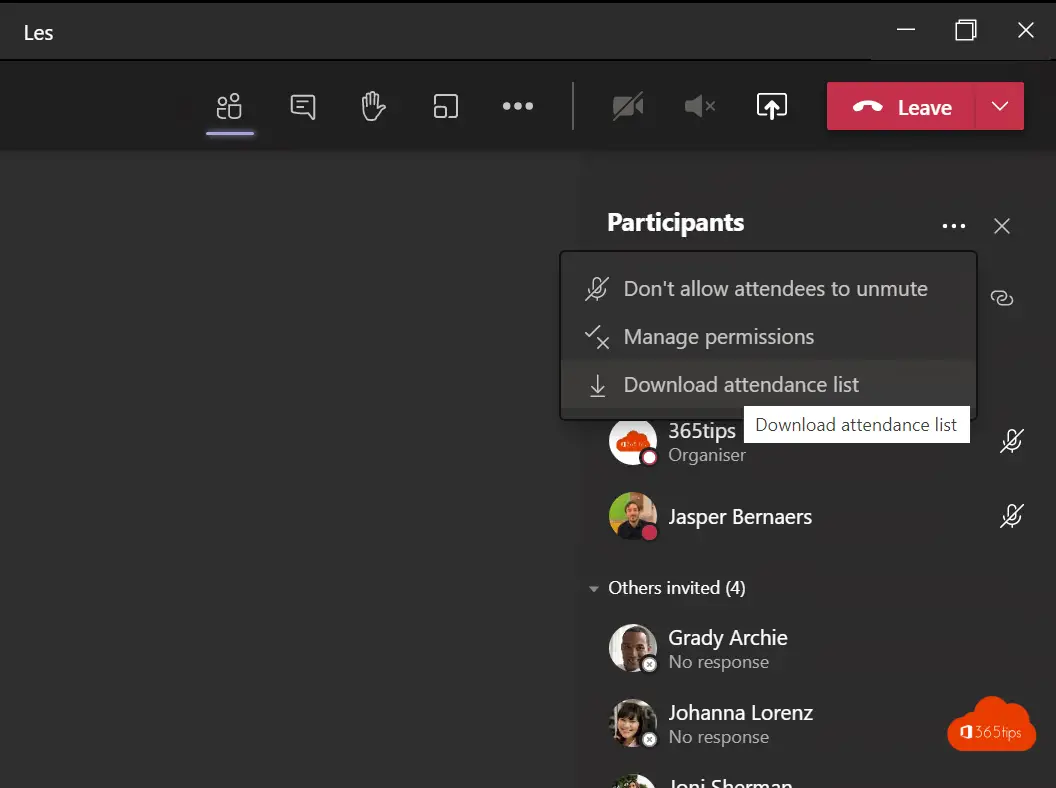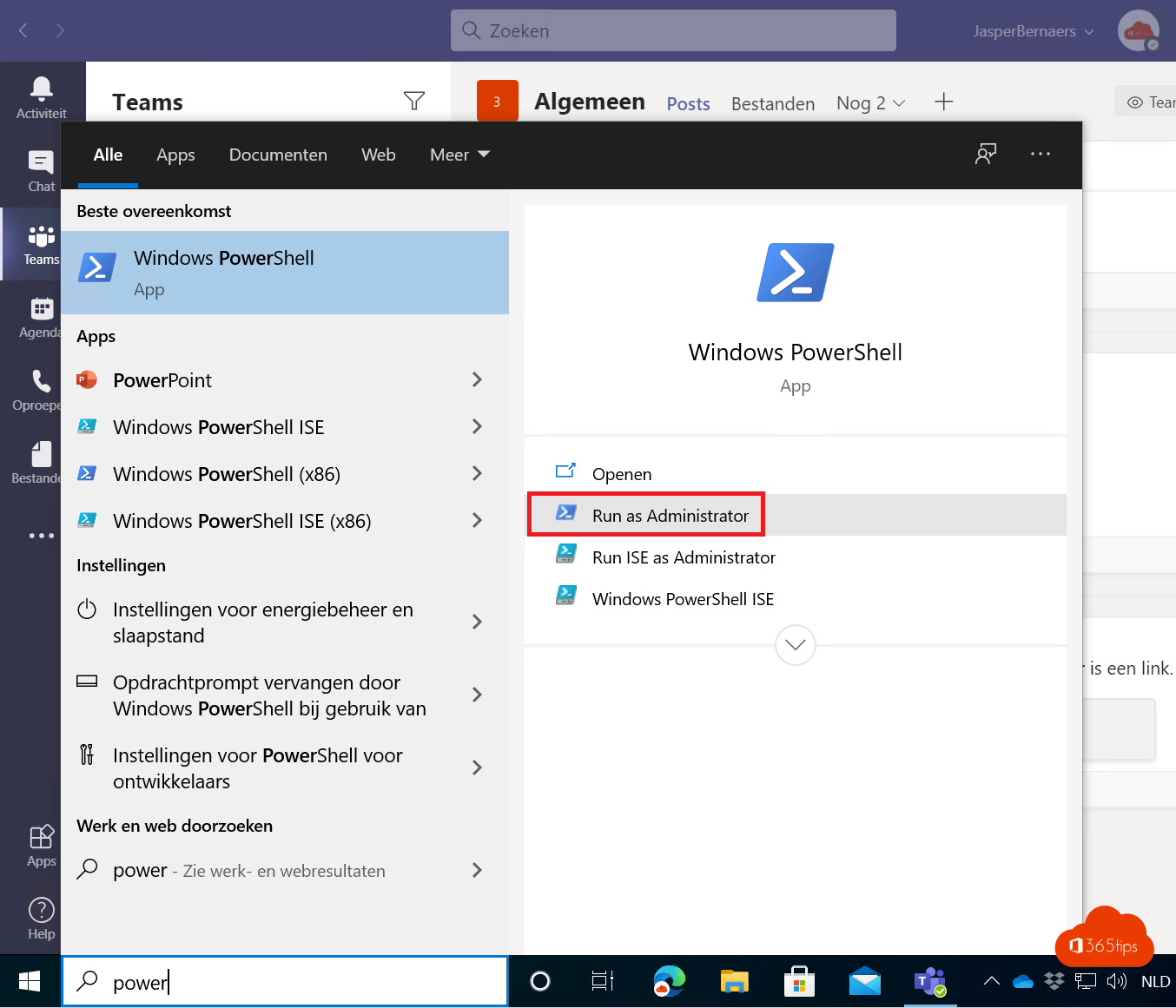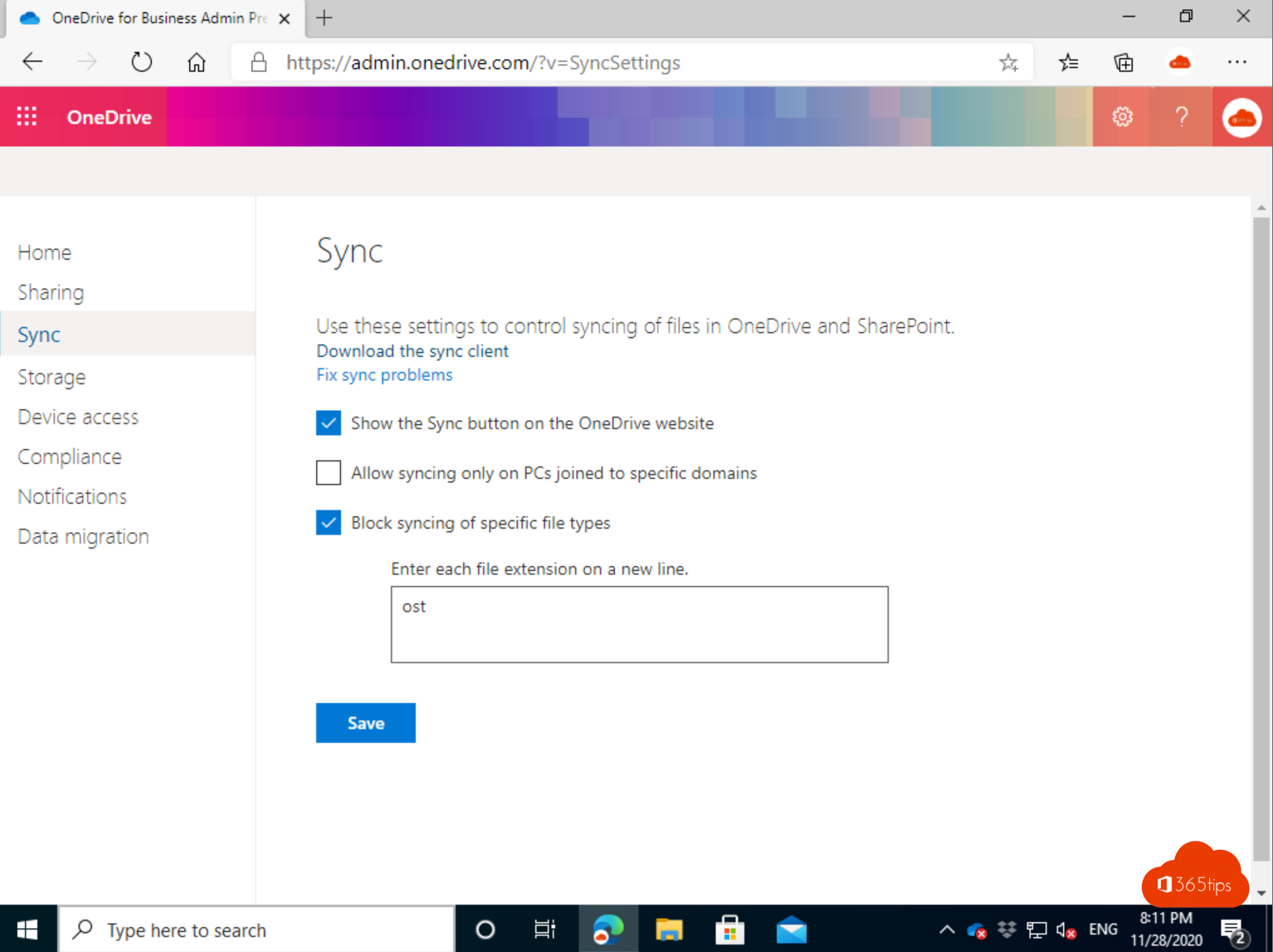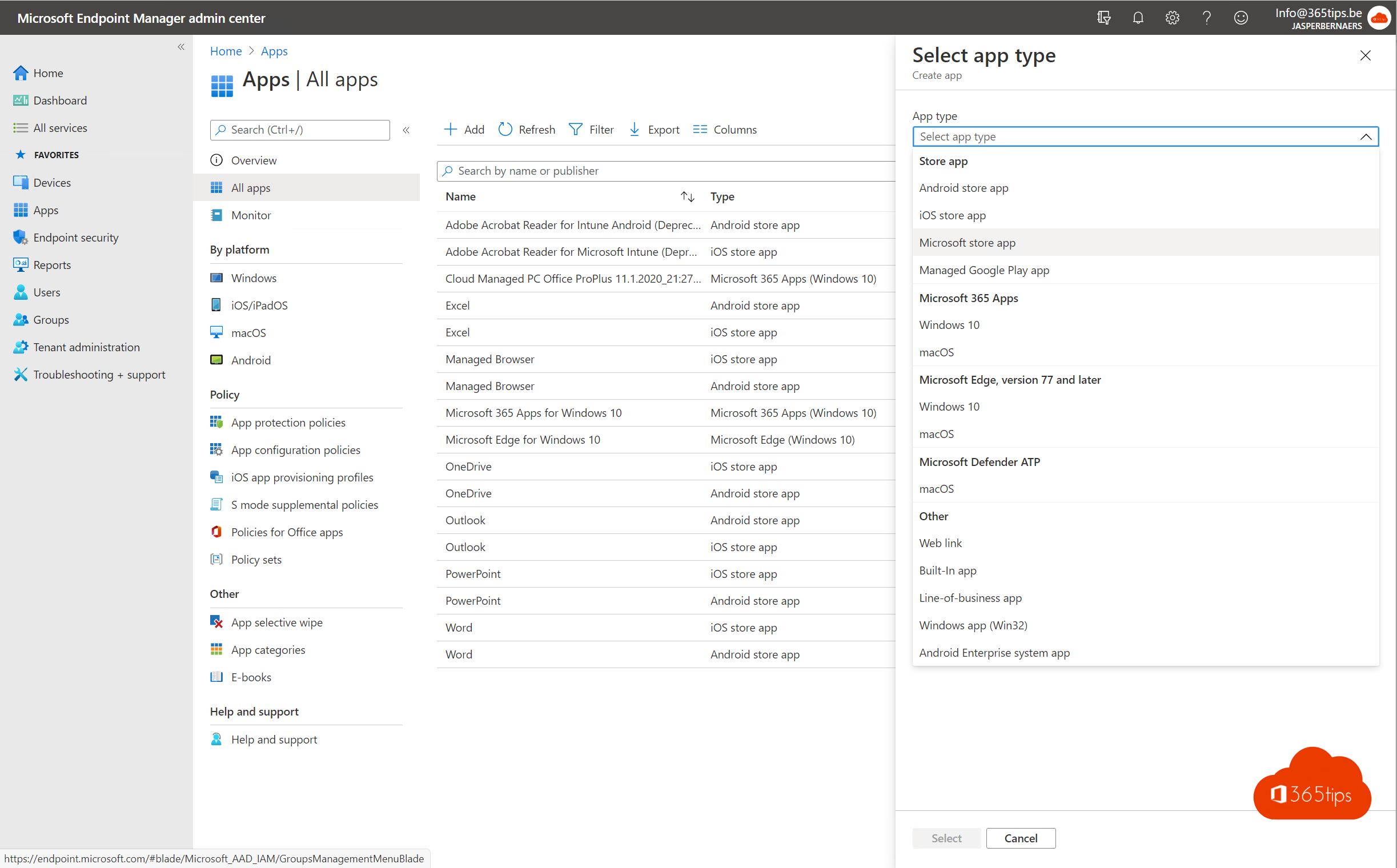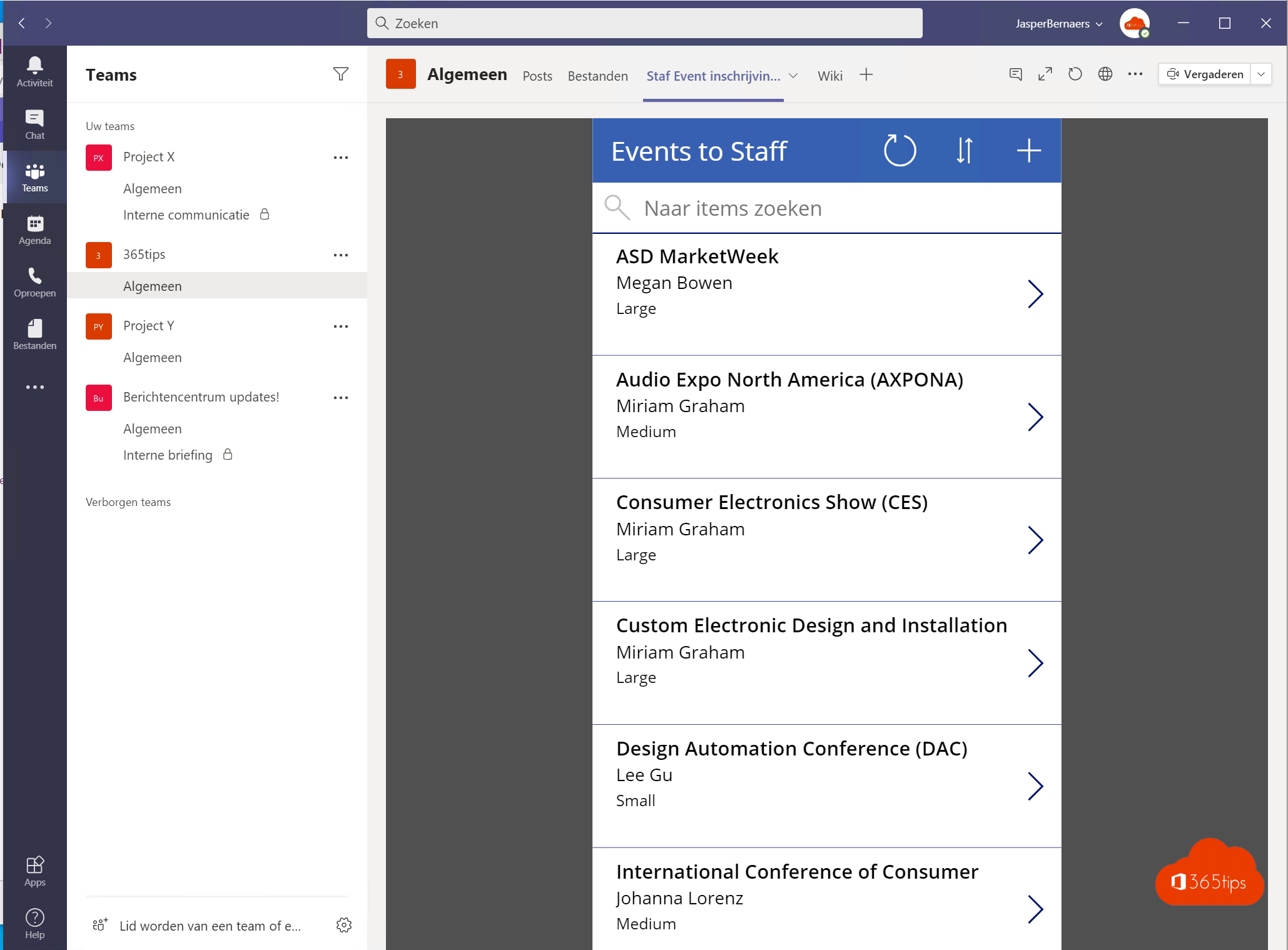Tag: Microsoft SharePoint
Hoe Microsoft Teams technisch inrichten in een bestaande organisatie
Als je aan de slag wenst te gaan met Microsoft Teams is het aangeraden een integratie te doen binnen je huidige IT-organisatie. Microsoft Teams kan binnen Azure Active-directory gebruik maken
Lees meer📁 Hoe op een veilige manier grote bestanden delen en verzenden via OneDrive for Business?
Dit is hoe je veilig grote bestanden kan verzenden tot 250 GigaByte (GB) Het veilig verzenden van omvangrijke bestanden kan een lastige taak zijn, vooral als deze bestanden de grootte
Lees meer🖥️ Hoe Microsoft teams bestanden synchroniseren met windows verkenner?
Wist je dat je Microsoft Teams documenten en mappen kunt synchroniseren met Windows Verkenner? Zo kun je bestanden zoeken in Verkenner, net zoals vroeger. In deze blog zal ik uitleggen
Lees meerHoe kan je bestanden herstellen tot 90 dagen na verwijderingen in OneDrive for Business?
Verwijderde bestanden of mappen in OneDrive terugzetten (herstellen) is een optie die Microsoft aan iedereen aanbiedt. Dit stelt gebruikers in staat om tot 90dagen na de verwijderen van bestanden, foto’s,
Lees meer📧 De voordelen van een Exchange migratie naar Microsoft 365
Exchange migraties naar Office 365 hebben maximale toegevoegde waarde als je later ook integraties kan doen naar andere Microsoft 365 diensten, zoals bijvoorbeeld Microsoft Teams. De voordelen van een Exchange
Lees meerDit zijn de 10 belangrijkste redenen om OneDrive for Business te gebruiken in Microsoft 365
Waarom Onedrive geburiken? Hieronder lees je de 10 belangrijkste redenen om OneDrive for Business of OnDrive voor bedrijven te gebruiken. 1. 1 TB Opslag Bestanden opslaan en delen met 1
Lees meer🔗 Handleiding: Hoe kan je bestanden via een weblink delen in Microsoft Teams?
Als je hulp nodig hebt om bestanden te delen met Microsoft Teams, ben je op de juiste plaats aangekomen. In dit artikel geven we stap voor stap instructies om je
Lees meerHoe kan je downloaden van Office 365 bestanden blokkeren op een onbekend toestel
Van 20 miljoen naar 44 miljoen dagelijkse Microsoft Teams gebruikers in mei 2020. In 61% van alle vergaderingen in Nederland gebruikt met video. Er is een groei van 560 miljoen
Lees meer📖 Handleiding: Hoe maak je een pagina in Microsoft SharePoint Online aan
Hoe een pagina maken in een communication of team-site — dat lees je hier!
Lees meerStandaard templates toepassen op SharePoint Online – Template chooser
Ontdek de moderne ervaringen van Microsoft SharePoint met SharePoint templates. Gebruik het SharePoint-lookbook en de geïntegreerde provisioningservice om inspirerende voorbeelden te vinden van communicatiesites en teamsites die er binnen enkele
Lees meer🔗 Een SharePointsite integreren in Microsoft Teams tab als startpagina
Als je informatie binnen een organisatie beter wenst te bundelen en verspreiden kan je best zo veel mogelijk integreren in de bestaande systemen. Microsoft Teams maakte een sterke opmars het afgelopen jaar
Lees meerHandleiding: Hoe maak je een communicatiesite in SharePoint Online & Microsoft Teams
In SharePoint Online kan je twee soorten sites maken: teamsites en communicatiesites. In deze blogpost focussen we op het maken van een communicatiesite. Met SharePoint-communicatiesites kan je de interne communicatie
Lees meerAutomatisch vergaderopnames verwijderen in Teams
Jullie zagen ongetwijfeld de blog Een Microsoft-Teams vergadering automatisch opnemen bij de start al. Binnenkort is het mogelijk om eerder opgenomen Teams-vergaderingen in OneDrive en SharePoint automatisch te verwijderen via
Lees meerTenant naam of SharePoint URL updaten?
Het is sinds kort mogelijk om de SharePoint-domeinnaam voor je organisatie te wijzigen in Microsoft 365. Als de naam van uw organisatie bijvoorbeeld verandert van ‘Contoso’ in ‘Fabrikam’, kan je
Lees meer15 stappen om een digitale werkplaats te bouwen met Microsoft 365
In deze blog 15 stappen om een digitale werkplaats gebaseerd op Microsoft 365 te bouwen met praktische voorbeelden. Deze voorbeelden zijn uitgewerkt doorheen dit artikel en linken naar technische blogs
Lees meerHoe met externe en interne mensen een groepchat starten in Teams?
Het was al eerder mogelijk om in Microsoft Teams met externe mensen in contact te staan. Dit is handig voor samenwerking te stimuleren. Sinds vandaag is het ook mogelijk om
Lees meerDit zijn alle blogs over Microsoft Teams!
In deze blog kan je artikels vinden over: Microsoft Teams, SharePoint, Windows 11, Office 365, Endpoint manager, Word, Excel en andere Microsoft 365 IT-Admin handleidingen. Hieronder heb ik een rubriek
Lees meer📷 Dit is hoe je fotogallerijen kan inrichten in Microsoft Teams – Best practise
Bekijken van foto’s in Microsoft Teams is een belangrijke functie, maar het kan soms moeilijk zijn om deze te gebruiken. In deze blog geven we enkele praktische tips om het
Lees meerGebruikers en groepen beheren in (Azure) Active Directory? – mailbox – aanmaken
Gebruikers en groepen kan je beheren in Active Directory of in Azure Directory. In deze blog leg ik enkele basisprincipes uit. Daarna leg ik uit hoe je zelf aan de
Lees meerGastteam maken en het algemeen kanaal beperken in gebruik – Read-Only
Vlug bestanden delen met collega’s, gasten toegang geven tot documenten, kanalen of een volledig team delen? Klinkt eenvoudig. Niet altijd voor iedereen. Een vraag die ik recent kreeg was: Hoe
Lees meerEen Teams-vergadering plannen en met één klik de uitnodiging delen! 🤝
Nieuwtje in Teams! Sneller een vergaderingslink delen! Een vernieuwde feature in Microsoft Teams is het delen van uitnodigingen voor vergaderingen. Vergaderingslinks kunnen gedeeld worden voor, na of tijdens de vergadering.
Lees meerBestanden delen tussen meerdere Microsoft Tenants
Ben je een gast of gebruiker van een andere teams omgeving (tenant) dan ben je via deze blog aan het juiste adres. Microsoft Teams, SharePoint en OneDrive geeft de mogelijkheden
Lees meer🕑 Hoe kan je voor iedereen gelijktijdig een Teams-vergadering stopzetten?
Als organisator van een Teams vergadering wil je soms dat de vergadering stopgezet zal worden zonder dat de studenten kunnen blijven. Het beëindigen van een vergadering voor alle aanwezigen is
Lees meerZo kan je aanwezigheden bijhouden in Microsoft Teams 💻
Heb jij unieke content voor onderwijsinstellingen die ook anderen mensen kan helpen? -> Stuur een bericht via het contactformulier en help ook anderen. Aanwezigheden bijhouden kan in Microsoft Teams -> 💻 digitaal! Het
Lees meerKahoot in Microsoft Teams | Startersgids
Heb jij unieke content voor onderwijsinstellingen die ook anderen mensen kan helpen? -> Stuur een bericht via het contactformulier. Kahoot is één van de meest toegankelijke quiz applicaties die perfect in Microsoft Teams
Lees meerMicrosoft 365 Handleidingen | Teams, O365, E-mail, SharePoint..
Op deze webpagina heb ik alle online handleidingen verzameld die je ook online kan raadplegen over Microsoft Teams, Office 365, SharePoint, Planner, Yammer,.. Alle handleidingen zijn aangeboden in PDF of
Lees meer🏴 Blokkeer via een PowerShell script dat gebruikers Microsoft Teams opnames kunnen downloaden
Of het voor gebruikers van een organisatie slim is om alle documenten te kunnen downloaden, hangt af van de specifieke wensen en doelen van de organisatie. In sommige gevallen kan
Lees meerBlokkeer synchronisatie van specifieke bestandstypen (OST files)
Je kan voorkomen dat gebruikers specifieke bestandstypen uploaden wanneer ze hun OneDrive-bestanden synchroniseren. OneDrive admin center Surf naar https://admin.onedrive.com – druk op Sync, en blokkeer de gewenste bestandsextenties in dit
Lees meerAdministrator rollen in Office en Microsoft 365 en Azure
Rollen in Microsoft 365! We geven nogal vaak globale administrator rechten aan mensen die taken moeten kunnen uitvoeren binnen Microsoft 365. Er bestaat een alleen-lezen account om mensen te kunnen
Lees meerVia deze blog kan jij een PowerApp maken op basis van een SharePoint lijst
Brondata uit een SharePoint lijst Maak een SharePoint lijst aan via SharePoint of gebruik Microsoft Lists om deze lijst goed aan te maken. Maak de PowerApp aan Surf naar: https://make.powerapps.com/
Lees meer