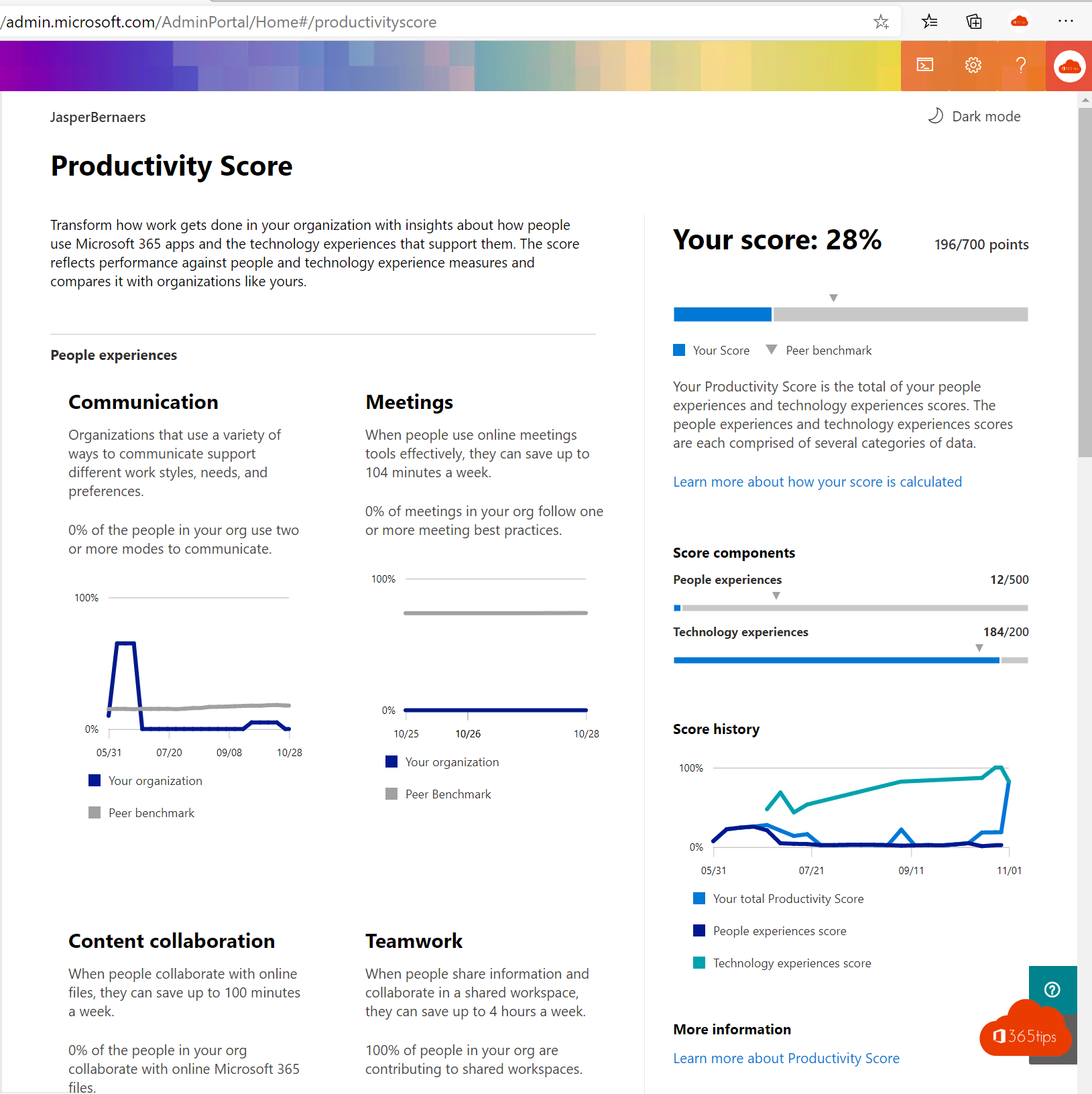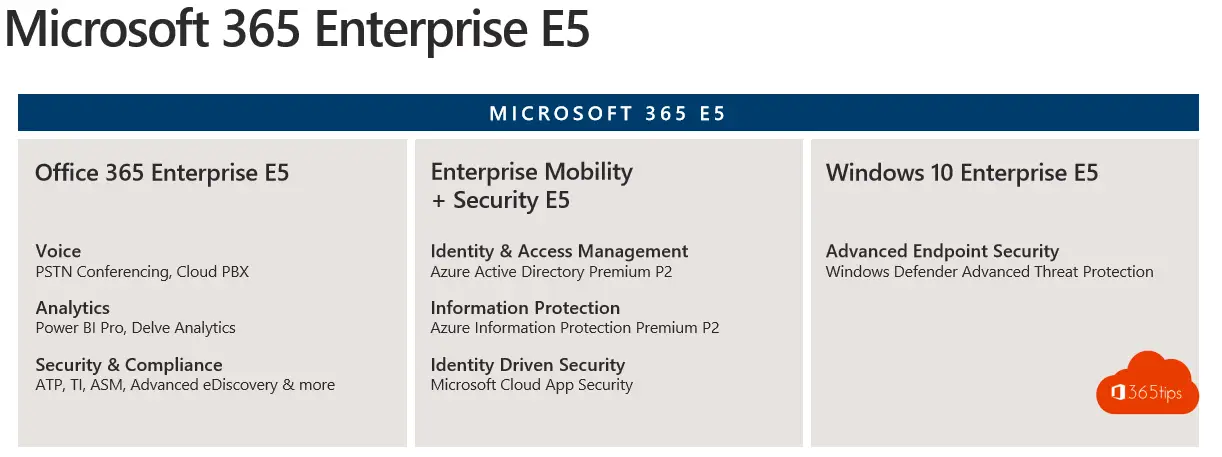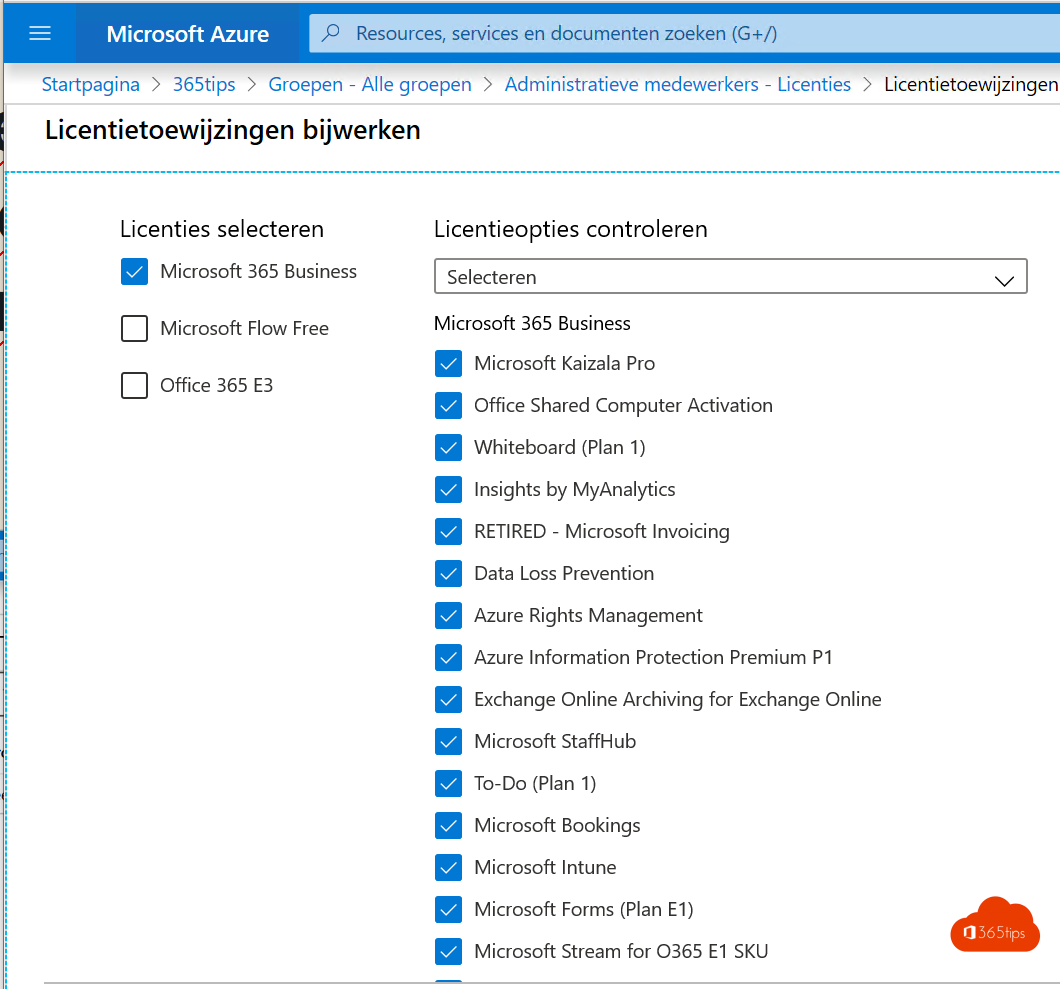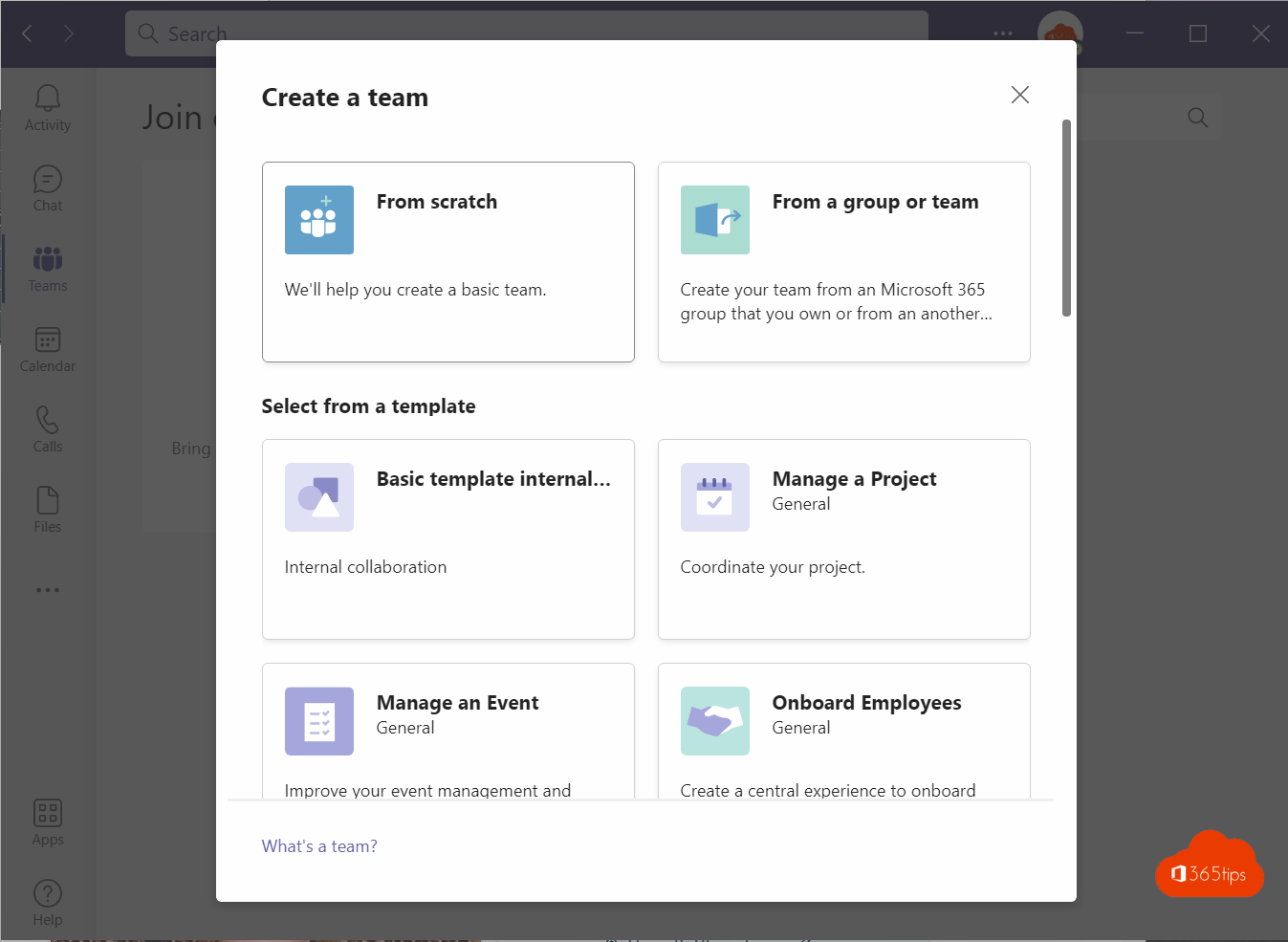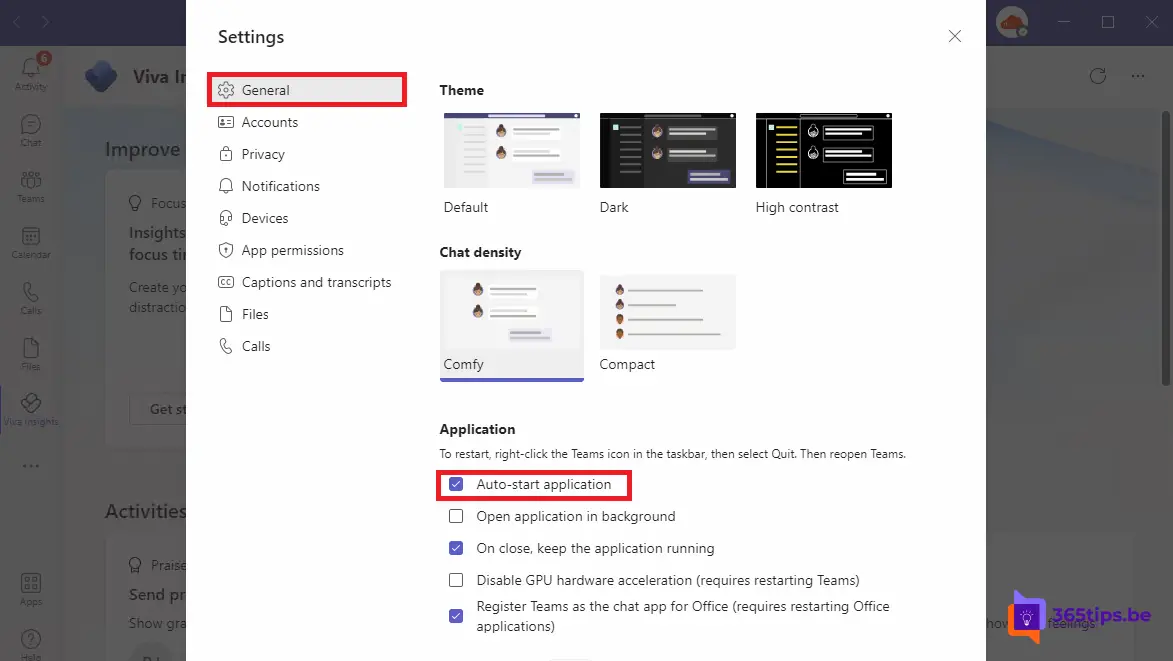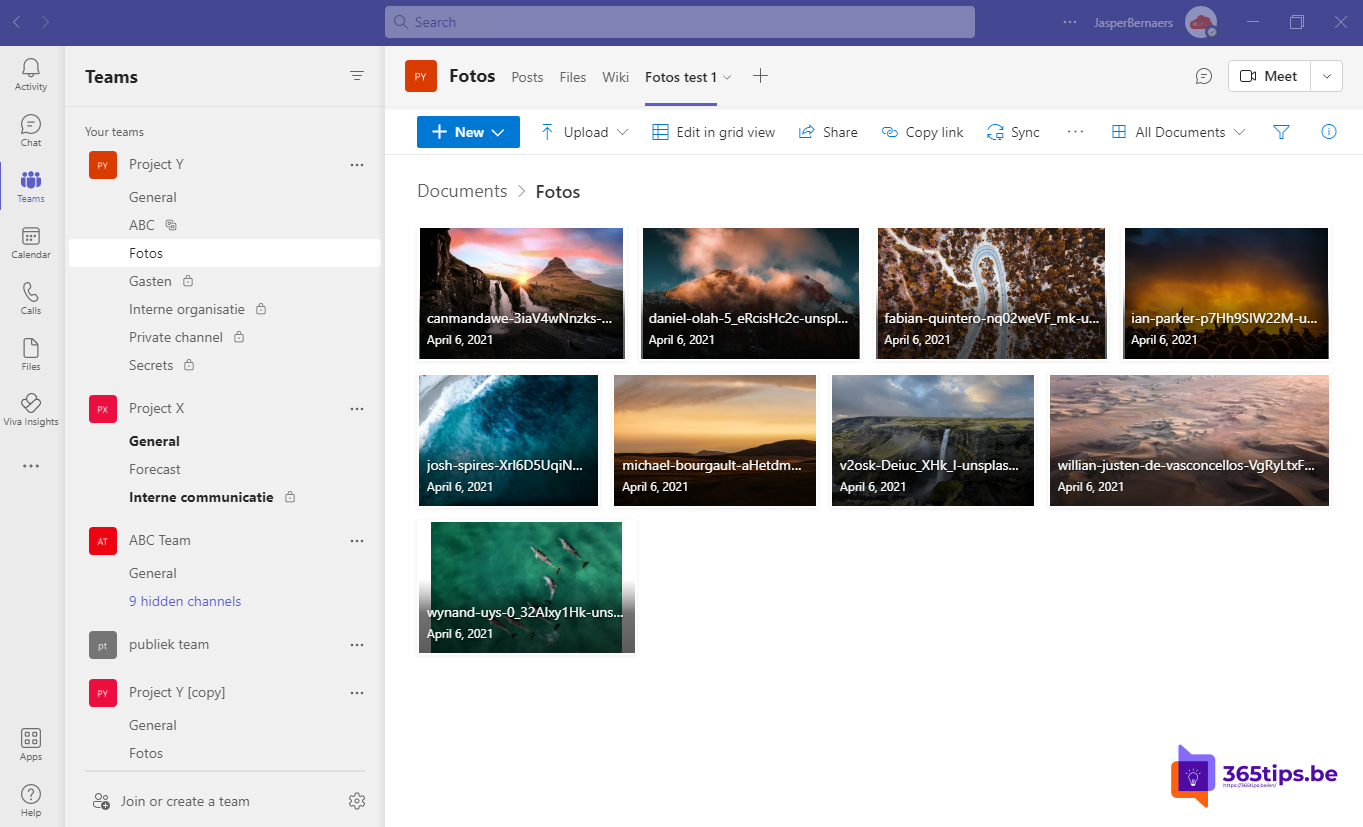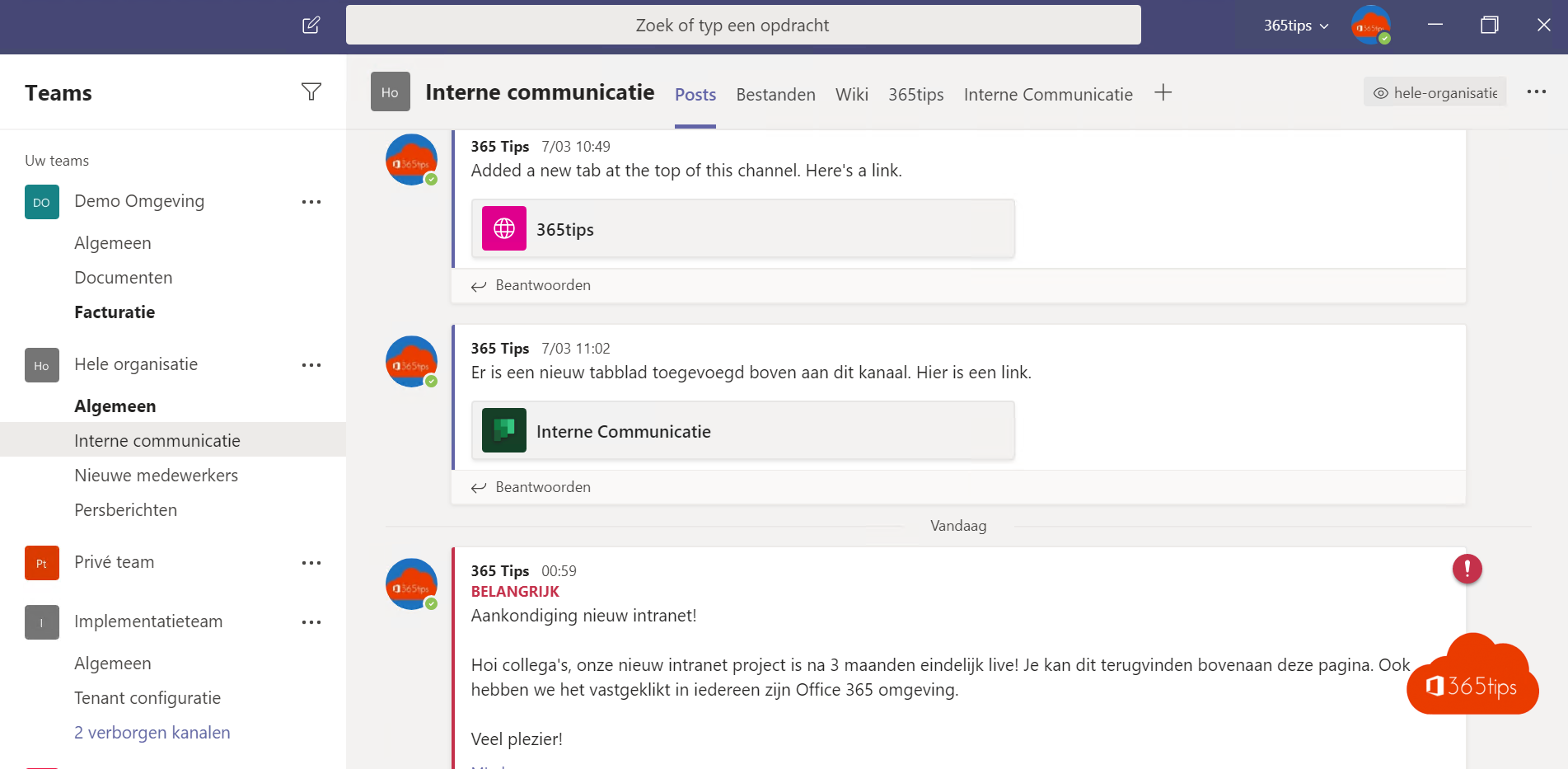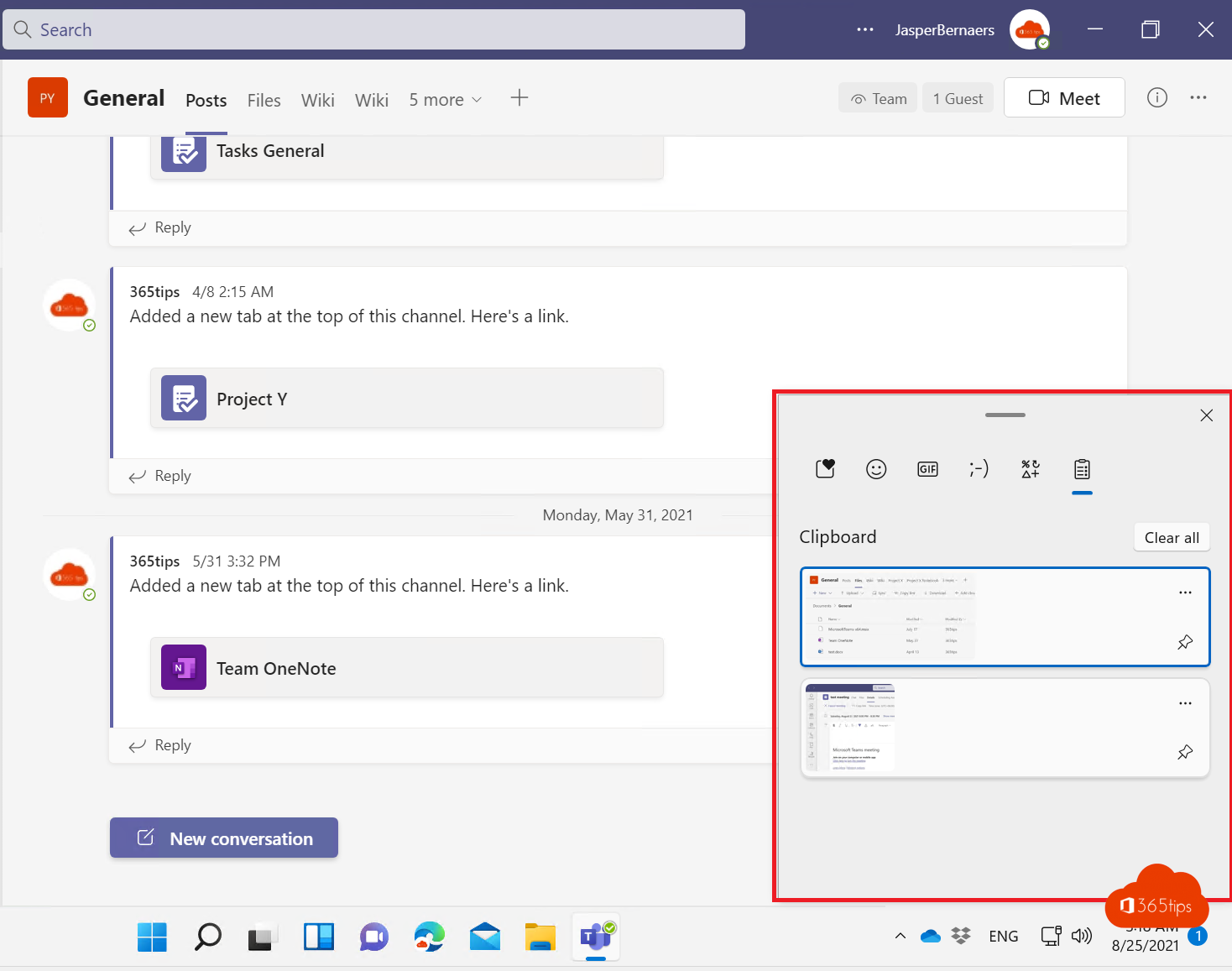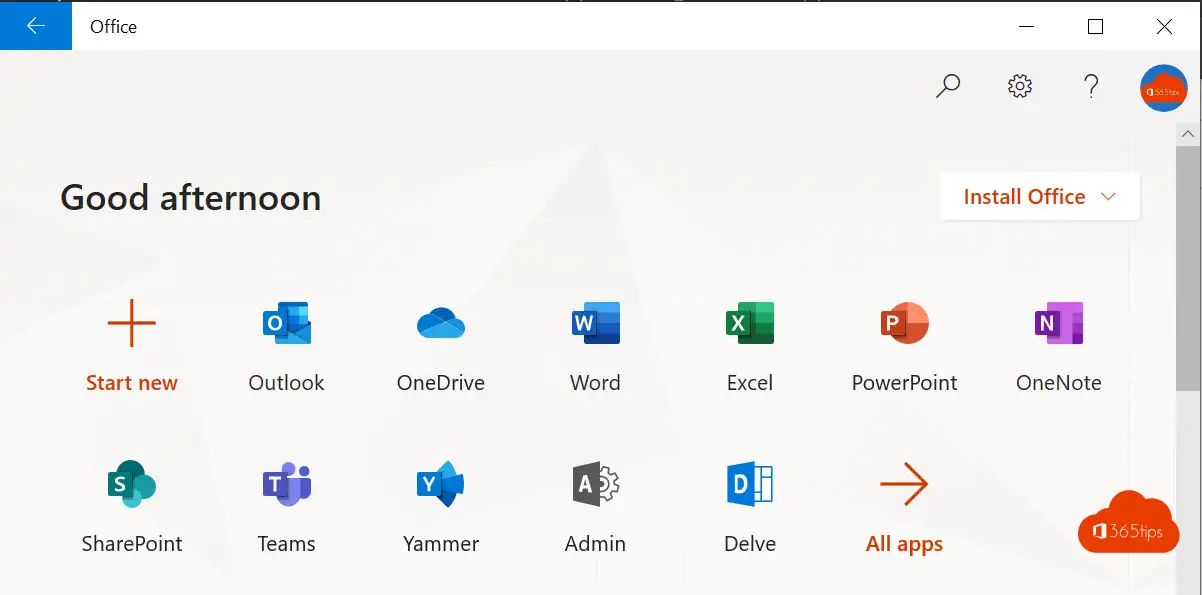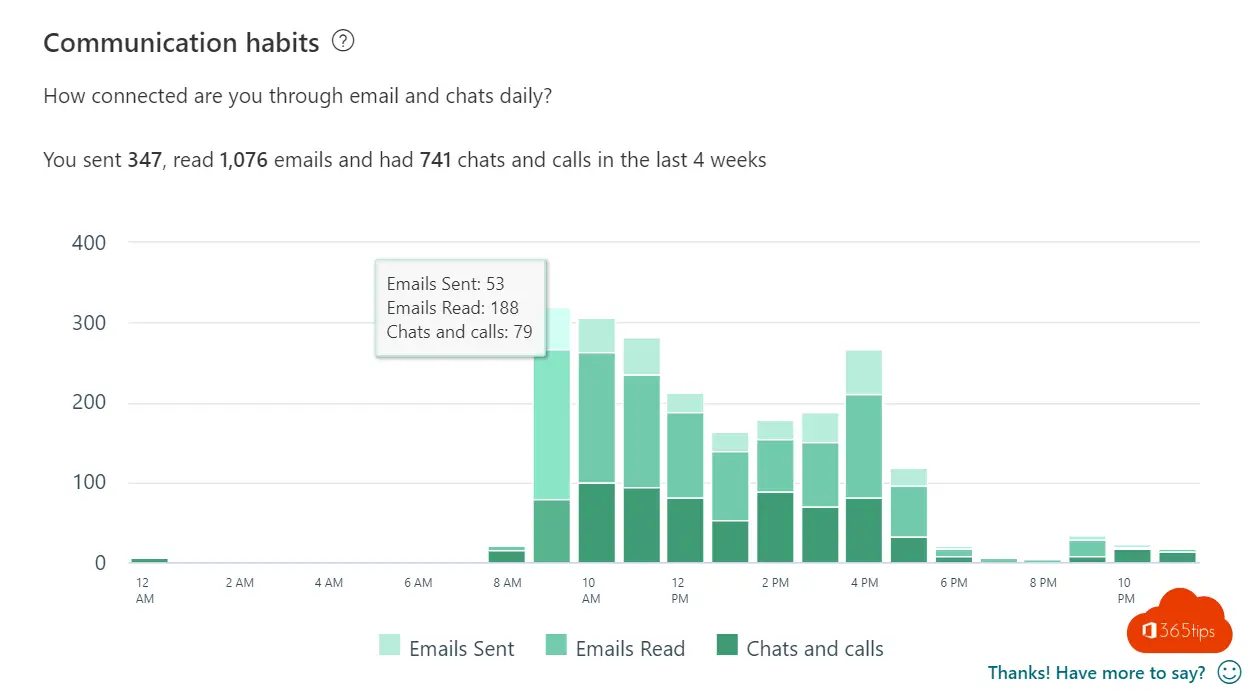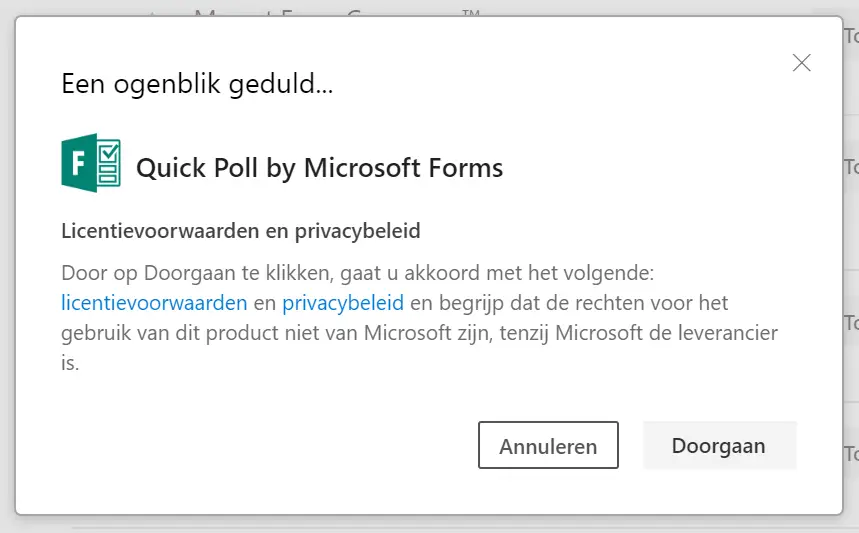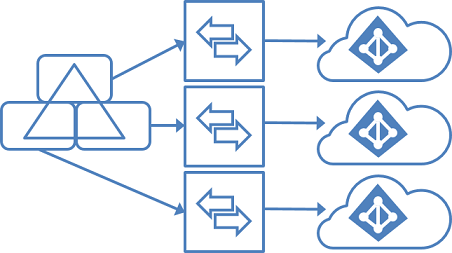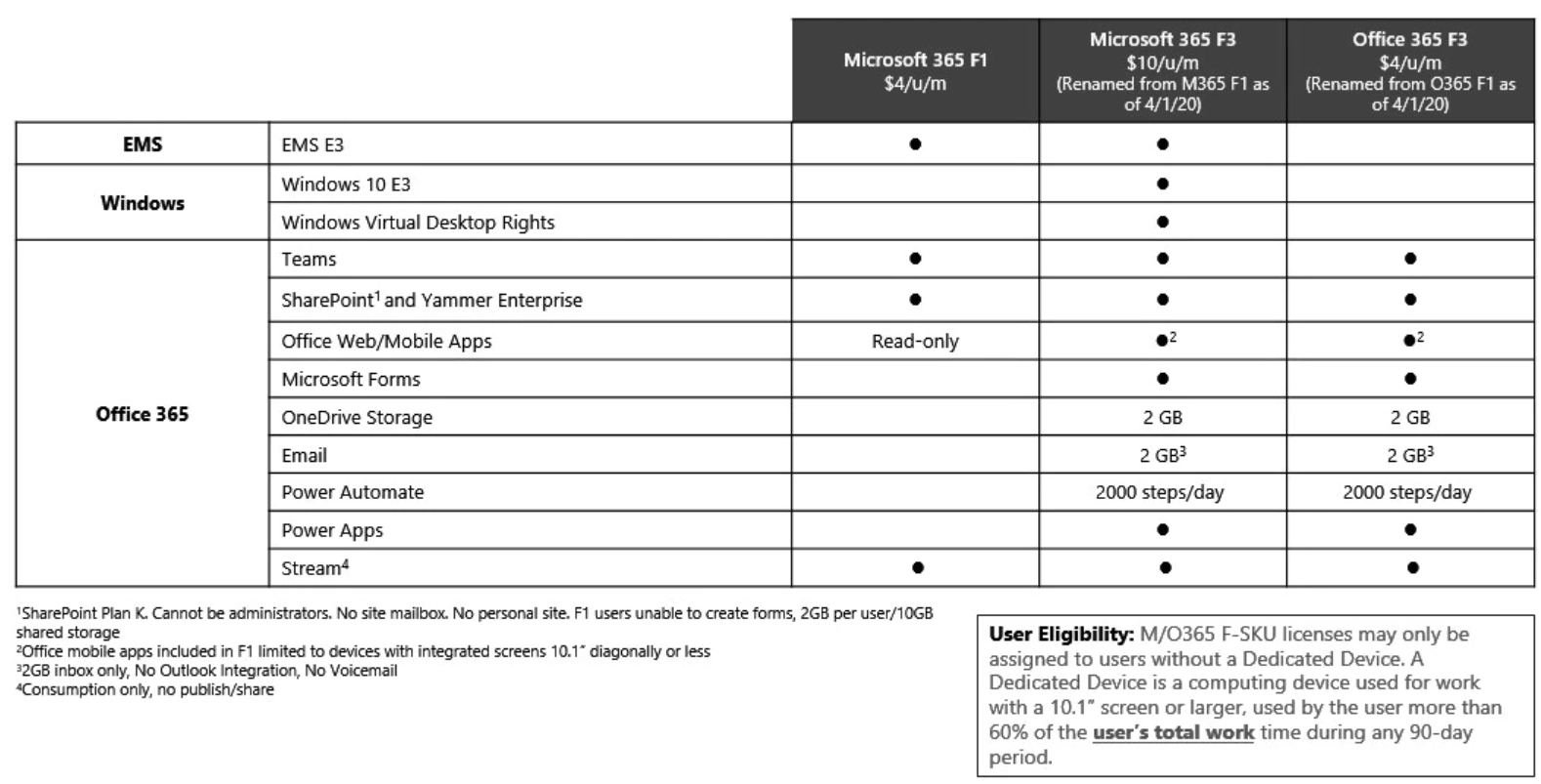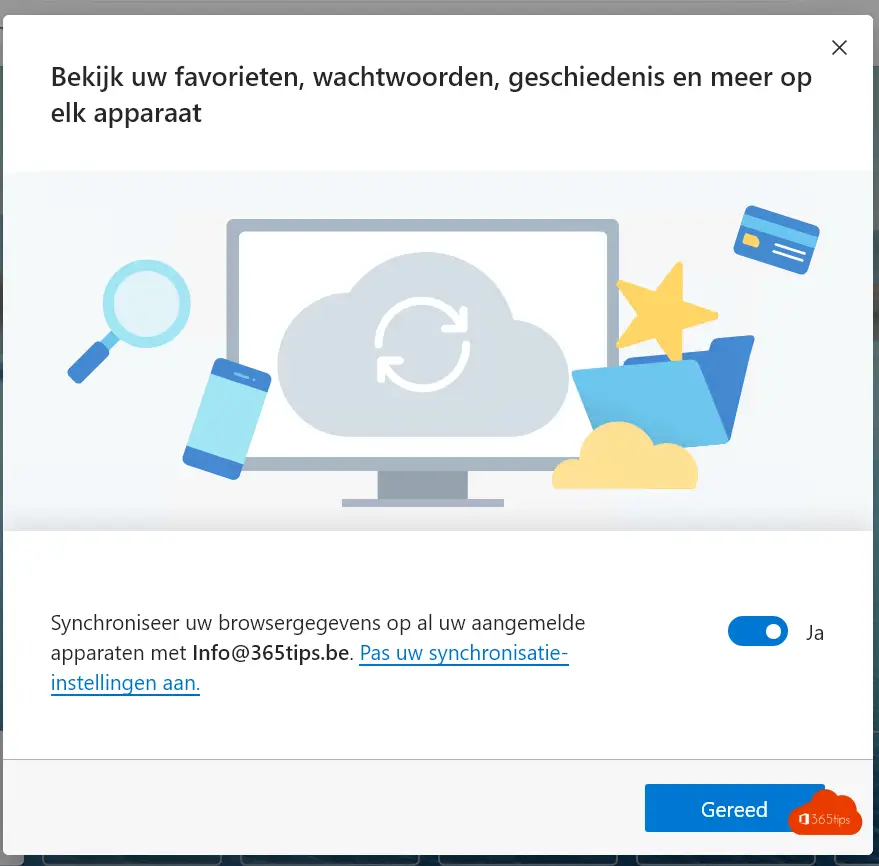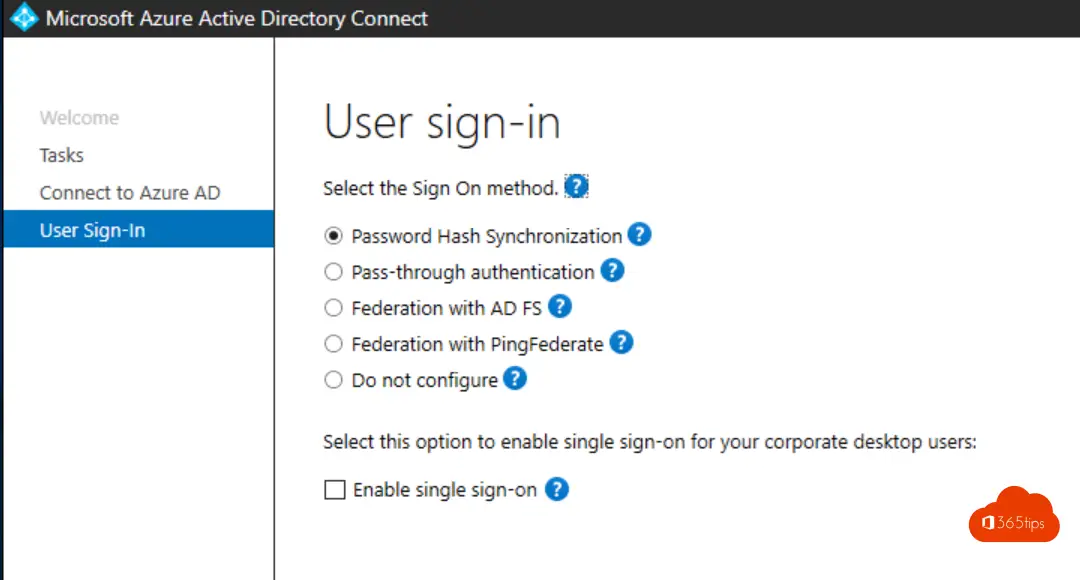Tag: productiviteit
Productiever werken is in de moderne wereld waarin we leven belangrijk. Alles gaat sneller, achterlopen voelt helaas niet fijn. Technologie kan ons helpen om productiever te zijn.
5 tips om adoptie te meten in Office 365
Office 365 kan zorgen voor een betere samenwerking, verbondenheid en structuur binnen je organisatie. Bij de keuze van cloudoplossingen binnen het eco-systeem van Microsoft kies je ook voor dagelijkse verandering.
Lees meerDit zijn de beste features en functies van Microsoft 365 voor je digitale werkplaats
Dit artikel biedt inzichten in het opzetten van een moderne digitale werkruimte met behulp van functies beschikbaar in Microsoft 365 E3 of E5. Verder zullen we specifieke thema’s van Microsoft
Lees meerSneltoetsen in OneNote voor Windows 10
Waarom sneltoetsen je leven vaak gemakkelijker maakt! Sneltoetsen zijn onmisbare hulpmiddelen die je productiviteit verhogen en je navigatie binnen een softwareprogramma zoals OneNote een stuk efficiënter maken. In deze blogpost
Lees meerHoe voeg je Microsoft 365 licenties automatisch toe aan Azure AD groepen. Dynamisch, statisch of met Security-groepen
Dit is hoe je Microsoft 365 licenties automatisch kan toevoegen aan Azure AD groepen Het gebruik van persona’s, scenario’s en gebruikersgroepen zijn cruciale elementen in het stroomlijnen van IT-beheer. Wanneer
Lees meer🎥 Hoe kan je Microsoft Teams aanmaken en organiseren? Video handleiding
Privé: Mensen hebben toestemming nodig om lid te worden. Openbaar: Iedereen in uw organisatie kan lid worden. Hele organisatie: Iedereen in uw organisatie wordt automatisch toegevoegd.
Lees meer🏗 Hoe Microsoft Teams automatisch opstarten uitschakelen in Windows & MacOS?
Microsoft Teams is een populaire communicatie- en samenwerkingsapplicatie die wordt gebruikt door veel organisaties. De standaardinstellingen van Microsoft Teams zijn zo ingesteld dat de applicatie automatisch start wanneer je je
Lees meerHoe Microsoft Teams technisch inrichten in een bestaande organisatie
Als je aan de slag wenst te gaan met Microsoft Teams is het aangeraden een integratie te doen binnen je huidige IT-organisatie. Microsoft Teams kan binnen Azure Active-directory gebruik maken
Lees meer🖥️ Dit zijn de 5 belangrijkste redenen om met Microsoft Teams aan de slag te gaan
In deze blog kan je de 5 belangrijkste redenen vinden om met Microsoft Teams aan de slag te gaan. Microsoft Teams is een oplossing die alle technologieën van Microsoft samenbrengt.
Lees meerHoe de geschiedenis van het klembord bekijken in Windows 11?
Hoeveel minuten per dag besteedt je aan schermopnames te kopiëren en plakken naar Paint, Word of andere oplossingen? Met Windows Clipboard ben je niet langer beperkt door “het laatste dat
Lees meer15 stappen om een digitale werkplaats te bouwen met Microsoft 365
In deze blog 15 stappen om een digitale werkplaats gebaseerd op Microsoft 365 te bouwen met praktische voorbeelden. Deze voorbeelden zijn uitgewerkt doorheen dit artikel en linken naar technische blogs
Lees meerDit zijn alle blogs over Microsoft Teams!
In deze blog kan je artikels vinden over: Microsoft Teams, SharePoint, Windows 11, Office 365, Endpoint manager, Word, Excel en andere Microsoft 365 IT-Admin handleidingen. Hieronder heb ik een rubriek
Lees meerIntroductie van nieuwe OneDrive functies om beter samen te werken
Om van op afstand beter samen te werken goed te ondersteunen heeft Microsoft gisteren deze mogelijkheden aangekondigd! In deze blog lees je alvast de high-level veranderingen die eraan komen. Favorieten
Lees meerMeet je persoonlijke productiviteit met MyAnalytics
Microsofts MyAnaltics laat je toe om inzichten in je gebruikersgedrag visueel te maken. Het is praktisch om individueel te kunnen waarnemen in welke taken we het meeste tijd stoppen. Waarom
Lees meerAlles over Microsoft Forms in Microsoft Teams – VIDEO
Forms in Microsoft Teams gebruiken Microsoft Forms in PowerPoint activeren Tijdens het inschakelen van een invoegtoepassing worden aangepaste opdrachten en nieuwe functies toegevoegd aan Office-programma’s waarmee u uw productiviteit kunt
Lees meerMicrososoft 365 implementatie in meerdere tenants uit 1 AD omgeving
Soms zie je IT dienstleveranciers die meerdere klanten hebben ondergebracht in één AD omgeving. Vroeger misschien een goede oplossing. Sinds de komst van Microsoft 365, regelgevingen als GDPR, AVG, iso
Lees meerAlles wat je moet weten van de update van Microsoft F1 naar F3
Wat is Microsoft 365 F3? Microsoft 365 F1 (nieuw) is vanaf 1 april 2020 uitgerold en zal de basis vormen voor een veilige en verbonden ervaring voor Firstline Workers. Het
Lees meerMicrosoft Edge browser met Microsoft Endpoint Manager / Intune installeren
In deze blog lees je hoe je Microsoft EDGE kan uitrollen met Microsoft EndPoint Manager. Microsoft Edge is de nieuwe chromium-gebaseerde browser die Microsoft recent heeft uitgebracht. Grote voordelen van
Lees meerSeamless Single Sign-on in Azure Active Directory
Azure Active Directory (Azure AD) Seamless Single Sign-On geeft gebruikers de mogelijkheid om via SSO in te loggen op hun computers die ‘verbonden’ zijn met de lokale en de Azure
Lees meer⚡ Wat is Microsoft PowerAutomate?
Microsoft PowerAutomate is een cloudgebaseerd platform waarmee je automatiseringsregels en -workflows kunt maken. Deze regels en workflows kunnen worden gebruikt om taken en processen te automatiseren, wat kan leiden tot
Lees meer