Hoe alle vakantiedagen automatisch toevoegen aan Outlook Agenda?
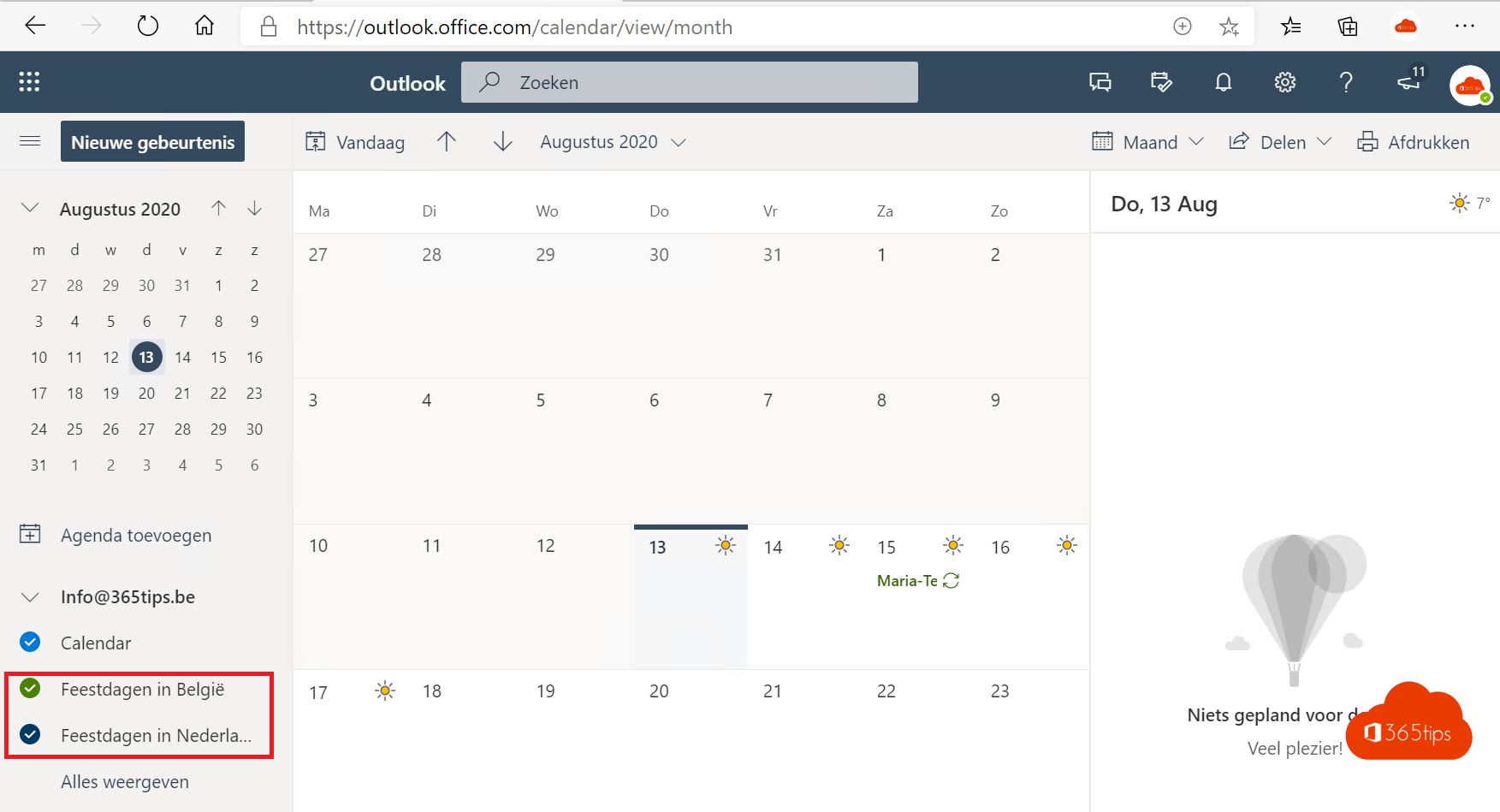
Microsoft heeft binnen Office 365 een overzicht gemaakt om alle vakantiedagen van de volgende landen up-to-date te houden. Albanie, Algeria, Andorra, Angola, Argentina, Armenia, Australia, Austria, Azerbaijan, Bahrain, Belarus, Belgium, Bolivia, Bosnia, Brazil, Brunie, Bulgaria, Canada, Chili,..
Wil je alle Belgische of Nederlandse of andere vakantiedagen automatisch toevoegen aan je agenda? Dan ben je hier aan het juiste adres!
Surf naar het Office 365 portaal
https://portal.office.com of direct naar https://outlook.office.com
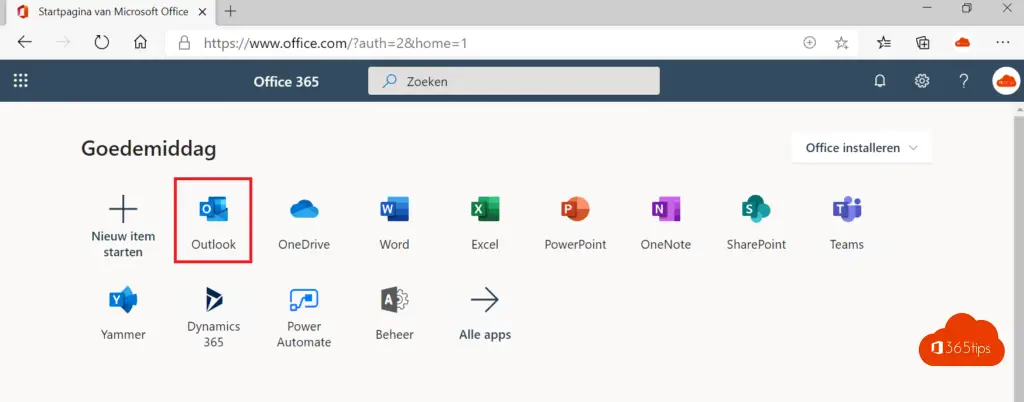
Open je Outlook Online agenda
Druk onderaan links op agenda
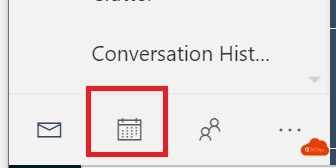
Agenda toevoegen in Outlook Online
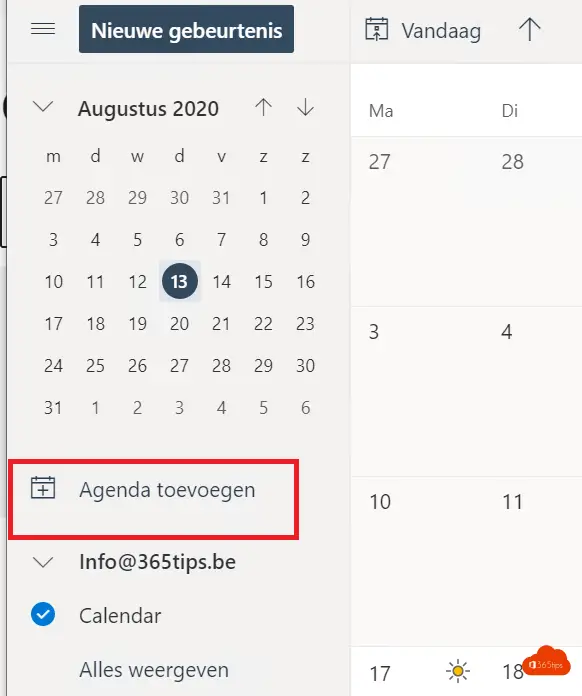
Selecteer het gewenste land
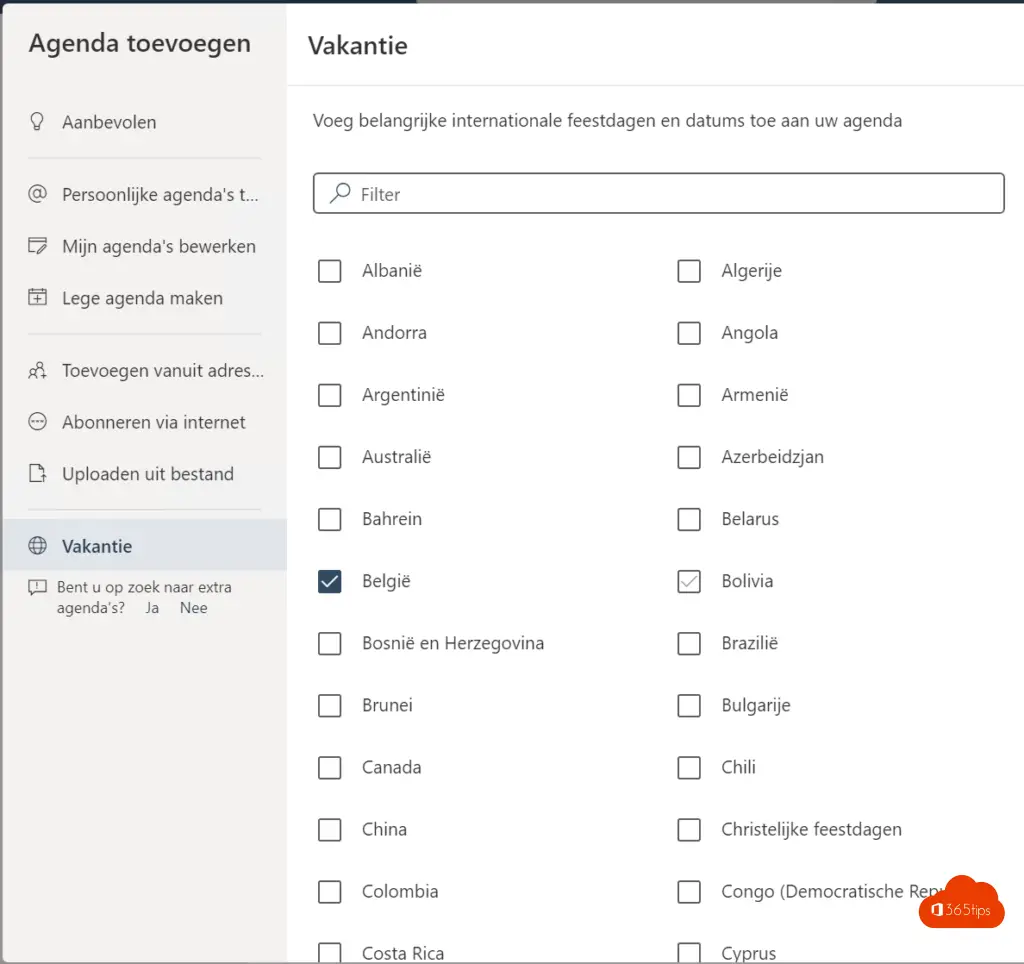
Dat is het!
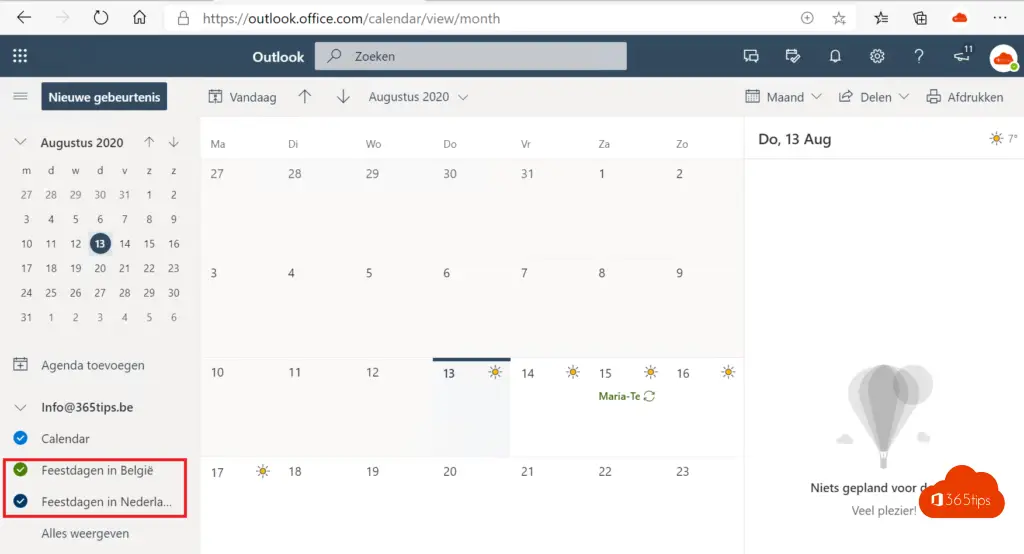
Alle landen met ondersteuning
Albania, Algeria, Andorra, Angola, Antigua and Barbuda, Argentina, Armenia, Australia, Austria, Azerbaijan, Bahamas, Bahrain, Bangladesh, Barbados, Belarus, Belgium, Belize, Benin, Bhutan, Bolivia, Bosnia and Herzegovina, Botswana, Brazil, Brunei, Bulgaria, Burkina Faso, Burundi, Côte d’Ivoire, Cabo Verde, Cambodia, Cameroon, Canada, Central African Republic, Chad, Chile, China, Colombia, Comoros, Congo (Congo-Brazzaville), Costa Rica, Croatia, Cuba, Cyprus, Czechia (Czech Republic), Democratic Republic of the Congo, Denmark, Djibouti, Dominica, Dominican Republic, Ecuador, Egypt, El Salvador, Equatorial Guinea, Eritrea, Estonia, Eswatini (fmr. “Swaziland”) Ethiopia, Fiji, Finland, France, Gabon, Gambia, Georgia, Germany, Ghana, Greece, Grenada, Guatemala, Guinea, Guinea-Bissau, Guyana, Haiti, Holy See, Honduras, Hungary, Iceland, India, Indonesia, Iran, Iraq, Ireland, Israel, Italy, Jamaica, Japan, Jordan, Kazakhstan, Kenya, Kiribati, Kuwait, Kyrgyzstan, Laos, Latvia, Lebanon, Lesotho, Liberia, Libya, Liechtenstein, Lithuania, Luxembourg, Madagascar, Malawi, Malaysia, Maldives, Mali, Malta, Marshall Islands, Mauritania, Mauritius, Mexico, Micronesia, Moldova, Monaco, Mongolia, Montenegro, Morocco, Mozambique, Myanmar (formerly Burma), Namibia, Nauru, Nepal, Netherlands, New Zealand, Nicaragua, Niger, Nigeria, North Korea, North Macedonia, Norway, Oman, Pakistan, Palau, Palestine State, Panama, Papua New Guinea, Paraguay, Peru, Philippines, Poland, Portugal, Qatar, Romania, Russia, Rwanda, Saint Kitts and Nevis, Saint Lucia, Saint Vincent and the Grenadines, Samoa, San Marino, Sao Tome and Principe, Saudi Arabia, Senegal, Serbia, Seychelles, Sierra Leone, Singapore, Slovakia, Slovenia, Solomon Islands, Somalia, South Africa, South Korea, South Sudan, Spain, Sri Lanka, Sudan, Suriname, Sweden, Switzerland, Syria, Tajikistan, Tanzania, Thailand, Timor-Leste, Togo, Tonga, Trinidad and Tobago, Tunisia, Turkey, Turkmenistan, Tuvalu, Uganda, Ukraine, United Arab Emirates, United Kingdom, United States of America, Uruguay, Uzbekistan, Vanuatu, Venezuela, Vietnam, Yemen
Zambia, Zimbabwe
Andere blogs
#5 Lists – Een lijst delen met collega’s zodat ze data kunnen ingeven
Een OneDrive document delen in revisiemodus
Versiegeschiedenis in Microsoft OneDrive, SharePoint of Teams
In 15 stappen naar een digitale werkplaats met Microsoft 365 E3 of E5
Microsoft Teams inrichten om eenvoudig projecten te beheren
Hi JasperThanks for this post.
I have a question about this… We have a problem with a customer that when a new user is created with a mailbox, they always automatically get the “United States Holydays” calendar.
Do you know based on what attributes/setting the calendar is created/assigned. Most of the users are actually in Germany and Switzerland.