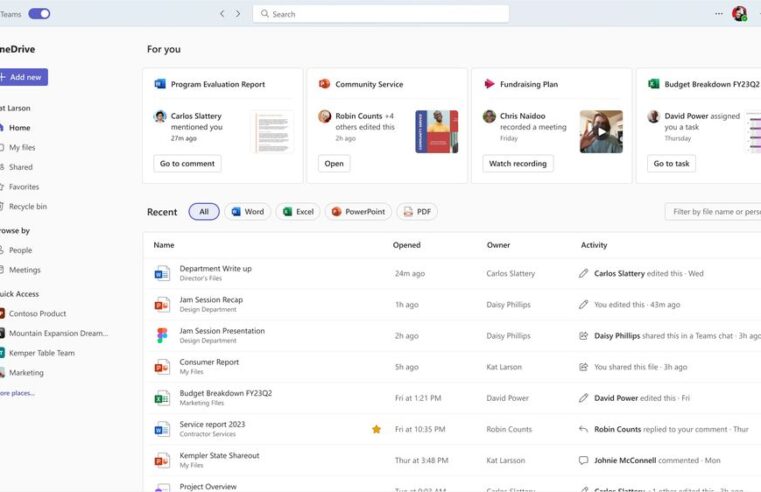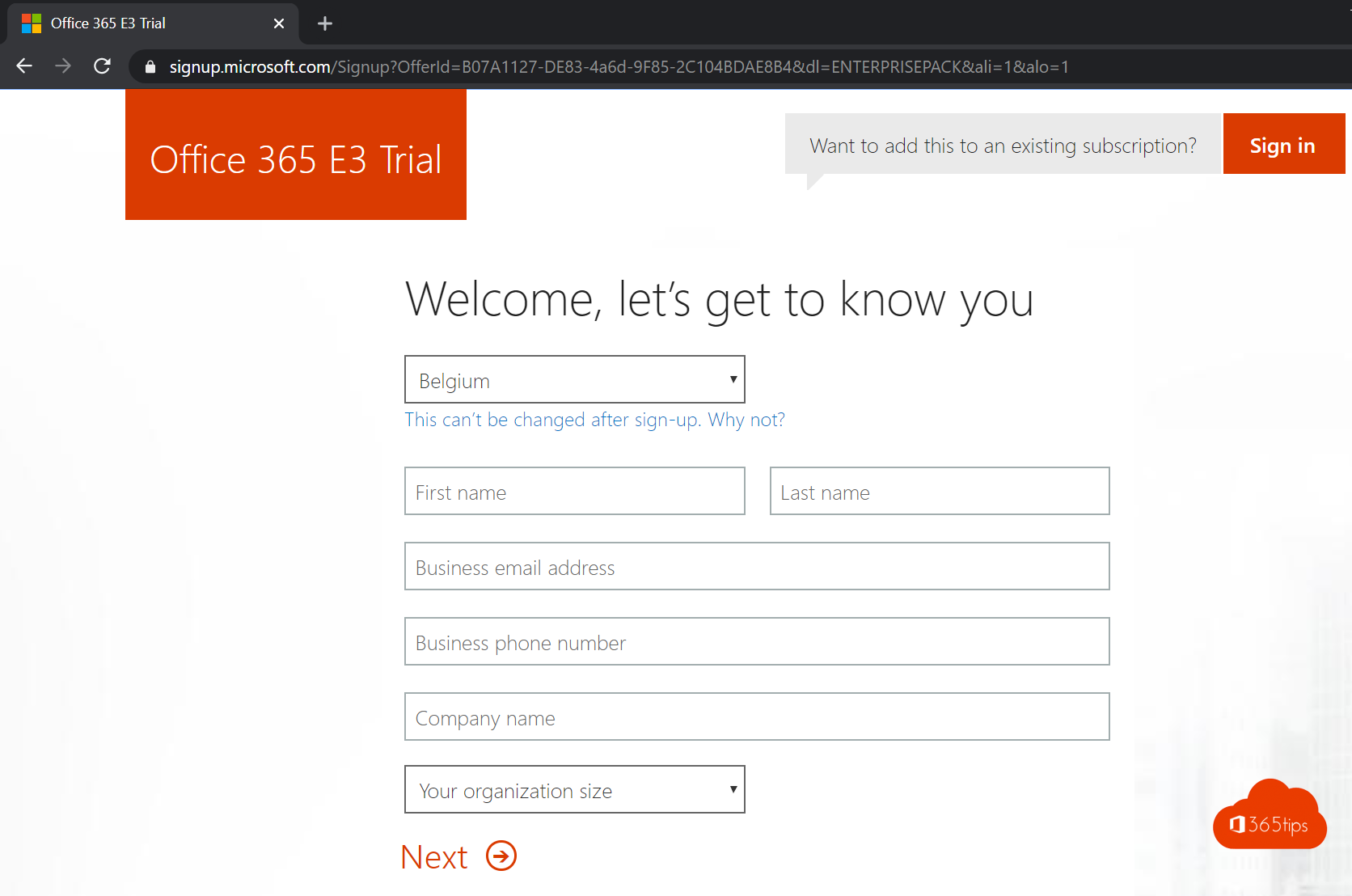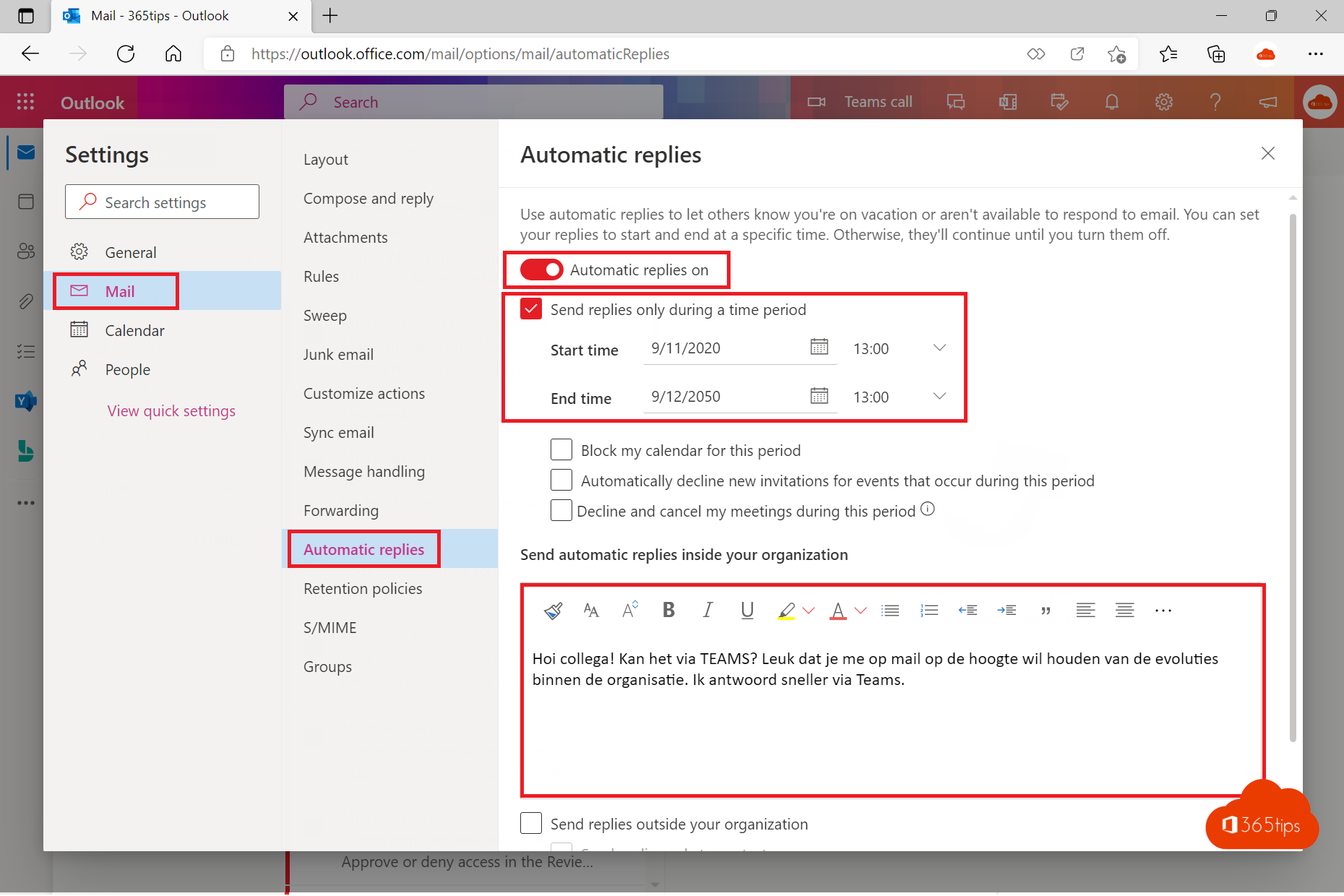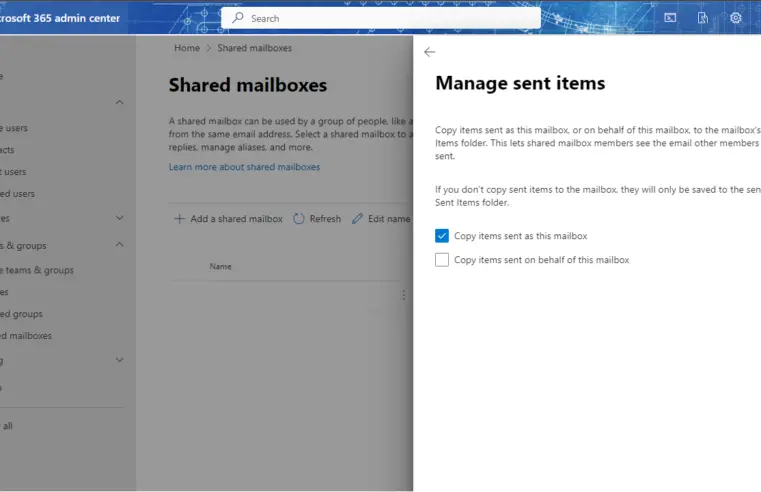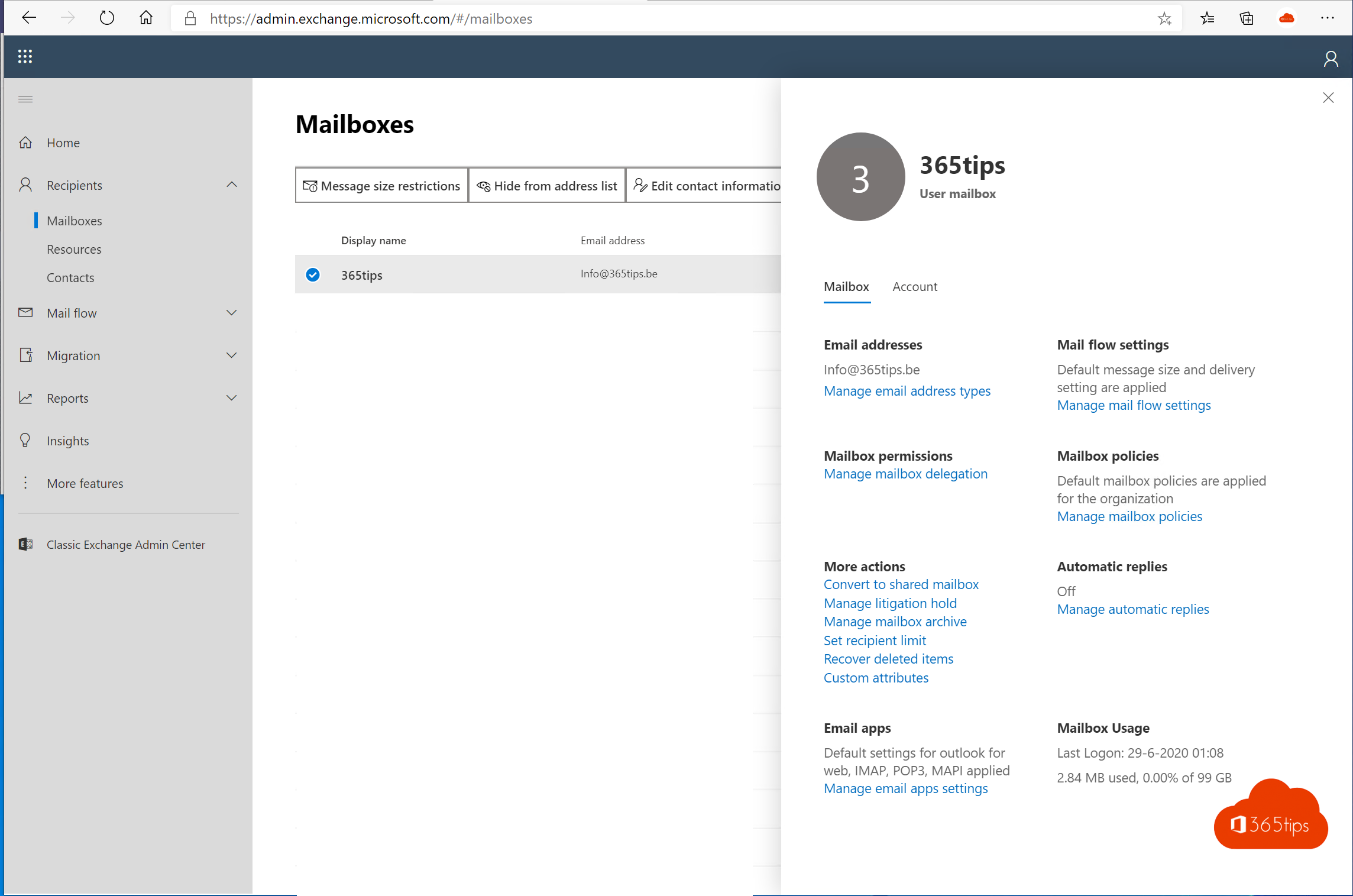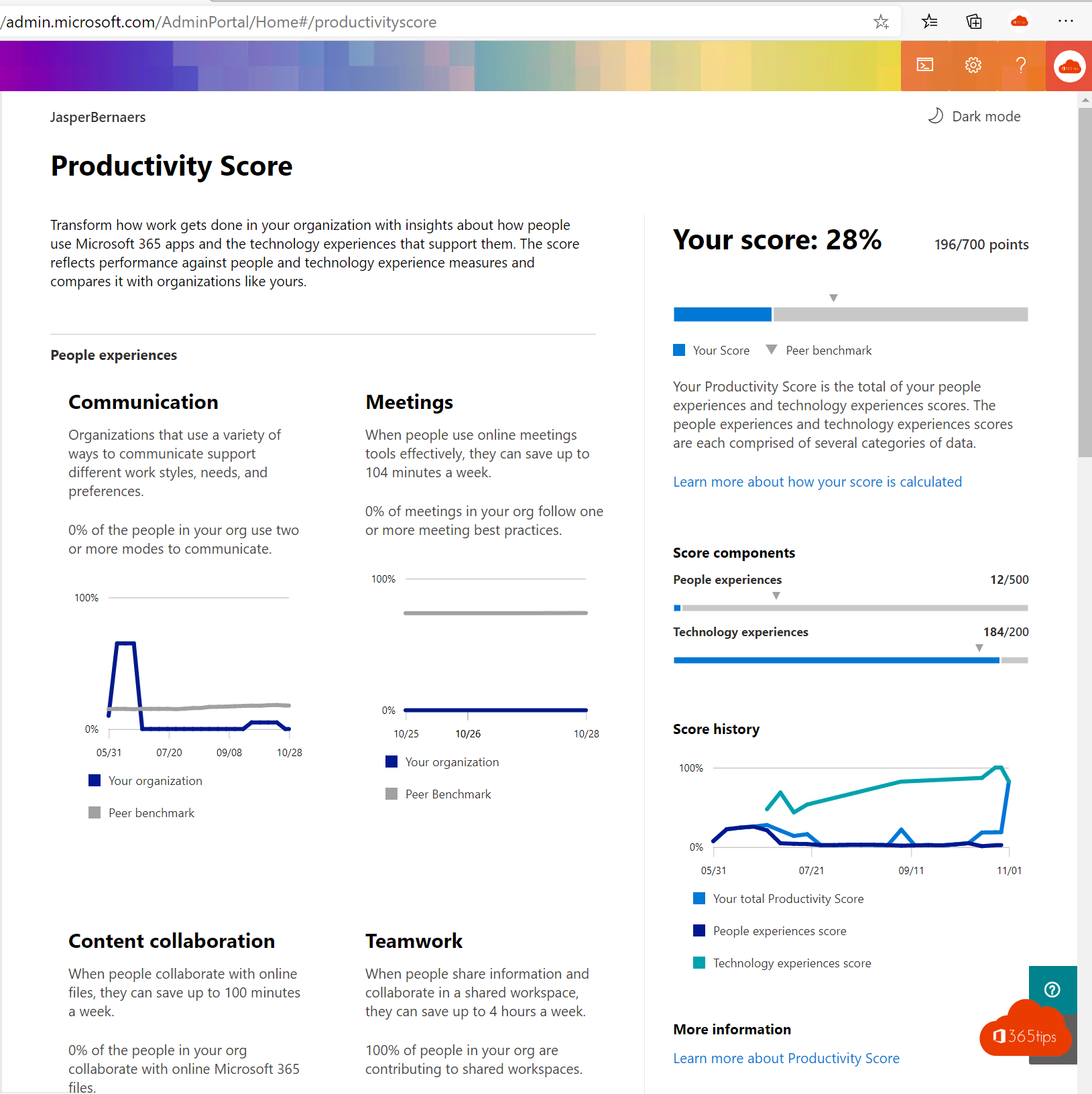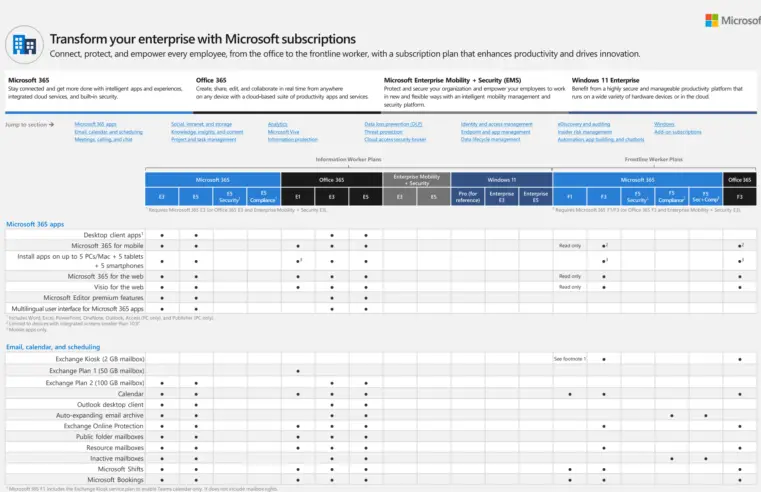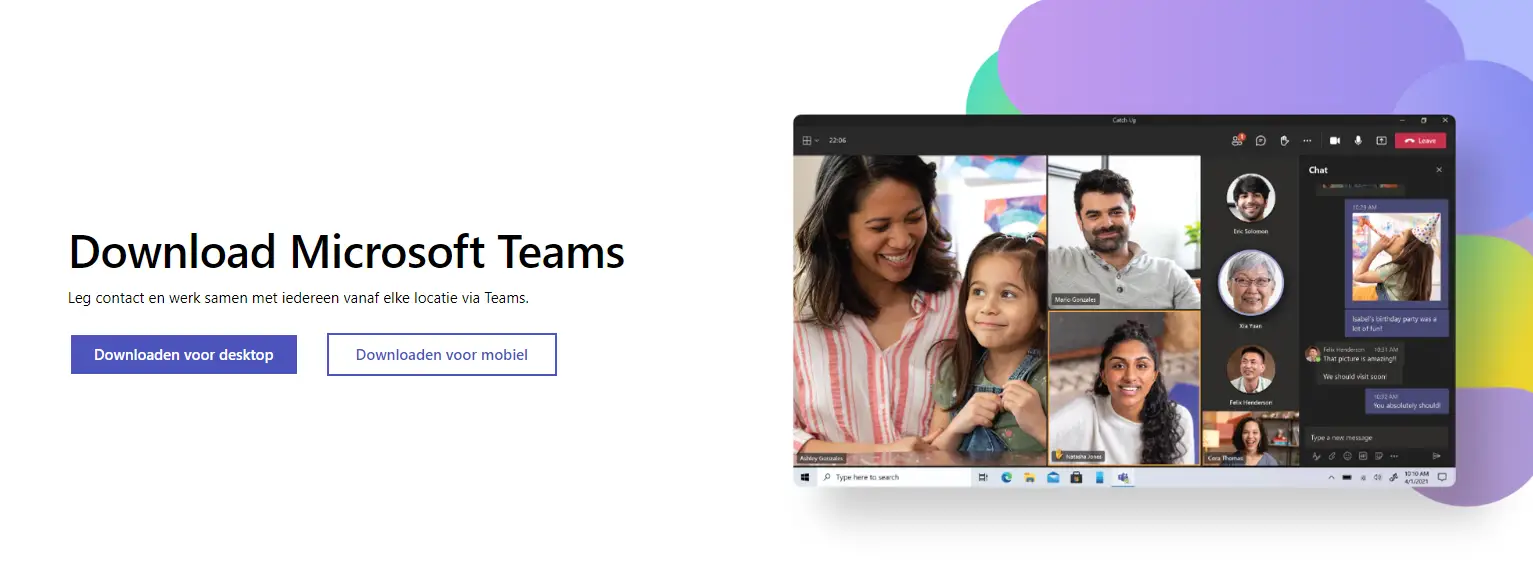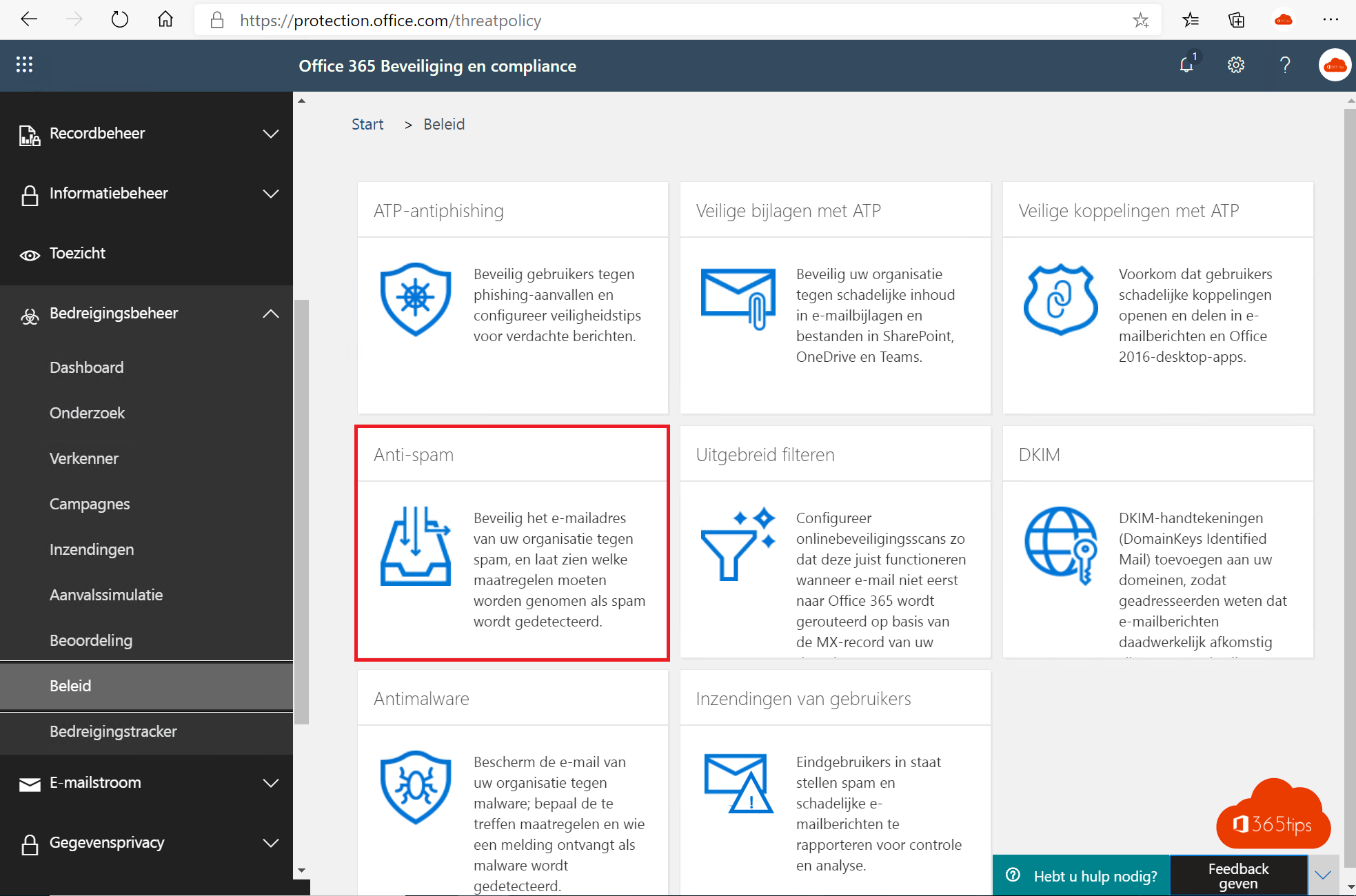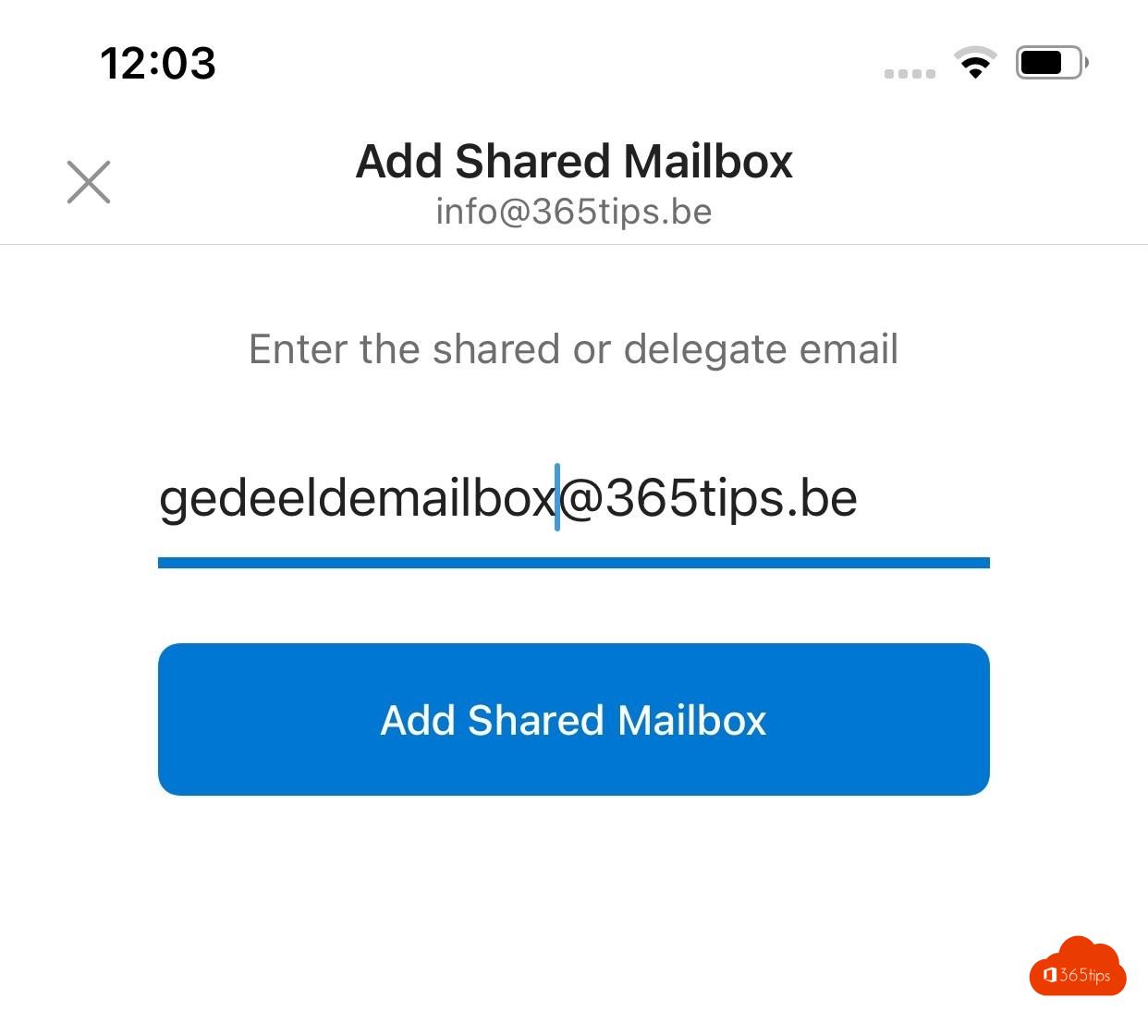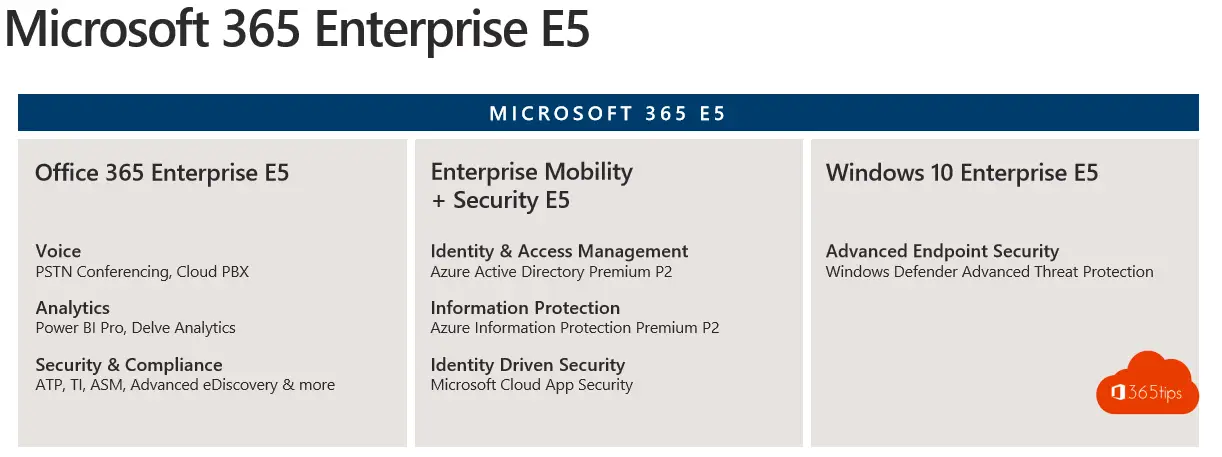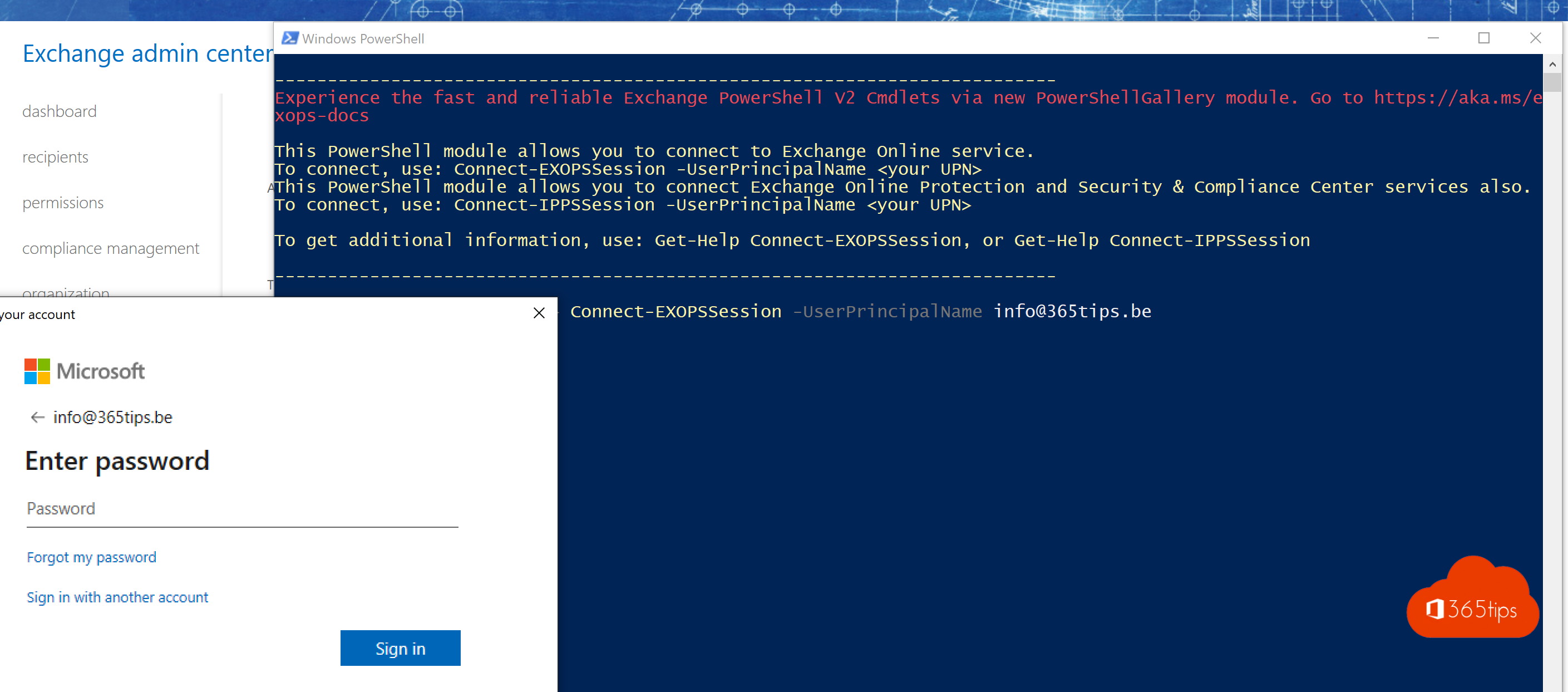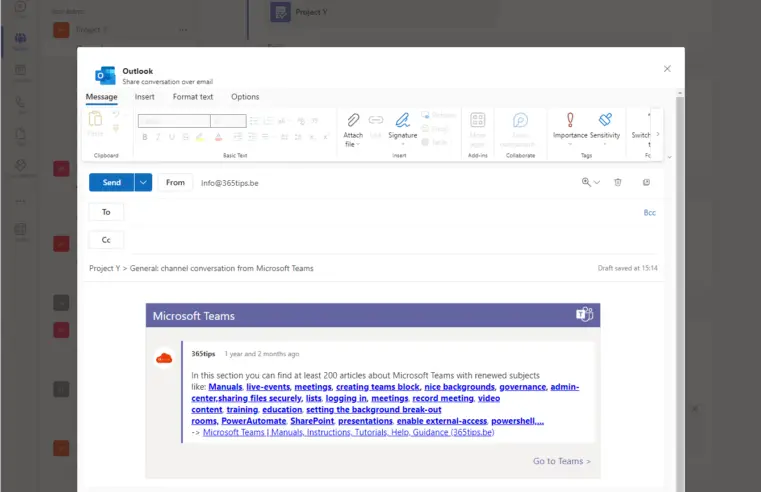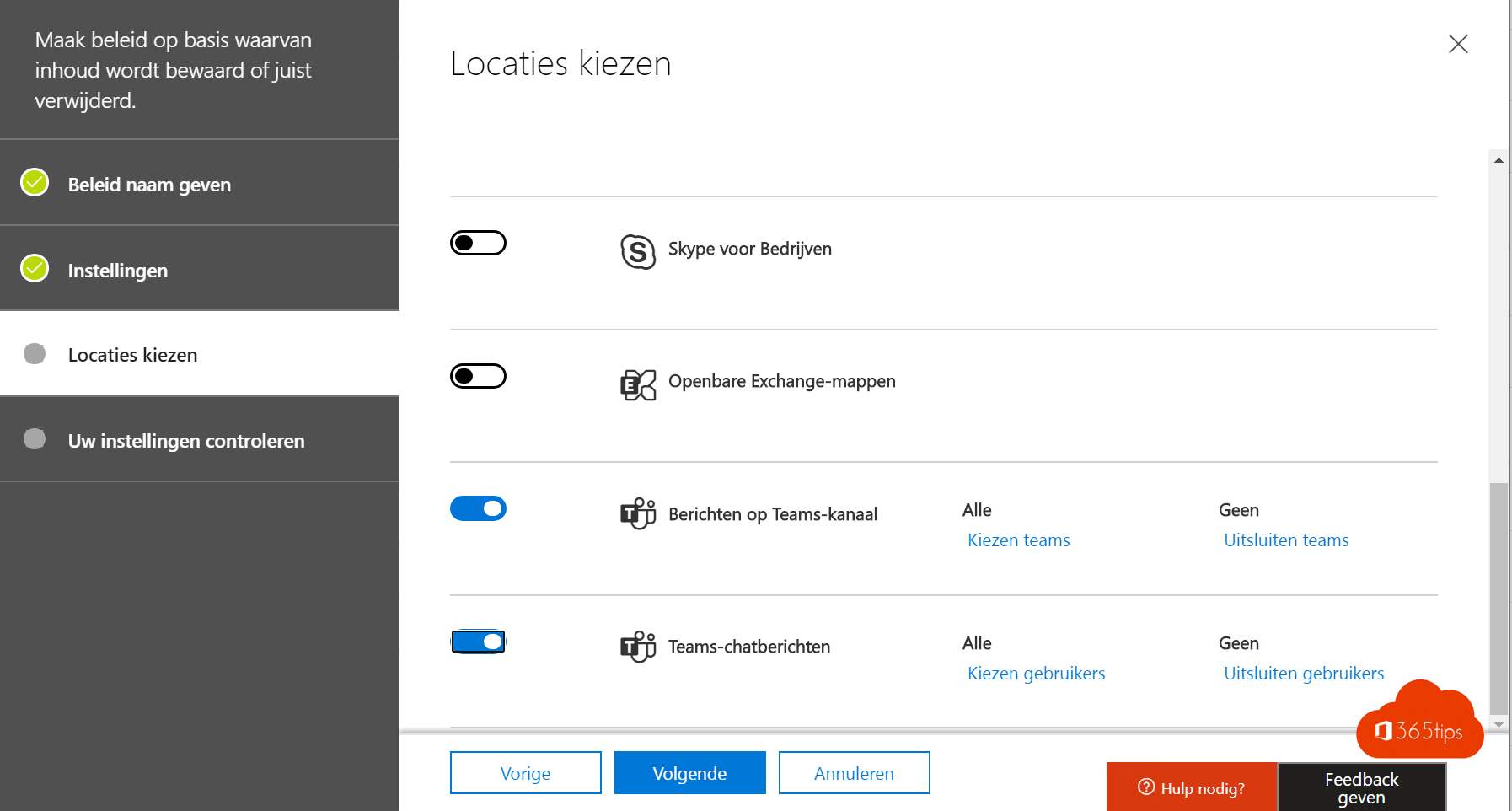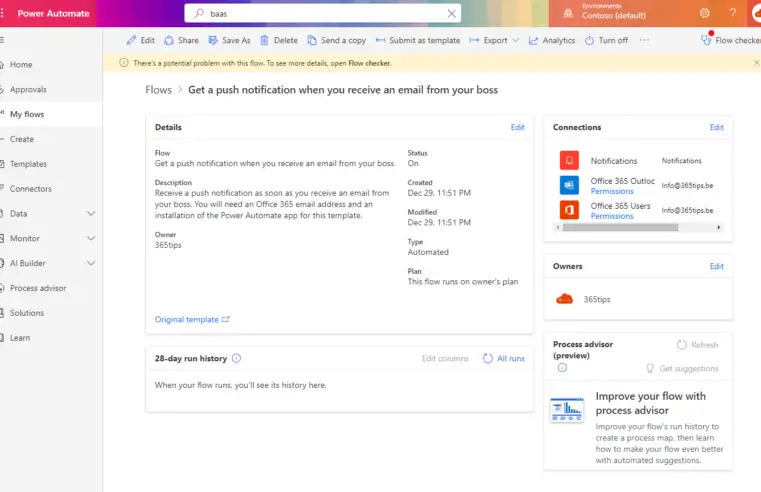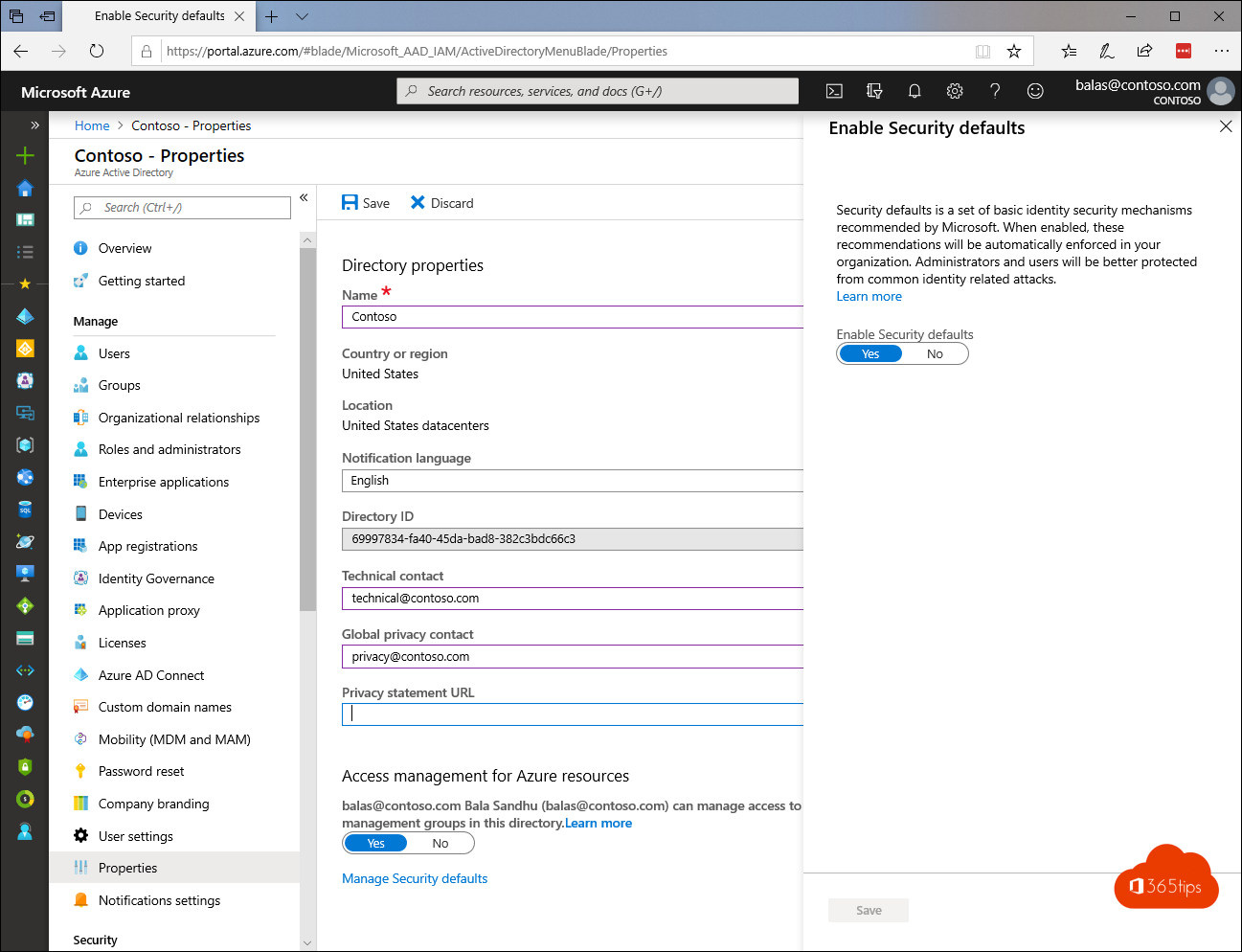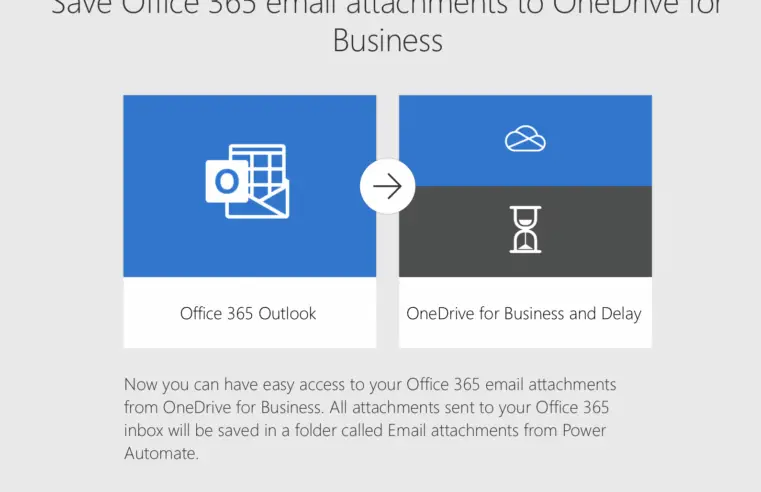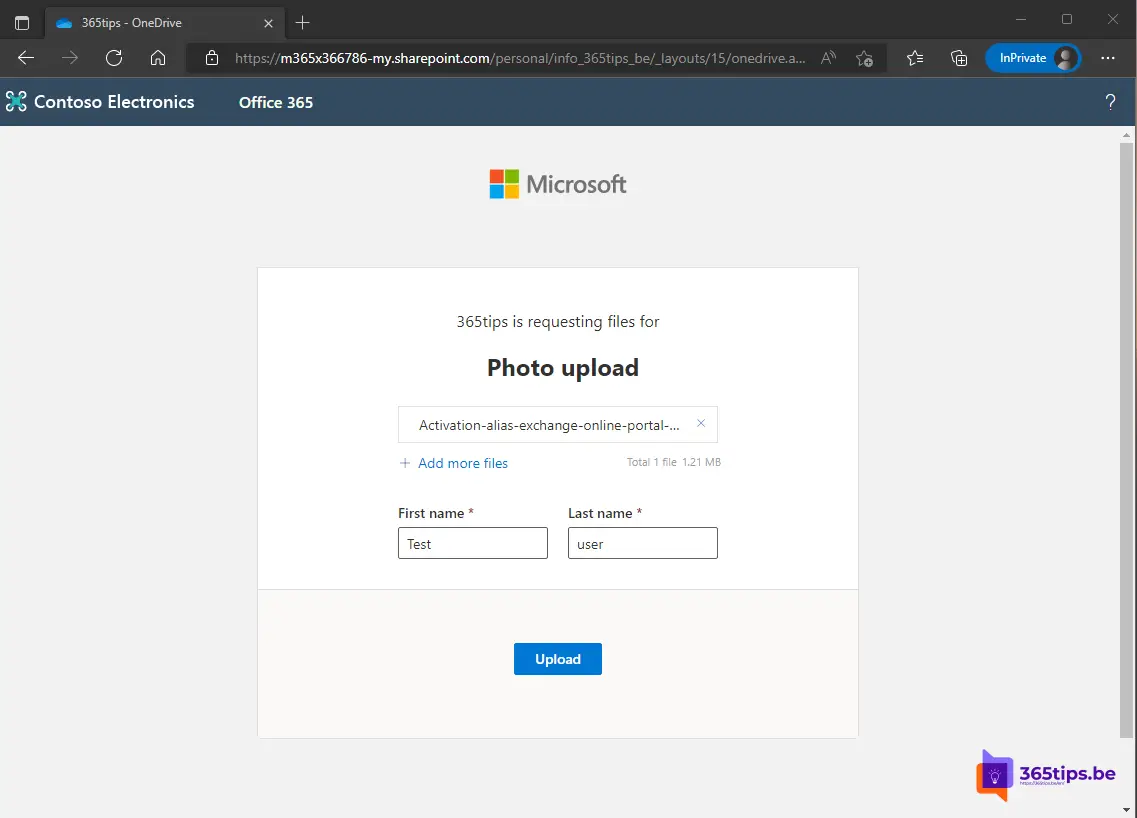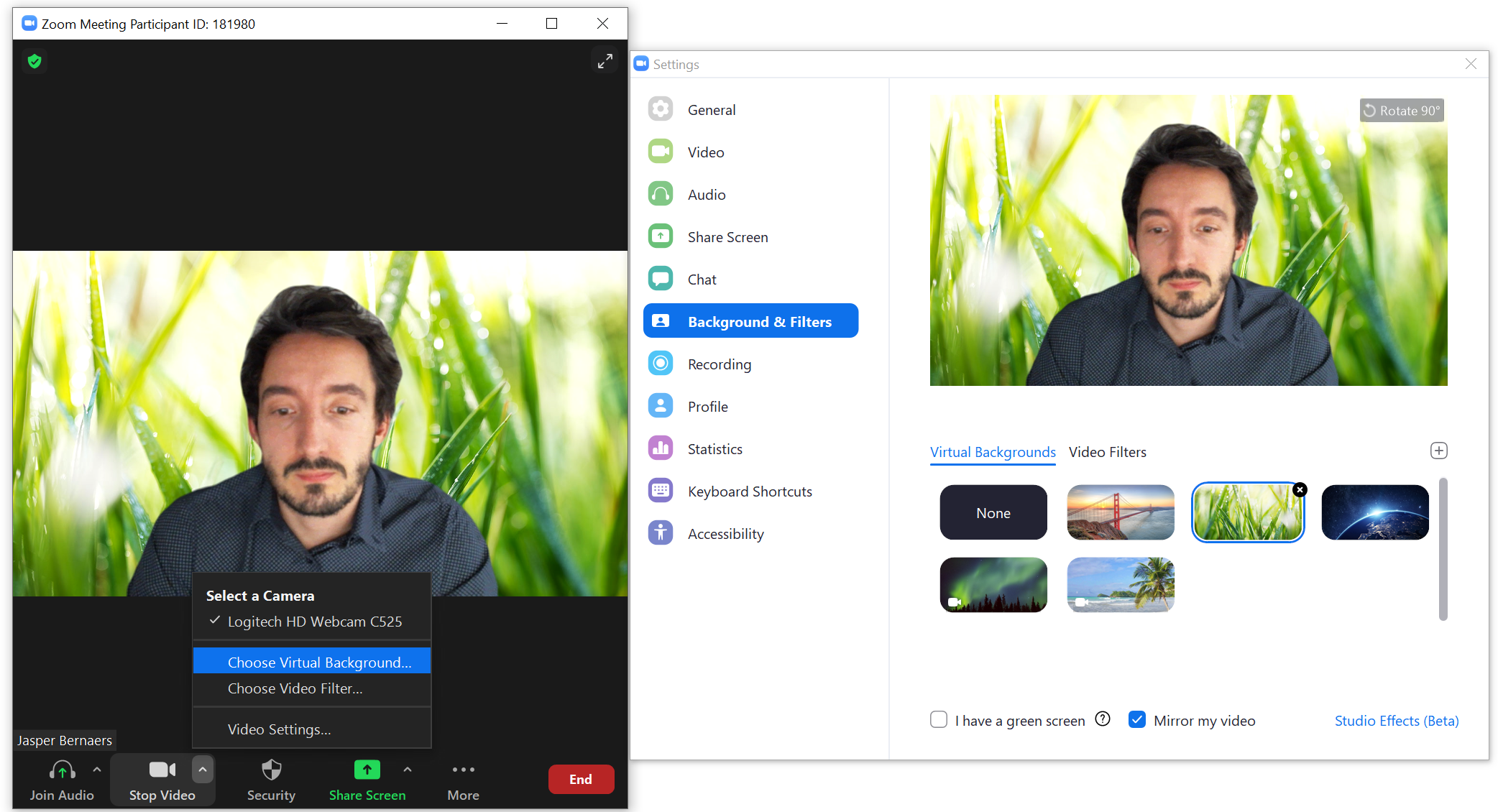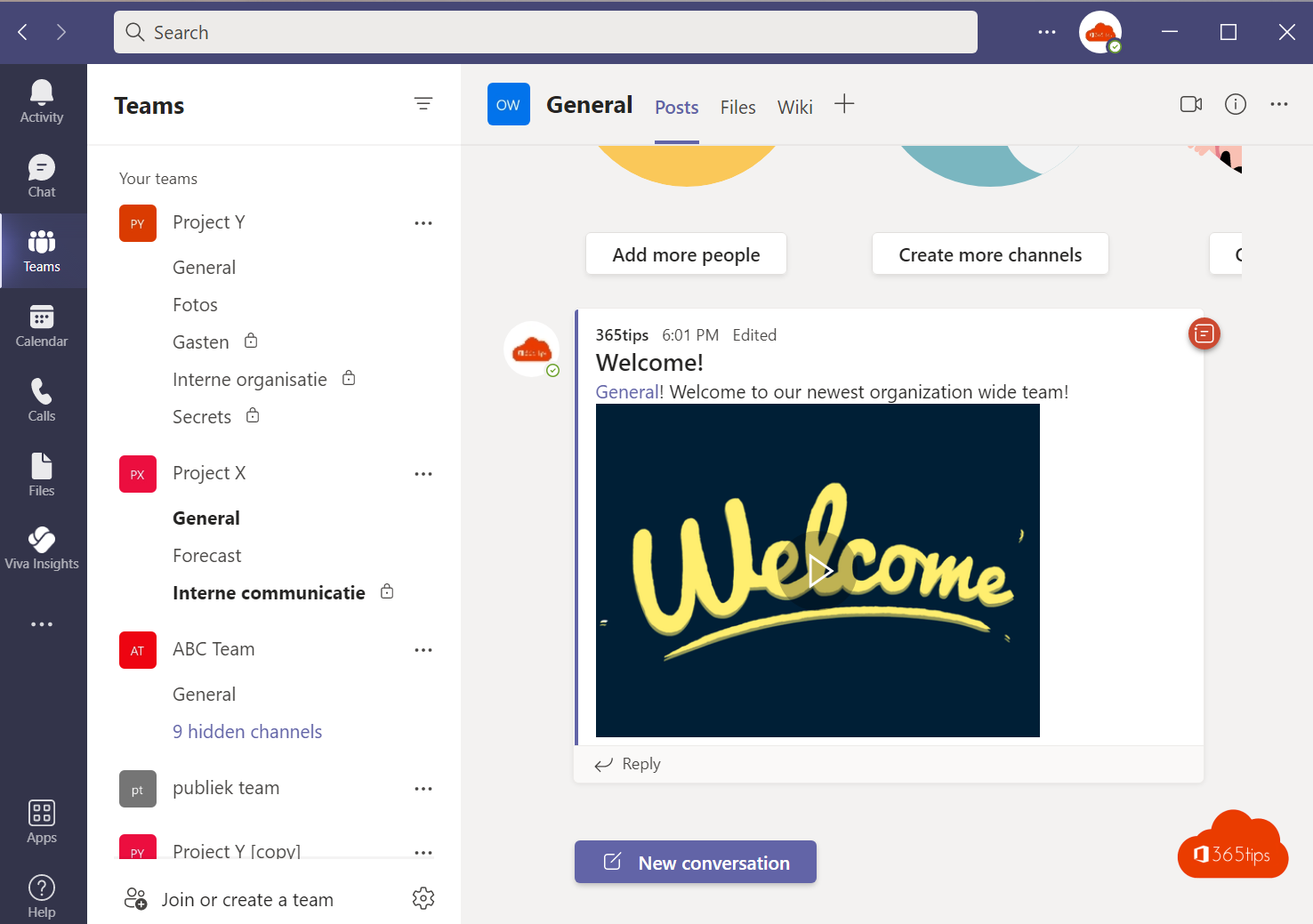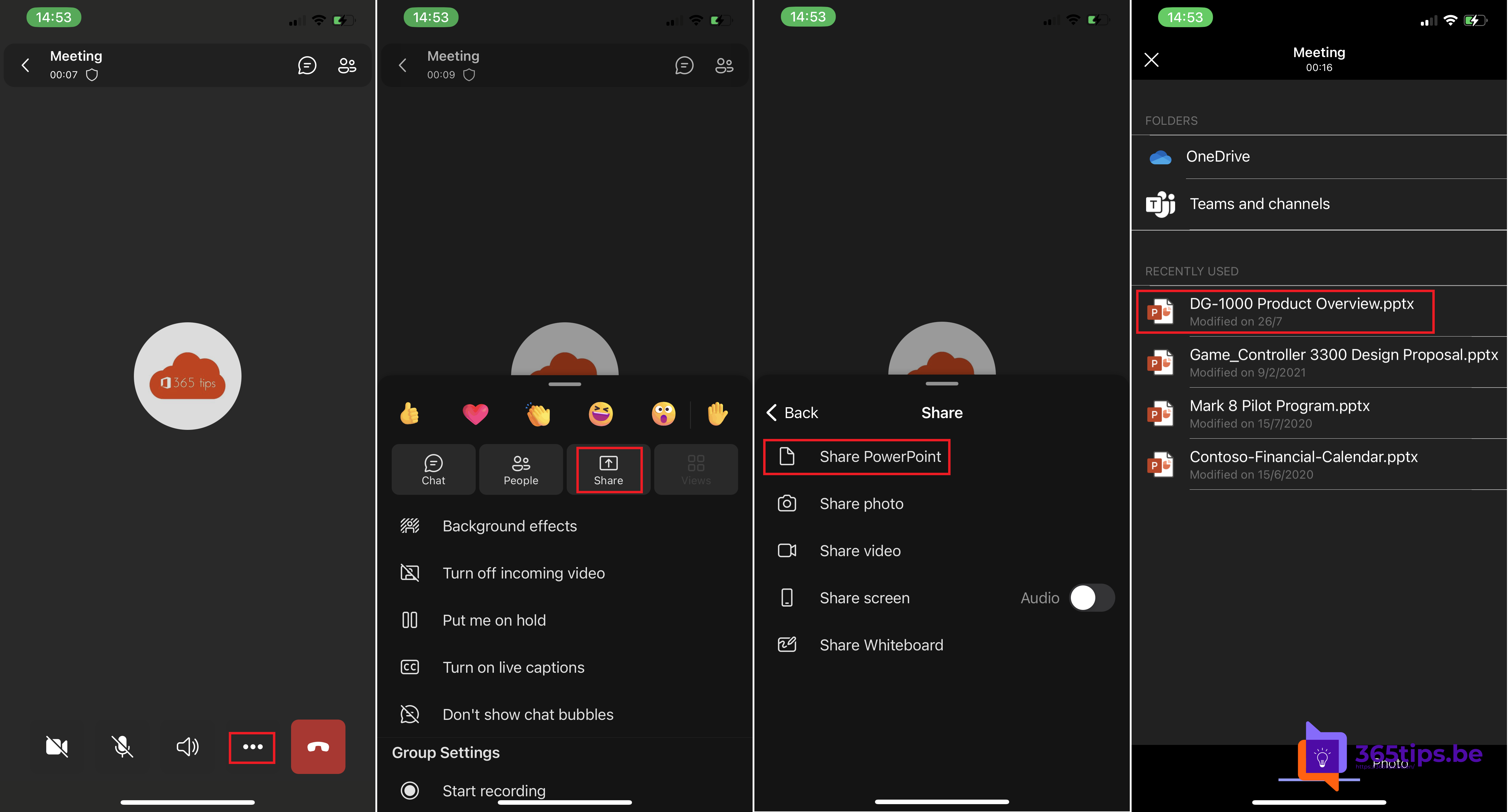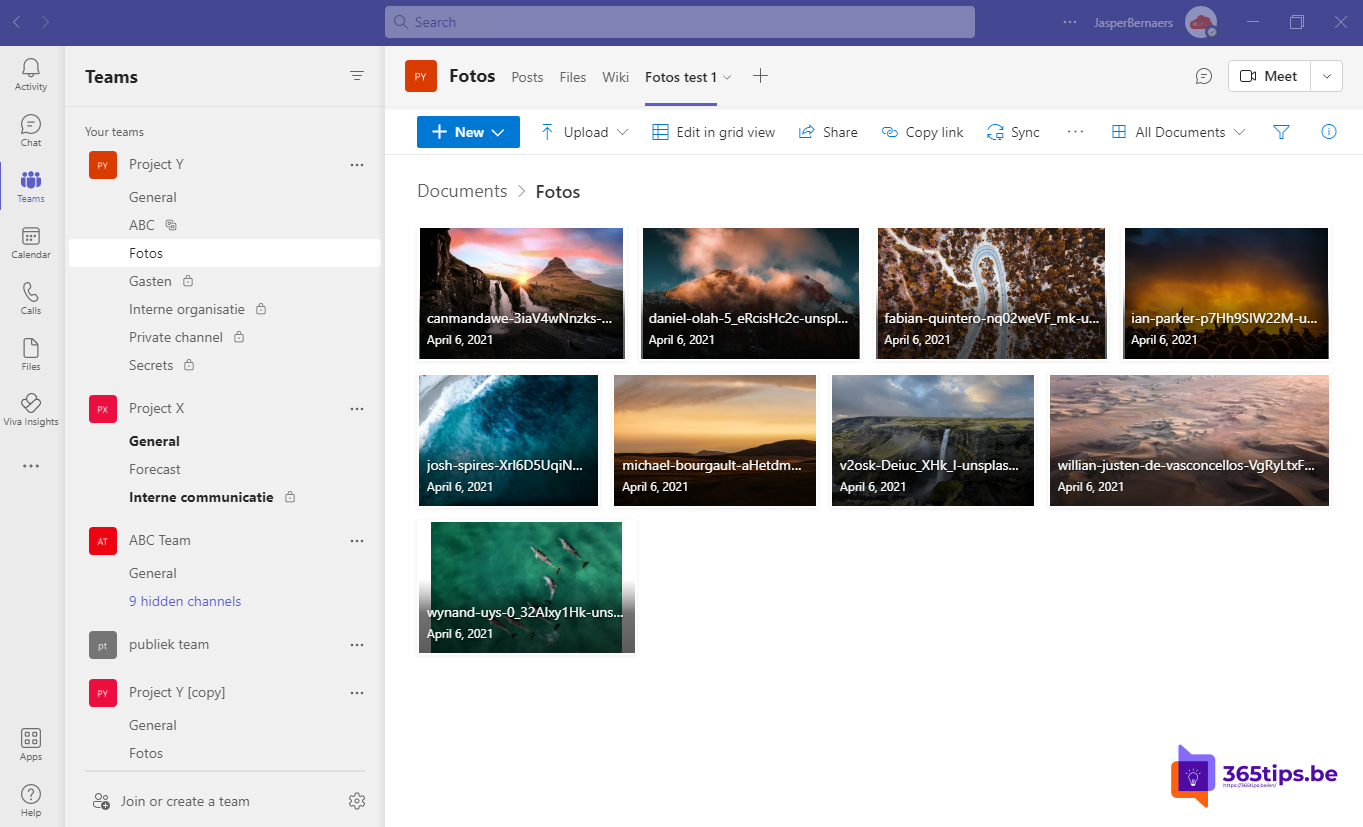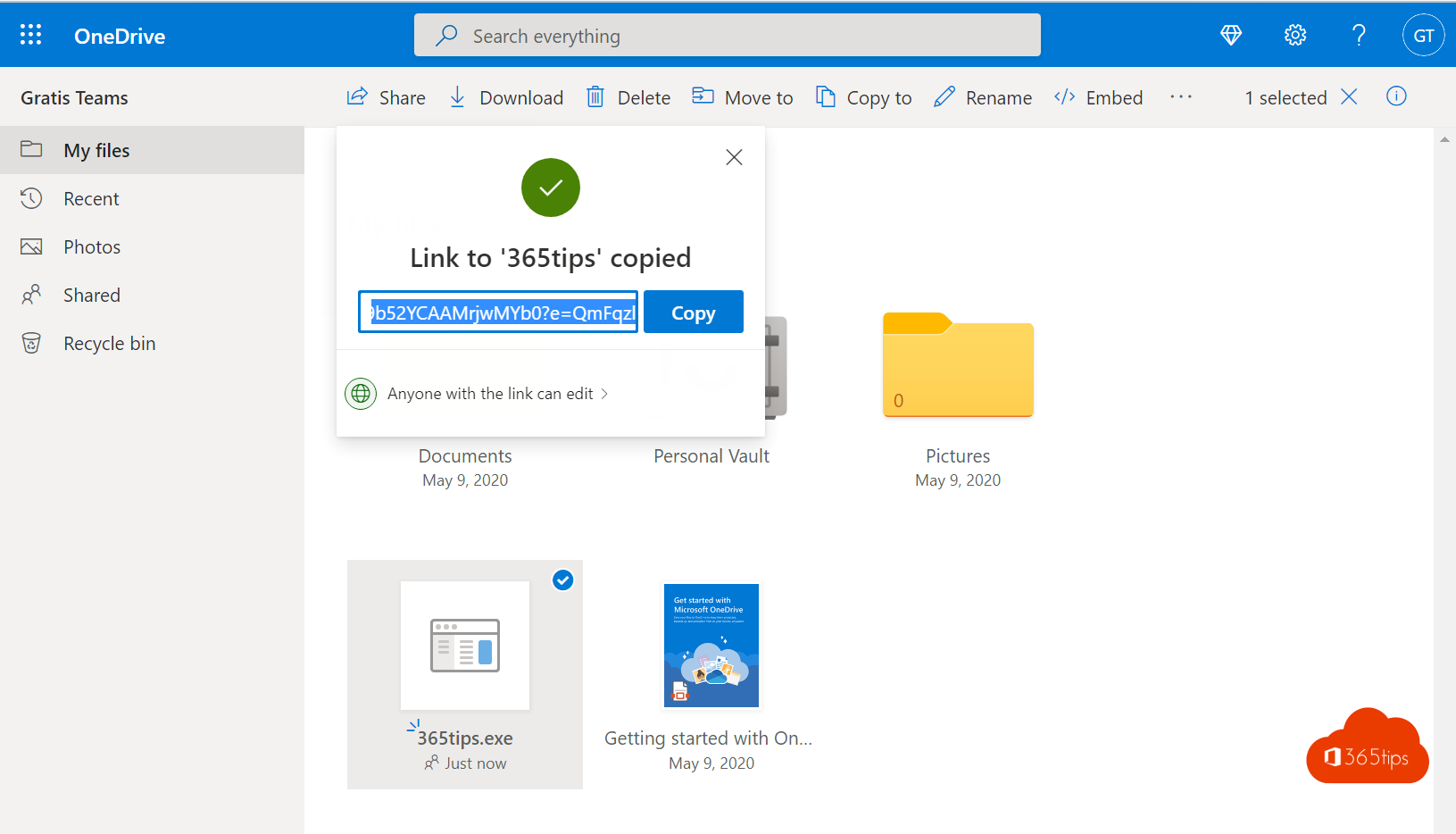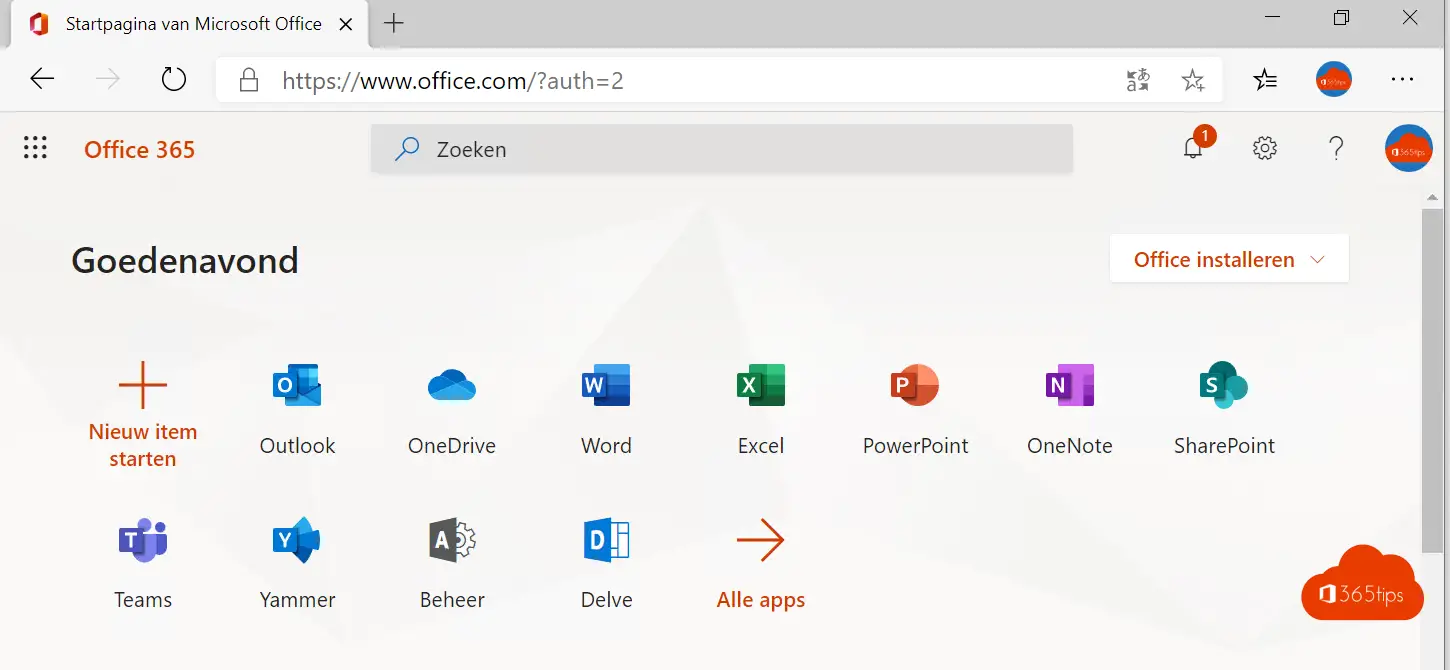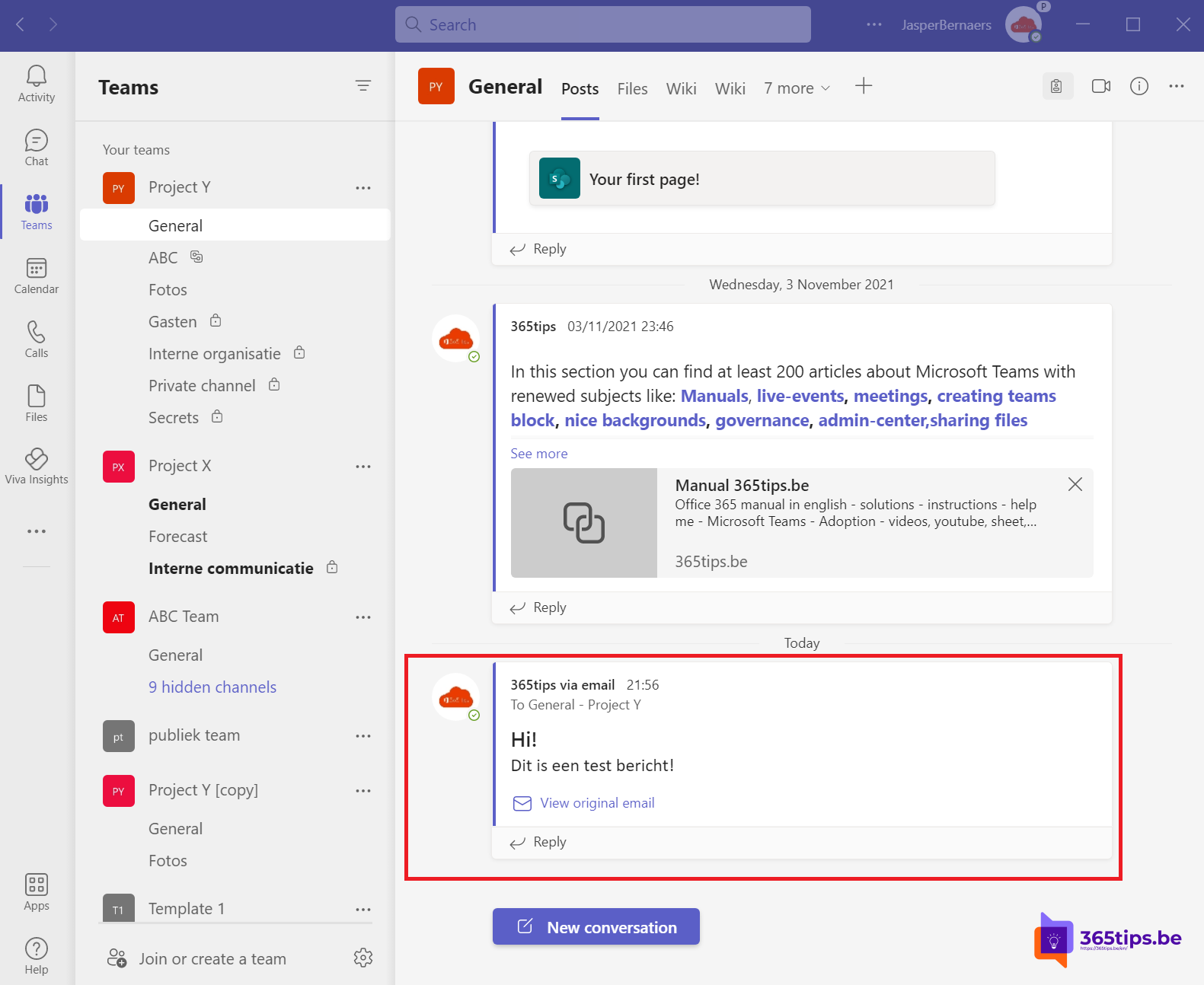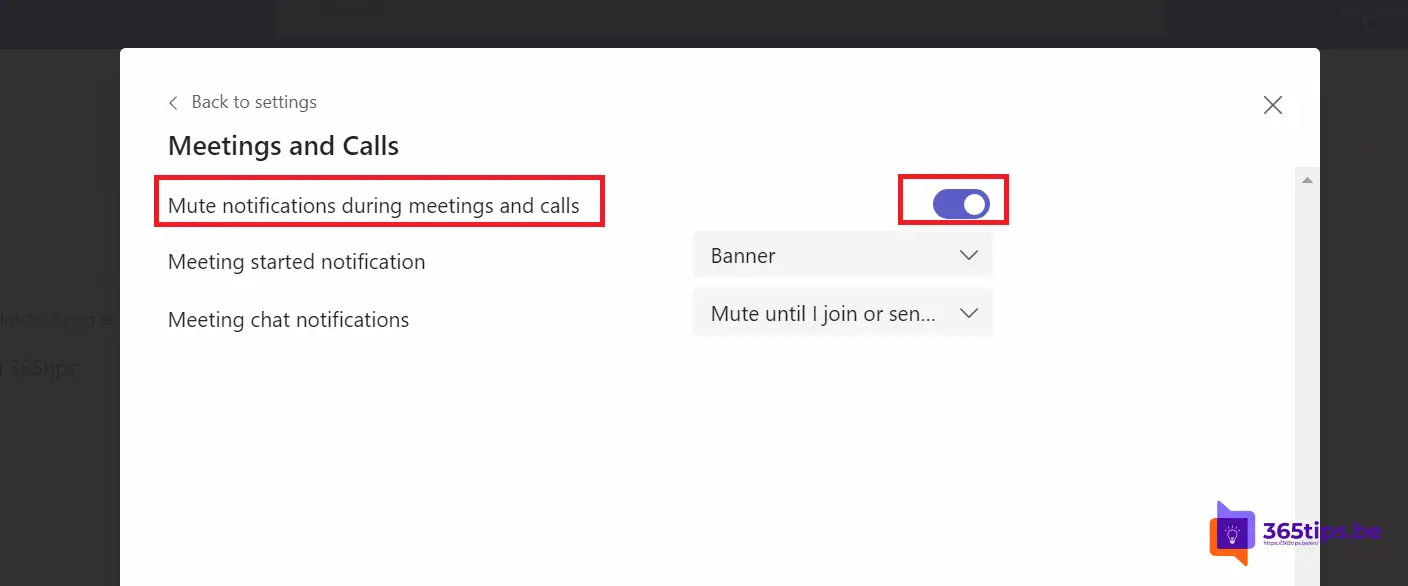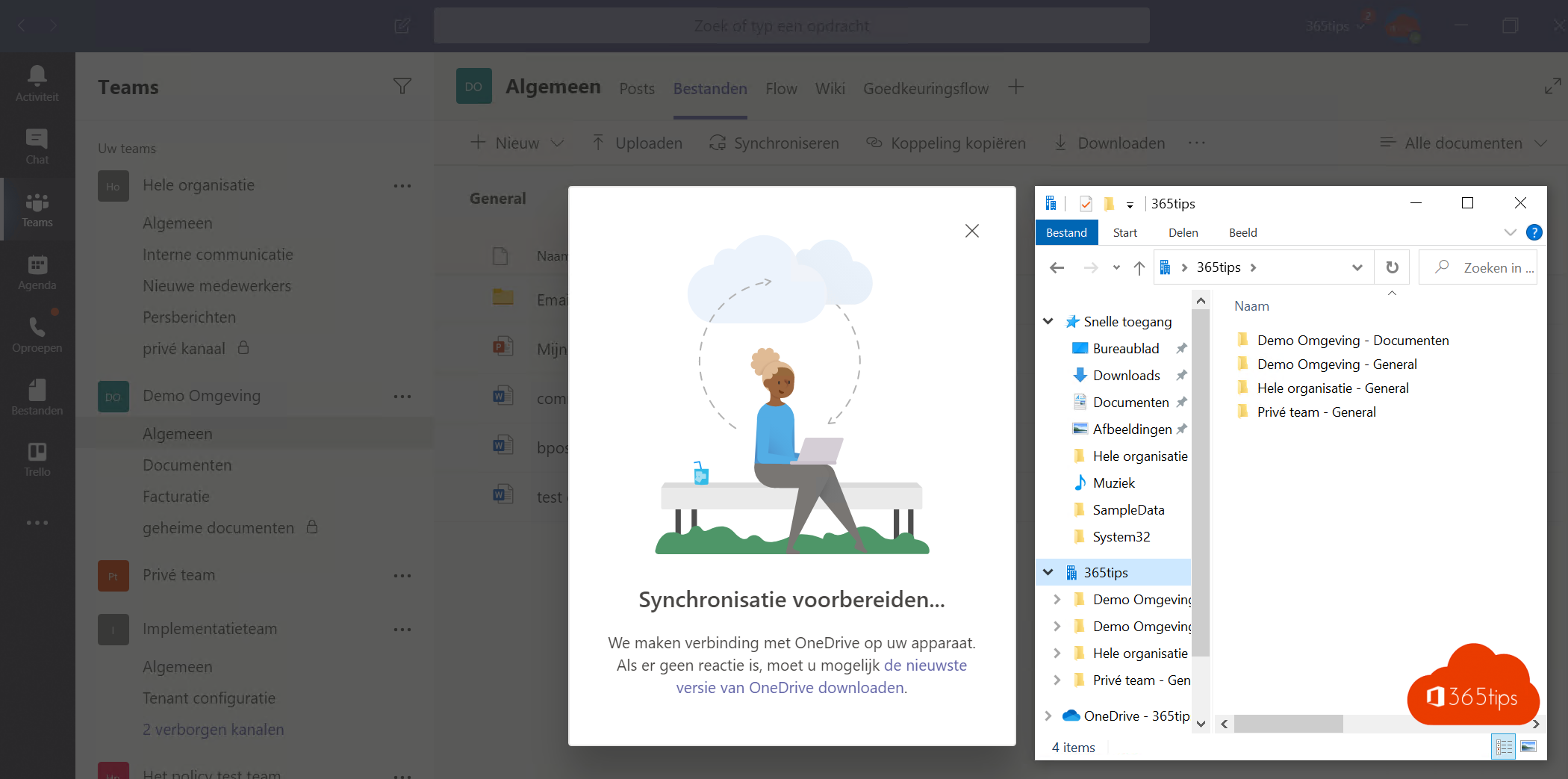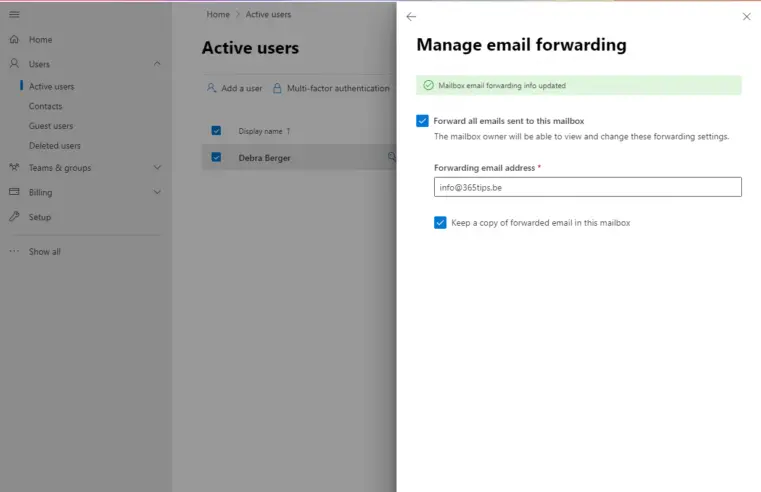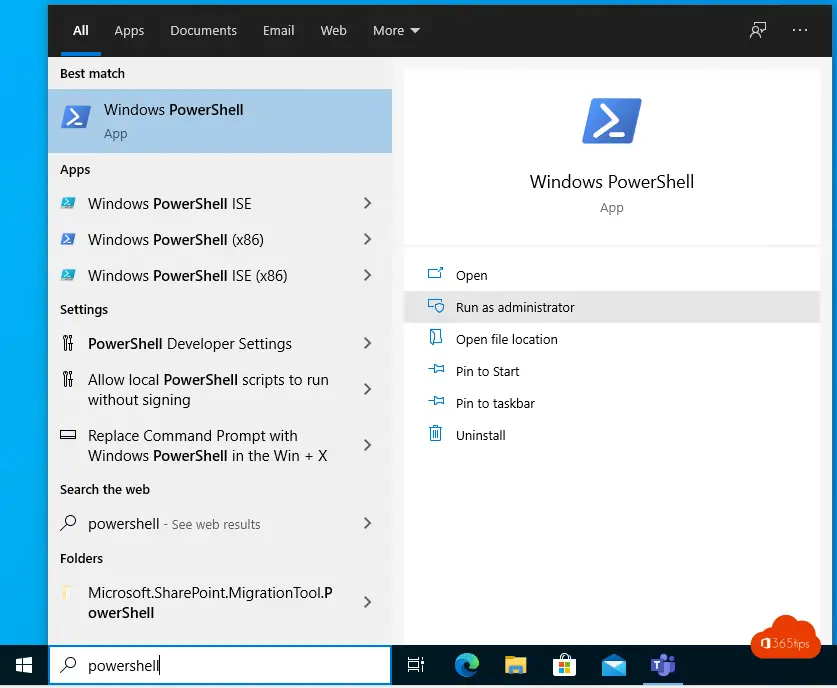Tag: E-Mail
E-mails – Elektronische berichten. Die we graag versturen maar minder graag krijgen ;-)
🔗 Dit zijn de 8 manieren om bestanden te delen in Microsoft Office 365 en Teams
Microsoft biedt verschillende methoden voor het delen van bestanden en documenten binnen Office 365, wat zeer nuttig is voor het uitwisselen van informatie met collega’s, externe contacten, vrienden en zakelijke
Lees meer📘 Handleiding: Hoe creeër je een eigen Microsoft Office 365 tenant?
Een Tenant is een aparte plaats voor enkele één organisatie. Je kan zelf je eigen tenant maken om Office 36 services te adopteren.
Lees meer📧 Hoe Out of Office instellen in Outlook in Microsoft Office 365 Online
Iedereen heeft zo nu en dan tijd nodig om los te komen van het werk en te genieten van een welverdiende vakantie of een paar vrije dagen. Maar hoe zorgt
Lees meer📧 Sla verzonden items automatisch op in je persoonlijke en gedeelde mailbox in Office 365
Wanneer je een e-mail verstuurt vanuit een gedeelde mailbox, belandt deze standaard in de mailbox van de verzender. Dit kan onhandig zijn, met name als je wilt dat de verzonden
Lees meerHoe kan je verwijderde e-mails herstellen in Exchange Online in Microsoft 365
Bij de introductie van het cloud-tijdperk, was de Exchange Online Admin Center (EAC) één van de eerste applicaties die Microsoft meenam naar Office 365. Als een essentieel onderdeel van het
Lees meer5 tips om adoptie te meten in Office 365
Office 365 kan zorgen voor een betere samenwerking, verbondenheid en structuur binnen je organisatie. Bij de keuze van cloudoplossingen binnen het eco-systeem van Microsoft kies je ook voor dagelijkse verandering.
Lees meerMicrosoft 365 licentie vergelijkingstabel maart 2023
Het kiezen van de juiste Microsoft 365-licentie voor jezelf of je organisatie kan aanvoelen als het navigeren door een doolhof van opties. Met verschillende abonnementen, functies en prijzen, is het
Lees meerHoe installeer je Microsoft Teams op je PC of Mac?
Microsoft Teams is een geweldige tool om online samen te werken, te vergaderen en te chatten met je collega’s, klanten en partners. Maar hoe kun je Microsoft Teams installeren op
Lees meerZo blokkeer je alle uitgaande e-mail aan de hand van beleidsregels
Zo blokkeer je alle uitgaande e-mail aan de hand van beleidsregels In het licht van AVG of GDPR, toenemende beveiligingsincidenten en datalekken, is het raadzaam om geen e-mails te verzenden
Lees meerHoe voeg je een Office 365 gedeelde mailbox toe in Outlook voor iOS
In een wereld waar digitale communicatie een essentieel onderdeel is van zowel ons professionele als persoonlijke leven, wordt het beheer van e-mails steeds belangrijker. Of je nu een ondernemer, een
Lees meerDit zijn de beste features en functies van Microsoft 365 voor je digitale werkplaats
Dit artikel biedt inzichten in het opzetten van een moderne digitale werkruimte met behulp van functies beschikbaar in Microsoft 365 E3 of E5. Verder zullen we specifieke thema’s van Microsoft
Lees meerHoe inloggen met Multi-factor Authentication op de Exchange Online PowerShell module?
In de hedendaagse digitale wereld is de beveiliging van gegevens en identiteitsinformatie van essentieel belang. Als IT-professionals, moeten we constante inspanningen leveren om ervoor te zorgen dat onze systemen veilig
Lees meerIn 5 stappen je mailbox in de Outlook applicatie instellen op je smartphone
Stel je voor: je hebt een drukke agenda en ontvangt constant e-mails die je moet bijhouden. Of het nu gaat om werkgerelateerde zaken, persoonlijke afspraken of belangrijke updates, het is
Lees meer👨🏽💻 Hoe kan je Microsoft Teams-conversaties delen met niet-teams gebruikers?
Voor gebruikers van Microsoft Teams kan het soms moeilijk zijn om terug te grijpen naar e-mail, vooral als sommige collega’s nog niet met Microsoft Teams kunnen of willen werken. Gelukkig
Lees meer🖥️ Alles over Microsoft Office 365 backup, bestanden herstellen en third-party oplossingen
In dit artikel beantwoorden we alle vragen die je misschien hebt over het maken van back-ups van je Office 365 omgeving. We zullen de vraag beantwoorden of het nodig is
Lees meer🔔 Een pushmelding ontvangen wanneer u een e-mail van uw baas ontvangt
Als je vaak met je baas samenwerkt, kan het handig zijn om een pushmelding te ontvangen wanneer je een e-mail van hem of haar ontvangt. Zo kun je snel reageren
Lees meer🛡️ Hoe kan je Azure AD Security Defaults inschakelen in Microsoft 365?
Wat is Azure AD Security Defaults Azure AD Security Defaults is een beveiligingsfunctie in Azure Active Directory (Azure AD) die automatisch aanbevolen beveiligingsinstellingen inschakelt voor nieuwe tenants in Azure AD.
Lees meer📧 Zo sla je al je e-mail bijlagen automatisch op in OneDrive for Business
Waarom bestanden automatisch opslaan op OneDrive for Business Een gemiddelde gebruikers zoekt tot 1,8 uur per dag naar documenten binnen de organisatie om zijn job te kunnen doen. Bijlagen zoeken
Lees meer📁 Hoe kan je bestandsaanvraag in OneDrive for business gebruiken om bestanden te ontvangen?
Filerequest of bestandsaanvraag is een mogelijkheid die we vroeger tegenkwamen in de consumentenversie van OneDrive, Dropbox of andere platformen. Sinds 2020 heeft nu ook OneDrive for Business deze optie standaard
Lees meerAlles wat je moet weten over Zoom!
In dit artikel kan je een korte introductie vinden tot alle Zoom functionaliteiten. Van account creatie tot het gebruik van Zoom, presentatie delen, videofilters, sneltoetsen, meerdere vensters delen,… Als er
Lees meer💡 De 30 beste Microsoft Teams-functies uitgelicht 💡
Het beheersen van alle functies van Microsoft Teams kan een uitdaging zijn, vooral voor degenen die nieuw zijn met deze tool. Met dat in gedachten, heb ik dit artikel samengesteld,
Lees meer📱 Hoe kan je een PowerPoint presentatie starten vanaf je iPhone of iPad?
Lees hier hoe jij een PowerPoint presentatie kan starten met de Microsoft Teams applicatie op je mobiele toestel. De tips is gemaakt en getest op een iPhone. Start in Microsoft
Lees meerHoe Microsoft Teams technisch inrichten in een bestaande organisatie
Als je aan de slag wenst te gaan met Microsoft Teams is het aangeraden een integratie te doen binnen je huidige IT-organisatie. Microsoft Teams kan binnen Azure Active-directory gebruik maken
Lees meer📁 Hoe op een veilige manier grote bestanden delen en verzenden via OneDrive for Business?
Dit is hoe je veilig grote bestanden kan verzenden tot 250 GigaByte (GB) Het veilig verzenden van omvangrijke bestanden kan een lastige taak zijn, vooral als deze bestanden de grootte
Lees meer📔 Startersgids voor Microsoft Office 365!
Hoe via het web-portaal Microsoft Office 365 opstarten? Office 365 kan je via het internet opstarten. eigenlijk vanaf elke plaats in de wereld. 🌎 Surf naar https://office.com of https://myapps.microsoft.com om
Lees meer📧 Zo kan je e-mails versturen naar een Microsoft Teams kanaal
Vroeger was het gebruikelijk om kettingmails te versturen naar grote groepen mensen, waarbij één bepaald onderwerp centraal stond. Dit was echter zeer inefficiënt en zorgde vaak voor een overvloed aan
Lees meerMeldingen in Teams automatisch uitschakelen in een vergadering
Pling! Pling! Meldingen krijgen van de meest productieve samenwerkingstool in de wereld? Is dat wel aangenaam? In deze blog lees je hoe je deze meldingen kan uitschakelen tijdens de vergadering
Lees meer🖥️ Hoe Microsoft teams bestanden synchroniseren met windows verkenner?
Wist je dat je Microsoft Teams documenten en mappen kunt synchroniseren met Windows Verkenner? Zo kun je bestanden zoeken in Verkenner, net zoals vroeger. In deze blog zal ik uitleggen
Lees meer⏩ Hoe kan je e-mailberichten forwarden in Exchange Online | Microsoft 365 handleiding
E-mail forwarding. Niet altijd enorm veilig want je cruciale informatie verlaat je organisatie, toch als je extern zal forwarden. In deze blog lees je alvast hoe je dit technisch kan verwezenlijken.
Lees meer🏗️ Hoe kan u de nieuwe Exchange Online PowerShell V2 module installeren?
De nieuwe Exchange Online PowerShell V2 Module heeft de mogelijkheden om in te loggen (authenticeren) naar Exchange Online met MFA en bevat nieuwe commandlets. Via deze blog krijg je eenvoudige
Lees meer