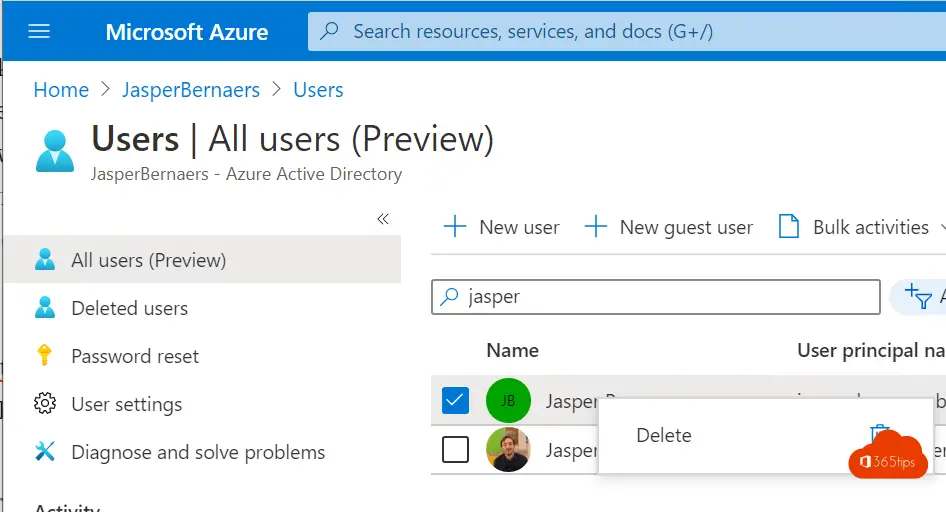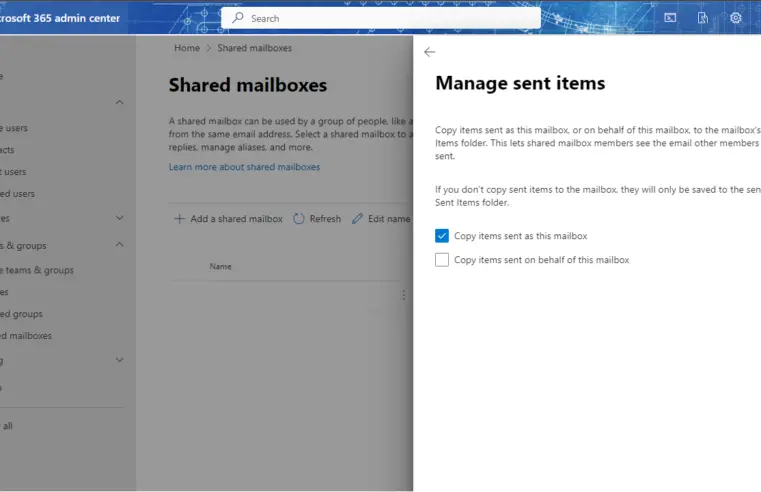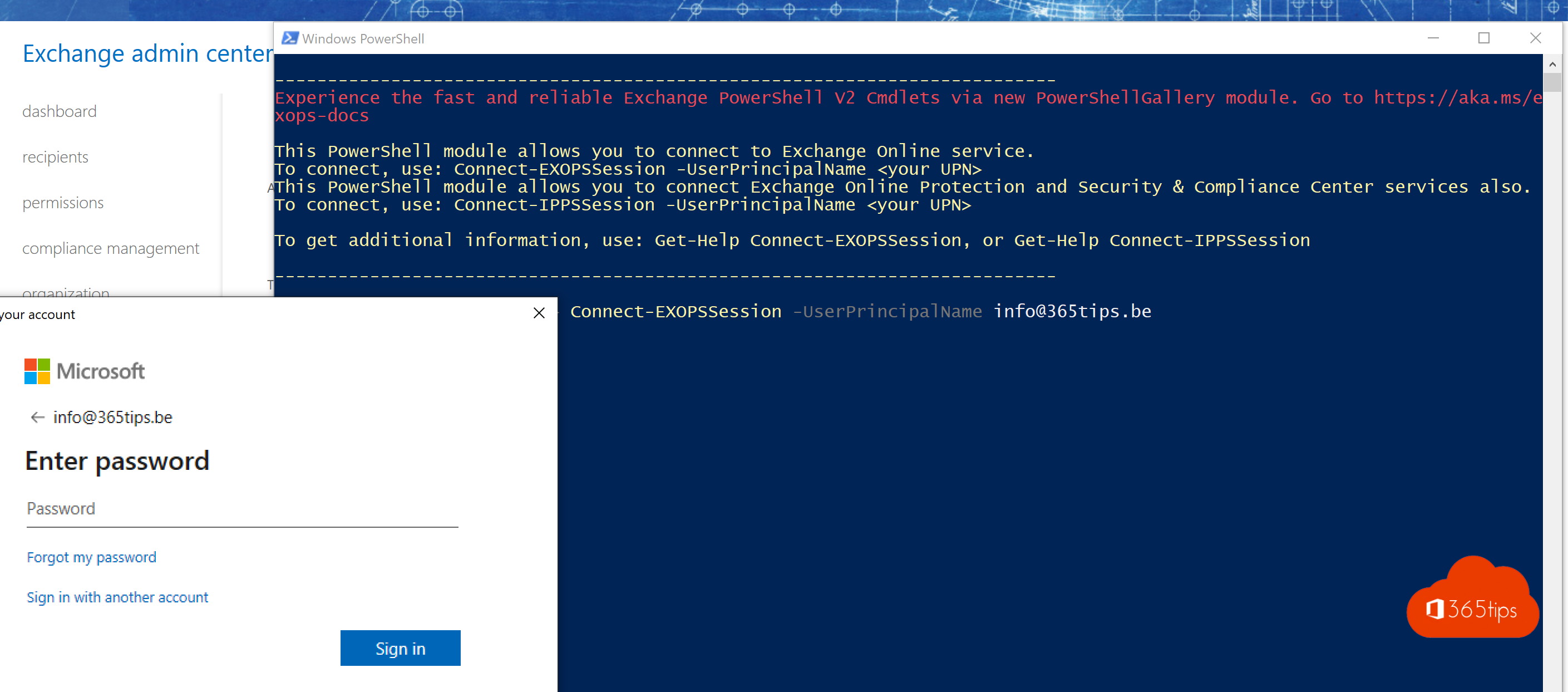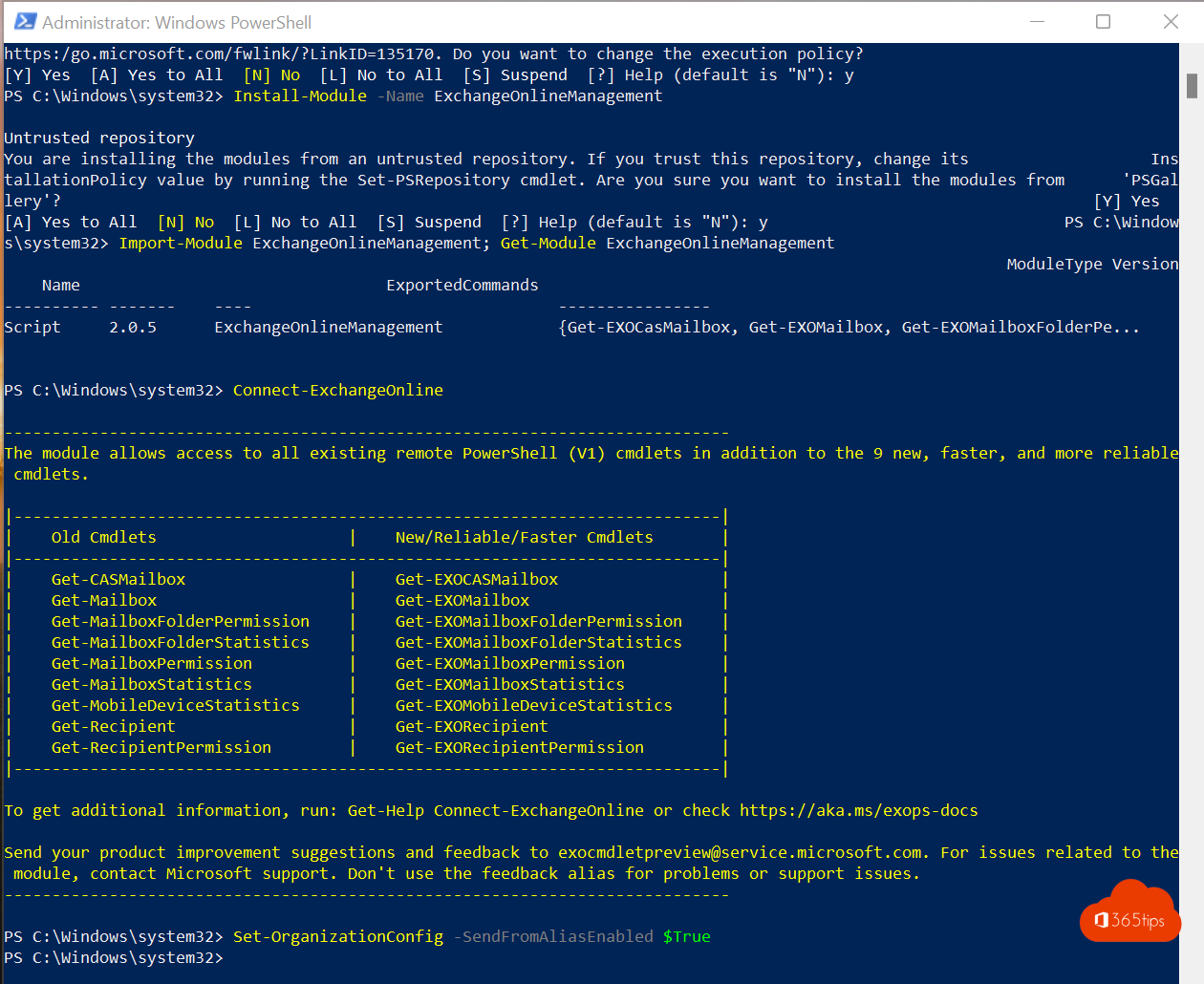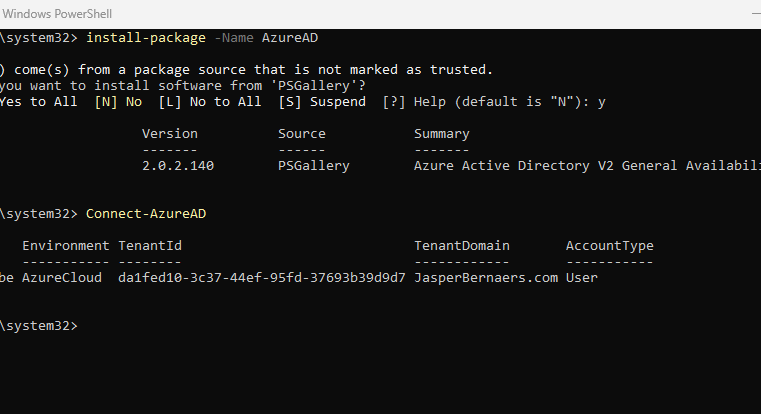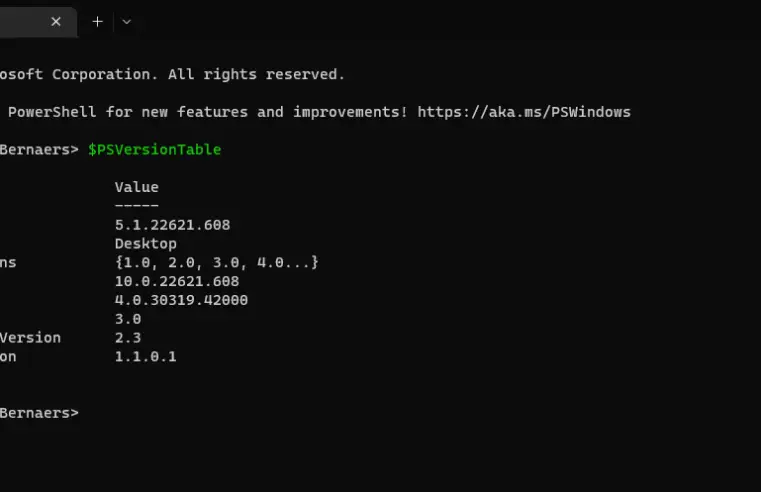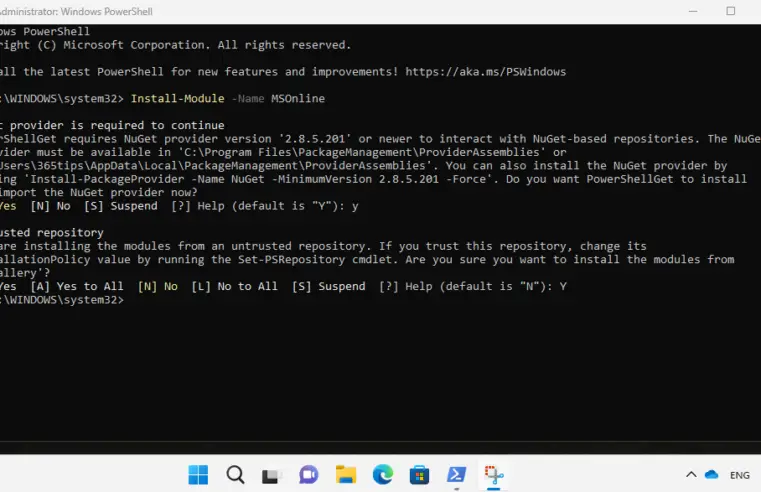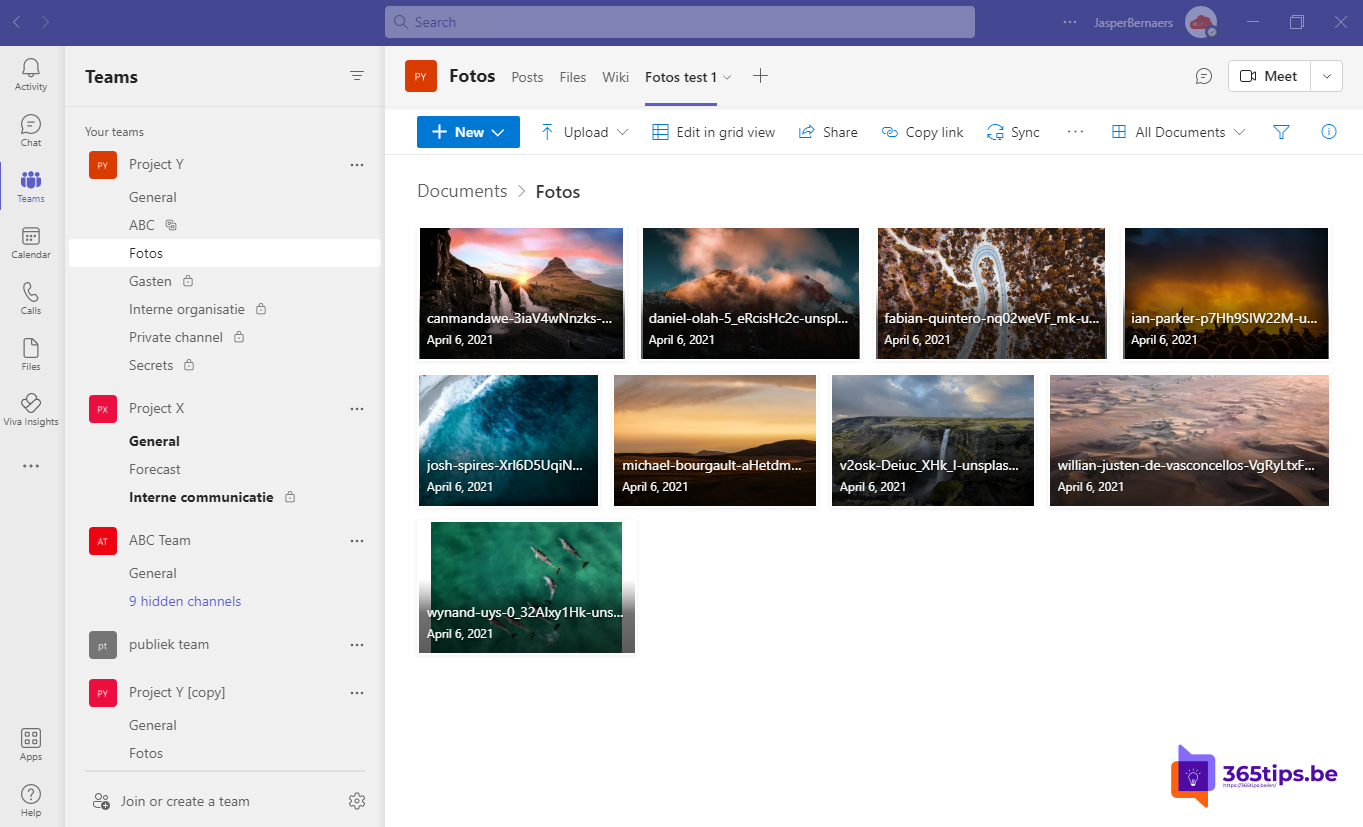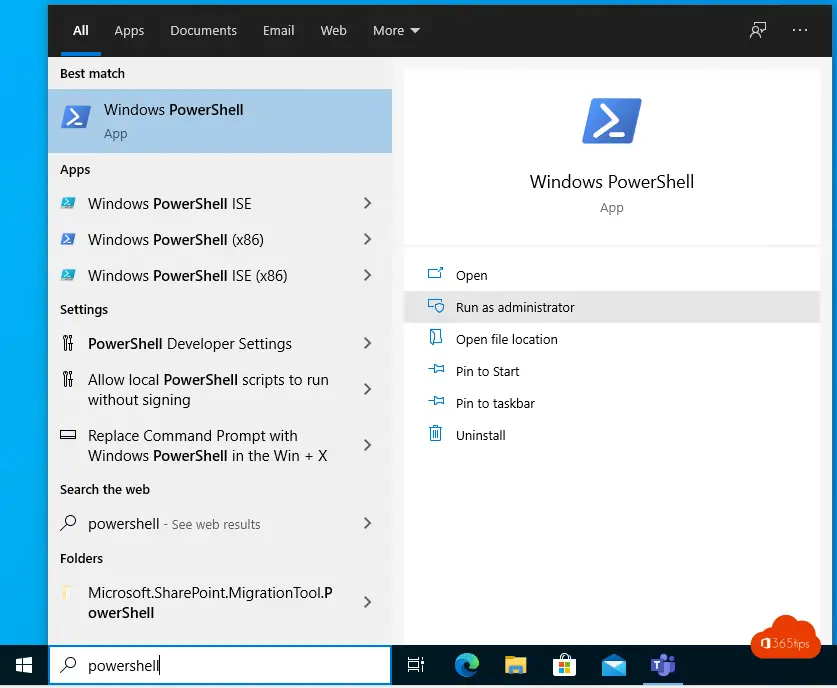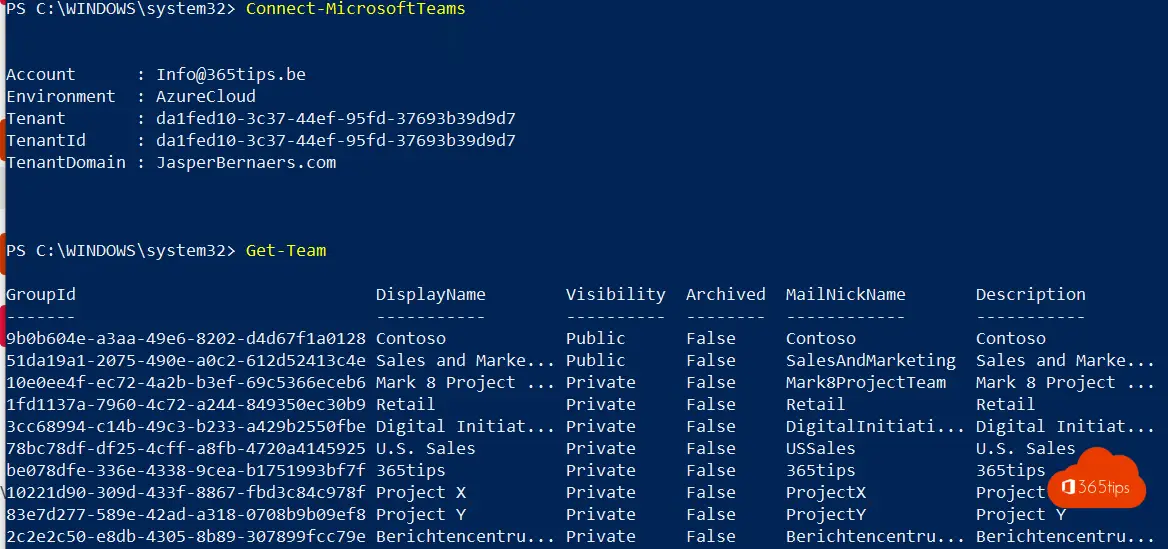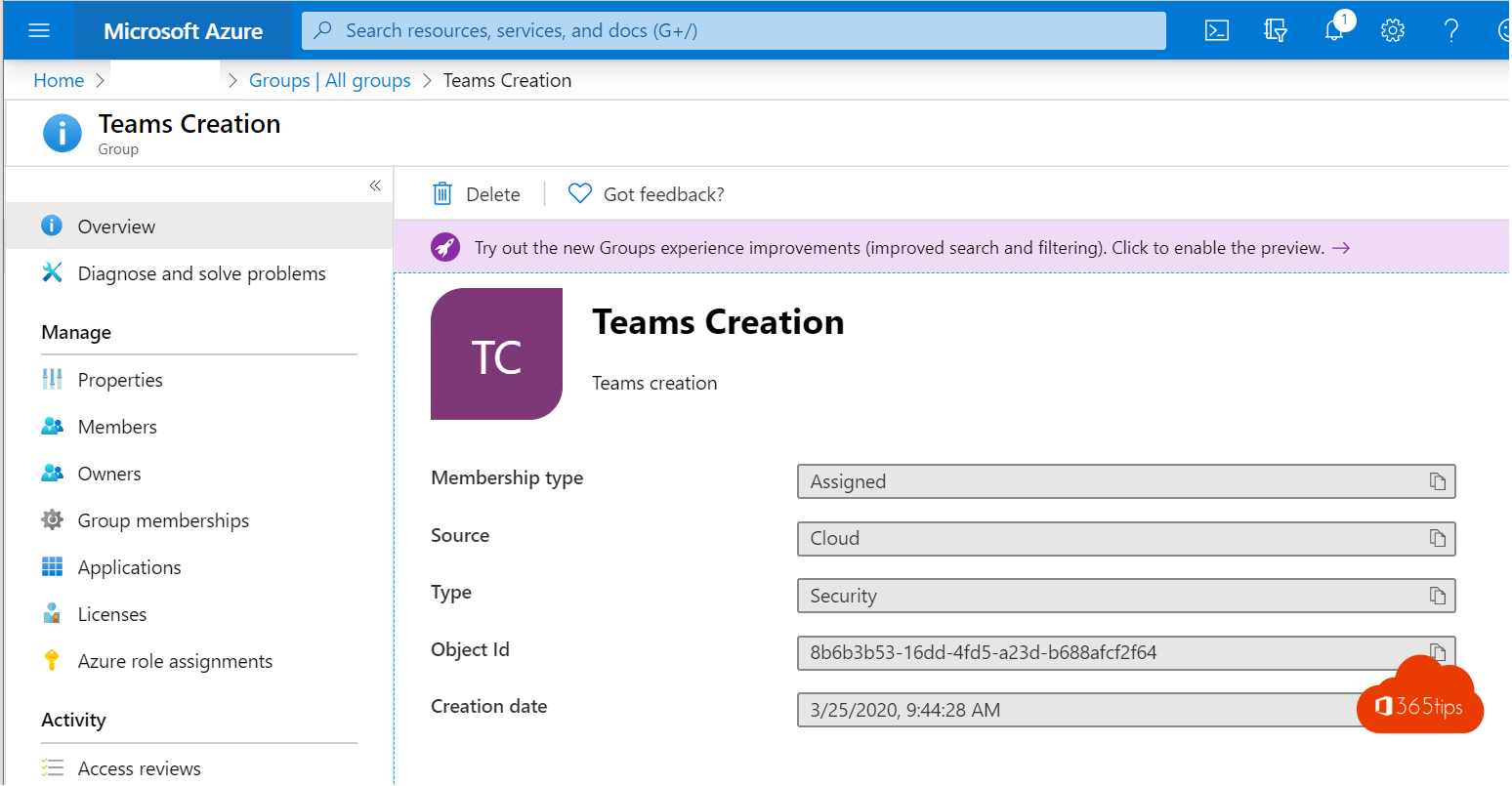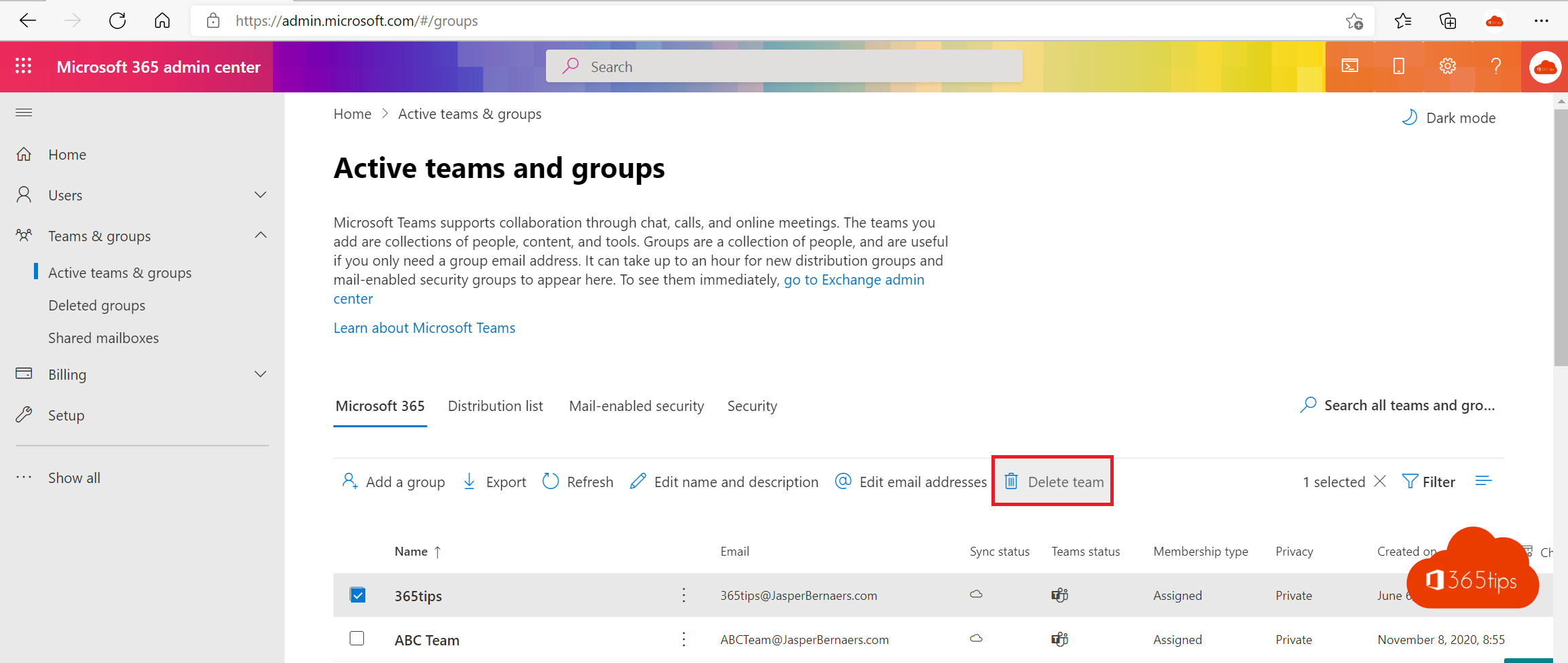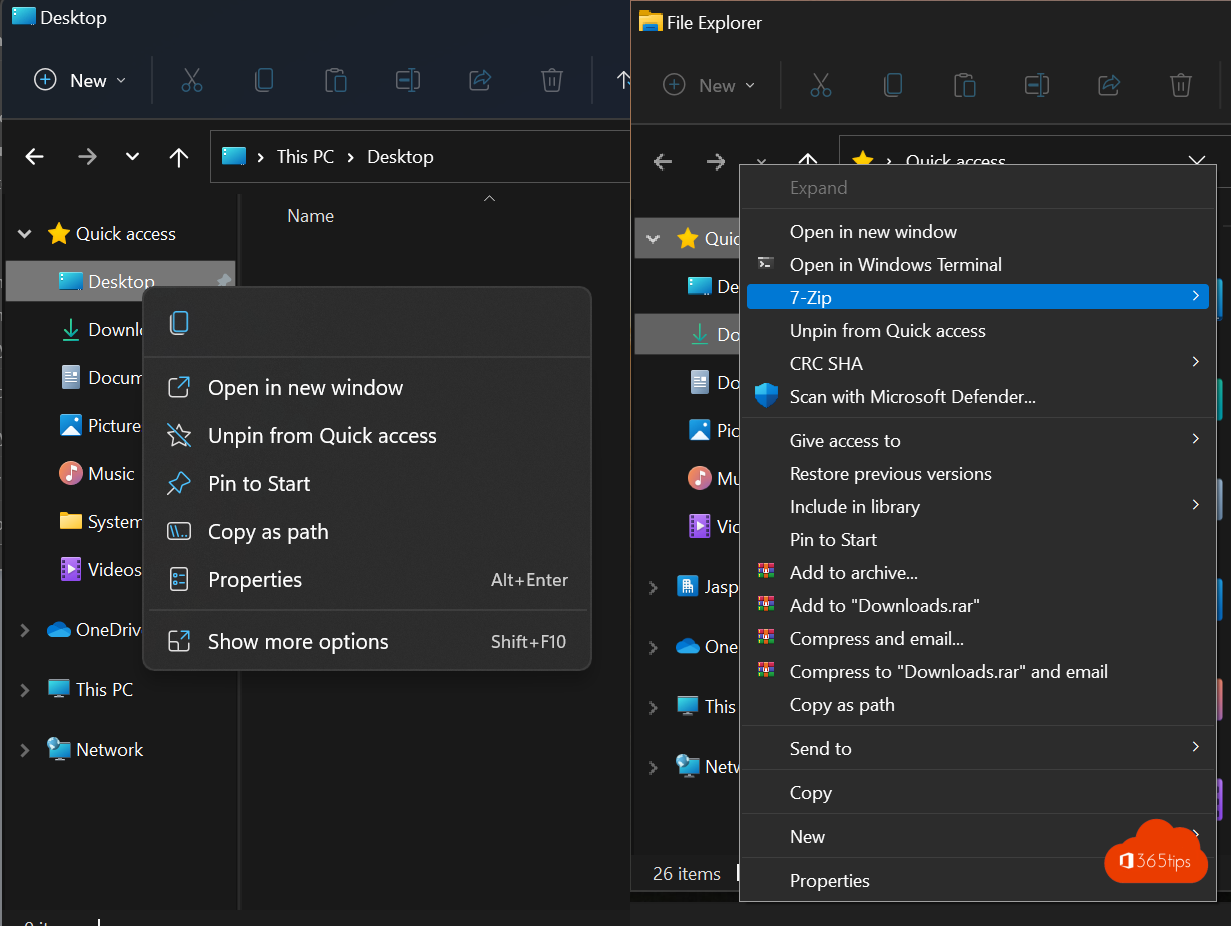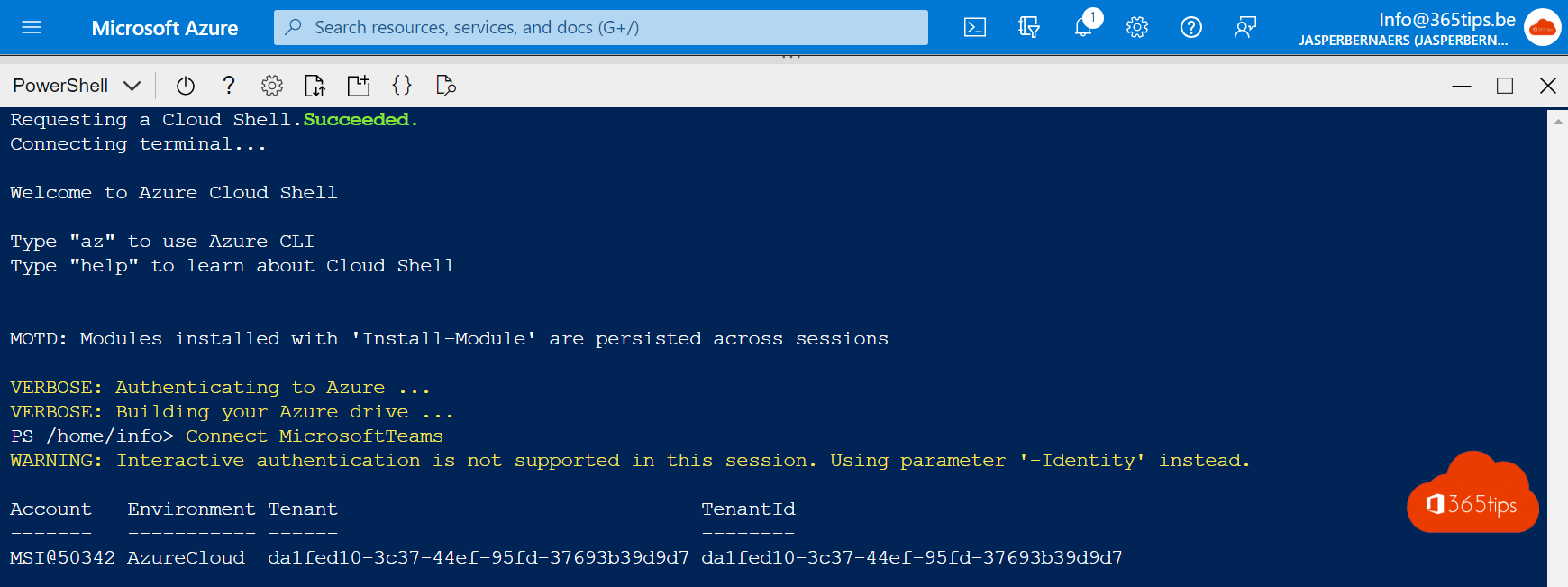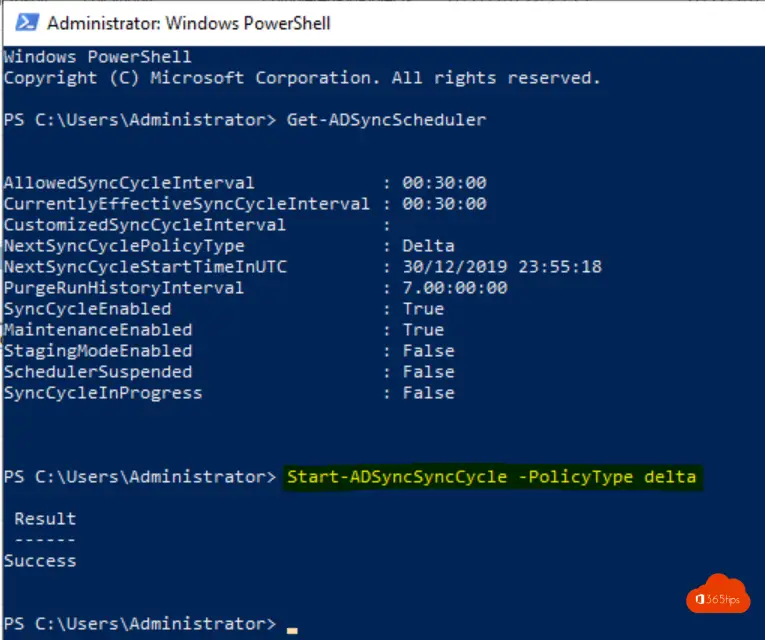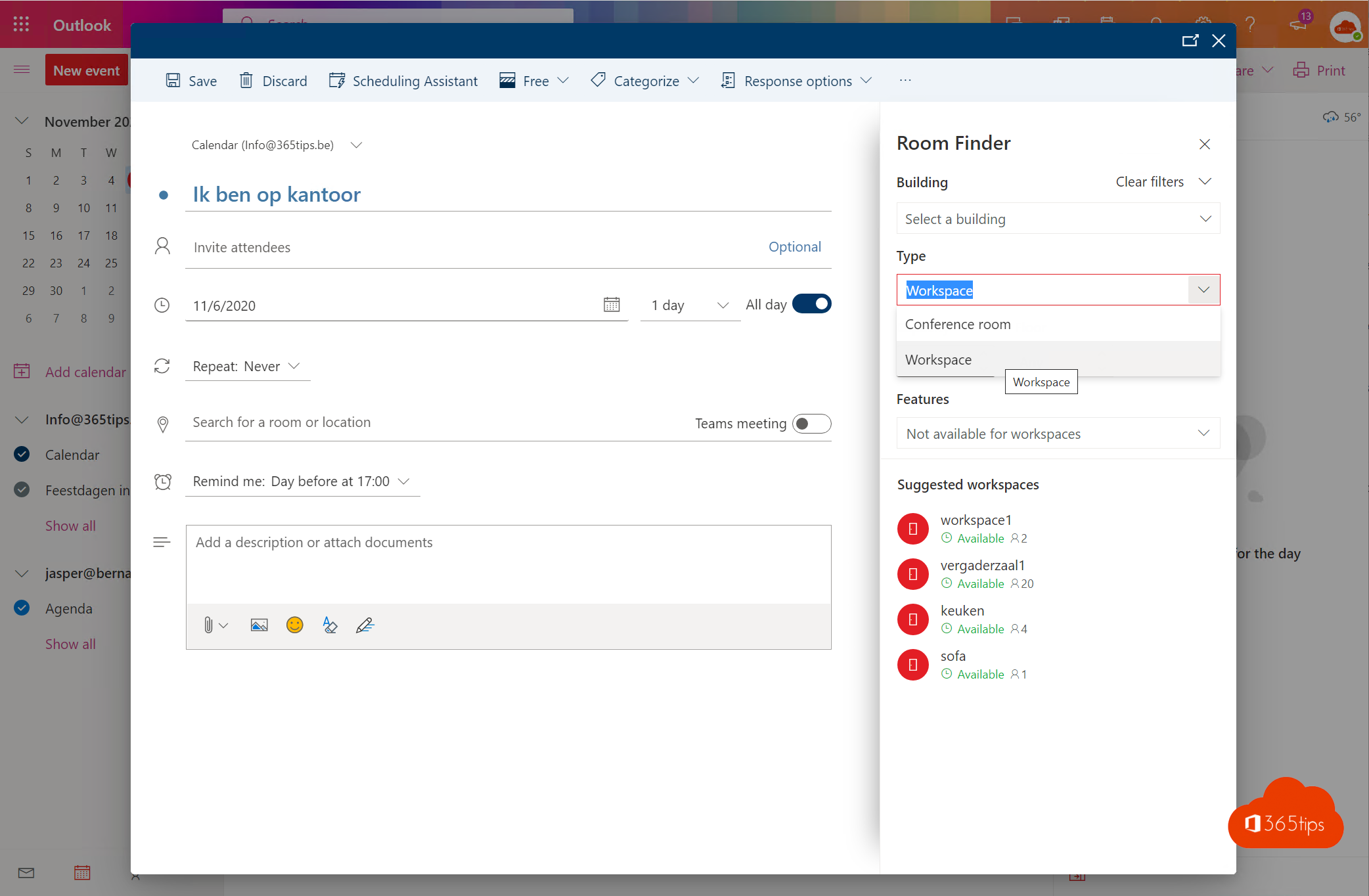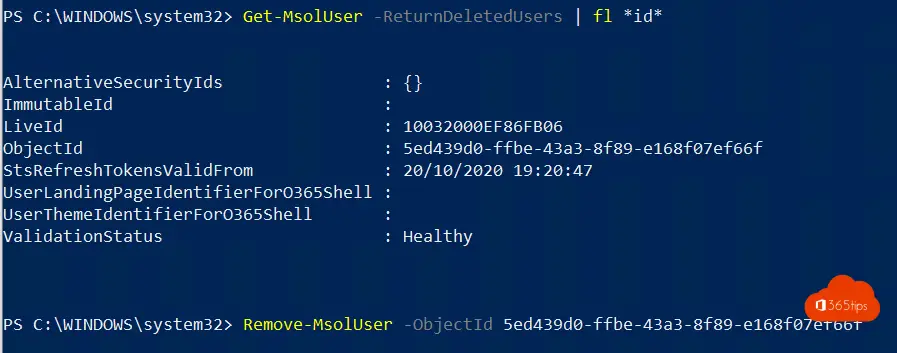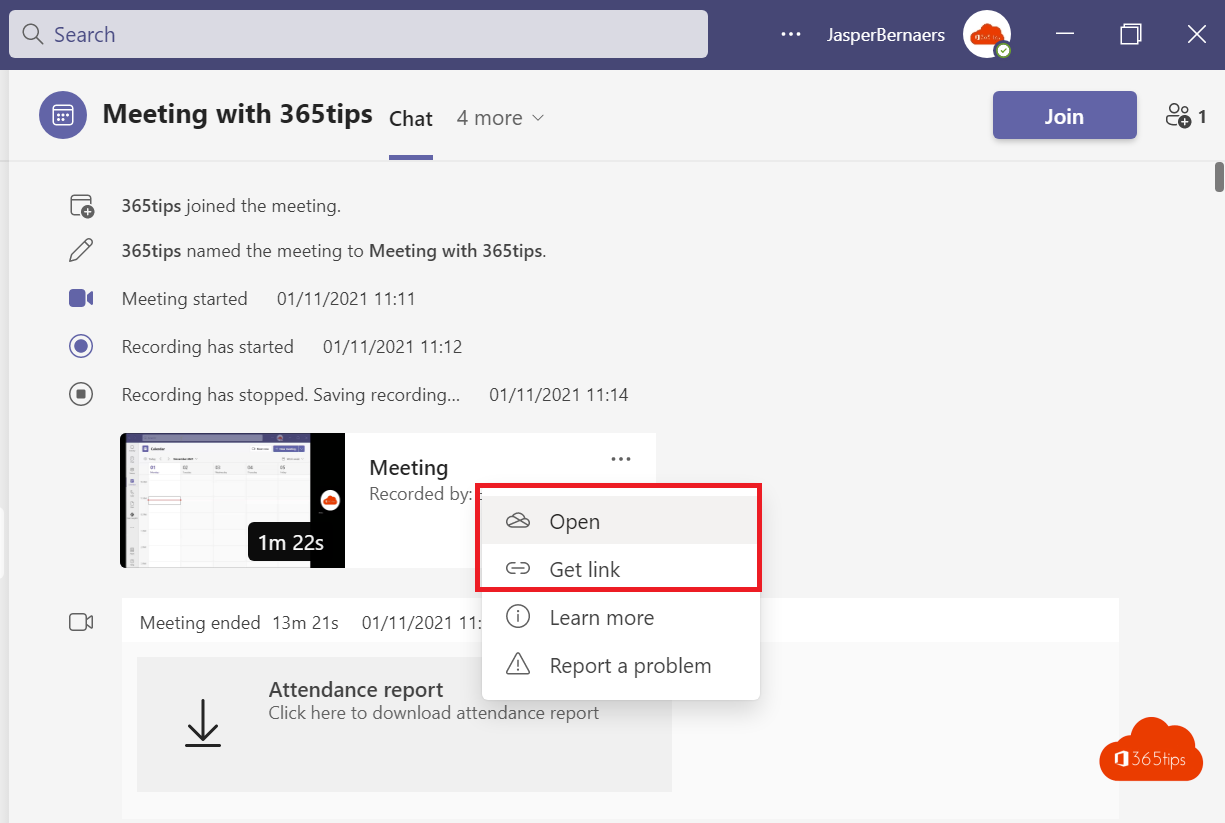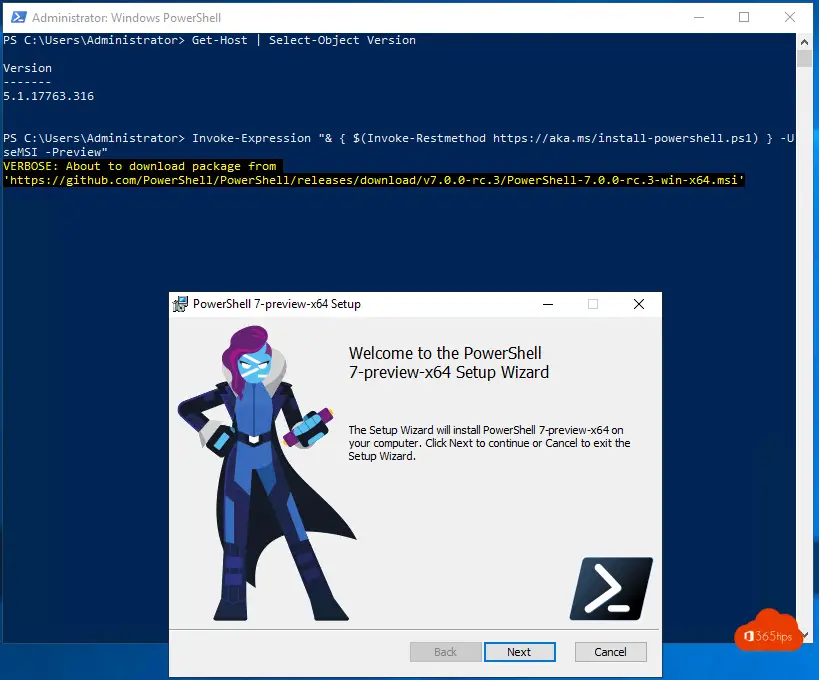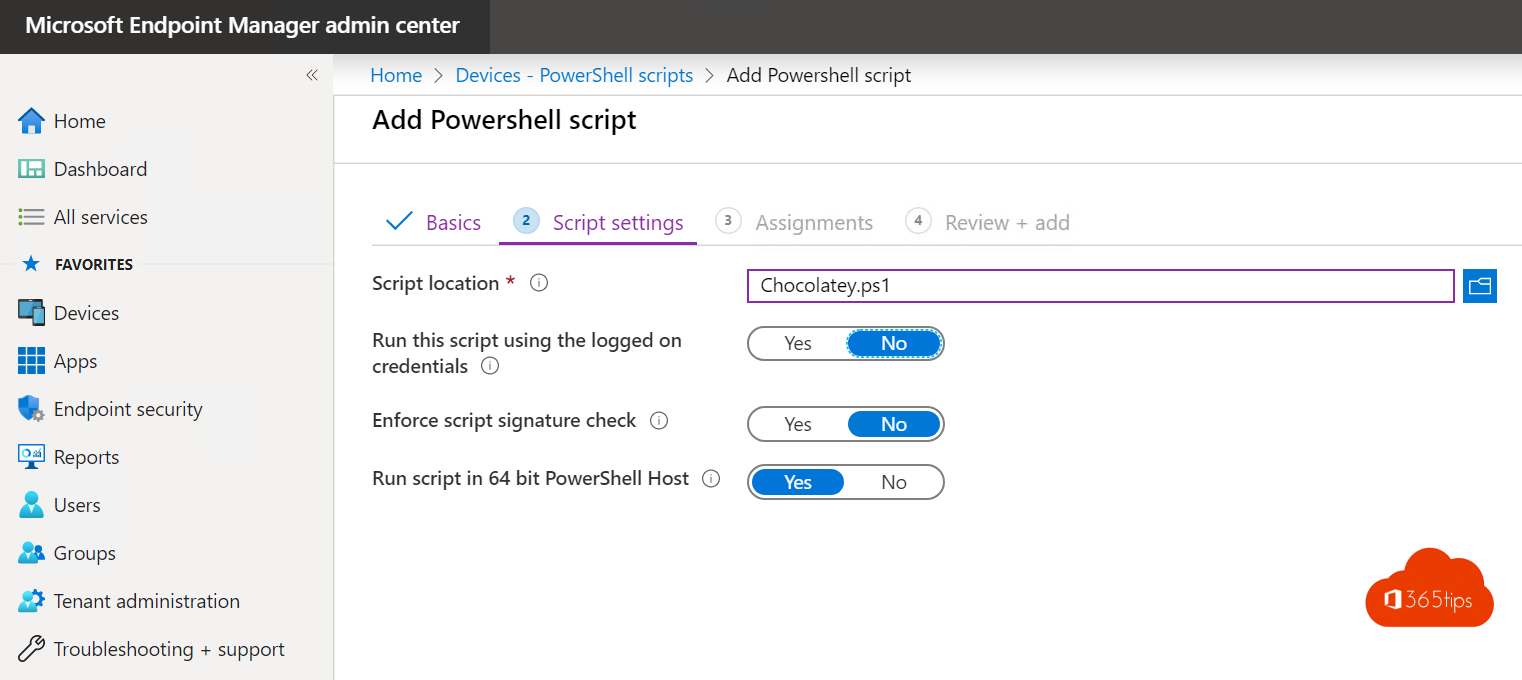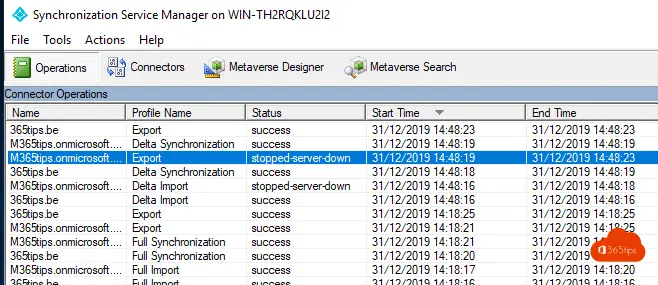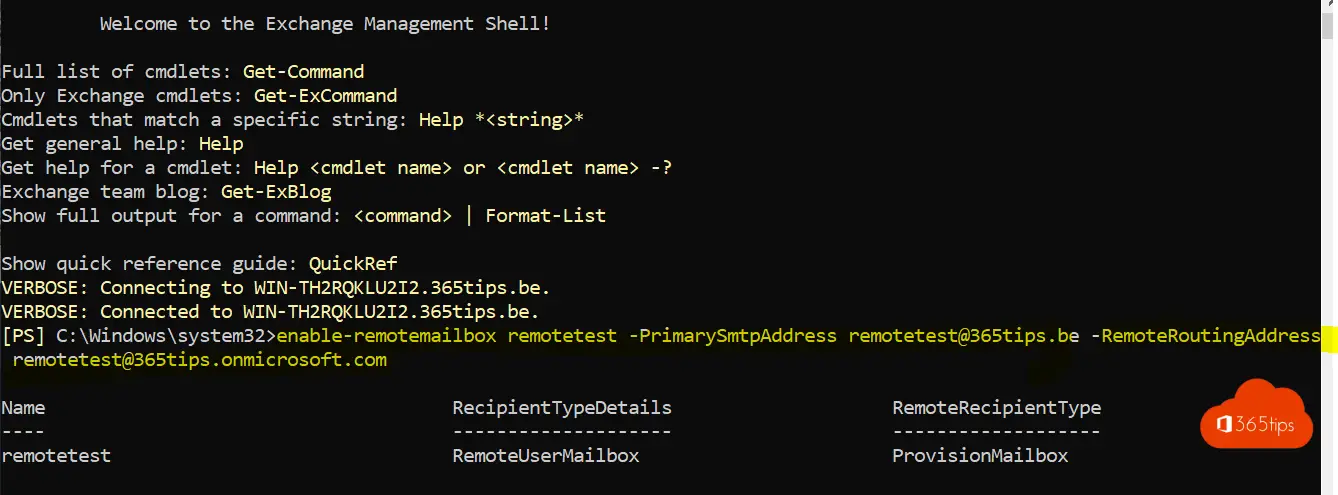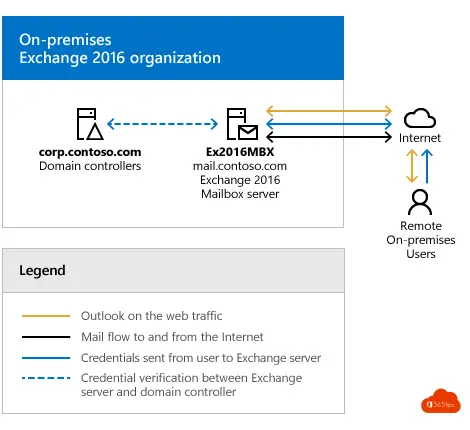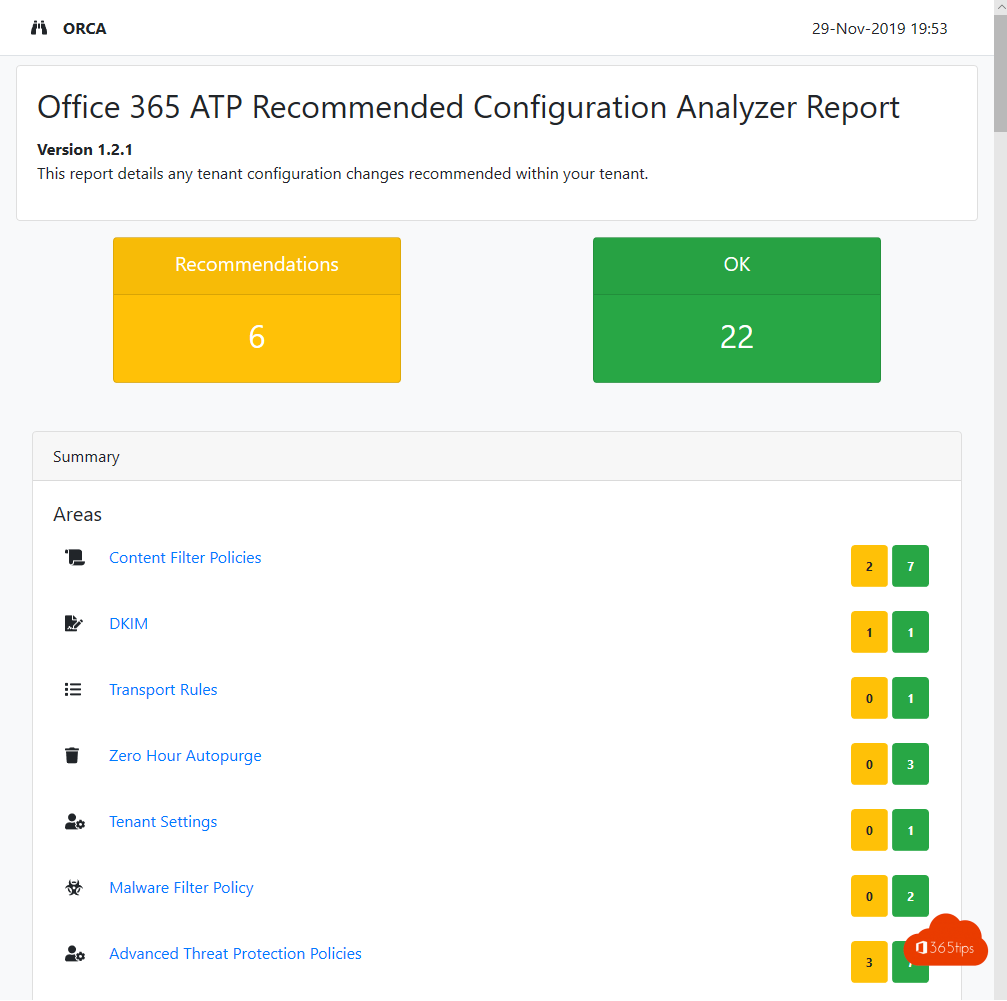Tag: PowerShell
Windows PowerShell is een objectgeörienteerde shell- en scripttaal voor Microsoft Windows. Op deze pagina kan je tips vinden PowerShell te gebruiken binnen Microsoft 365.
💁 Hoe kan je een gast-gebruiker verwijderen in SharePoint Online?
Wanneer een gebruiker of gast toegang krijgt tot een SharePoint-site, slaat het systeem hun gegevens op in een cachebestand binnen de UserInfo-lijst. Echter, wanneer deze gebruiker of gast uit het
Lees meer📧 Sla verzonden items automatisch op in je persoonlijke en gedeelde mailbox in Office 365
Wanneer je een e-mail verstuurt vanuit een gedeelde mailbox, belandt deze standaard in de mailbox van de verzender. Dit kan onhandig zijn, met name als je wilt dat de verzonden
Lees meerHoe inloggen met Multi-factor Authentication op de Exchange Online PowerShell module?
In de hedendaagse digitale wereld is de beveiliging van gegevens en identiteitsinformatie van essentieel belang. Als IT-professionals, moeten we constante inspanningen leveren om ervoor te zorgen dat onze systemen veilig
Lees meer🏴 12 blogs over het beheer van Microsoft Teams met PowerShell
Waarom PowerShell gebruiken voor Microsoft 365? Er zijn verschillende redenen waarom je PowerShell zou willen gebruiken voor het beheer van Microsoft Teams: Hoe kan je leren werken met PowerShell? Om
Lees meer🏴 Zo kan u de Azure AD-module voor PowerShell zelf installeren (preview)
Om nieuwe functionaliteiten te benutten binnen Microsoft 365, Teams of Azure is het soms nodig om met PowerShell in te loggen. In deze praktische gids kan je aan de slag
Lees meer🎛️ Hoe controleert u de PowerShell-versie in Windows?
Om de versie van PowerShell die u gebruikt op Windows 10 of Windows 11 te controleren, opent u een PowerShell-venster en voert u “$PSVersionTable” in de prompt in. De huidige
Lees meer👨💻 Hoe kan je een ‘Userprincipalname’ aanpassen via PowerShell in Microsoft 365 of Azure AD?
Hoe kan je een ‘Userprincipalname’ aanpassen via PowerShell in Microsoft 365 of Azure AD? UPN’s of UserPrincipalNames aanpassen kan handig zijn om manipulaties op schaal uit te voeren wanneer bijvoorbeeld
Lees meerHoe Microsoft Teams technisch inrichten in een bestaande organisatie
Als je aan de slag wenst te gaan met Microsoft Teams is het aangeraden een integratie te doen binnen je huidige IT-organisatie. Microsoft Teams kan binnen Azure Active-directory gebruik maken
Lees meer🏗️ Hoe kan u de nieuwe Exchange Online PowerShell V2 module installeren?
De nieuwe Exchange Online PowerShell V2 Module heeft de mogelijkheden om in te loggen (authenticeren) naar Exchange Online met MFA en bevat nieuwe commandlets. Via deze blog krijg je eenvoudige
Lees meer📙 Tutorial: Hoe Microsoft Teams aanmaken en beheren via PowerShell?
De Microsoft Teams PowerShell-module biedt de mogelijkheid om scripts uit te voeren of policies aan te passen via de commandoregel-interface van het Administratorspaneel. Soms is dit een praktische manier om
Lees meerHet aanmaken van Teams blokkeren
By design kan iedereen in Microsoft Teams nieuwe teams aanmaken. In deze blog leg ik uit hoe je kan voorkomen dat nieuwe Microsoft Teams kunnen aangemaakt worden. Voor enkele specifieke
Lees meerHoe een Office 365 groep of distributiegroep verwijderen met PowerShell
Als beheerder van Office 365 heb je waarschijnlijk al eens te maken gehad met het verwijderen van groepen of distributiegroepen binnen je organisatie. Misschien was het omdat je de structuur
Lees meerHoe het volledige rechtsklikmenu standaard instellen in Windows 11?
Lees ook: Hoe Kan Je Stoppen Om De Taakbalkknoppen Te Combineren Op Windows 11 Windows 10 gebruikers zijn na 6 jaar het efficïente rechts-klik menu gewoon geraakt. Sinds de lancering
Lees meerHoe beheer je Microsoft Teams met Azure Cloud Shell
Beheerders kunnen binnenkort Azure-cloudshell openen vanuit het Teams-beheercentrum en powershell-scripts uitvoeren vanuit de browser. Wat is Azure Cloudshell? Azure Cloud Shell is een browsergebaseerde shell-ervaring die wordt gehost in de
Lees meerHoe kan je een handmatige Azure Active Directory-synchronisatie uitvoeren?
Wat is Azure Active Directory Sync (AAD SYNC)? Met Azure Active Directory Connect kunnen gebruikers zich aanmelden bij zowel Cloud-als on-premises resources met behulp van dezelfde wachtwoorden. Azure AD Connect
Lees meerHoe workspaces activeren en boeken in Microsoft Exchange Online?
Het is sinds enkele dagen mogelijk om een kantoor te boeken op een fysieke plaats via de nieuwe mogelijkheden van Microsoft workspaces. In de onderstaande afbeelding kan je zien dat
Lees meerHoe kan je een gebruiker verwijderen in Office 365 (hard- en soft delete)
Soms wil je gebruikers hard-deleten als je bijvoorbeeld dubbele accounts hebt en een nieuwe synchronisatie hebt gestart vanuit Active directory. Daarnaast is het soms handig om een hard-delete te doen
Lees meerHoe opnames van een Microsoft Teams vergadering automatisch opslaan
Sinds 2020 worden Microsoft Teams opnames automatisch opgeslagen in OneDrive for business. Deze feature kon je enkel activeren via Powershell aan de hand van onderstaande instructies. Deze nieuwe policy laat
Lees meerHoe PowerShell 7 te installeren en gebruiken — Administrator tools
Het is niet ‘echt’ upgraden als je komt van Windows PowerShell 5.1 en upgrade naar PowerShell 7. PowerShell 7 kan volledig gescheiden van Windows PowerShell op hetzelfde Windows-systeem geinstelleerd staan.
Lees meerGebruik Chocolatey om internet software te distribueren en up-to-date te houden!
Chocolatey is een oplossing voor softwarebeheer voor Windows machines. Chocolatey laat toe om pakketbeheer in te richten om eenvoudig internet gebaseerde software te distribueren via Intune. Deze oplossing is zeer
Lees meerVerwijder Azure AD Connect en maak alle AD-objecten cloud managed
In een hybride omgeving is het voor veel beheerders lastig om gebruikers en e-mail objecten on-premise te beheren. Rechten in de Cloud. Members van groepen op beide plaatsen.. Wil je
Lees meerHoe een Office 365 mailbox maken in een hybride exchange configuratie?
Via deze instructies kan je een mailbox aanmaken vanuit Exchange On-Premise in Office 365 Online. Een gebruikersmailbox maken kan hier. 1. Requirements Je hebt een Hybrid Exchange. Of hebt deze
Lees meerWaarom en wanneer kies je voor een Microsoft Exchange Hybride configuratie?
Waarom een Exchange Hybrid? Een Hybride Exchange omgeving laat je toe om je lokale omgeving en de cloudomgeving samen te nemen als één enkele mail organisatie. Dit is praktisch want
Lees meerORCA: Office 365 ATP aanbevolen configuratie
Office 365 Advanced Threat Protection (ATP) groeit en evolueert steeds. Je hebt meerdere IT-Admins die af en toe een aanpassing vragen of uitvoeren op de huidige ATP configuratie. Natuurlijk wil
Lees meer