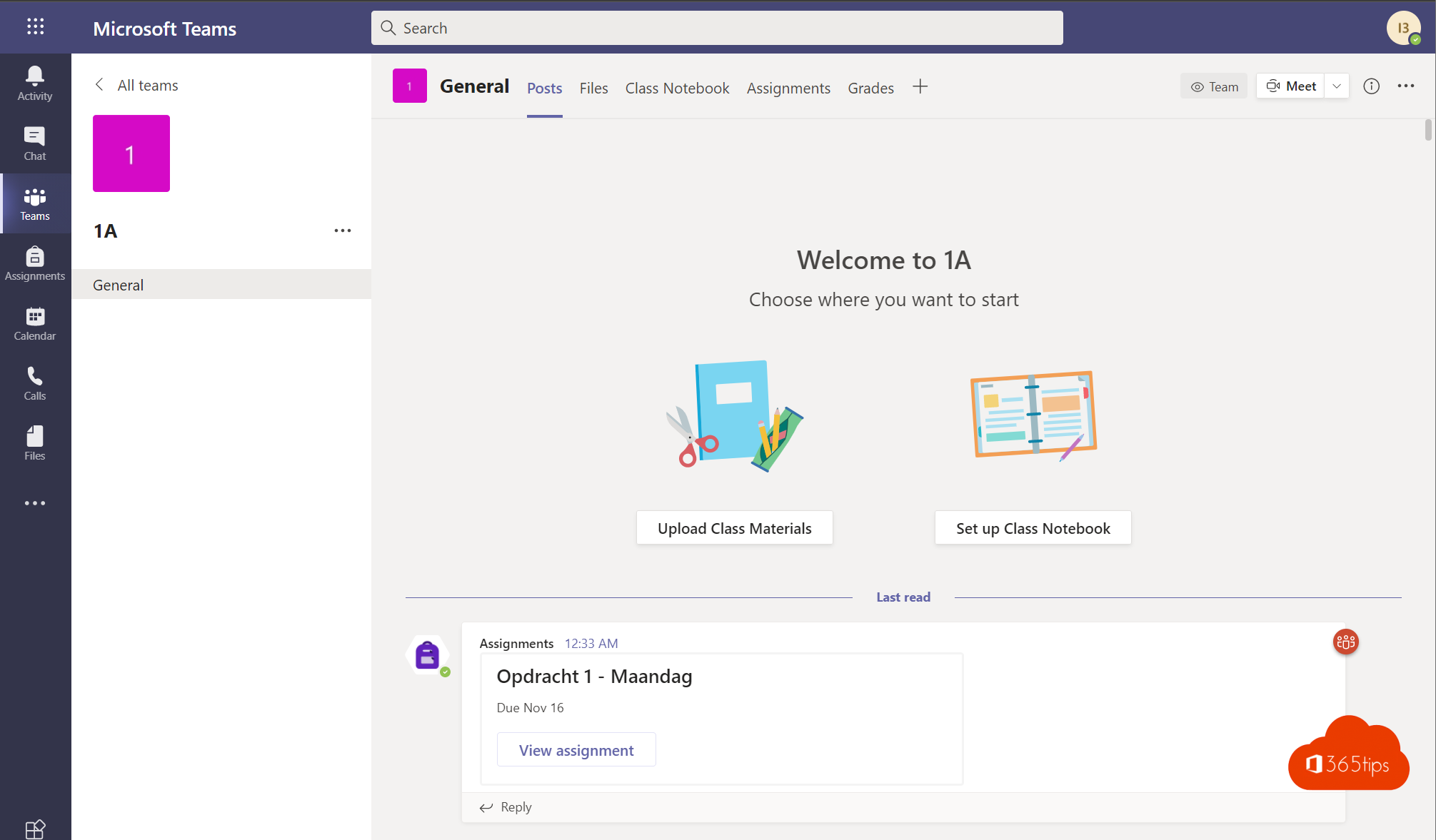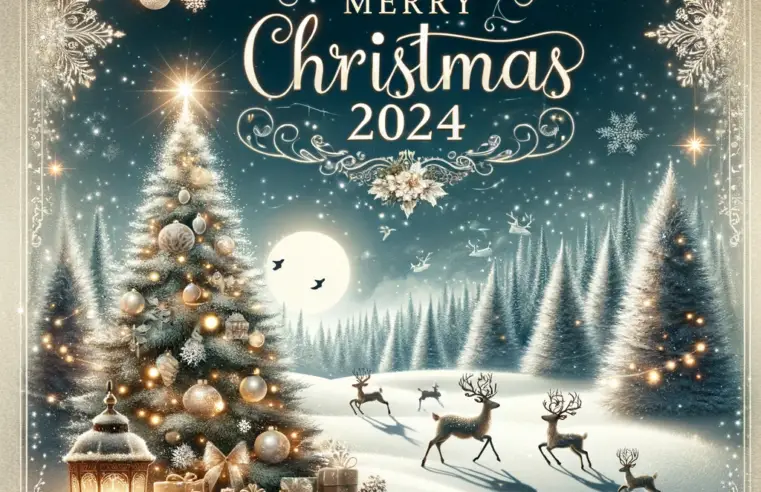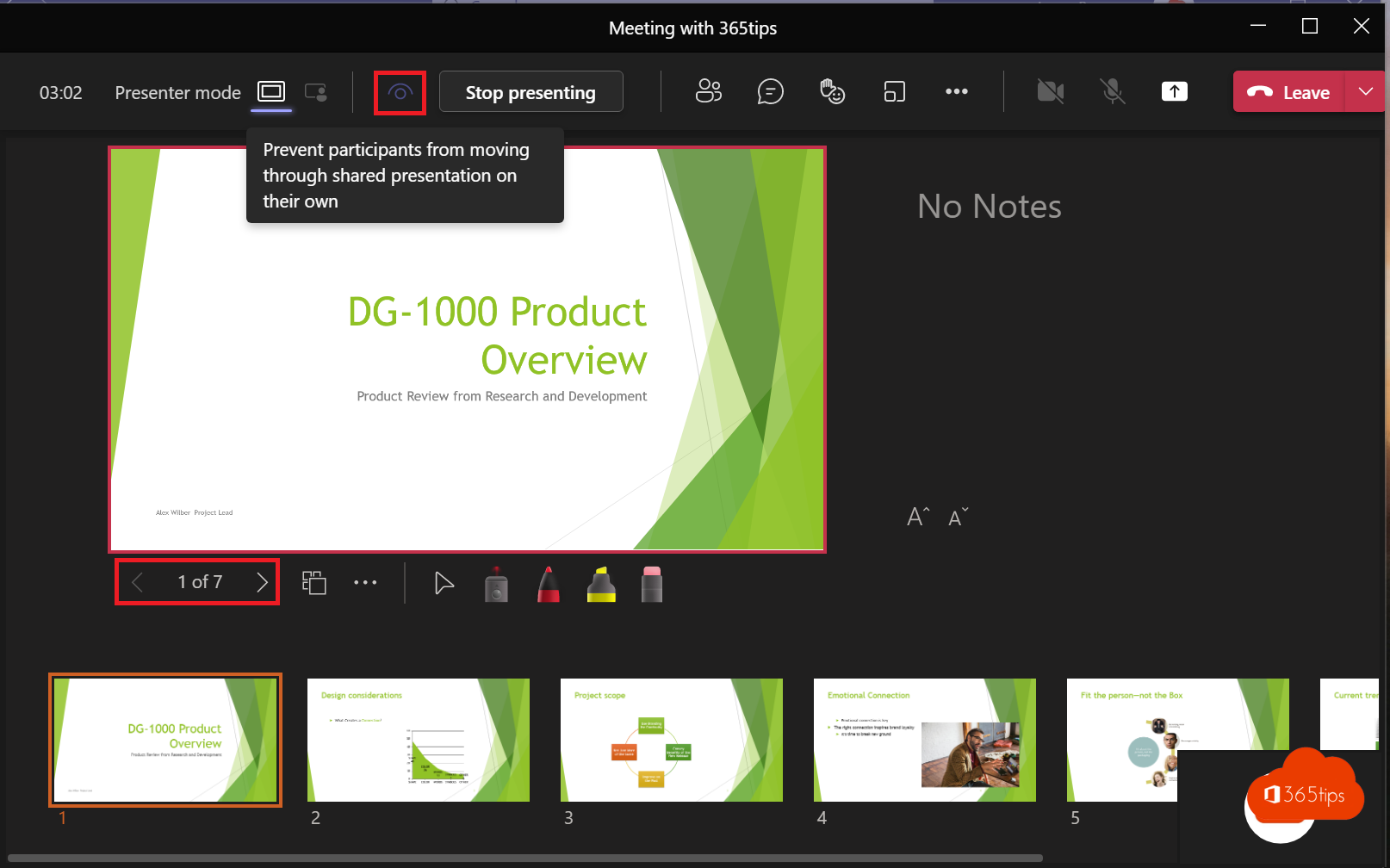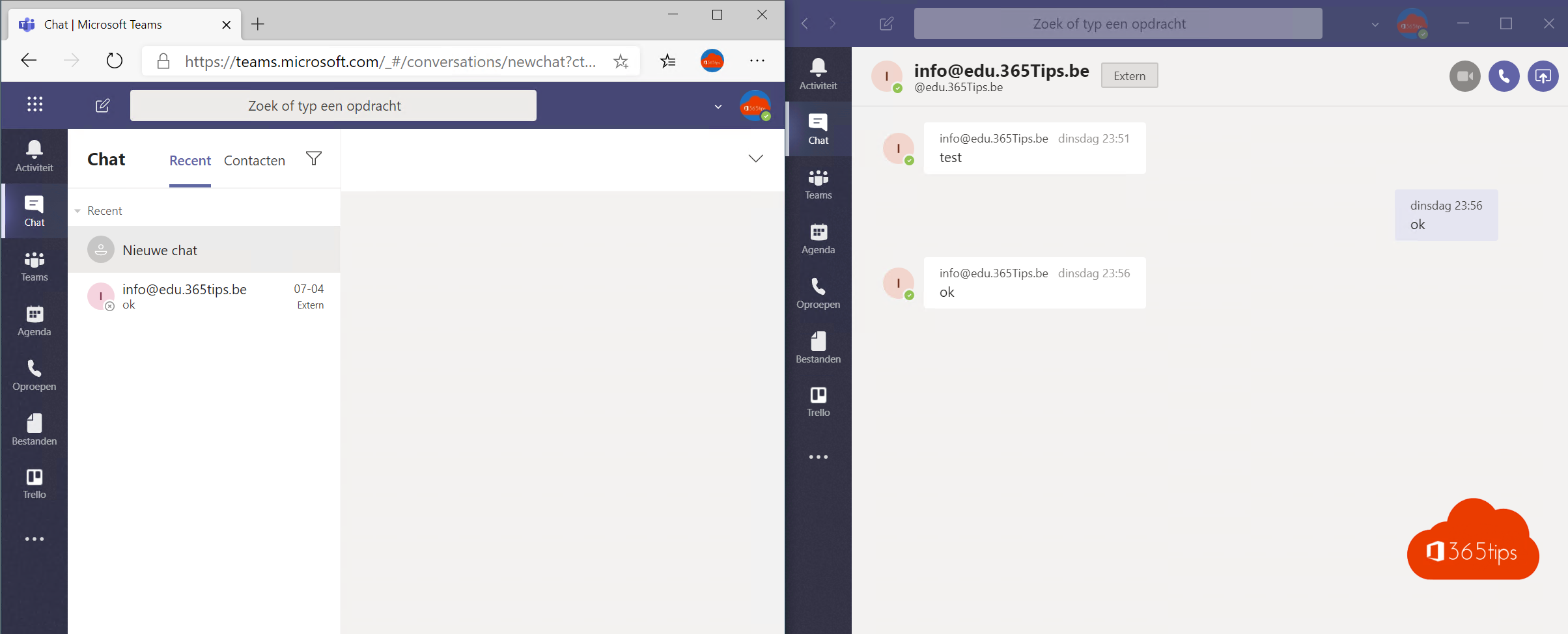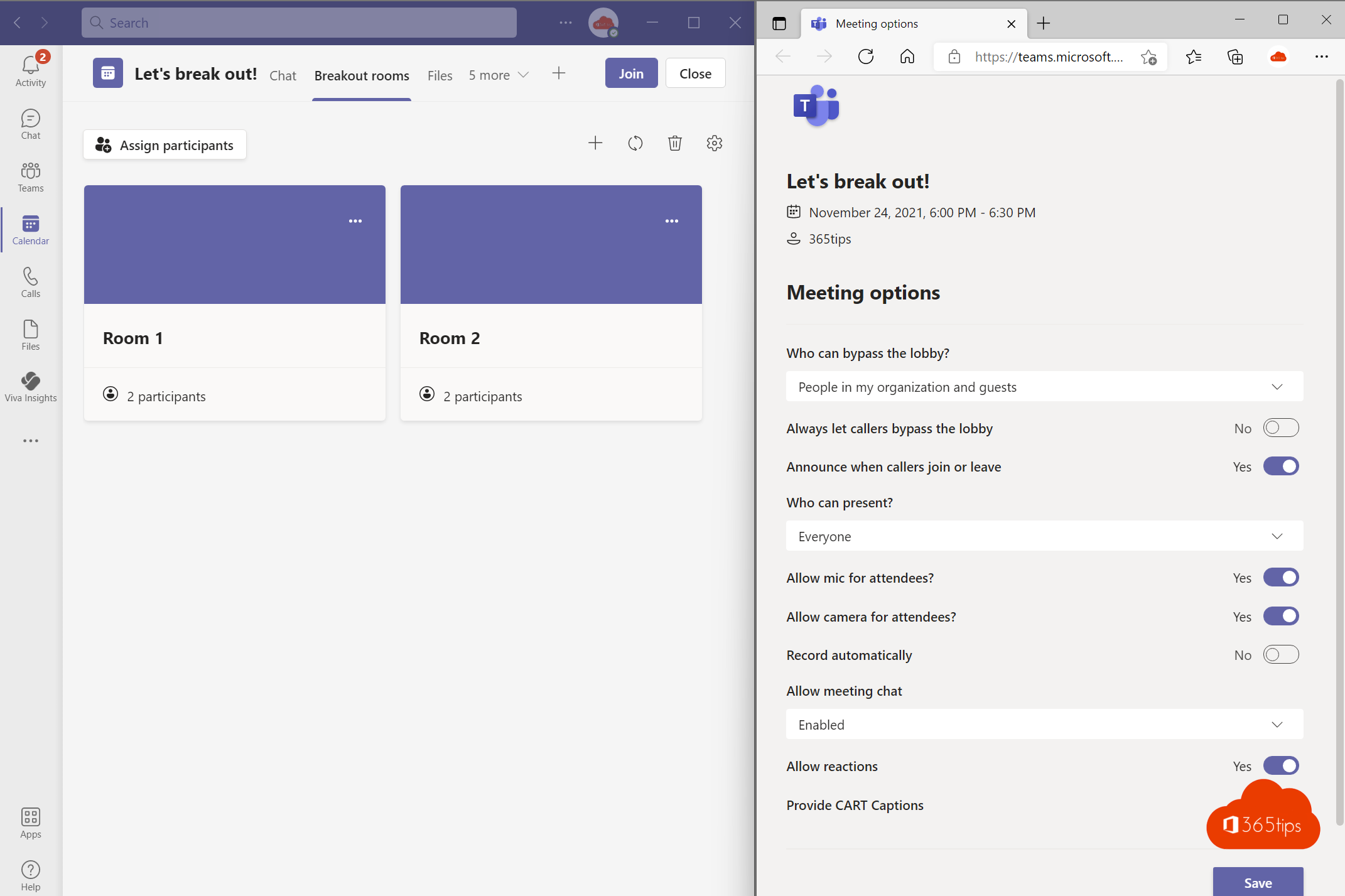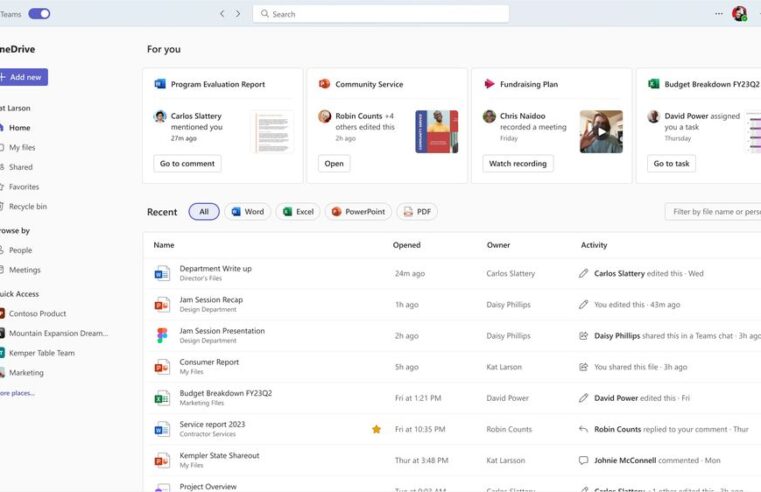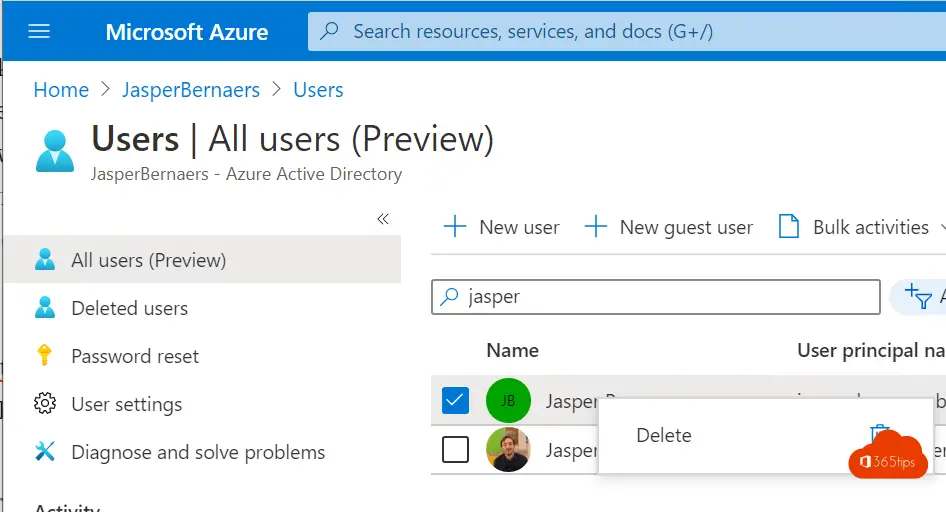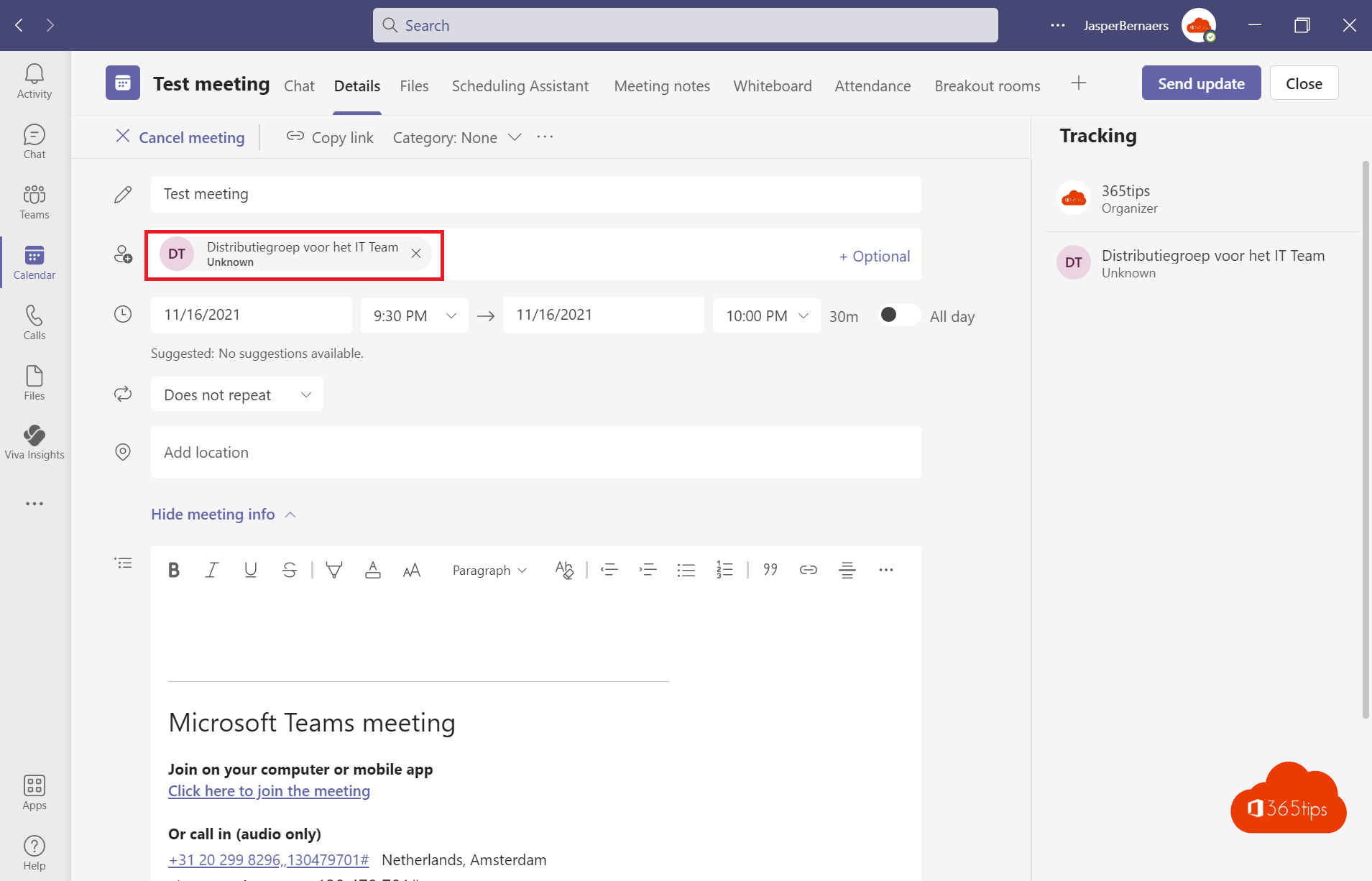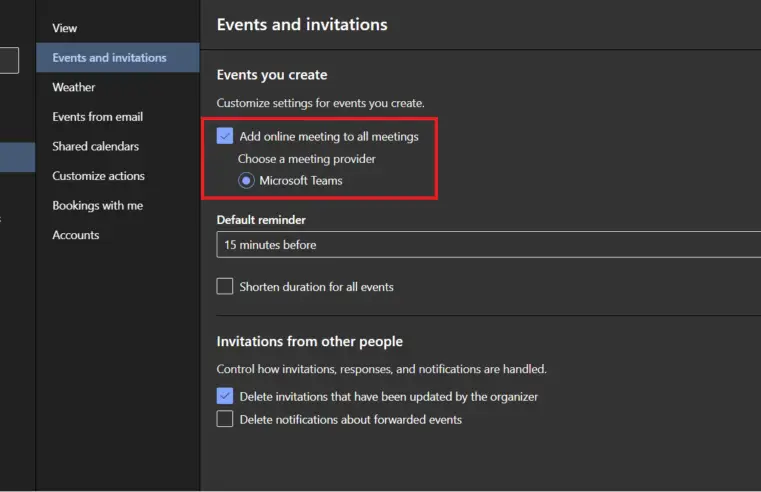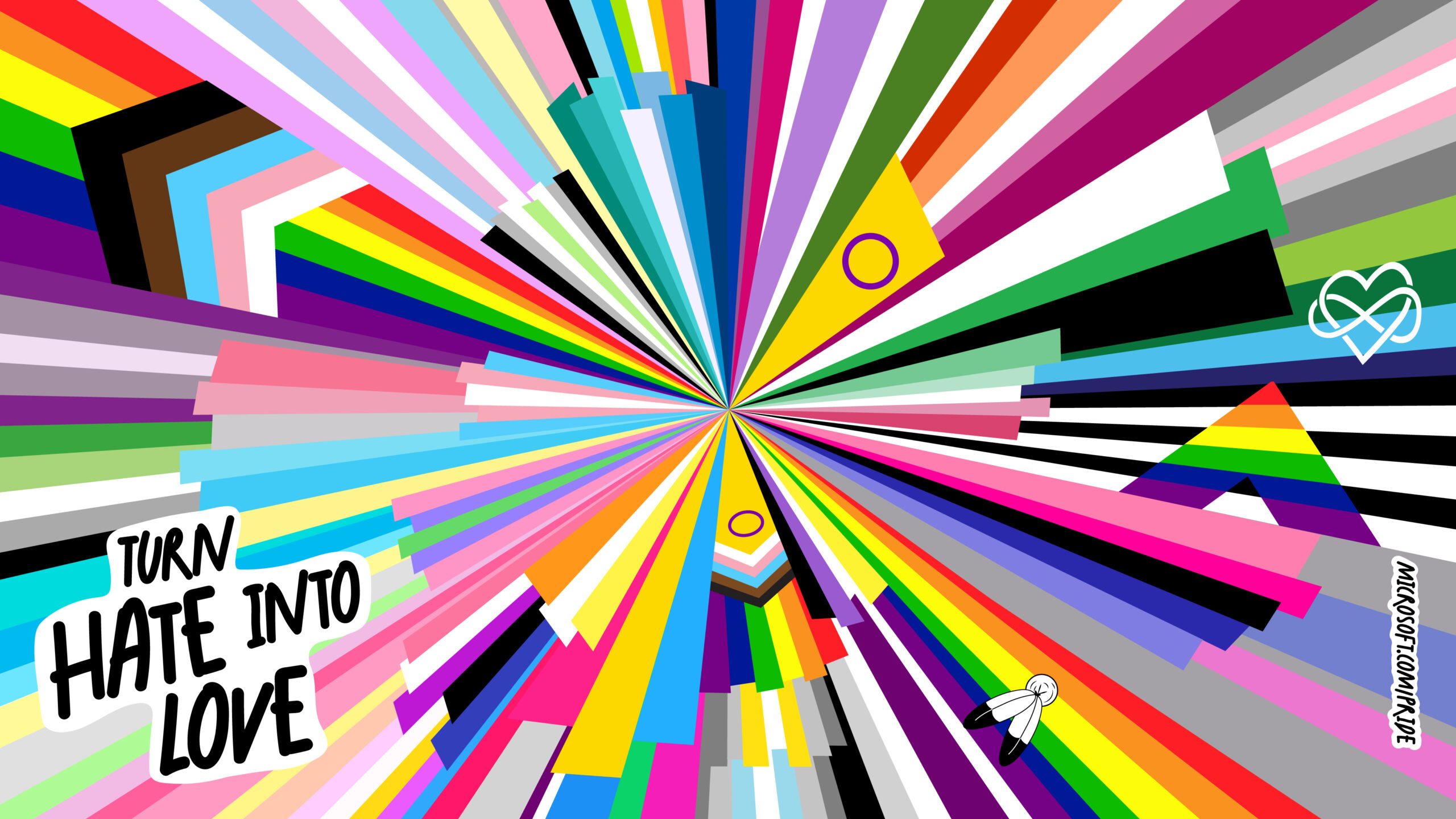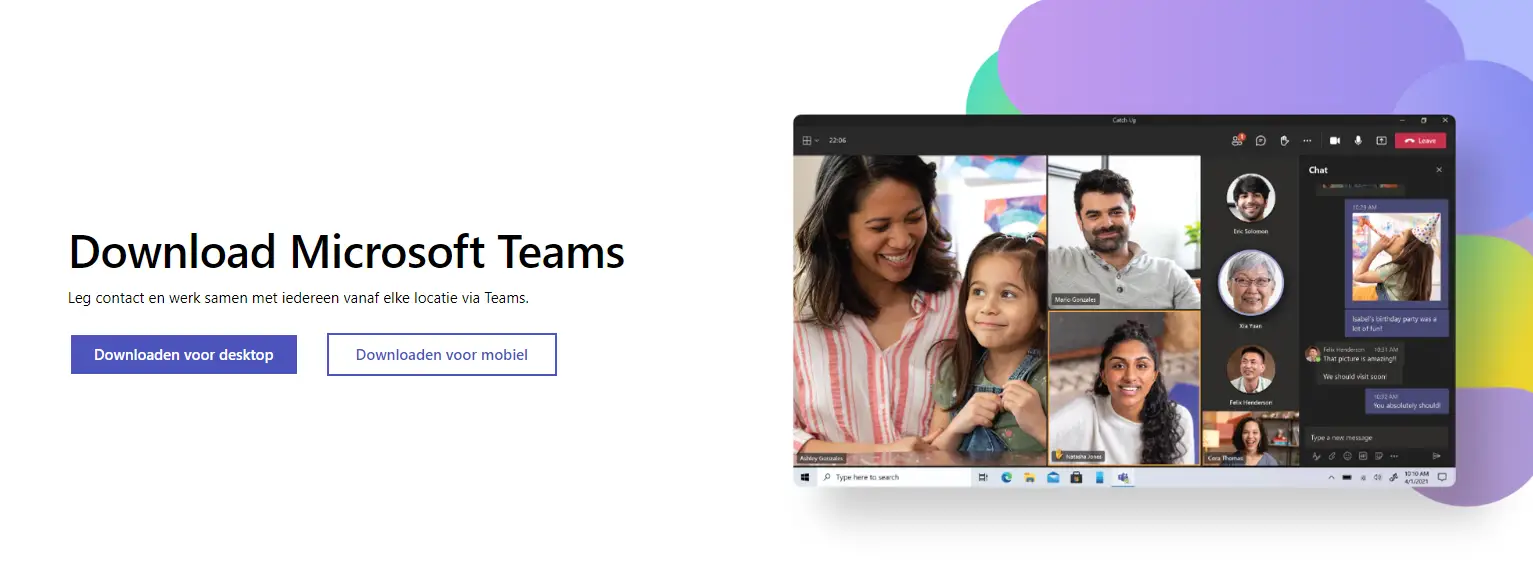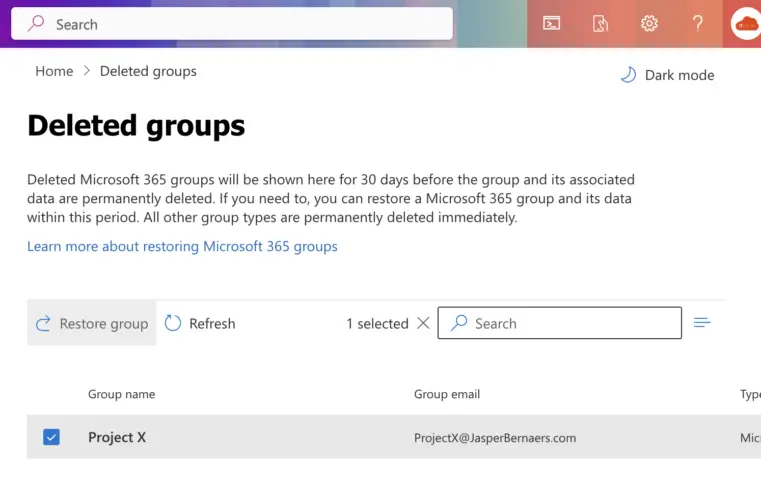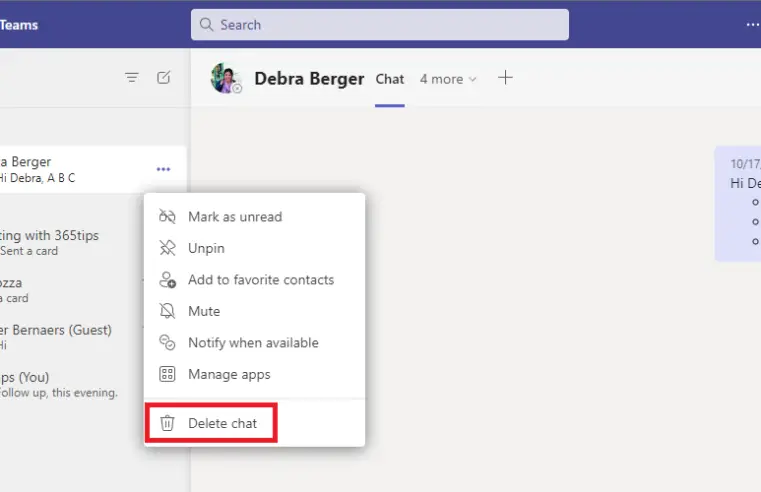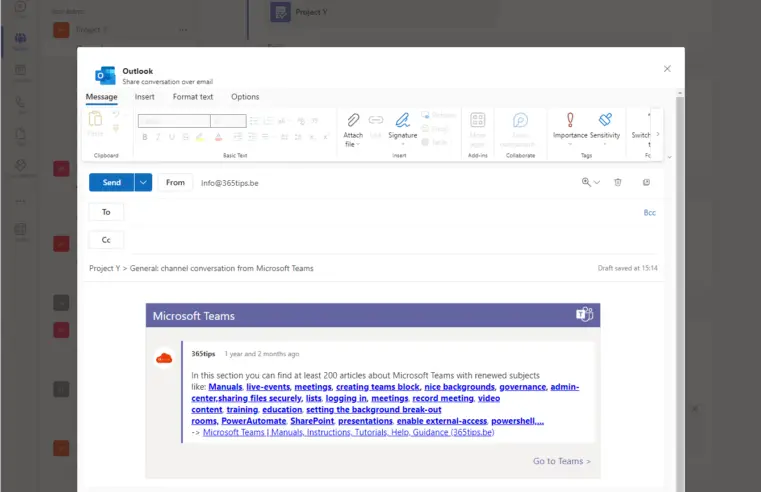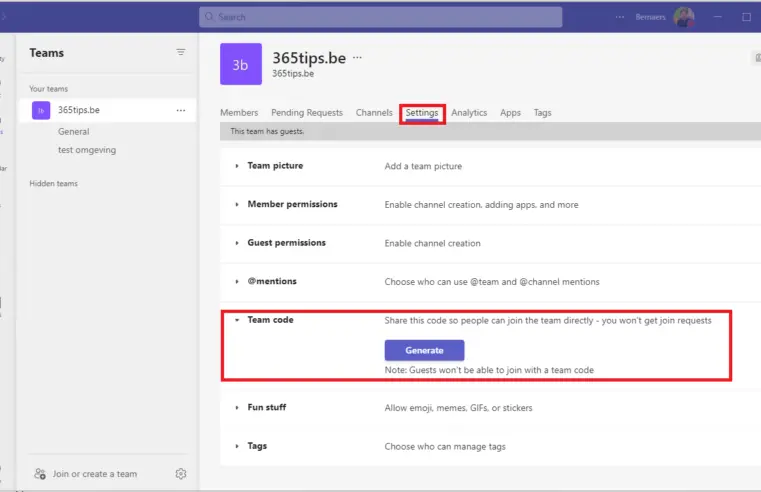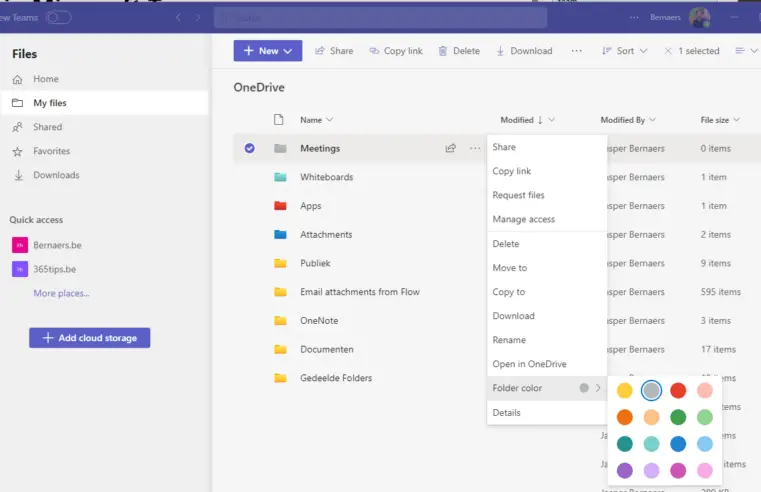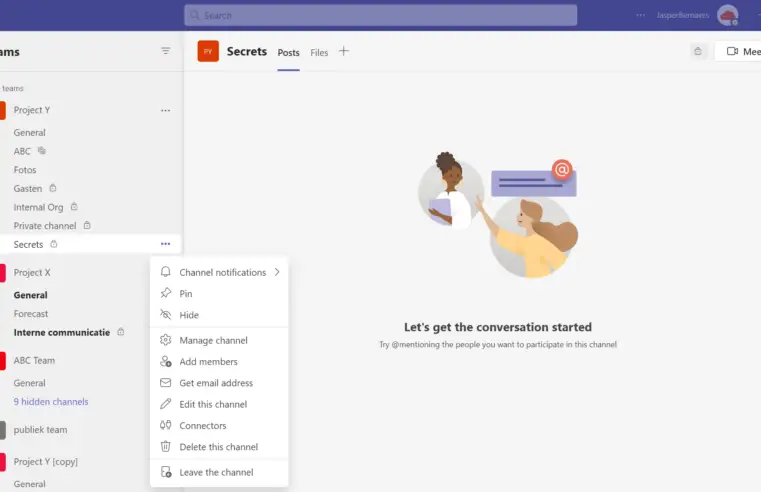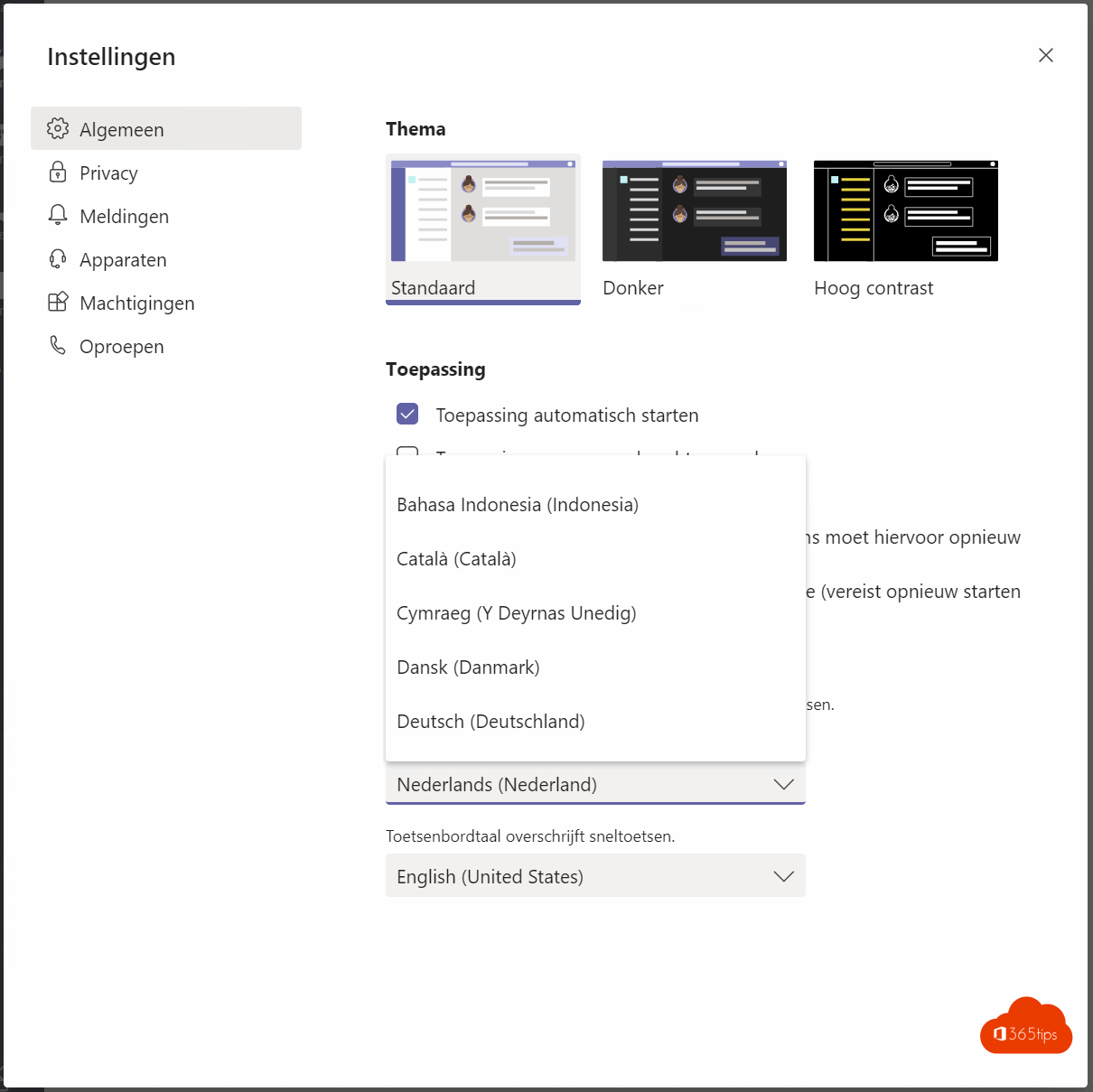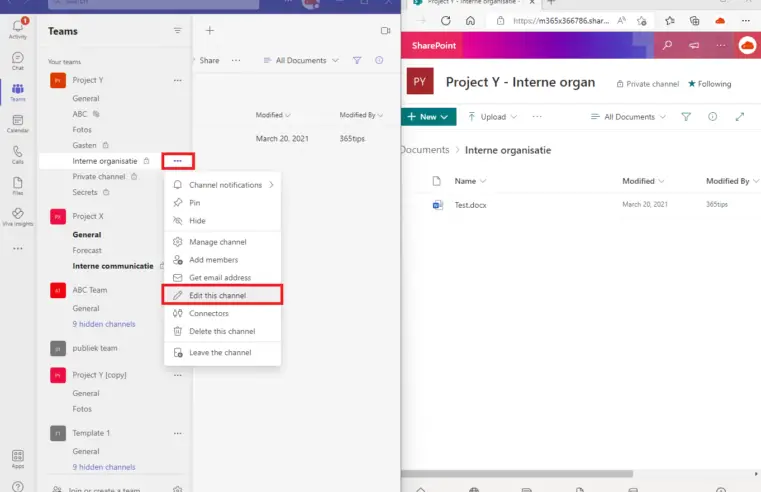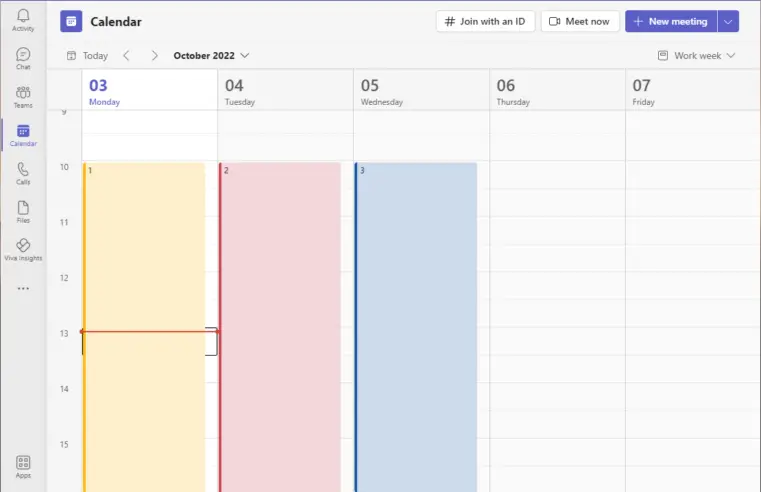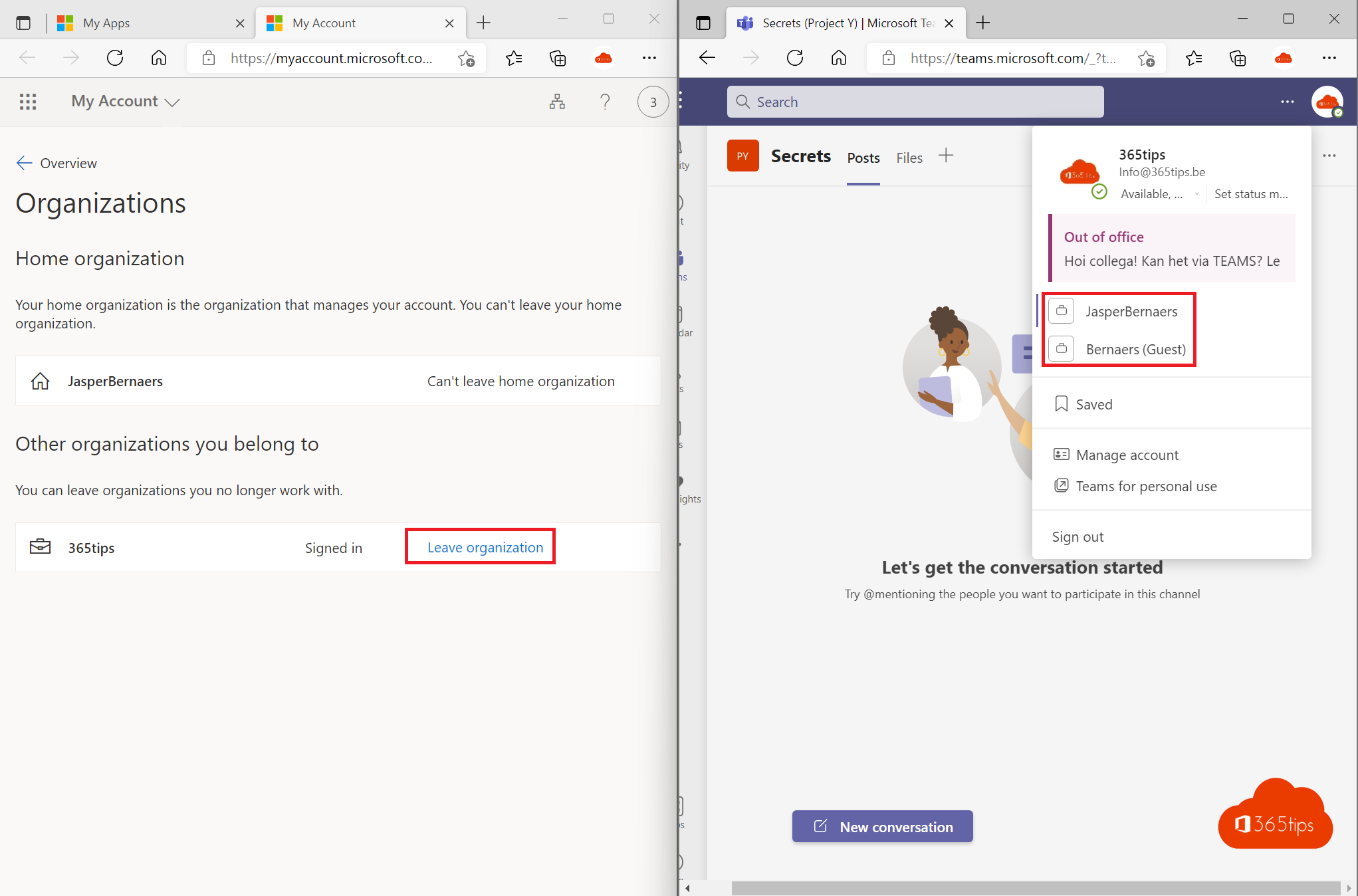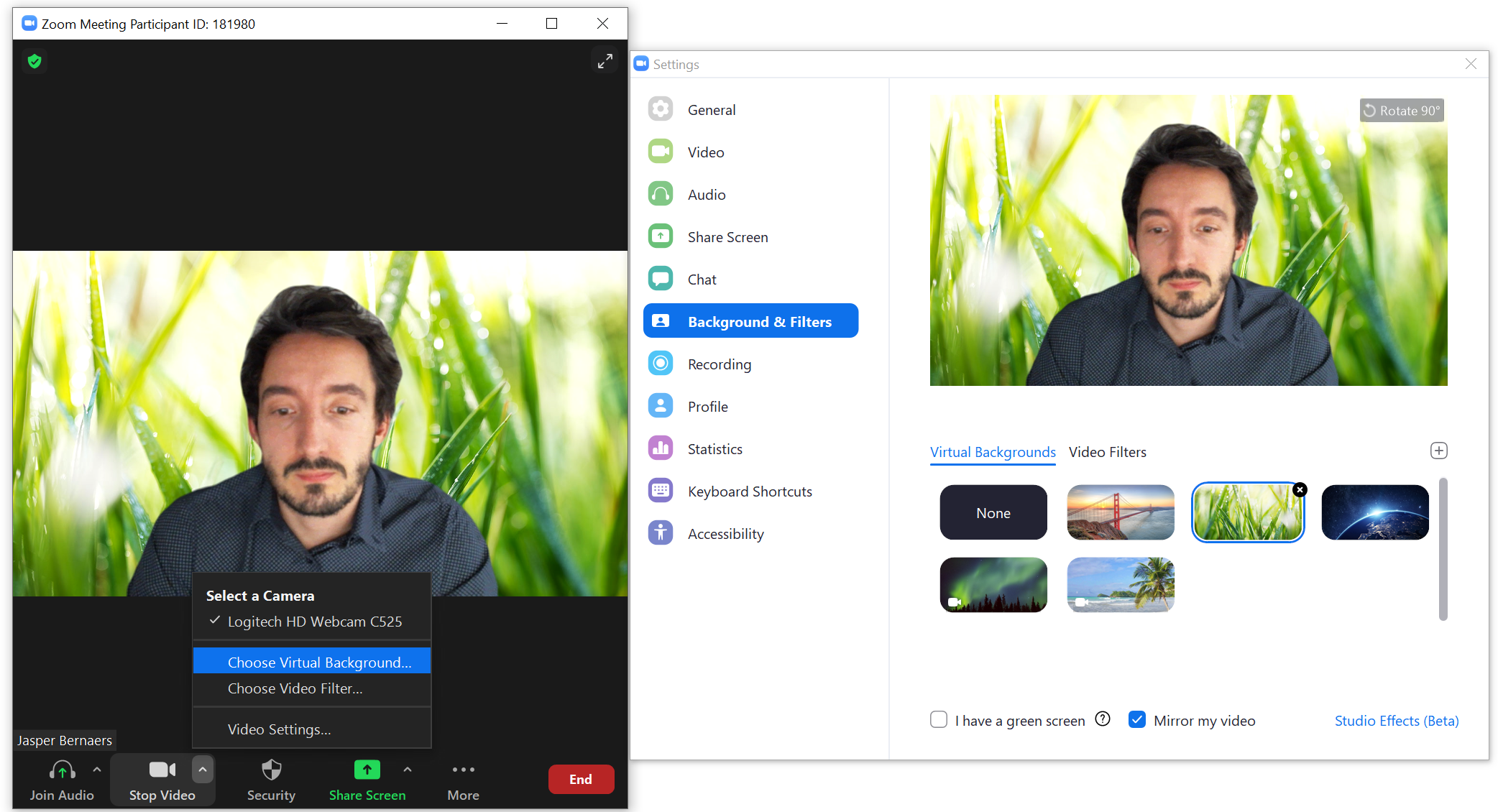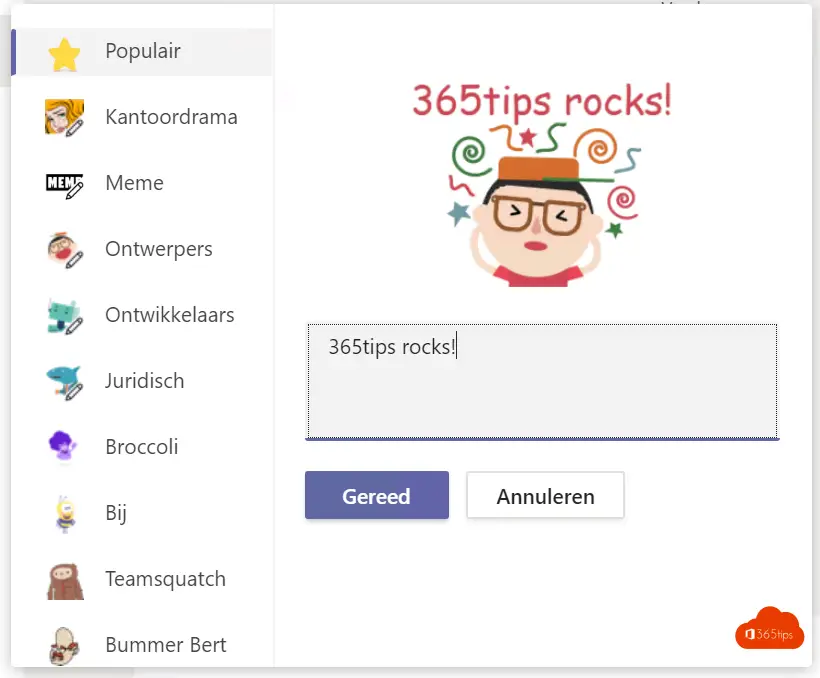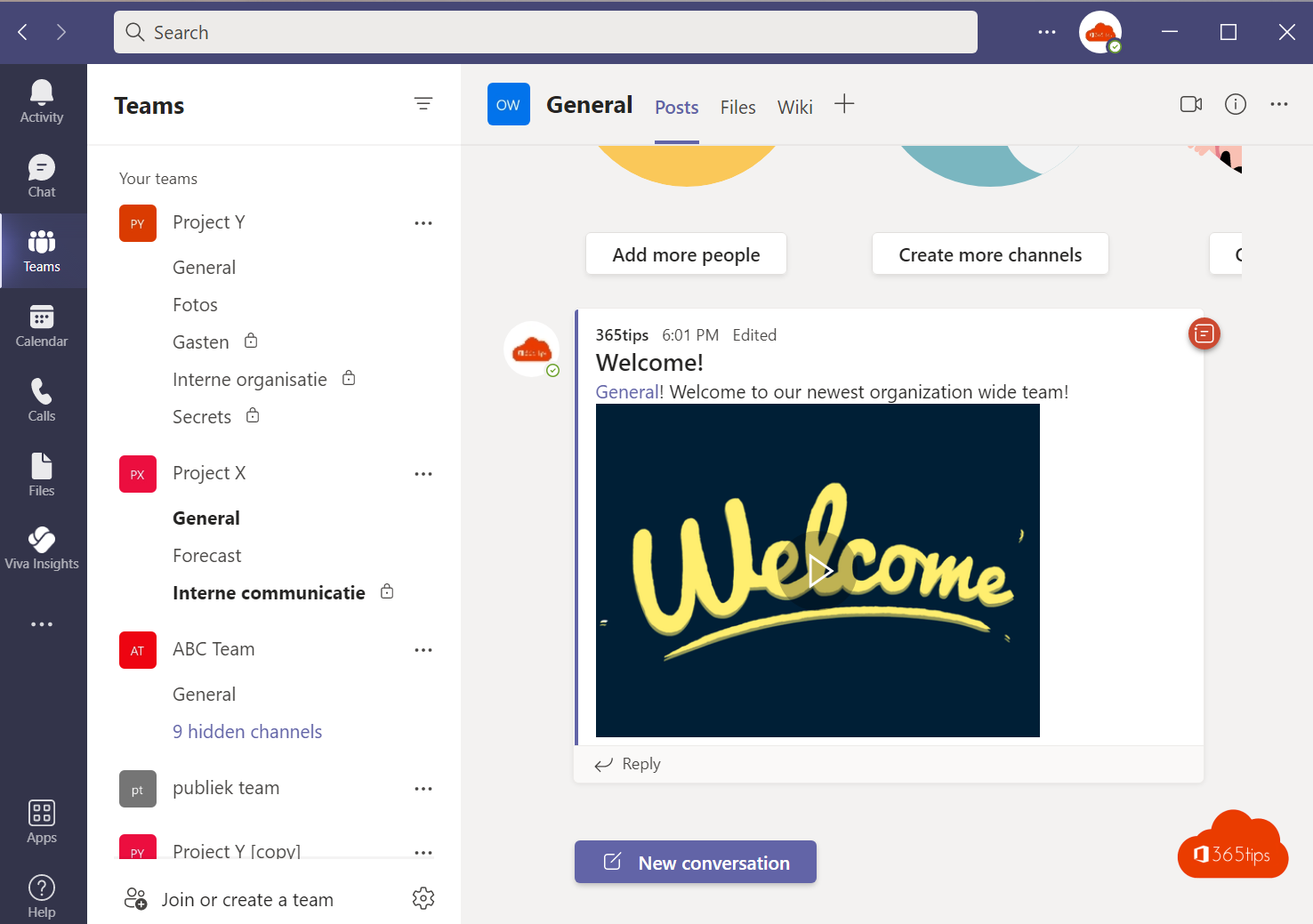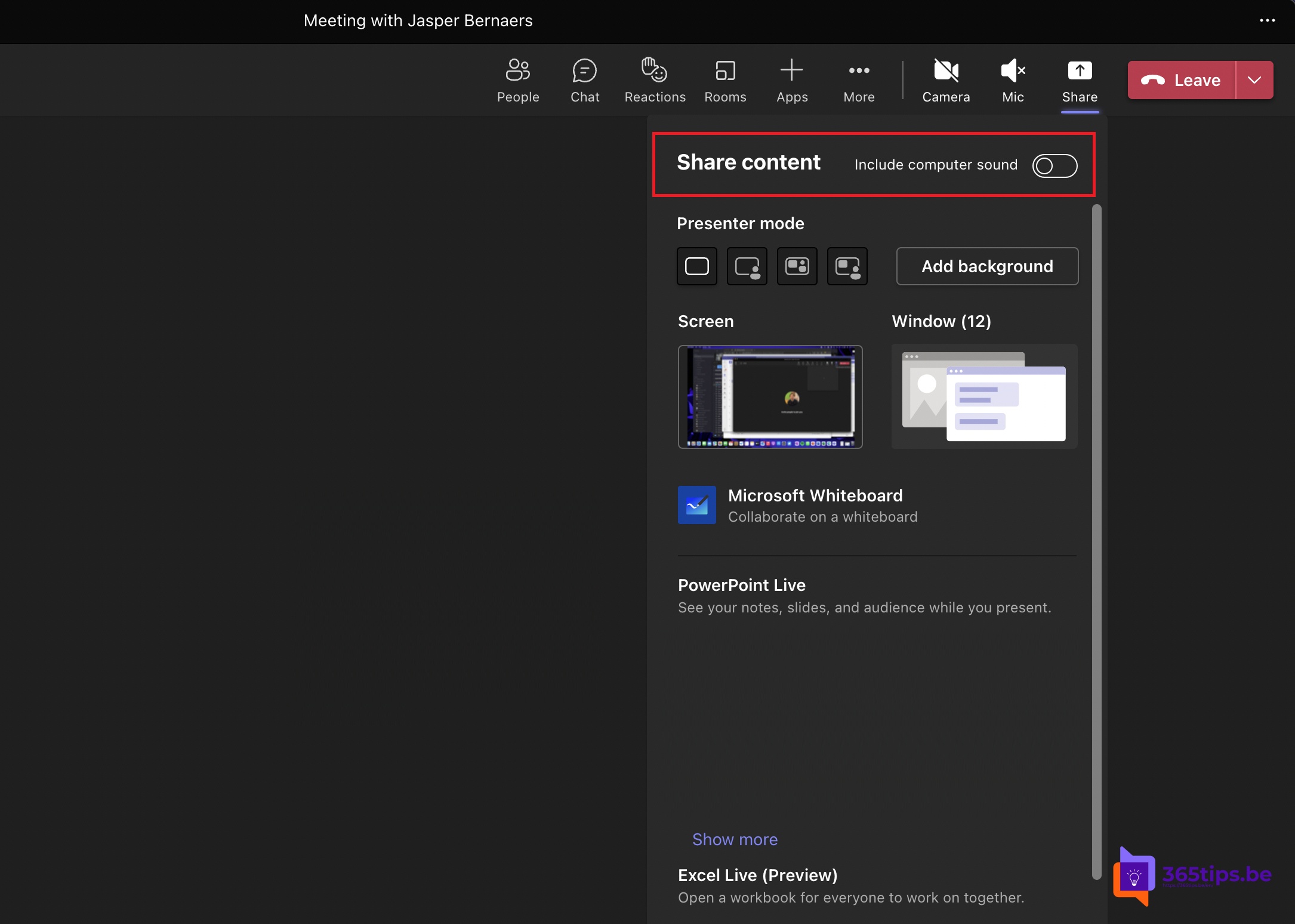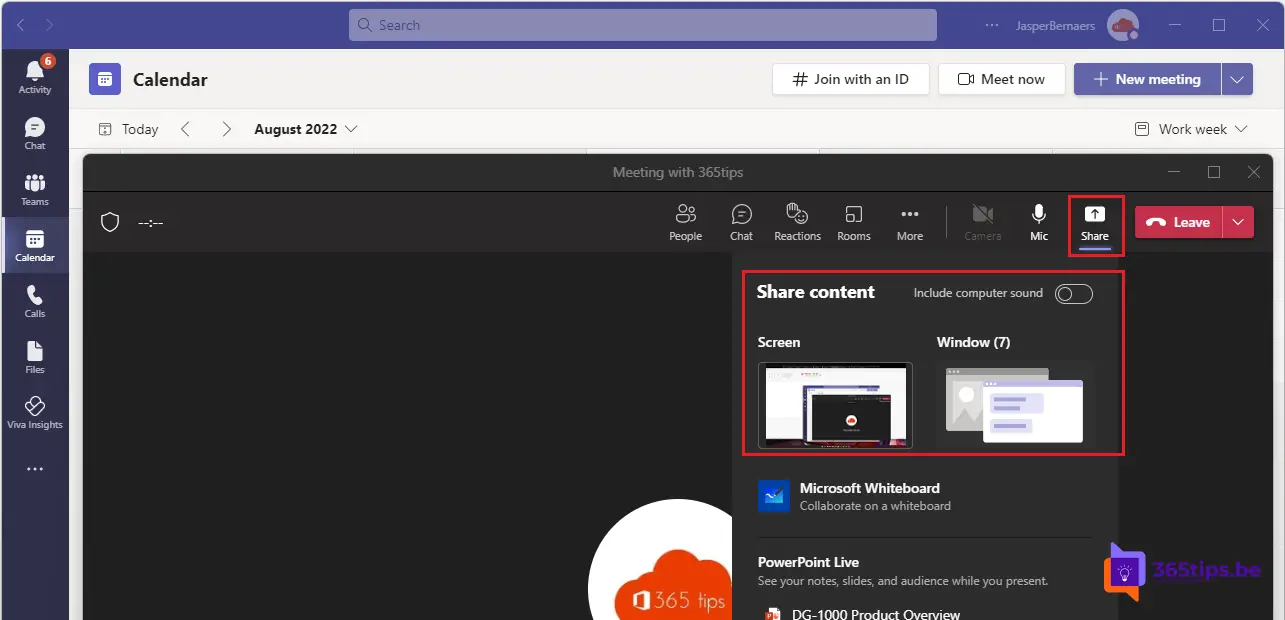Tag: Samenwerken met Microsoft Teams
Samenwerken met Microsoft Teams.
👪 Office 365 in het onderwijs – Een klas inrichten – Startersgids
In deze uitgebreide blogpost presenteren we een gedetailleerde snelstartgids specifiek ontworpen voor educatieve instellingen die Microsoft Teams willen gebruiken. Deze handleiding is bedoeld om docenten en onderwijsinstellingen te begeleiden bij
Lees meer🎅 70 Microsoft Teams Kerstmis achtergronden voor de feestdagen!
Je virtuele kantoor opvrolijken aan de hand van Microsoft Teams achtergronden. ❄️ Achtergrond instellen in Teams: Instructies hier ❄️ Een Kerstmis achtergrond instellen in Windows 11? Download de achtergrond via opslaan
Lees meerDe is de enige juiste manier om een PowerPoint-Presentatie in Microsoft Teams te geven
Het komt vaak voor dat mensen tijdens online vergaderingen hun scherm delen, maar de PowerPoint-presentatie niet in de specifieke presentatiemodus tonen. De ingebouwde presentatiemodus en weergavemodus van Microsoft Teams zijn
Lees meer🎉 2024 | Nieuwjaar achtergronden voor Microsoft Teams, Hang-out of Zoom 🎆
Welkom bij de feestelijke voorbereidingen voor 2024! Het einde van het jaar nadert snel, en wij bij 365tips willen dat je het in stijl viert. Dit artikel presenteert een exclusieve
Lees meerHoe meerdere accounts gebruiken in Microsoft Teams op één computer?
De vraag naar de mogelijkheid om meerdere Microsoft Teams-accounts tegelijkertijd te gebruiken in één applicatie neemt toe naarmate meer organisaties overstappen op Microsoft Teams. Dit komt doordat veel mensen voor
Lees meer🚪 Alles wat je moet weten over breakout Rooms in Microsoft Teams
Microsoft Teams break-out rooms zijn een efficiënte functie voor het creëren van kleine, virtuele ruimtes binnen een grotere vergadering of een event. Deze kamers zijn ideaal voor het vormen van
Lees meer🔗 Dit zijn de 8 manieren om bestanden te delen in Microsoft Office 365 en Teams
Microsoft biedt verschillende methoden voor het delen van bestanden en documenten binnen Office 365, wat zeer nuttig is voor het uitwisselen van informatie met collega’s, externe contacten, vrienden en zakelijke
Lees meer💁 Hoe kan je een gast-gebruiker verwijderen in SharePoint Online?
Wanneer een gebruiker of gast toegang krijgt tot een SharePoint-site, slaat het systeem hun gegevens op in een cachebestand binnen de UserInfo-lijst. Echter, wanneer deze gebruiker of gast uit het
Lees meer📝 Hoe voeg een distributielijst of Office 365 groep toe aan je Teams vergadering?
Vergaderingen zijn de ruggengraat van effectieve samenwerking binnen organisaties, vooral in de moderne wereld van virtueel werken en hybride kantooromgevingen. Microsoft Teams heeft zich bewezen als een onmisbare tool voor
Lees meerHoe maak je van elke vergadering automatisch een Microsoft Teams vergadering?
In de hedendaagse digitale wereld zijn efficiëntie en naadloze communicatie cruciaal voor productiviteit en succes. Dankzij de voortdurende technologische vooruitgang is er een overvloed aan tools en platforms die ons
Lees meer📷 100+ Microsoft Teams achtergronden | Fun – Cool – gratis – landen – thema’s
Transformeer je videovergaderingen met gepersonaliseerde achtergronden in Microsoft Teams, Google Hangouts of Zoom! Een creatieve en sfeervolle achtergrond fleurt niet alleen je thuiskantoor op, maar geeft ook een warm welkom
Lees meerHoe installeer je Microsoft Teams op je PC of Mac?
Microsoft Teams is een geweldige tool om online samen te werken, te vergaderen en te chatten met je collega’s, klanten en partners. Maar hoe kun je Microsoft Teams installeren op
Lees meer🛠️ Zo kan je een verwijderd Microsoft Team herstellen via het Admin Center
Heb je per ongeluk een Microsoft Team verwijderd en wil je dit herstellen? In deze blogpost gaan we in op hoe je een verwijderd Microsoft Team kunt herstellen. Er zijn
Lees meer💬 Update: Hoe kan je chatberichten verwijderen in Microsoft Teams?
Het verwijderen van chat berichten was voor een lange tijd niet mogelijk in Microsoft Teams. Sinds eind 2022 bracht Microsoft hier verandering in. met de aankondiging van feature ID: 90723.
Lees meer👨🏽💻 Hoe kan je Microsoft Teams-conversaties delen met niet-teams gebruikers?
Voor gebruikers van Microsoft Teams kan het soms moeilijk zijn om terug te grijpen naar e-mail, vooral als sommige collega’s nog niet met Microsoft Teams kunnen of willen werken. Gelukkig
Lees meer🏁 Hoe maak je een teamcode in Microsoft Teams om gebruikers te laten deelnemen?
Welkom bij onze blog over het aanmaken van teamcodes in Microsoft Teams. Als teamowner of eigenaar van een team heb je de mogelijkheid om een teamcode aan te maken om
Lees meerDit zijn de 10 succesfactoren bij het inrichten van Microsoft Teams
Microsoft Teams vormt de kern van moderne samenwerkingstools, en integreert communicatie, documentbeheer, online vergaderingen, taakbeheer en meer in één efficiënt platform. Het ondersteunt naadloze integratie met externe apps zoals Trello,
Lees meer🙋 Kan je een Microsoft Teams-kanaal veranderen van publiek naar privé of omgekeerd?
Het is helaas niet mogelijk om een bestaand publiek Microsoft Teams-kanaal om te zetten in een privékanaal. Een alternatief is om het publieke kanaal te verwijderen en vervolgens een nieuw
Lees meer📲 Microsoft Teams vergelijking met Whatsapp
Als we het hebben over instant messaging en directe communicatie, is het niet vreemd om te vergelijken wat Microsoft Teams en Whatsapp te bieden hebben. Hoewel de twee programma’s zich
Lees meer📙 Hoe verander je de taal van de bureaubladapplicatie van Microsoft Teams?
Er zijn sommige mensen die liever werken met applicaties in een andere taal, zoals het Engels. Als je Microsoft Teams gebruikt en de taalinstellingen wilt aanpassen, kun je de volgende
Lees meer❓Hoe teams-channel en bijbehorende SharePoint-mapnaam gelijkertijd hernoemen
Sinds oktober 2021 heeft Microsoft een update doorgevoerd die bij het hernoemen van een Teams-kanaal ook de bijbehorende SharePoint-map aanpast.. Dit helpt bij het creëren van consistentie tussen Microsoft teams
Lees meer🎨 Hoe categorieën en kleurencodes in Microsoft Teams agenda gebruiken?
Een recente update van Microsoft Teams maakt het gemakkelijker om agenda-items te categoriseren en te sorteren. Dit om bijvoorbeeld om een zicht te hebben op het type vergadering. Microsoft laat
Lees meer🧍 Hoe jezelf met een gastaccount verwijderen in een andere Microsoft Teams organisatie?
Iedereen gebruikt Microsoft Teams en stuurt graag uitnodigingen naar alle zijn contactpersonen. Na een tijdje heb je toegang tot 20 verschillende tenants en krijg je ook meldingen en documenten toegezonden.
Lees meer⚠️ Wat zijn de limieten en specificaties voor Microsoft Teams?
Dit artikel beschrijft de technische limieten, specificaties die van toepassing zijn op Microsoft Teams. Deze specificaties zijn vereenvoudigd weergegeven en kunnen mogelijks niet exacte elke feature of limiet weergeven. Om
Lees meerAlles wat je moet weten over Zoom!
In dit artikel kan je een korte introductie vinden tot alle Zoom functionaliteiten. Van account creatie tot het gebruik van Zoom, presentatie delen, videofilters, sneltoetsen, meerdere vensters delen,… Als er
Lees meer🔟 praktische tips voor een goede Microsoft Teams vergadering hygiëne
Je hele dag staat gepland. Wanneer heb je tijd om je eigen werk doen? Afspraken, hygiëne, Teams-etiquette, beleefdheidsregels kunnen je helpen om kwaliteitsvol te vergaderen. Vaak zijn er veel storende
Lees meer😀 Hoe kan je emoji’s GIF’s of stickers in Microsoft Teams en Outlook gebruiken?
Er zijn verschillende manieren om je dag op te vrolijken met Microsoft Teams. Eén daarvan is door gebruik te maken van leuke emoji’s, gifs en stickers. Deze kleine afbeeldingen en
Lees meer💡 De 30 beste Microsoft Teams-functies uitgelicht 💡
Het beheersen van alle functies van Microsoft Teams kan een uitdaging zijn, vooral voor degenen die nieuw zijn met deze tool. Met dat in gedachten, heb ik dit artikel samengesteld,
Lees meer💻 Je scherm delen met computer audio in Microsoft Teams | Windows + Mac
Als je een video wenst af te spelen in je gedeelde scherm en deelnemers horen je audio niet dan heb je het computergeluid niet mee gedeeld. In deze tip leg
Lees meer🖥️ Hoe kan je je scherm delen met andere deelnemers in Microsoft Teams?
Tijdens een video vergadering is het handig om je scherm te delen. Je kan een presentatie delen in de presentatiemodus. Of het scherm dat jij voor je hebt delen met
Lees meer