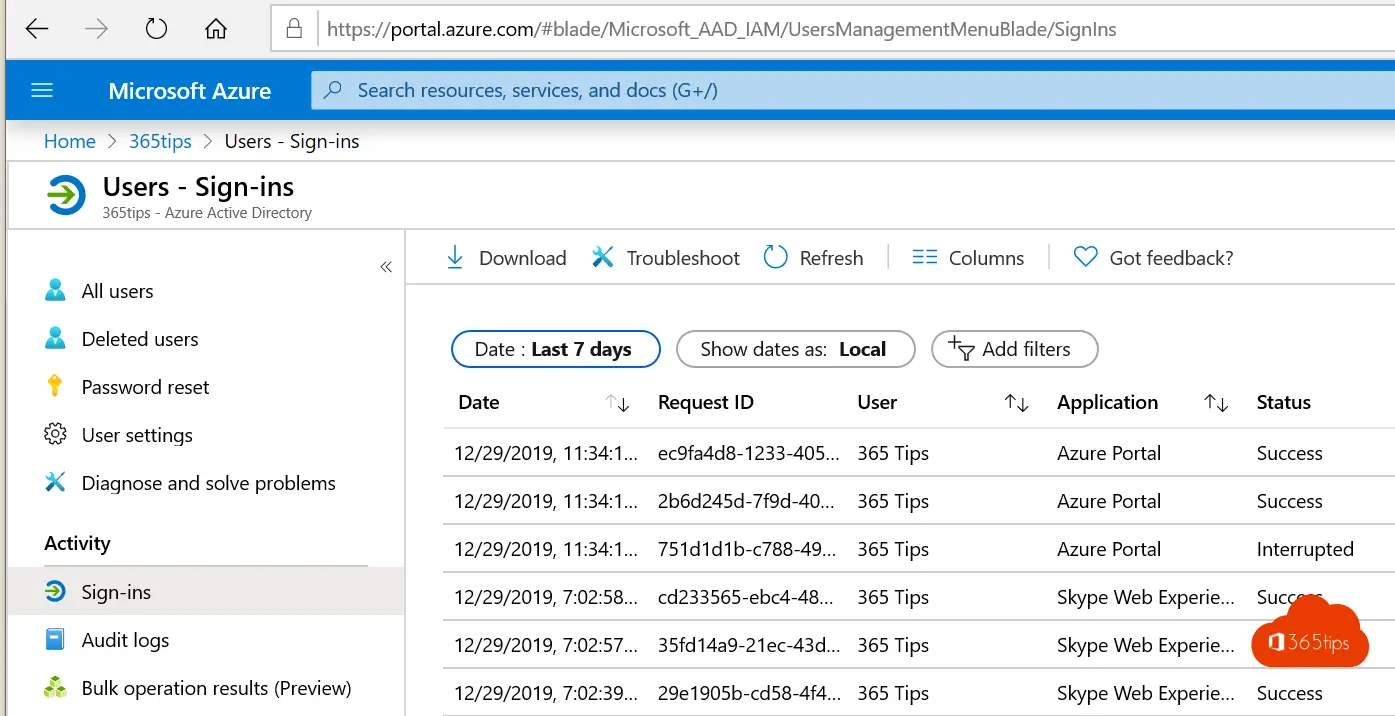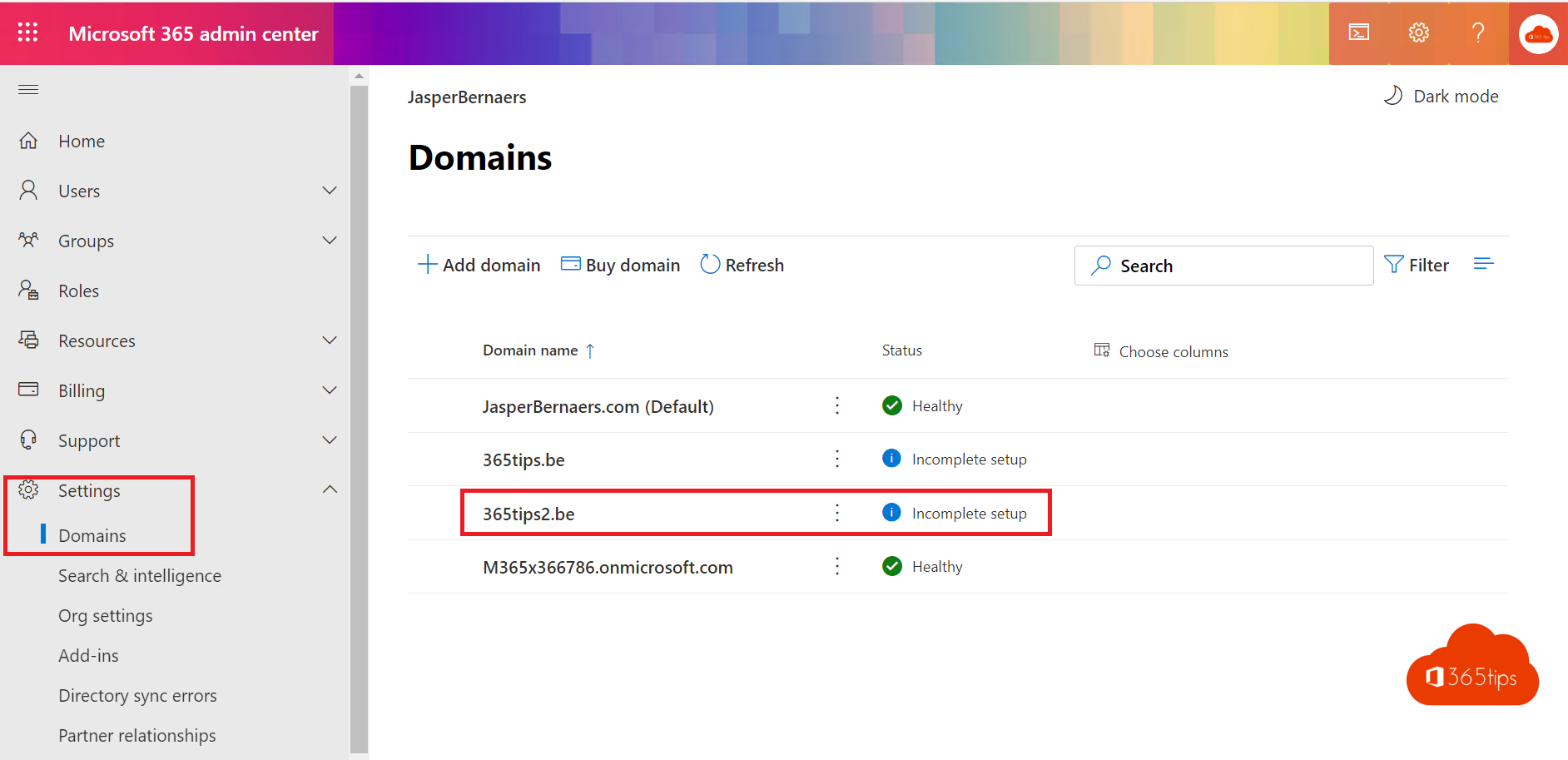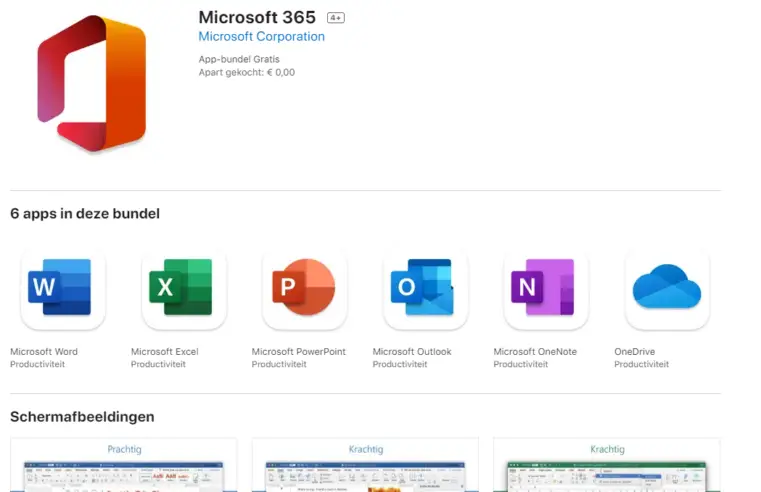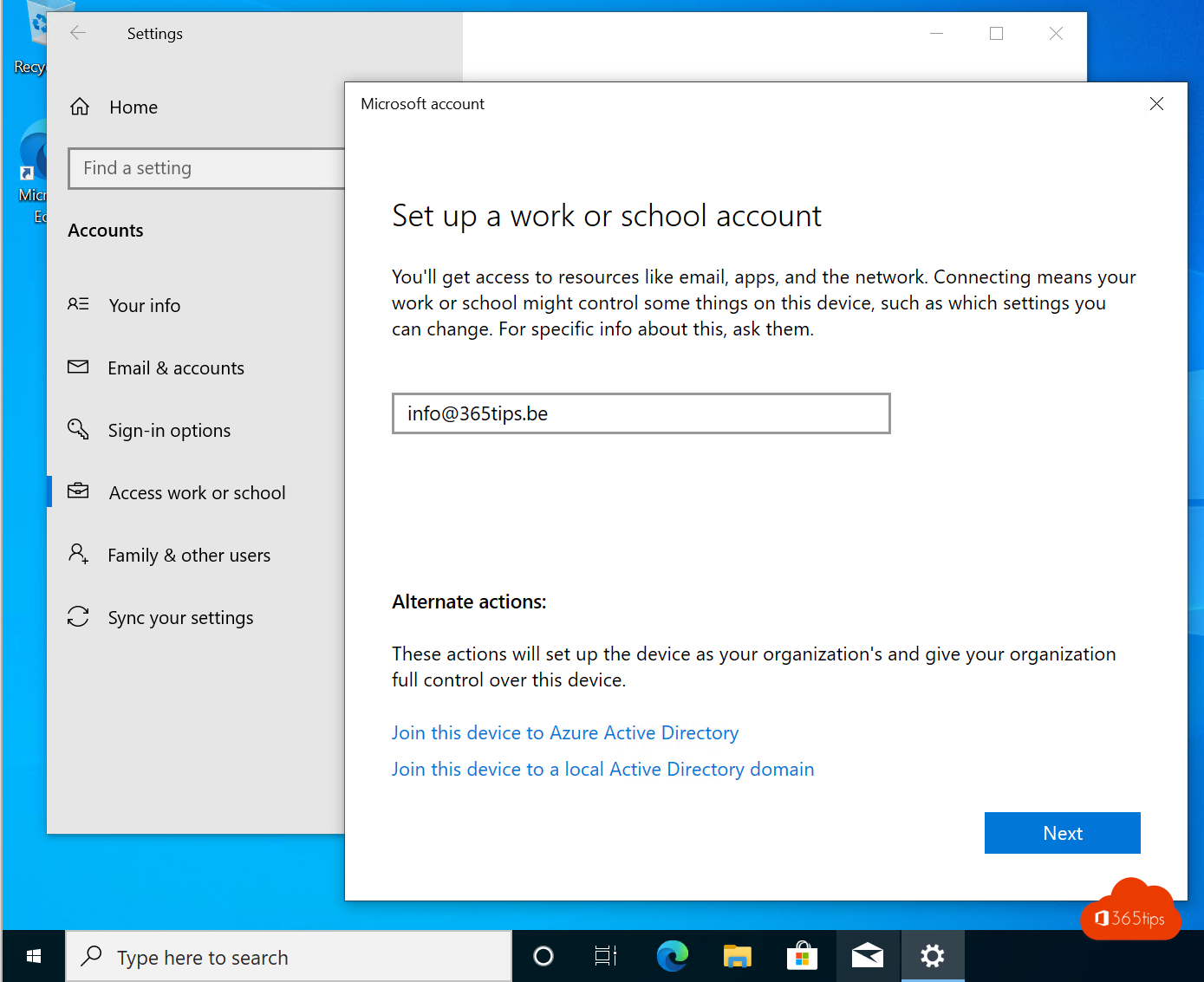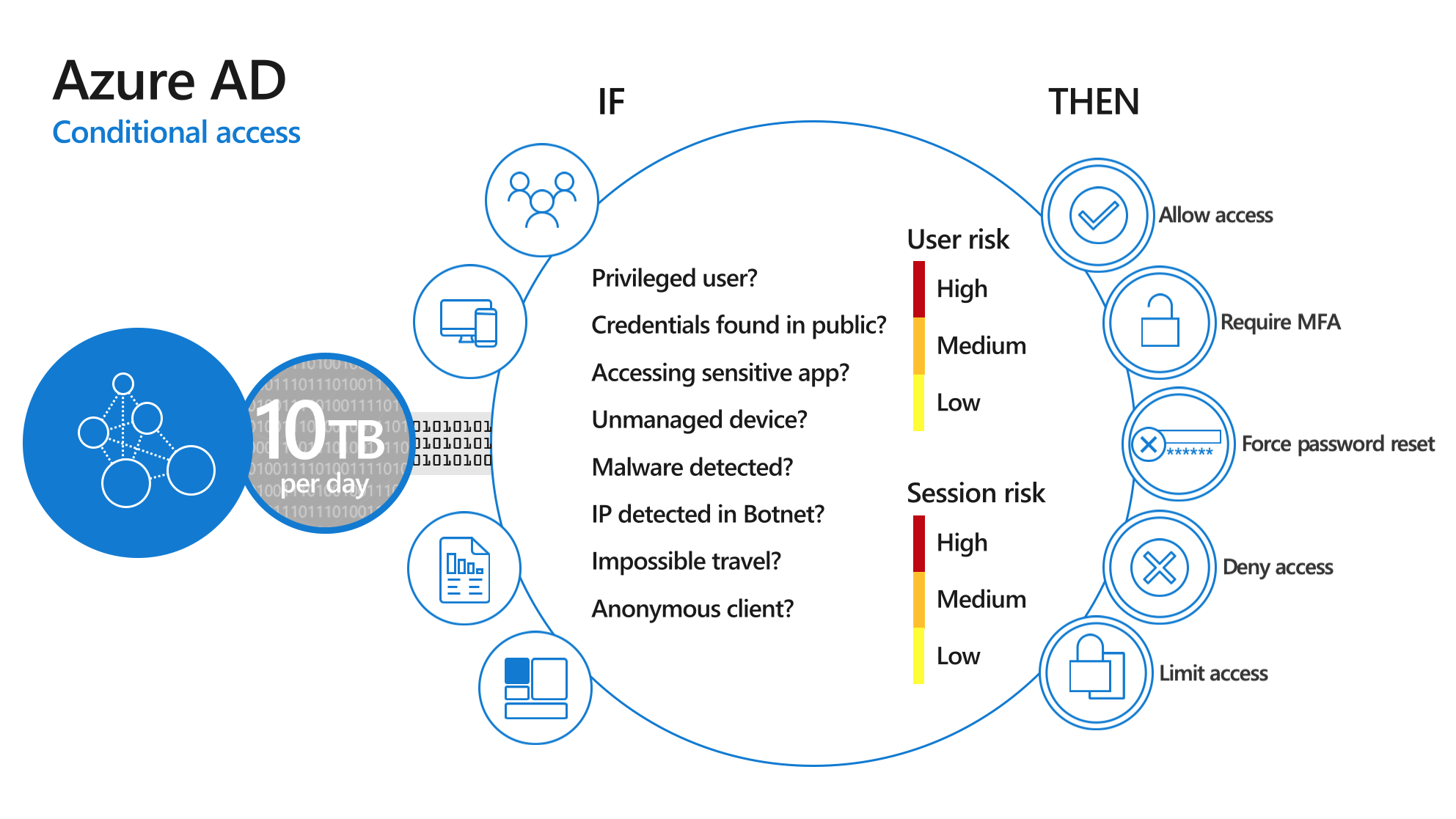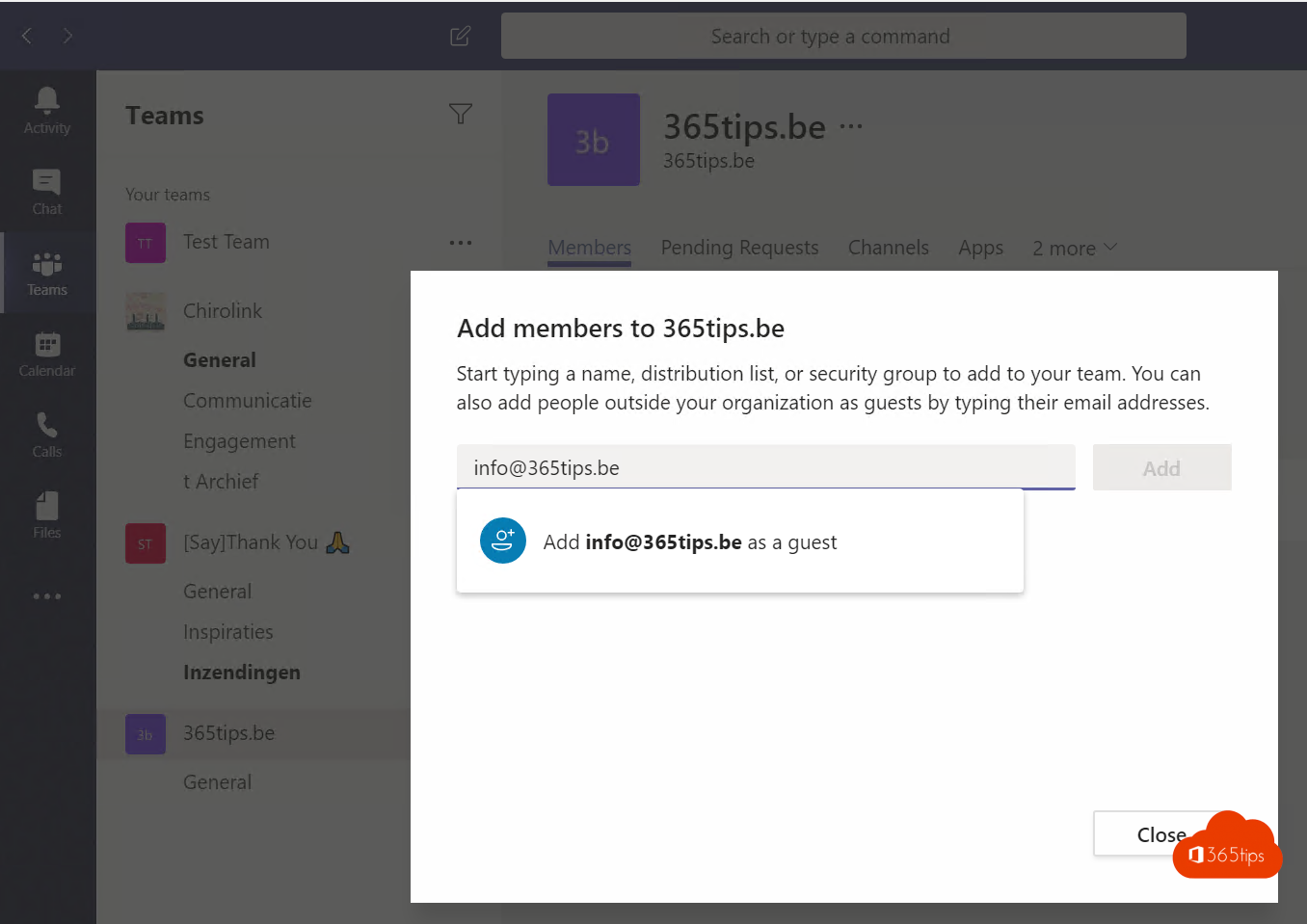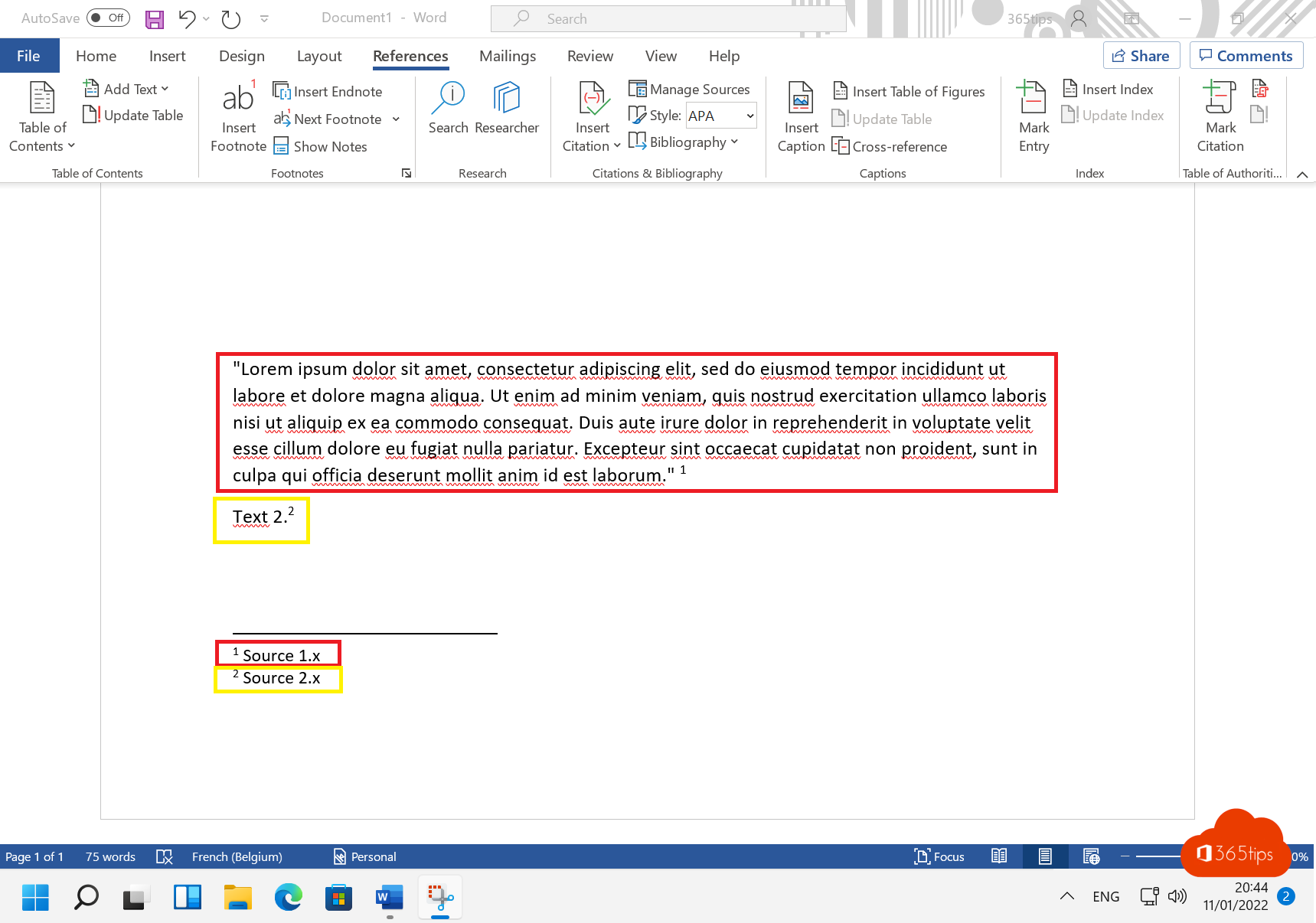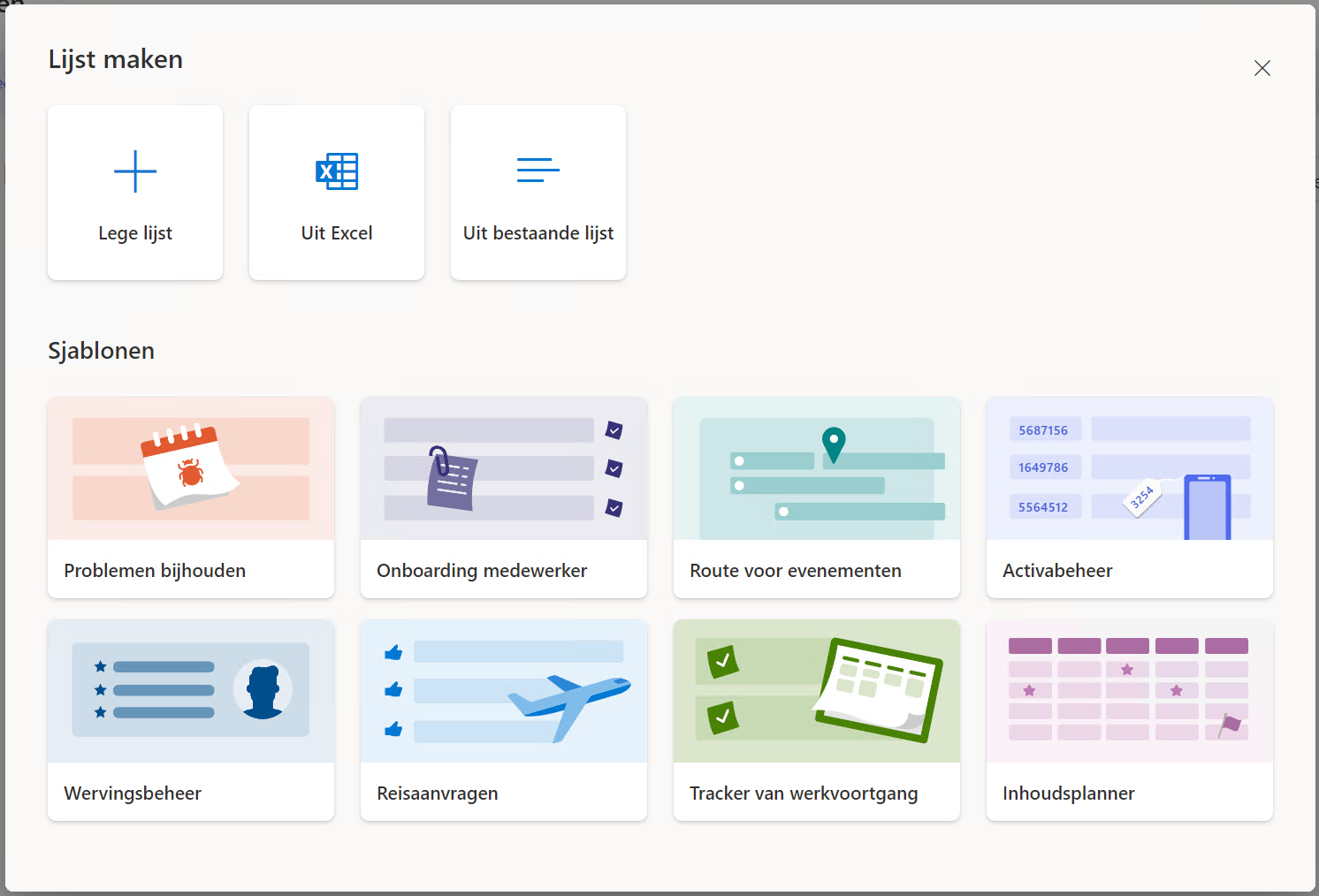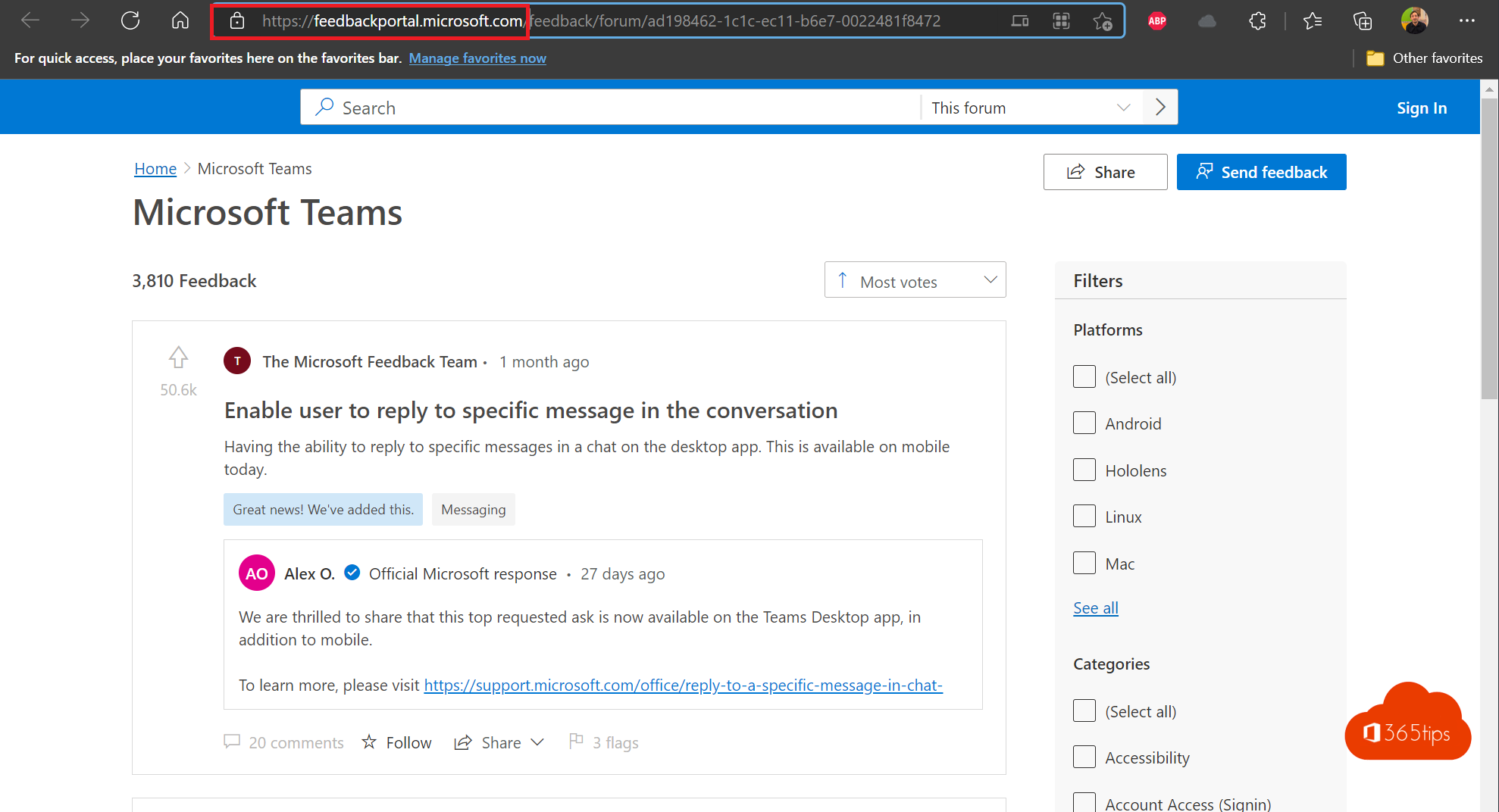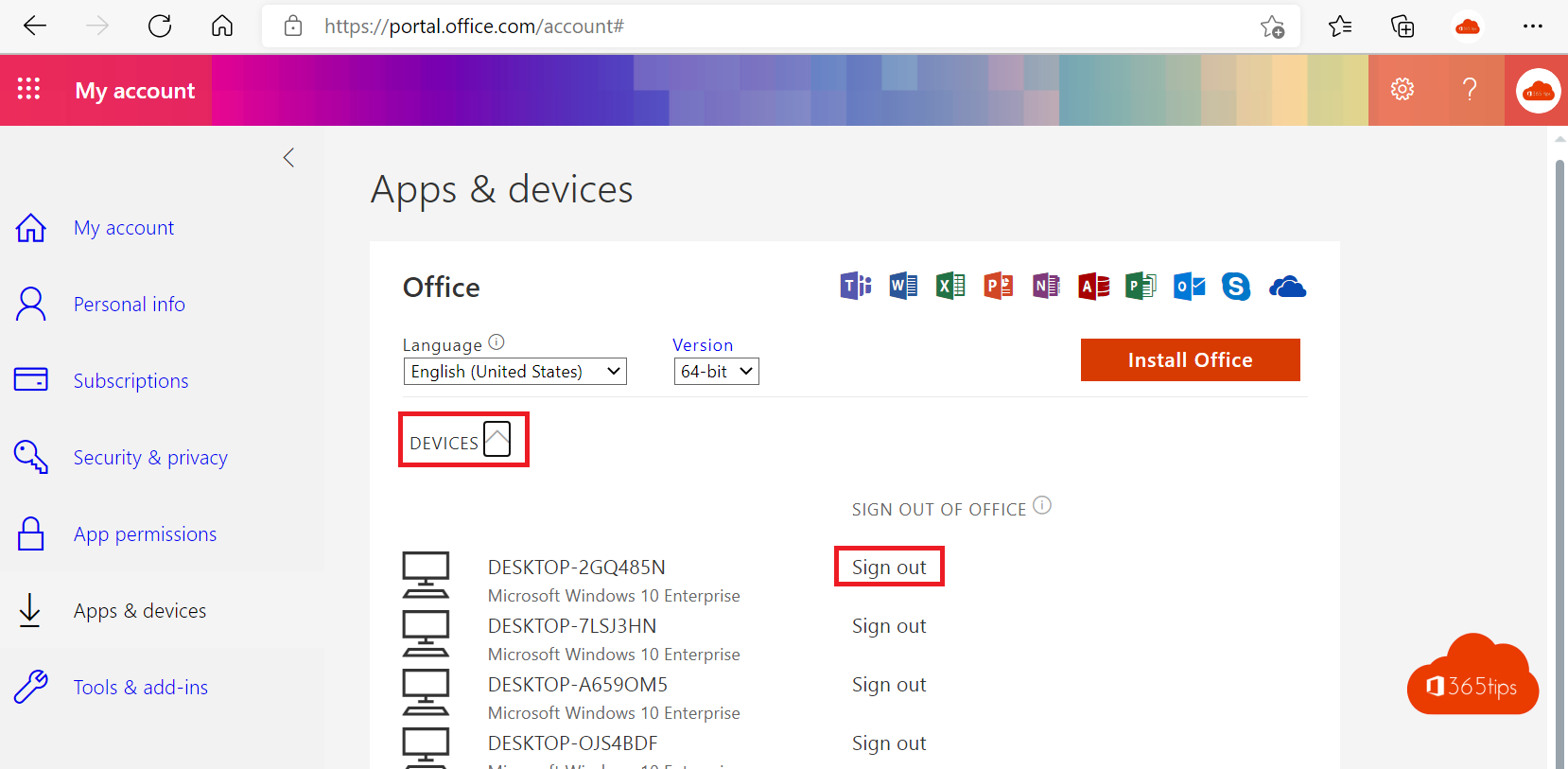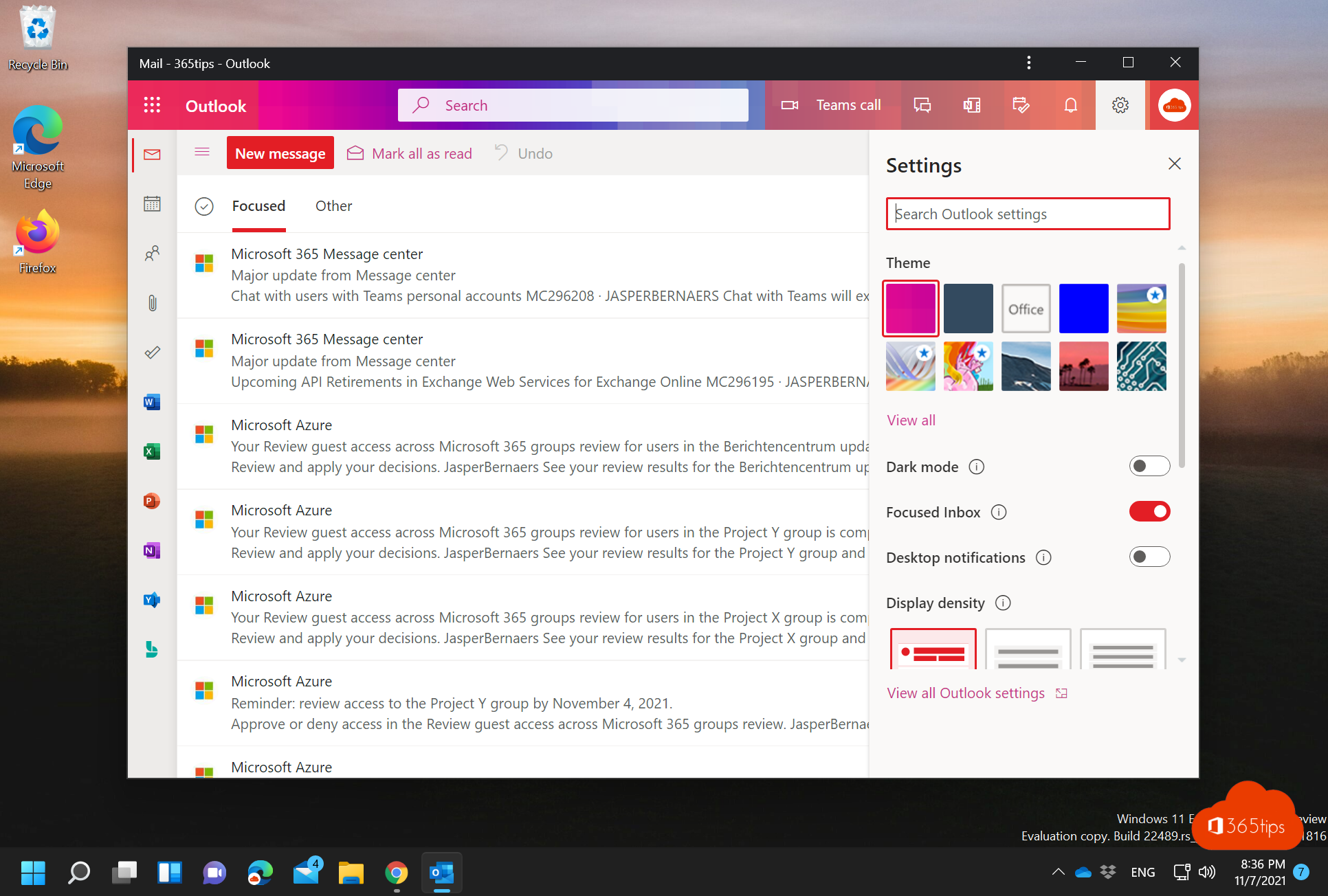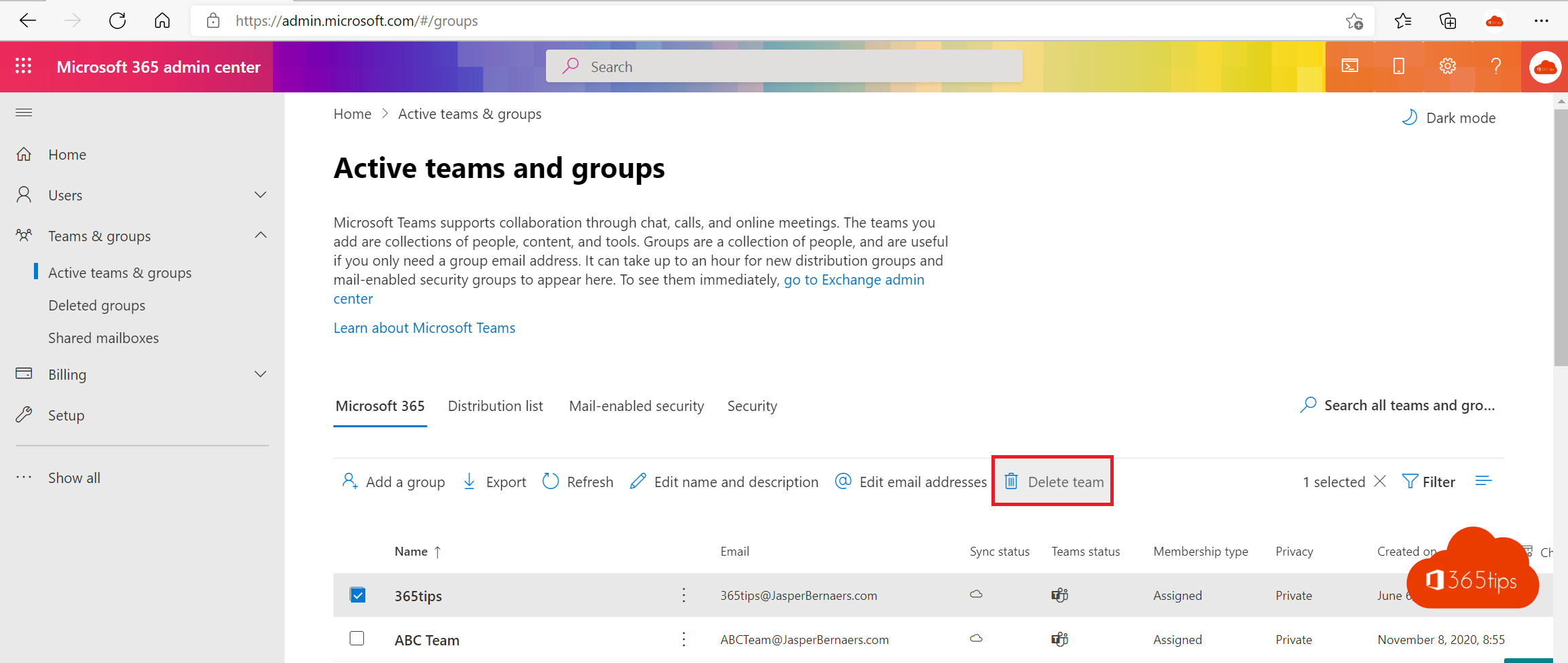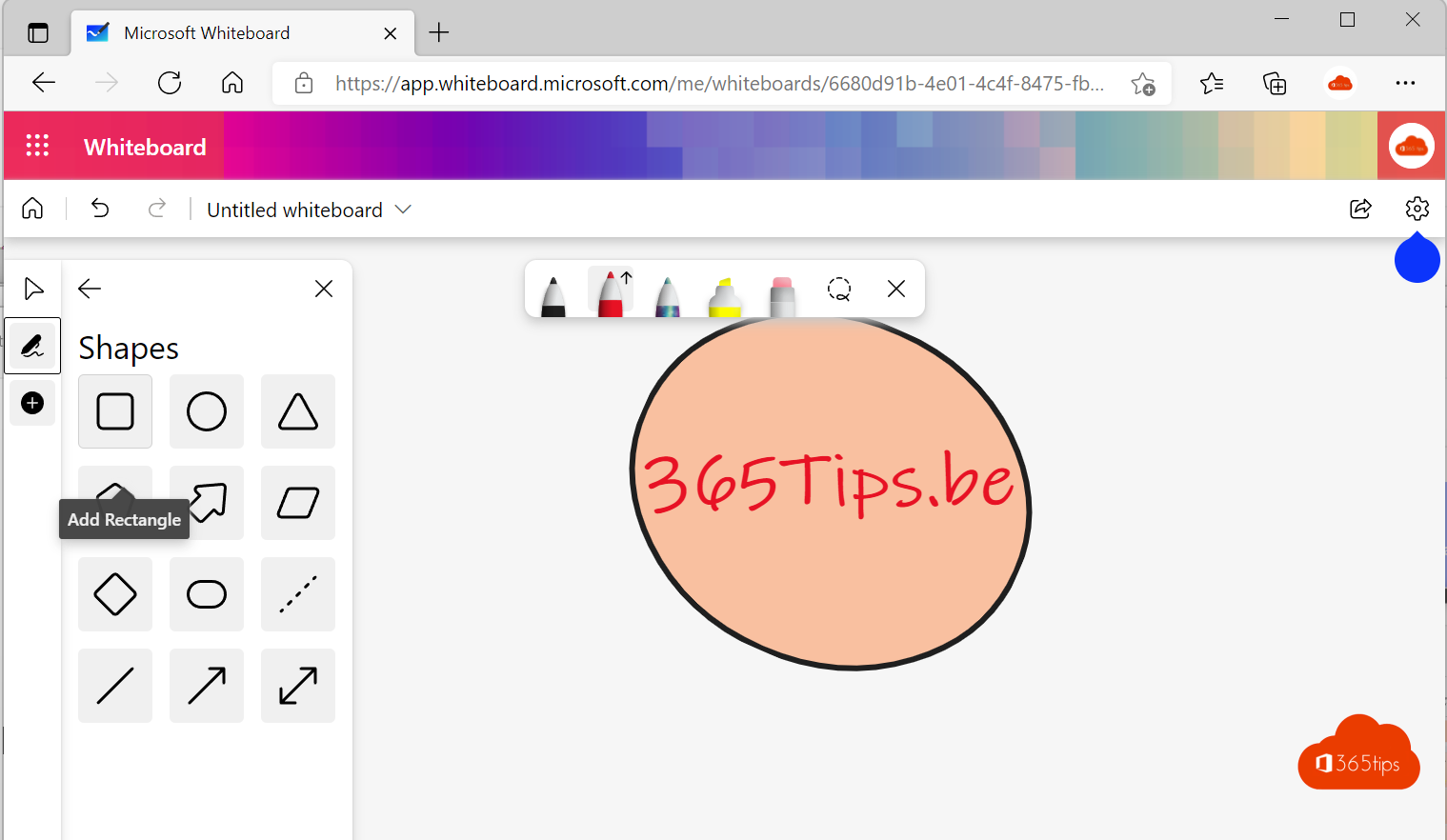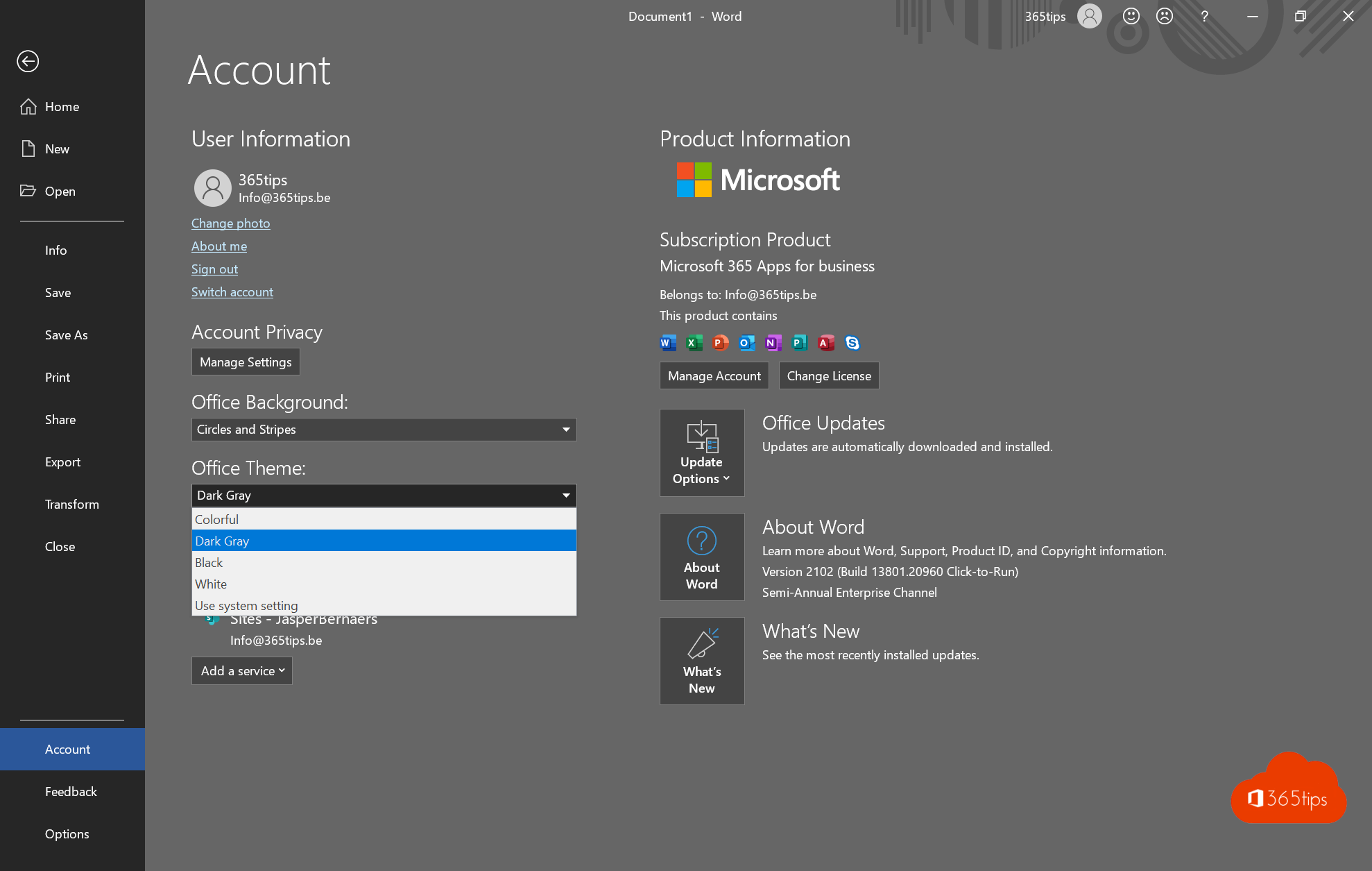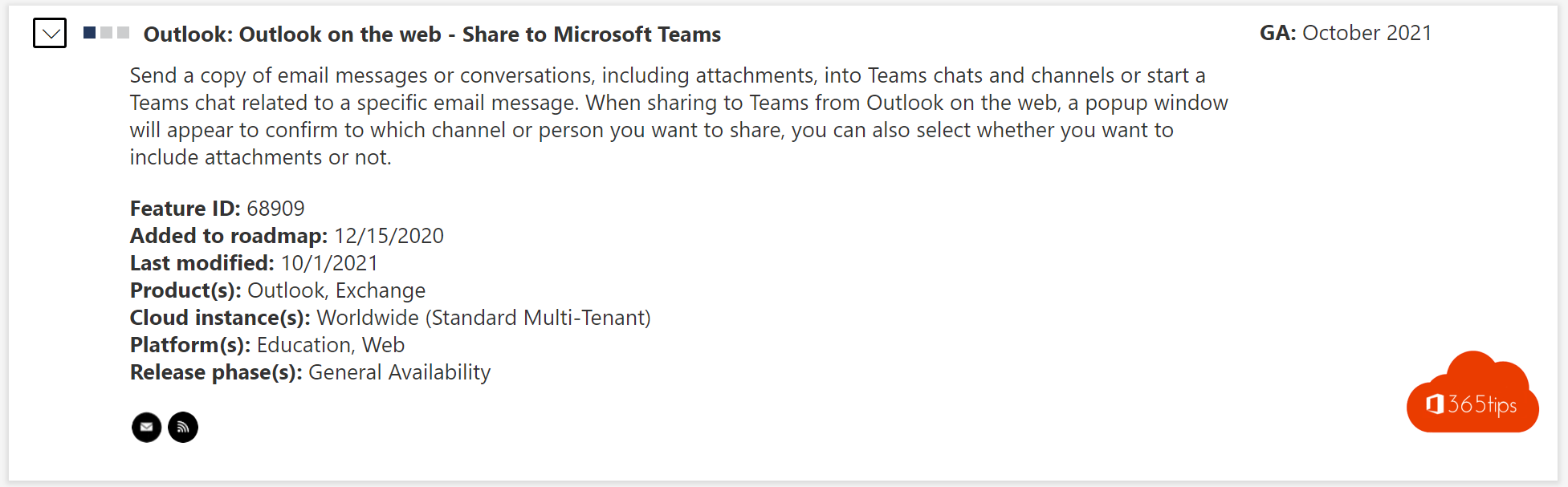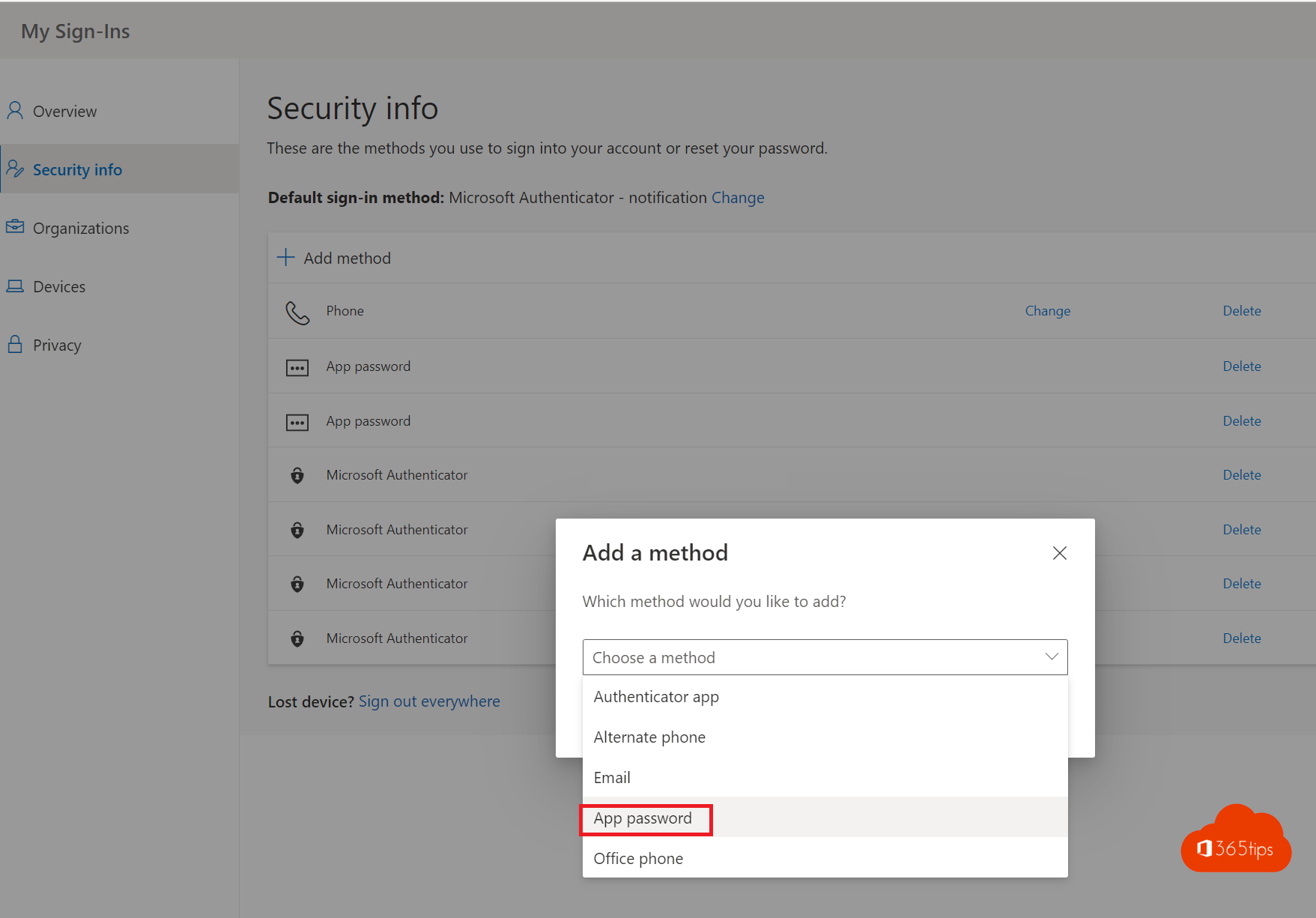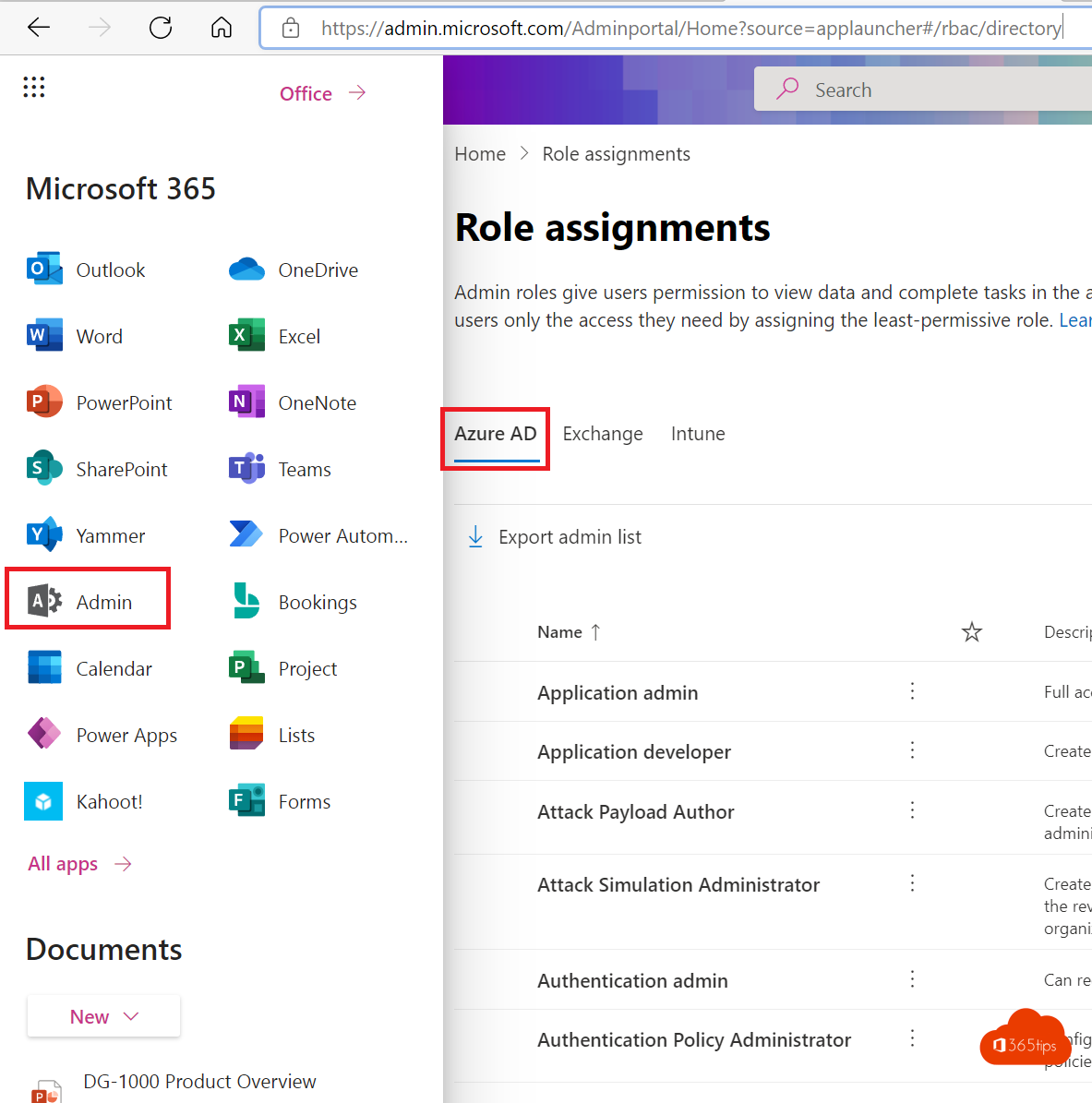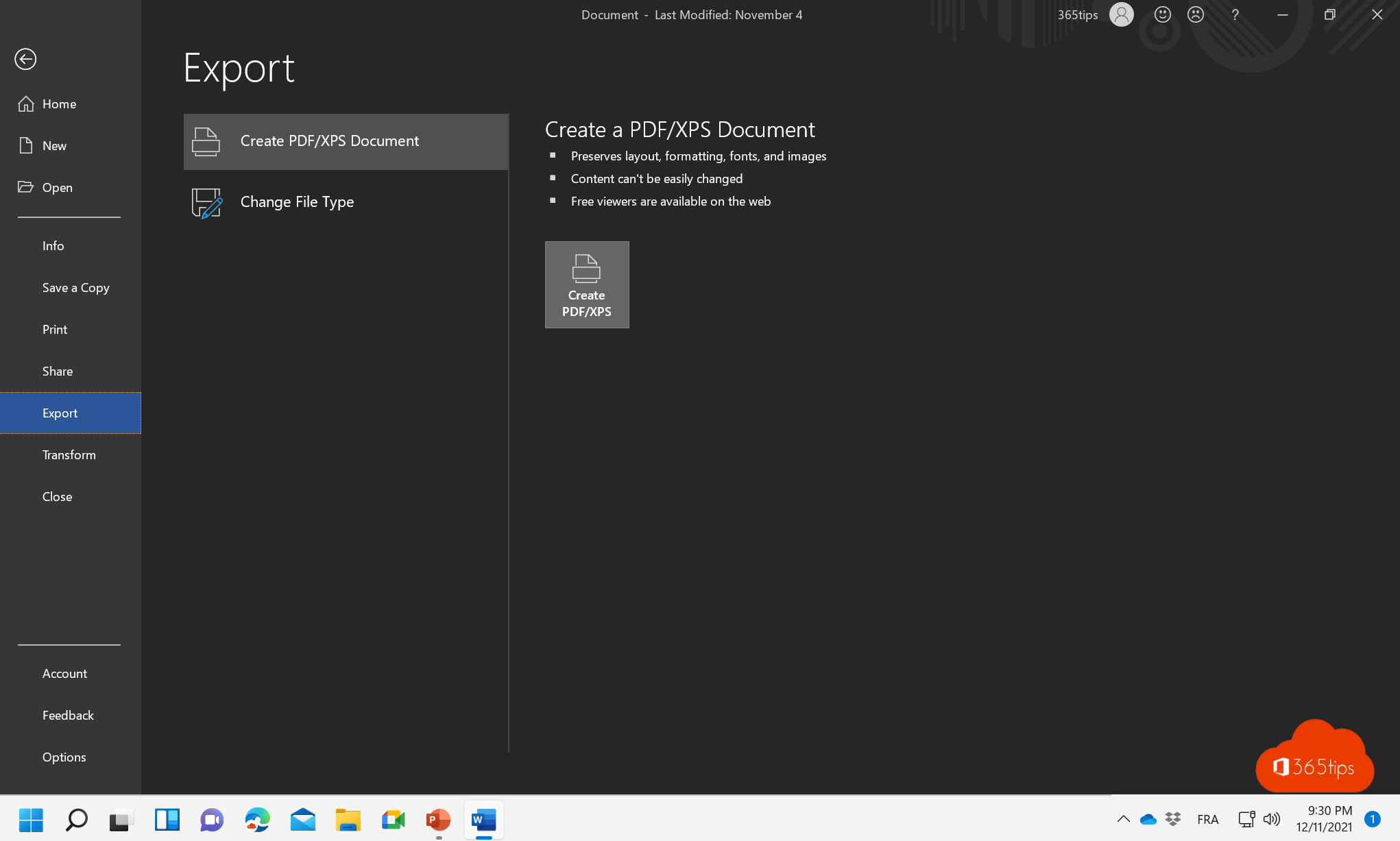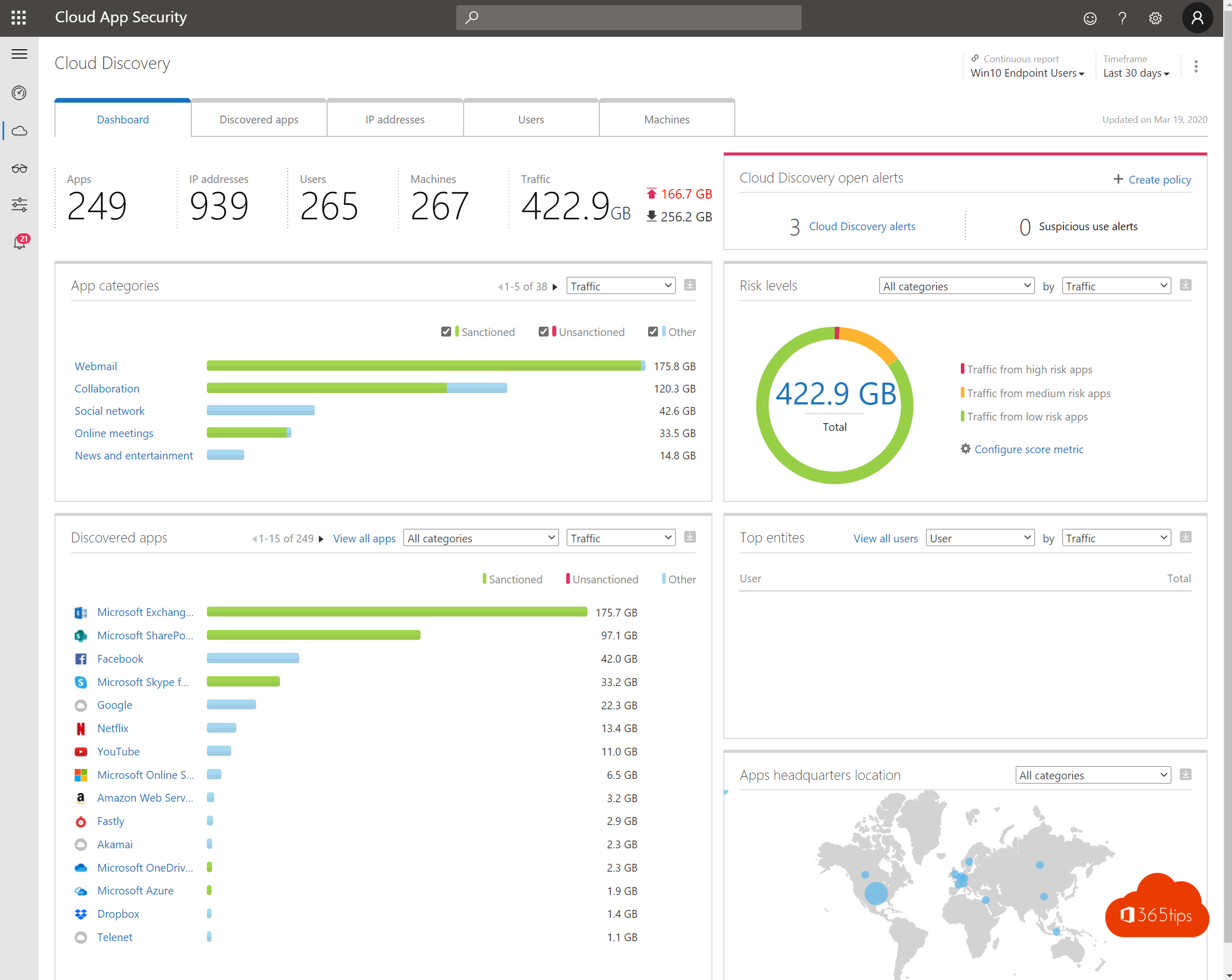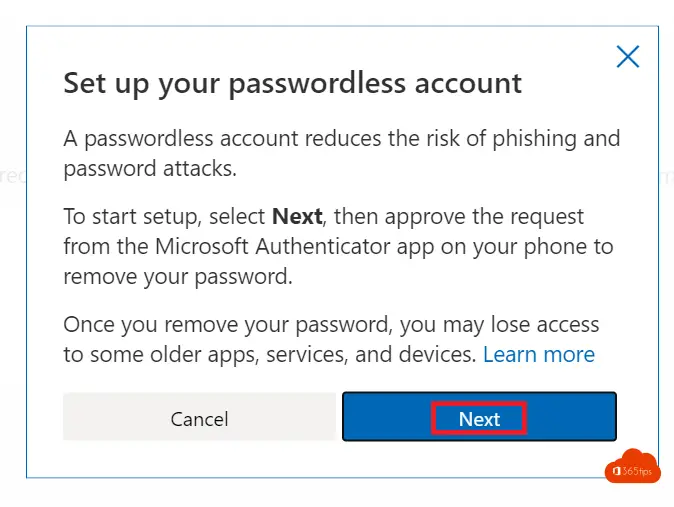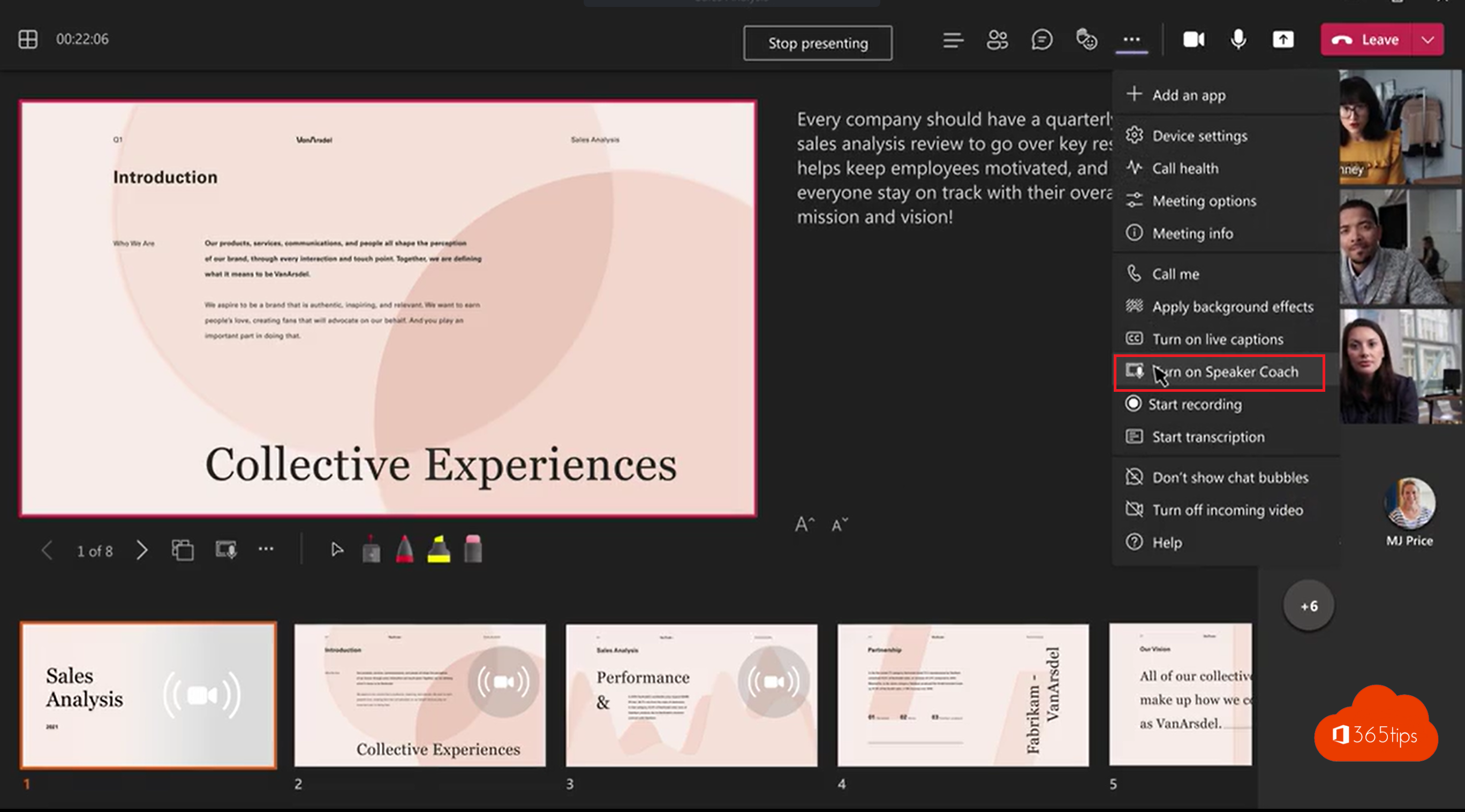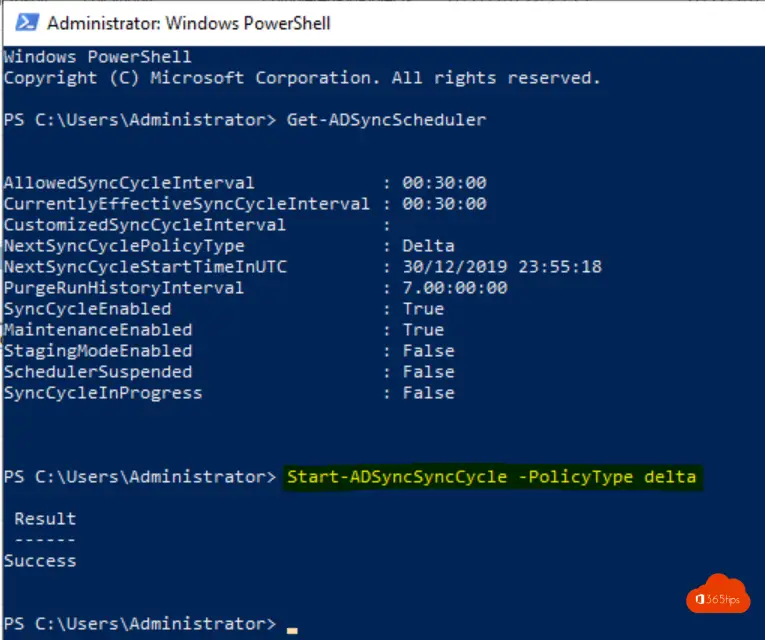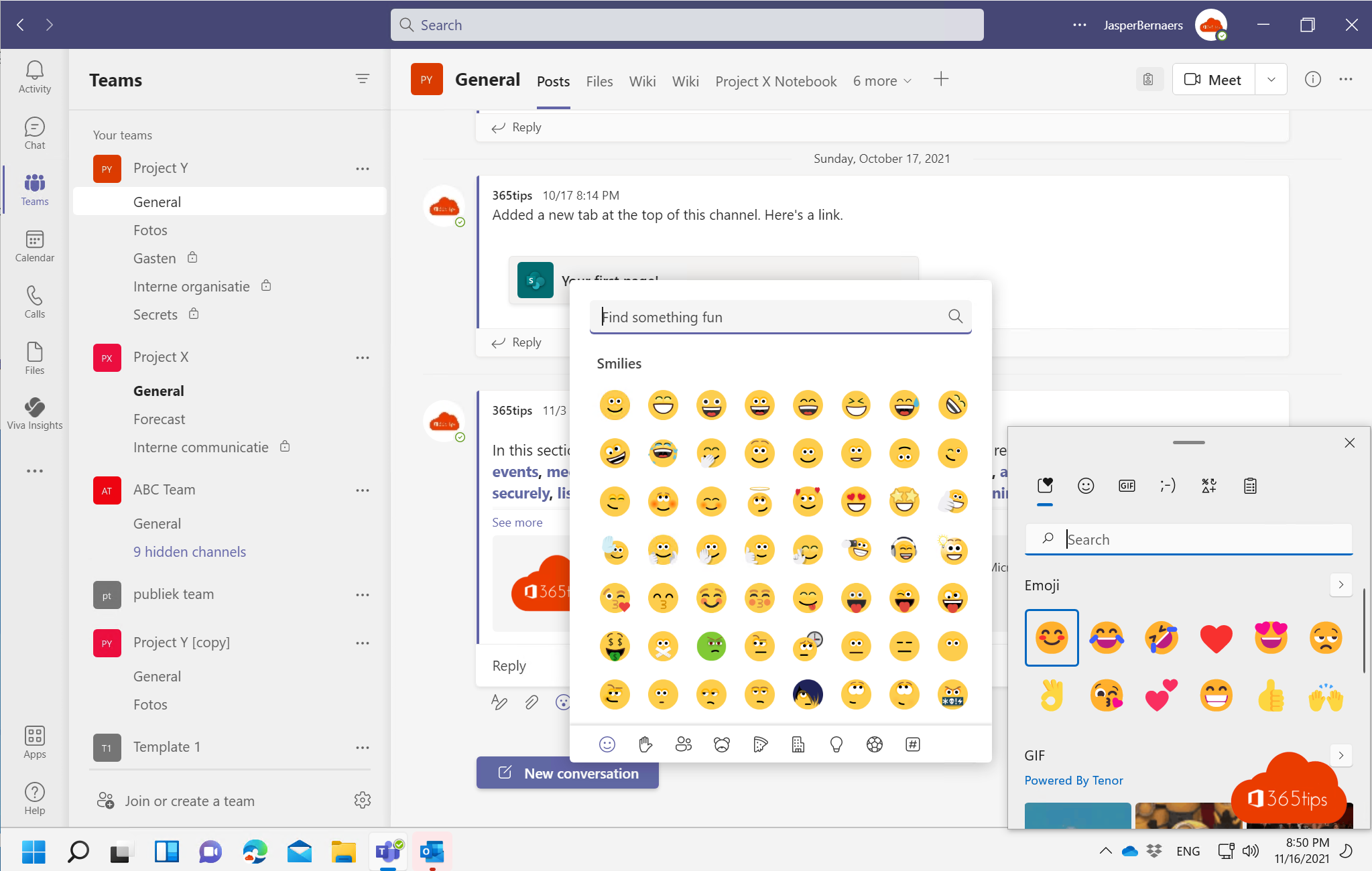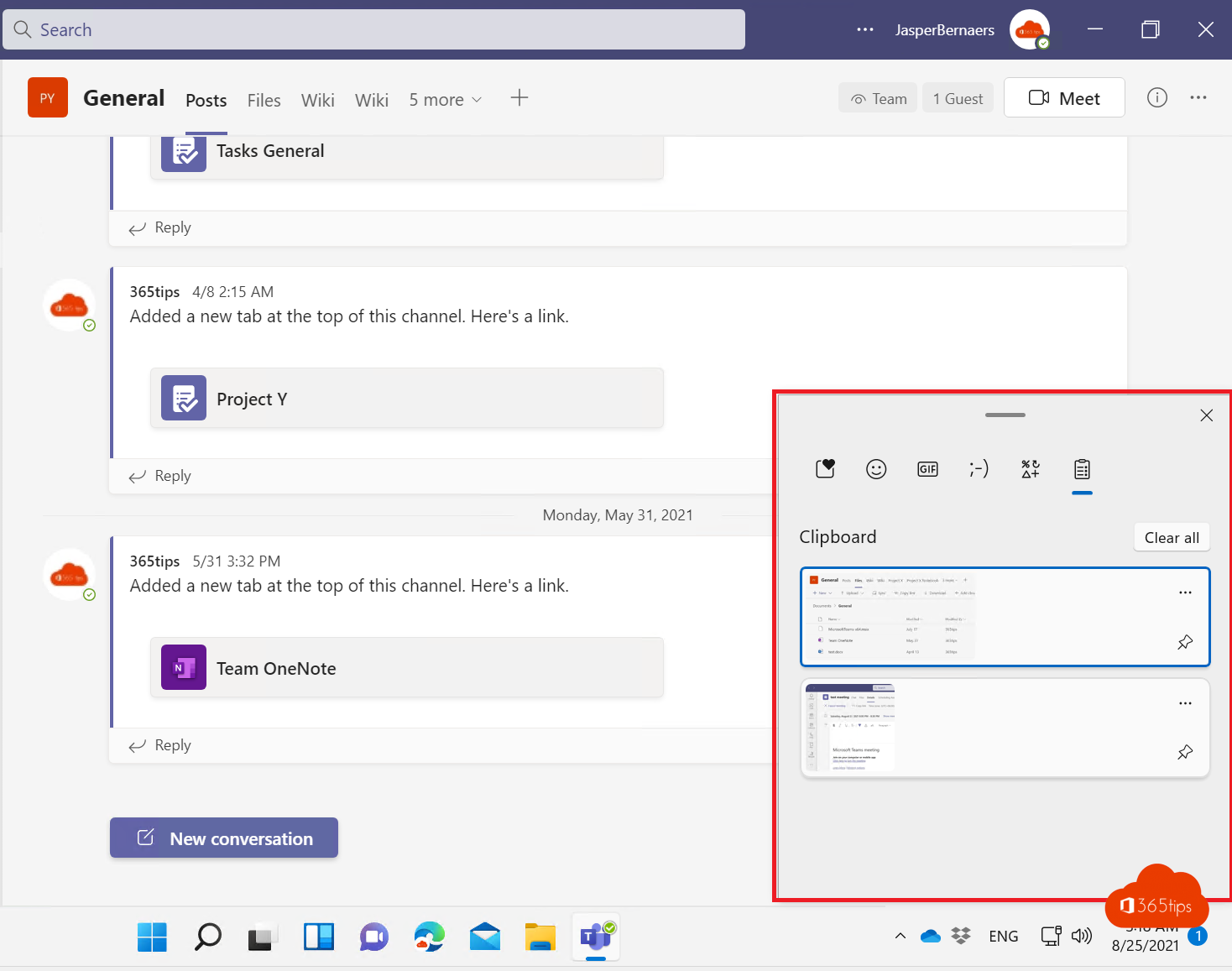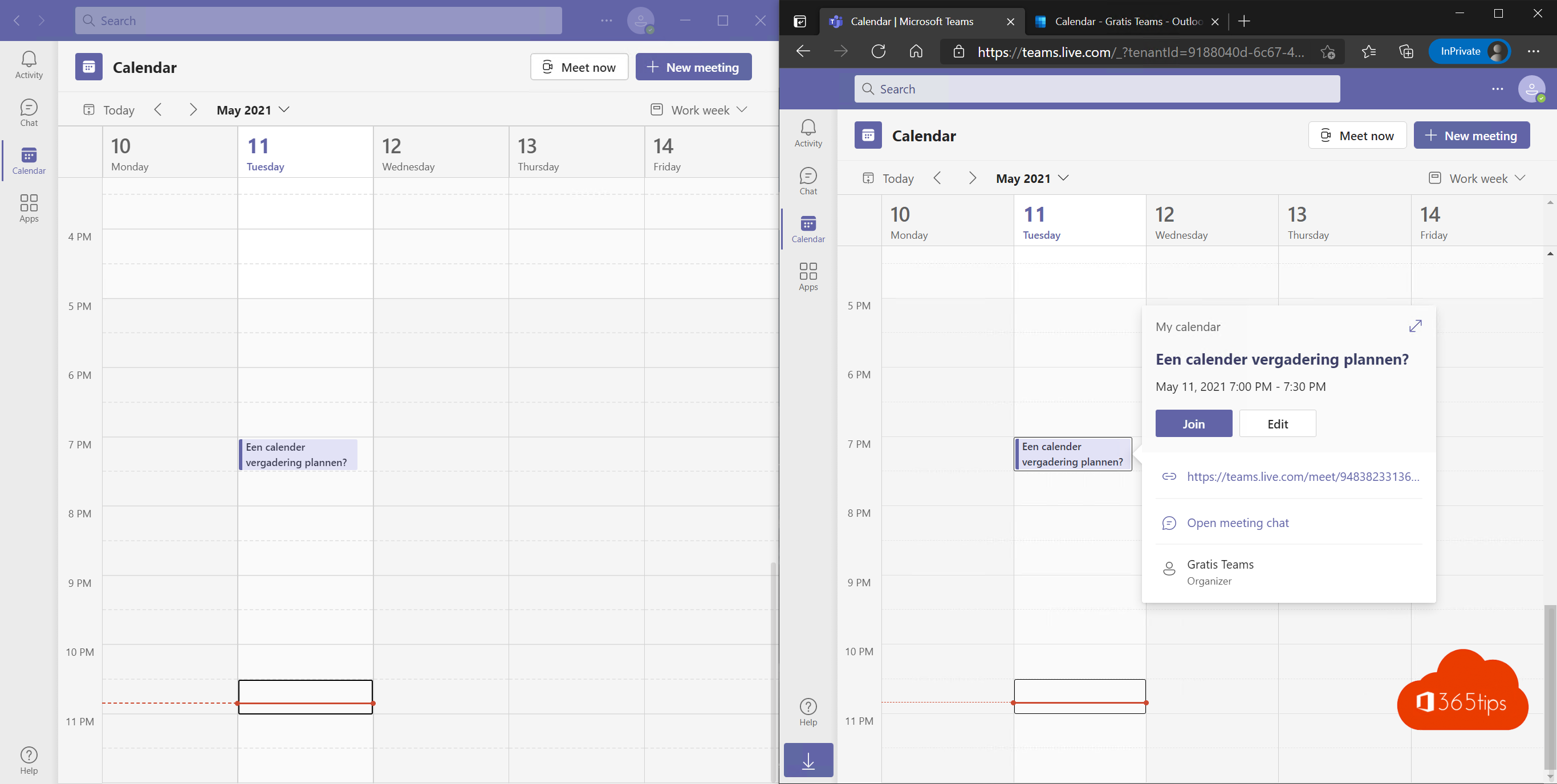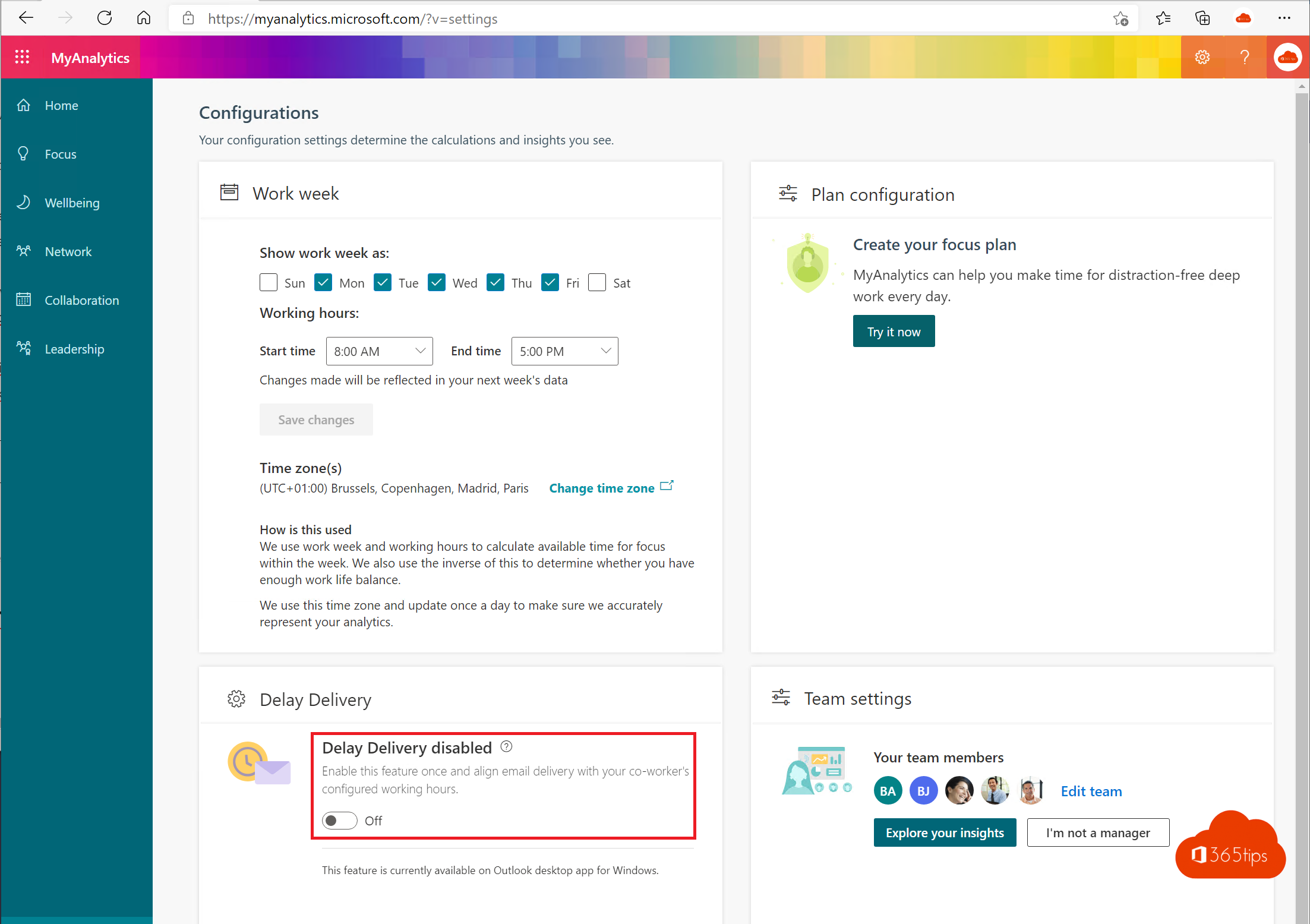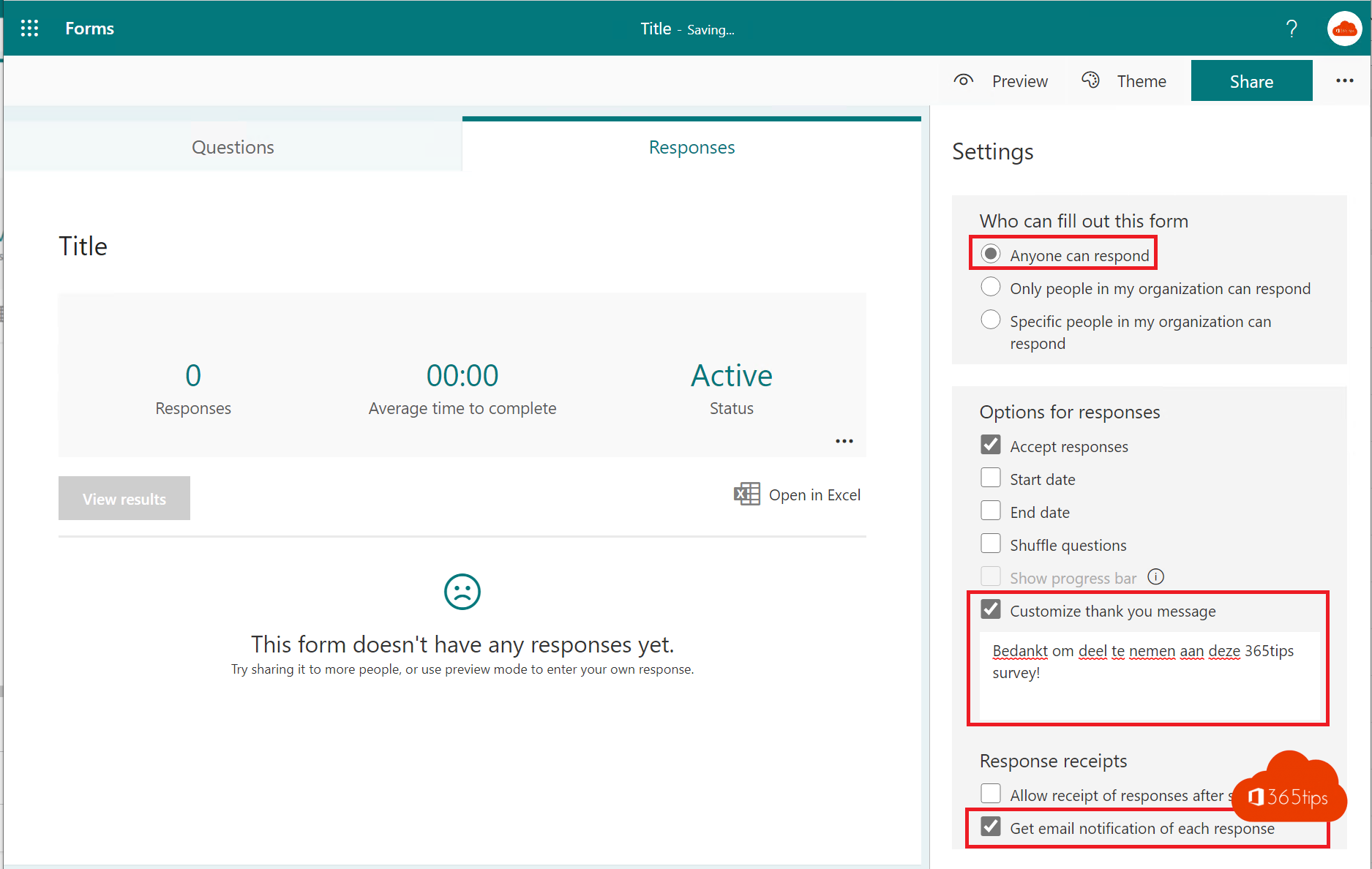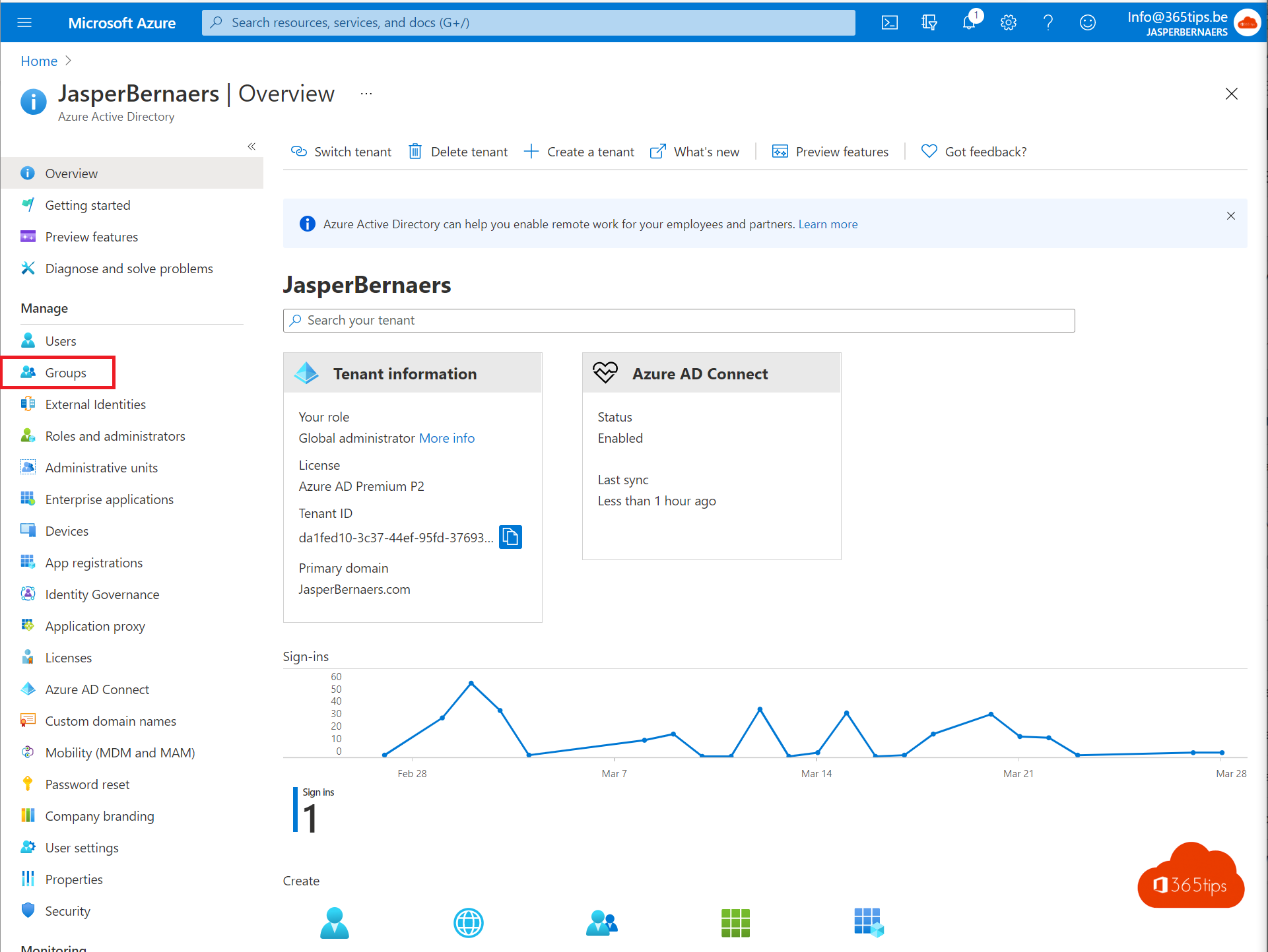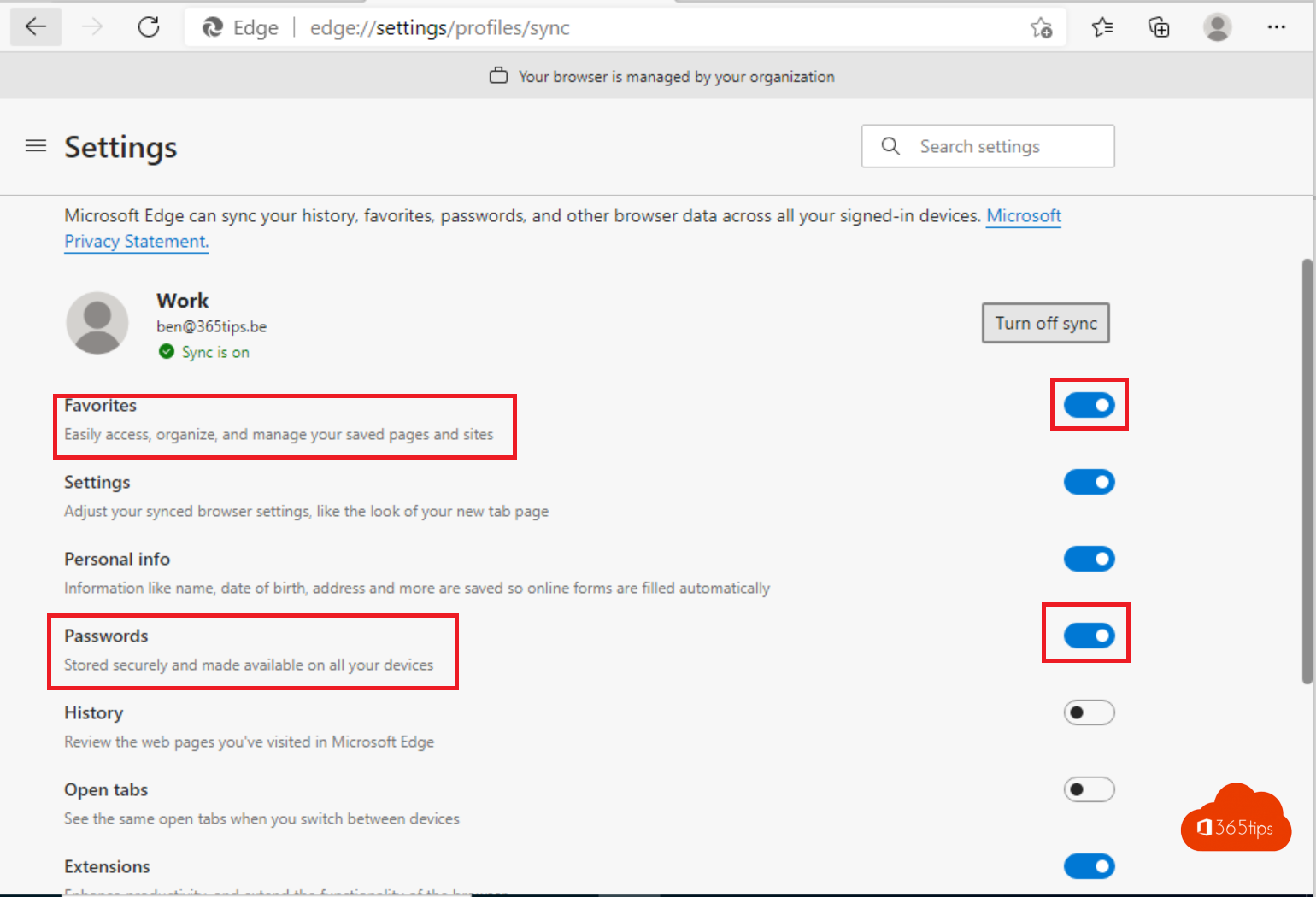Categorie: Microsoft 365 algemeen
Microsoft 365 is een abonnementsgebaseerde online service die gebruikers toegang biedt tot een suite van productiviteits- en samenwerkingsapplicaties. Deze applicaties omvatten hulpmiddelen voor e-mail, opslag en delen van bestanden, online vergaderingen en nog veel meer. Office 365 is ontworpen om gebruikers te helpen vanaf elke locatie en op elk apparaat te werken en samen te werken, en biedt functies zoals realtime samenwerking en integratie met andere Microsoft-applicaties. Het is beschikbaar als een standalone service of als onderdeel van een Microsoft 365-abonnement.
In deze Microsoft 365 categorie kan je verschillende handleidingen en technische tips terugvinden over verschillende themas zoals: E-mail binnen Office 365 met Microsoft Exchange, Documenten delen met SharePoint Online, Microsoft Word Tips, OneDrive tips & tricks, gratis Office online gebruiken, Microsoft bookings tips, Formulieren maken met Forms, scherm en video-opnames maken met PowerPoint, Bestanden aanvragen via OneDrive, versiegeschiedenis in Office 365, Sharepoint lijsten bouwen, Out-of-office instellen, alias plaatsen in Exchange, nieuwe gebruikers en groepen aanmaken in Office 365, PowerShell tips,..
Gebruik Azure AD om Risky Sign-ins te begrijpen in Microsoft 365 en Azure AD
Het is belangrijk voor organisaties om te overwegen om multi-factor authenticatie (MFA) te implementeren, vooral als ze nog niet in staat zijn om deze beveiligingsmaatregel uit te rollen. Het gebruik
Lees meer✂️ Hoe een nieuw e-maildomein via het Admincenter toevoegen aan Microsoft Office 365 📋
Hoe een nieuw e-maildomein via het Admincenter toevoegen in Microsoft 365? Als je de eerste keer inlogt in https://portal.office.com heb je 2 praktische taken uit te voeren. Deze taken zijn: Je
Lees meer🤖 Hoe kan je Office 365 Apps installeren op je Windows PC of Mac?
Of je nu een student bent die zijn scriptie typt, een professional die samenwerkt aan projecten of een ondernemer die zijn bedrijf runt, Microsoft Office 365 is een onmisbare toolkit
Lees meer👩💻Voeg je Office 365 werk-account toe aan je thuis computer in 5 stappen | Windows 10 & 11
Er zijn verschillende redenen waarom je je Microsoft 365-account zou moeten toevoegen aan je Windows-computer. Hier zijn enkele van de belangrijkste redenen: In samenvatting zijn er verschillende redenen waarom het
Lees meerWat is Multi-Factor Authentication? 🔐
Het inloggen met enkel een gebruikersnaam en wachtwoord is niet meer van deze tijd.
Lees meer💁 Hoe kan je externe gasten toevoegen in Microsoft Teams?
In deze blog lees je hoe je gasten of externe contacten kan toevoegen in Microsoft Teams. Er zijn 3 andere methodes om samen te werken met gasten in Teams. Deze
Lees meerHoe een voetnoot toevoegen in Microsoft Word? – Office 365
Voetnoten zijn een handige manier om extra informatie te geven in een Word-document zonder de tekst te onderbreken. Voetnoten worden onder aan de pagina weergegeven en kunnen worden toegevoegd aan
Lees meerMicrosoft Lists krijgt kanban borden
Microsoft heeft onlangs een nieuwe bord-weergavefunctie voor lijsten aangekondigd. Deze vernieuwde weergave zal in december 2021 algemeen beschikbaar (GA) zijn. Vandaag is deze vernieuwde feauture nog niet beschikbaar. Kanban borden
Lees meerVan UserVoice naar Microsoft’s Feedbackportaal
Microsoft stopt met UserVoice en start met een nieuw feedbackportaal. Bron. UserVoice was een platform aangeboden door Microsoft waarop gebruikers nieuwe features konden aanvragen. Deze nieuwe features of verbeteringen worden
Lees meer❌ Hoe een apparaat uit uw Microsoft-account of Office 365 account verwijderen
Een apparaat kan je op verschillende manieren verwijderen in Microsoft 365, Microsoft Azure of in je Microsoft-consumenten account. In dit artikel kan je verschillende scenario’s raadplegen die je helpen om
Lees meer📧 Hoe Outlook online als PWA-app installeren in Google Chrome of Microsoft Edge?
Progressive Web Apps (PWAs) zijn een type webapplicatie die moderne webtechnologieën gebruiken om gebruikers een ervaring te bieden die vergelijkbaar is met die van een native mobiele app. Ze zijn
Lees meerHoe een Office 365 groep of distributiegroep verwijderen met PowerShell
Als beheerder van Office 365 heb je waarschijnlijk al eens te maken gehad met het verwijderen van groepen of distributiegroepen binnen je organisatie. Misschien was het omdat je de structuur
Lees meerAlles over Whiteboard in Microsoft Teams
Wat is Microsoft Whiteboard? Microsoft Whiteboard is een oneindig, collaboratief canvas voor effectieve vergaderingen en boeiend leren. Je kan Whiteboard gebruiken om met andere mensen samen te werken en vele
Lees meerHandleiding: Activeer Dark Mode in Microsoft Word Office 365
Omdat we lange uren achter ons scherm doorbrengen, is het steeds belangrijker geworden om de belasting van de ogen te verminderen en rekening te houden met lichtgevoeligheid. Daarom heeft Microsoft
Lees meerHandleiding: Deel Microsoft Outlook e-mails in Microsoft Teams
Stuur een kopie van e-mailberichten of gesprekken, inclusief bijlagen, naar Teams-chats en -kanalen of start een Teams-chat met betrekking tot een specifiek e-mailbericht. Wanneer u vanuit Outlook op het web
Lees meerApp-wachtwoorden beheren in Microsoft 365
Soms heb je een app-password nodig voor een specifieke applicatie toe te laten om zonder MFA in te loggen op een mailbox. Dit kan via onderstaande stappen. Bij het gebruik
Lees meerRole assignments in Microsoft 365 – Office 365 – handleiding
Microsoft 365- of Office 365-abonnement wordt geleverd met een set beheerdersrollen die je kan toewijzen aan gebruikers in uw organisatie met behulp van het Microsoft 365-beheercentrum. Elke beheerdersrol is toegewezen
Lees meerHoe kan je op een gemakkelijke manier een Microsoft Word-document opslaan als PDF?
In onze digitale wereld is het delen van bestanden een onmisbaar onderdeel van ons dagelijks leven geworden. Of je nu een belangrijk document moet versturen, een rapportage deelt met collega’s
Lees meerDit zijn de top 10 veiligheidsaanbevelingen bij het thuiswerken via Microsoft 365
1. Identiteitsbescherming 1.2 miljoen Office 365 accounts (per maand) worden gehackt. Dit vertegenwoordigd maar 0,5% van alle accounts op je omgeving. Bron: theregister-co-uk In cijfers: 0,5% van de accounts op:
Lees meerGeen wachtwoord meer nodig voor alle Microsoft accounts voor consumenten – Passwordless
Wachtwoord verwijderen in je Microsoft Account Vanaf vandaag kan je het wachtwoord volledig uit je Microsoft-account verwijderen. Gebruik de Microsoft Authenticator-app, Windows Hello, een beveiligingssleutel of een verificatiecode die naar
Lees meerHoe Microsoft presentatorcoach gebruiken in Teams en PowerPoint?
Op 7 september 2021 heeft Microsoft aangekondigd dat de nieuwe sprekerscoach binnenkort naar Microsoft Teams komt! Breng je beste zelf in elke vergadering met sprekerscoach, je eigen persoonlijke vergadercoach. Sprekerscoach gebruikt
Lees meerHoe kan je een handmatige Azure Active Directory-synchronisatie uitvoeren?
Wat is Azure Active Directory Sync (AAD SYNC)? Met Azure Active Directory Connect kunnen gebruikers zich aanmelden bij zowel Cloud-als on-premises resources met behulp van dezelfde wachtwoorden. Azure AD Connect
Lees meer😄 Emoji ondersteuning in Outlook, Windows 11 en Microsoft Teams
emoji’s gebruiken can be fun! 🙂
Lees meerHoe de geschiedenis van het klembord bekijken in Windows 11?
Hoeveel minuten per dag besteedt je aan schermopnames te kopiëren en plakken naar Paint, Word of andere oplossingen? Met Windows Clipboard ben je niet langer beperkt door “het laatste dat
Lees meer15 stappen om een digitale werkplaats te bouwen met Microsoft 365
In deze blog 15 stappen om een digitale werkplaats gebaseerd op Microsoft 365 te bouwen met praktische voorbeelden. Deze voorbeelden zijn uitgewerkt doorheen dit artikel en linken naar technische blogs
Lees meerGratis Office Online gebruiken – Word, PowerPoint, OneDrive, Onenote,..
Word, Excel, OneDrive, Outlook, OneNote, To Do, Skype, Microsoft Teams en PowerPoint behoren tot het Office-pakket van Microsoft. Deze programma’s zijn gratis online ter beschikking ideaal voor studenten. In deze
Lees meerE-mailbezorging enkel tijdens de werktijden
Wanneer je een e-mail opstelt in Outlook, toont de vertraagde bezorging (delayed delivery) je suggesties voor het plannen van e-mailbezorging die is afgestemd op de werktijden van de ontvangers in
Lees meerHoe een formulier maken en delen met Microsoft Forms?
Wat is Microsoft Forms? Microsoft Forms is een intuïtieve tool die het creëren en beheren van enquêtes, toetsen en peilingen vereenvoudigt, wat vooral nuttig is voor organisaties die snel en
Lees meerGebruikers en groepen beheren in (Azure) Active Directory? – mailbox – aanmaken
Gebruikers en groepen kan je beheren in Active Directory of in Azure Directory. In deze blog leg ik enkele basisprincipes uit. Daarna leg ik uit hoe je zelf aan de
Lees meerWachtwoorden en instellingen synchroniseren in Edge
Waarom Microsoft Edge? De nieuwe Microsoft Edge is gebaseerd op Chromium en is uitgebracht op 15 januari 2020 door Microsoft. Deze browser is compatibel met alle ondersteunde versies van Windows en
Lees meer