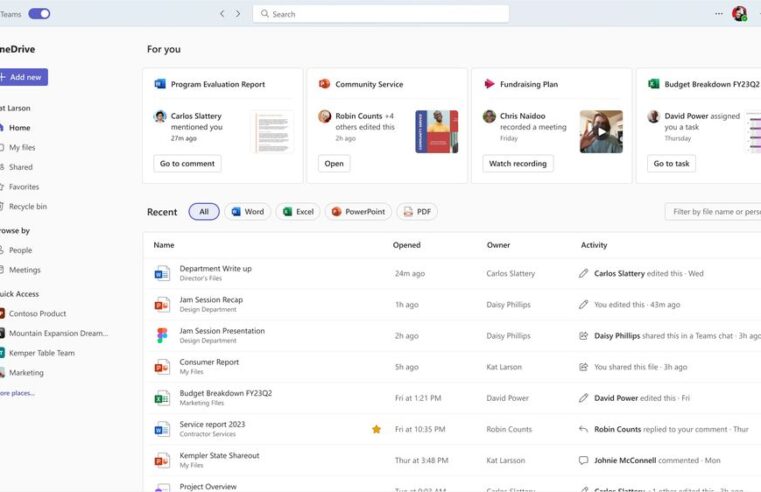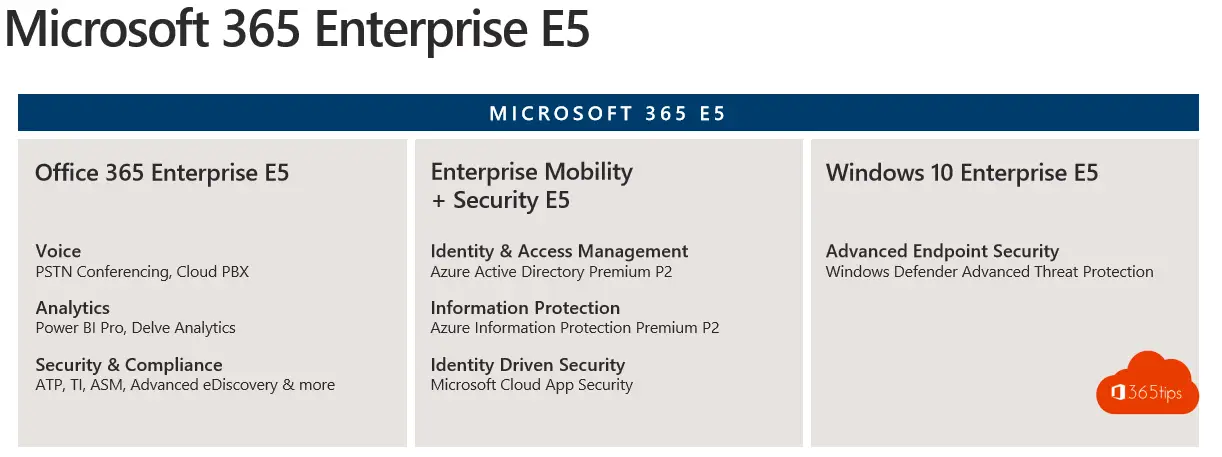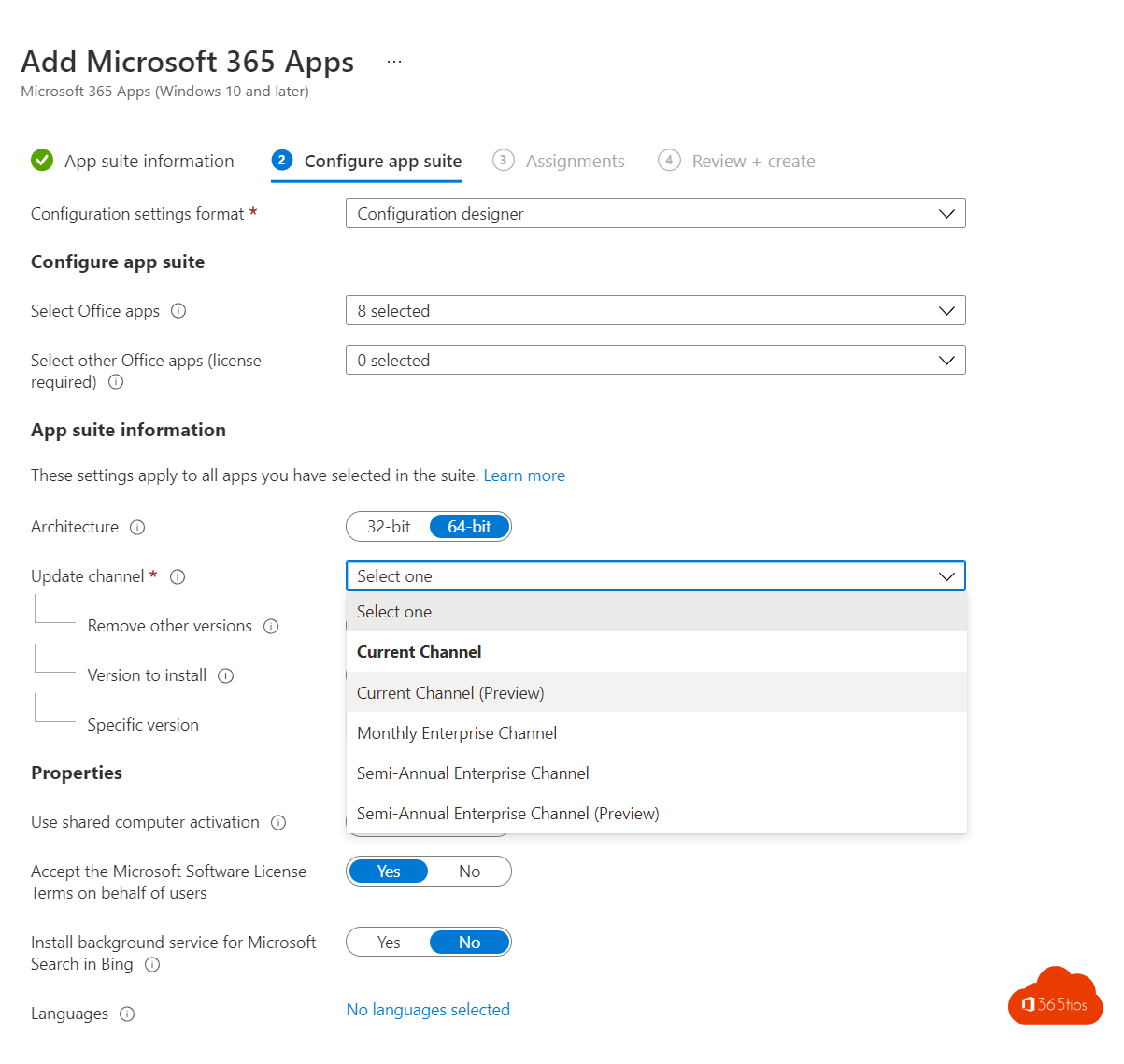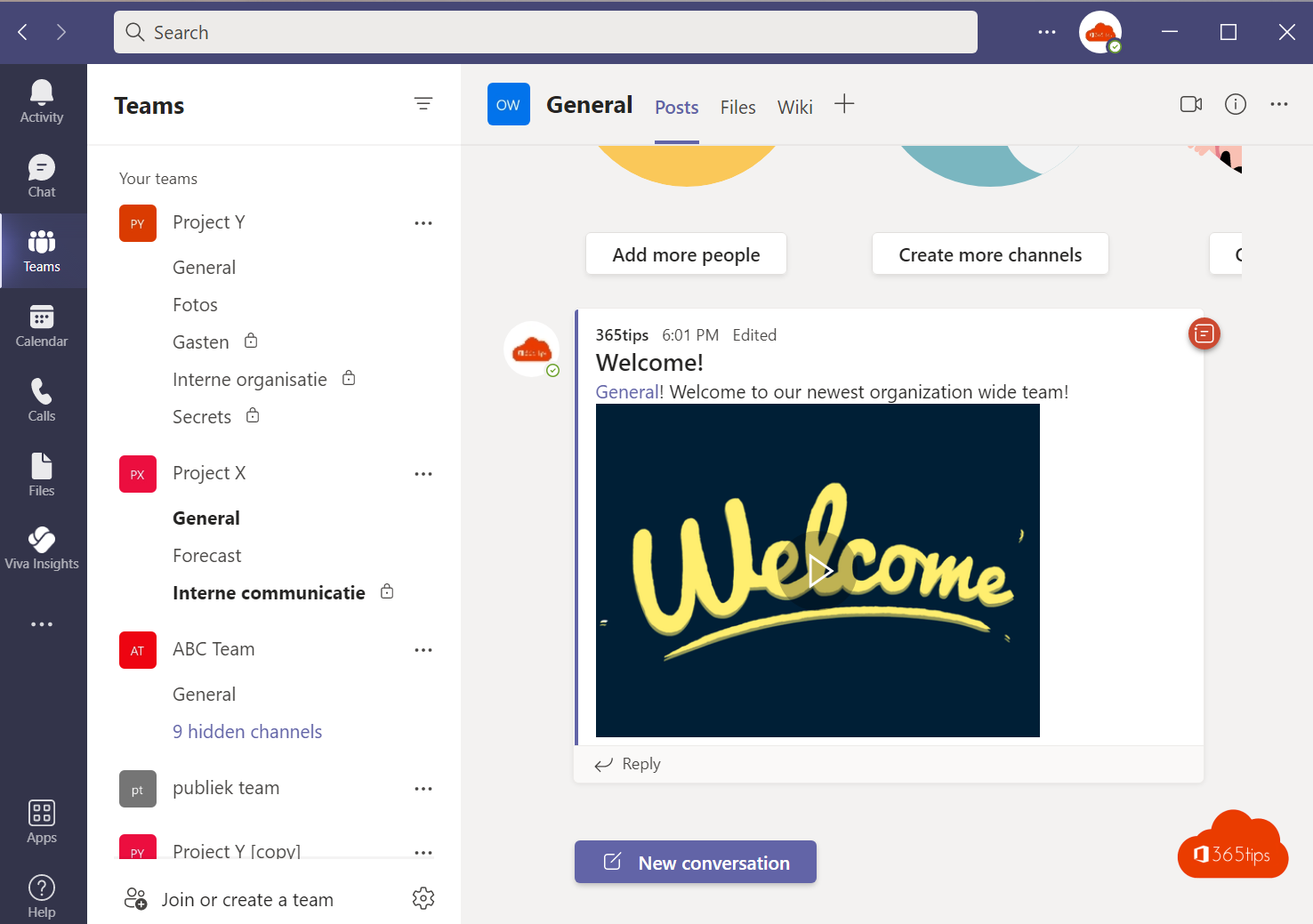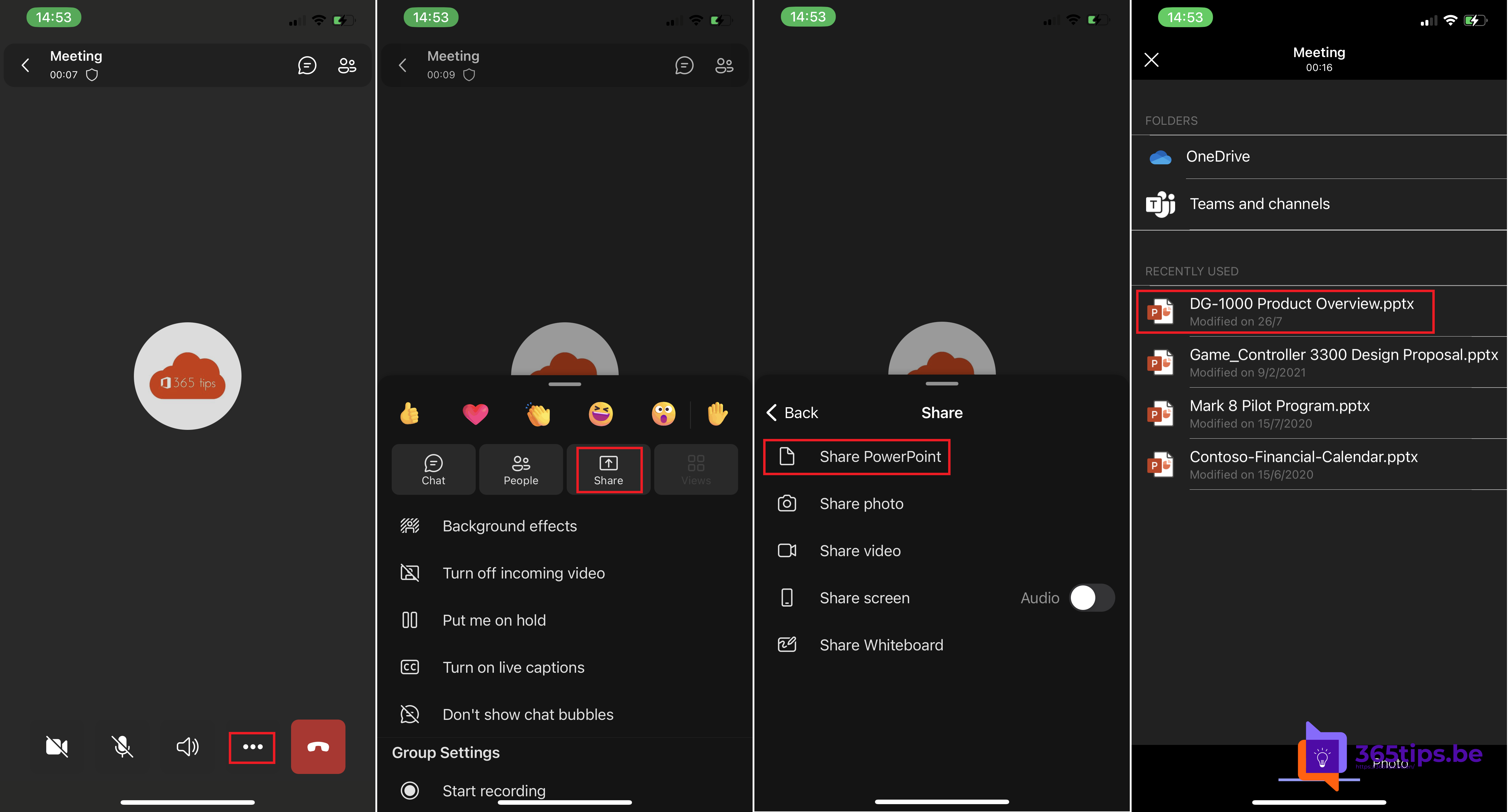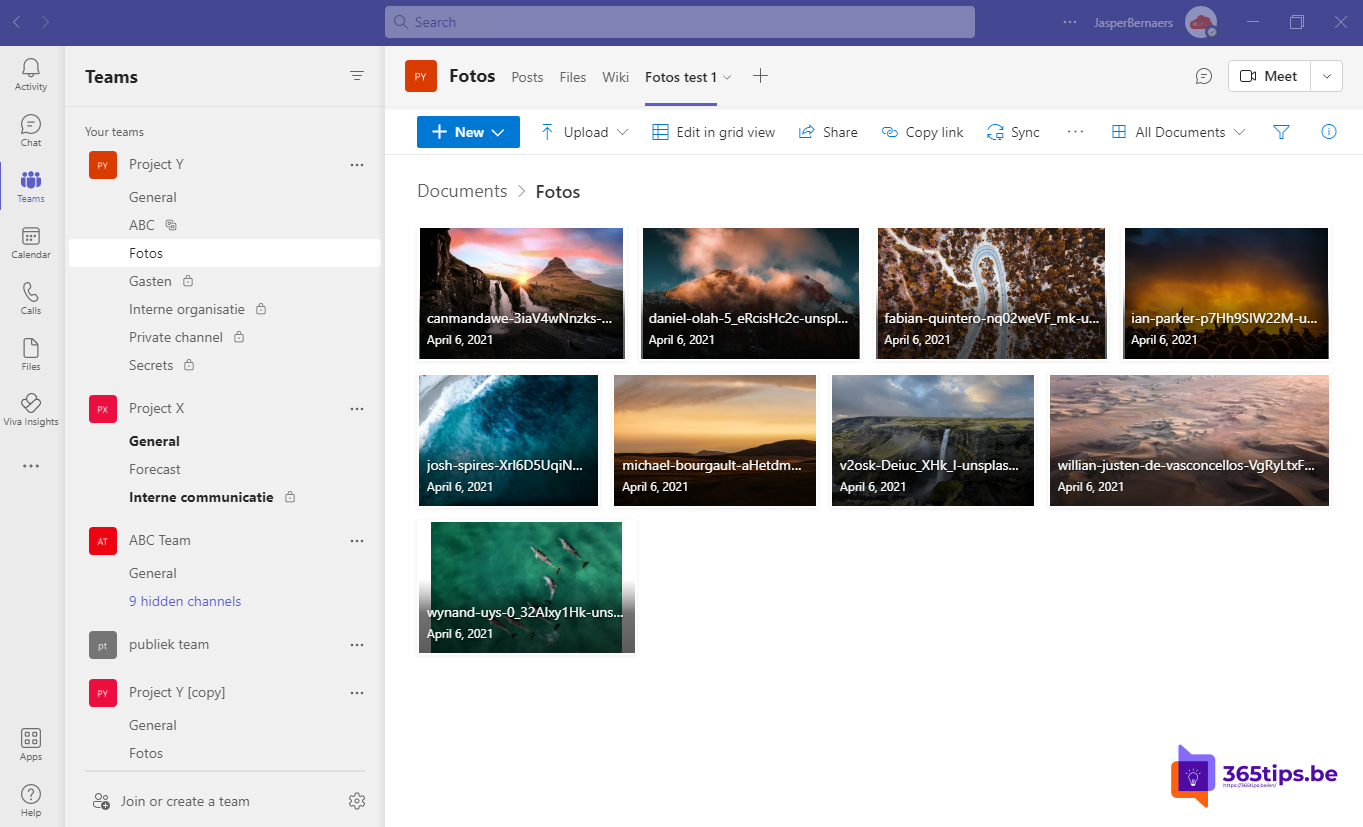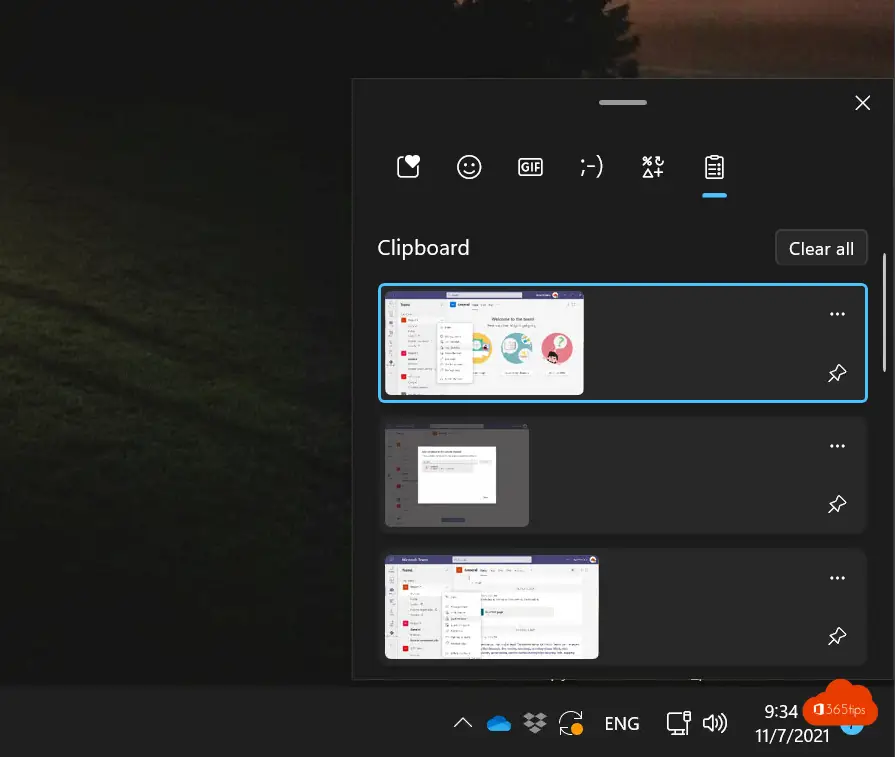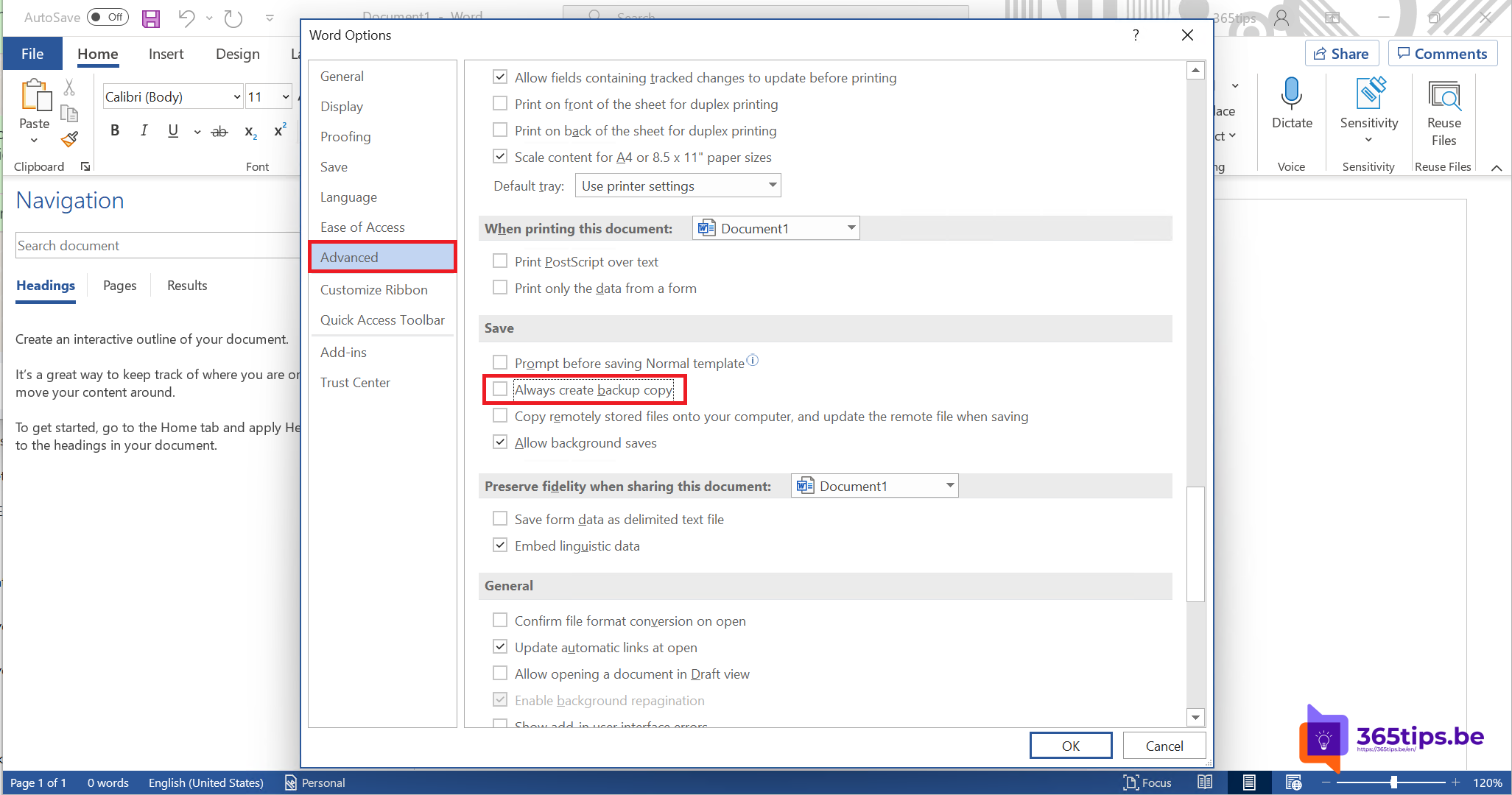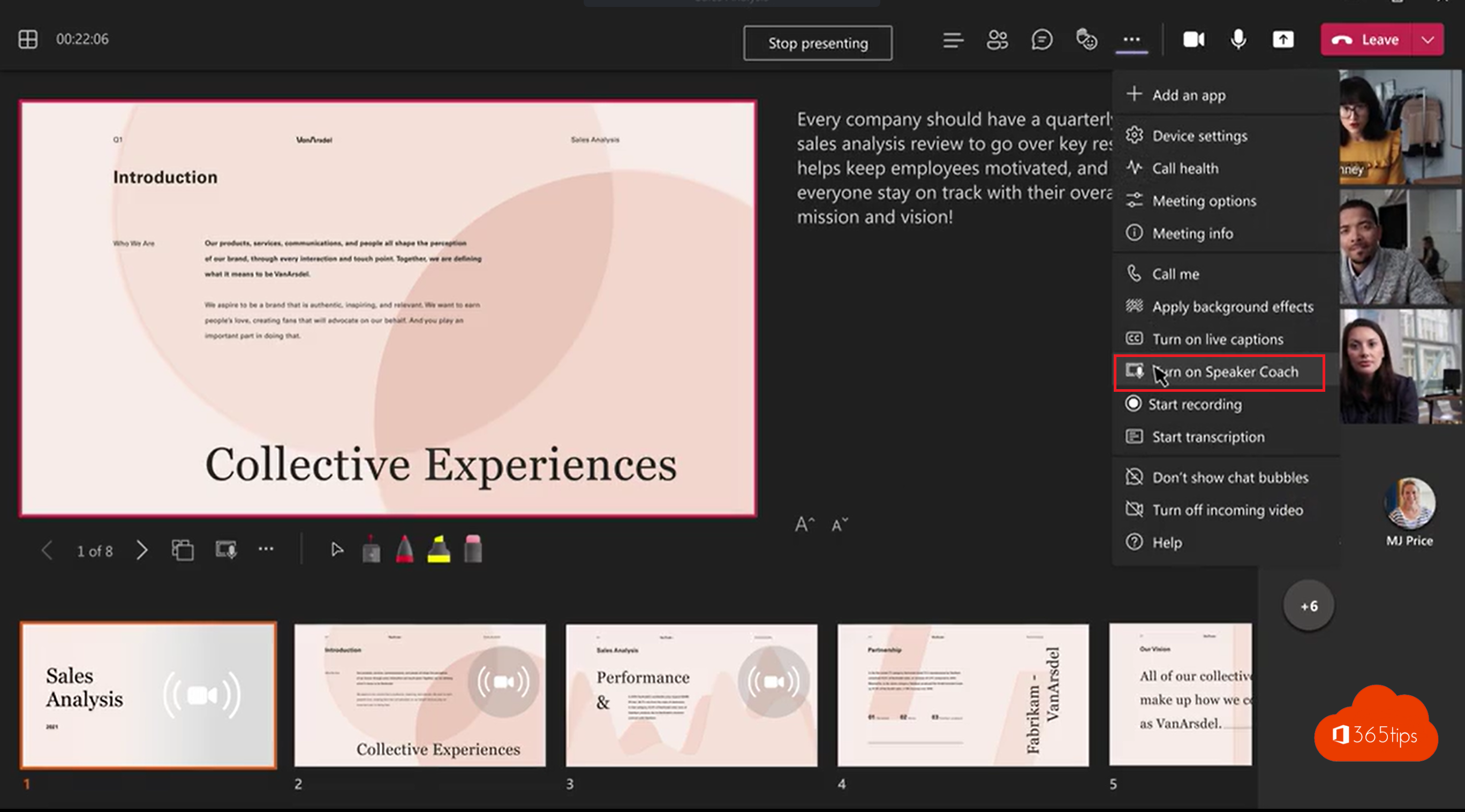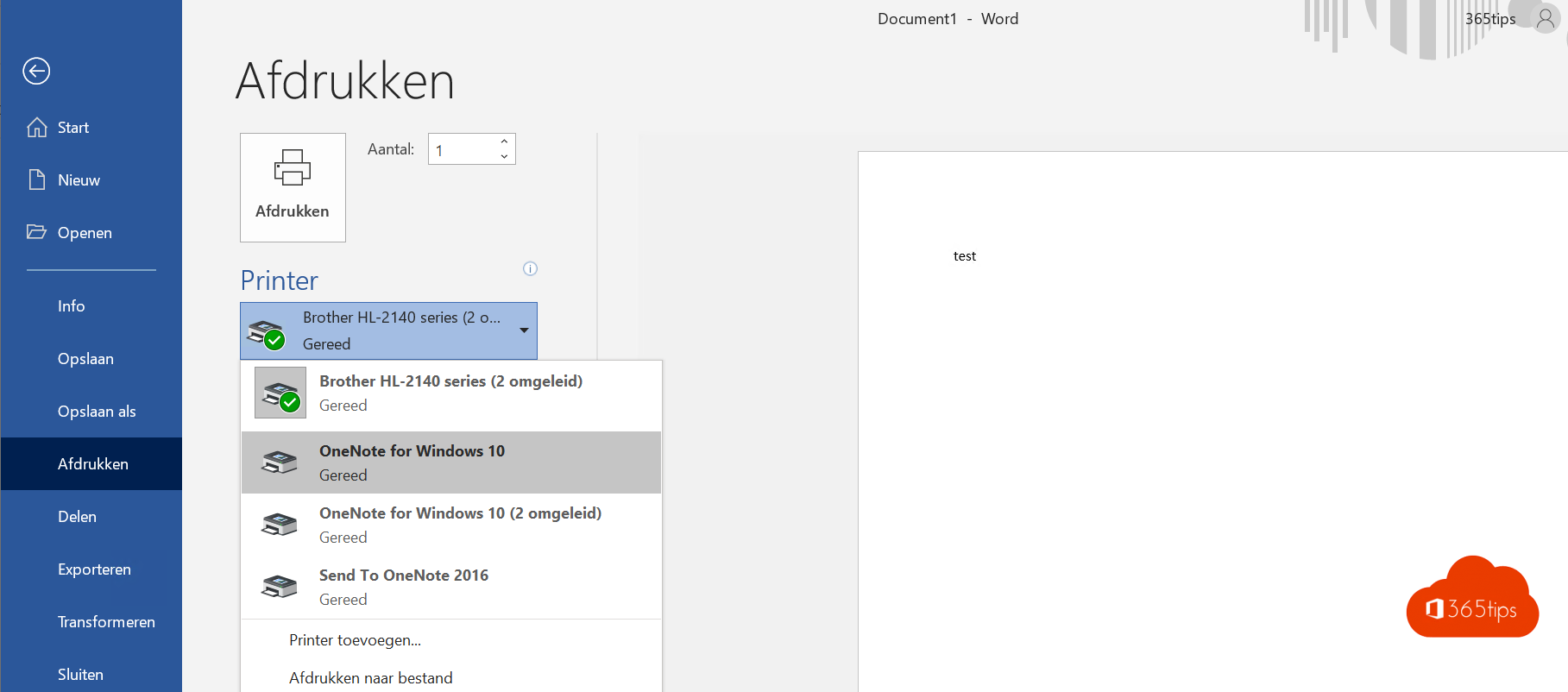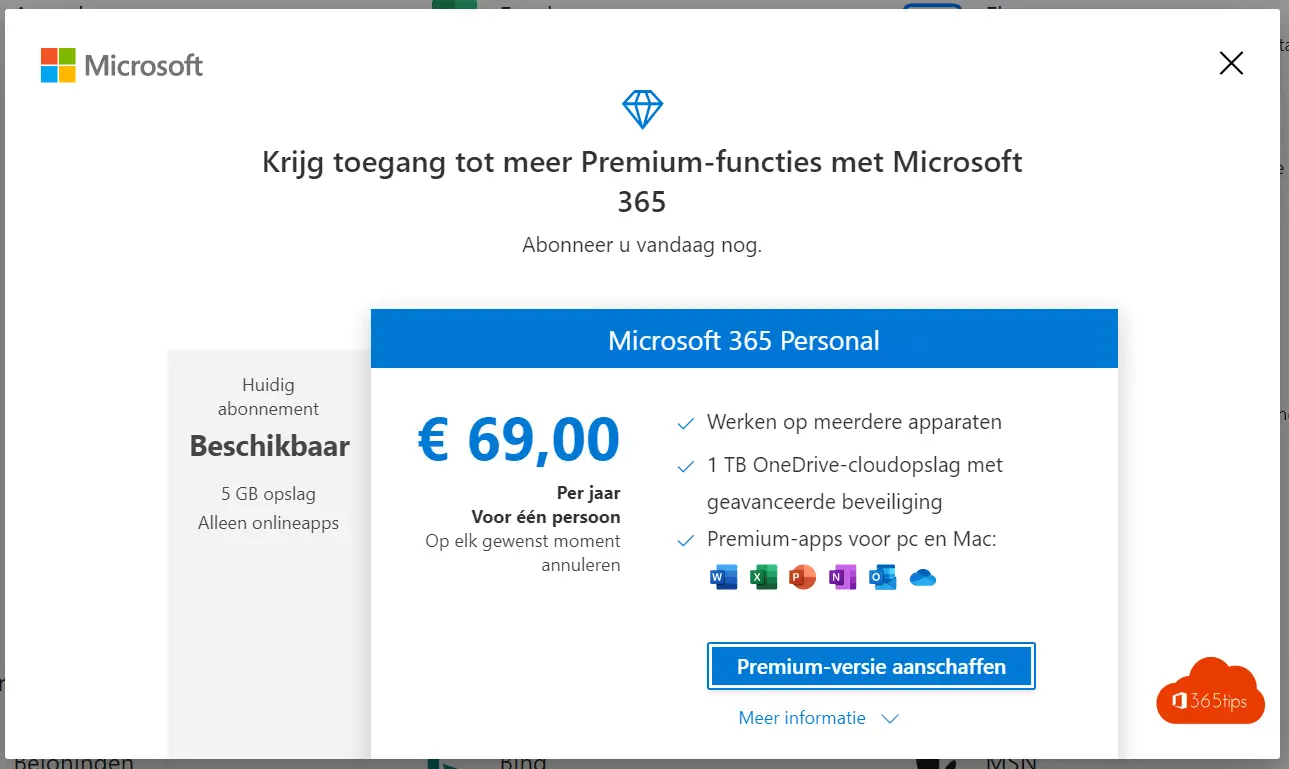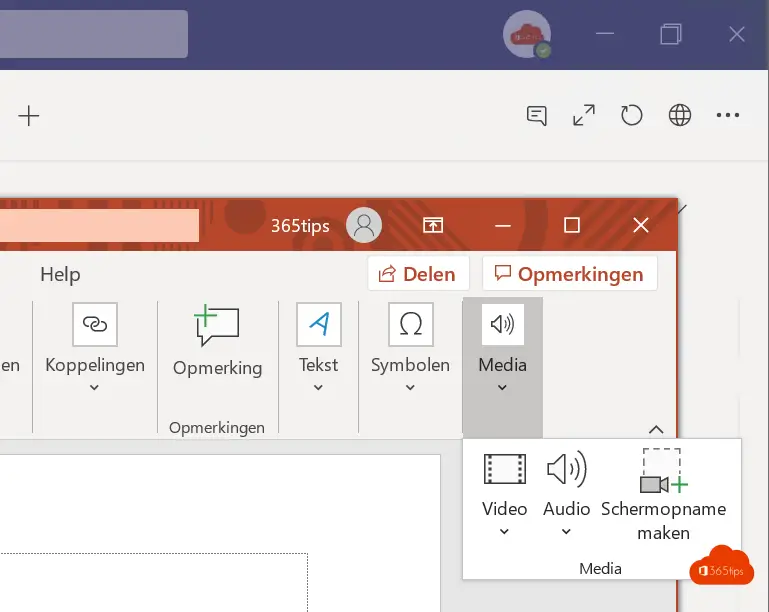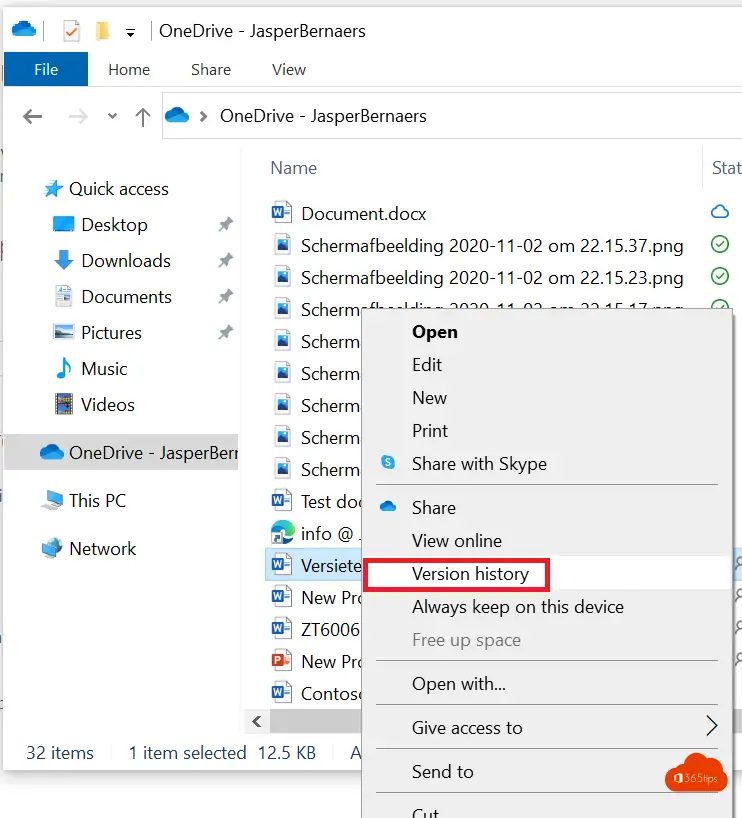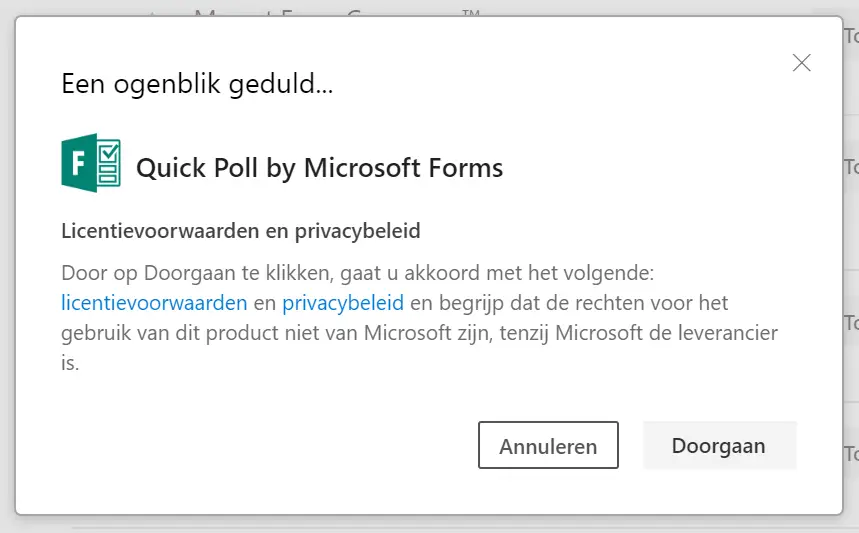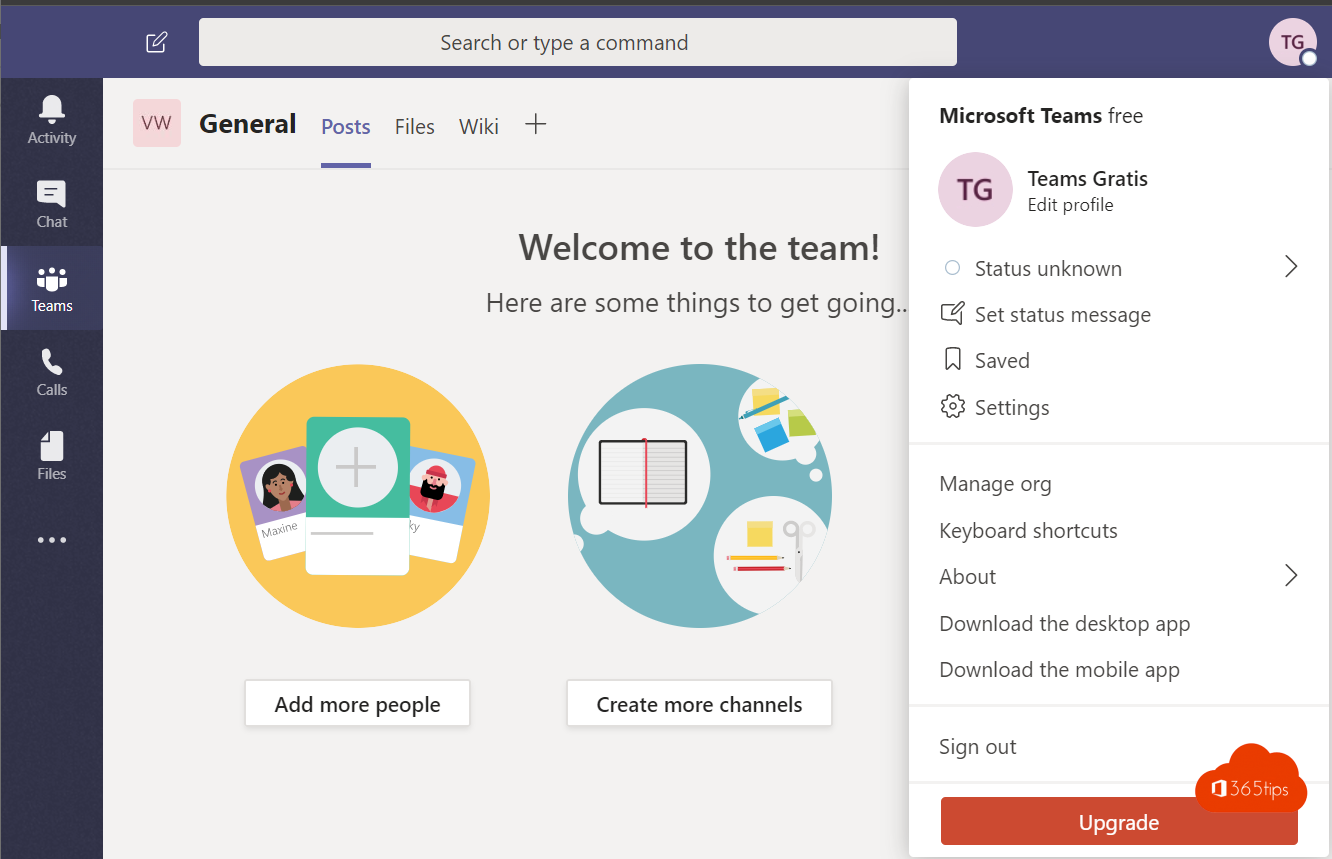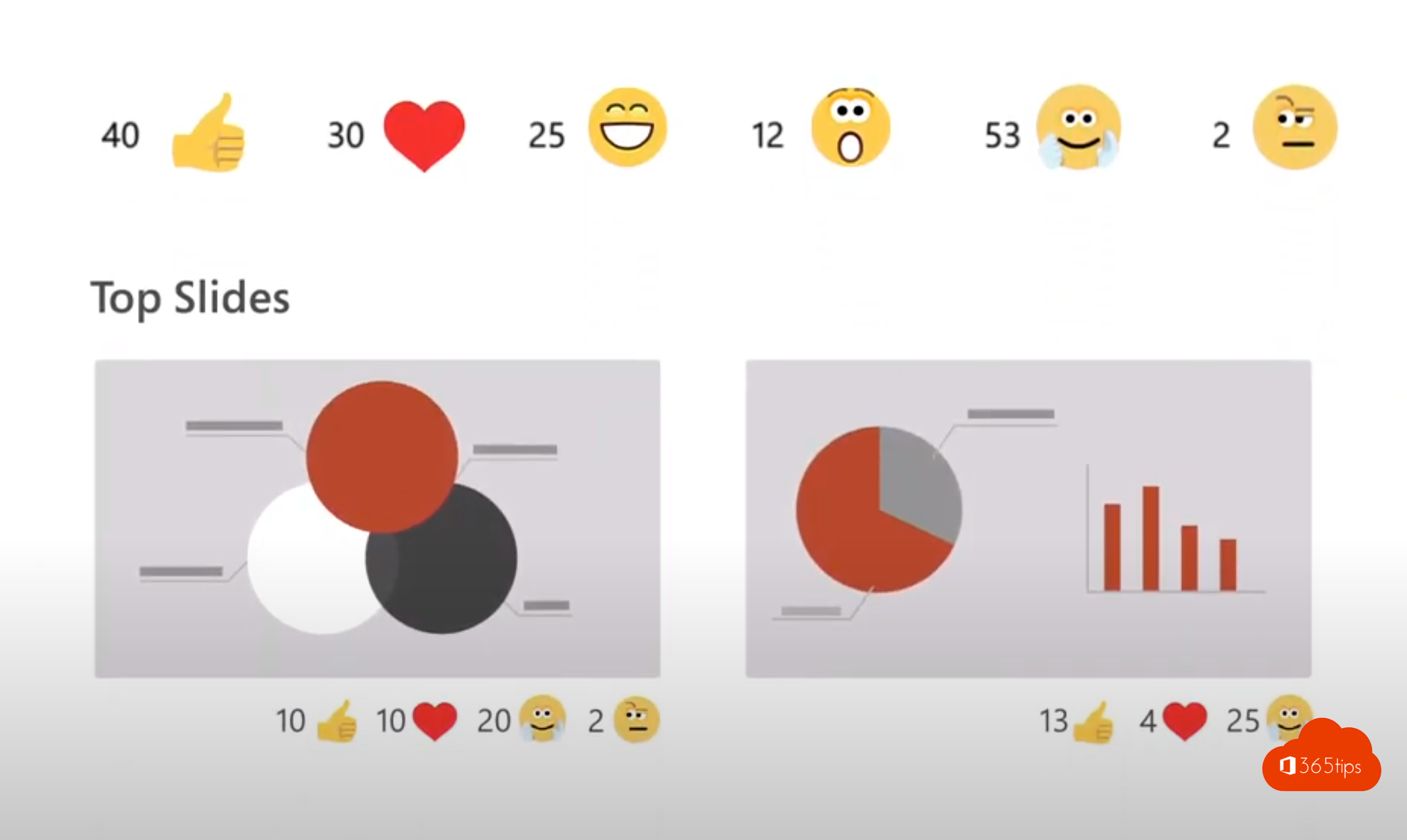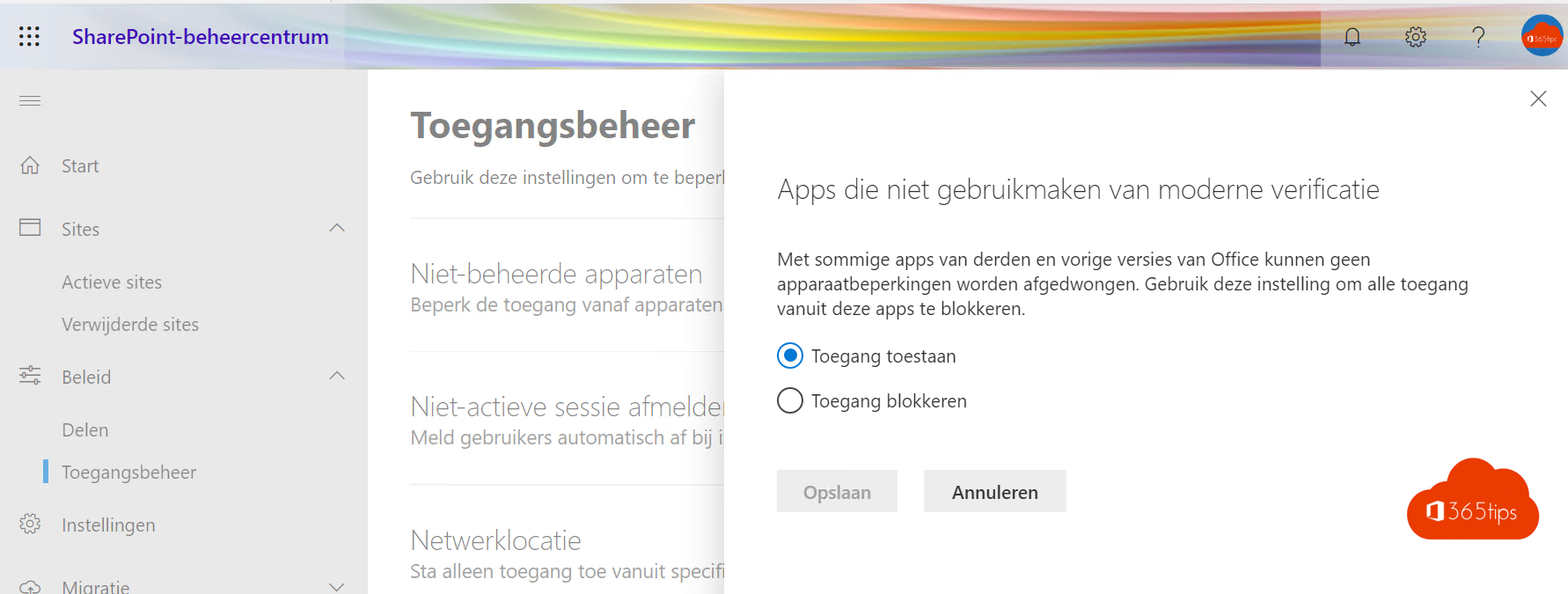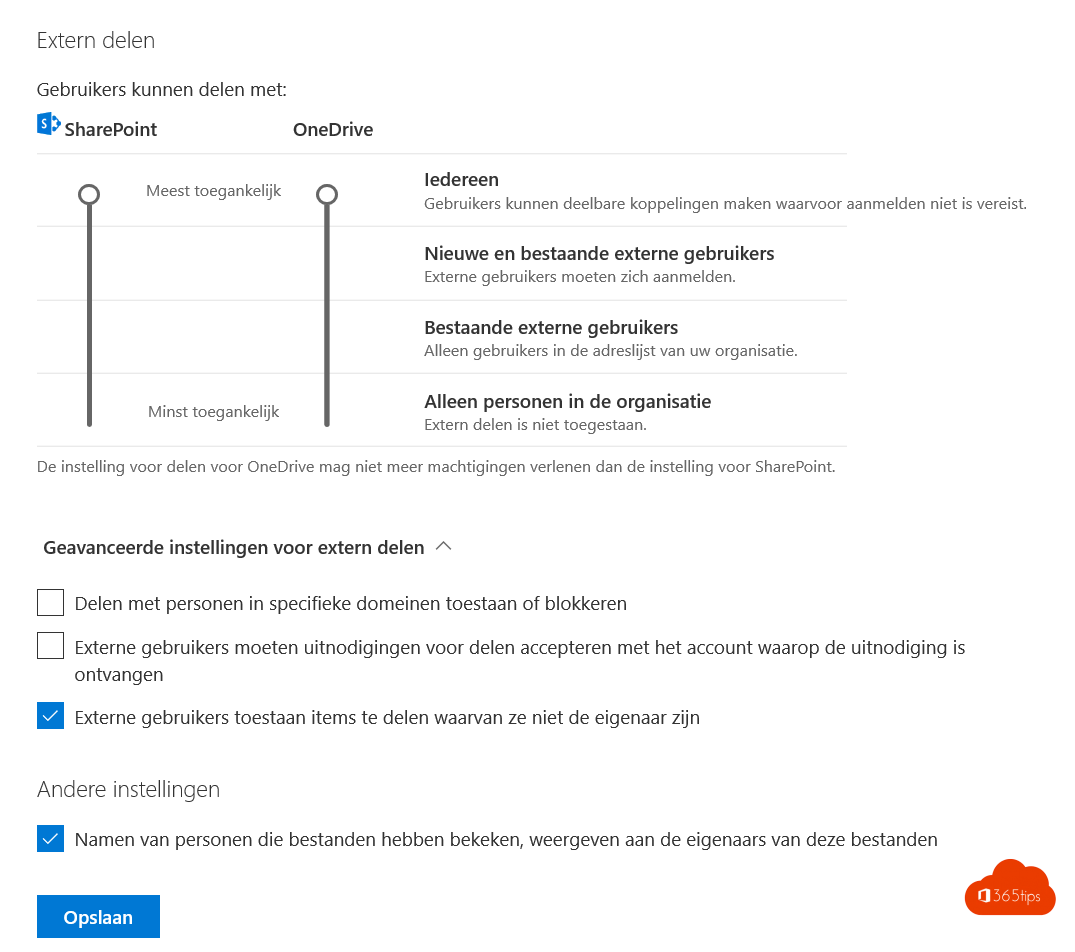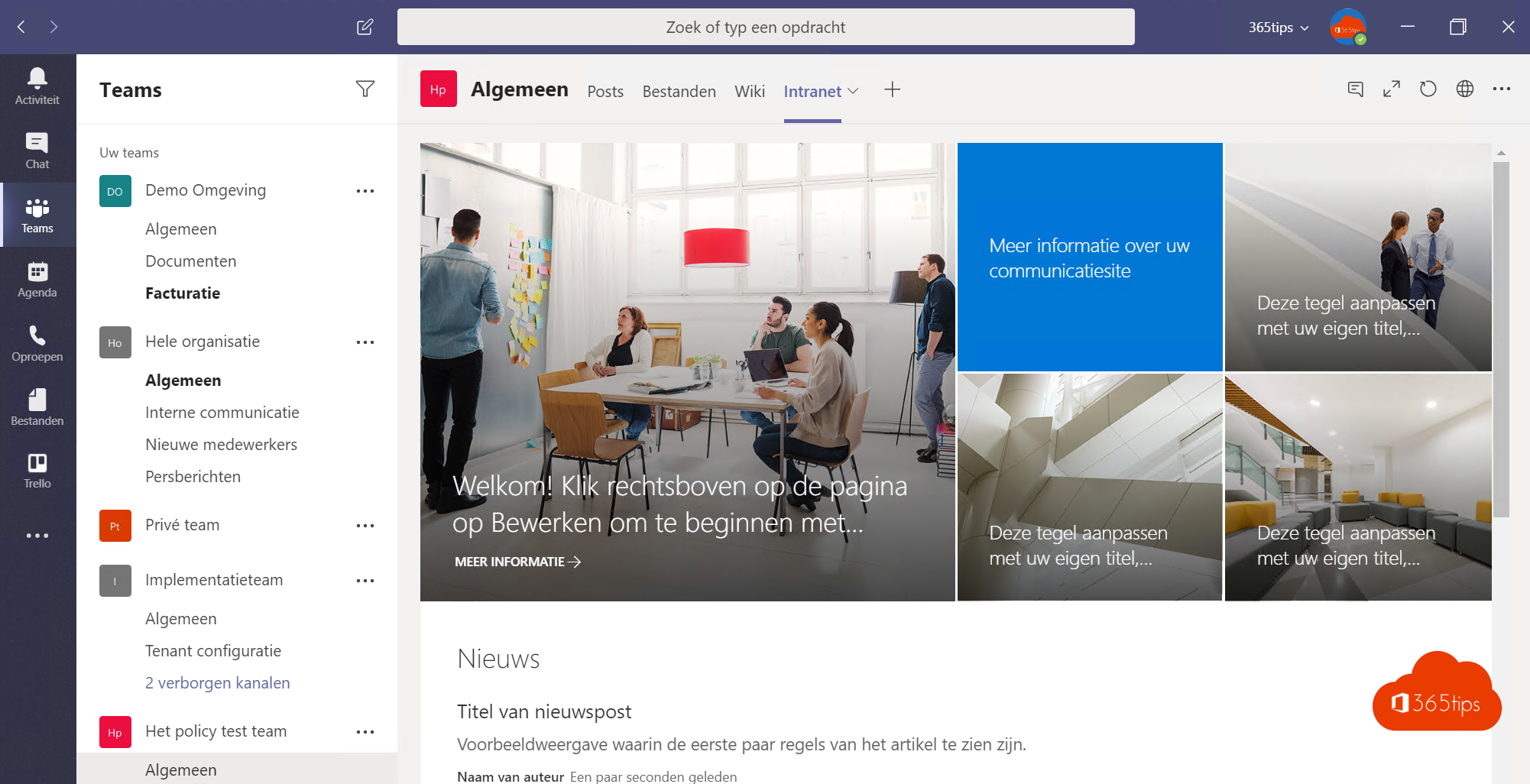Tag: PowerPoint
Met Microsoft Powerpoint kan je op een eenvoudige manier presentaties maken, die bestaan uit een aantal opeenvolgende slides.
🔗 Dit zijn de 8 manieren om bestanden te delen in Microsoft Office 365 en Teams
Microsoft biedt verschillende methoden voor het delen van bestanden en documenten binnen Office 365, wat zeer nuttig is voor het uitwisselen van informatie met collega’s, externe contacten, vrienden en zakelijke
Lees meerDit zijn de beste features en functies van Microsoft 365 voor je digitale werkplaats
Dit artikel biedt inzichten in het opzetten van een moderne digitale werkruimte met behulp van functies beschikbaar in Microsoft 365 E3 of E5. Verder zullen we specifieke thema’s van Microsoft
Lees meerMicrosoft 365 Apps uitrollen met Microsoft Intune in 8 stappen
Welkom bij deze uitgebreide blogpost waarin we stap voor stap gaan ontdekken hoe je het krachtige softwarepakket, Office 365 ProPlus, naadloos kunt implementeren en bijwerken op al je Windows-apparaten. Office
Lees meer📲 Microsoft Teams vergelijking met Whatsapp
Als we het hebben over instant messaging en directe communicatie, is het niet vreemd om te vergelijken wat Microsoft Teams en Whatsapp te bieden hebben. Hoewel de twee programma’s zich
Lees meer💡 De 30 beste Microsoft Teams-functies uitgelicht 💡
Het beheersen van alle functies van Microsoft Teams kan een uitdaging zijn, vooral voor degenen die nieuw zijn met deze tool. Met dat in gedachten, heb ik dit artikel samengesteld,
Lees meer📱 Hoe kan je een PowerPoint presentatie starten vanaf je iPhone of iPad?
Lees hier hoe jij een PowerPoint presentatie kan starten met de Microsoft Teams applicatie op je mobiele toestel. De tips is gemaakt en getest op een iPhone. Start in Microsoft
Lees meerHoe Microsoft Teams technisch inrichten in een bestaande organisatie
Als je aan de slag wenst te gaan met Microsoft Teams is het aangeraden een integratie te doen binnen je huidige IT-organisatie. Microsoft Teams kan binnen Azure Active-directory gebruik maken
Lees meer📸 Printscreen, screenshot of schermopname maken in Windows 11: zo doe je dat!
Er zijn verschillende manieren om een schermafbeelding van je scherm te maken. In deze blog leer je hoe je gemakkelijk en snel schermafbeeldingen kunt opnemen in documenten of notities. Je
Lees meer🛠️ Hoe niet opgeslagen Word of Excel documenten herstellen?
Wanneer je computerproblemen hebt stopt Microsoft Excel of Word vaak met werken. Dit resulteert vervolgens in het verlies van bestanden. Een van de belangrijkste tips is om je bestanden steeds
Lees meerHoe Microsoft presentatorcoach gebruiken in Teams en PowerPoint?
Op 7 september 2021 heeft Microsoft aangekondigd dat de nieuwe sprekerscoach binnenkort naar Microsoft Teams komt! Breng je beste zelf in elke vergadering met sprekerscoach, je eigen persoonlijke vergadercoach. Sprekerscoach gebruikt
Lees meerDit zijn alle blogs over Microsoft Teams!
In deze blog kan je artikels vinden over: Microsoft Teams, SharePoint, Windows 11, Office 365, Endpoint manager, Word, Excel en andere Microsoft 365 IT-Admin handleidingen. Hieronder heb ik een rubriek
Lees meerBestanden opslaan in OneNote 2016 of OneNote voor Windows 10
Word, Excel, PowerPoint en andere Office bestanden kan je bijna automatisch opslaan in je OneNote. Waarom bestanden printen naar OneNote? Omdat je deze in logische categorieën kan plaatsen. Kan taggen,
Lees meerEigen Office 365 omgeving voor 4,20€ per maand + eigen tenant & domein
Microsoft heeft verschillende formules als het aankomt op Office 365. Enerzijds voor consumenten anderzijds voor professioneel gebruik. Toch is het in sommige gevallen beter om voor de 2de optie te
Lees meerHoe kan je een schermopname maken met Microsoft PowerPoint?
Met PowerPoint kan je schermopnames maken zonder dat je andere tools of programma’s moet gebruiken. Handig als je een presentatie maakt. Uiteraard ook handig als je op een computer werkt
Lees meerHoe bestanden herstellen met versiegeschiedenis SharePoint & Onedrive?
Met de versiegeschiedenis of version history van Microsoft Teams, OneDrive en SharePoint kun je gemakkelijk een vorige versie van een document herstellen. Deze functie kan door de administrator worden ingeschakeld
Lees meerRollen in Microsoft Teams: Organisator, presenter en deelnemer
Ken jij de mogelijkheden van de verschillende type rollen in Microsoft Teams? In deze onderstaande projecten kan je alle mogelijke type rollen terugvinden. Verander meeting rollen Voor de vergadering: Je
Lees meerAlles over Microsoft Forms in Microsoft Teams – VIDEO
Forms in Microsoft Teams gebruiken Microsoft Forms in PowerPoint activeren Tijdens het inschakelen van een invoegtoepassing worden aangepaste opdrachten en nieuwe functies toegevoegd aan Office-programma’s waarmee u uw productiviteit kunt
Lees meerHoe kan je Microsoft Teams gratis activeren en gebruiken?
Microsoft Teams kan gratis gebruikt worden mits enige limitaties zoals 2GB opslagruimte. Vaak denken we dat Teams alleen kan gebruikt worden al men een betalende versie aankoopt. Dat is gelukkig
Lees meerLive Presentatie in PowerPoint | Roadmap 2020 Mei
Elke deelnemer kan je presentatie bekijken op zijn eigen apparaat, zoals hun laptop, tablet of telefoon. Iedereen kan live ondertiteling inschakelen en ondertitels kiezen uit meer dan 60 talen. Deelnemers
Lees meerMicrosoft Teams versus Zoom | Vergelijking functies
Whatsapp, Facebook, Facetime, Jitsi, Skype, Hangouts…. Samenwerkingsplatformen worden massaal gebruikt. Iedereen gebruikt vandaag een van de bovenstaande platformen om in contact te komen met familie, vrienden en professionele contacten. Zoom
Lees meerMicrosoft Personal & Microsoft Family
Lees zeker mijn bevindingen onderaan! Whatsapp vergelijking & waarom Microsoft Teams een enorme impact zal maken op persoonlijke gebruikers. Eén app voor werk en privé. Nu nog even snel Teams
Lees meerDit is hoe je een goede governance voor SharePoint Online kan inrichten
Het is van cruciaal belang om SharePoint goed te configureren, net zoals dat geldt voor OneDrive for Business. Een goed ingerichte SharePoint-omgeving biedt niet alleen stabiliteit, maar ook consistentie en
Lees meerDit is hoe je een goede governance voor OneDrive for business kan inrichten
OneDrive voor Bedrijven is een cloudoplossing van Microsoft voor de opslag van al uw bestanden. In dit artikel hebben we je al 10 redenen geven waarom je zou kunnen starten
Lees meerWaarom Microsoft 365 Business premium gebruiken?
Hieronder lees je 5 inhoudelijke redenen om met Microsoft 365 Business te starten in middelgrote ondernemeningen. Office 365 Business is geschikt tot 300 gebruikers. Daarna kan je perfect combineren met
Lees meer