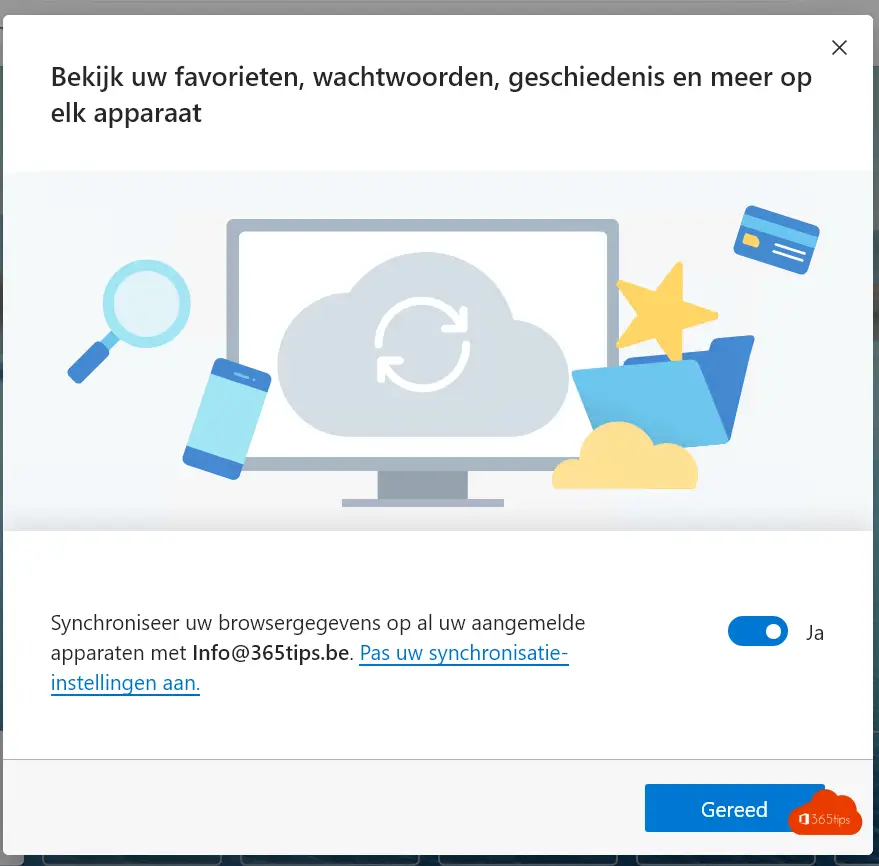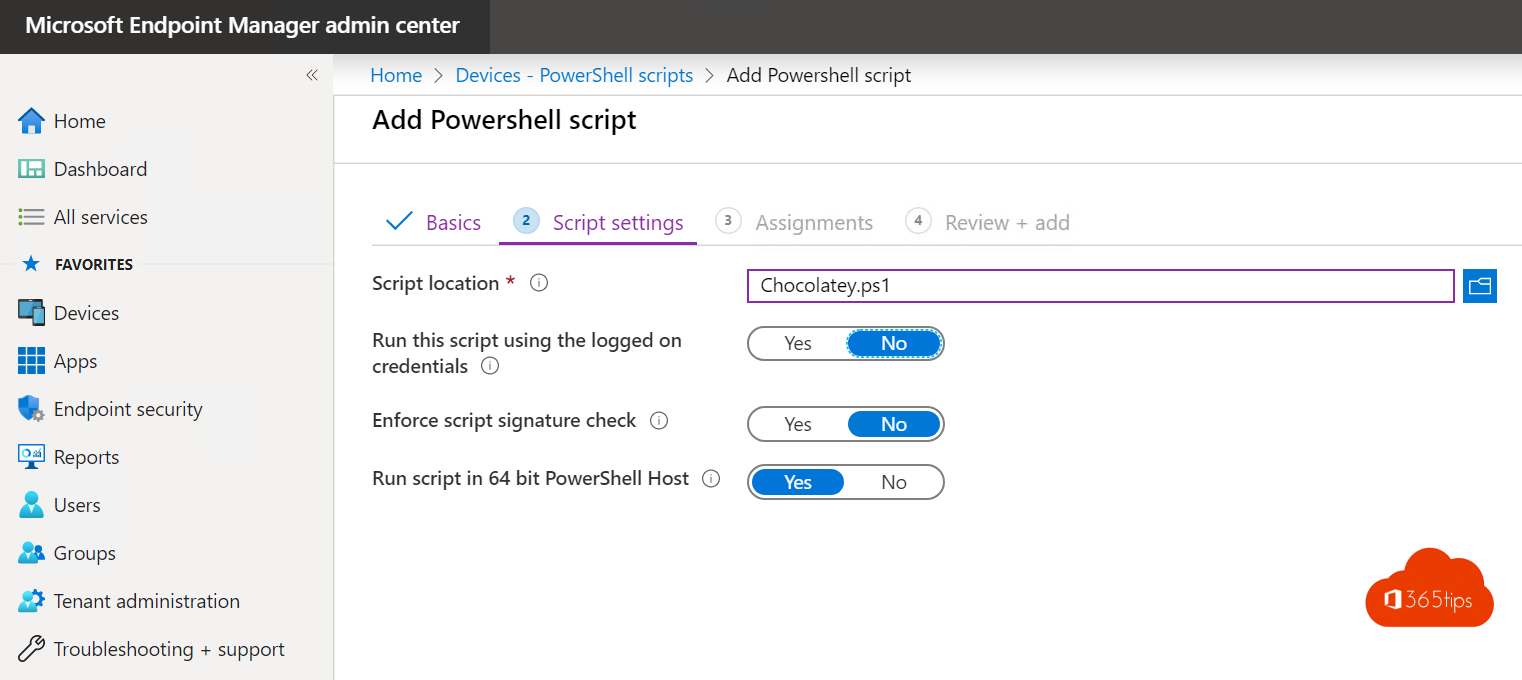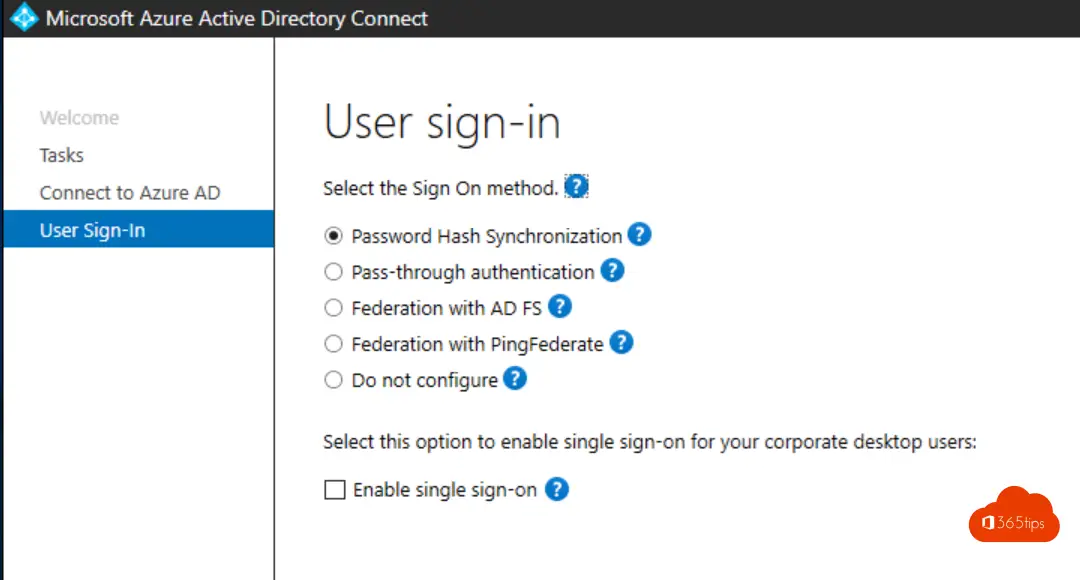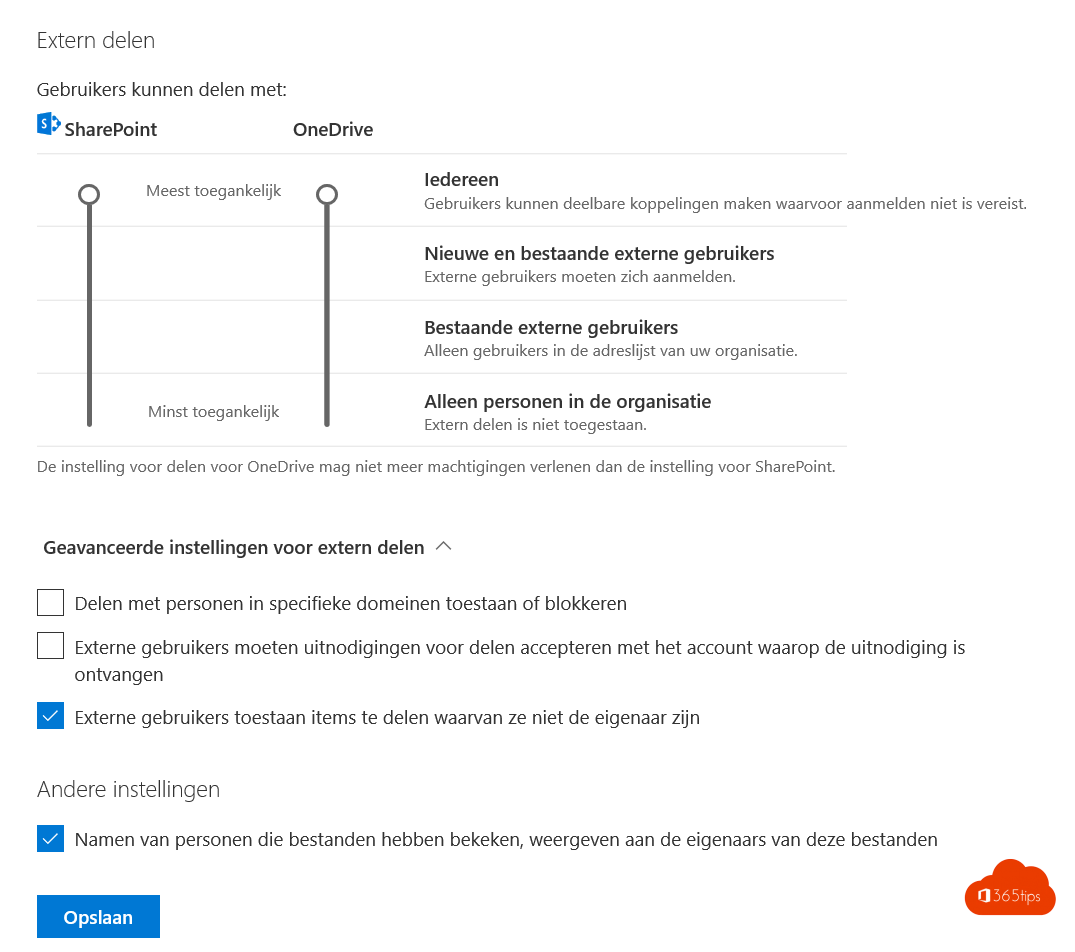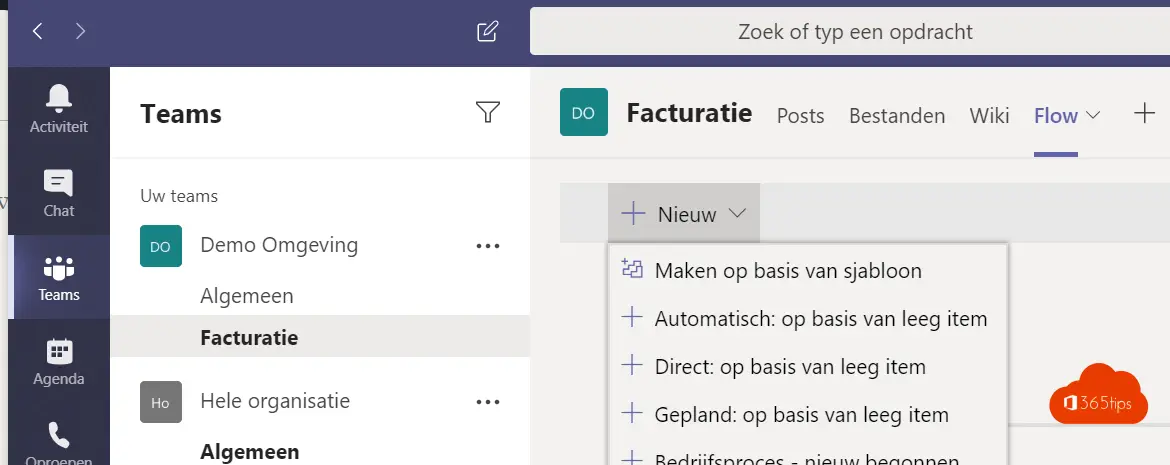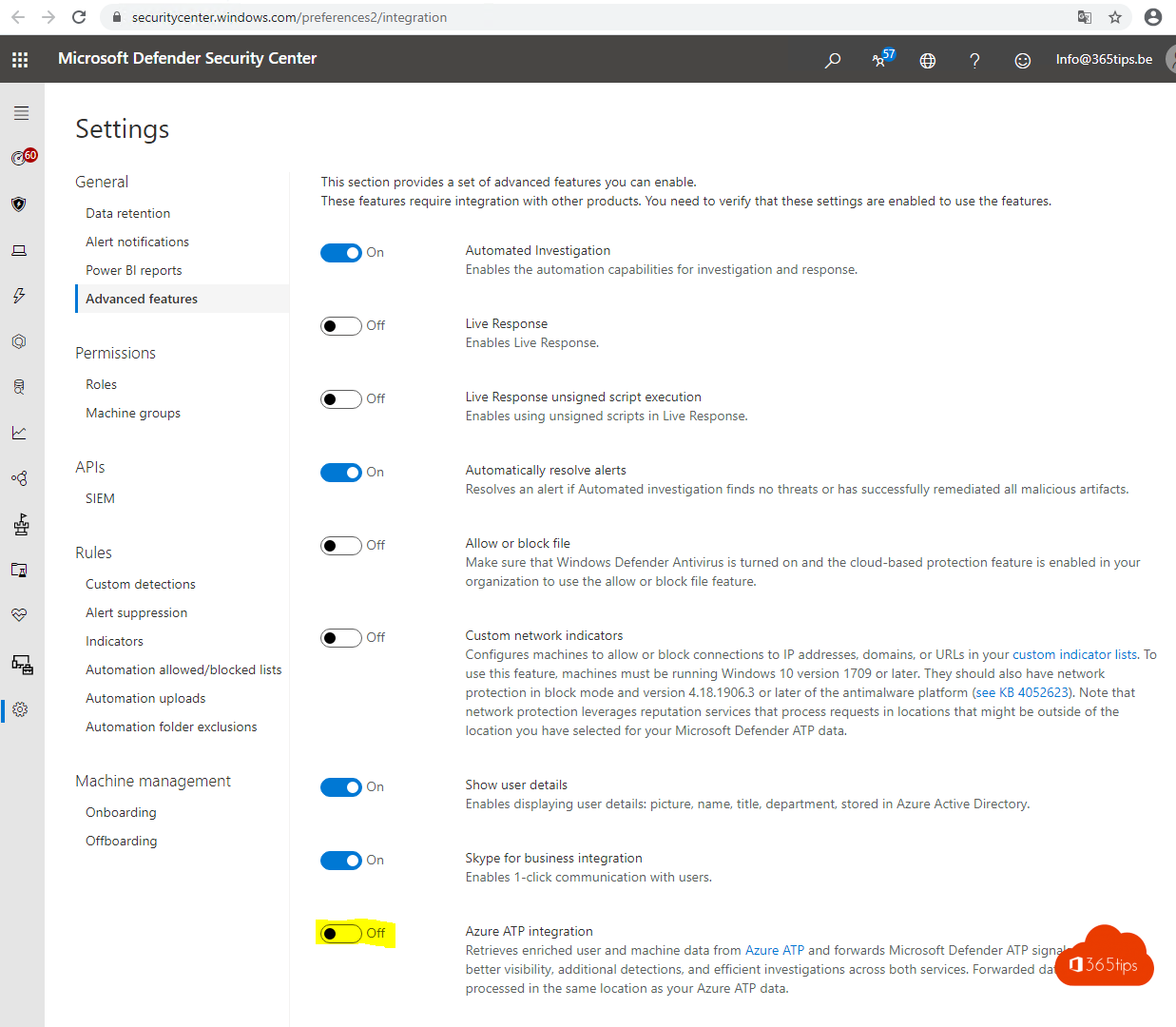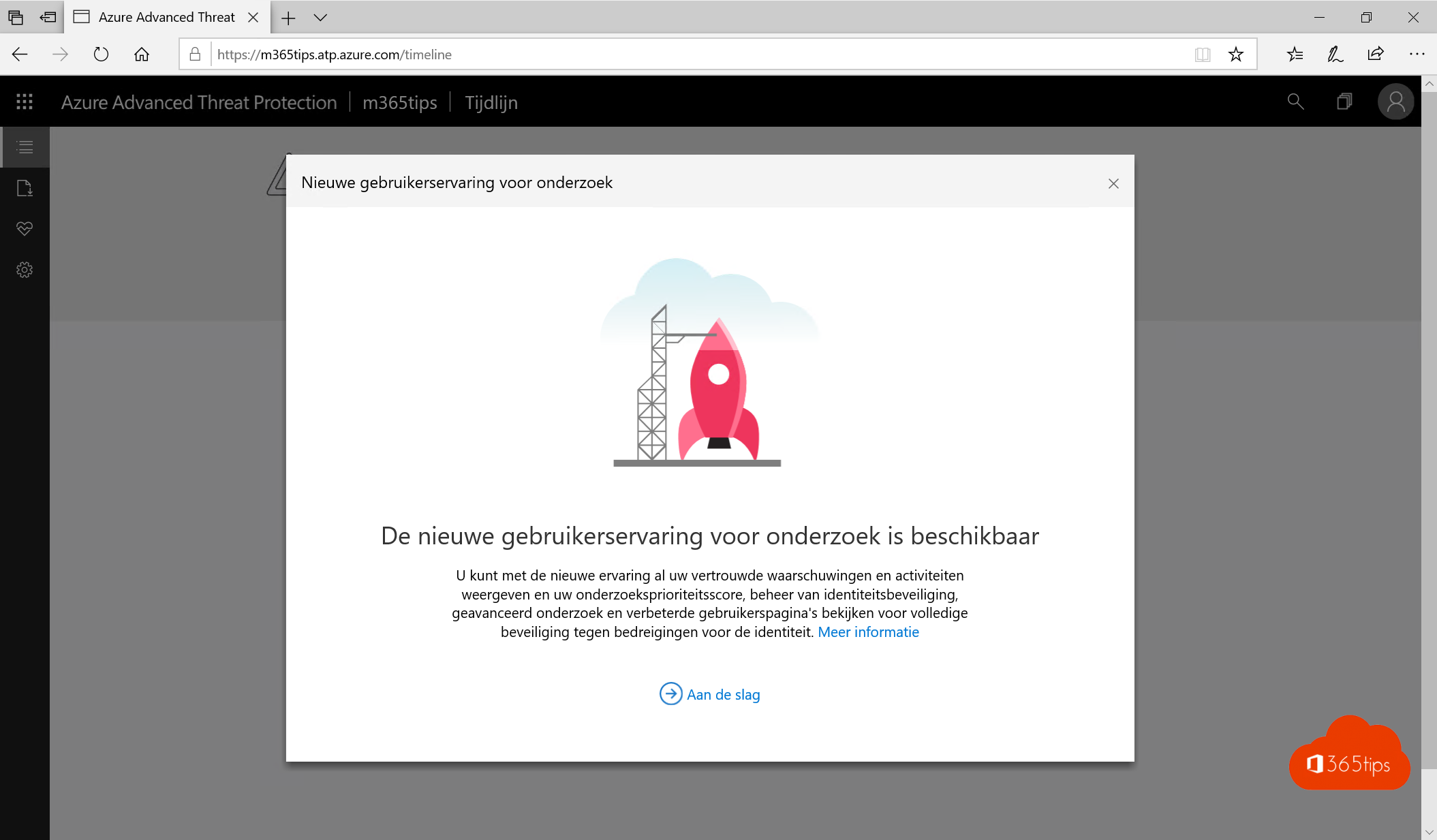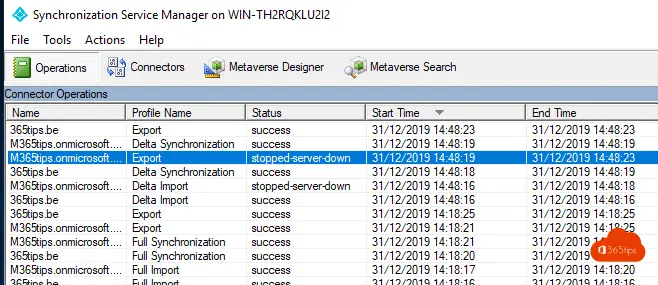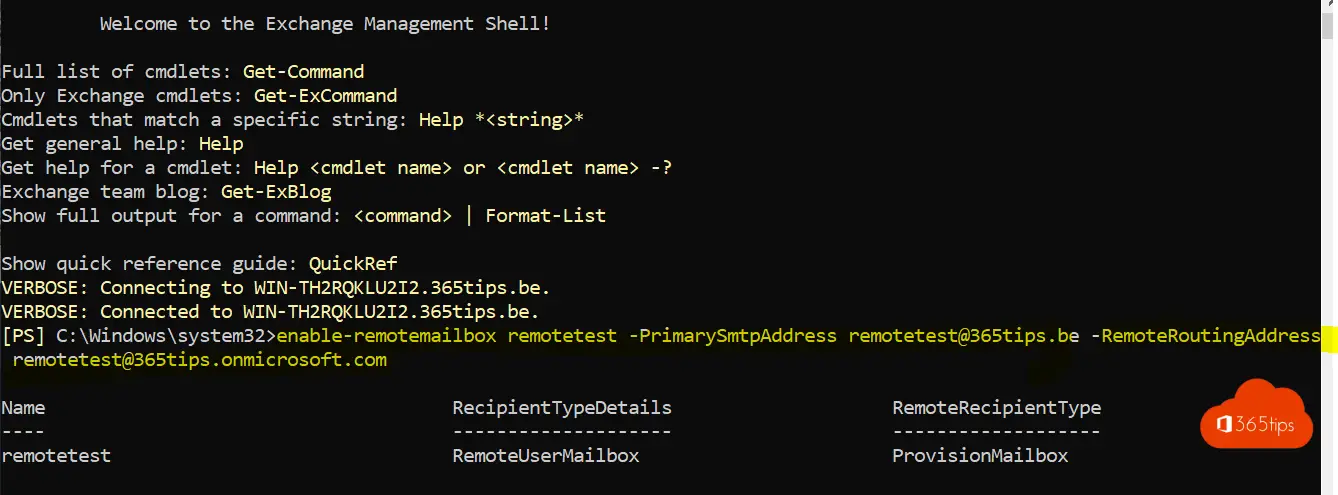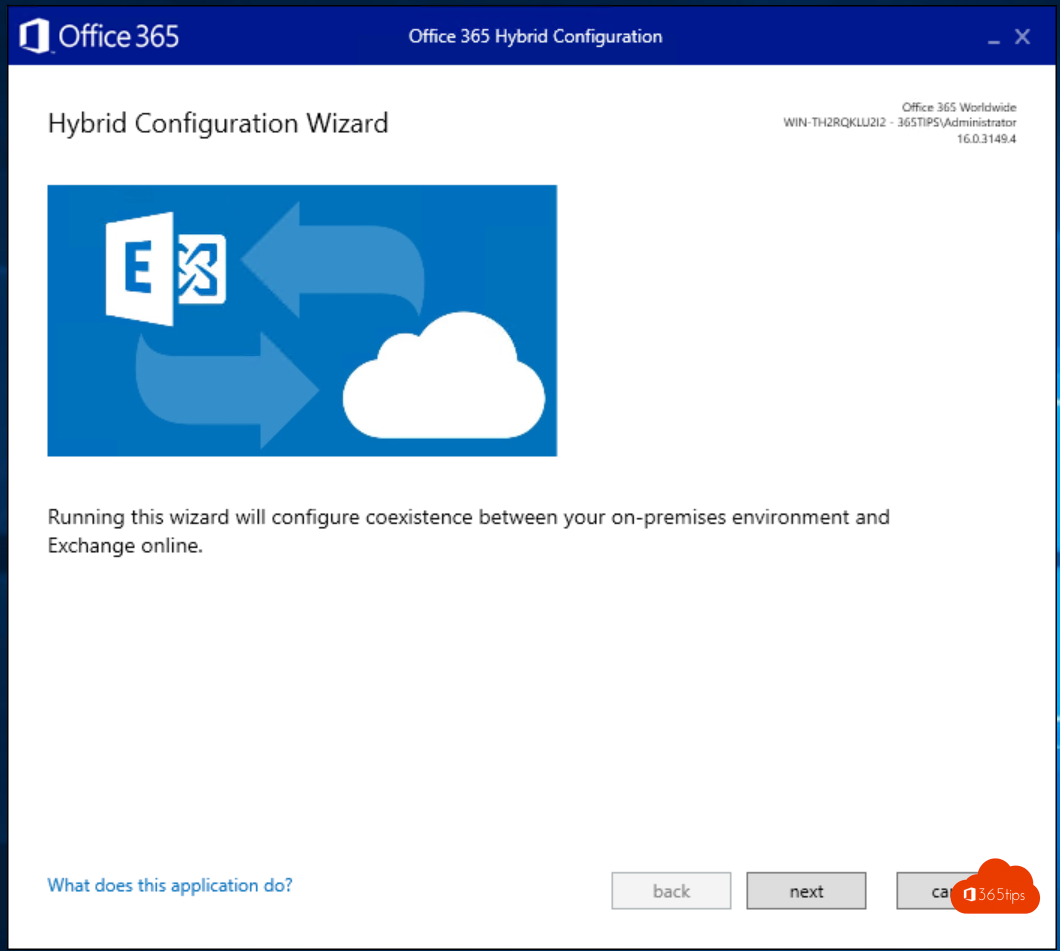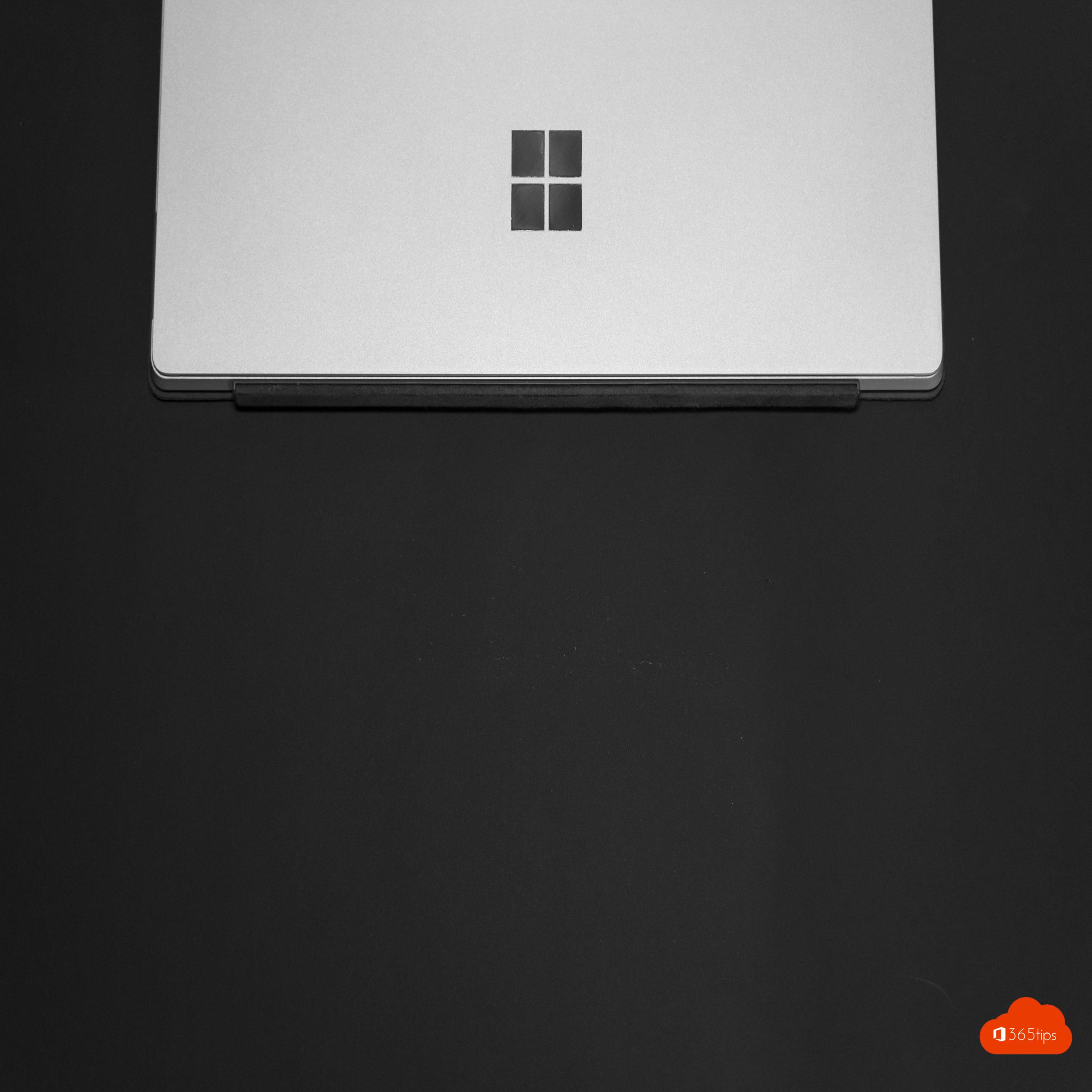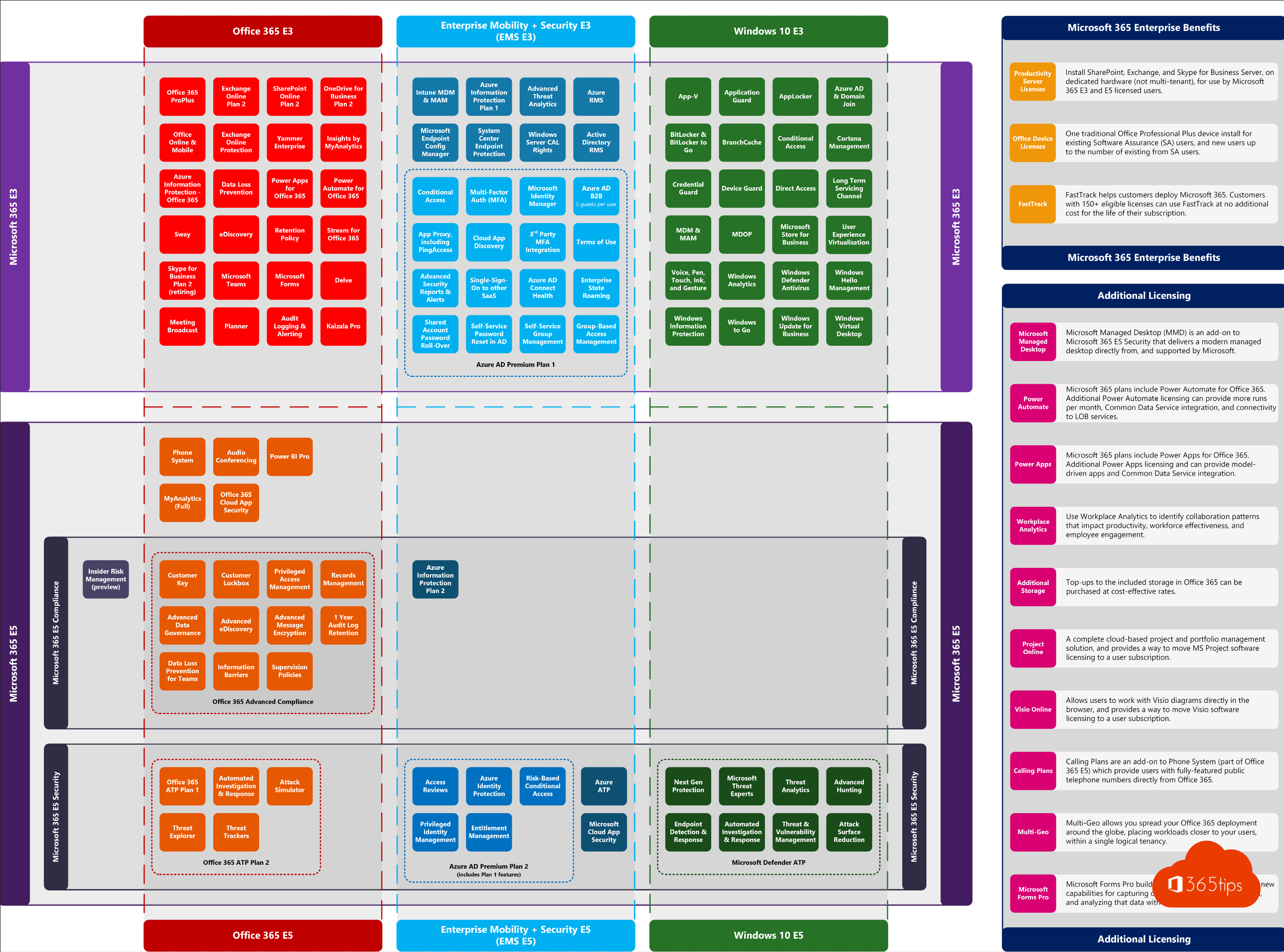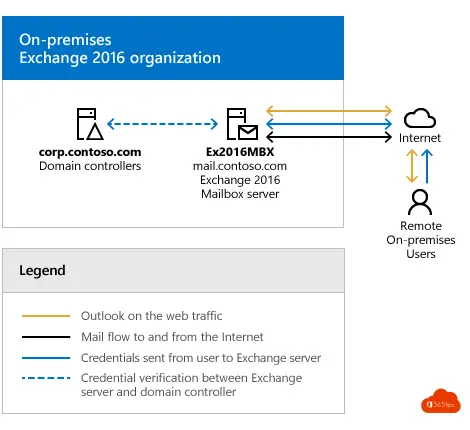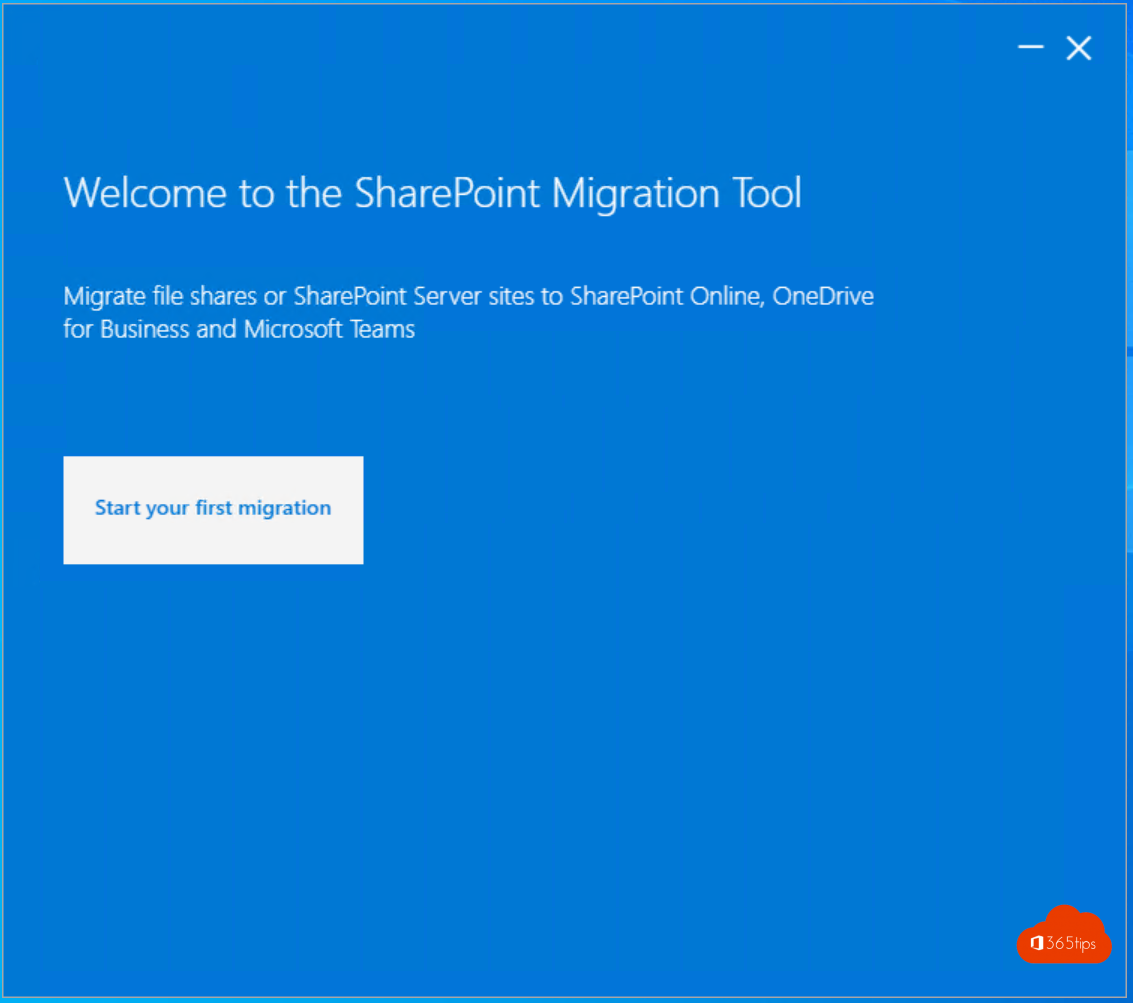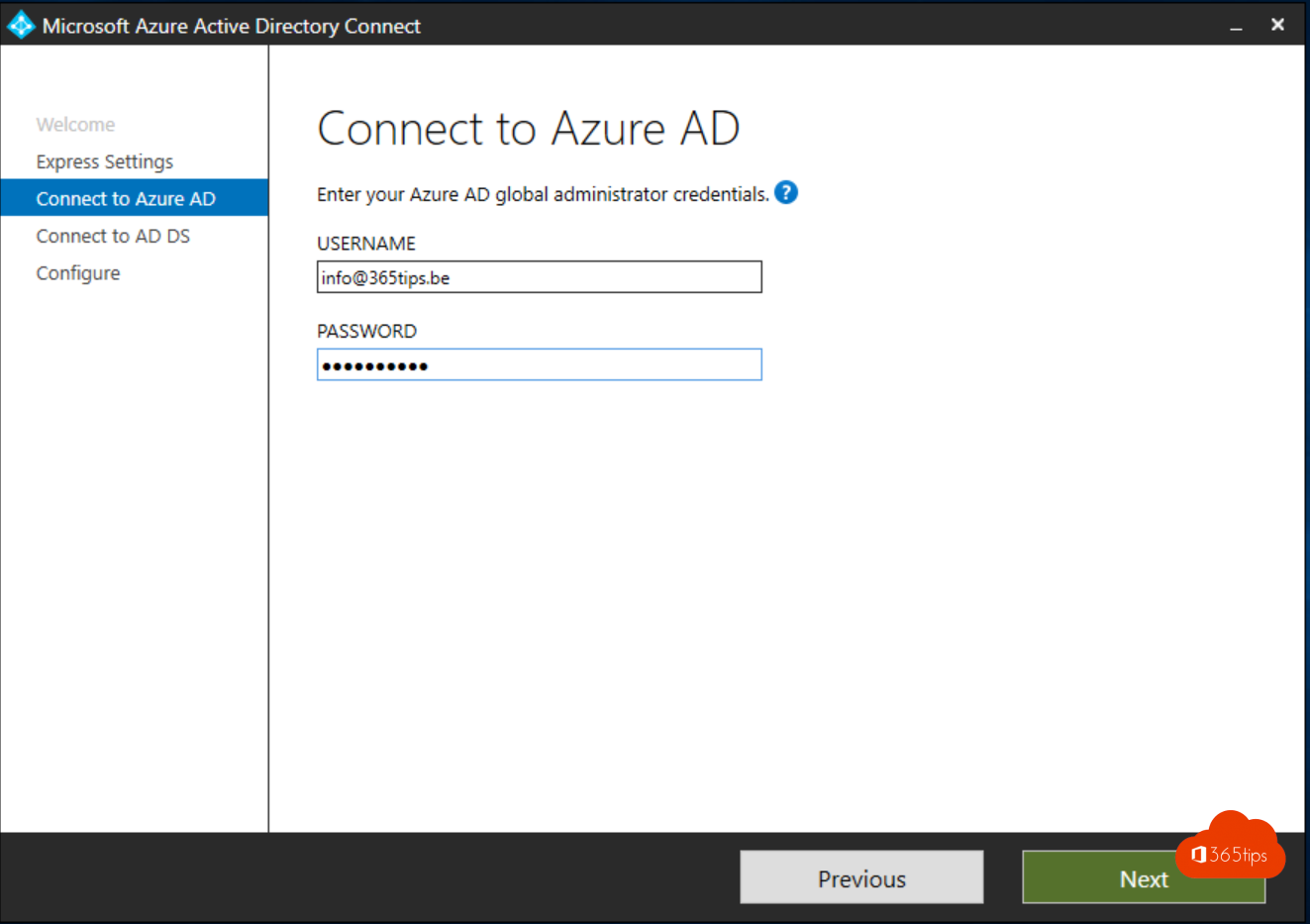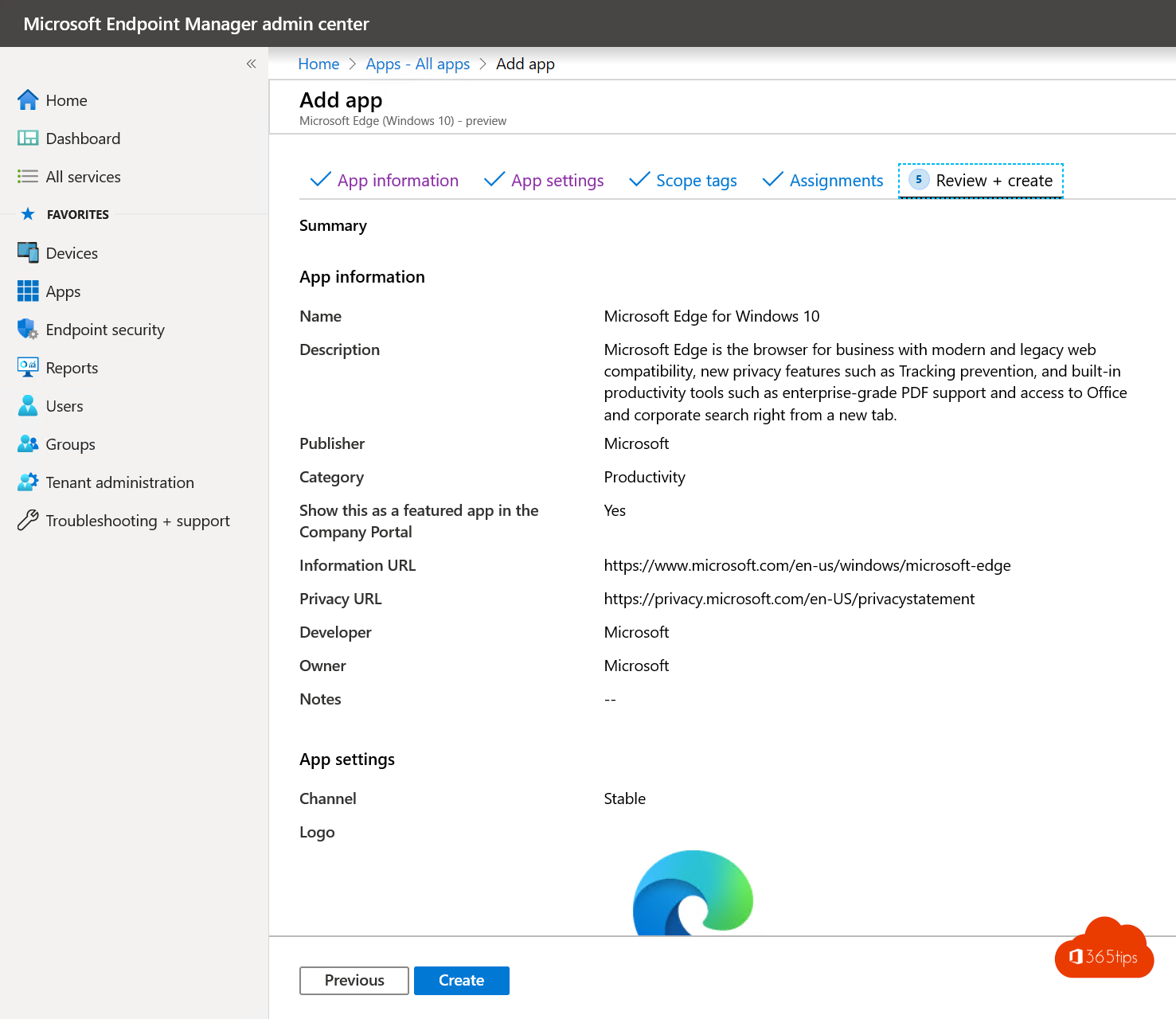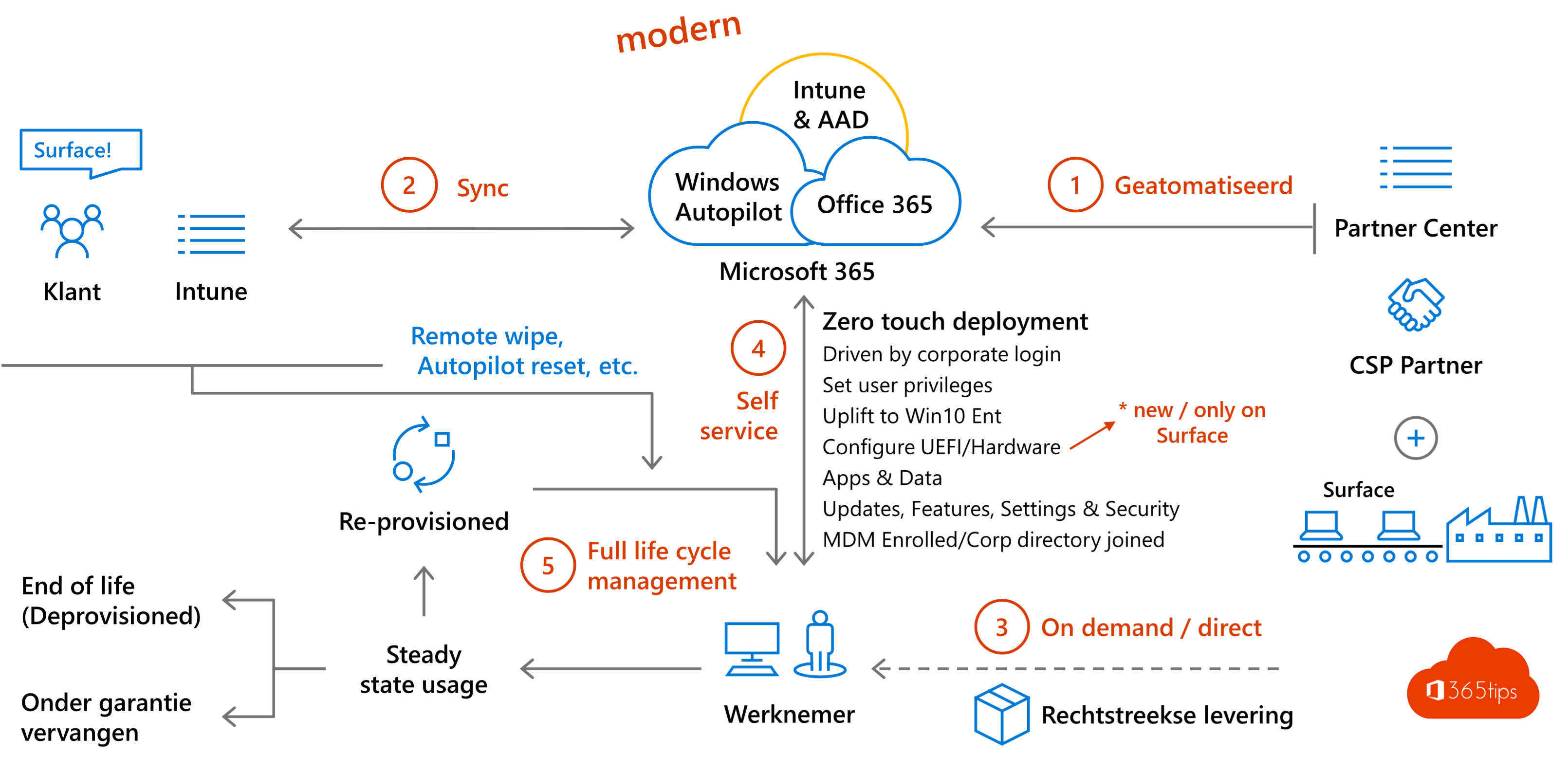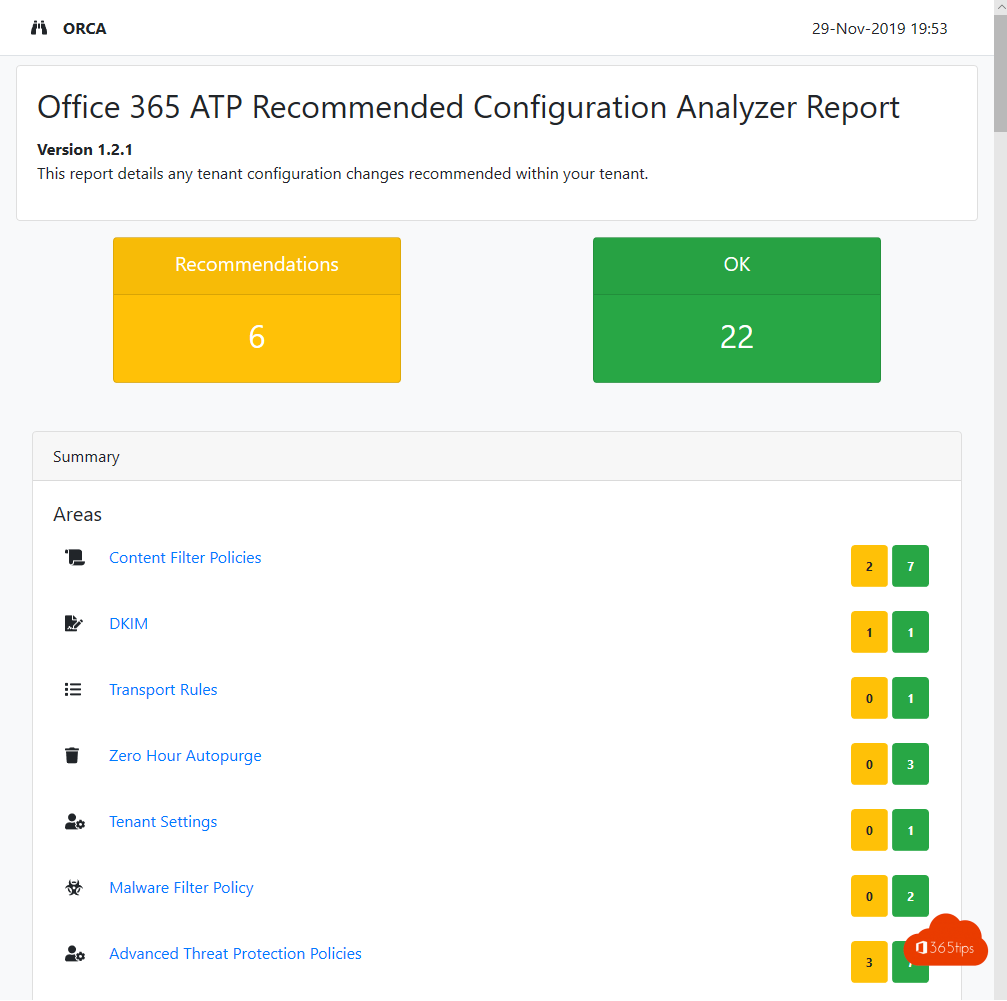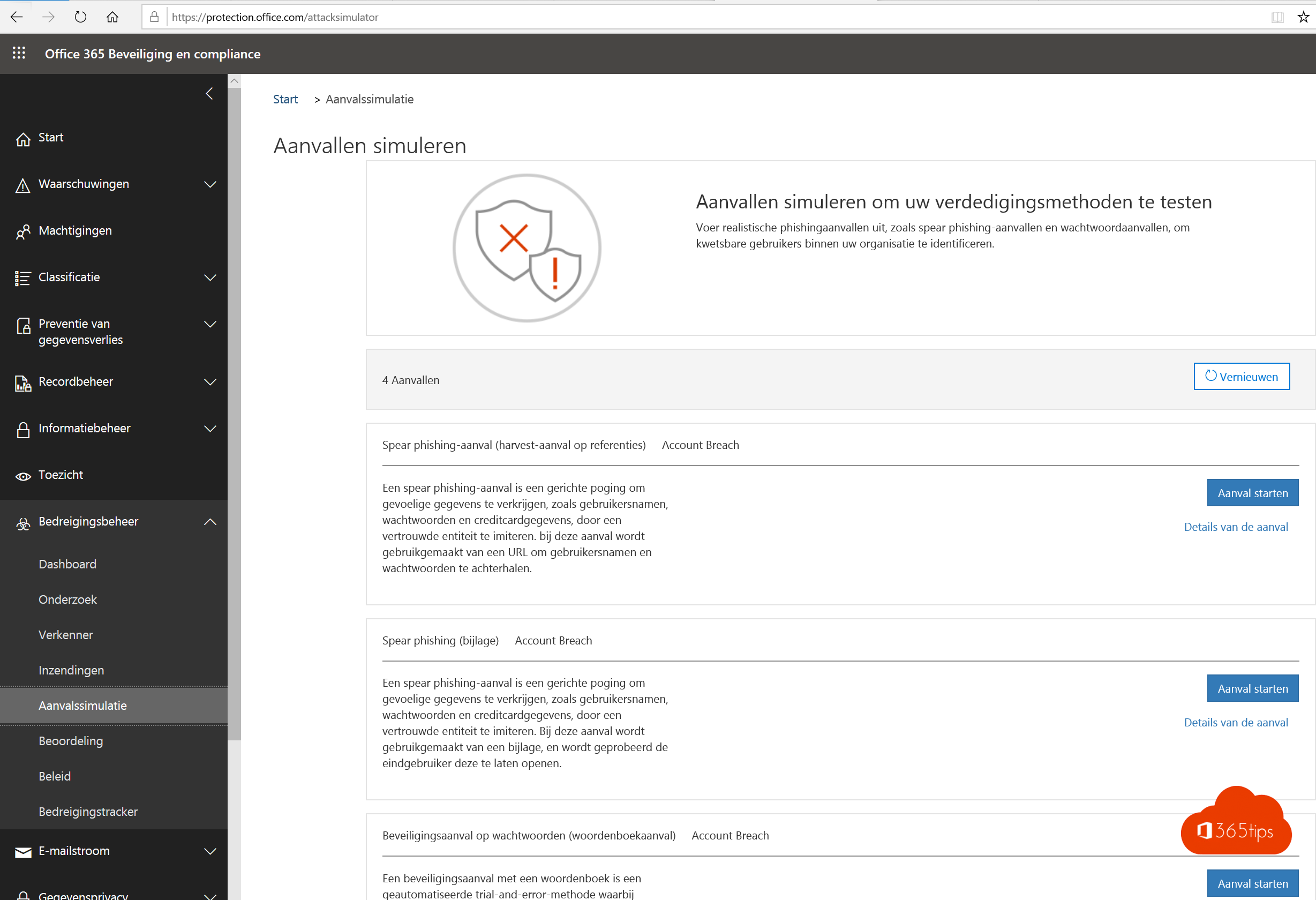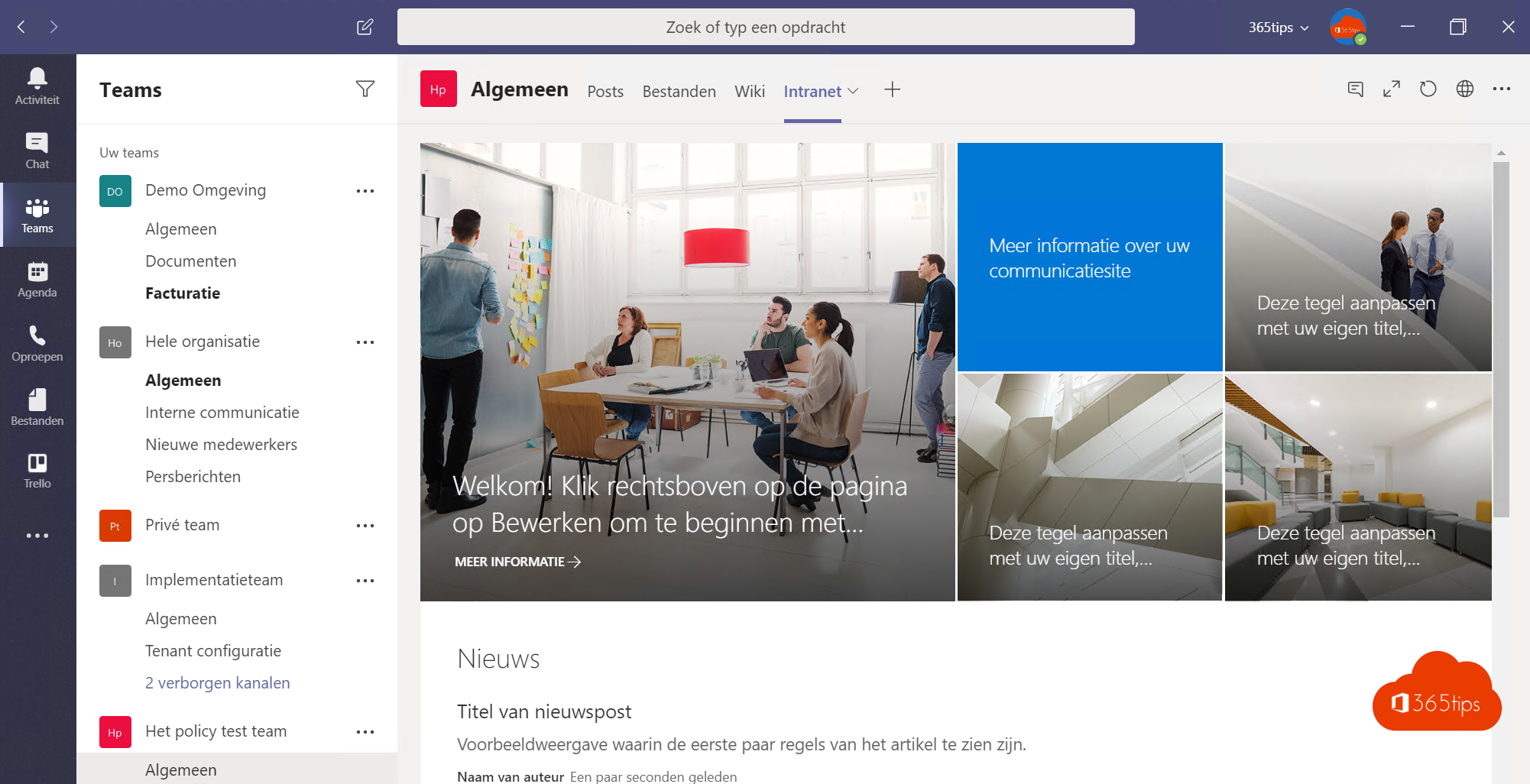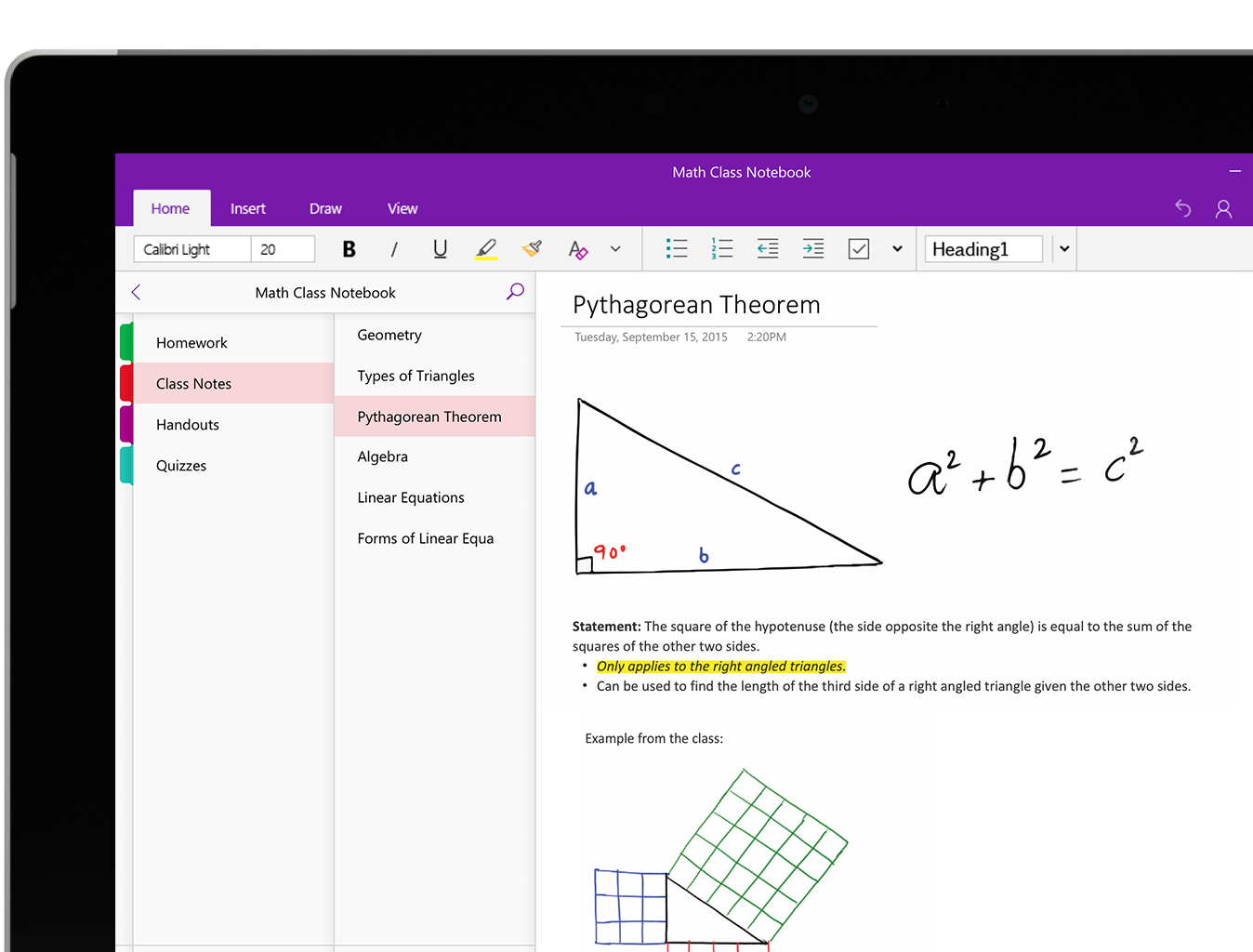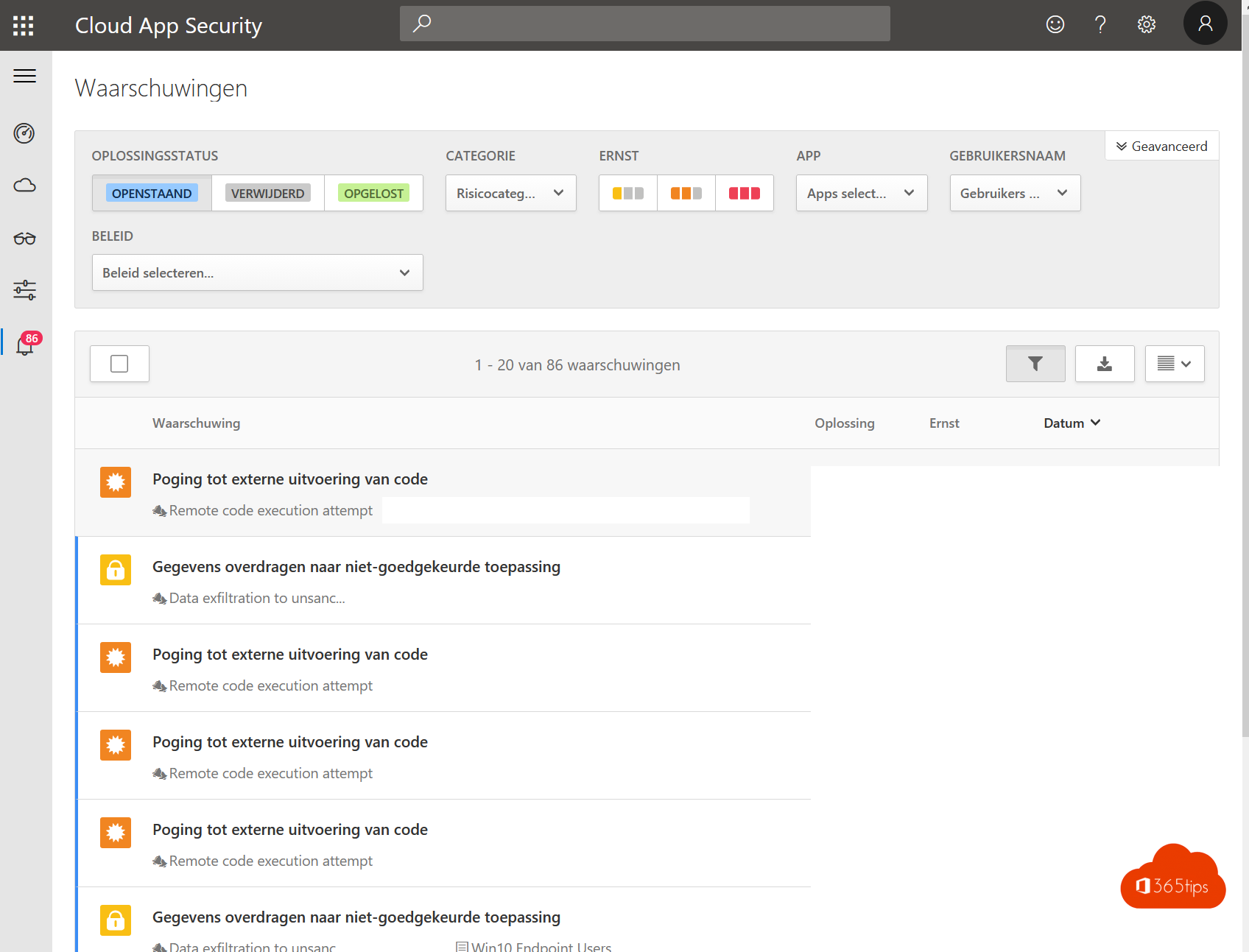Hoe migreer je alle distributiegroepen naar Exchange Online?
De belangrijkste motivatie van een migratie van distributiegroepen naar Office 365 (zelfs in een Hybrid Scenario) is om de rechten uit te besteden naar nieuwe eigenaars. Het is modern dat
Lees meerMicrosoft Edge browser met Microsoft Endpoint Manager / Intune installeren
In deze blog lees je hoe je Microsoft EDGE kan uitrollen met Microsoft EndPoint Manager. Microsoft Edge is de nieuwe chromium-gebaseerde browser die Microsoft recent heeft uitgebracht. Grote voordelen van
Lees meerGebruik Chocolatey om internet software te distribueren en up-to-date te houden!
Chocolatey is een oplossing voor softwarebeheer voor Windows machines. Chocolatey laat toe om pakketbeheer in te richten om eenvoudig internet gebaseerde software te distribueren via Intune. Deze oplossing is zeer
Lees meerHoe gebruik je de Office 365 rapporten voor gebruik, mobiliteit en adoptie?
Adoptie rapporten stellen organisaties in staat om te meten welke diensten binnen Office 365 gebruikt worden. Een enorme opportuniteit om langs de technische kant een sterk onderbouwde case te maken
Lees meerSeamless Single Sign-on in Azure Active Directory
Azure Active Directory (Azure AD) Seamless Single Sign-On geeft gebruikers de mogelijkheid om via SSO in te loggen op hun computers die ‘verbonden’ zijn met de lokale en de Azure
Lees meerDit is hoe je een goede governance voor OneDrive for business kan inrichten
OneDrive voor Bedrijven is een cloudoplossing van Microsoft voor de opslag van al uw bestanden. In dit artikel hebben we je al 10 redenen geven waarom je zou kunnen starten
Lees meerDit is hoe je mails uit een gedeelde mailbox kan afhandelen in Microsoft Teams met PowerAutomate
We krijgen ontzettend veel e-mails. We hebben gedeelde mailboxen waarvan we vaak niet weten wat te doen met deze e-mails.
Dankzij PowerAutomate kan je e-mails in Teams publiceren zodat je team interactief kan werken met deze berichten. Je kan de meest gekke dingen bedenken hoe de e-mail qua context moet herschreven worden om gestructureerd aan te komen in Microsoft Teams.
Hieronder kan je een vereenvoudigde demo raadplegen die je zelf mits enige kennis kan uitvoeren.
Lees meer⚡ Wat is Microsoft PowerAutomate?
Microsoft PowerAutomate is een cloudgebaseerd platform waarmee je automatiseringsregels en -workflows kunt maken. Deze regels en workflows kunnen worden gebruikt om taken en processen te automatiseren, wat kan leiden tot
Lees meerVoeg Windows Defender ATP toe aan Azure Advance Threat Protection
Met Azure Advanced Threat Protection kan je de kracht van cloud inzetten voor beveiliging tegen steeds geavanceerdere bedreigingen die blijven toenemen in frequentie. Detecteer en onderzoek beveiligingsincidenten in je organisatie
Lees meerConfigureer Azure Advanced Threat protection en Cloud App Security Protection
prerequisites Maak een demo tenant hoe-maak-je-een-office-365-tenant-voor-testing Voeg een Microsoft 365 E5 Licentie toe aan je test-gebruiker. (dit kan in trial) Office-365-testen-in-een-demo-omgeving-in-3-stappen/ 1. Azure Advanced Threat Protection portal Als je recht
Lees meerVerwijder Azure AD Connect en maak alle AD-objecten cloud managed
In een hybride omgeving is het voor veel beheerders lastig om gebruikers en e-mail objecten on-premise te beheren. Rechten in de Cloud. Members van groepen op beide plaatsen.. Wil je
Lees meerHoe een Office 365 mailbox maken in een hybride exchange configuratie?
Via deze instructies kan je een mailbox aanmaken vanuit Exchange On-Premise in Office 365 Online. Een gebruikersmailbox maken kan hier. 1. Requirements Je hebt een Hybrid Exchange. Of hebt deze
Lees meerTutorial: Hoe installeer je een Exchange server 2019 of Hybrid Exchange
Hoe installeert u een Hybrid Exchange server 2019? 1. Installeer de prerequisites van Microsoft Je kan de prereqs raadplegen via: https://docs.microsoft.com/en-us/exchange/plan-and-deploy/prerequisites?view=exchserver-2019 1.1 Installeer deze 3 feautures-sets via PowerShell Gebruik PowerShell als
Lees meerStart met Modern Beheer met Intune of Endpoint Manager
1. Waarom 100% Cloud met modern beheer? Minder complexiteit Ingebouwde automatisering Nieuwe configuraties & beleidspolicies hogere beveiligingsstandaarden Eenvoudiger te implementeren self-service mogelijkheden Om meer te bereiken voor je organisatie is
Lees meerMicrosoft 365 feature vergelijking in detail
Aaron Dinnage heeft over de afgelopen jaren veel tijd geïnvesteerd om een up to date licentievergelijksmodel te bouwen om organisaties en gebruikers in staat te stellen om makkelijker te vergelijken.
Lees meerWaarom en wanneer kies je voor een Microsoft Exchange Hybride configuratie?
Waarom een Exchange Hybrid? Een Hybride Exchange omgeving laat je toe om je lokale omgeving en de cloudomgeving samen te nemen als één enkele mail organisatie. Dit is praktisch want
Lees meerZo kan je migreren met de SharePoint migration tool
Is je organisatie overgeschakeld naar Office 365 en wil jij graag je documenten migreren naar OneDrive? Volg dan onderstaande instructies! Waarom gebruik je best de SharePoint Migration tool voor persoonlijke
Lees meerHoe Azure AD connect installeren en activeren voor Microsoft Office 365?
Dankzij Azure Active Directory (Azure AD)Connect kunnen uw gebruikers zich aanmelden bij zowel Cloud-als on-premises resources met behulp van dezelfde wachtwoorden.
Lees meerBouw een Windows Autopilot demo-omgeving in 60 minuten
In tijden van CyberSecurity breaches en verschuiving van technische beheerders naar functionele ondersteuners is automatisering een van de belangrijkste pijlers binnen IT-beheer.
Windows AutoPilot zorgt ervoor dat het uitrollen van nieuwe devices volledig automatisch verloopt zonder technische interacties.
Wil jij Microsoft Autopilot testen? Volg dan het stappenplan hieronder! Bekijk ook zeker de DEMO VIDEO onderaan!
Lees meerWindows Autopilot – introductie in 4 stappen!
1. Windows Autopilot is een collectie van technologieën om Nieuwe toestellen uit te rollen zonder één enkele interactie. (zero-IT) Toestellen te resetten of opnieuw om te zetten voor een nieuwe
Lees meerORCA: Office 365 ATP aanbevolen configuratie
Office 365 Advanced Threat Protection (ATP) groeit en evolueert steeds. Je hebt meerdere IT-Admins die af en toe een aanpassing vragen of uitvoeren op de huidige ATP configuratie. Natuurlijk wil
Lees meerAttack Simulator in Office 365 – aanval simulatie uitvoeren
Aanvalssimulator uitvoeren om weerstand rond Multi-factor authentication aan te pakken Weerstand om MFA uit te rollen in je organisatie? Eerder gaf ik al concrete tips om MFA in te schakelen
Lees meerWaarom Microsoft 365 Business premium gebruiken?
Hieronder lees je 5 inhoudelijke redenen om met Microsoft 365 Business te starten in middelgrote ondernemeningen. Office 365 Business is geschikt tot 300 gebruikers. Daarna kan je perfect combineren met
Lees meerHoe migreer je OneNote 2016 naar Windows 10 OneNote?
Waarom wil je OneNote 2016 naar Windows 10 OneNote migreren? Normaal gezien was OneNote end-of-life vanaf 2020. Maar Microsoft heeft dit verlengd tot 10 oktober 2023. Misschien zijn dan onderstaande
Lees meerTutorial: Microsoft 365 security check voor beginners!
Waarom is een Microsoft 365 security check zo belangrijk? Wat schrijf je best in een security assessment rapport? Schrijf een rapport met alle gevoeligheden die je gezien hebt dankzij de
Lees meer