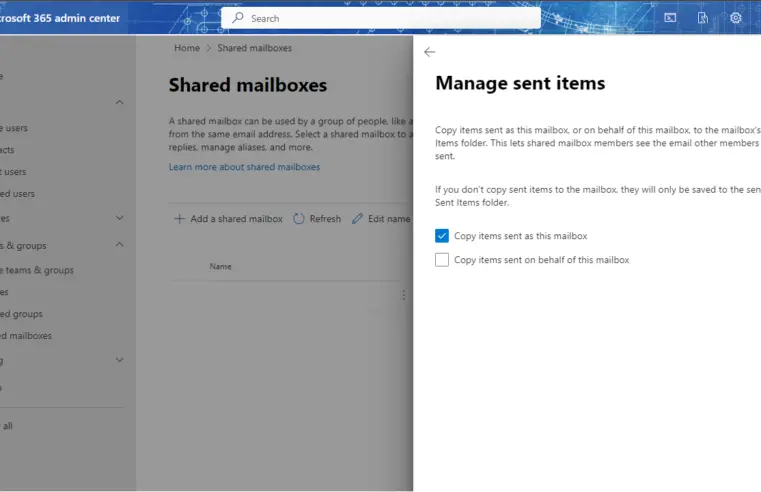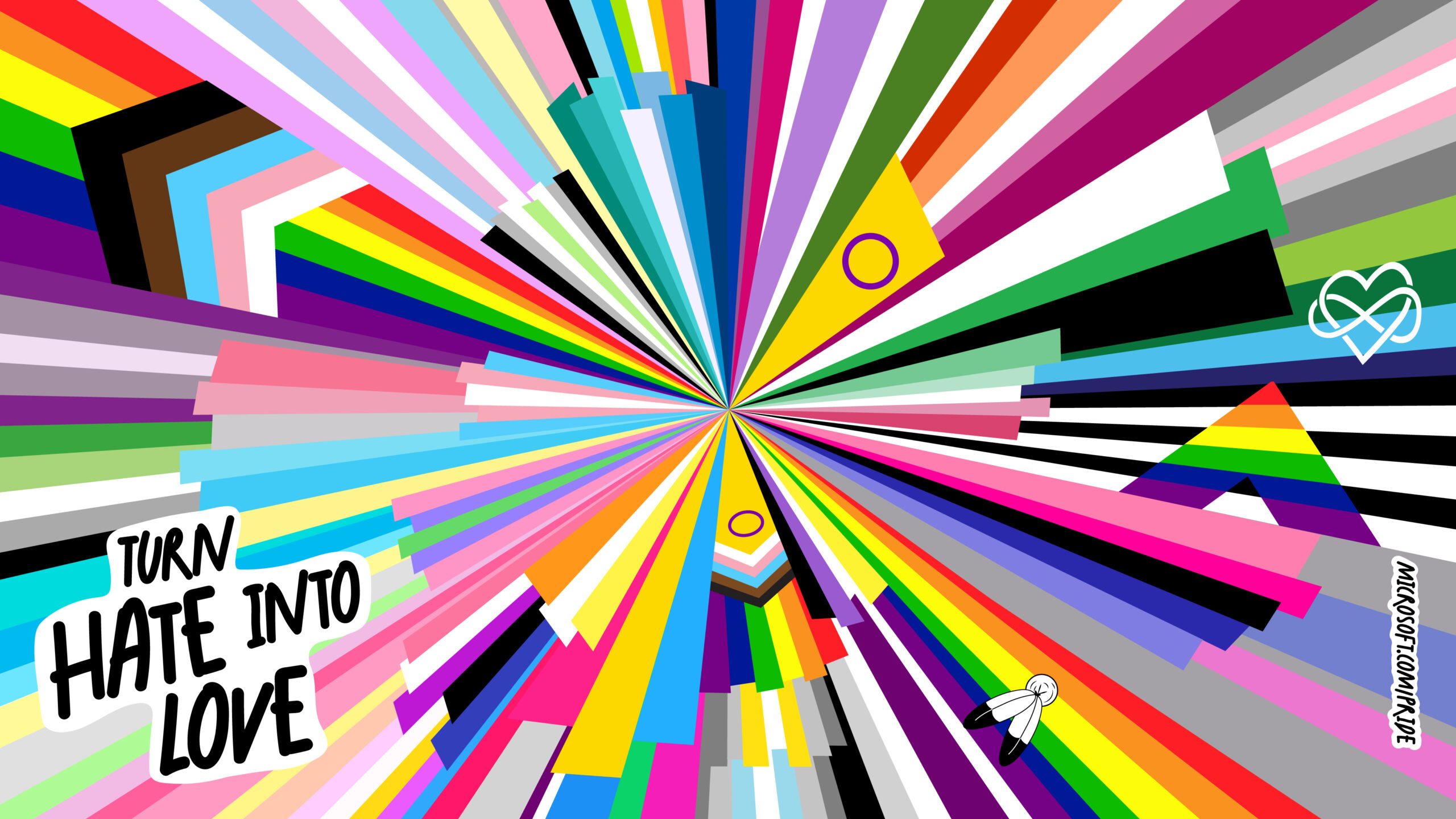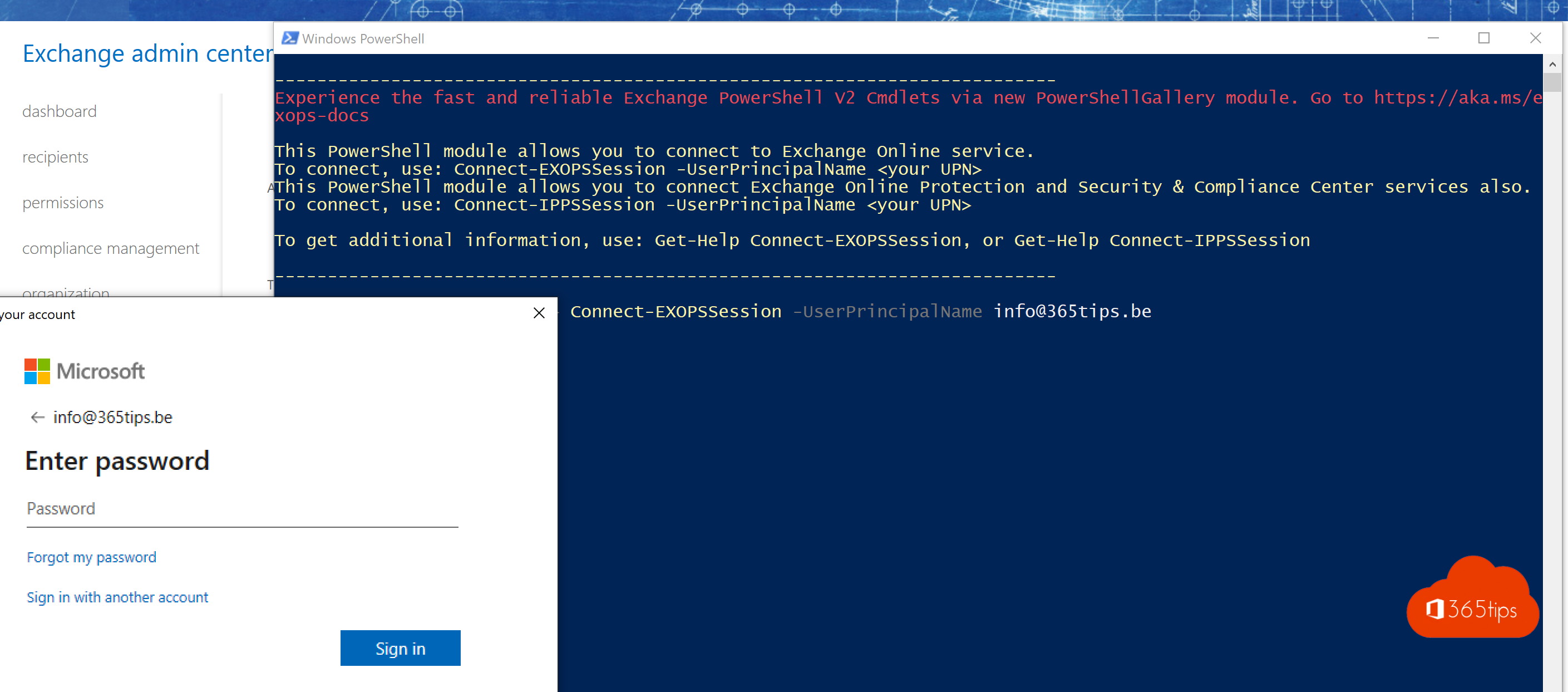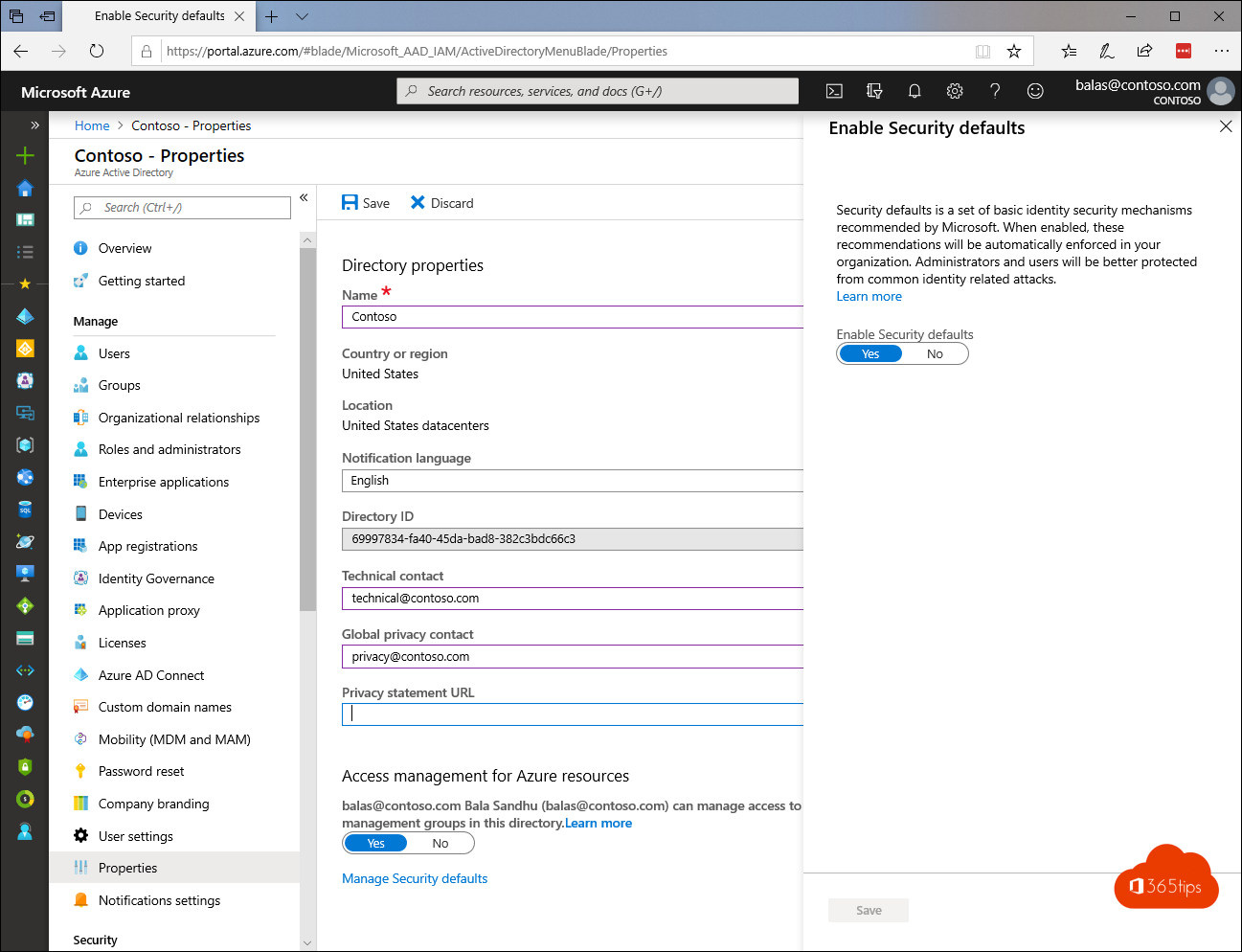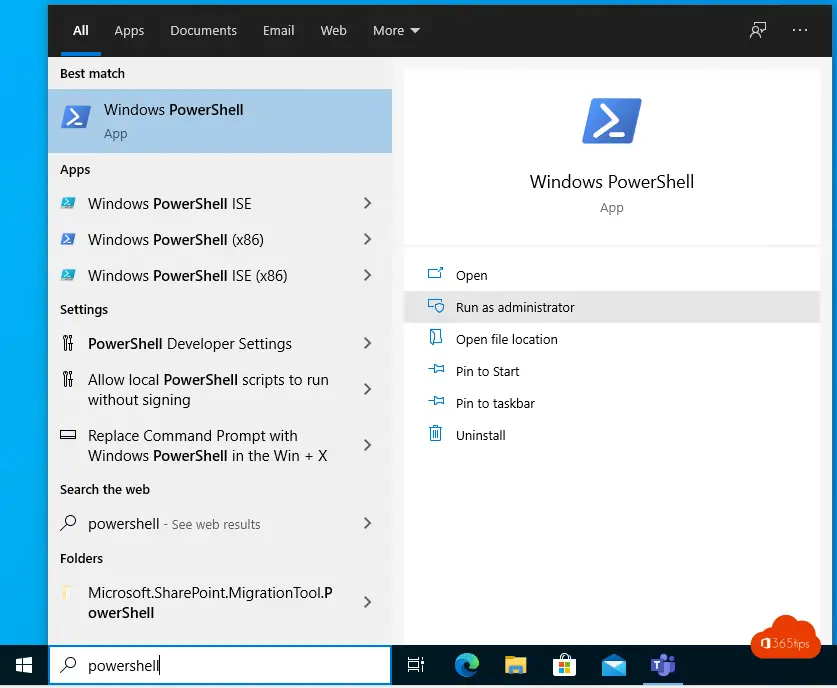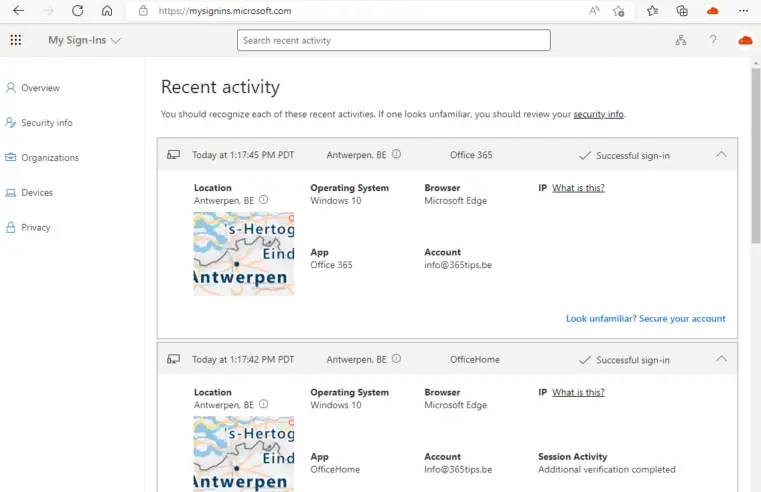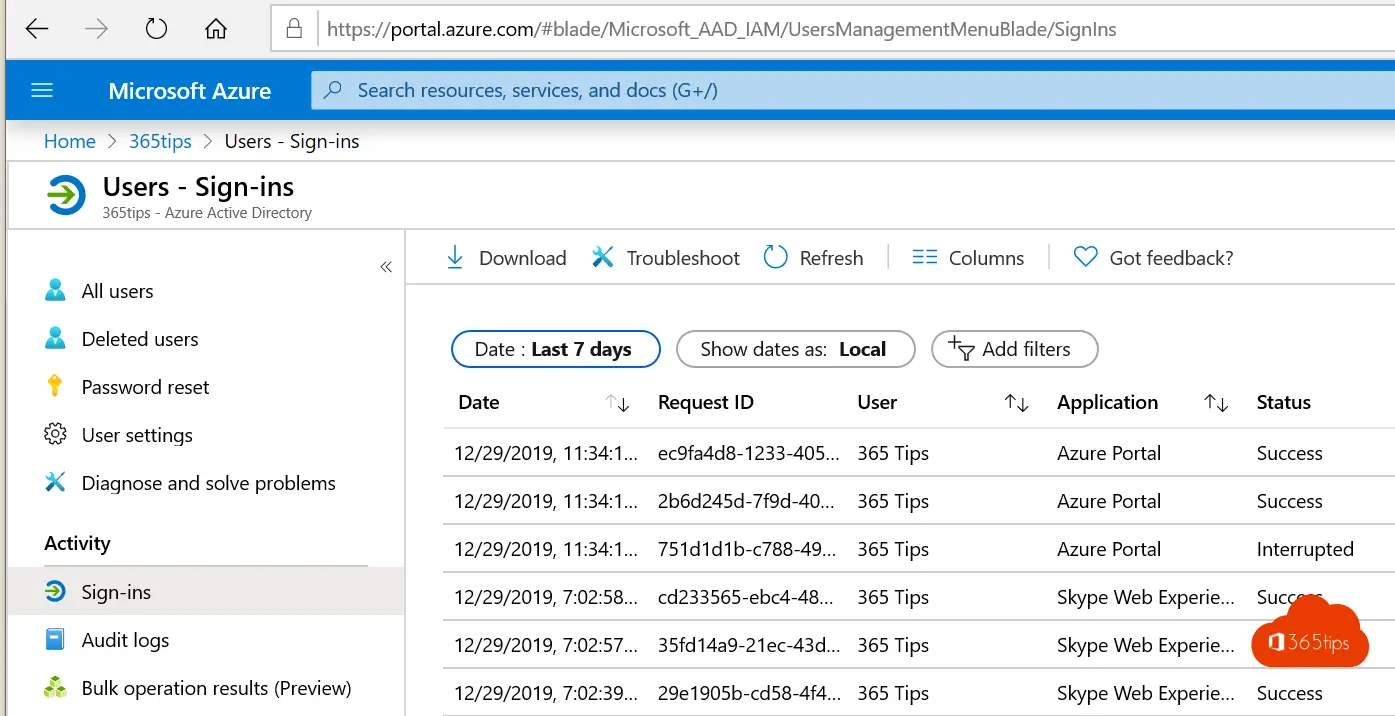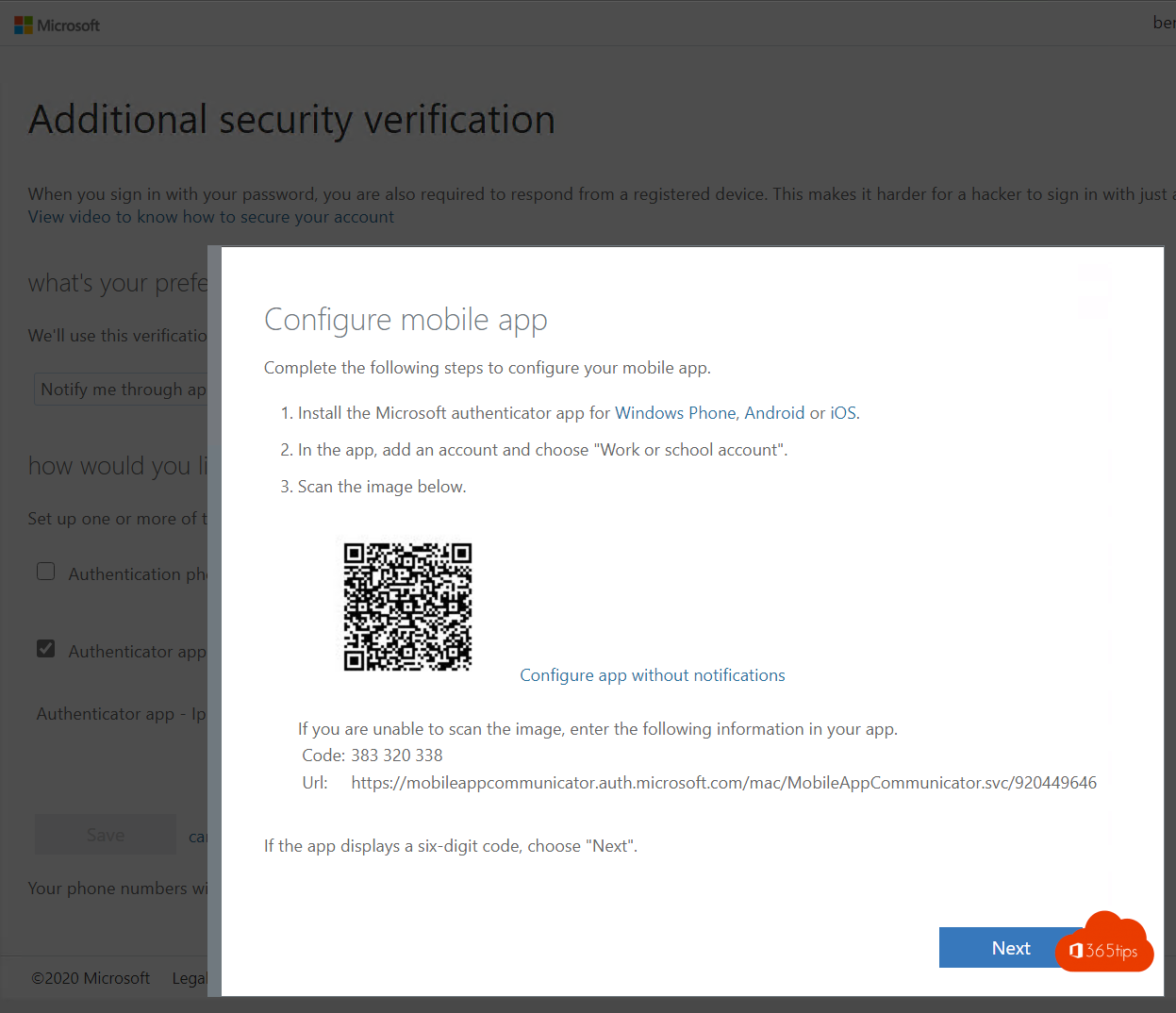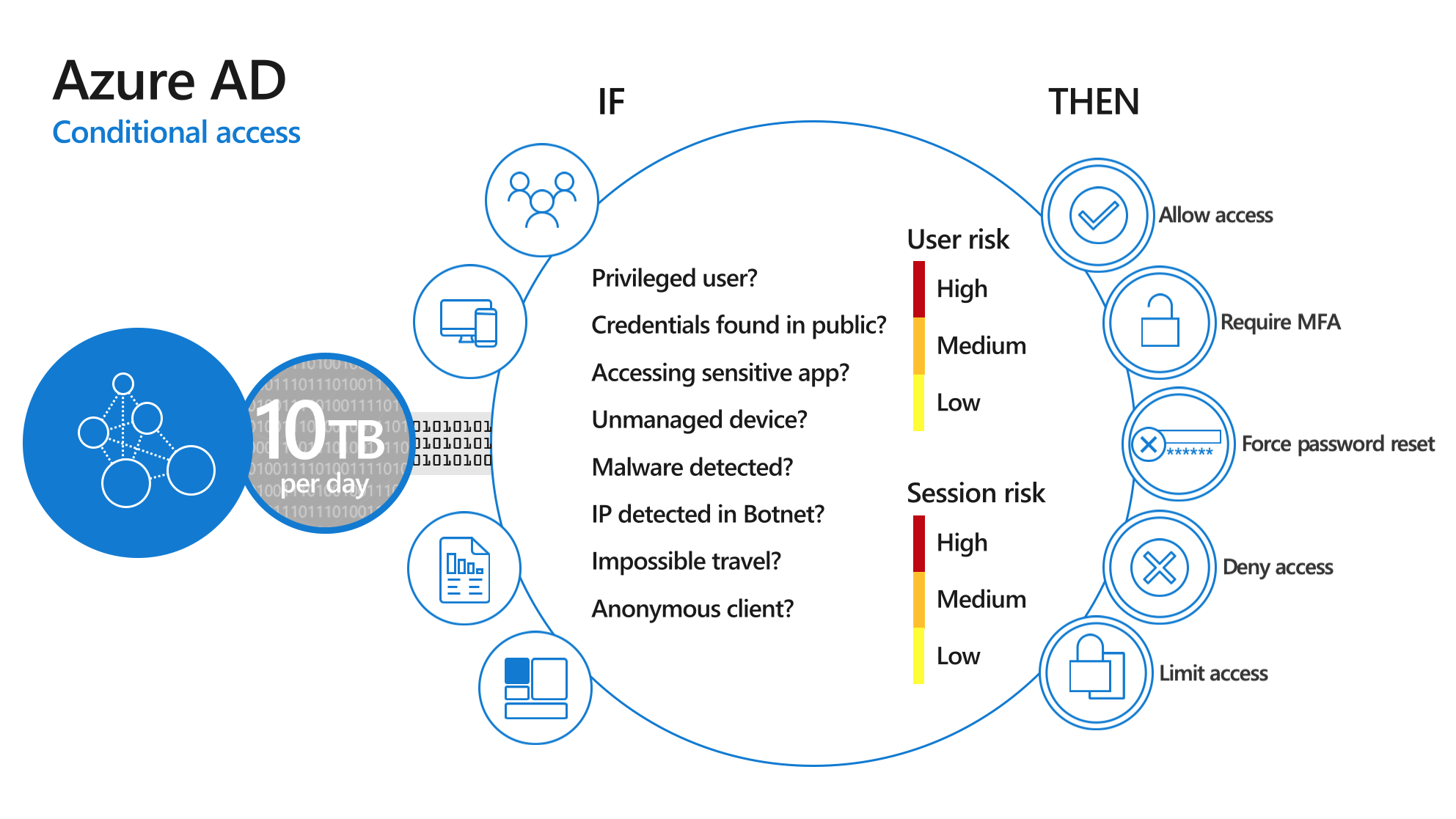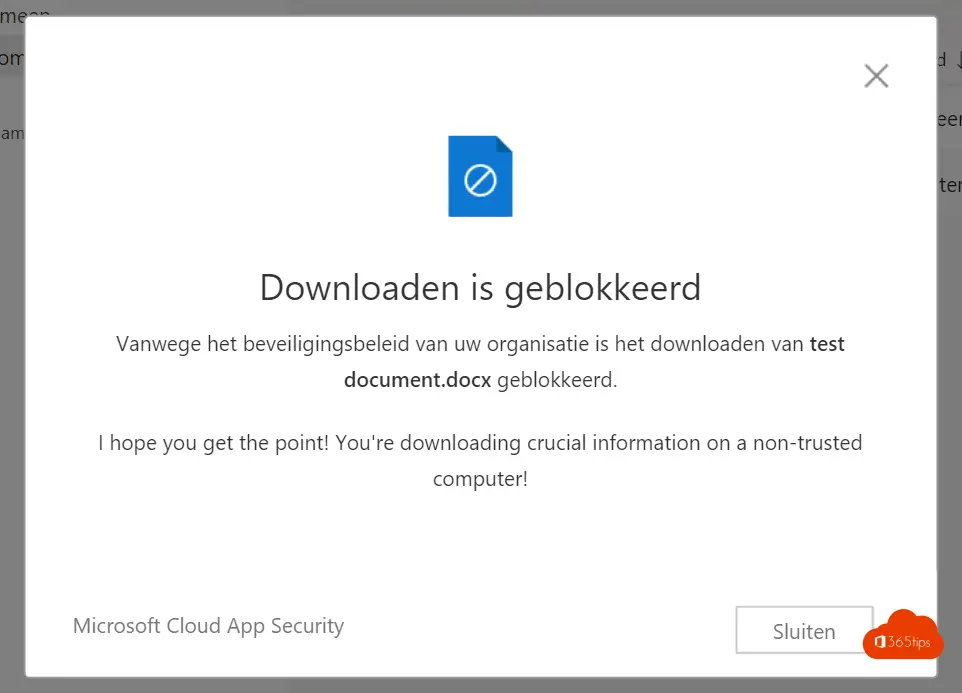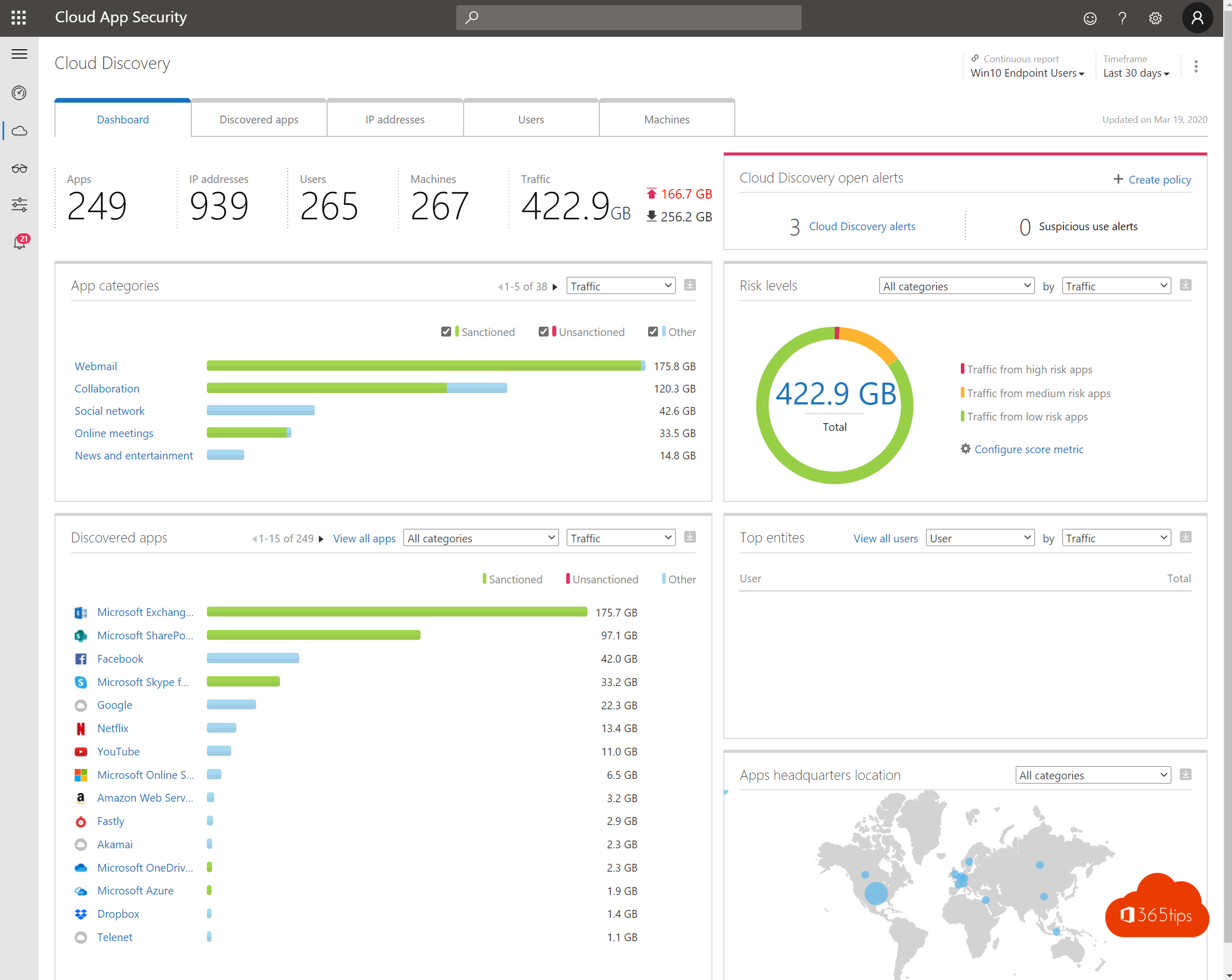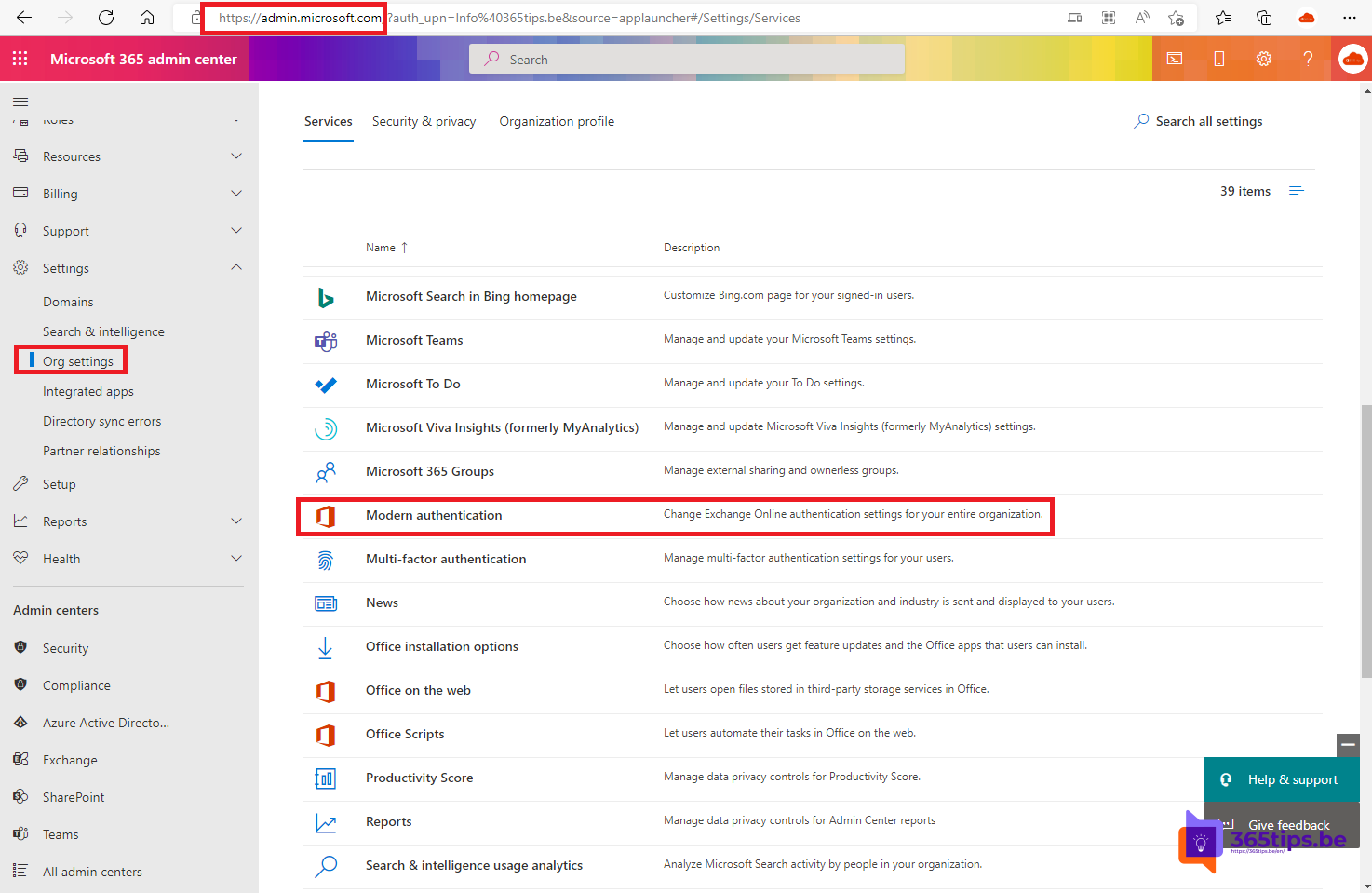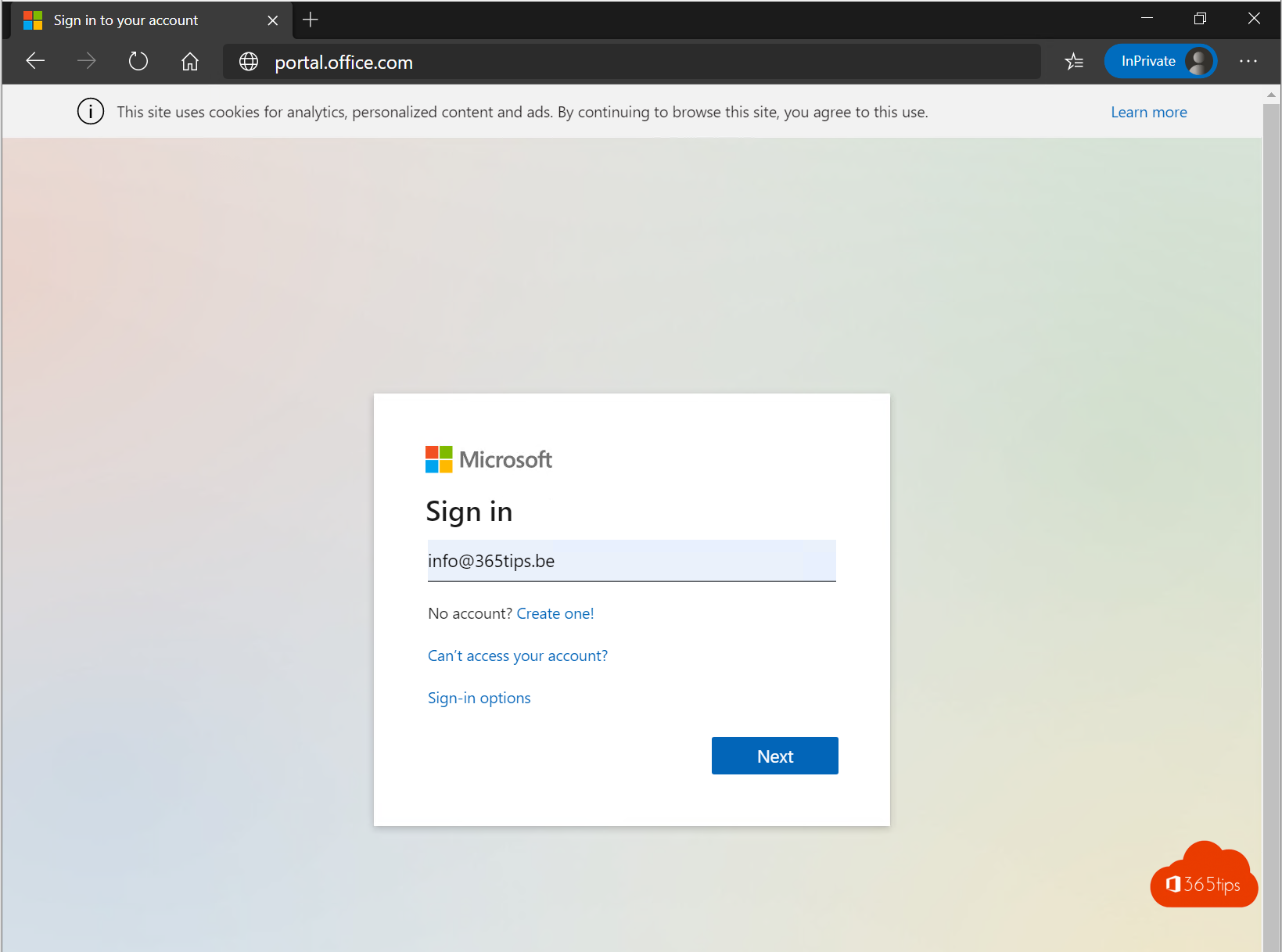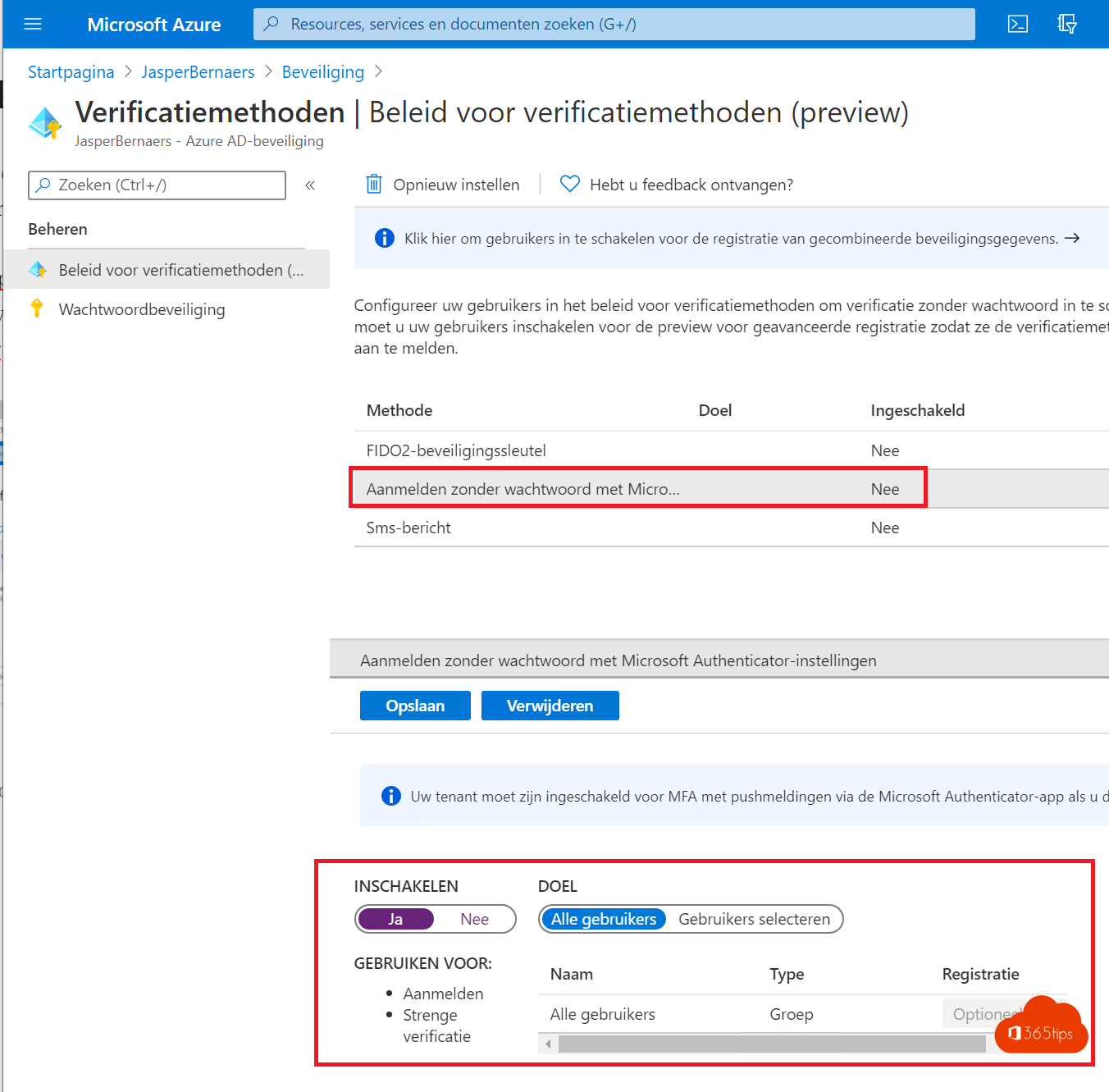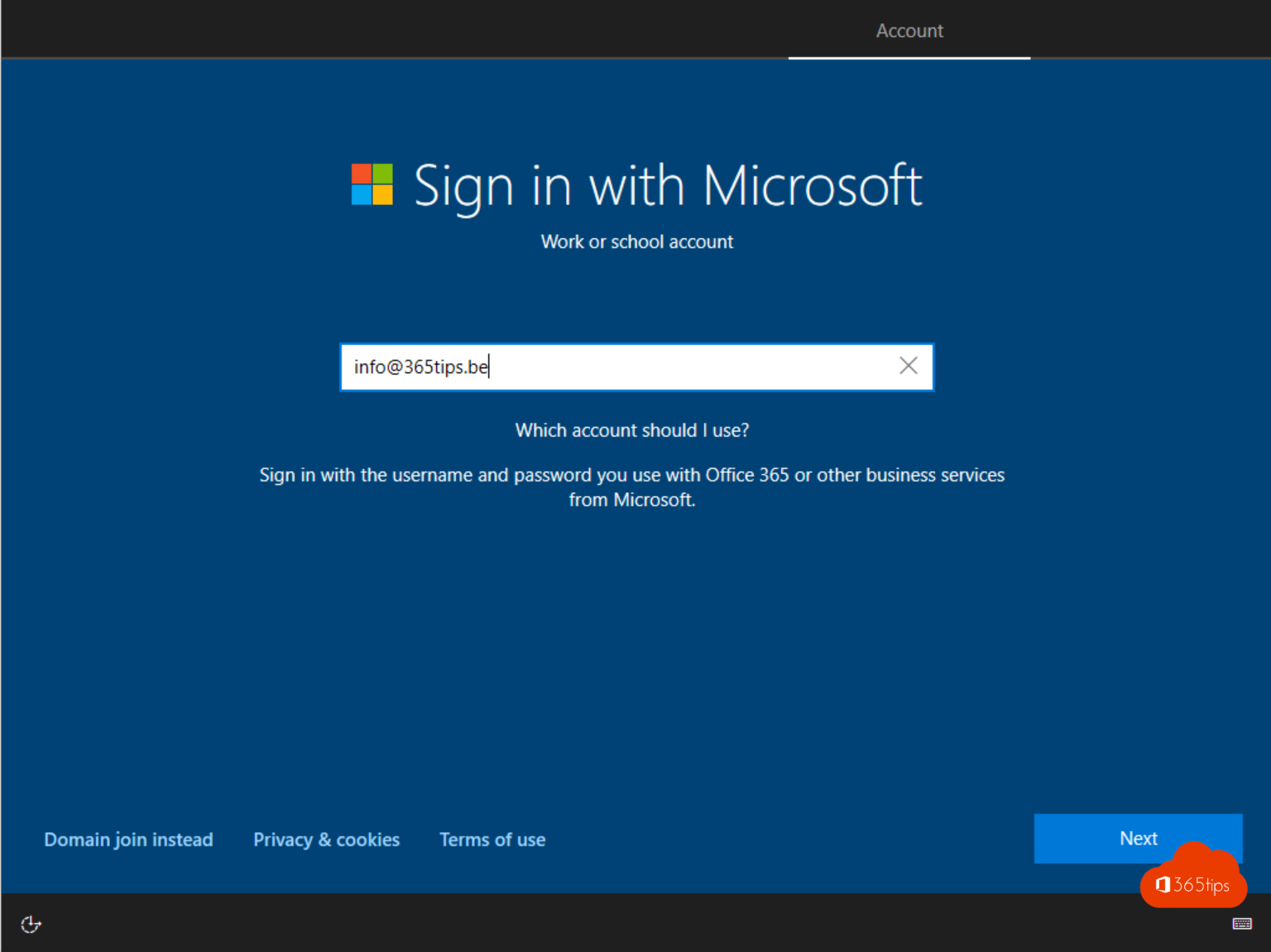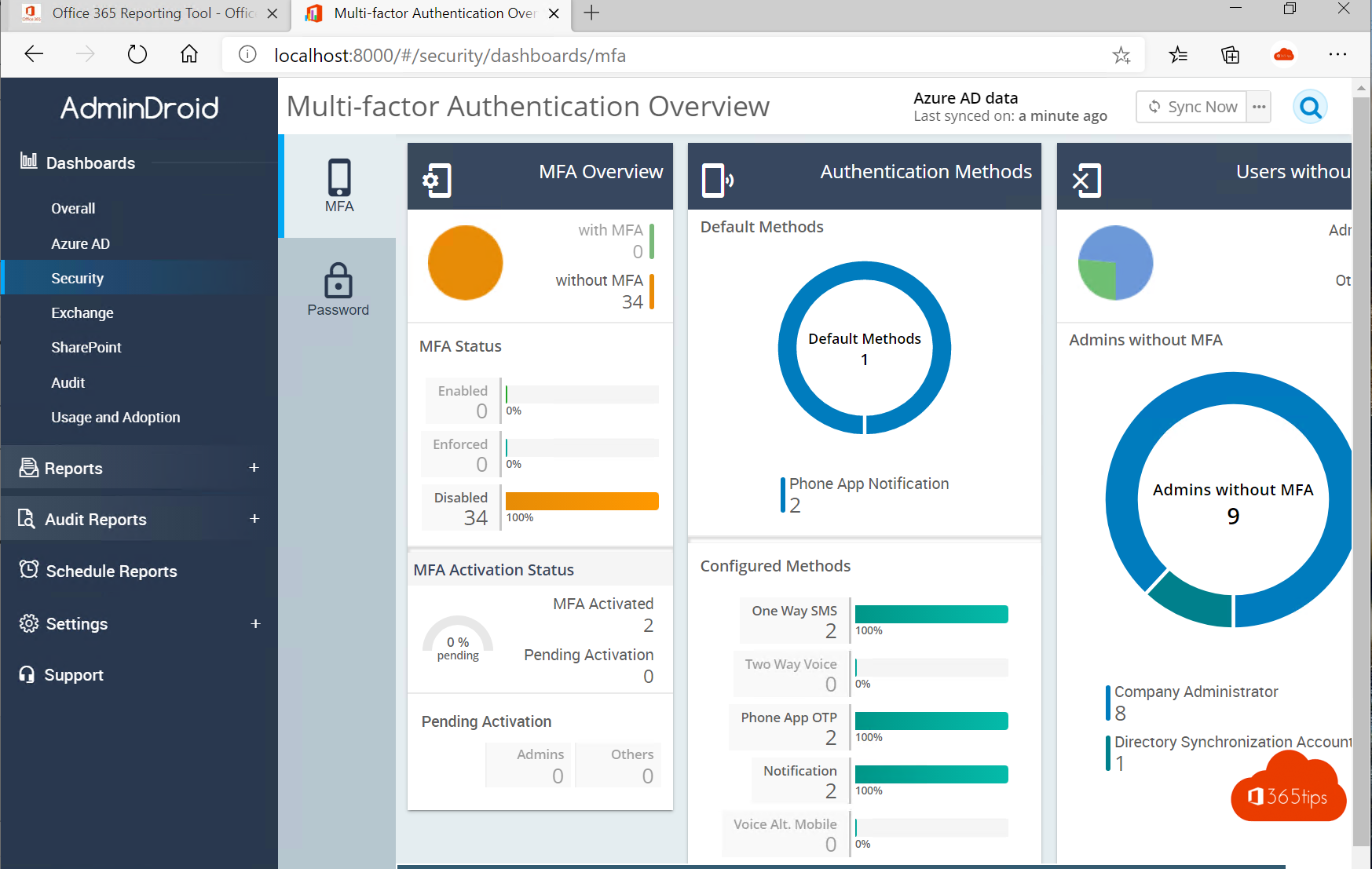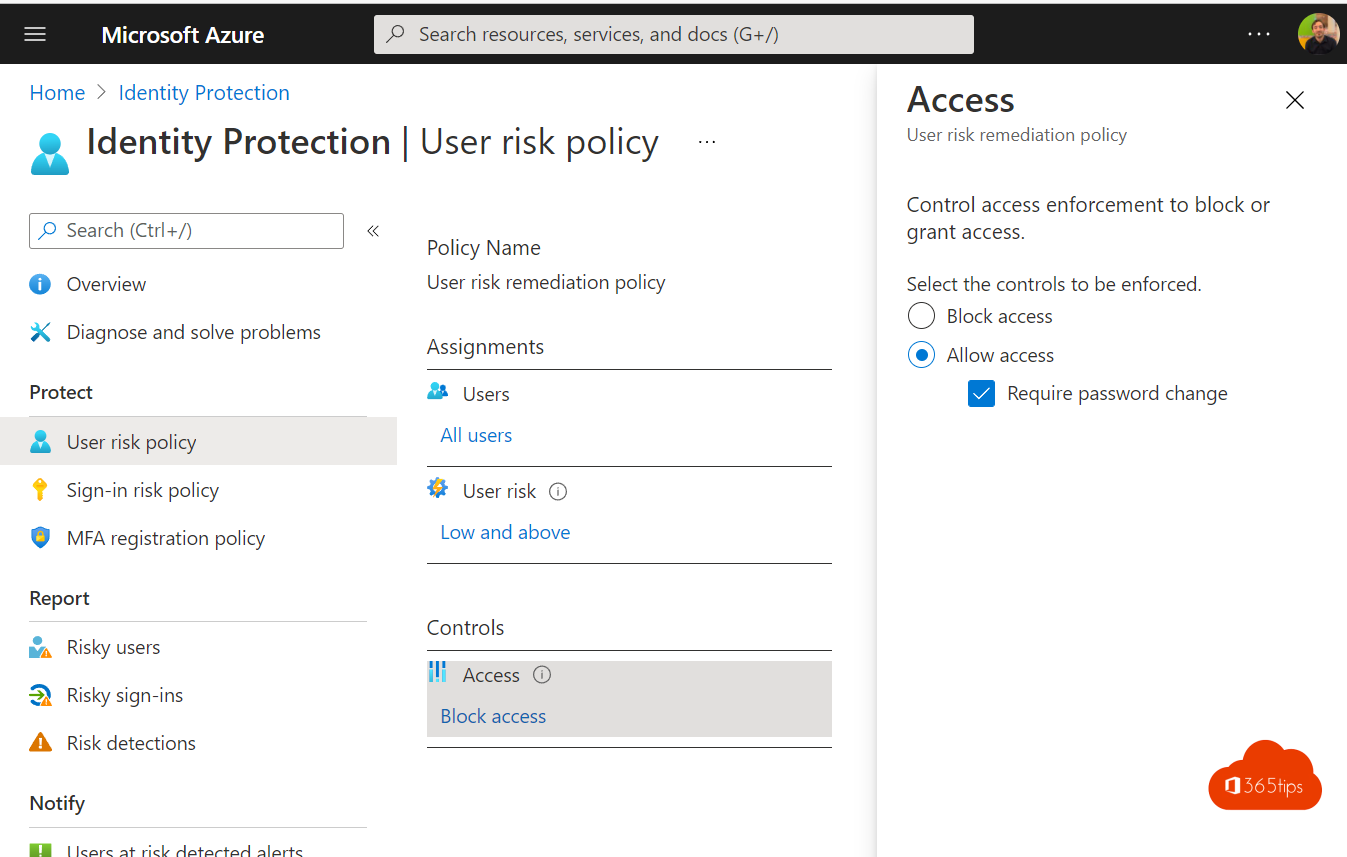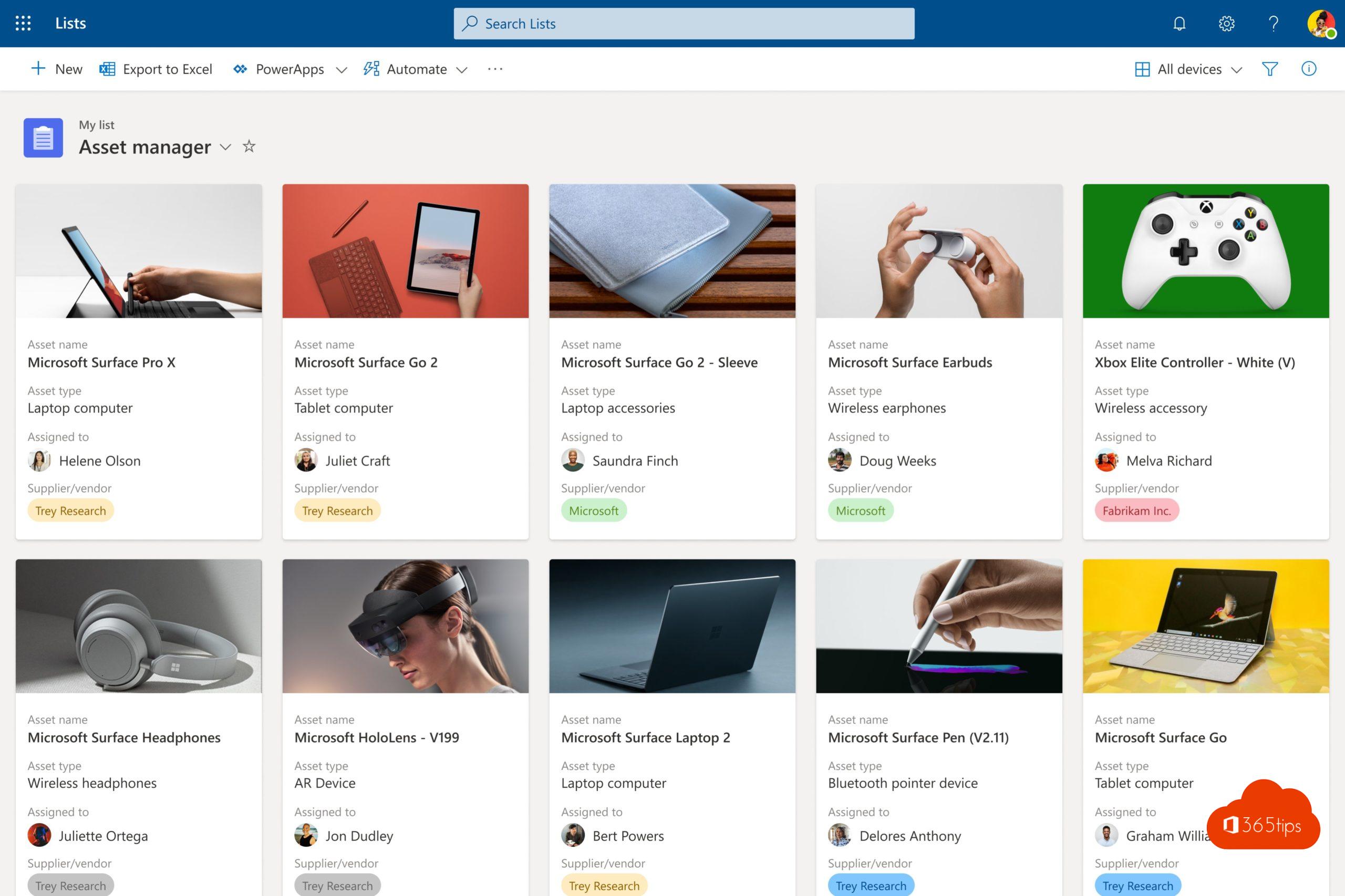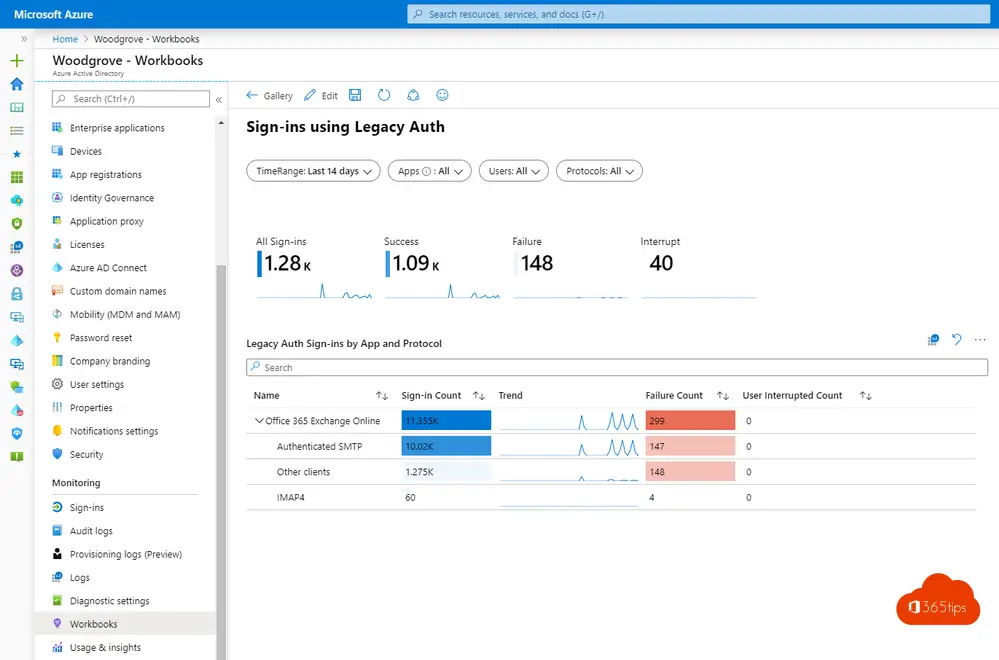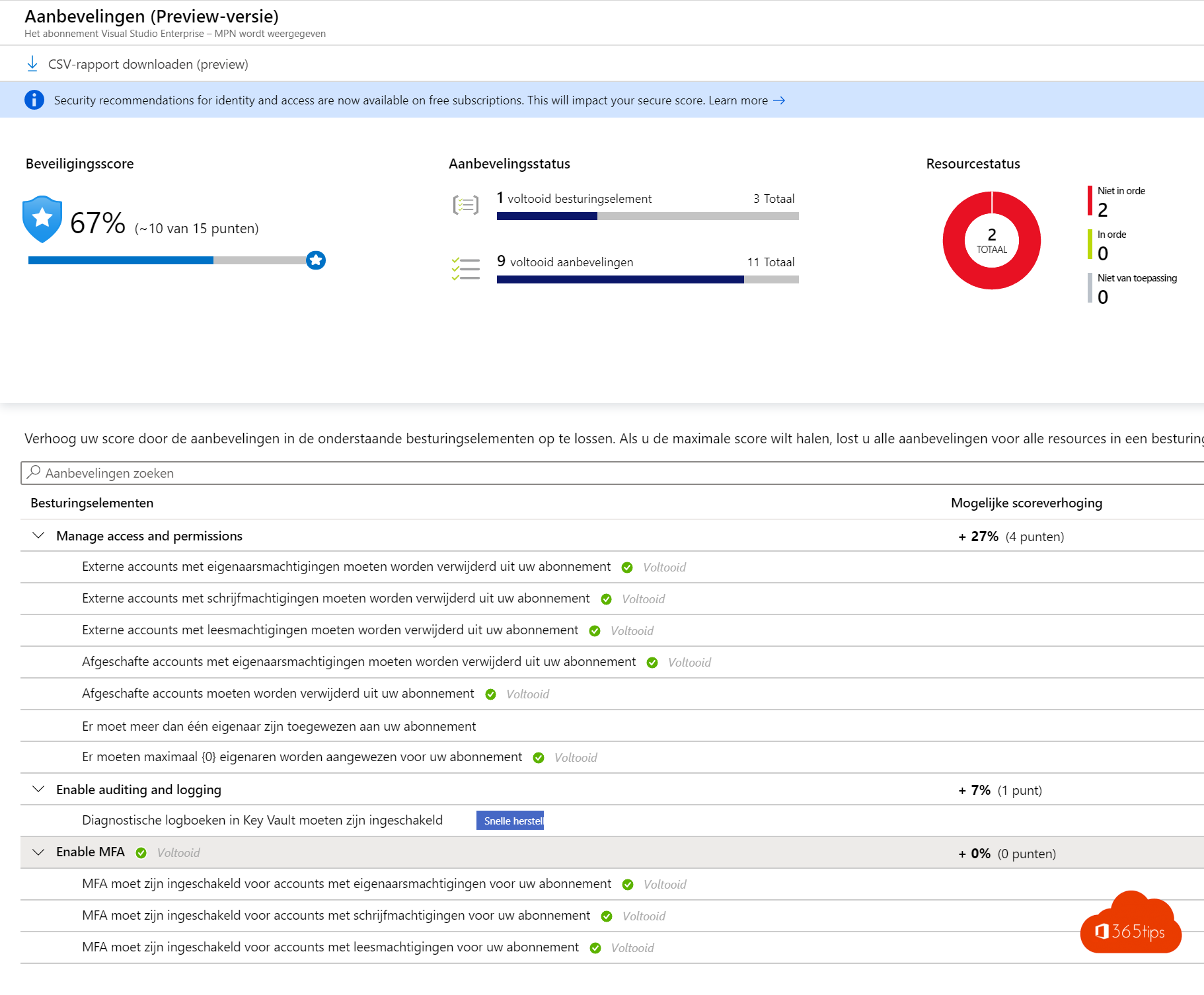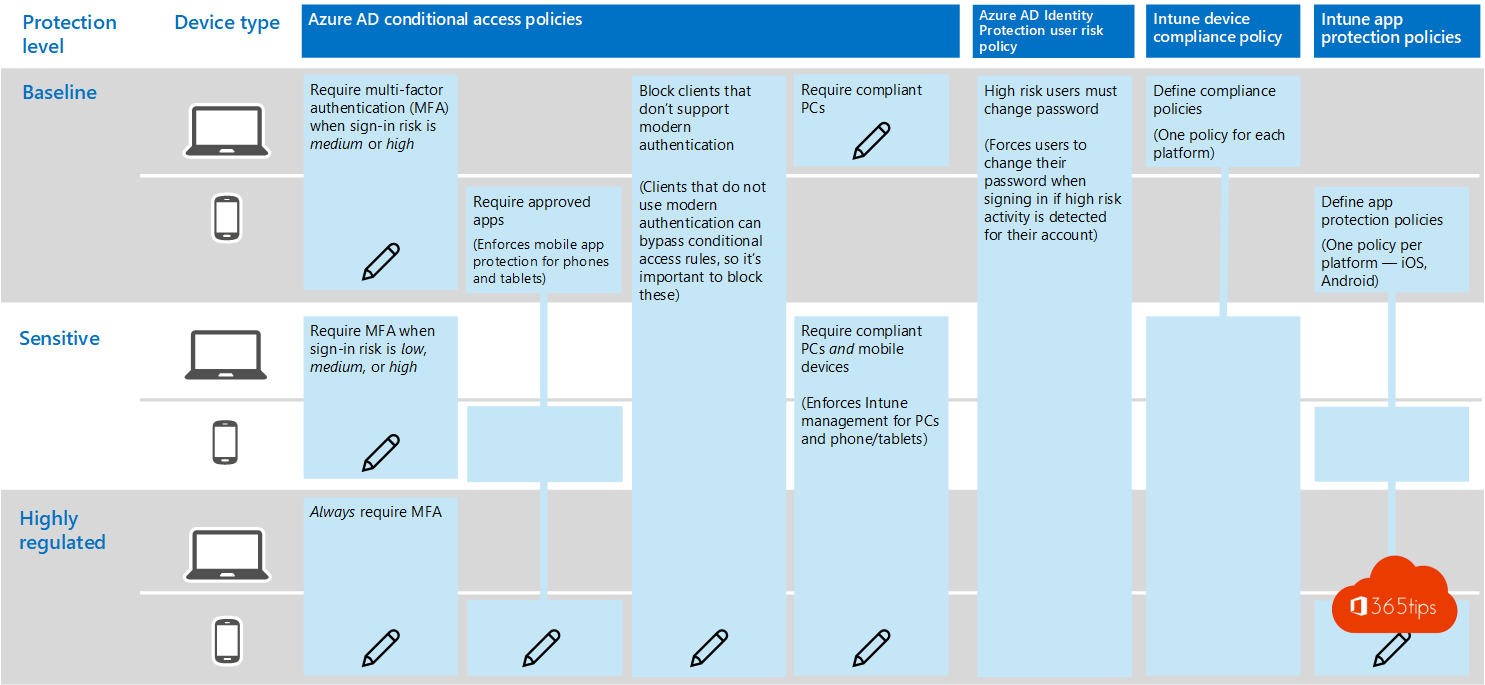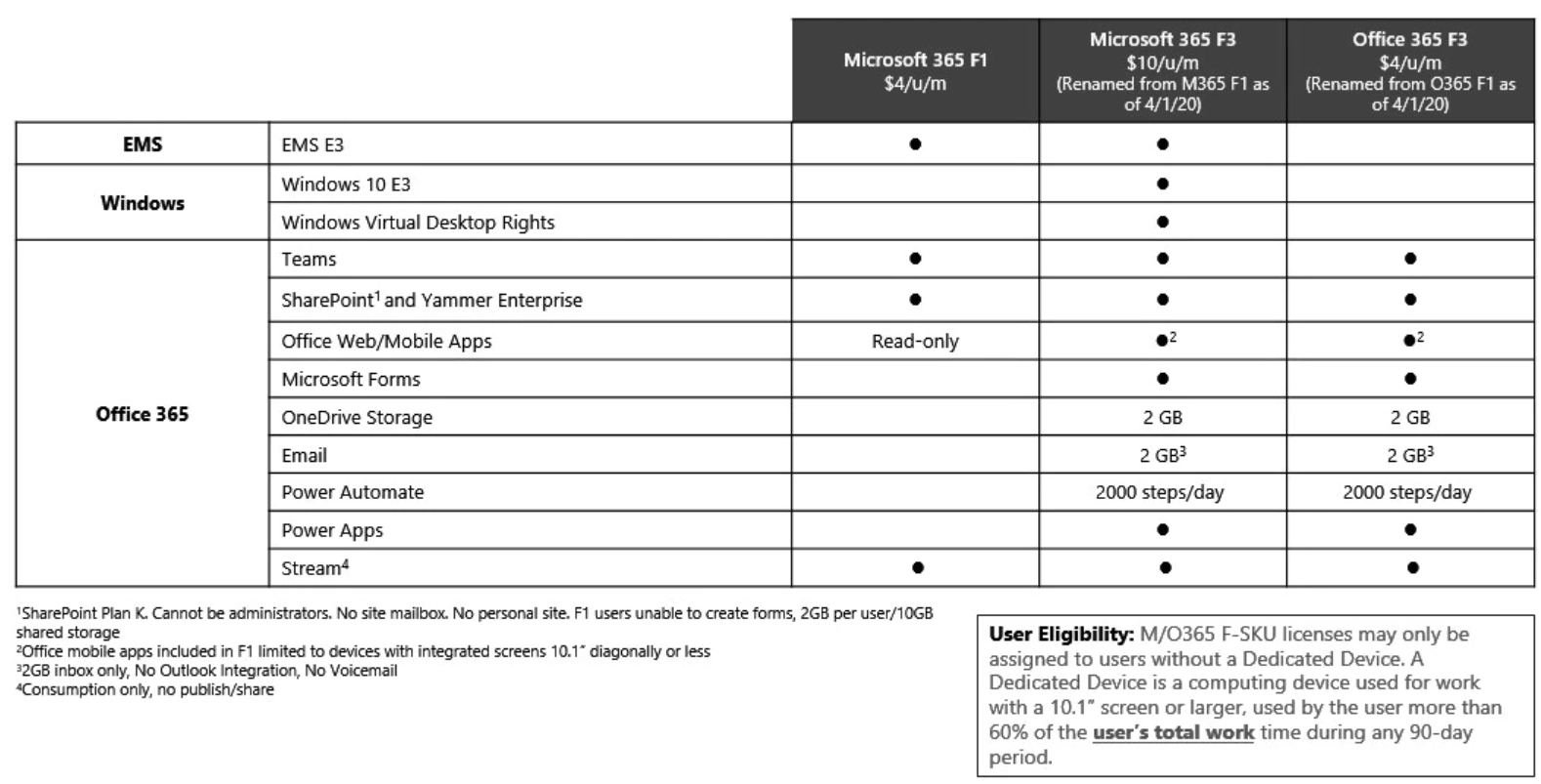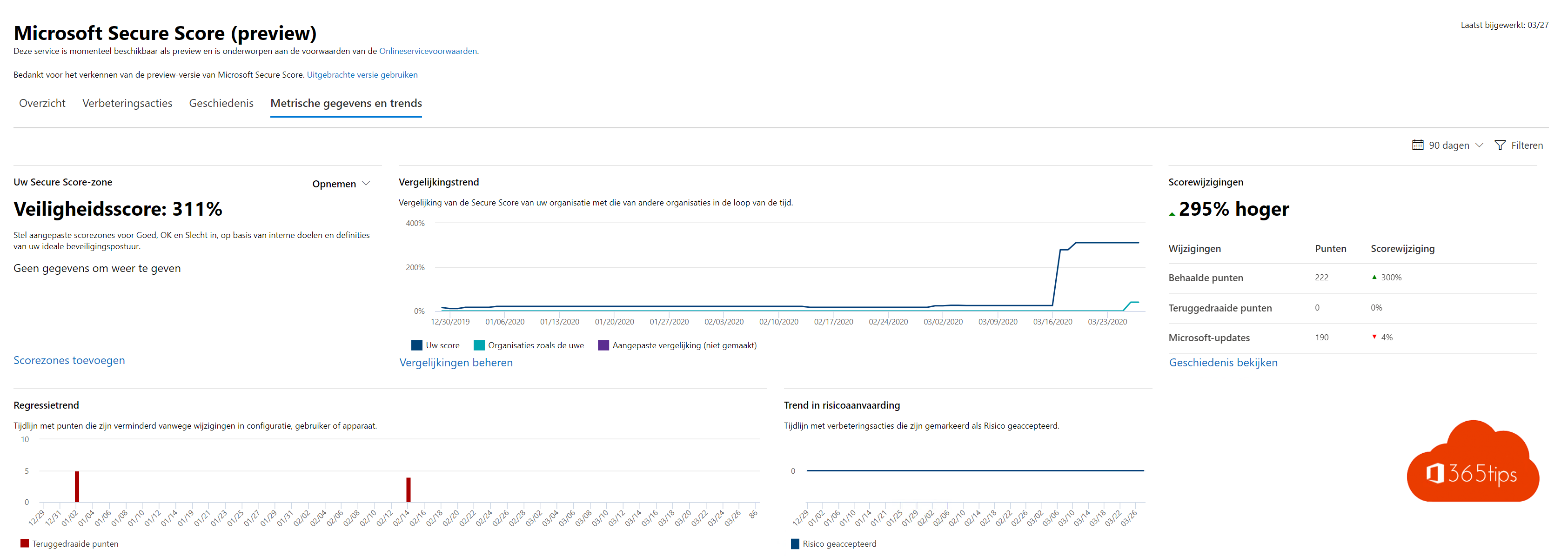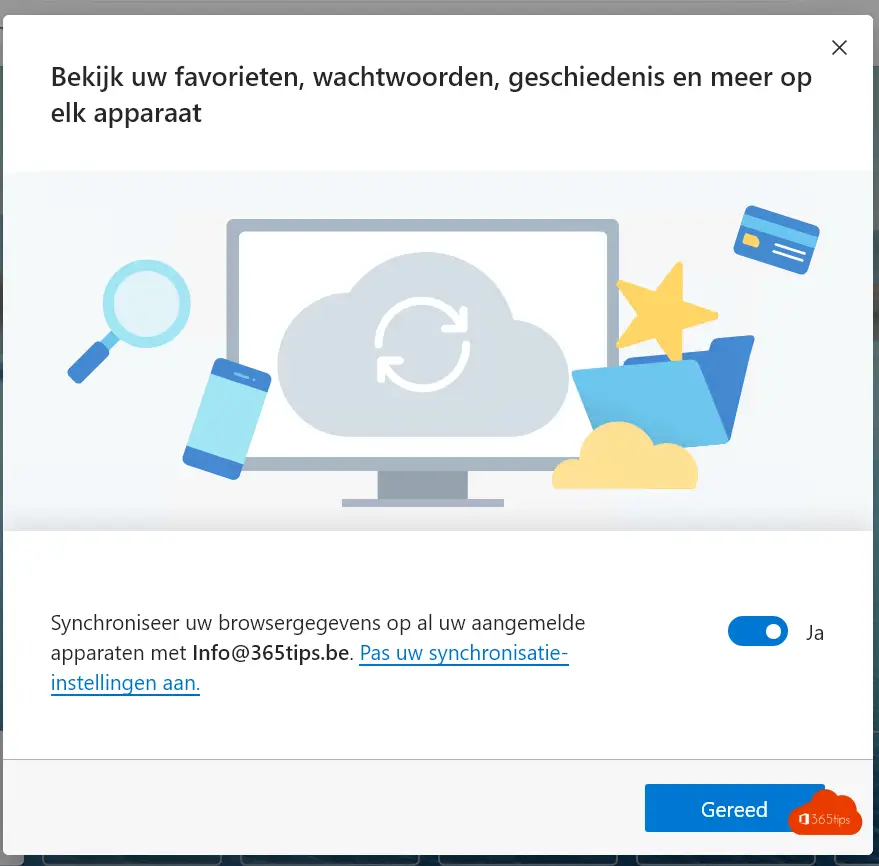Tag: MFA
Multi Factor Authenticatie (MFA) is een manier waarop authenticatie verleend wordt door middel van een EXTRA factor. Iets wat iemand WEET – Iets wat iemand HEEFT – Iets wat iemand IS. In deze categorie lees je blogs over MFA.
📧 Sla verzonden items automatisch op in je persoonlijke en gedeelde mailbox in Office 365
Wanneer je een e-mail verstuurt vanuit een gedeelde mailbox, belandt deze standaard in de mailbox van de verzender. Dit kan onhandig zijn, met name als je wilt dat de verzonden
Lees meer📷 100+ Microsoft Teams achtergronden | Fun – Cool – gratis – landen – thema’s
Transformeer je videovergaderingen met gepersonaliseerde achtergronden in Microsoft Teams, Google Hangouts of Zoom! Een creatieve en sfeervolle achtergrond fleurt niet alleen je thuiskantoor op, maar geeft ook een warm welkom
Lees meerHoe inloggen met Multi-factor Authentication op de Exchange Online PowerShell module?
In de hedendaagse digitale wereld is de beveiliging van gegevens en identiteitsinformatie van essentieel belang. Als IT-professionals, moeten we constante inspanningen leveren om ervoor te zorgen dat onze systemen veilig
Lees meerIn 5 stappen je mailbox in de Outlook applicatie instellen op je smartphone
Stel je voor: je hebt een drukke agenda en ontvangt constant e-mails die je moet bijhouden. Of het nu gaat om werkgerelateerde zaken, persoonlijke afspraken of belangrijke updates, het is
Lees meer🛡️ Hoe kan je Azure AD Security Defaults inschakelen in Microsoft 365?
Wat is Azure AD Security Defaults Azure AD Security Defaults is een beveiligingsfunctie in Azure Active Directory (Azure AD) die automatisch aanbevolen beveiligingsinstellingen inschakelt voor nieuwe tenants in Azure AD.
Lees meer🏗️ Hoe kan u de nieuwe Exchange Online PowerShell V2 module installeren?
De nieuwe Exchange Online PowerShell V2 Module heeft de mogelijkheden om in te loggen (authenticeren) naar Exchange Online met MFA en bevat nieuwe commandlets. Via deze blog krijg je eenvoudige
Lees meerHoe kijk je zelf na op welke locatie je bent ingelogd in Microsoft 365?
Het is moeilijk om zelf na te gaan of je Office 365 account gehackt is. Of iemand je wachtwoord kent.. Een veilige identiteit is echt belangrijk als je vandaag de dag online samenwerkt met moderne platformen. Of je nu gevoelige data deelt of niet.
Lees meerGebruik Azure AD om Risky Sign-ins te begrijpen in Microsoft 365 en Azure AD
Het is belangrijk voor organisaties om te overwegen om multi-factor authenticatie (MFA) te implementeren, vooral als ze nog niet in staat zijn om deze beveiligingsmaatregel uit te rollen. Het gebruik
Lees meer📧 De voordelen van een Exchange migratie naar Microsoft 365
Exchange migraties naar Office 365 hebben maximale toegevoegde waarde als je later ook integraties kan doen naar andere Microsoft 365 diensten, zoals bijvoorbeeld Microsoft Teams. De voordelen van een Exchange
Lees meer🔐 Hoe Multi-Factor Authenticatie activeren in Microsoft 365 (MFA)
Als je Multi-Factor Authenticatie inschakelt heb je tot 99,9 procent minder kans dat een hacker je Office 365 account kan benaderen.
Lees meerWat is Multi-Factor Authentication? 🔐
Het inloggen met enkel een gebruikersnaam en wachtwoord is niet meer van deze tijd.
Lees meerHoe kan je downloaden van Office 365 bestanden blokkeren op een onbekend toestel
Van 20 miljoen naar 44 miljoen dagelijkse Microsoft Teams gebruikers in mei 2020. In 61% van alle vergaderingen in Nederland gebruikt met video. Er is een groei van 560 miljoen
Lees meerDit zijn de top 10 veiligheidsaanbevelingen bij het thuiswerken via Microsoft 365
1. Identiteitsbescherming 1.2 miljoen Office 365 accounts (per maand) worden gehackt. Dit vertegenwoordigd maar 0,5% van alle accounts op je omgeving. Bron: theregister-co-uk In cijfers: 0,5% van de accounts op:
Lees meerBasic Authentication voor Microsoft Exchange stopt vanaf 21 oktober 2022
Basic Authentication voor Microsoft Exchange is helaas niet meer mogelijk vanaf 21 oktober 2022. Waarom gaat Microsoft dit afschaffen? Omdat basic authentication niet ‘meer’ veilig is en er nu genoeg
Lees meer15 stappen om een digitale werkplaats te bouwen met Microsoft 365
In deze blog 15 stappen om een digitale werkplaats gebaseerd op Microsoft 365 te bouwen met praktische voorbeelden. Deze voorbeelden zijn uitgewerkt doorheen dit artikel en linken naar technische blogs
Lees meerHoe kan je in Microsoft 365 of het Azure Portaal inloggen?
Inloggen in Microsoft Office 365 kan op verschillende manieren. Via je webbrowser, via Microsoft Teams, OneDrive, SharePoint. In deze blog leg ik uit hoe je met de browser aan de
Lees meerDe 3 belangrijkste redenen om Multi-Factor Authenticatie te activeren!
1. MFA is Gratis en zit in elke Microsoft 365 licentie MFA is gratis en zit in elke subscriptie / licentie inbegrepen. In elke Microsoft 365 of Office 365 zit de mogelijkheid
Lees meerActiveer Passwordless Authentication in 3 stappen – Microsoft 365
Wat is Passwordless authentication De Microsoft Authenticator-app kan worden gebruikt om aan te melden met je Azure AD-account zonder een wachtwoord te gebruiken. Net als bij Windows Hello for Business,
Lees meerWindows 10 installeren + toestel in modern beheer brengen met Intune
Eerder maakte ik een blog over hoe bouw je een Windows Autopilot demo-omgeving in 60 minuten? Als je deze stappen hebt doorlopen heb je een werkende Microsoft EndPoint manager omgeving.
Lees meerGratis Office 365 rapporten met AdminDroid
Deze Office 365-rapportagetool biedt meer dan 750 vooraf gebouwde rapporten over Office 365-gebruikers, licentie, groep, groepsleden, beveiliging, MFA / 2FA, wachtwoordverloop, licentieverloop, abonnementsgebruik, mailboxgebruik, spam, malware, verzonden / ontvangen e-mails
Lees meerHoe kan je automatisch je office 365 wachtwoord veranderen bij een risico of een hack?
Microsoft heeft een oplossing om automatisch het wachtwoord te veranderen als dit voorkomt op een gehackte lijst, of een poging die niet van de gebruiker komt. Via Cloud AI leert
Lees meer#1 Lists – Intelligente lijsten gebouwd op SharePoint
Deze blogpost behoort tot de Microsoft Lists reeks #1 Lists – Wat is Microsoft Lists of Lijsten?#2 Lists – Microsoft Lists gebruiken in 3 stappen!#3 Lists – Een huidige SharePoint
Lees meer🧱 Zo kan je LEGO Microsoft Teams achtergronden instellen als achtergrond!
Microsoft of Ikea gaven alvast geweldig leuke achtergronden die je zelf kan gebruiken. Daarnaast is het ook mogelijk dat je zelf een afbeelding gebruikt als achtergrond in Microsoft Teams. Via
Lees meerMulti-Window Meetings Microsoft Teams is gelanceerd!
De Multi-window ervaring komt naar Microsoft Teams in juni 2020! Multi-window of in meerdere vensters werken is een veel gevraagde feature binnen Microsoft Teams. Dankzij deze feature zal het mogelijk
Lees meerMaak legacy authentication inzichtelijk met Azure Log Analytics
Welkom bij onze nieuwste blogpost, waarin we je alles vertellen over het maken van legacy authenticatie inzichtelijk met behulp van Azure Log Analytics. In het tijdperk van voortdurende digitale transformatie
Lees meerSecure Score voor Microsoft Azure Security center
Vorige maand bracht ik het artikel ‘starten met Secure Score in Office 365‘. In dit artikel heb ik topics besproken zoals Attack-simulator (Aanvalssimulator), Azure AD Security Defaults, Microsoft Secure Score
Lees meerHoe in 4 stappen Microsoft Teams veiliger maken voor gebruikers?
In 4 stappen een baseline security inrichting voor elke Microsoft Teams roll-out? Microsoft zegt wat we moeten doen – helaas weinig organisaties die er in slagen om het in te
Lees meerAlles wat je moet weten van de update van Microsoft F1 naar F3
Wat is Microsoft 365 F3? Microsoft 365 F1 (nieuw) is vanaf 1 april 2020 uitgerold en zal de basis vormen voor een veilige en verbonden ervaring voor Firstline Workers. Het
Lees meerStarten met Office 365 Secure Score
Gezien de evolutie naar Office 365 en Micrsoft Teams is het belangrijker geworden dat er veiligheidssystemen worden ingebouwd zoals Multi-factor Authentication. Hoe kan je best beginnen? Wat zijn de eerste
Lees meerMicrosoft Edge browser met Microsoft Endpoint Manager / Intune installeren
In deze blog lees je hoe je Microsoft EDGE kan uitrollen met Microsoft EndPoint Manager. Microsoft Edge is de nieuwe chromium-gebaseerde browser die Microsoft recent heeft uitgebracht. Grote voordelen van
Lees meer