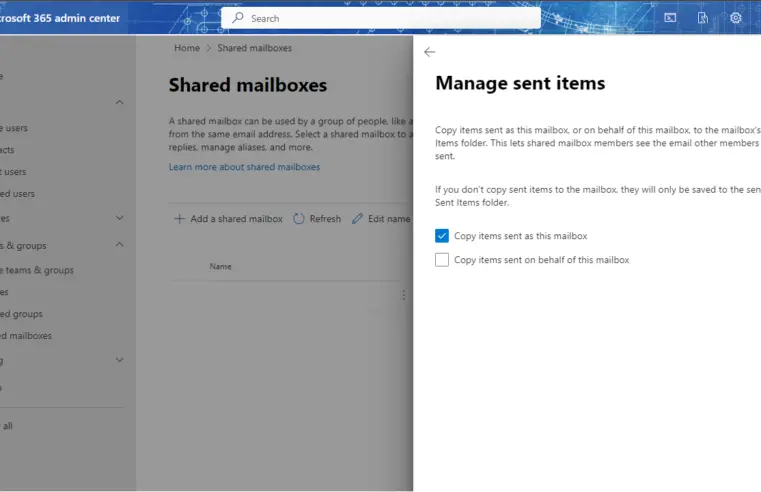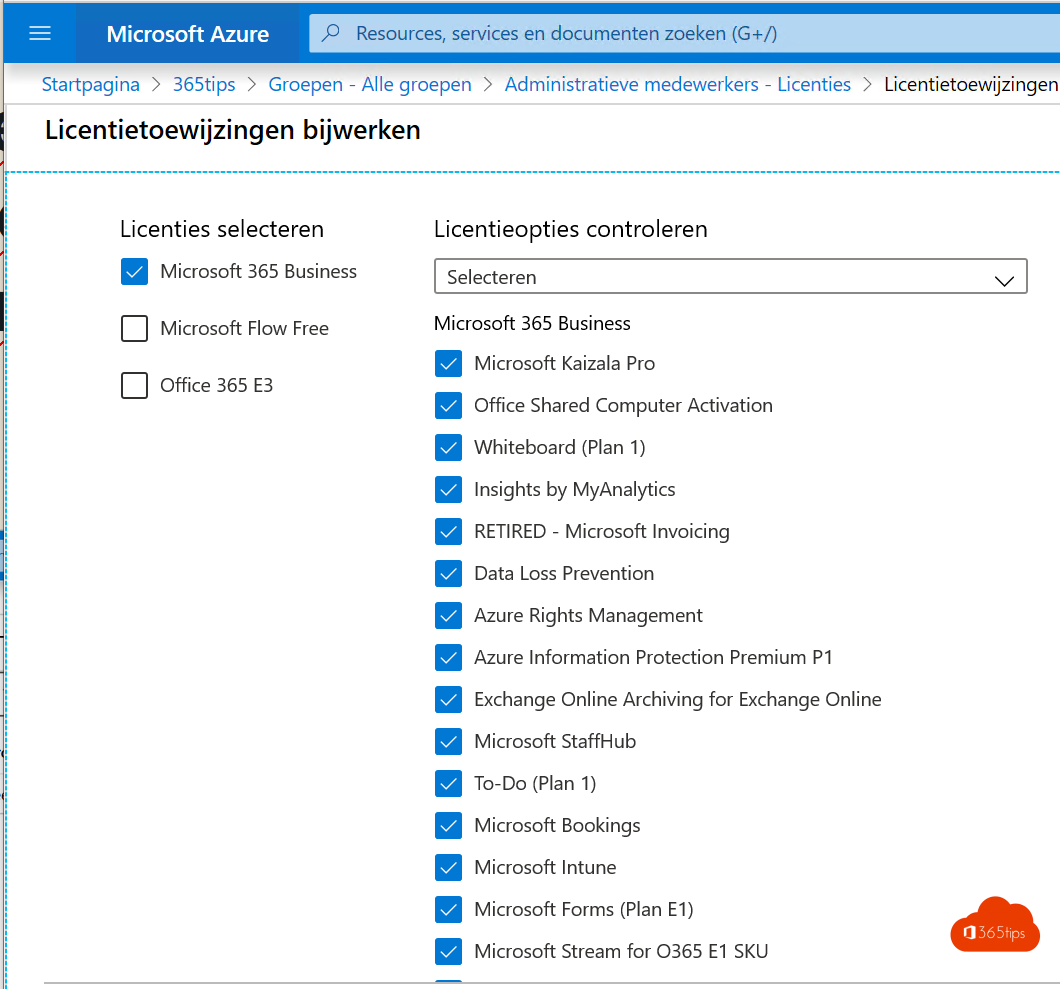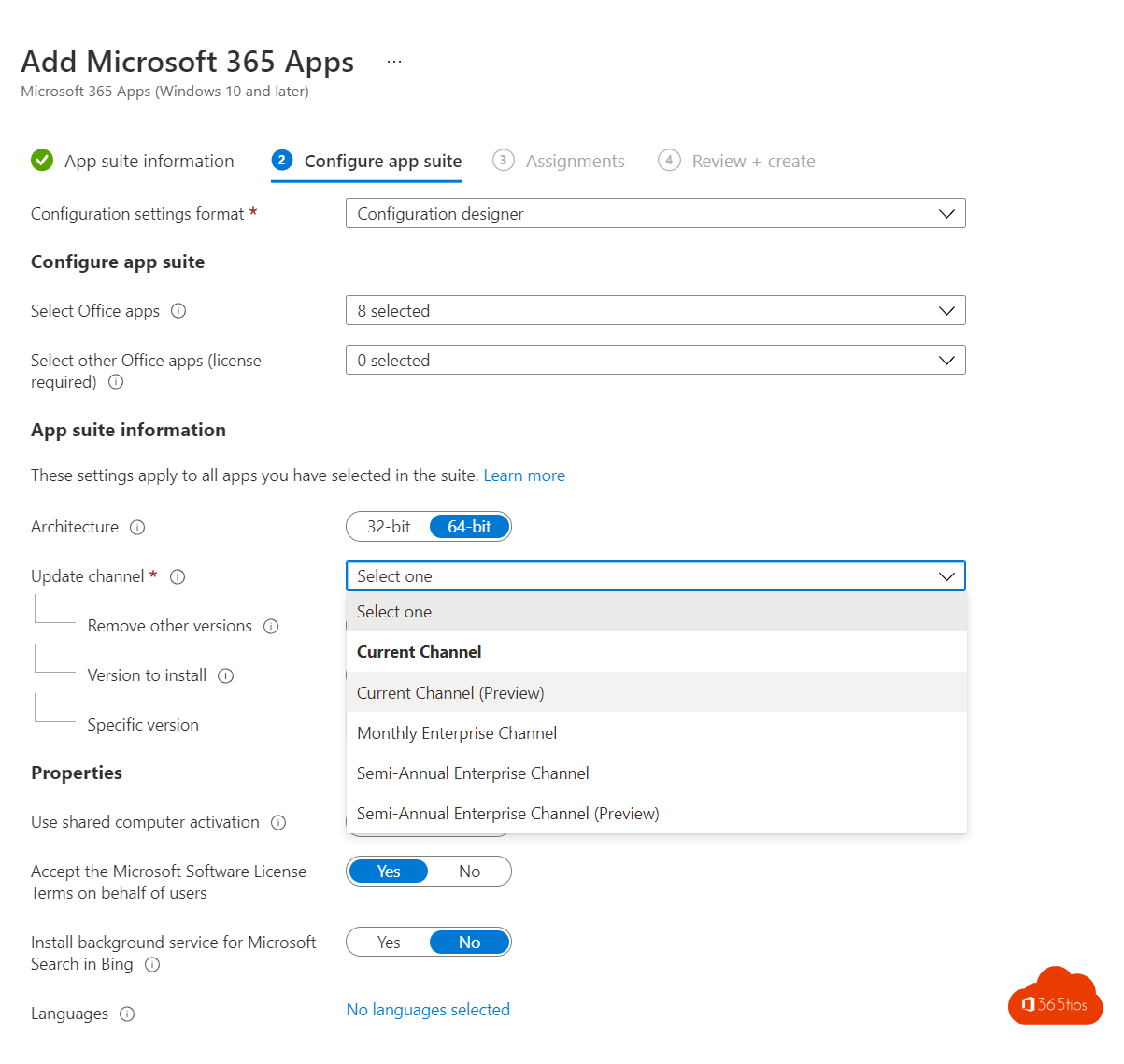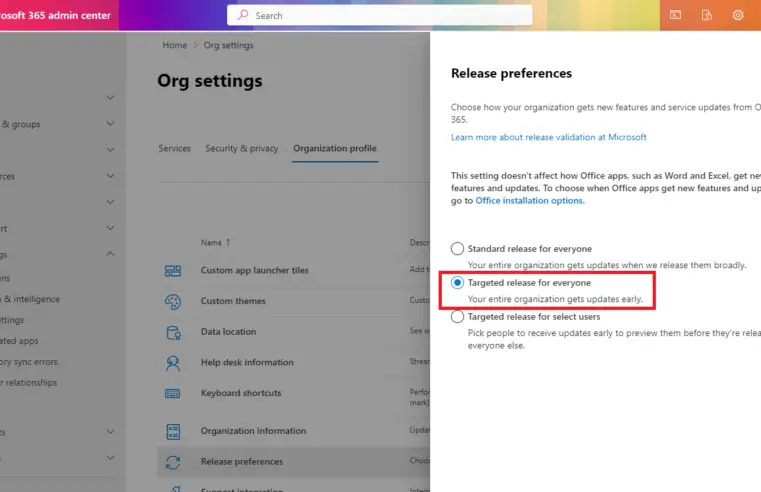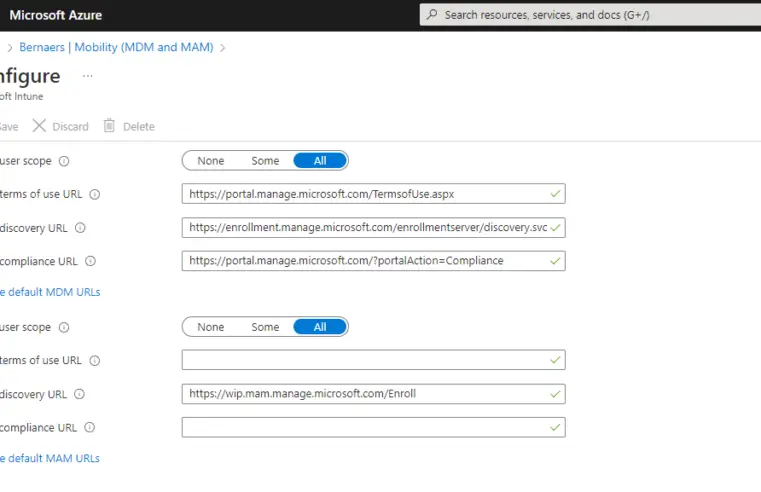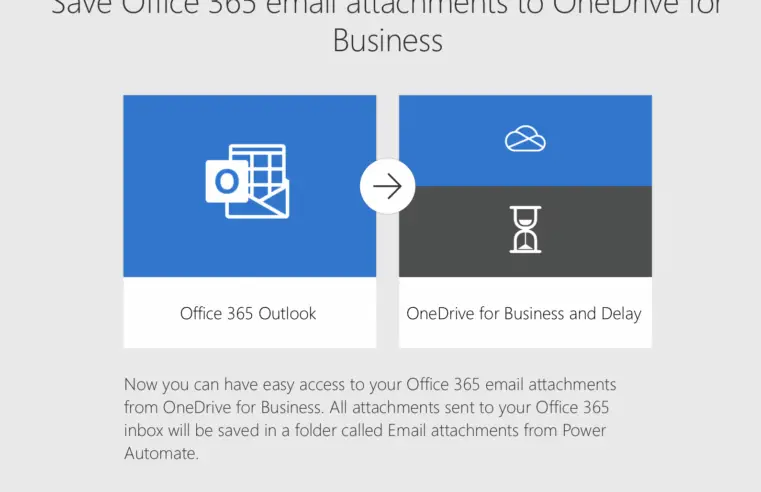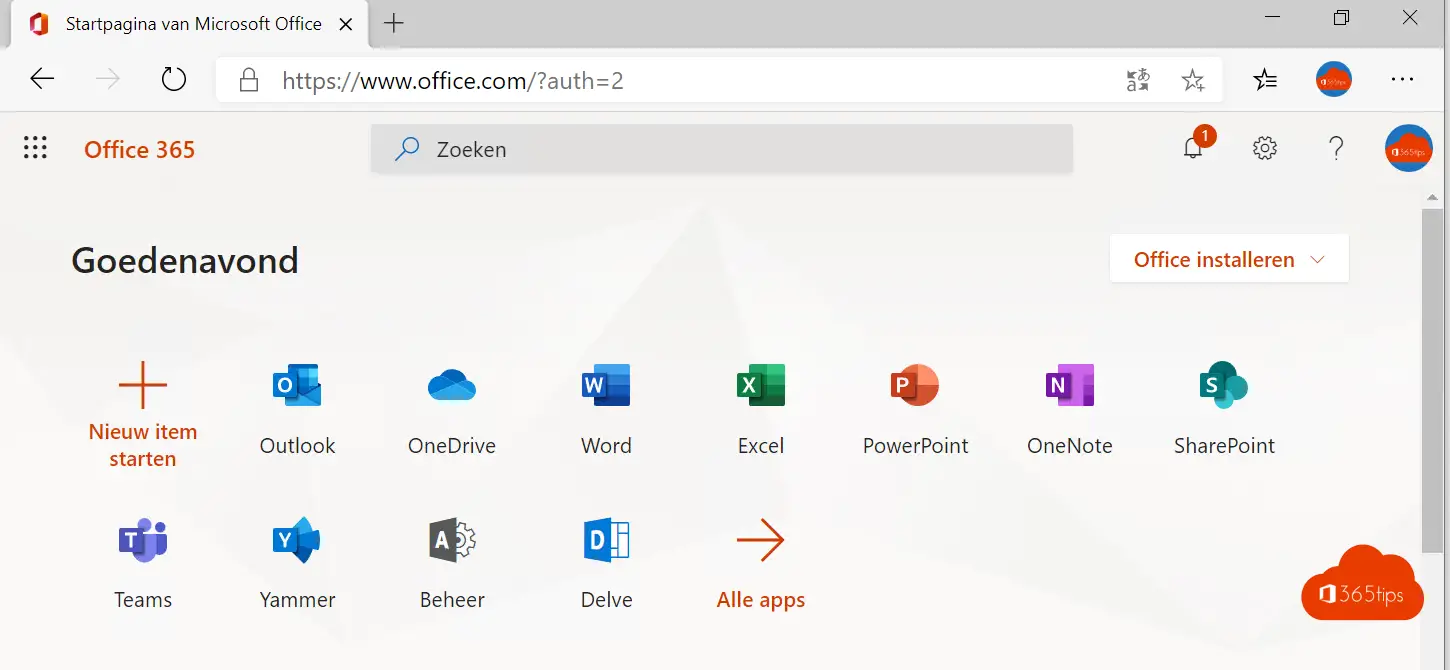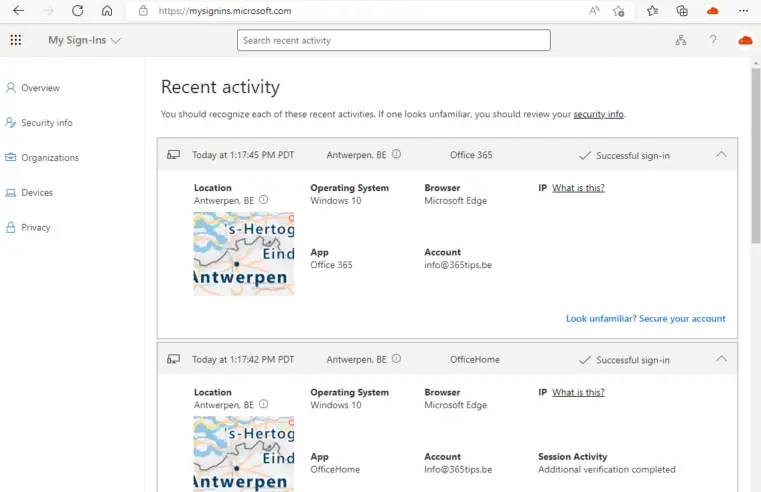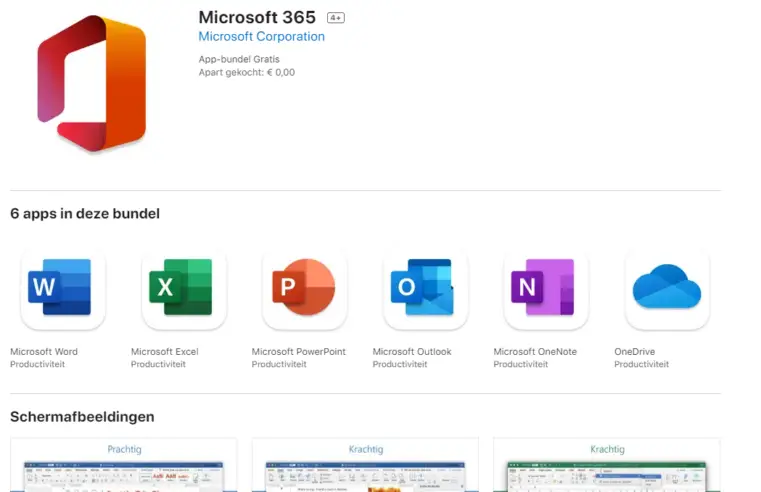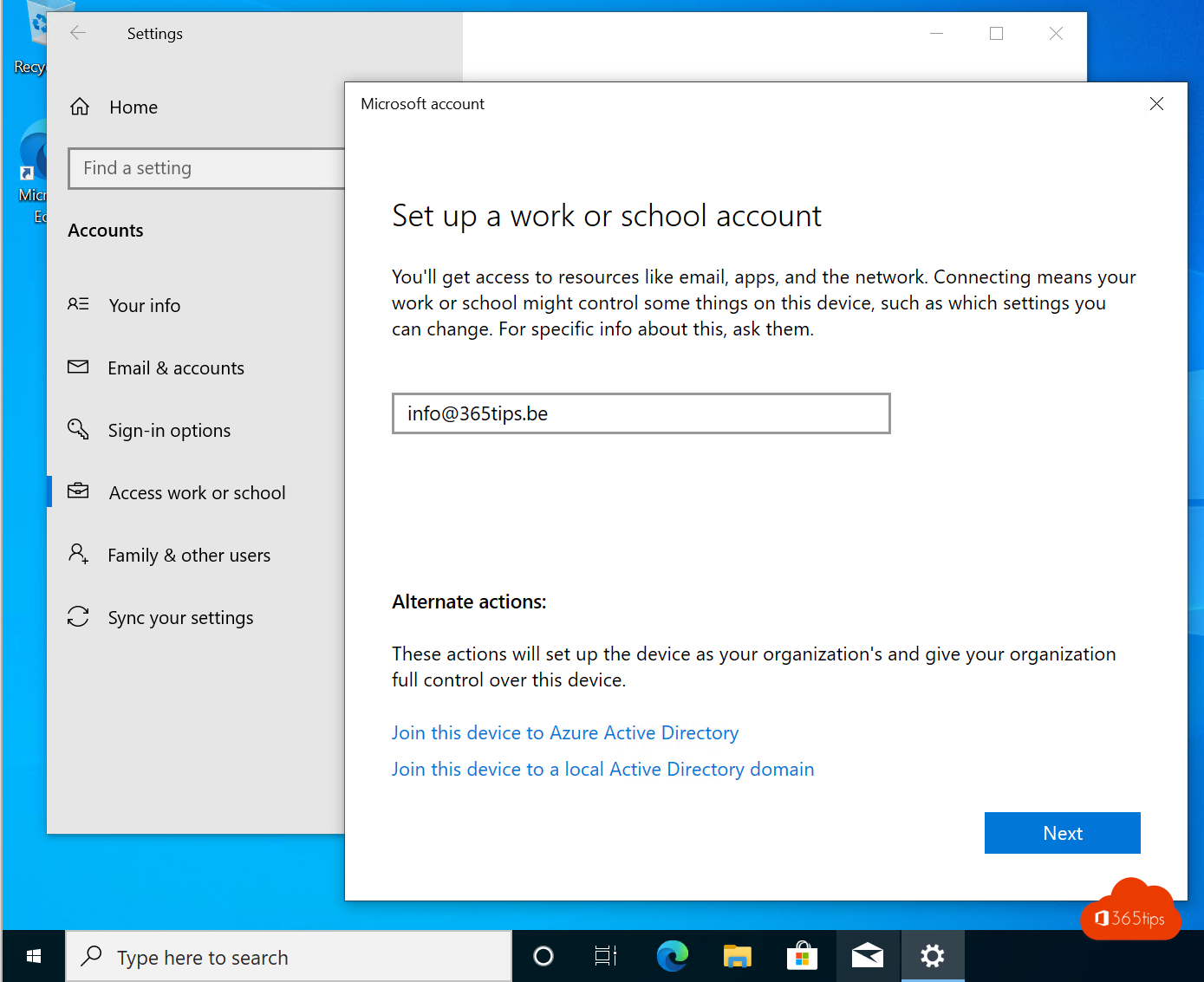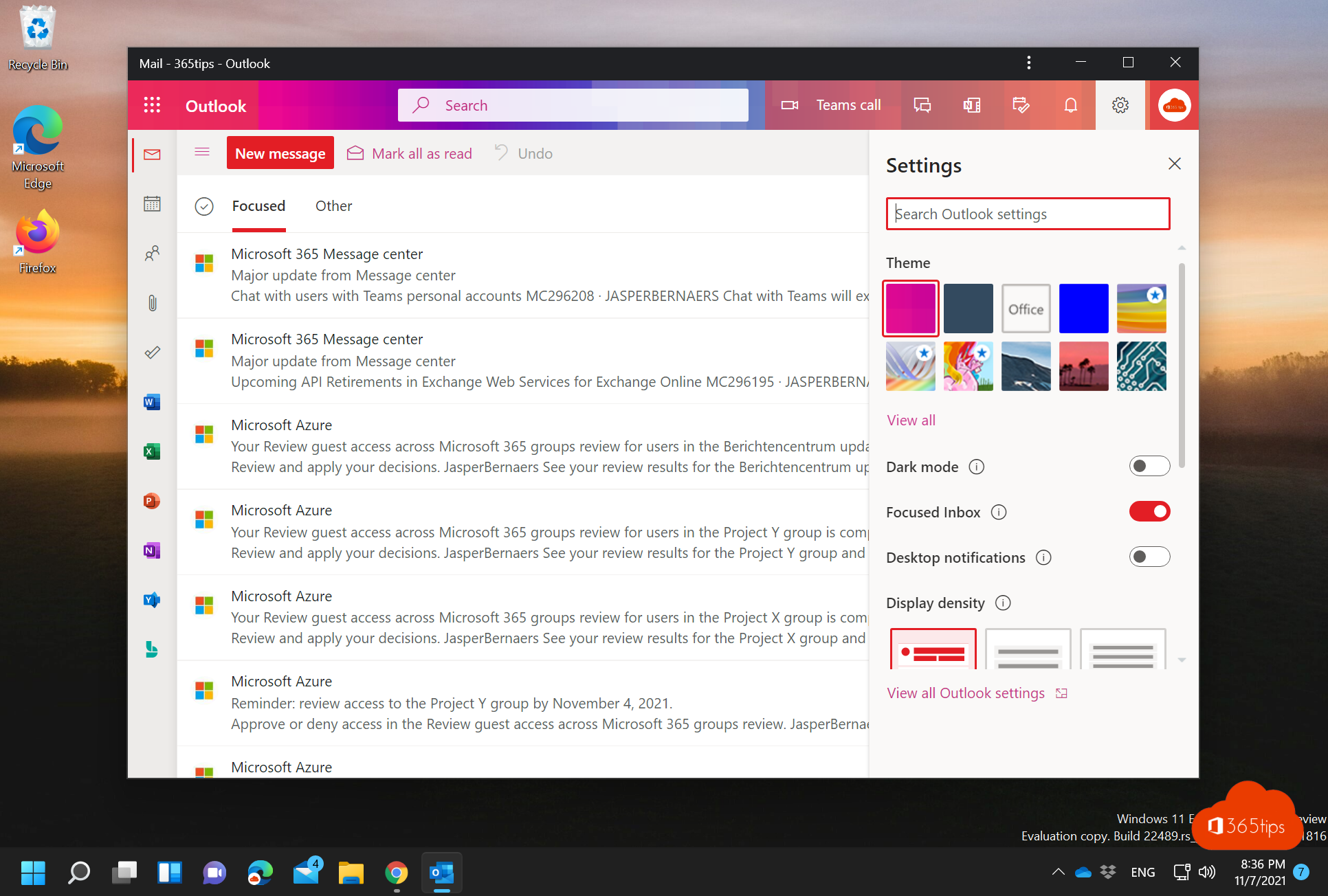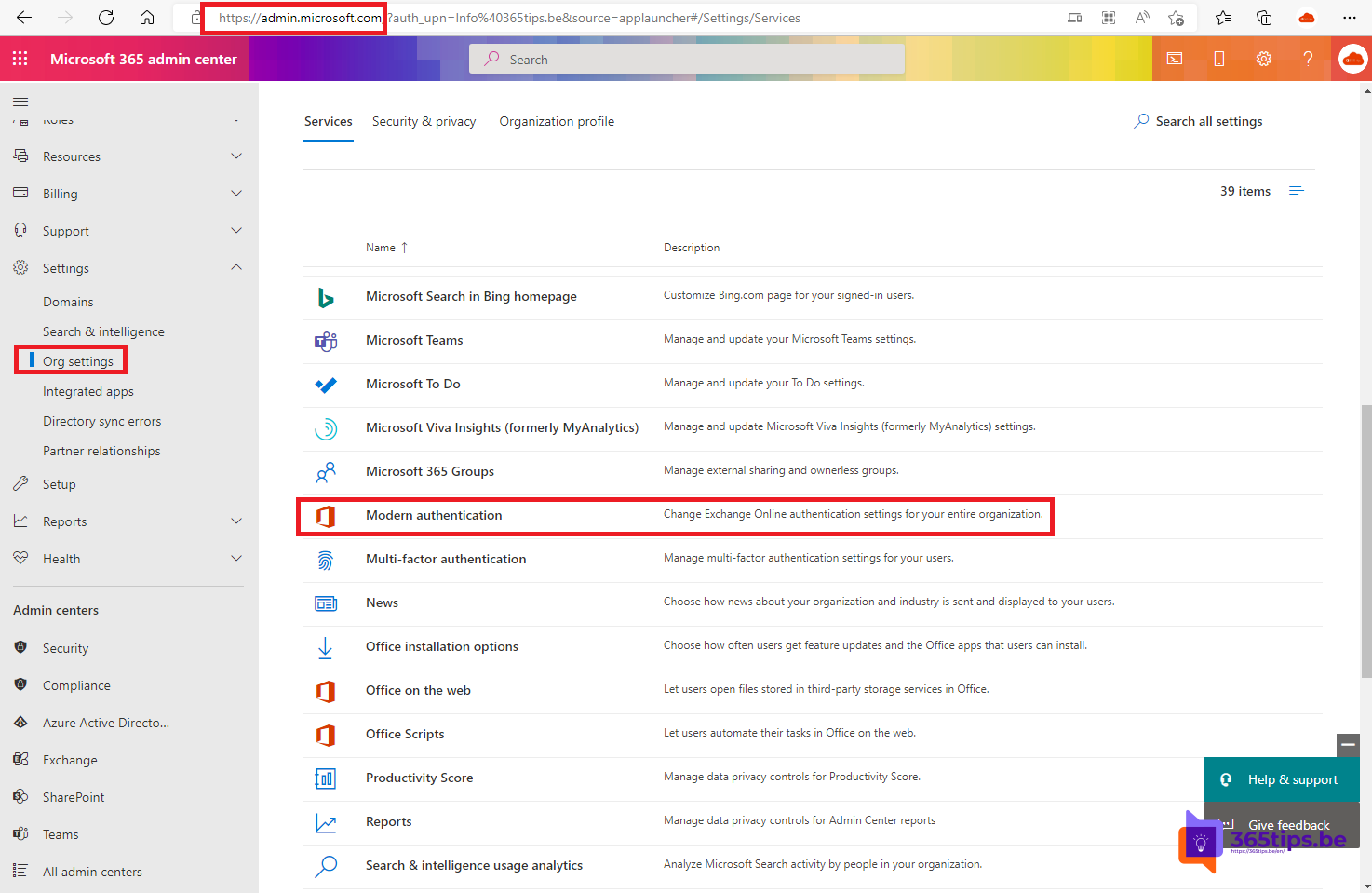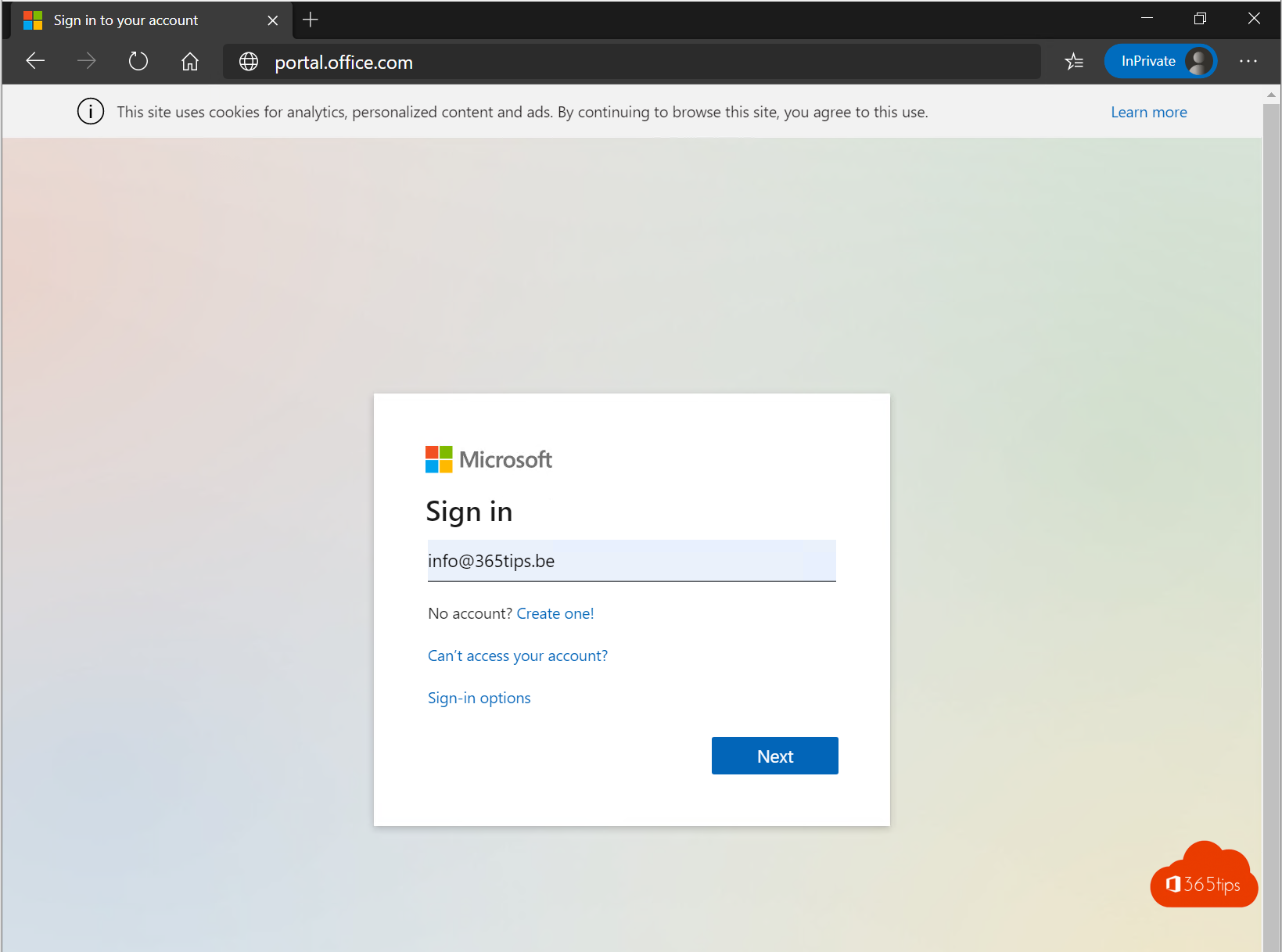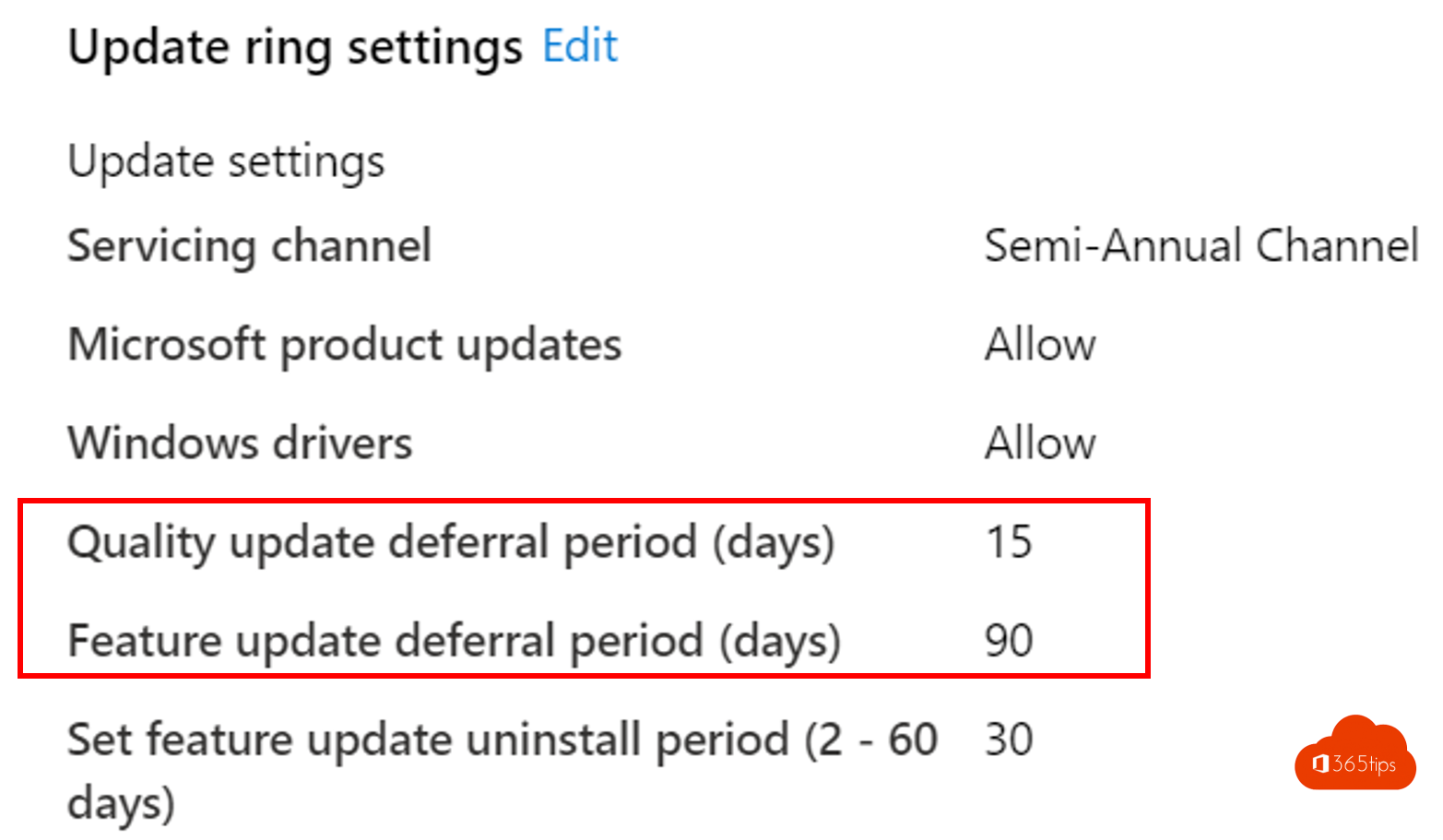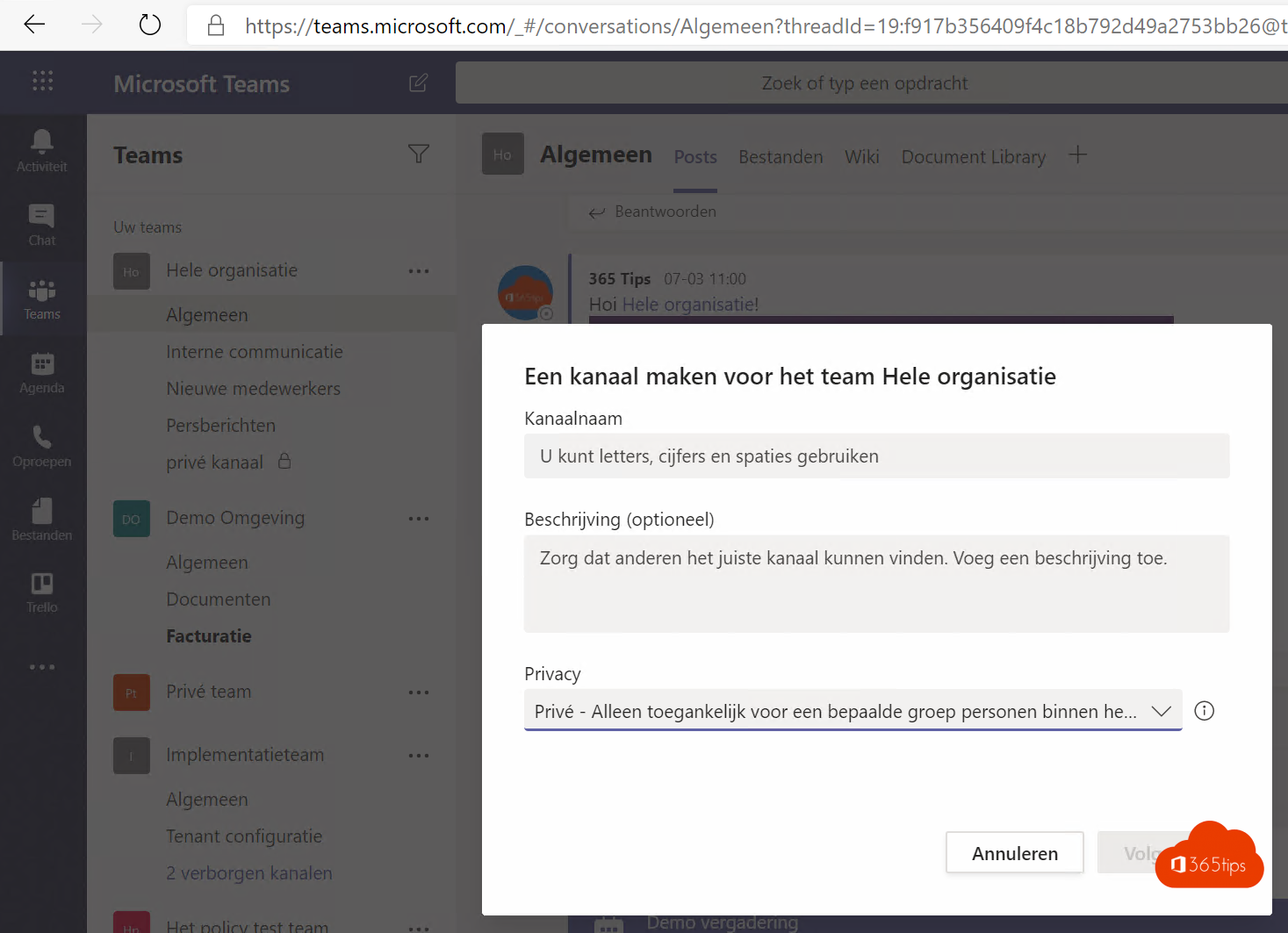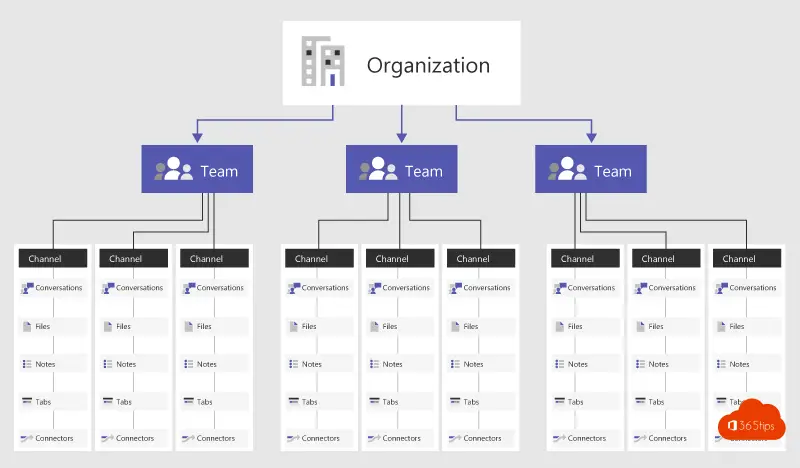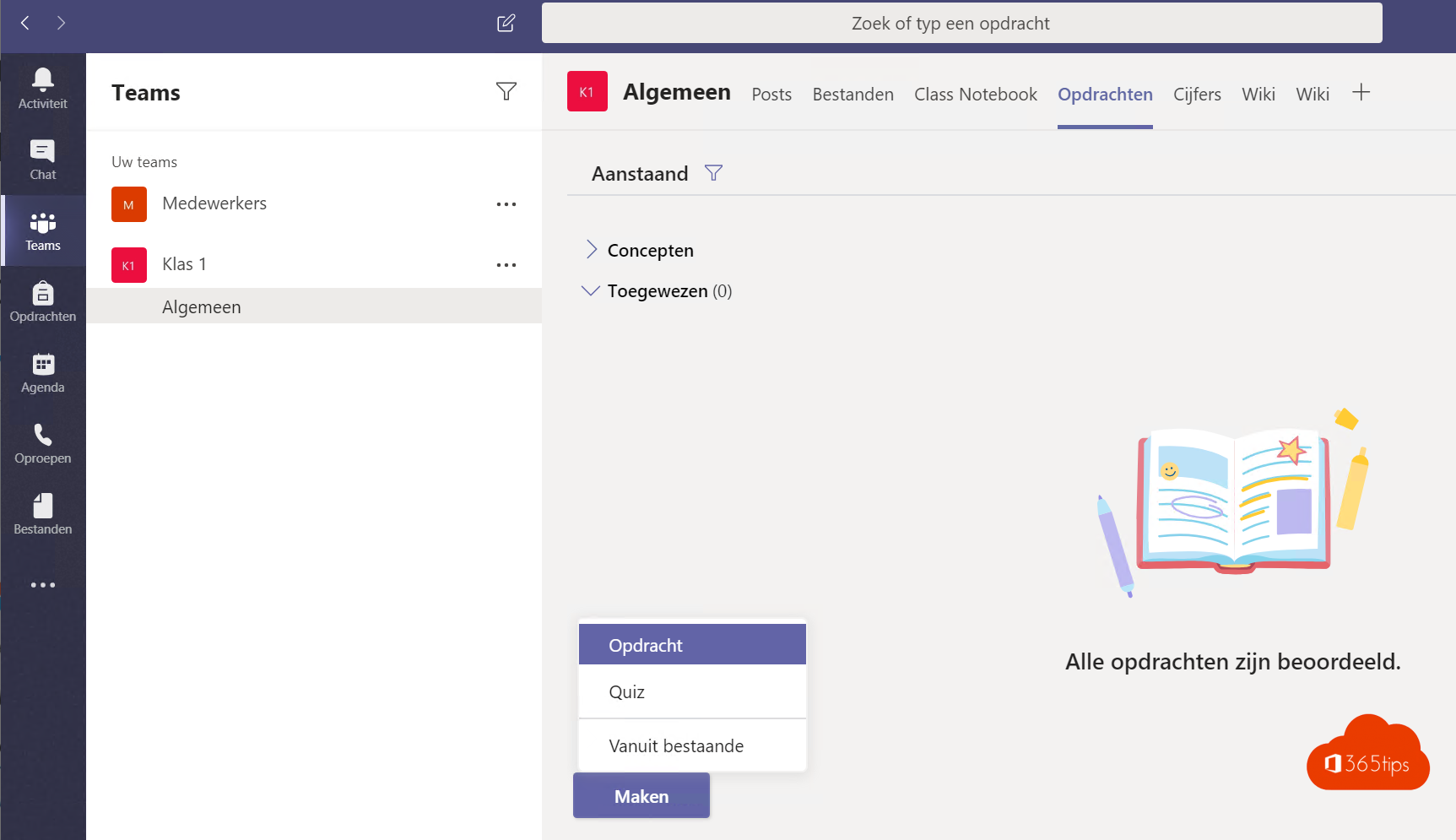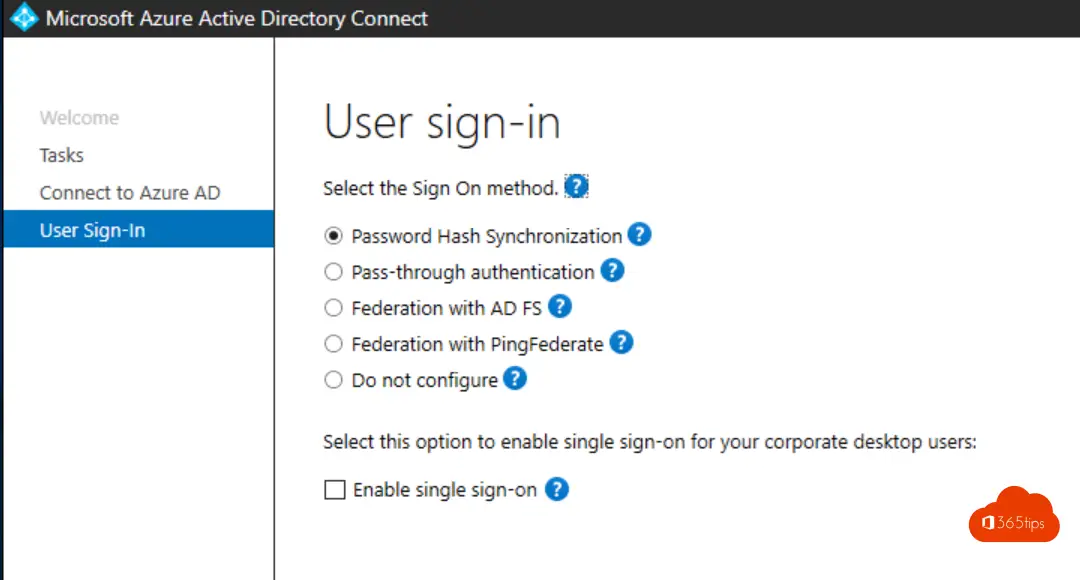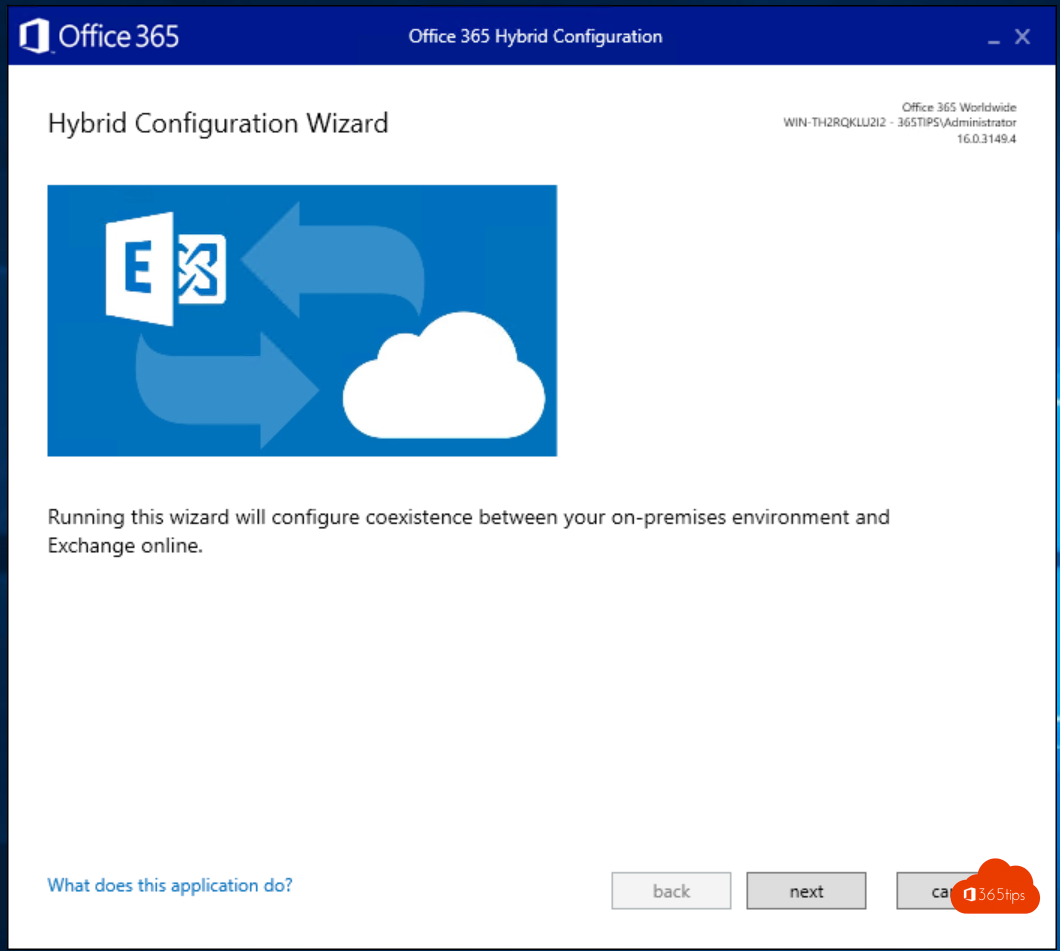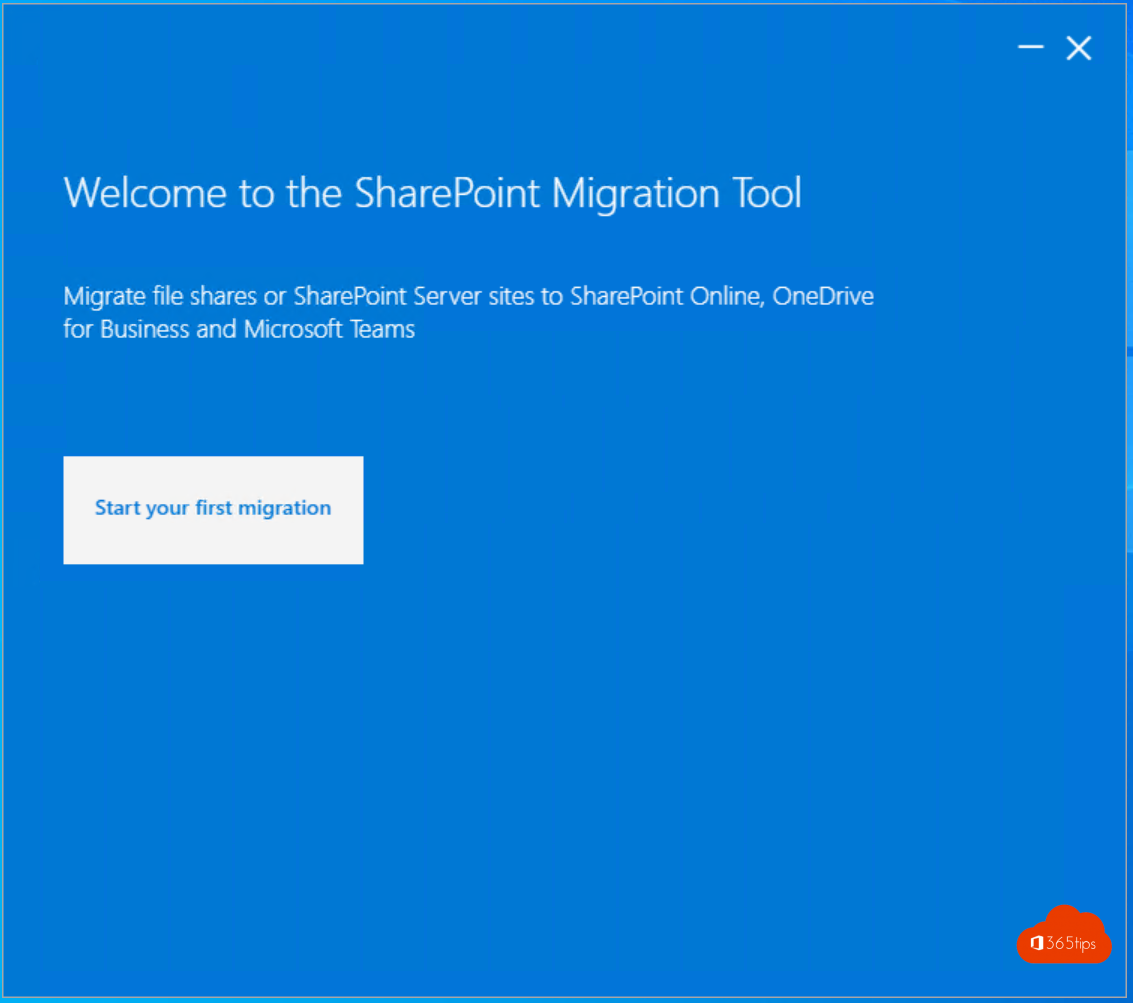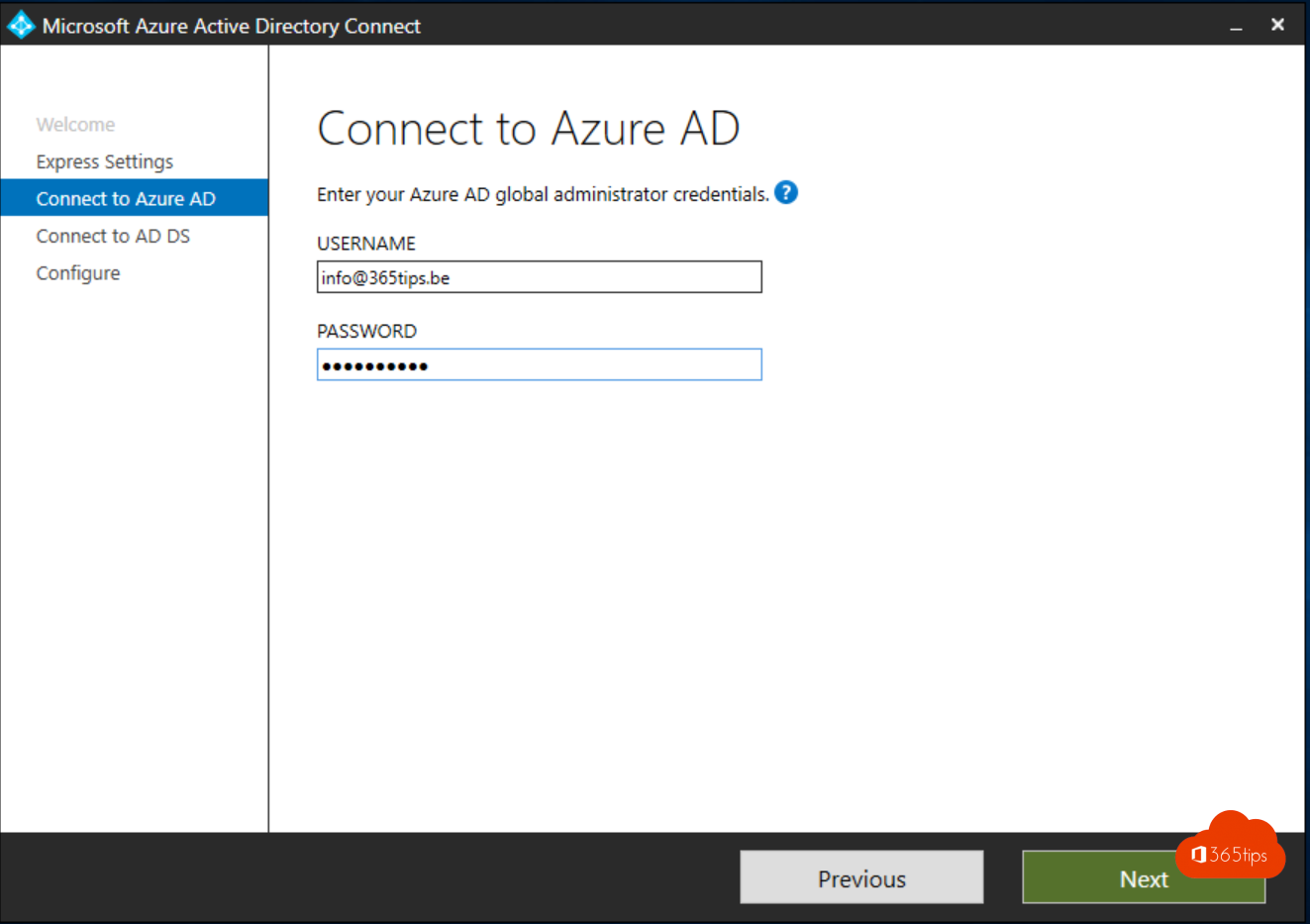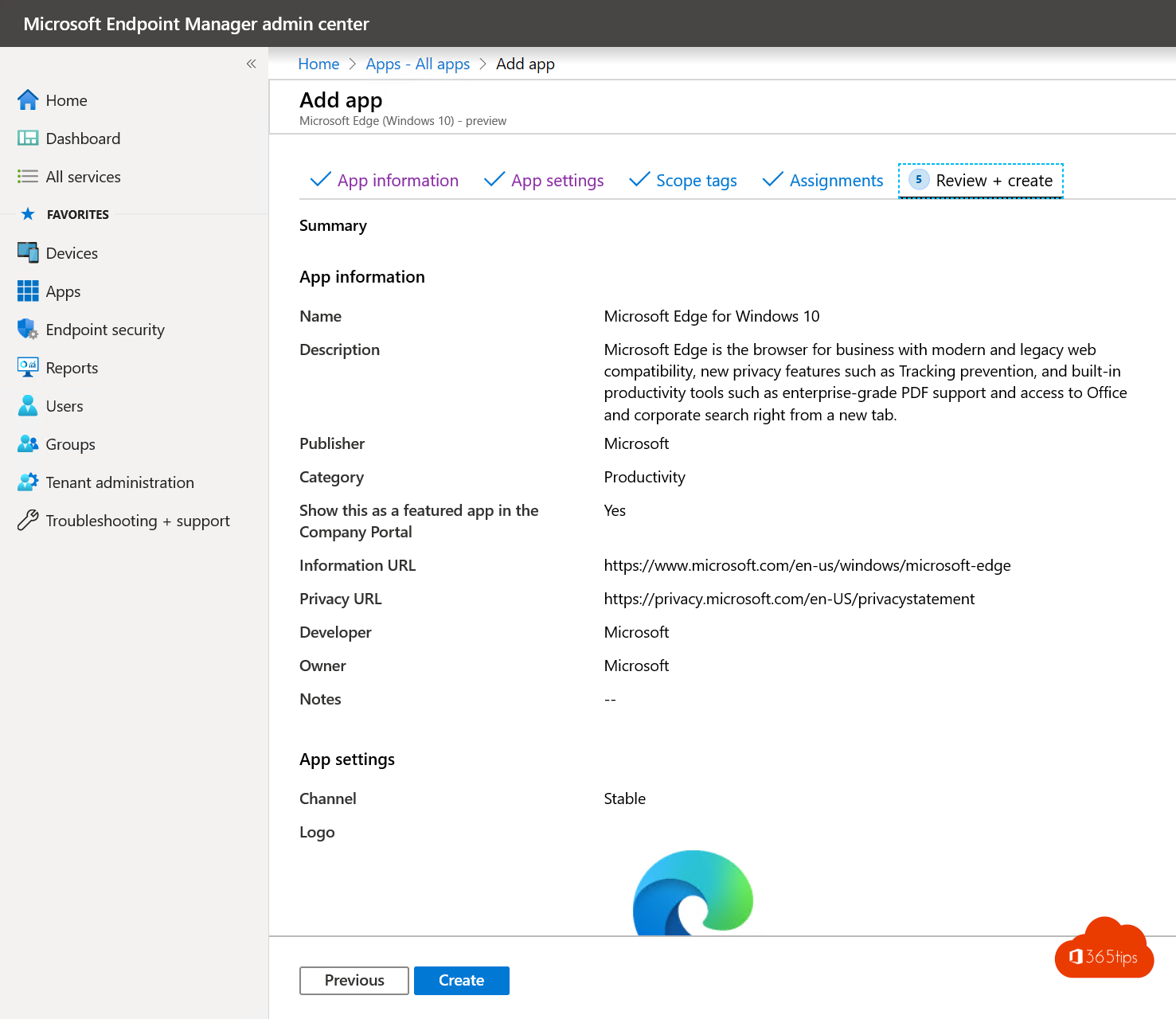Tag: Office 365 Login
Office 365 login – inloggen op services en diensten binnen Microsoft 365. Zoals Exchange Online, E-mail, SharePoint, Microsoft teams
📧 Sla verzonden items automatisch op in je persoonlijke en gedeelde mailbox in Office 365
Wanneer je een e-mail verstuurt vanuit een gedeelde mailbox, belandt deze standaard in de mailbox van de verzender. Dit kan onhandig zijn, met name als je wilt dat de verzonden
Lees meerHoe voeg je Microsoft 365 licenties automatisch toe aan Azure AD groepen. Dynamisch, statisch of met Security-groepen
Dit is hoe je Microsoft 365 licenties automatisch kan toevoegen aan Azure AD groepen Het gebruik van persona’s, scenario’s en gebruikersgroepen zijn cruciale elementen in het stroomlijnen van IT-beheer. Wanneer
Lees meerMicrosoft 365 Apps uitrollen met Microsoft Intune in 8 stappen
Welkom bij deze uitgebreide blogpost waarin we stap voor stap gaan ontdekken hoe je het krachtige softwarepakket, Office 365 ProPlus, naadloos kunt implementeren en bijwerken op al je Windows-apparaten. Office
Lees meerIn 5 stappen je mailbox in de Outlook applicatie instellen op je smartphone
Stel je voor: je hebt een drukke agenda en ontvangt constant e-mails die je moet bijhouden. Of het nu gaat om werkgerelateerde zaken, persoonlijke afspraken of belangrijke updates, het is
Lees meer🥇 Zo kan je upgraden van je Microsoft Office 365 Tenant naar ‘First Release’ in 3 eenvoudige stappen
Welkom bij onze gids voor het upgraden van je Office 365 Tenant naar ‘First Release’. Als gebruiker van Office 365 wil je graag op de hoogte blijven van de nieuwste
Lees meer💻 Hoe kan je een Windows toestel toevoegen in Microsoft Intune?
Integratie met Azure Active Directory en Microsoft 365 Dankzij Intune is je apparaat bekend in Azure Active Directory en geniet je van veel voordelen zoals: Single-sign on in Microsoft Edge
Lees meer📧 Zo sla je al je e-mail bijlagen automatisch op in OneDrive for Business
Waarom bestanden automatisch opslaan op OneDrive for Business Een gemiddelde gebruikers zoekt tot 1,8 uur per dag naar documenten binnen de organisatie om zijn job te kunnen doen. Bijlagen zoeken
Lees meer📔 Startersgids voor Microsoft Office 365!
Hoe via het web-portaal Microsoft Office 365 opstarten? Office 365 kan je via het internet opstarten. eigenlijk vanaf elke plaats in de wereld. 🌎 Surf naar https://office.com of https://myapps.microsoft.com om
Lees meerHoe kijk je zelf na op welke locatie je bent ingelogd in Microsoft 365?
Het is moeilijk om zelf na te gaan of je Office 365 account gehackt is. Of iemand je wachtwoord kent.. Een veilige identiteit is echt belangrijk als je vandaag de dag online samenwerkt met moderne platformen. Of je nu gevoelige data deelt of niet.
Lees meer🤖 Hoe kan je Office 365 Apps installeren op je Windows PC of Mac?
Of je nu een student bent die zijn scriptie typt, een professional die samenwerkt aan projecten of een ondernemer die zijn bedrijf runt, Microsoft Office 365 is een onmisbare toolkit
Lees meer👩💻Voeg je Office 365 werk-account toe aan je thuis computer in 5 stappen | Windows 10 & 11
Er zijn verschillende redenen waarom je je Microsoft 365-account zou moeten toevoegen aan je Windows-computer. Hier zijn enkele van de belangrijkste redenen: In samenvatting zijn er verschillende redenen waarom het
Lees meer📧 Hoe Outlook online als PWA-app installeren in Google Chrome of Microsoft Edge?
Progressive Web Apps (PWAs) zijn een type webapplicatie die moderne webtechnologieën gebruiken om gebruikers een ervaring te bieden die vergelijkbaar is met die van een native mobiele app. Ze zijn
Lees meerBasic Authentication voor Microsoft Exchange stopt vanaf 21 oktober 2022
Basic Authentication voor Microsoft Exchange is helaas niet meer mogelijk vanaf 21 oktober 2022. Waarom gaat Microsoft dit afschaffen? Omdat basic authentication niet ‘meer’ veilig is en er nu genoeg
Lees meerHoe kan je in Microsoft 365 of het Azure Portaal inloggen?
Inloggen in Microsoft Office 365 kan op verschillende manieren. Via je webbrowser, via Microsoft Teams, OneDrive, SharePoint. In deze blog leg ik uit hoe je met de browser aan de
Lees meerAlle Windows 10 computers updaten met Microsoft Endpoint Manager
Windows updates zonder Microsoft EndPoint manager of Intune is complex. Zonder controle is het bijna onmogelijk om dagelijks of wekelijks de laatste stand van zaken te controleren en zeker te
Lees meerDit zijn de twee manieren om een Microsoft Teams kanaal aan te maken
In deze blogpost leg ik uit hoe je een privé kanaal kan maken in Microsoft Teams. (Private Channel) Dit kan op 2 manieren gebeuren. Ofwel via de GUI, In de
Lees meerHoe is Microsoft Teams technisch opgebouwd?
Microsoft Teams is een samenvoeging van krachtige software binnen Office 365. Dat is de enorme meerwaarde van Teams tegenover de competitie.. Teams zit ingebakken in bekende technologie die we vertrouwen.
Lees meerZo kan je opdrachten maken en insturen in Microsoft Teams in het onderwijs
Welkom bij onze boeiende nieuwe blogpost, speciaal ontworpen voor docenten en onderwijsprofessionals die het meeste willen halen uit Microsoft Teams in het onderwijs! In deze post duiken we diep in
Lees meerSeamless Single Sign-on in Azure Active Directory
Azure Active Directory (Azure AD) Seamless Single Sign-On geeft gebruikers de mogelijkheid om via SSO in te loggen op hun computers die ‘verbonden’ zijn met de lokale en de Azure
Lees meerTutorial: Hoe installeer je een Exchange server 2019 of Hybrid Exchange
Hoe installeert u een Hybrid Exchange server 2019? 1. Installeer de prerequisites van Microsoft Je kan de prereqs raadplegen via: https://docs.microsoft.com/en-us/exchange/plan-and-deploy/prerequisites?view=exchserver-2019 1.1 Installeer deze 3 feautures-sets via PowerShell Gebruik PowerShell als
Lees meerZo kan je migreren met de SharePoint migration tool
Is je organisatie overgeschakeld naar Office 365 en wil jij graag je documenten migreren naar OneDrive? Volg dan onderstaande instructies! Waarom gebruik je best de SharePoint Migration tool voor persoonlijke
Lees meerHoe Azure AD connect installeren en activeren voor Microsoft Office 365?
Dankzij Azure Active Directory (Azure AD)Connect kunnen uw gebruikers zich aanmelden bij zowel Cloud-als on-premises resources met behulp van dezelfde wachtwoorden.
Lees meerBouw een Windows Autopilot demo-omgeving in 60 minuten
In tijden van CyberSecurity breaches en verschuiving van technische beheerders naar functionele ondersteuners is automatisering een van de belangrijkste pijlers binnen IT-beheer.
Windows AutoPilot zorgt ervoor dat het uitrollen van nieuwe devices volledig automatisch verloopt zonder technische interacties.
Wil jij Microsoft Autopilot testen? Volg dan het stappenplan hieronder! Bekijk ook zeker de DEMO VIDEO onderaan!
Lees meer