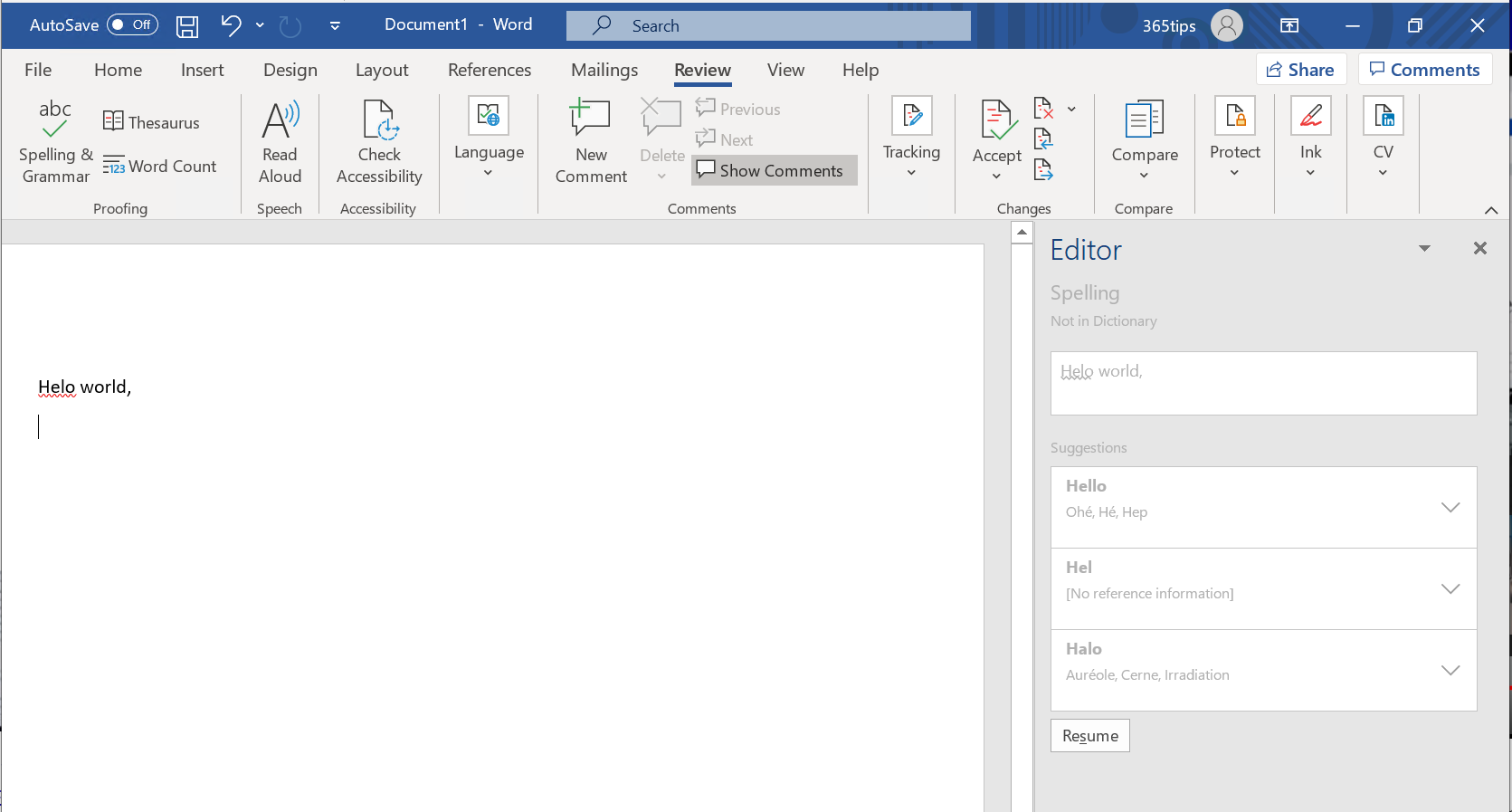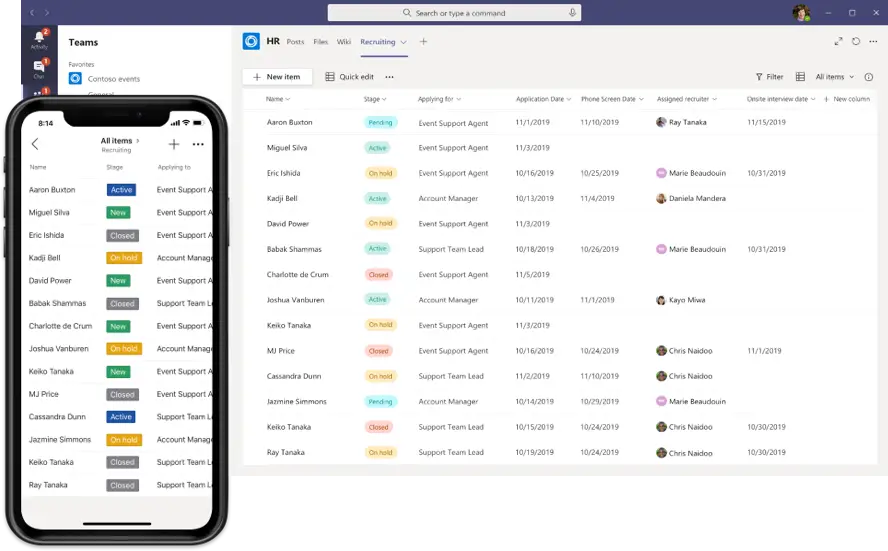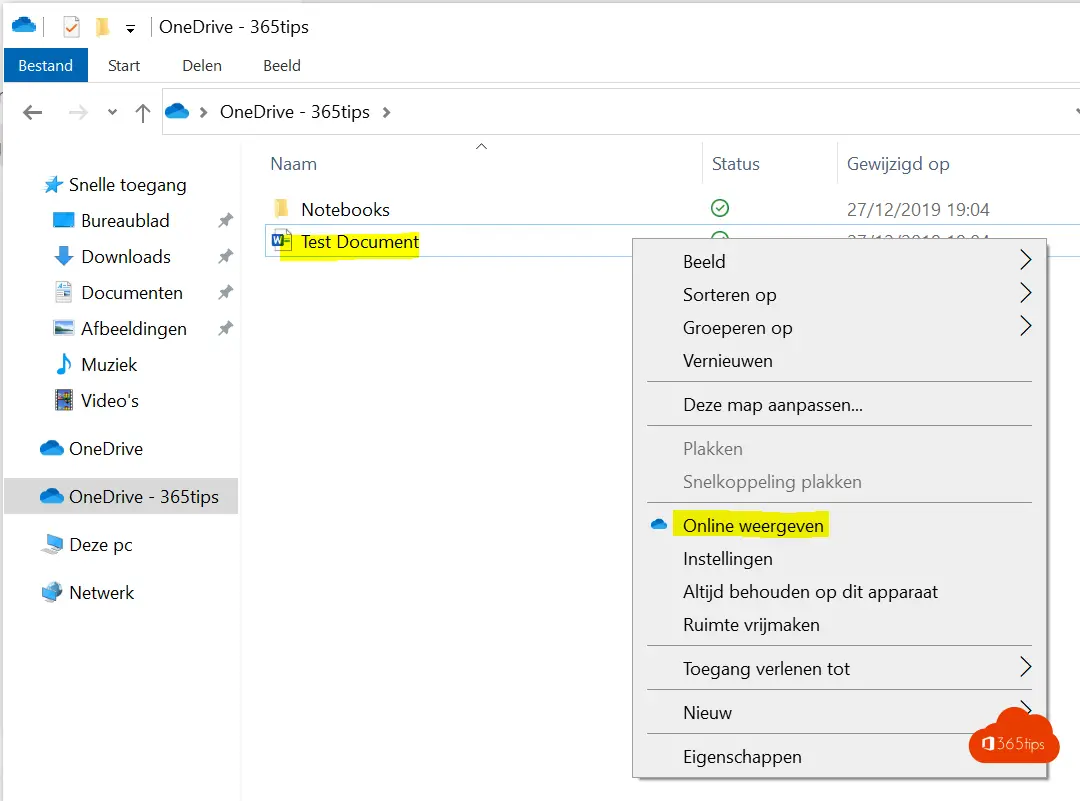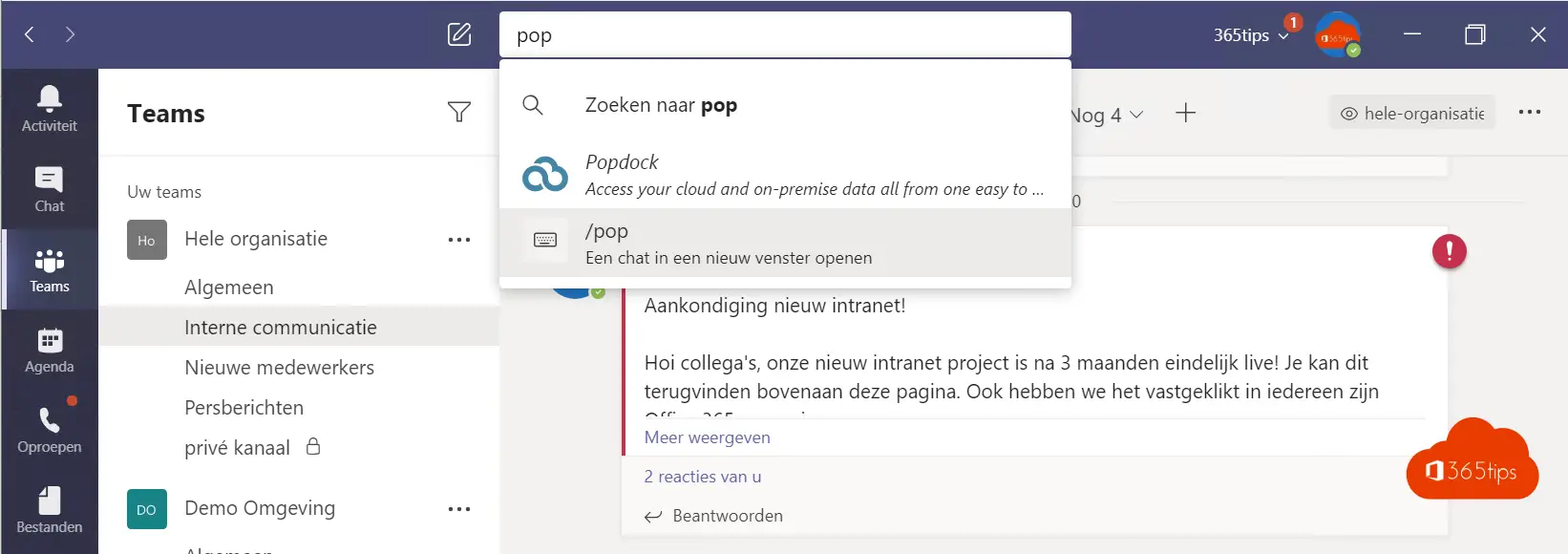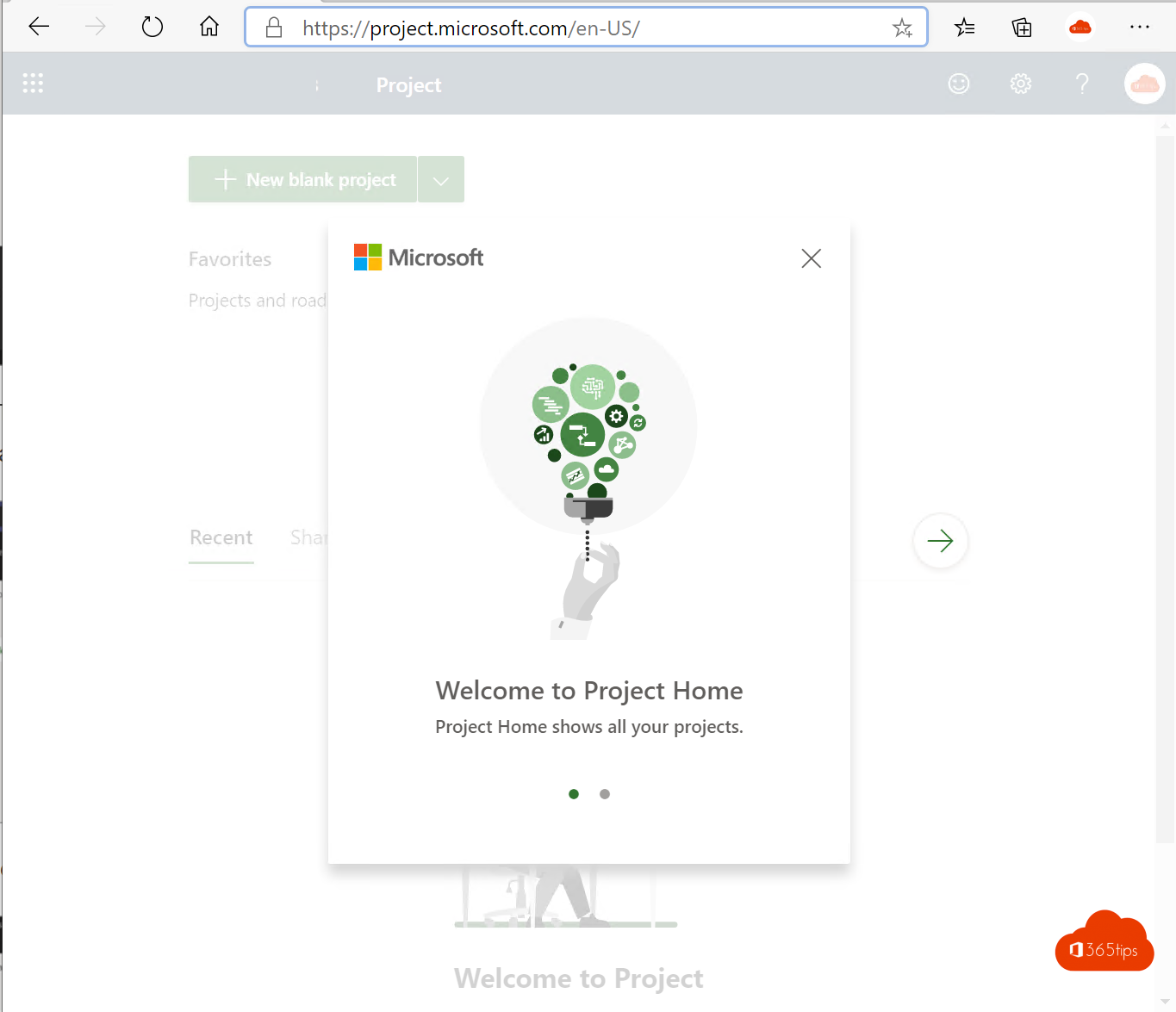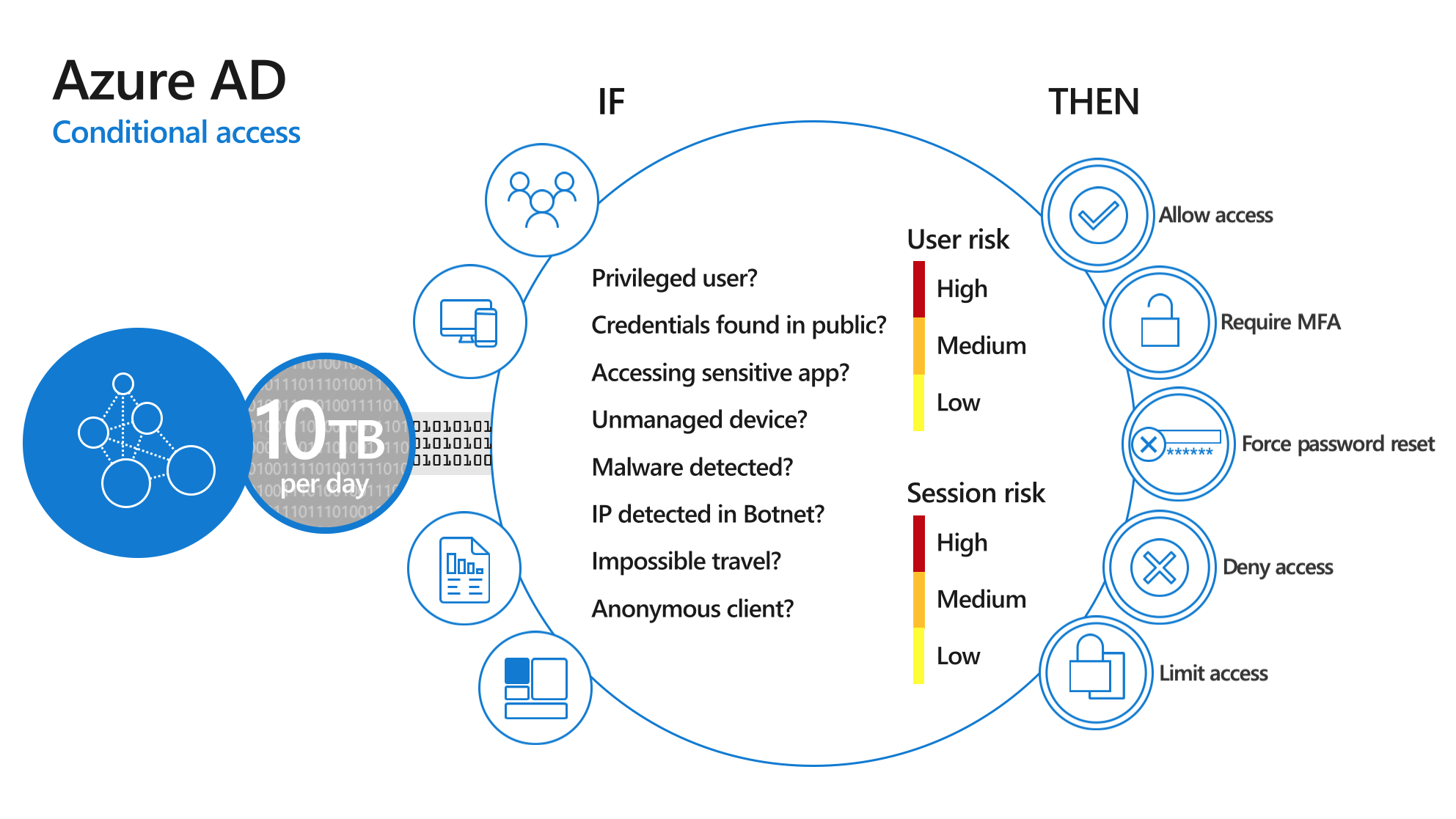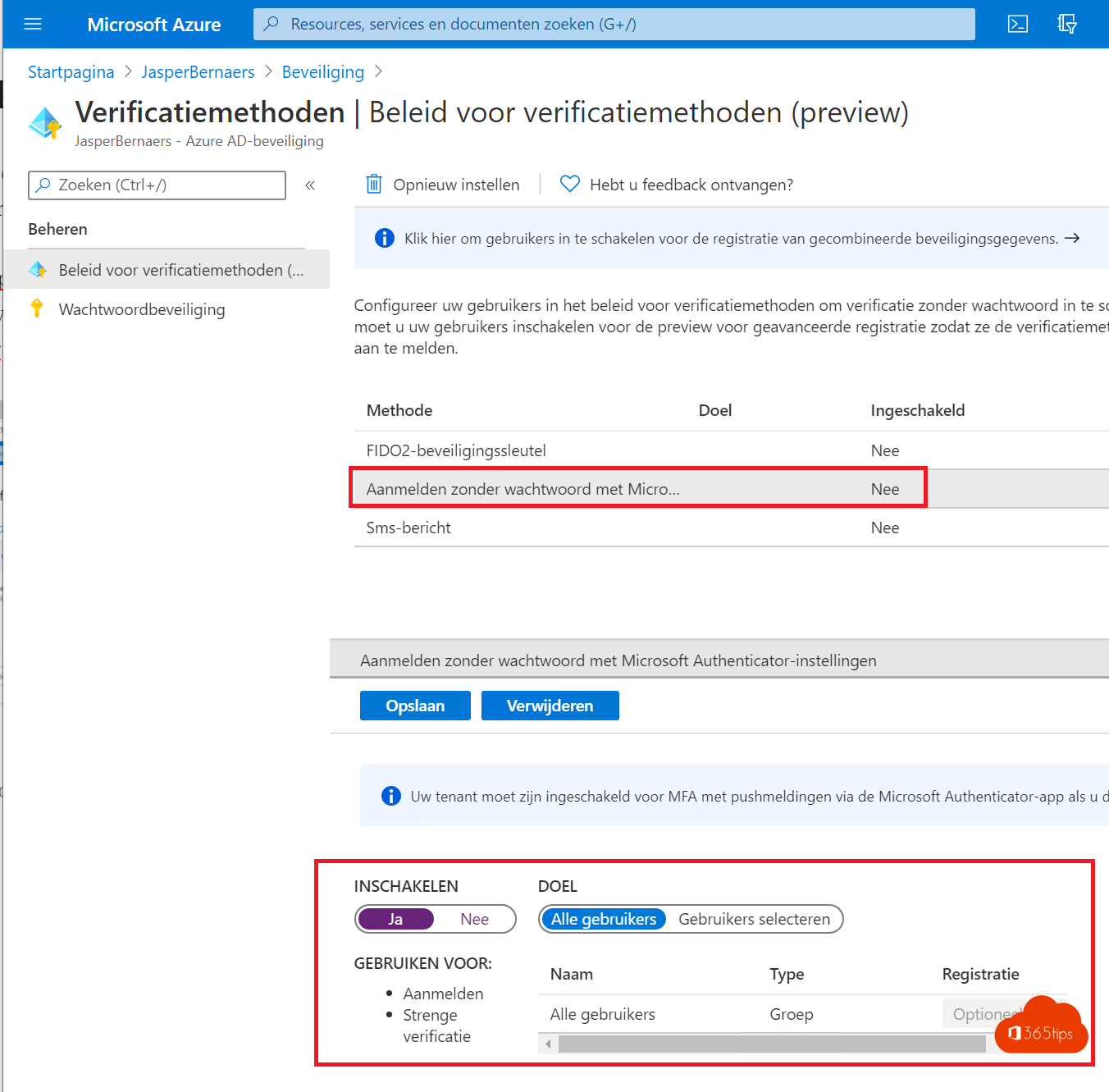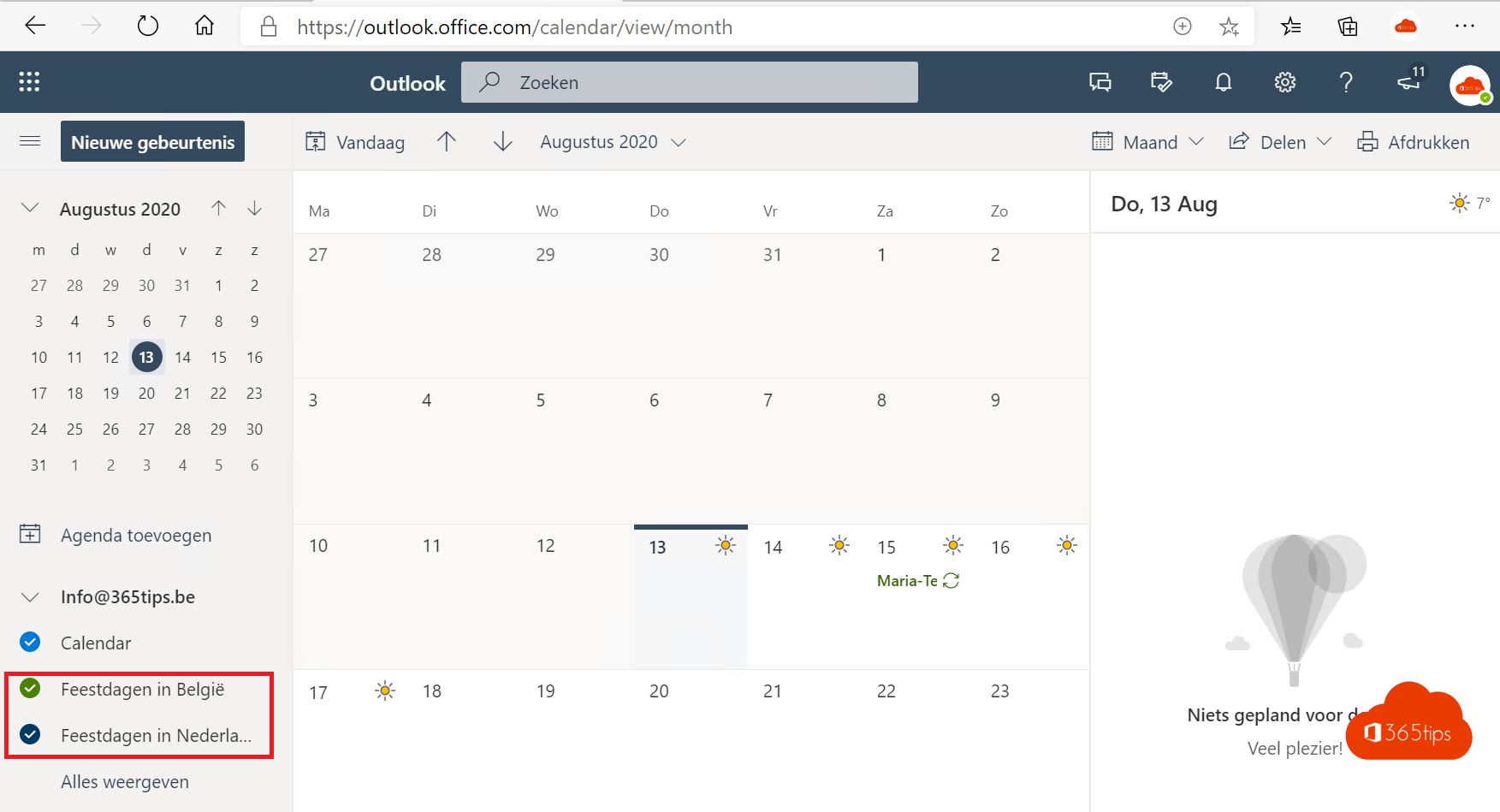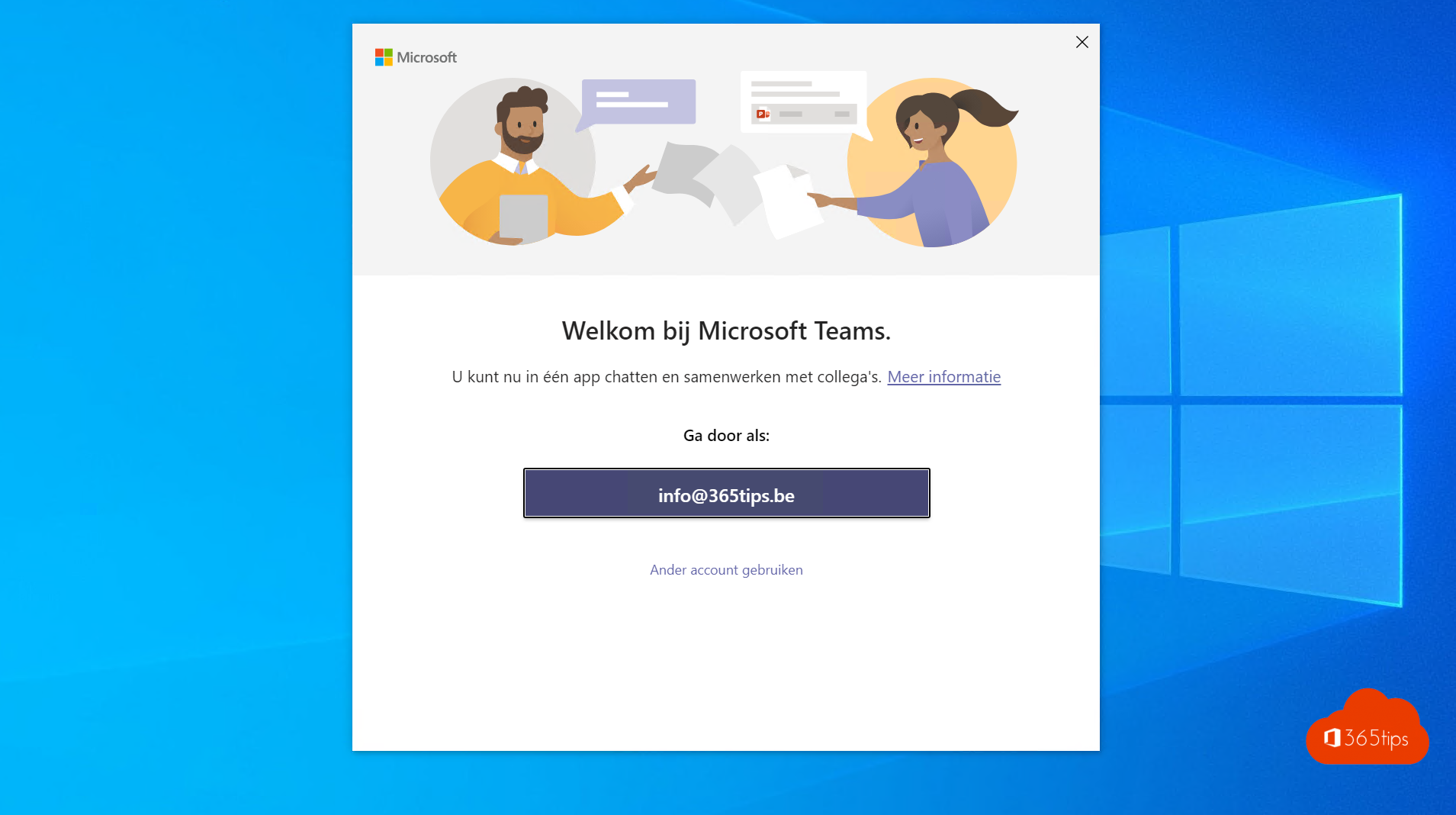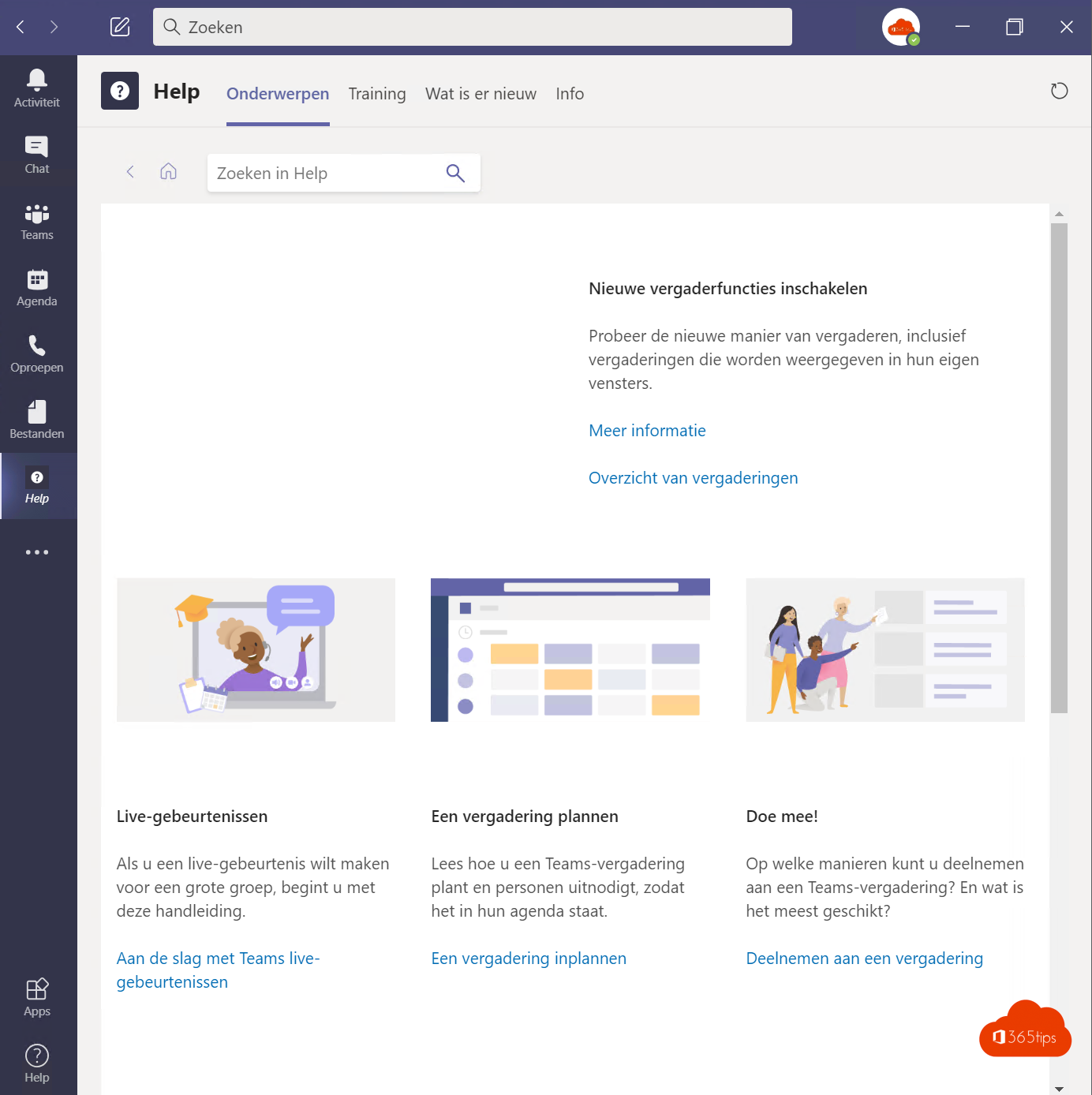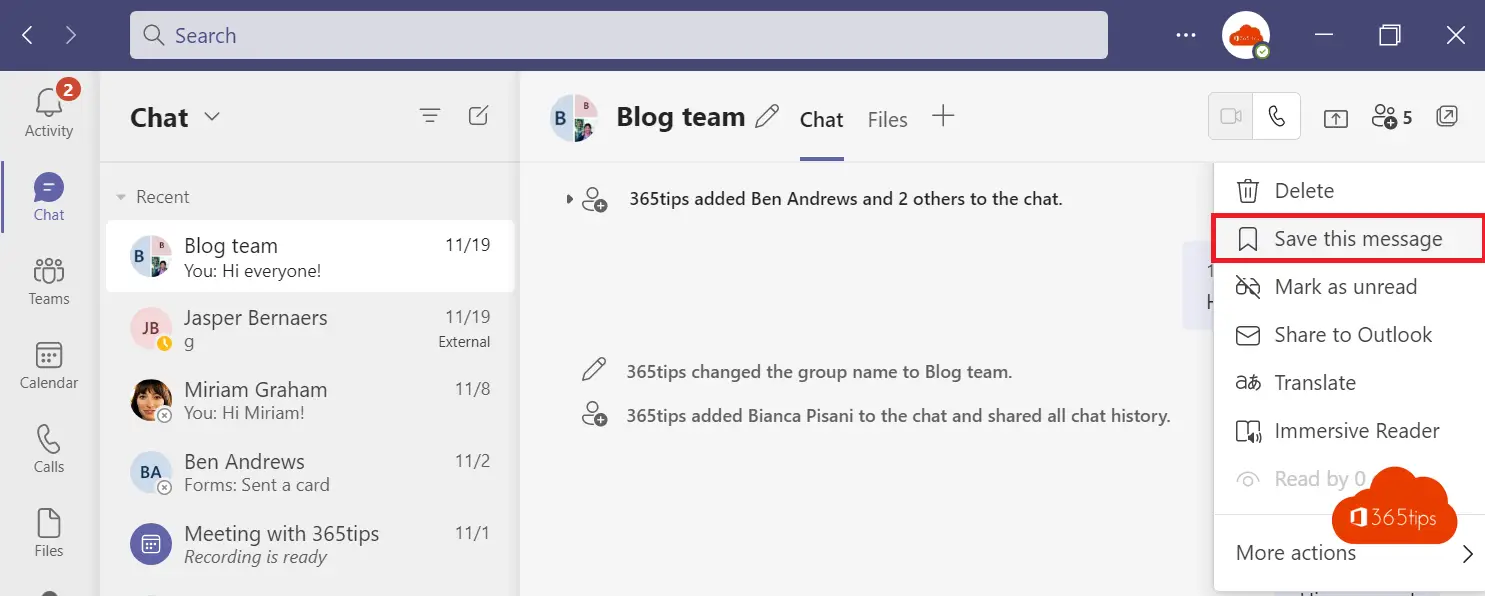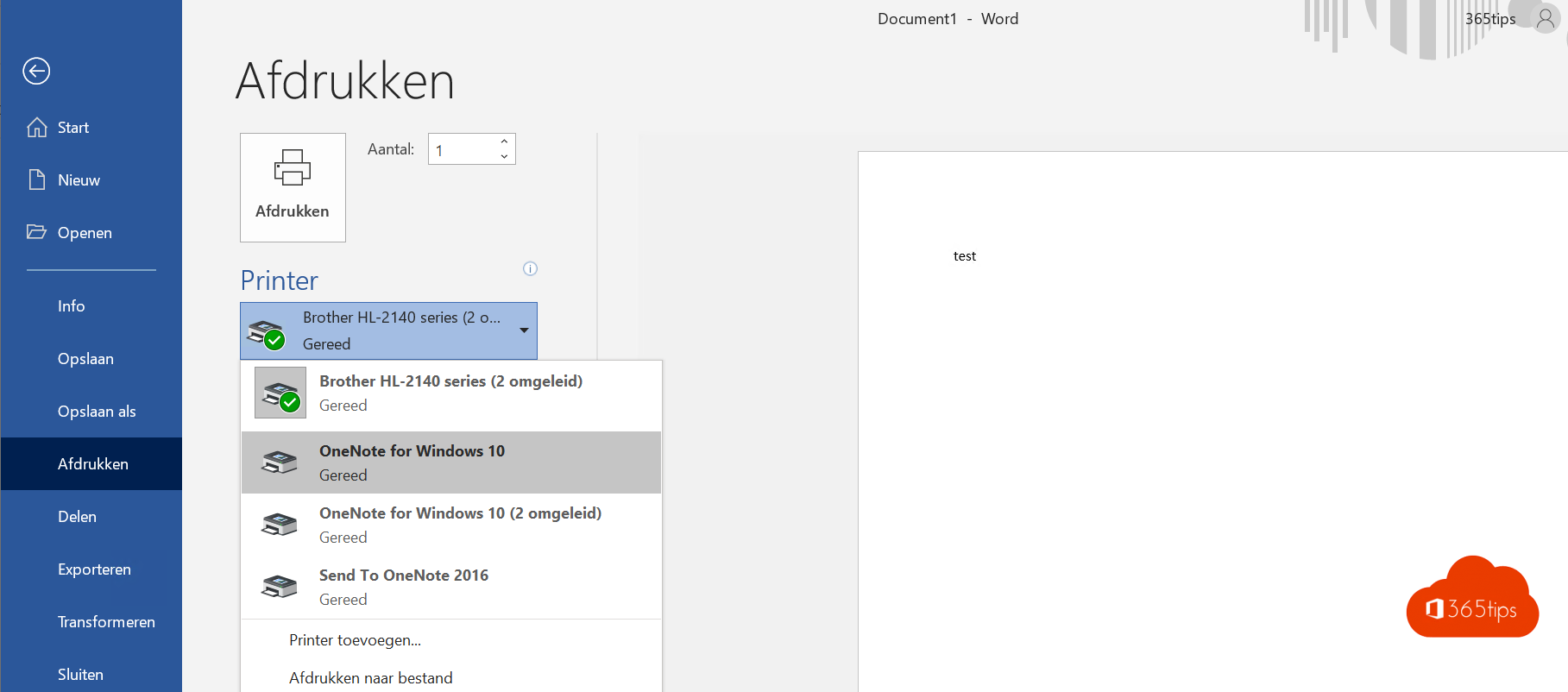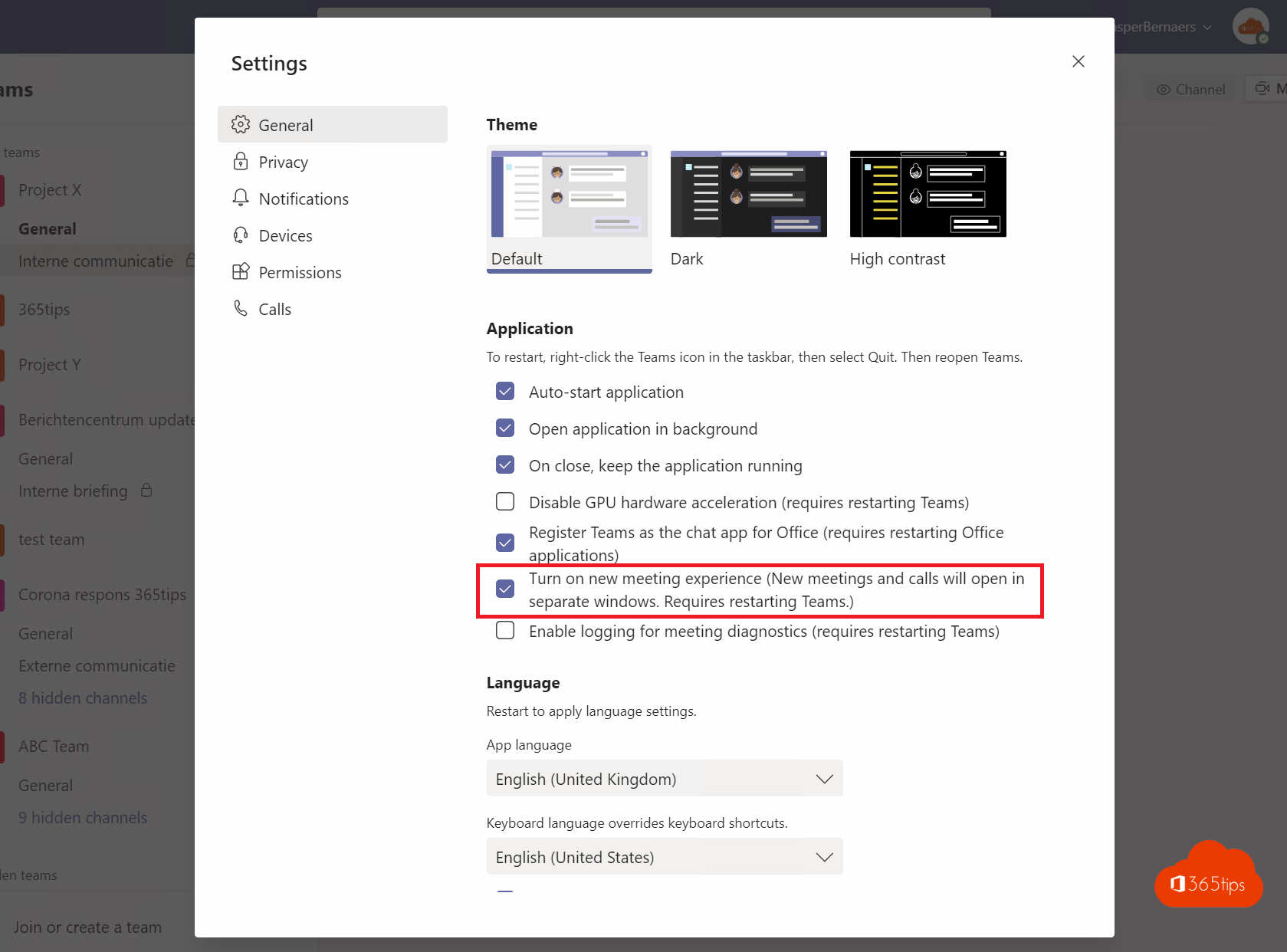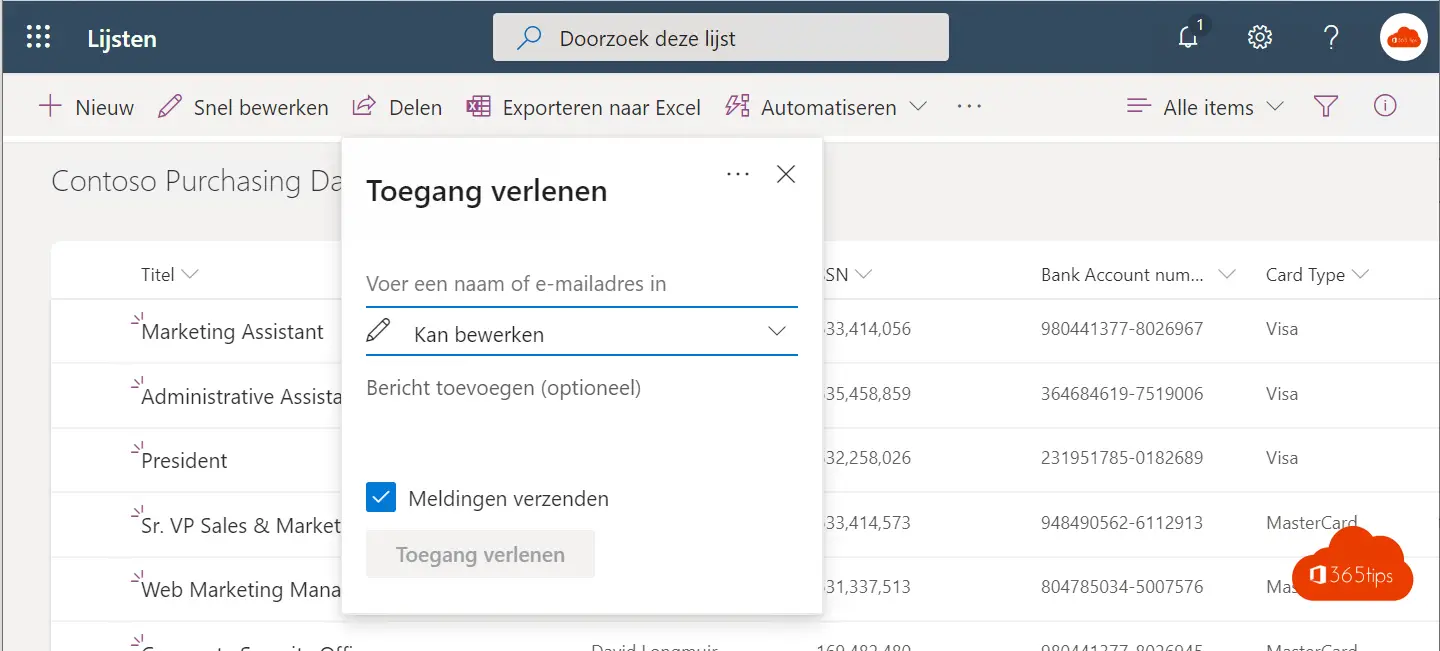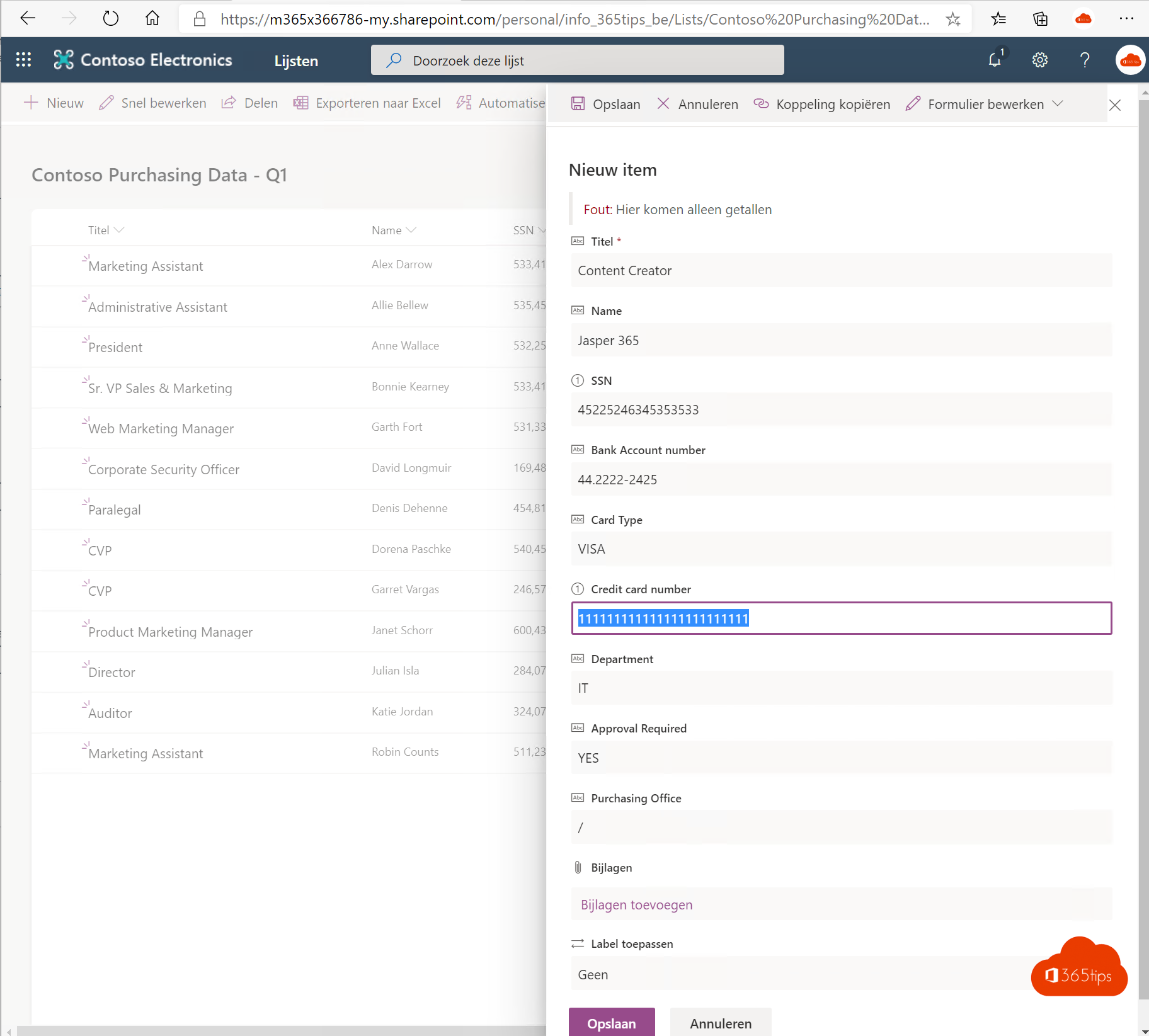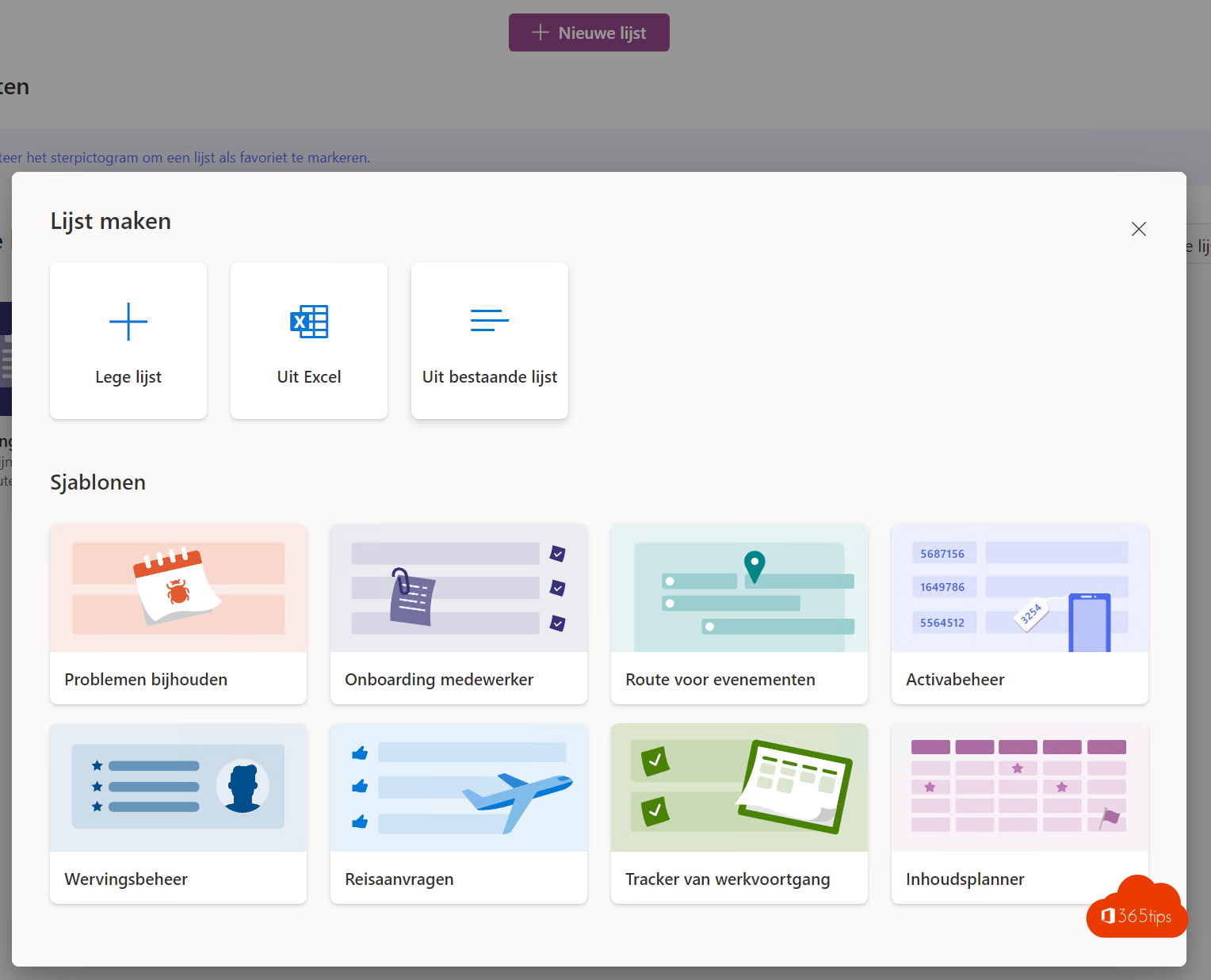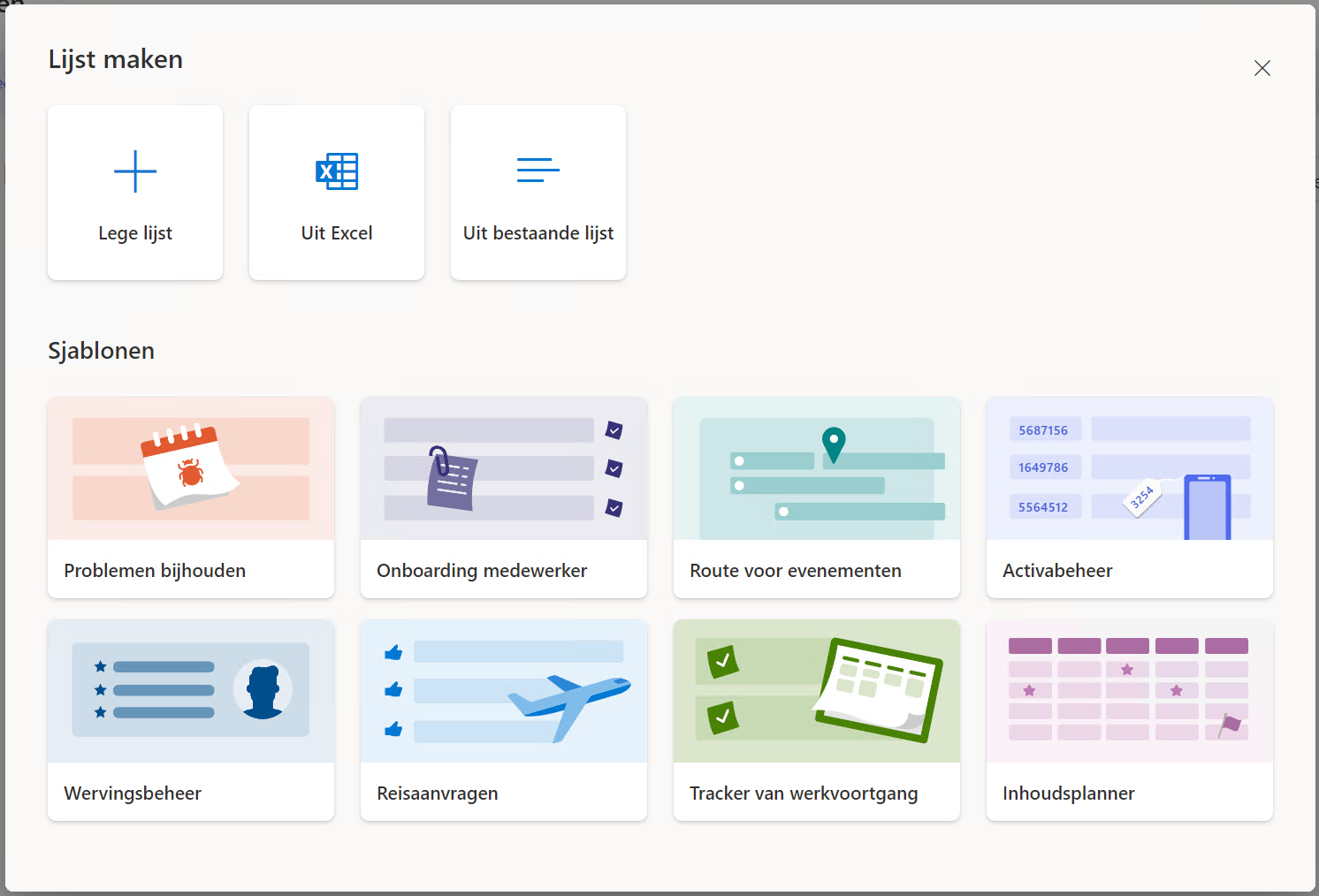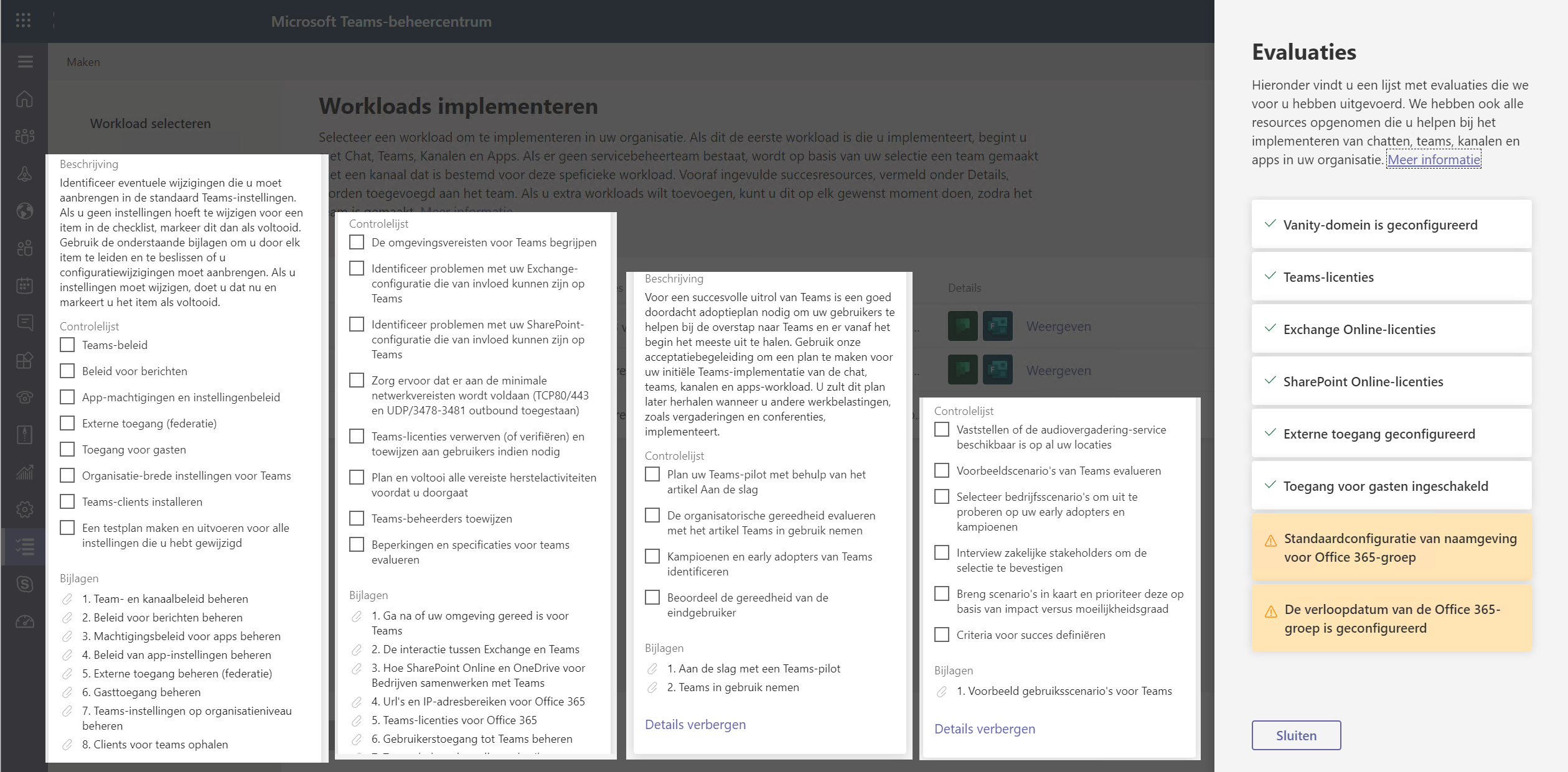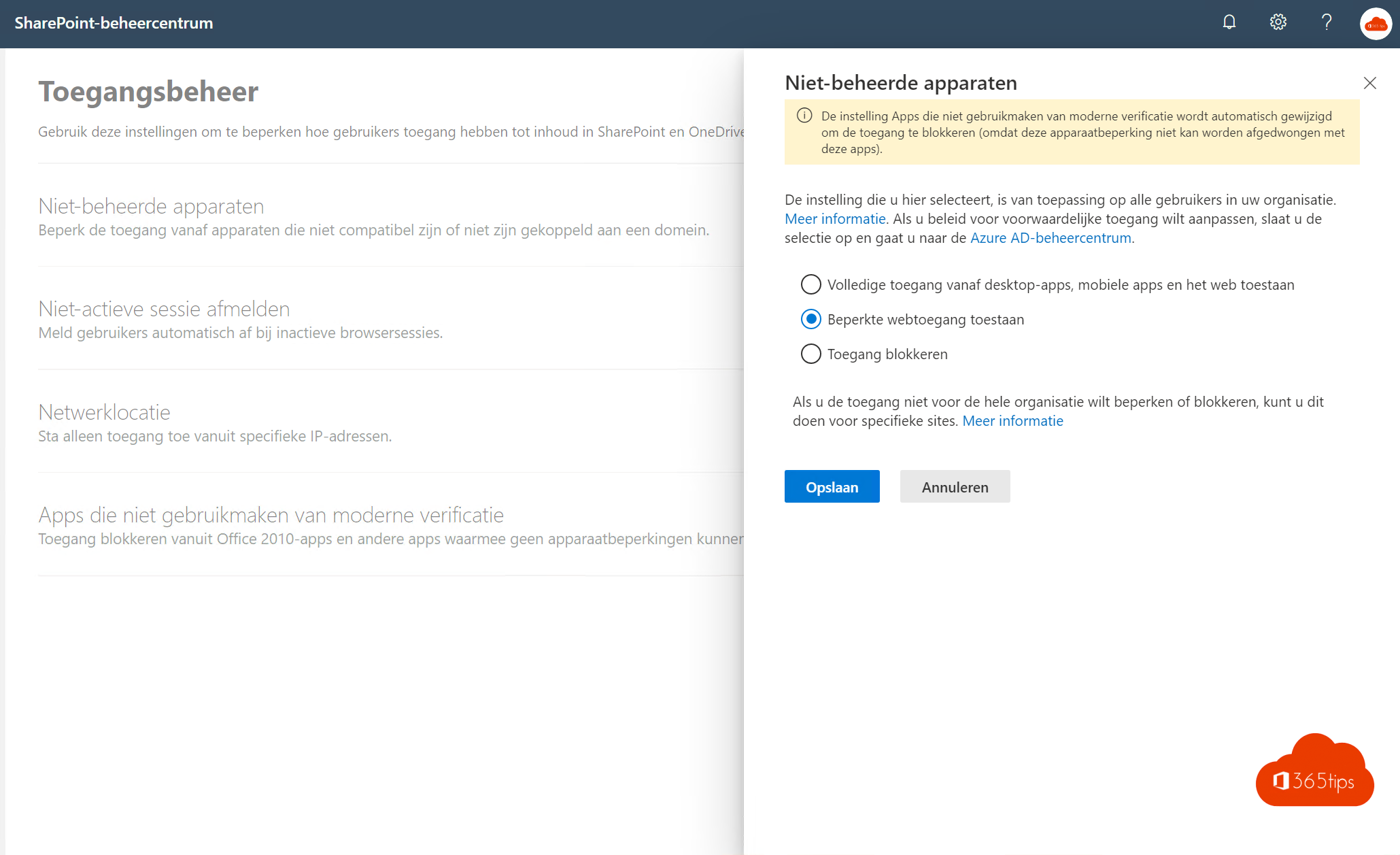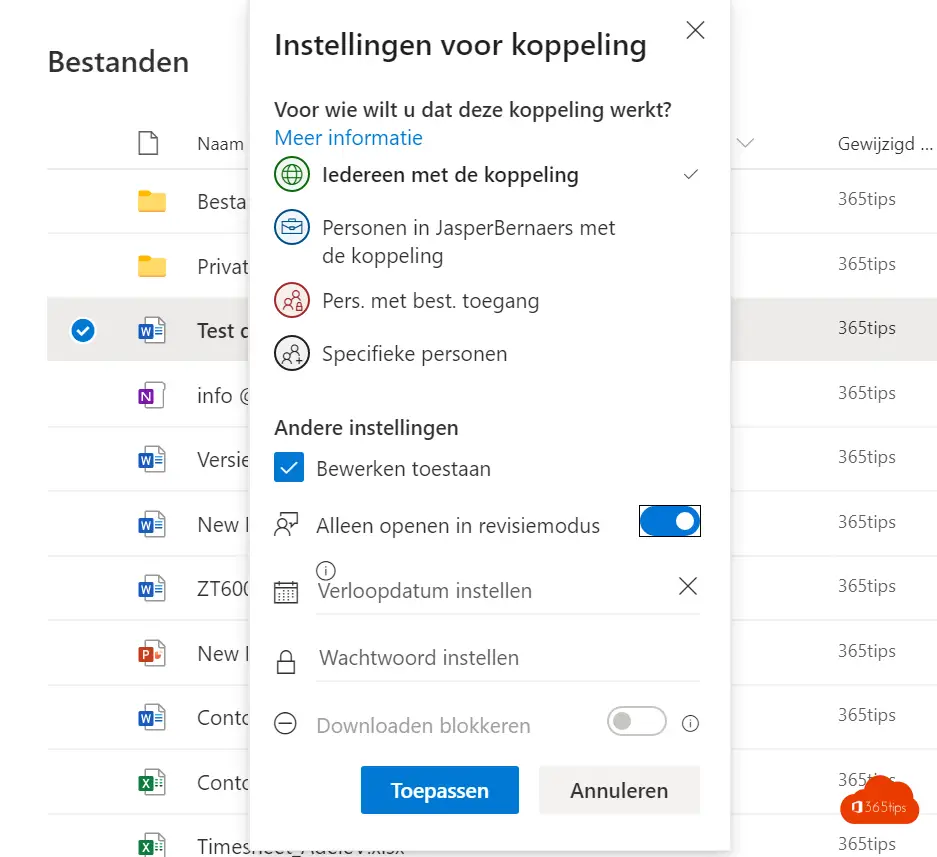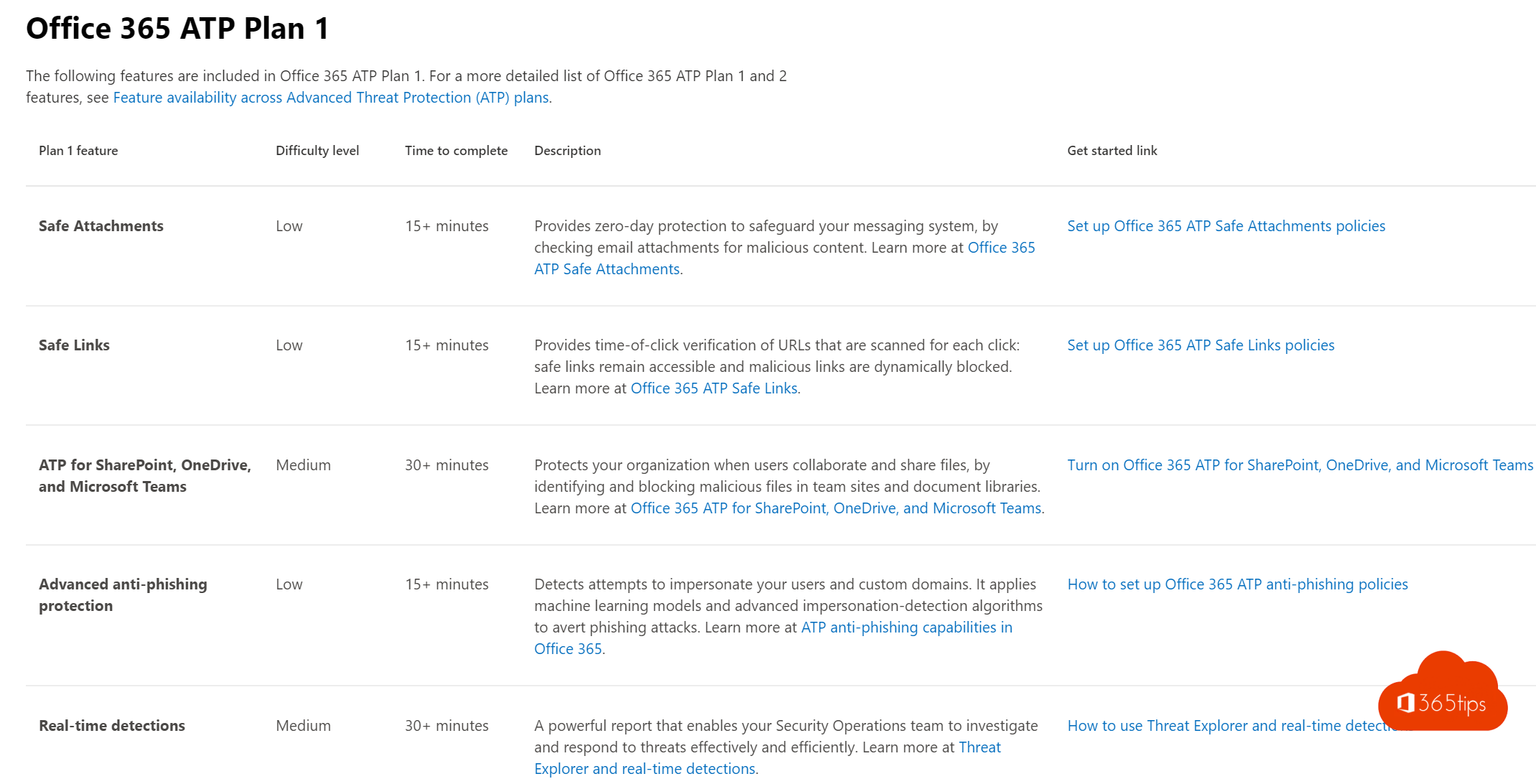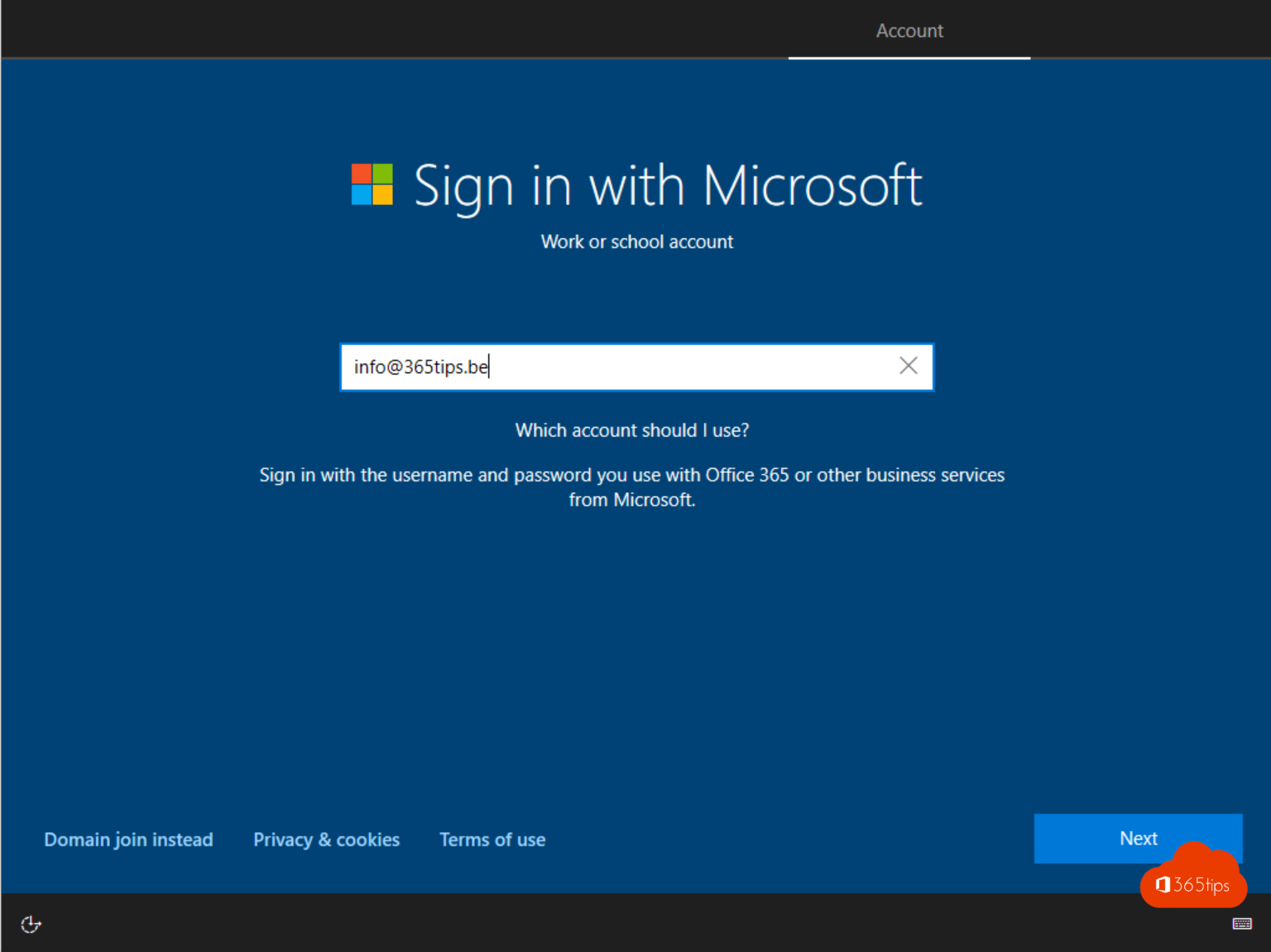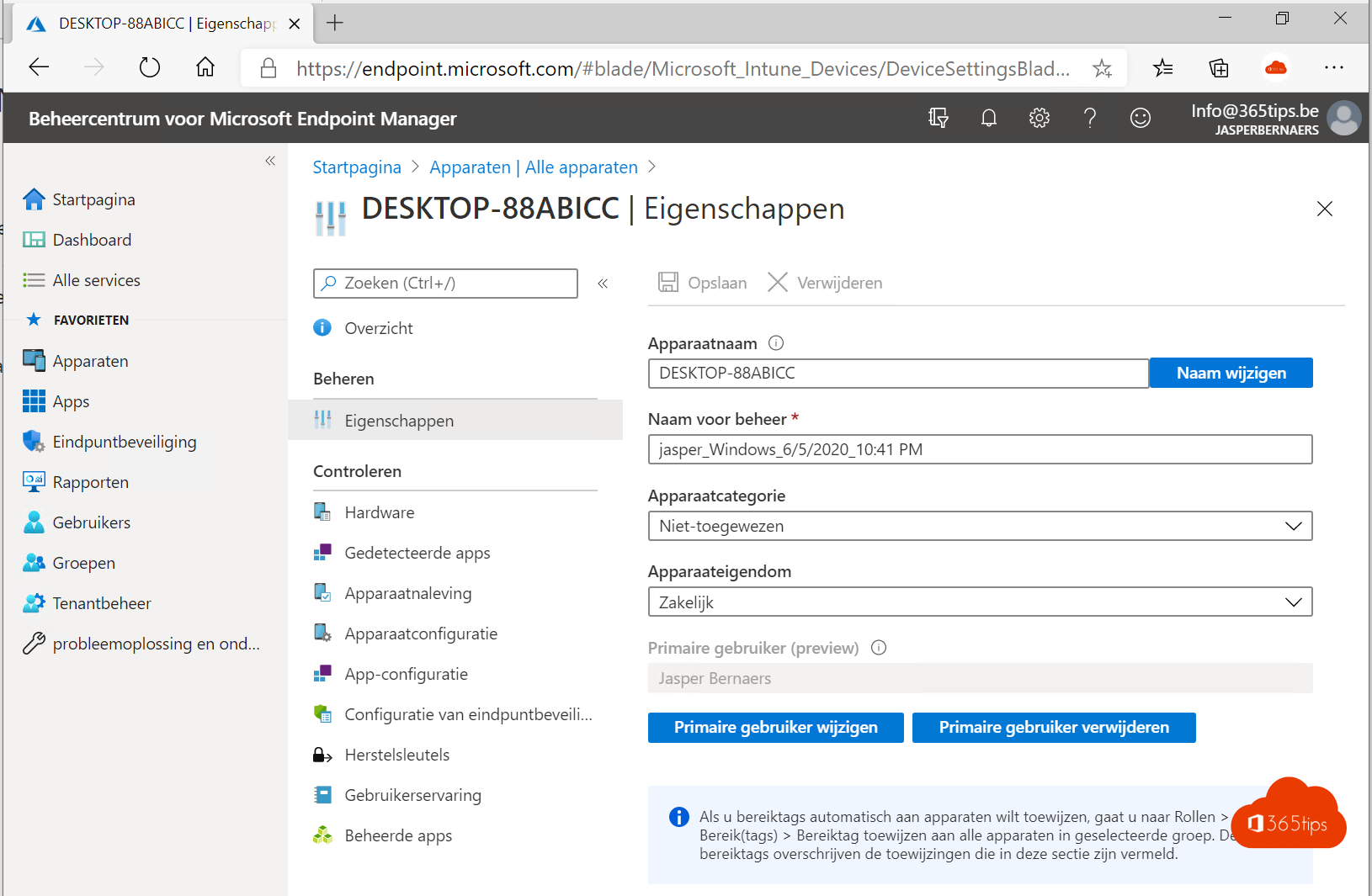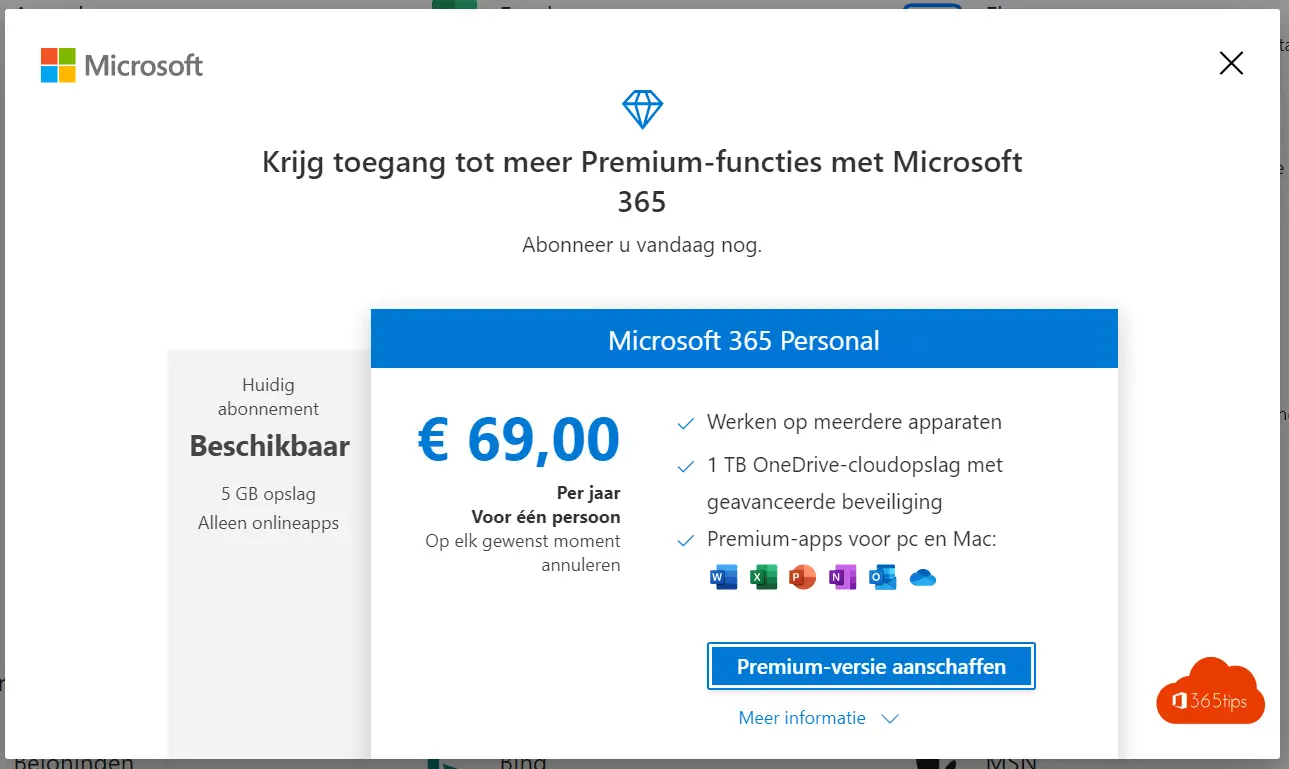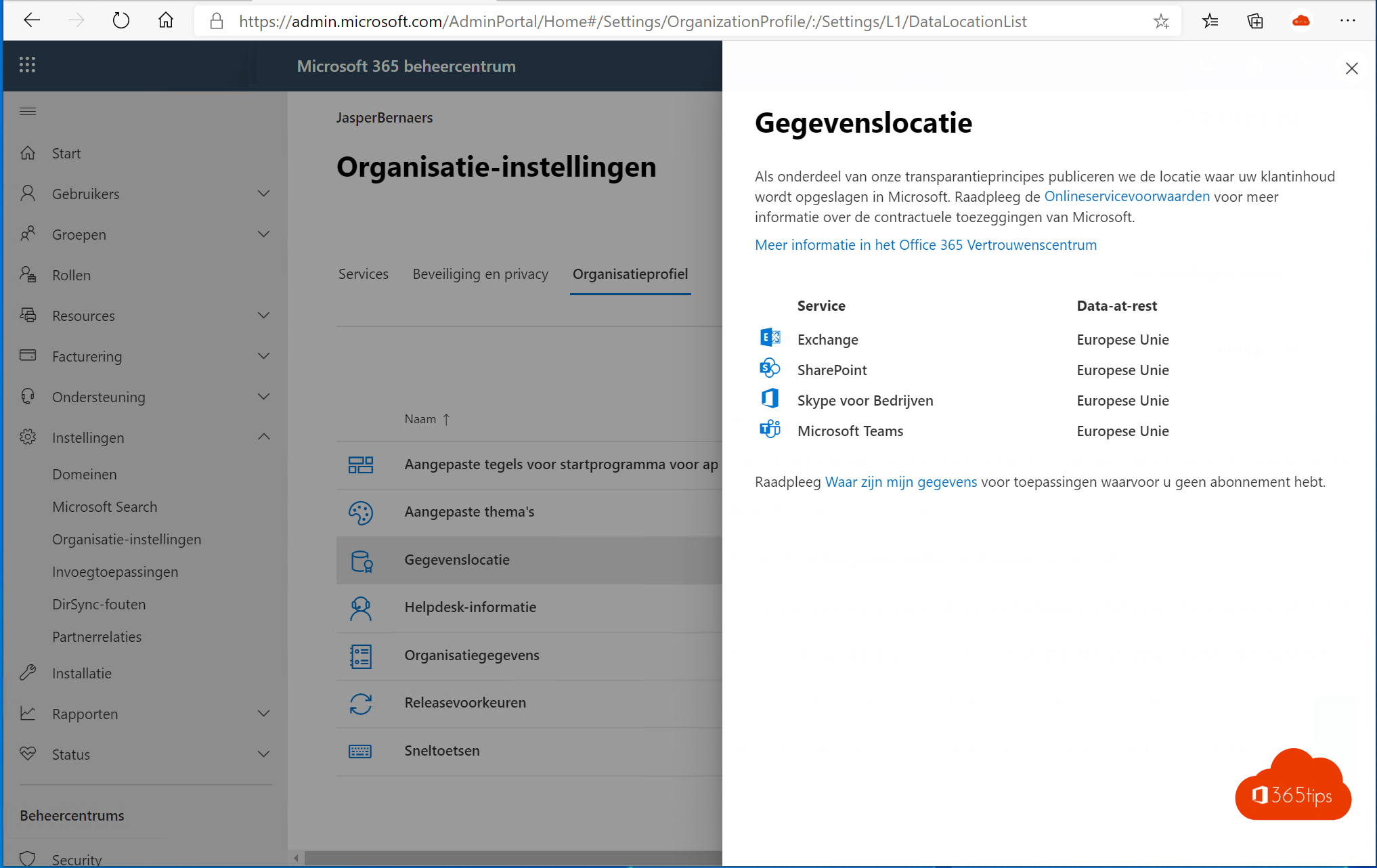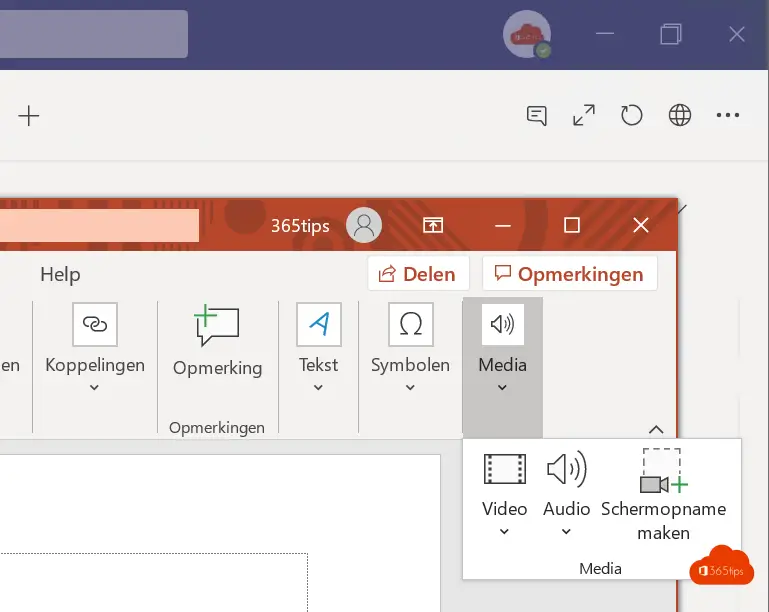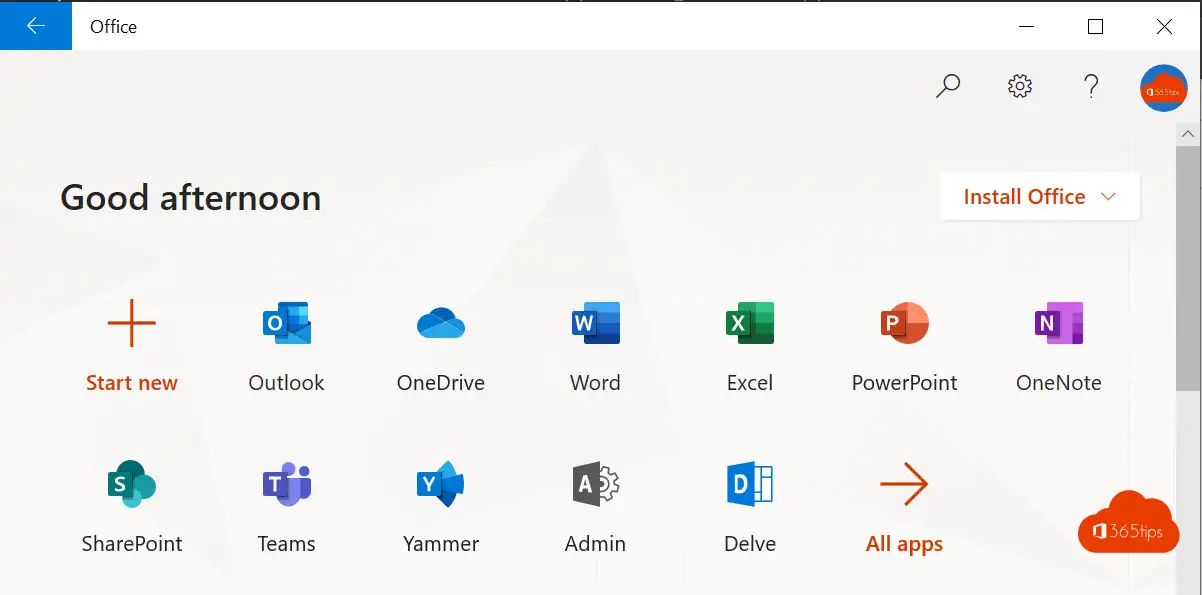Hoe kan u de Microsoft Editor voor Word en Excel gebruiken?
Haal je beste beste schrijf-skills naar boven met Microsoft Office 365 Editor, uw intelligente schrijfassistent. Velen van ons werken of gaan op afstand naar school, en met zoveel geschreven communicatie
Lees meer#6 Lists – Microsoft Lists in Teams is nu general available (GA)
Vandaag kondigde Microsoft de algemene beschikbaarheid (general available) aan van de Lists-app in Teams voor al haar klanten. Zoals je misschien al weet, is Microsoft Lists een Microsoft 365-app waarmee
Lees meerHoe online werken met Word, Excel of PowerPoint in Microsoft Office 365
Hoe online werken met Word, Excel, Microsoft Teams of PowerPoint in Microsoft Office 365? Microsoft geeft aan haar gebruikers de mogelijkheid om volledig online te werken dankzij licenties die geen
Lees meerMicrosoft Teams voorgestelde antwoorden en contextuele zoekfuncties
Microsoft Office 365 is bezig met het ontwikkelen van twee nieuwe functies voor Microsoft Teams: “voorgestelde antwoorden” en “contextueel zoeken”. Deze functies zullen tijd en moeite kunnen besparen voor gebruikers.
Lees meerDe nieuwe Microsoft Project web applicatie – Projectmanagement
Microsoft Project gebruikt binnen Office 365 de kracht van de cloud om mensen en organisaties te helpen meer te bereiken, op een eenvoudigere manier. Vorig jaar deelde Microsoft hun nieuwe
Lees meerDe 3 belangrijkste redenen om Multi-Factor Authenticatie te activeren!
1. MFA is Gratis en zit in elke Microsoft 365 licentie MFA is gratis en zit in elke subscriptie / licentie inbegrepen. In elke Microsoft 365 of Office 365 zit de mogelijkheid
Lees meerActiveer Passwordless Authentication in 3 stappen – Microsoft 365
Wat is Passwordless authentication De Microsoft Authenticator-app kan worden gebruikt om aan te melden met je Azure AD-account zonder een wachtwoord te gebruiken. Net als bij Windows Hello for Business,
Lees meerHoe alle vakantiedagen automatisch toevoegen aan Outlook Agenda?
Microsoft heeft binnen Office 365 een overzicht gemaakt om alle vakantiedagen van de volgende landen up-to-date te houden. Albanie, Algeria, Andorra, Angola, Argentina, Armenia, Australia, Austria, Azerbaijan, Bahrain, Belarus, Belgium,
Lees meerHoe Microsoft Teams SSO via Azure Active-Directory activeren?
Als gebruikers inloggen met hun Microsoft Teams account via hun werk-, school- of Microsoft-accounts (Office 365, Outlook,..) kunnen ze gebruik maken van Single Sign-On. Gebruikers authenticatie met SSO is niet
Lees meerTutorial: Microsoft Teams help menu gebruiken voor trainingen! 📖
Binnen Microsoft Teams kan je in het help menu verschillende hulpmiddelen opvragen of trainingen raadplegen. Omdat deze vaak niet zo praktisch zijn. Wél heel handig om een overzicht te kunnen
Lees meerBerichten opslaan en snel terughalen in Microsoft Teams
Snel door Microsoft Teams navigeren? De voordelen van Microsoft Teams benutten kan het best als je alle tips van deze site kent. Wist je dat je snel alle opgeslagen berichten
Lees meer🎥 Warner Bros Teams, Jitsi, Google Hangout & Zoom achtergronden!
Download achtergronden van je favoriete tv-programma’s of film voor al je video gesprekken zoals: Rick and morty, Teen titans GO! Batcava, The fortress of Solitude, Friends en veel meer! Downloaden
Lees meerBestanden opslaan in OneNote 2016 of OneNote voor Windows 10
Word, Excel, PowerPoint en andere Office bestanden kan je bijna automatisch opslaan in je OneNote. Waarom bestanden printen naar OneNote? Omdat je deze in logische categorieën kan plaatsen. Kan taggen,
Lees meerNieuwe Teams vergaderingservaring inschakelen voor together mode
Chatten in een apart venster kon je alvast eerder instellen via deze instructies. Sinds kort is het mogelijk om de nieuwe vergaderingservaring in te schakelen om functionaliteiten te kunnen gebruiken
Lees meer#5 Lists – Een lijst delen met collega’s zodat ze data kunnen ingeven
Welkom bij onze nieuwste blogpost, waarin we je alles vertellen over het delen van lijsten met je collega’s om gemakkelijk gegevens in te voeren en samen te werken! Lijsten zijn
Lees meer#4 Microsoft Lists – Een Excel bestand omzetten naar een Lijst
Deze blogpost behoort tot de Microsoft Lists reeks #1 Lists – Wat is Microsoft Lists of Lijsten?#2 Lists – Microsoft Lists gebruiken in 3 stappen!#3 Lists – Een huidige SharePoint
Lees meer#3 Lists – Een huidige SharePoint lijst gebruiken in Microsoft Lists
Deze blogpost behoort tot de Microsoft Lists reeks #1 Lists – Wat is Microsoft Lists of Lijsten?#2 Lists – Microsoft Lists gebruiken in 3 stappen!#3 Lists – Een huidige SharePoint
Lees meer#2 Lists – Microsoft Lists gebruiken in 3 stappen!
Deze blogpost behoort tot de Microsoft Lists reeks #1 Lists – Wat is Microsoft Lists of Lijsten?#2 Lists – Microsoft Lists gebruiken in 3 stappen!#3 Lists – Een huidige SharePoint
Lees meerMicrosoft Teams Advisor is vanaf nu General Available (GA)
De Microsoft Teams adviseur is sinds kort General Available (GA). Deze adviseur geeft de mogelijkheid om Teams workloads te activeren en helpt je om een beter Teams-beleid op te zetten.
Lees meerBeperk toegang tot documenten op niet-beheerde toestellen in Microsoft 365
Eerder schreef ik al een blogpost om het downloaden van O365 bestanden bij een onbekend toestel te blokkeren. Dit deden we met de preview optie binnen voorwaardelijke toegang van Azure
Lees meerVergelijking: Wat zijn de grote verschillen tussen Office 365 en Google Suite?
Office 365 en GSuite of de vroegere Google Apps for business zijn niet eenvoudig te vergelijken. Een waardevolle inhoudelijke vergelijking kan je alvast via Cumulusit vinden of op Yooker.nl. Enkele
Lees meerHoe kan je een OneDrive document delen in revisiemodus?
Wanneer je een document deelt vanuit SharePoint of OneDrive, kun je instellen dat aanpassingen gemarkeerd worden. Dit is een handige functie om ervoor te zorgen dat je op een eenvoudig
Lees meerAdvanced Threat Protection advisor
Voor een eenvoudige activatie van Office 365 ATP kan je aan de slag via de Microsoft 365 Wizard voor ATP. Office 365 Advanced Threat Protection (ATP) beschermt uw organisatie tegen
Lees meerWindows 10 installeren + toestel in modern beheer brengen met Intune
Eerder maakte ik een blog over hoe bouw je een Windows Autopilot demo-omgeving in 60 minuten? Als je deze stappen hebt doorlopen heb je een werkende Microsoft EndPoint manager omgeving.
Lees meerPrimaire gebruiker veranderen – EndPoint Manager/Intune
Windows Autopilot is een collectie van technologieën om: Nieuwe toestellen uit te rollen zonder één enkele interactie. (zero-IT), bijvoorbeeld resetten of herstellen en nog zo veel meer. Ervan uitgaand dat je standaard
Lees meerEigen Office 365 omgeving voor 4,20€ per maand + eigen tenant & domein
Microsoft heeft verschillende formules als het aankomt op Office 365. Enerzijds voor consumenten anderzijds voor professioneel gebruik. Toch is het in sommige gevallen beter om voor de 2de optie te
Lees meergegevenslocatie van mijn Office 365 omgeving
Je office 365 tenant heeft een plaats ergens in de wereld op een server. Maar waar is dat nu juist? Regio’s is een betere omschrijving dan een fysieke plaats, want
Lees meerTogether mode in Microsoft Teams – “Altijd samen vanop afstand”
Activering van Microsoft Teams Together mode -> hier. Microsoft Teams bereikt een nieuw hoogtepunt. Wereldwijd zijn organisaties aan het werk in remote kantoren en groeien ze verder naar hybride omgevingen.
Lees meerHoe kan je een schermopname maken met Microsoft PowerPoint?
Met PowerPoint kan je schermopnames maken zonder dat je andere tools of programma’s moet gebruiken. Handig als je een presentatie maakt. Uiteraard ook handig als je op een computer werkt
Lees meerIntroductie van nieuwe OneDrive functies om beter samen te werken
Om van op afstand beter samen te werken goed te ondersteunen heeft Microsoft gisteren deze mogelijkheden aangekondigd! In deze blog lees je alvast de high-level veranderingen die eraan komen. Favorieten
Lees meer