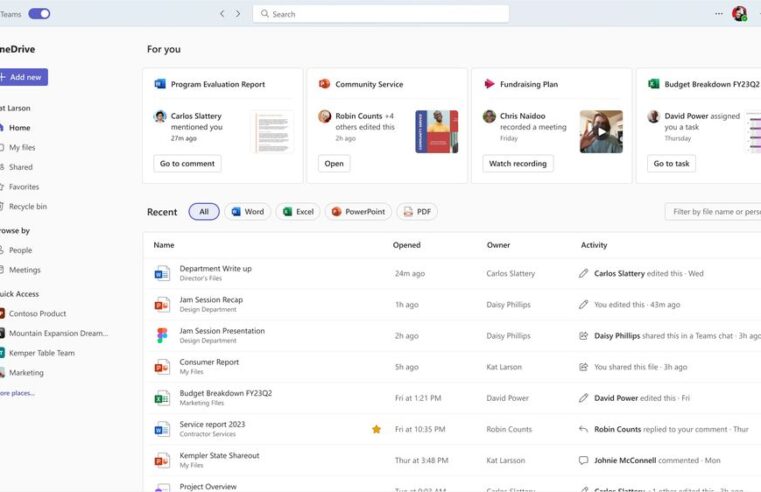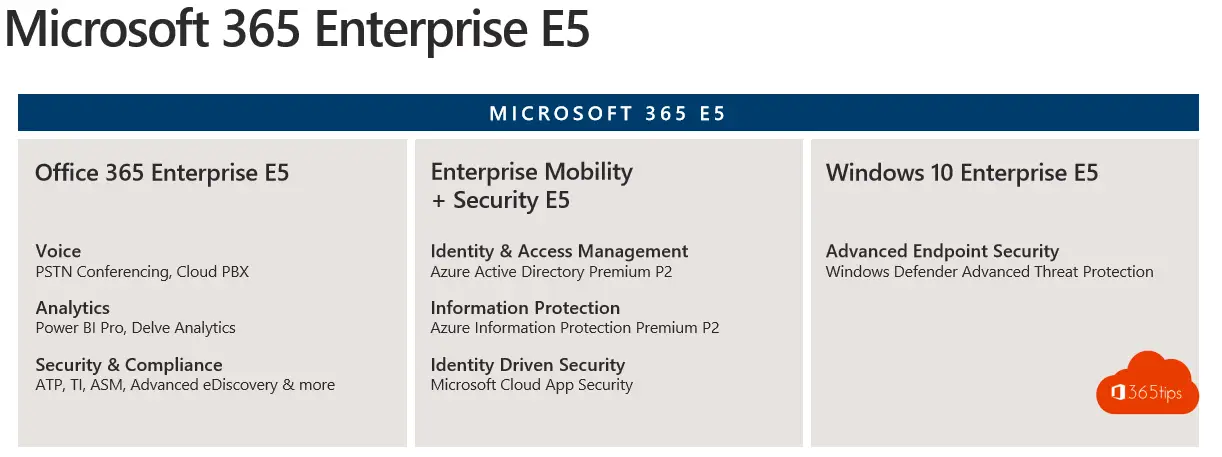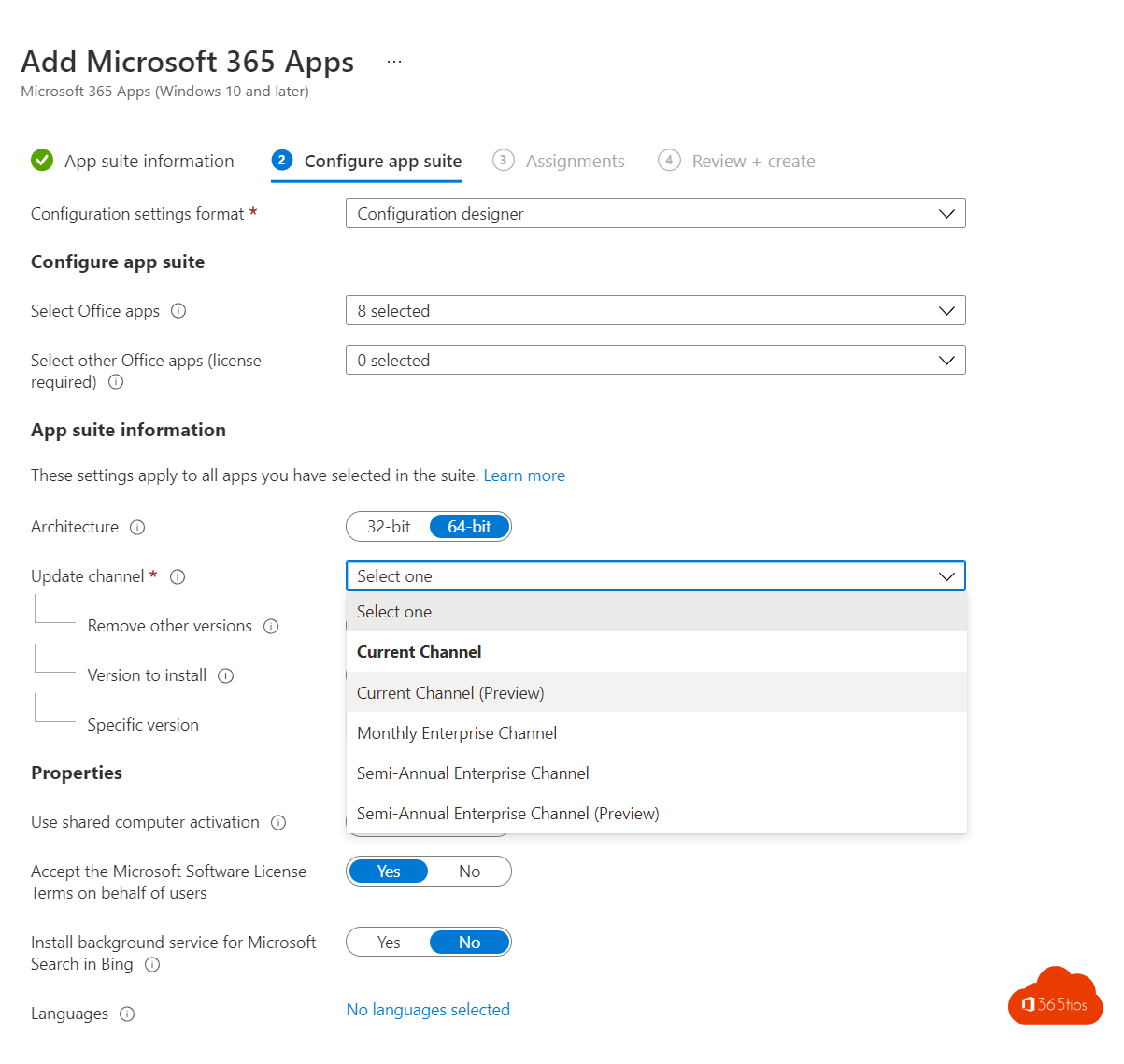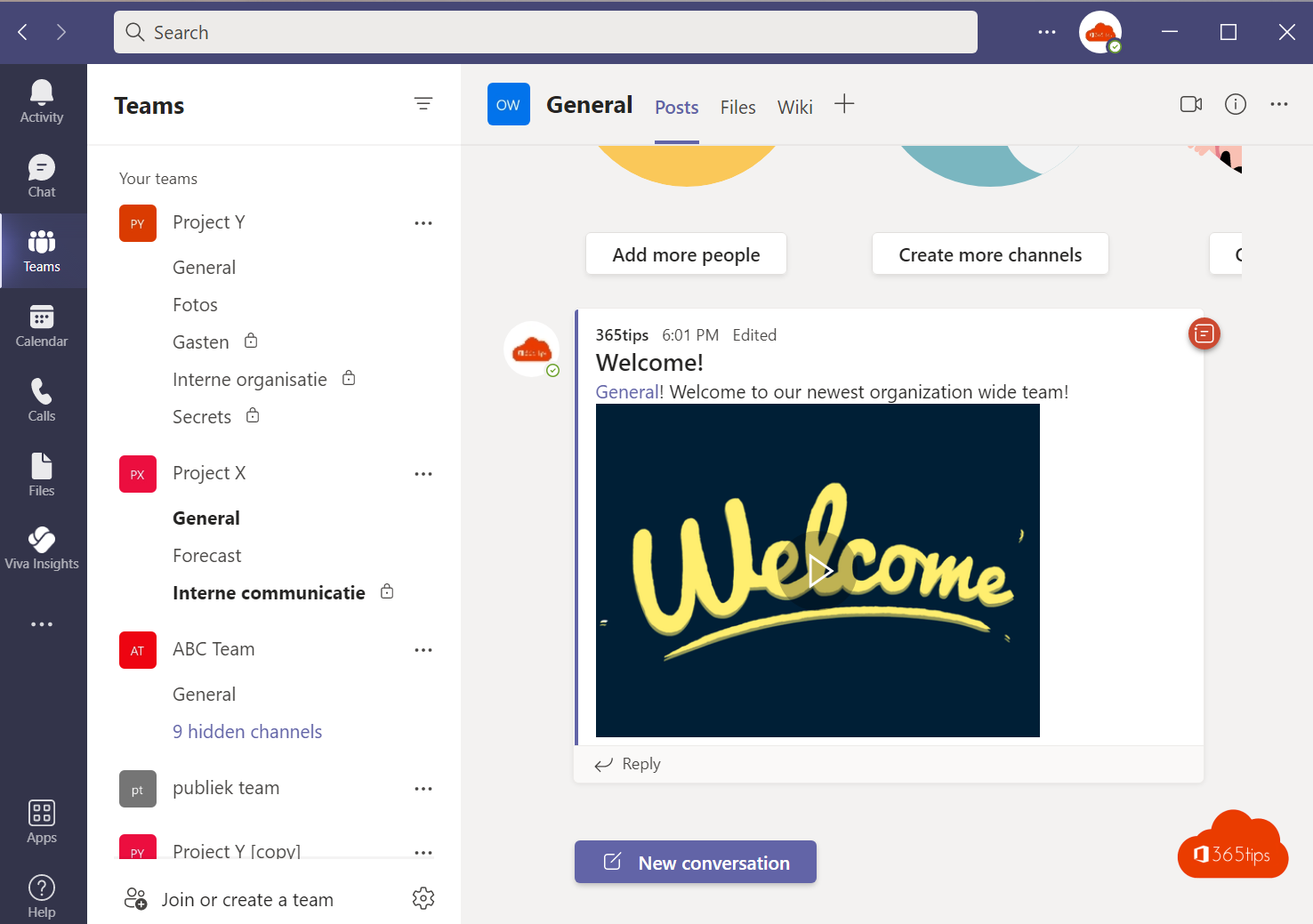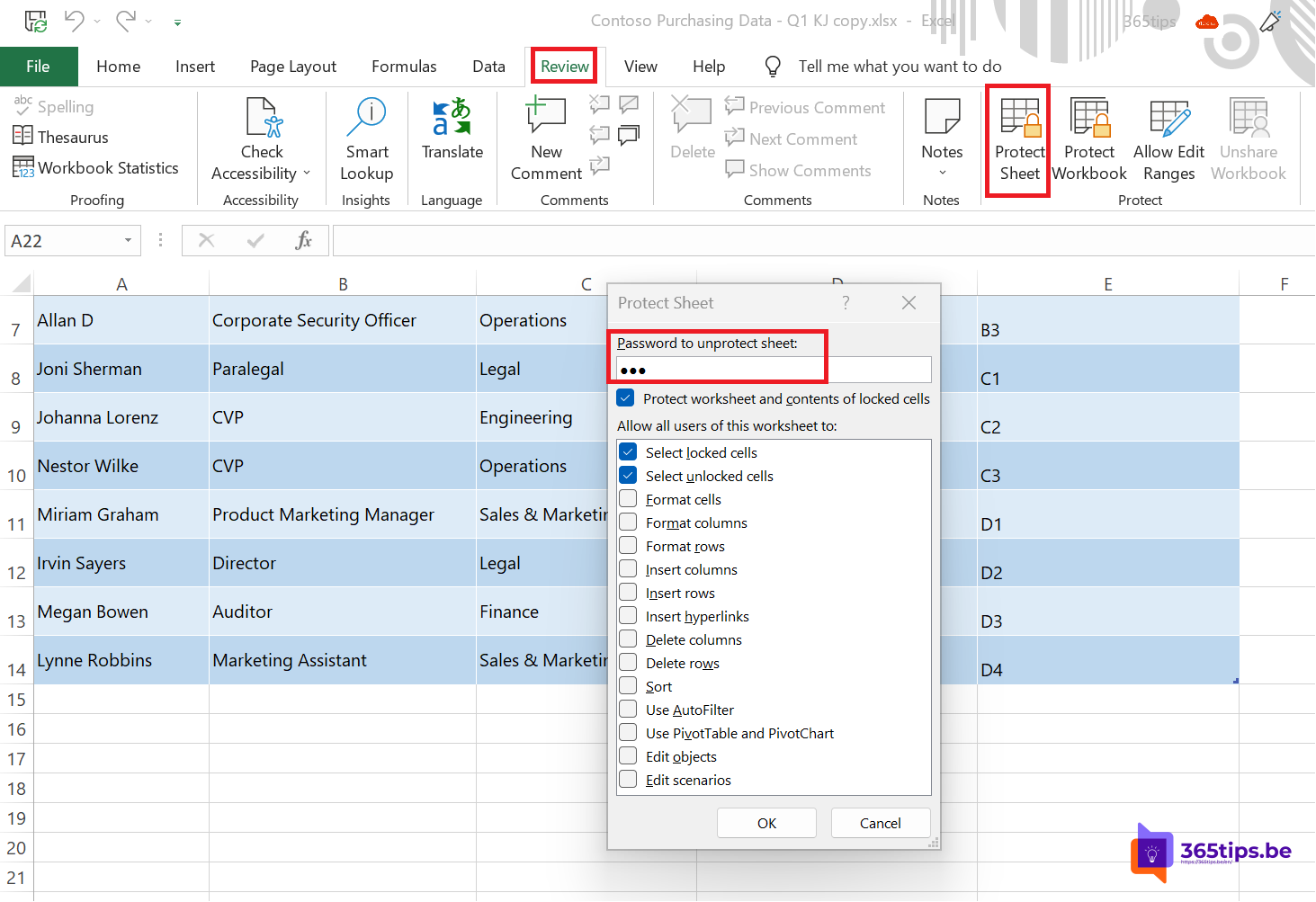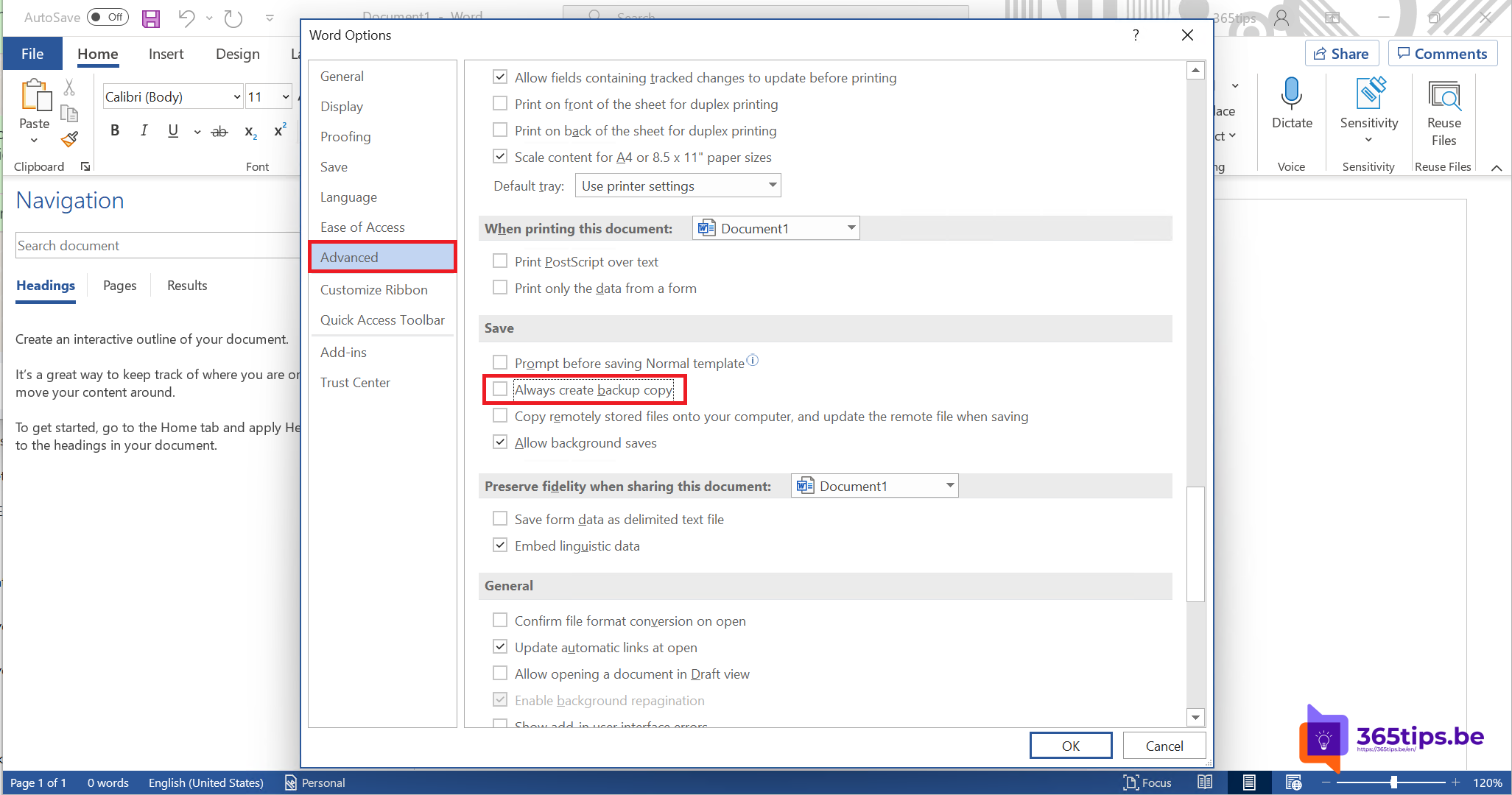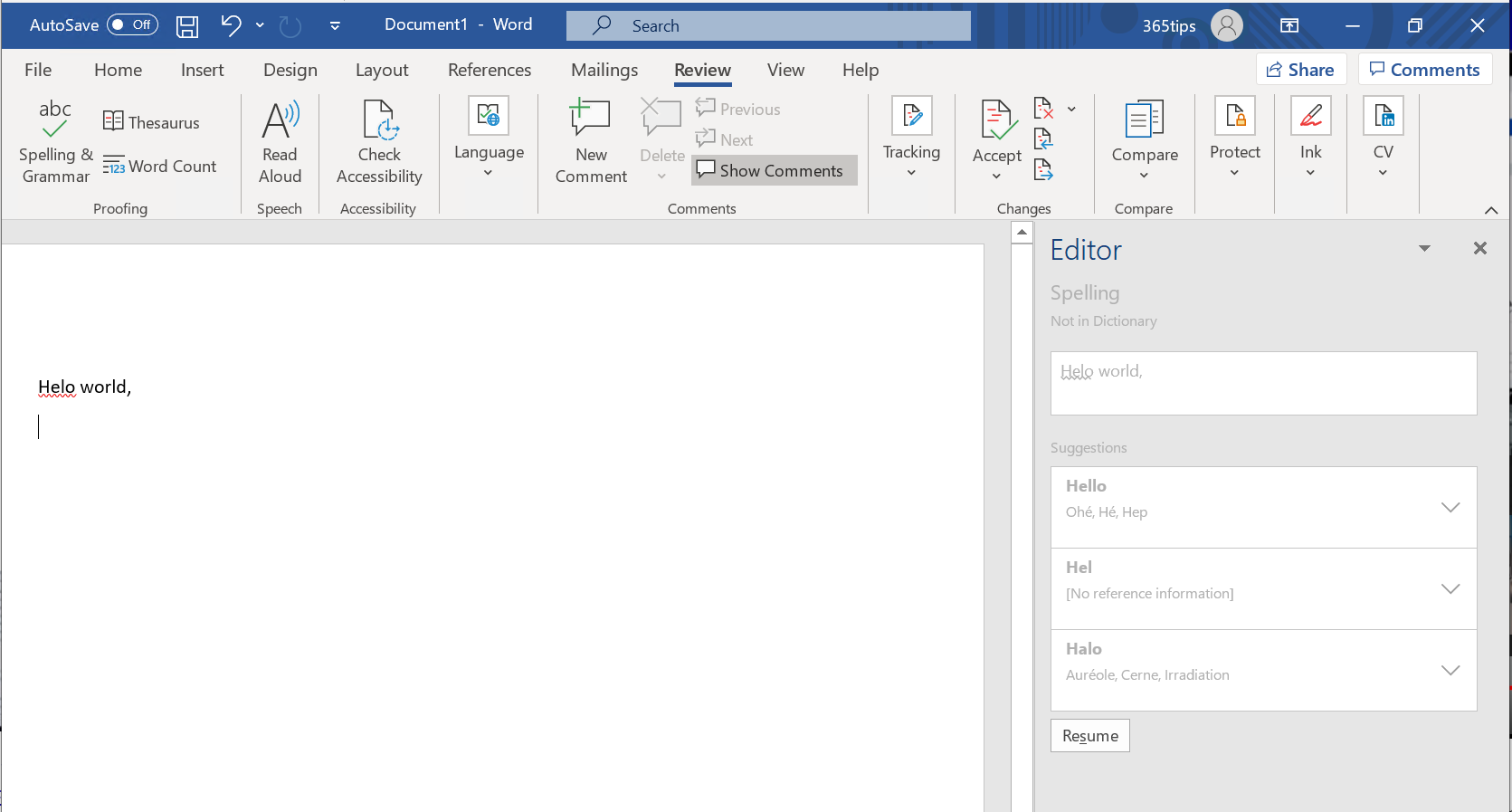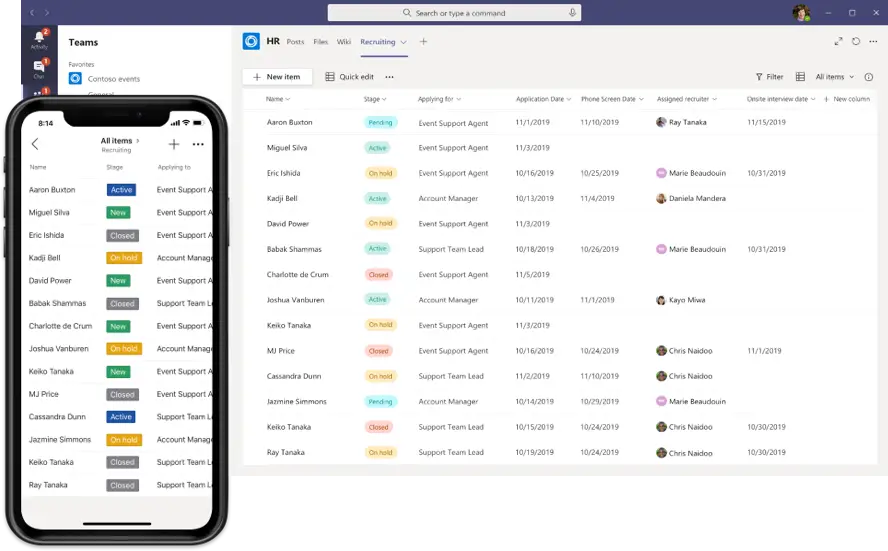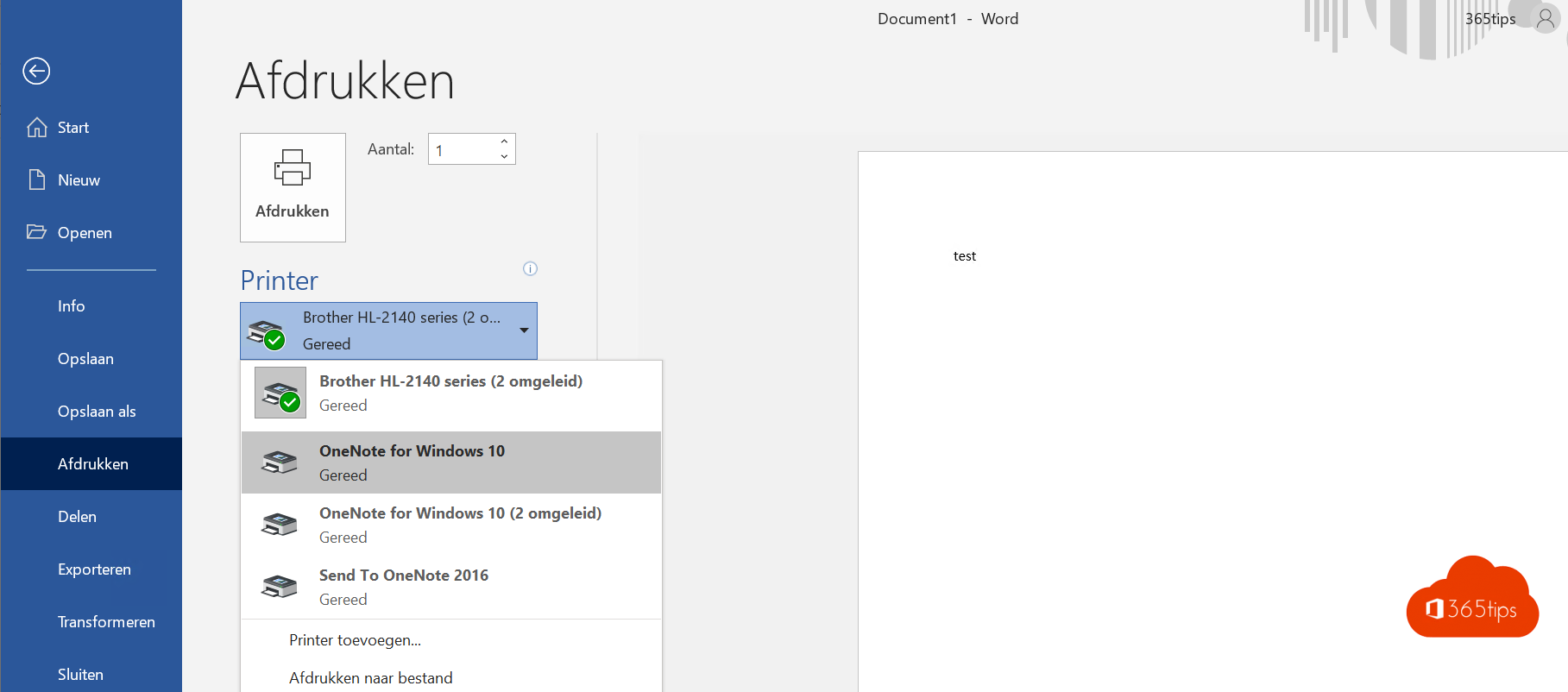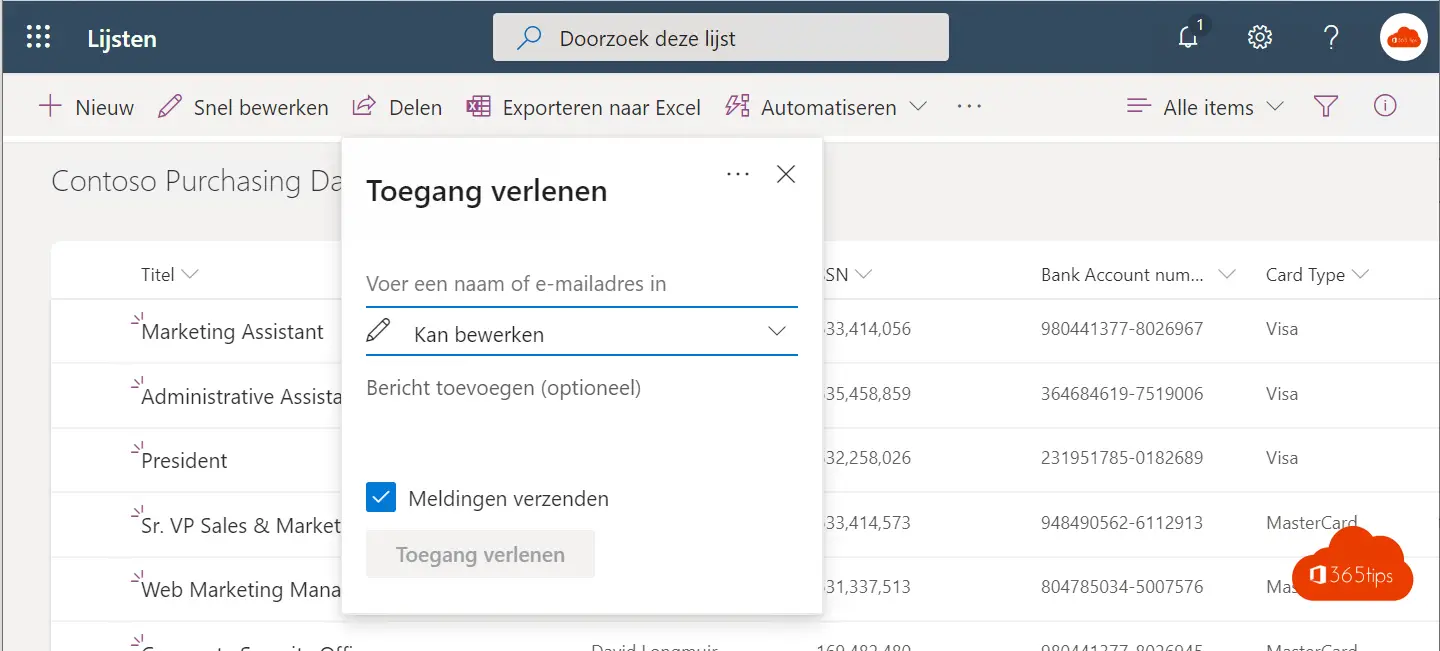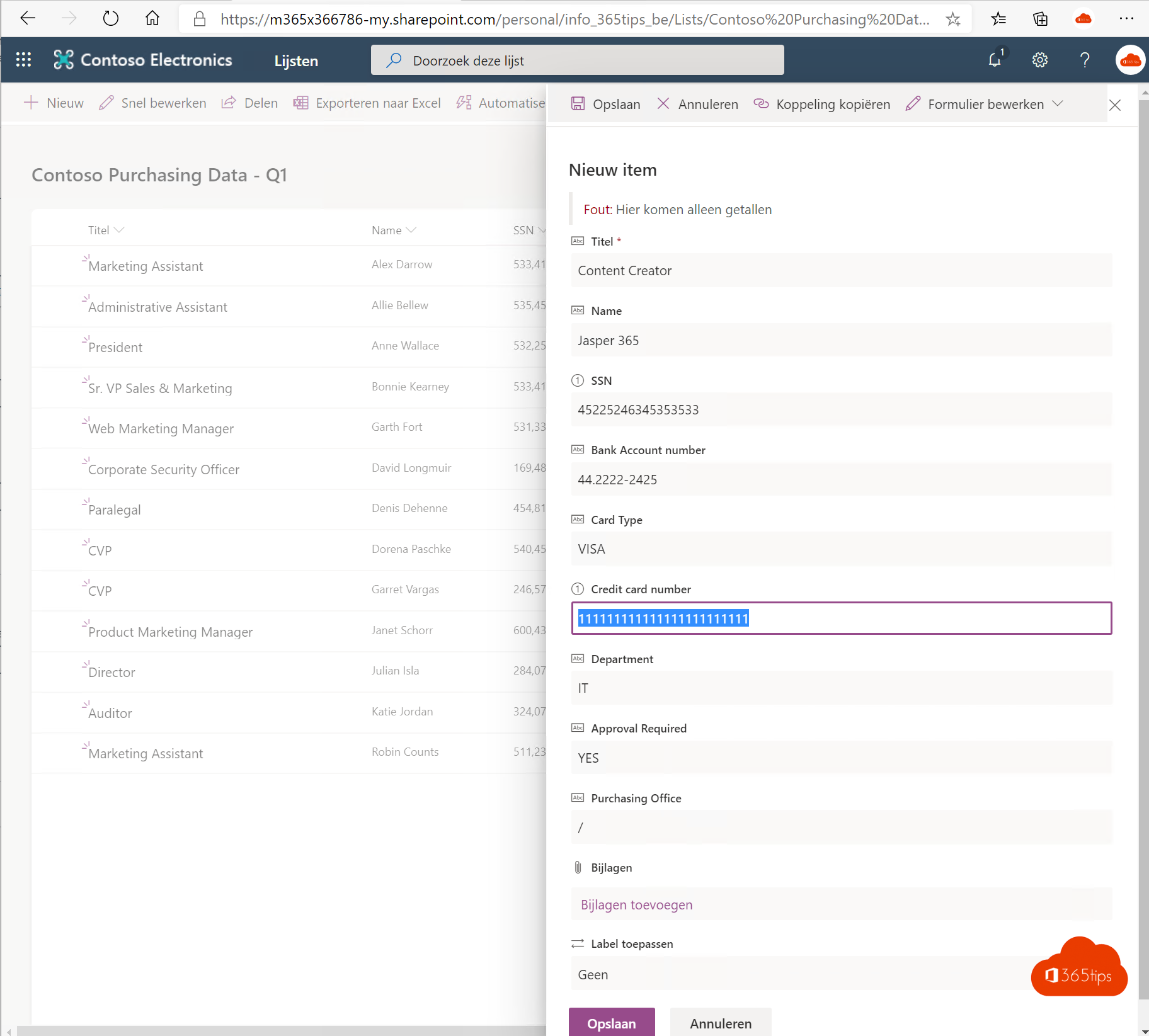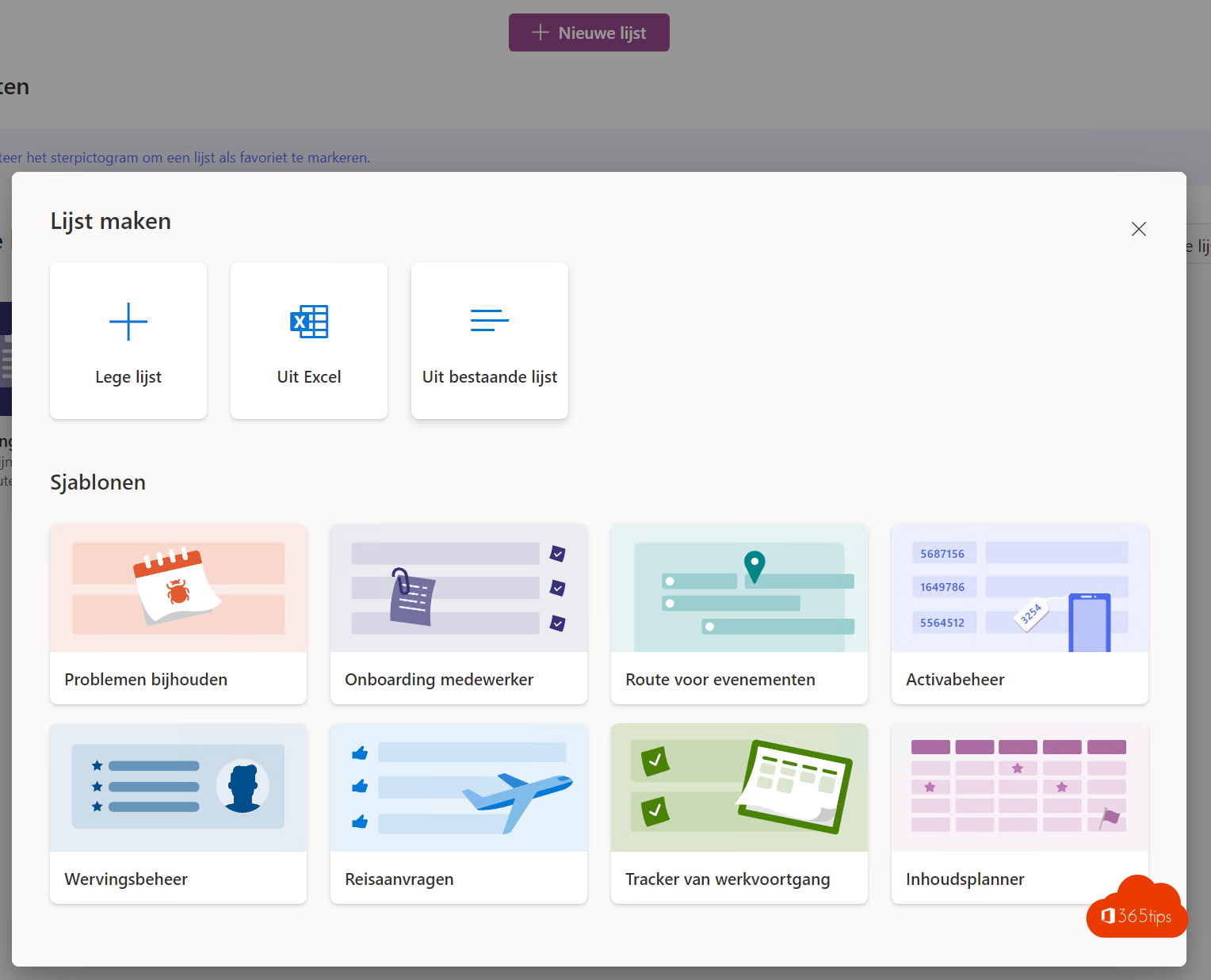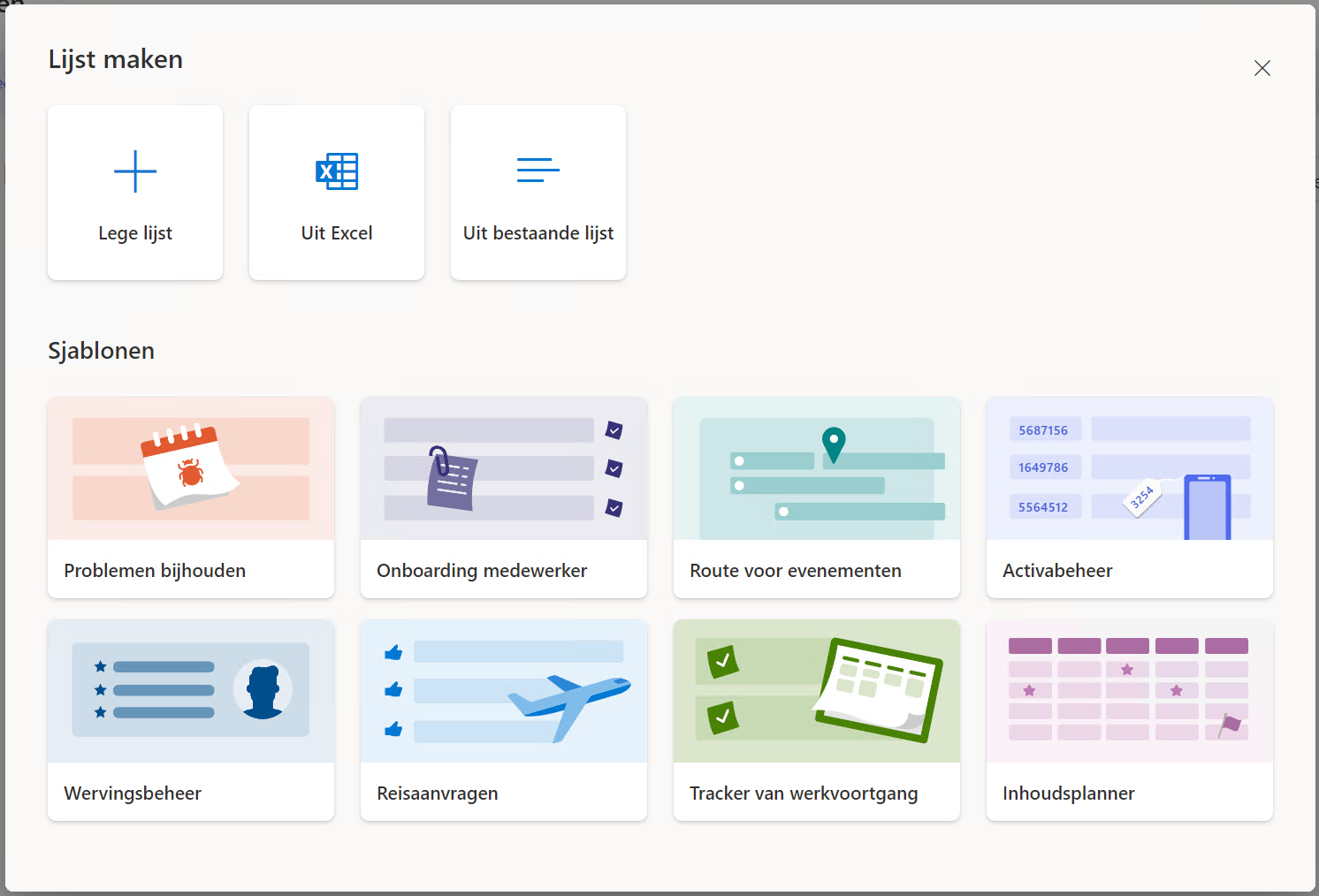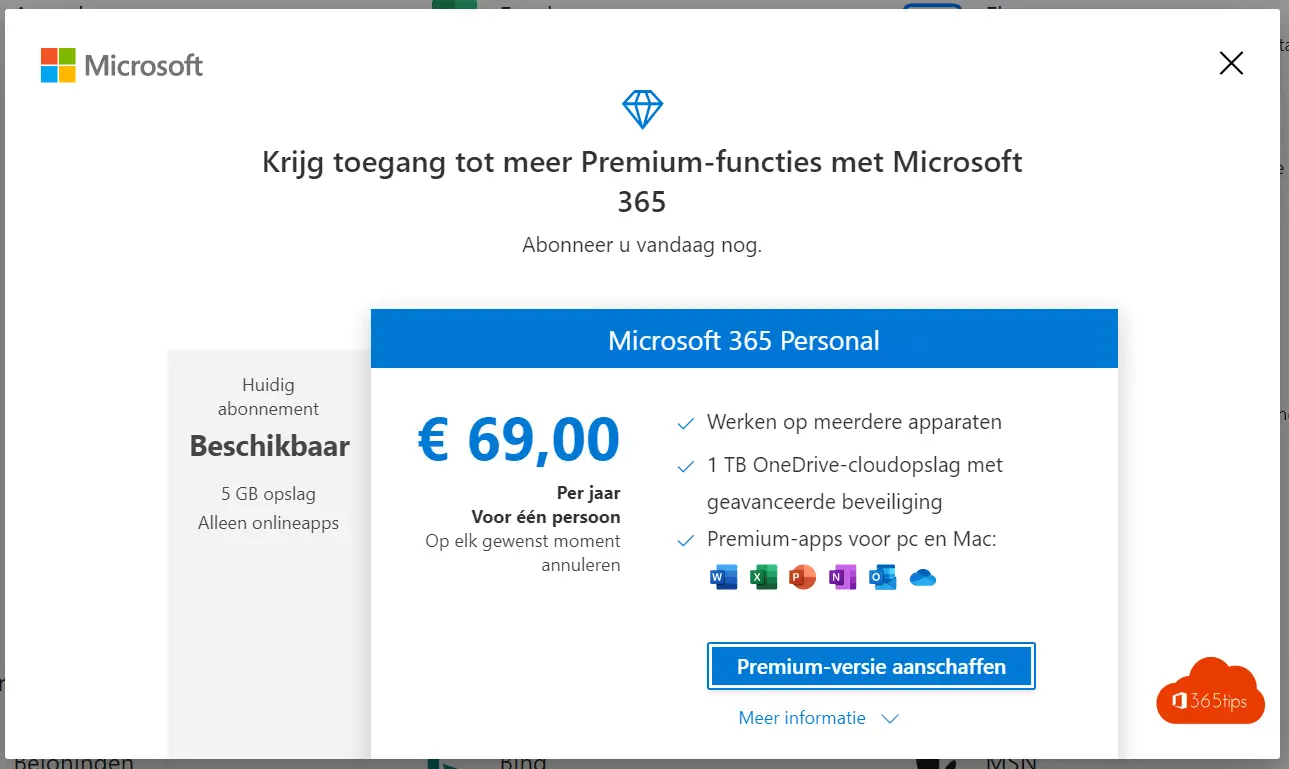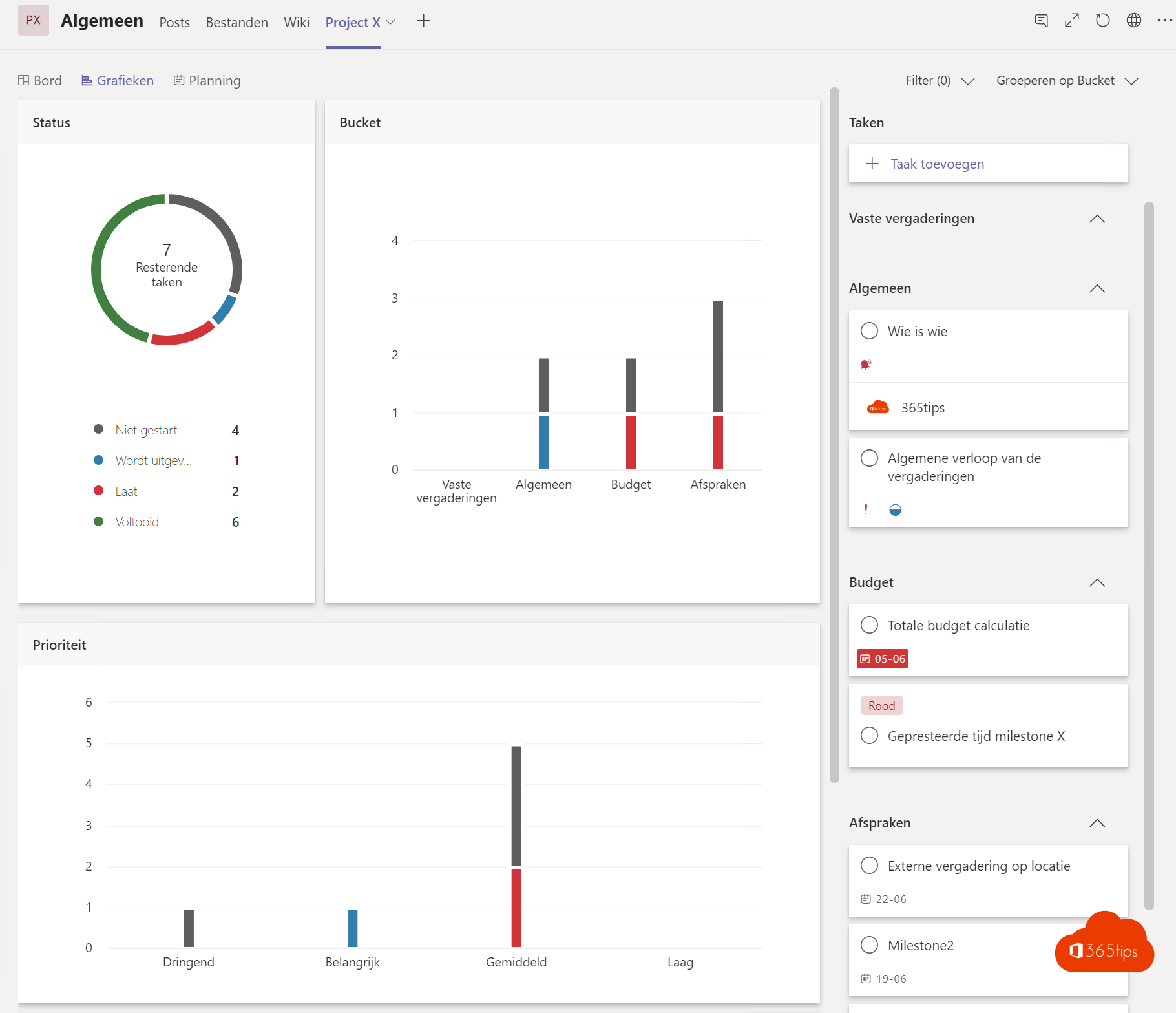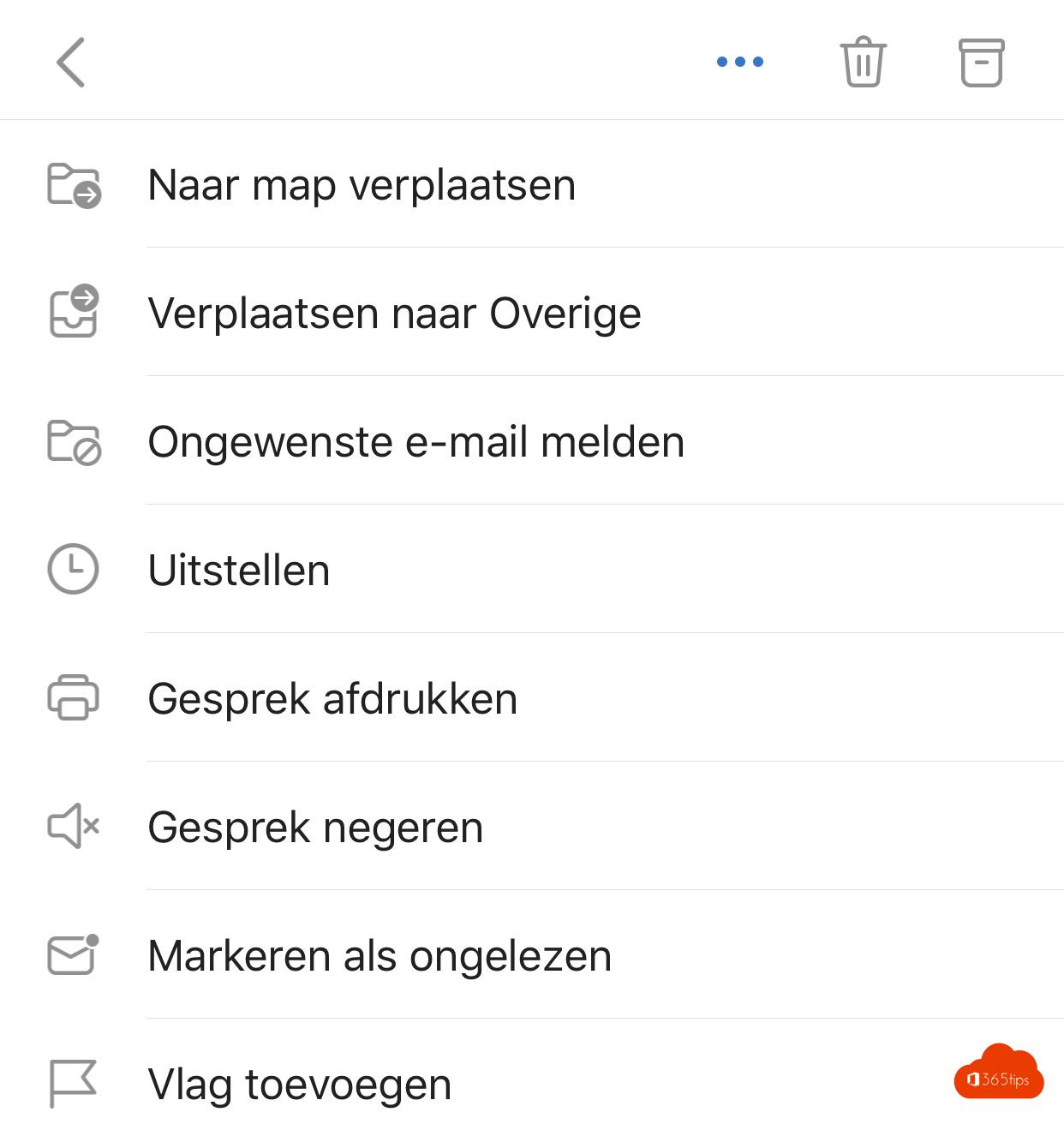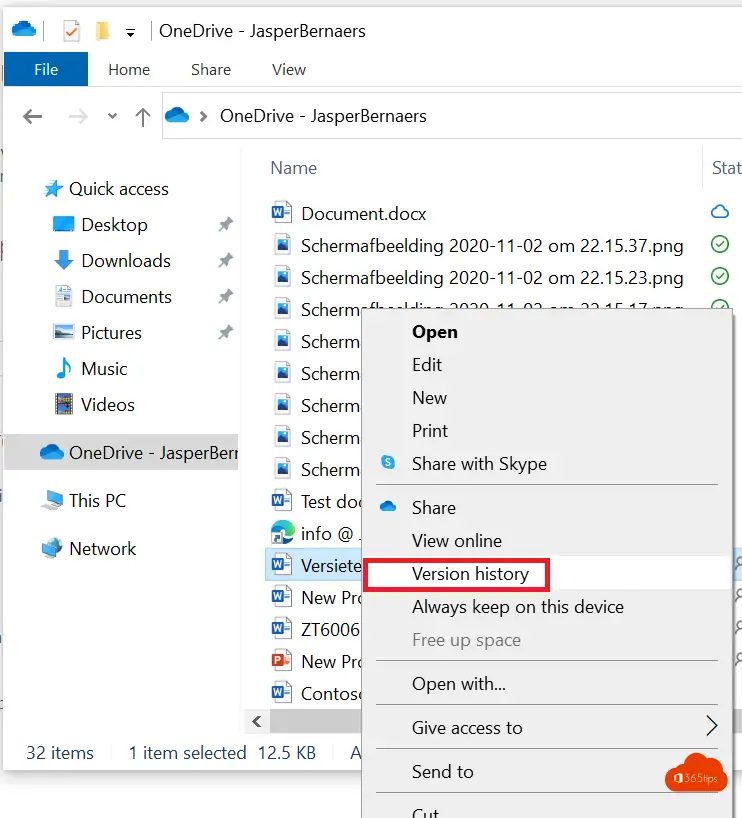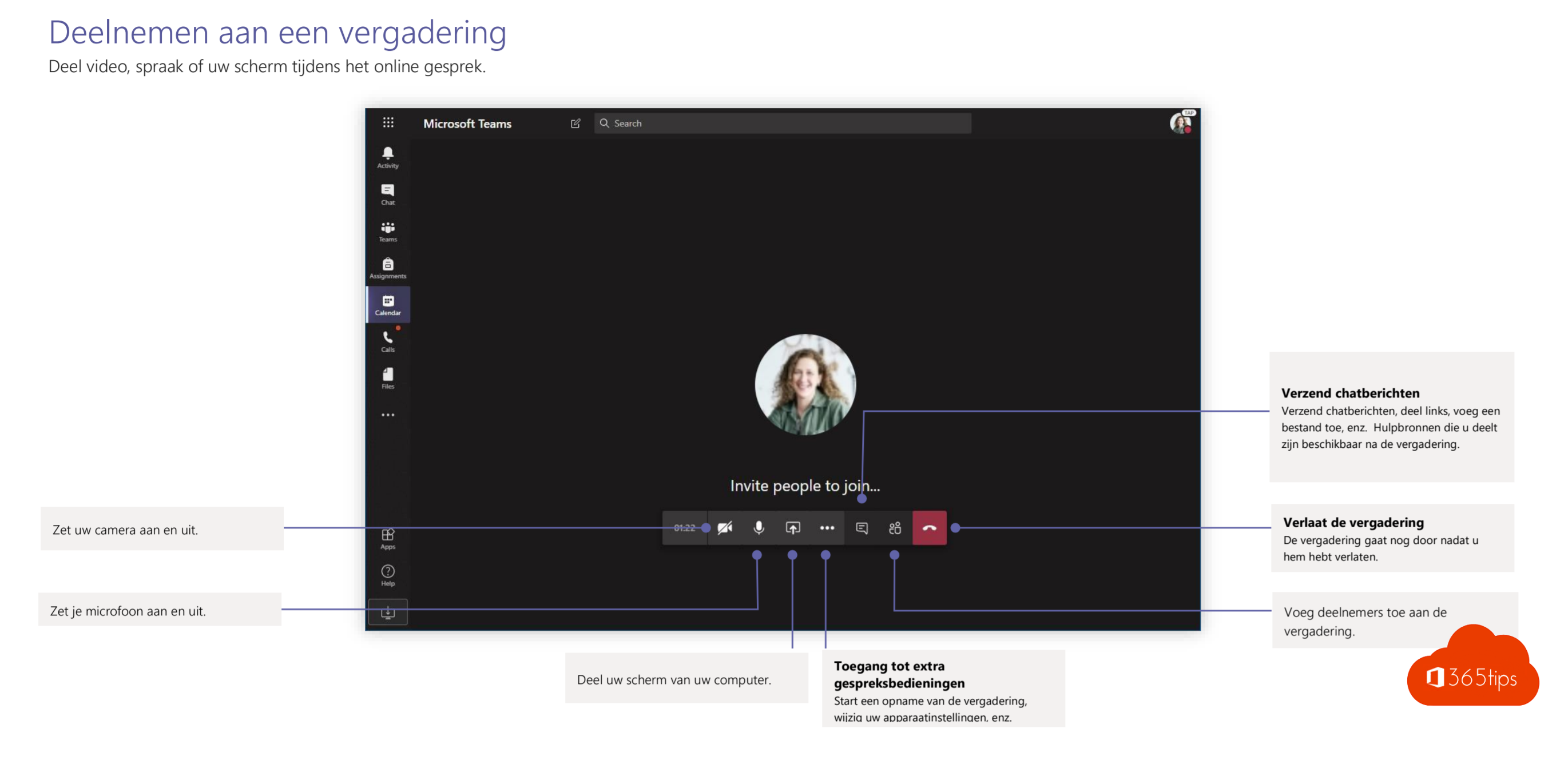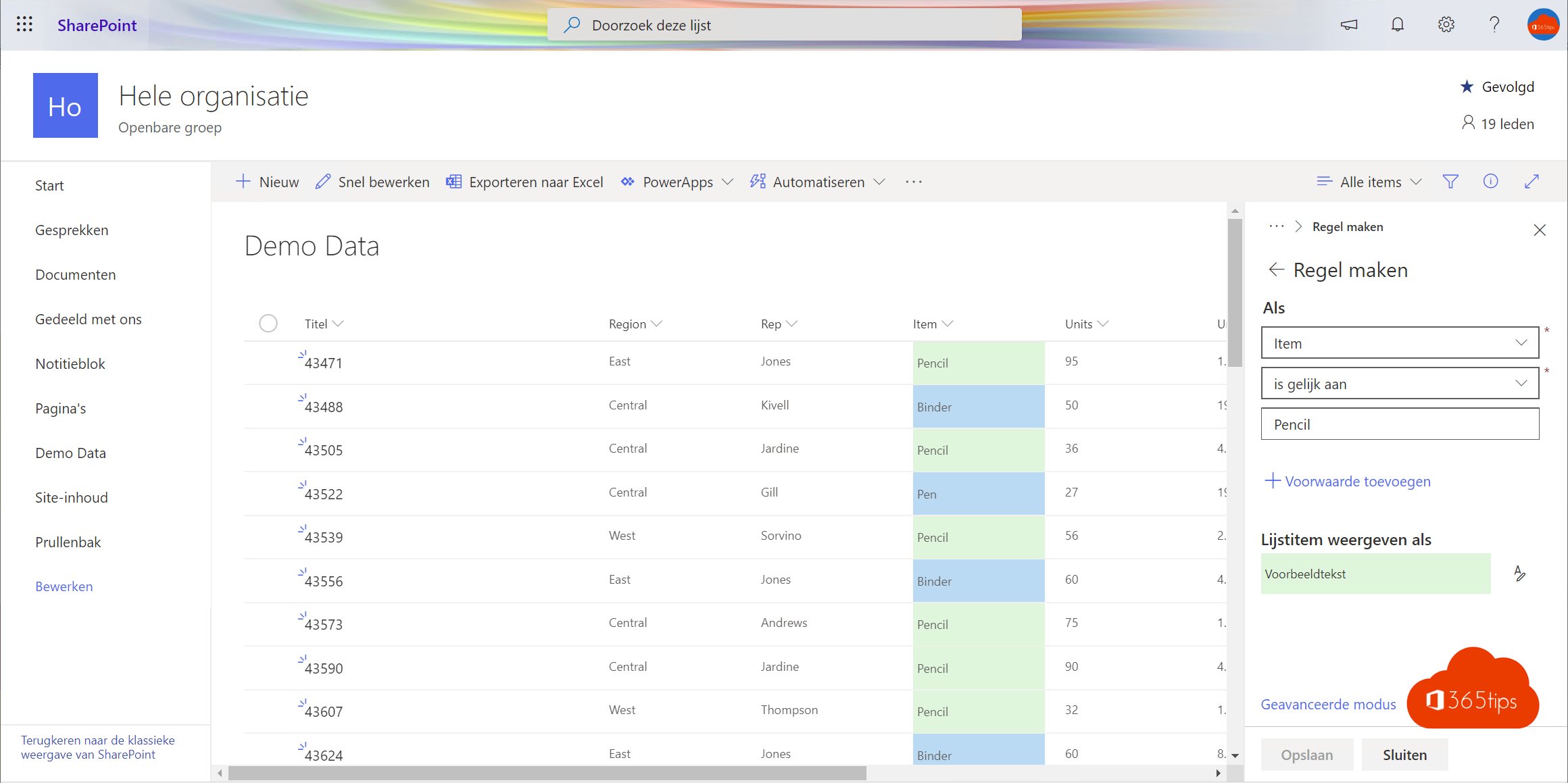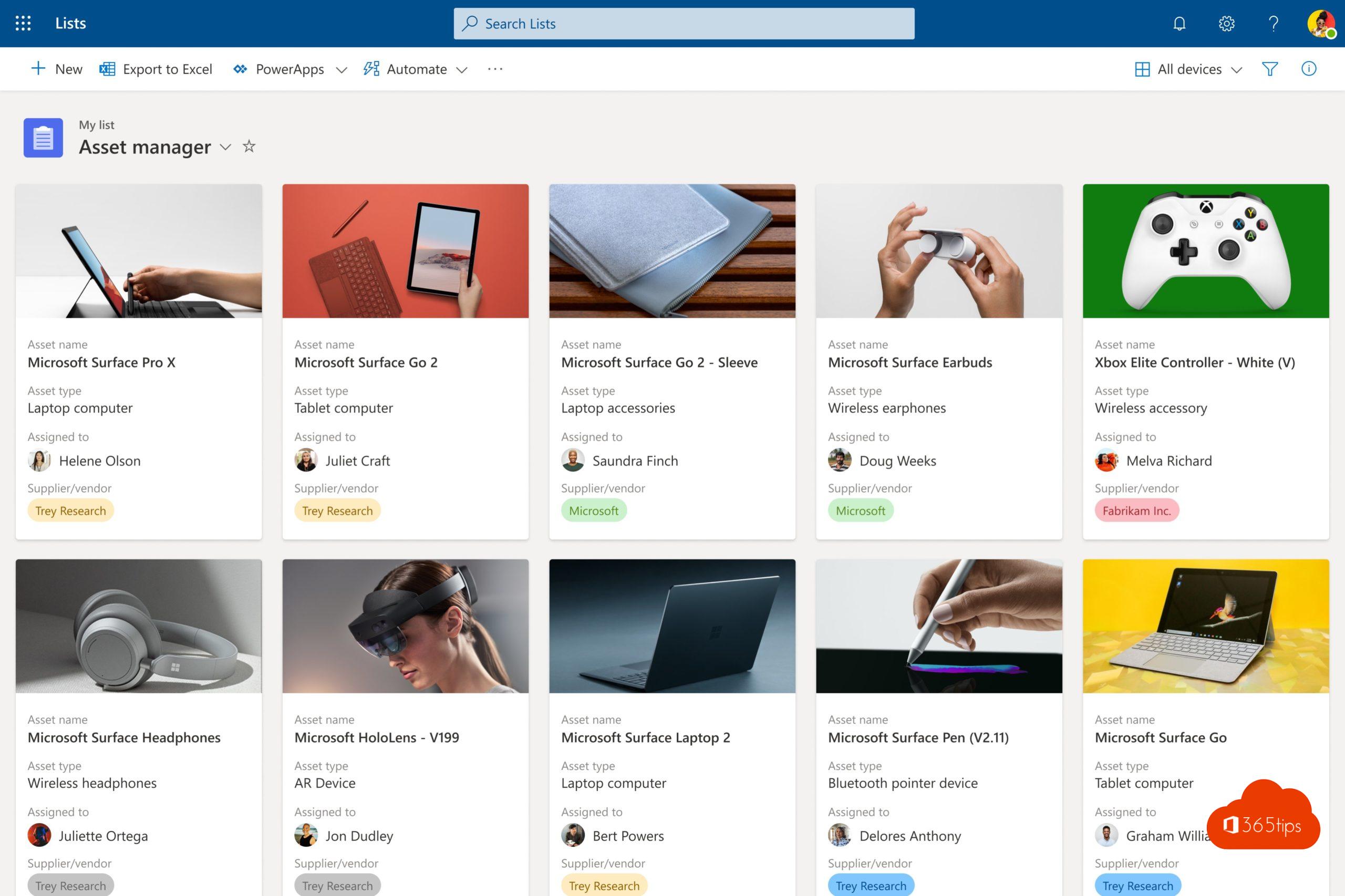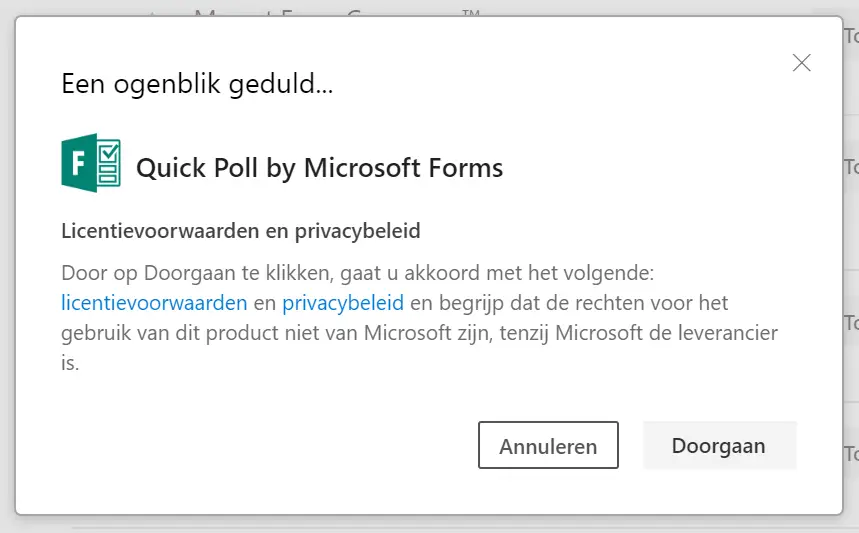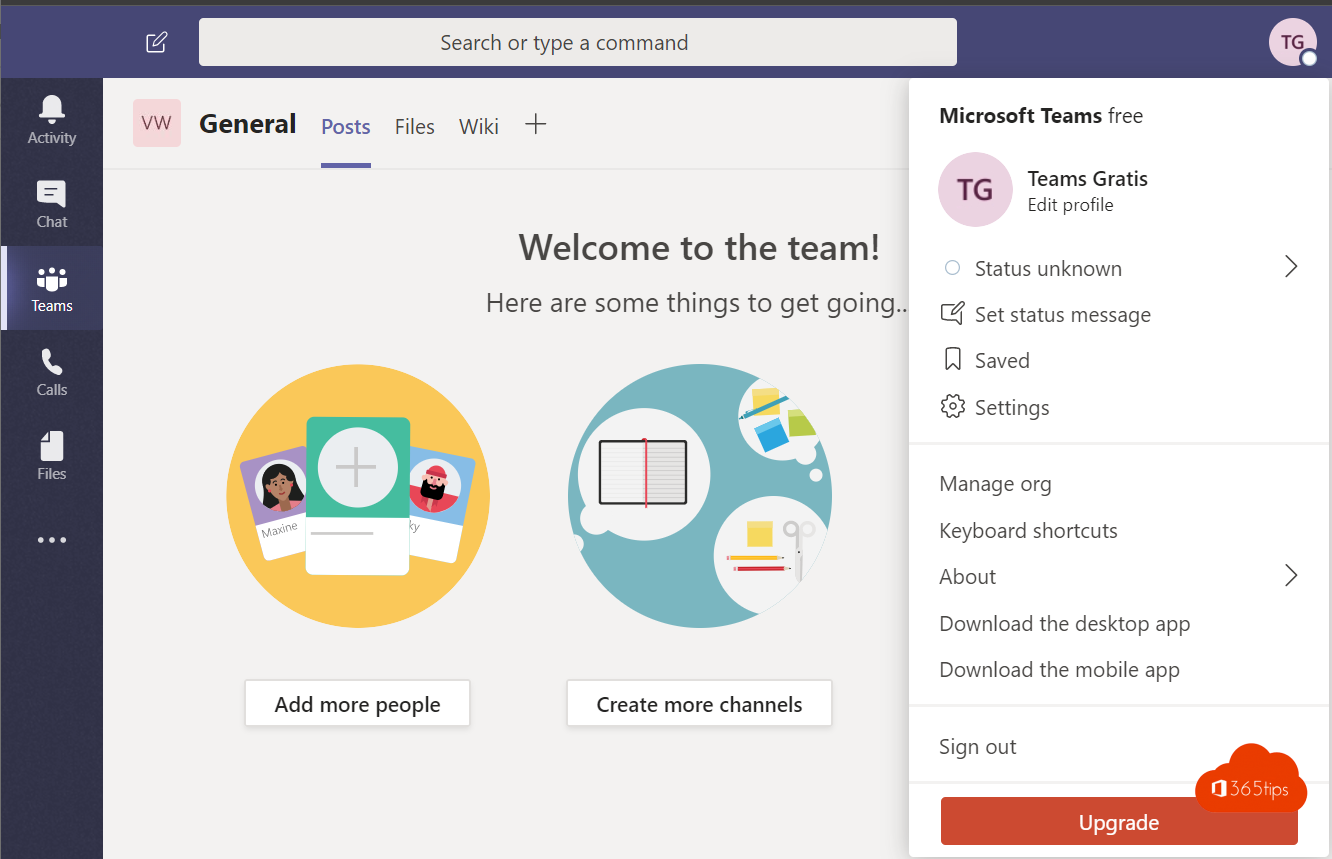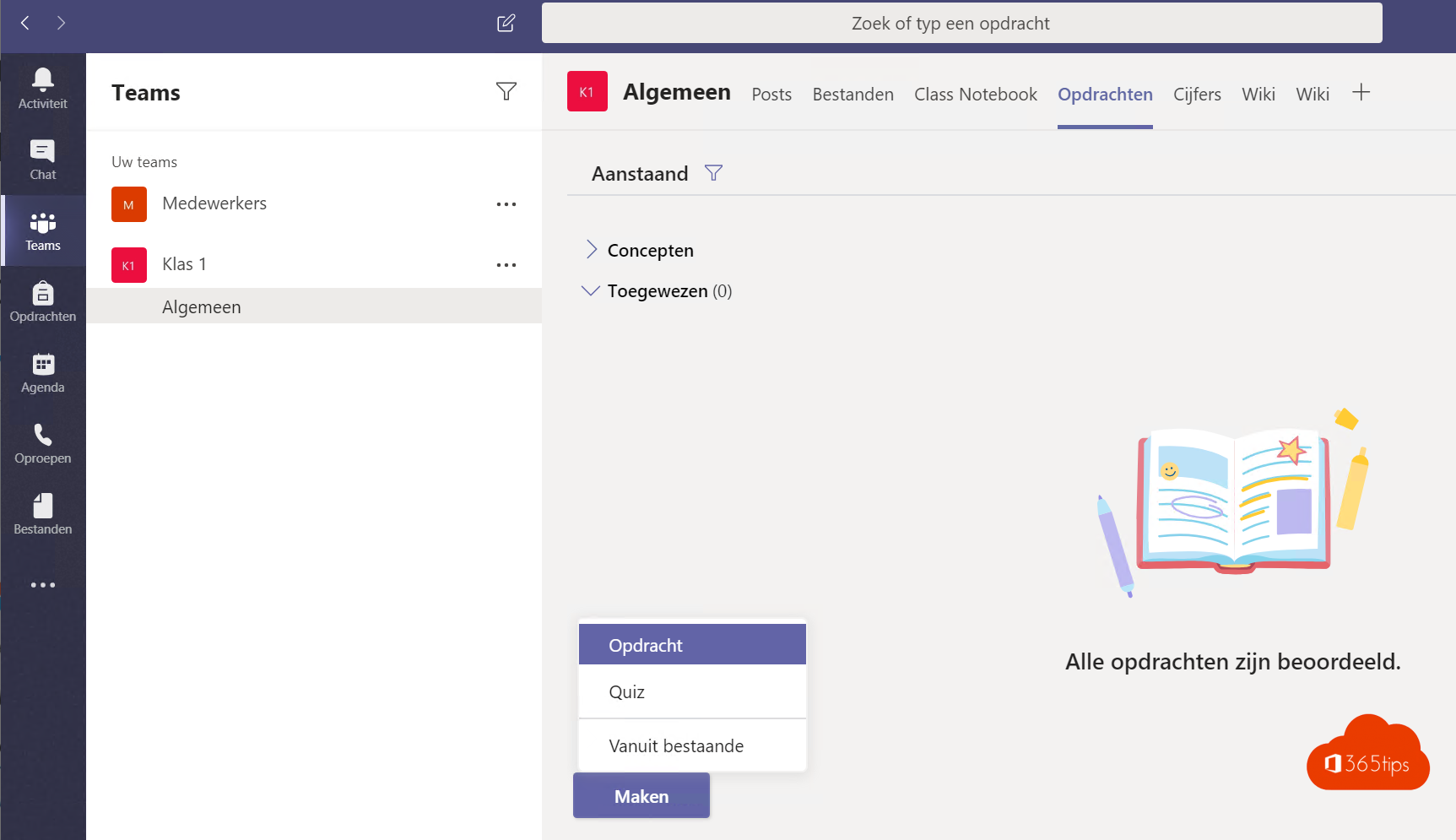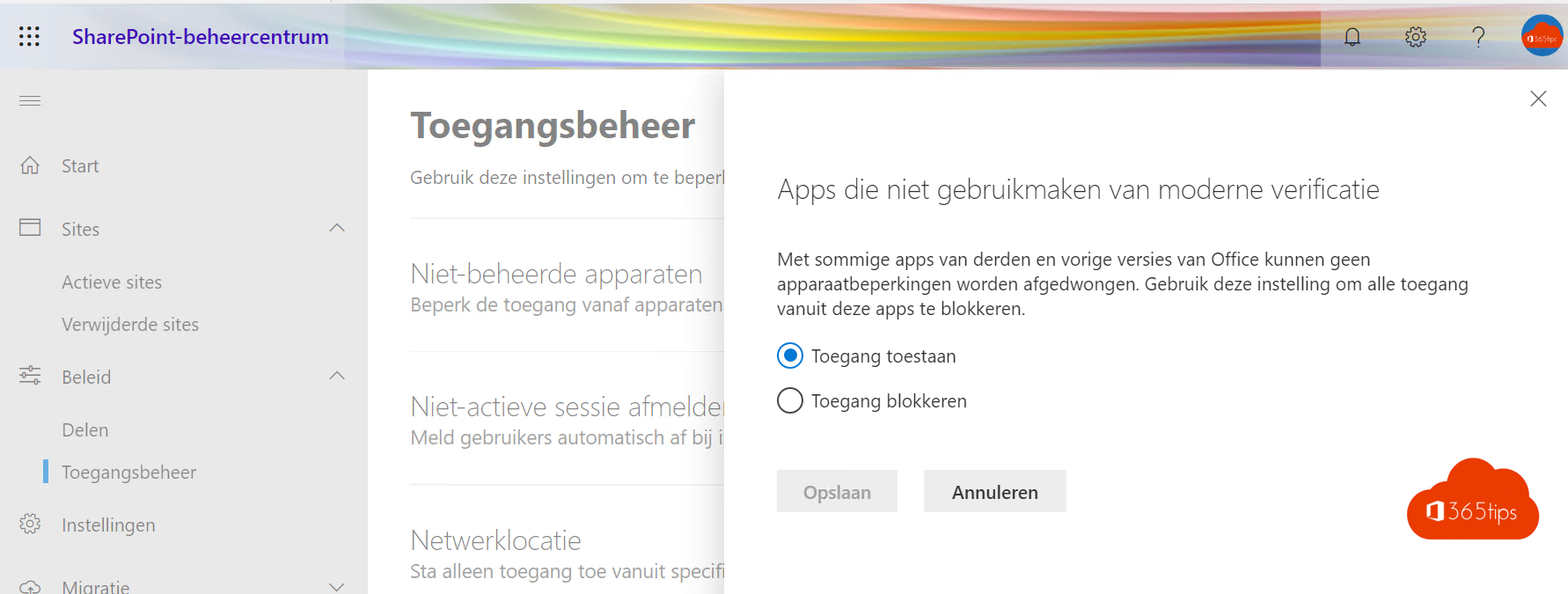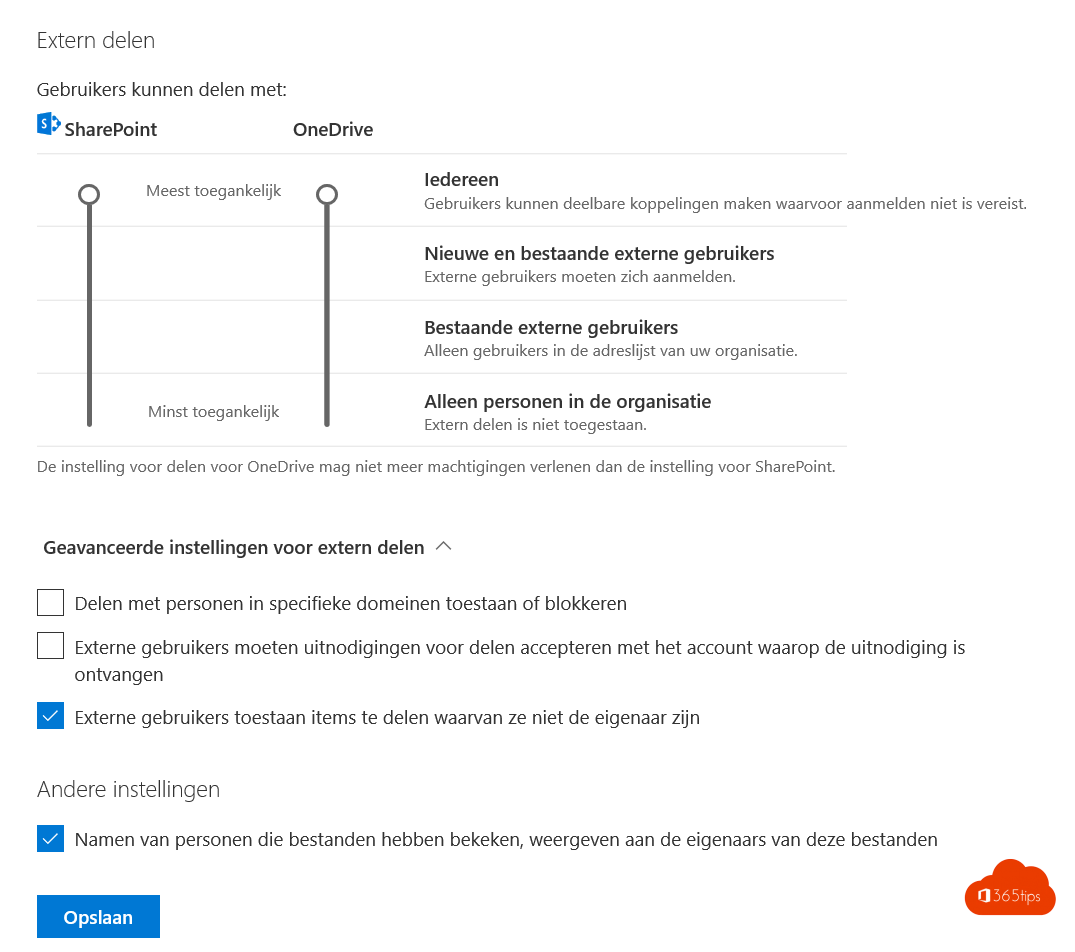Tag: Microsoft Excel
Microsoft Excel is een spreadsheet-programma van Microsoft onderdeel van Office 365 ProPlus binnen Microsoft 365 of Office 365.
🔗 Dit zijn de 8 manieren om bestanden te delen in Microsoft Office 365 en Teams
Microsoft biedt verschillende methoden voor het delen van bestanden en documenten binnen Office 365, wat zeer nuttig is voor het uitwisselen van informatie met collega’s, externe contacten, vrienden en zakelijke
Lees meerTop 10 Excel-tips die iedereen zou moeten kennen
Vergroot je productiviteit met deze handige trucs voor Excel Microsoft Excel is een krachtig hulpmiddel dat in bijna elke branche wordt gebruikt. Het biedt talloze mogelijkheden om data te analyseren,
Lees meerDit zijn de beste features en functies van Microsoft 365 voor je digitale werkplaats
Dit artikel biedt inzichten in het opzetten van een moderne digitale werkruimte met behulp van functies beschikbaar in Microsoft 365 E3 of E5. Verder zullen we specifieke thema’s van Microsoft
Lees meerMicrosoft 365 Apps uitrollen met Microsoft Intune in 8 stappen
Welkom bij deze uitgebreide blogpost waarin we stap voor stap gaan ontdekken hoe je het krachtige softwarepakket, Office 365 ProPlus, naadloos kunt implementeren en bijwerken op al je Windows-apparaten. Office
Lees meer📲 Microsoft Teams vergelijking met Whatsapp
Als we het hebben over instant messaging en directe communicatie, is het niet vreemd om te vergelijken wat Microsoft Teams en Whatsapp te bieden hebben. Hoewel de twee programma’s zich
Lees meer💡 De 30 beste Microsoft Teams-functies uitgelicht 💡
Het beheersen van alle functies van Microsoft Teams kan een uitdaging zijn, vooral voor degenen die nieuw zijn met deze tool. Met dat in gedachten, heb ik dit artikel samengesteld,
Lees meer📊 Hoe kan je een Excel-document beveiligen met een wachtwoord of het wachtwoord verwijderen?
Wachtwoordbeveiliging in Microsoft Excel wordt vaak gebruikt om belangrijke data te beschermen. Als je een Excel-bestand in Microsoft Teams plaats is het vaak volledig zichtbaar voor andere collega’s. Door beveiliging
Lees meer🛠️ Hoe niet opgeslagen Word of Excel documenten herstellen?
Wanneer je computerproblemen hebt stopt Microsoft Excel of Word vaak met werken. Dit resulteert vervolgens in het verlies van bestanden. Een van de belangrijkste tips is om je bestanden steeds
Lees meerDit zijn alle blogs over Microsoft Teams!
In deze blog kan je artikels vinden over: Microsoft Teams, SharePoint, Windows 11, Office 365, Endpoint manager, Word, Excel en andere Microsoft 365 IT-Admin handleidingen. Hieronder heb ik een rubriek
Lees meerHoe kan u de Microsoft Editor voor Word en Excel gebruiken?
Haal je beste beste schrijf-skills naar boven met Microsoft Office 365 Editor, uw intelligente schrijfassistent. Velen van ons werken of gaan op afstand naar school, en met zoveel geschreven communicatie
Lees meer#6 Lists – Microsoft Lists in Teams is nu general available (GA)
Vandaag kondigde Microsoft de algemene beschikbaarheid (general available) aan van de Lists-app in Teams voor al haar klanten. Zoals je misschien al weet, is Microsoft Lists een Microsoft 365-app waarmee
Lees meerBestanden opslaan in OneNote 2016 of OneNote voor Windows 10
Word, Excel, PowerPoint en andere Office bestanden kan je bijna automatisch opslaan in je OneNote. Waarom bestanden printen naar OneNote? Omdat je deze in logische categorieën kan plaatsen. Kan taggen,
Lees meer#5 Lists – Een lijst delen met collega’s zodat ze data kunnen ingeven
Welkom bij onze nieuwste blogpost, waarin we je alles vertellen over het delen van lijsten met je collega’s om gemakkelijk gegevens in te voeren en samen te werken! Lijsten zijn
Lees meer#4 Microsoft Lists – Een Excel bestand omzetten naar een Lijst
Deze blogpost behoort tot de Microsoft Lists reeks #1 Lists – Wat is Microsoft Lists of Lijsten?#2 Lists – Microsoft Lists gebruiken in 3 stappen!#3 Lists – Een huidige SharePoint
Lees meer#3 Lists – Een huidige SharePoint lijst gebruiken in Microsoft Lists
Deze blogpost behoort tot de Microsoft Lists reeks #1 Lists – Wat is Microsoft Lists of Lijsten?#2 Lists – Microsoft Lists gebruiken in 3 stappen!#3 Lists – Een huidige SharePoint
Lees meer#2 Lists – Microsoft Lists gebruiken in 3 stappen!
Deze blogpost behoort tot de Microsoft Lists reeks #1 Lists – Wat is Microsoft Lists of Lijsten?#2 Lists – Microsoft Lists gebruiken in 3 stappen!#3 Lists – Een huidige SharePoint
Lees meerEigen Office 365 omgeving voor 4,20€ per maand + eigen tenant & domein
Microsoft heeft verschillende formules als het aankomt op Office 365. Enerzijds voor consumenten anderzijds voor professioneel gebruik. Toch is het in sommige gevallen beter om voor de 2de optie te
Lees meerMicrosoft Teams inrichten om projecten te beheren
Microsoft Teams is een krachtig platform als het aankomt op samenwerking. Project management, of projectenbeheer kan volledig ondergebracht worden in deze oplossing. Waarom Microsoft Teams als project management platform? Microsoft
Lees meerSpam melden op je smartphone met de vernieuwe Outlook App
Installeer de laatste nieuwe Outlook App! Ziet u iets raars? Meld spam en phishing-berichten om uw inbox veilig te houden. Vind de nieuwe optie Ongewenste rapportage op de plaats waar
Lees meerHoe bestanden herstellen met versiegeschiedenis SharePoint & Onedrive?
Met de versiegeschiedenis of version history van Microsoft Teams, OneDrive en SharePoint kun je gemakkelijk een vorige versie van een document herstellen. Deze functie kan door de administrator worden ingeschakeld
Lees meerHandleiding: Hoe videobellen met Microsoft Teams? – Conference Call
Ben je nog maar net gestart met Microsoft Teams en heb je hulp nodig met je eerste videovergadering op te zetten? Loop dan door dit 5-stappenplan om een vergadering uit
Lees meerMaak een SharePoint lijst vanuit Excel in Microsoft Teams
SharePoint Teamsites brengen documenten, data & apps samen. Een SharePoint lijst in Microsoft Teams toevoegen moet zeker niet altijd via bestanden. Via bestanden blijven documenten statisch, toch wat in de
Lees meer#1 Lists – Intelligente lijsten gebouwd op SharePoint
Deze blogpost behoort tot de Microsoft Lists reeks #1 Lists – Wat is Microsoft Lists of Lijsten?#2 Lists – Microsoft Lists gebruiken in 3 stappen!#3 Lists – Een huidige SharePoint
Lees meerAlles over Microsoft Forms in Microsoft Teams – VIDEO
Forms in Microsoft Teams gebruiken Microsoft Forms in PowerPoint activeren Tijdens het inschakelen van een invoegtoepassing worden aangepaste opdrachten en nieuwe functies toegevoegd aan Office-programma’s waarmee u uw productiviteit kunt
Lees meerHoe kan je Microsoft Teams gratis activeren en gebruiken?
Microsoft Teams kan gratis gebruikt worden mits enige limitaties zoals 2GB opslagruimte. Vaak denken we dat Teams alleen kan gebruikt worden al men een betalende versie aankoopt. Dat is gelukkig
Lees meerMicrosoft Teams versus Zoom | Vergelijking functies
Whatsapp, Facebook, Facetime, Jitsi, Skype, Hangouts…. Samenwerkingsplatformen worden massaal gebruikt. Iedereen gebruikt vandaag een van de bovenstaande platformen om in contact te komen met familie, vrienden en professionele contacten. Zoom
Lees meerZo kan je opdrachten maken en insturen in Microsoft Teams in het onderwijs
Welkom bij onze boeiende nieuwe blogpost, speciaal ontworpen voor docenten en onderwijsprofessionals die het meeste willen halen uit Microsoft Teams in het onderwijs! In deze post duiken we diep in
Lees meerMicrosoft Personal & Microsoft Family
Lees zeker mijn bevindingen onderaan! Whatsapp vergelijking & waarom Microsoft Teams een enorme impact zal maken op persoonlijke gebruikers. Eén app voor werk en privé. Nu nog even snel Teams
Lees meerDit is hoe je een goede governance voor SharePoint Online kan inrichten
Het is van cruciaal belang om SharePoint goed te configureren, net zoals dat geldt voor OneDrive for Business. Een goed ingerichte SharePoint-omgeving biedt niet alleen stabiliteit, maar ook consistentie en
Lees meerDit is hoe je een goede governance voor OneDrive for business kan inrichten
OneDrive voor Bedrijven is een cloudoplossing van Microsoft voor de opslag van al uw bestanden. In dit artikel hebben we je al 10 redenen geven waarom je zou kunnen starten
Lees meer