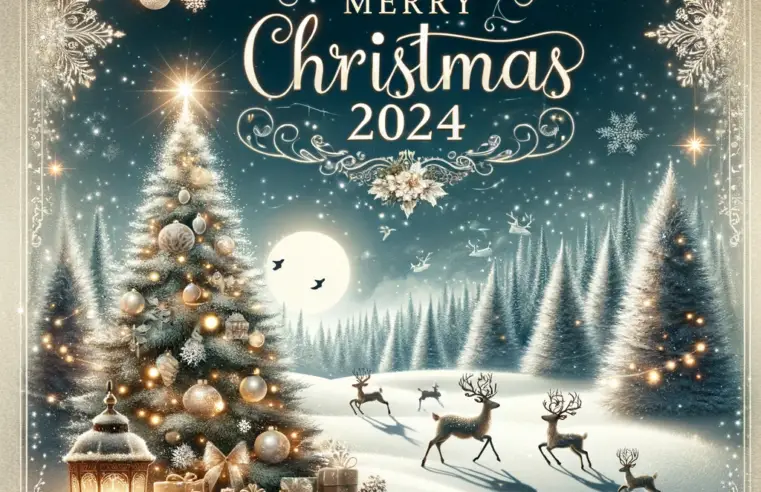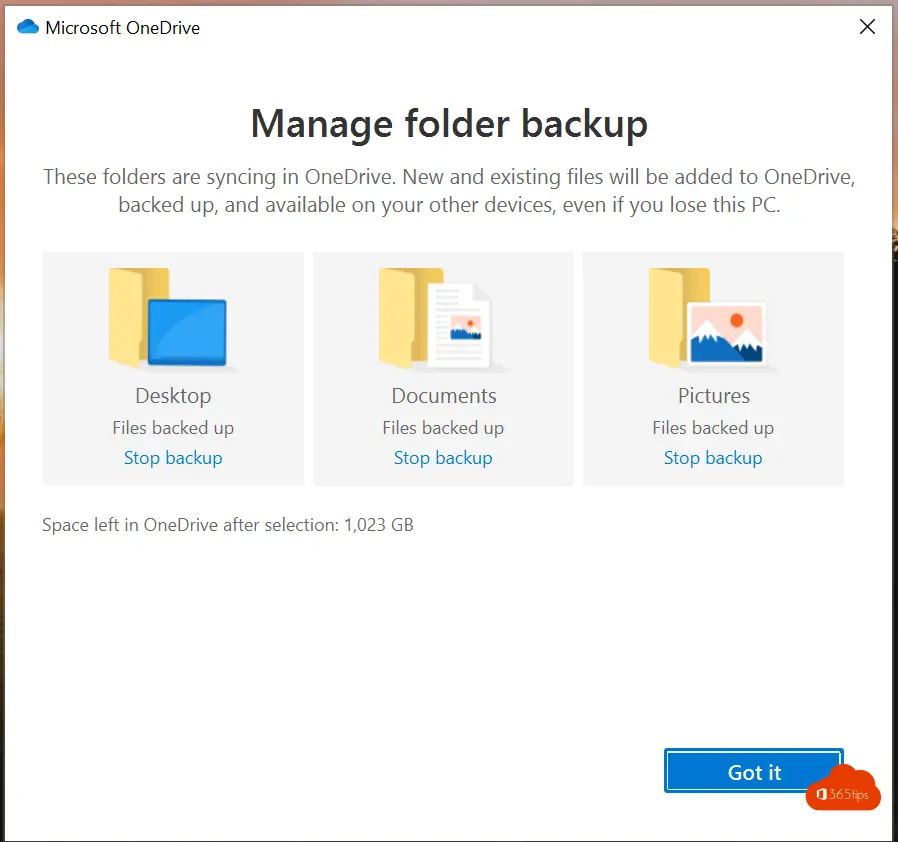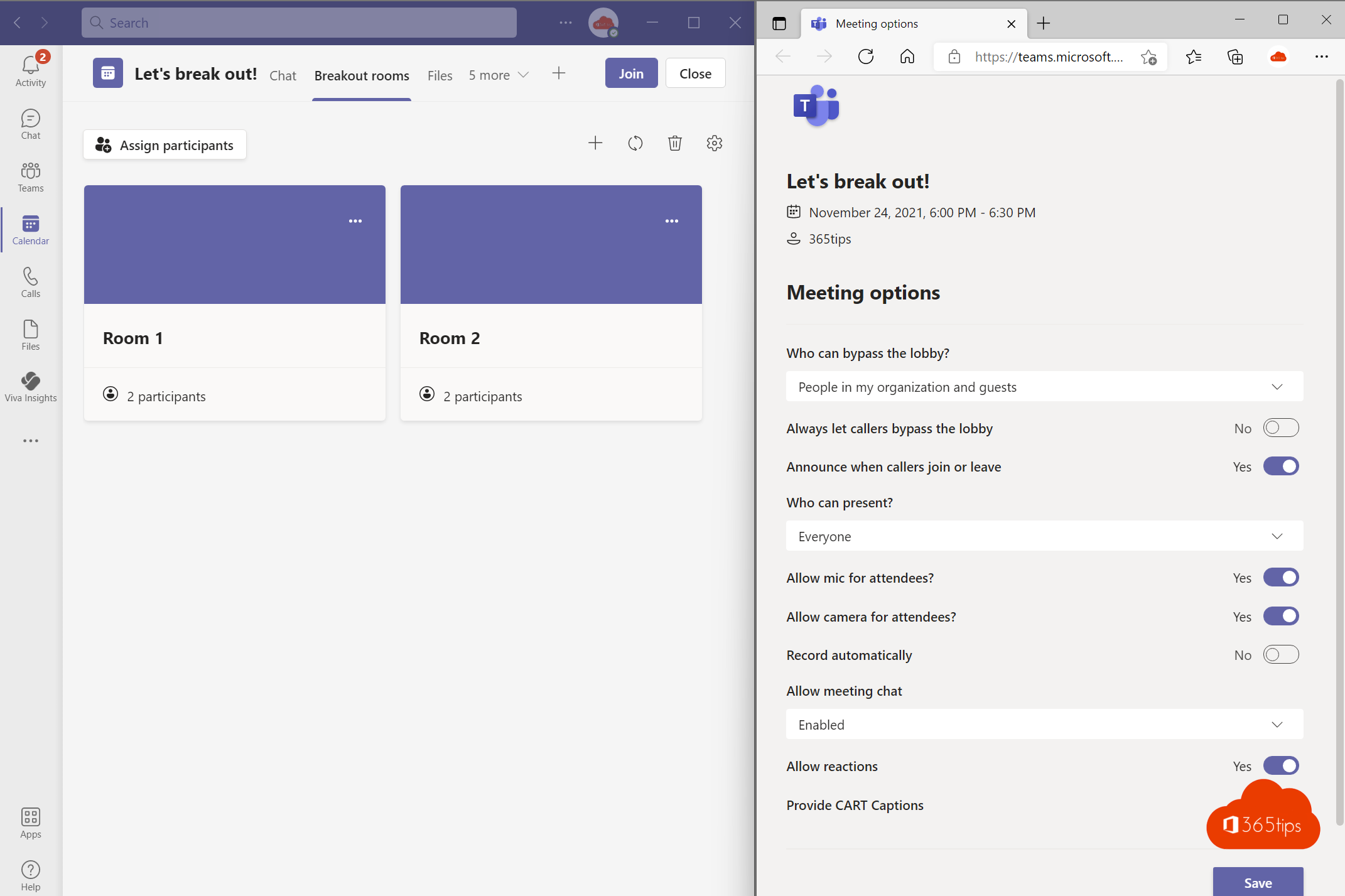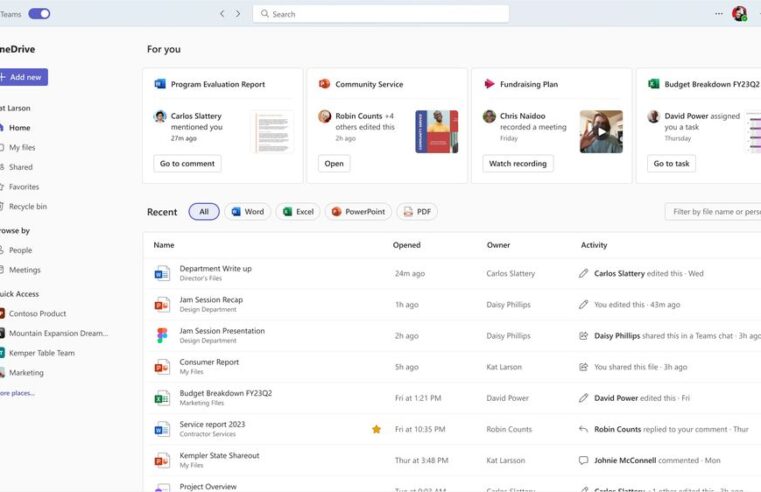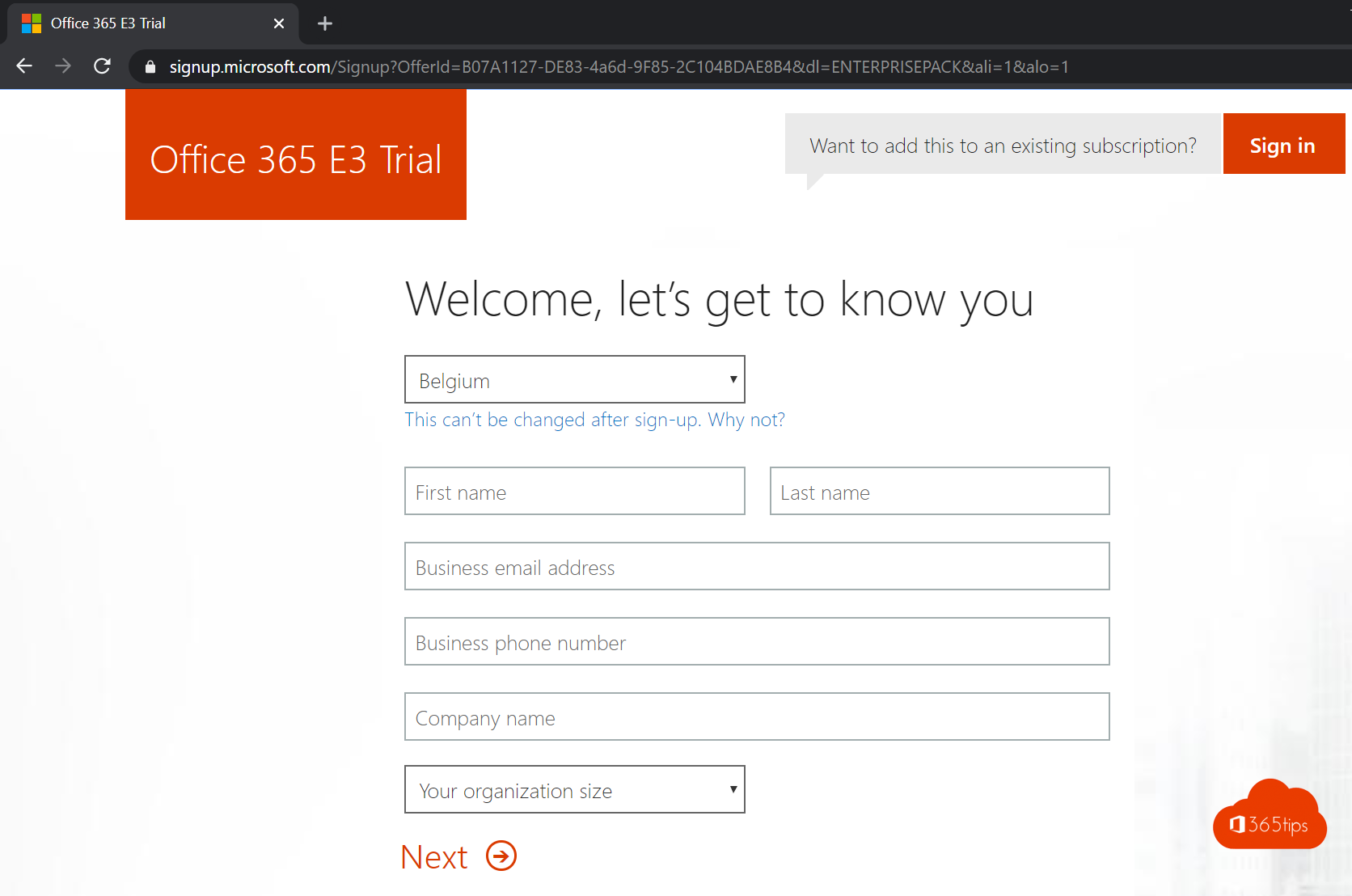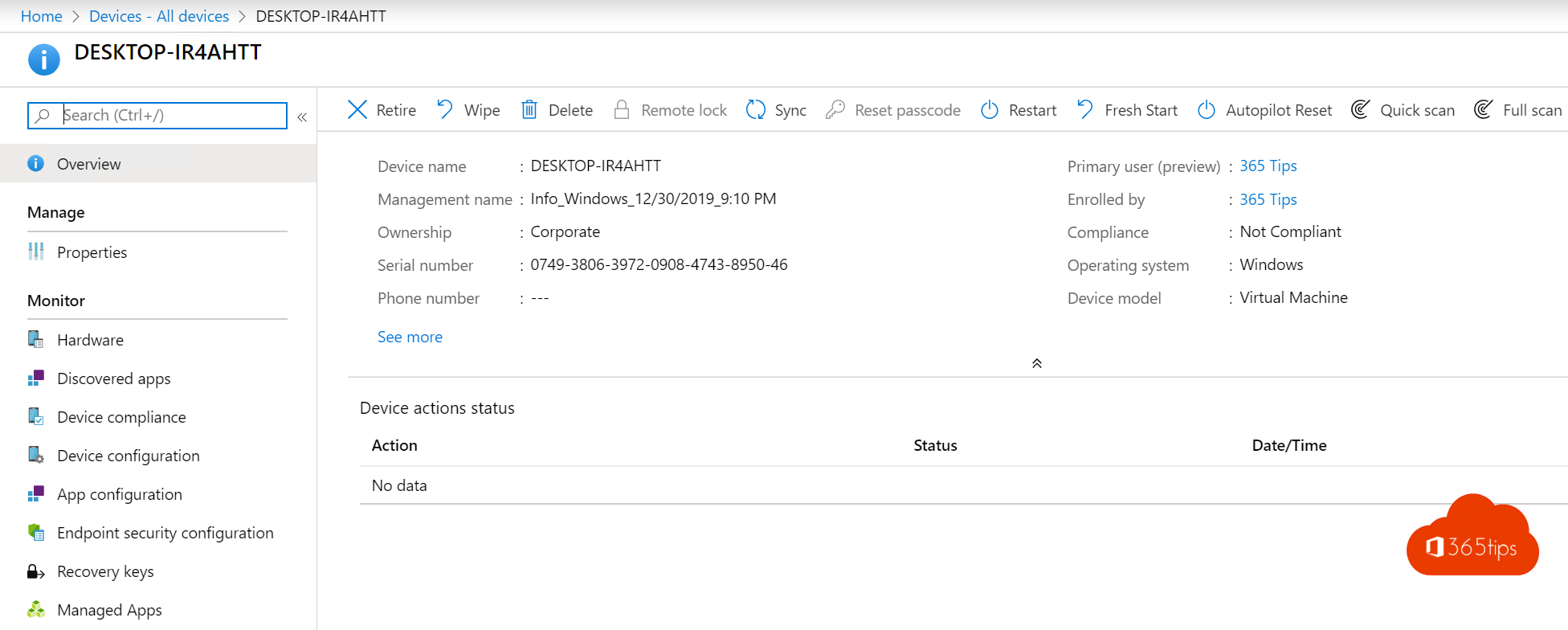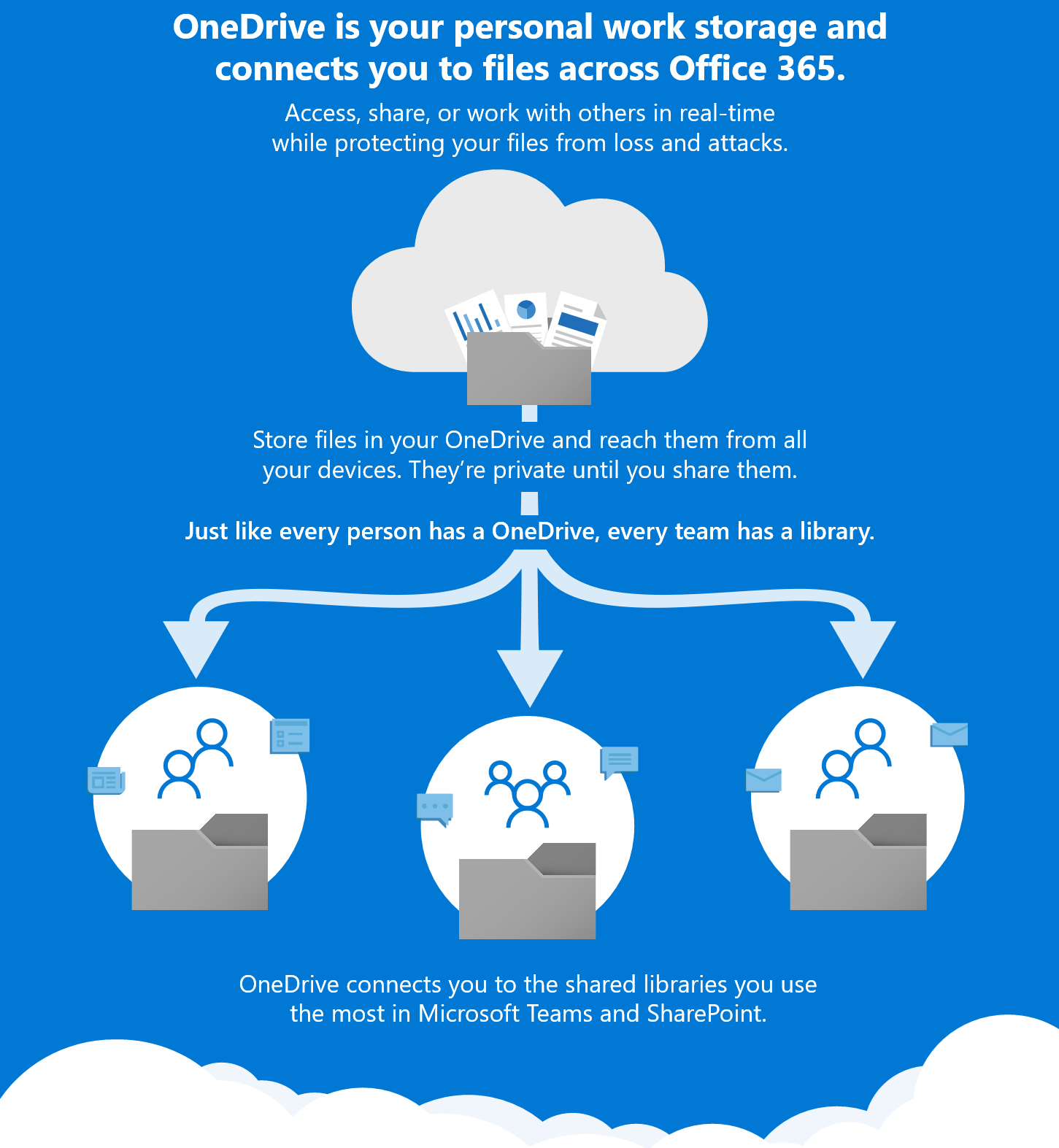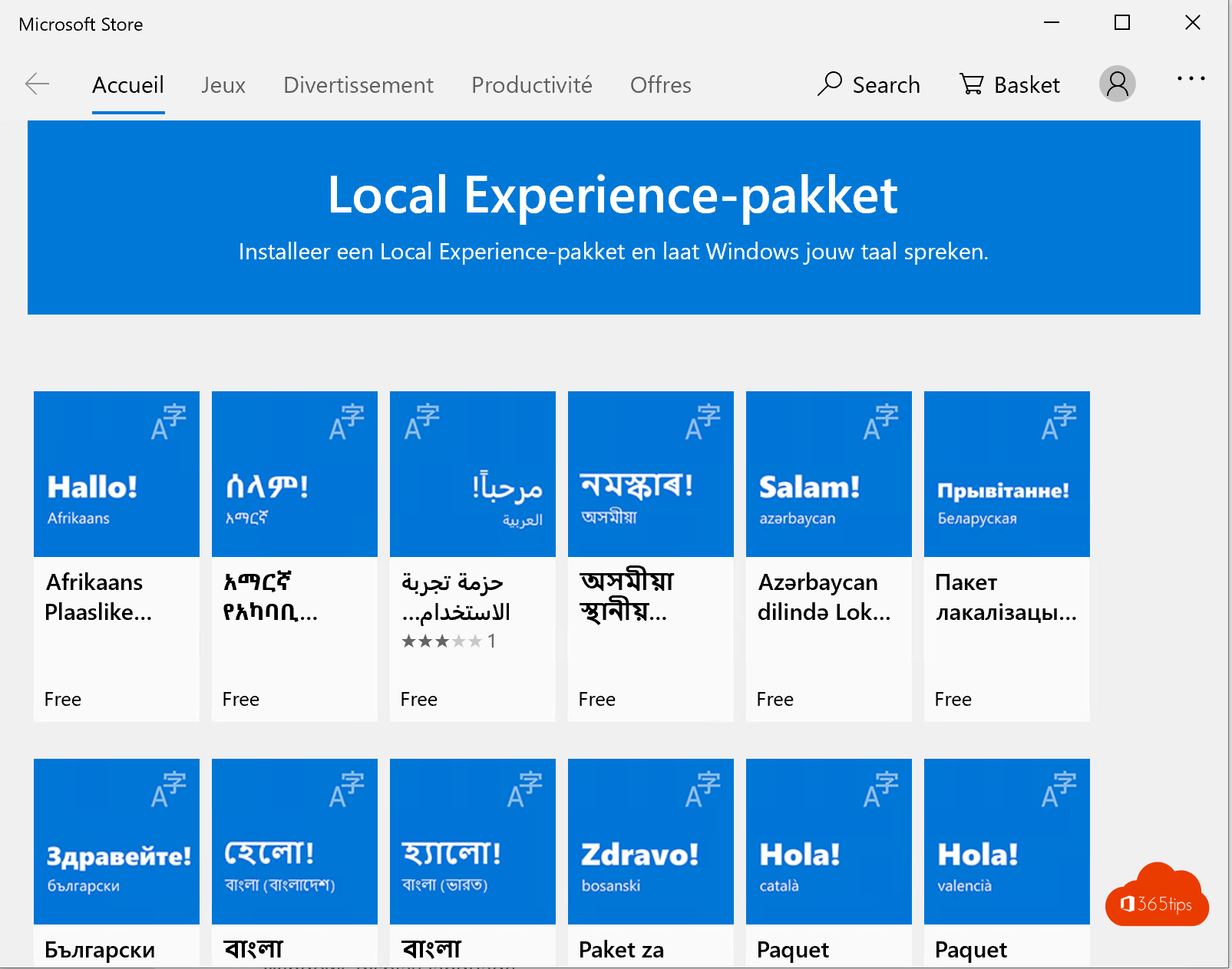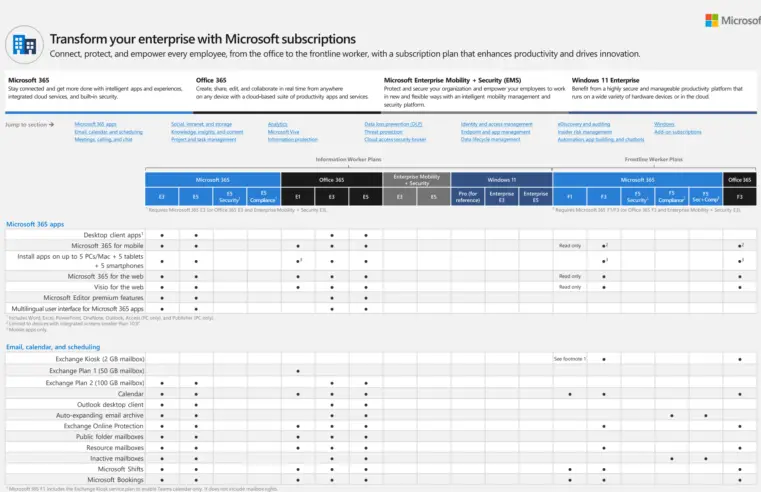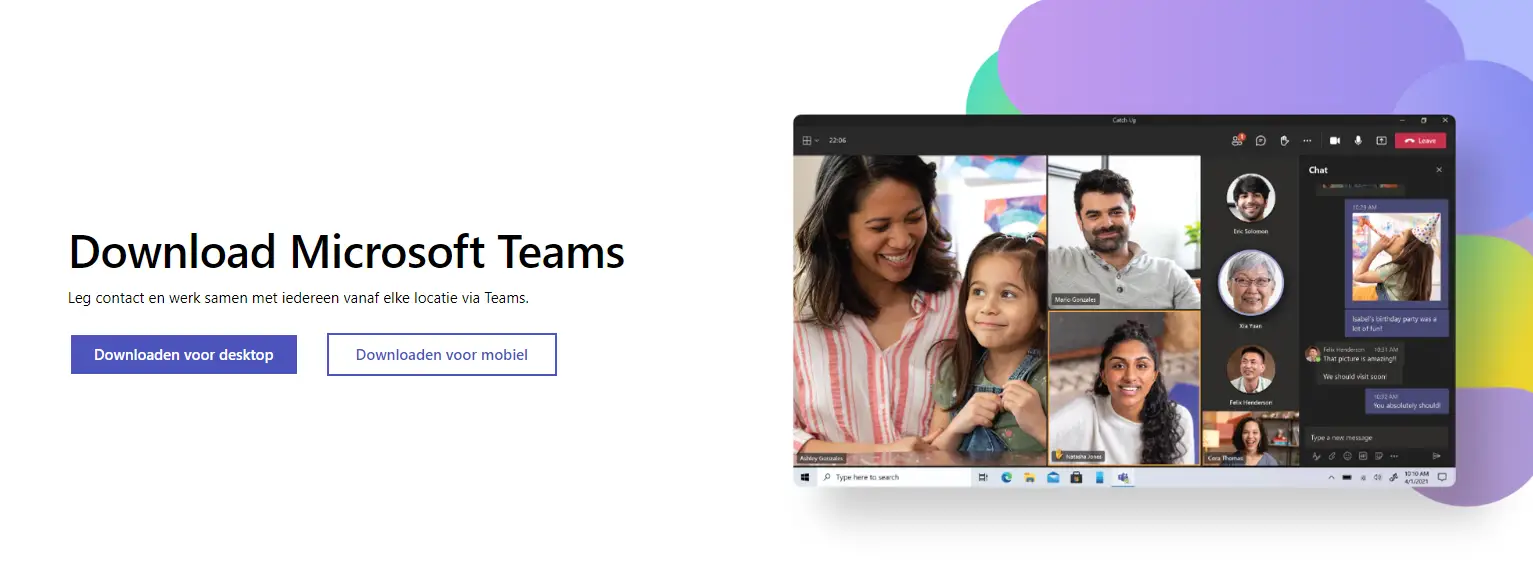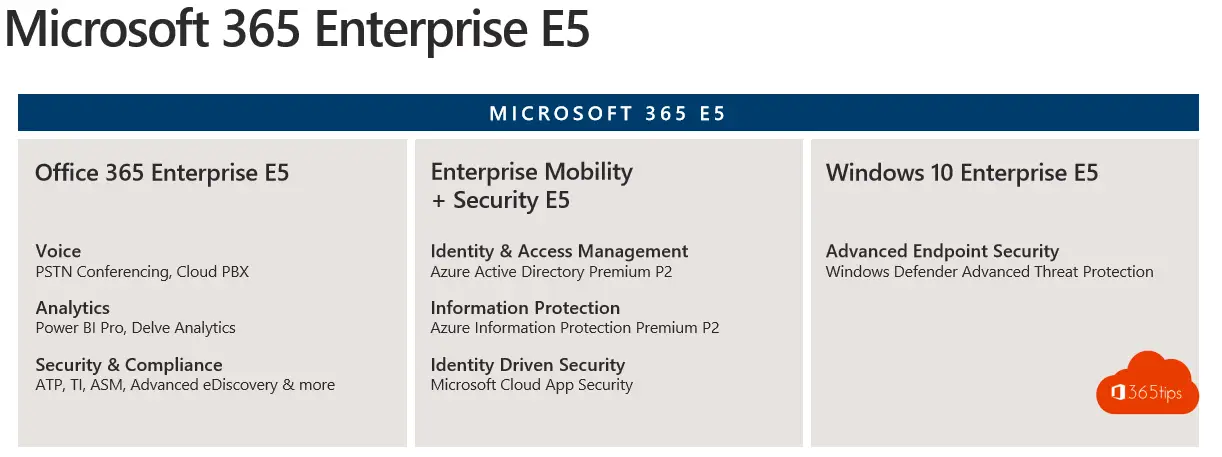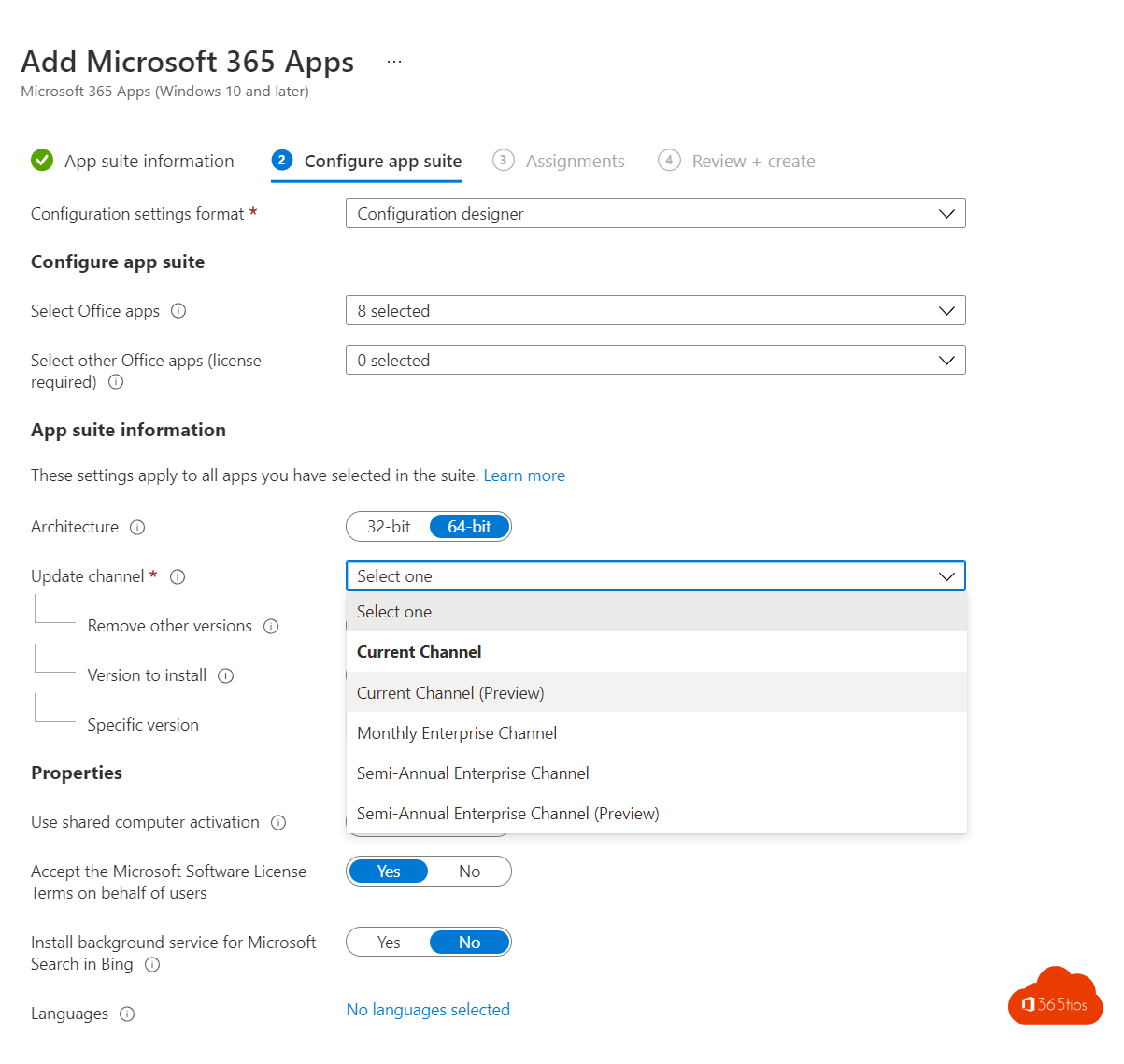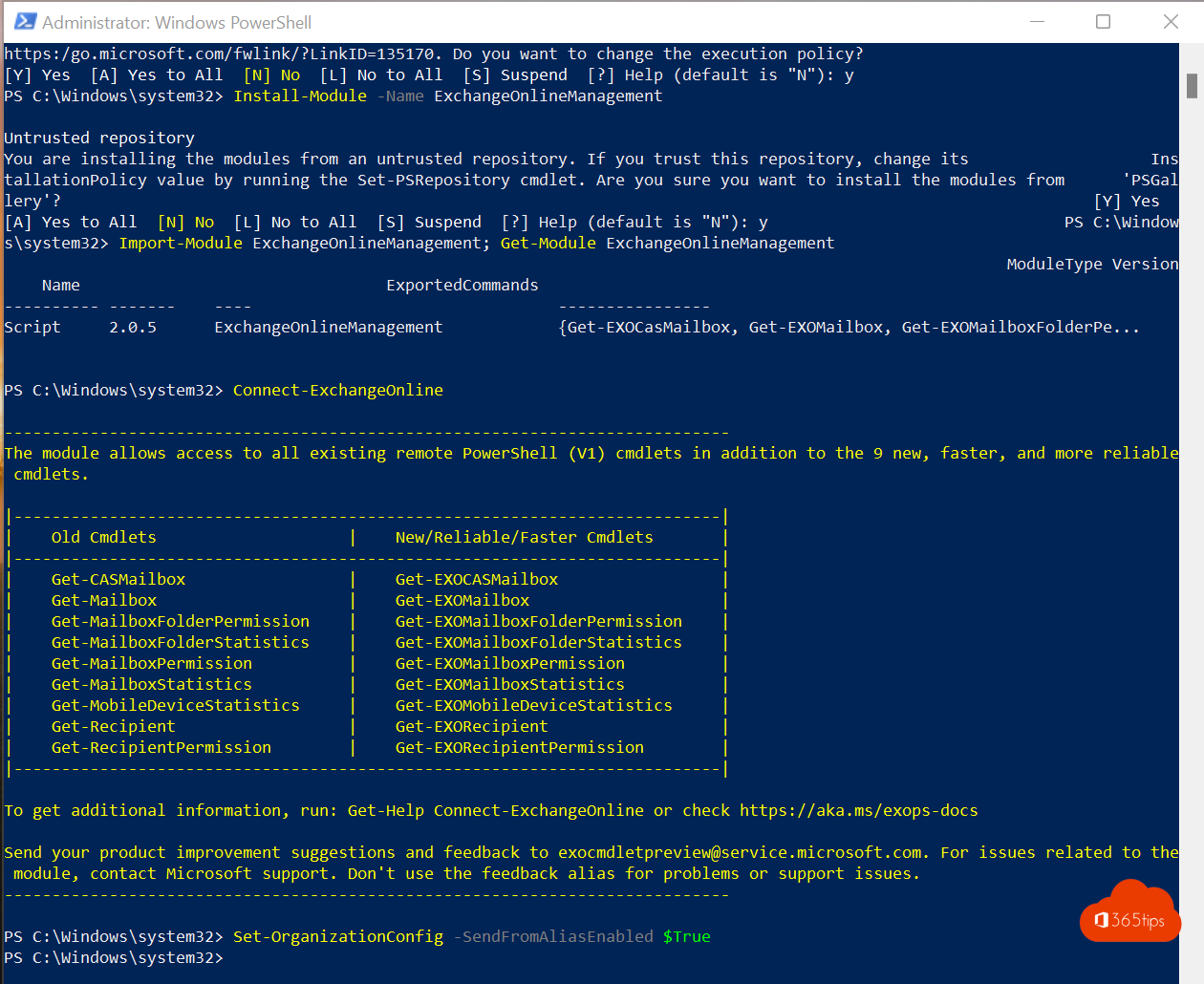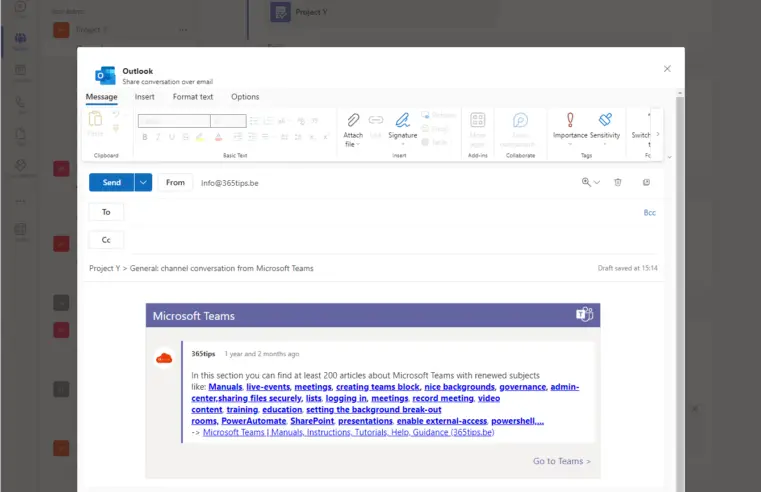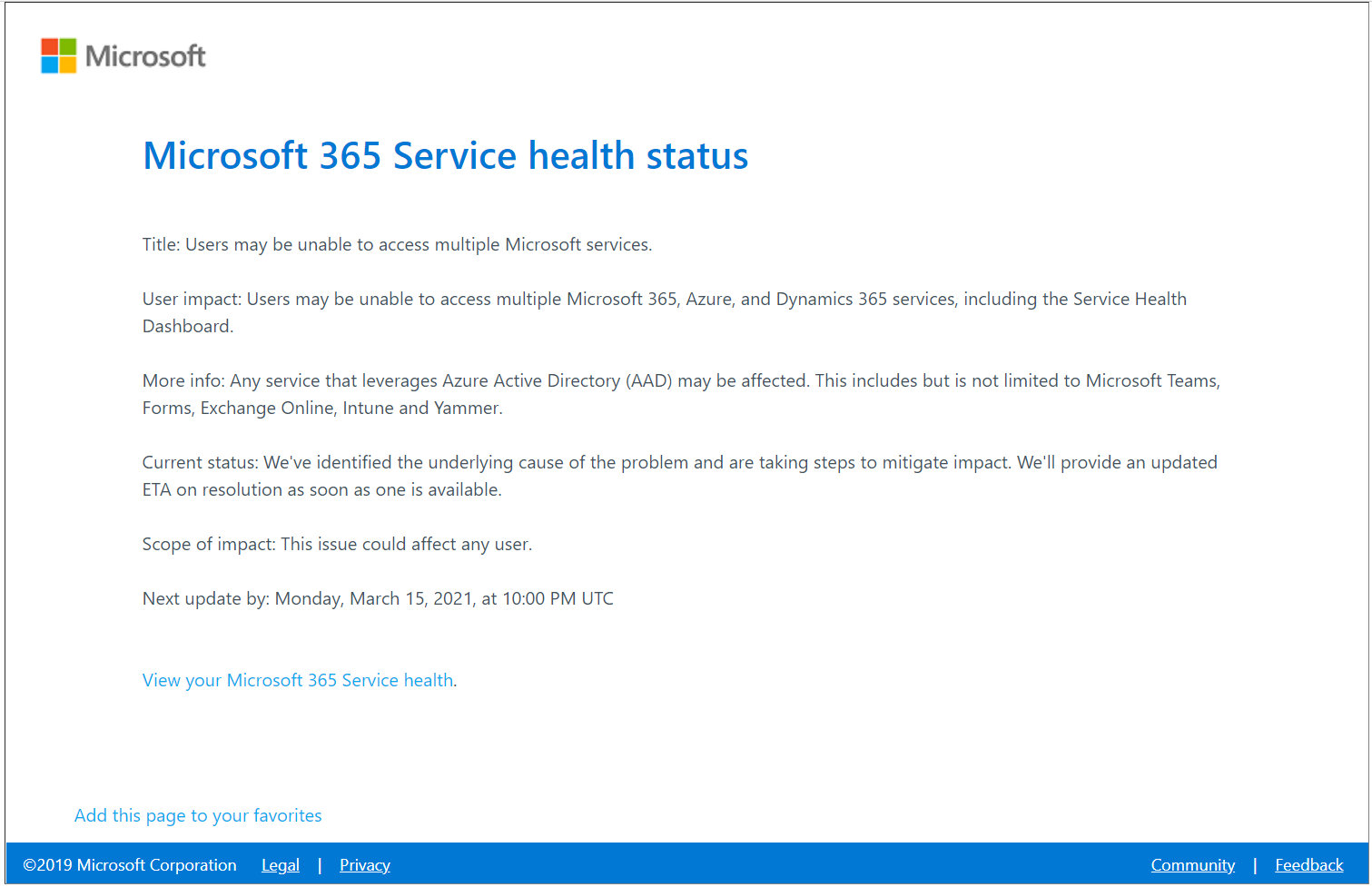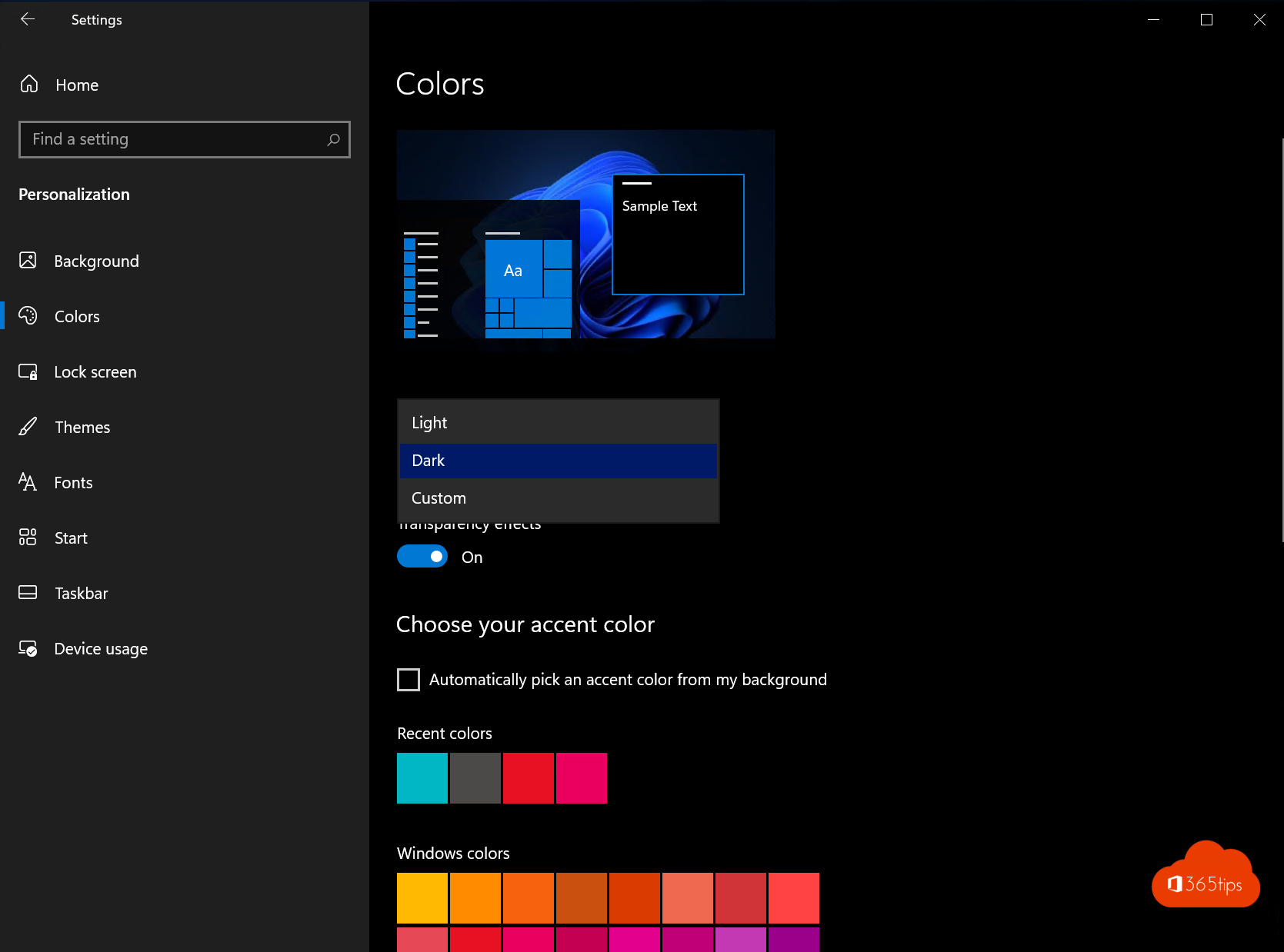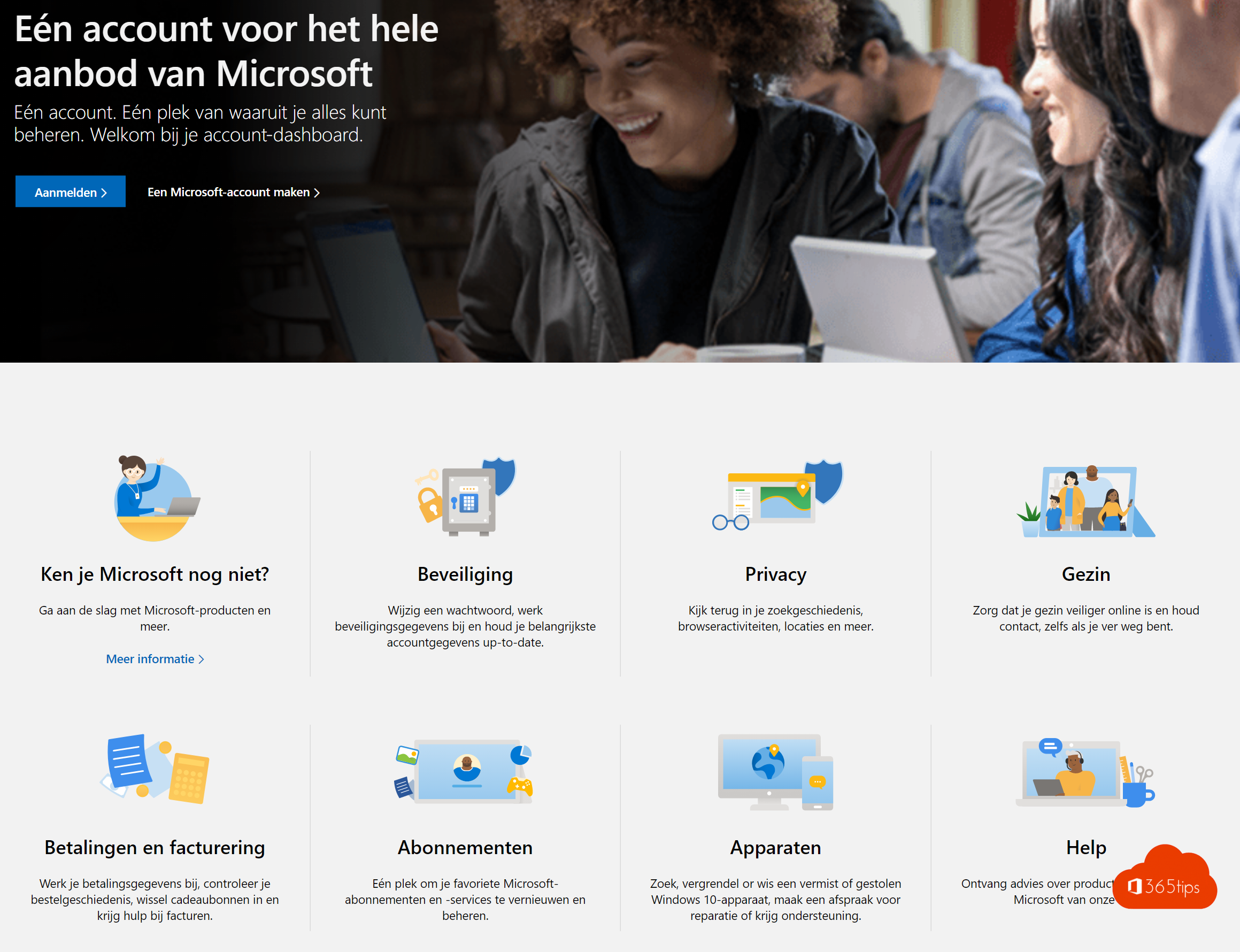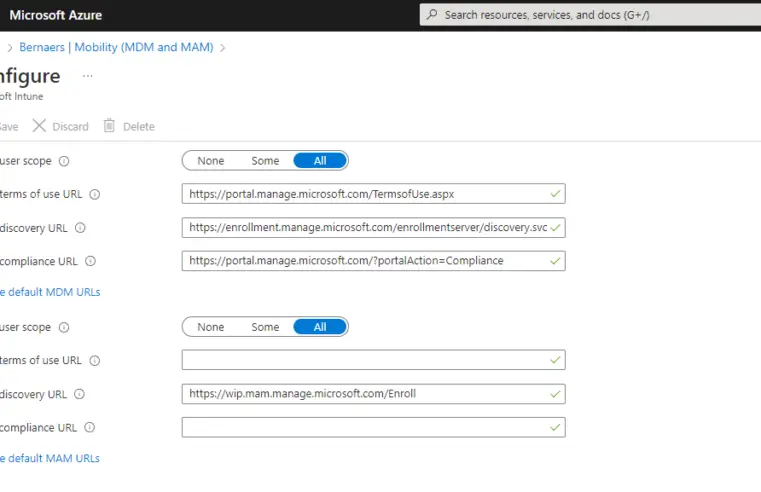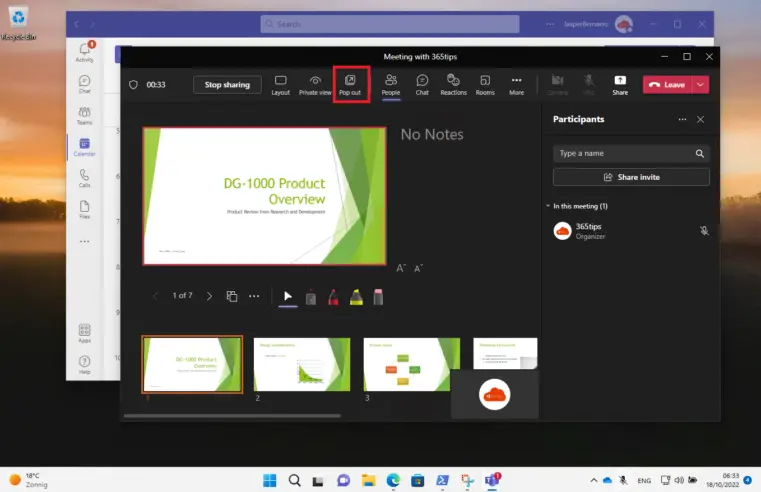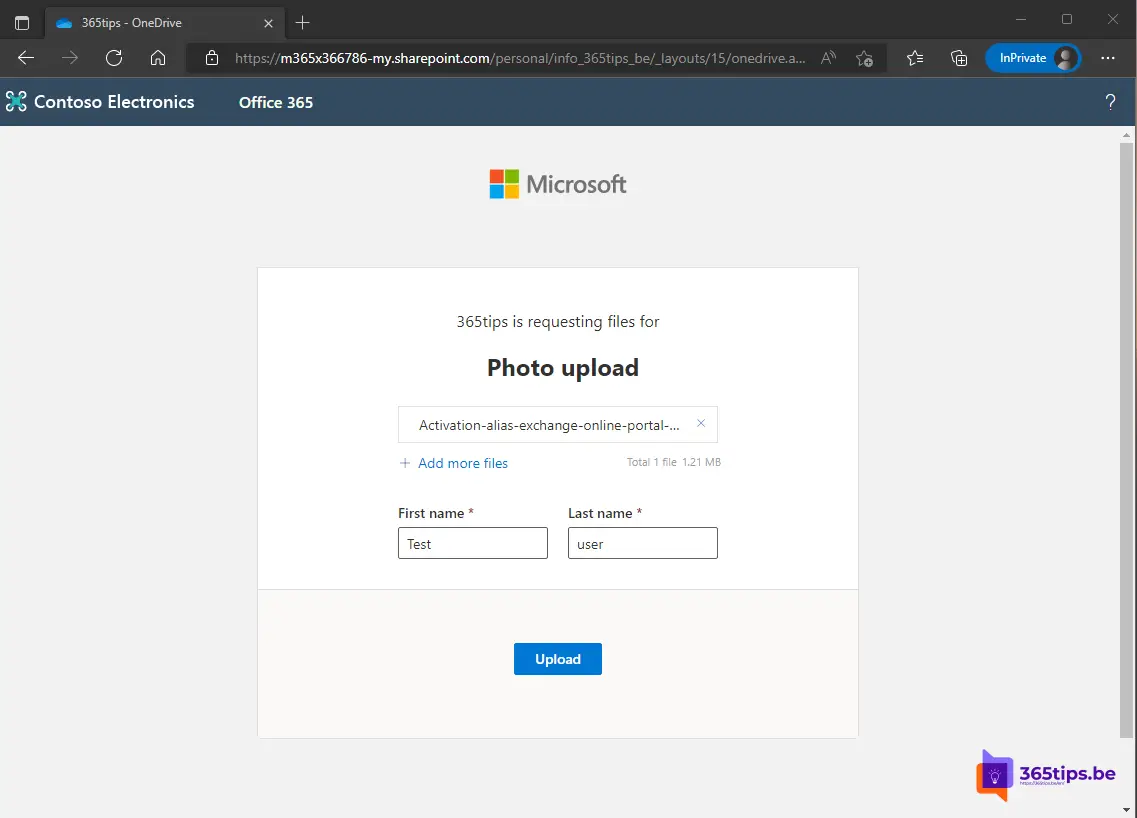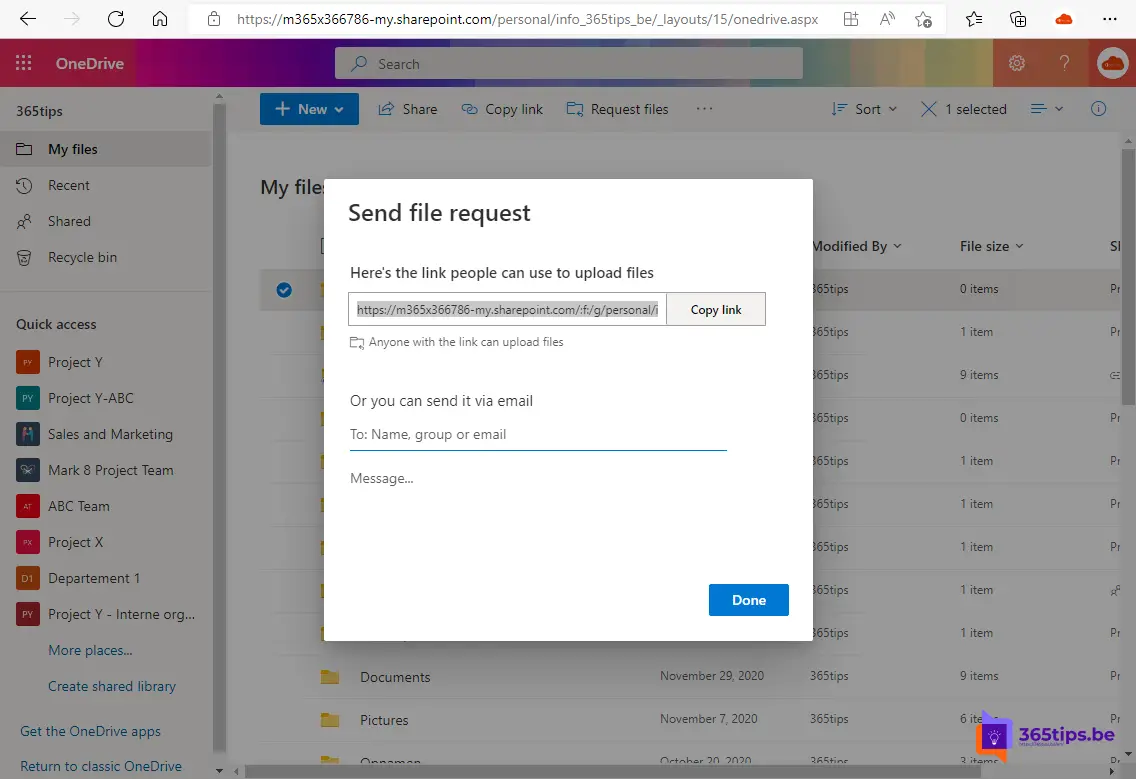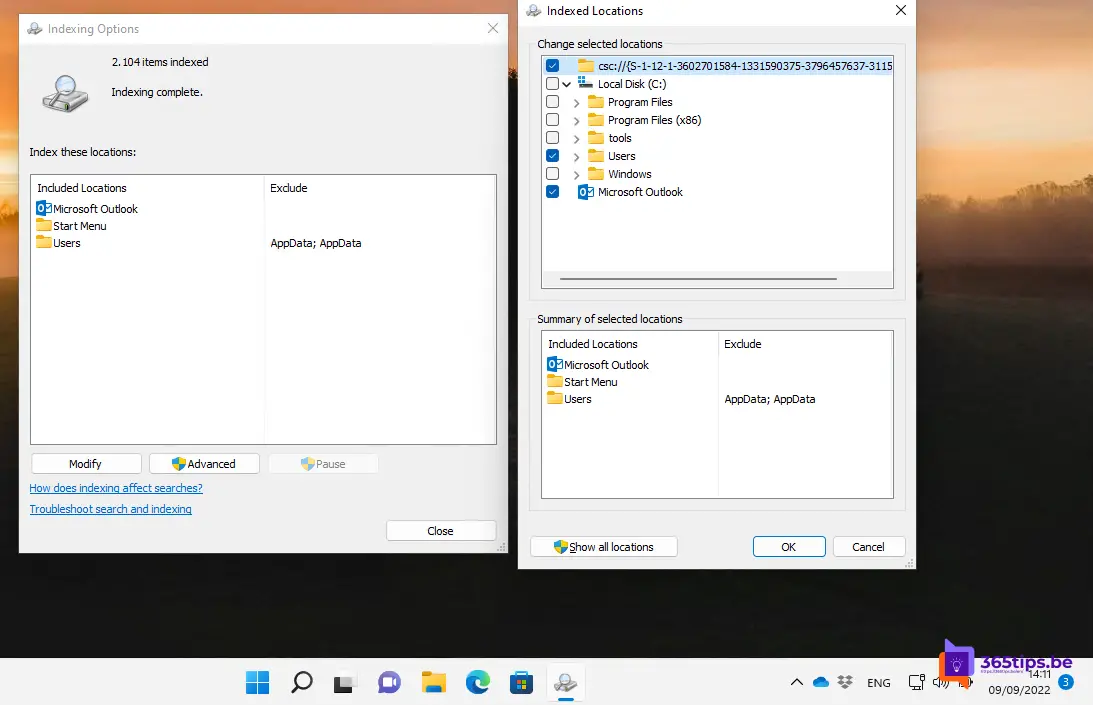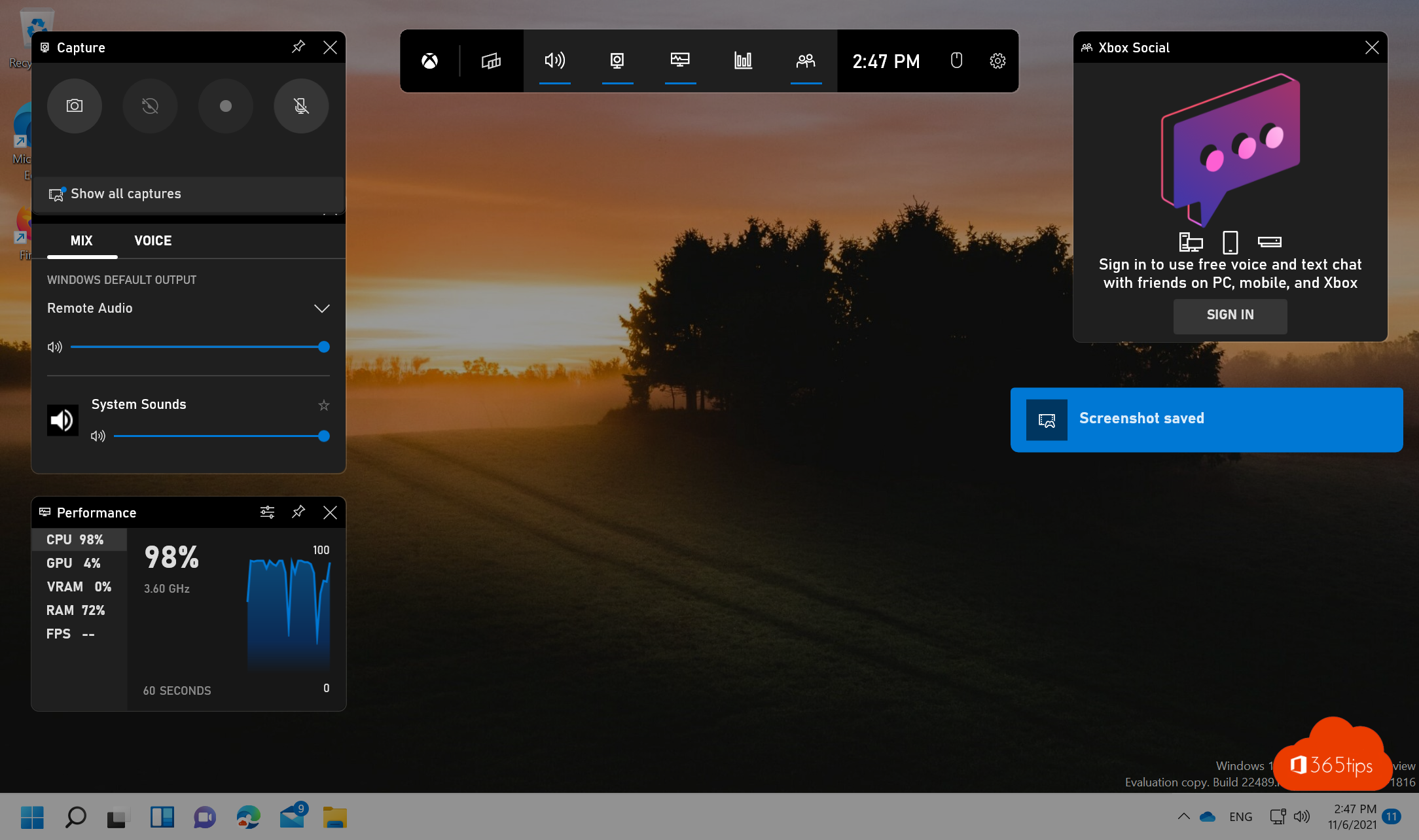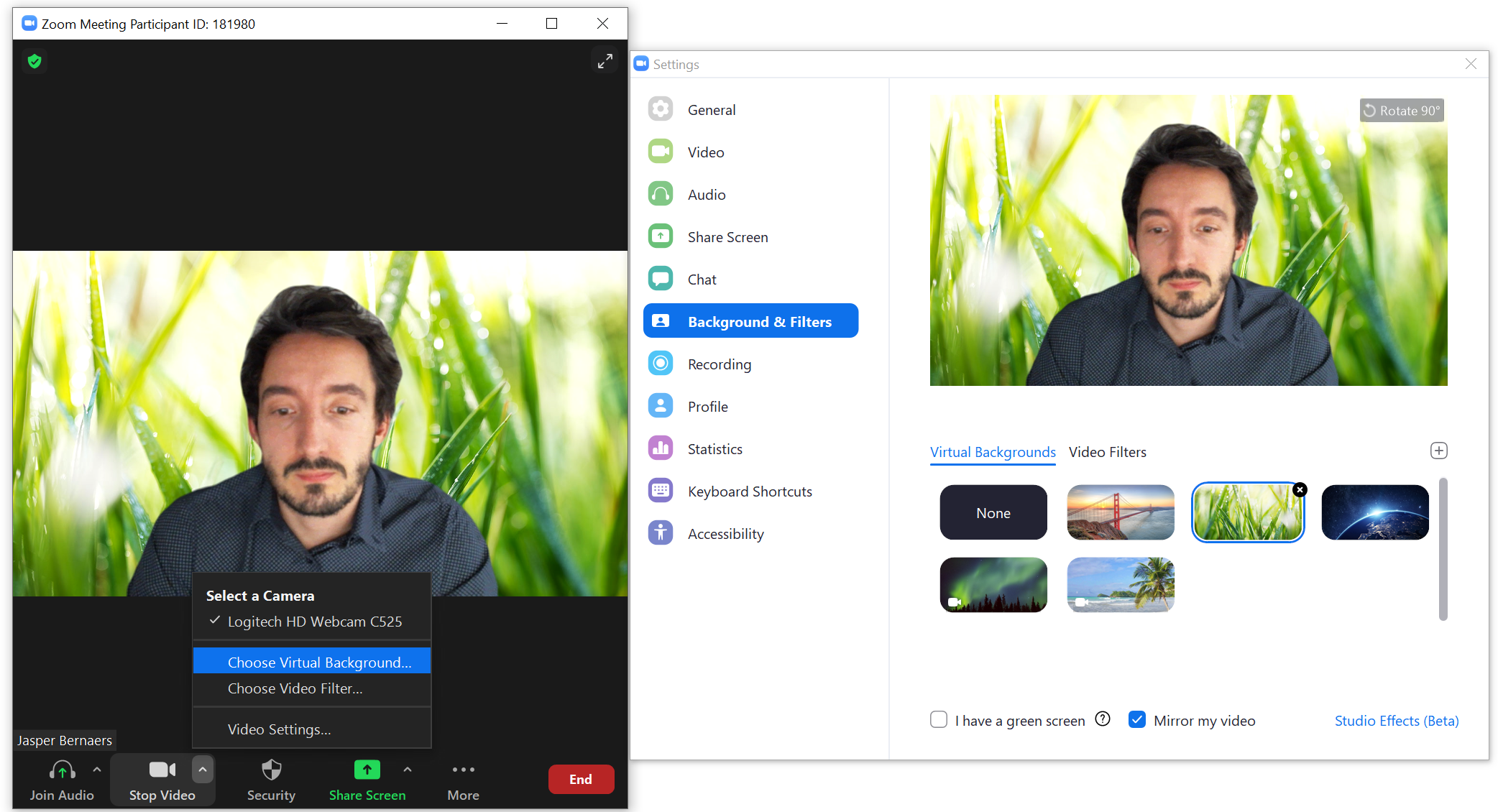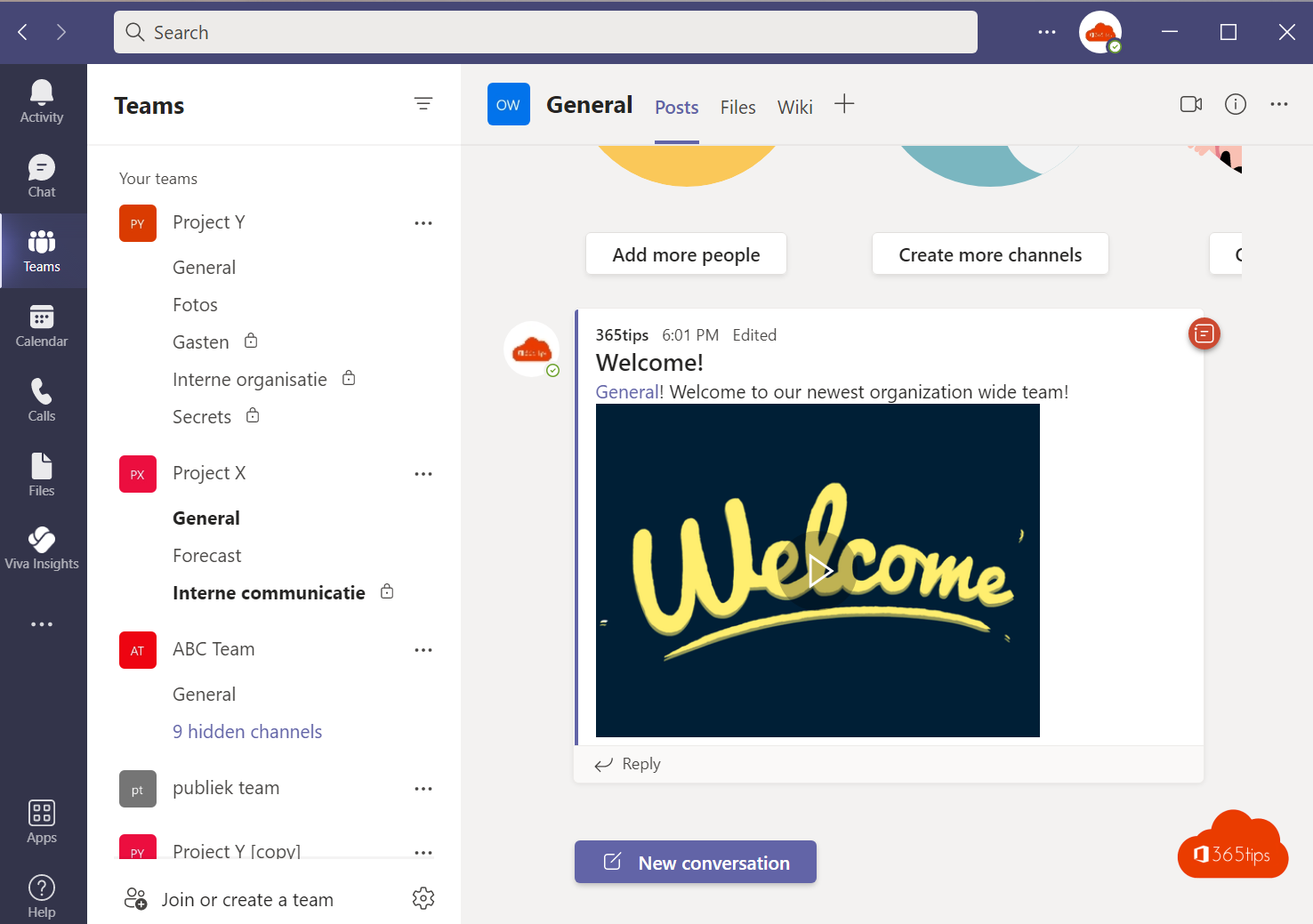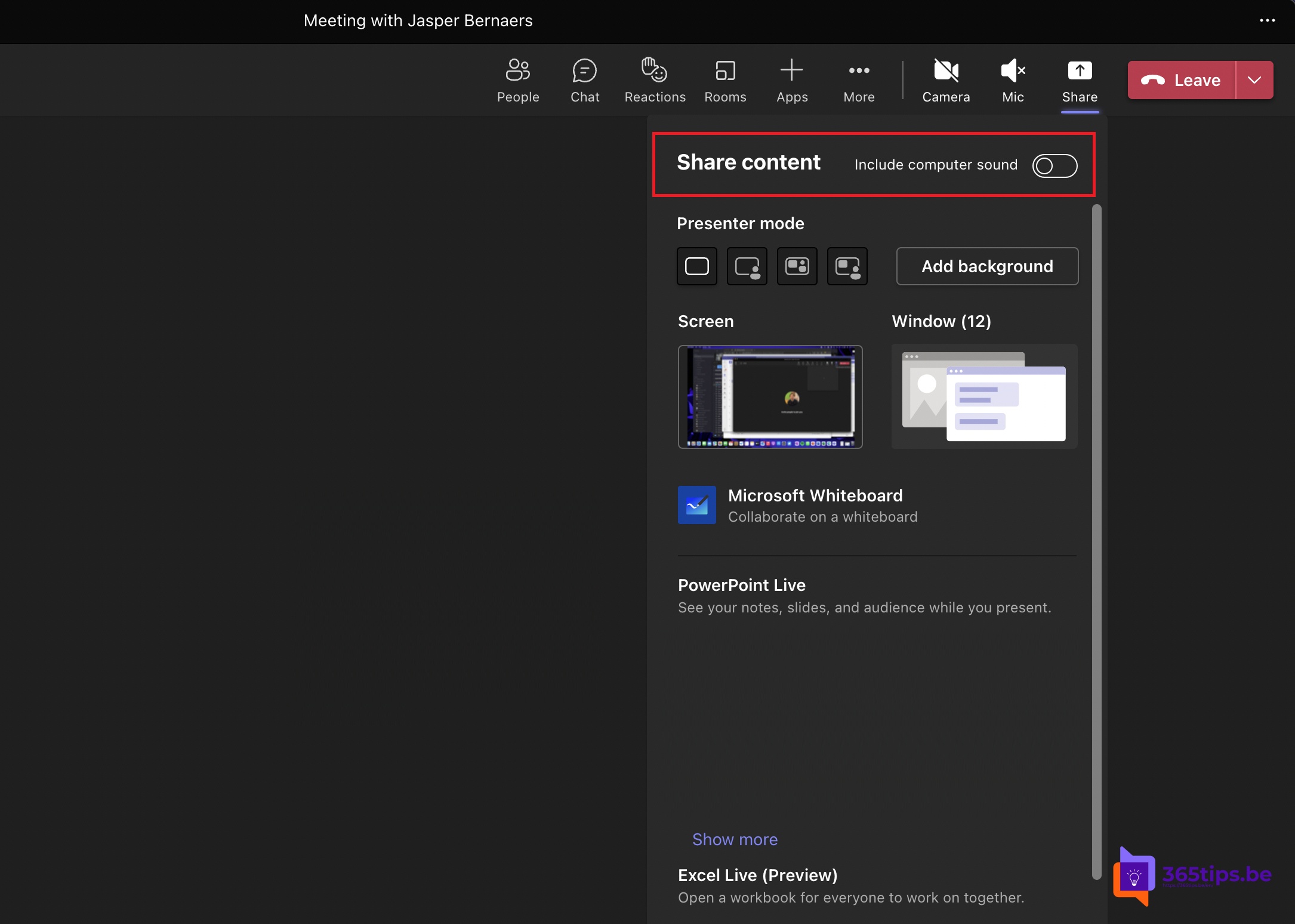Tag: Microsoft Windows
Windows 11 – Het meest productuctieve besturingssysteem van Microsoft!
🎅 70 Microsoft Teams Kerstmis achtergronden voor de feestdagen!
Je virtuele kantoor opvrolijken aan de hand van Microsoft Teams achtergronden. ❄️ Achtergrond instellen in Teams: Instructies hier ❄️ Een Kerstmis achtergrond instellen in Windows 11? Download de achtergrond via opslaan
Lees meer🎉 2024 | Nieuwjaar achtergronden voor Microsoft Teams, Hang-out of Zoom 🎆
Welkom bij de feestelijke voorbereidingen voor 2024! Het einde van het jaar nadert snel, en wij bij 365tips willen dat je het in stijl viert. Dit artikel presenteert een exclusieve
Lees meerHoeveel Gigabytes (GB) zitten er in een Terabyte (TB)?
Als je werkt met Microsoft 365 of Azure, kom je vaak termen tegen zoals gigabytes (GB) en terabytes (TB), vooral als het gaat om opslag en data-overdracht. Maar wat betekenen
Lees meer💾 Hoe automatisch back-up maken van je desktop, documenten an afbeeldingen met OneDrive for business?
Het maken van regelmatige back-ups van essentiële bestanden zoals documenten en afbeeldingen is cruciaal, maar niet iedereen heeft de tijd om dit handmatig te doen. Daarom is het gebruik van
Lees meer🚪 Alles wat je moet weten over breakout Rooms in Microsoft Teams
Microsoft Teams break-out rooms zijn een efficiënte functie voor het creëren van kleine, virtuele ruimtes binnen een grotere vergadering of een event. Deze kamers zijn ideaal voor het vormen van
Lees meer🔗 Dit zijn de 8 manieren om bestanden te delen in Microsoft Office 365 en Teams
Microsoft biedt verschillende methoden voor het delen van bestanden en documenten binnen Office 365, wat zeer nuttig is voor het uitwisselen van informatie met collega’s, externe contacten, vrienden en zakelijke
Lees meer📘 Handleiding: Hoe creeër je een eigen Microsoft Office 365 tenant?
Een Tenant is een aparte plaats voor enkele één organisatie. Je kan zelf je eigen tenant maken om Office 36 services te adopteren.
Lees meerHoe kan je een Windows 11 toestel resetten in Windows Autopilot dankzij Microsoft Intune
Waarom resetten met Windows Autopilot in Intune? Windows Autopilot kan worden omschreven als een geavanceerde reeks technologieën die zijn ontworpen met als hoofddoel het stroomlijnen en automatiseren van het proces
Lees meerEfficiënte Office 365 Migratie: Creëer Structuur en Samenwerking voor Succes
Efficiënte Office 365 Migratie: Creëer Structuur en Samenwerking voor Succes Een succesvolle migratie naar Office 365 begint met een stevige basis, een solide kapstok waarop de hele organisatie kan bouwen.
Lees meerHoe kan je de taal in Windows 10 aanpassen naar Belgie – Nederlands
Het is een vaak voorkomend scenario dat je een nieuwe Windows-computer aanschaft en merkt dat de standaard ingestelde taal Engels is. Voor sommigen is dit geen probleem, maar er zijn
Lees meerMicrosoft 365 licentie vergelijkingstabel maart 2023
Het kiezen van de juiste Microsoft 365-licentie voor jezelf of je organisatie kan aanvoelen als het navigeren door een doolhof van opties. Met verschillende abonnementen, functies en prijzen, is het
Lees meerHoe installeer je Microsoft Teams op je PC of Mac?
Microsoft Teams is een geweldige tool om online samen te werken, te vergaderen en te chatten met je collega’s, klanten en partners. Maar hoe kun je Microsoft Teams installeren op
Lees meerDit zijn de beste features en functies van Microsoft 365 voor je digitale werkplaats
Dit artikel biedt inzichten in het opzetten van een moderne digitale werkruimte met behulp van functies beschikbaar in Microsoft 365 E3 of E5. Verder zullen we specifieke thema’s van Microsoft
Lees meerSneltoetsen in OneNote voor Windows 10
Waarom sneltoetsen je leven vaak gemakkelijker maakt! Sneltoetsen zijn onmisbare hulpmiddelen die je productiviteit verhogen en je navigatie binnen een softwareprogramma zoals OneNote een stuk efficiënter maken. In deze blogpost
Lees meerMicrosoft 365 Apps uitrollen met Microsoft Intune in 8 stappen
Welkom bij deze uitgebreide blogpost waarin we stap voor stap gaan ontdekken hoe je het krachtige softwarepakket, Office 365 ProPlus, naadloos kunt implementeren en bijwerken op al je Windows-apparaten. Office
Lees meer🏴 12 blogs over het beheer van Microsoft Teams met PowerShell
Waarom PowerShell gebruiken voor Microsoft 365? Er zijn verschillende redenen waarom je PowerShell zou willen gebruiken voor het beheer van Microsoft Teams: Hoe kan je leren werken met PowerShell? Om
Lees meer👨🏽💻 Hoe kan je Microsoft Teams-conversaties delen met niet-teams gebruikers?
Voor gebruikers van Microsoft Teams kan het soms moeilijk zijn om terug te grijpen naar e-mail, vooral als sommige collega’s nog niet met Microsoft Teams kunnen of willen werken. Gelukkig
Lees meer🙋 Wat te doen als Office 365 niet beschikbaar is: bekijk de servicegezondheid van Microsoft 365
Het is niet de eerste keer dat een service zoals Microsoft 365 tijdelijk onbeschikbaar is voor gebruik vanwege diverse omstandigheden. Dit kan gebeuren bij zowel grote als kleine diensten. Moet
Lees meer☾ Handleiding: Hoe donkere modus instellen in Windows 10?
Als je vaak achter een computer werkt, kan het scherm van je desktopconfiguratie op Windows 10 bijdragen aan de symptomen van digitale vermoeidheid van de ogen, zoals vermoeidheid van de
Lees meer💁 Hoe kan je een gratis Outlook Account aanmaken?
Er bestaan 2 type accounts binnen het Microsoft-ecosysteem: een consumentenaccount en een werkaccount. In deze blog leg ik uit hoe je via een consumenten account gratis gebruik kan maken van
Lees meer⌨️ Dit zijn de meestgebruikte sneltoetsen voor Windows 11
Sneltoetsen kunnen je helpen om vlotter te navigeren door Windows 11. Muisbewegingen zijn vaak trager en vergen meer moeite ten op zichte van sneltoetsen. Hieronder kan je alle sneltoetsen vinden
Lees meer💻 Hoe kan je een Windows toestel toevoegen in Microsoft Intune?
Integratie met Azure Active Directory en Microsoft 365 Dankzij Intune is je apparaat bekend in Azure Active Directory en geniet je van veel voordelen zoals: Single-sign on in Microsoft Edge
Lees meer🥃 Hoe kan je in meerdere vensters werken in Microsoft Teams?
Met meerdere vensters werken in Microsoft Teams is een handige functie als je wil focussen op de presentatie. Een andere optie is net wanneer je wenst te focussen op de
Lees meer📁 Hoe kan je bestandsaanvraag in OneDrive for business gebruiken om bestanden te ontvangen?
Filerequest of bestandsaanvraag is een mogelijkheid die we vroeger tegenkwamen in de consumentenversie van OneDrive, Dropbox of andere platformen. Sinds 2020 heeft nu ook OneDrive for Business deze optie standaard
Lees meer🔟 Dit zijn de 10 belangrijkste features van Onedrive voor bedrijven
1. E-mail bijlagen automatisch opslaan in OneDrive Wil je eenvoudig toegang tot je Office 365-e-mailbijlagen vanuit OneDrive voor Bedrijven? Alle bijlagen die naar uw Office 365-inbox worden verzonden, worden opgeslagen
Lees meer🔍 Hoe eenvoudig zoeken in Windows 11 en Microsoft Teams?
In Microsoft Teams kun je zoeken naar verschillende soorten informatie, zoals berichten, personen, teams en kanalen. Om te zoeken, klik je op het zoekvenster in de linkerkantlijn van Microsoft Teams.
Lees meerWindowstoets + G voor opnames in Windows 11 — Xbox social bij gaming
De Xbox Game Bar biedt niet alleen de mogelijkheid om gemakkelijk opnames te maken tijdens het gamen, maar biedt ook een praktische oplossing voor gebruikers die geen extra software willen
Lees meerAlles wat je moet weten over Zoom!
In dit artikel kan je een korte introductie vinden tot alle Zoom functionaliteiten. Van account creatie tot het gebruik van Zoom, presentatie delen, videofilters, sneltoetsen, meerdere vensters delen,… Als er
Lees meer💡 De 30 beste Microsoft Teams-functies uitgelicht 💡
Het beheersen van alle functies van Microsoft Teams kan een uitdaging zijn, vooral voor degenen die nieuw zijn met deze tool. Met dat in gedachten, heb ik dit artikel samengesteld,
Lees meer💻 Je scherm delen met computer audio in Microsoft Teams | Windows + Mac
Als je een video wenst af te spelen in je gedeelde scherm en deelnemers horen je audio niet dan heb je het computergeluid niet mee gedeeld. In deze tip leg
Lees meer