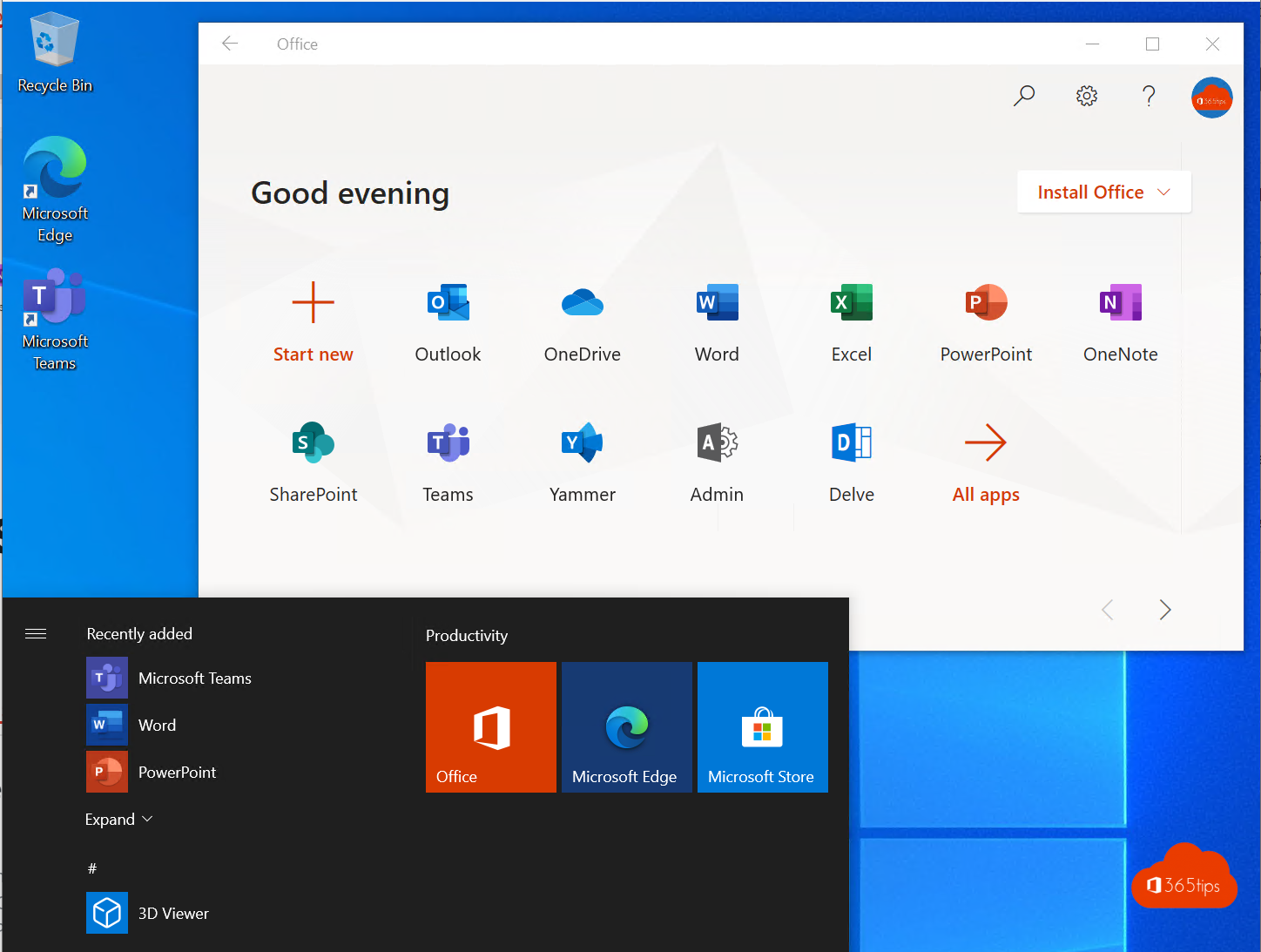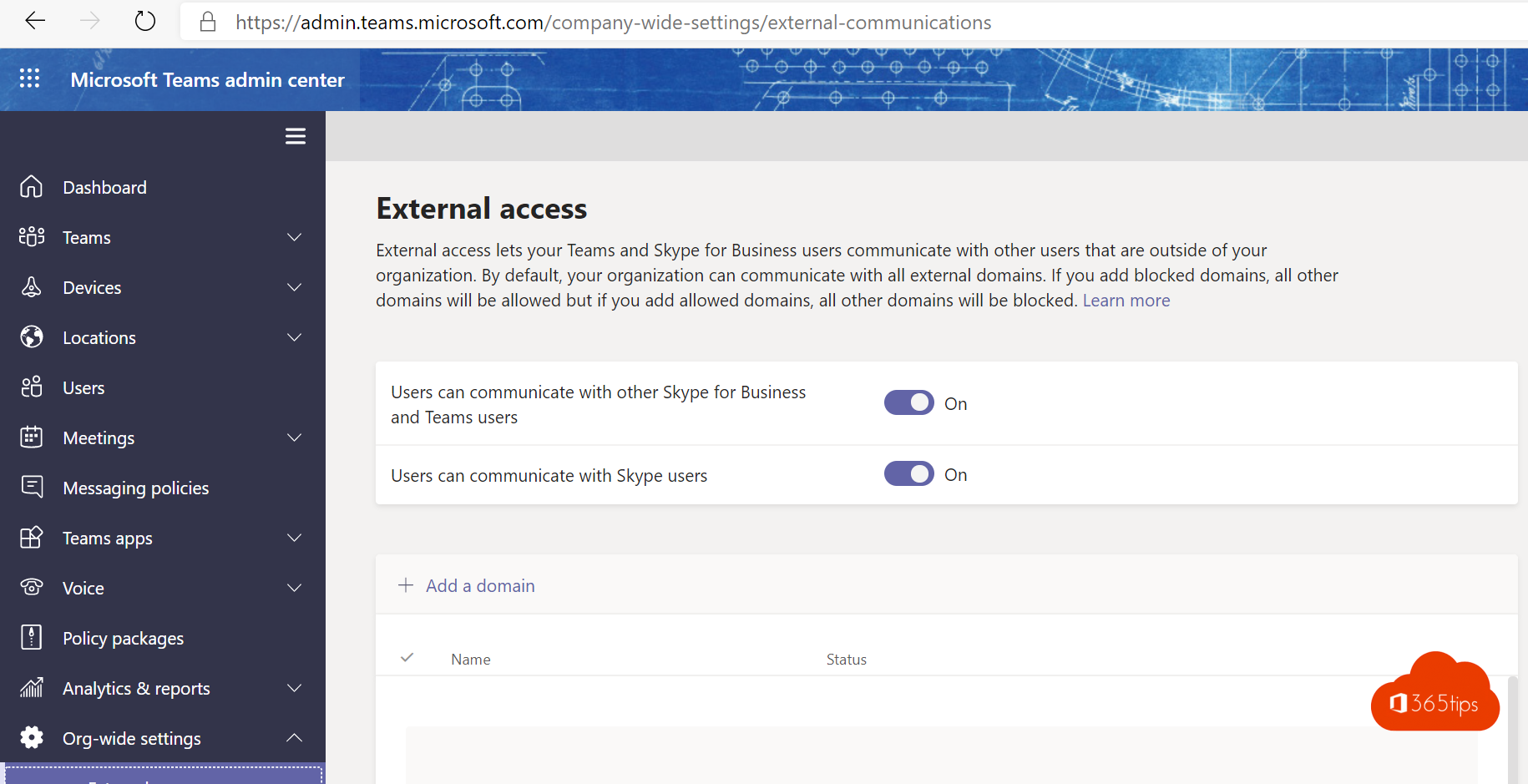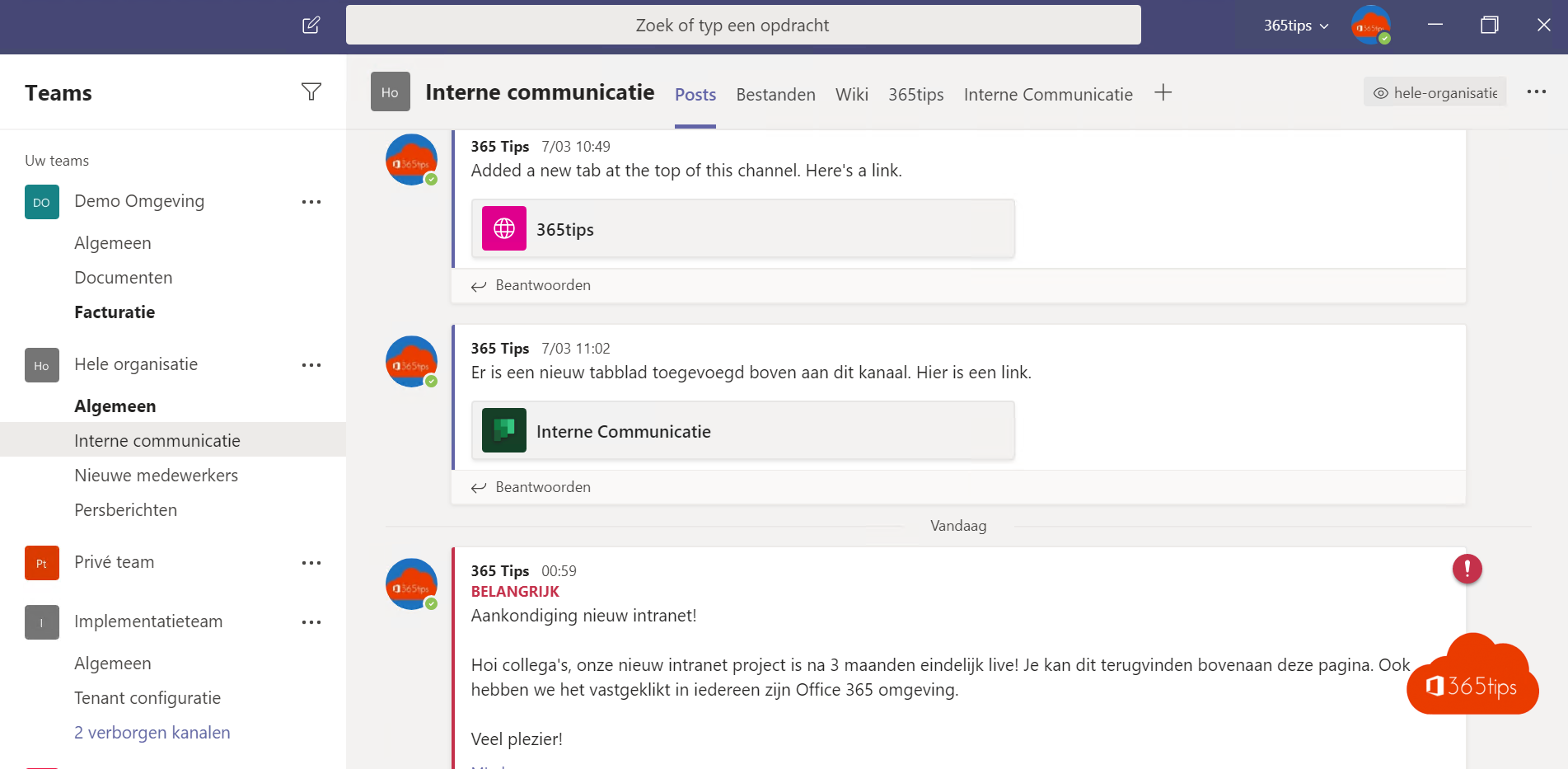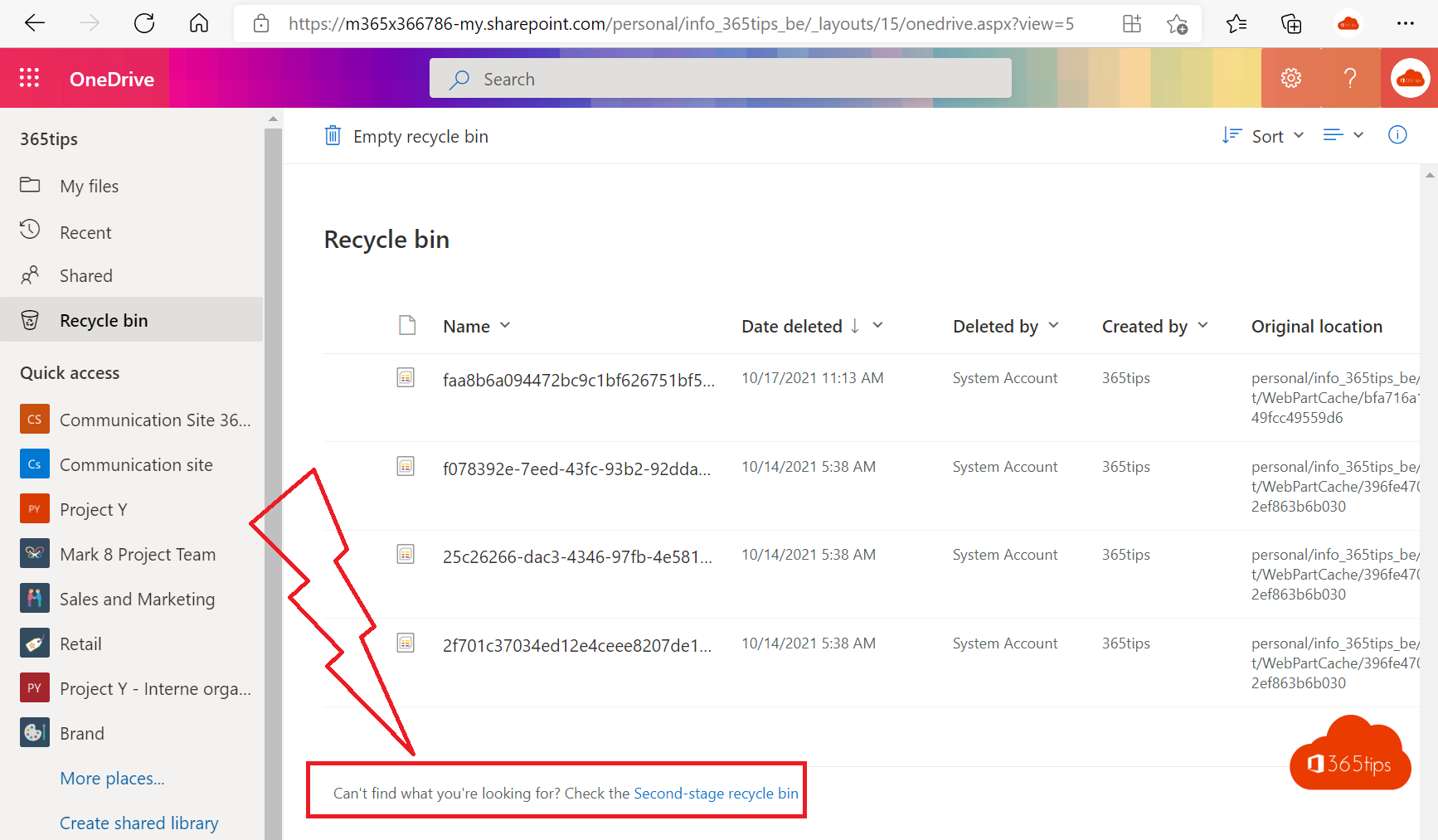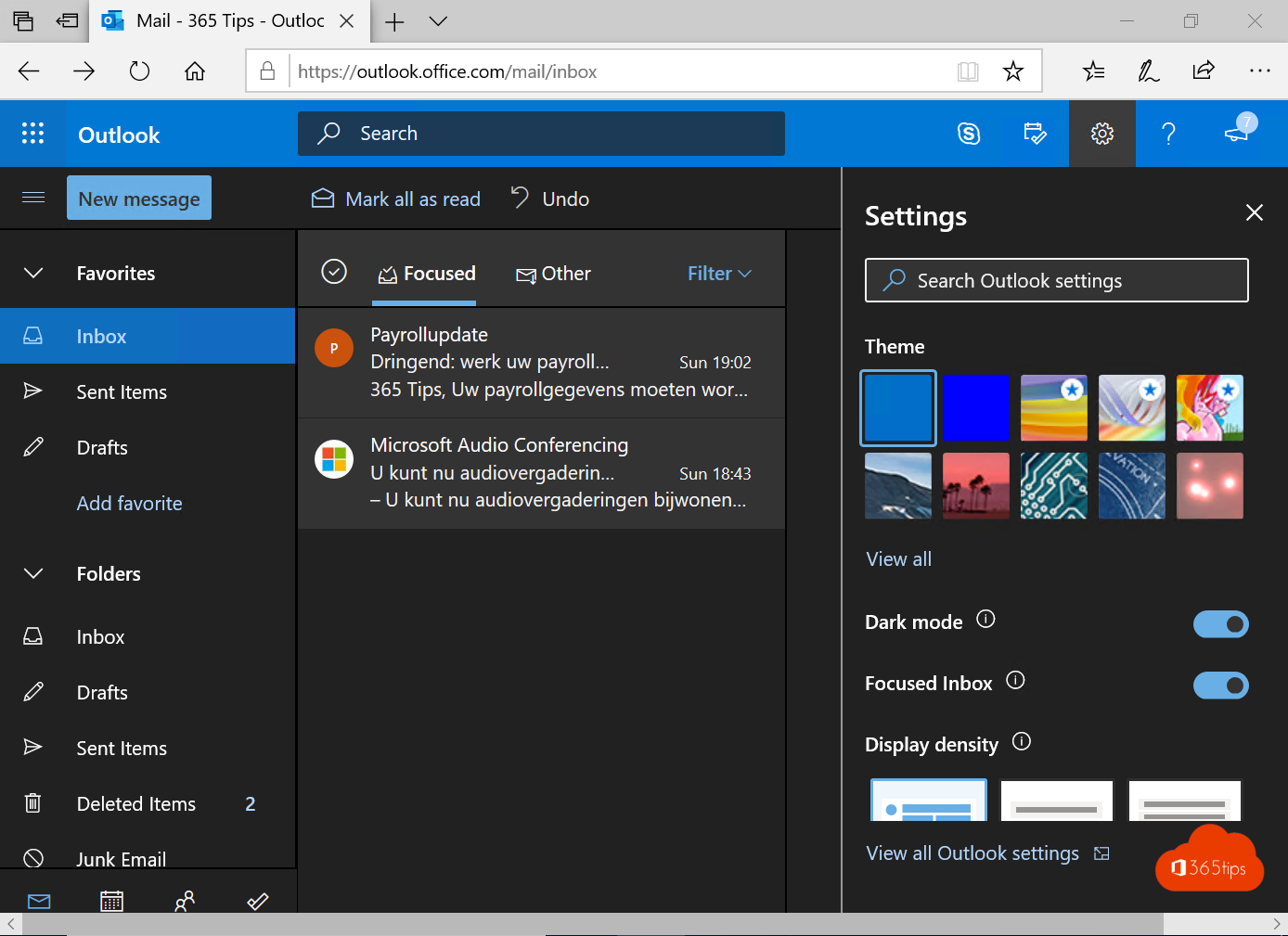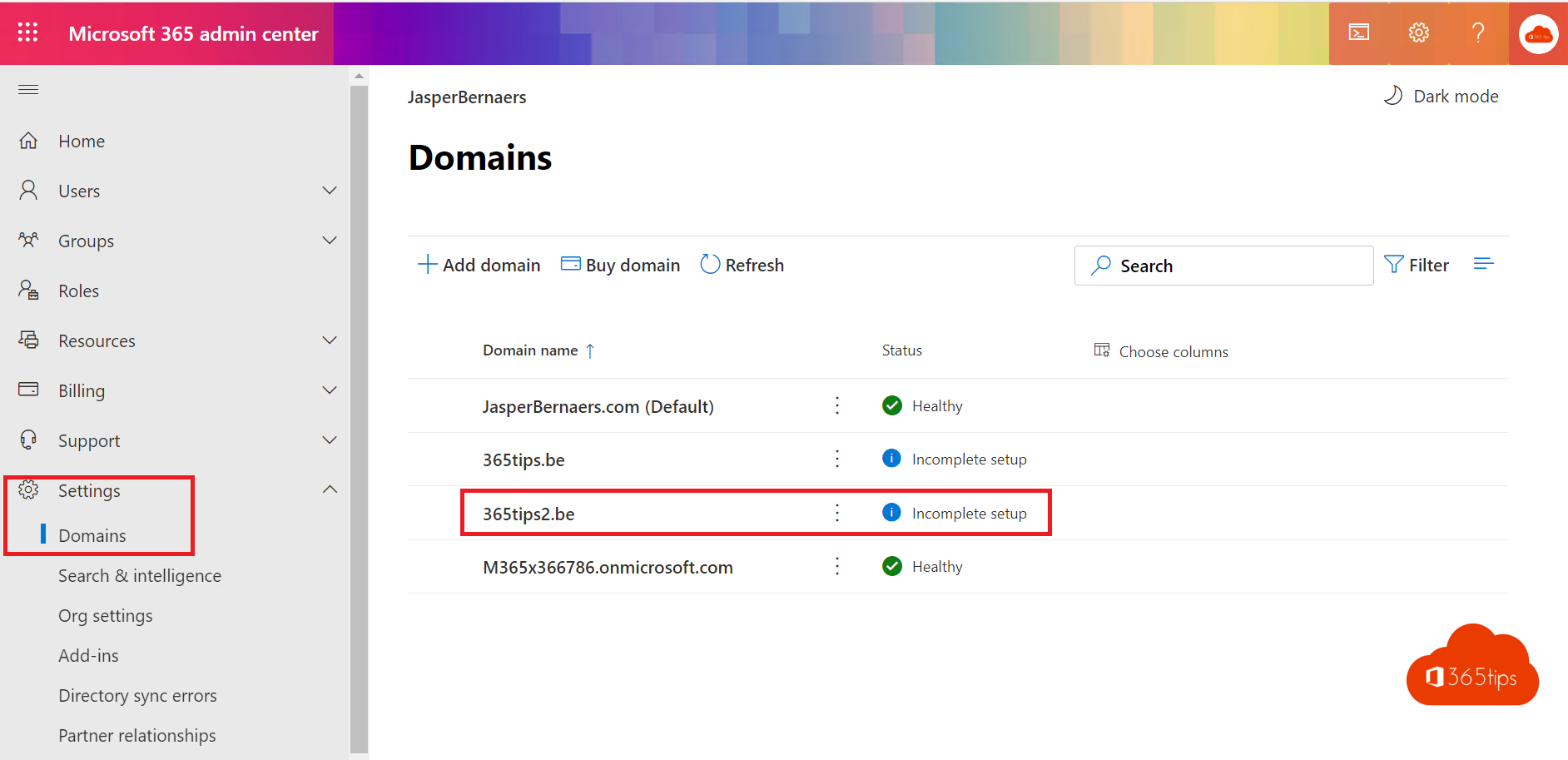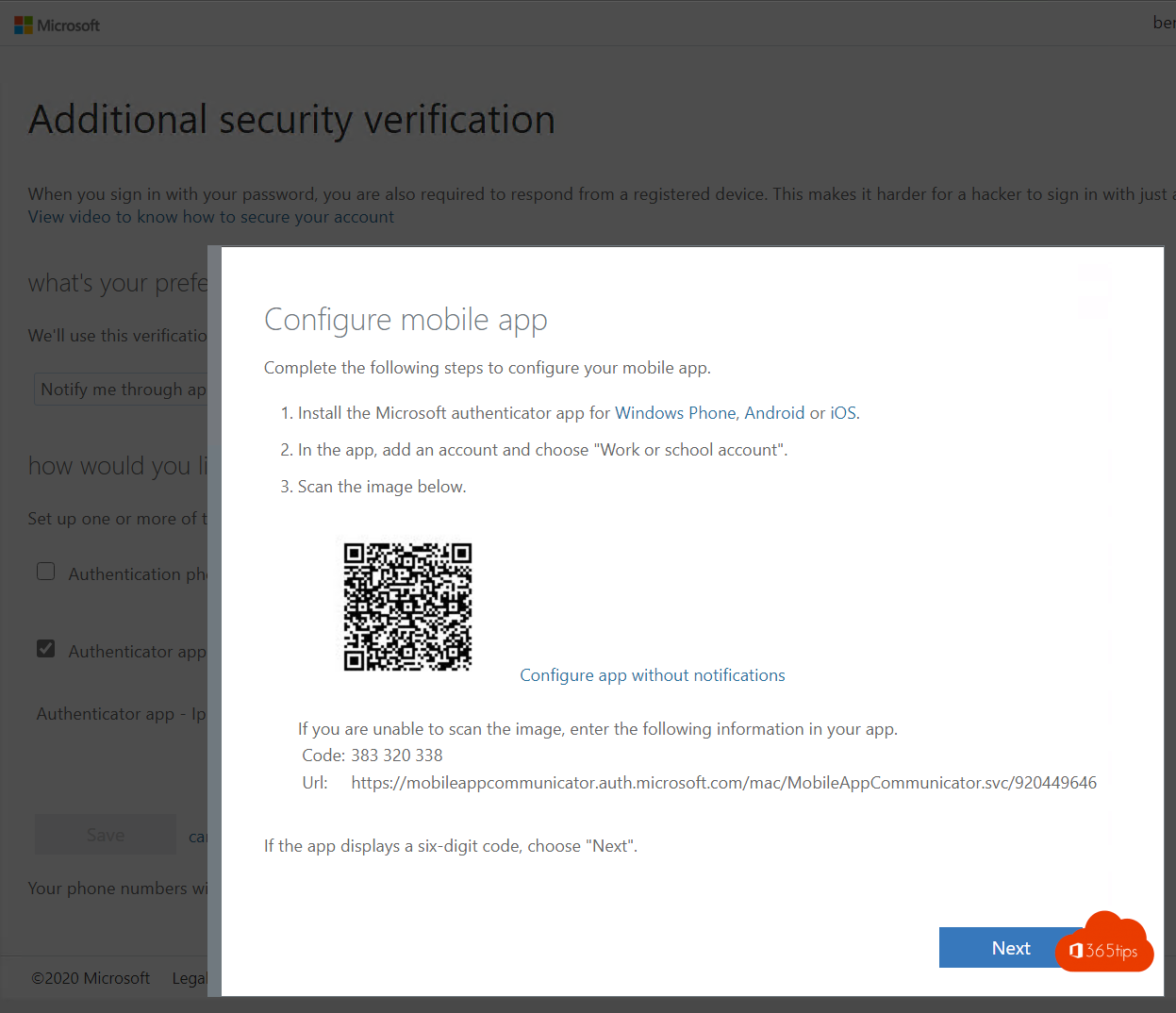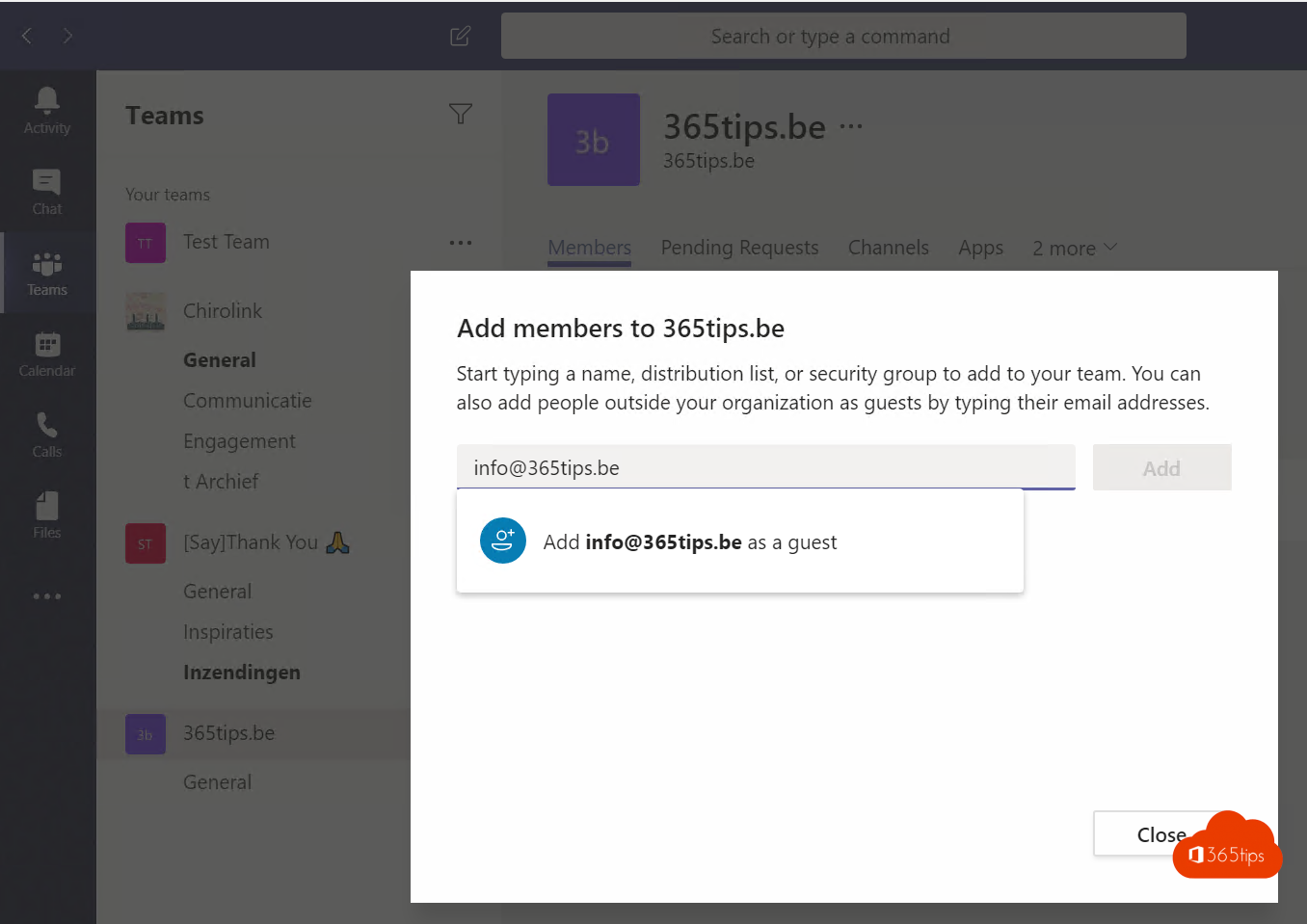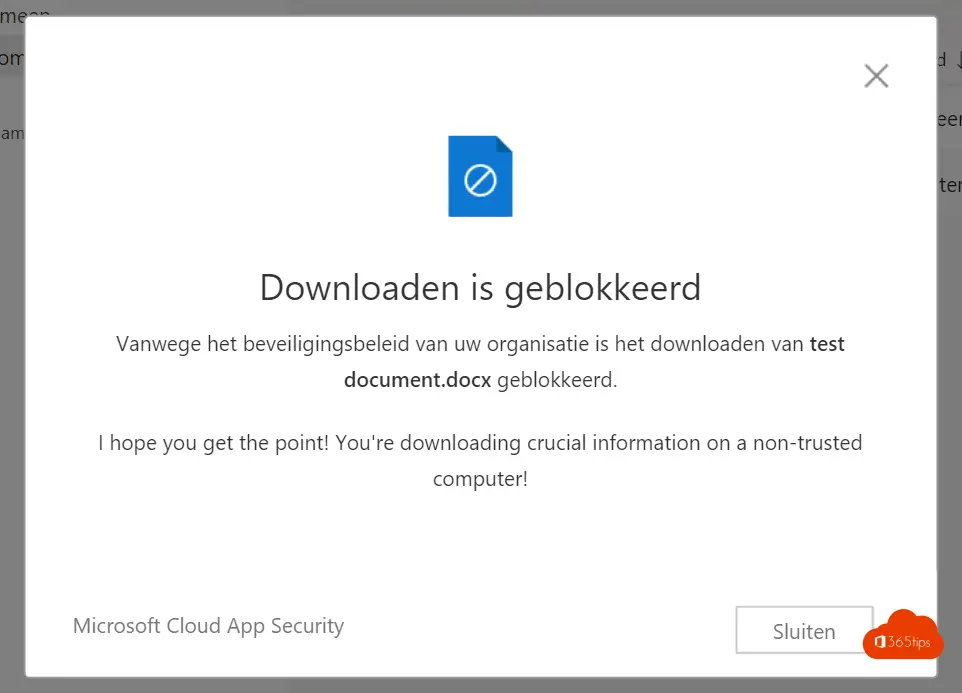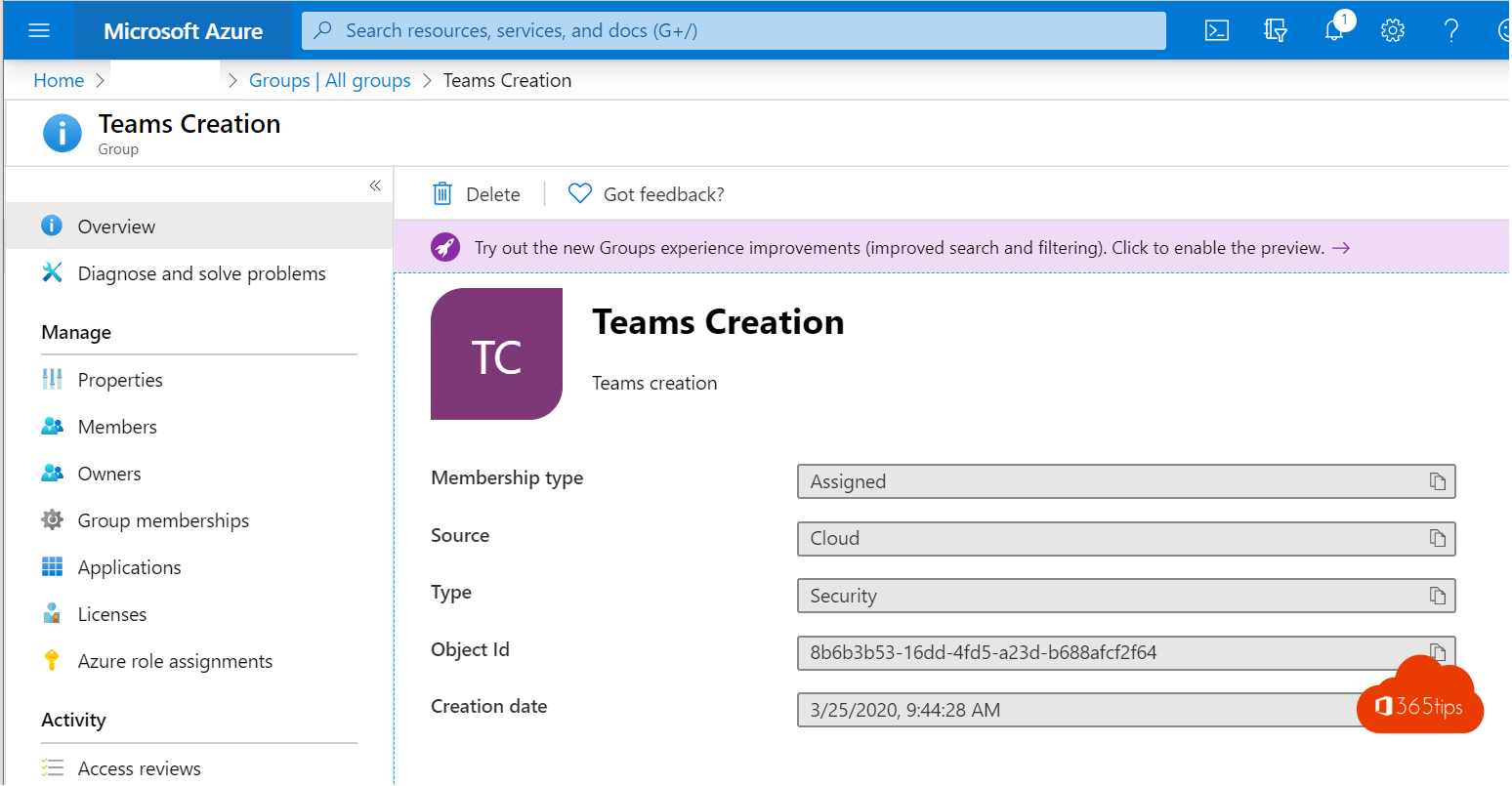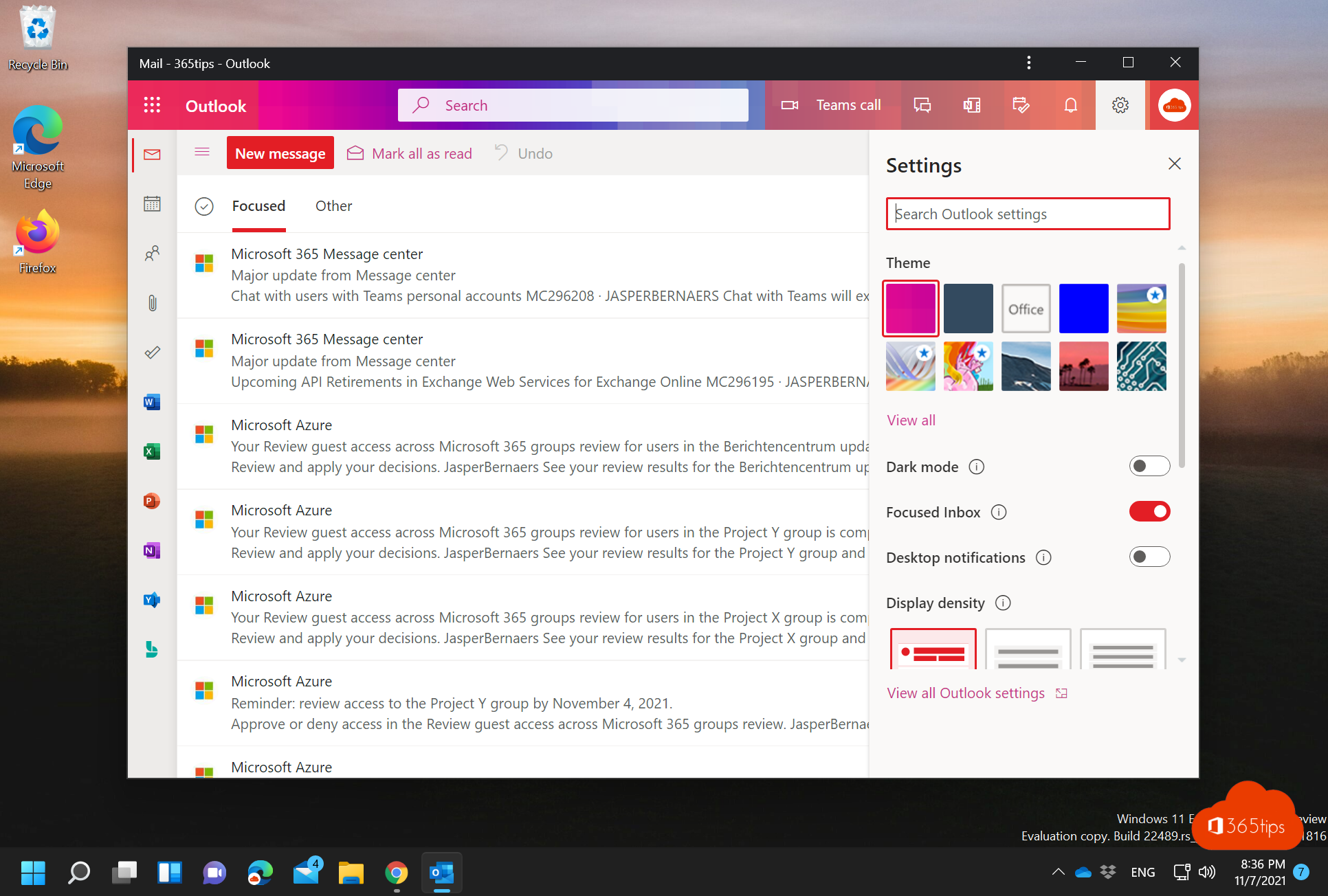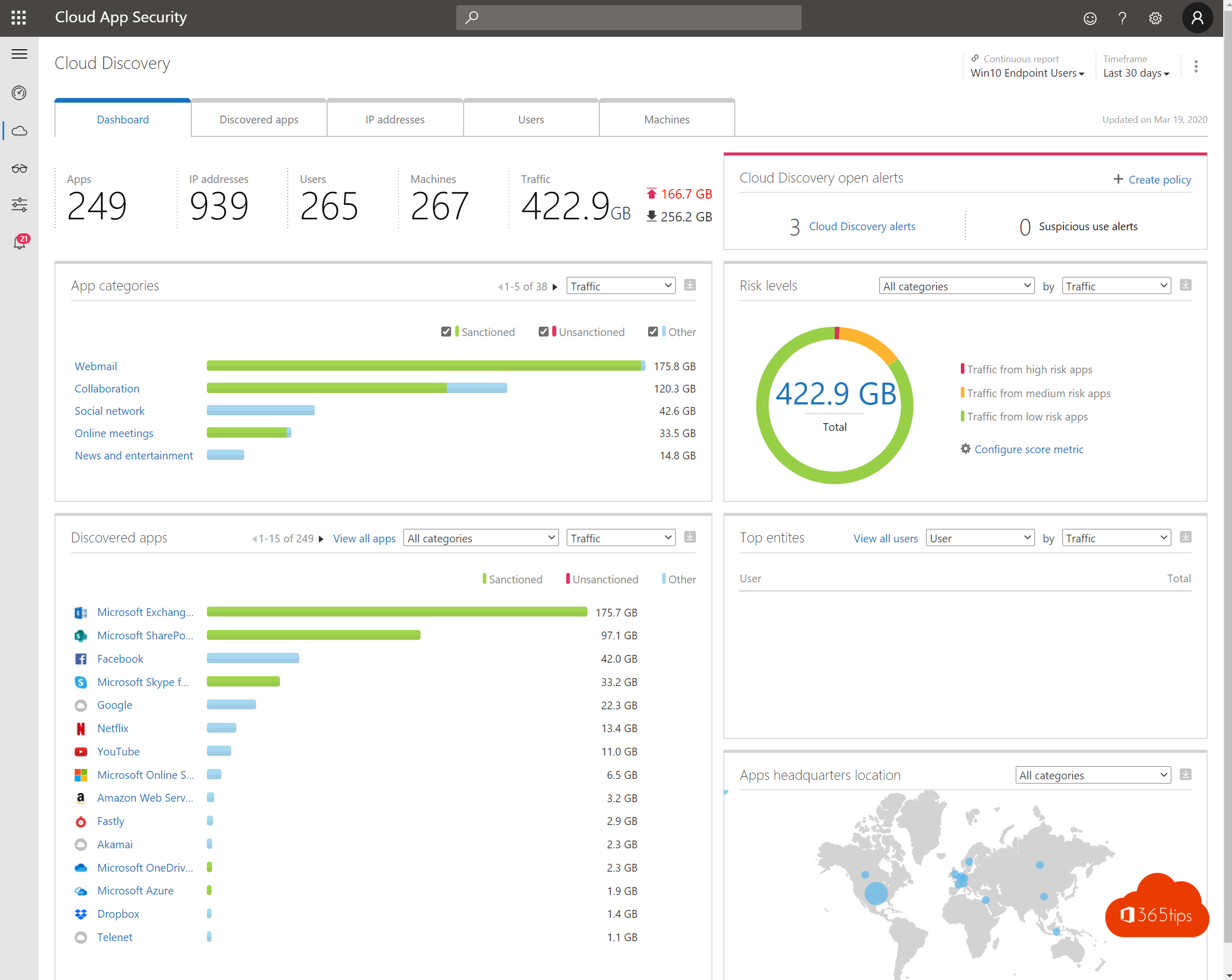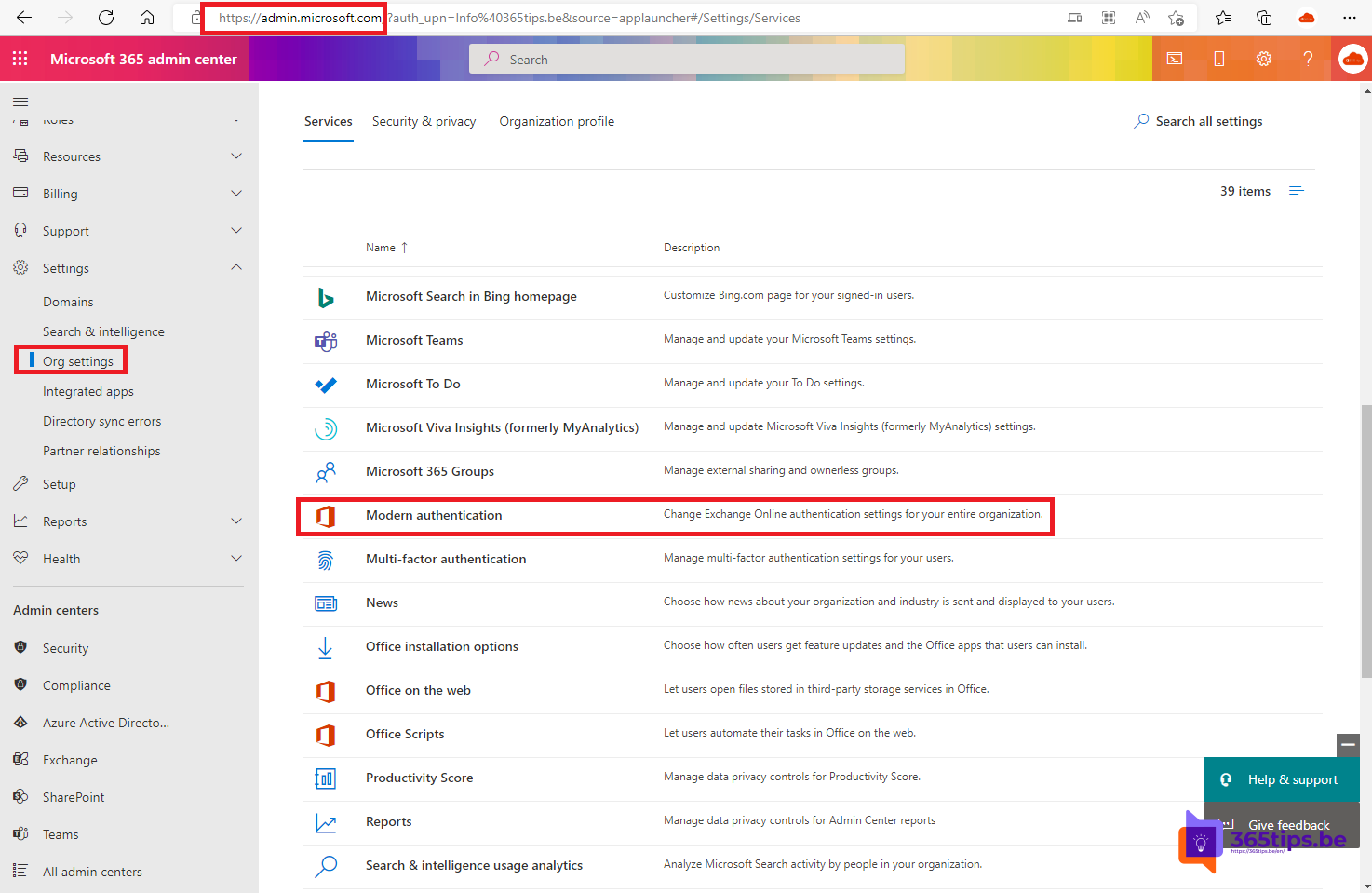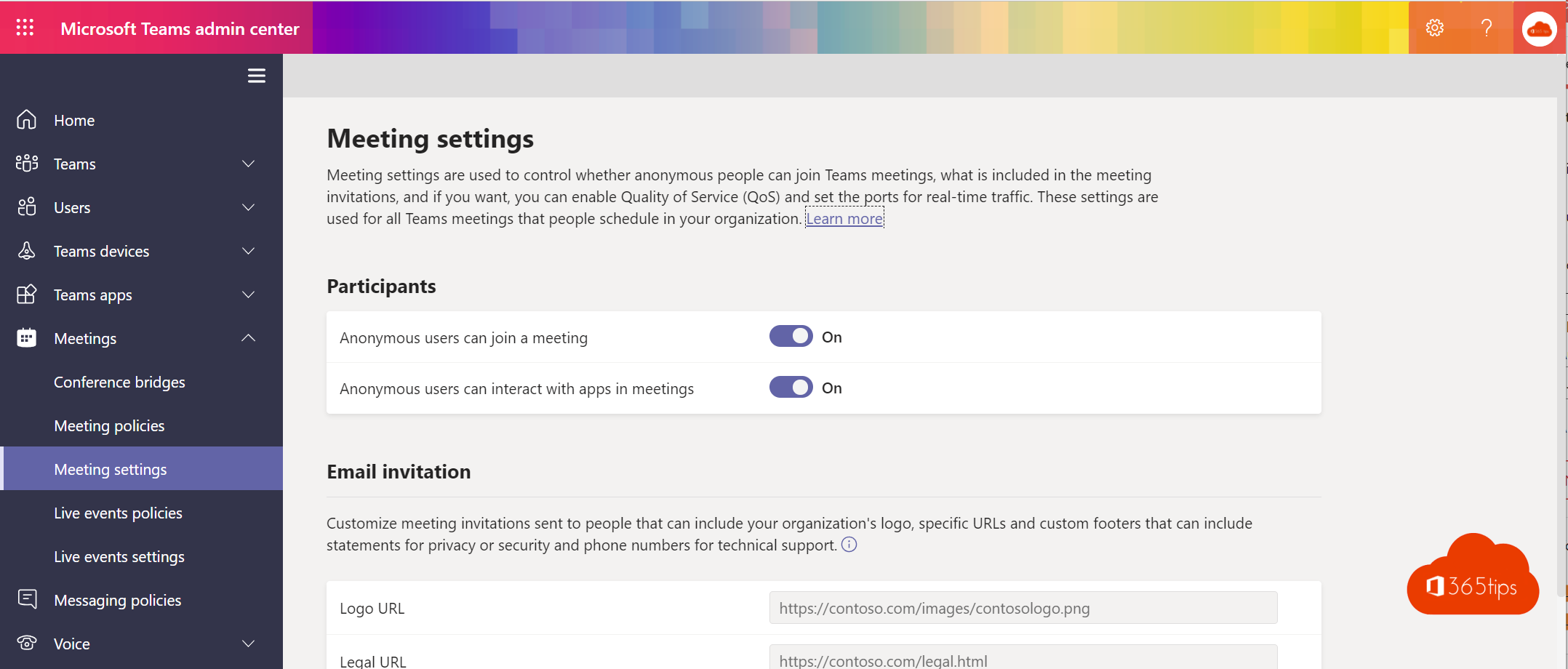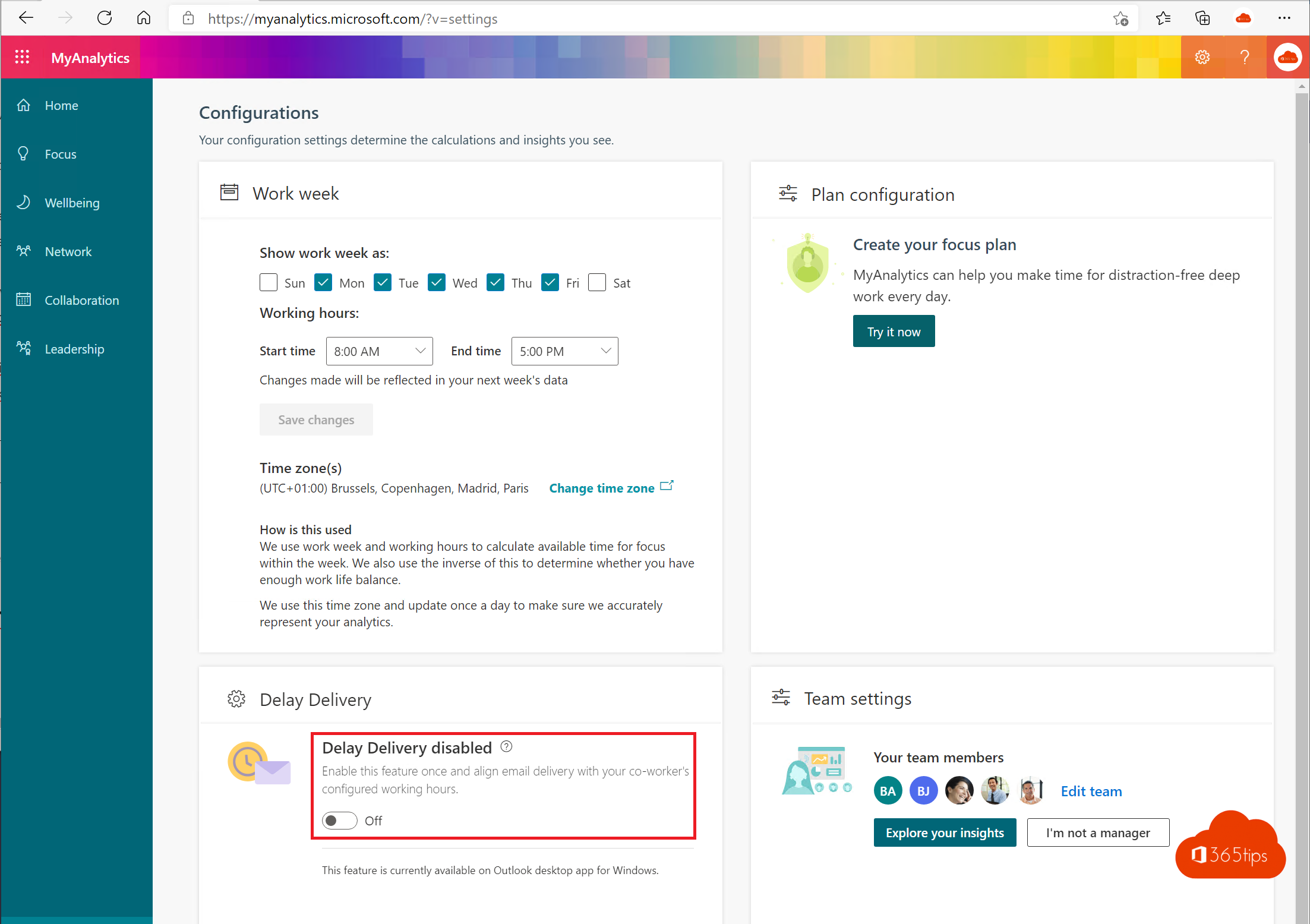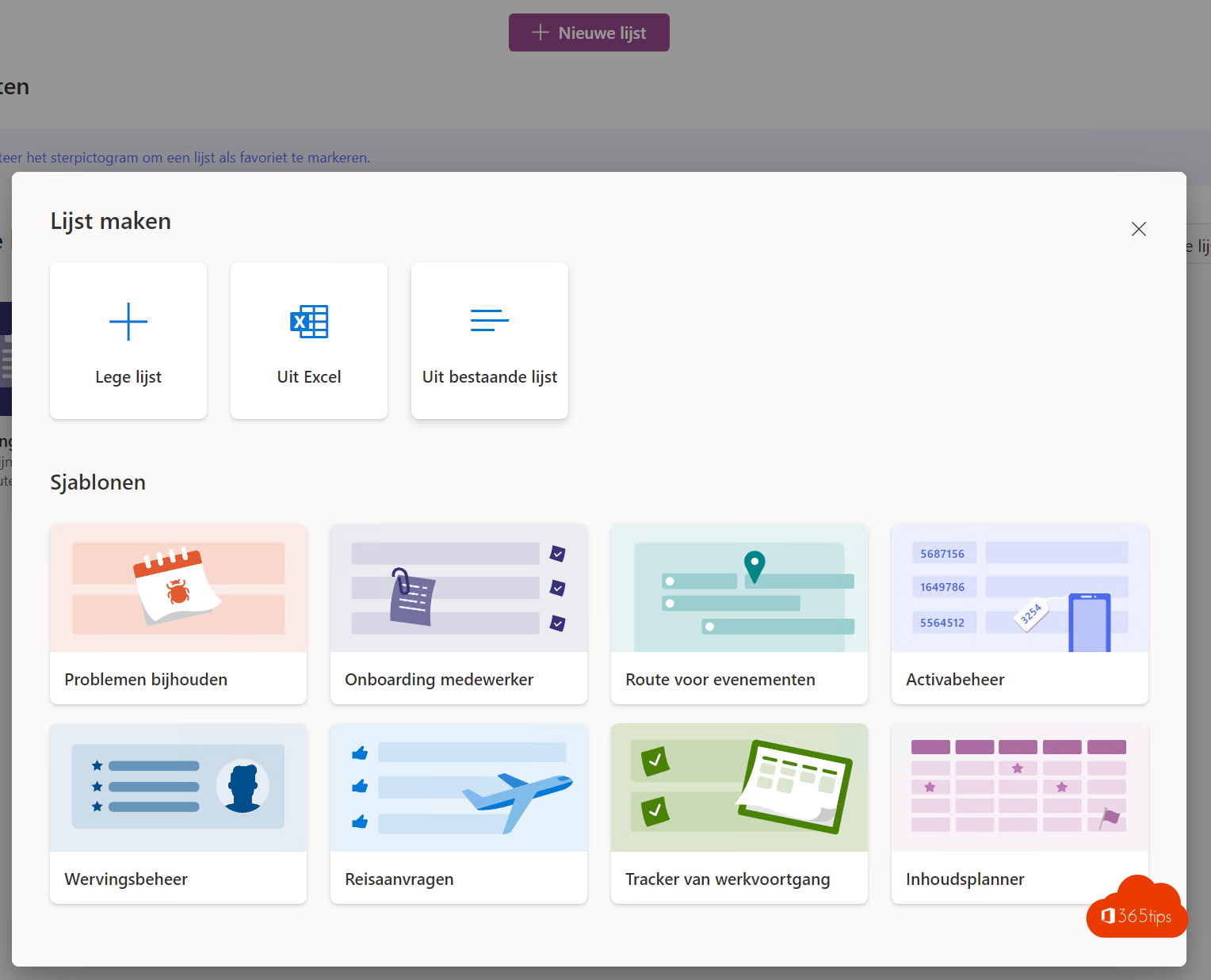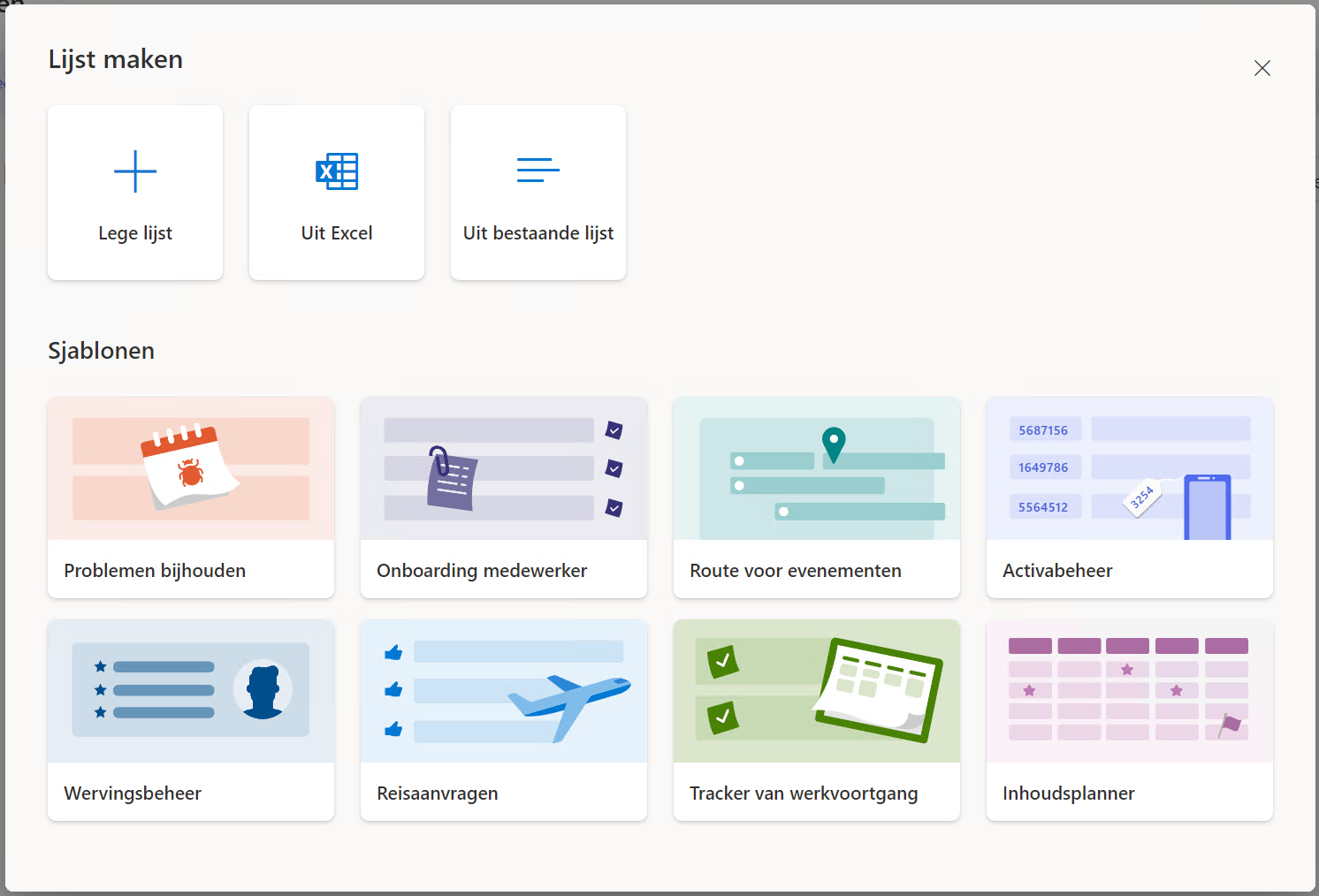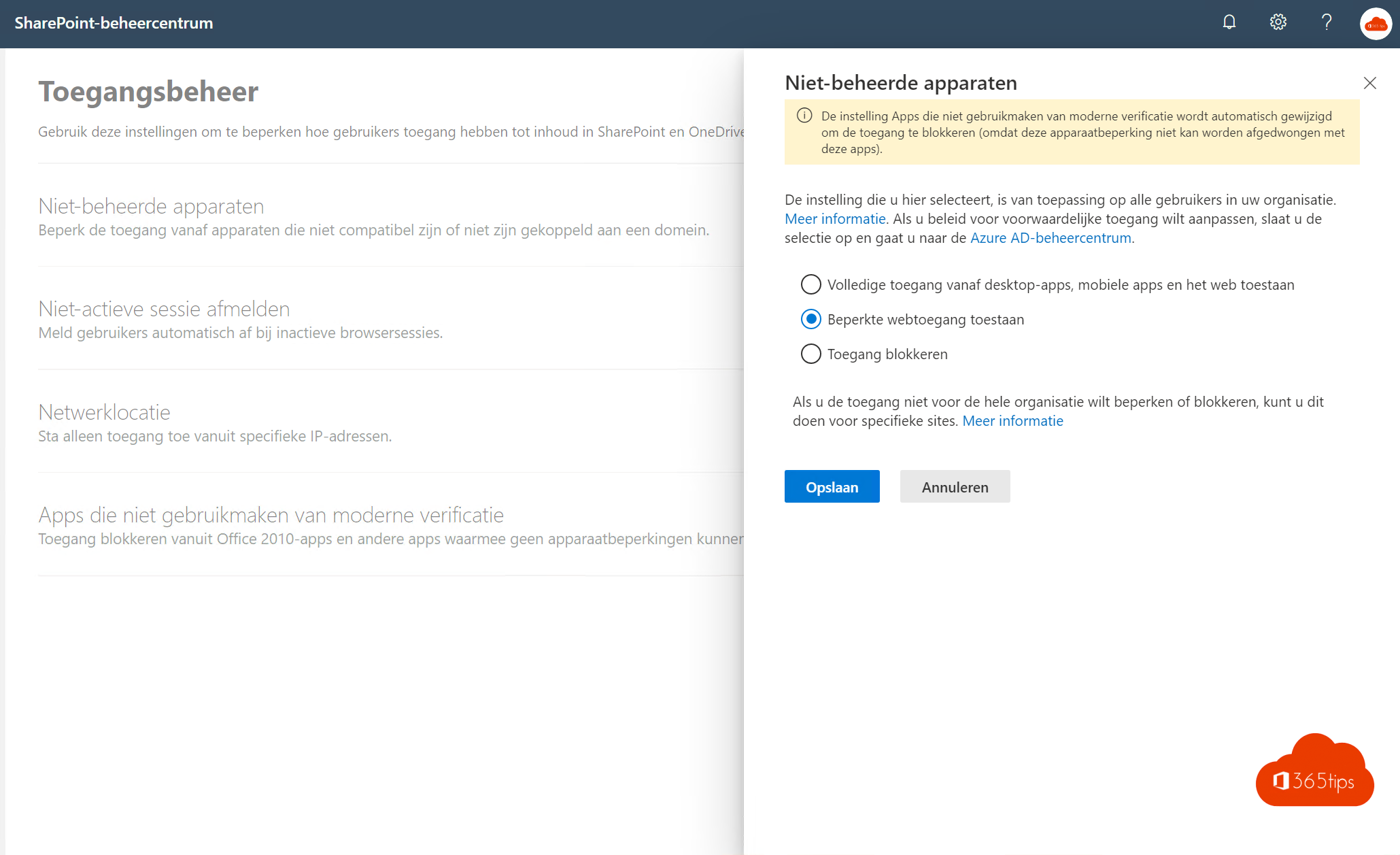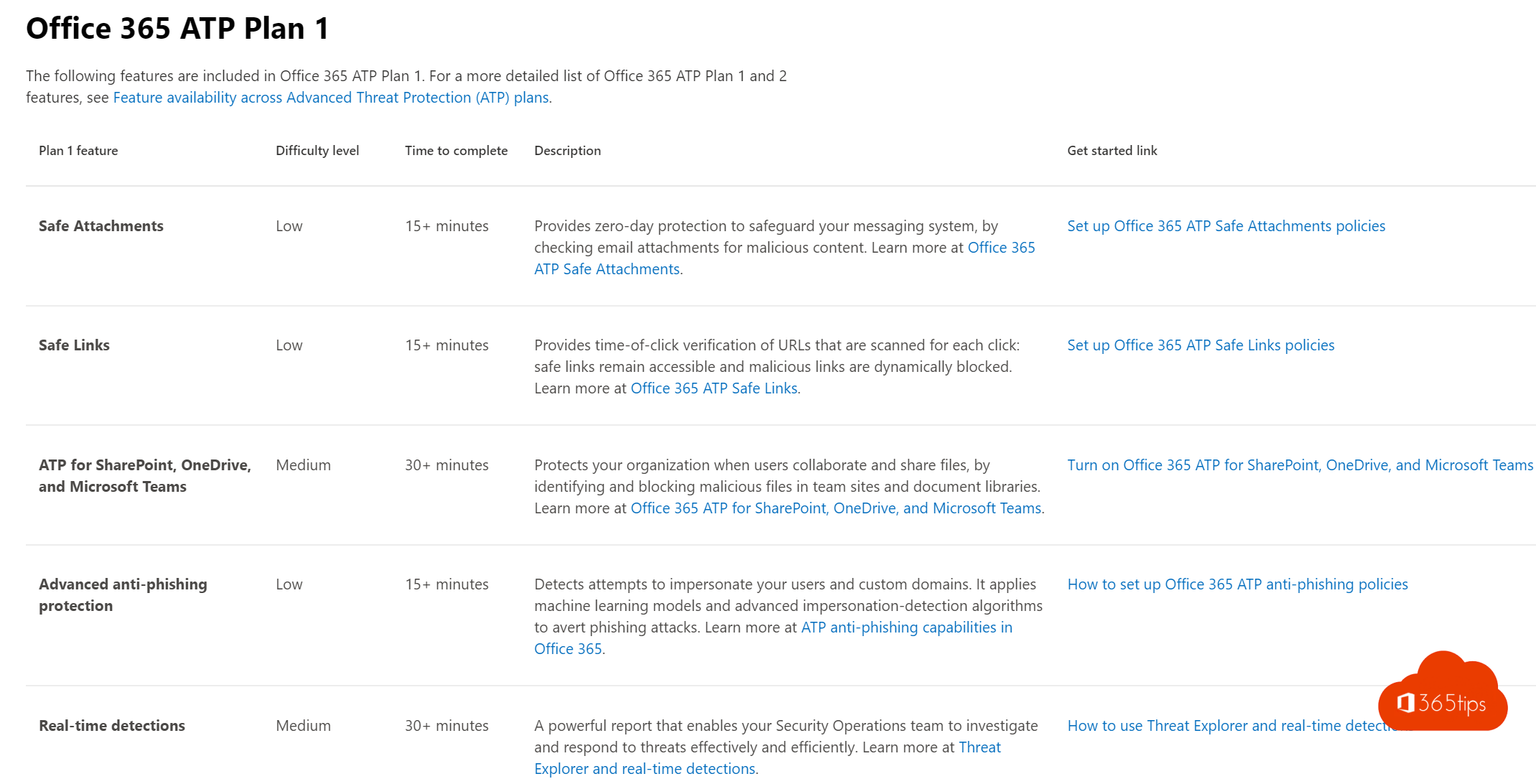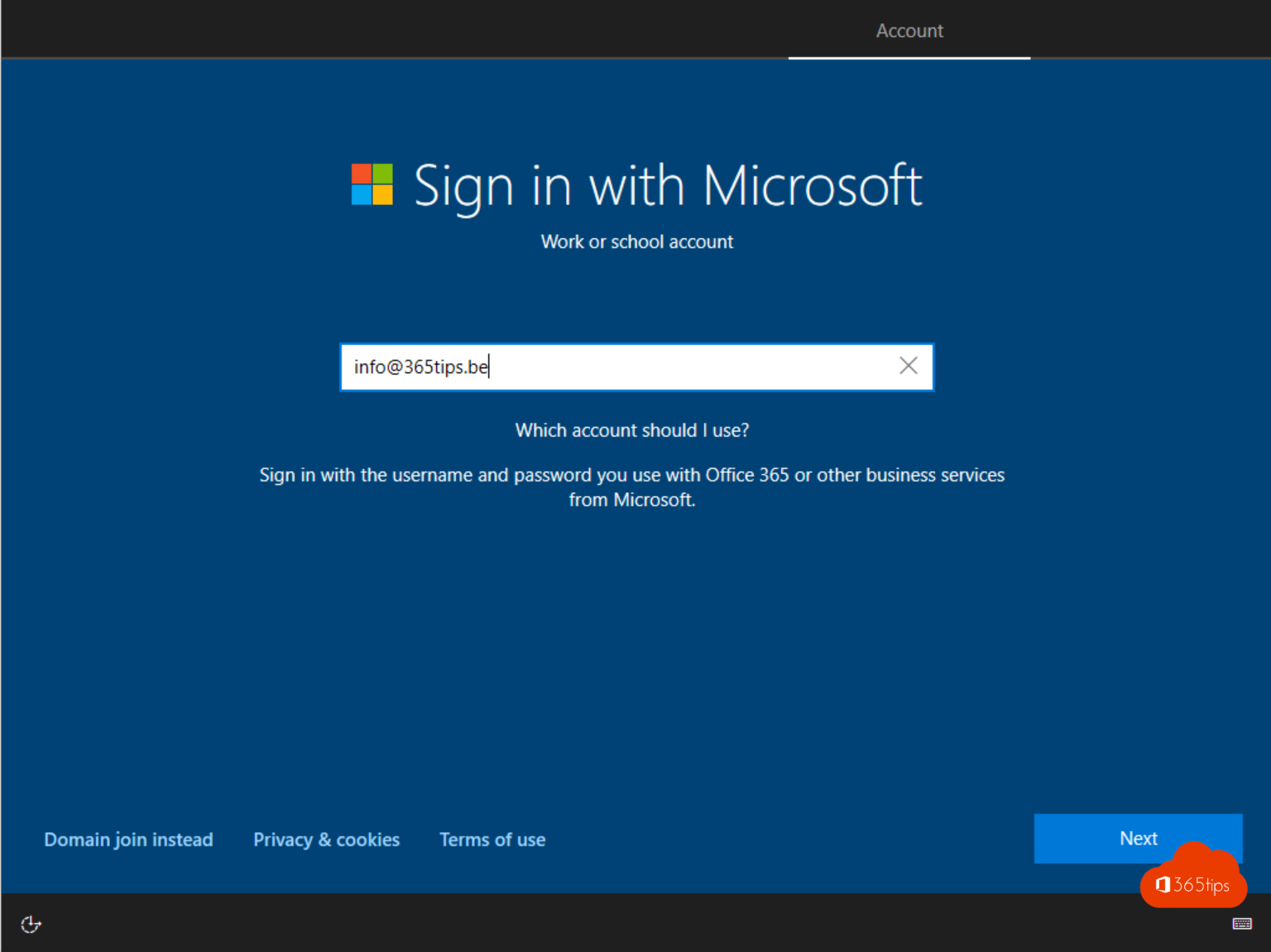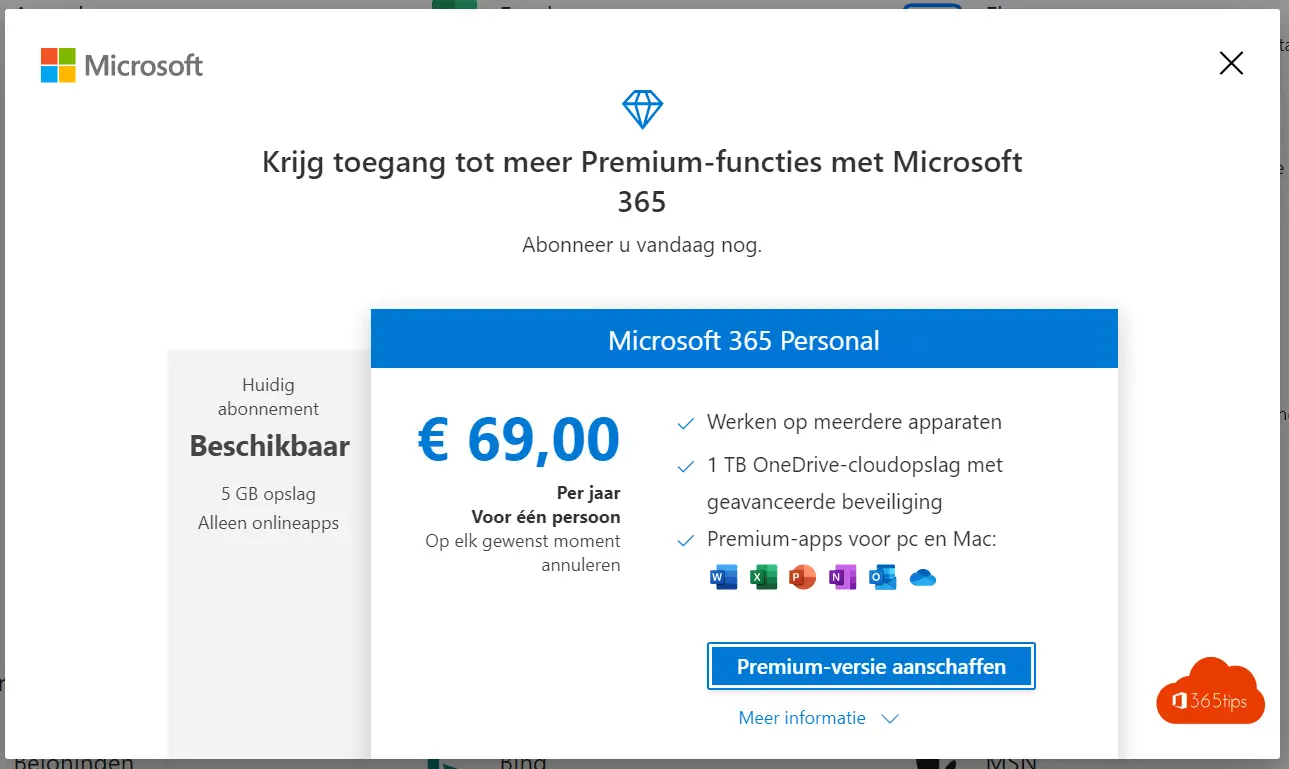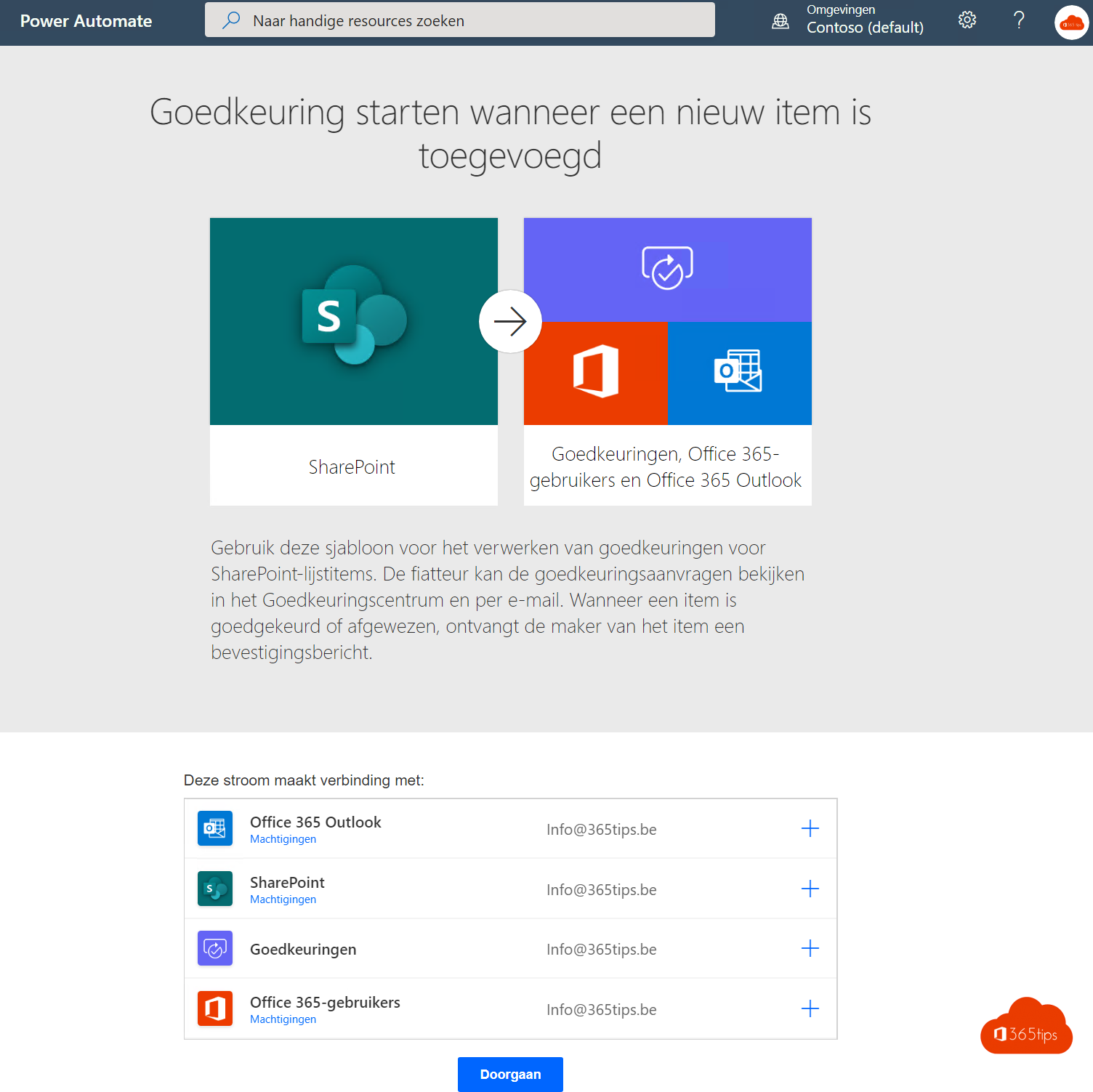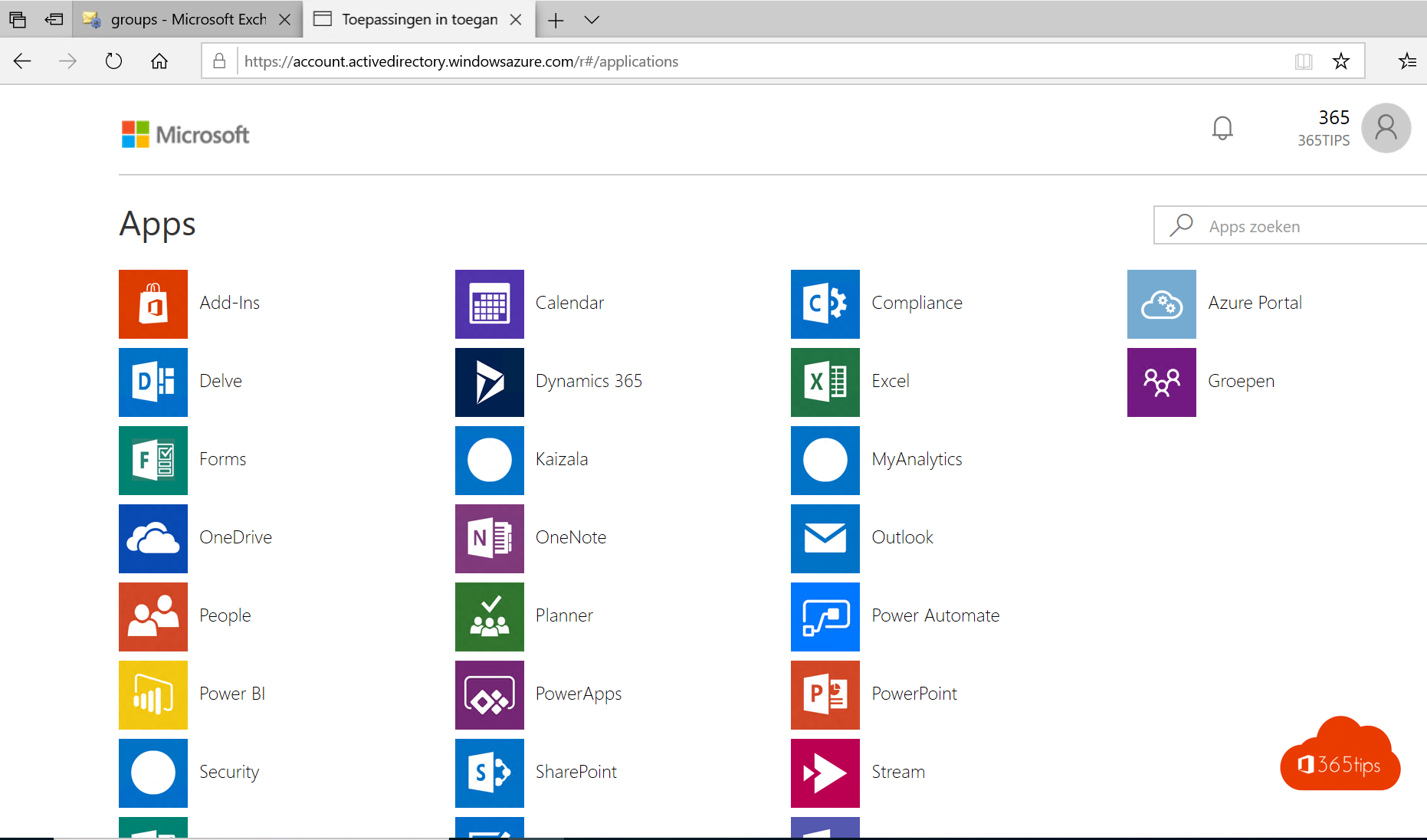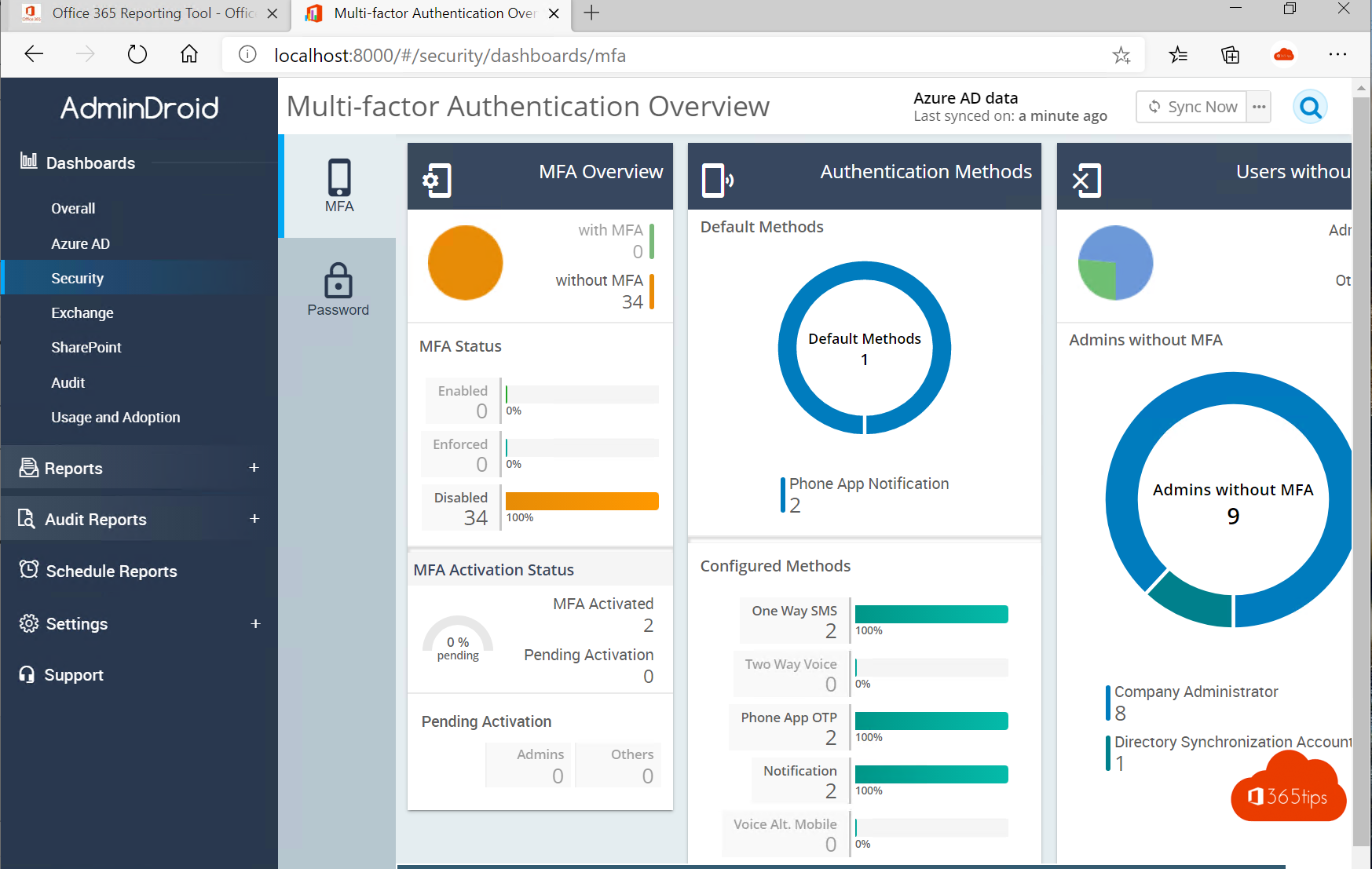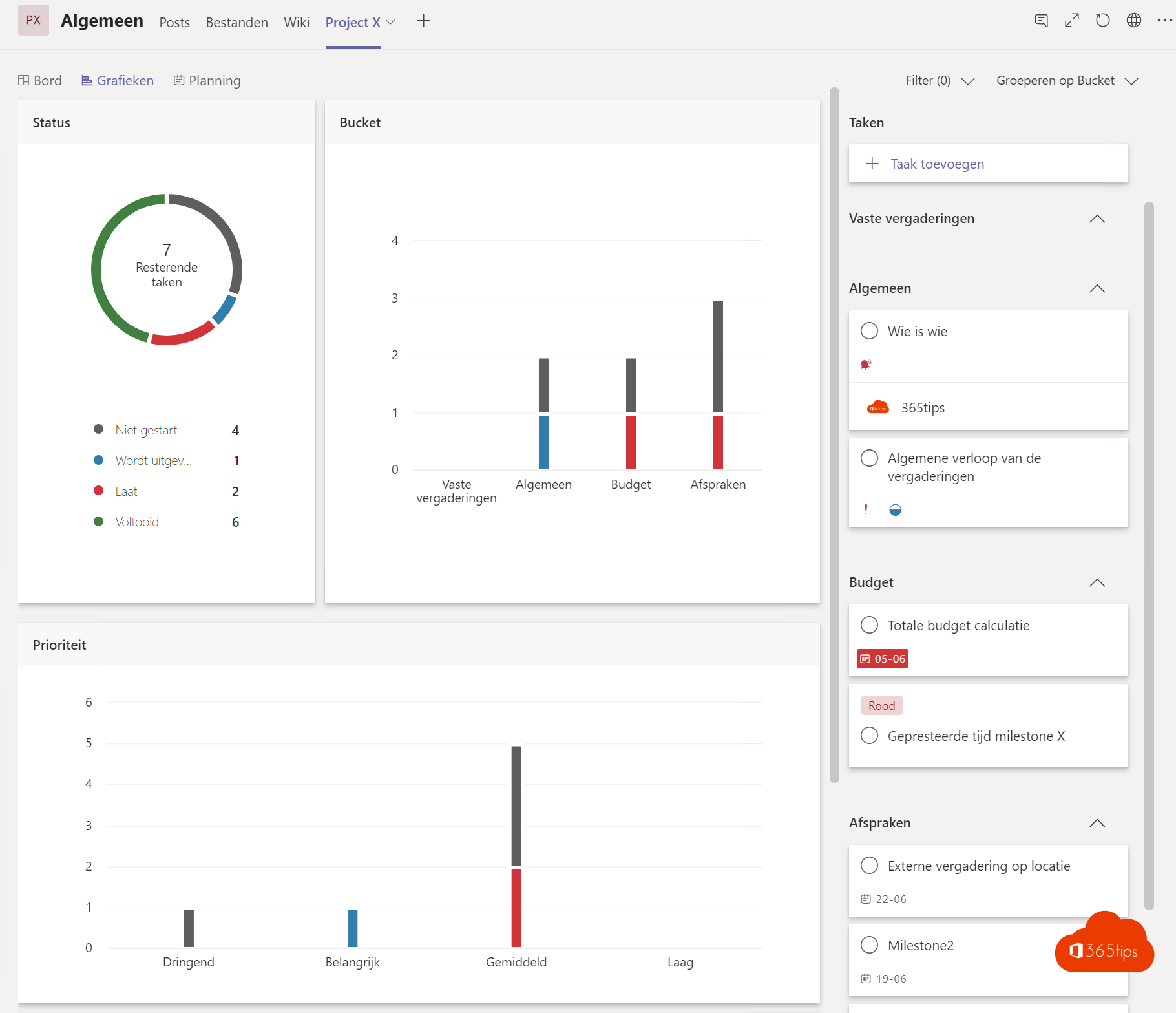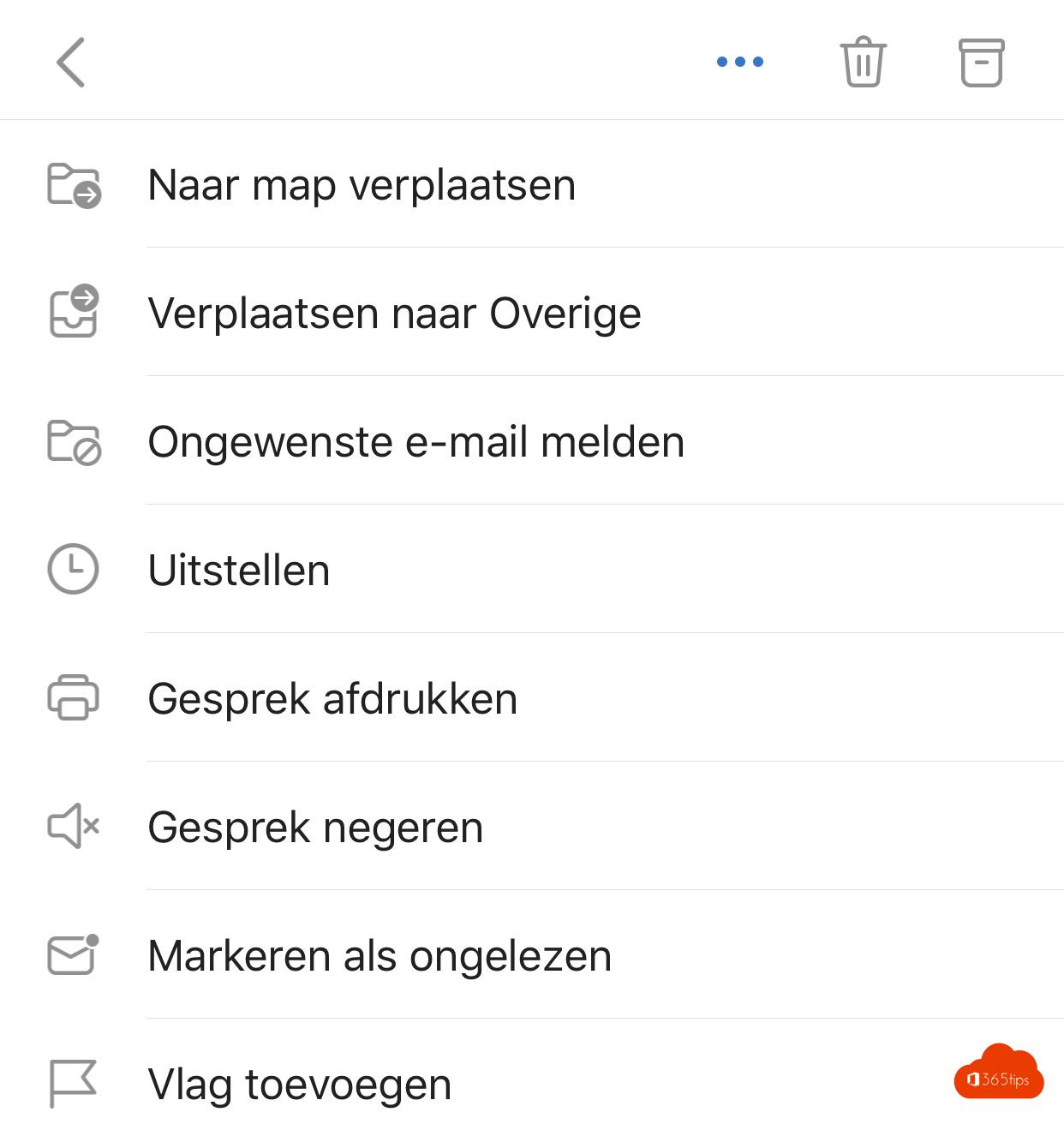Tag: E-Mail
E-mails – Elektronische berichten. Die we graag versturen maar minder graag krijgen ;-)
Bekijk dit overzicht van de meest gebruikte Microsoft 365 portalen
Spijtig genoeg is er geen portal voor alle portals! Zie jij er eentje die we nog niet hebben, reply zeker in de commentaar!
Lees meer5️⃣ scenario’s om met externe gebruikers te communiceren in Microsoft Teams
Het kan soms moeilijk zijn om externe gebruikers toe te voegen aan Microsoft Teams. In dit artikel geef ik enkele praktische voorbeelden met schermafbeeldingen om te laten zien hoe je
Lees meer🖥️ Dit zijn de 5 belangrijkste redenen om met Microsoft Teams aan de slag te gaan
In deze blog kan je de 5 belangrijkste redenen vinden om met Microsoft Teams aan de slag te gaan. Microsoft Teams is een oplossing die alle technologieën van Microsoft samenbrengt.
Lees meerHoe kan je bestanden herstellen tot 90 dagen na verwijderingen in OneDrive for Business?
Verwijderde bestanden of mappen in OneDrive terugzetten (herstellen) is een optie die Microsoft aan iedereen aanbiedt. Dit stelt gebruikers in staat om tot 90dagen na de verwijderen van bestanden, foto’s,
Lees meer🌃 Hoe verander je Outlook Online naar donkere modus?
Donkere Windows thema’s, dark-mode is sinds helemaal trendy geworden in de afgelopen jaren. Microsoft Outlook Online en de gewone versie van Outlook (fat-client) kan je in donkere modus zetten. Donkere
Lees meer📧 De voordelen van een Exchange migratie naar Microsoft 365
Exchange migraties naar Office 365 hebben maximale toegevoegde waarde als je later ook integraties kan doen naar andere Microsoft 365 diensten, zoals bijvoorbeeld Microsoft Teams. De voordelen van een Exchange
Lees meer✂️ Hoe een nieuw e-maildomein via het Admincenter toevoegen aan Microsoft Office 365 📋
Hoe een nieuw e-maildomein via het Admincenter toevoegen in Microsoft 365? Als je de eerste keer inlogt in https://portal.office.com heb je 2 praktische taken uit te voeren. Deze taken zijn: Je
Lees meer🔐 Hoe Multi-Factor Authenticatie activeren in Microsoft 365 (MFA)
Als je Multi-Factor Authenticatie inschakelt heb je tot 99,9 procent minder kans dat een hacker je Office 365 account kan benaderen.
Lees meer💁 Hoe kan je externe gasten toevoegen in Microsoft Teams?
In deze blog lees je hoe je gasten of externe contacten kan toevoegen in Microsoft Teams. Er zijn 3 andere methodes om samen te werken met gasten in Teams. Deze
Lees meerHoe kan je downloaden van Office 365 bestanden blokkeren op een onbekend toestel
Van 20 miljoen naar 44 miljoen dagelijkse Microsoft Teams gebruikers in mei 2020. In 61% van alle vergaderingen in Nederland gebruikt met video. Er is een groei van 560 miljoen
Lees meerHet aanmaken van Teams blokkeren
By design kan iedereen in Microsoft Teams nieuwe teams aanmaken. In deze blog leg ik uit hoe je kan voorkomen dat nieuwe Microsoft Teams kunnen aangemaakt worden. Voor enkele specifieke
Lees meer📧 Hoe Outlook online als PWA-app installeren in Google Chrome of Microsoft Edge?
Progressive Web Apps (PWAs) zijn een type webapplicatie die moderne webtechnologieën gebruiken om gebruikers een ervaring te bieden die vergelijkbaar is met die van een native mobiele app. Ze zijn
Lees meerDit zijn de top 10 veiligheidsaanbevelingen bij het thuiswerken via Microsoft 365
1. Identiteitsbescherming 1.2 miljoen Office 365 accounts (per maand) worden gehackt. Dit vertegenwoordigd maar 0,5% van alle accounts op je omgeving. Bron: theregister-co-uk In cijfers: 0,5% van de accounts op:
Lees meerBasic Authentication voor Microsoft Exchange stopt vanaf 21 oktober 2022
Basic Authentication voor Microsoft Exchange is helaas niet meer mogelijk vanaf 21 oktober 2022. Waarom gaat Microsoft dit afschaffen? Omdat basic authentication niet ‘meer’ veilig is en er nu genoeg
Lees meer15 stappen om een digitale werkplaats te bouwen met Microsoft 365
In deze blog 15 stappen om een digitale werkplaats gebaseerd op Microsoft 365 te bouwen met praktische voorbeelden. Deze voorbeelden zijn uitgewerkt doorheen dit artikel en linken naar technische blogs
Lees meer📅 Hoe deelnemen aan Teams vergadering zonder een Microsoft account?
Het is mogelijk om met externe mensen (zonder een Microsoft Account) te kunnen werken in Microsoft Teams. Je kan makkelijk samenwerken met mensen zonder een Microsoft Account. Ook kan je
Lees meerE-mailbezorging enkel tijdens de werktijden
Wanneer je een e-mail opstelt in Outlook, toont de vertraagde bezorging (delayed delivery) je suggesties voor het plannen van e-mailbezorging die is afgestemd op de werktijden van de ontvangers in
Lees meerDit zijn alle blogs over Microsoft Teams!
In deze blog kan je artikels vinden over: Microsoft Teams, SharePoint, Windows 11, Office 365, Endpoint manager, Word, Excel en andere Microsoft 365 IT-Admin handleidingen. Hieronder heb ik een rubriek
Lees meer#3 Lists – Een huidige SharePoint lijst gebruiken in Microsoft Lists
Deze blogpost behoort tot de Microsoft Lists reeks #1 Lists – Wat is Microsoft Lists of Lijsten?#2 Lists – Microsoft Lists gebruiken in 3 stappen!#3 Lists – Een huidige SharePoint
Lees meer#2 Lists – Microsoft Lists gebruiken in 3 stappen!
Deze blogpost behoort tot de Microsoft Lists reeks #1 Lists – Wat is Microsoft Lists of Lijsten?#2 Lists – Microsoft Lists gebruiken in 3 stappen!#3 Lists – Een huidige SharePoint
Lees meerBeperk toegang tot documenten op niet-beheerde toestellen in Microsoft 365
Eerder schreef ik al een blogpost om het downloaden van O365 bestanden bij een onbekend toestel te blokkeren. Dit deden we met de preview optie binnen voorwaardelijke toegang van Azure
Lees meerVergelijking: Wat zijn de grote verschillen tussen Office 365 en Google Suite?
Office 365 en GSuite of de vroegere Google Apps for business zijn niet eenvoudig te vergelijken. Een waardevolle inhoudelijke vergelijking kan je alvast via Cumulusit vinden of op Yooker.nl. Enkele
Lees meerAdvanced Threat Protection advisor
Voor een eenvoudige activatie van Office 365 ATP kan je aan de slag via de Microsoft 365 Wizard voor ATP. Office 365 Advanced Threat Protection (ATP) beschermt uw organisatie tegen
Lees meerWindows 10 installeren + toestel in modern beheer brengen met Intune
Eerder maakte ik een blog over hoe bouw je een Windows Autopilot demo-omgeving in 60 minuten? Als je deze stappen hebt doorlopen heb je een werkende Microsoft EndPoint manager omgeving.
Lees meerEigen Office 365 omgeving voor 4,20€ per maand + eigen tenant & domein
Microsoft heeft verschillende formules als het aankomt op Office 365. Enerzijds voor consumenten anderzijds voor professioneel gebruik. Toch is het in sommige gevallen beter om voor de 2de optie te
Lees meerHoe kan je een goedkeuringsflow maken binnen SharePoint of Teams
Welkom bij onze informatieve blogpost waarin we je laten kennismaken met de krachtige wereld van goedkeuringsflows binnen SharePoint en Teams! Als je op zoek bent naar een gestroomlijnde en efficiënte
Lees meerHoe migreer je alle distributiegroepen naar Microsoft Office 365?
1. Waarom alle distributiegroepen migreren naar Microsoft 365 Wil je het beheer van de distributiegroepen uit handen geven en delegeren in je organisatie?Wil je Exchange of Office 365 groepen eenvoudig
Lees meerGratis Office 365 rapporten met AdminDroid
Deze Office 365-rapportagetool biedt meer dan 750 vooraf gebouwde rapporten over Office 365-gebruikers, licentie, groep, groepsleden, beveiliging, MFA / 2FA, wachtwoordverloop, licentieverloop, abonnementsgebruik, mailboxgebruik, spam, malware, verzonden / ontvangen e-mails
Lees meerMicrosoft Teams inrichten om projecten te beheren
Microsoft Teams is een krachtig platform als het aankomt op samenwerking. Project management, of projectenbeheer kan volledig ondergebracht worden in deze oplossing. Waarom Microsoft Teams als project management platform? Microsoft
Lees meerSpam melden op je smartphone met de vernieuwe Outlook App
Installeer de laatste nieuwe Outlook App! Ziet u iets raars? Meld spam en phishing-berichten om uw inbox veilig te houden. Vind de nieuwe optie Ongewenste rapportage op de plaats waar
Lees meer