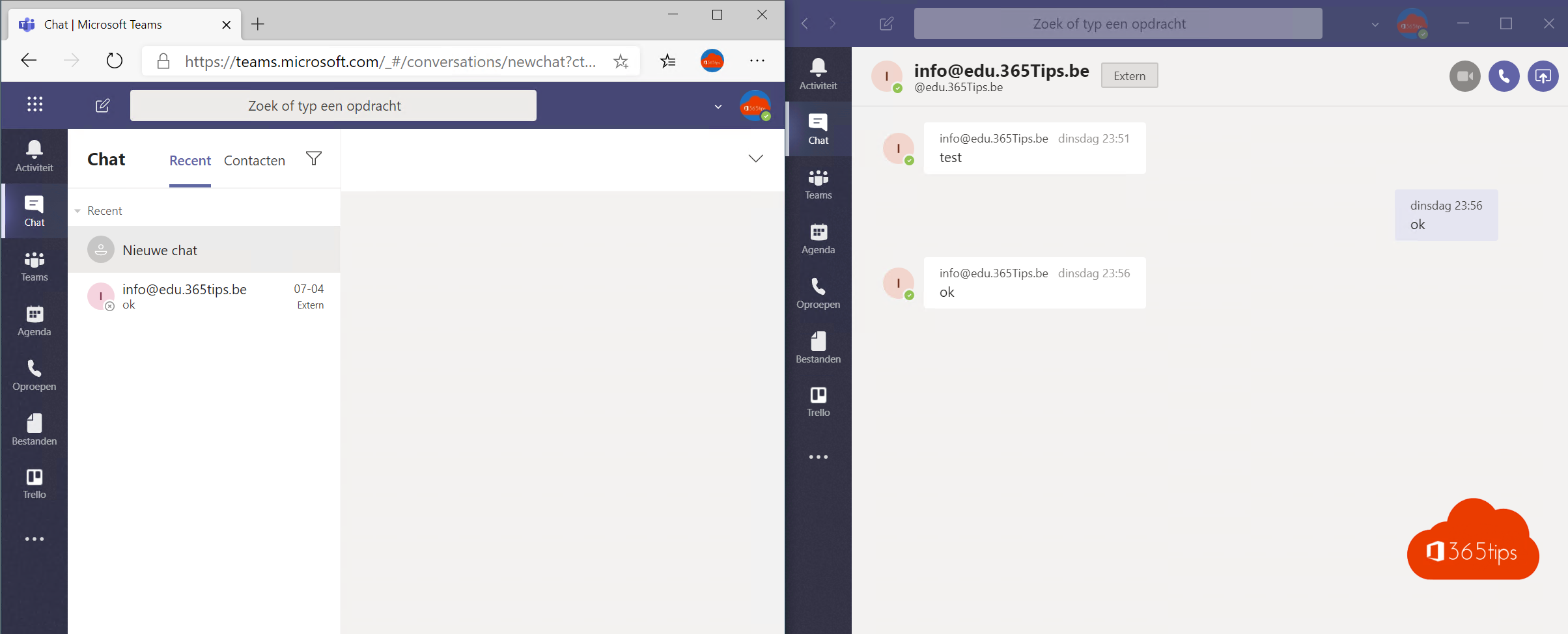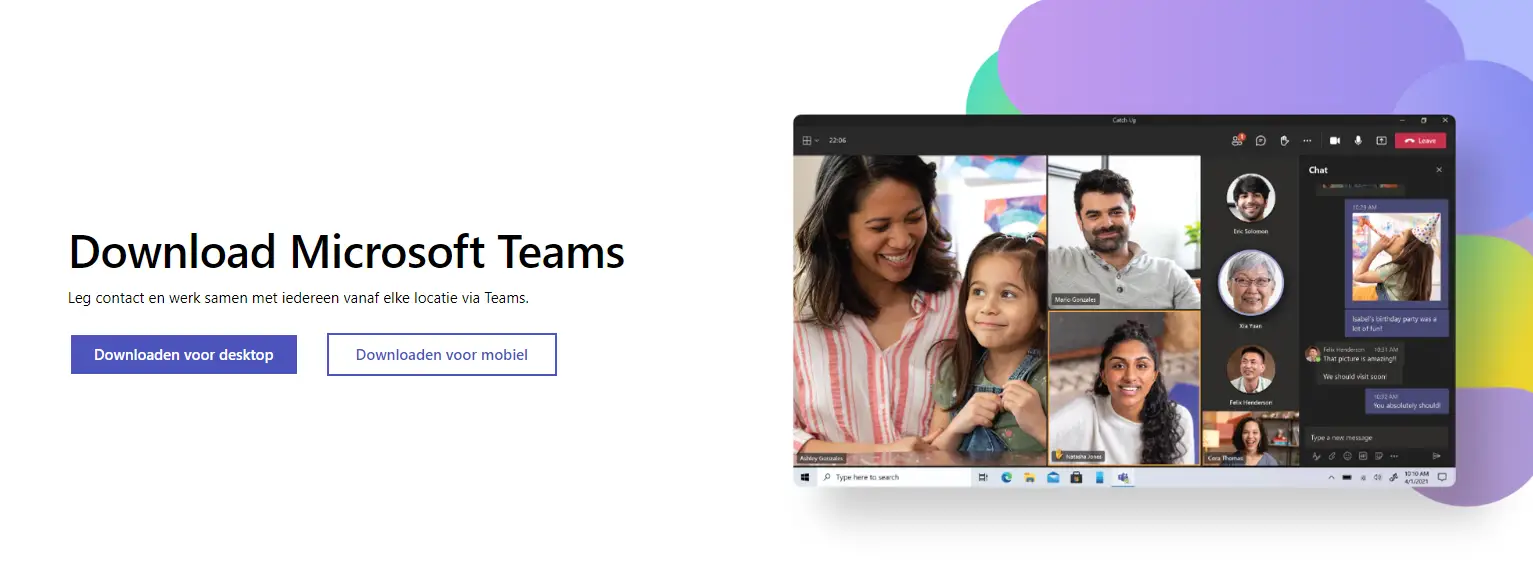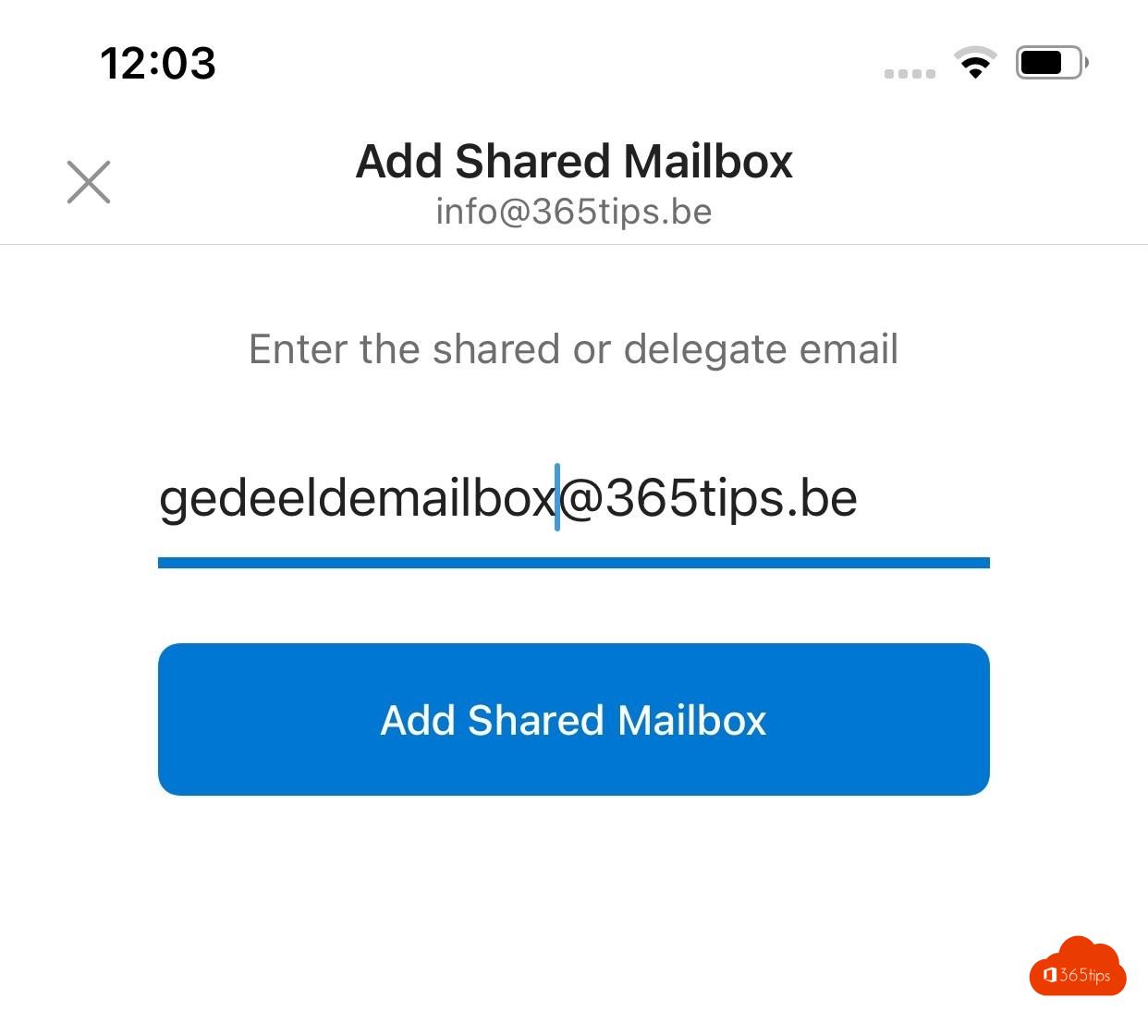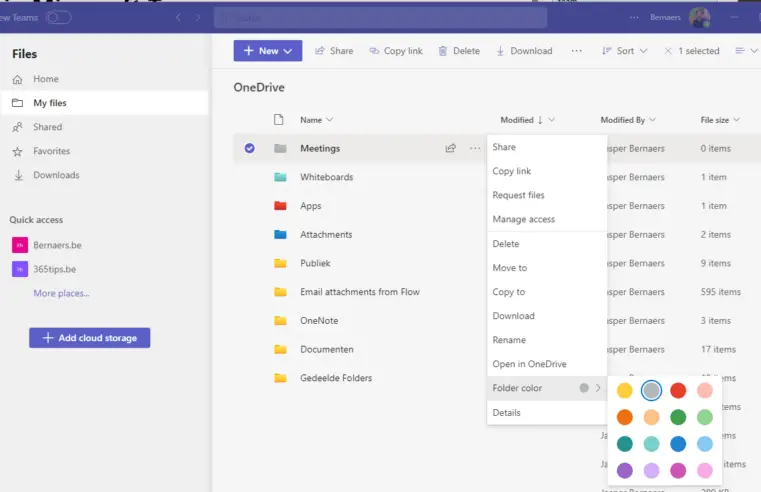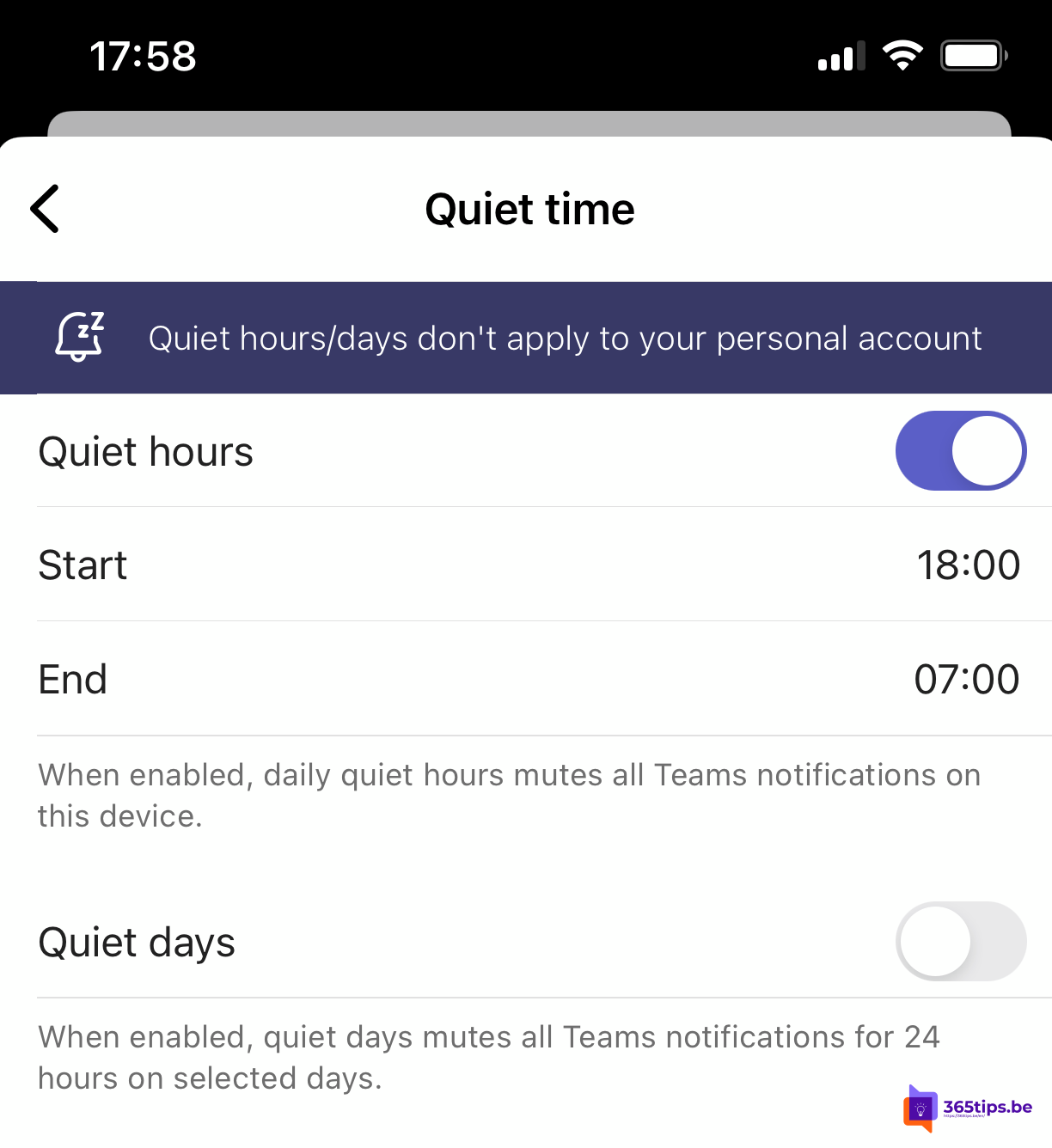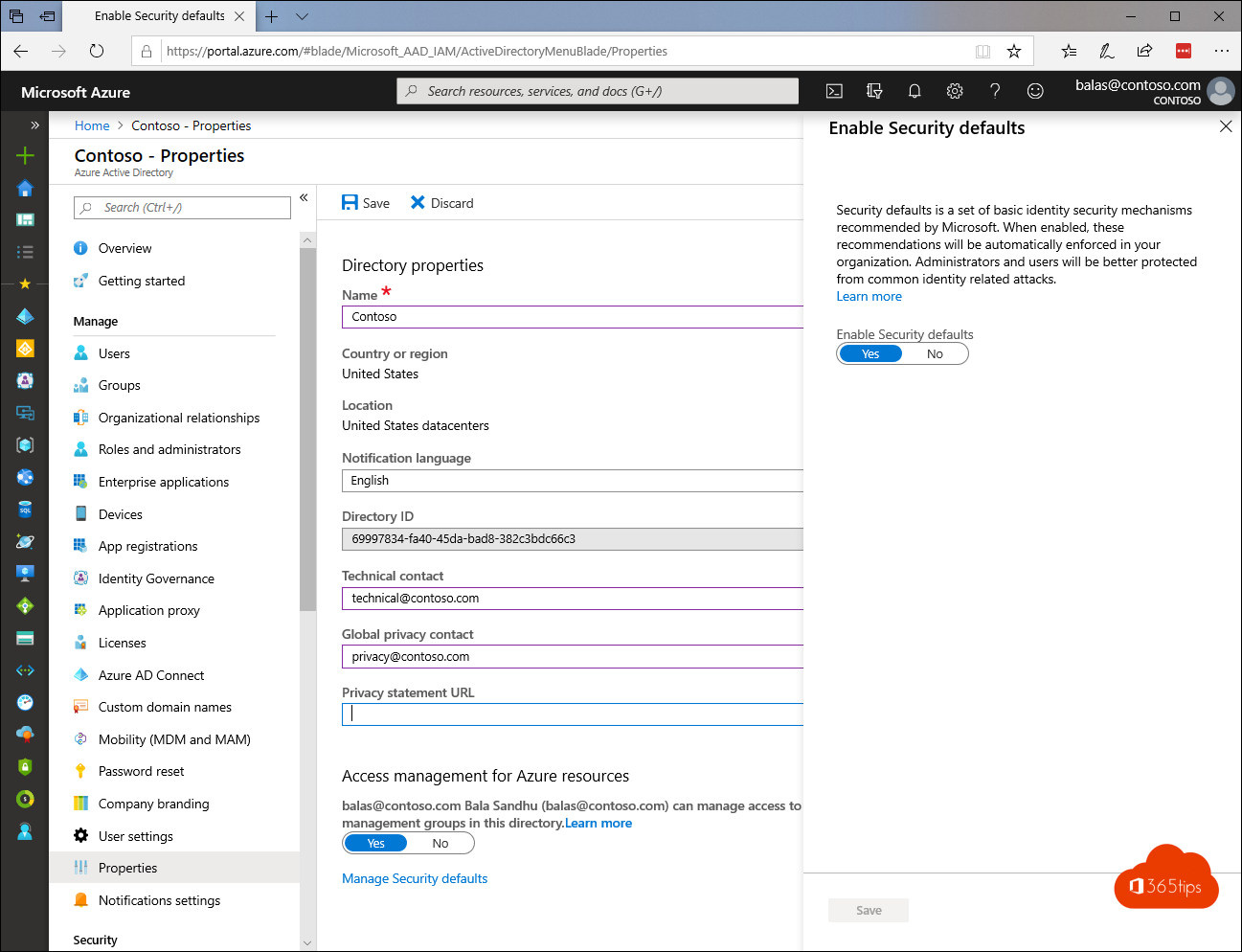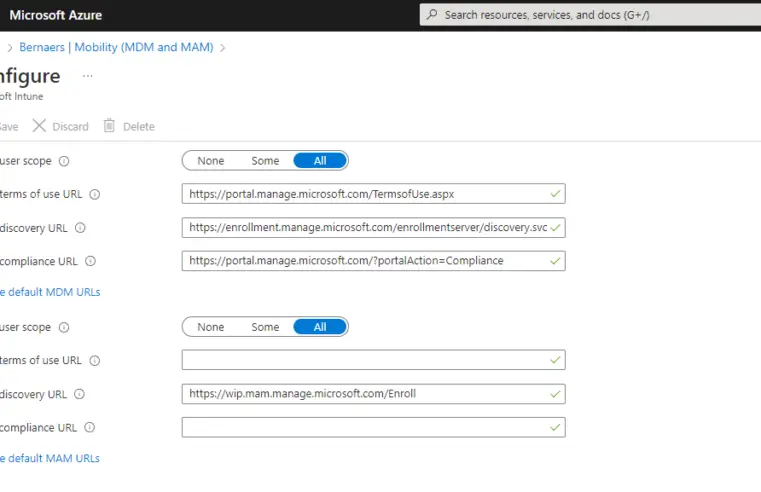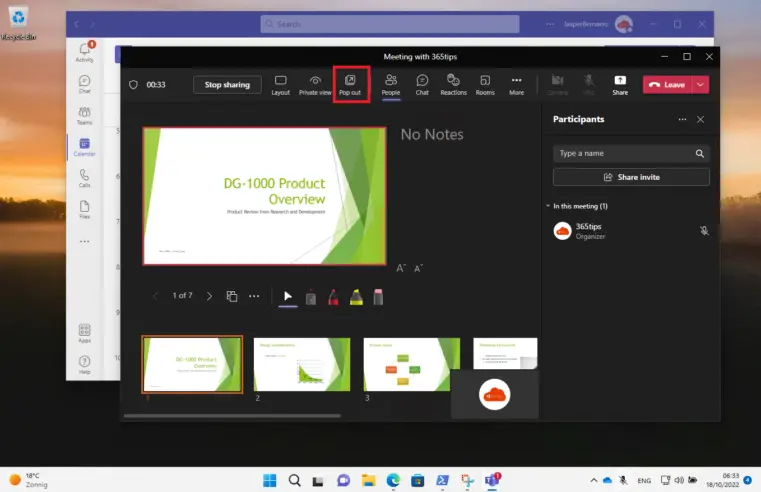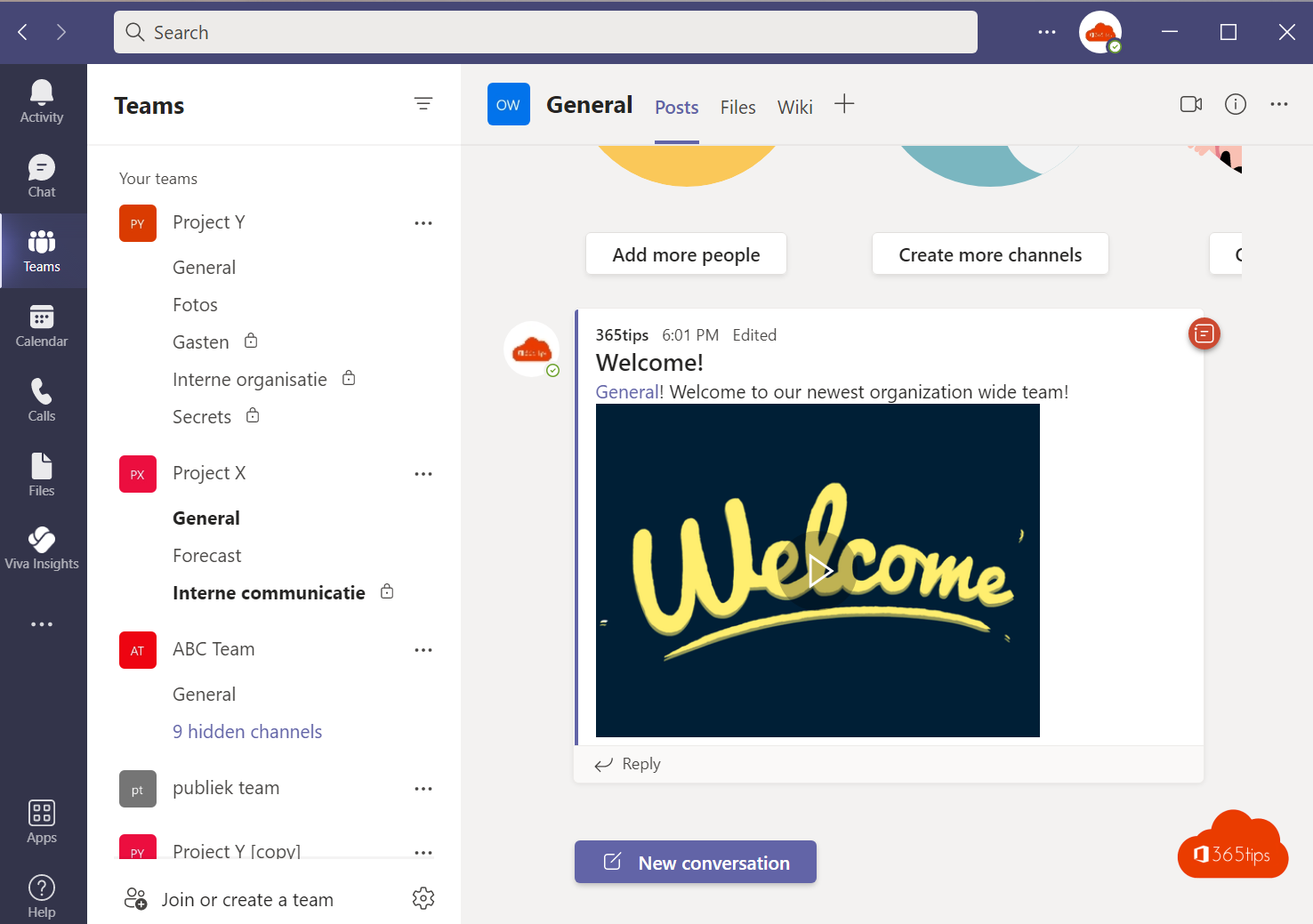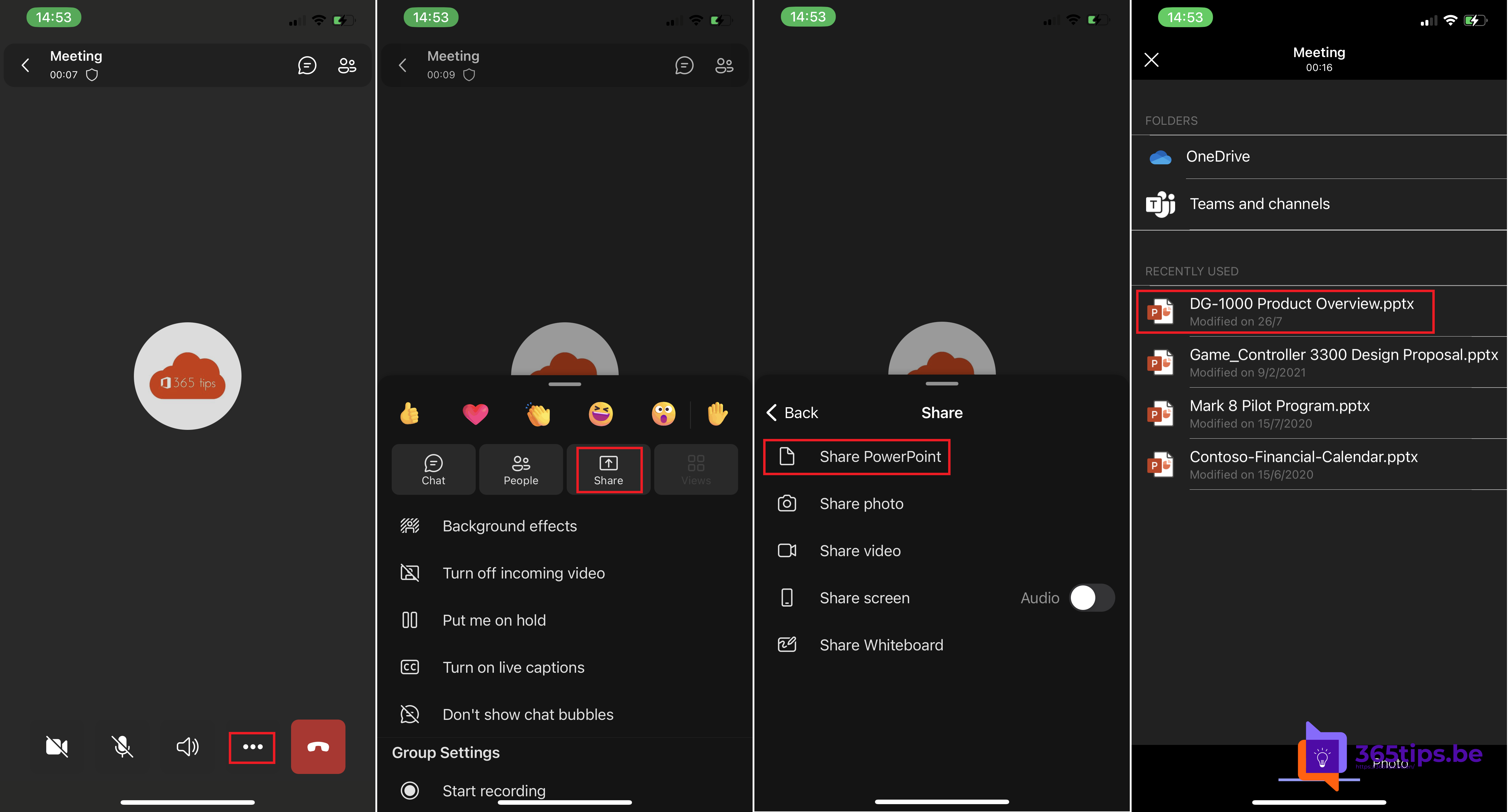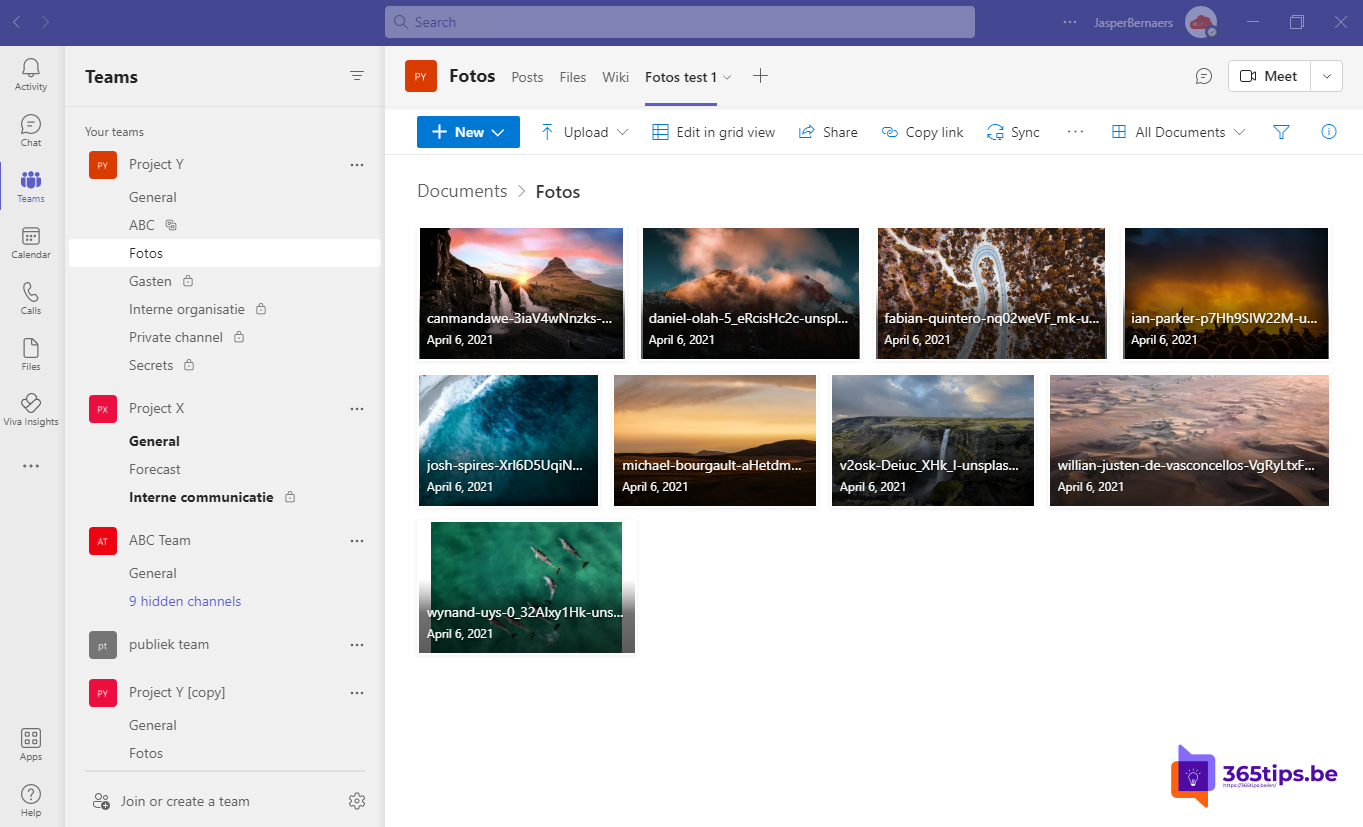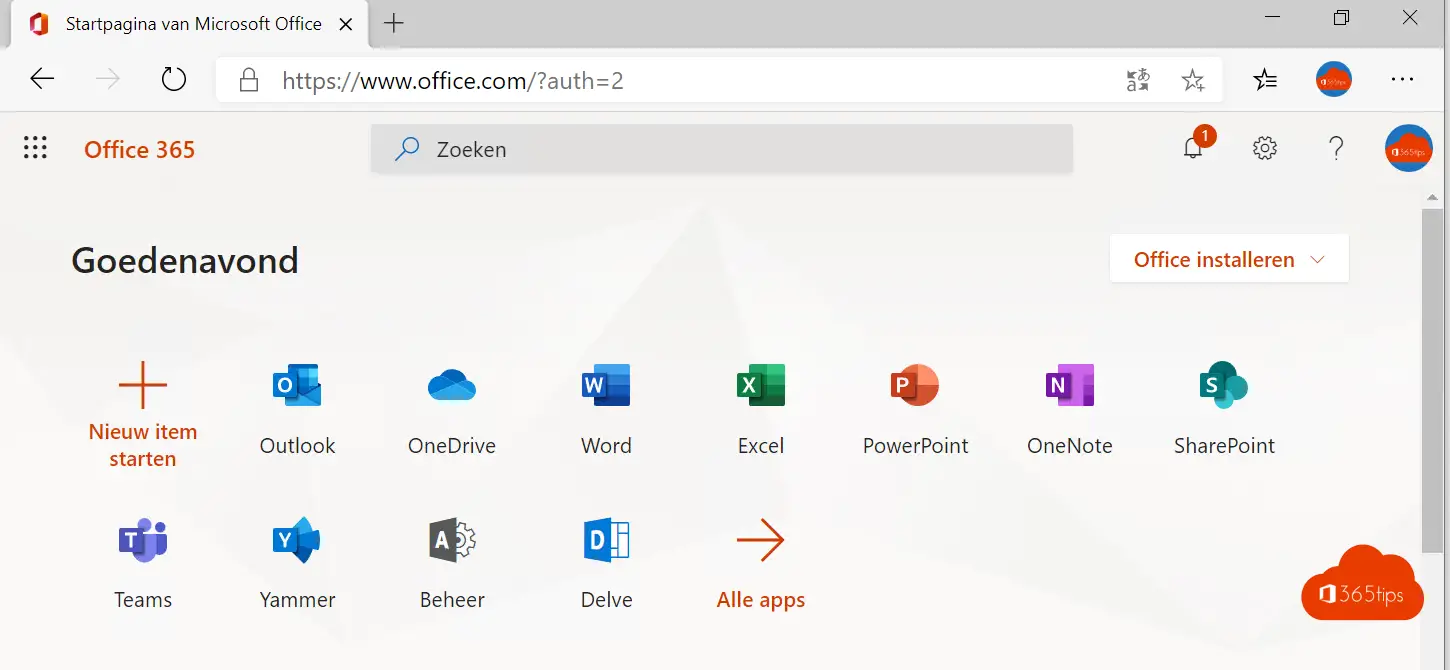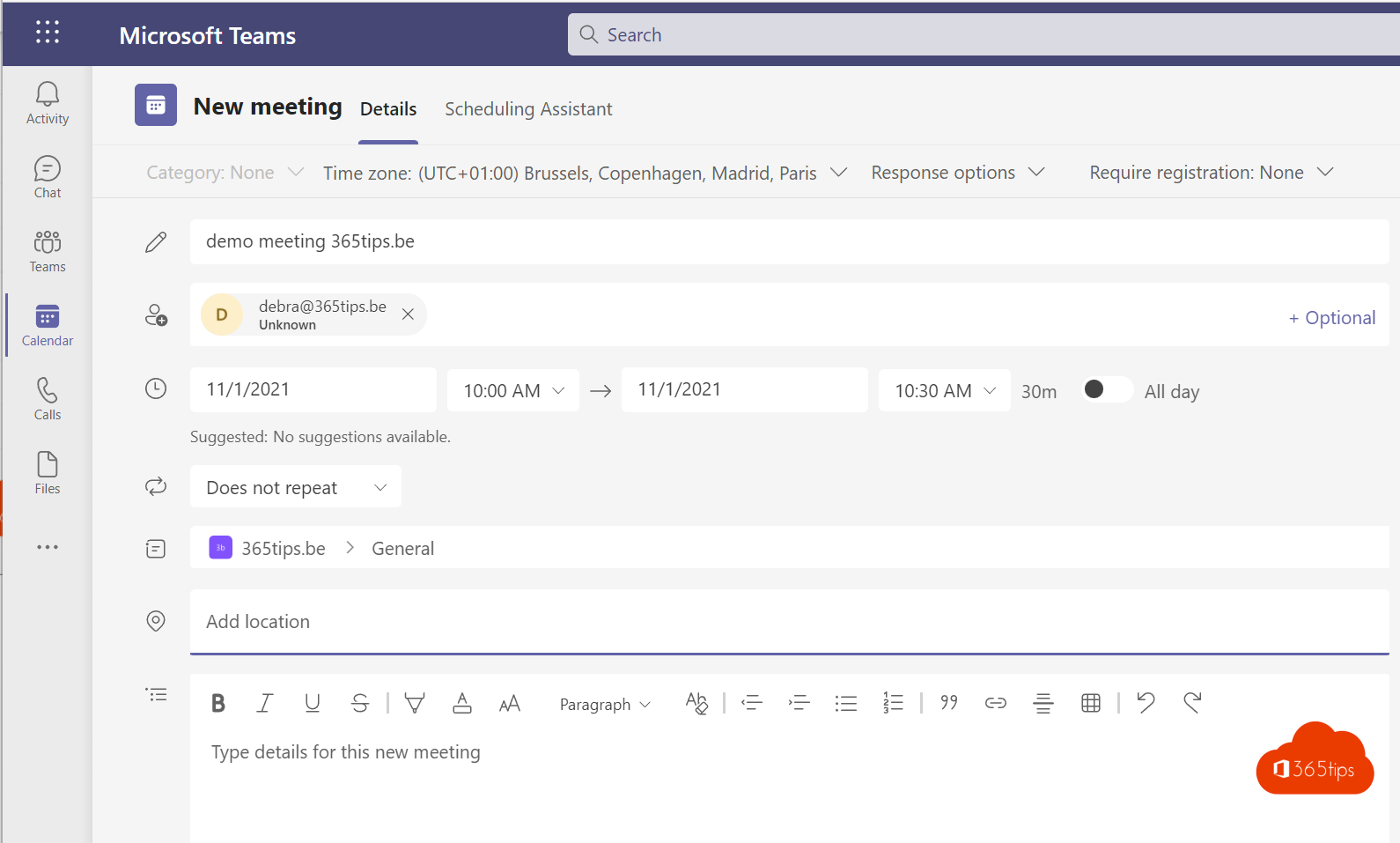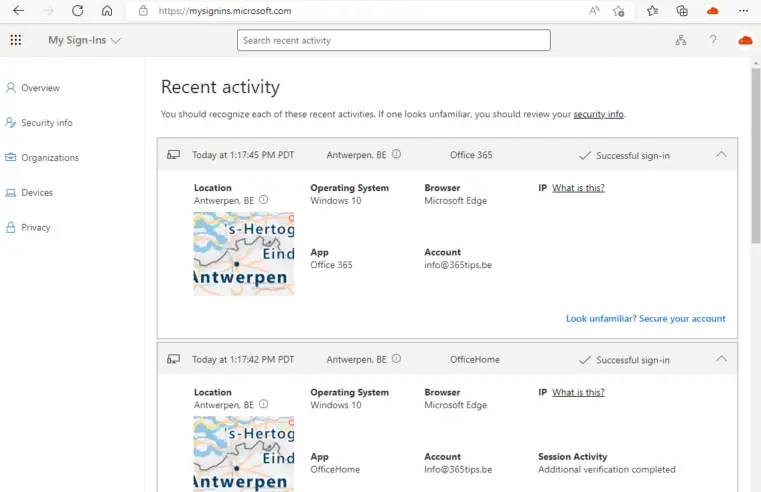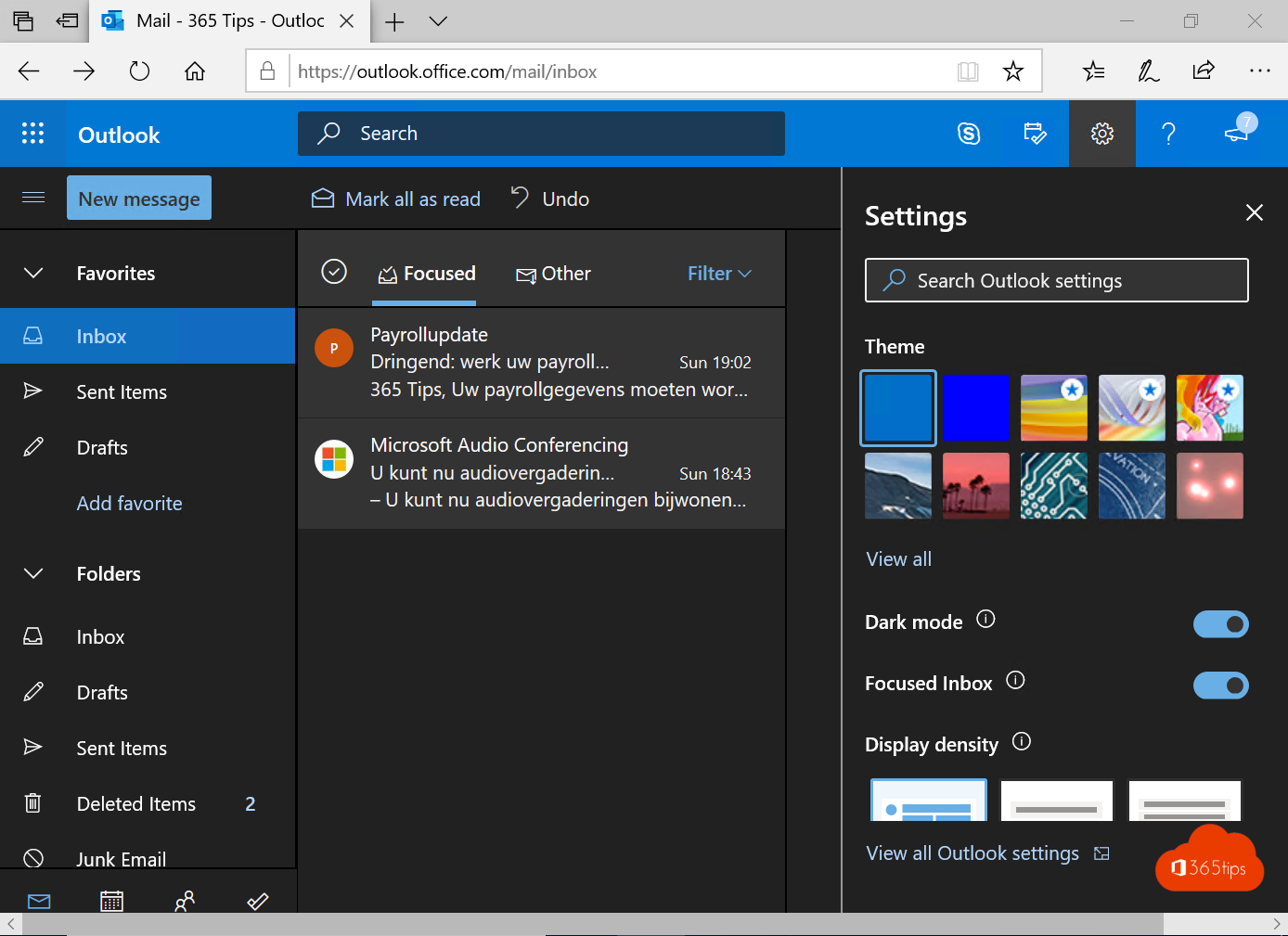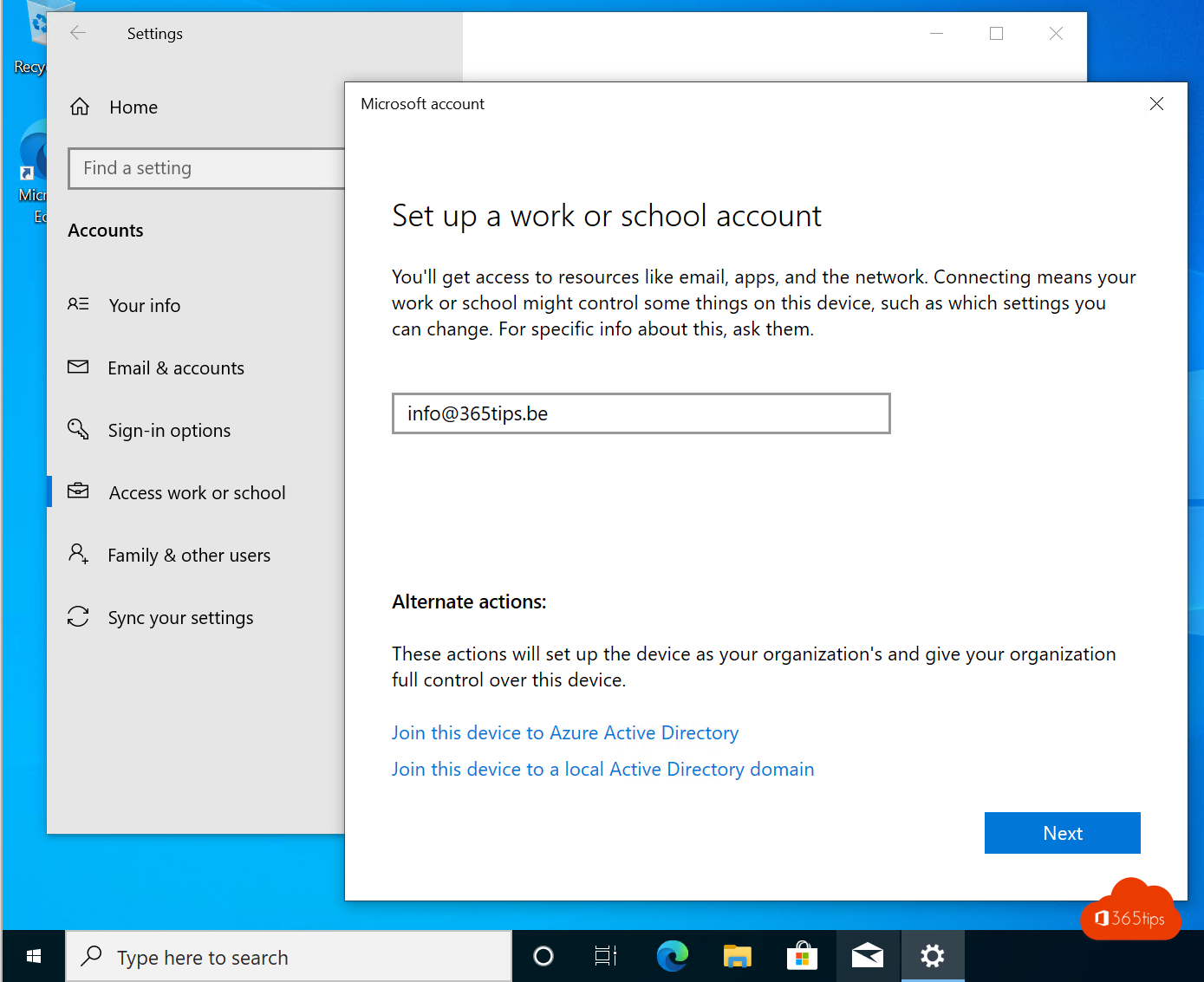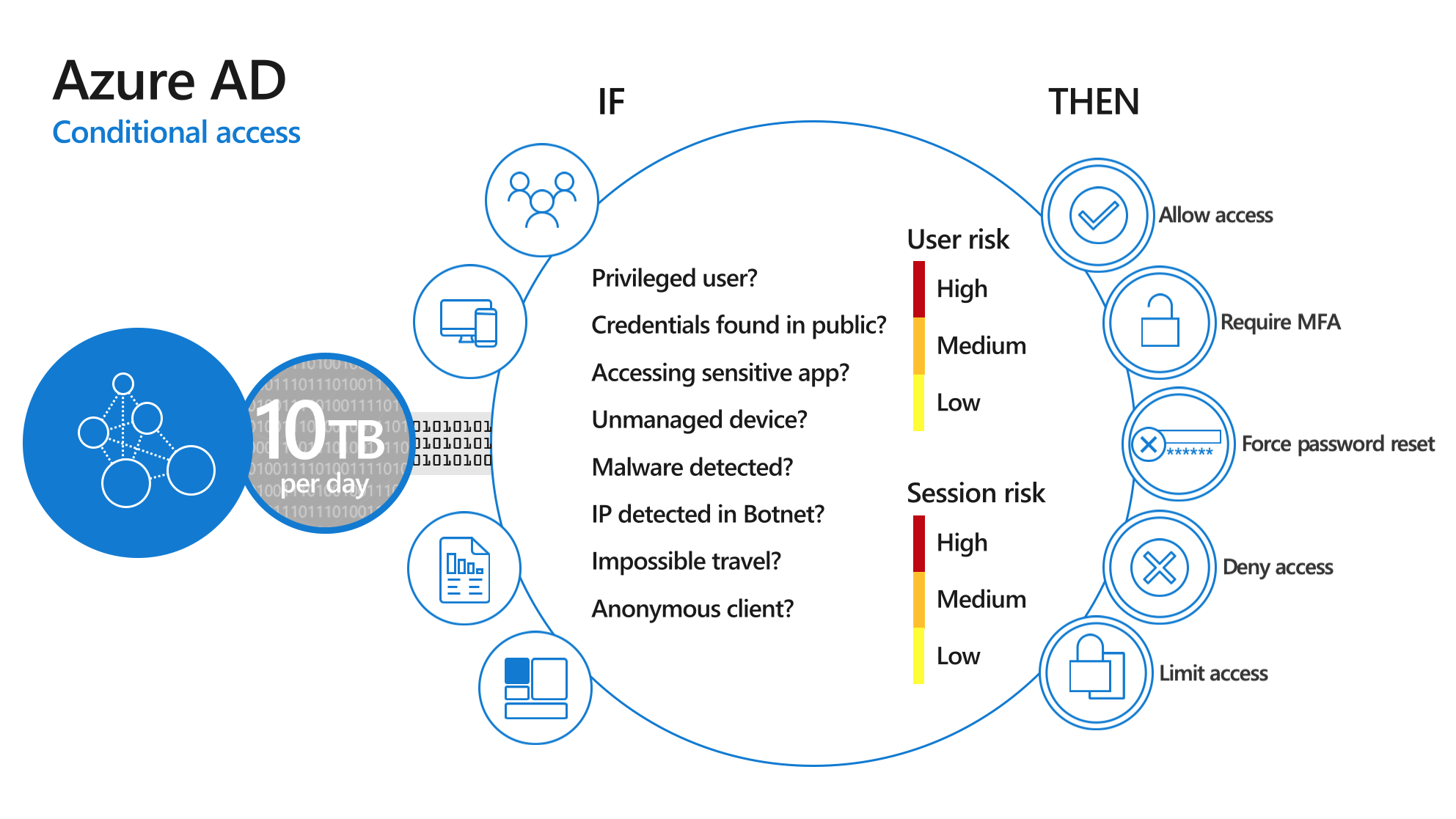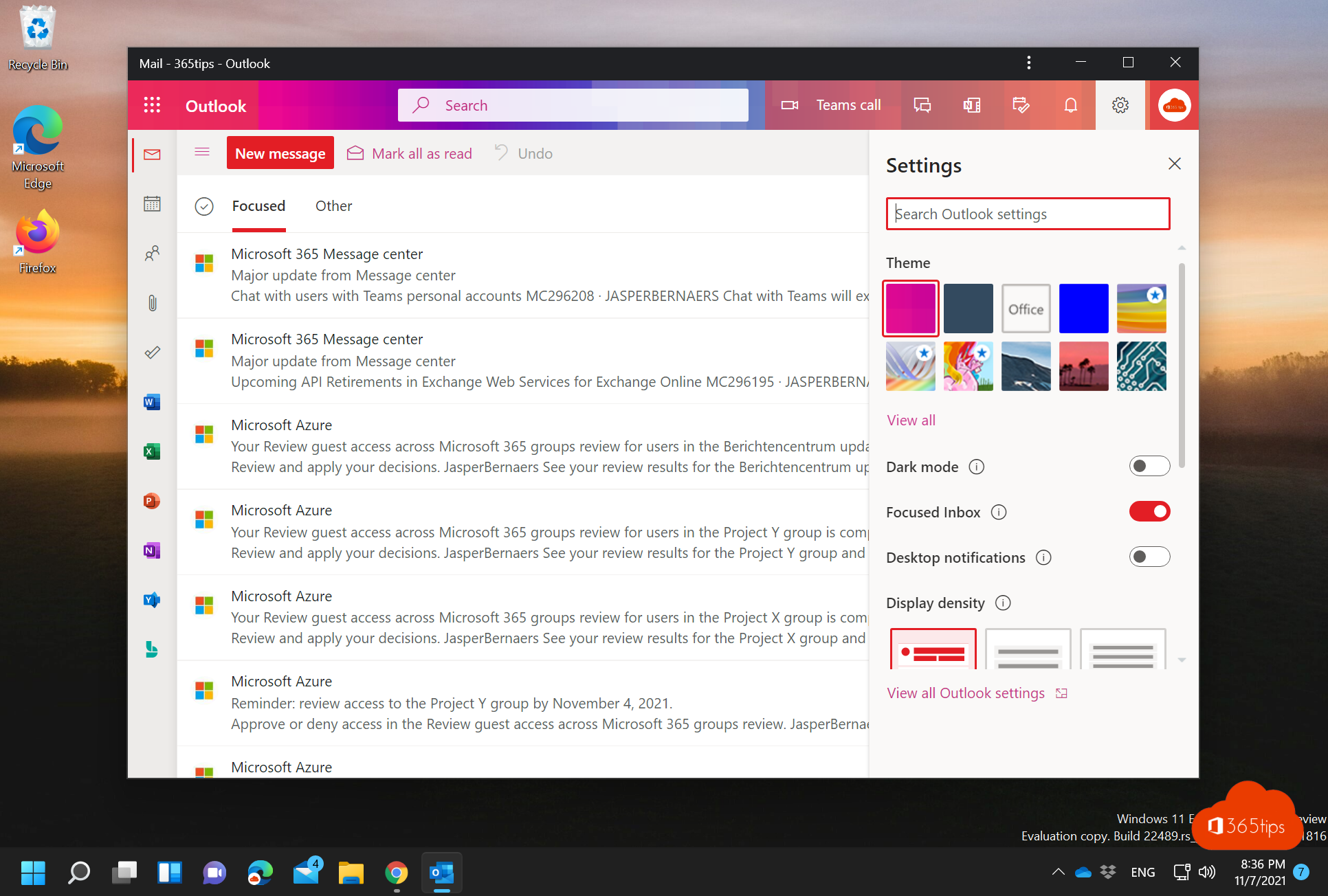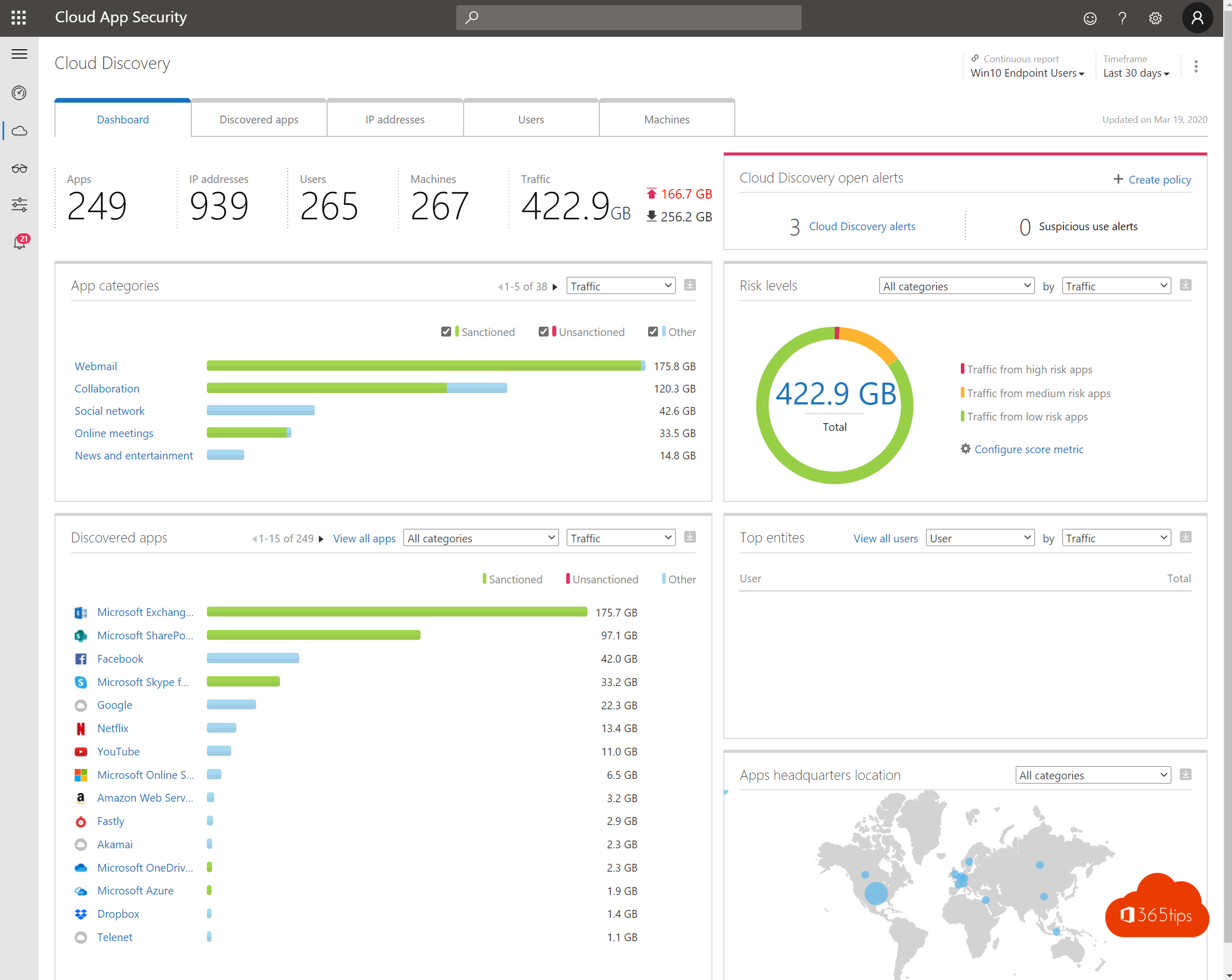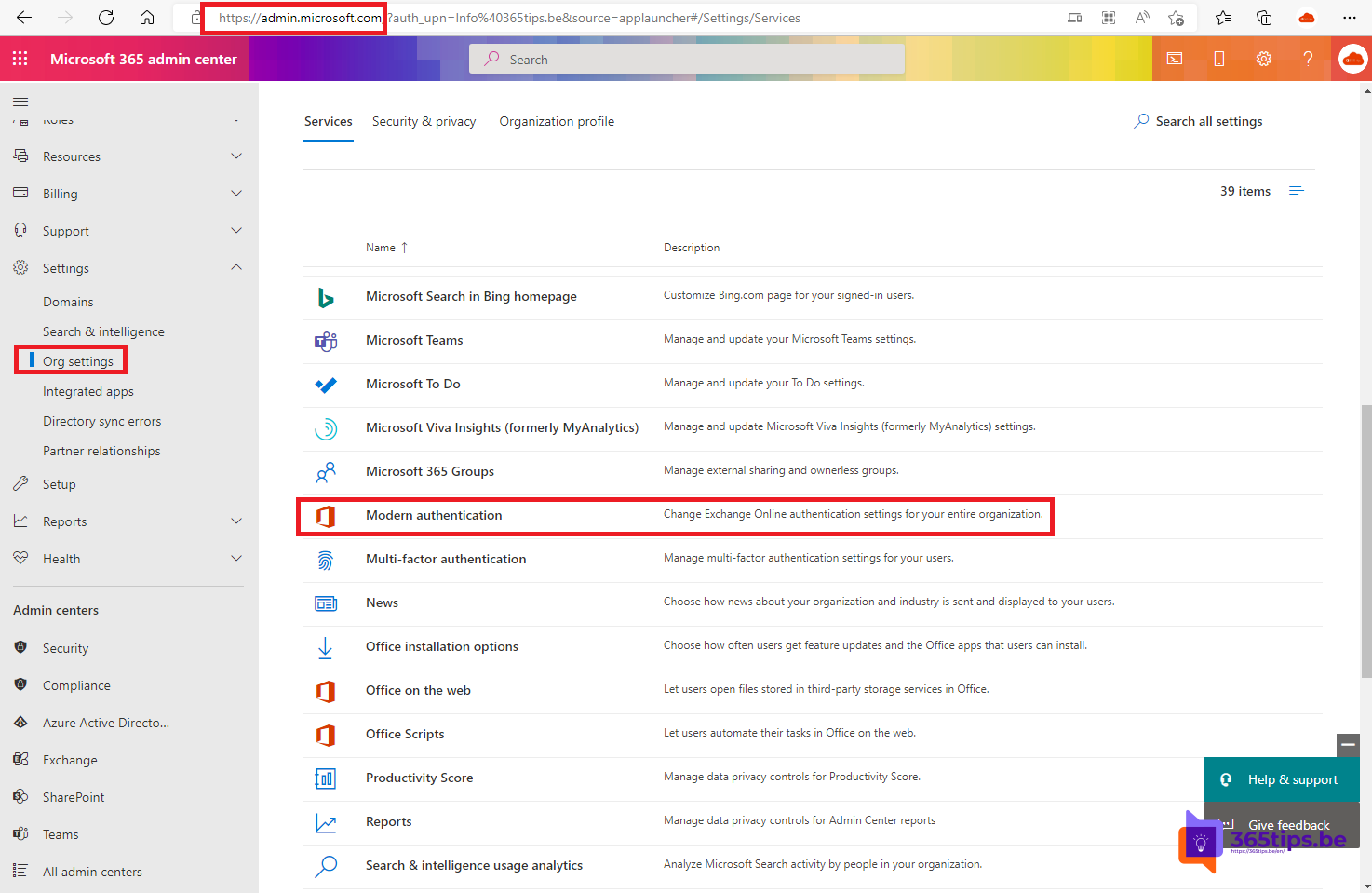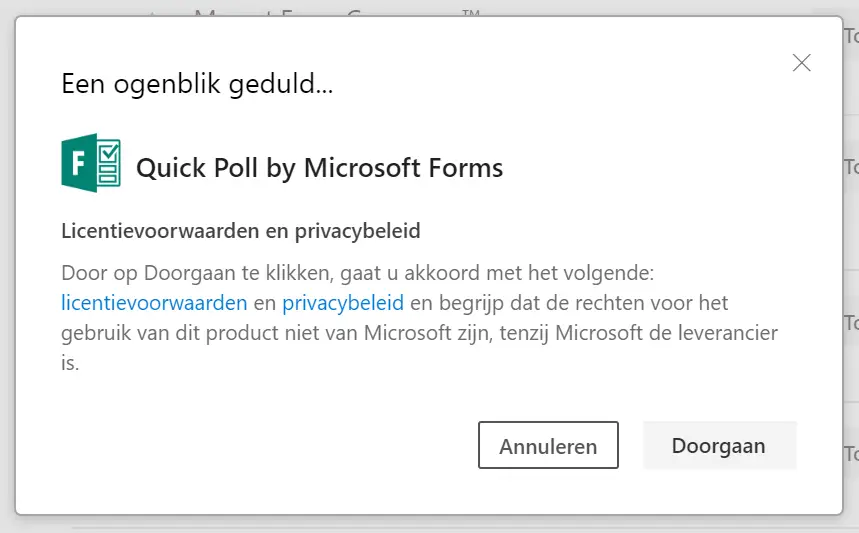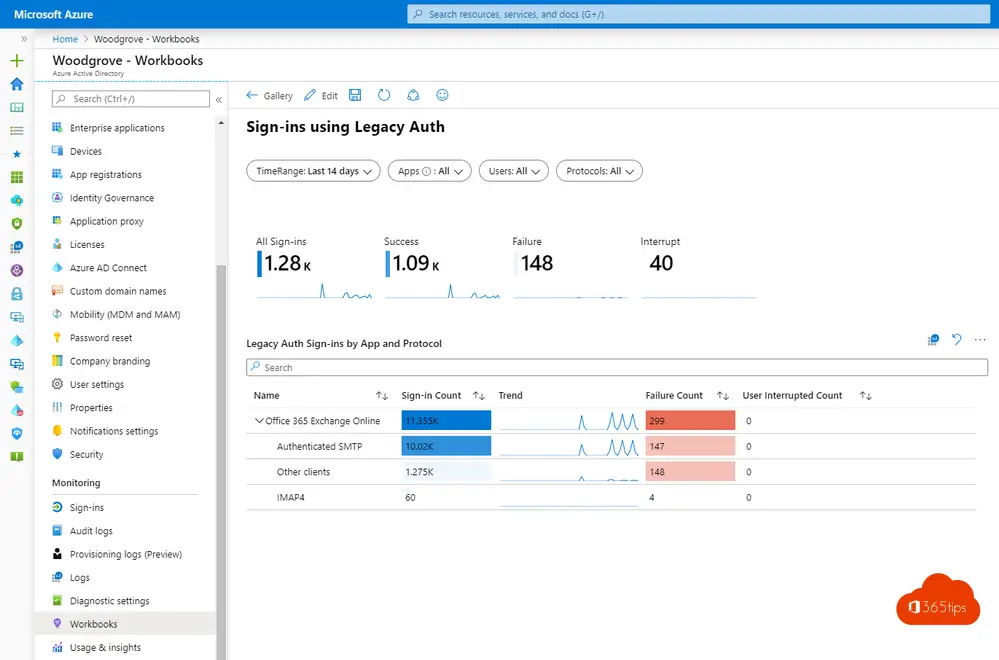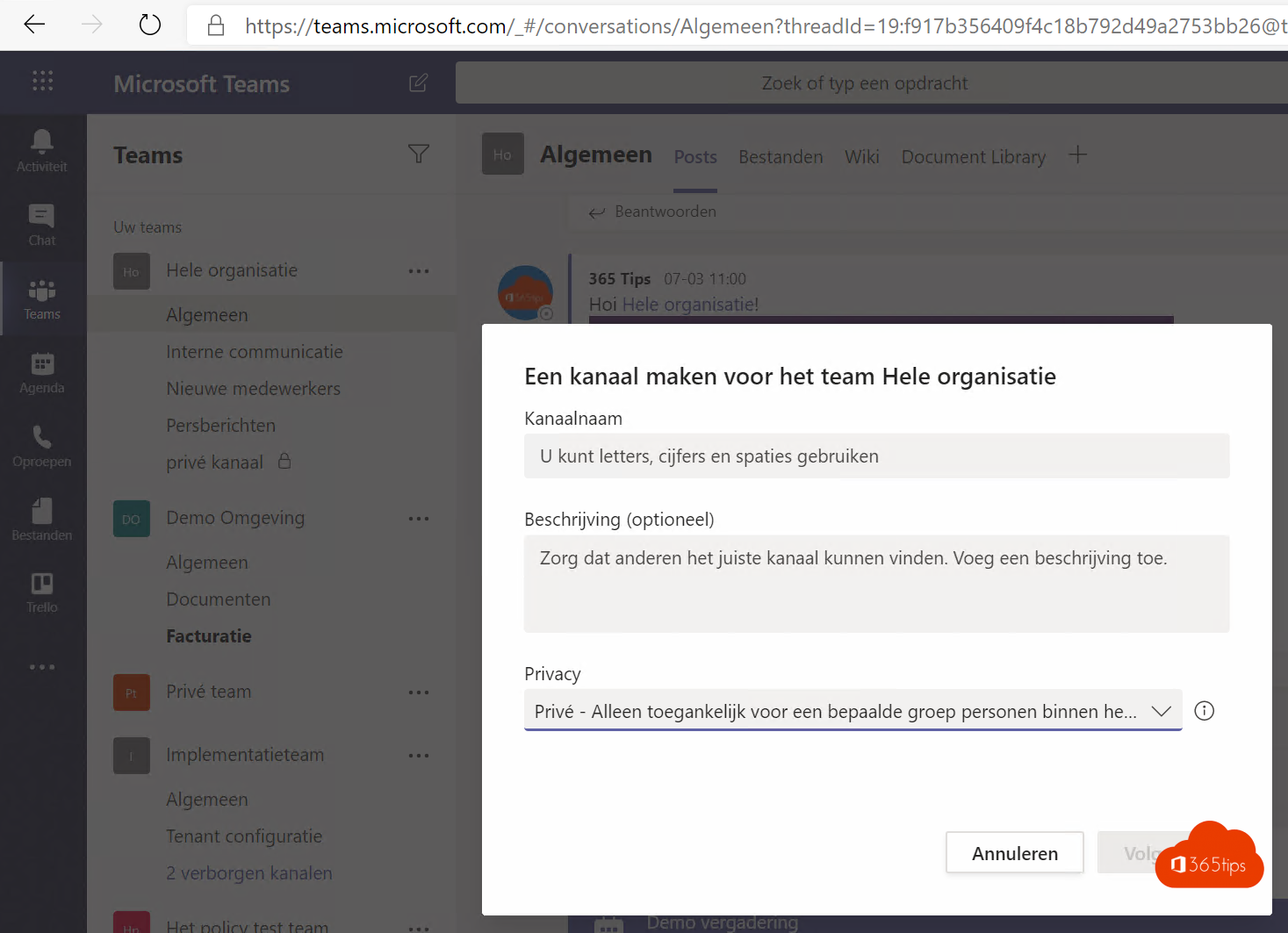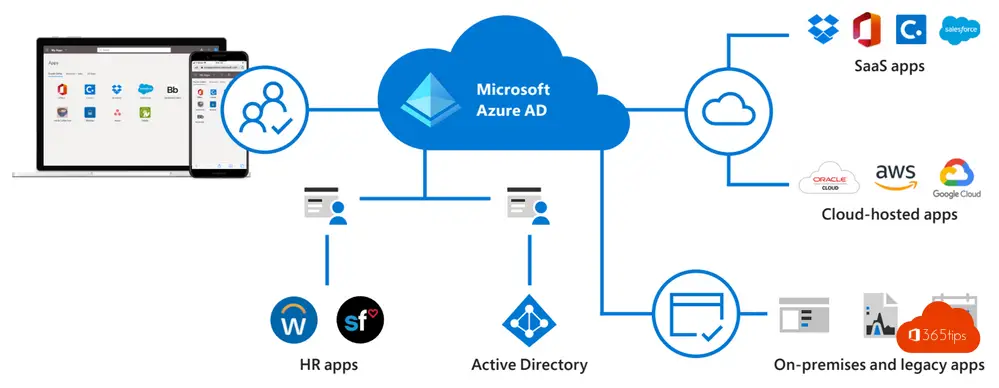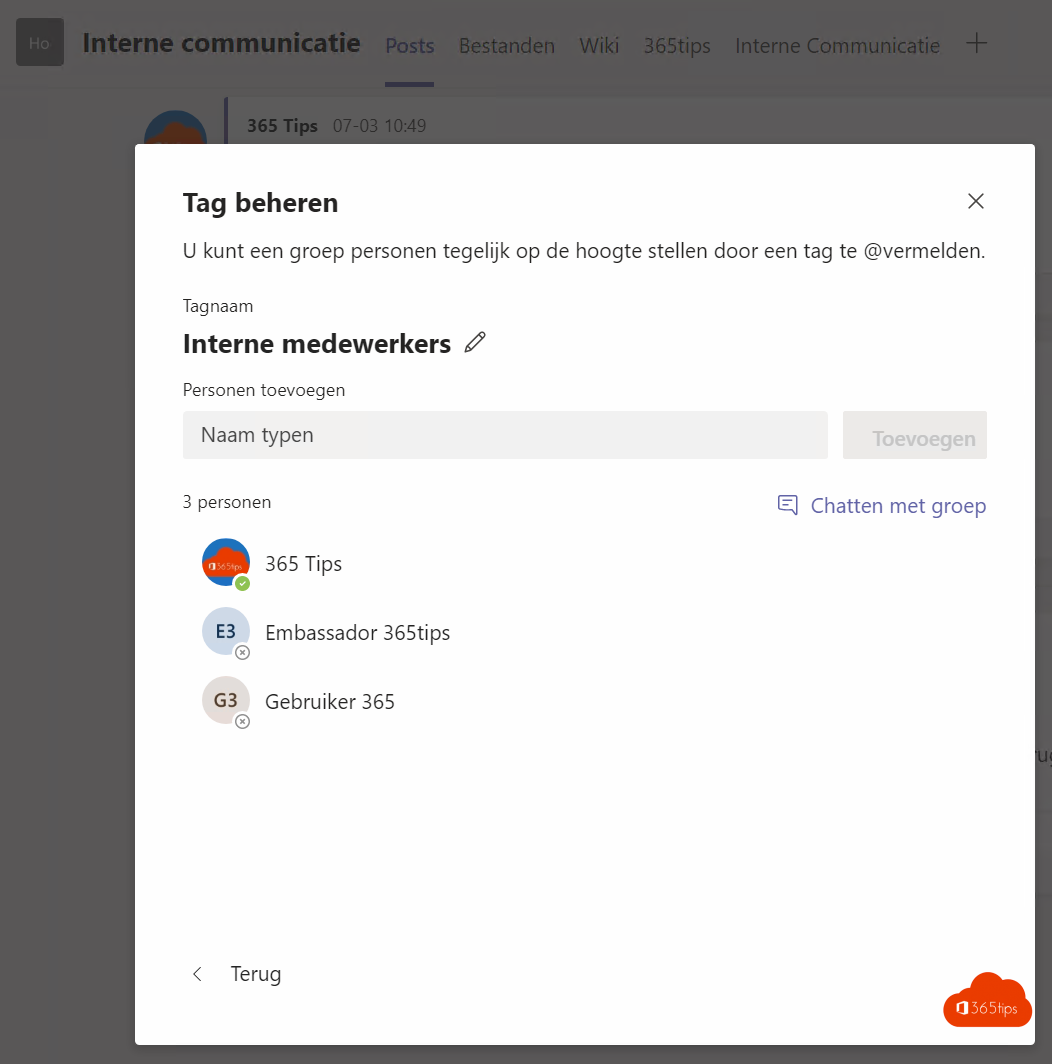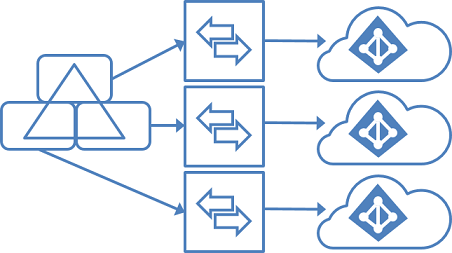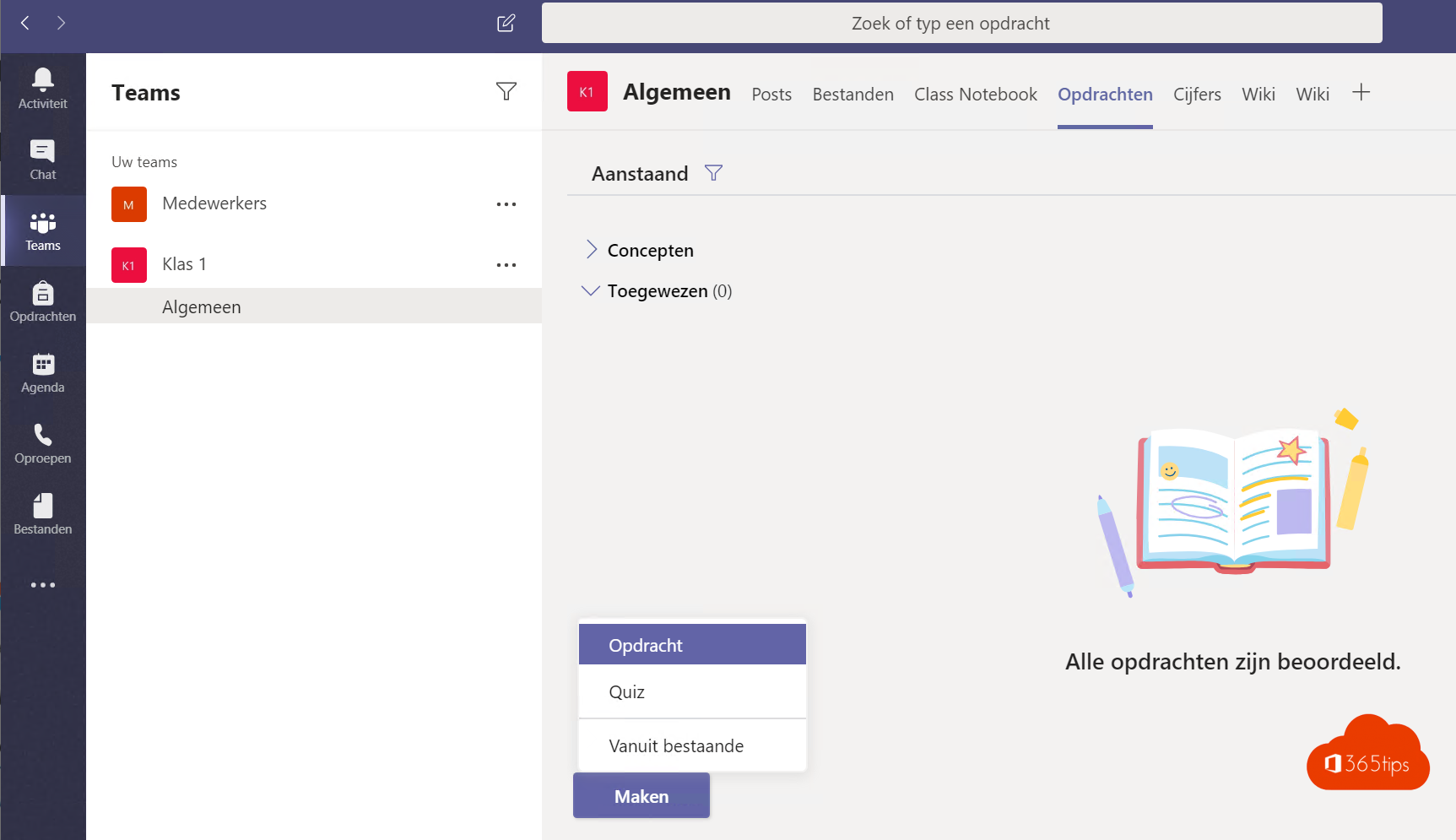Tag: Applicatie
Een applicatie, ook wel app genoemd, is een softwareprogramma dat is ontworpen om een specifieke taak uit te voeren. Applicaties kunnen op verschillende manieren worden gebruikt, afhankelijk van het doel ervan. Sommige applicaties zijn bedoeld om te worden gebruikt op computers, terwijl andere specifiek zijn ontworpen voor mobiele apparaten zoals smartphones of tablets. Er zijn veel verschillende soorten applicaties, waaronder productiviteitsapps, games, sociale media-apps, financiële apps en vele andere. Applicaties kunnen worden gedownload en geïnstalleerd via app stores zoals de App Store van Apple of Google Play.
Hoe meerdere accounts gebruiken in Microsoft Teams op één computer?
De vraag naar de mogelijkheid om meerdere Microsoft Teams-accounts tegelijkertijd te gebruiken in één applicatie neemt toe naarmate meer organisaties overstappen op Microsoft Teams. Dit komt doordat veel mensen voor
Lees meerHoe installeer je Microsoft Teams op je PC of Mac?
Microsoft Teams is een geweldige tool om online samen te werken, te vergaderen en te chatten met je collega’s, klanten en partners. Maar hoe kun je Microsoft Teams installeren op
Lees meerHoe voeg je een Office 365 gedeelde mailbox toe in Outlook voor iOS
In een wereld waar digitale communicatie een essentieel onderdeel is van zowel ons professionele als persoonlijke leven, wordt het beheer van e-mails steeds belangrijker. Of je nu een ondernemer, een
Lees meerIn 5 stappen je mailbox in de Outlook applicatie instellen op je smartphone
Stel je voor: je hebt een drukke agenda en ontvangt constant e-mails die je moet bijhouden. Of het nu gaat om werkgerelateerde zaken, persoonlijke afspraken of belangrijke updates, het is
Lees meerDit zijn de 10 succesfactoren bij het inrichten van Microsoft Teams
Microsoft Teams vormt de kern van moderne samenwerkingstools, en integreert communicatie, documentbeheer, online vergaderingen, taakbeheer en meer in één efficiënt platform. Het ondersteunt naadloze integratie met externe apps zoals Trello,
Lees meer🌃 Stel stille uren in Microsoft Teams om ’s avonds niet gestoord te worden
De Teams-app is een handig hulpmiddel om samen te werken met je collega’s tijdens kantooruren. Als je in de avond tijd wilt hebben om te ontspannen, kan het handig zijn
Lees meer📲 Microsoft Teams vergelijking met Whatsapp
Als we het hebben over instant messaging en directe communicatie, is het niet vreemd om te vergelijken wat Microsoft Teams en Whatsapp te bieden hebben. Hoewel de twee programma’s zich
Lees meer🛡️ Hoe kan je Azure AD Security Defaults inschakelen in Microsoft 365?
Wat is Azure AD Security Defaults Azure AD Security Defaults is een beveiligingsfunctie in Azure Active Directory (Azure AD) die automatisch aanbevolen beveiligingsinstellingen inschakelt voor nieuwe tenants in Azure AD.
Lees meer💻 Hoe kan je een Windows toestel toevoegen in Microsoft Intune?
Integratie met Azure Active Directory en Microsoft 365 Dankzij Intune is je apparaat bekend in Azure Active Directory en geniet je van veel voordelen zoals: Single-sign on in Microsoft Edge
Lees meer🥃 Hoe kan je in meerdere vensters werken in Microsoft Teams?
Met meerdere vensters werken in Microsoft Teams is een handige functie als je wil focussen op de presentatie. Een andere optie is net wanneer je wenst te focussen op de
Lees meer💡 De 30 beste Microsoft Teams-functies uitgelicht 💡
Het beheersen van alle functies van Microsoft Teams kan een uitdaging zijn, vooral voor degenen die nieuw zijn met deze tool. Met dat in gedachten, heb ik dit artikel samengesteld,
Lees meer📱 Hoe kan je een PowerPoint presentatie starten vanaf je iPhone of iPad?
Lees hier hoe jij een PowerPoint presentatie kan starten met de Microsoft Teams applicatie op je mobiele toestel. De tips is gemaakt en getest op een iPhone. Start in Microsoft
Lees meerHoe Microsoft Teams technisch inrichten in een bestaande organisatie
Als je aan de slag wenst te gaan met Microsoft Teams is het aangeraden een integratie te doen binnen je huidige IT-organisatie. Microsoft Teams kan binnen Azure Active-directory gebruik maken
Lees meer📔 Startersgids voor Microsoft Office 365!
Hoe via het web-portaal Microsoft Office 365 opstarten? Office 365 kan je via het internet opstarten. eigenlijk vanaf elke plaats in de wereld. 🌎 Surf naar https://office.com of https://myapps.microsoft.com om
Lees meer📅 Hoe kan je een Microsoft Teams vergadering inplannen in je agenda?
Als je een vergadering via Microsoft Teams wil opzetten kan je best vertrekken vanuit het Microsoft Teams programma. Waarom? Omdat de teams-applicatie veel nieuwe functies heeft en gebruik maakt van
Lees meerHoe kijk je zelf na op welke locatie je bent ingelogd in Microsoft 365?
Het is moeilijk om zelf na te gaan of je Office 365 account gehackt is. Of iemand je wachtwoord kent.. Een veilige identiteit is echt belangrijk als je vandaag de dag online samenwerkt met moderne platformen. Of je nu gevoelige data deelt of niet.
Lees meer🌃 Hoe verander je Outlook Online naar donkere modus?
Donkere Windows thema’s, dark-mode is sinds helemaal trendy geworden in de afgelopen jaren. Microsoft Outlook Online en de gewone versie van Outlook (fat-client) kan je in donkere modus zetten. Donkere
Lees meer👩💻Voeg je Office 365 werk-account toe aan je thuis computer in 5 stappen | Windows 10 & 11
Er zijn verschillende redenen waarom je je Microsoft 365-account zou moeten toevoegen aan je Windows-computer. Hier zijn enkele van de belangrijkste redenen: In samenvatting zijn er verschillende redenen waarom het
Lees meerWat is Multi-Factor Authentication? 🔐
Het inloggen met enkel een gebruikersnaam en wachtwoord is niet meer van deze tijd.
Lees meer📧 Hoe Outlook online als PWA-app installeren in Google Chrome of Microsoft Edge?
Progressive Web Apps (PWAs) zijn een type webapplicatie die moderne webtechnologieën gebruiken om gebruikers een ervaring te bieden die vergelijkbaar is met die van een native mobiele app. Ze zijn
Lees meerDit zijn de top 10 veiligheidsaanbevelingen bij het thuiswerken via Microsoft 365
1. Identiteitsbescherming 1.2 miljoen Office 365 accounts (per maand) worden gehackt. Dit vertegenwoordigd maar 0,5% van alle accounts op je omgeving. Bron: theregister-co-uk In cijfers: 0,5% van de accounts op:
Lees meerBasic Authentication voor Microsoft Exchange stopt vanaf 21 oktober 2022
Basic Authentication voor Microsoft Exchange is helaas niet meer mogelijk vanaf 21 oktober 2022. Waarom gaat Microsoft dit afschaffen? Omdat basic authentication niet ‘meer’ veilig is en er nu genoeg
Lees meerAlles over Microsoft Forms in Microsoft Teams – VIDEO
Forms in Microsoft Teams gebruiken Microsoft Forms in PowerPoint activeren Tijdens het inschakelen van een invoegtoepassing worden aangepaste opdrachten en nieuwe functies toegevoegd aan Office-programma’s waarmee u uw productiviteit kunt
Lees meerMicrosoft Teams versus Zoom | Vergelijking functies
Whatsapp, Facebook, Facetime, Jitsi, Skype, Hangouts…. Samenwerkingsplatformen worden massaal gebruikt. Iedereen gebruikt vandaag een van de bovenstaande platformen om in contact te komen met familie, vrienden en professionele contacten. Zoom
Lees meerMaak legacy authentication inzichtelijk met Azure Log Analytics
Welkom bij onze nieuwste blogpost, waarin we je alles vertellen over het maken van legacy authenticatie inzichtelijk met behulp van Azure Log Analytics. In het tijdperk van voortdurende digitale transformatie
Lees meerDit zijn de twee manieren om een Microsoft Teams kanaal aan te maken
In deze blogpost leg ik uit hoe je een privé kanaal kan maken in Microsoft Teams. (Private Channel) Dit kan op 2 manieren gebeuren. Ofwel via de GUI, In de
Lees meerWaarom zou je Azure Active Directory Premium P1 in Microsoft 365 Business gebruiken?
Azure Active Directory Premium P1 zit vanaf 21 april 2020 in elke Microsoft 365 Business premium licentie. Belangrijk want alle KMO’s hebben P1 mogelijkheden nodig om hun moderne werkplaats in
Lees meerMicrosoft Teams Tags inrichten en gebruiken + FAQ
Vandaag een korte update over Microsoft Teams Tags. Lees onderaan de 10 meest gestelde vragen over Teams Tags. Maak een Microsoft Teams TAG Surf naar https://teams.microsoft.com OF gebruik de Teams
Lees meerMicrososoft 365 implementatie in meerdere tenants uit 1 AD omgeving
Soms zie je IT dienstleveranciers die meerdere klanten hebben ondergebracht in één AD omgeving. Vroeger misschien een goede oplossing. Sinds de komst van Microsoft 365, regelgevingen als GDPR, AVG, iso
Lees meerZo kan je opdrachten maken en insturen in Microsoft Teams in het onderwijs
Welkom bij onze boeiende nieuwe blogpost, speciaal ontworpen voor docenten en onderwijsprofessionals die het meeste willen halen uit Microsoft Teams in het onderwijs! In deze post duiken we diep in
Lees meer