Copilot for Microsoft 365 User Onboarding Toolkit
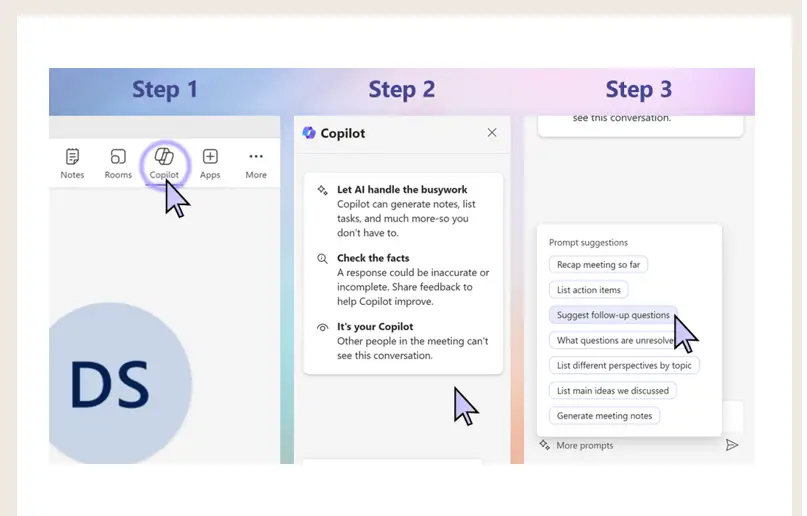
Microsoft recently released a Toolkit specifically for Copilot
Last week, Microsoft released an onboarding toolkit that you can also find on their official website. In the rapidly changing world of technology, onboarding new users quickly and efficiently is essential. This is where Microsoft's CoPilot User Onboarding Toolkit is invaluable for getting everyone within your organization involved in the implementation in an easy way. Using small tips, and standard email that you can customize to suit your organization, you can quickly bring many users into this new story.
Microsoft Copilot user adoption in 7 weeks
- Week 1: The five ways to use Copilot
- Week 2: Copilot in Teams
- Week 3: Copilot in Microsoft Outlook
- Week 4: Copilot in PowerPoint
- Week 5: Copilot in Word
- Week 6: Copilot in Excel
- Week 7: Microsoft Copilot
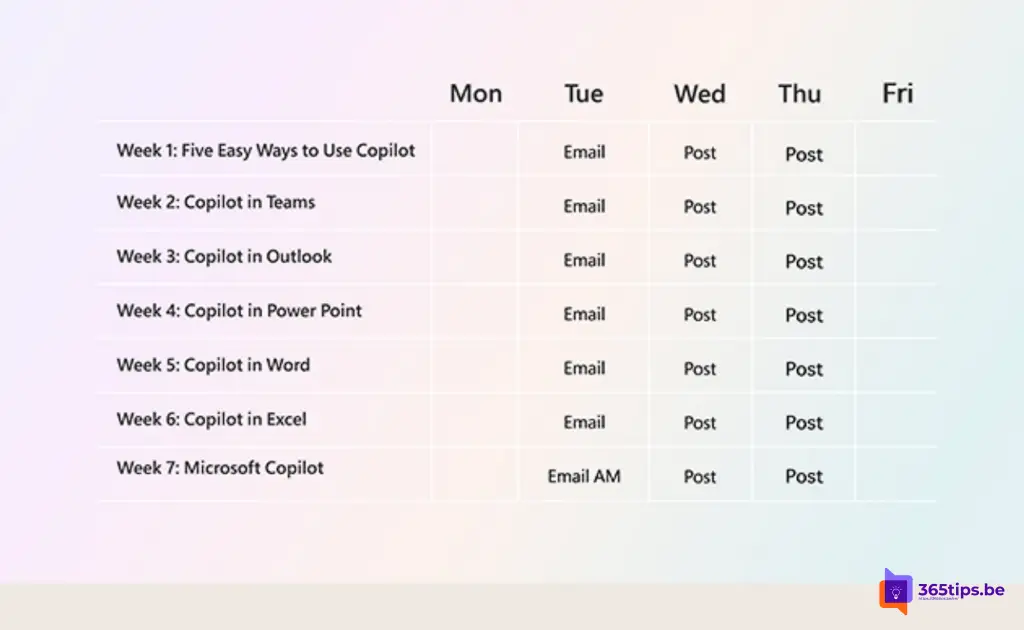
How can you download this toolkit?
Browse To: https://adoption.microsoft.com/en-us/copilot/user-onboarding-toolkit/
When you download the Toolkit you get a folder containing 7 weeks of images and E-mail templates.
You can open these by folder to see what tips and default e-mail templates they contain.
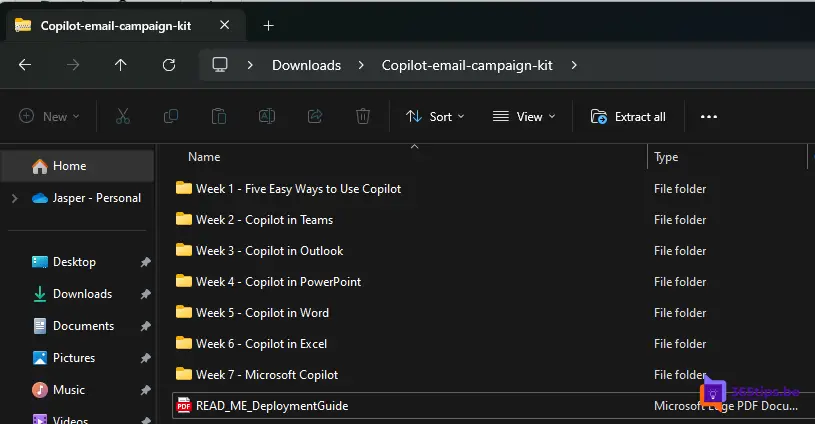
Copilot in Microsoft Teams
Get started with Copilot in Teams by clicking on the Copilot icon. Start interacting with Copilot by selecting from the list of suggested prompts.
For example:
- Talk me through what I missed in this meeting.
- Are there any action items for me?
- Make a table of the options discussed with advantages and disadvantages.
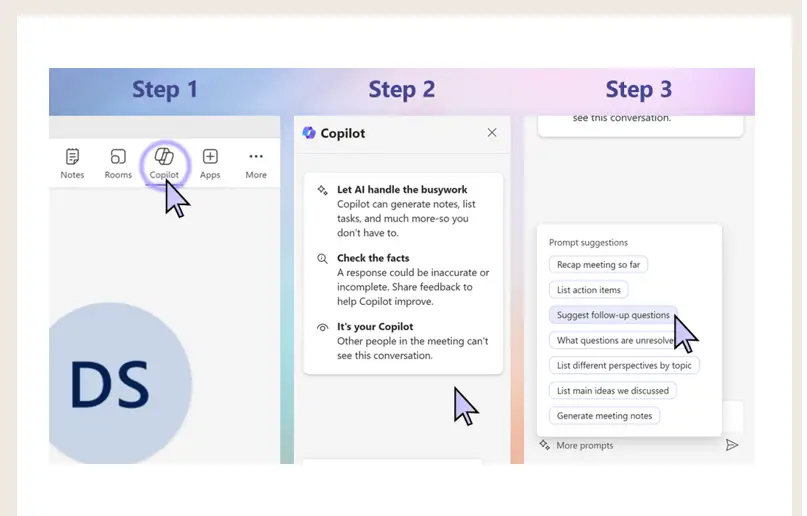
Copilot in Microsoft Outlook
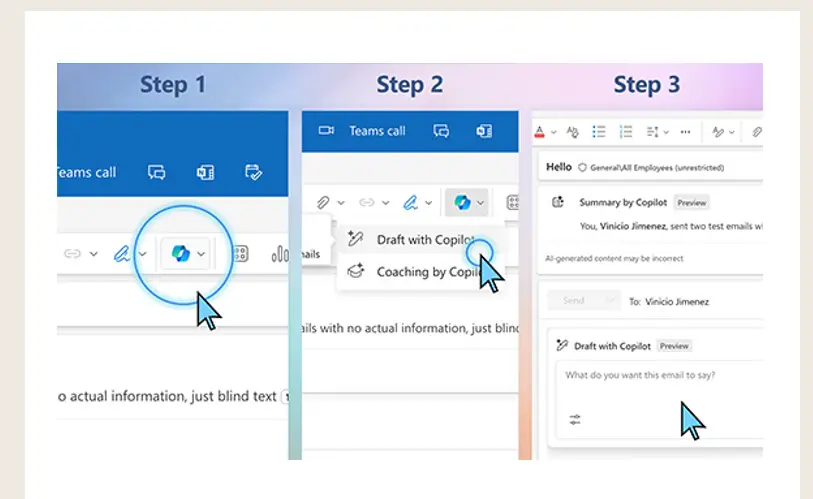
Get started with Copilot in Outlook by clicking the Copilot icon. Start interacting with Copilot by selecting from the list of suggested prompts.
For example:
- Compose a response to [name] and make it sound like me.
- Summarize this email conversation.
- Write an email to congratulate my team on [x].
In the standard emails you can also find tips for. PowerPoint, Word, Excel and Copilot itself.
