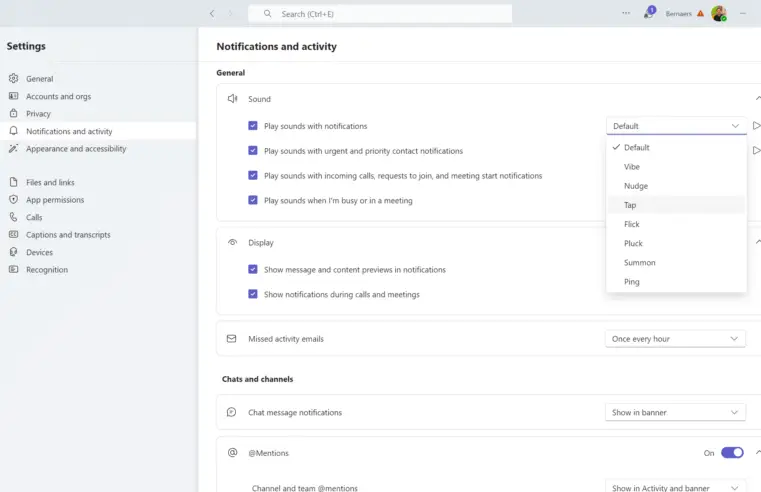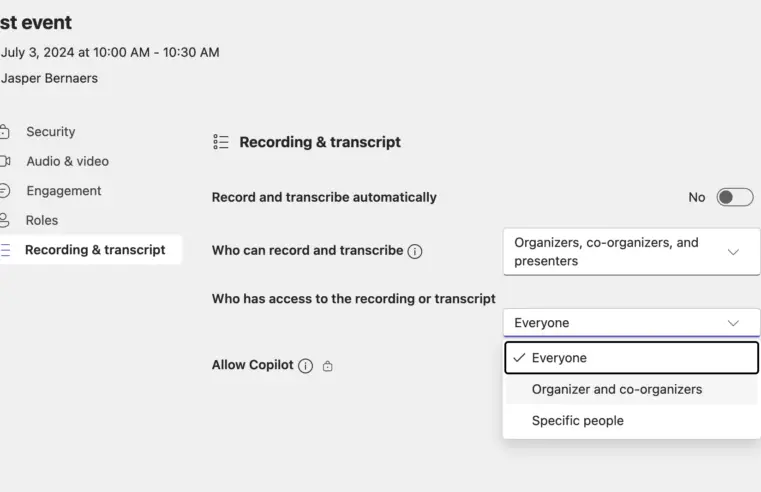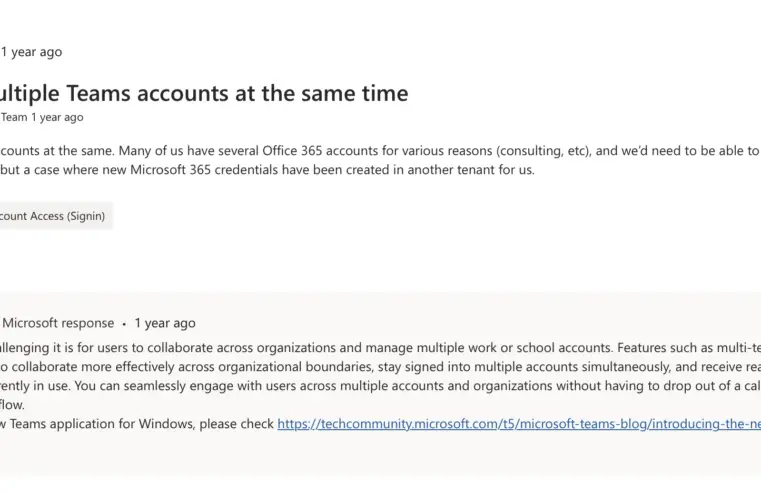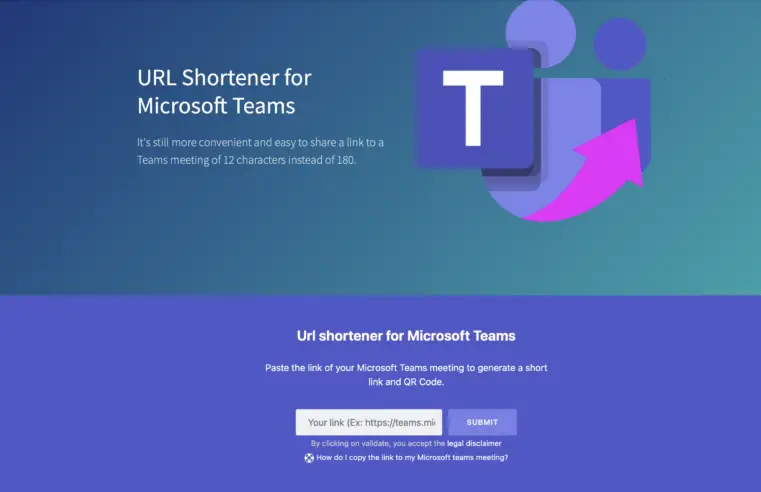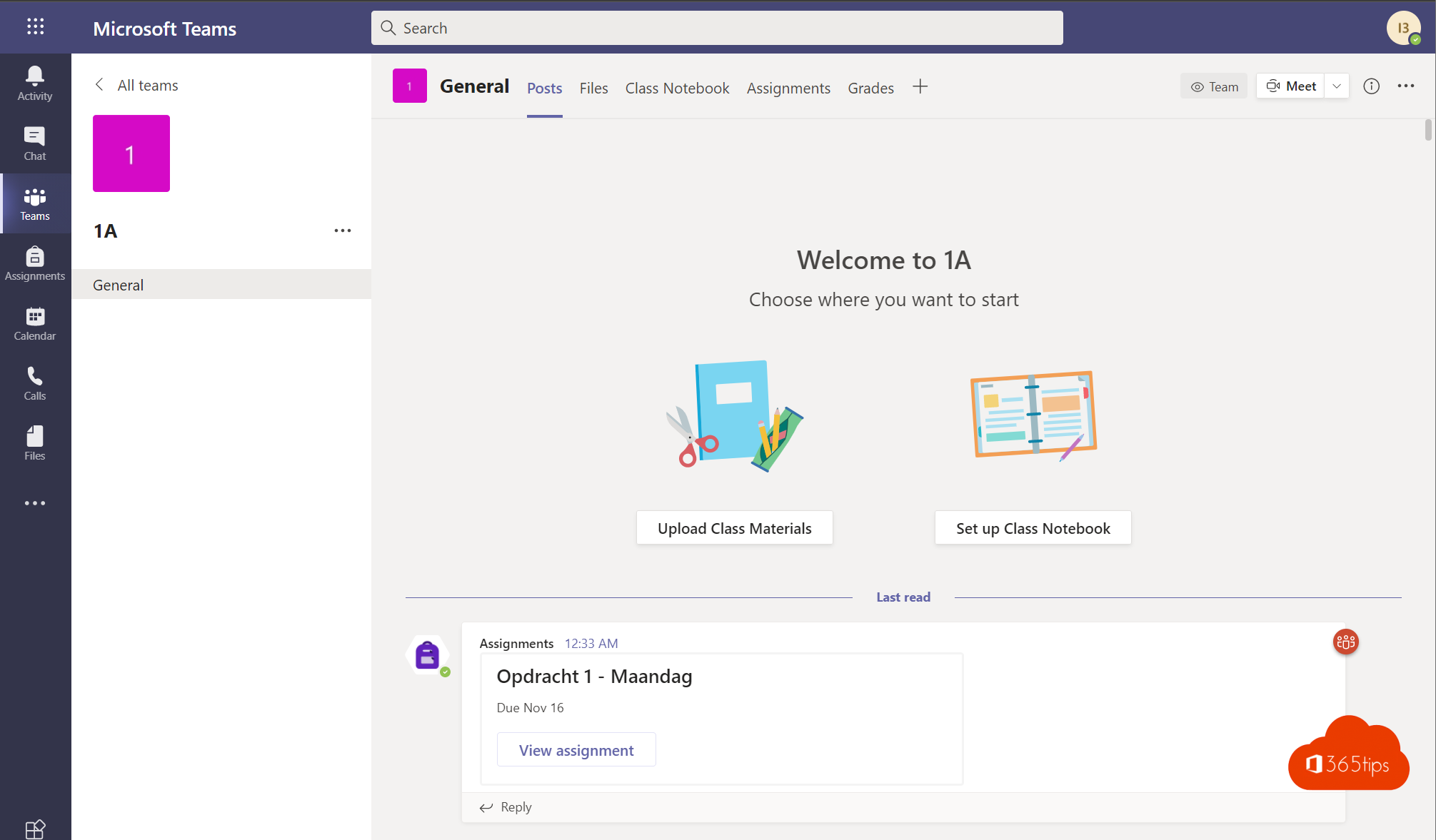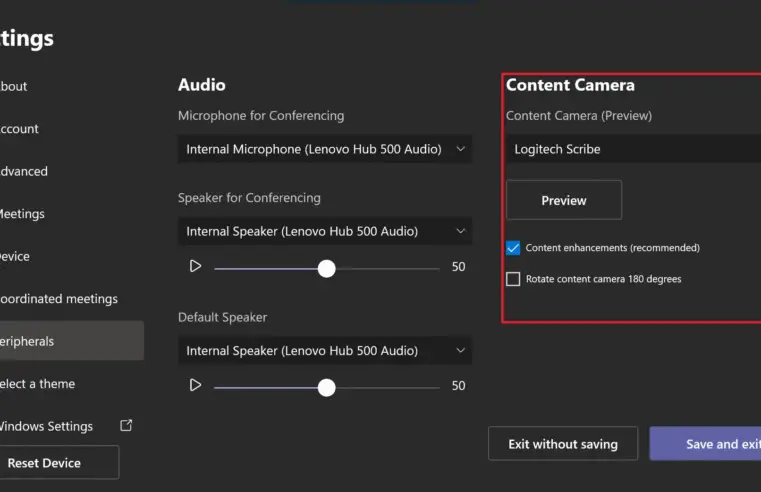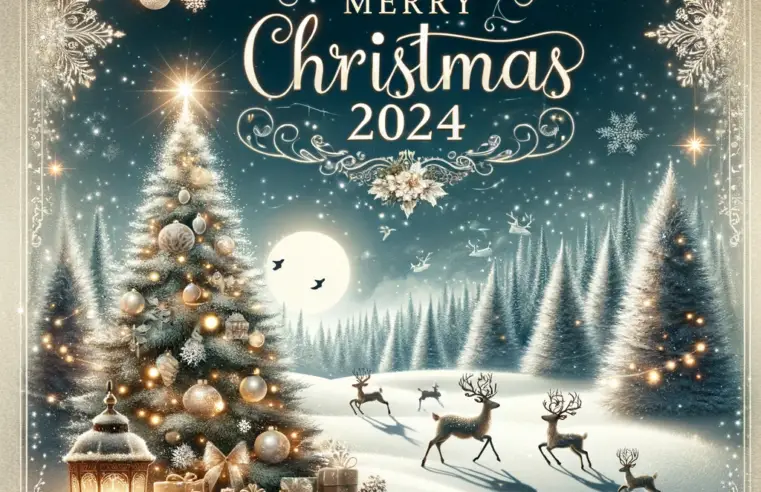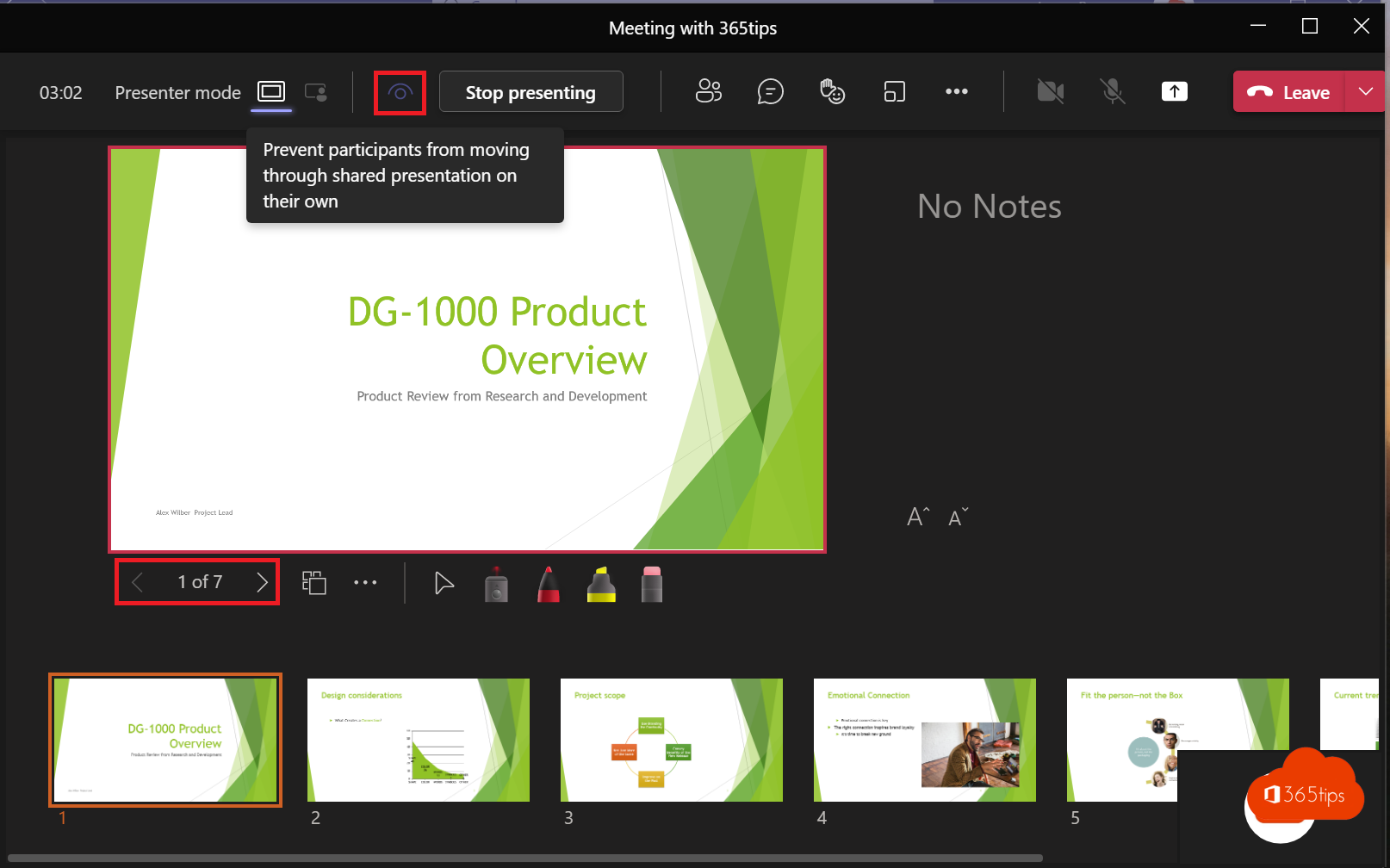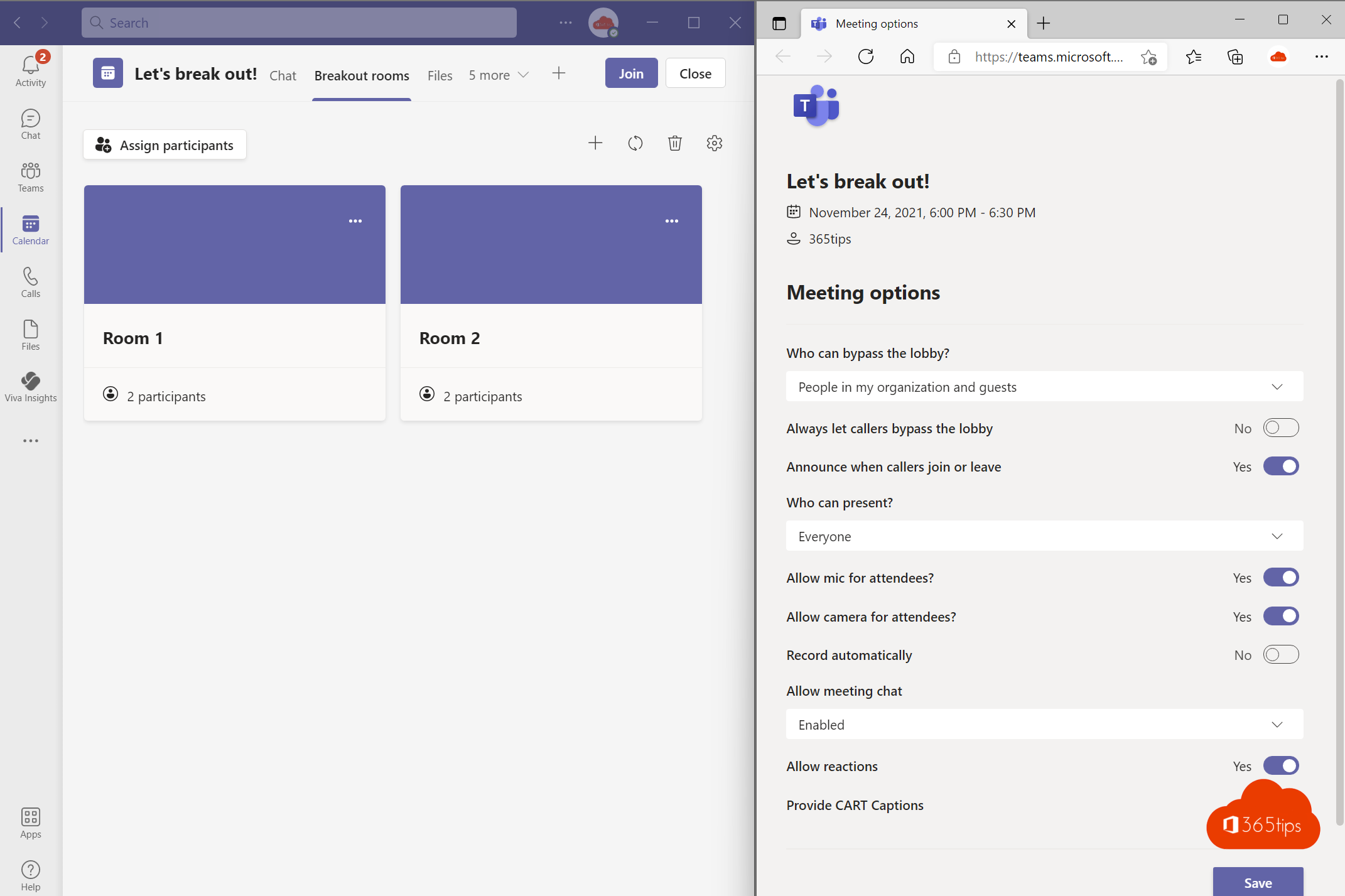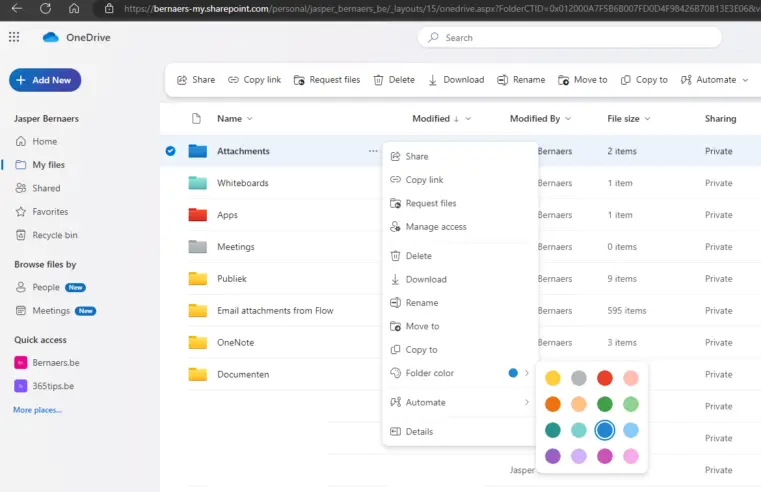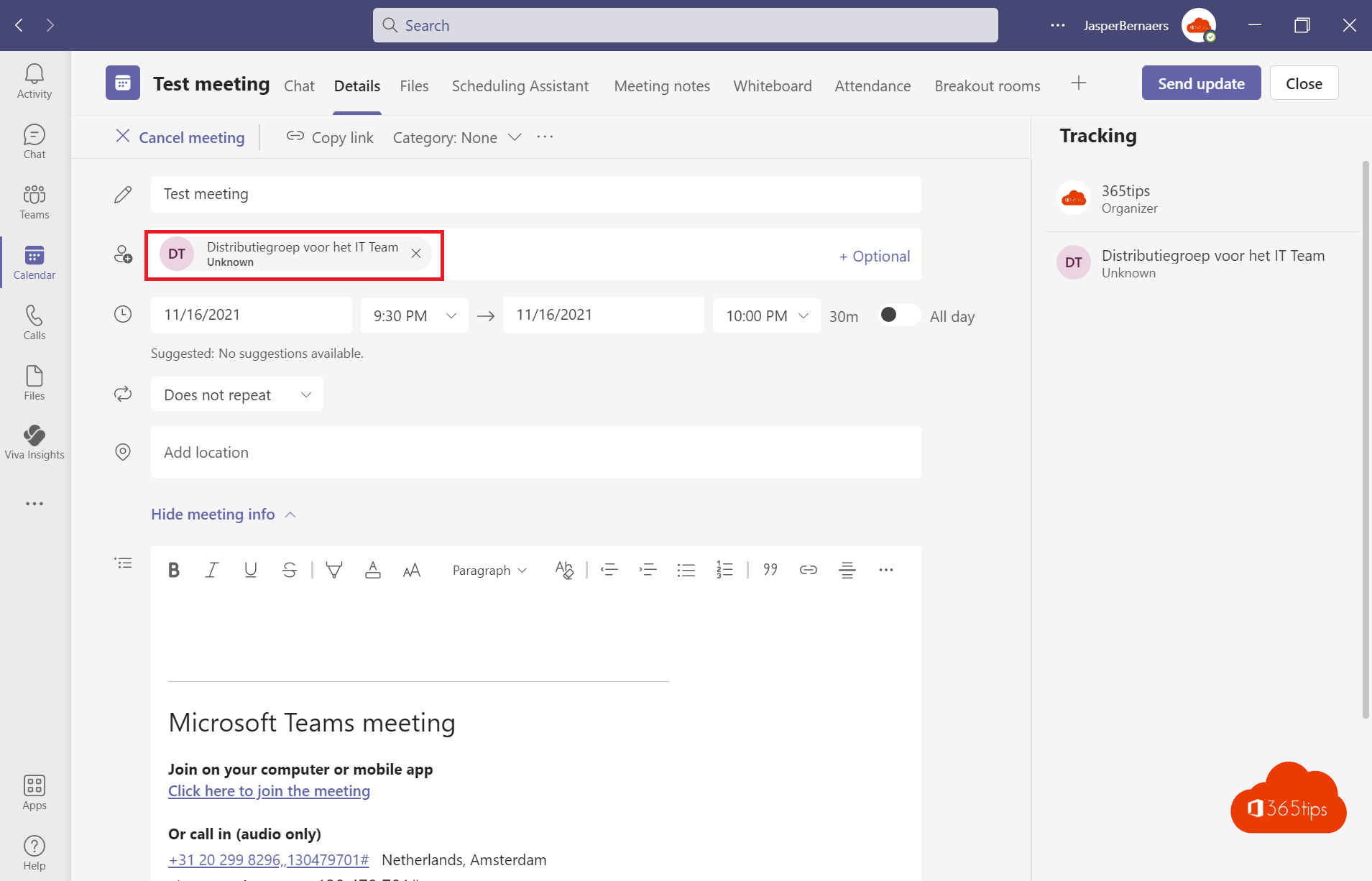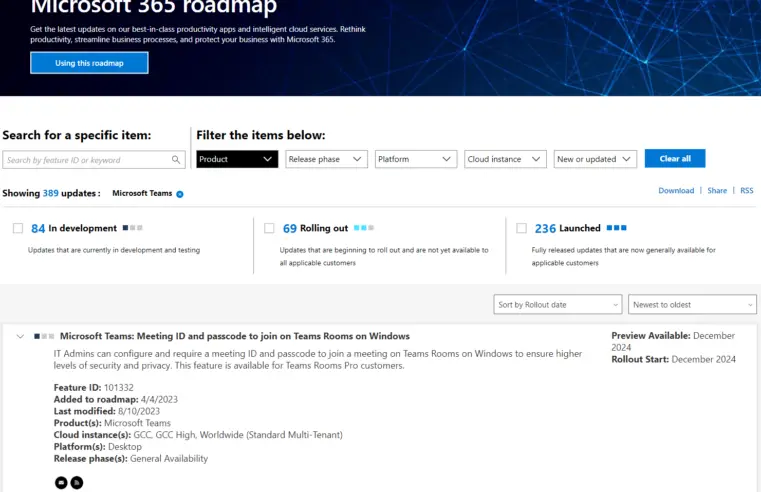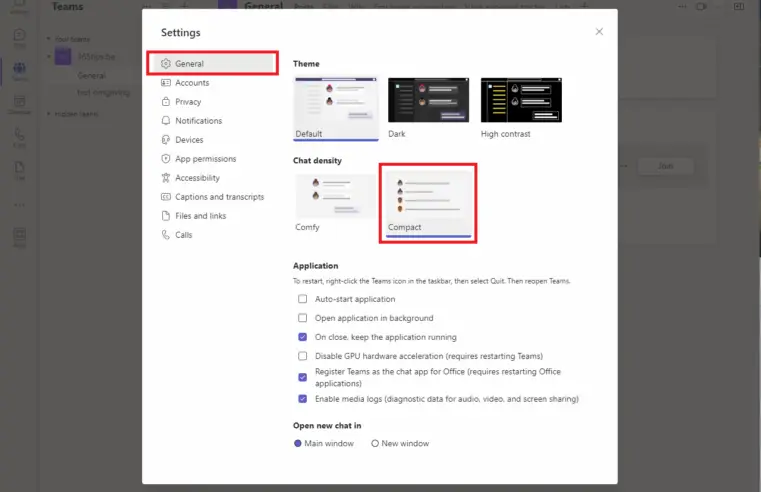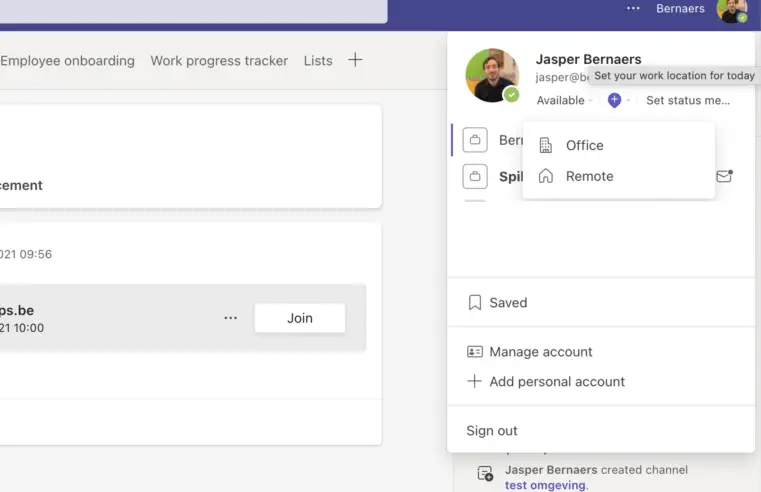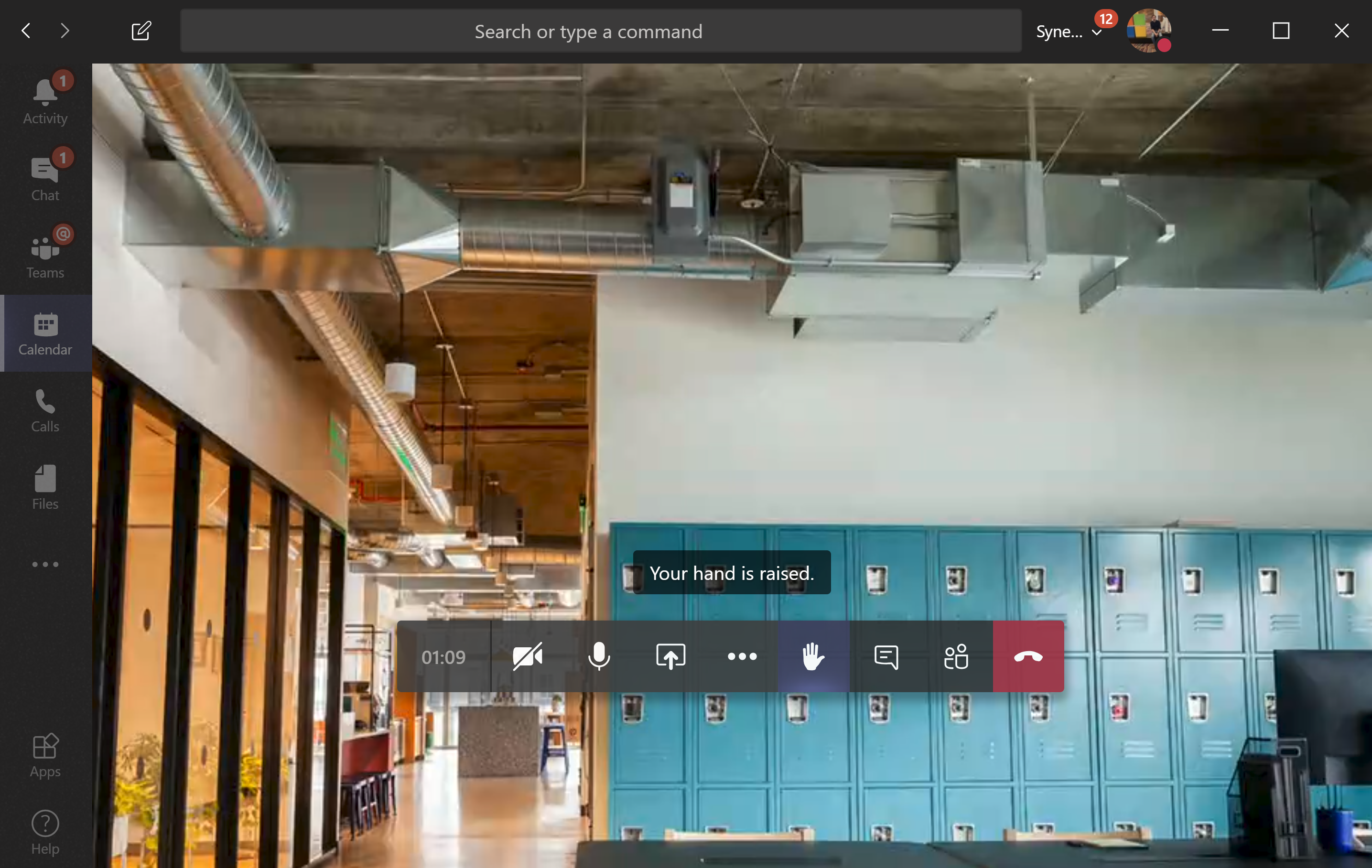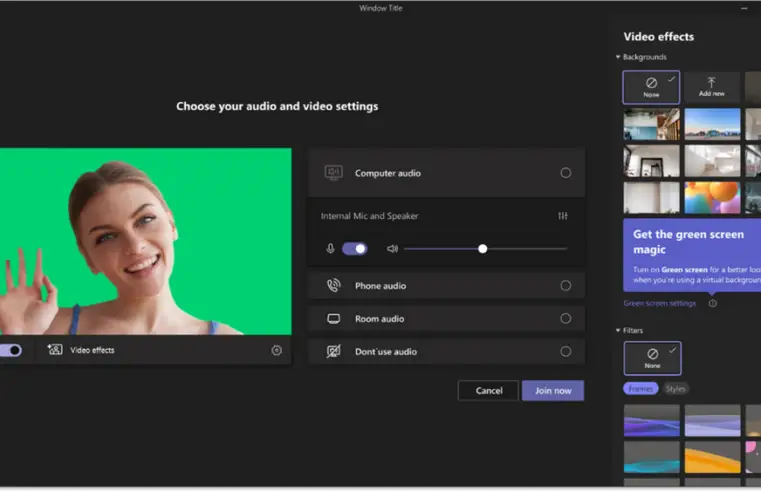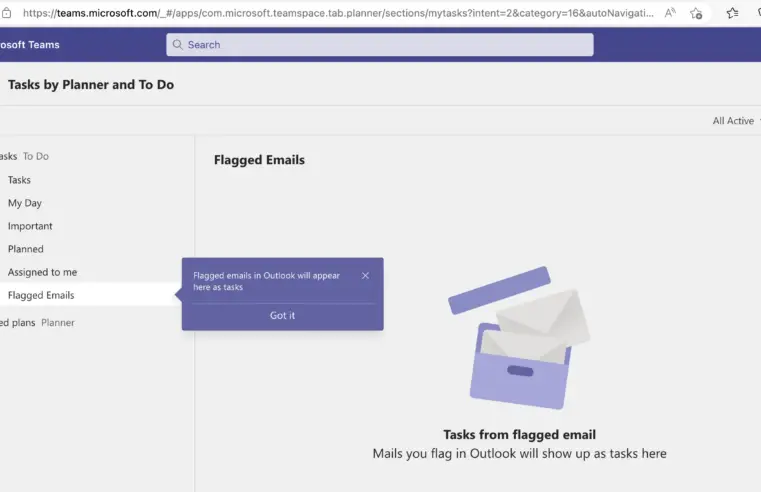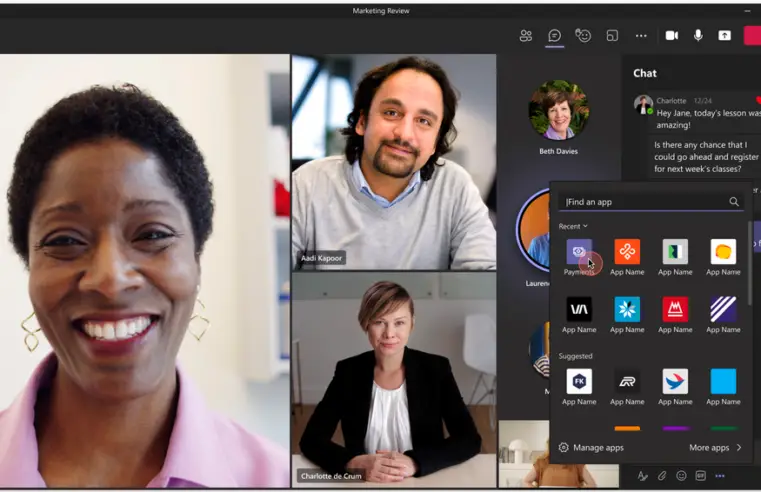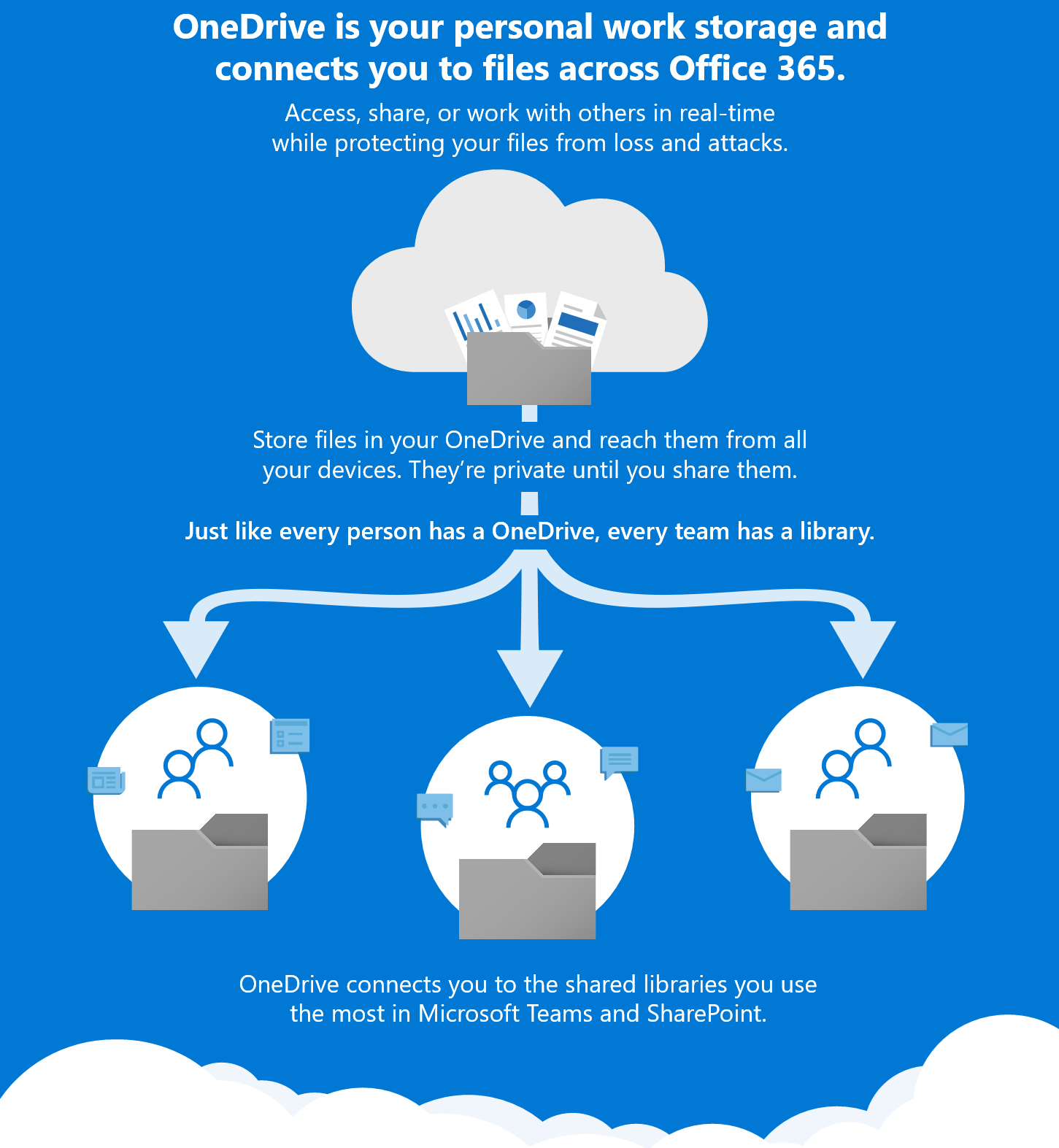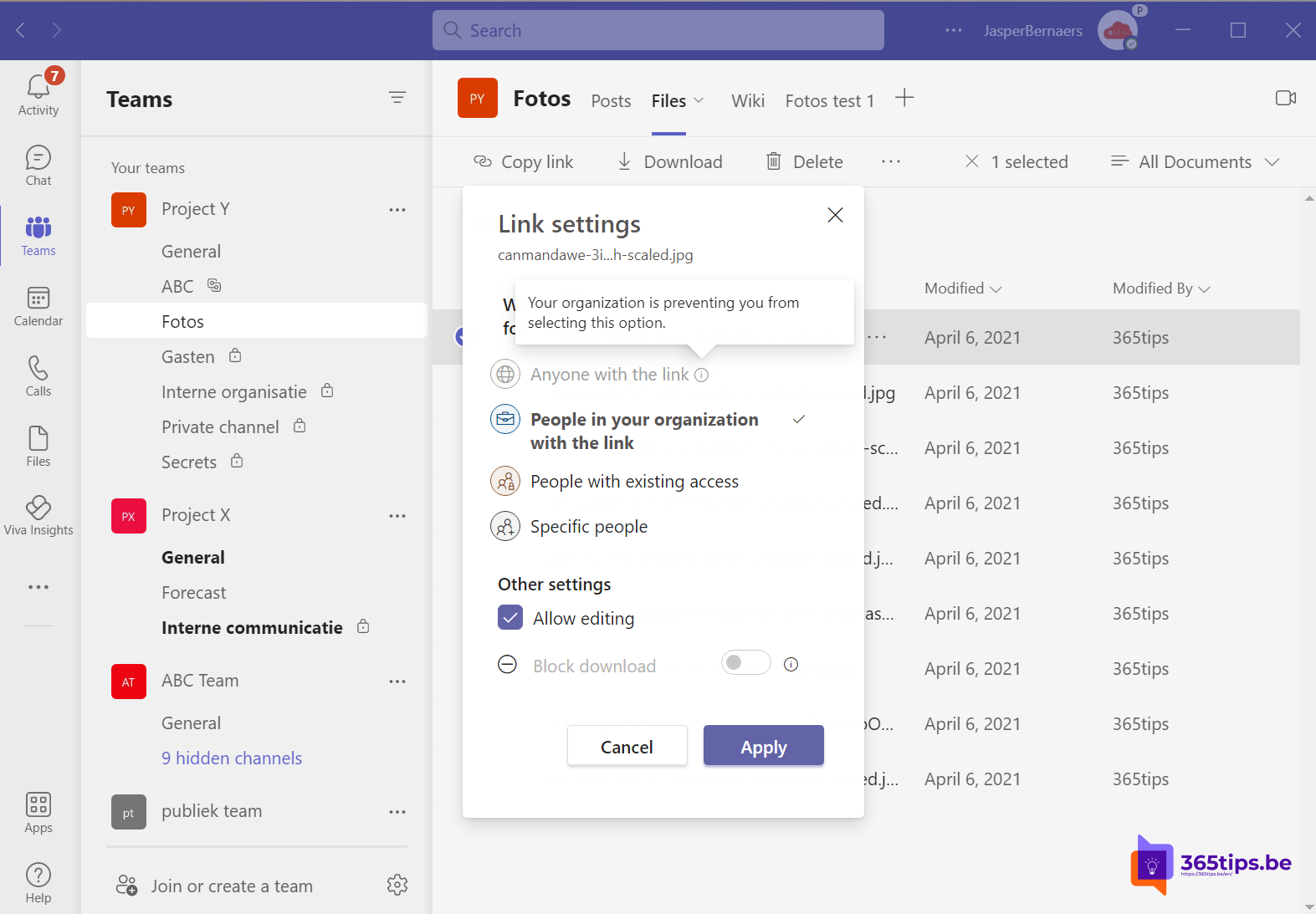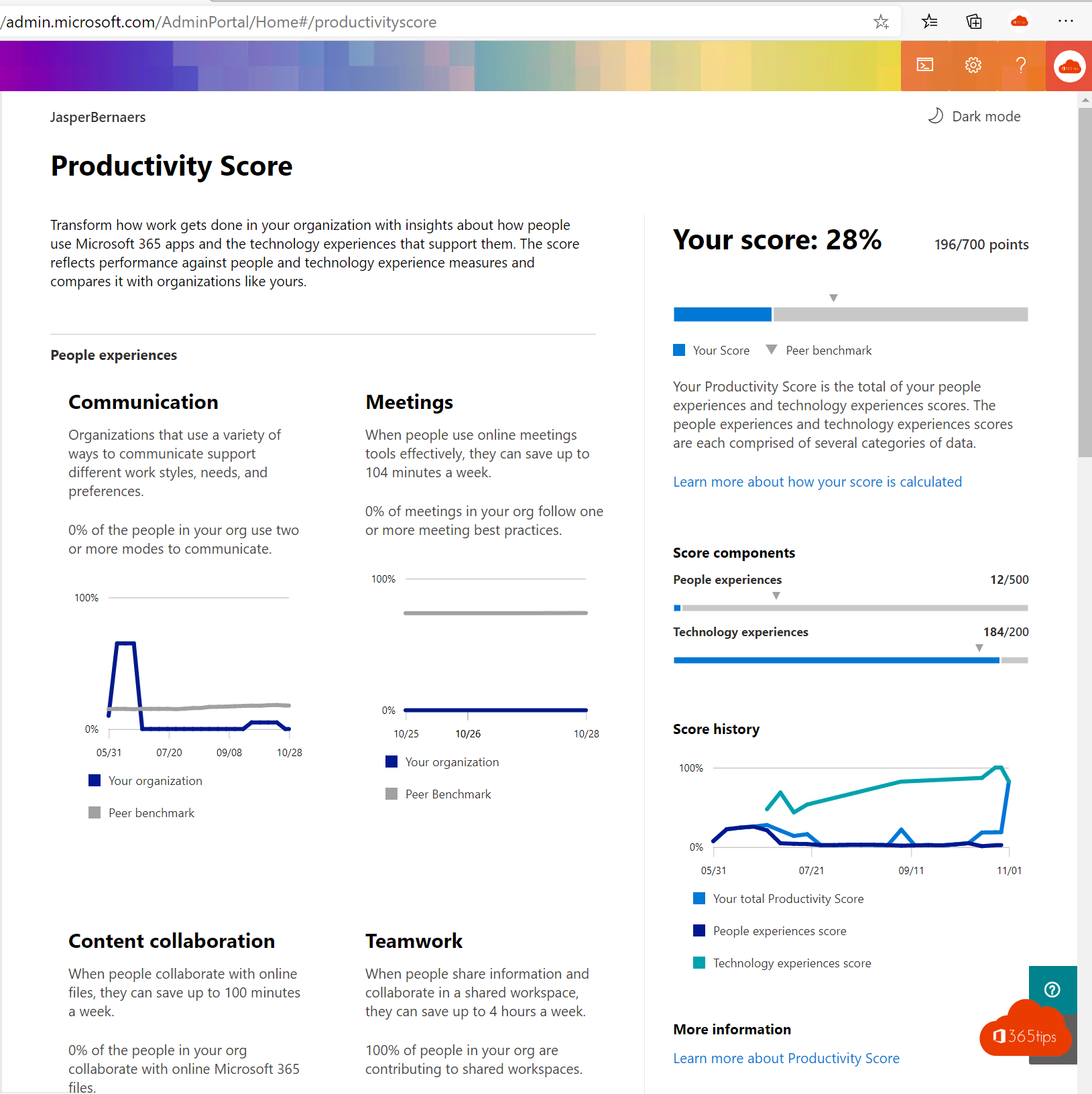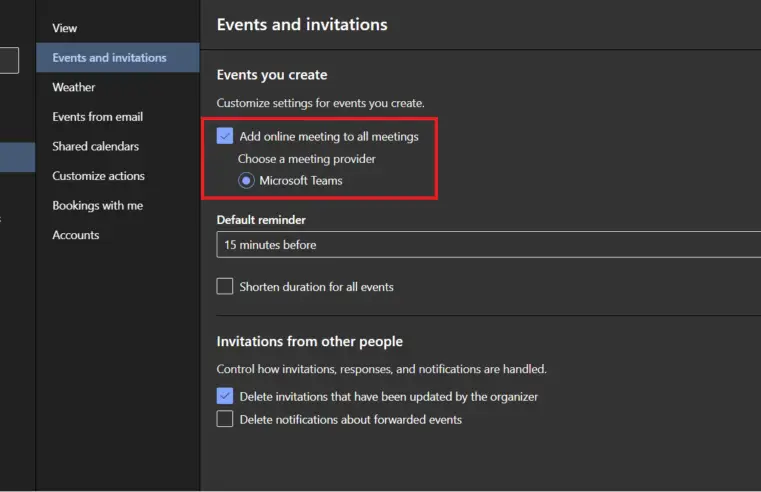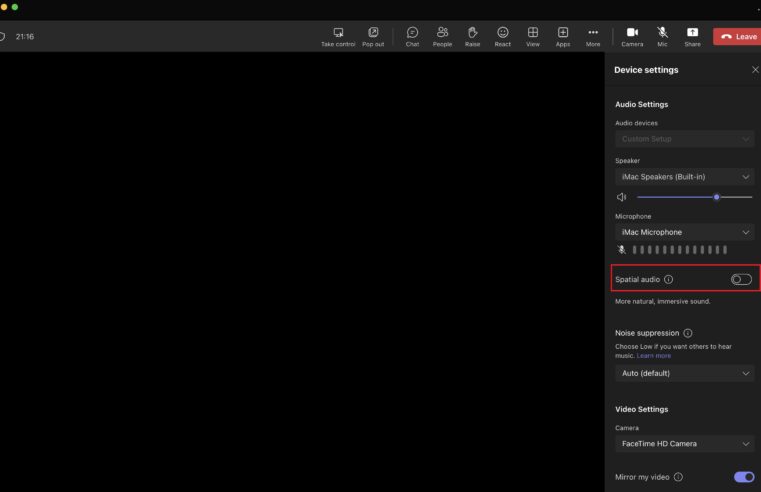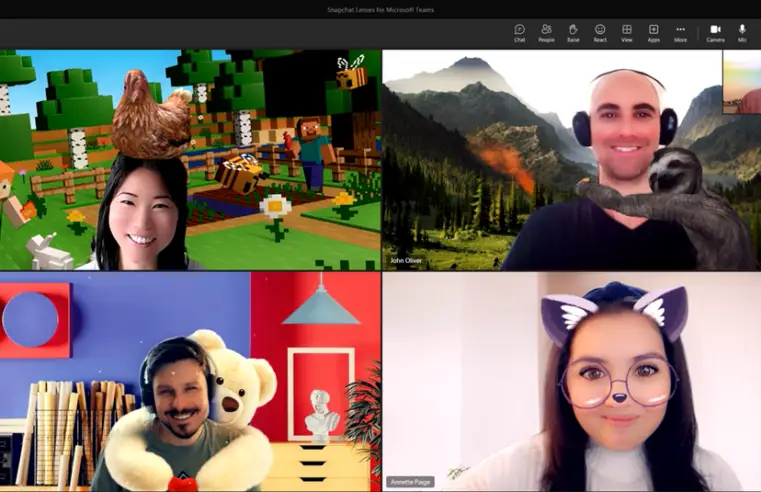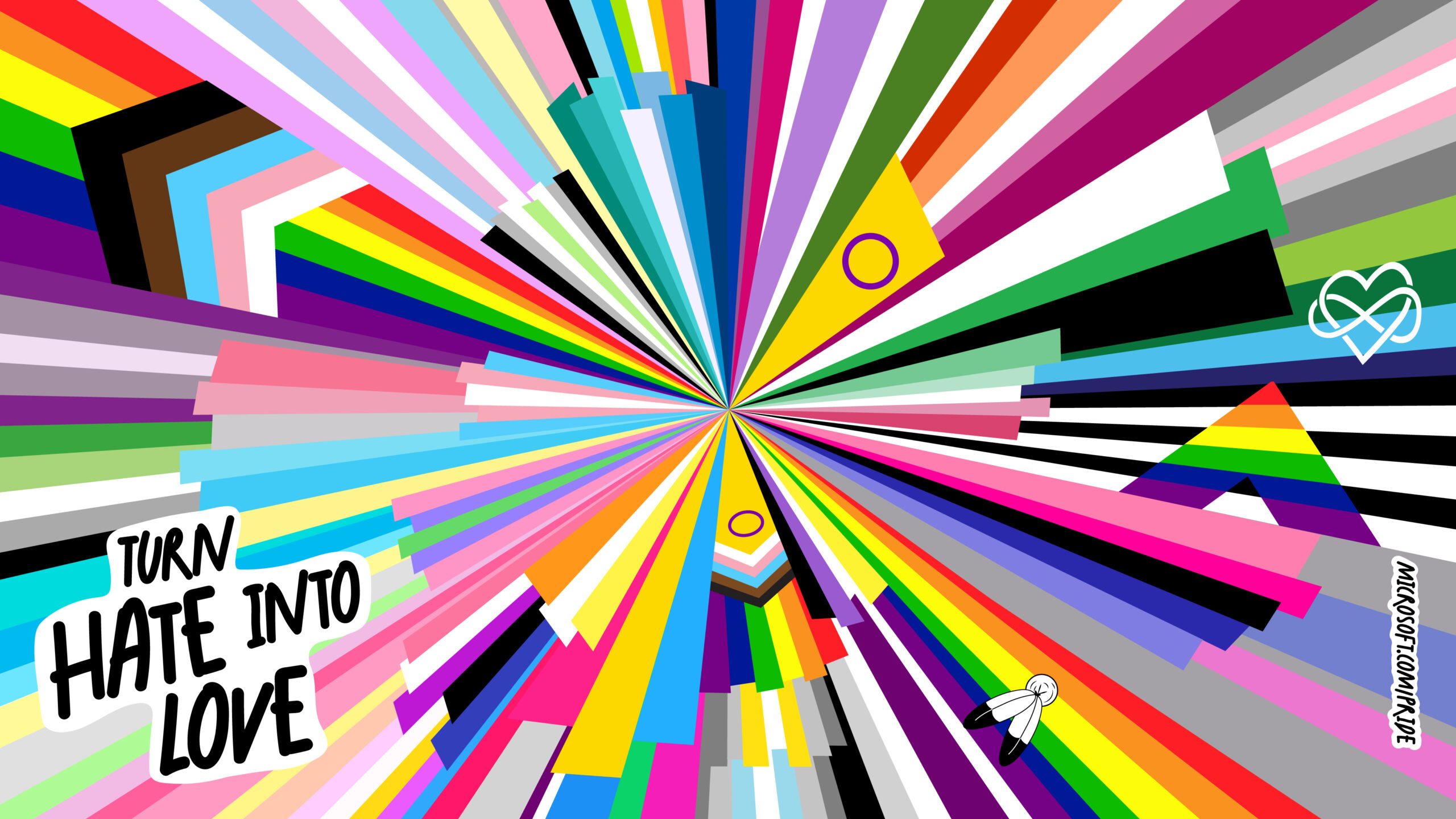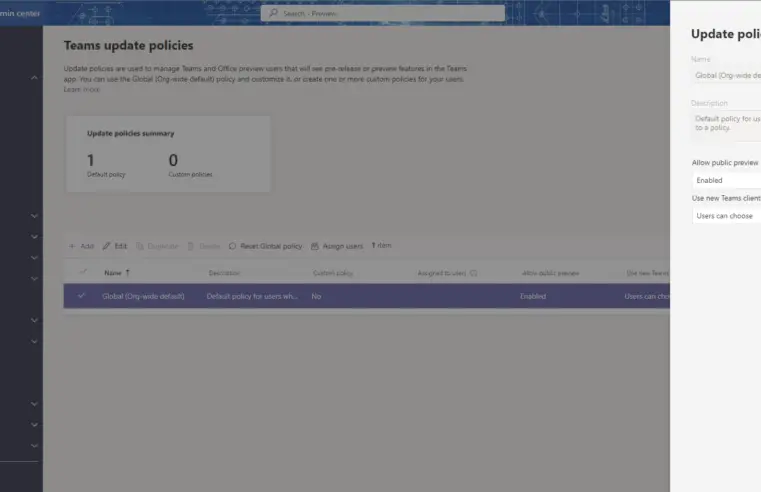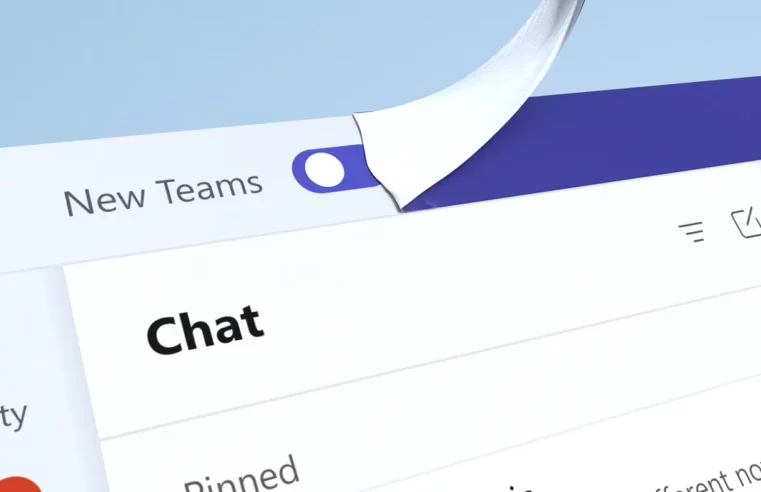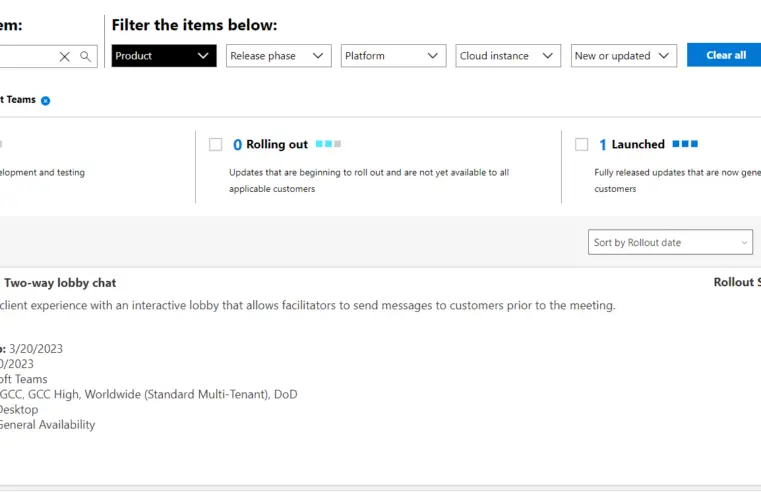Category: Microsoft Teams
![]() Microsoft Teams is a cloud-based communication and collaboration tool from Microsoft. Part of the Microsoft Office 365 suite of applications, it provides chat, video conferencing and document collaboration features in a single platform. Teams enables users to collaborate and interact with others in real time, wherever they are, and to easily access their tools and data. It also offers integration with other Office 365 applications and can be used by individual users as well as teams and organizations.
Microsoft Teams is a cloud-based communication and collaboration tool from Microsoft. Part of the Microsoft Office 365 suite of applications, it provides chat, video conferencing and document collaboration features in a single platform. Teams enables users to collaborate and interact with others in real time, wherever they are, and to easily access their tools and data. It also offers integration with other Office 365 applications and can be used by individual users as well as teams and organizations.
In this section you can find at least 250 articles about Microsoft Teams. Can't find something? Comment at the bottom of the articles and we will reply with a blog post.
How to set up custom sound notifications in Microsoft Teams
In a world where communication and collaboration are crucial, Microsoft Teams has become one of the most widely used tools. It offers an array of features that contribute to efficient collaboration.
Read moreNew Features in Microsoft Teams: Managing Recordings, Transcriptions and AI
In many long meetings, participants often only need to be present for specific parts to present something or to listen. These meetings may include sensitive topics, such as HR
Read moreHow to use multiple accounts in Microsoft Teams on one computer?
Using multiple Microsoft Teams accounts in one application is a common need, especially for people managing multiple organizations or teams . Here are some ways you can do this
Read moreThis is the best URL Shortener for Teams - MSTeams.link
In the world of digital collaboration and communication, sharing long URLs is often inconvenient. Fortunately, there are URL shorteners that solve this problem. Although there is currently no official URL shortener
Read more👪 Office 365 in education - Setting up a class - Starter Guide
In this comprehensive blog post, we present a detailed quick start guide specifically designed for educational institutions wishing to use Microsoft Teams . This guide is designed to guide teachers and educational institutions on how to
Read moreMicrosoft Teams Content Camera will be available from February 2024
Setting up a content camera in Microsoft Teams is a convenient way to share your whiteboard with others during online meetings. Here is a simplified explanation in the
Read more🎅 70 Microsoft Teams Christmas backgrounds for the holidays!
Brighten up your virtual office using Microsoft Teams backgrounds. ❄️ Set Background in Teams: Instructions here ❄️ Set a Christmas Background in Windows 11? Download the background by saving
Read moreThe is the only correct way to give a PowerPoint-Presentation in Microsoft Teams
It is common for people to share their screens during online meetings but not display the PowerPoint presentation in the specific presentation mode. The built-in presentation mode and display mode of Microsoft Teams are
Read more🎉 2024 | New Year backgrounds for Microsoft Teams, Hang-out or Zoom 🎆
Welcome to the festive preparations for 2024! The end of the year is fast approaching, and we at 365tips want you to celebrate in style. This article presents an exclusive
Read more🚪 Everything you need to know about breakout Rooms in Microsoft Teams
Microsoft Teams breakout rooms are an efficient feature for creating small, virtual spaces within a larger meeting or event. These rooms are ideal for forming
Read moreThis is how to give folders colors in Microsoft Teams and SharePoint
In the rapidly evolving world of business collaboration, visual organization of information is essential. Microsoft Teams and SharePoint are two powerful tools that help companies share information and
Read more📝 How to add a distribution list or Office 365 group to your Teams meeting?
Meetings are the backbone of effective collaboration within organizations, especially in the modern world of virtual work and hybrid office environments. Microsoft Teams has proven to be an indispensable tool for
Read moreMicrosoft announces new security measures: Meeting ID with access code soon possible on Teams Rooms on Windows
In an age of digital communication and collaboration, Microsoft Teams has emerged as a major player in the field of online meetings and collaboration tools. Now there is
Read moreNew view in Microsoft Teams: compact chat list | Feature ID: 126428
Meet an exciting new feature of Microsoft Teams: the compact chat list. The new chat density setting allows users to collapse their chat list and see more conversations on the screen at the same time.
Read moreImprove Collaboration and Scheduling "Work Hours and Location" in Teams
Modern work environments are becoming increasingly dynamic and distributed, making effective communication and planning crucial to the success of teams. Microsoft Teams, a popular collaboration and communication tool, has responded to this
Read moreAutomatically lowering a user's raised hand after speaking in Microsoft Teams
In the latest update to Microsoft Teams, which rolled out in April 2023, an interesting new feature has been added for meetings: automatically put your hand down after you
Read moreThis is the new green screen feature in Microsoft Teams
If you've ever participated in a video call, you may be familiar with the challenges it can present to having a professional background. This can be especially problematic
Read moreMarked emails is now available in the Tasks by Planner and To Do in Microsoft Teams
Microsoft Todo is a productivity app designed to help users organize and manage their tasks and projects. Recently, Microsoft introduced a new feature in Todo,
Read moreMicrosoft launches Teams Payments app for small businesses
Microsoft recently launched the Teams Payments app, a new payment integration that allows small businesses to bill customers and receive payments within the Teams environment. This makes it possible for businesses
Read moreEfficient Office 365 Migration: Create Structure and Collaboration for Success
Efficient Office 365 Migration: Create Structure and Collaboration for Success A successful migration to Office 365 begins with a solid foundation, a solid capstone on which the entire organization can build.
Read more⚒️ Sharing options are grayed out when sharing from Microsoft Teams, SharePoint or OneDrive
WHY are sharing options grayed out when sharing from Microsoft Teams, SharePoint or OneDrive? Do you get an error message when you wish to share a file from Microsoft Teams,
Read more5 tips to measure adoption in Office 365
Office 365 can provide better collaboration, connectedness and structure within your organization. When choosing cloud solutions within Microsoft's eco-system, you are also choosing daily change.
Read moreHow do you automatically turn every meeting into a Microsoft Teams meeting?
In today's digital world, efficiency and seamless communication are critical to productivity and success. Thanks to ongoing technological advances, there is a plethora of tools and platforms that allow us to
Read moreNew in Microsoft Teams: Spatial Audio
Spatial Audio brings next-generation spatial audio to Teams Microsoft Teams introduces a groundbreaking feature that will revolutionize the way we hold virtual meetings: Spatial Audio. Spatial Audio
Read moreNew lenses from Snapchat for Microsoft Teams available!
A fun update this week - Announcement of worldwide availability of Snapchat Lenses for #microsoftteams 🎉 Starting this week, there is a collection of more than 20 popular Snapchat Lenses
Read more📷 100+ Microsoft Teams backgrounds | Fun - Cool - free - countries - themes
Transform your video meetings with personalized backgrounds in Microsoft Teams, Google Hangouts or Zoom! A creative and atmospheric background not only brightens up your home office, but also gives a warm welcome
Read moreHere's how to activate Microsoft Teams Public Preview to access the latest features
The Microsoft 365 ecosystem is constantly evolving, with new features and enhancements designed to improve productivity and collaboration within your organization. A critical part of this evolutionary process is
Read moreOBS and Microsoft Teams: A Guide to Integrated Live Streaming
Open Broadcaster Software (OBS) is a popular open-source tool for live streaming and video recording. By integrating OBS with Microsoft Teams, you can create professional and engaging presentations, webinars and meetings
Read moreMicrosoft Teams is now open to the general public and here's how to activate it
Today is the day: the long-awaited update to Microsoft Teams has finally been launched! This update, now available in public preview for Windows users, is the result of intensive collaboration and ongoing
Read moreDiscover Microsoft's Two-way lobby chat Teams: Efficient Communication before Meetings
Microsoft Teams continues to innovate and improve to enhance collaboration and communication within businesses and organizations. In June 2023, Microsoft will introduce a new feature: two-way lobby chat. With this feature
Read more