Tenant update name or SharePoint URL?
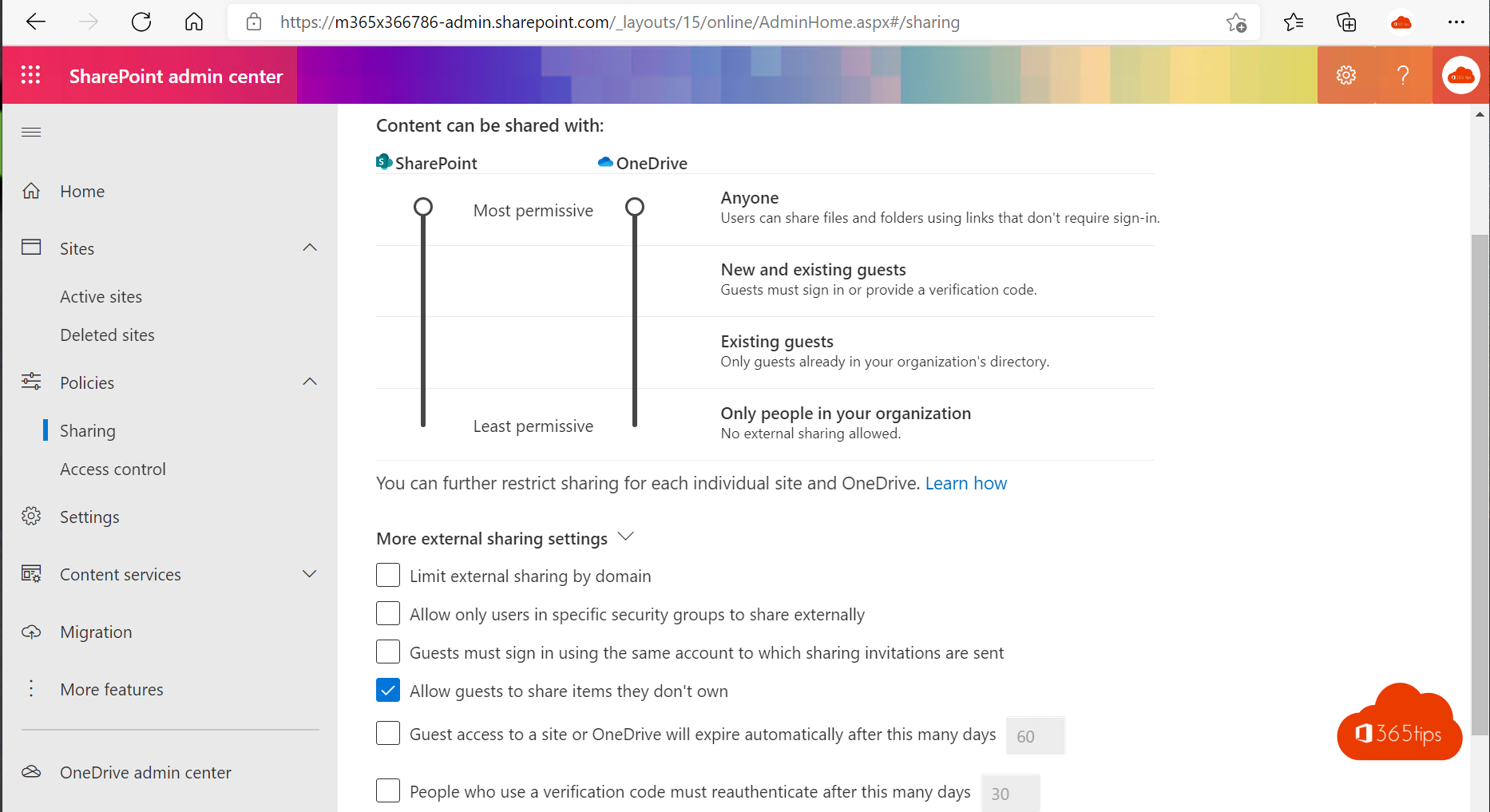
It has recently become possible to change the SharePoint-domain name for your organization in Microsoft 365. For example, if your organization's name changes from "Contoso" to "Fabrikam," you can change contoso.sharepoint.com to fabrikam.sharepoint.com.
Creating a new tenant
A Office 365 tenant, whether Microsoft 365 tenant or Azure tenant is the same regardless of the service you are using. When you use Microsoft's services as an organization, Microsoft creates a tenant in which only you are granted rights to access. This is an isolated environment completely separate from the other Office 365 clients.
You can add your mail e-domain to your tenant. This can only be done to one tenant. So if you want to experiment, Better not with your organization domain.
Your tenant has a unique tenant name, organization.onmicrosoft.com. you can never change this name after creating your tenant. But recently it is possible to change the most visible name, for the end users with these instructions.
You can create a new tenant using these instructions.
Add a new SharePoint tenant name
- Browse to the Azure Portal and add a new domain name Custom domain names page in the Azure AD admin center
- Select Add custom domain.
- Enter the desired new name.
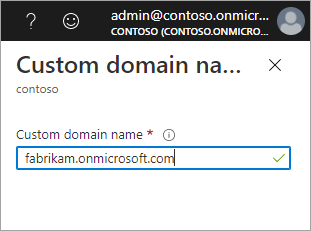
- Upon successful modification, you will see this message.
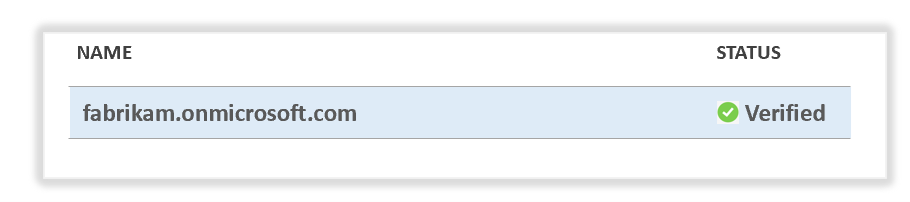
Activate the tenant name in SharePoint Online PowerShell
Through this command in PowerShell you can define a new SharePoint Tenant name.
Powershell connecting can be done through these instructions.
Get-Module -Name Microsoft.Online.SharePoint.PowerShell -ListAvailable | Select Name,Version
Install-Module -Name Microsoft.Online.SharePoint.PowerShell
Connect-SPOService -Url https://contoso-admin.sharepoint.comUpdate tenant name in PowerShell
Start-SPOTenantRename -DomainName <DomainName> -ScheduleDateTime <YYYY-MM-DDTHH:MM:SSZ> [-WhatIf] [-Confirm] Source: Rename your SharePoint domain - SharePoint in Microsoft 365 | Microsoft Docs
Also read
Rename your SharePoint domain - SharePoint in Microsoft 365 | Microsoft Docs
Creating a PowerApp from a SharePoint list
Delete a guest user in SharePoint Online
Restore deleted files in Microsoft Teams or SharePoint

Hi, here in Brazil, don't work yet.
I received an error not implemented exception when I run this command.