✂️ How to add a new email domain via Admincenter to Microsoft Office 365 📋
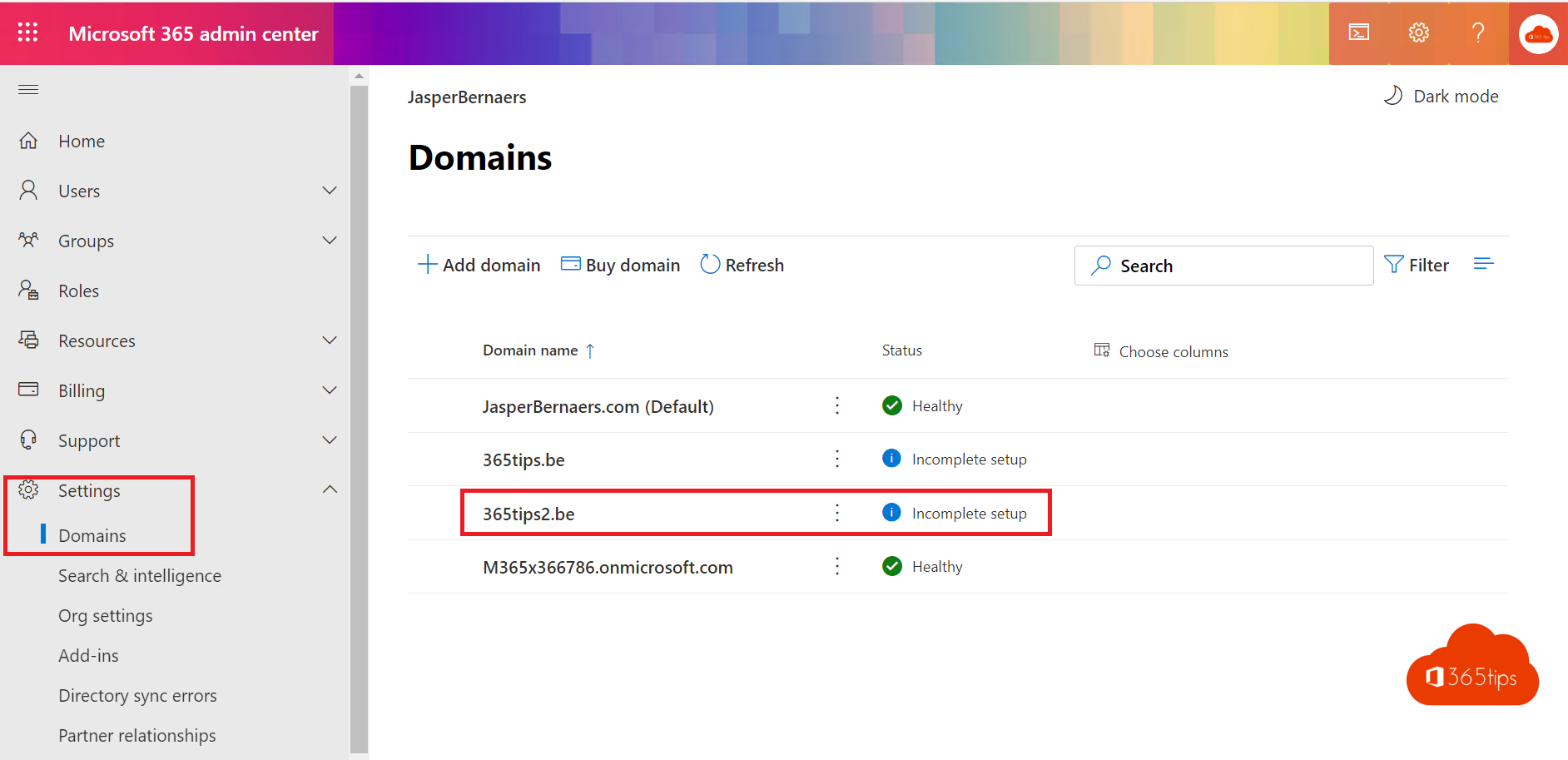
How to add a new email domain through the Admin Center in Microsoft 365?
When you sign in for the first time inhttps://portal.office.com you have 2 practical tasks to perform. These tasks are:
- Add your email domain so you can send emails with your domain and configure your Office 365 complete.
- Add and assign licenses to users so they can use the features of Microsoft 365.
Browse to: https://admin.microsoft.com — press settings on the left and choose: Add domain.
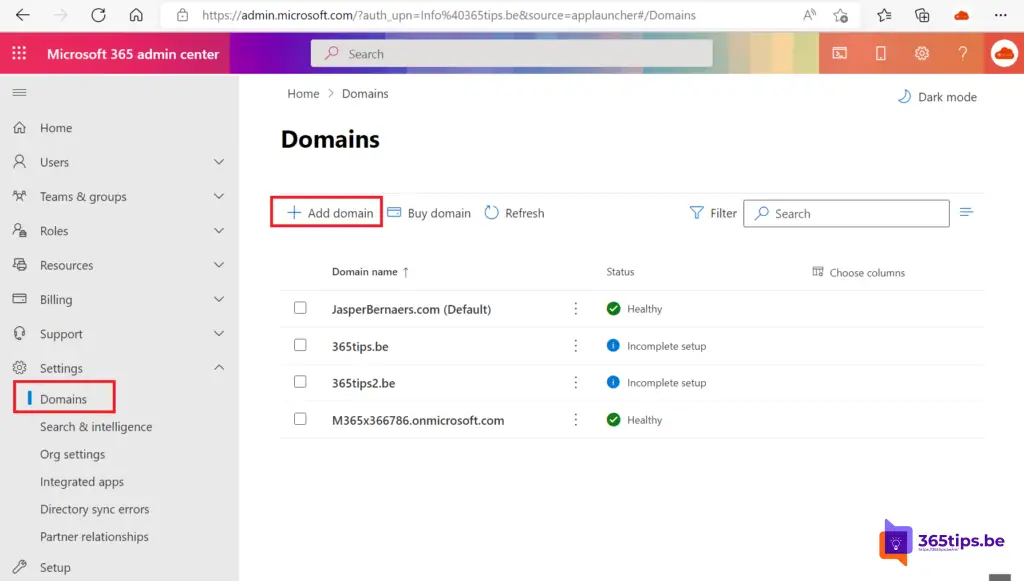
Enter the domain you own.
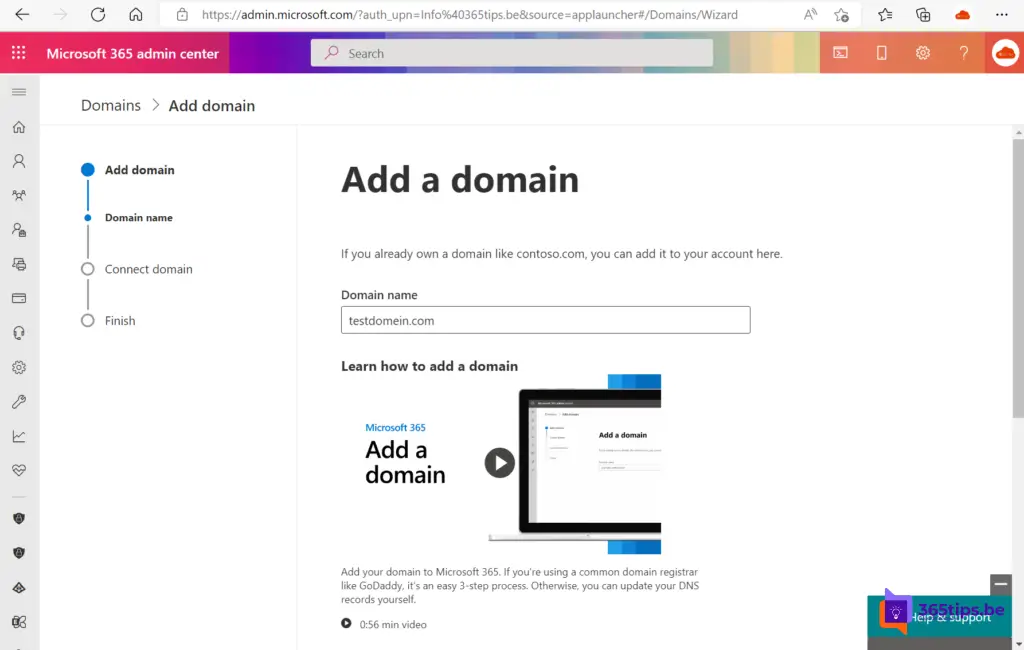
Add your domain, choose TXT record.
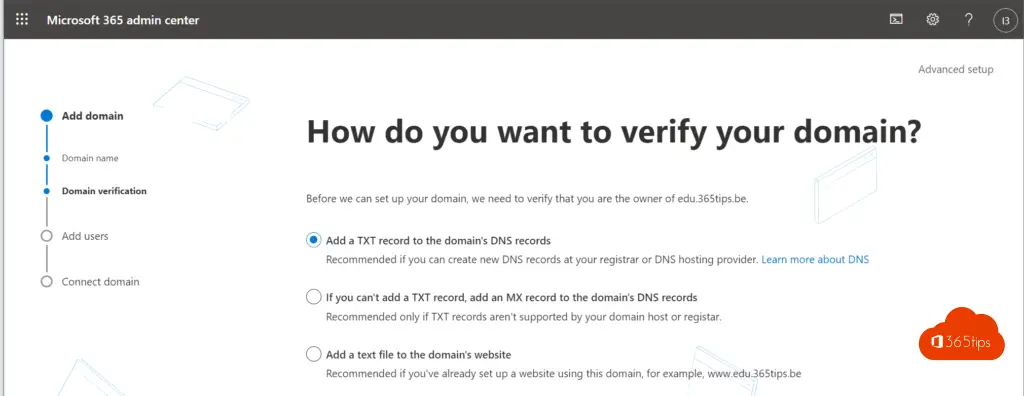
Add the TXT record on your domain hosting and do the domain sophistication.
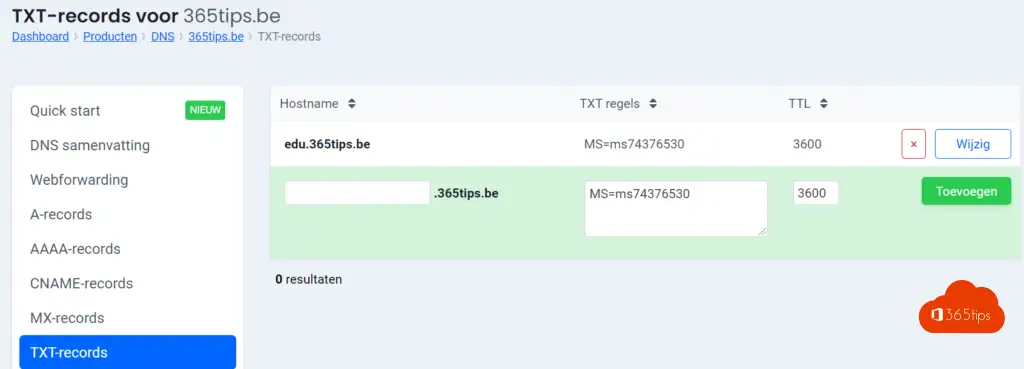
Add your first colleagues in this wizard. Always safer that you will not only become the owner of a tenant.
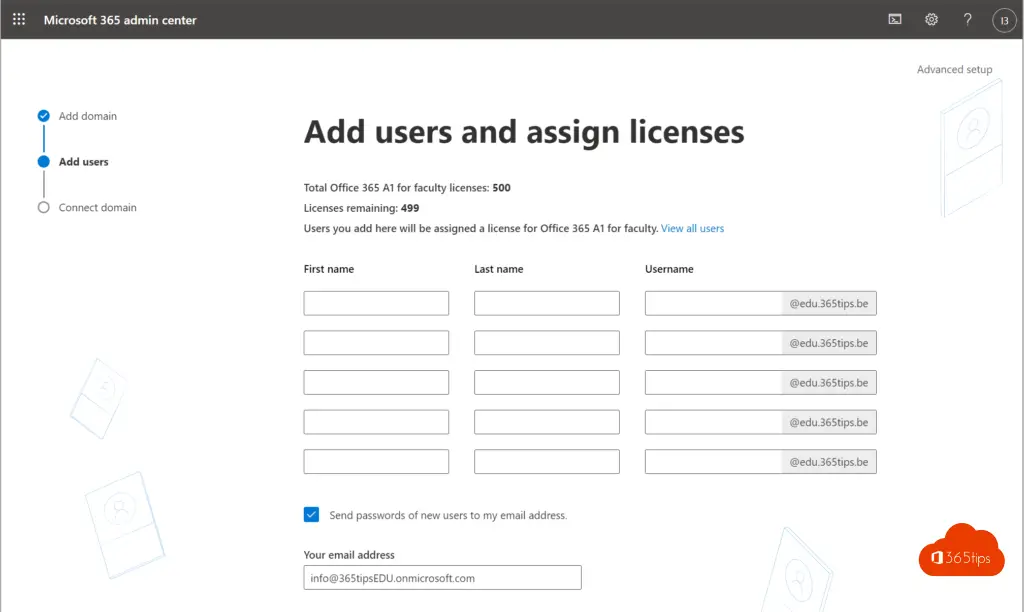
Set all domain records correctly. MX frontExchange, Cname for Outlook using this wizard.
Add DNS Records and MX Records in Office 365
MX records and Cname records are required if you want to easily configure Outlook and activate your mailflow.
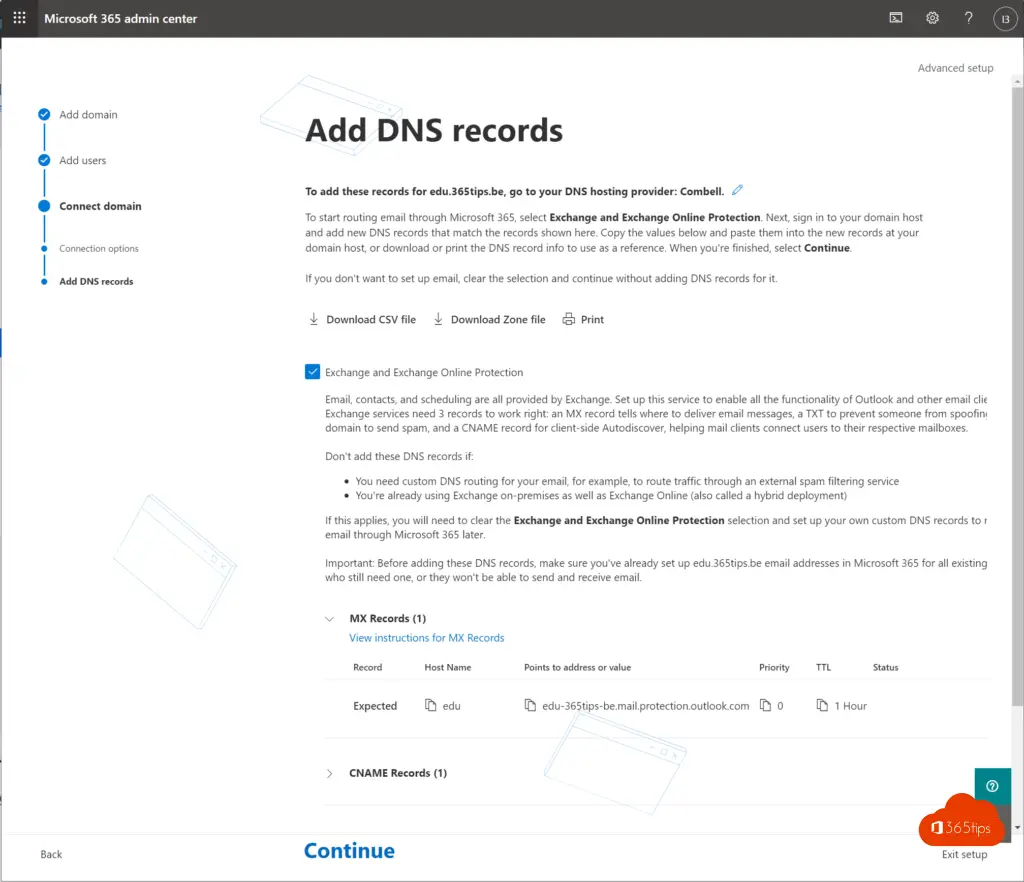
Set an MX record - usually built with domain-be.mail.protection.outlook.com
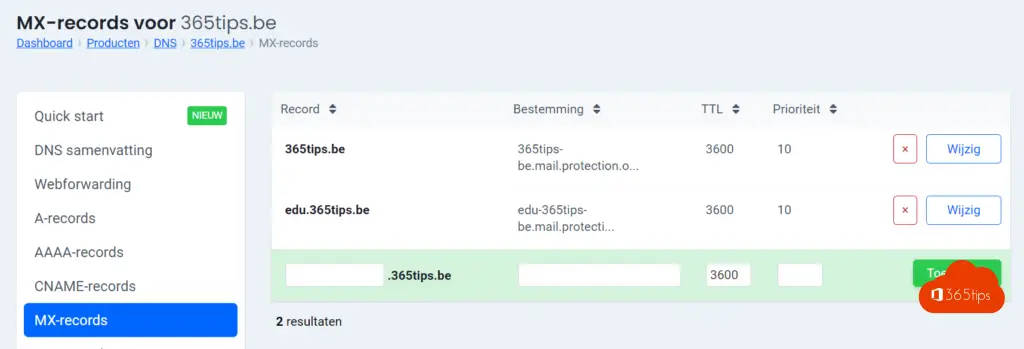
Convert a CName for Autodiscover from Outlook to outlook.office.com
add a TXT Record for validation and claiming the Office 365 domain is also needed.
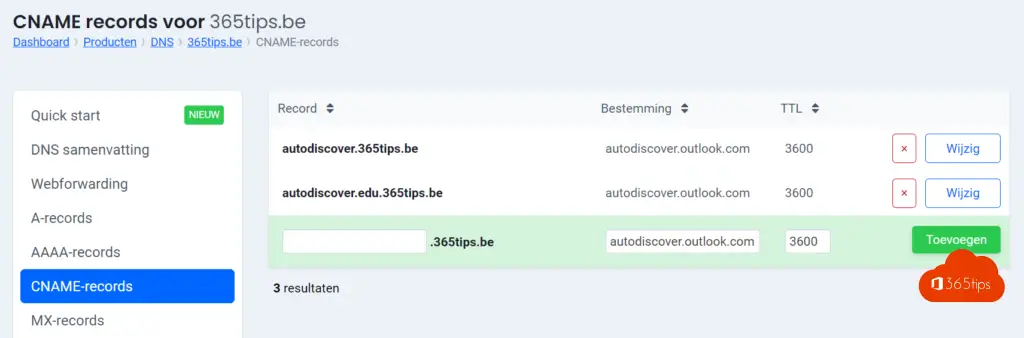
Once you've done everything, you can go through the wizard and you'll end up here!
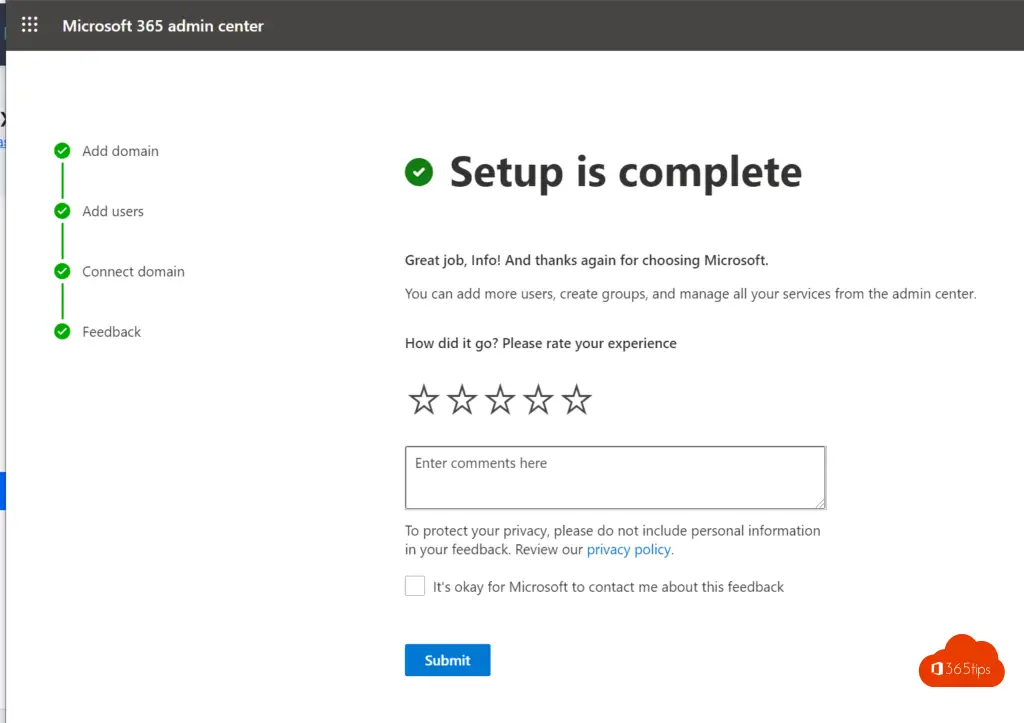
Add device management records for management in Microsoft Intune
Through the Microosft 365 admin center at domains, it is necessary to enable Intune and mobile device management.
Browse to: https://admin.microsoft.com -> press links next to domains. Next, choose the primary domain and activate the DNS settings.
enterpriseregistration -> enterpriseregistration.windows.net
enterpriseenrollment -> enterpriseenrollment.manage.microsoft.com
These settings are then out like this. They can be checked via MXToolbox.
Also read: Office 365 basic configuration DNS settings + Tenant.
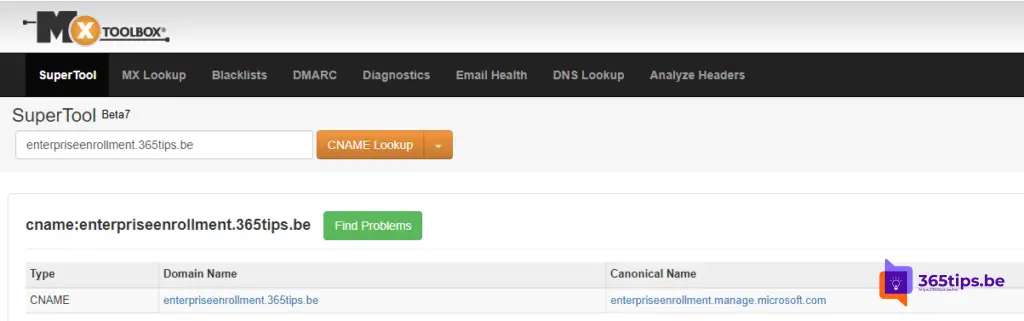
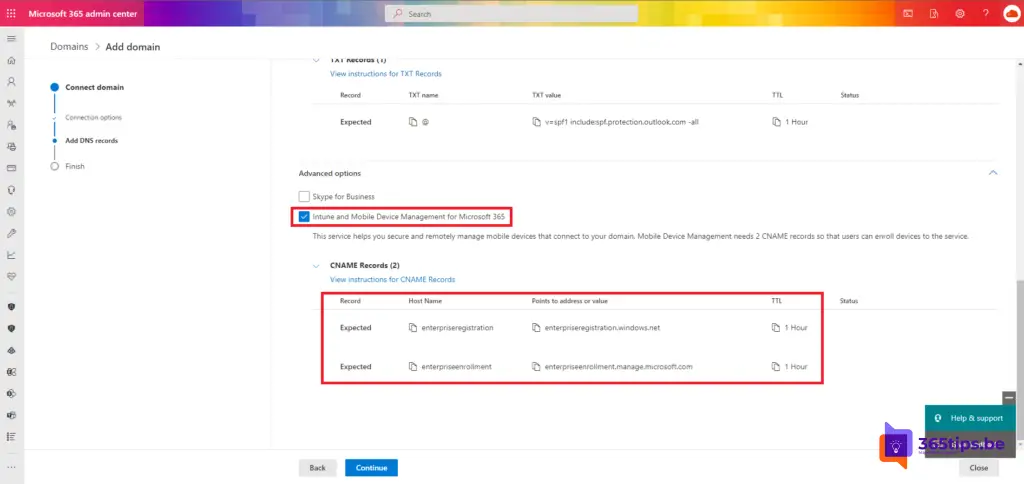
How can you PowerShell Add an email domain in Office 365?
Use this blog to install the MSOL module. Log in with PowerShell.
Connect-msolservice
Add a new domain via:
New-MsolDomain -Name 365tips2.be
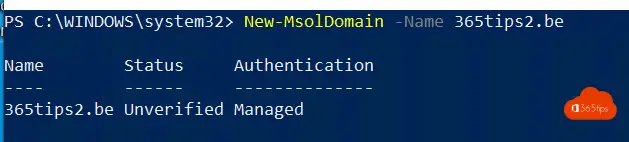
In the tenant you'll see the new domain. You can retrieve the TXT record here. OR you can set the MX record to do the validation right away.
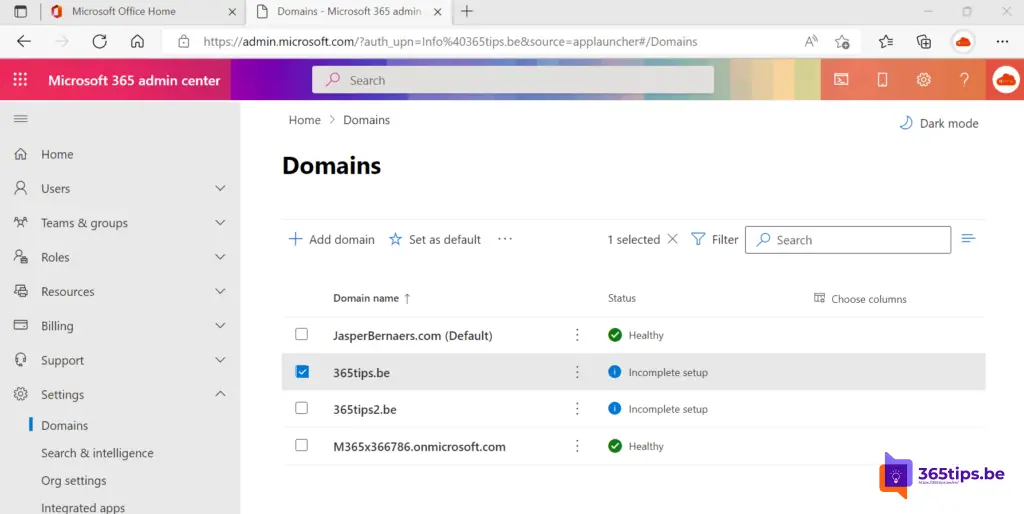
What can you do after adding a domain with Microsoft 365?
Use your email domain to create your new mailboxes.
Log in with your voornaam.achternaam@domeinnnaam.be
Take control of devices because you've enabled device management.
Collaborate with external parties and familiarize yourself with your organizational domain.
Also read this Exchange Tips and tricks
Set up Out of office on a Office 365 Shared Mailbox
Recover deleted Exchange emails - New Exchange Portal
Set up forwarding in Office 365 | Email forwarding
Remove Azure AD Connect and make all objects cloud managed
Automatically save sent items to your shared mailbox
Add an email alias in Office 365, Exchange or Active-Directory
