How to use the latest version of Apple Passwords in iCloud for Windows?
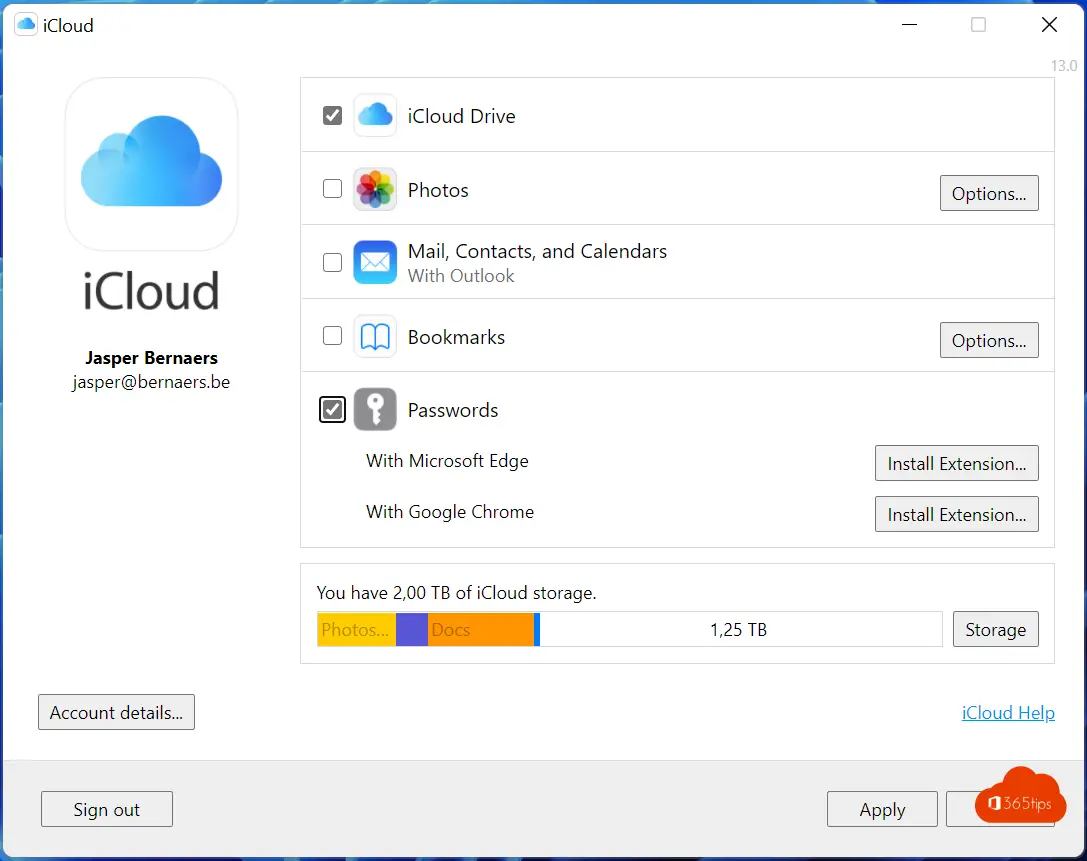
Apple has added in the Windows version of the new iCloud application the ability to generate strong passwords using the Apple Passwords integration.
This revamped application allows Windows users to access their passwords in the Apple iCloud Keychain. In addition, users have recently been able to generate passwords for their online accounts through Apple.
An ideal match for a Microsoft 365 & Apple user!
What is iCloud?
iCloud is a cloud storage and synchronization service provided by Apple. It allows users to store and sync files between their various Apple devices, so they always have access to the latest version of their files, no matter where they are. iCloud also provides features for backing up and restoring data from Apple devices, as well as syncing data such as contacts and calendars. iCloud is integrated with other Apple products, such as iCloud Mail and iCloud Drive, and is available for various platforms, including iPhone, iPad and Mac. Users get free storage with iCloud, but can purchase additional storage if needed.
Download the Apple iCloud application from your Windows 11 Microsoft Store
Direct link to install iCloud for windows 10 or 11 can be found here.
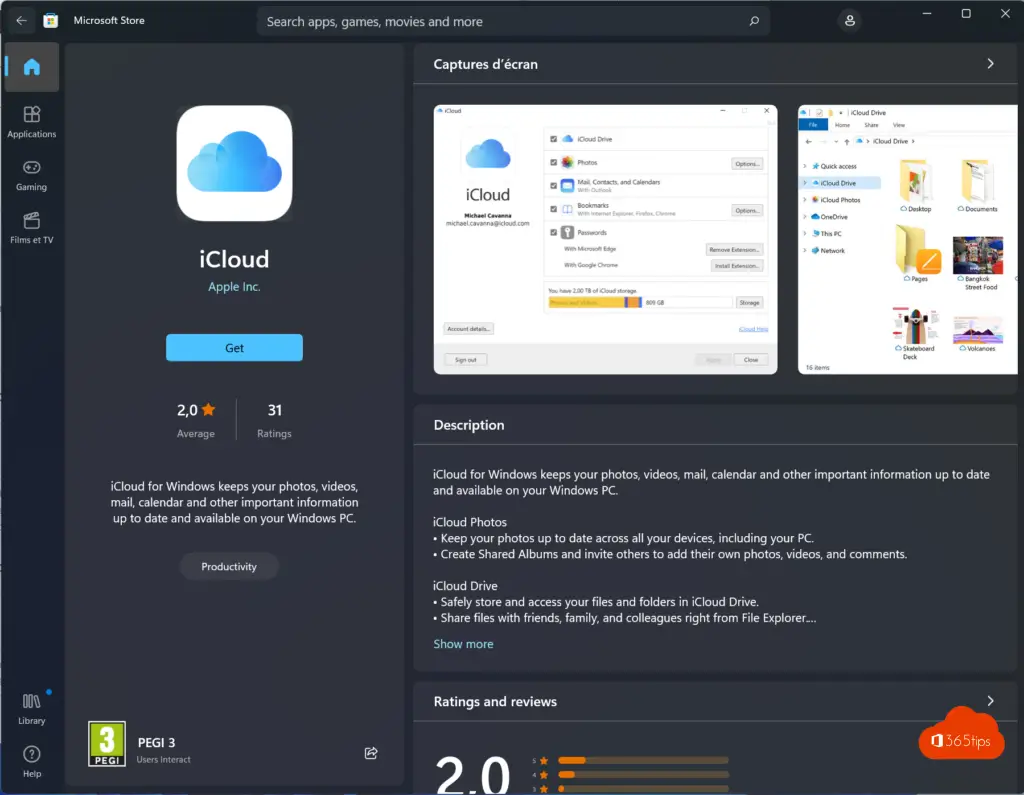
From the Windows start bar, open the -> iCloud App.
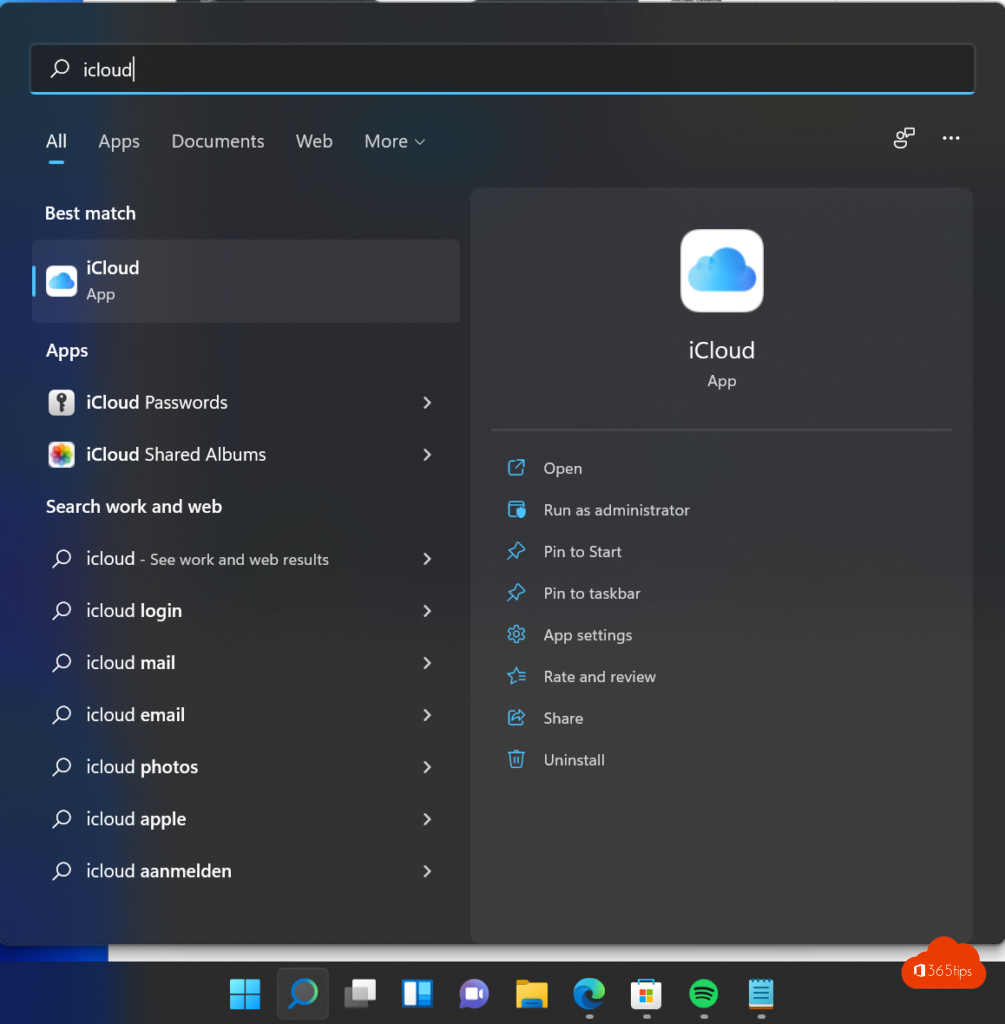
Use your Apple ID and password to log into iCloud in Windows
Enter your current Apple ID and password. To sync passwords, you need an Apple ID and password syncronization must be enabled in your Apple account.
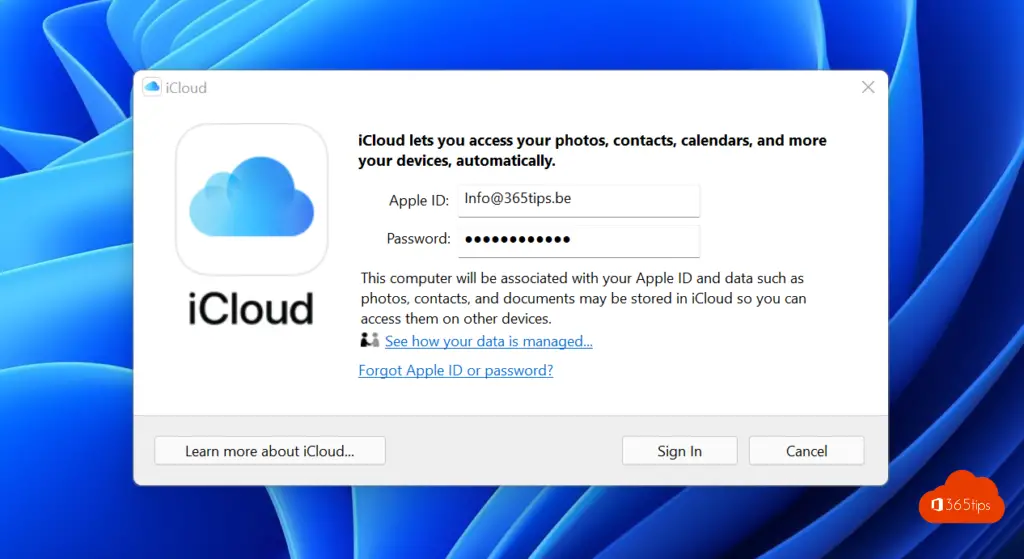
Enable extensions to use Apple Passwords in your browser
Select Passwords and install the desired extensions for all browsers. Microsoft Edge or Google Chrome.
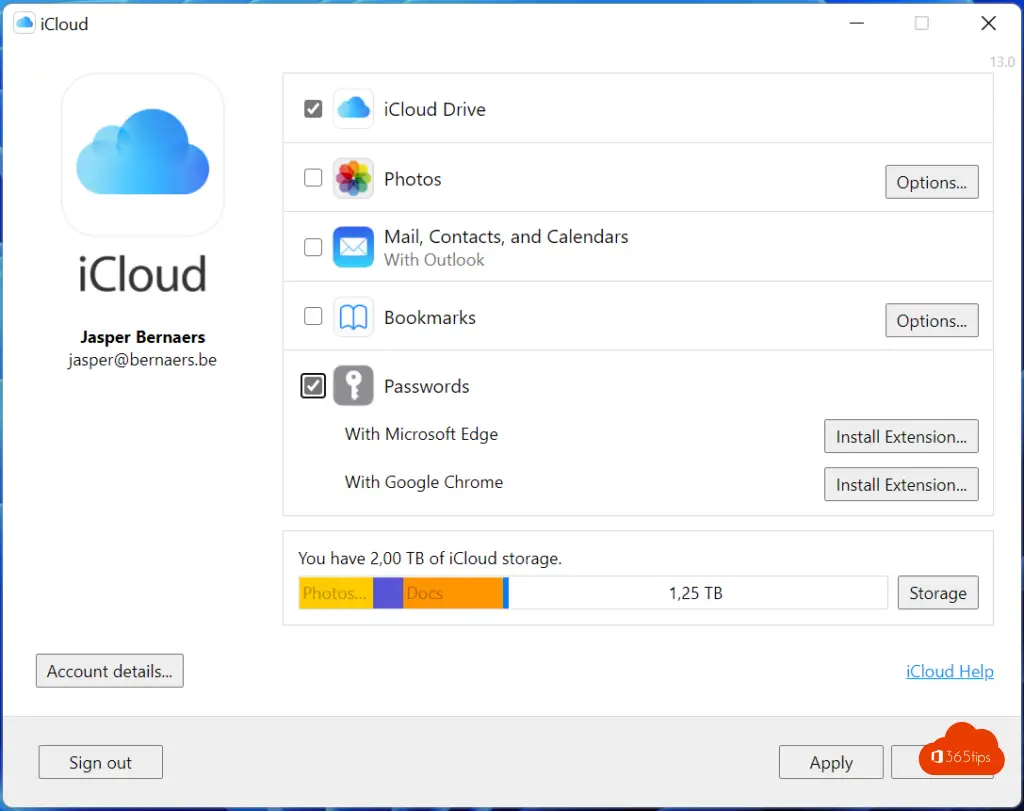
Activate the Microsoft Edge iCloud Password extension
Download the extension via Download or -> iCloud Passwords - Microsoft Edge Addons
Restart your web browser, in this case Microsoft Edge to confirm the settings.
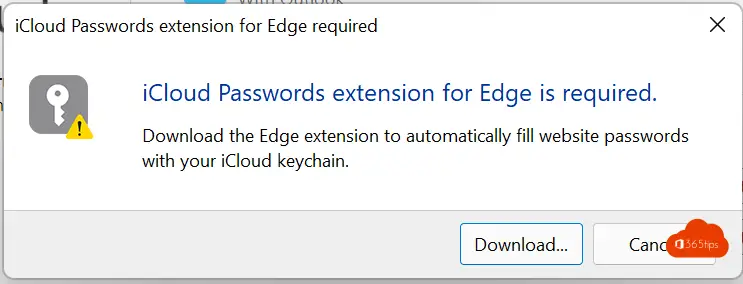
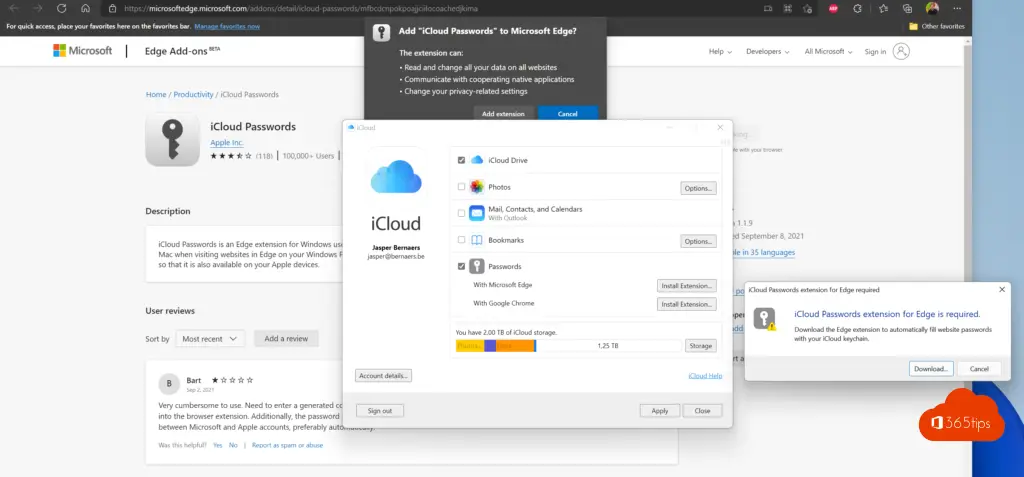
Activate the Google Chrome iCloud Password extension
To activate iCloud passwords navigate to the Chrome web store: https://chrome.google.com/webstore/detail/icloud-passwords
Select 'add to Chrome'
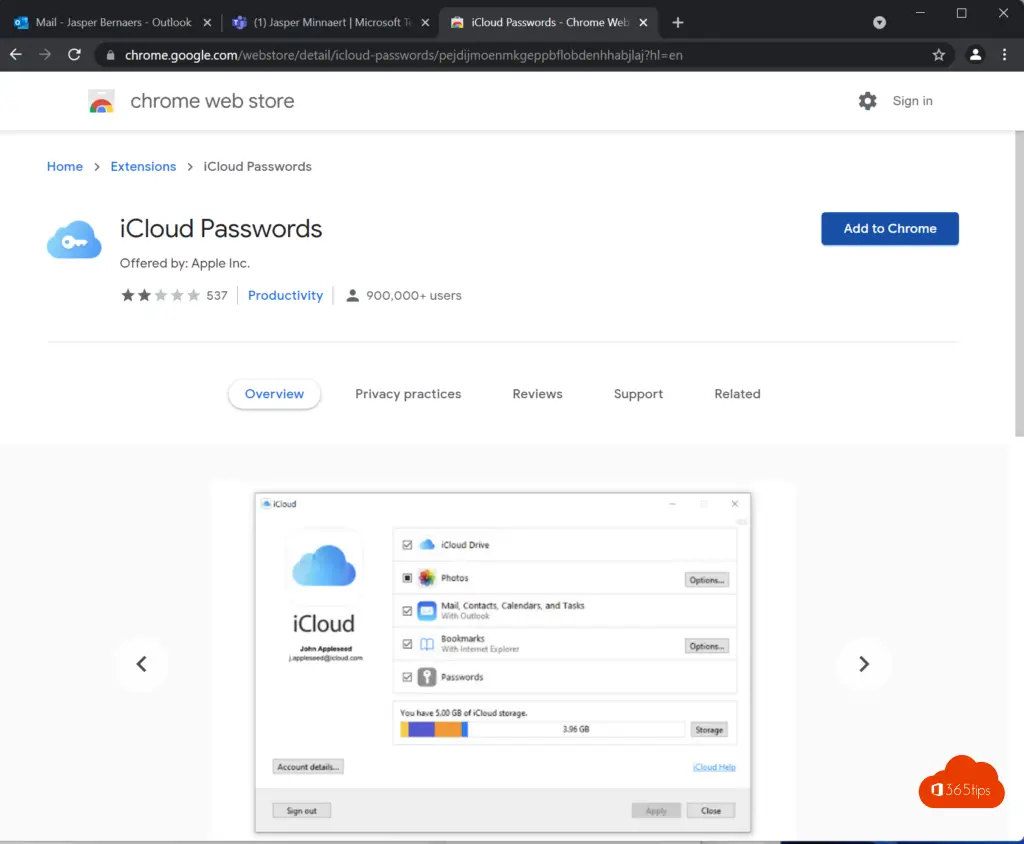
Add the extension
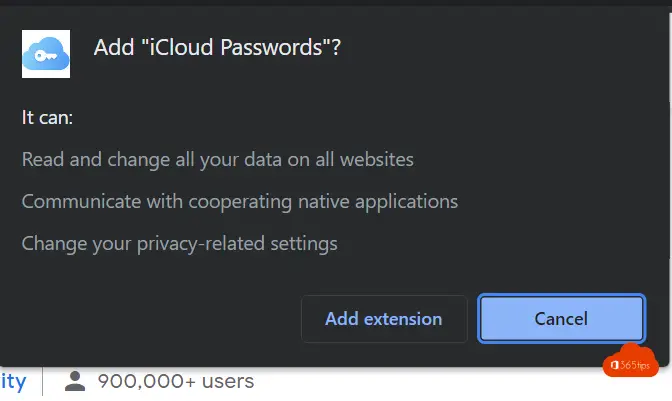
Enable synchronization in Google Chrome
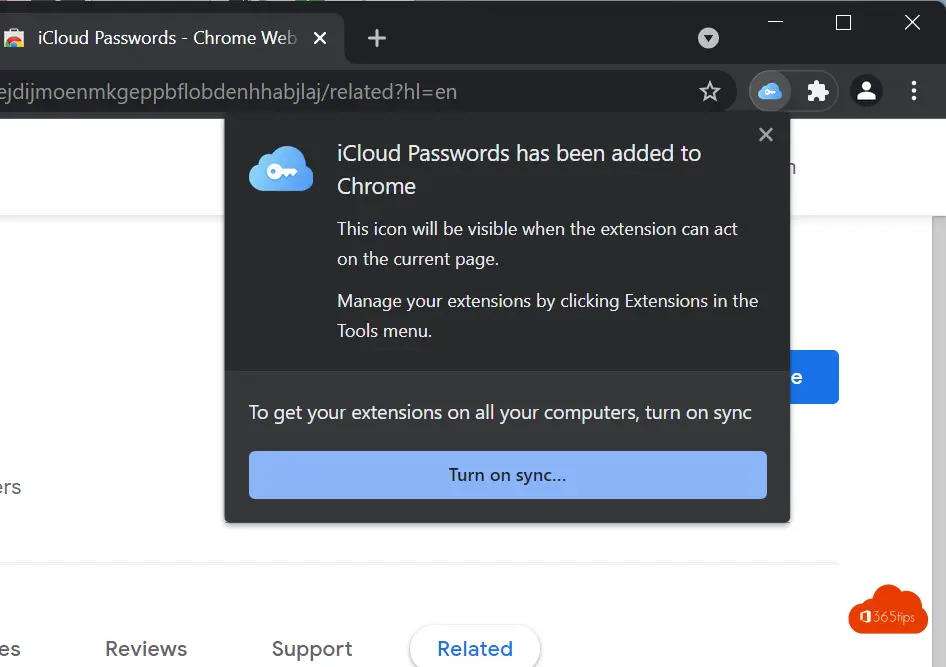
Enter the iCloud password to activate the extension and allow passwords to be retrieved.
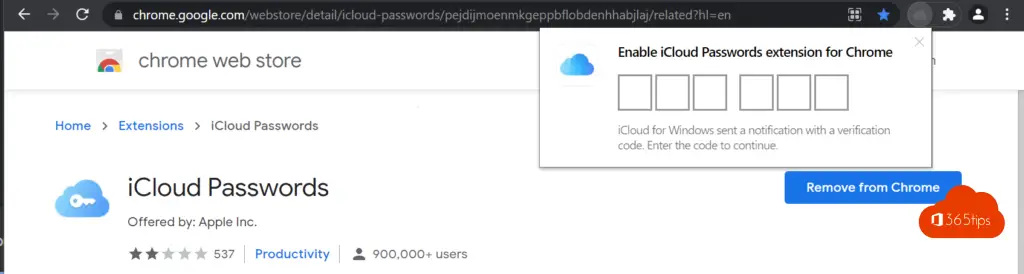
Retrieve a password via Passwords from iCloud in Windows?
When logging into a page whose password was saved in iCloud, you automatically get a password entry suggestion.
If this does not work, you can choose to open the iCloud password manager and search for the desired password yourself.
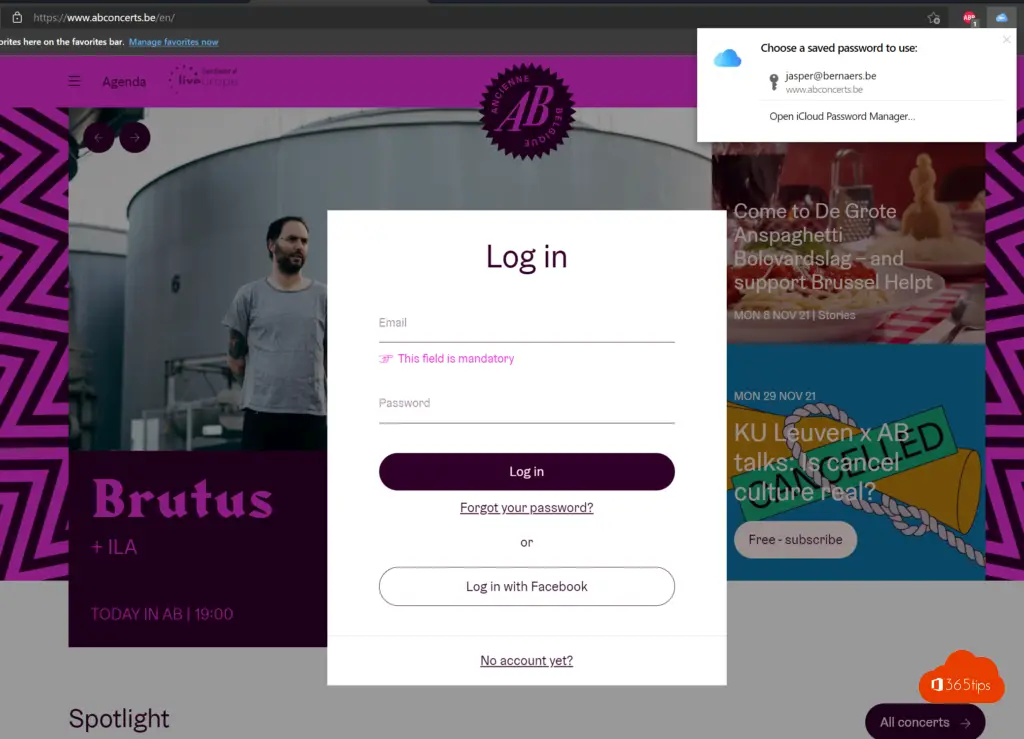
That's it! Good luck using the Apple password manager in a more secure way within the Microsoft - Apple ecosystem.
Synchronize iCloud Drive with Windows Explorer?
Activate iCloud Drive via iCloud settings - Select the options.
Activation of Photos, Mail, Contacts, Calendar and bookmarks is also possible in this menu.
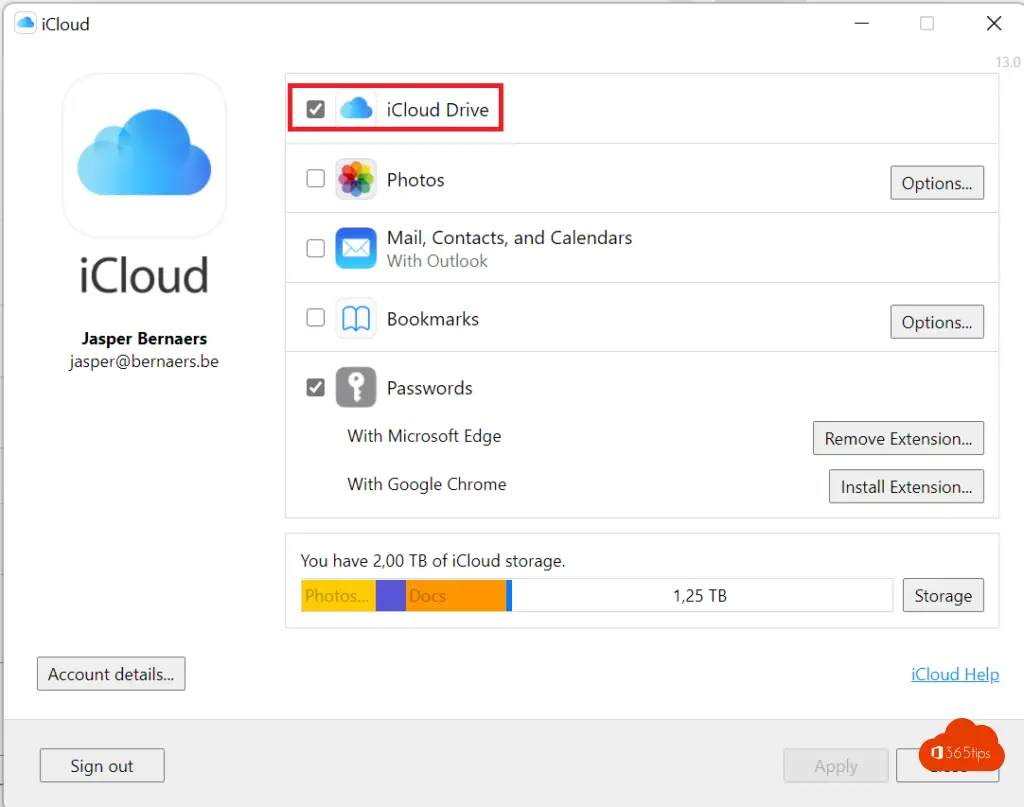
Folders sync, share and just like in OneDrive for business, they can also be shared without taking up space in Windows.
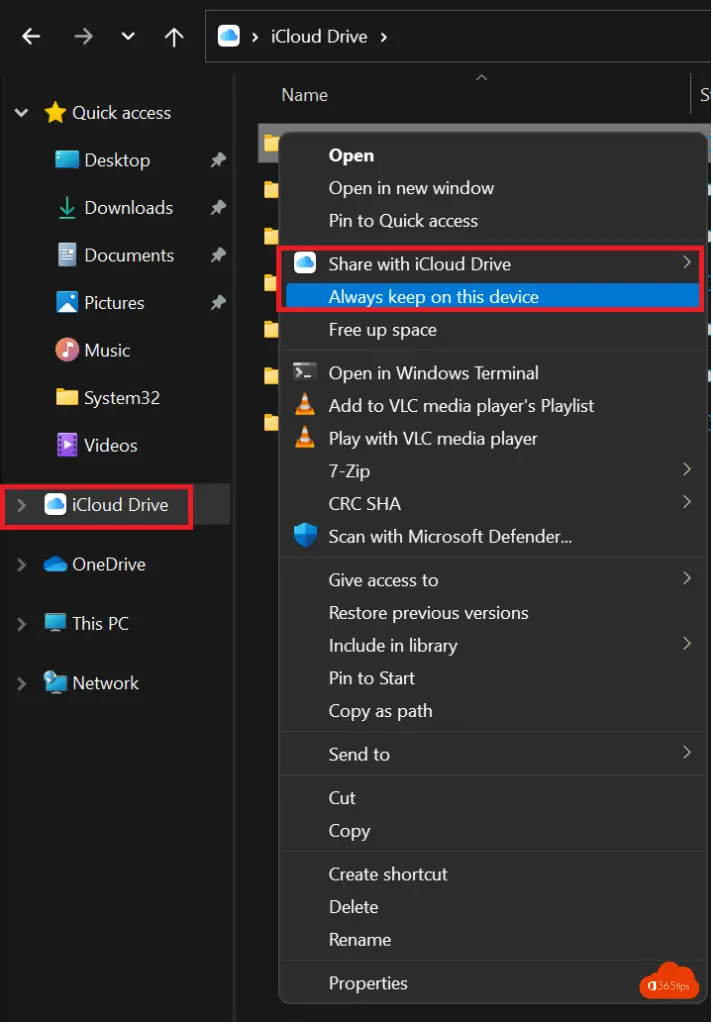
Also read
How to download and install Apple iOS 16 Beta version on your iPhone or iPad?
15 most requested tips on Zoom
How to download and install Microsoft Teams ? MAC + Windows!
How to install Signal to send secure messages?
