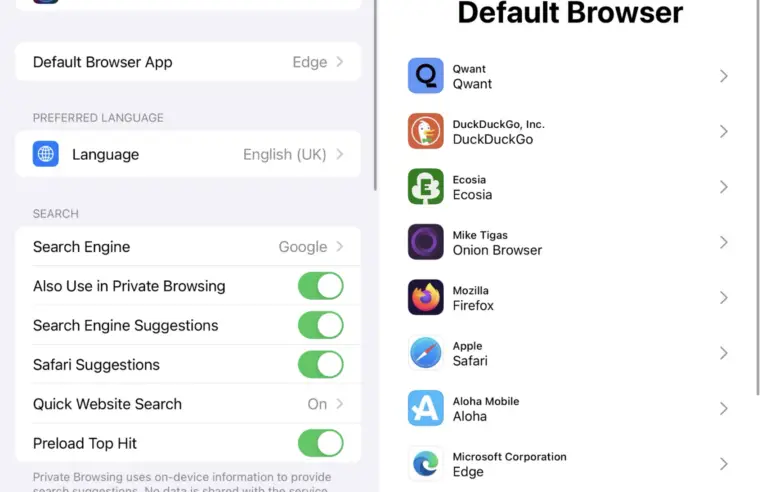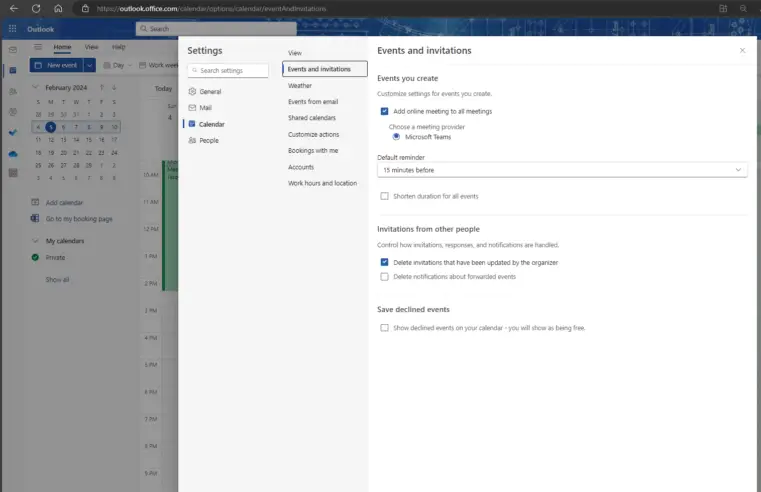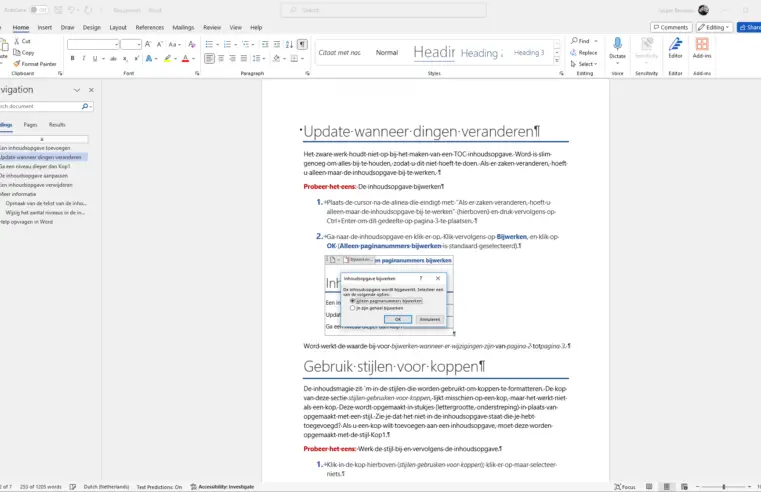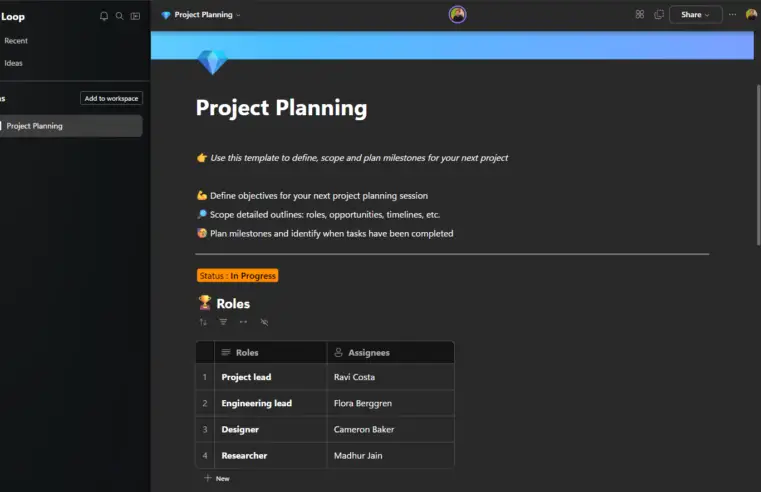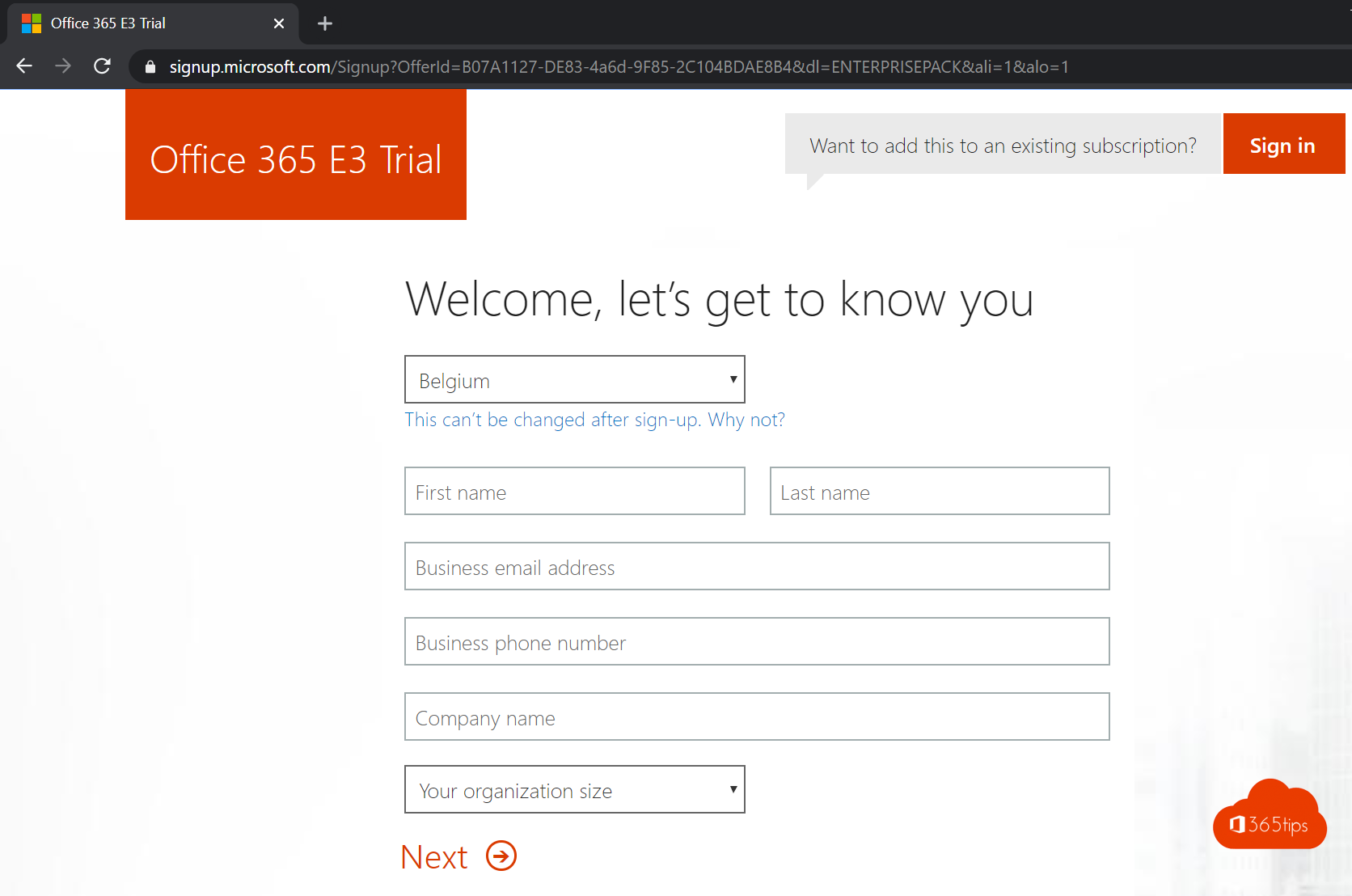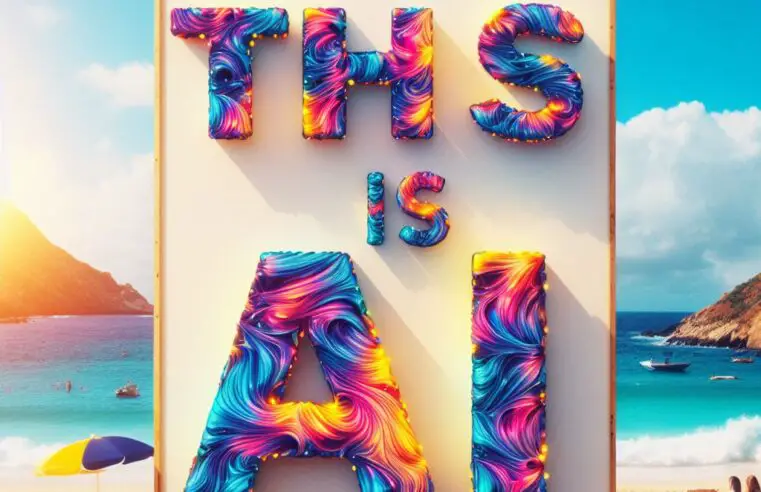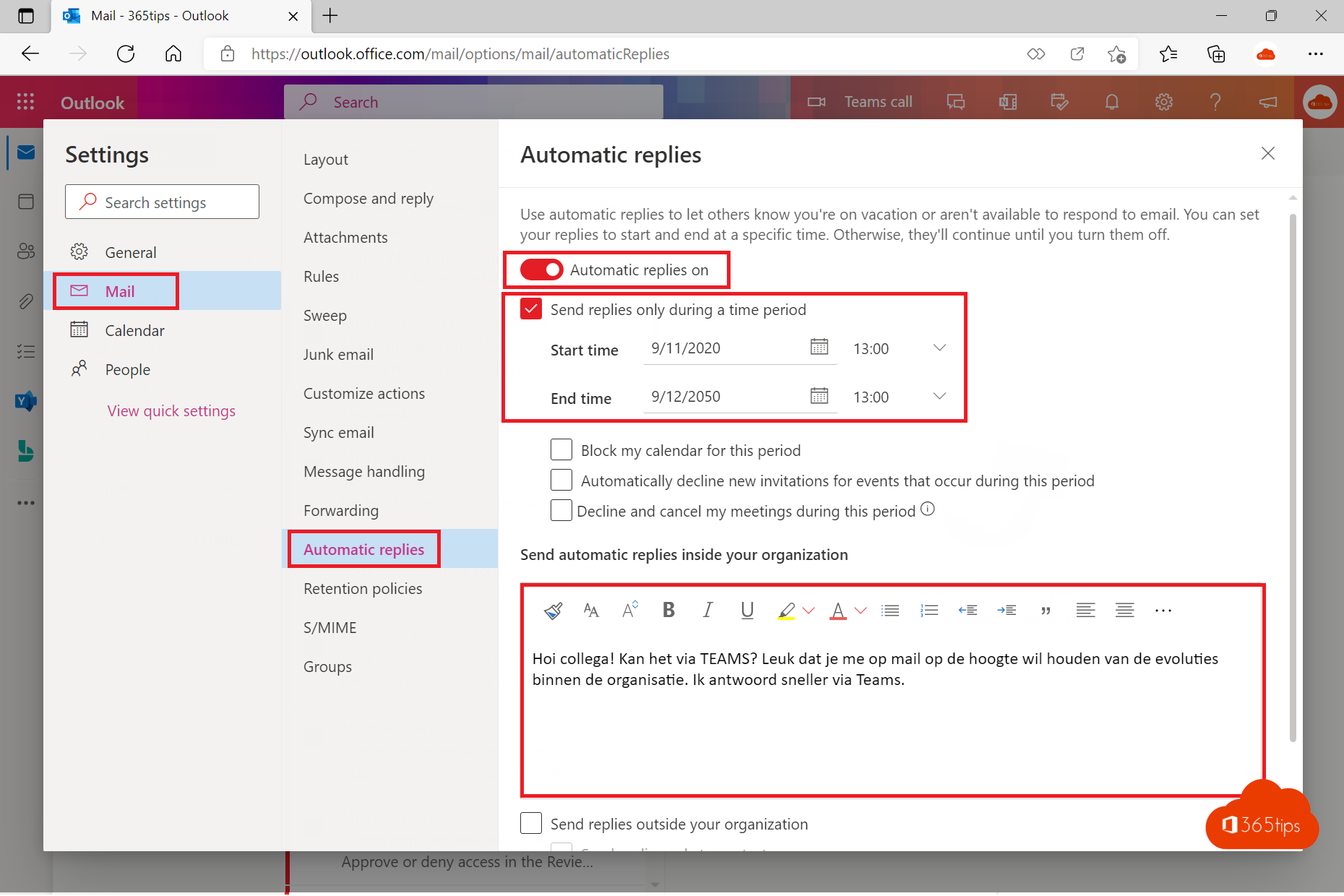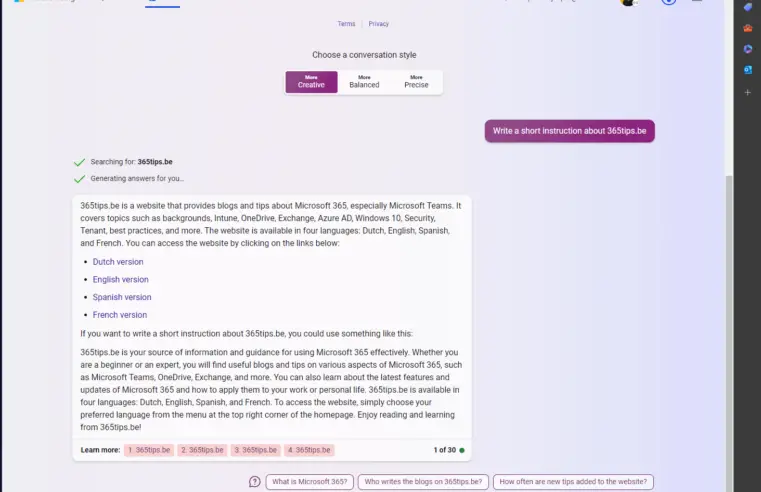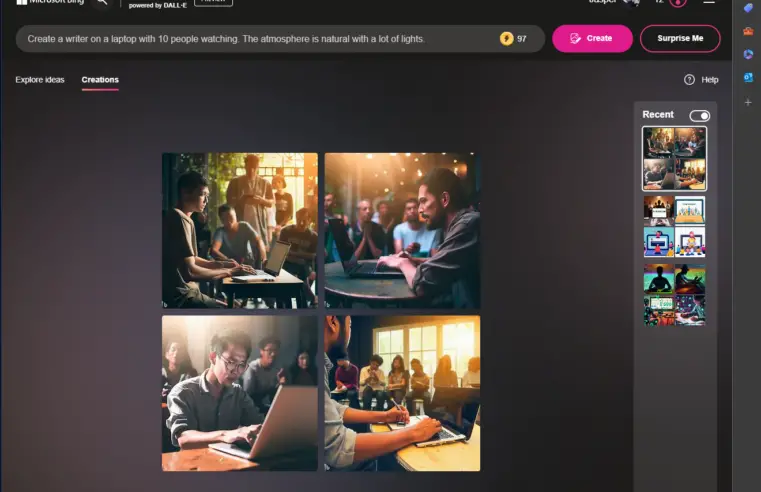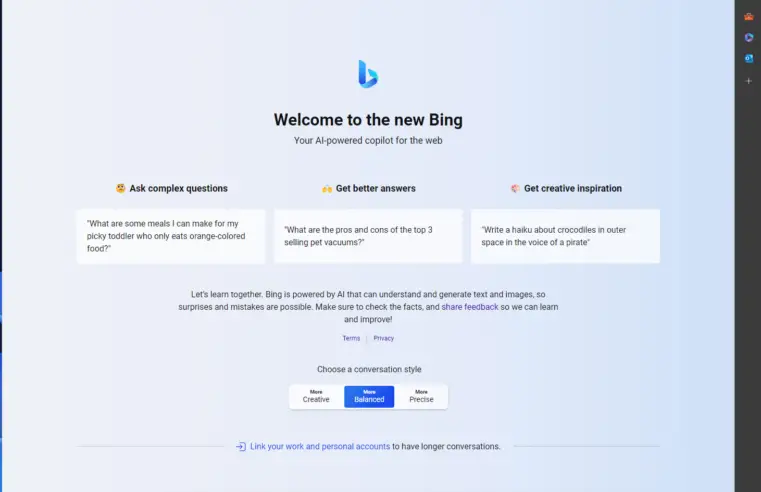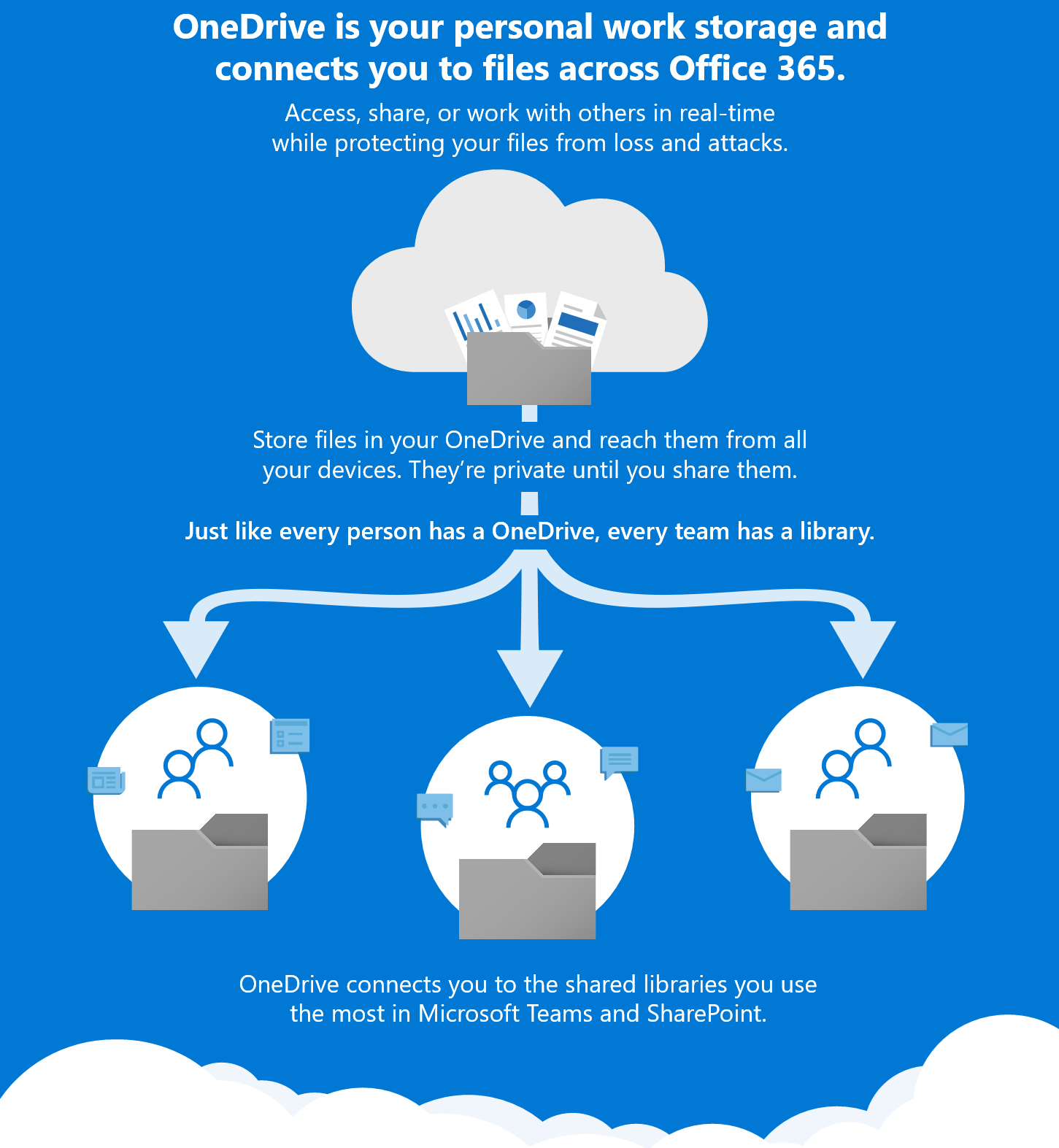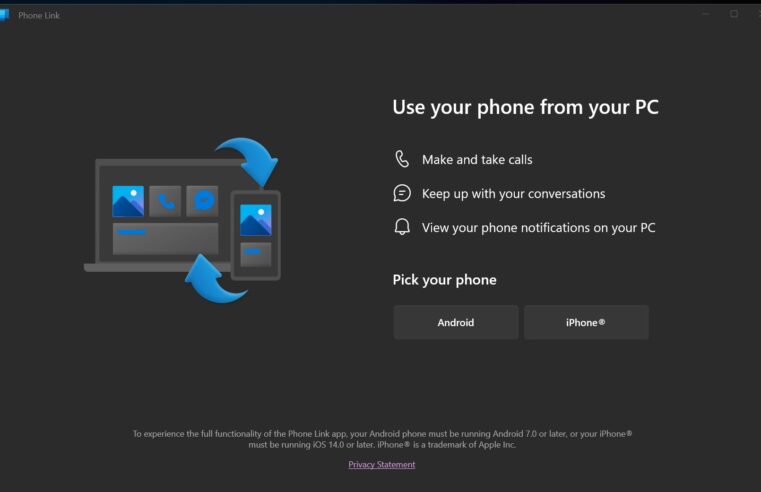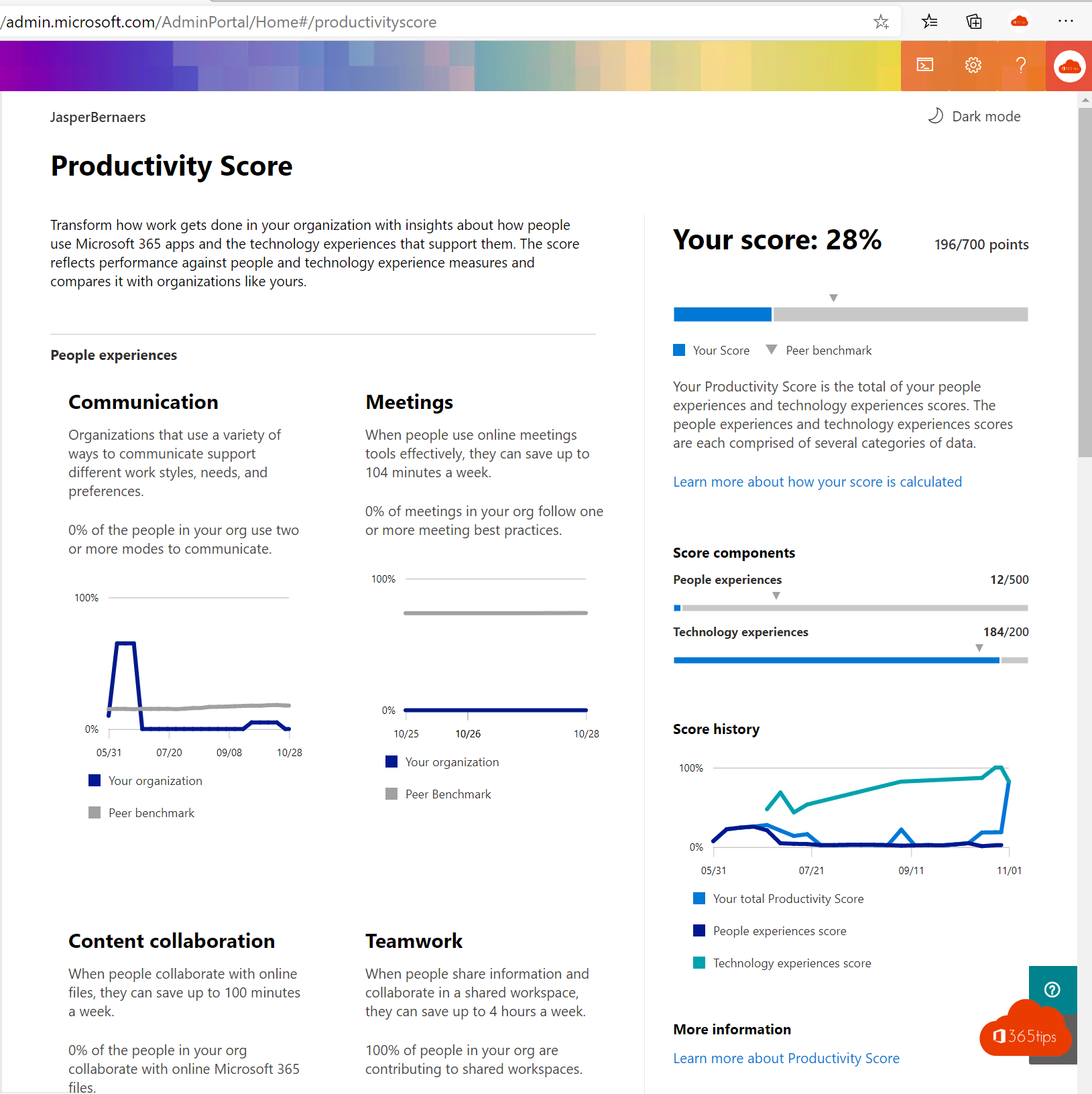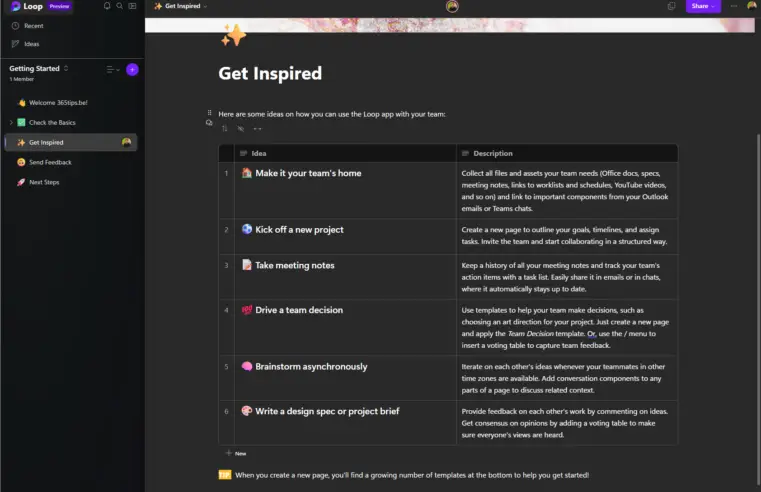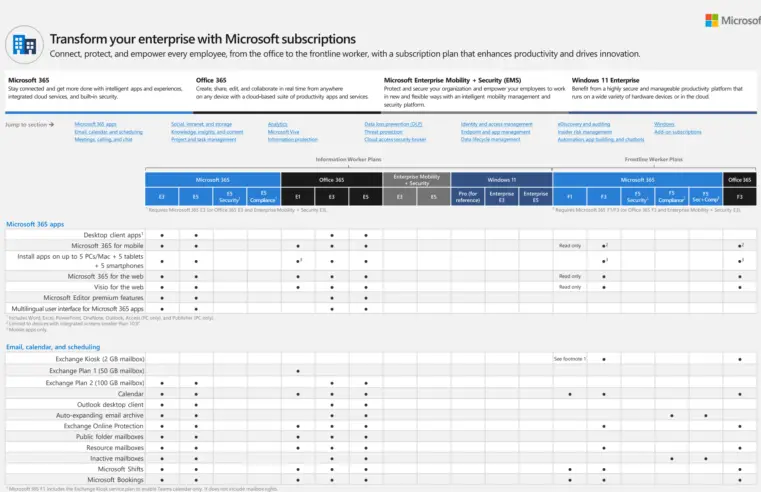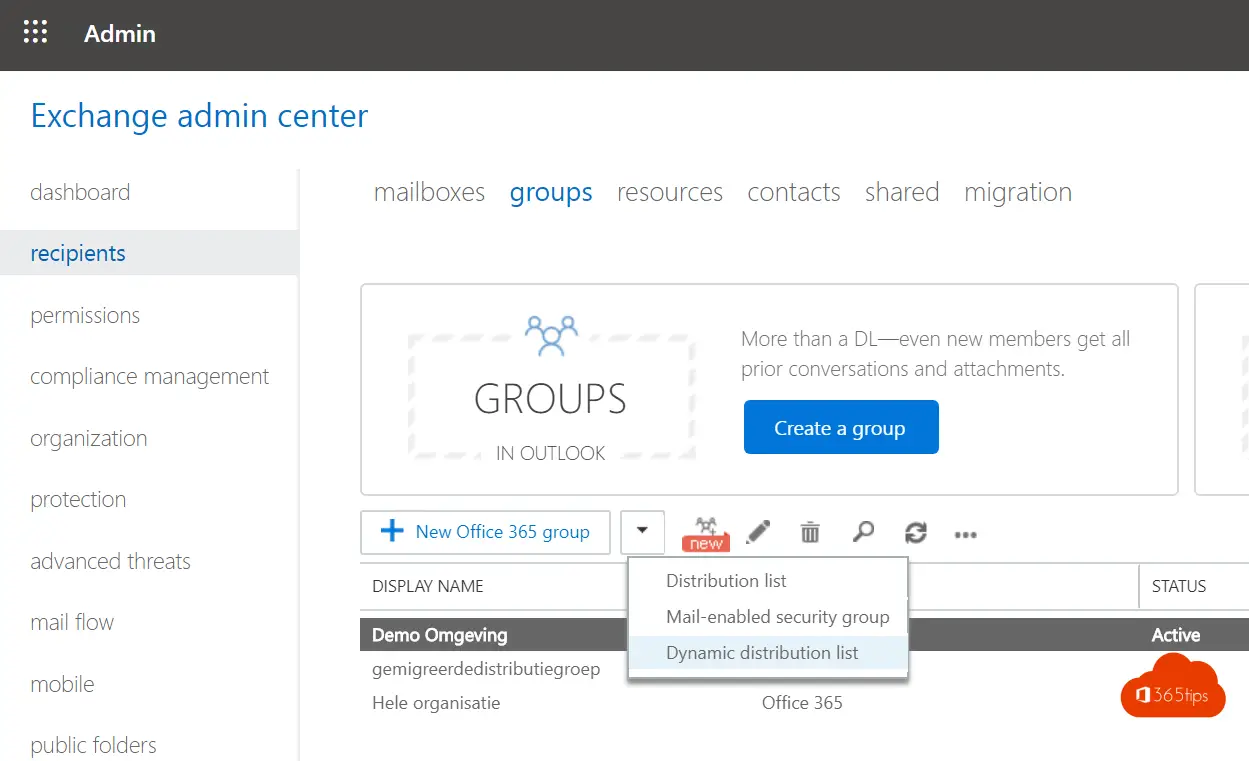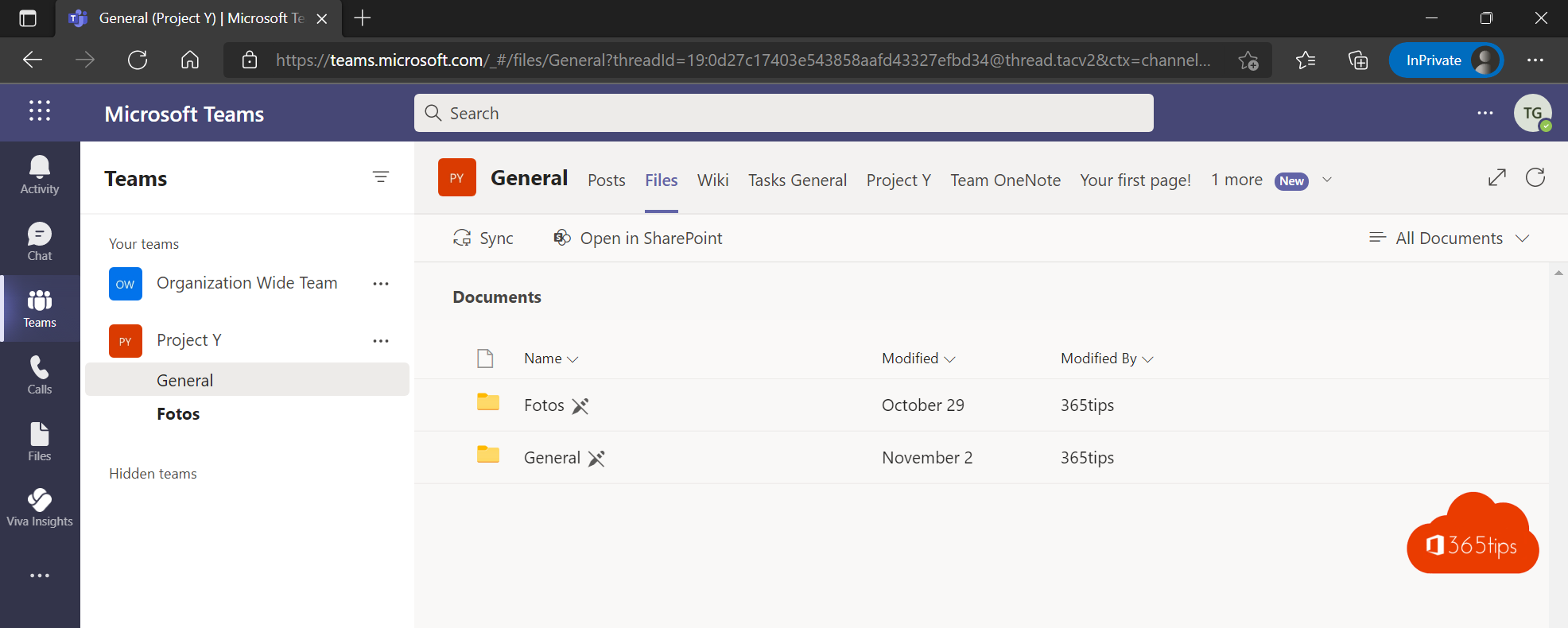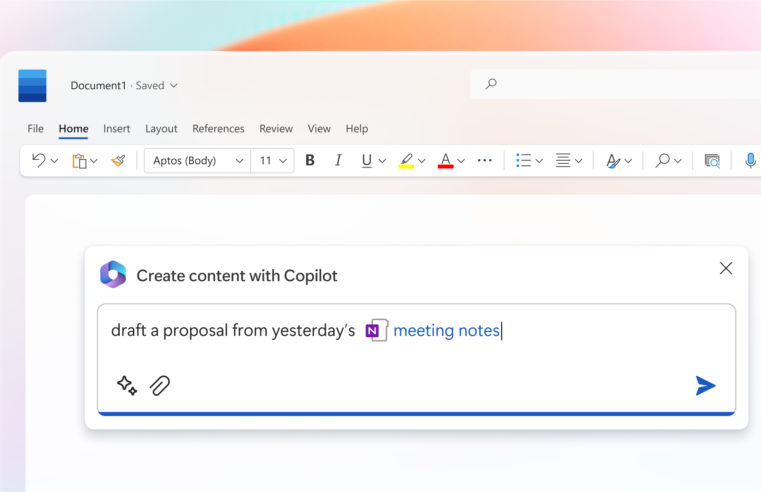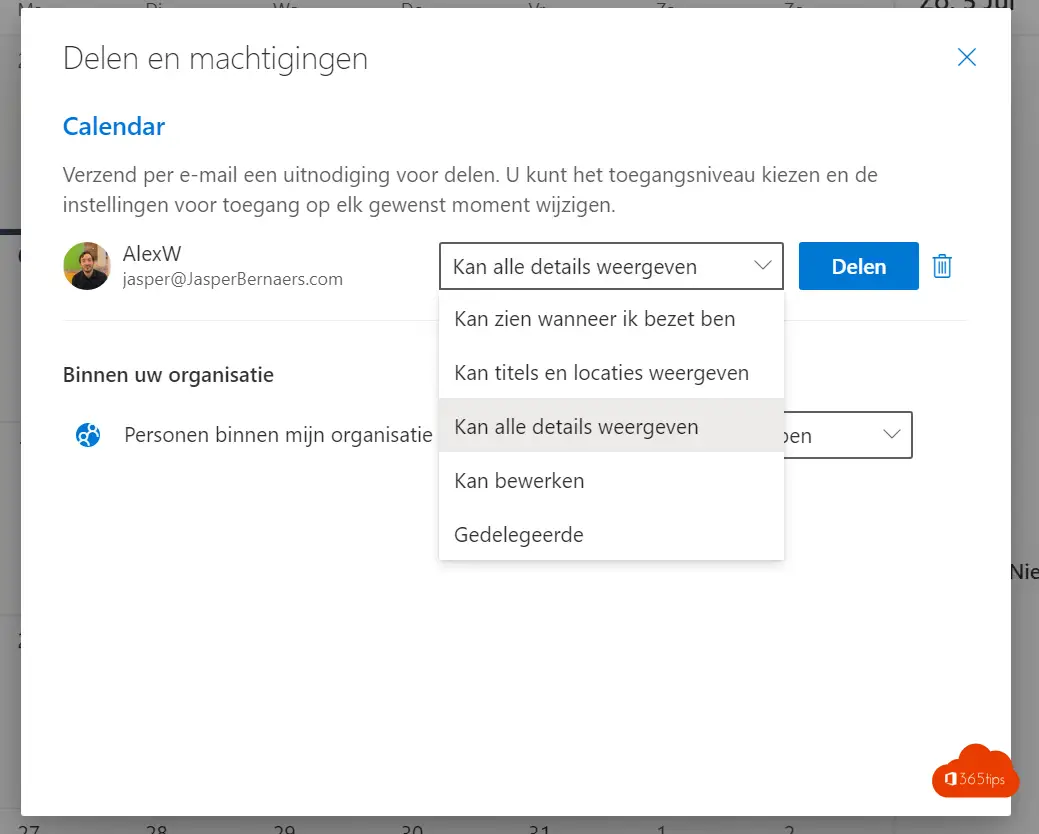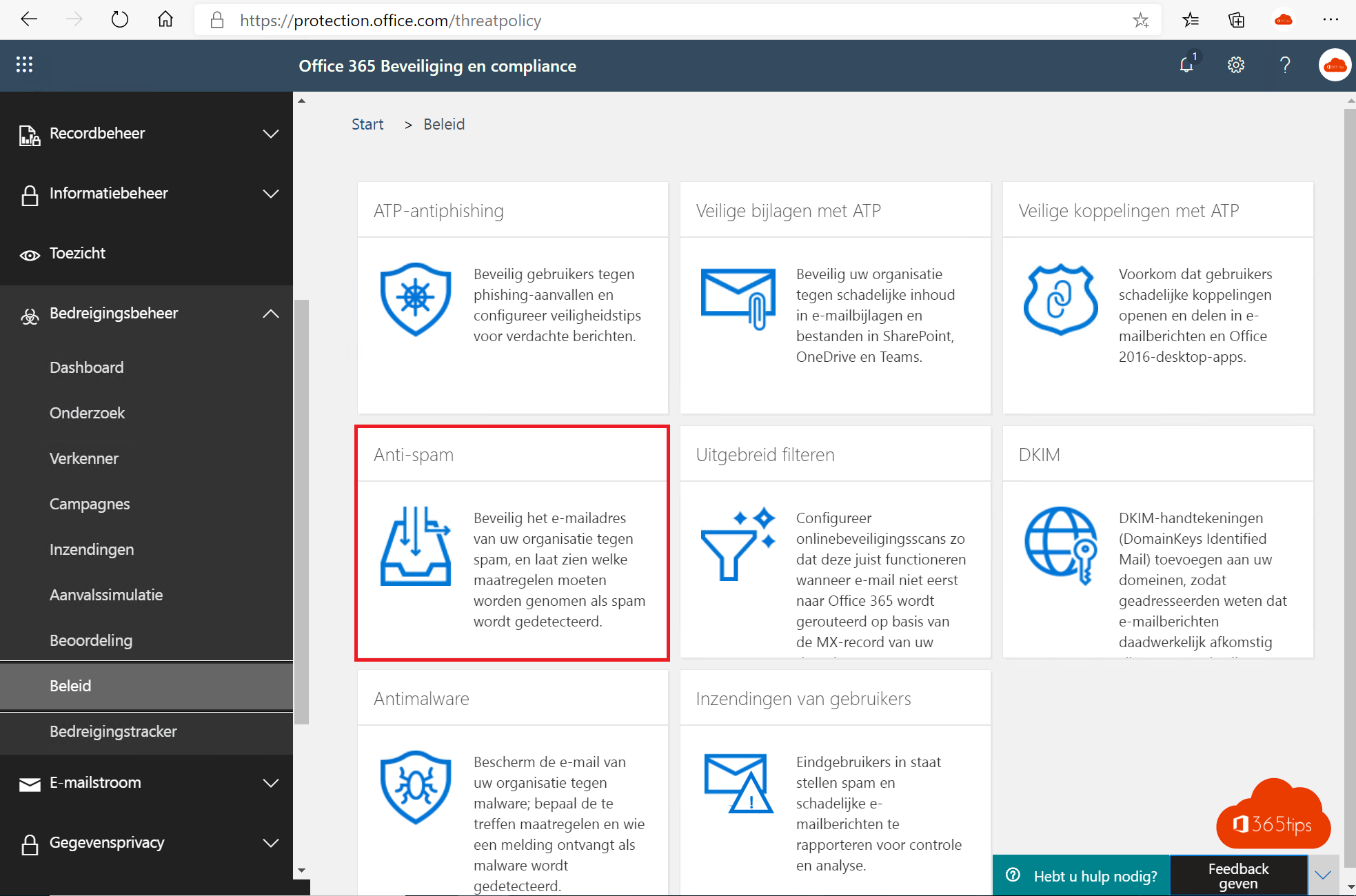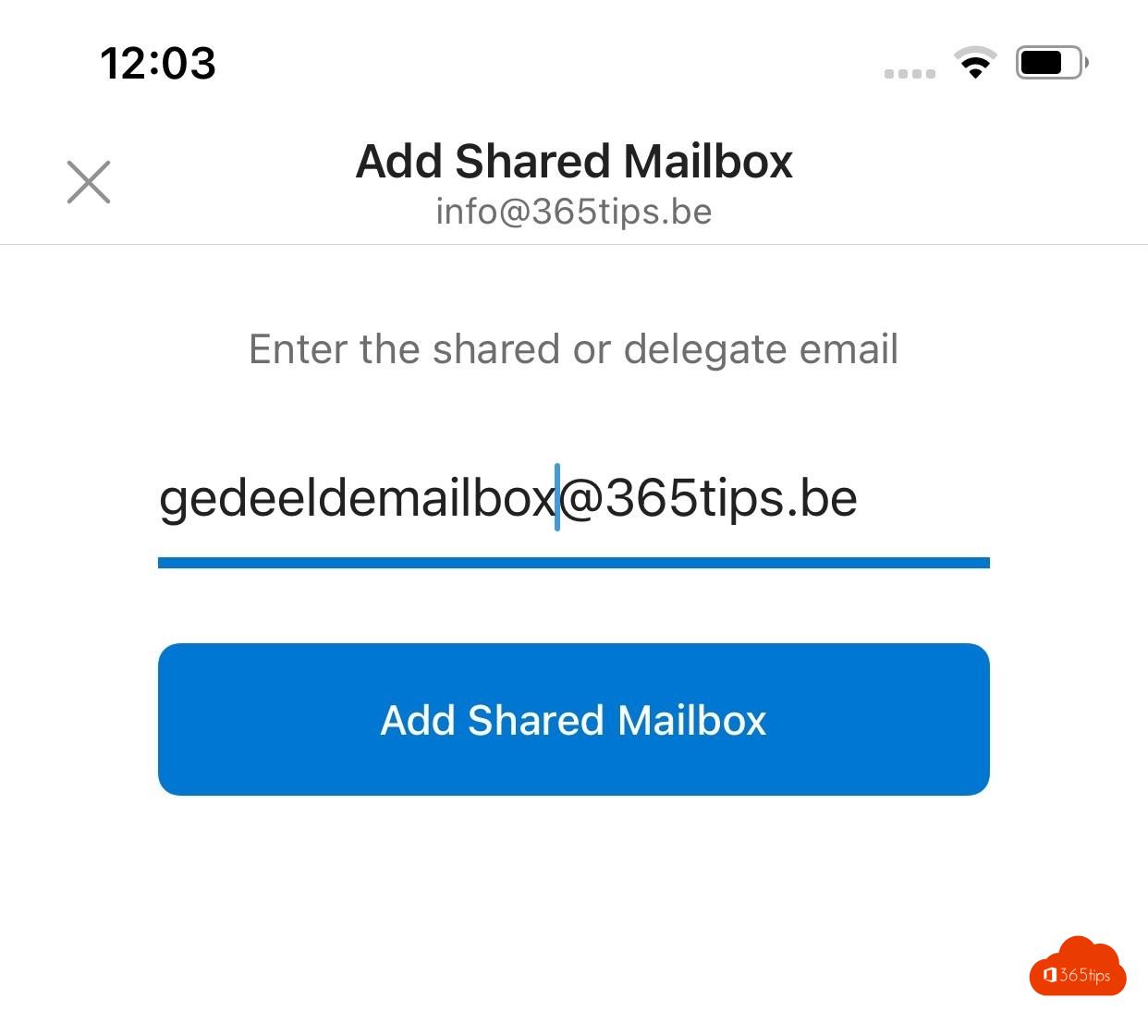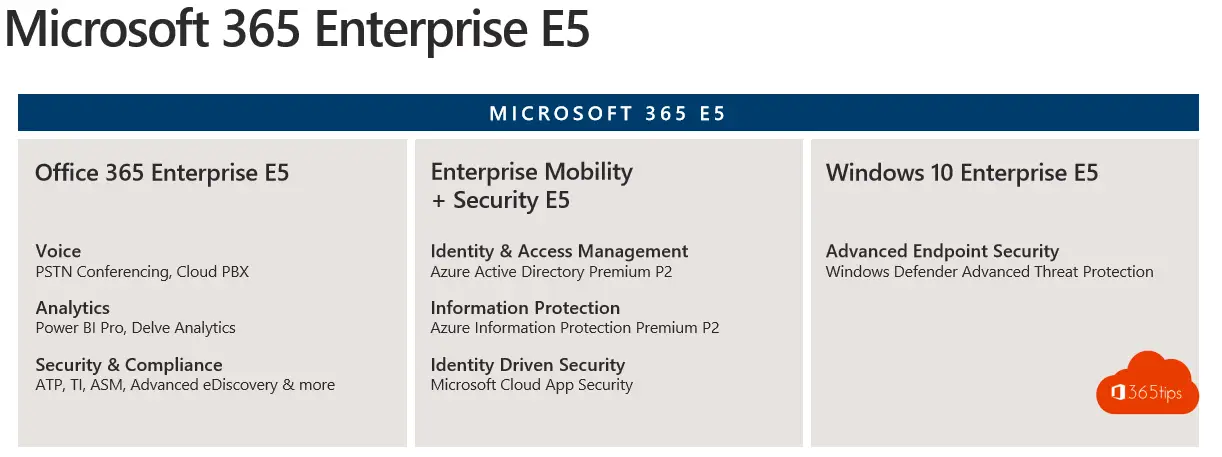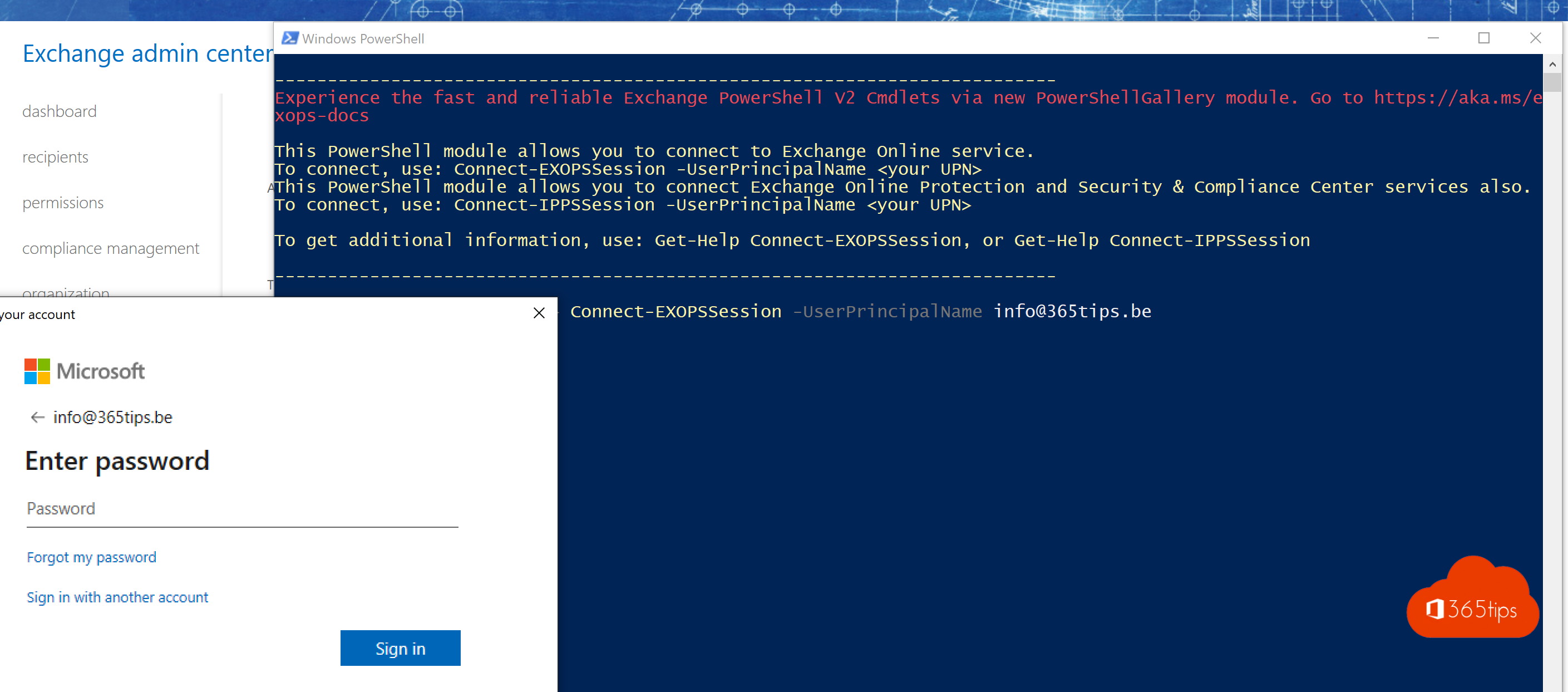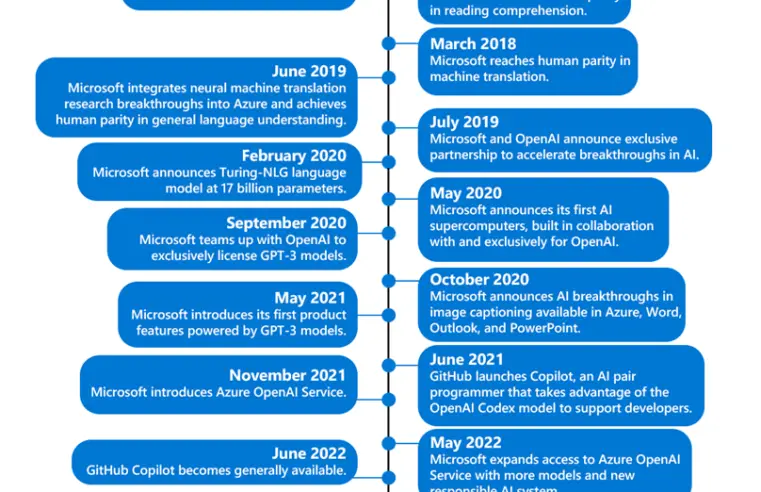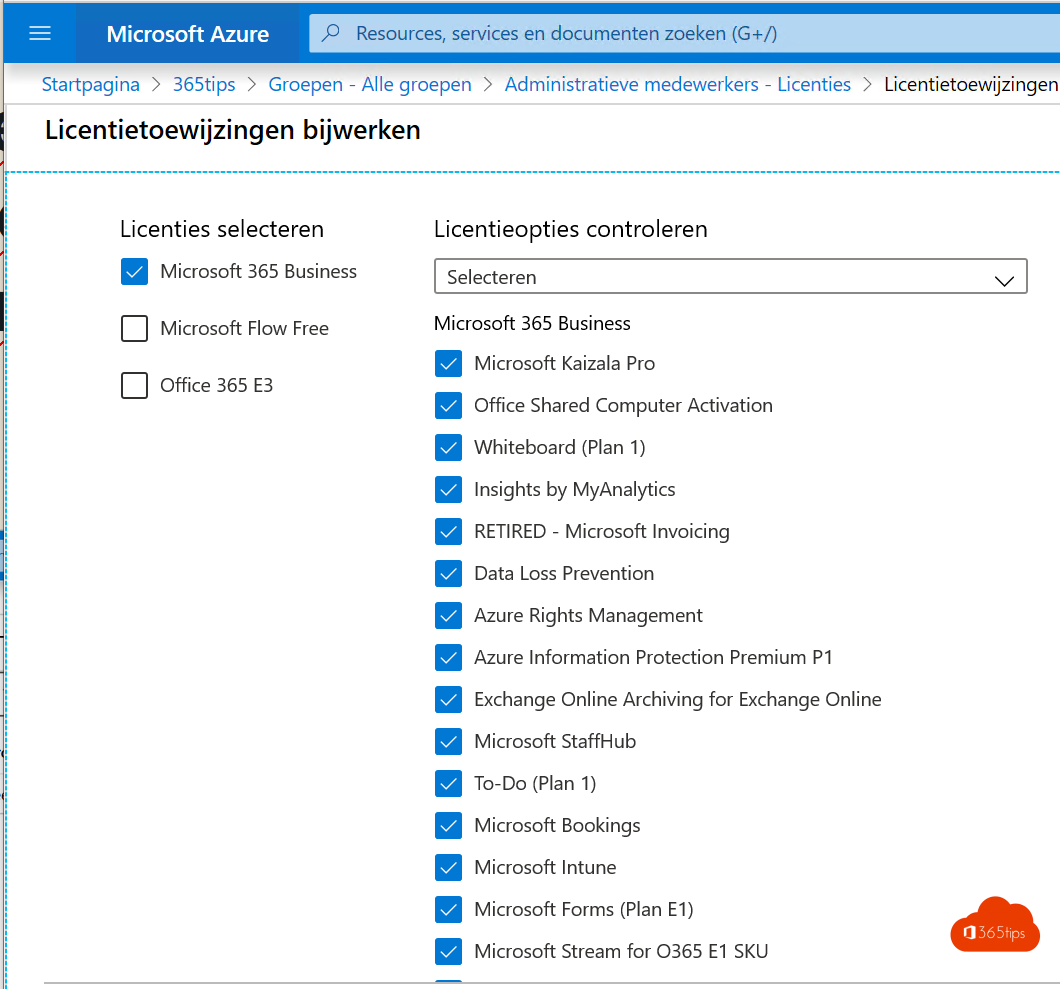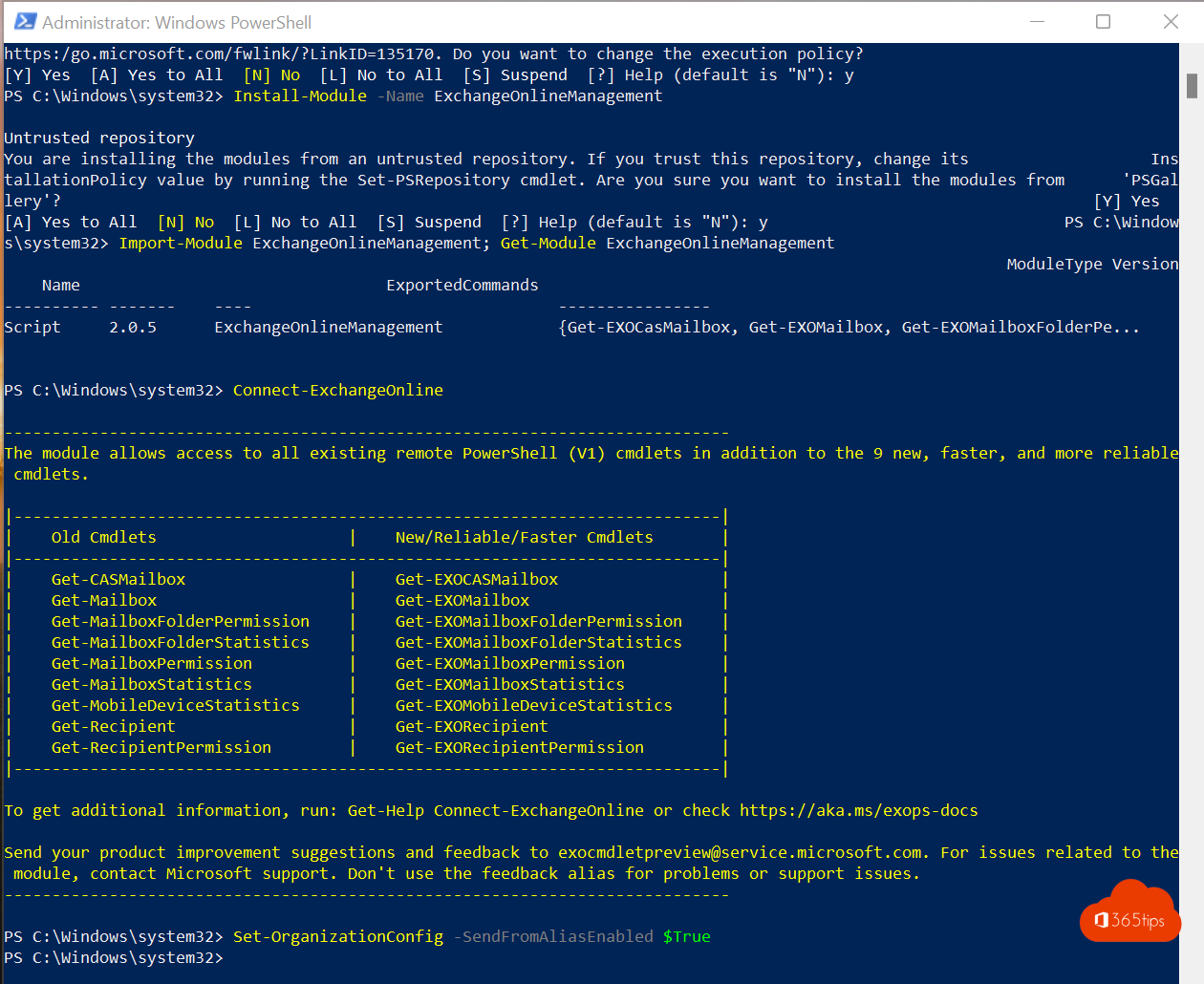Category: Microsoft 365 General
Microsoft 365 is a subscription-based online service that provides users with access to a suite of productivity and collaboration applications. These applications include email, file storage, and sharing tools, online meetings and much more. Office 365 is designed to help users work and collaborate from anywhere, on any device, and offers features such as real-time collaboration and integration with other Microsoft applications. It's available as a standalone service or as part of a Microsoft 365 subscription.
In this Microsoft 365 category you can find various manuals and technical tips on various themes such as: Email in Office 365 with Microsoft Exchange, Share documents with SharePoint Online, Microsoft Word Tips, OneDrive tips & tricks, free office online use, Microsoft bookings tips, Create forms with Forms, Screen and video recording with PowerPoint, Request files via OneDrive, version history in Office 365, Sharepoint build lists, set up out-of-office, Placing an alias in Exchange, Create new users and groups in Office 365, PowerShell Tips,..
Apple allows alternative browsers such as Edge in iOS 17.4
Apple recently announced iOS 17.4, and one of the most notable changes concerns the browser engines used in the European Union (EU). Let's take a closer look at
Read moreOutlook Tip: Show declined invitations in your calendar anyway
The new Outlook for Windows allows you to keep a meeting invitation in your calendar even if you declined the invitation. Follow the steps below to enable this feature
Read moreHow to delete a page in Microsoft Word?
Welcome to our latest blog post tackling a common problem in Microsoft Word : how to delete an unwanted page. We've all experienced documents
Read moreHow can you use Loop components in a Teams meeting or in a post?
Loop components are a new way to collaborate in Microsoft Teams. These modules allow you to collaborate on notes, task lists, tables and more. In this blog post
Read moreMeet Microsoft Designer, the new app for creating designs with AI
Have you ever wished you could quickly and easily create professional and attractive designs for your social media, your website, your invitations, your flyers and more? Then
Read more📘 Tutorial: How to create your own Microsoft Office 365 tenant ?
A Tenant is a separate place for just one organization. You can create your own tenant to adopt Office 36 services.
Read moreWhat is generative AI?
In the rapidly evolving world of technology and artificial intelligence, there is one term that is popping up more and more often - "Generative AI." But what does it really mean and why is it
Read moreThis is how to use Bing's mobile app to create images thanks to generative AI
Bing Image Creator is an AI-powered tool that allows you to create images by writing what you want to generate. It was developed by Microsoft in collaboration with
Read more📧 How to set up Out of Office in Outlook in Microsoft Office 365 Online
Everyone needs time now and then to disconnect from work and enjoy a well-deserved vacation or a few days off. But how does
Read more$30 per user per month for a Microsoft 365 Copilot license
Microsoft shared on July 18, 2023 that Microsoft 365 Copilot will be priced at $30 per user, per month for customers with Microsoft 365 E3, E5, Business Standard
Read moreCreate images from words with Bing AI based on DALL-E
What is Bing AI based on DALL-E? Bing Image Creator is a new feature of Bing that allows you to create images by simply using your own words to create the
Read moreHere's how to get started with Bing Chat Enterprise starting today
Microsoft announced on July 18, 2023 Bing Chat Enterprise - This is an AI-powered chat for business users. Users want to use AI tools to enhance their creativity and productivity on the
Read moreEfficient Office 365 Migration: Create Structure and Collaboration for Success
Efficient Office 365 Migration: Create Structure and Collaboration for Success A successful migration to Office 365 begins with a solid foundation, a solid capstone on which the entire organization can build.
Read morePhone Link for iOS is now rolling out to all Windows 11 customers
Microsoft has announced that Phone Link for iOS is now available to all Windows 11 users. Phone Link is a handy feature that allows you to connect your smartphone and PC
Read more5 tips to measure adoption in Office 365
Office 365 can provide better collaboration, connectedness and structure within your organization. When choosing cloud solutions within Microsoft's eco-system, you are also choosing daily change.
Read moreHere's how to activate and use Microsoft Loop within Microsoft 365
Microsoft Loop is an advanced collaboration and productivity tool that transforms the way teams works Microsoft Loop is an advanced collaboration and productivity tool that transforms the way teams works.
Read moreTop 10 Excel Tips Everyone Should Know
Increase your productivity with these handy tricks for Excel Microsoft Excel is a powerful tool used in almost every industry. It offers countless ways to analyze data,
Read moreMicrosoft 365 license comparison table March 2023
Choosing the right Microsoft 365 license for yourself or your organization can feel like navigating a maze of options. With different subscriptions, features and pricing, it's
Read moreHow to create dynamic distribution groups in Exchange Online ?
With dynamic distribution groups, you can automatically add all IT employees to one group based on 'department of ICT', for example. Useful for delegating group management in the organization. So that this responsibility
Read moreMicrosoft Teams - Create a read-only folder so participants cannot edit your documents
Managing document access in Microsoft Teams can be challenging, especially if you have a specific folder with important files that must remain unchanged. This carefully curated guide provides
Read more🚀 Discover Microsoft's newest flagship product, Microsoft Copilot
Here's everything you need to know about Microsoft Copilot Are you a fan of Microsoft Word, Excel and PowerPoint and would like to know how you can be even more efficient
Read more📅 Why and how can you share an Outlook Online calendar in Microsoft 365?
Why and how can you share an Outlook Online calendar? Open your Outlook Calendar to share it in Microsoft 365 Browse Go to https://portal.office.com and click Outlook. Choose
Read moreHere's how to block all outgoing email using policies
This is how to block all outgoing email using policies In light of AVG or GDPR, increasing security incidents and data breaches, it is advisable not to send emails
Read moreHow to add a Office 365 shared mailbox in Outlook for iOS
In a world where digital communication is an essential part of both our professional and personal lives, email management is becoming increasingly important. Whether you are an entrepreneur, a
Read moreThese are Microsoft 365's best features and functions for your digital workplace
This article offers insights into setting up a modern digital workspace using features available in Microsoft 365 E3 or E5. In addition, we will cover specific themes of Microsoft
Read moreShortcut keys in OneNote for Windows 10
Why keyboard shortcuts often make your life easier! Shortcut keys are indispensable tools that increase your productivity and make your navigation within a software program such as OneNote a lot more efficient. In this blog post
Read moreHow to log in with Multi-factor Authentication on the Exchange Online PowerShell module?
In today's digital world, the security of data and identity information is critical. As IT professionals, we must make constant efforts to ensure that our systems are secure
Read more🤖 Microsoft will add ChatGPT in Azure OpenAI service
Microsoft Azure and OpenAI? In the world of technology, Microsoft Azure is one of the most advanced and powerful cloud computing platforms available. It offers companies the ability to
Read moreHow to automatically add Microsoft 365 licenses to Azure AD groups. Dynamically, statically or with Security groups
Here's how to automatically add Microsoft 365 licenses to Azure AD groups The use of personas, scenarios and user groups are crucial elements in streamlining IT management. When
Read more🏴 12 blogs on managing Microsoft Teams with PowerShell
Why use PowerShell for Microsoft 365? There are several reasons why you might want to use PowerShell to manage Microsoft Teams: How can you learn to work with PowerShell? To use
Read more