The Complete Guide to the Journal App in iOS 17.2
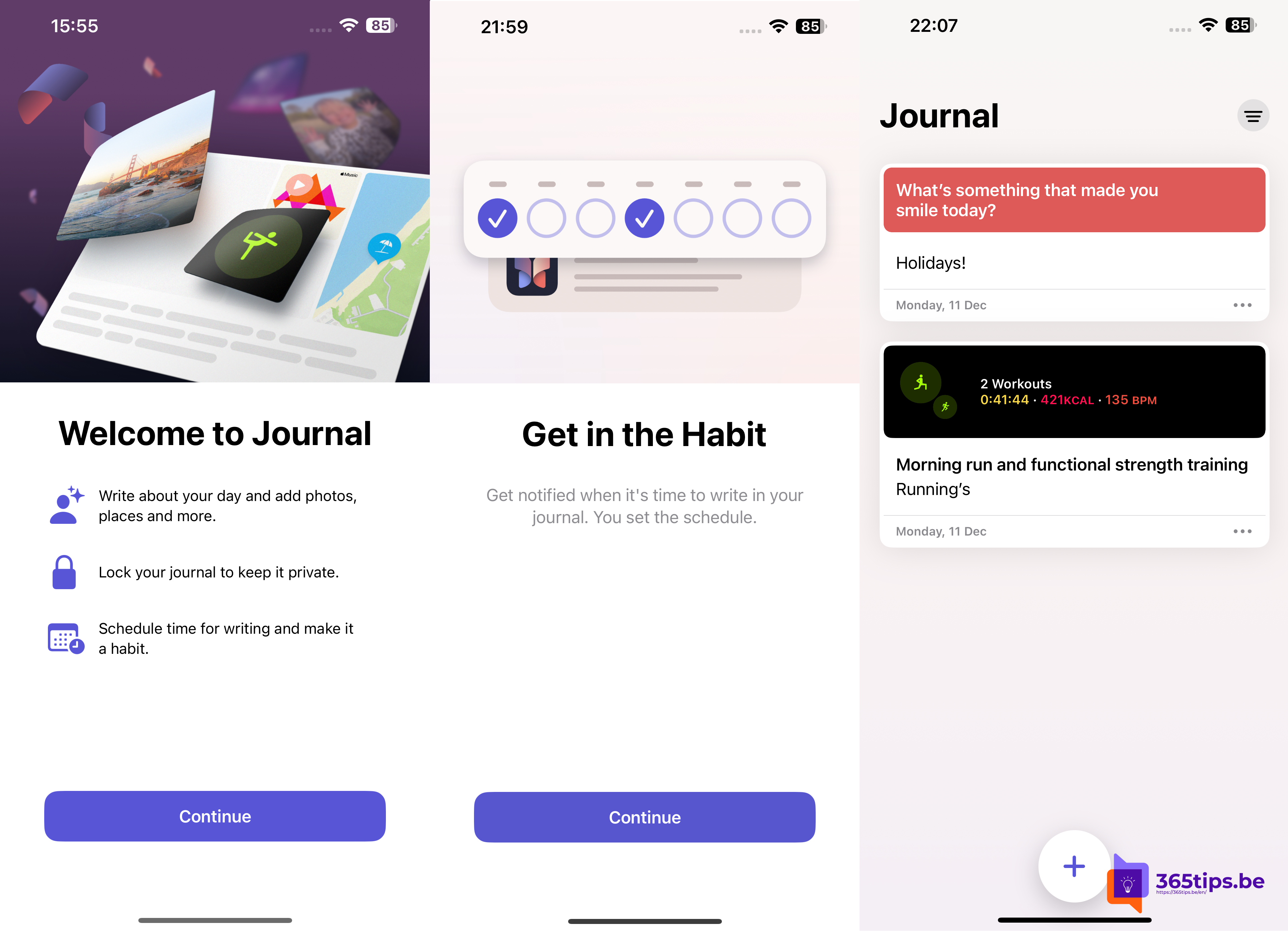
With the launch of iOS 17.2, Apple introduced an intriguing new app: Journal. This app offers iPhone users a unique way to document their lives, reflect and improve their well-being. In this guide, we dive into the world of Journal, offer practical tips and reveal how to get the most out of this app.
Features of the Journal App
- Personal Diary Notes: Write about small moments and big events in your life.
- Journaling Suggestions: Intelligently grouped outings, photos, workouts and more that can serve as prompts for your journal entry.
- Filters and Search: Filter your journal entries based on attachments or bookmarks and search for specific topics.
- Security with Touch ID or Face ID: Protect your personal notes with biometric security.
- iCloud Sync: Keep your journal entries secure and synchronized across all your Apple devices.
How to Use Journal.
- Create New Entry: Tap the plus sign to start a new entry.
- Inspiration from Prompts: Use the suggested prompts for inspiration or start writing immediately.
- Add Photos and Audio: Enrich your input with photos from your library or record an audio message.
- Filtering and Searching: Use filters to quickly find specific journal entries.
- Customizable Reminders: Set notifications to remind you to write in your journal.
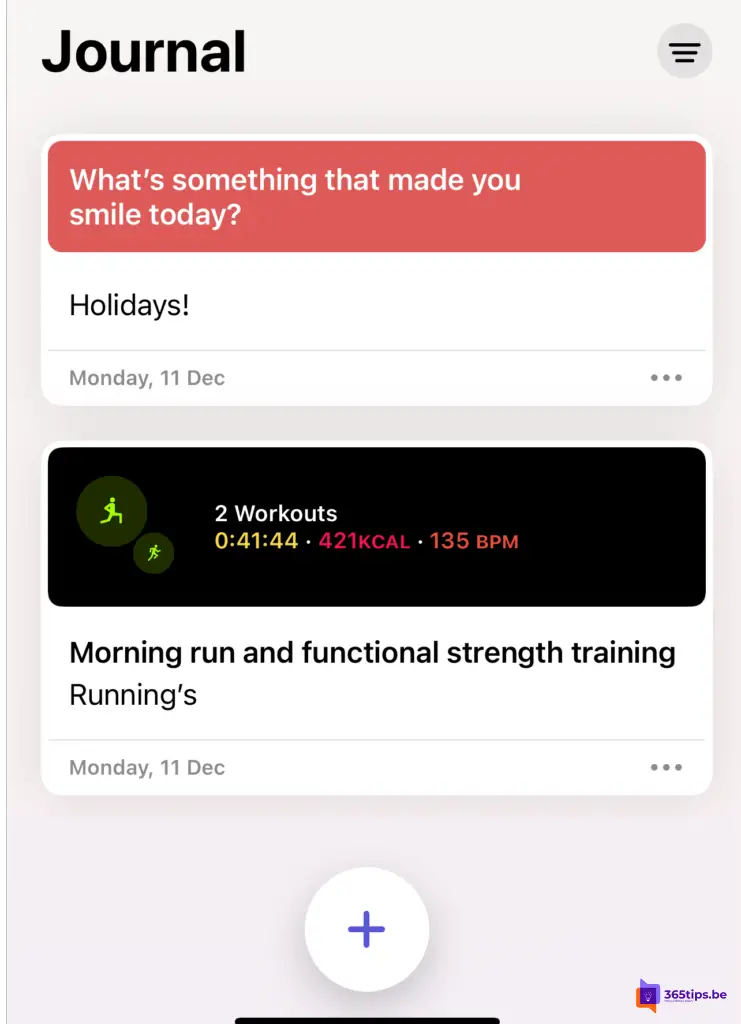
Tips and Tricks
- Develop Routine: Make journaling a daily habit with scheduled reminders.
- Use Filters Wisely: Filters can help find old memories easily.
- Secure Your Diary: Activate Touch ID or Face ID to keep your personal thoughts private.
- Integrate with iCloud: Sync your journal across all your Apple devices for easy access.
- Personal Reflection: Use the app as a tool to reflect and improve your well-being.
Potential Improvements
While Journal is a promising new app, there are some areas for improvement:
- Limited Search Functionality: The ability to search for specific terms within journal entries is currently missing.
- Integration with Other Apps: There are currently no options for adding input via Siri or widgets.
- Restriction to iPhone: Journal is currently available only on iPhone, Not yet on iPad or Mac.
How can you install iOS 17.2?
To install iOS 17.2 on your iPhone, you can follow the following steps:
- Open the "Settings" app on your iPhone.
- Go to "General.
- Select "Software Update.
- Choose "Update Now" when you see iOS 17.2 available for download.
If you can't do this yet, you can choose at Beta Update to join the Public Beta. This will give you access to the new iOS version just before the global launch.
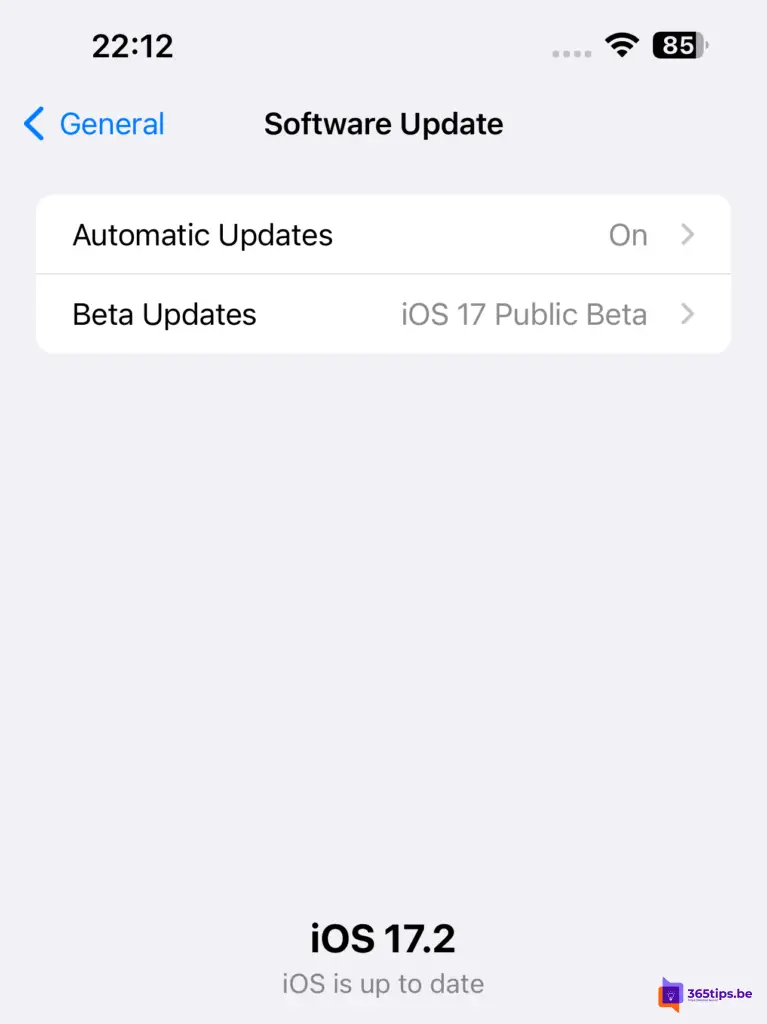
Will you be using the new Journal App?
Comment at the bottom of this article.

yes, I am very curious, and will definitely try it