💻 How to download and install Windows 11? Instructions, tips & tricks!

Windows 11 has been launched! In this blog you will read practical tips to get started with Windows 11.
What is the release date for Windows 11?
Windows 11 has been available since Oct. 5, 2021. On this date, Windows 11 was launched internationally.
Starting Oct. 5, 2021, Windows 11 will be available through a free upgrade for certain PCs running Windows 10 and on new PCs. To find out if your current Windows 10 PC is eligible for the free upgrade to Windows 11, go to Windows.com and download the PC Health Check app. This app will help you check if your PC meets the system requirements for Windows 11 and if your PC is eligible for the free upgrade.
Also read: Windows 11 available on October 5 | Windows Experience Blog
Is my computer ready for Windows 11?
The Health Check app allows you to check if your computer is compatible with Windows 11. This way you can see if your computer meets the system requirements for Windows 11. You can find the system requirements for Windows 11 at the end of this blog post.
Health Check Download -> https://aka.ms/GetPCHealthCheckApp
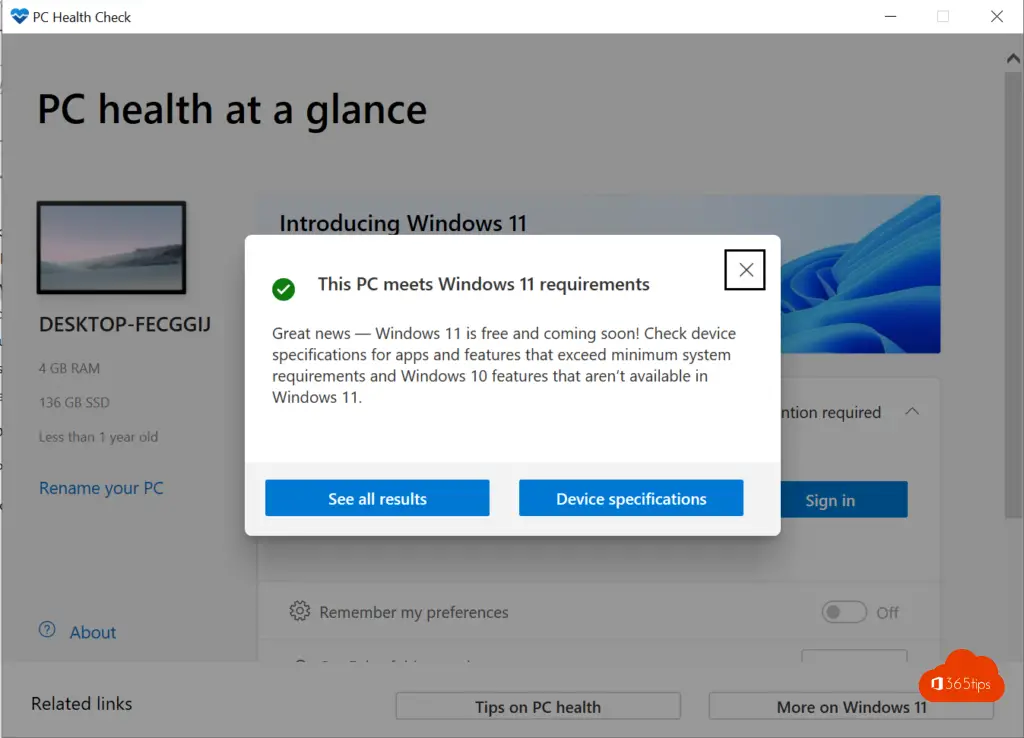
How to install Windows 11 with Microsoft's installation assistant?
Windows 11 is available to the public as of today, Oct. 5, 2021. If you want to test Windows 11 soon after its release, you can most easily work with Installation Assistant.
You can download this assistant at: https://go.microsoft.com/fwlink/?linkid=2171764 or at https://www.microsoft.com/en-us/software-download/windows11
After downloading it, open this software in downloads: Windows11InstallationAssistant.exe
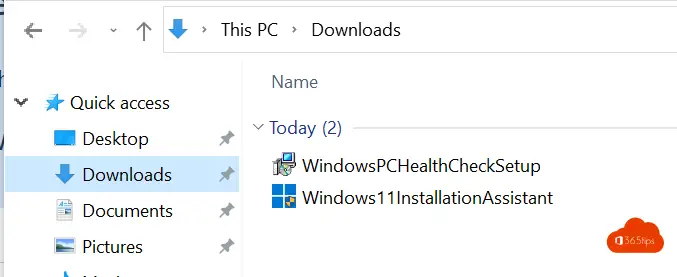
In the first Wizard after validating the requirements, choose Accept and Install.
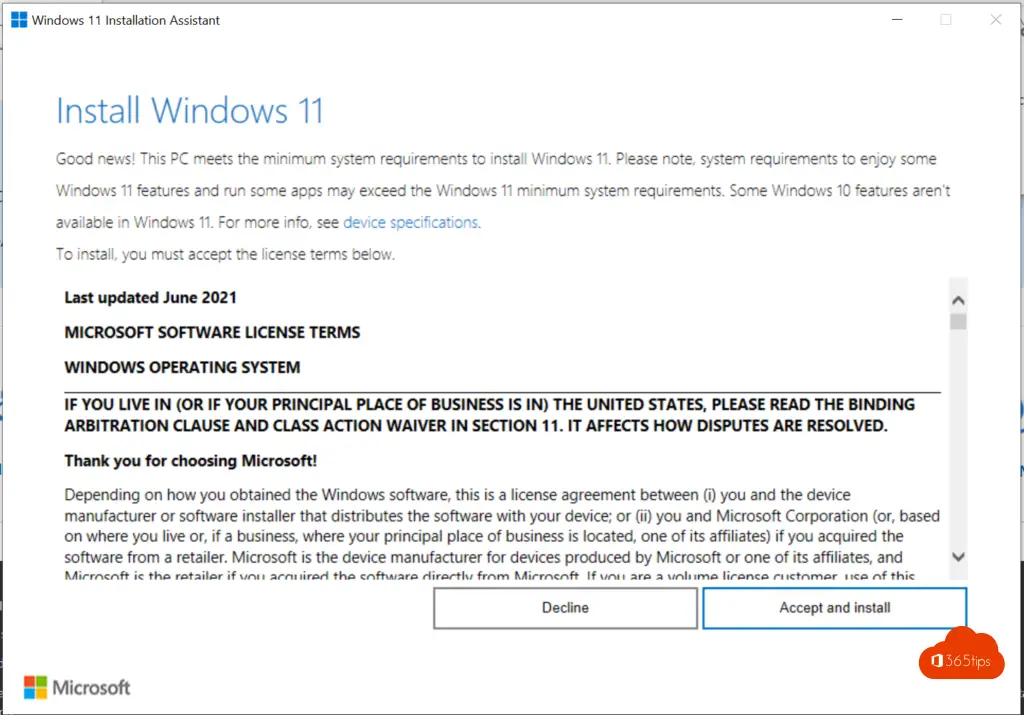
Download Windows 11 through the Installation Assistant.
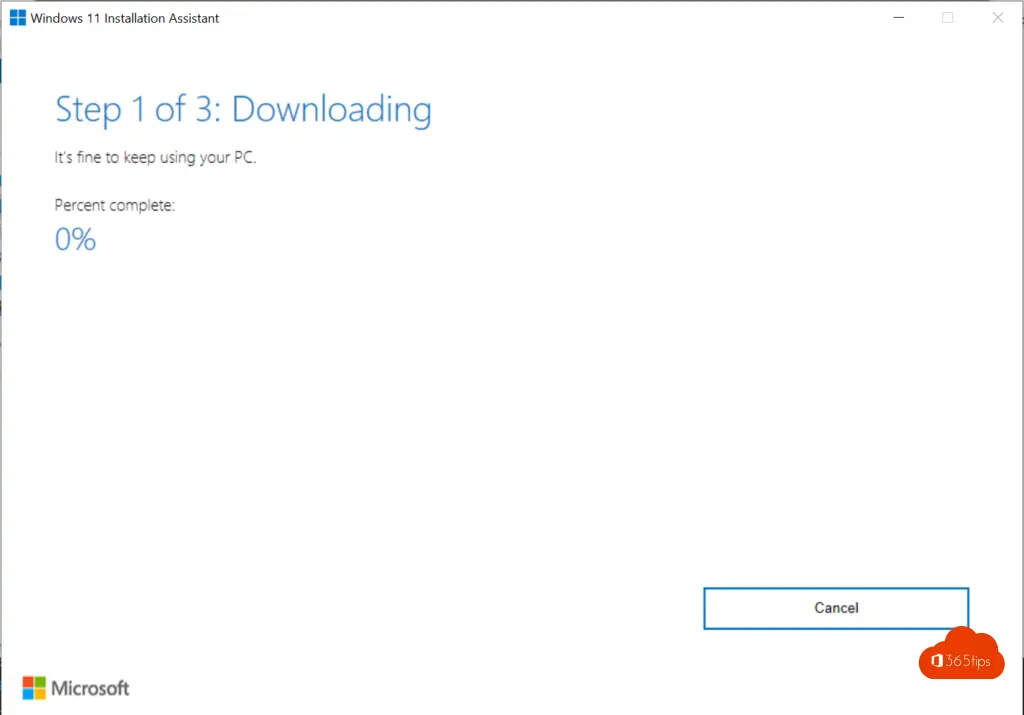
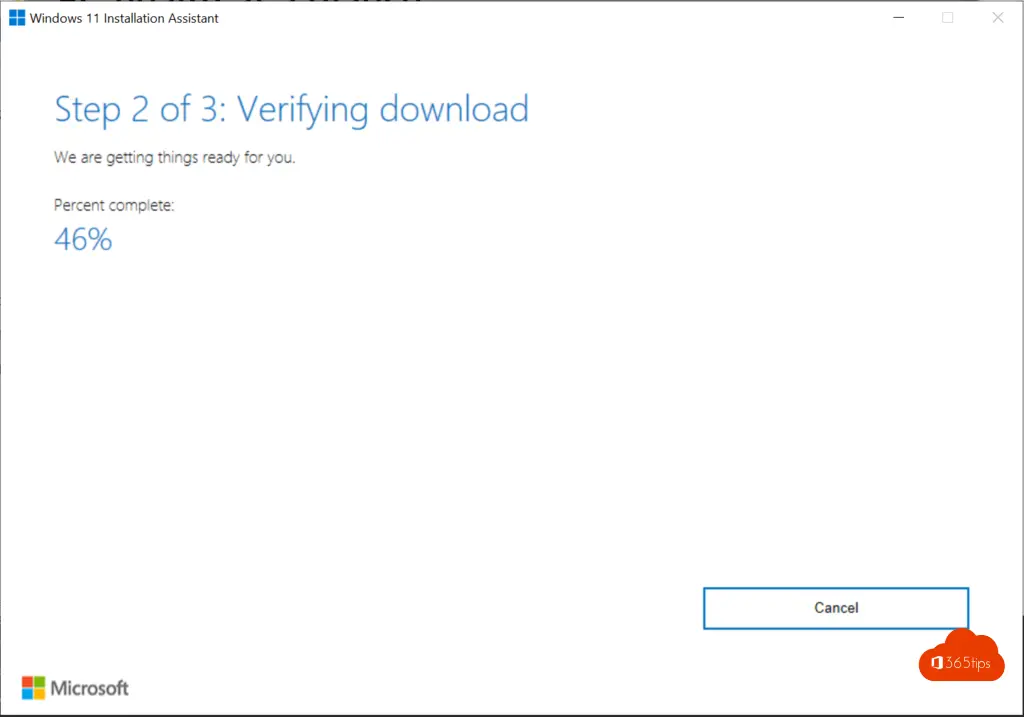
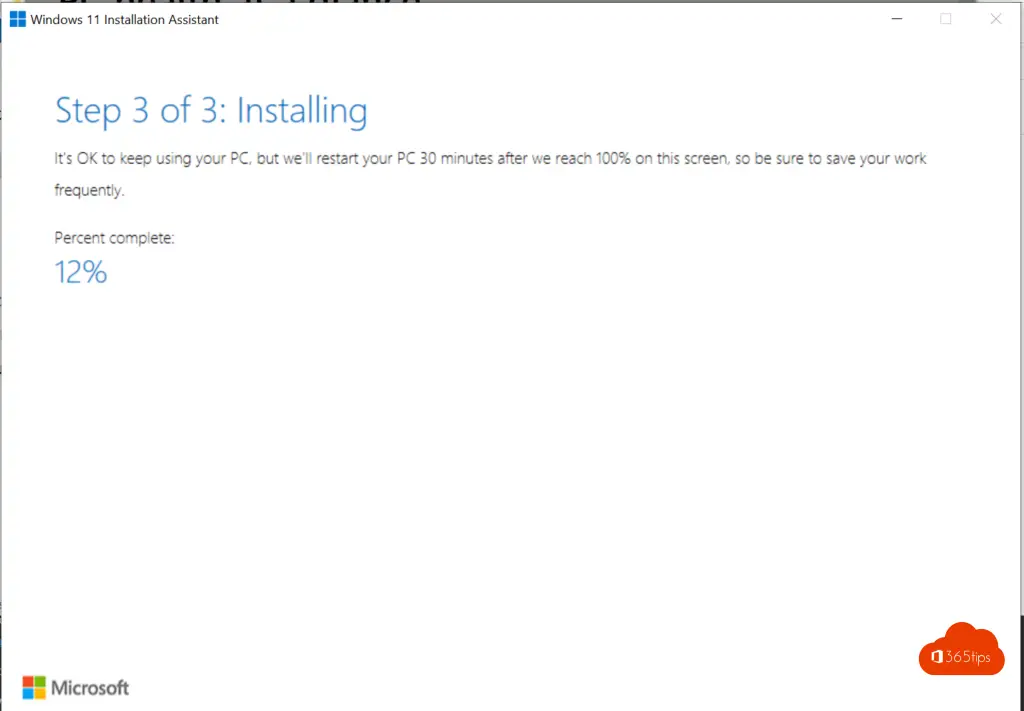
Read more about this Windows 11 upgrade with screenshots via: Installing Windows 11 with Microsoft's Installation Assistant (365tips.be)
Can you upgrade to Windows 11 for free?
All Windows 10 users with a legitimate license will receive a free upgrade to Windows 11 in the first few months of 2022.
Windows 11 for Microsoft Partners
Windows 11 testing was already possible through MSDN. MSDN subscriptions are often available to CSP partners of Microsoft. Downloading can be done via: Downloads - Visual Studio Subscriptions Portal
Windows 11 insider preview introduction
What is the Windows Insider-program?
Before they are made available to the general public, Microsoft wants people to test the first builds of software products. That's why Microsoft's Insider-program is so useful. The Insider-program is described by Microsoft as a community of millions of biggest Windows fans who can be the first to see what the future holds for them. The purpose of the Insider-program is to allow developers to test early builds of the Windows operating system so they can help improve the software before it is made available to the general public.
Subscribe to the Windows insider-program via this link: Windows Insider
Register as a Windows 11 insider? (Beta versions)
If you want to test beta versions of Windows 11 Browse visit: https://insider.windows.com and start as a Windows Insider. You can do this with your personal or work account.
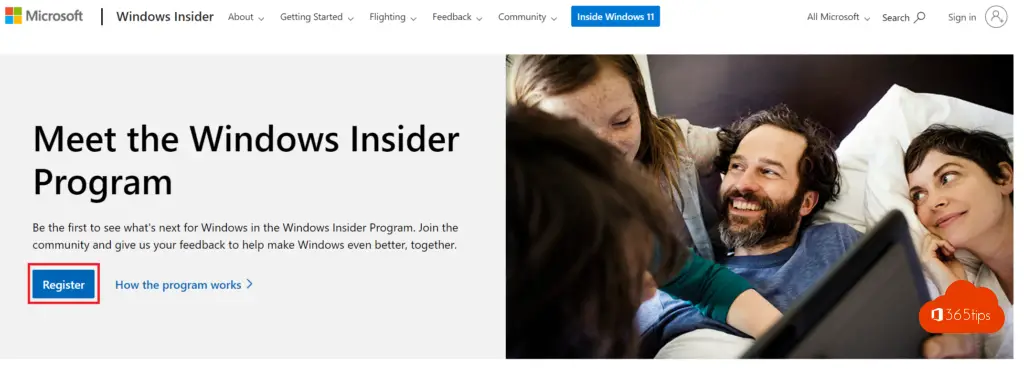
Onboarding into the Windows 11 insider-program?
After you register for the Windows Insider-program on the Internet or directly through Settings > Update and Security > Windows Insider-program, register your PC for Flight Insider Preview builds through this option. Read more
Windows Insider Program -> Link a Windows Account.
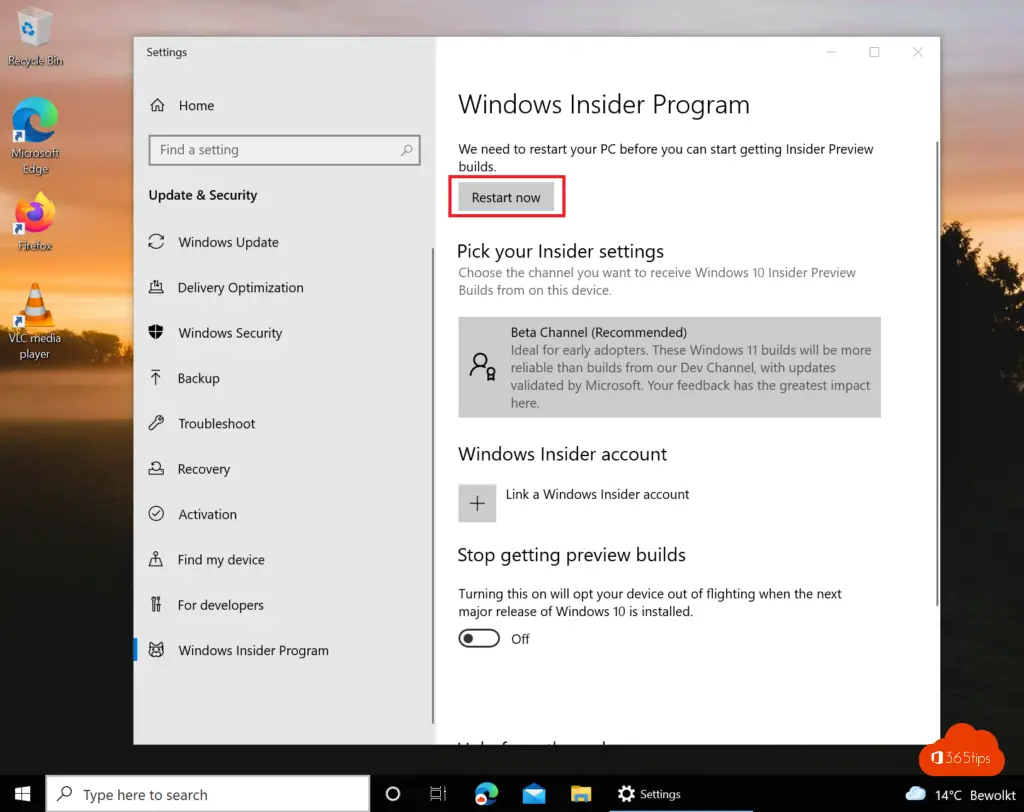
Choose an account to log in as an Insider.
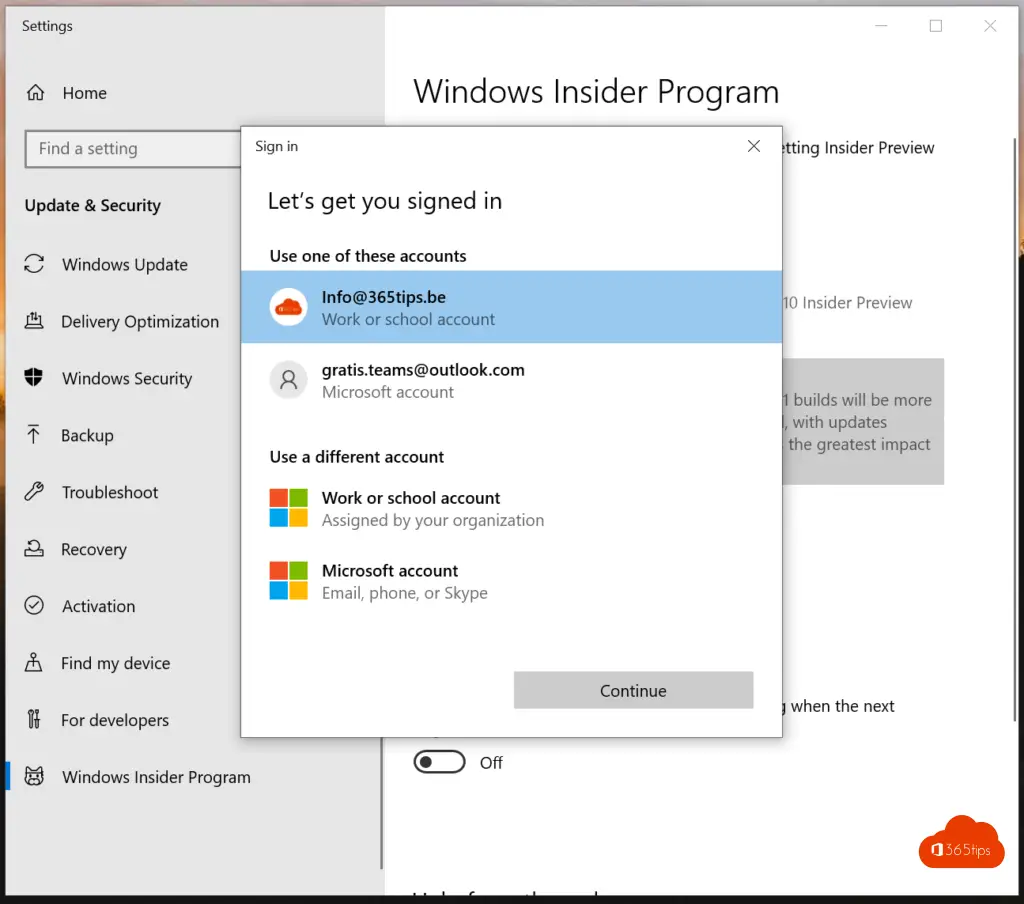
Select -> Dev Channel
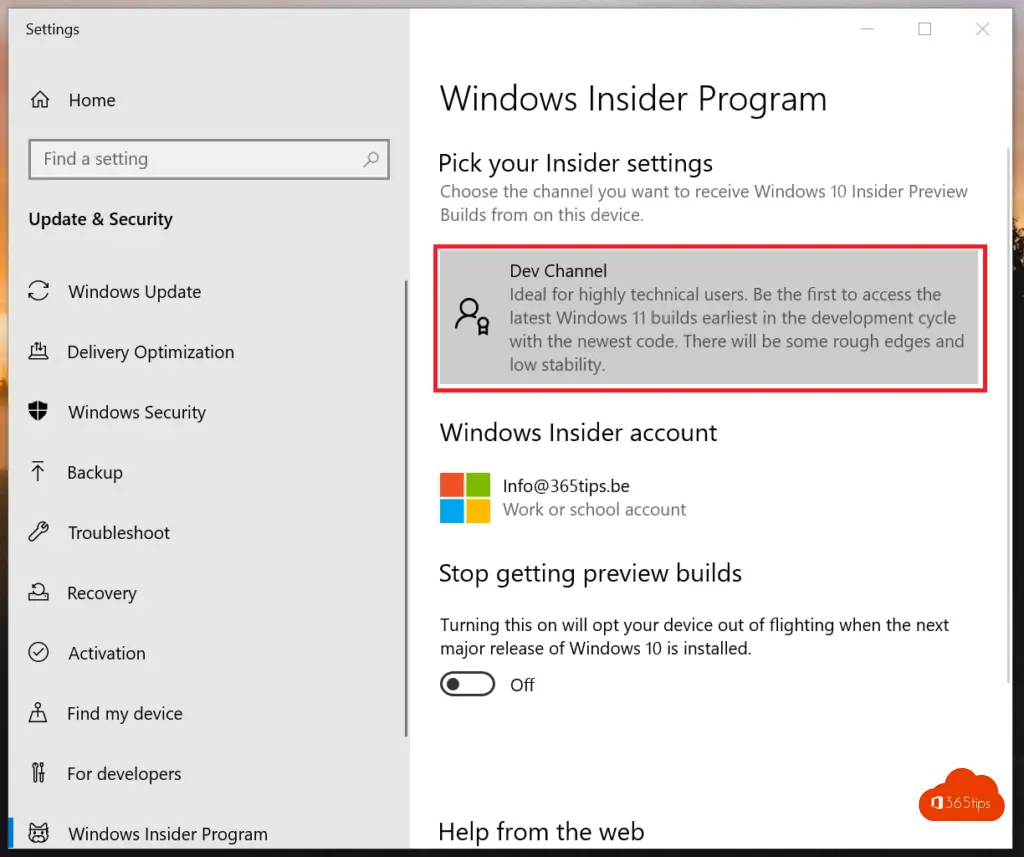
Dev Channel = Windows 11.
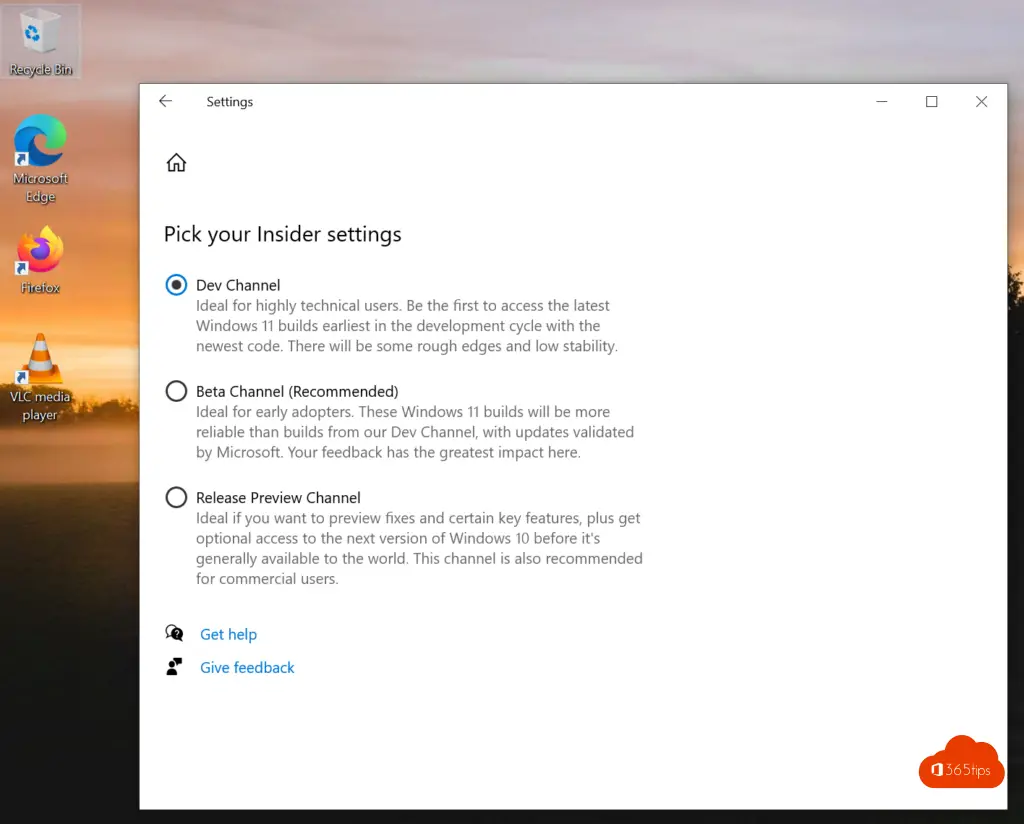
Install Windows 11 insider preview 10.0.22000.51 (Co_release)!
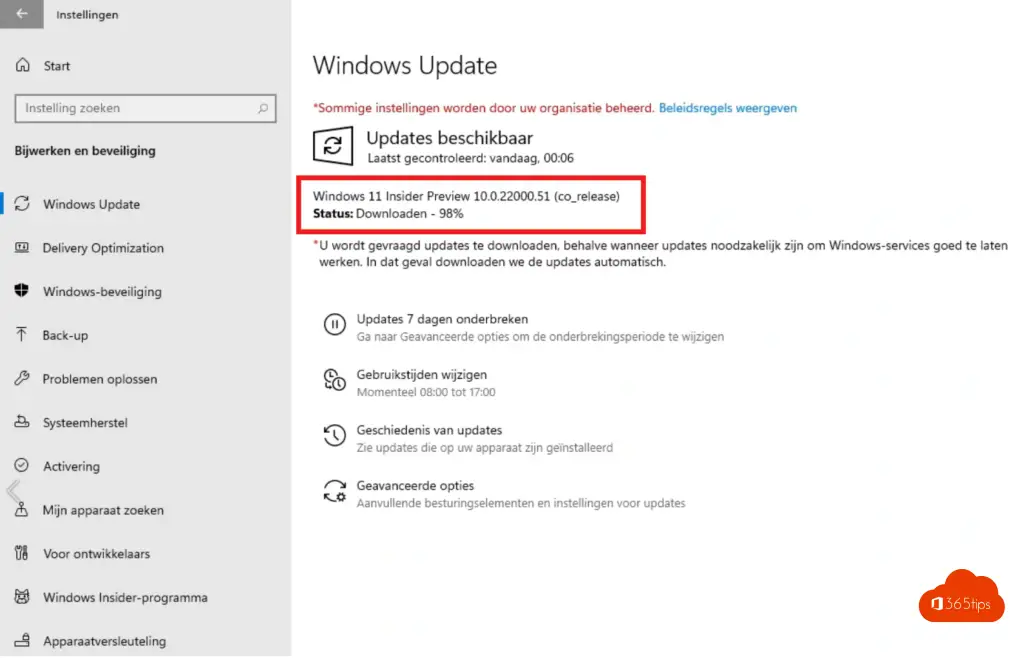
Press "restart now."
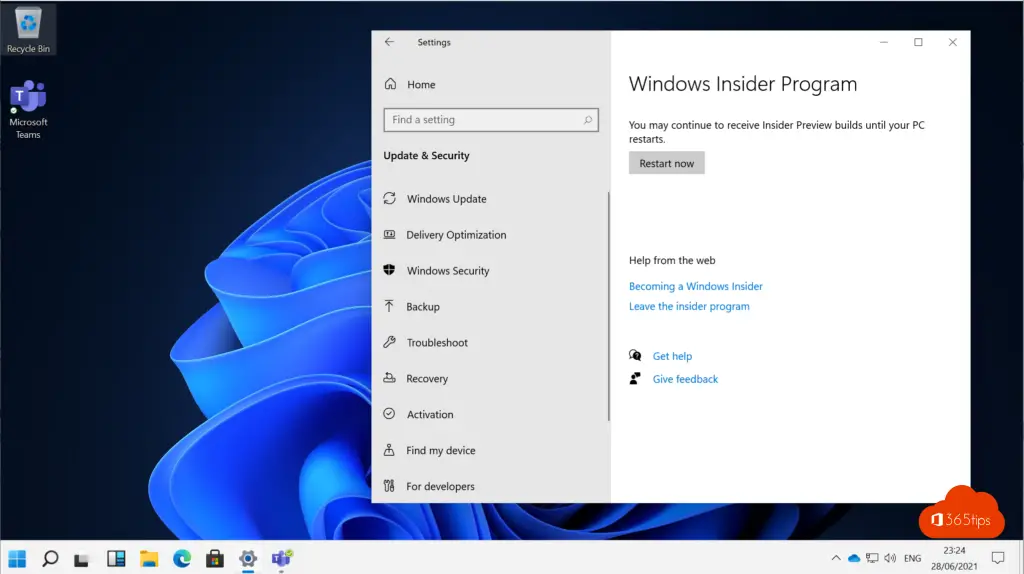
Microsoft won't stop you from installing Windows 11 on older PCs
Microsoft announced that they will not hold Microsoft Windows 11 back on older PCs. Although the software maker has recommended hardware requirements for Windows 11 - which it has largely stuck to - a restriction to install the operating system will only be enforced if you try to upgrade from Windows 10 to Windows 11 via Windows Update.
This means that anyone with a PC with an older CPU that does not officially pass the upgrade test can still go ahead and download an ISO file of Windows 11 and install the operating system manually.
Hardware requirements - system requirements for Windows 11
- Processor: 1 GHz or faster with two or more cores on a compatible 64-bit processor or system on a chip (AMD, ARM, Intel,...)
- Working memory: at least 4 GB.
- Storage: at least 64 GB of available storage.
- Security: TPM version 2.0, UEFI firmware, Secure Boot capable.
Install Windows 11 without TPM or unsupported CPU
In this blog, Ryan Maskell explains in great detail how to get started without a TPM chip. How to Install Windows 11 without TPM / with unsupported CPU - WinBuzzer
Activating the full right-click menu in Windows 11
Tip: How to set the full right-click menu by default in Windows 11.
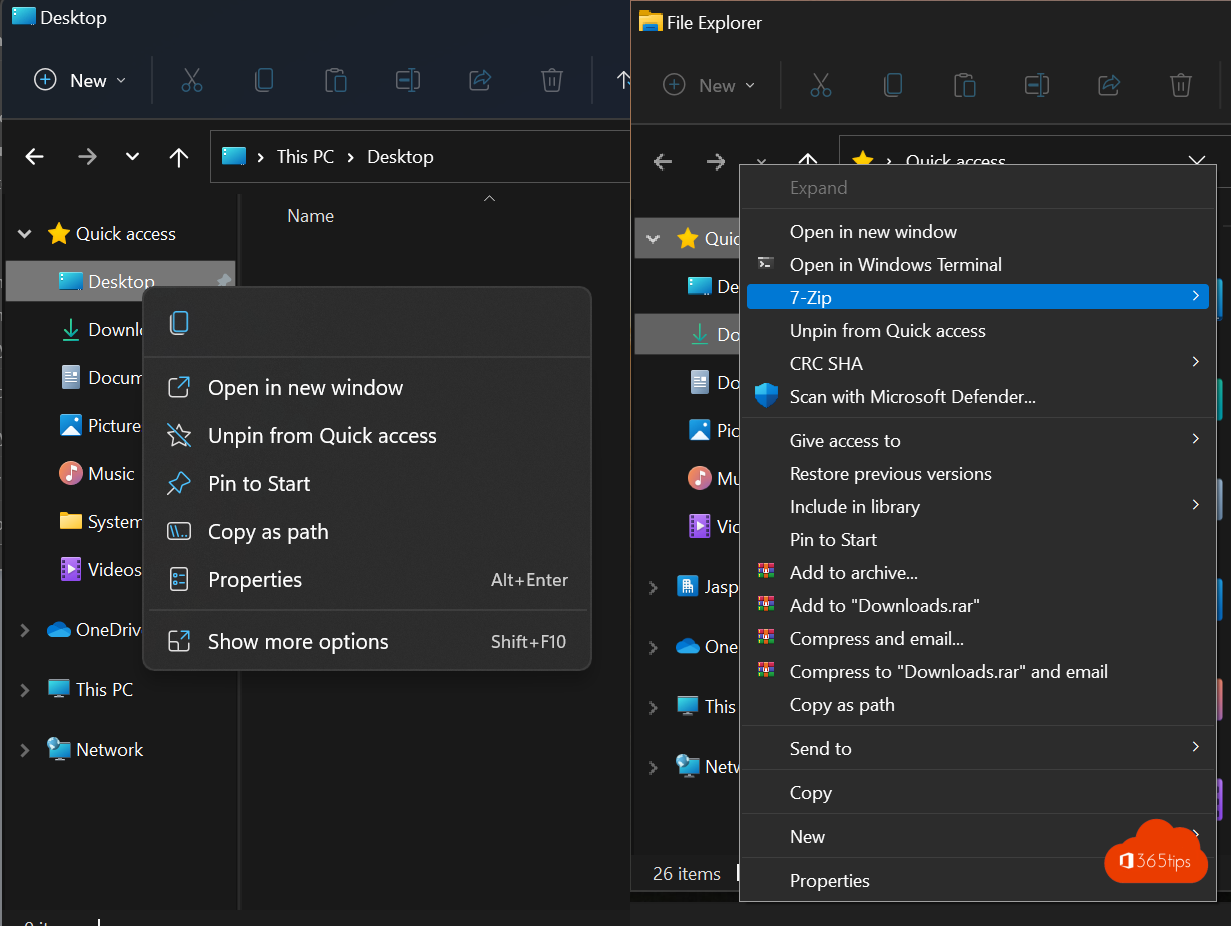
Making recordings via Xbox social in Windows 11
Tip: Window key + G for recordings in Windows 11 - Xbox social when gaming
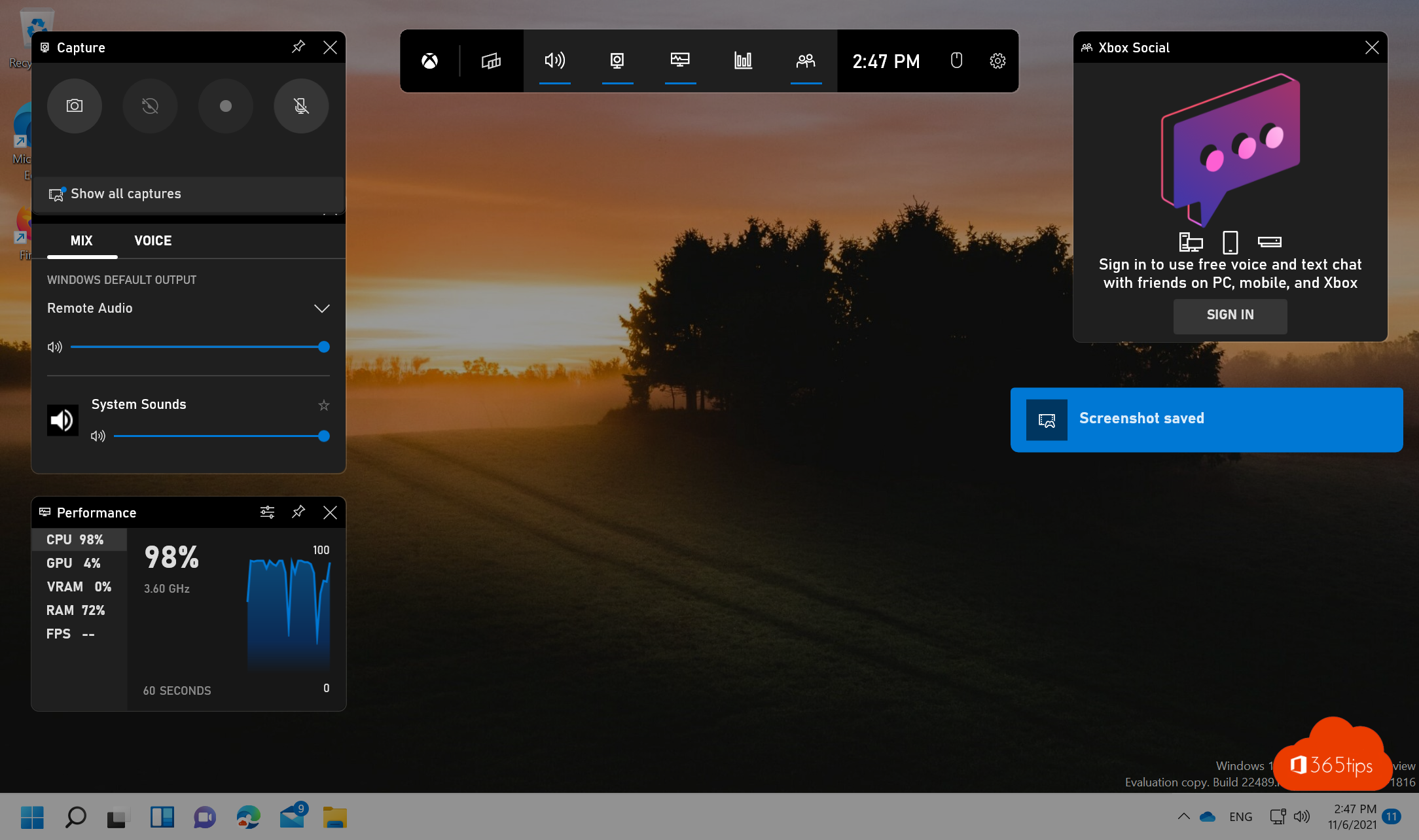
Limit 3G/4G mobile data usage in Windows 11
Tip: How do you limit mobile data usage in Windows 11?
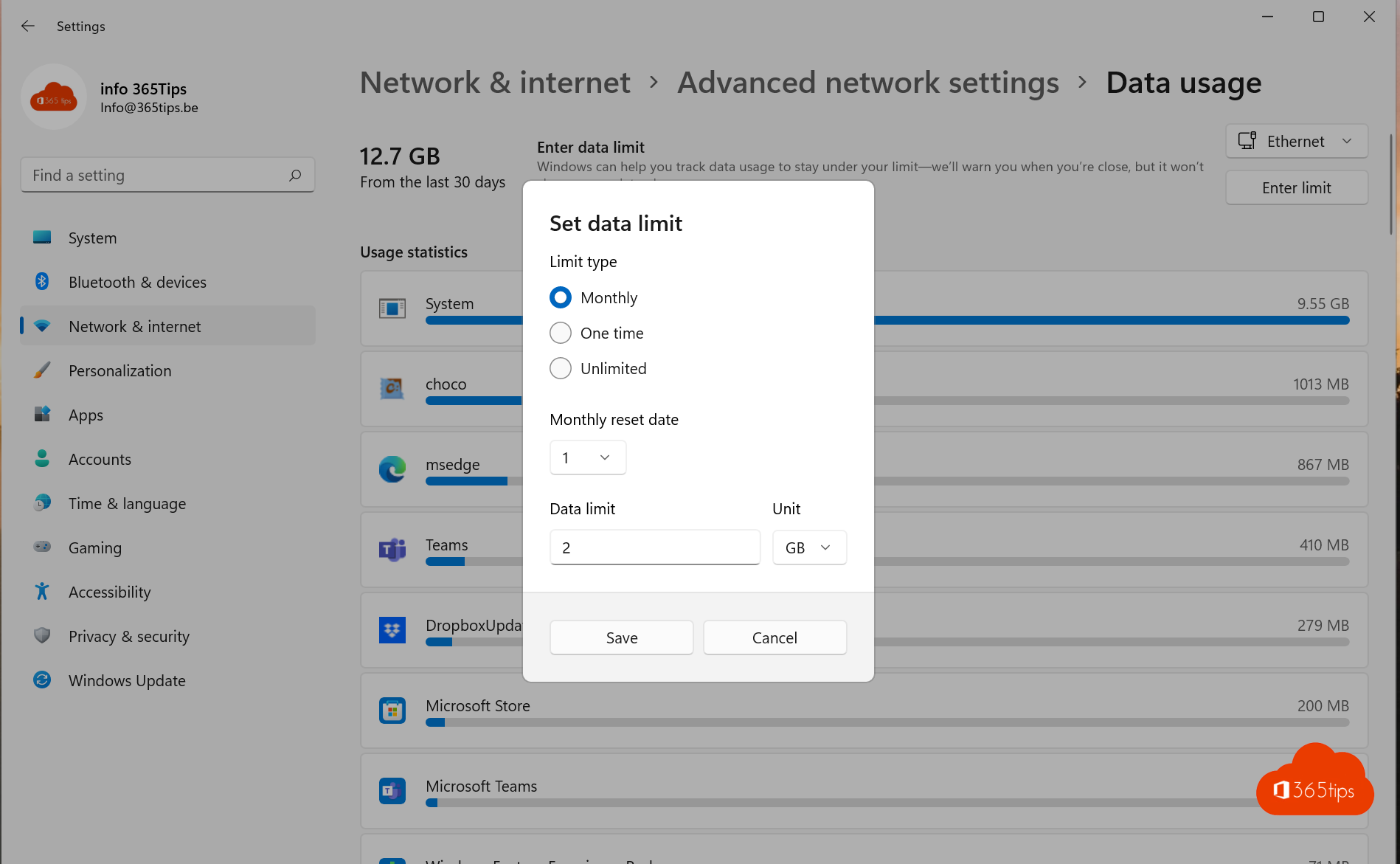
Setting dark mode in Windows 11
Tip: How to enable dark mode in Windows 11.
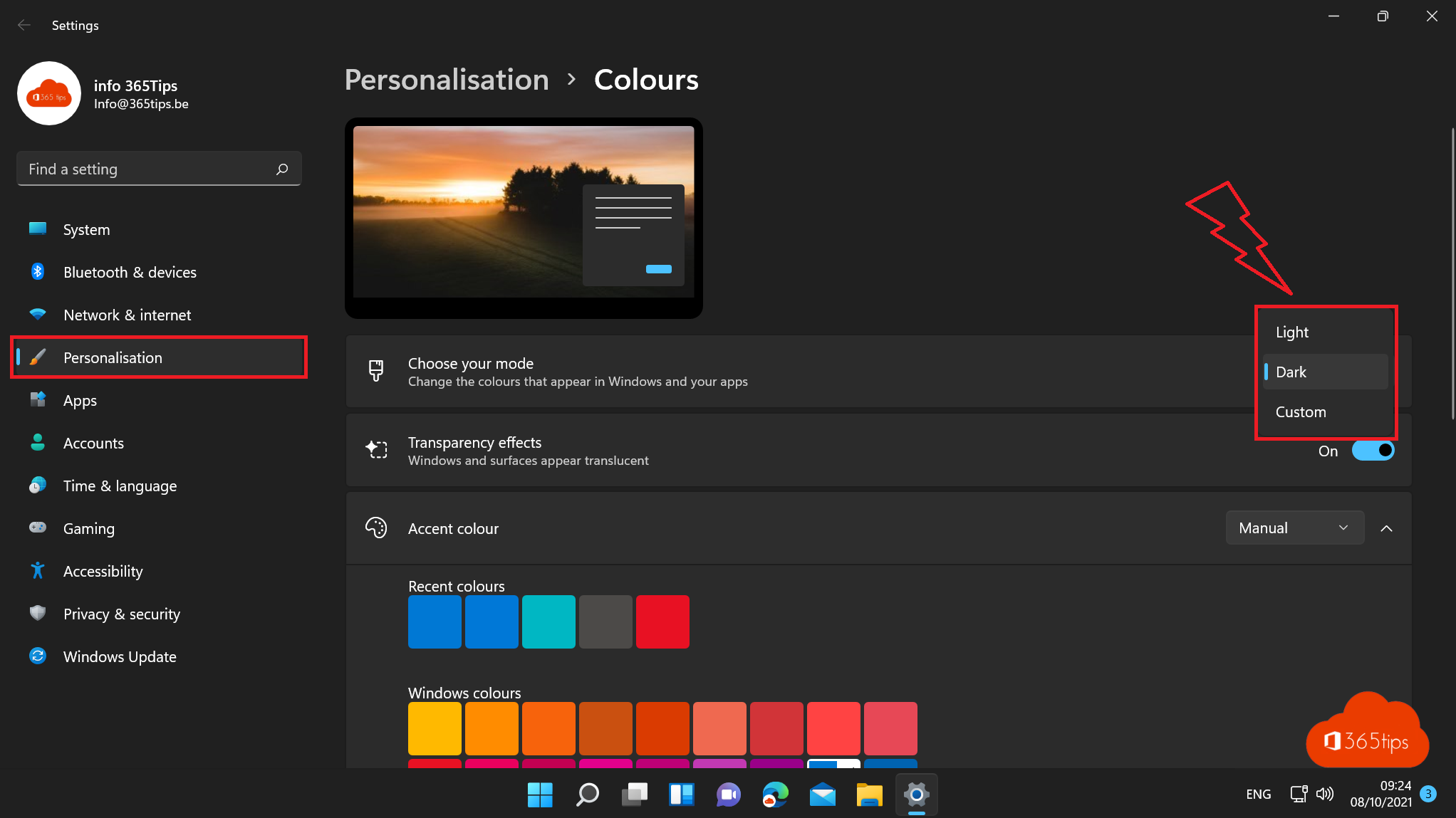
Virtualizing Windows 11 in Hyper-V
Tip: Tutorial: How to install and configure Window 11 in Hyper-V
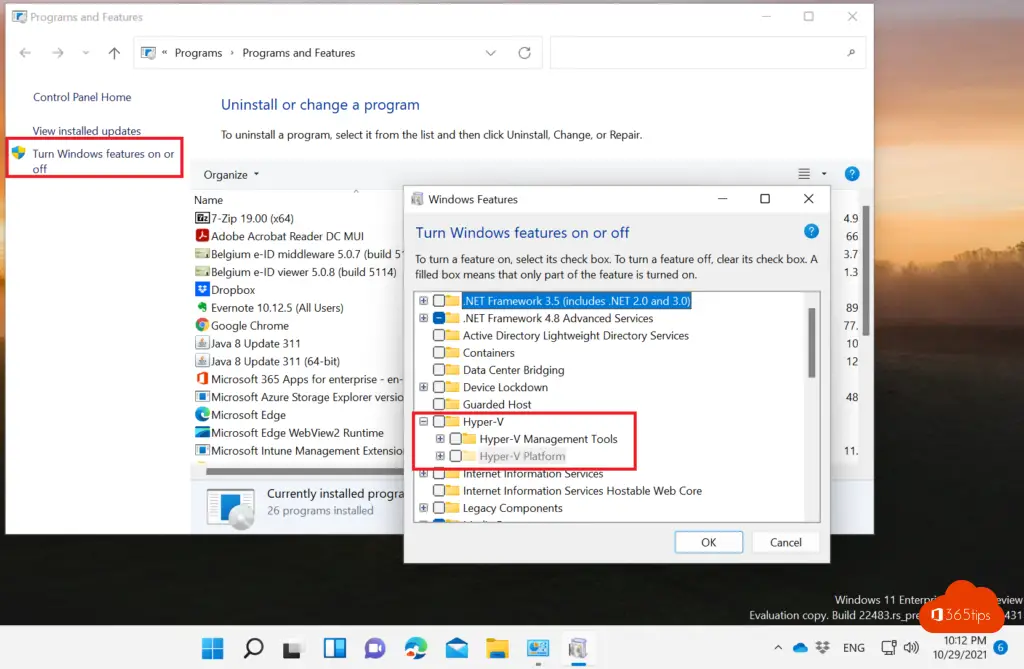
Other Windows blogs
How to download and install Microsoft Teams ? MAC + Windows!
Installing Windows 11 with Microsoft's installation assistant - tutorial
Microsoft Teams 2.0 will bring major performance improvements
Create bootable Windows 10 USB flash drive with USB Tool from Microsoft
The best Microsoft Teams features: 30 tips to get started in 2022

I would like to Downlouden it through my laptop and then install it on my Desktop can something like this
Hi Willem!!! You certainly can. You can register as an insider through the instructions of this blog.
I get on my iPad that it's an unsafe site
Hi! Browse you go to https://365tips.be - or without S in the url?
good morning, i have installed w 11 and want to get rid of s mode. but the page is not reachable. when will it be possible again?
Hi Ron, that is written here under: how do I switch from S mode?
https://support.microsoft.com/nl-nl/windows/veelgestelde-vragen-over-windows-10-en-windows-11-in-s-modus-851057d6-1ee9-b9e5-c30b-93baebeebc85
how much data does update to windows 11 cost