What is Multi-Factor Authentication? 🔐
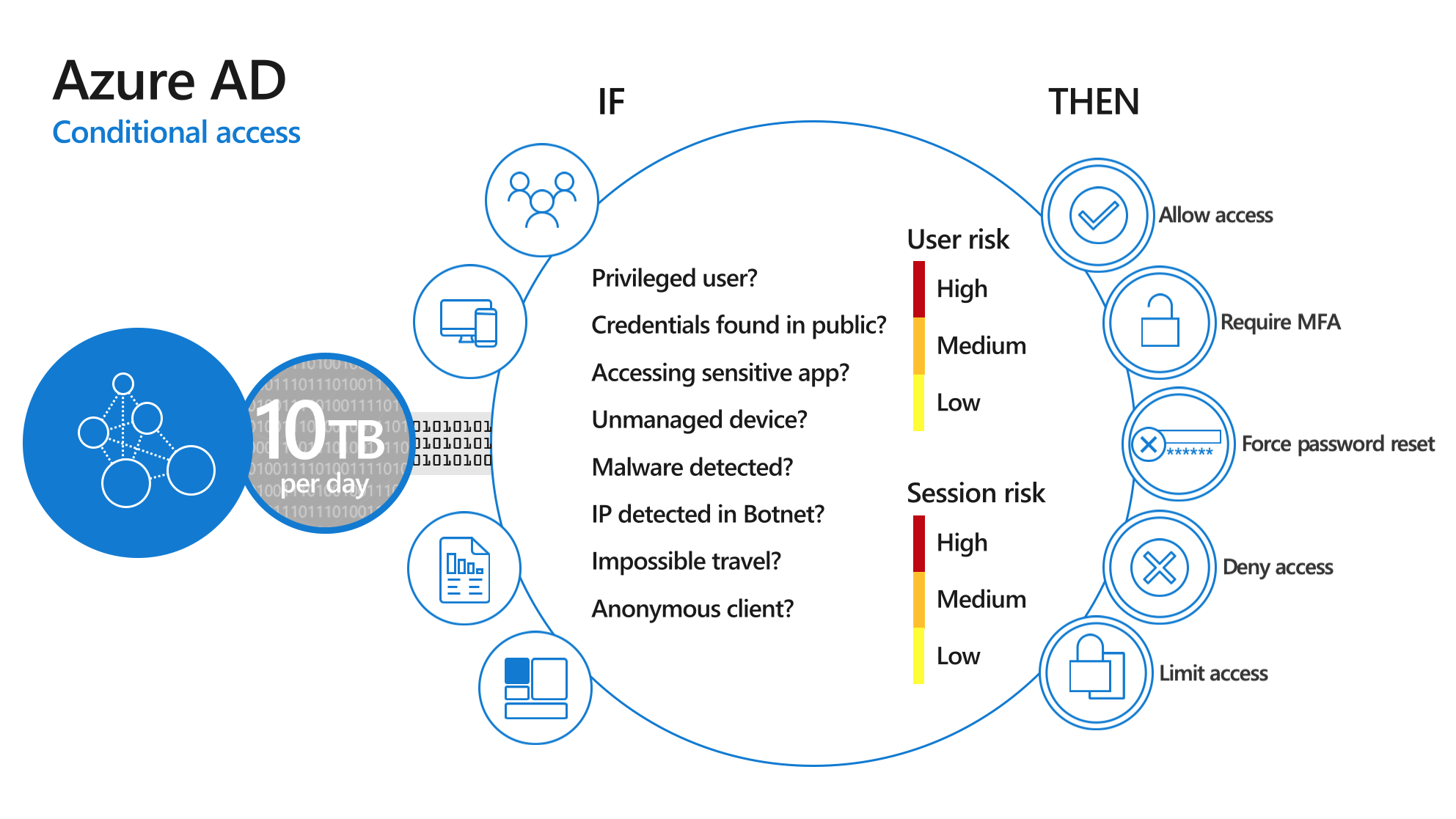
We always choose the same password for all our online accounts.
We reuse our password on less reliable platforms - these are often hacked.
The consequence of these hacks is that all passwords end up on the Internet without your knowledge.
Passwords are not secure enough. A more secure solution is Multi-Factor Authentication.
Multi Factor Authentication(MFA) is a way in which authentication is granted using an additional factor. Or multiple factors -> Multi-Factor.
What is multi-factor authentication (MFA)?
Something someone KNOWS such as a password or PIN
Something someone HAS such as a cell phone
Something that IS someone like a fingerprint and facial recognition.
Do you want to activate MFA? Then read this blog
Microsoft Authenticator application from Microsoft
Approve logins from a mobile device with push notifications, biometrics or one-time passcodes. Improve or replace passwords with multiple authentication and increase the security of your accounts. You can do this through the Microsoft Authenticator. https://www.microsoft.com/en-us/account/authenticator
Windows Hello for business
Replace your passwords with strong two-factor authentication(2FA) on Windows 10 PCs. Use credentials linked to your device along with a PIN a fingerprint or facial recognition to protect your accounts .
Your PIN is only on your device and allows you to log in with a simple PIN.
FIDO2 security keys
Login without username or password using an external USB, near-field-communication (NFC) or other external security key that supports Fast Identity Online standards (FIDO) instead of a password.
Hardware tokens: Automatically generate one-time password (OTP) based on open authentication standards (OATH) from physical device.
Software tokens: Use the Microsoft Authenticator app or third-party apps to generate an OATH authentication code as a second form of authentication.
Text and voice
Receive a code on your cell phone via text or voice message to extend the security of your passwords.
How can you activate MFA in Microsoft 365?
99.9% of all hacked accounts did not have an MFA.
So activating MFA is how you do it.

Also read
How to receive updates for other Microsoft products in Windows 11 - Optional updates
How to enable or disable Windows Features in Windows 10 or 11
Install Outlook online as a PWA app in Google Chrome or Microsoft Edge?
How to use the latest version of Apple Passwords in iCloud for Windows?
How to activate DKIM in Microsoft 365?
