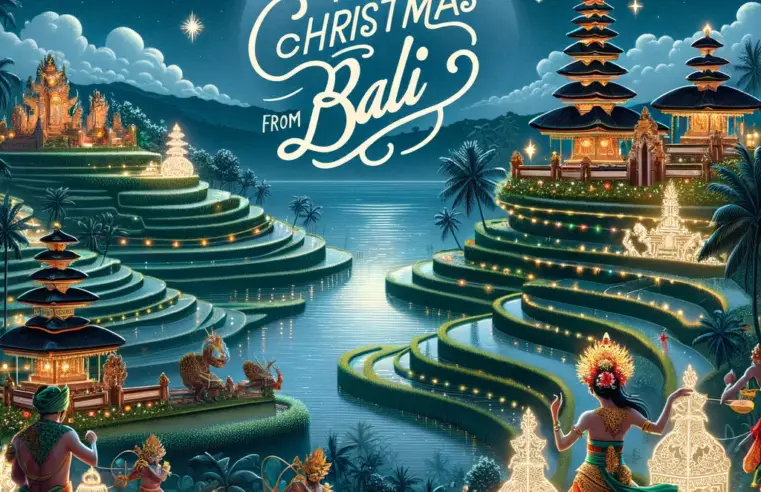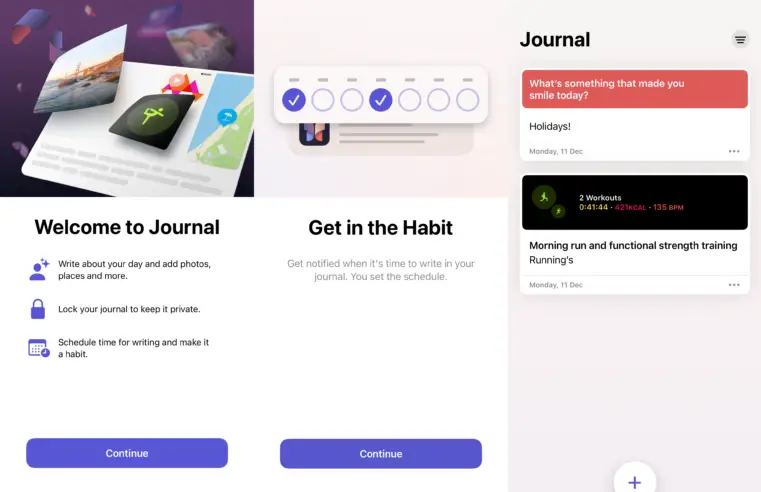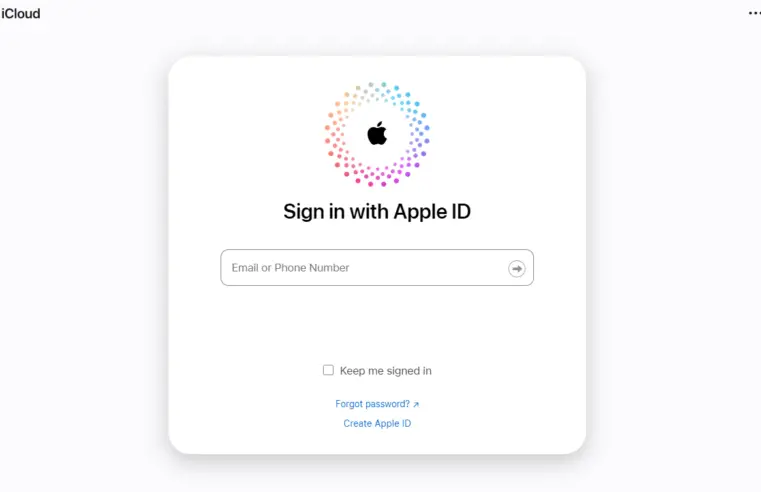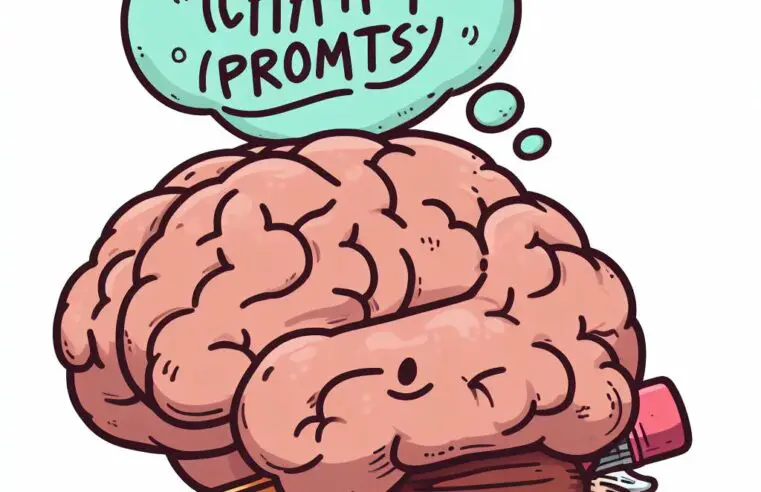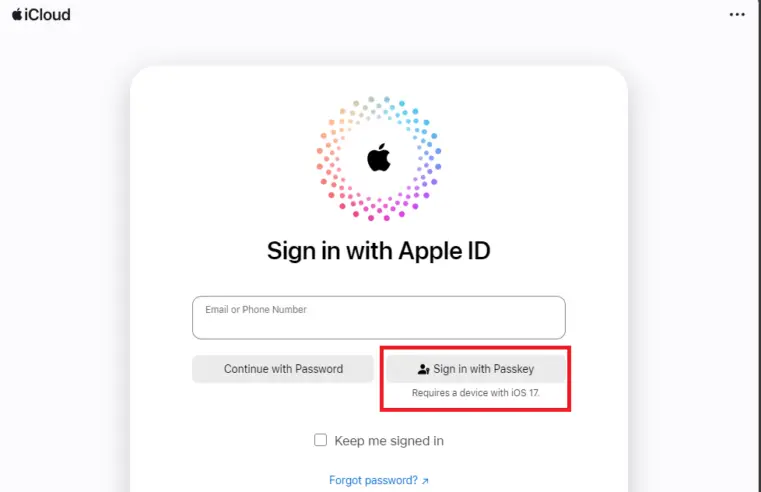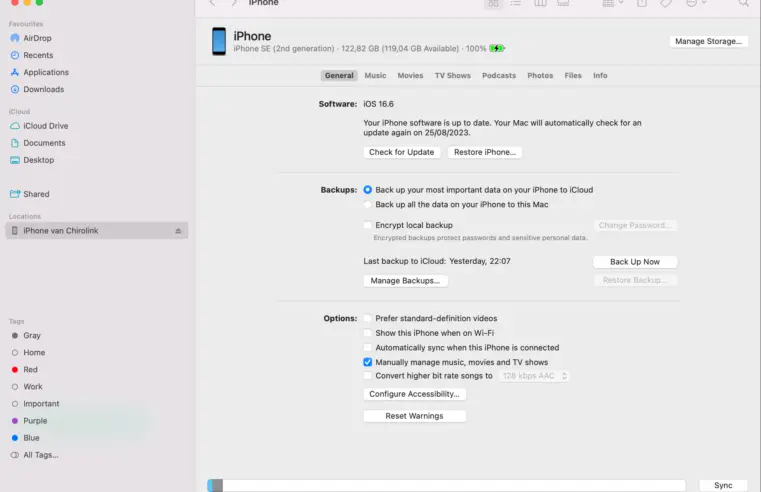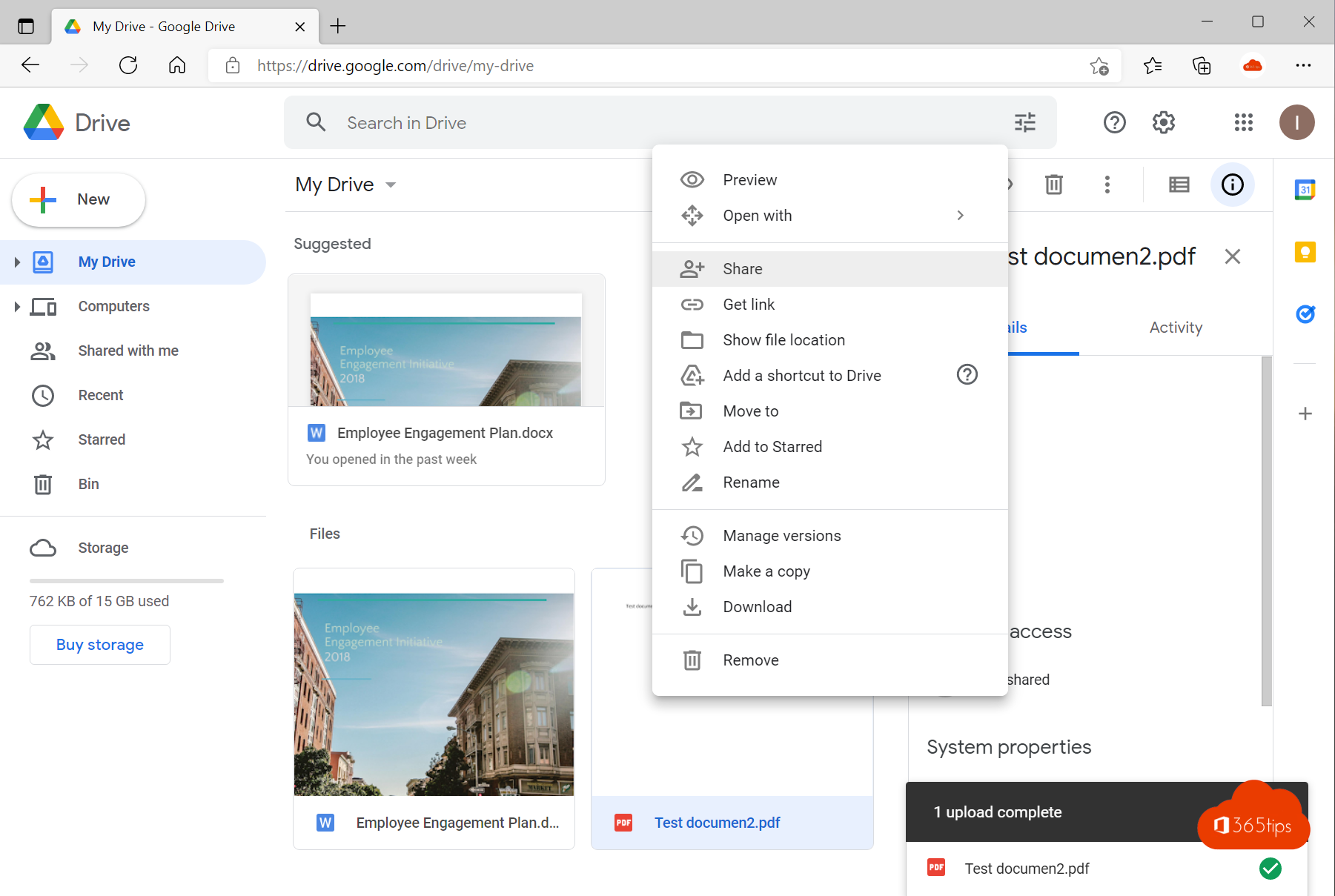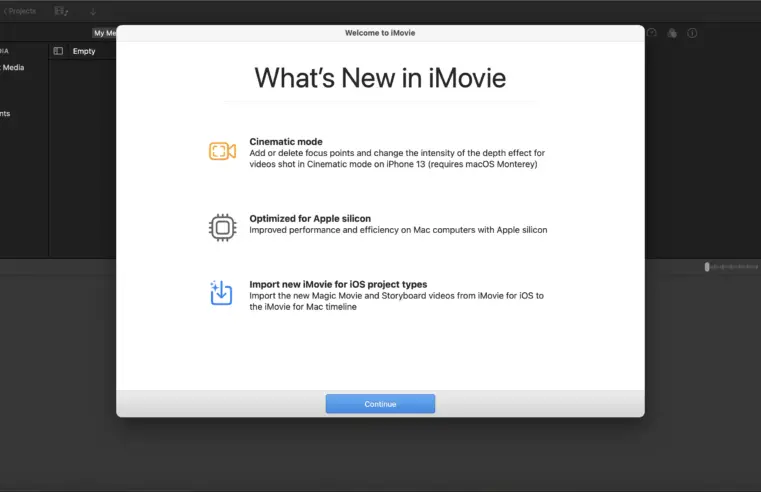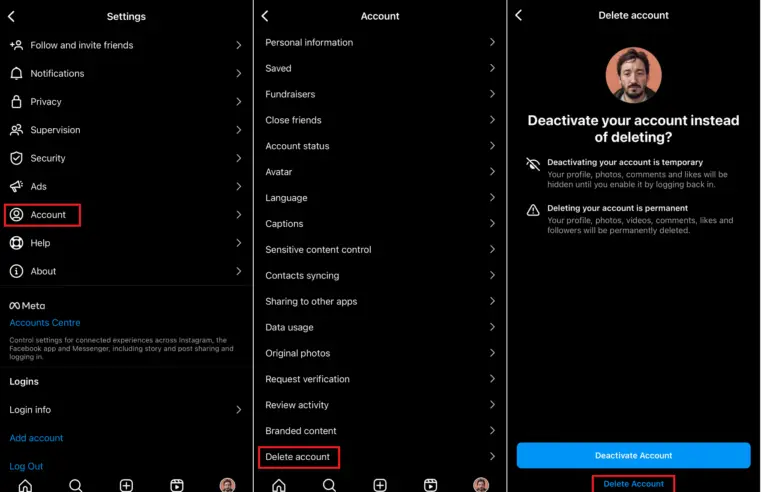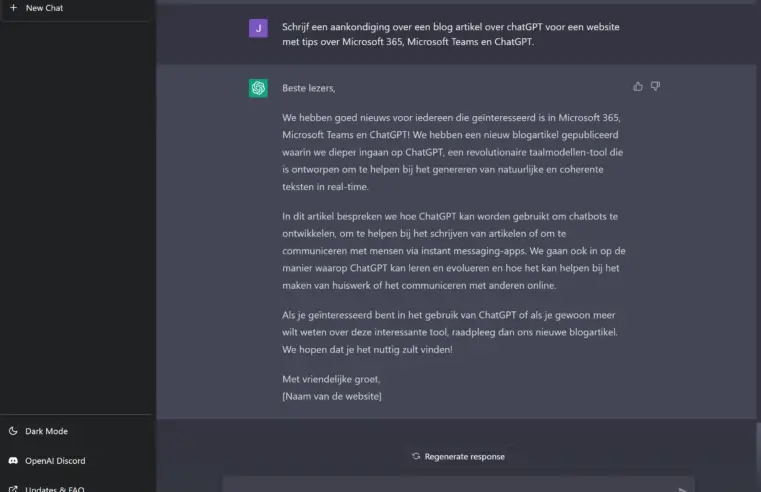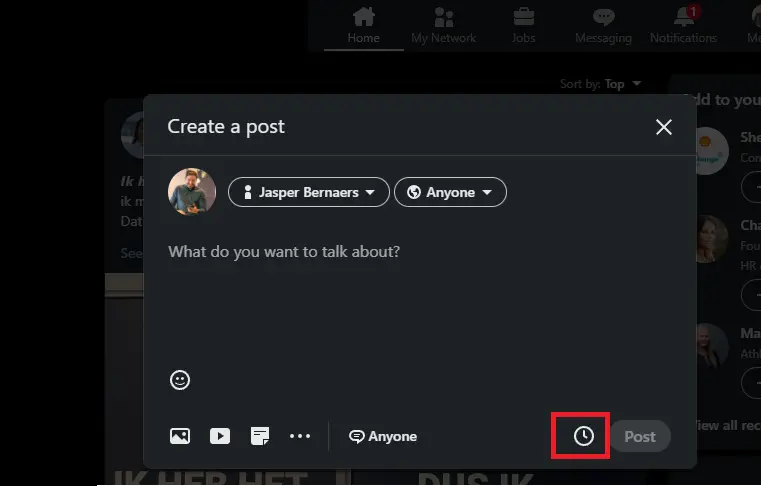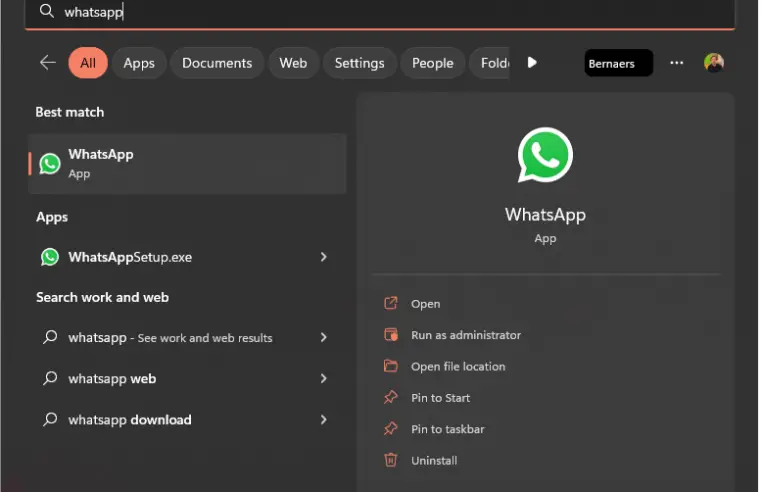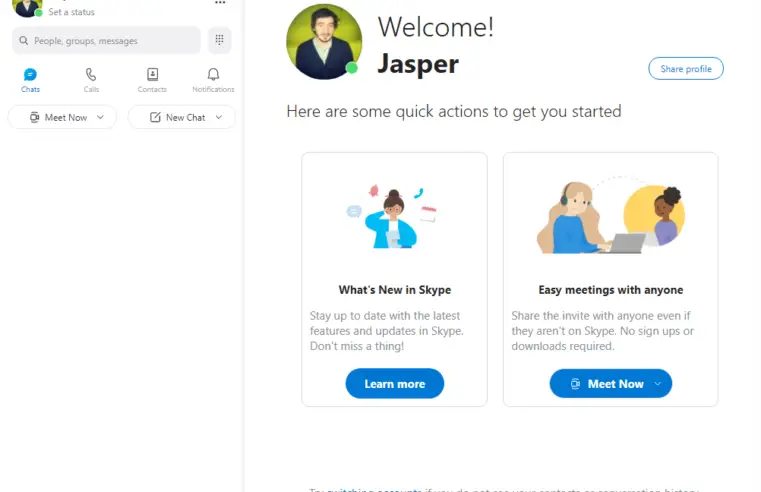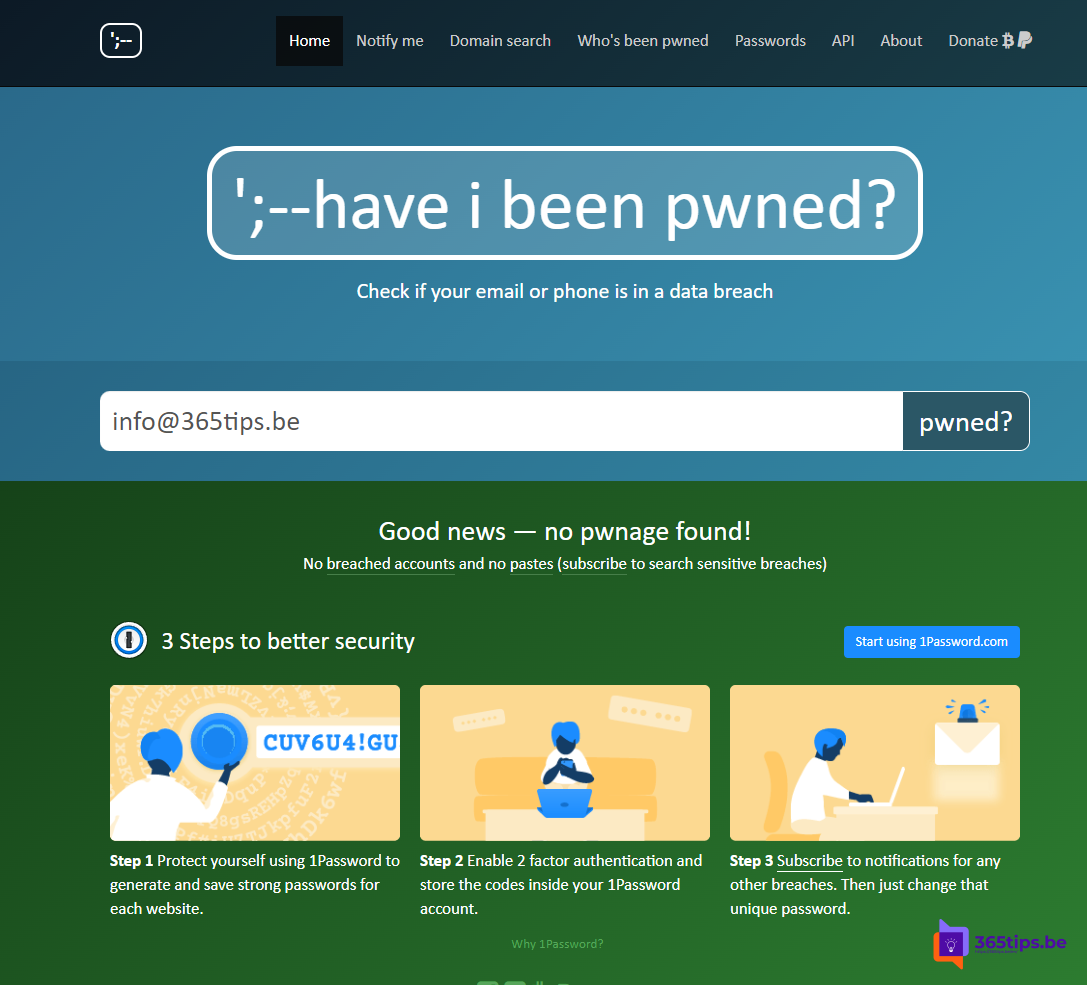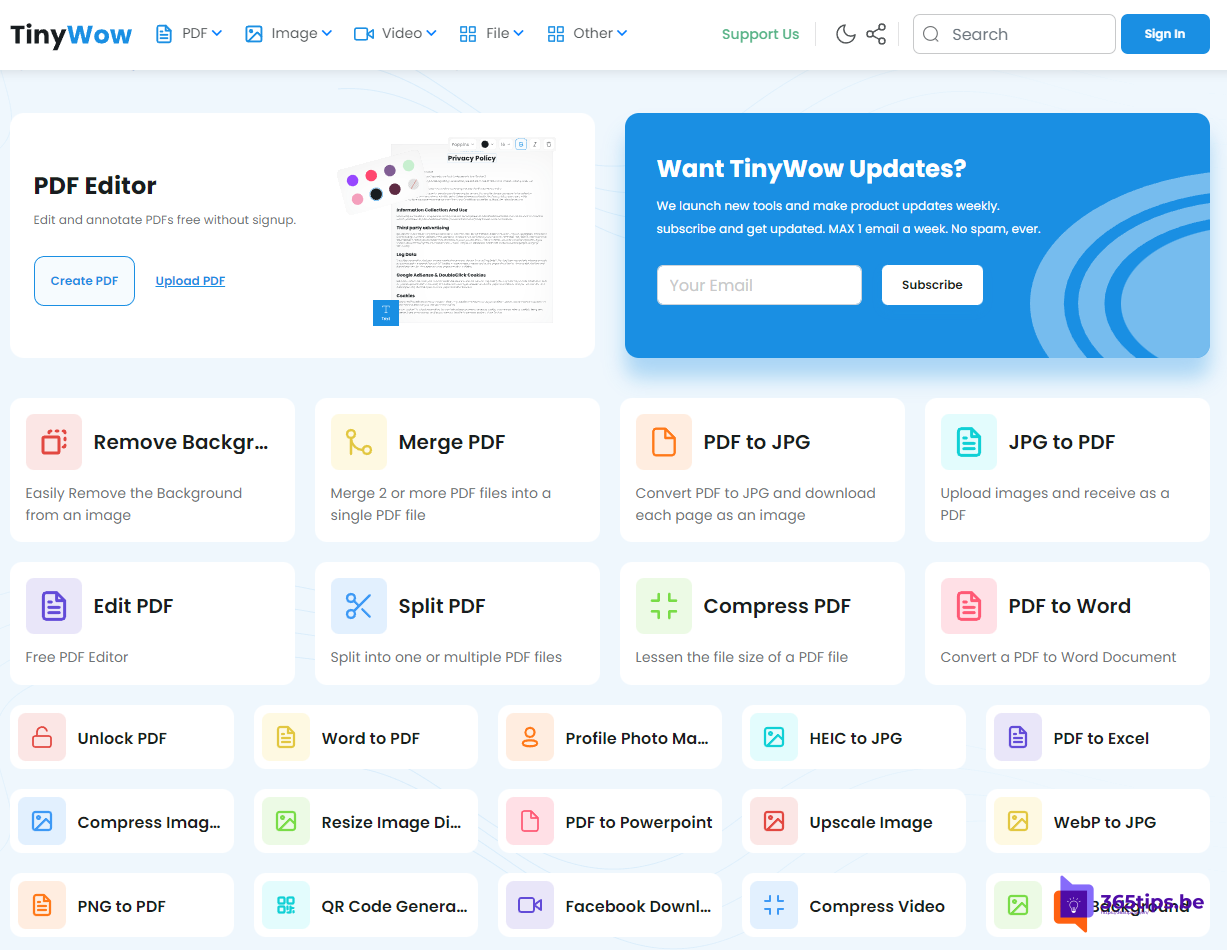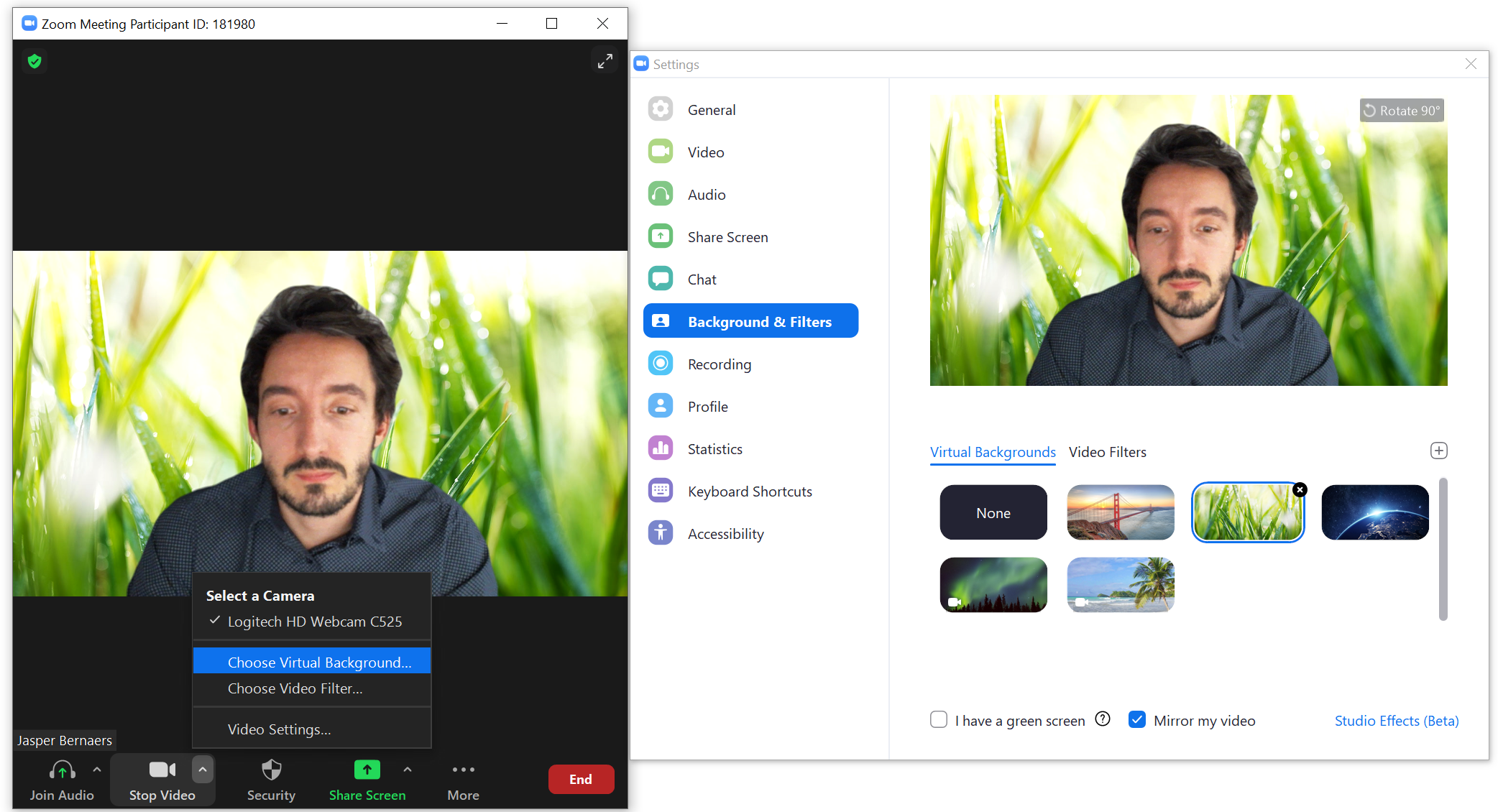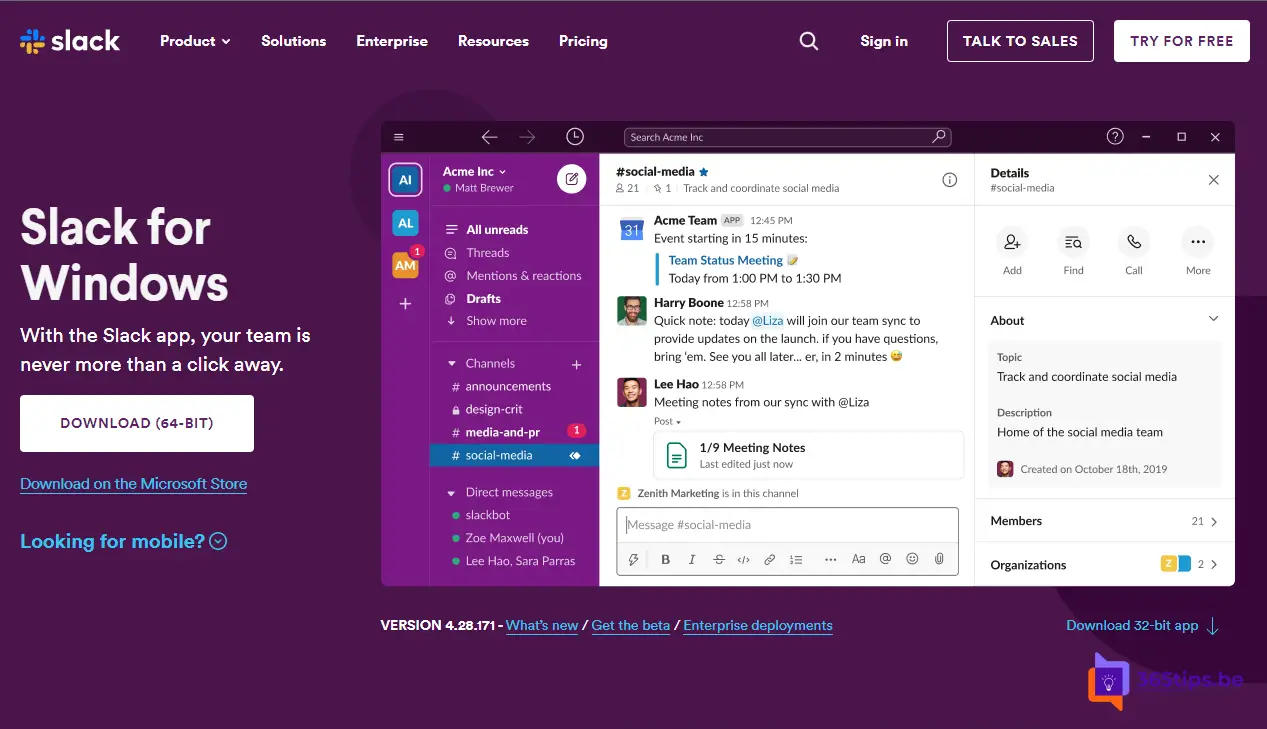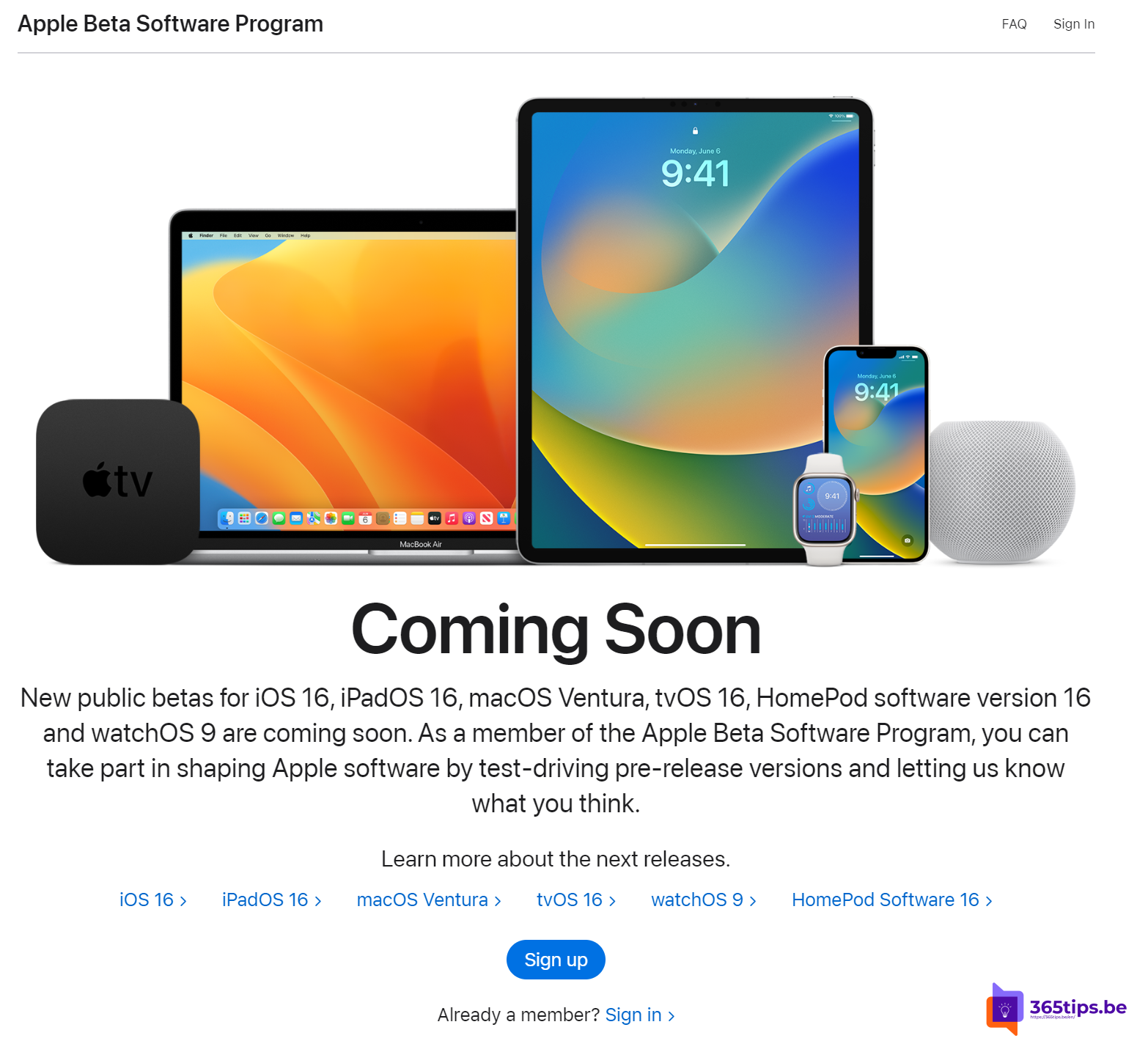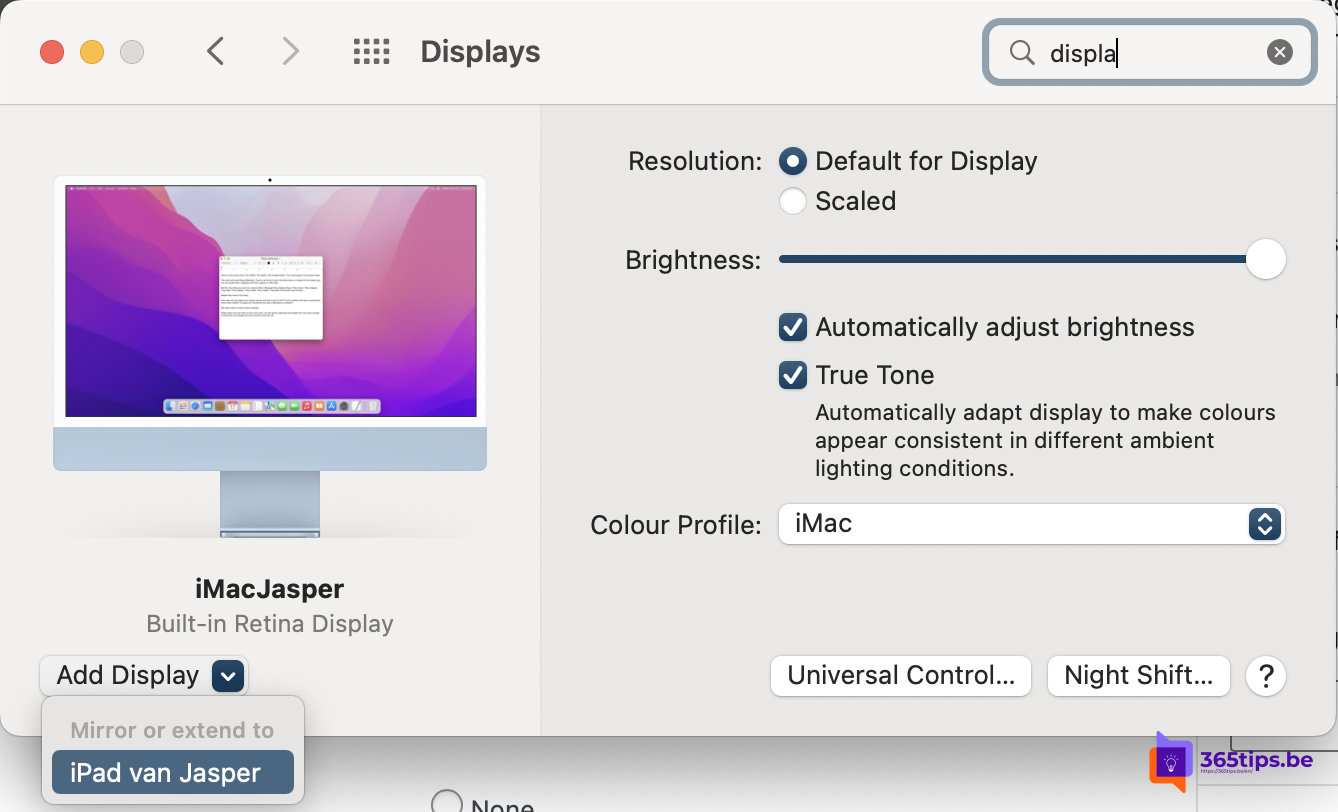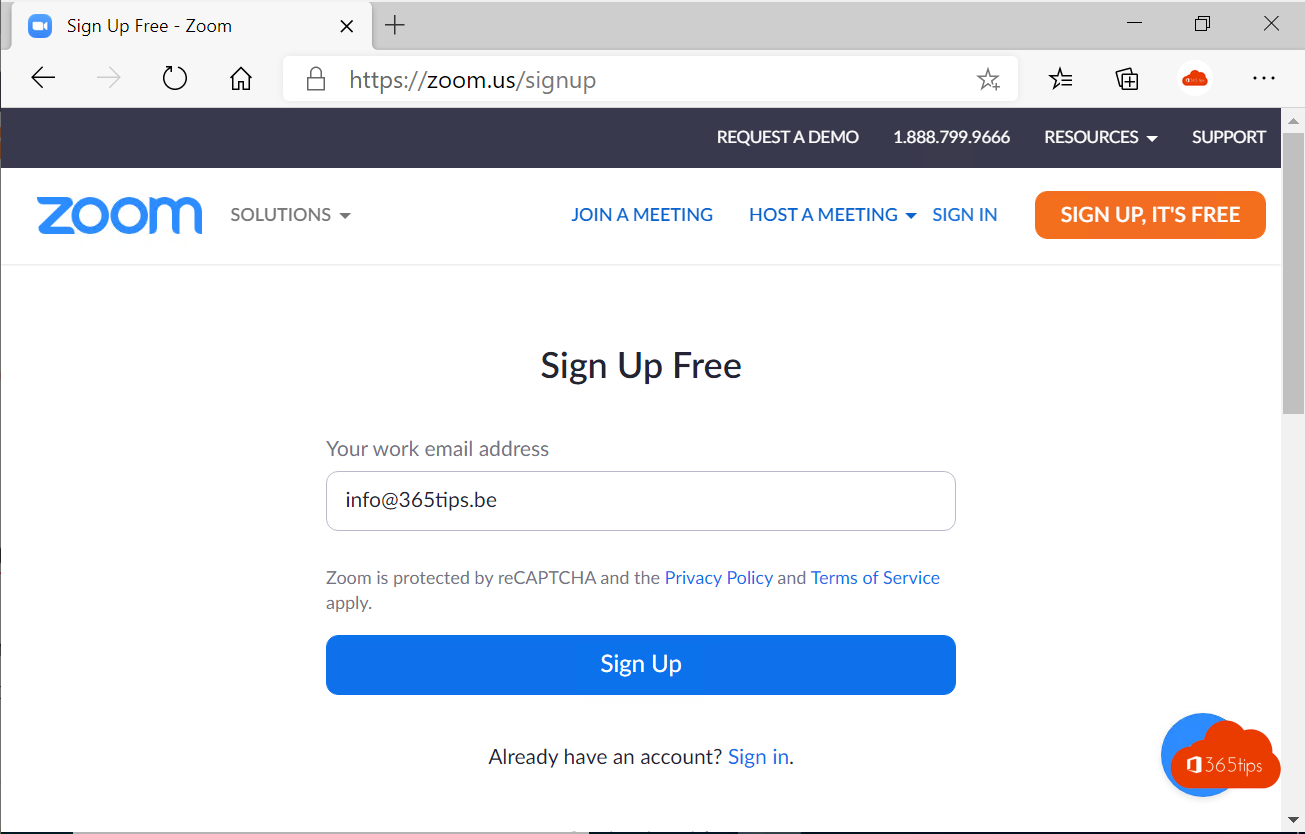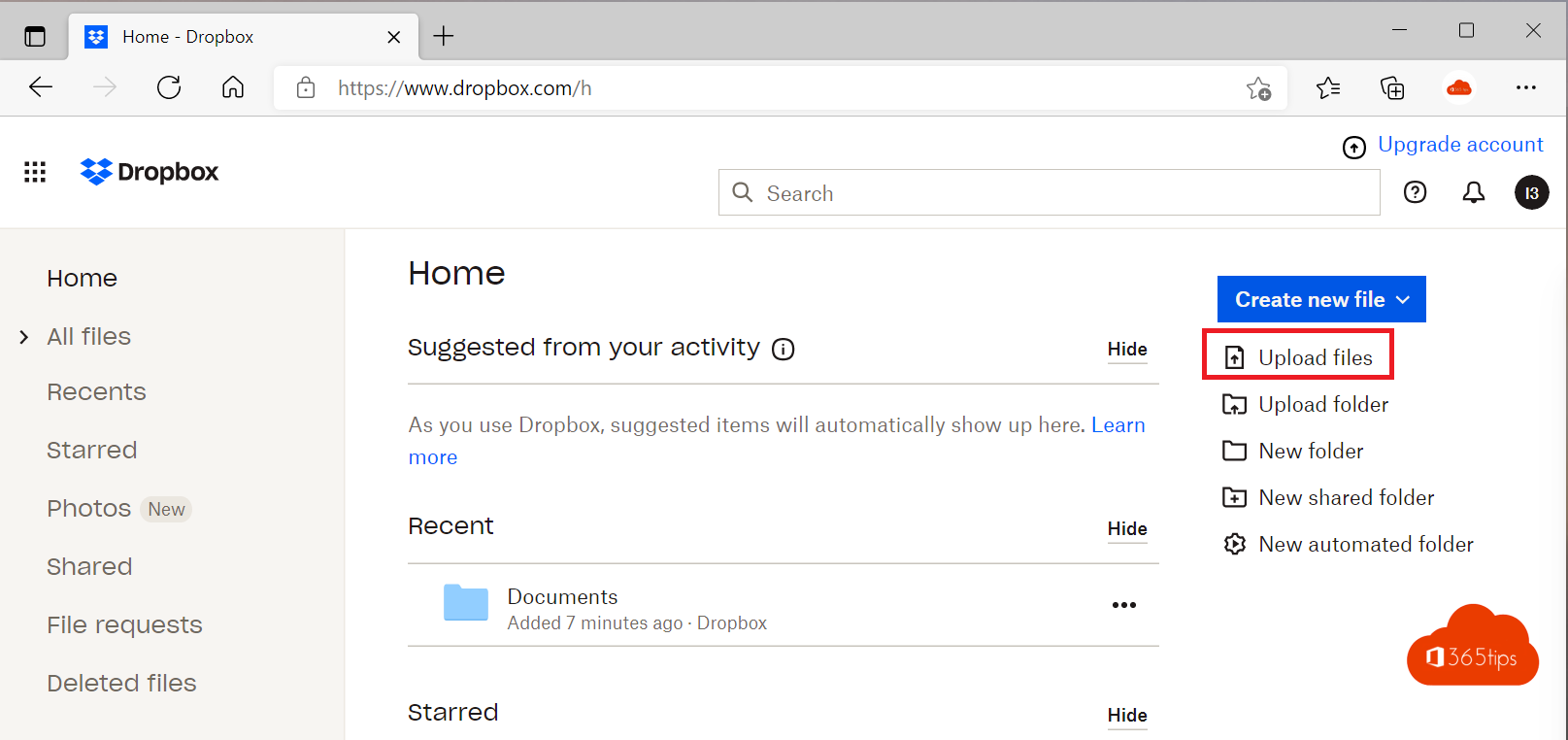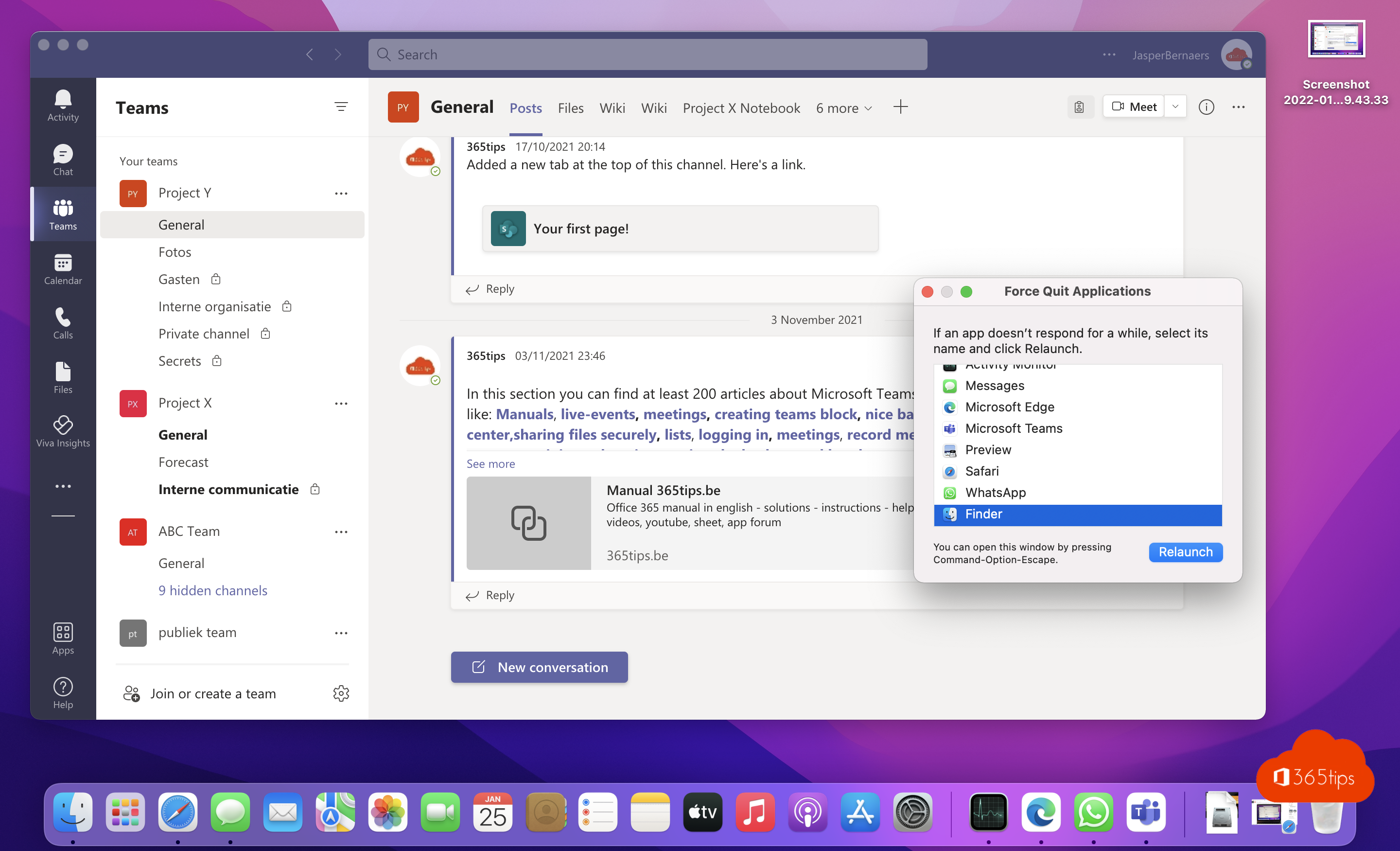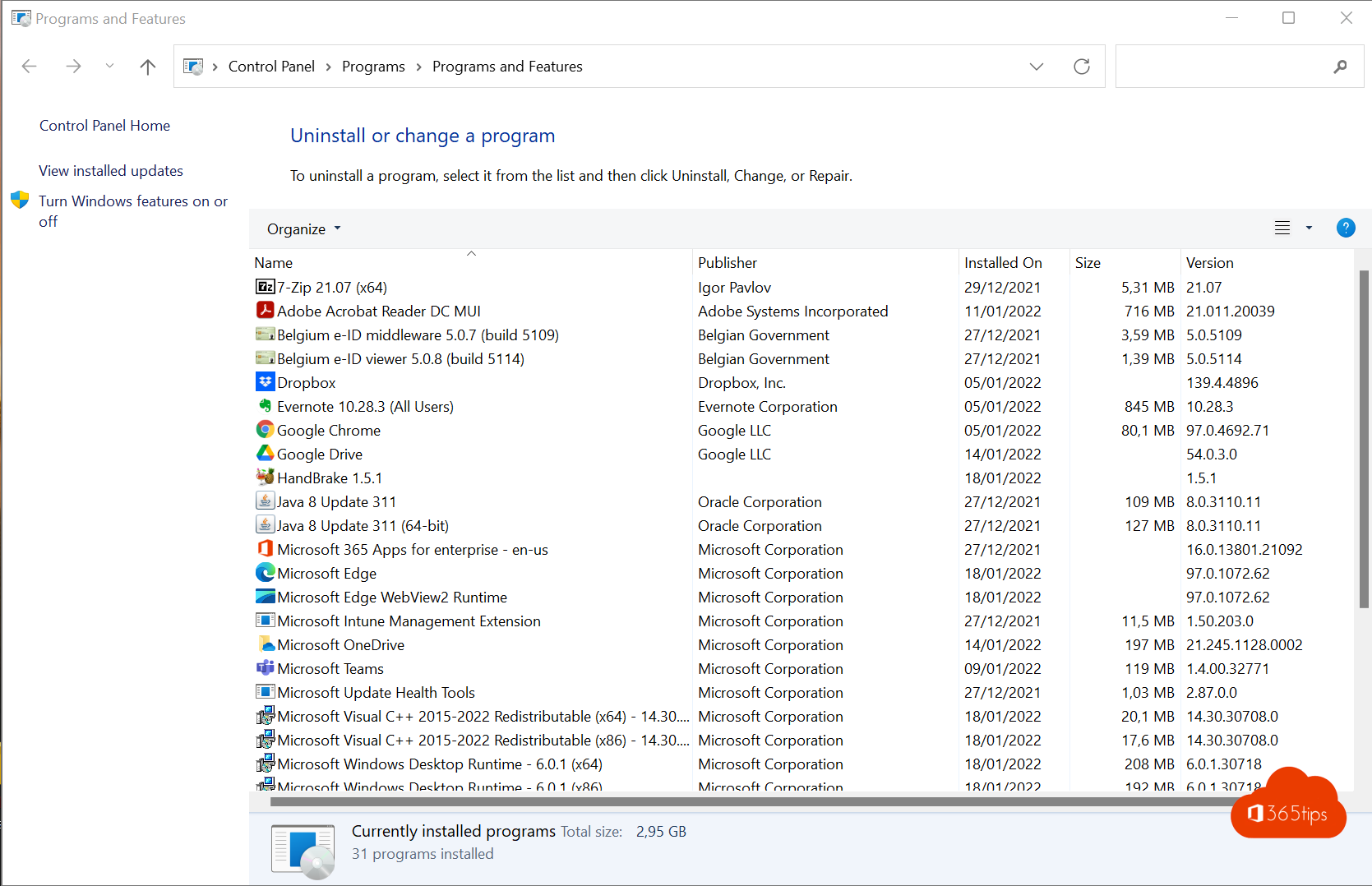Category: Manuals
Guides on integrations with Office- and Microsoft 365. From Zoom to WhatsApp, Google, Dropbox and other powerful platforms.
🎅 20 Merry Christmas Christmas cards from around the world 🌎
Fantastic news for all travel lovers and Christmas card collectors! We are excited to announce that at 365tips.be we have created a unique collection of 20 Christmas cards inspired by the most
Read more10 Tips for studying with ChatGPT
Tip by Gene Vangampelaere Getting to the bottom of complex subjects and studying them effectively can be a challenge, especially when it comes to demanding subjects or new concepts. But what
Read moreThe Complete Guide to the Journal App in iOS 17.2
With the launch of iOS 17.2, Apple introduced an intriguing new app: Journal. This app offers iPhone users a unique way to document their lives, reflect on them, and manage their well-being.
Read moreDesign a personalized Christmas card with generative AI with Microsoft Designer🎨
Here's how to make a festive Christmas card for free in minutes with Microsoft Designer👇 This is my used command in Microsoft Designer Image Creator (I first changed this Prompt to EN
Read moreThe 50 best LEGO ChatGPT prompts you can create with DALL-E
Welcome, LEGO enthusiasts and creative minds! Today we are diving into a surprisingly fun corner of the Internet, where LEGO and artificial intelligence go hand in hand. Have you ever thought that
Read moreComprehensive guide to creating an Apple ID with iCloud
Here is a detailed guide to creating an Apple ID. This is a common question I receive, as many of my readers are using Windows 11 these days
Read moreHow many Gigabytes (GB) are in a Terabyte (TB)?
When working with Microsoft 365 or Azure, you often come across terms like gigabytes (GB) and terabytes (TB), especially when it comes to storage and data transfer. But what do
Read moreThese are the 15+ best chatGPT prompts
Welcome back, curious minds, to the exciting world of artificial intelligence and natural language processing. The year 2023 has seen an extraordinary evolution in how we communicate with machines. ChatGPT, powered
Read moreHow to log in with Passkey in iCloud Online via any browser? (without password)
Passkey is a new feature of iCloud that allows you to log into your iCloud account without using a password. Instead, Passkey uses Face
Read moreHow can you find LinkedIn messages you have saved ?
LinkedIn is one of the world's largest professional networking sites, where millions of users share content and share information daily. It can sometimes be overwhelming to see the valuable posts you come across
Read moreThese are 4 ways to reset an iPhone without a computer
An iPhone may occasionally experience problems that require a reset. The good news is that you can do this without a computer. In this article, we will discuss the
Read moreHere's how to share large files with Google Drive in the Cloud
In the digital age we live in, sharing large files is becoming more common, whether it's work projects, videos, images or other forms of data. There are
Read moreWhatsApp Web and application - 12 Tips and tricks for efficient use
WhatsApp Web is a convenient way to access your WhatsApp account from your desktop or laptop. In this blog, we share 12 tips and tricks to make using
Read moreiPhone / iPad / MacOS | These are the 10 most important features and tips about iMovie
Today a tip for the weekend about something other than Microsoft 365, Office or Teams. Today we are going to talk about iMovie. iMovie is a powerful video editing software that is exclusive and
Read more❌This is how to delete your Instagram account
Instagram is a great way to stay in touch with friends, share photos and express yourself. But sometimes you may find that you have too much
Read more✍️ How to use ChatGPT to write real-time texts
ChatGPT is a revolutionary language modeling tool designed to help generate natural and coherent texts in real-time. It can be used to develop chatbots, to
Read moreHow to delete your LinkedIn account?
LinkedIn is the world's largest business network and an excellent resource for building professional connections. But sometimes it's time to say goodbye and close your LinkedIn account.
Read more✏️ New: How to schedule a post on LinkedIn.
When planning a post on LinkedIn, it is important to consider the purpose of the post and the audience you want to reach. Here are
Read more💬 This is how you can use WhatsApp to send messages to yourself
WhatsApp will soon introduce a new feature that makes it easier to send messages to yourself, a feature we have seen before in other instant messaging apps such as Signal
Read more📱 Here's how to download and install Skype for Windows 11, Android and iOS
Skype is a cross-platform communications application used for making voice and video calls, as well as sending messages and sharing files. It was developed by Microsoft
Read more🔒 Have i been pwned? Have I been hacked? Here's how to secure all your online accounts!
Troy Hunt, an Australian web security expert, founded the website http://www.haveibeenpwned.com in 2013. Hunt is known for his public education on security topics and set up Have I Been Pwned?
Read more📑 These 11 free websites are so valuable they feel illegal to use
1. TinyWOW.com - Convert any type of file TinyWow provides a free online platform to convert PDF files to JPG. Apple's HEIC to JPG and other useful conversions
Read moreEverything you need to know about Zoom!
In this article you can find a brief introduction to all Zoom functionalities. From account creation to using Zoom, presentation sharing, video filters, keyboard shortcuts, multiple window sharing,... If there are
Read more💾 Tutorial: How to install and use Slack in Windows | Tips & Tricks
What is Slack? Slack is a convenient and user-friendly communication tool for easy team collaboration. Compared to Microsoft Teams , there is sometimes discussion that the
Read more📱 Launched! Apple iOS 16 public Beta version for iPhone or iPad is available
iOS 16 was recently announced at WWDC22. This is the most important international conference for developers working closely with Apple. As is its annual custom, Apple then also brings the great news
Read more🖥️ How can you use an iPad as a second screen on your Macbook or iMac?
If you wish to use your iPad as a second display for your Mac then you have come to the right place in this article. If you are working on MacOS it can sometimes
Read more💻 How to install Zoom on your computer? Windows PC or MacOS
This blog tells you how to install Zoom on your Windows PC or on macOS. Zoom is one of the larger counterparts of Microsoft Teams which offers conferencing via the
Read more📁 How can you share large files with Dropbox?
What is Dropbox? Dropbox is a cloud service for online storing files. User can use it to sync files across computers and mobile devices and share them simultaneously with
Read more💻 MacOS: How can you forcefully close an application on a Mac when it crashes?
We've all been in a situation where an application on our Mac crashes and becomes unresponsive. This can lead to frustration and loss of time and
Read more💾 These are the 25 most-used, best free software packages of 2022 to download
In this article you can find the most commonly used software for Windows computers. All of this software is offered for free, so it certainly cannot be missing from your PC. Third-party software gives the
Read more