Windows 11 update 23H2 introduces new features, including Copilot, and brings AI to Paint, Photos, Outlook and Clipchamp

The new Windows 11 update, version 23H2, brings more than 150 new features. One notable addition is the integration of Copilot into Windows, currently at preview. This gives you the power to perform tasks faster and easier, reducing your cognitive load and simplifying previously complicated tasks. Access to Copilot's power has been made seamless; it's always there for you on the taskbar or with the Win+C hotkey, providing support alongside all your apps, on all screen sizes, whether at work, at school or at home.
In Paint, Microsoft has added AI to draw and create digitally, with the ability for background removal and layers, as well as a preview of Cocreator that brings the power of generative AI to the Paint app.
Photos is also enriched with AI, with new features to make editing your photos easy. Background Blur lets you quickly and easily make the subject of your photo stand out. The Photos app automatically detects the background in the photo and with one click, it instantly highlights your subject and blurs the background. Microsoft has also improved the search feature, so now you can quickly find the photo you're looking for based on the content of the photo. You can also find photos based on the location where they were taken.
The Snipping Tool now offers more ways to capture content from your screen. With this update, you can extract specific text content from an image to paste into another application, or easily protect your sensitive information with text editing using on-screen text actions after capture. In addition, the addition of sound recording with audio and microphone support makes it easier to create engaging videos and content from your screen.
Clipchamp, now with automatic compositing, helps you suggest scenes, edits and stories based on your images and footage so you can create and edit videos to share with family, friends and social media like a pro.
Notepad will automatically save your session status, allowing you to close Notepad without interrupting dialog boxes, then pick up where you left off when you return. Notepad will also automatically restore previously opened tabs and non-saved content and edits across those opened tabs.
The new Outlook for Windows lets you connect and coordinate all your different accounts (including Gmail, Yahoo, iCloud and more) in one app. Intelligent tools help you write clear, concise emails and seamlessly attach important documents and photos from OneDrive.
In the modernized File Explorer, Microsoft is introducing a new home, address bar and search bar, all designed to make it easier for you to access important and relevant content, stay on top of file activity and collaborate without even opening a file. Also coming to File Explorer is a new Gallery feature, designed for easy access to your photo collection.
New text-creation experiences for voice access and new natural voices in the Narrator, as part of our ongoing commitment to making Windows 11 the most accessible version of Windows ever.
Windows Backup makes it easier than ever to transition to a new Windows 11 PC. With Windows Backup, the transition of most files, apps and settings from one PC to another is seamless, so everything is exactly how you left it and how you like it.
When will Windows 11 23H2 be released
These experiences, including Copilot in Windows and more, will become available starting Sept. 26 as part of our latest update for Windows 11, version 23H2.
Download and install Windows 11 23H2 early?
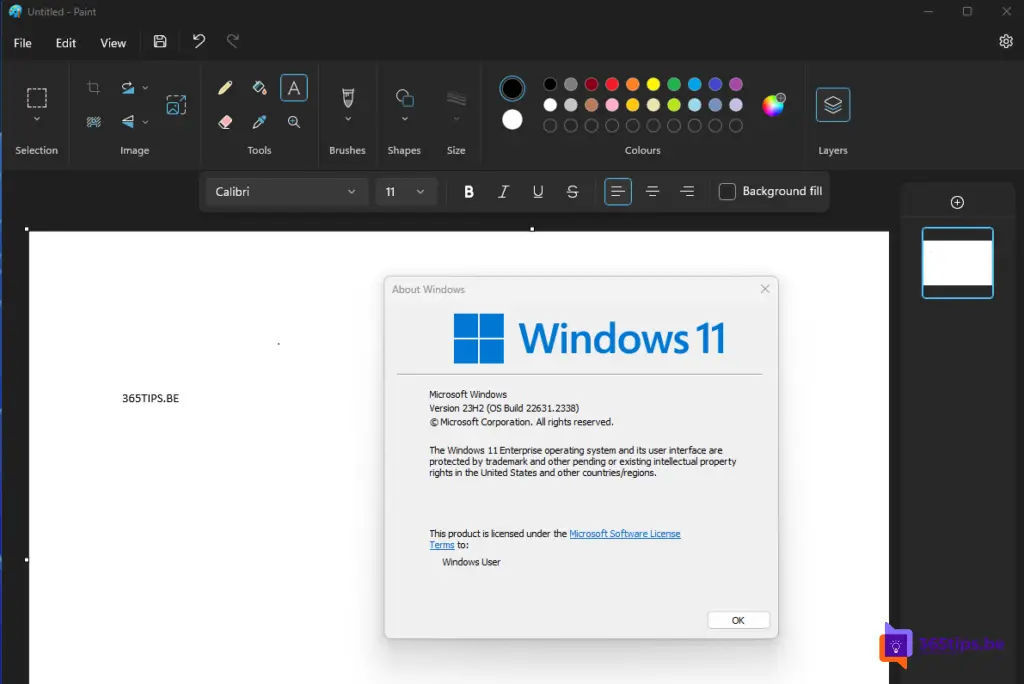
- Create a Microsoft account: If you don't already have a Microsoft account, you need to create one. This is required to participate in the Windows Insiderprogram.
- Go to the Windows Insider website: Visit the official Windows Insider Web site at insider.windows.com.
- Sign in: Sign in with your Microsoft account credentials.
- Choose an Insider Channel: Windows Insider offers several channels, such as Dev Channel, Beta Channel and Release Preview Channel. Choose the channel that matches the stability and frequency of updates you want to receive.
- Install the Insider Preview: Follow the instructions on the website to download and install the Windows Insider Preview . Be sure to back up important data before doing so, as Insider Previews are still under development and may show instability.
Read this article for more practical steps: Getting into the Microsoft Windows Insider preview program - Windows 11
