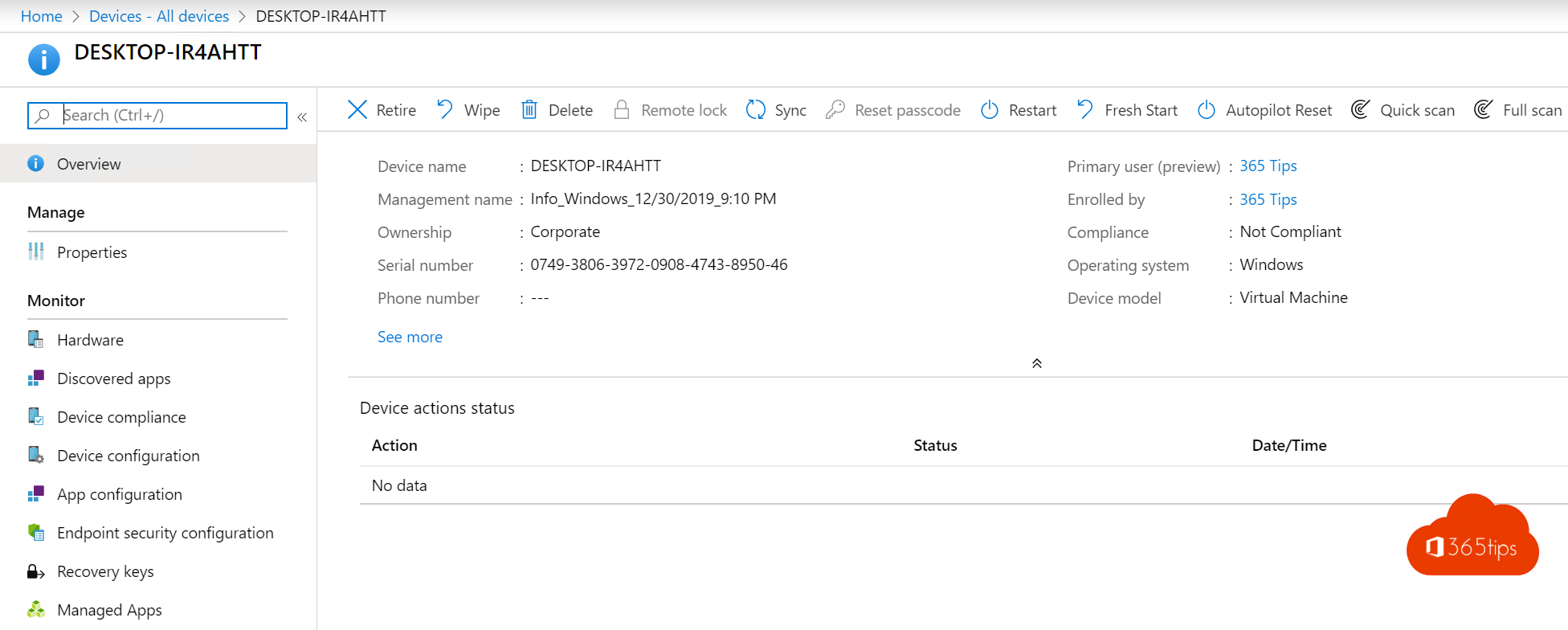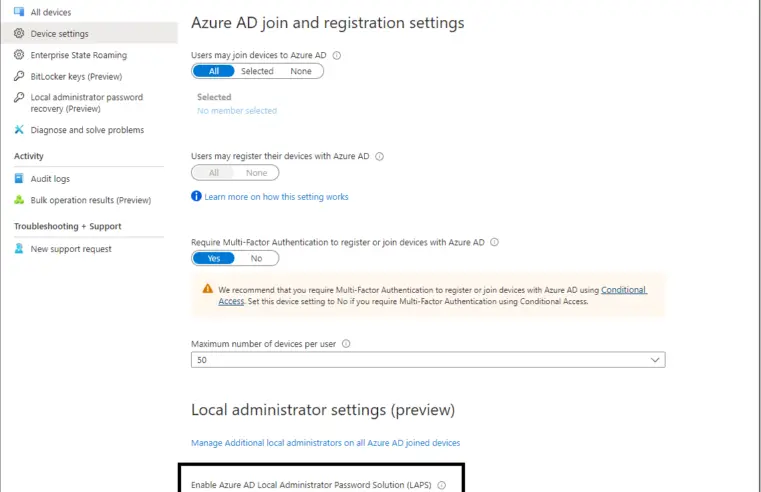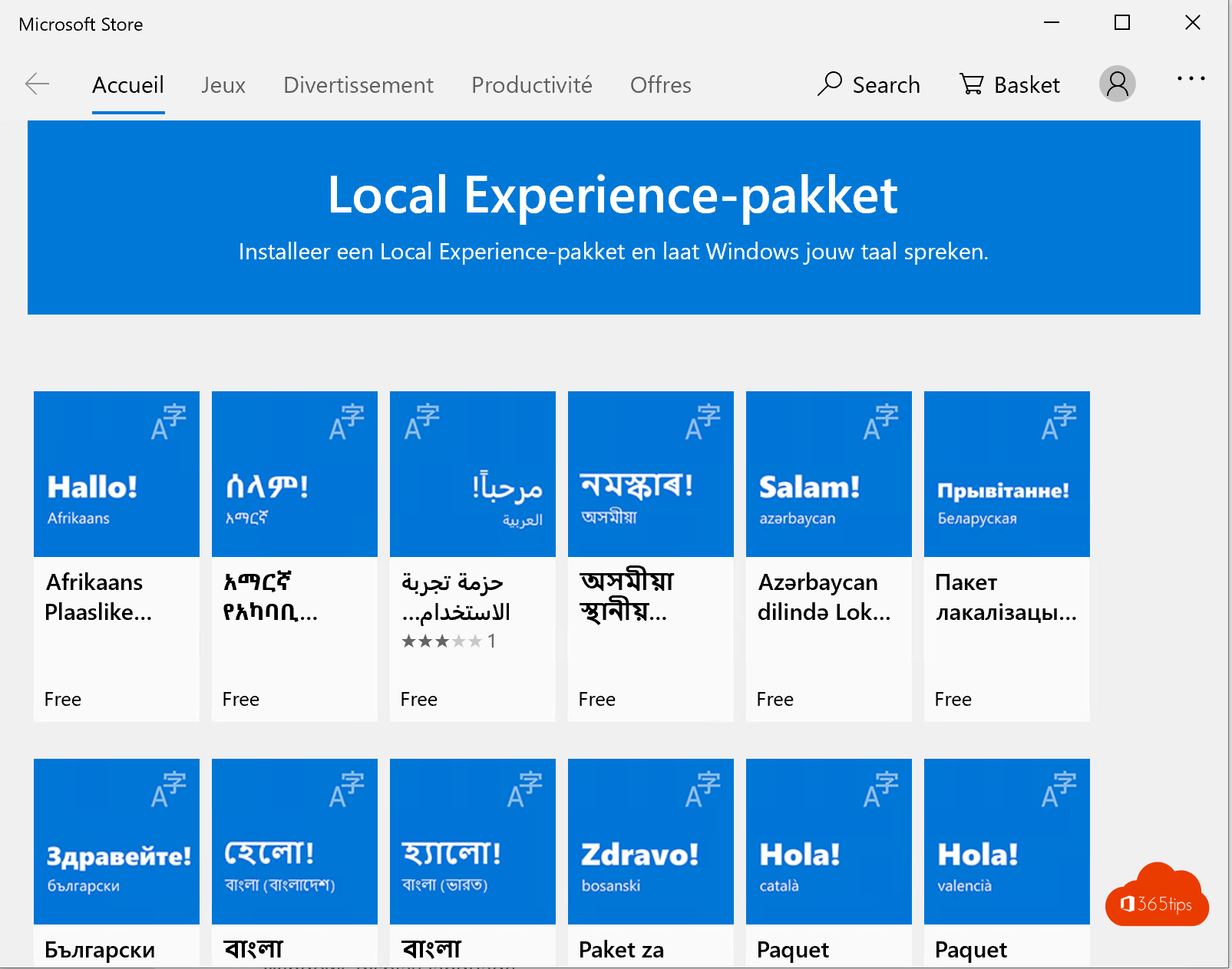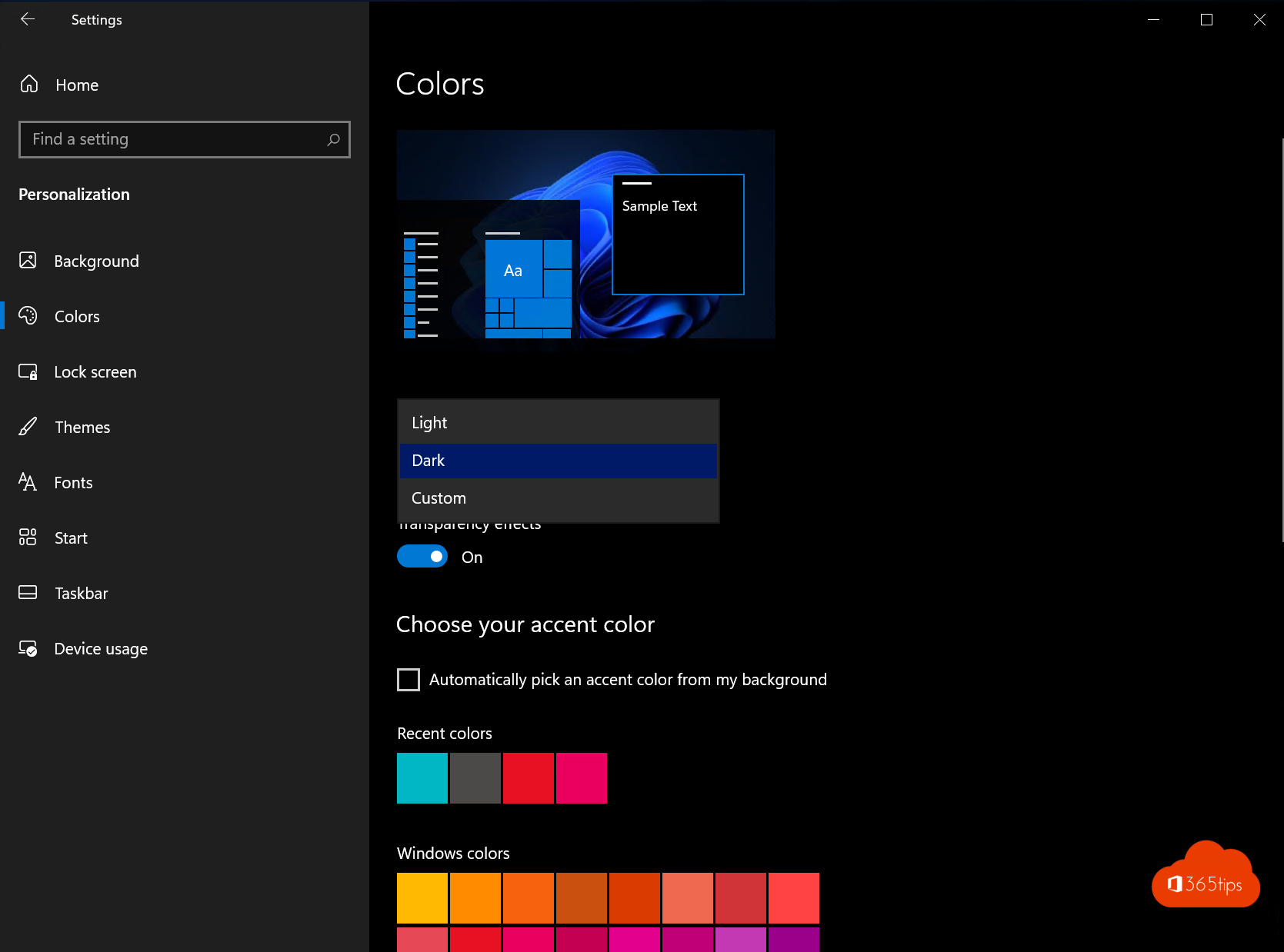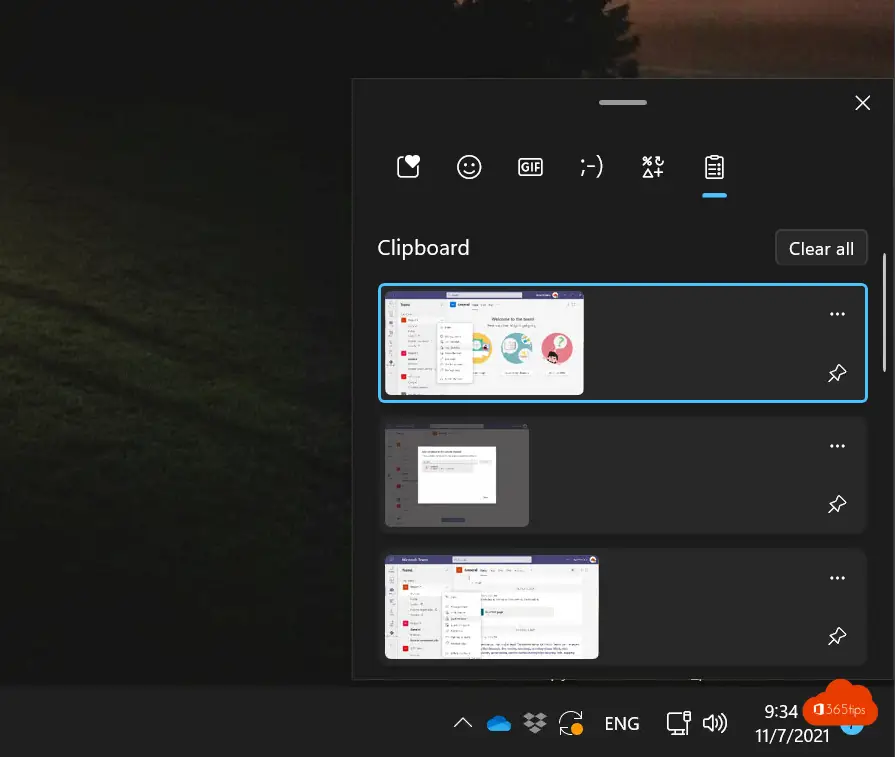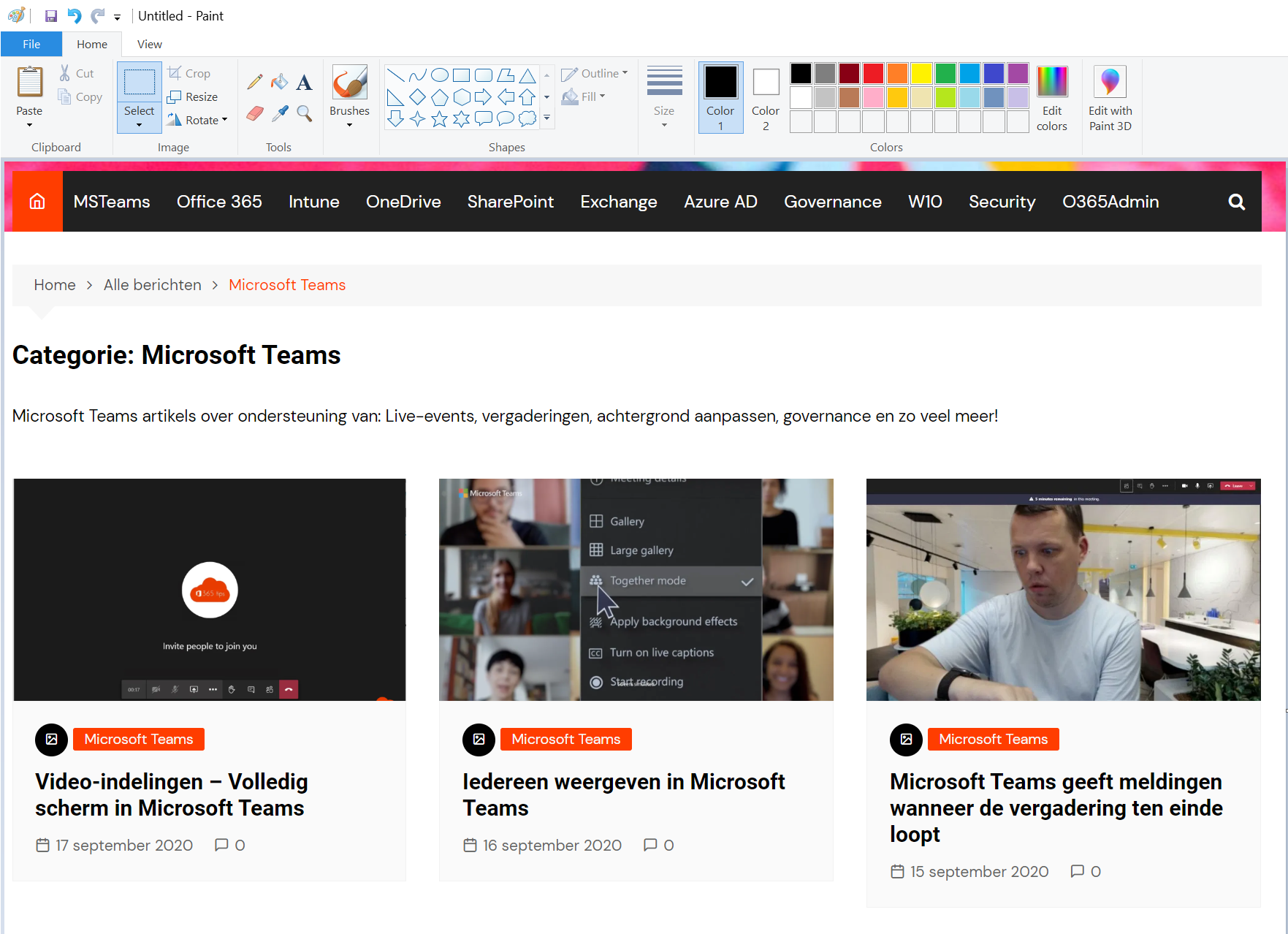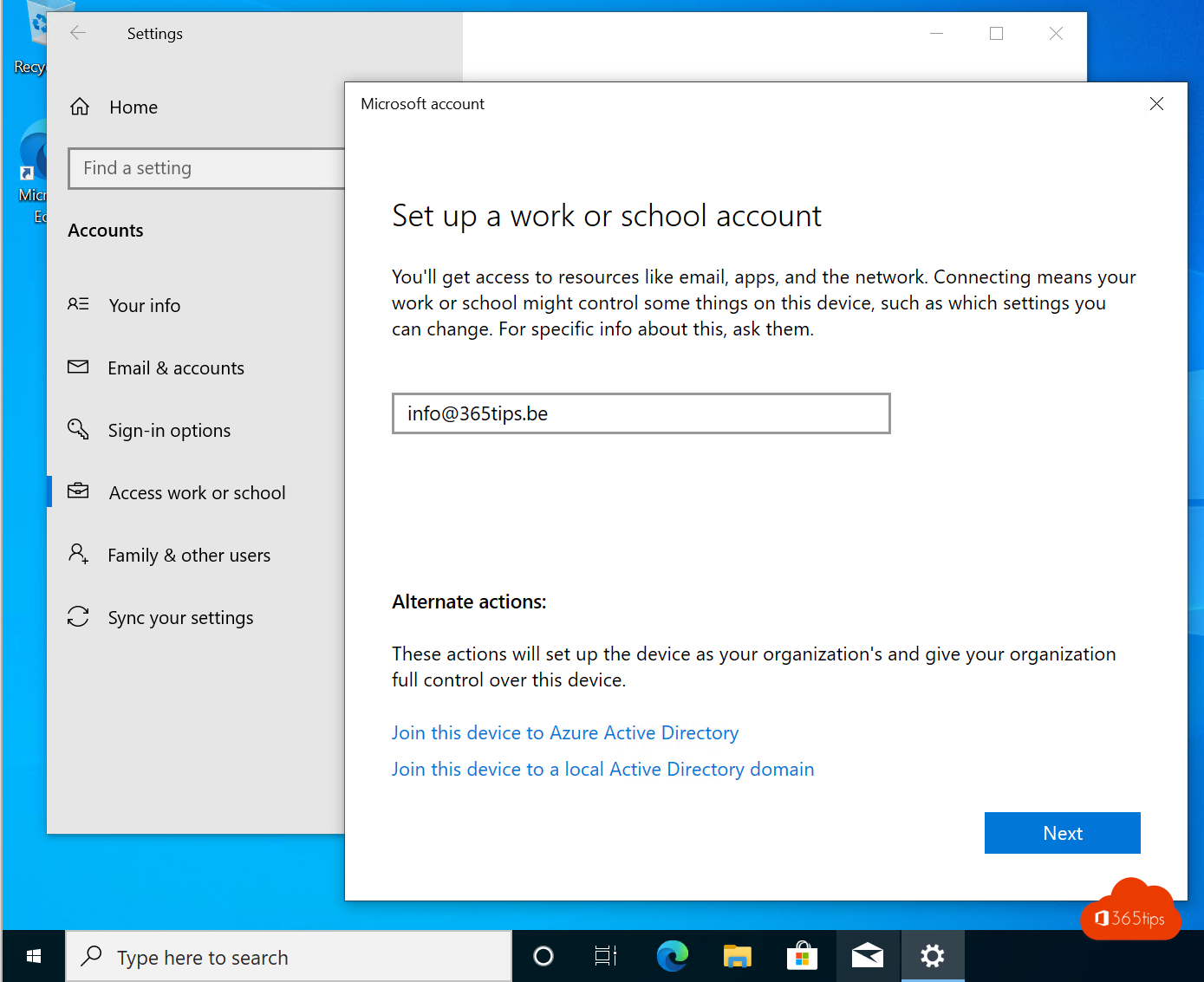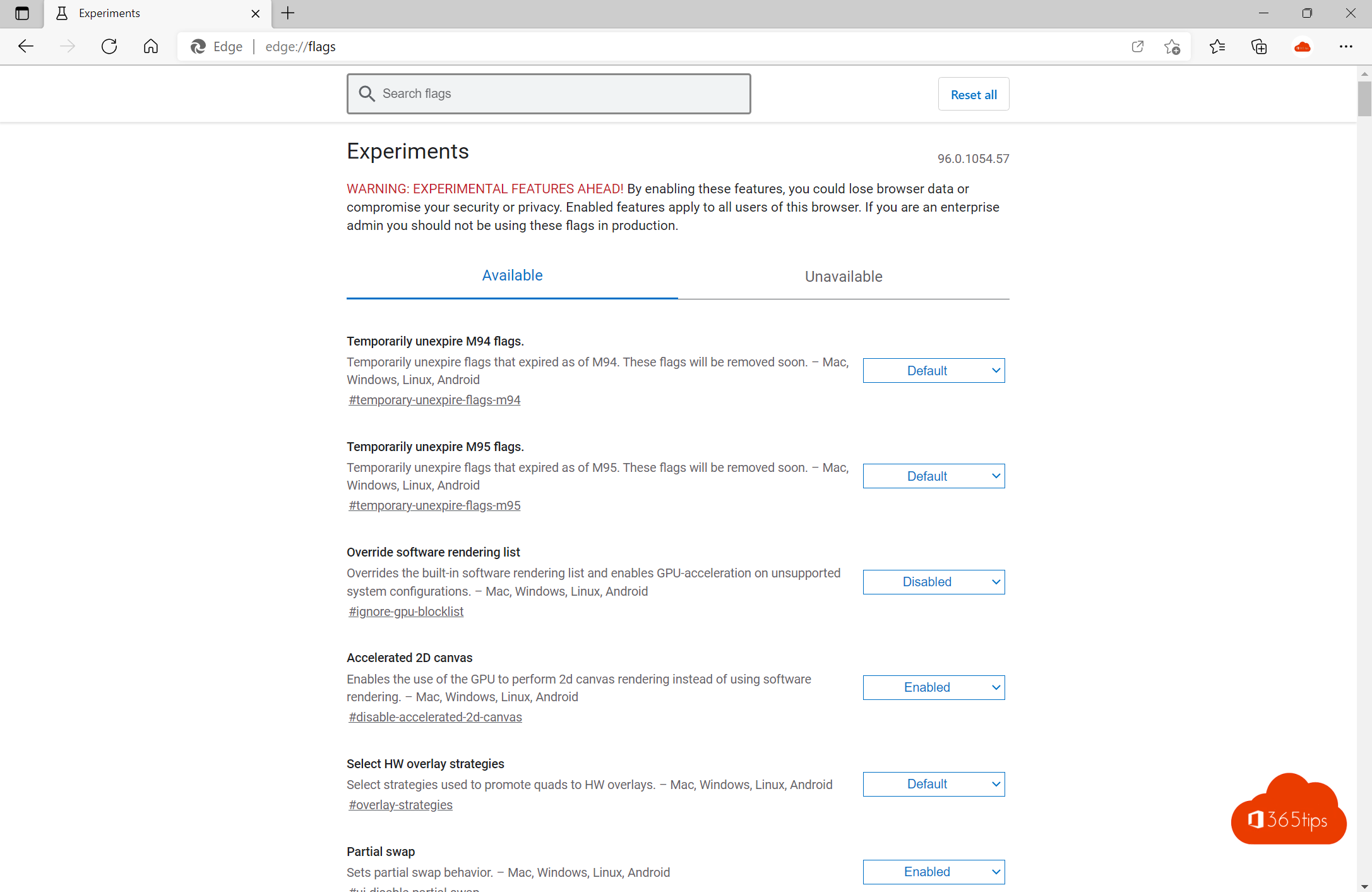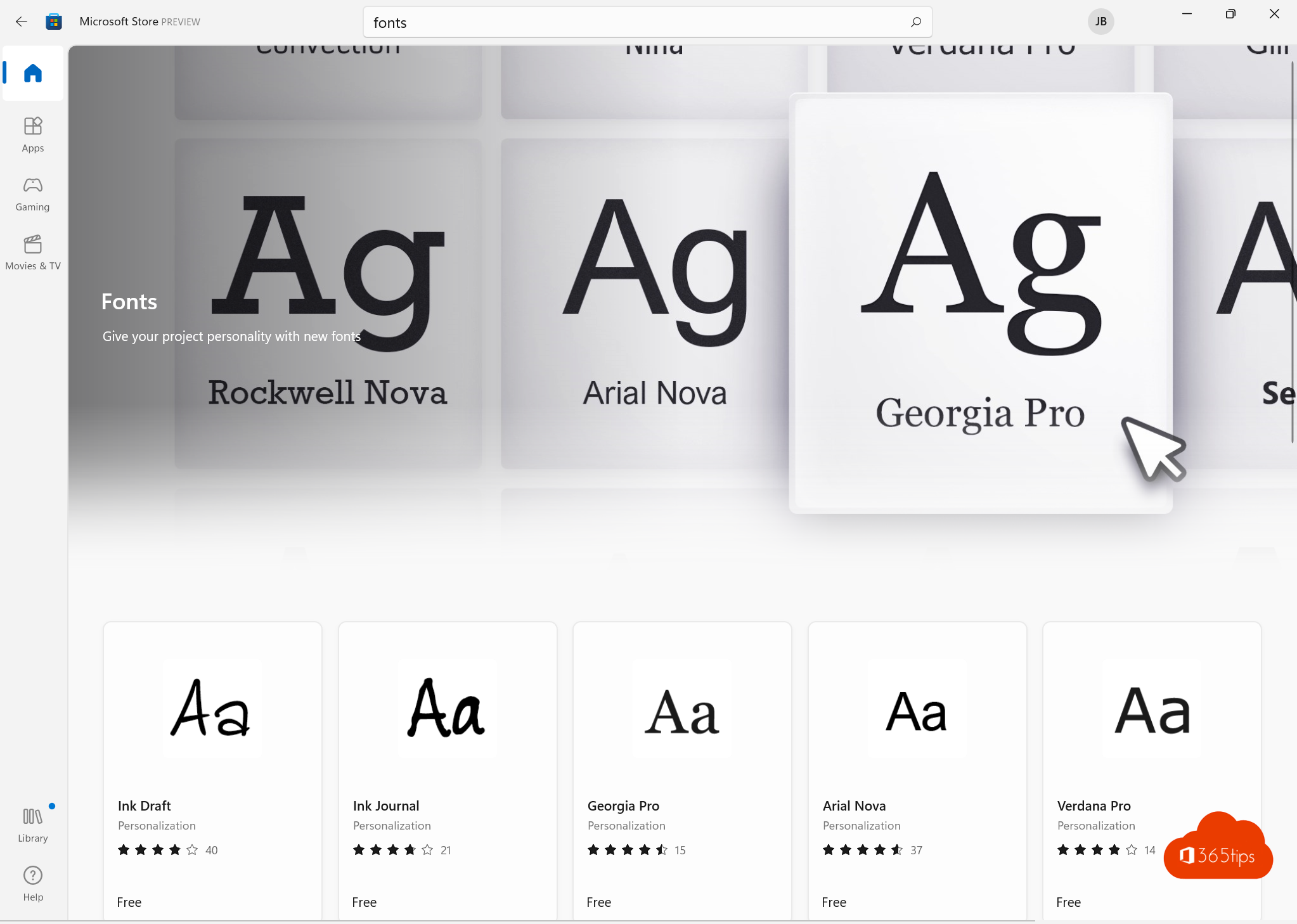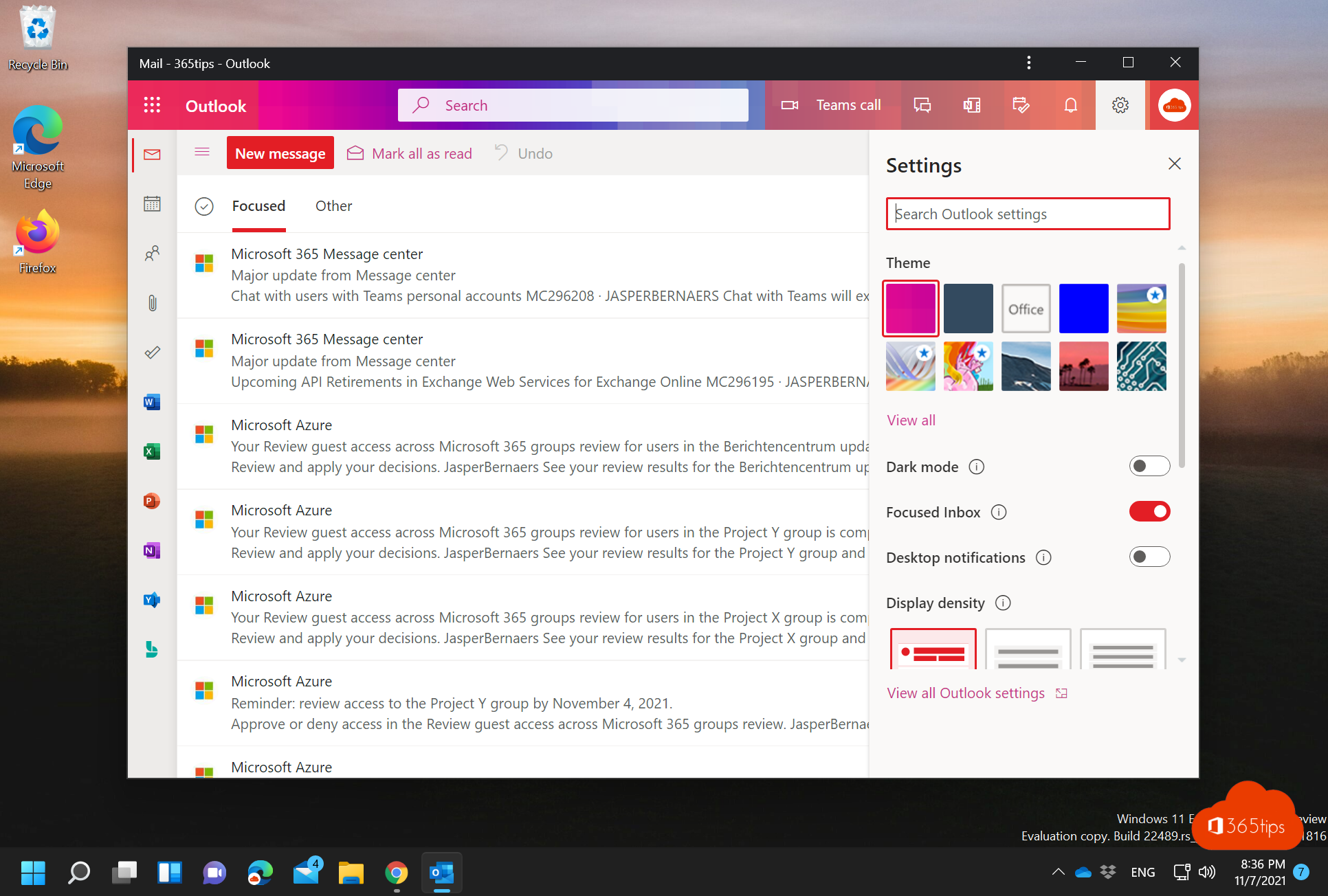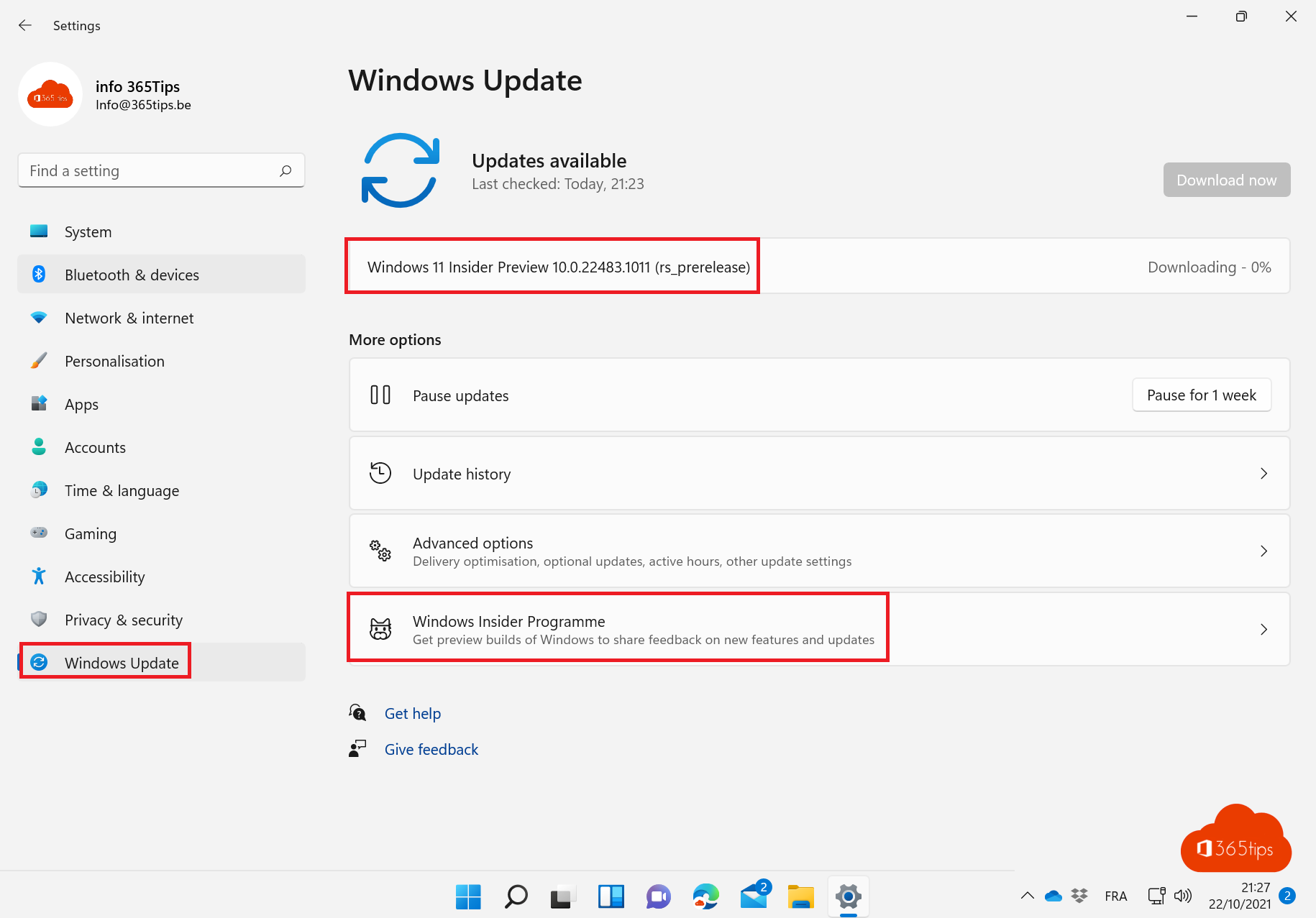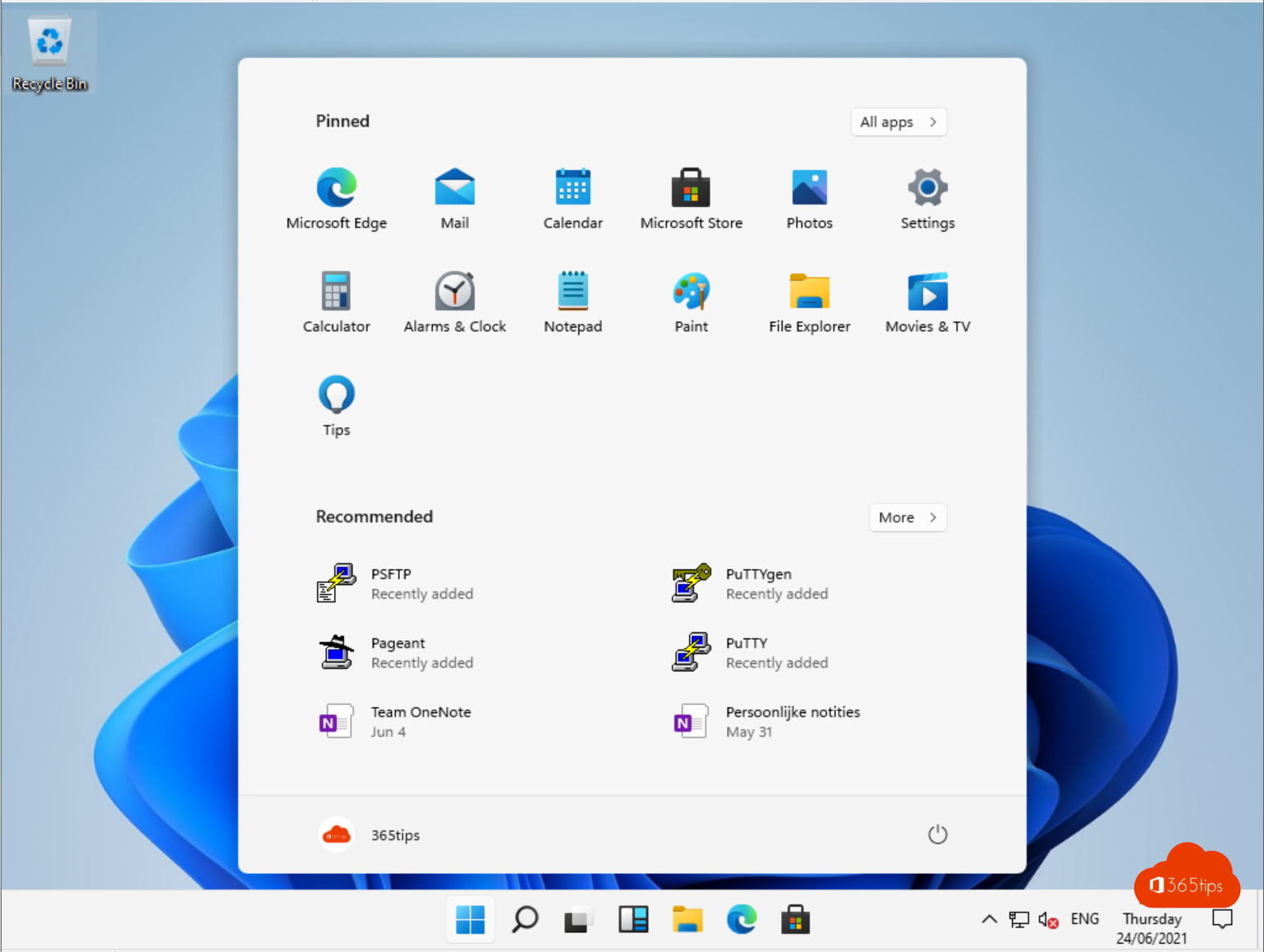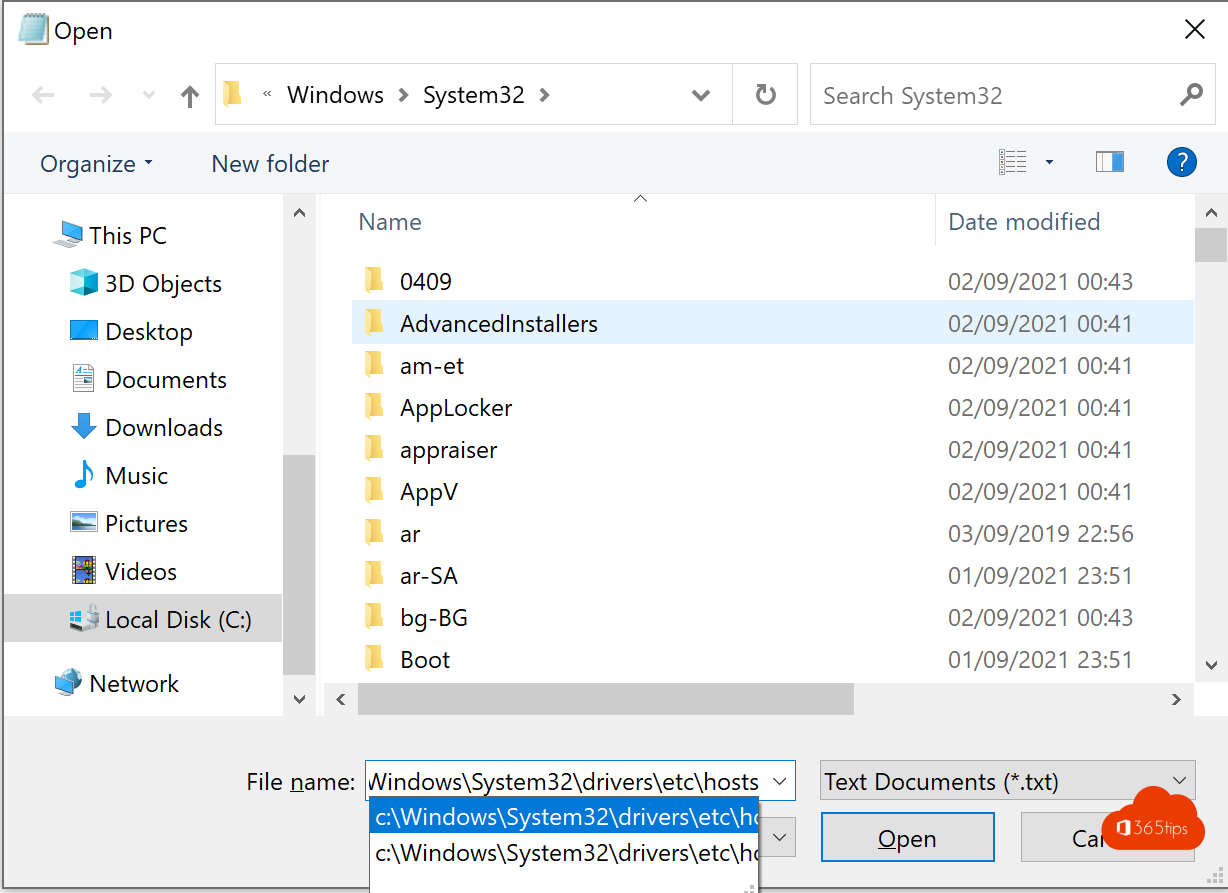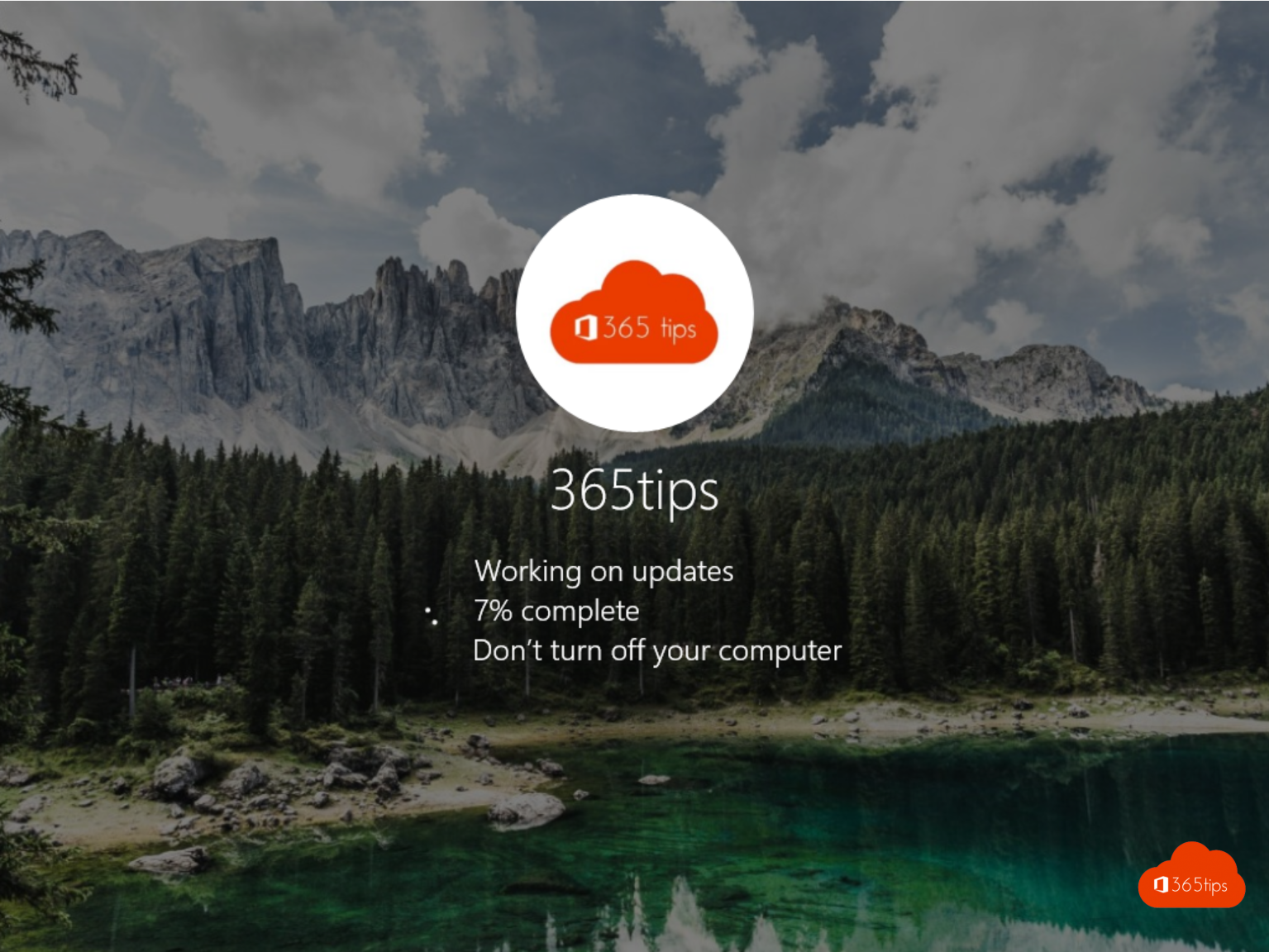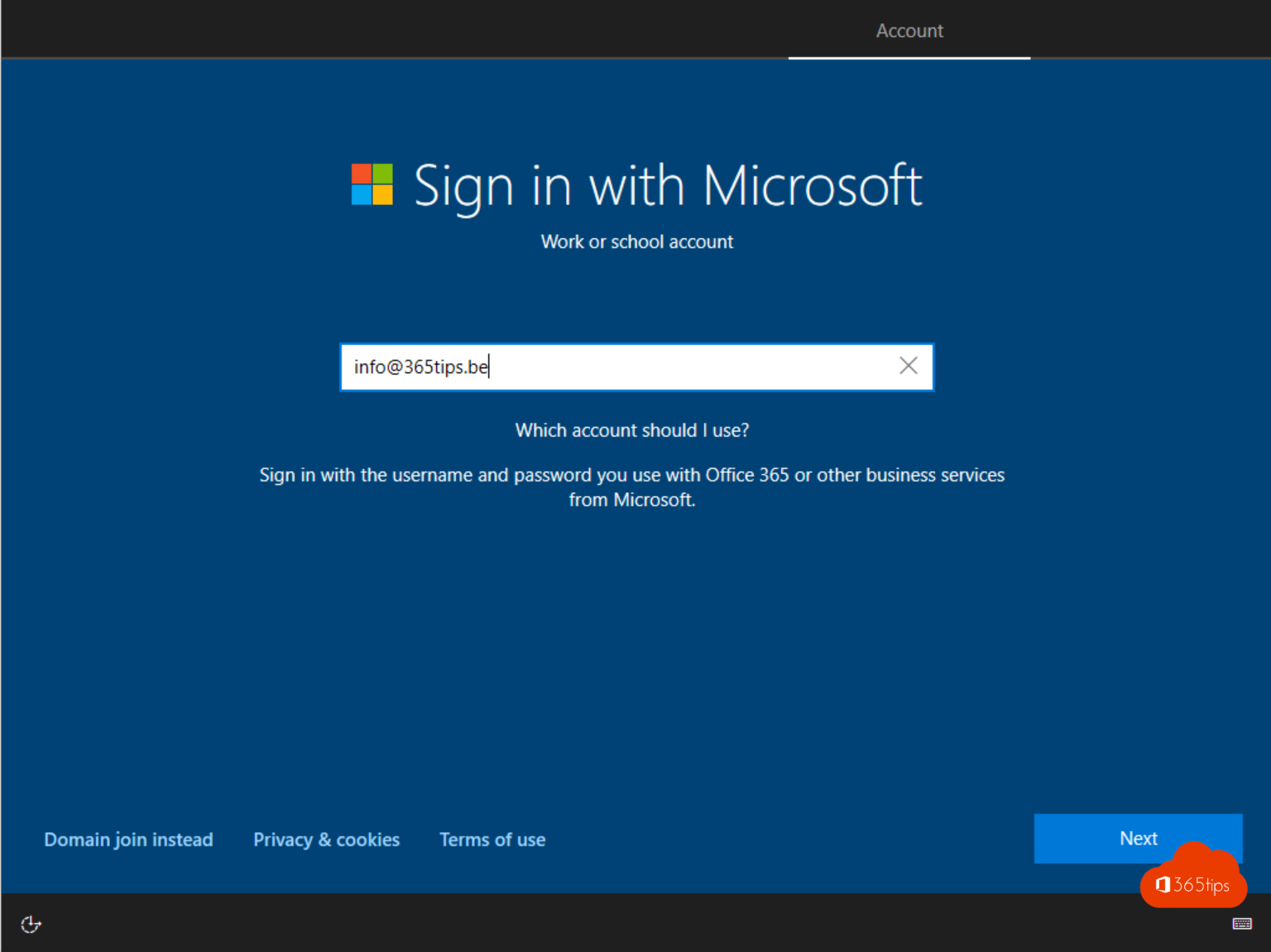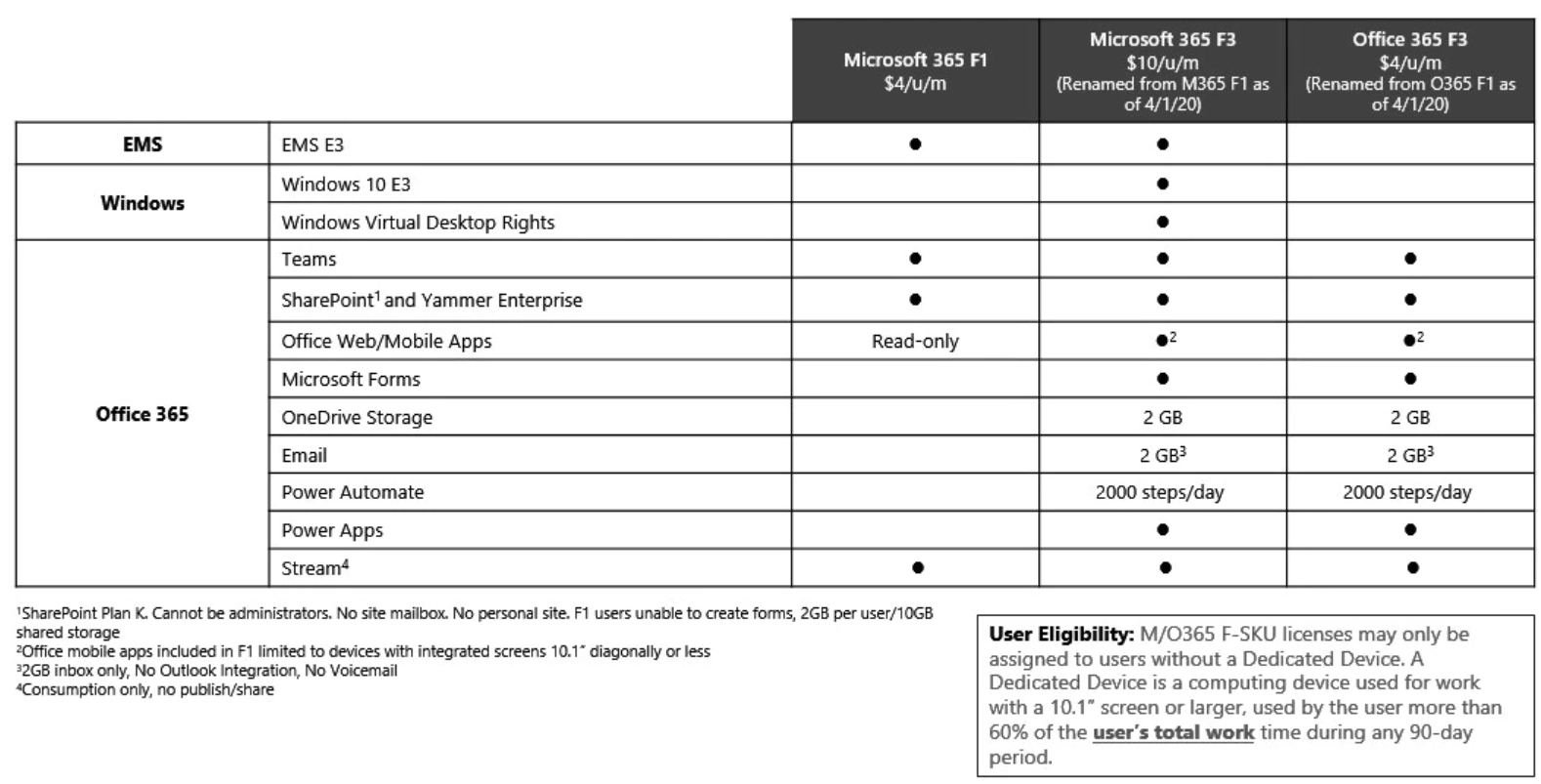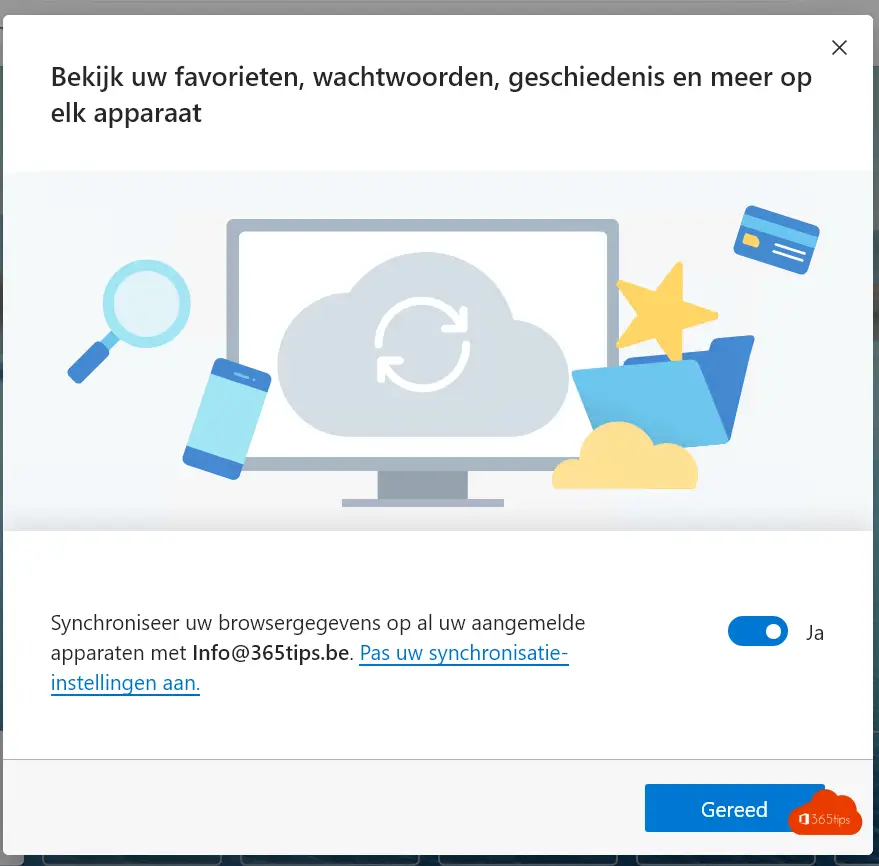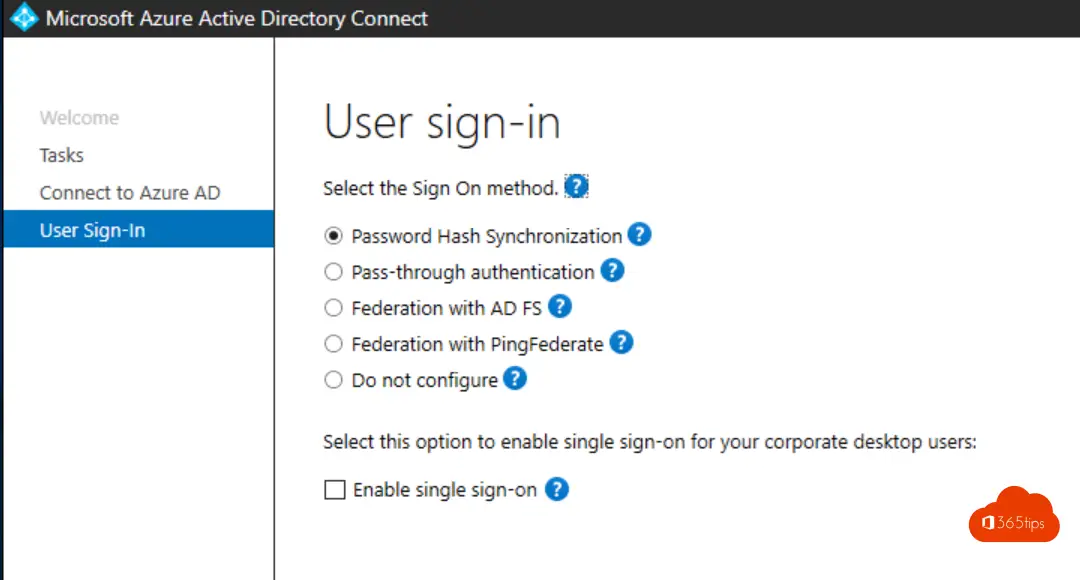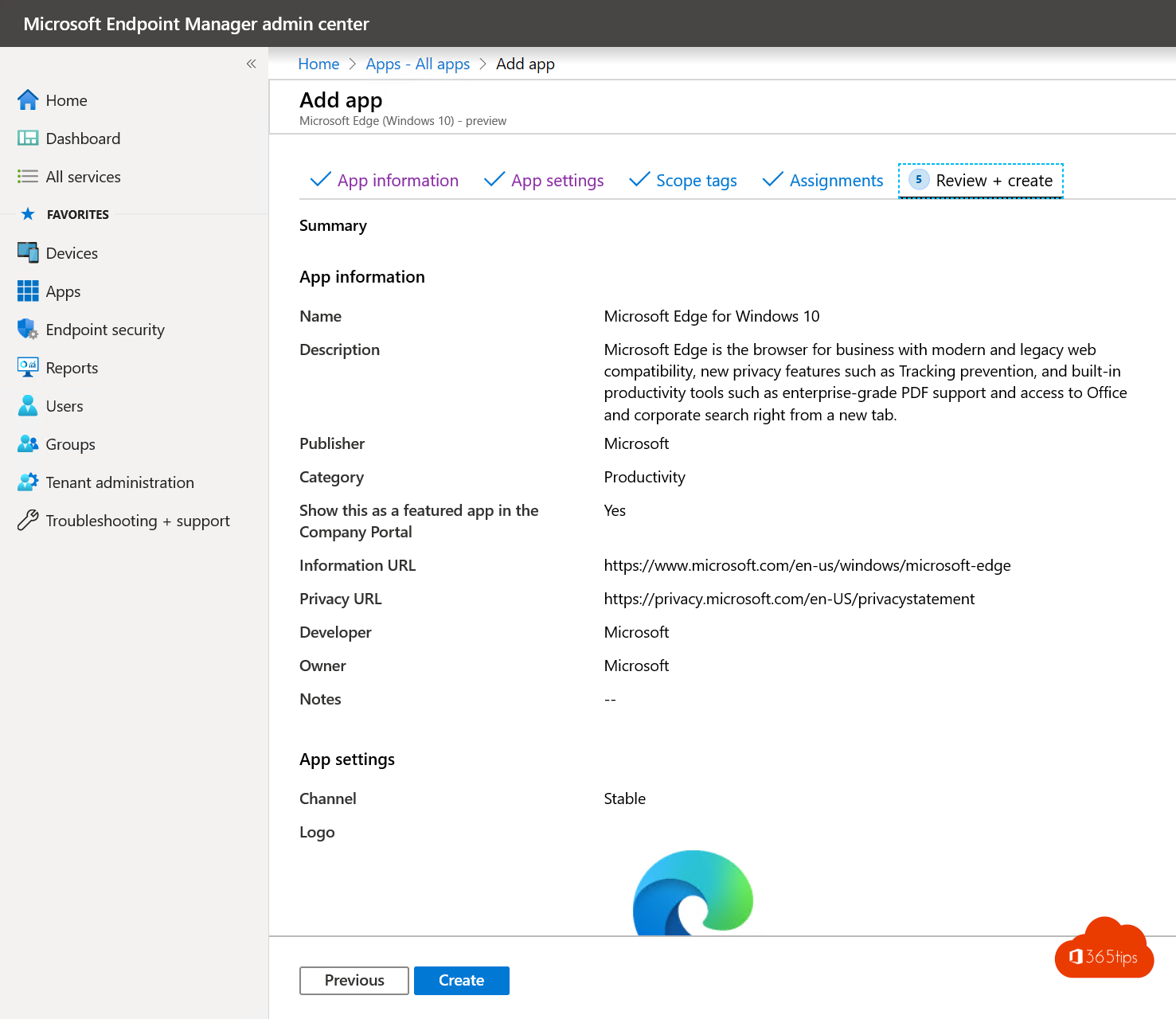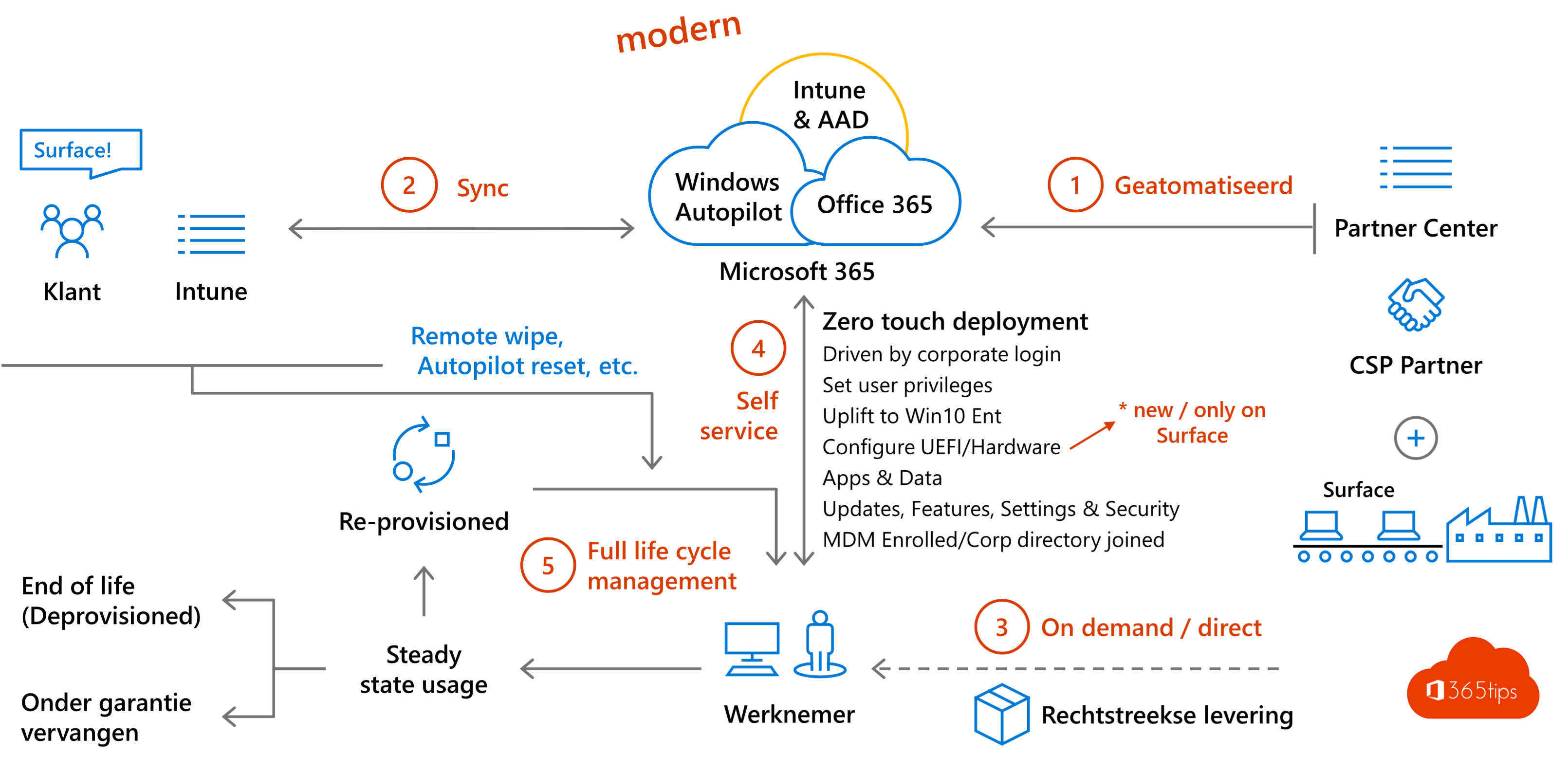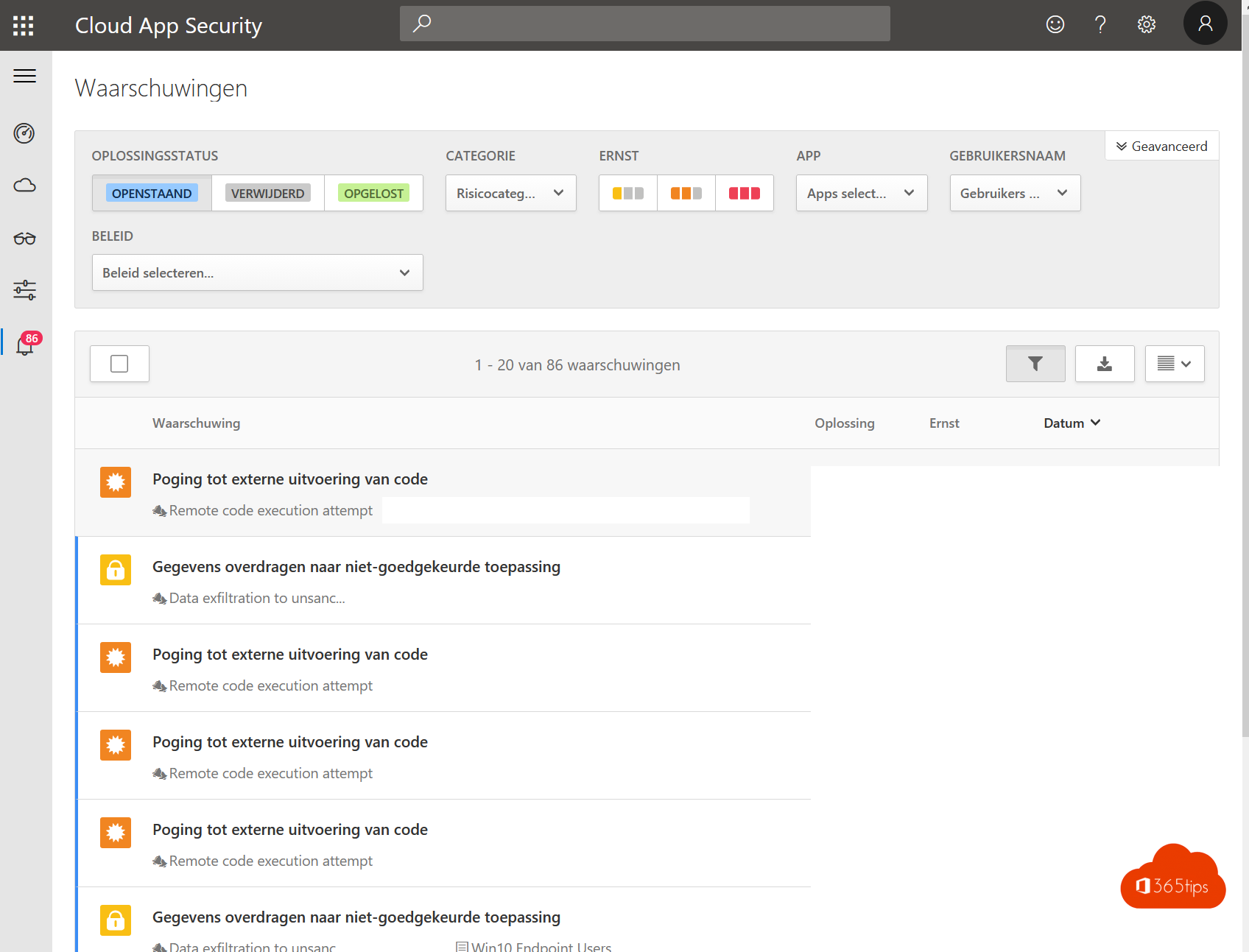Category: Windows 10
In this category you can read all about Windows 10! Often tips can still be used in Windows 11 as well.
These tips are practical end-user instructions and articles as well as guides to activations in Windows 10.
How to reset a Windows 11 device in Windows Autopilot thanks to Microsoft Intune
Why reset with Windows Autopilot in Intune? Windows Autopilot can be described as an advanced set of technologies designed with the main goal of streamlining and automating the process
Read moreThis is how to activate and use Windows LAPS in Microsoft Entra
Many organizations use local administrator accounts on workstations and servers to perform management activities. The problem is that these accounts often have a static password that is
Read moreHow to change the language in Windows 10 to Belgium - Dutch
It is a common scenario that you purchase a new Windows computer and find that the default set language is English. For some, this is not a problem, but there are
Read moreShortcut keys in OneNote for Windows 10
Why keyboard shortcuts often make your life easier! Shortcut keys are indispensable tools that increase your productivity and make your navigation within a software program such as OneNote a lot more efficient. In this blog post
Read more☾ Tutorial: How to set dark mode in Windows 10.
If you often work at a computer, the screen of your desktop configuration on Windows 10 may contribute to symptoms of digital eye fatigue, such as fatigue of the
Read more🌱 100 Windows 10 backgrounds - Nature, outdoor, sea, beach,. ⛰️🥾🧢🏞️🌍
Below you can find an images of nature backgrounds. Such as outdoor, green, waterfall, sea, beach, dyke, Iceland, Mountains, dolphins, animals, penguins, sunlight, stars, trees, forest, fish, boat, roads, road, ice, snow,
Read more📸 Creating print screen, screenshot or screen capture in Windows 11: here's how to do it!
There are several ways to take a screenshot of your screen. In this blog, you will learn how to easily and quickly include screenshots in documents or notes. Your
Read more👨🎨 Hotkeys for Paint in Windows 🖌
Hotkeys allow you to quickly use functions in Microsoft Paint without having to use the mouse and keyboard. In this blog you can
Read more👩💻Voeg add your Office 365 work account to your home computer in 5 steps | Windows 10 & 11
There are several reasons why you should add your Microsoft 365 account to your Windows computer. Here are some of the main reasons: In summary, there are several reasons why it
Read more🤐 How to access the "Edge://flags" menu in Microsoft Edge
Edge://flags is a feature of the Microsoft Edge web browser that provides access to advanced settings and experimental features. These settings are intended for developers and advanced users looking for
Read more❓ How can you install your own fonts in Windows 11?
Windows 11 comes with several standard fonts that are part of the Microsoft experience. The most well-known fonts are Arial, Times new novel, Calibri and Wingdings. Through the Microsoft Store, it is possible to
Read more📧 How to install Outlook online as a PWA app in Google Chrome or Microsoft Edge?
Progressive Web Apps (PWAs) are a type of Web application that use modern Web technologies to provide users with an experience similar to that of a native mobile app. They are
Read moreGetting into the Microsoft Windows Insider preview program - Windows 11
How to register for Windows 11 insider versions? Want to test beta versions of Windows 11 -> go to: https://insider.windows.com and start as a Windows Insider. You can do this with your personal
Read moreEverything you need to know about the built-in Microsoft Teams in Windows 11
The past few months have led to a new digital era around how we connect with people. Microsoft would like to make it easier to connect people no matter where they are. Microsoft also wants to ensure that the device or platform users are working on
Read moreHow do I modify a host file on Windows 10 or Windows 11?
The host file is a file present locally on your computer, in which you associate host names with IP addresses. A hostname is the name of a specific website and is used
Read more15 steps to building a digital workplace with Microsoft 365
In this blog, 15 steps to build a digital workplace based on Microsoft 365 with practical examples. These examples are detailed throughout this article and links to technical blogs
Read moreHow to update to Windows 10 21H1 or later?
Microsoft has started the automatic rollout of Windows 10's 21H1 update, or May 2021 Update. The company is making the update available to its users in stages. Users can
Read moreHow to create a bootable Windows 10 USB flash drive with Microsoft's USB Tool
Creating a bootable Windows 10 USB flash drive with Microsoft's USB Tool helps to quickly reinstall a PC. This is often faster than the reset or recovery options of
Read moreInstall Windows 10 + bring device into modern management with Intune
Earlier I created a blog on how to build a Windows Autopilot demo environment in 60 minutes. Once you have completed these steps, you will have a working Microsoft EndPoint manager environment.
Read moreEverything you need to know about the update from Microsoft F1 to F3
What is Microsoft 365 F3? Microsoft 365 F1 (new) has been rolled out as of April 1, 2020 and will provide the foundation for a secure and connected experience for Firstline Workers. The
Read moreInstall Microsoft Edge browser with Microsoft Endpoint Manager / Intune
In this blog, learn how to deploy Microsoft EDGE with Microsoft EndPoint Manager. Microsoft Edge is the new chromium-based browser recently released by Microsoft. Major advantages of
Read moreSeamless Single Sign-on in Azure Active Directory
Azure Active Directory (Azure AD) Seamless Single Sign-On allows users to log in via SSO to their computers "connected" to the local and Azure
Read moreBuild a Windows Autopilot demo environment in 60 minutes
In times of CyberSecurity breaches and shift from technical administrators to functional support staff, automation is one of the most important pillars within IT management.
Windows AutoPilot ensures that the deployment of new devices is fully automatic with no technical interactions.
Would you like to test Microsoft Autopilot? Then follow the roadmap below! Also be sure to check out the DEMO VIDEO below!
Read moreWindows Autopilot - introduction in 4 steps!
1. Windows Autopilot is a collection of technologies to deploy New Devices without a single interaction. (zero-IT) Reset or re-convert devices for a new
Read moreTutorial: Microsoft 365 security check for beginners!
Why is a Microsoft 365 security check so important? What is best to write in a security assessment report? Write a report with all the sensitivities you've seen thanks to the
Read more