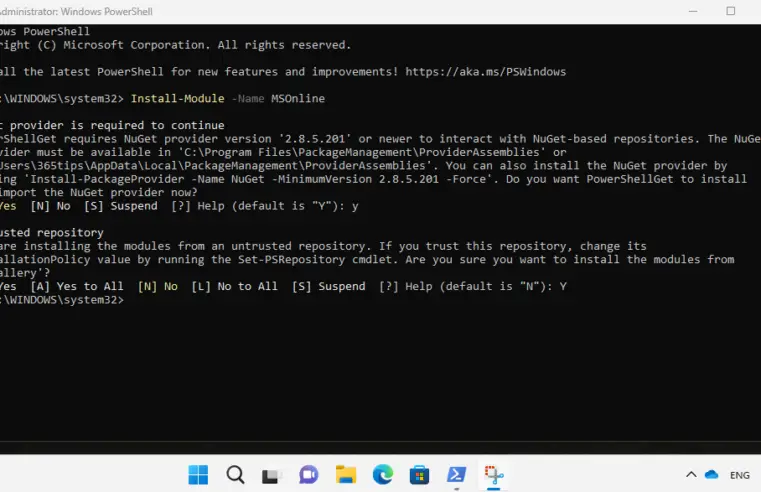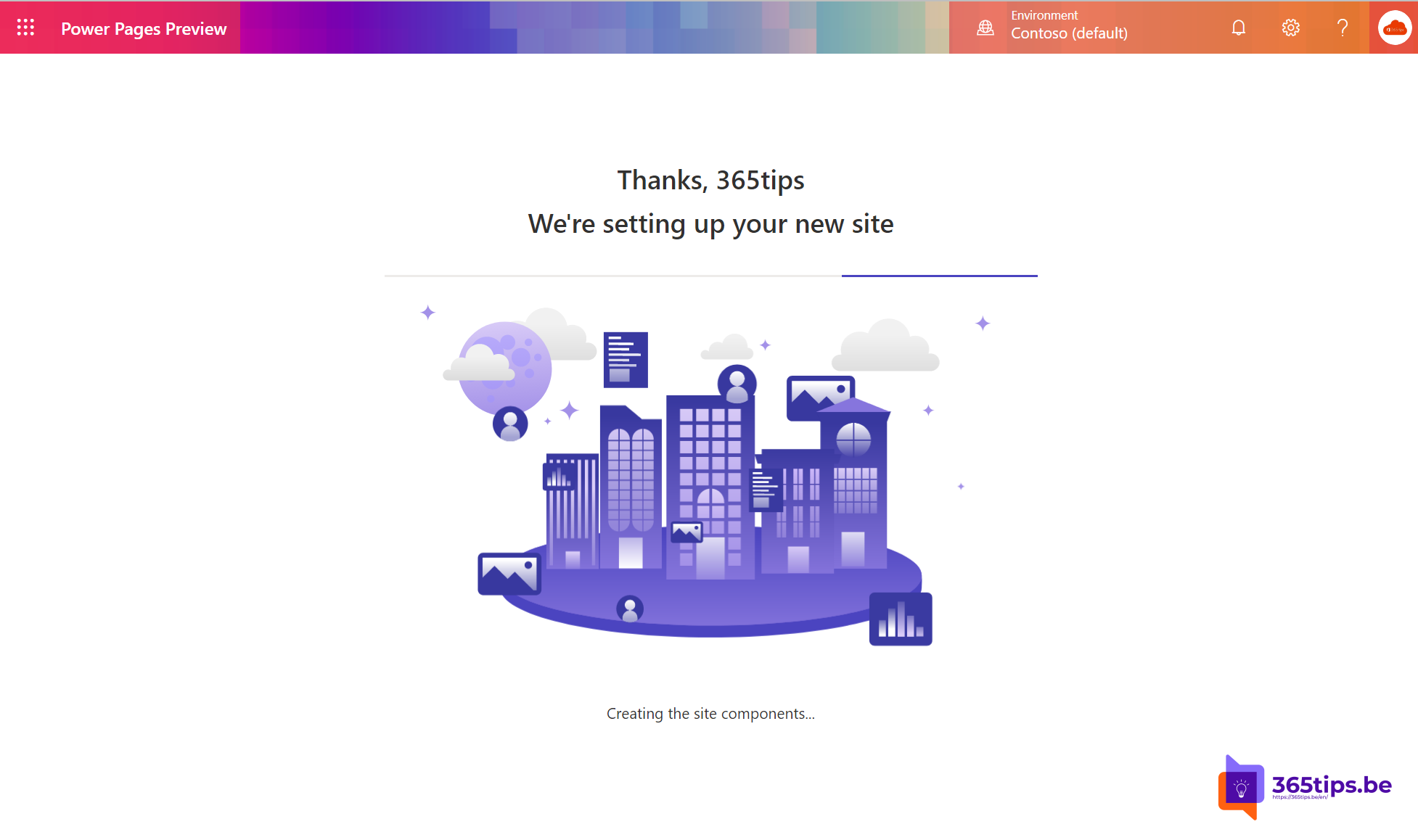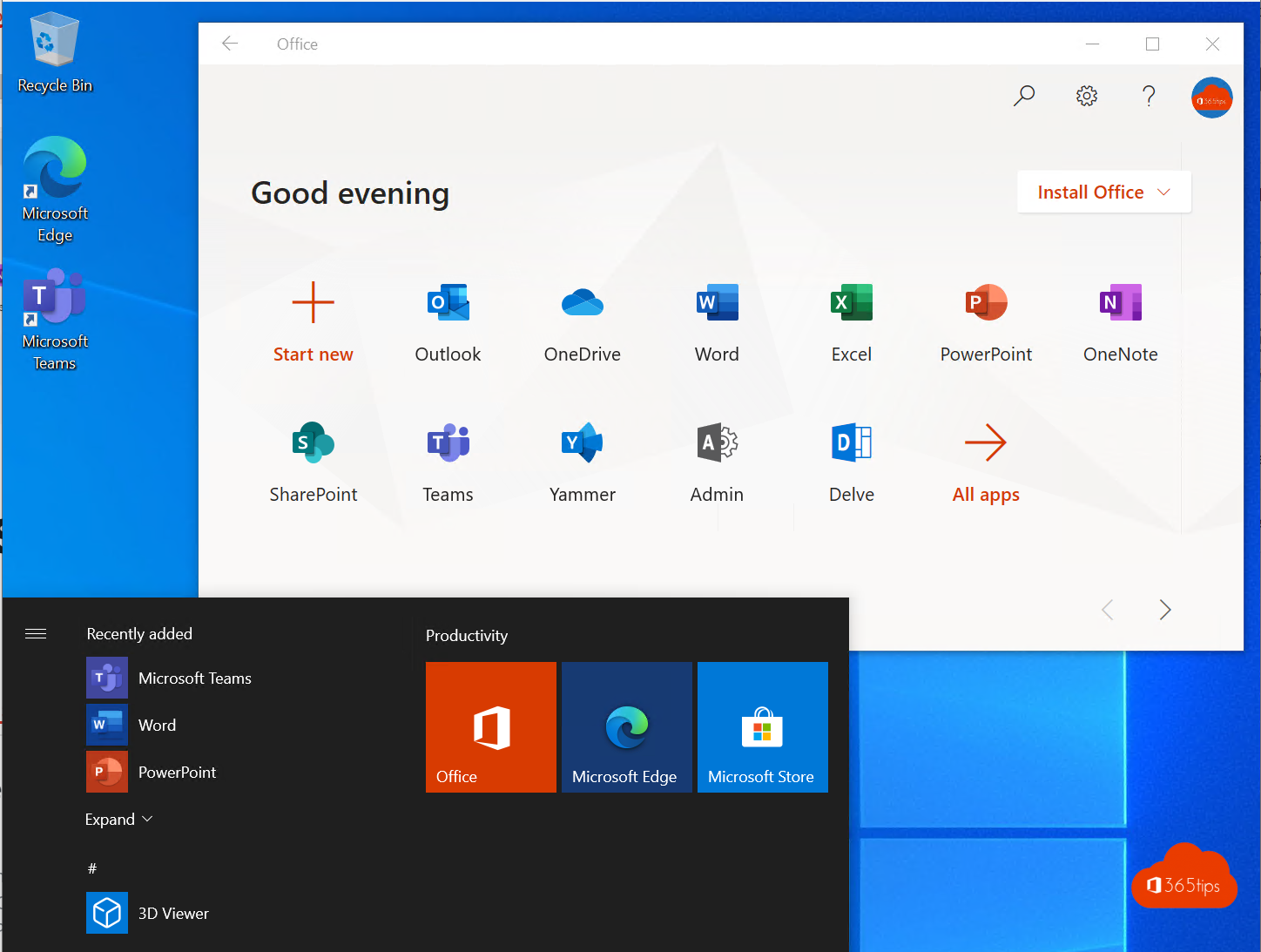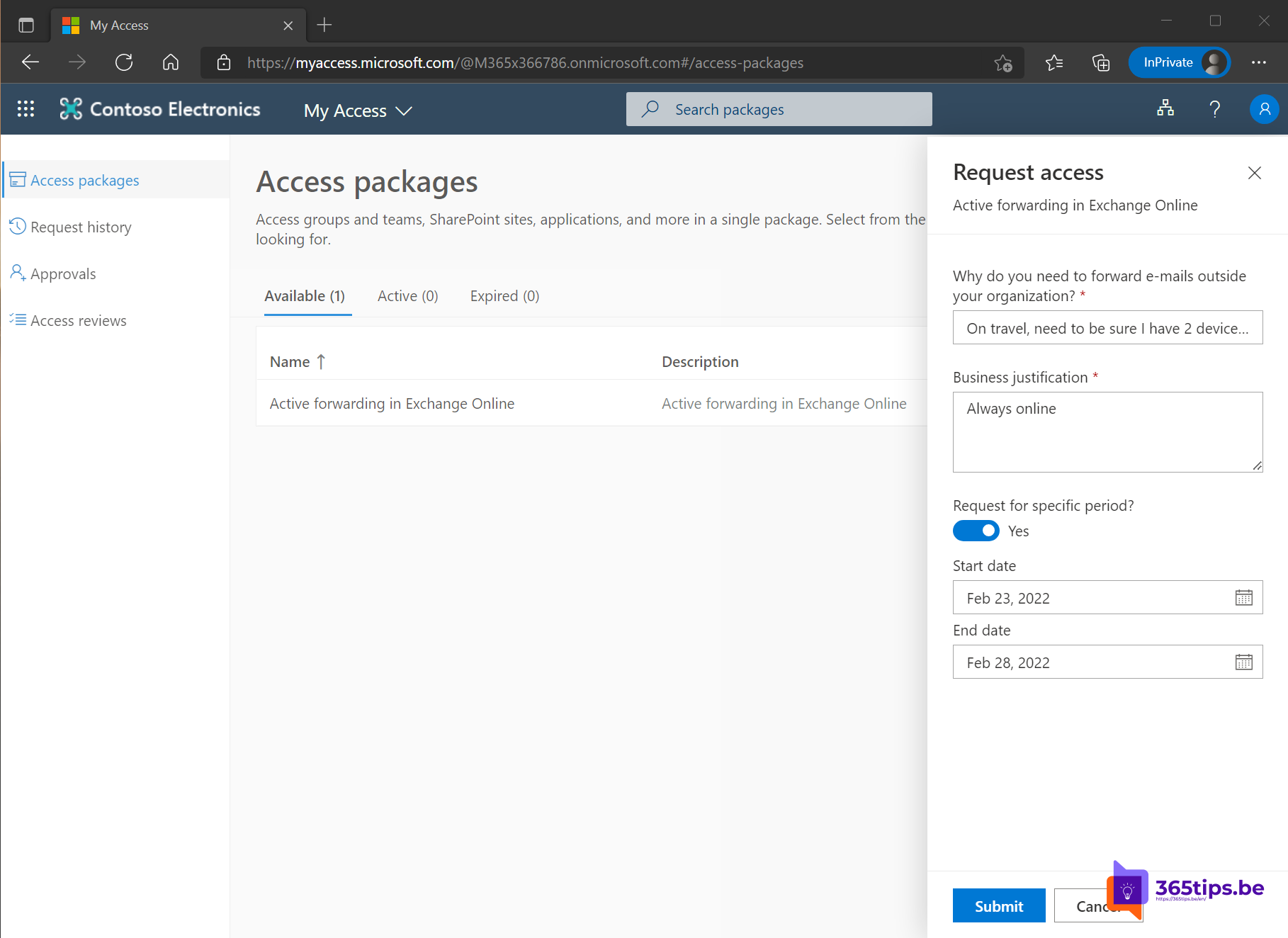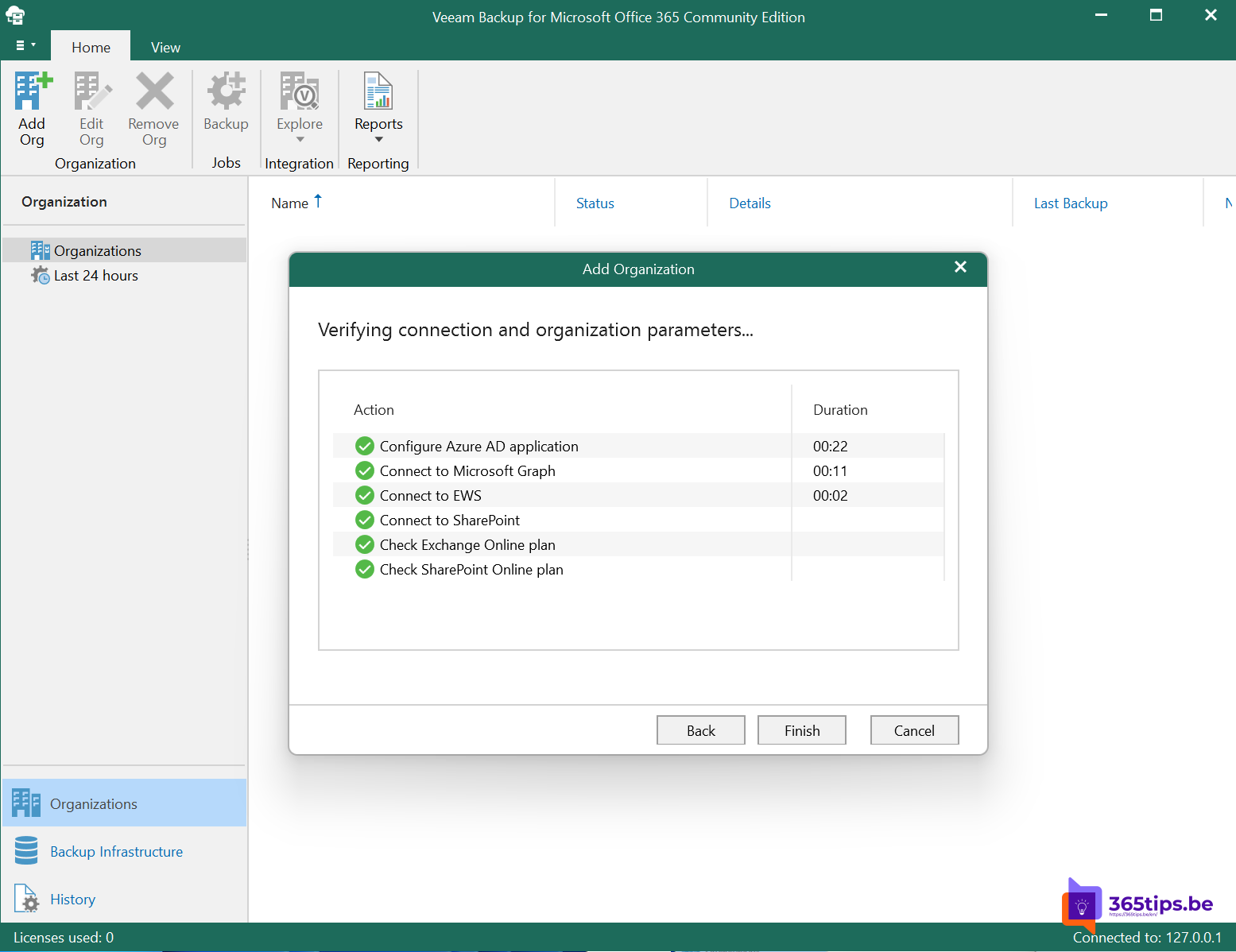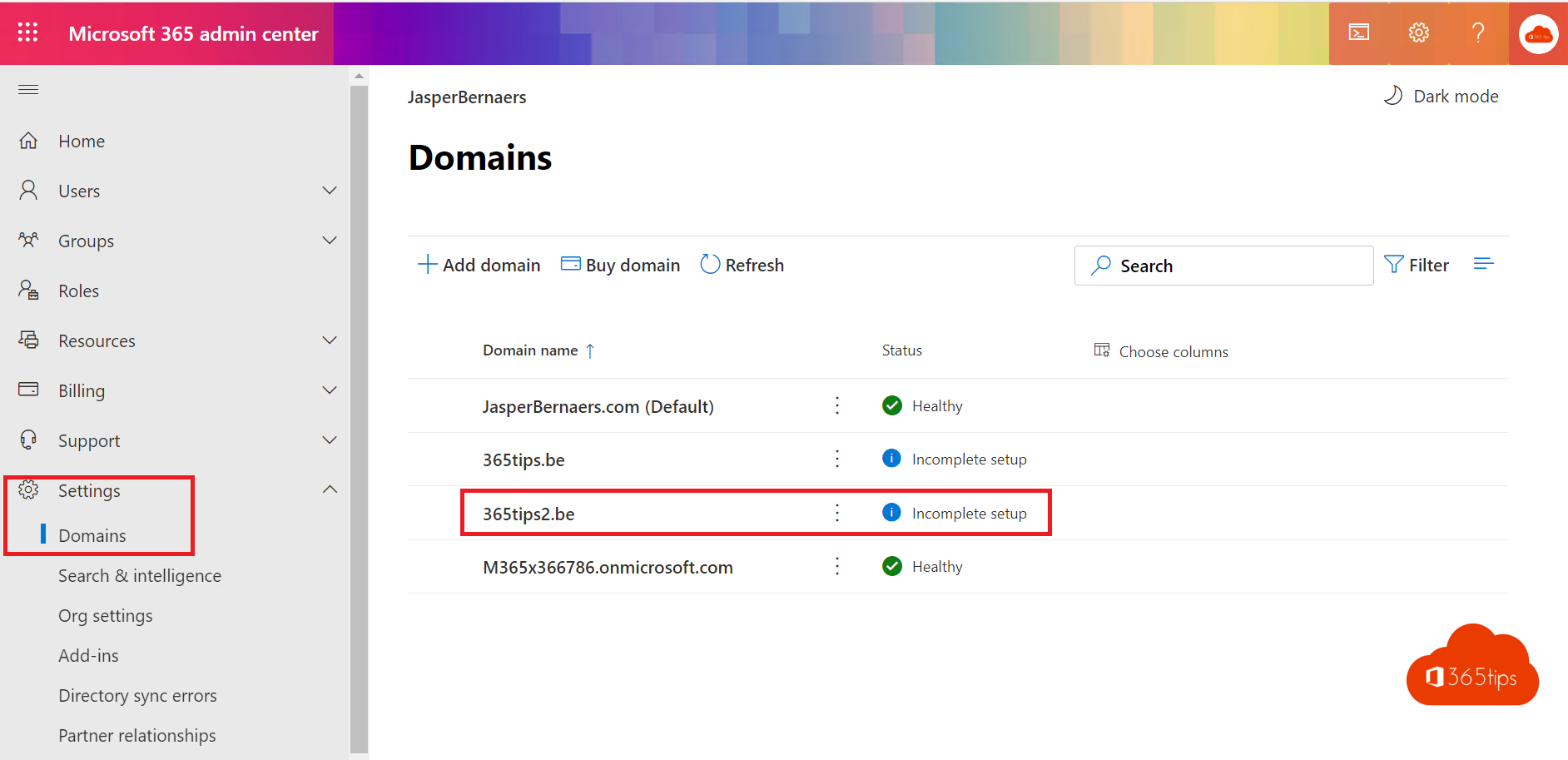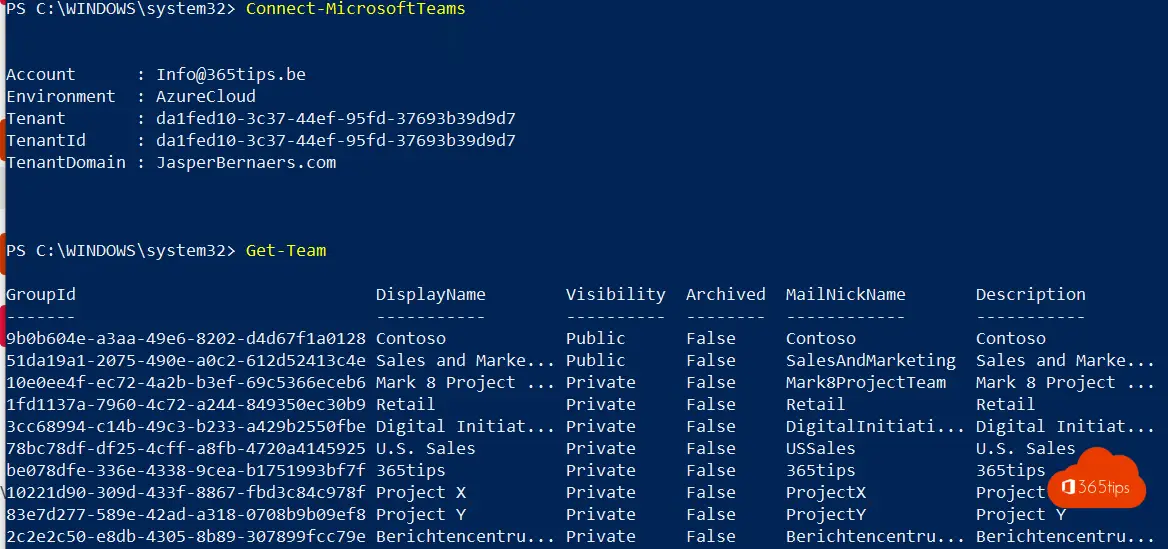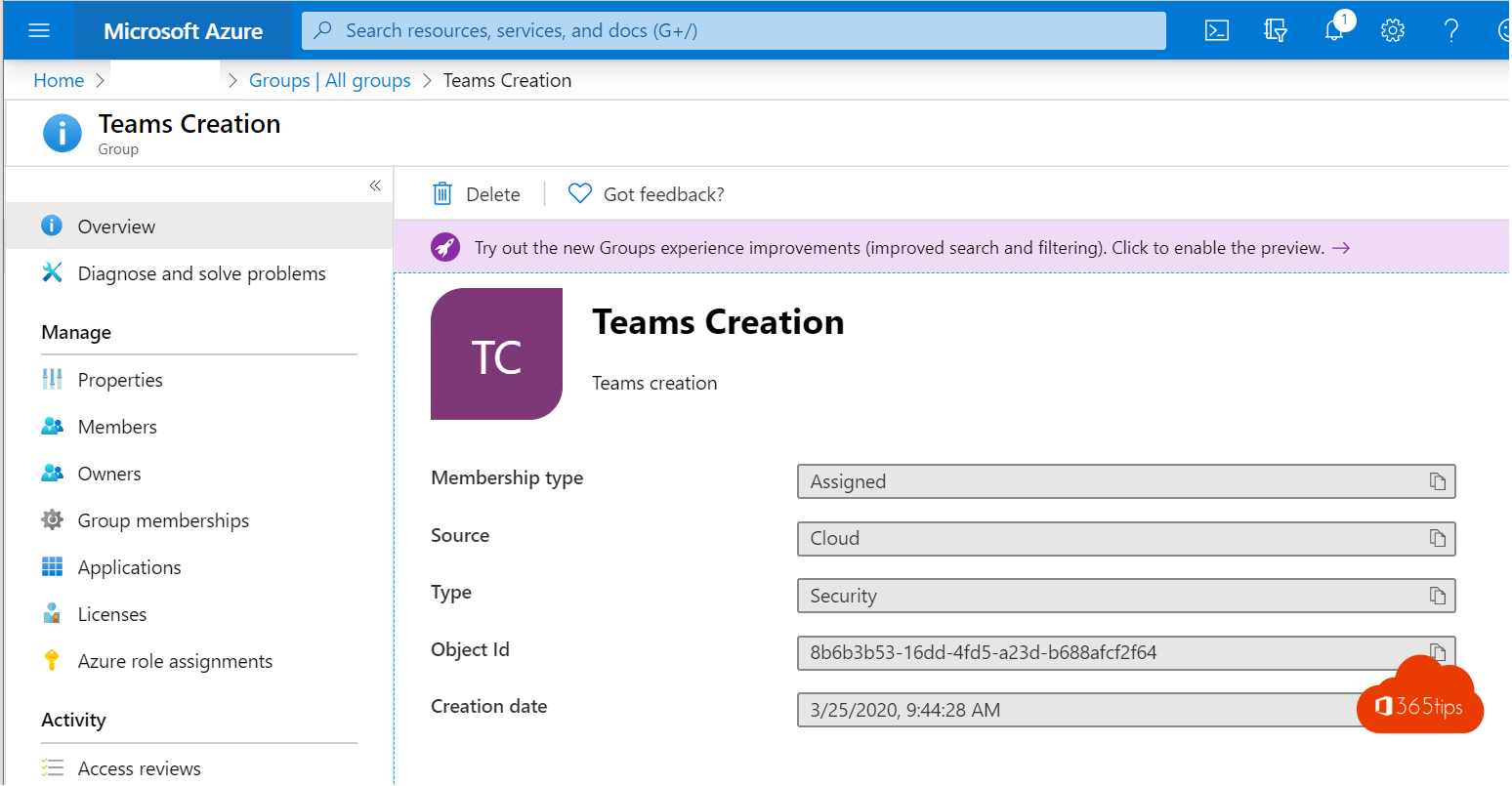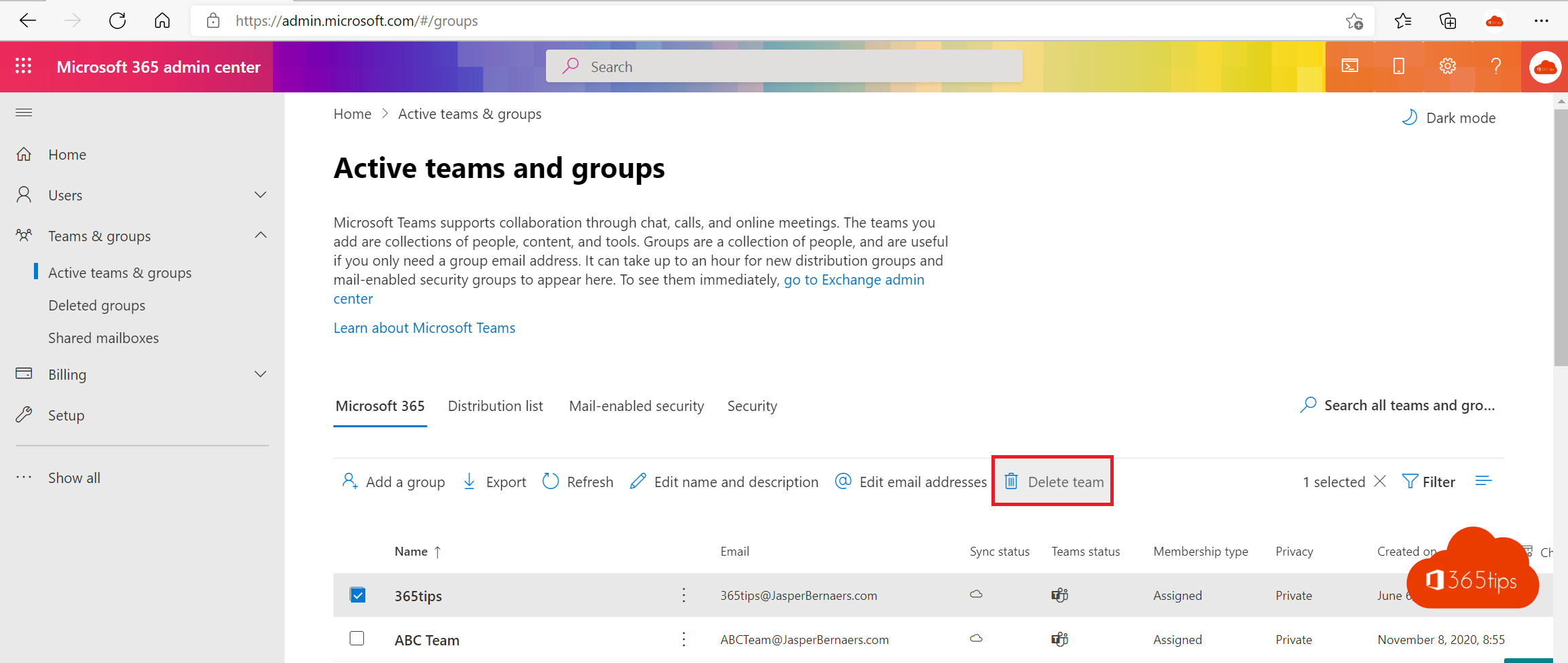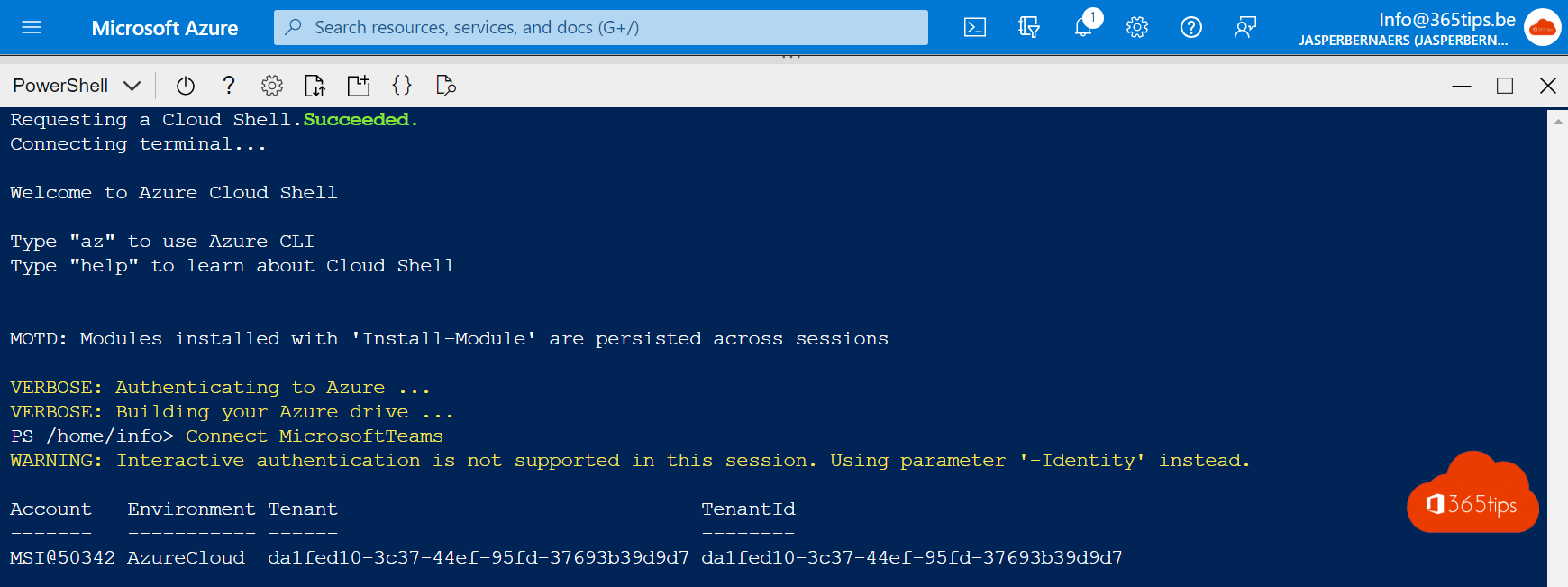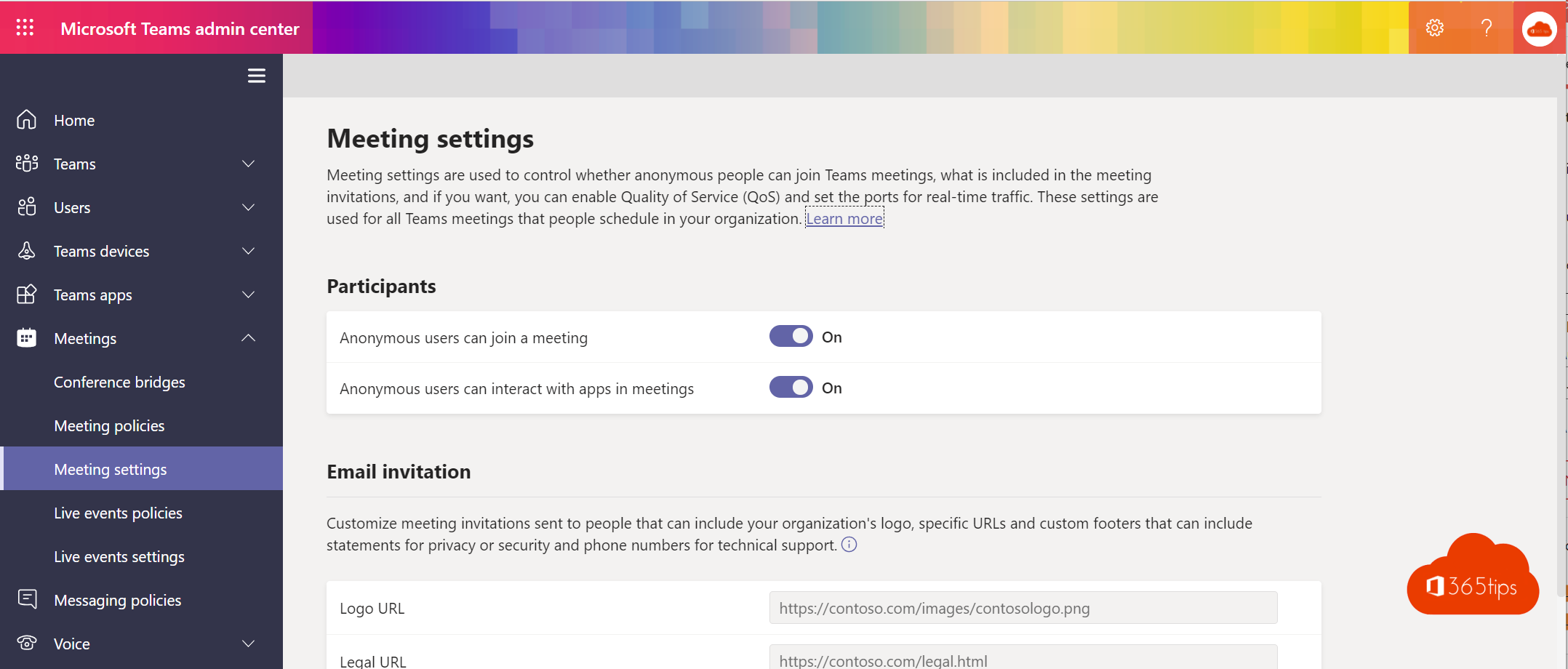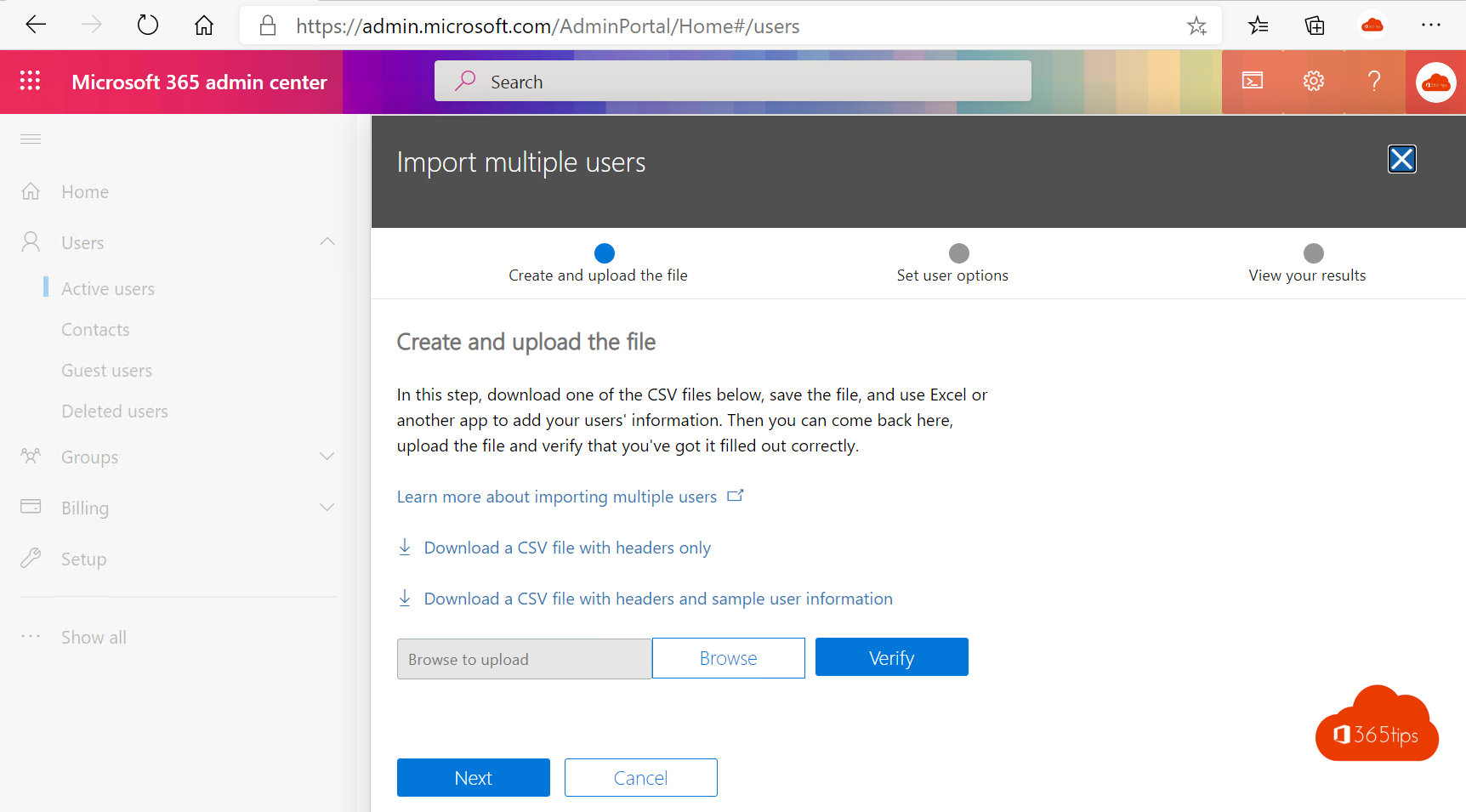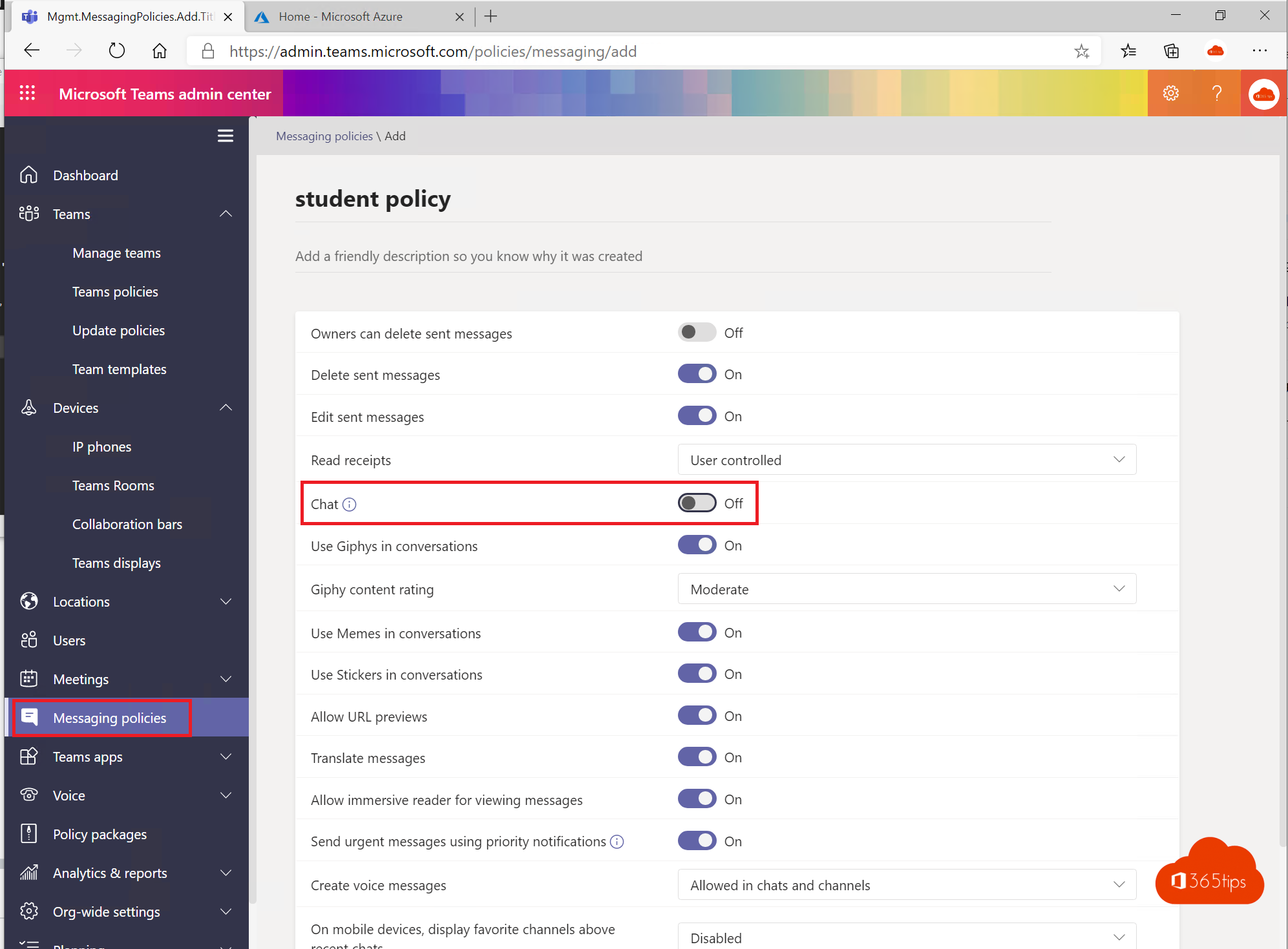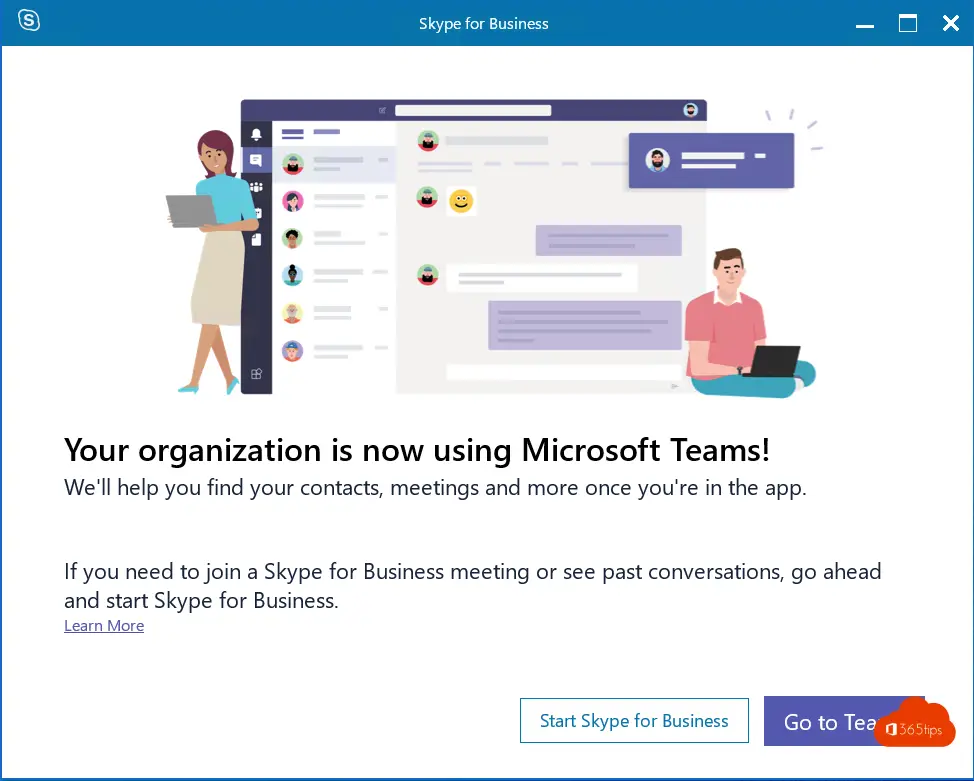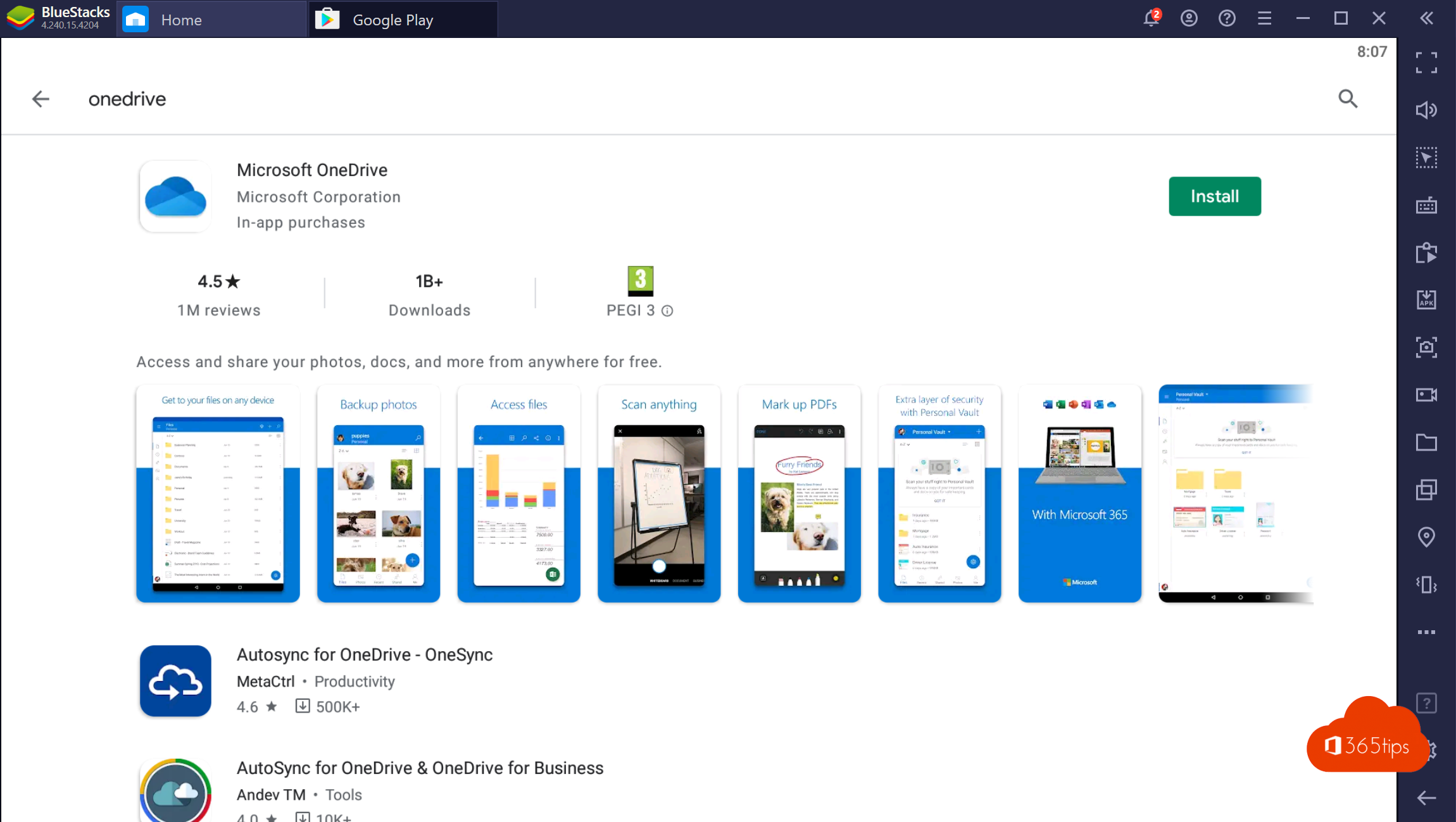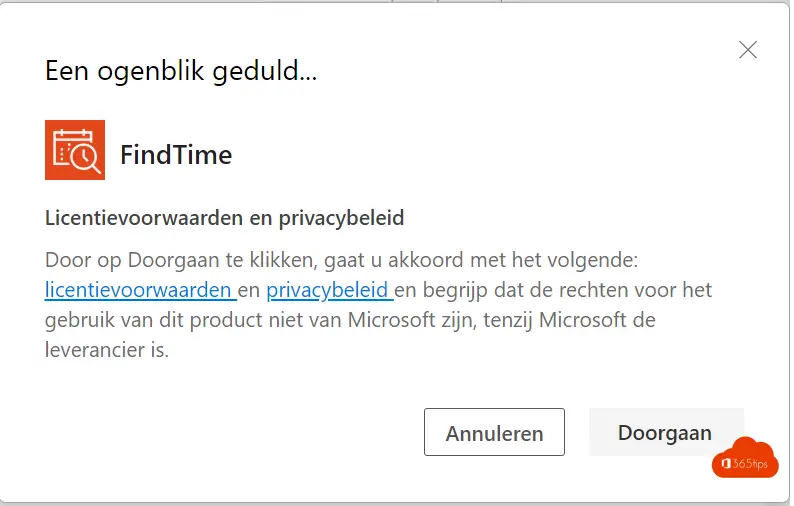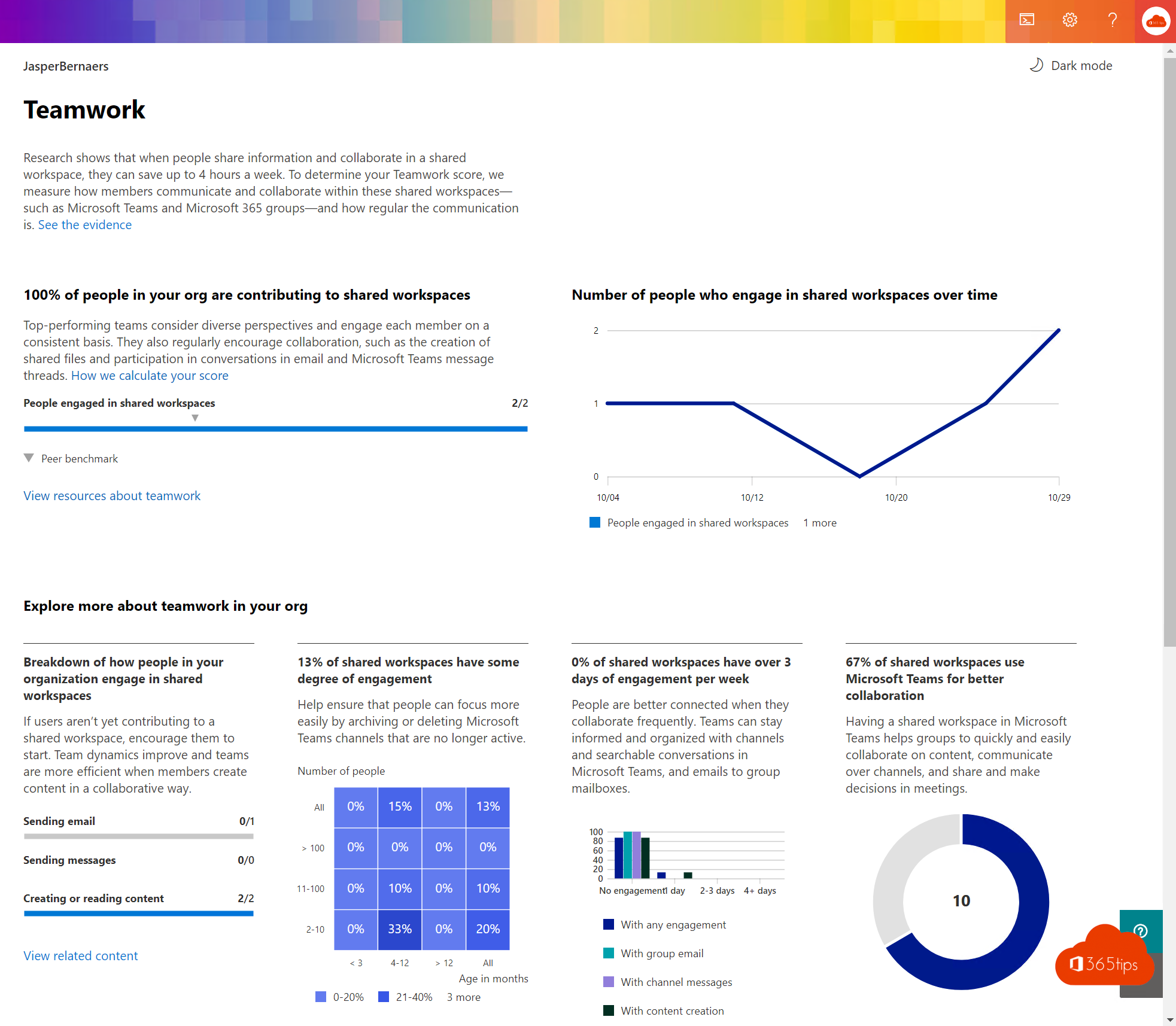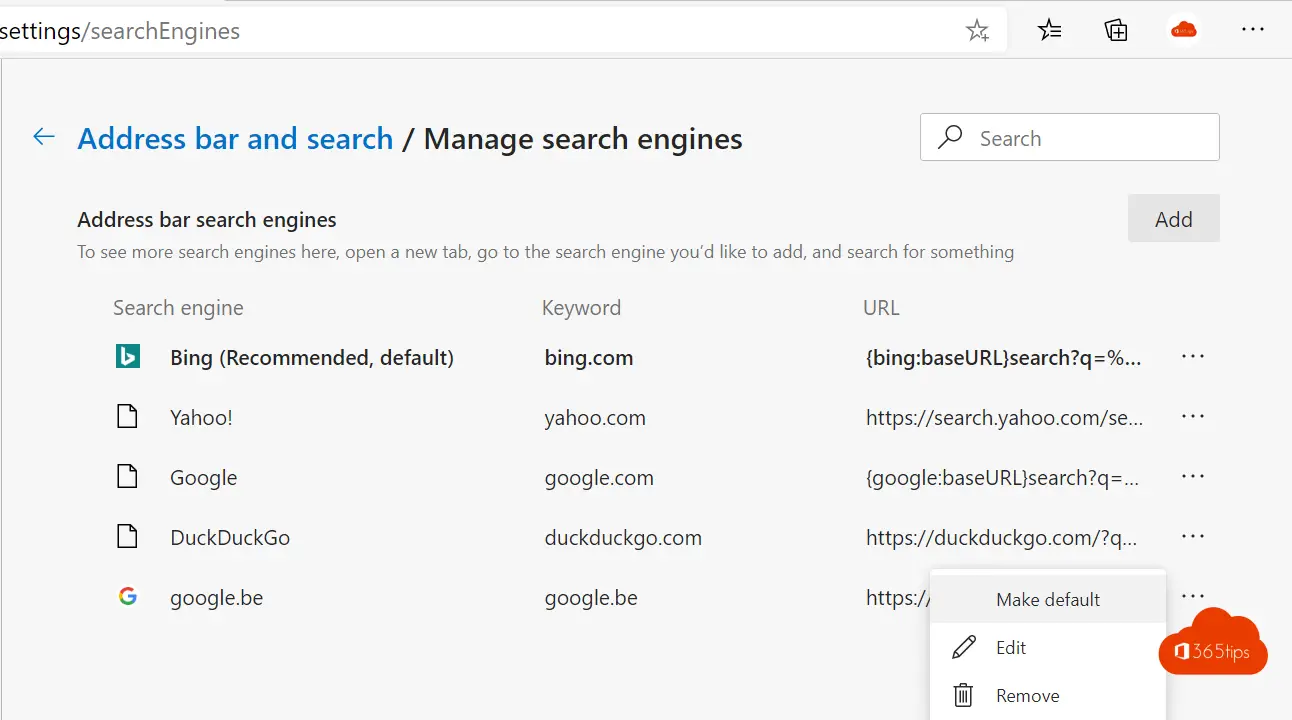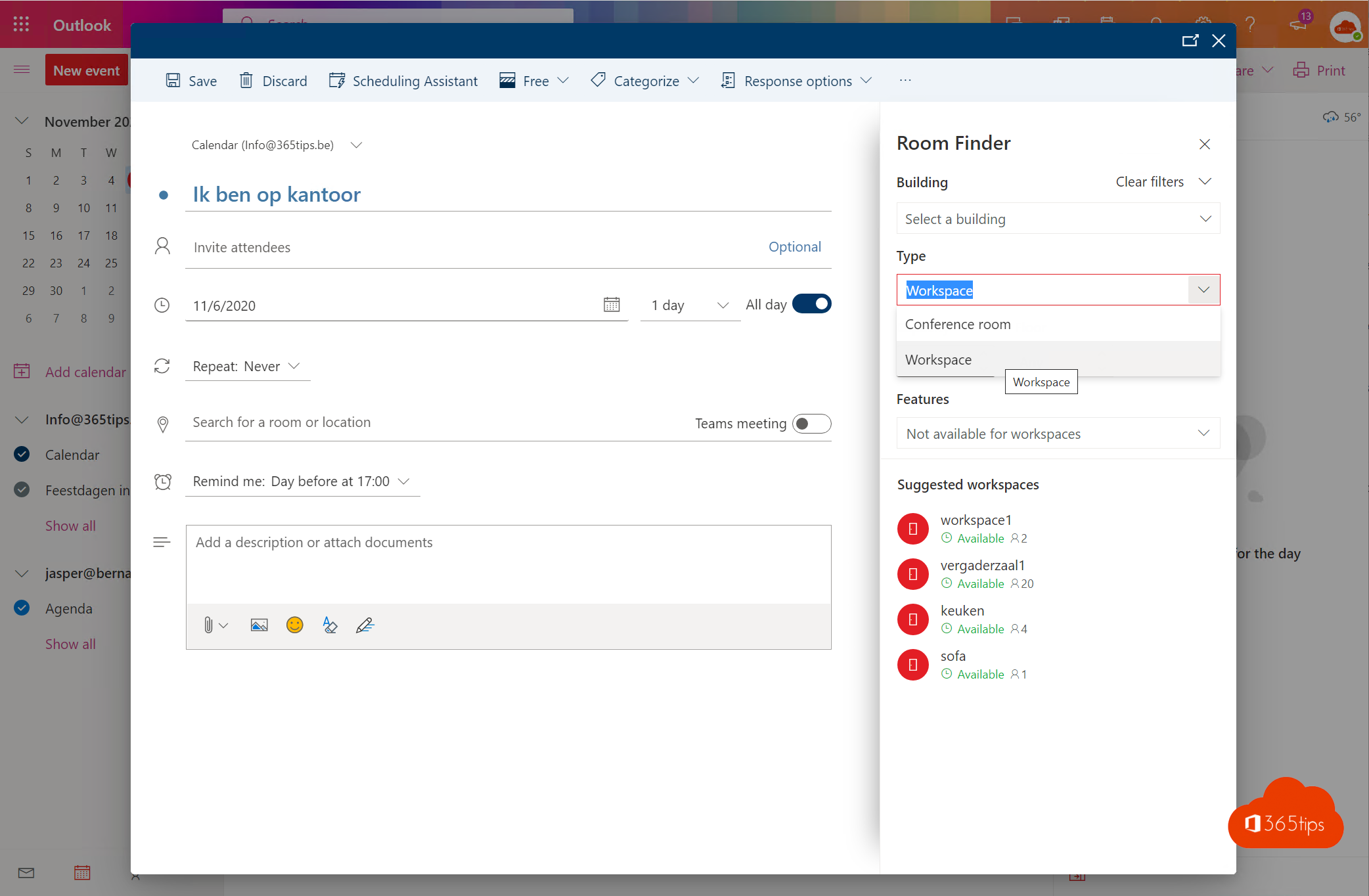Category: Office 365 Admin
A Office 365 administrator is a person responsible for managing and maintaining an organization's Office 365 subscriptions and services. This includes tasks such as setting up and configuring user accounts, managing licenses, monitoring service health and usage, and troubleshooting problems. The Office 365 administrator is typically responsible for ensuring that the organization's Office 365 environment is running properly and efficiently, and for making decisions about how the service is used within the organization.
Below you can find blogs for administrators of Office 365.
📘 Tutorial: How to create your own Microsoft Office 365 tenant ?
A Tenant is a separate place for just one organization. You can create your own tenant to adopt Office 36 services.
Read more📧 Automatically save sent items to your personal and shared mailbox in Office 365
When you send an e-mail from a shared mailbox, it ends up in the sender's mailbox by default. This can be inconvenient, especially if you want the sent
Read moreHow to download all emails from Microsoft Outlook in Windows? (PST file)
Welcome to our simple guide on how to download all emails from Microsoft Outlook. There may be several reasons why you want to make sure you have all your email data on
Read more5 tips to measure adoption in Office 365
Office 365 can provide better collaboration, connectedness and structure within your organization. When choosing cloud solutions within Microsoft's eco-system, you are also choosing daily change.
Read moreHow to log in with Multi-factor Authentication on the Exchange Online PowerShell module?
In today's digital world, the security of data and identity information is critical. As IT professionals, we must make constant efforts to ensure that our systems are secure
Read moreHow to automatically add Microsoft 365 licenses to Azure AD groups. Dynamically, statically or with Security groups
Here's how to automatically add Microsoft 365 licenses to Azure AD groups The use of personas, scenarios and user groups are crucial elements in streamlining IT management. When
Read more🖥️ All about Microsoft Office 365 backup, file restore and third-party solutions
In this article, we will answer any questions you may have about backing up your Office 365 environment. We will answer the question of whether it is necessary
Read more🥇 Here's how to upgrade from your Microsoft Office 365 Tenant to 'First Release' in 3 easy steps
Welcome to our guide to upgrading your Office 365 Tenant to 'First Release'. As a user of Office 365 , you'll want to stay up to date on the latest
Read more🛰️ How to add an Active Directory (AD) domain - Domains and Trusts
If you want to use a domain and make it known on your local on-premises Active Directory, there are a number of steps to follow. These steps are often required if
Read more⚡️ How to create custom tiles to open apps quickly in Microsoft 365
Create a custom tile in all users for your own intranet, for the most used web app. Handy right?
Read more📝 [cmd.ms] the Microsoft Cloud command line!
Already several community members have made the commitment to create a portal for all portals. Merill Fernando, Senior Product manager at Microsoft created another one. In this article
Read more👨💻 How to modify a 'Userprincipalname' from PowerShell in Microsoft 365 or Azure AD?
How to customize a 'Userprincipalname' from PowerShell in Microsoft 365 or Azure AD? Customizing UPNs or UserPrincipalNames can be useful to perform manipulations at scale when, for example
Read more📚 3 steps to get started with Microsoft Power Pages
Microsoft Power Pages is a powerful tool that lets you build and publish low-code Web sites quickly and easily. In just three steps, you'll be ready to launch your website.
Read moreCheck out this overview of the most commonly used Microsoft 365 portals
Too bad there is no portal for all portals! If you see one we don't have yet, be sure to reply in the comments!
Read moreBlock forwarding in Exchange Online in Microsoft 365
Enable users to request access to forward emails outside the organization for a certain amount of time A while ago, Microsoft made sending emails to
Read moreHow to deploy Veeam Backup for Microsoft Office 365
Veeam Backup for Microsoft Office 365 helps organizations securely store Office 365 data and documents in a second location. Within Office 365 , there are all kinds of systems that can be used
Read more✂️ How to add a new email domain via Admincenter to Microsoft Office 365 📋
How to add a new email domain through the Admincenter in Microsoft 365? When you log into https://portal.office.com for the first time, you have 2 practical tasks to perform. These tasks are: Your
Read more📙 Tutorial: How to create and manage Microsoft Teams via PowerShell?
The Microsoft Teams PowerShell module provides the ability to run scripts or modify policies through the command-line interface of the Administrator panel. Sometimes this is a practical way to
Read moreBlocking the creation of Teams
By design, anyone can create new teams in Microsoft Teams . In this blog, I explain how to prevent new Microsoft Teams from being able to be created. For some specific
Read moreHow to remove a Office 365 group or distribution group with PowerShell
As an administrator at Office 365 , you've probably had to deal with deleting groups or distribution groups within your organization. Perhaps it was because you had changed the structure
Read moreHow to manage Microsoft Teams with Azure Cloud Shell
Administrators will soon be able to access Azure cloudshell from the Teams management center and run powershell scripts from the browser. What is Azure Cloudshell? Azure Cloud Shell is a browser-based shell experience hosted in the
Read more📅 How participate to Teams meeting without a Microsoft account?
It is possible to work with external people (without a Microsoft Account) in Microsoft Teams. You can easily collaborate with people without a Microsoft Account. Also, you can
Read moreImporting users via CSV in Microsoft 365
Adding many users at once in Office 365 can be done via mass import. In this blog, I explain how to get started. Also how to add guests in
Read moreInstant messaging or chat blocking in Microsoft Teams?
In the age of digital communication, instant messaging (IM) or chatting has become an integral part of our daily work. Microsoft Teams, one of the most popular collaboration platforms, has the
Read moreSkype for Business -> Microsoft Teams upgrade - Teams Only
A Teams Only user has access to all the features of Teams. Users can retain the Skype for Business client to participate in meetings on Skype for Business organized
Read moreMicrosoft Teams testing via BlueStacks - Android simulations
What is Bluestacks? BlueStacks is an American technology company known for the BlueStacks App Player and other cloud-based platform-independent products. The BlueStacks App Player is designed to allow Android applications to be
Read moreHow to activate FindTime as a plug-in in Microsoft 365?
In this blog you will read how to activate FindTime as a plugin in Office 365. FindTime is a plugin that you can activate in the admin panel. Through this activation
Read moreActivate and use Microsoft 365 Productivity Score
Productivity scoring provides insights that reveal how work gets done. It gives insight into how your organization works, insights that indicate where improvements can be made so that people can improve their
Read moreGoogle as default search machine in Microsoft Edge
Microsoft's new Microsoft Edge browser uses Bing as the default search engine. If you prefer to use a different search engine, you can change it. Microsoft Edge offers support for every search engine
Read moreHow to activate and book workspaces in Microsoft Exchange Online ?
For a few days now, it has been possible to book an office at a physical location through the new capabilities of Microsoft workspaces. In the image below, you can see that
Read more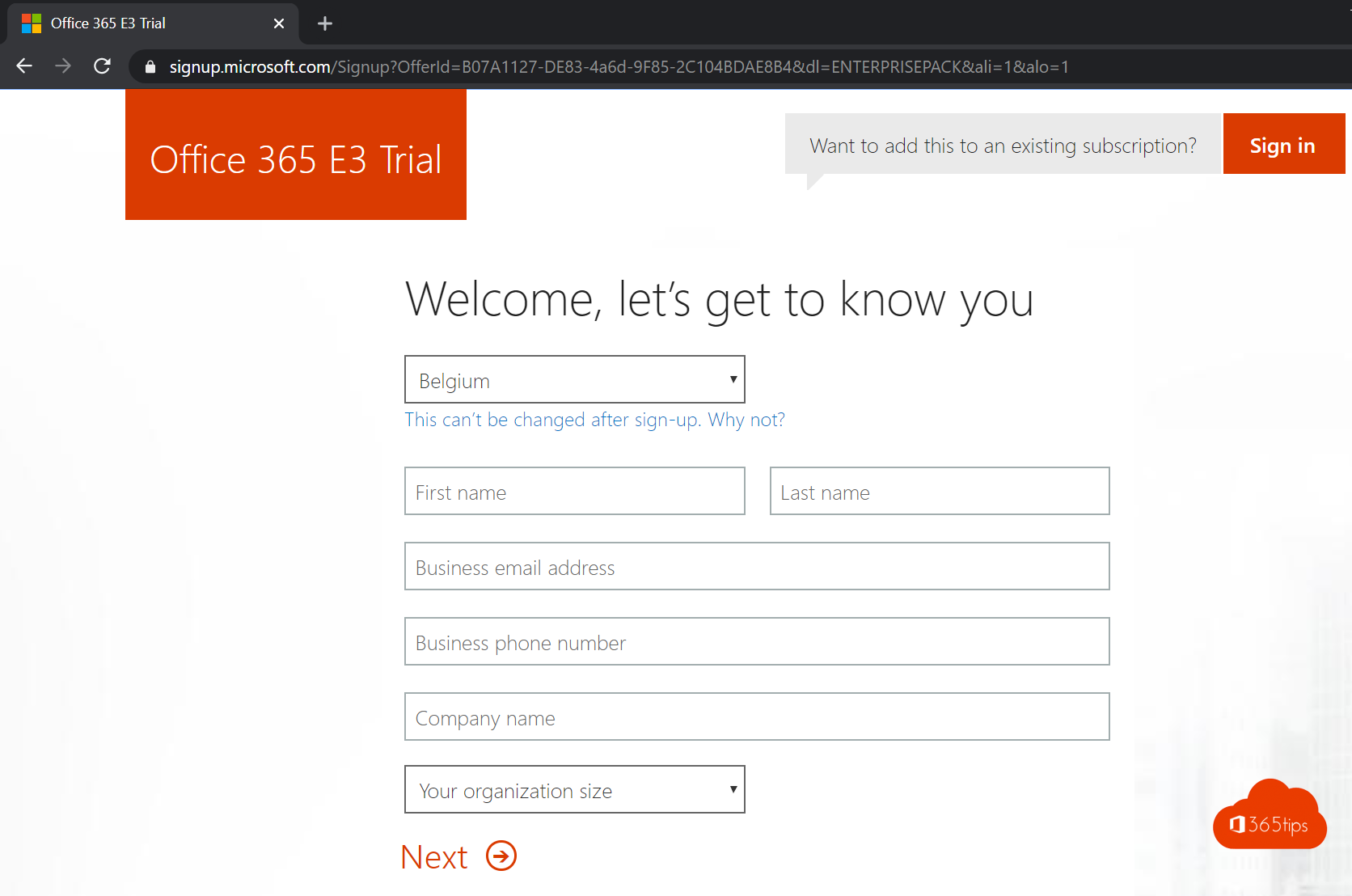
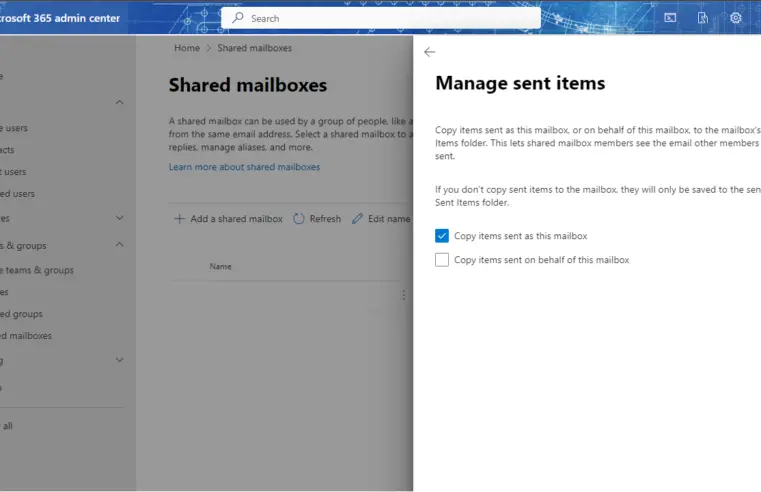
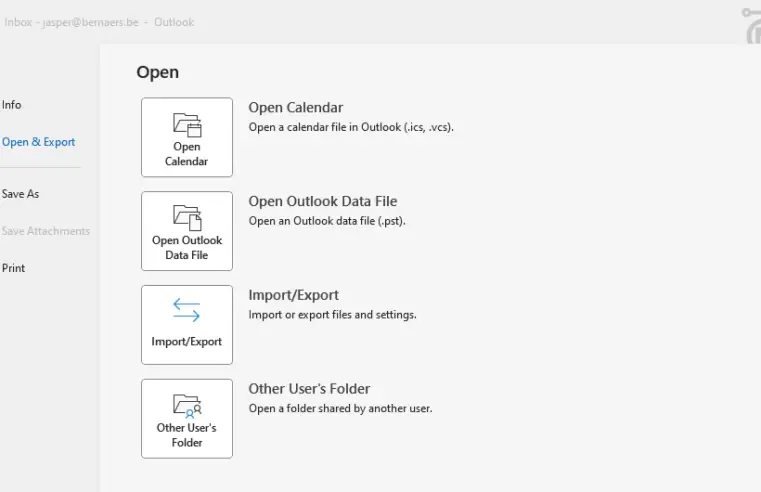
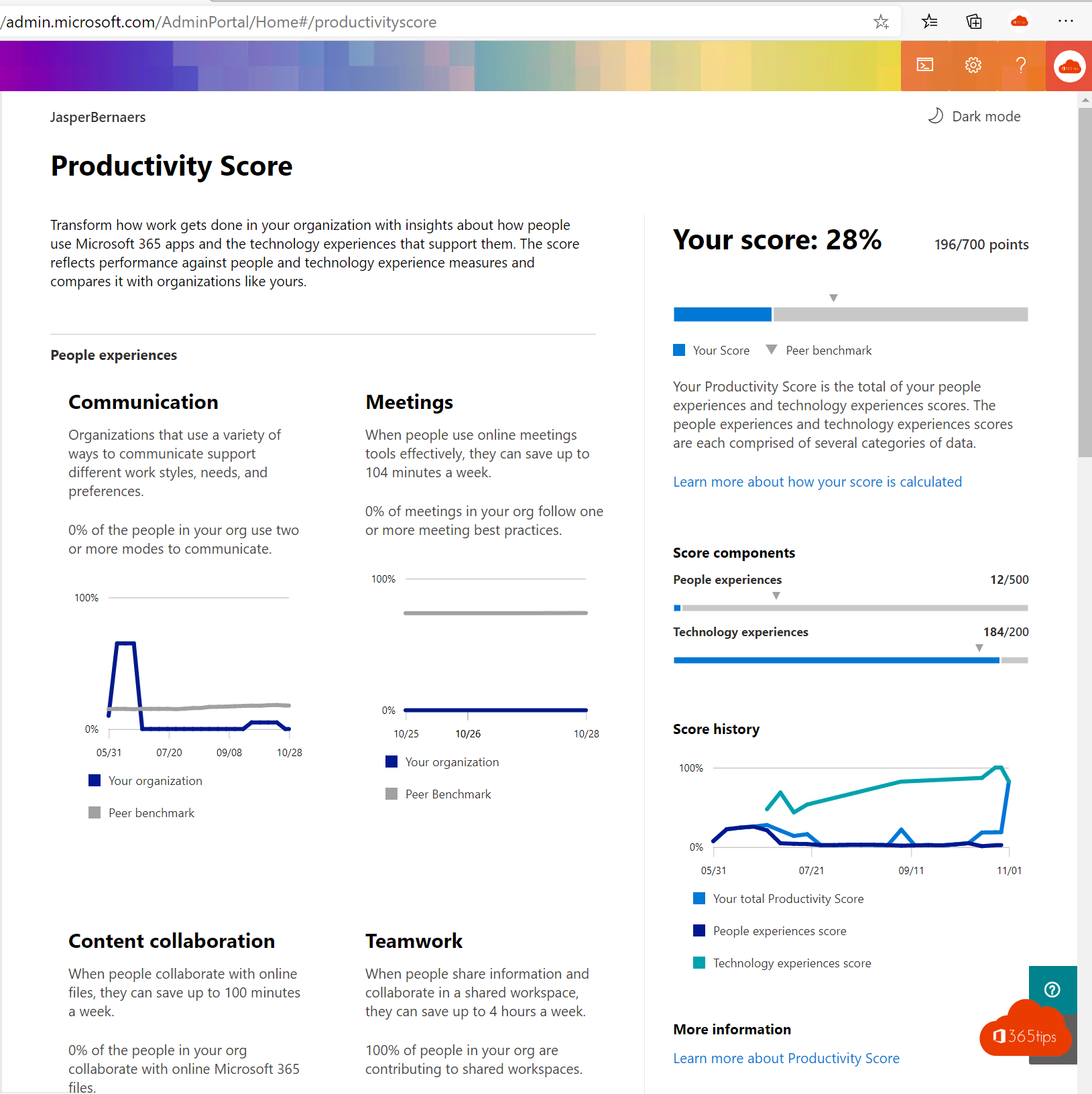
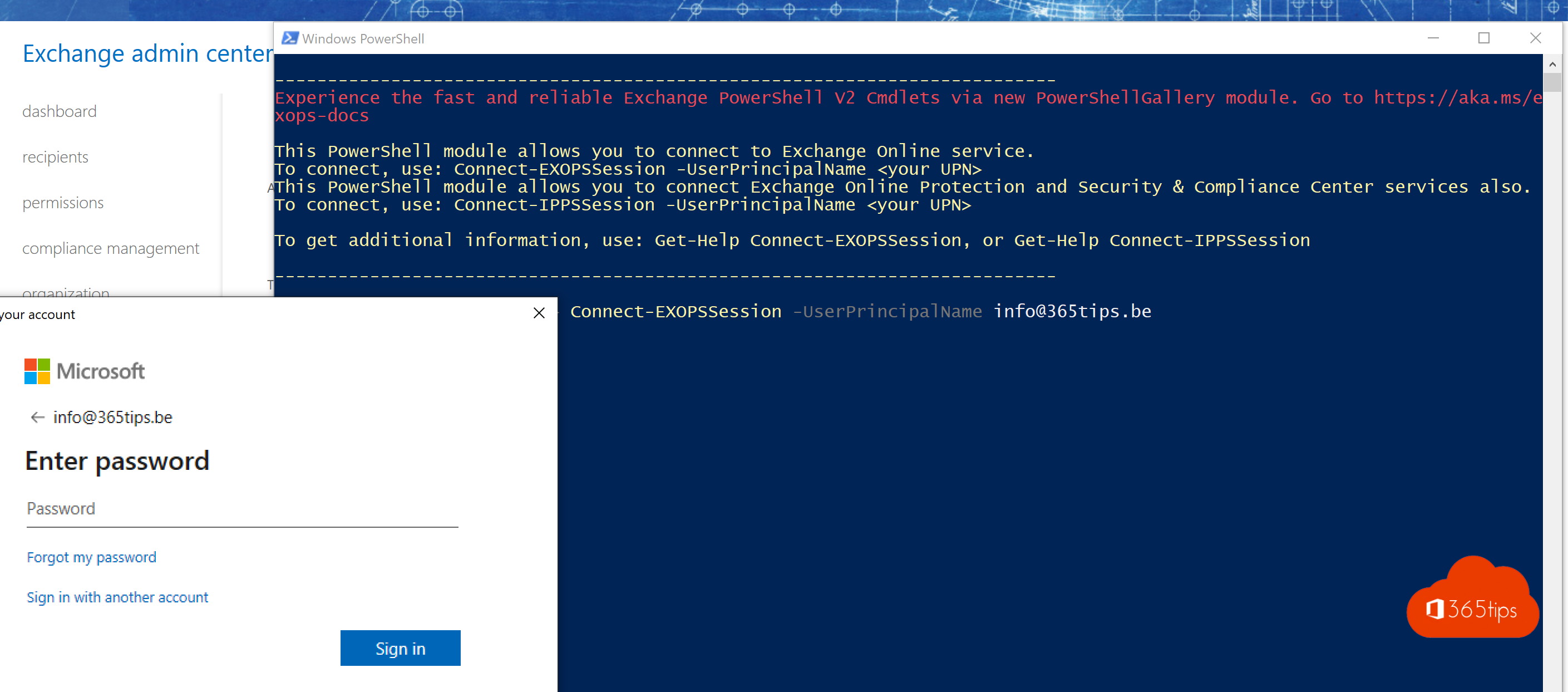
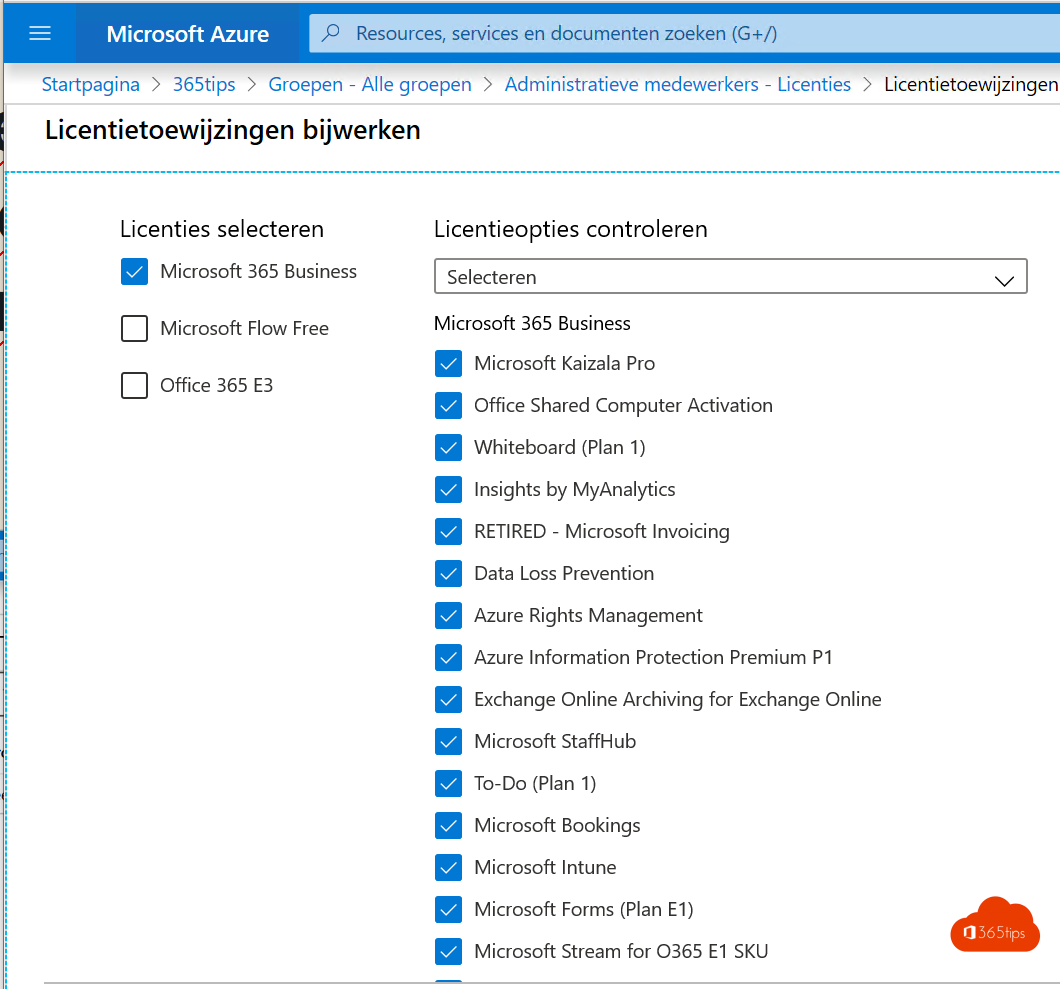
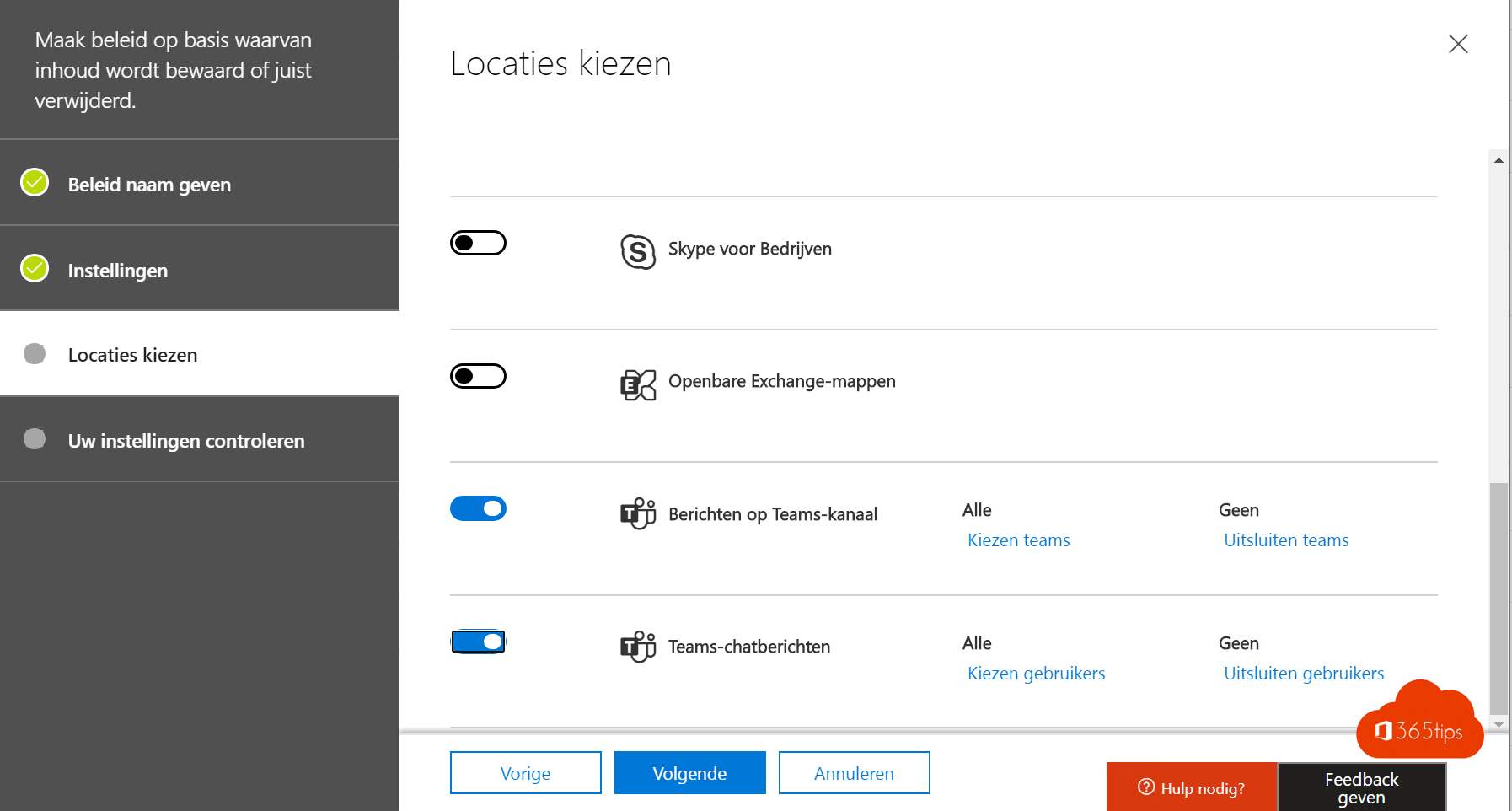
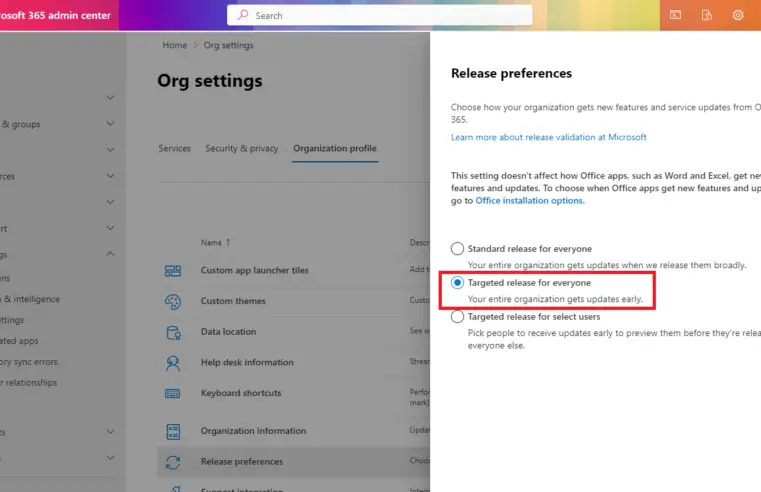
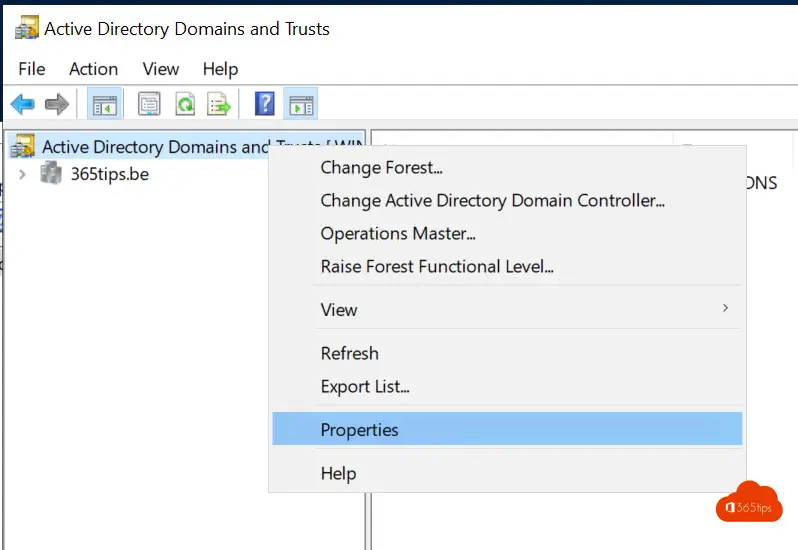
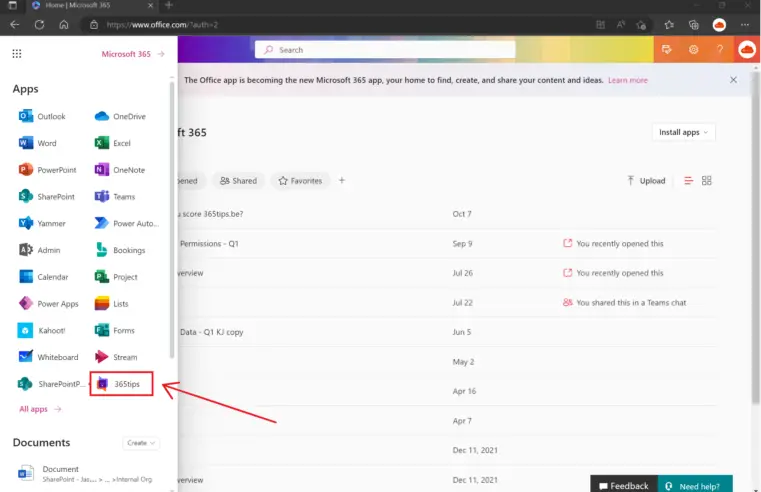
![📝 [cmd.ms] the Microsoft Cloud command line!](https://365tips.be/wp-content/uploads/2022/10/image-95-761x492.png?v=1666852498)