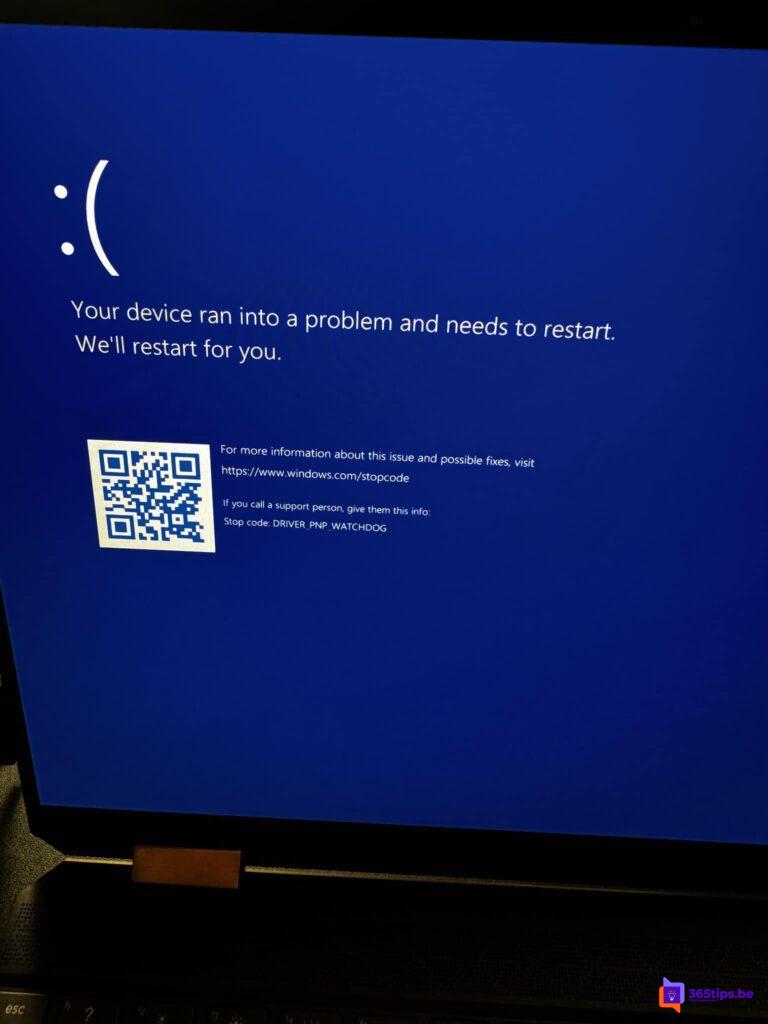Fix DRIVER_PNP_WATCHDOG Blue Screen in Windows 11

Even Windows 11 today still struggles with Blue Screens we know from the now, long gone days. Recently I was asked how it is that some get more Blue Screens than others. I think, because some often also restore Windows 11, restore a backup, or work with software that has very much negative impact on the proper functioning of Windows 11.
In the meantime, I would always start with a clean ISO if the following does not work. I also wrote a blog about this which you can find here.
If you encounter the DRIVER_PNP_WATCHDOG error message when starting Windows or while running Windows Update, don't worry. Here are some solutions you can try:
Fix DRIVER_PNP_WATCHDOG Blue Screen in Windows 11
- Check the SATA controller settings in the BIOS:
- Make sure your computer is turned off.
- Press the power button to turn on your computer and keep pressing the F2 key (or DEL key, F1, F3 or ESC key, depending on the brand of your computer) to enter the BIOS.
- Use the arrow keys to select an option such as "Advanced" or "Main" and press Enter to access it.
- Find an option such as "Storage Configuration," "IDE Configuration" or "Drive Configuration" and press Enter.
- Find an option such as "Configure SATA," "SATA Mode" or "SATA Configuration."
- Change that option to "IDE," "ATA" or "Compatible."
- Save the changes and exit the BIOS.
- Now verify that the DRIVER_PNP_WATCHDOG error is resolved.
- Run the System File Checker (SFC):
- Type "cmd" into the search bar on your desktop and right-click on "Command Prompt" (or "CMD" if you are using Windows 7) and select "Run as administrator."
- Copy and paste the following command into the command prompt and press Enter:
sfc /scannow - Wait until the process is 100% complete.
- Type "exit" at the command prompt and press Enter.
- Restart your computer.
- Now verify that the DRIVER_PNP_WATCHDOG error is resolved.
Hopefully one of these solutions will help you resolve the error! 🛠️