Outlook Tip: Show declined invitations in your calendar anyway
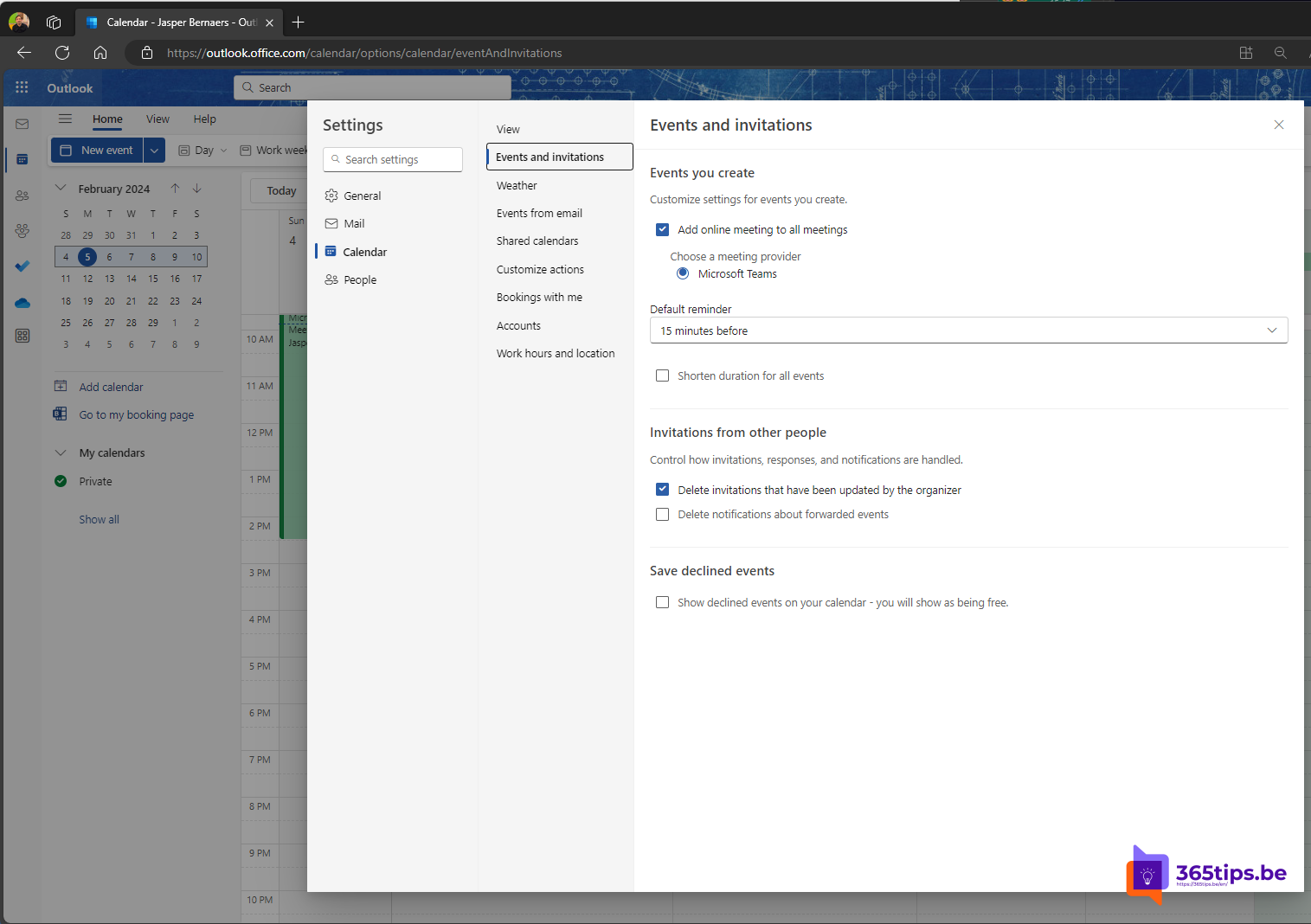
The new Outlook for Windows allows you to keep a meeting invitation in your calendar even if you declined the invitation. Follow the steps below to enable this feature:
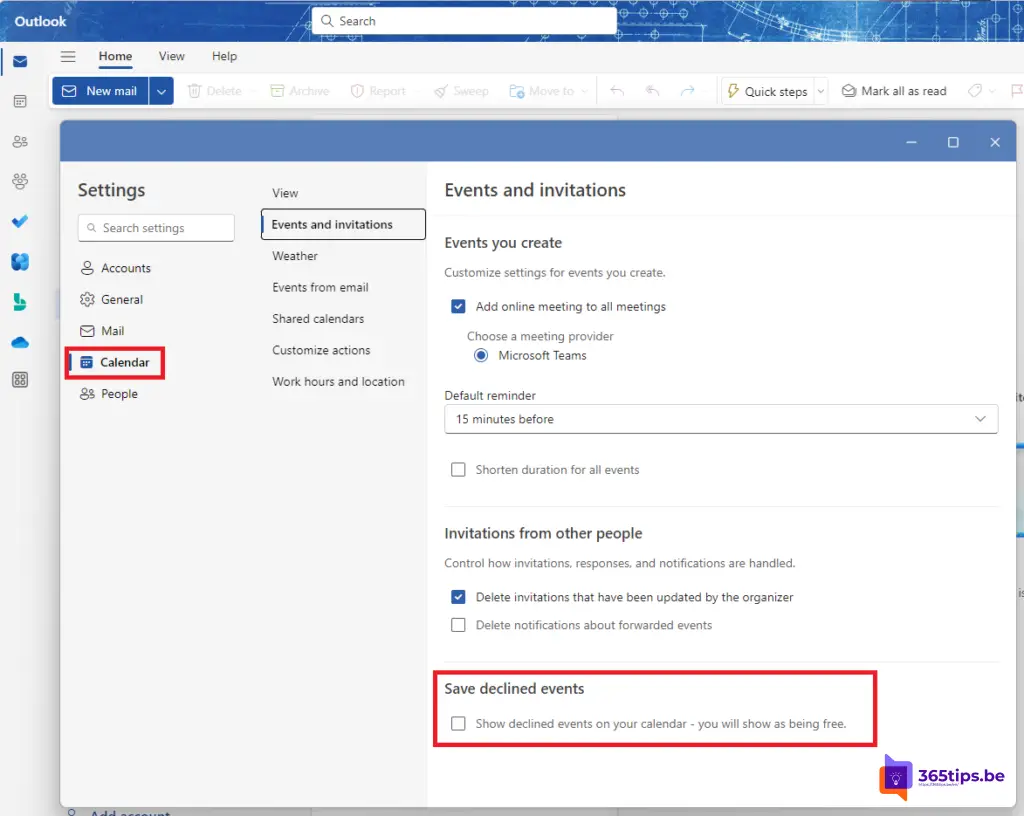
- In Calendar on the View tab, select Calendar Settings.
- Then choose the option at the bottom of the page: Show declined invitations in your calendar anyway.
- Display a declined meeting in your calendar:
- If a meeting request is denied, the meeting is not saved in your calendar and the meeting request message is moved to the Deleted Items folder.
- There is no way to display a declined meeting in your calendar. You can only display accepted or tentative meetings in your calendar.
- If you previously declined a meeting and want to change your response, you can find the original meeting request in the Deleted Items folder. Go to the Deleted Items folder and double-click the original meeting request. Then click Accept or Tentative.
- If the Deleted Items folder has been emptied, this option is not available. Ask the meeting organizer to forward you the original meeting request.

That's all right now and thanks for your cooperation