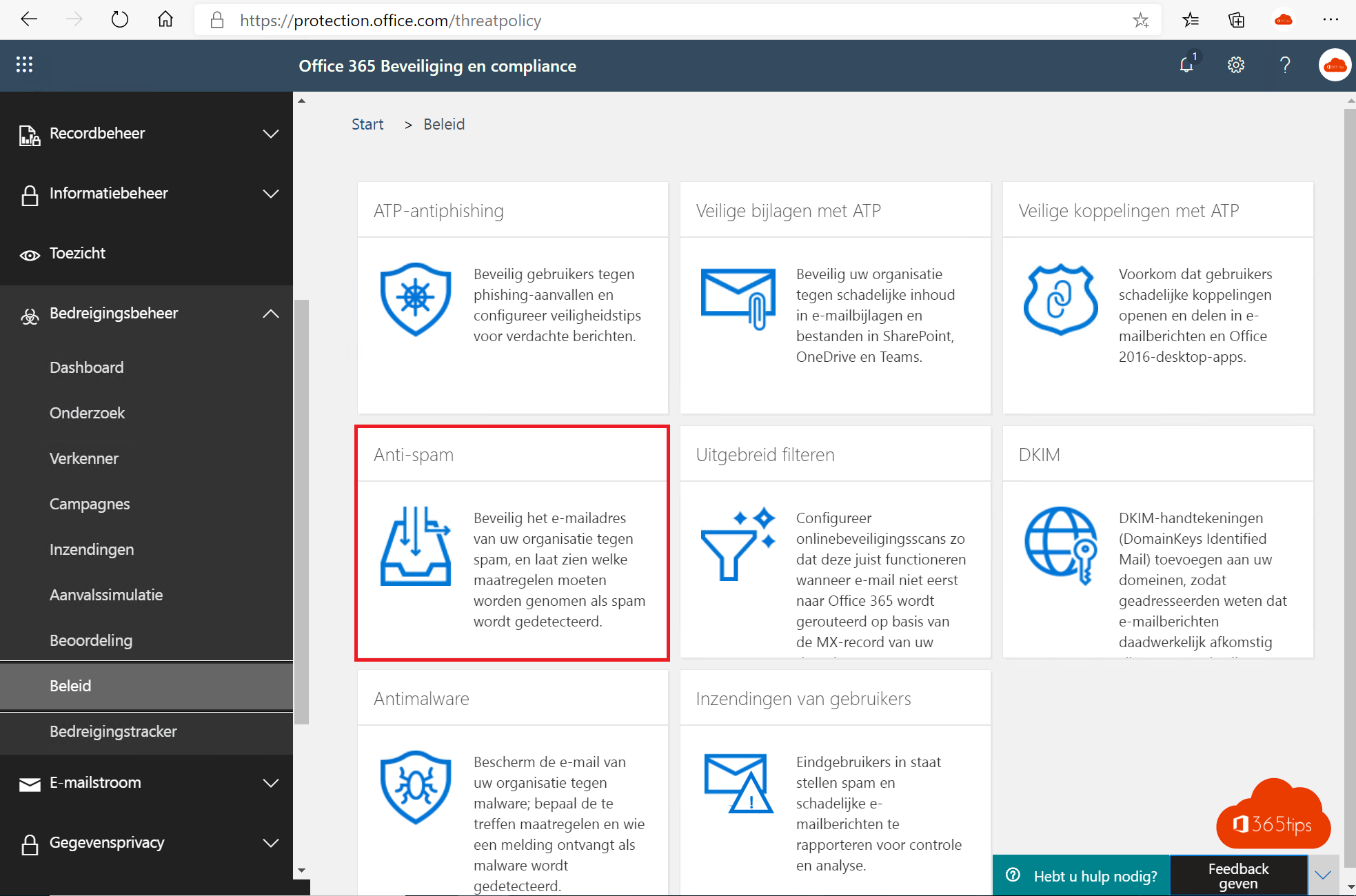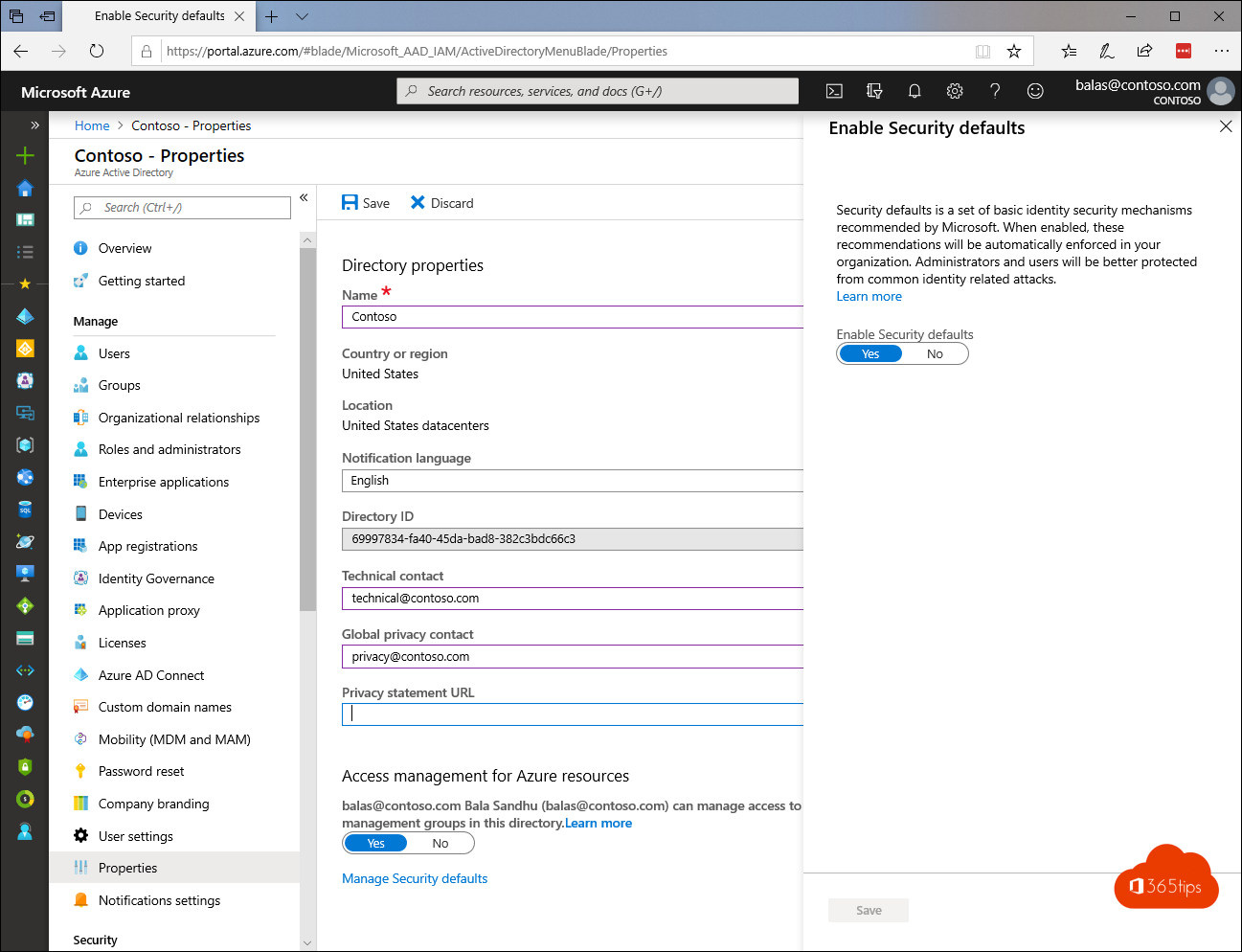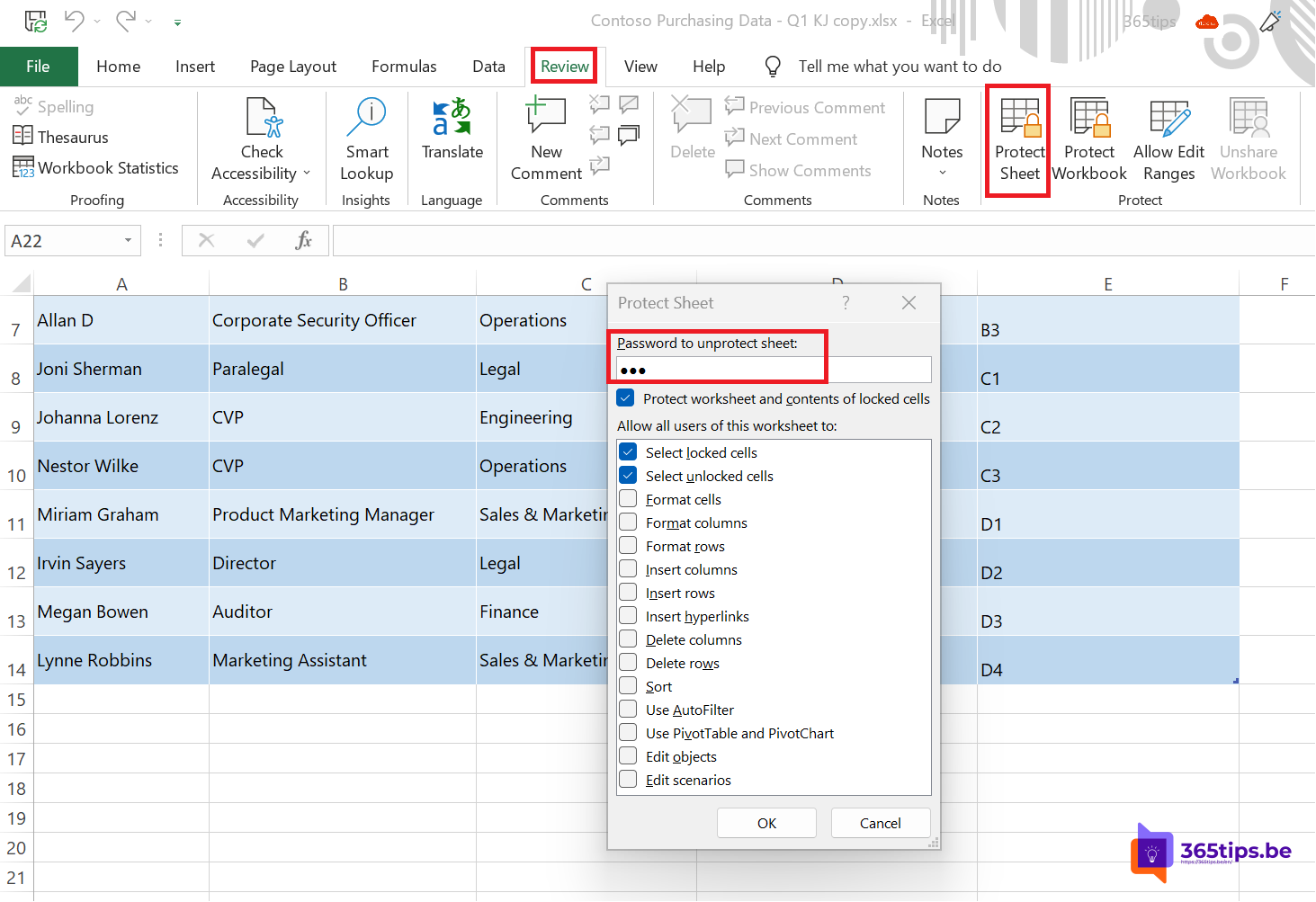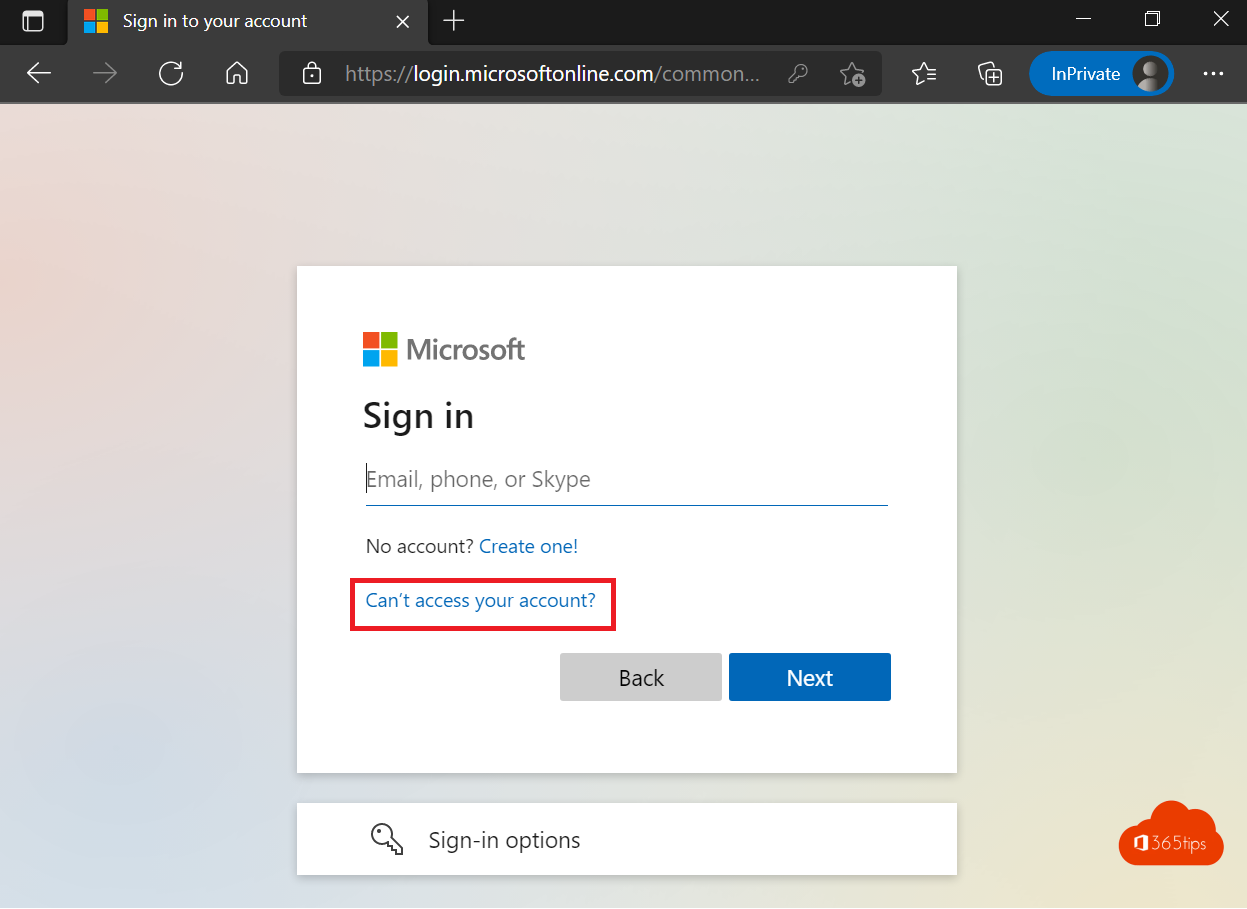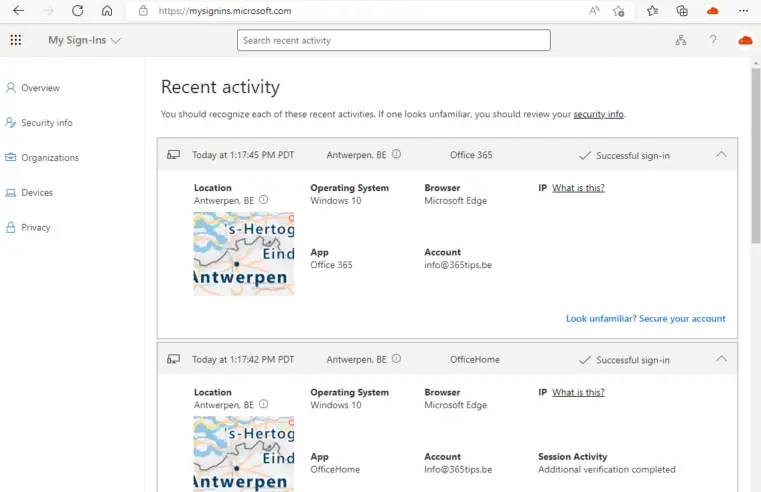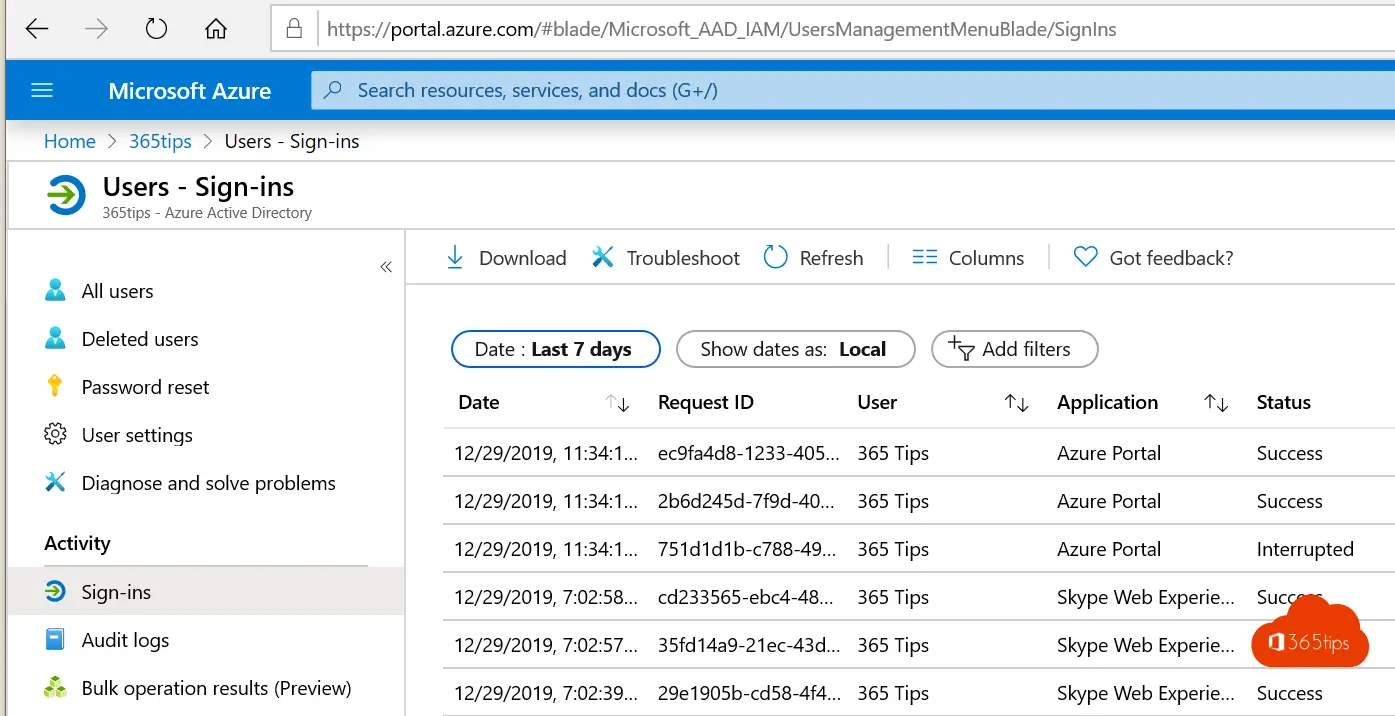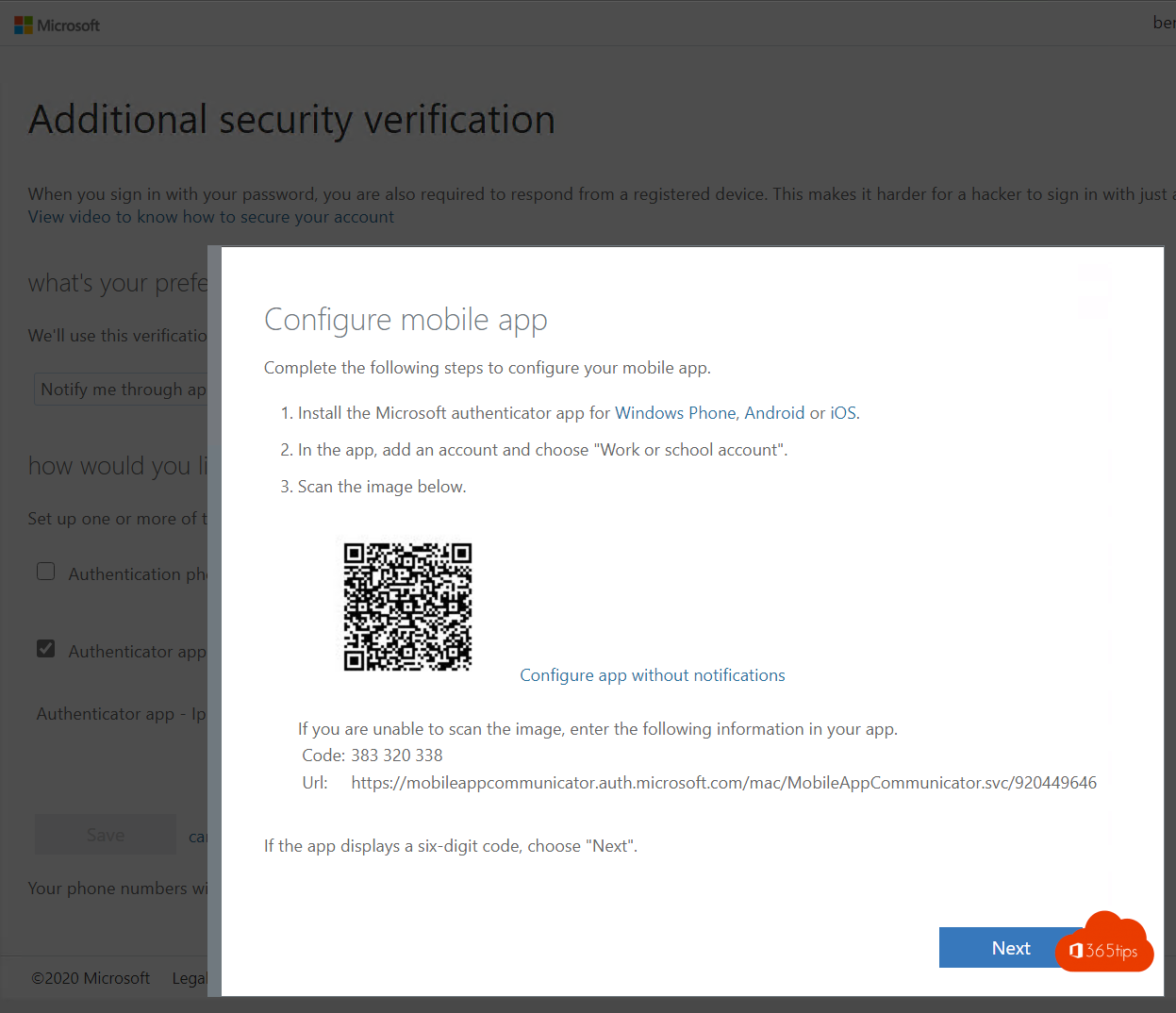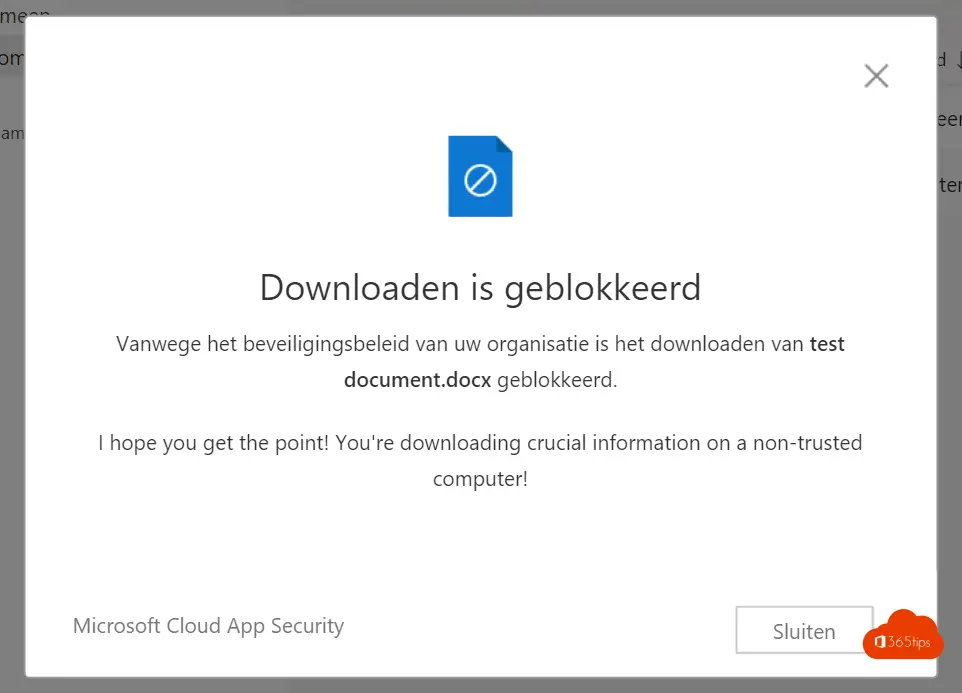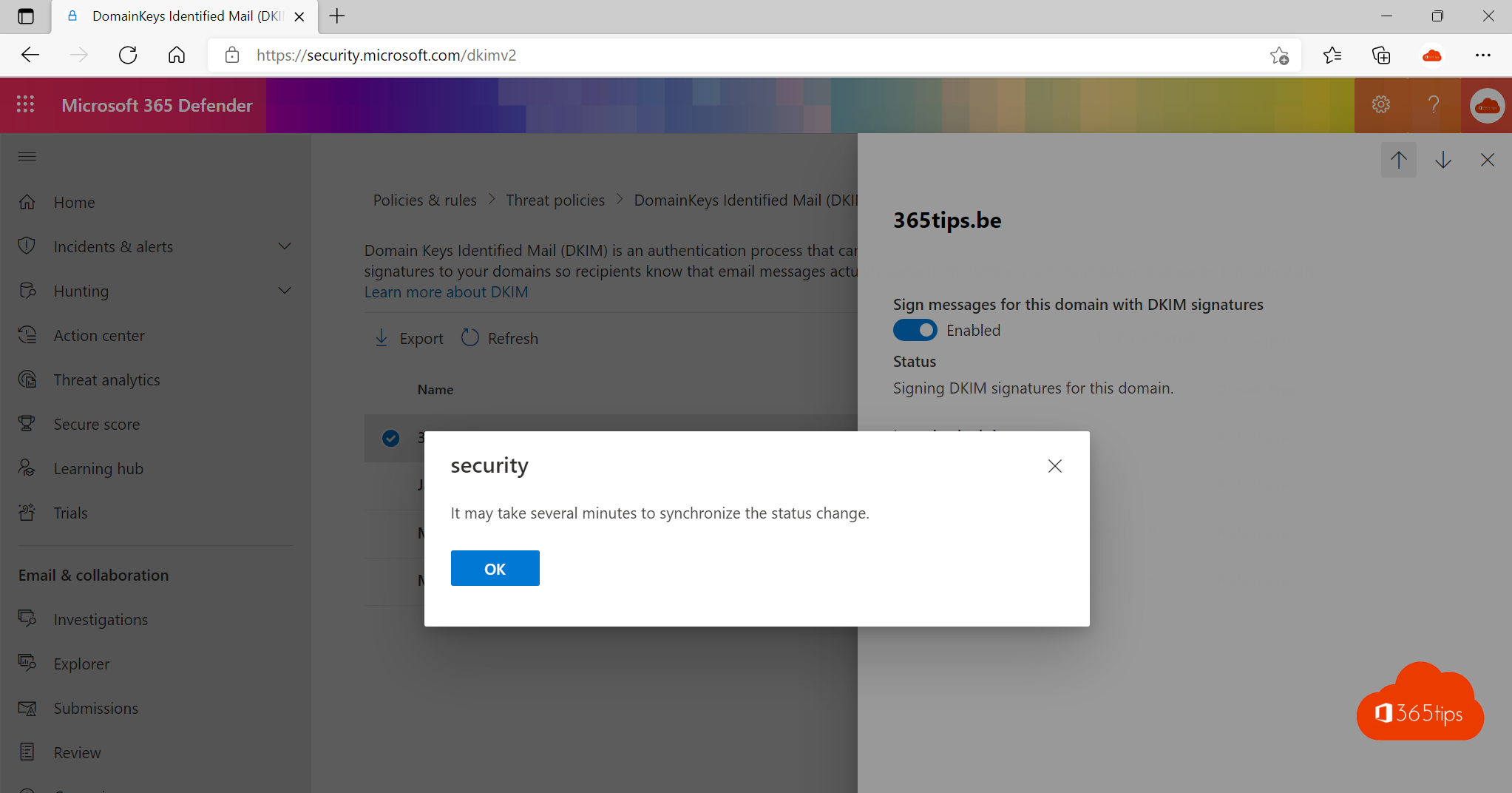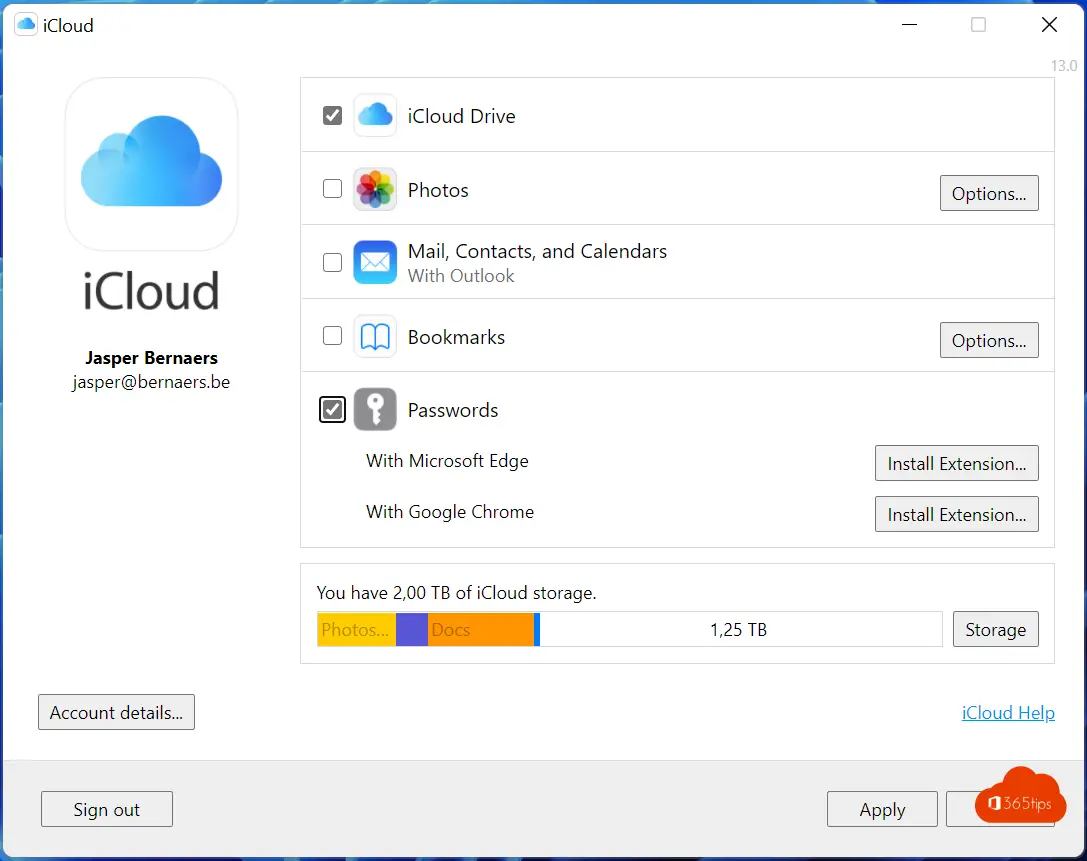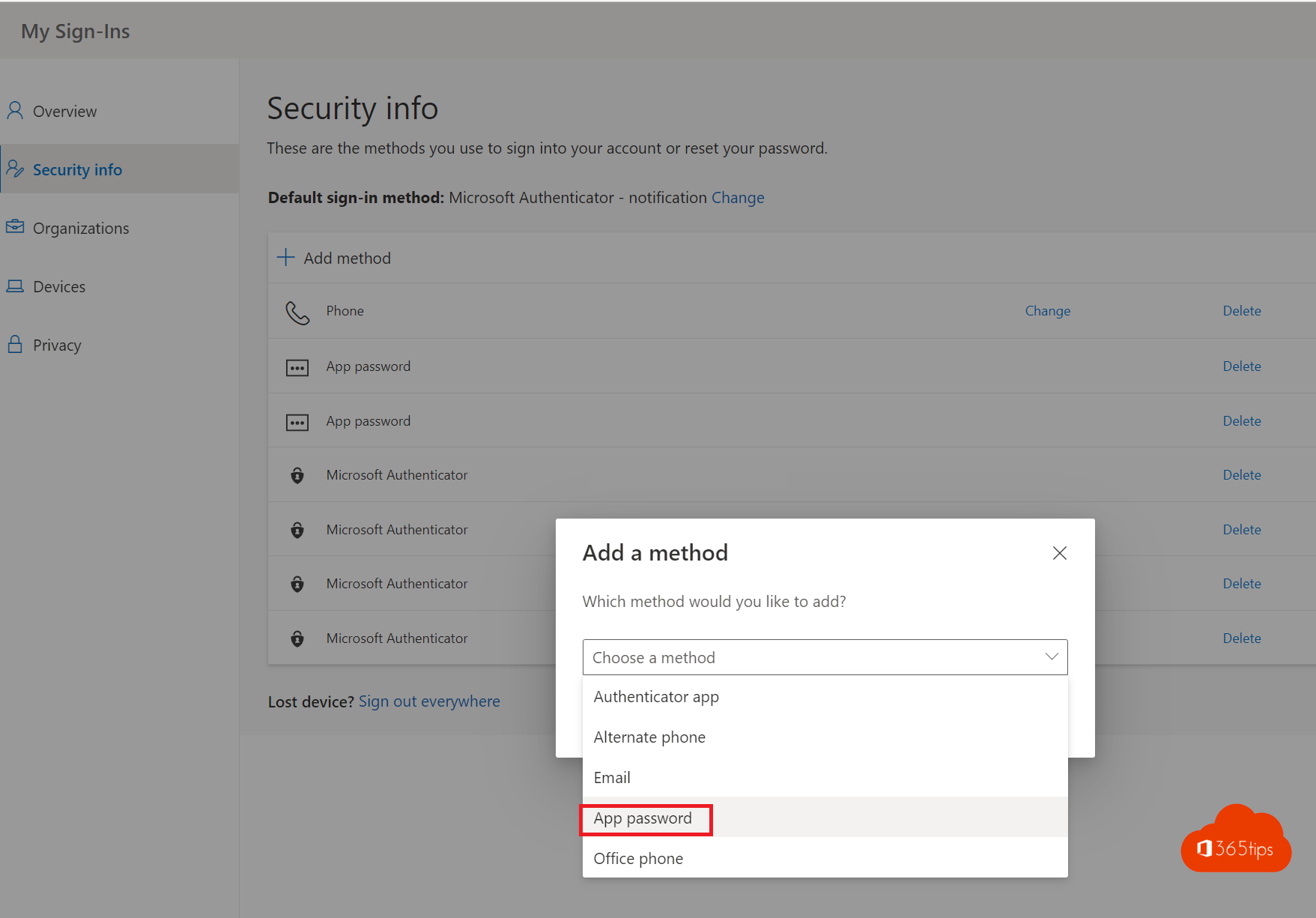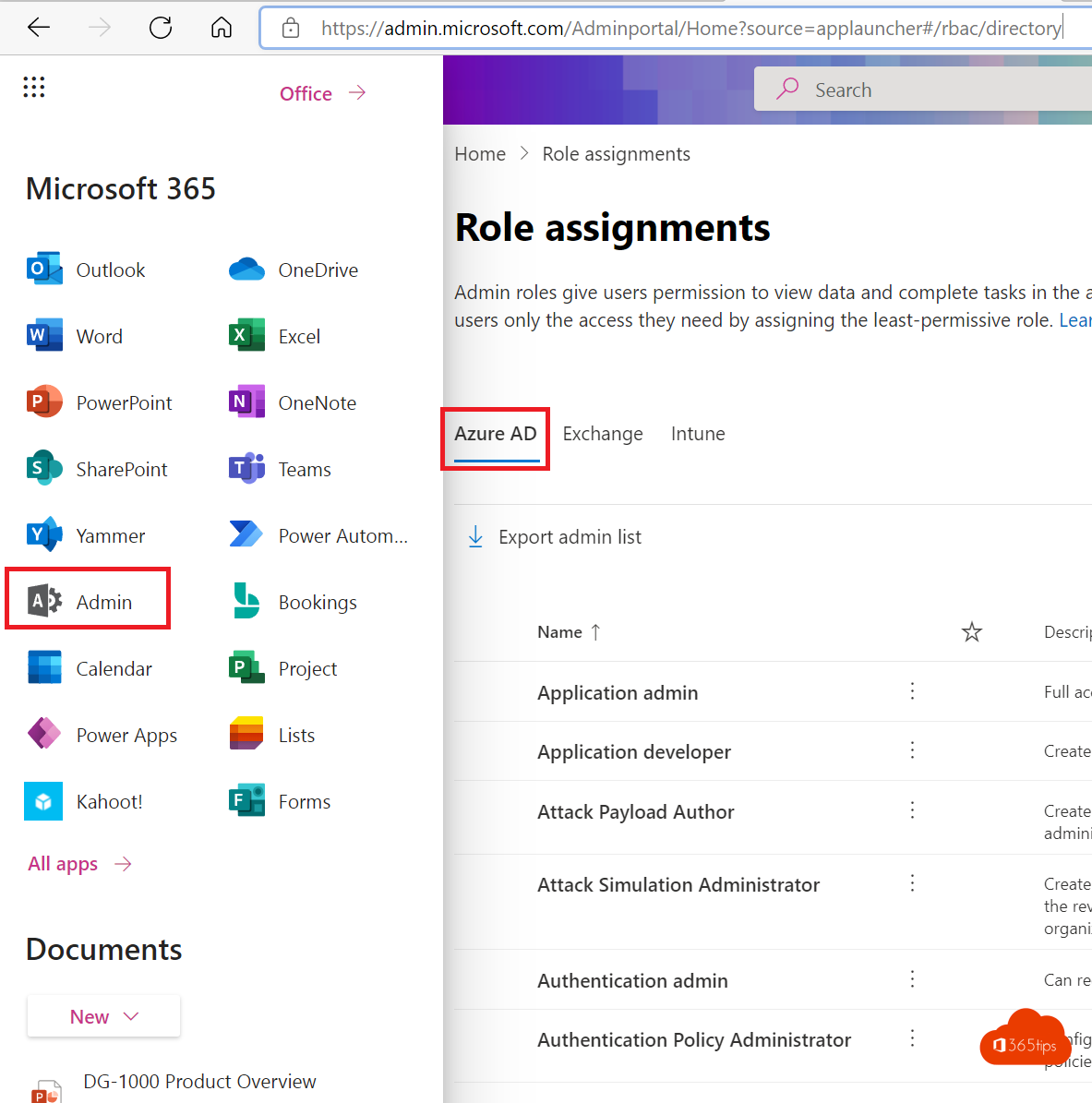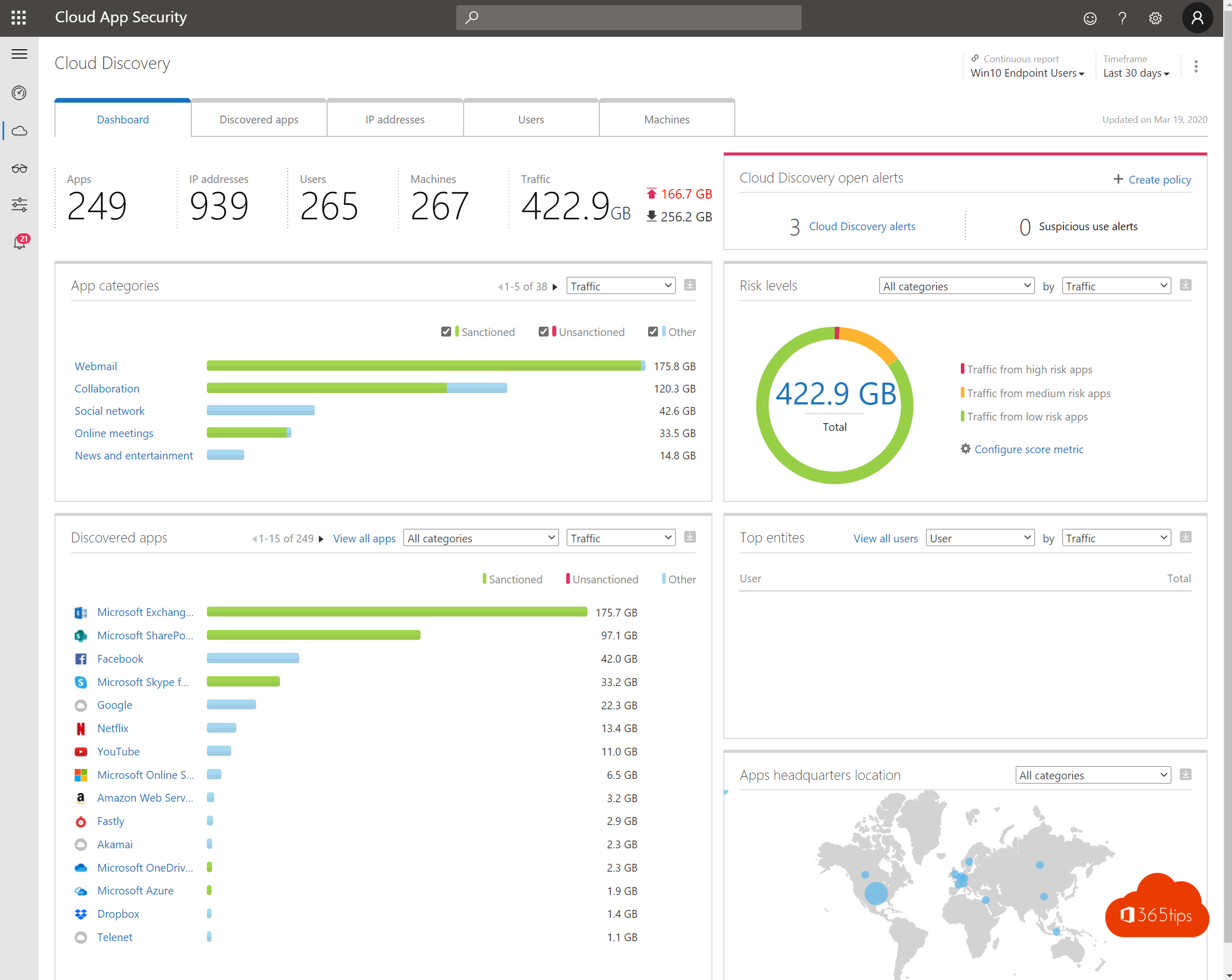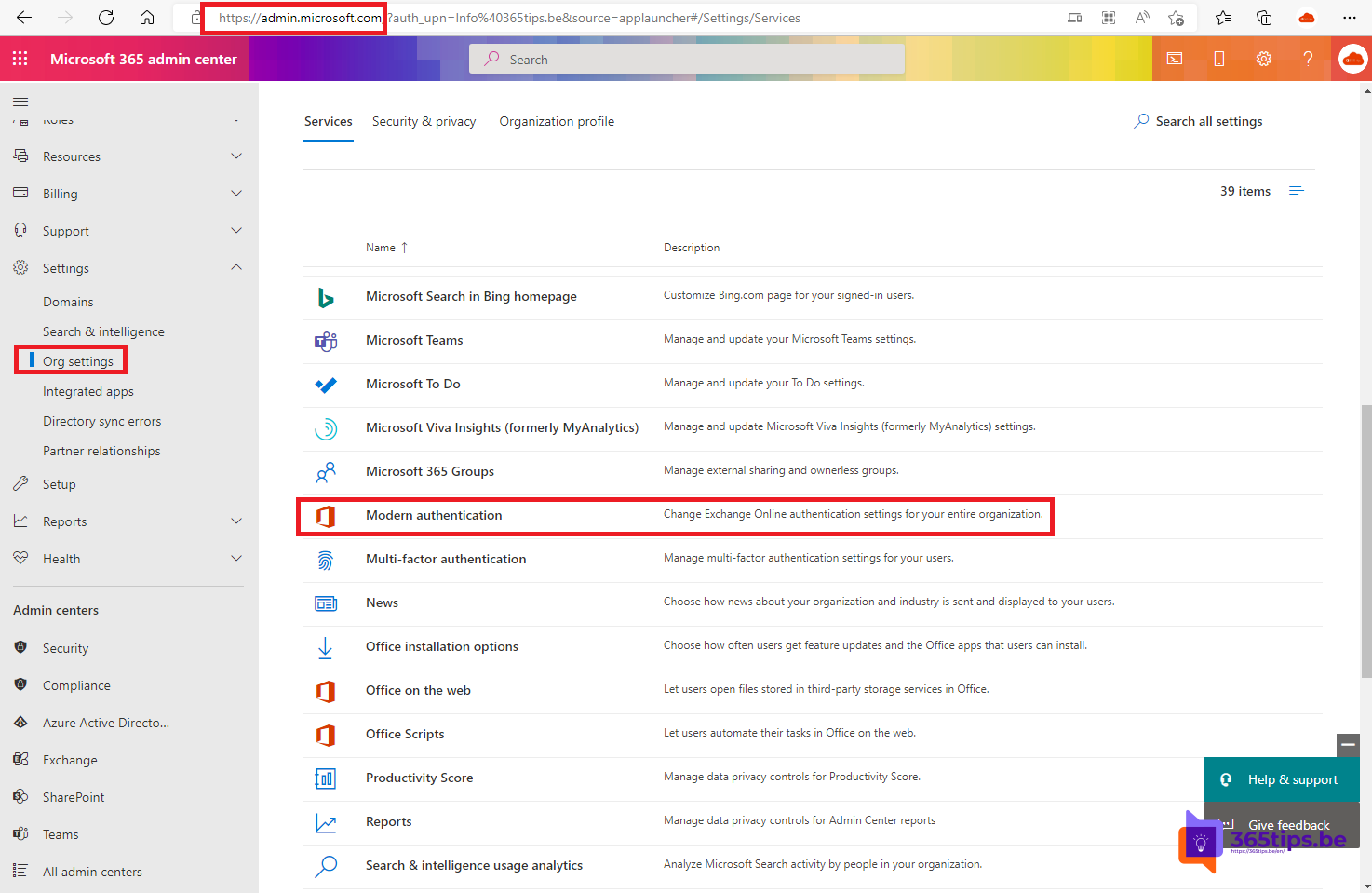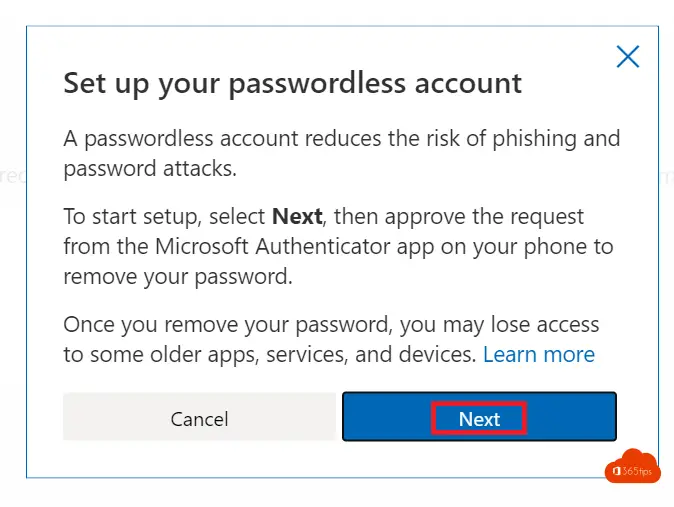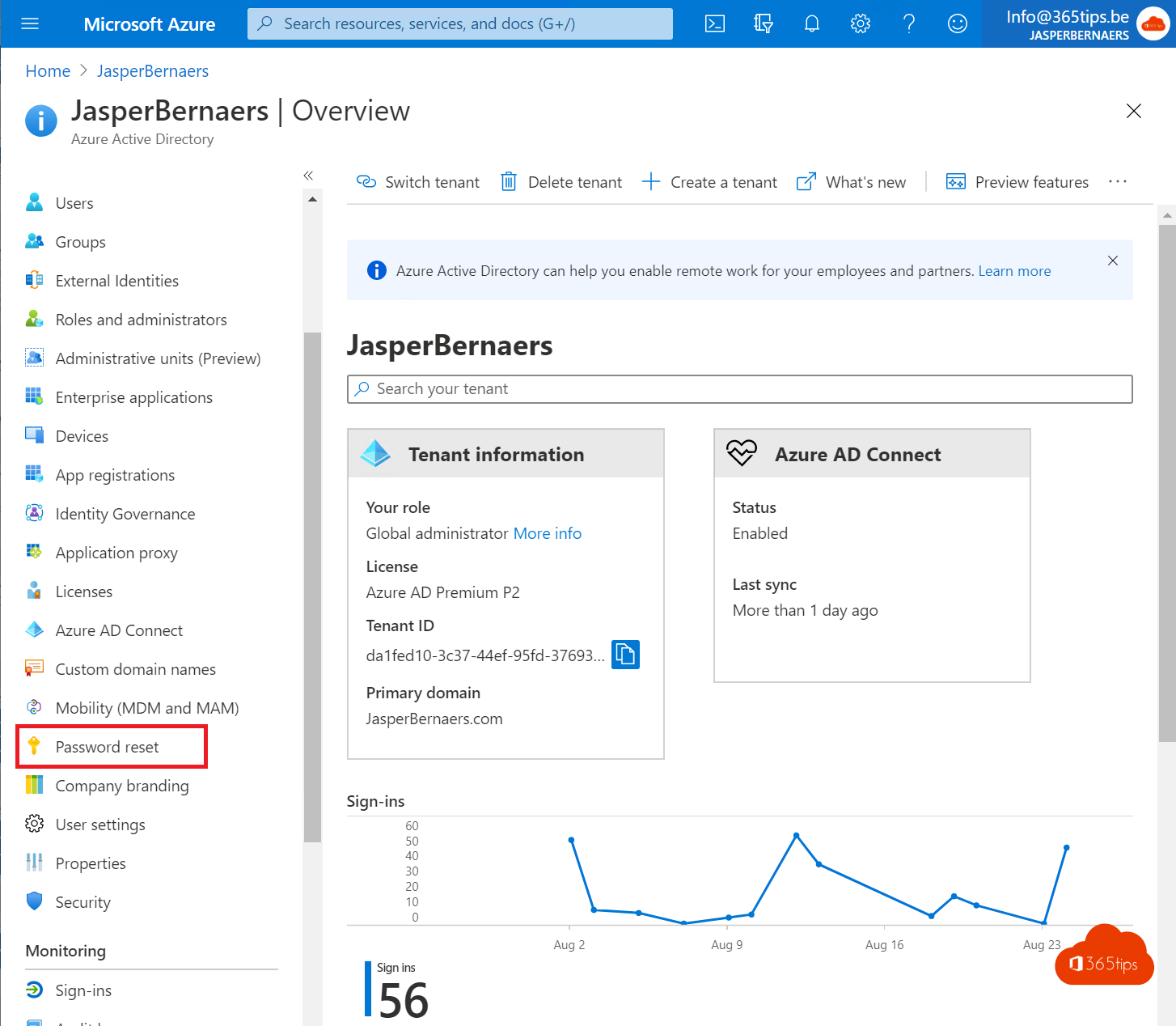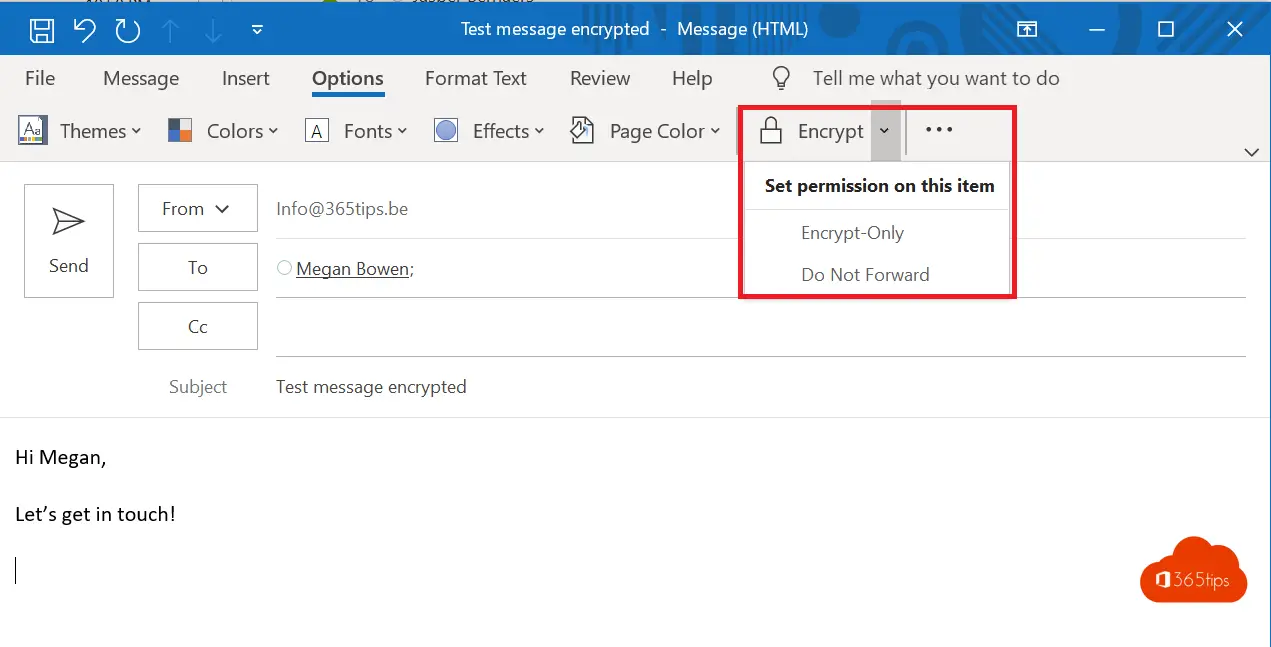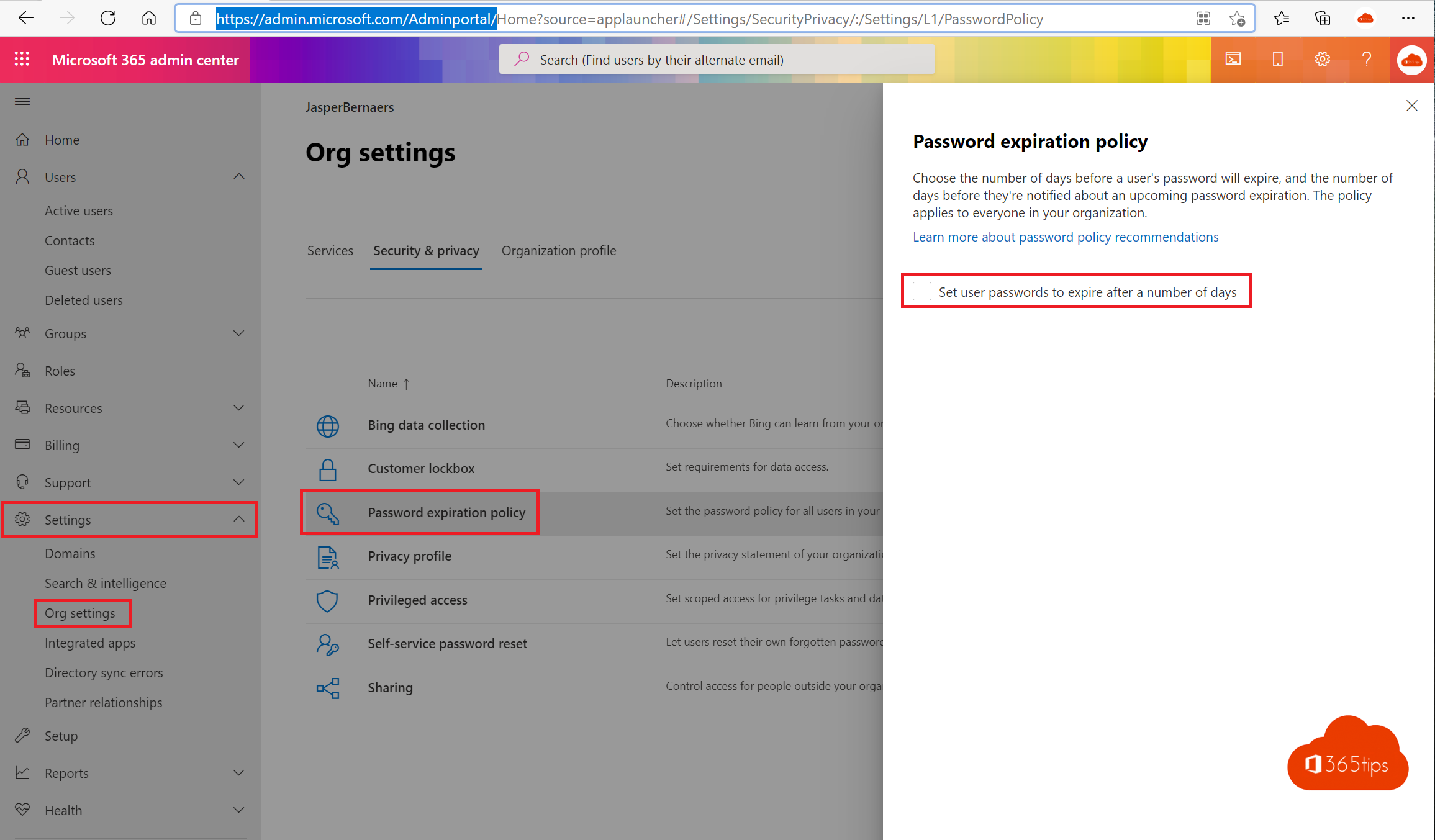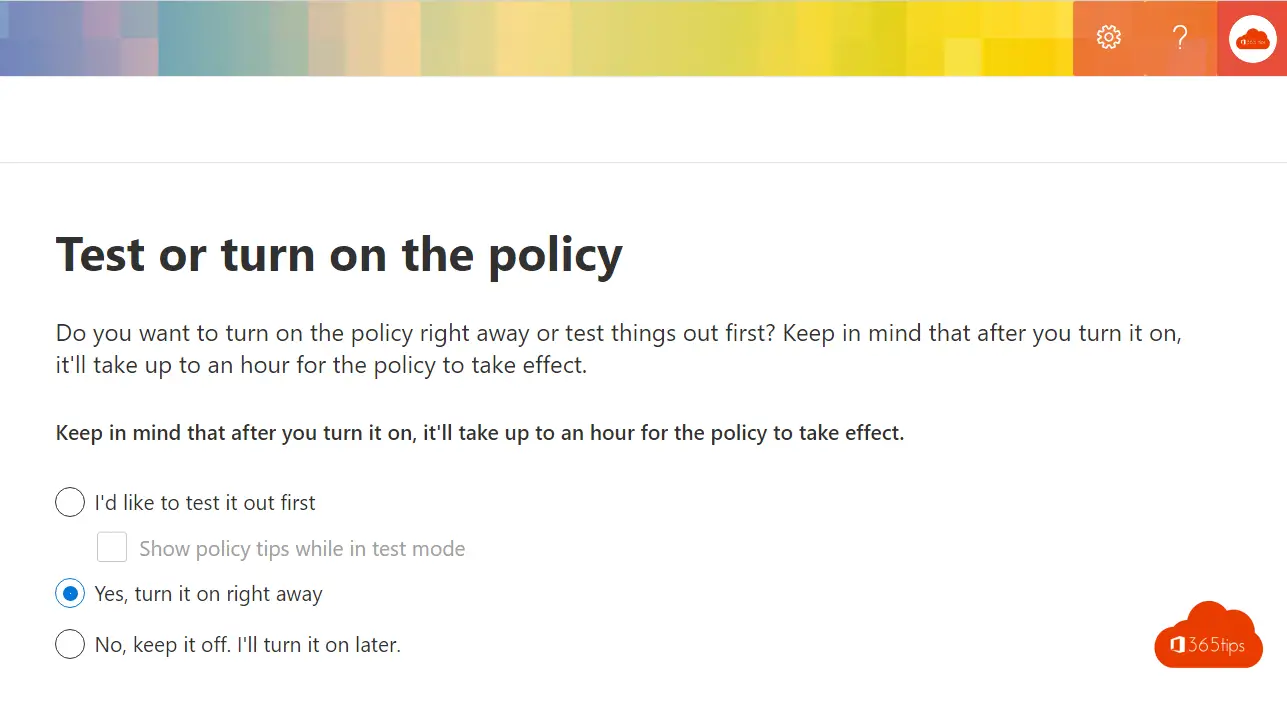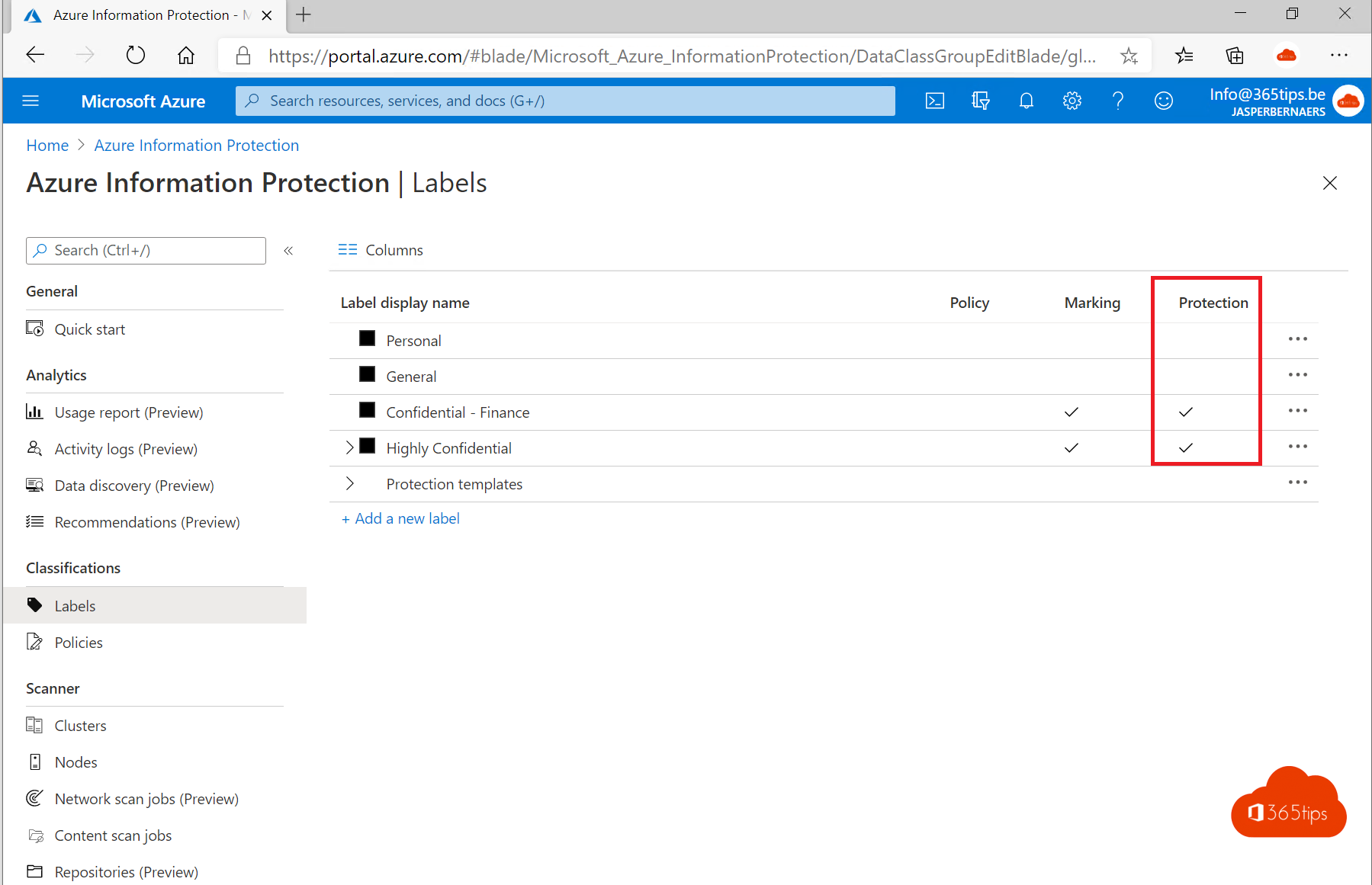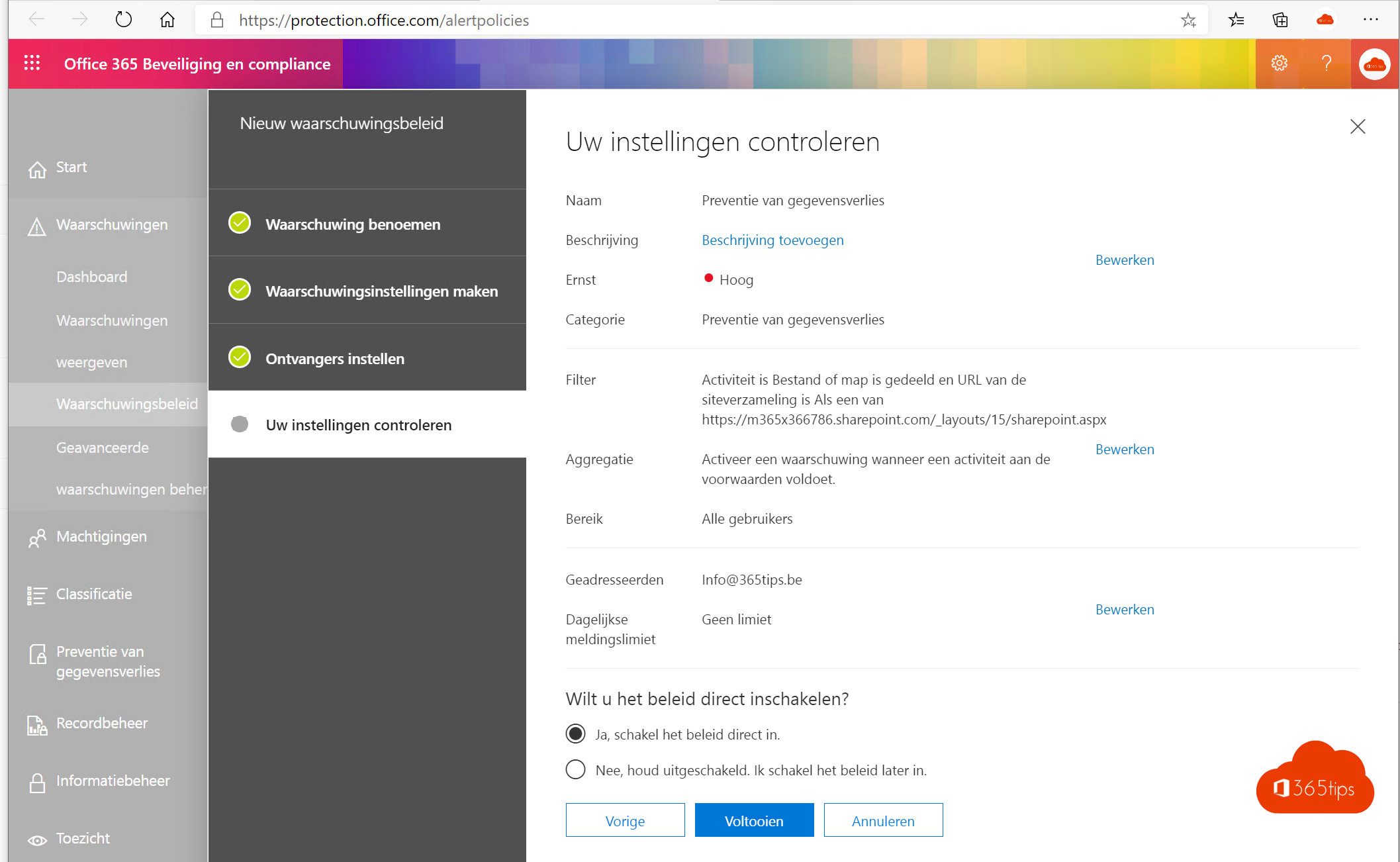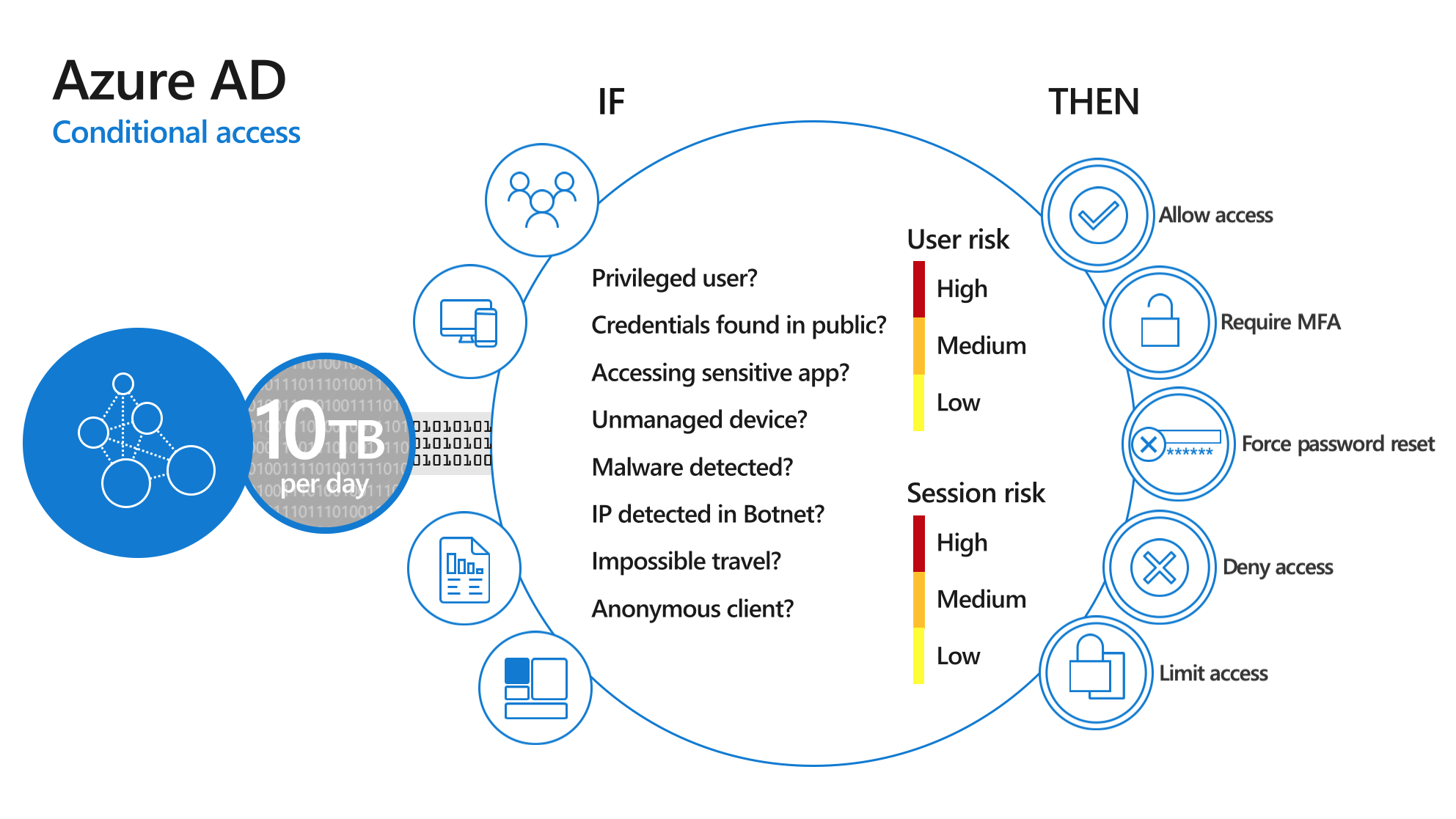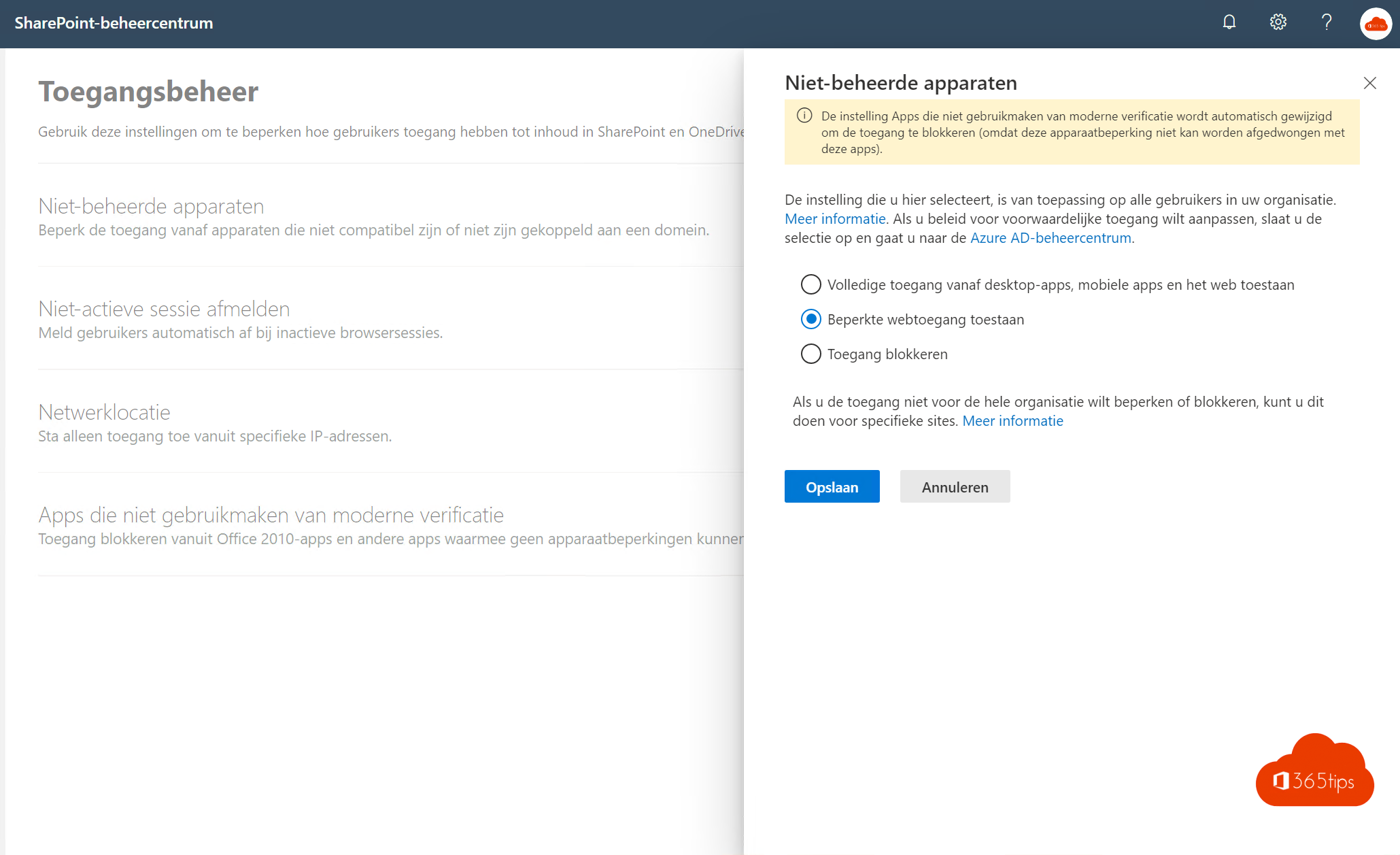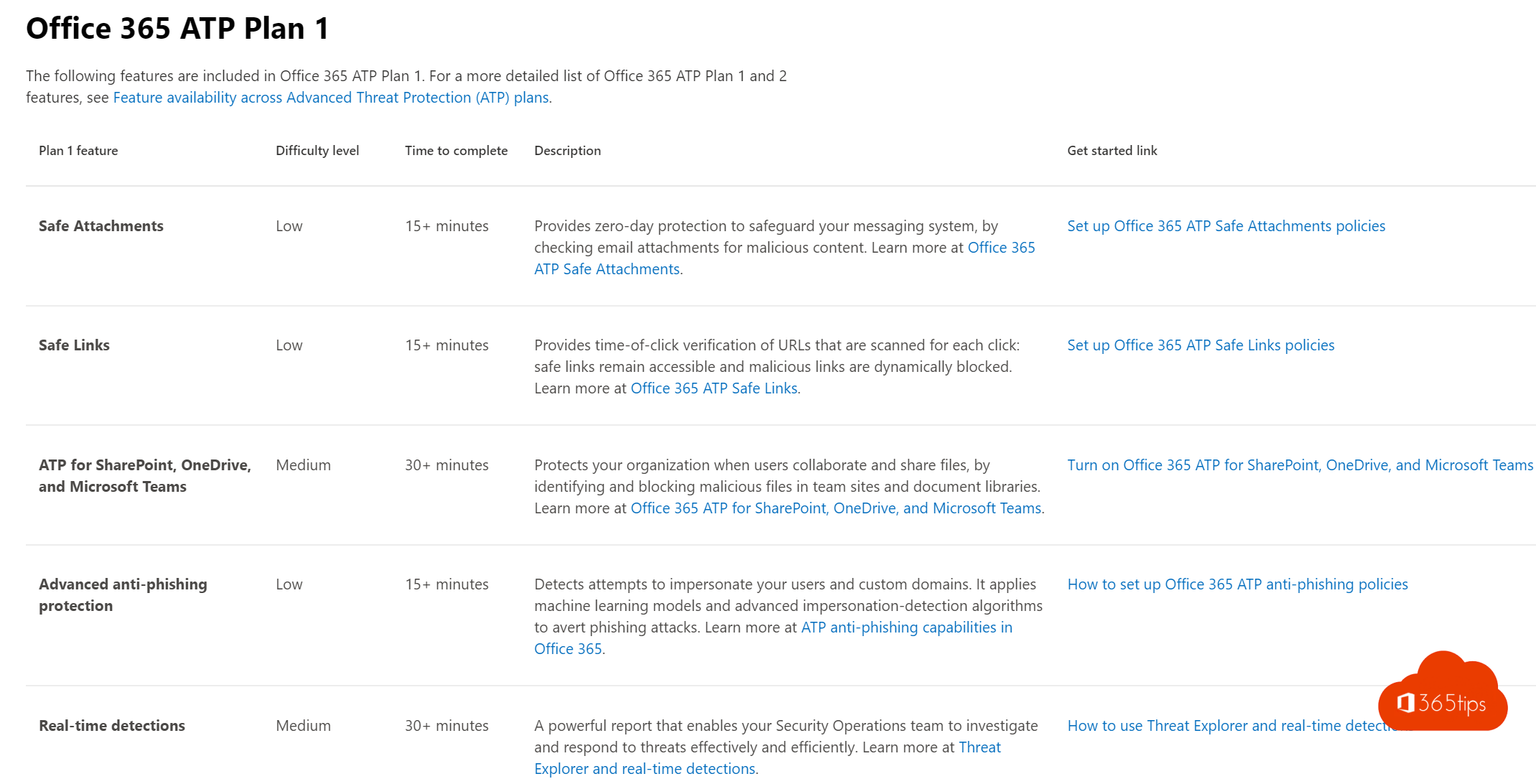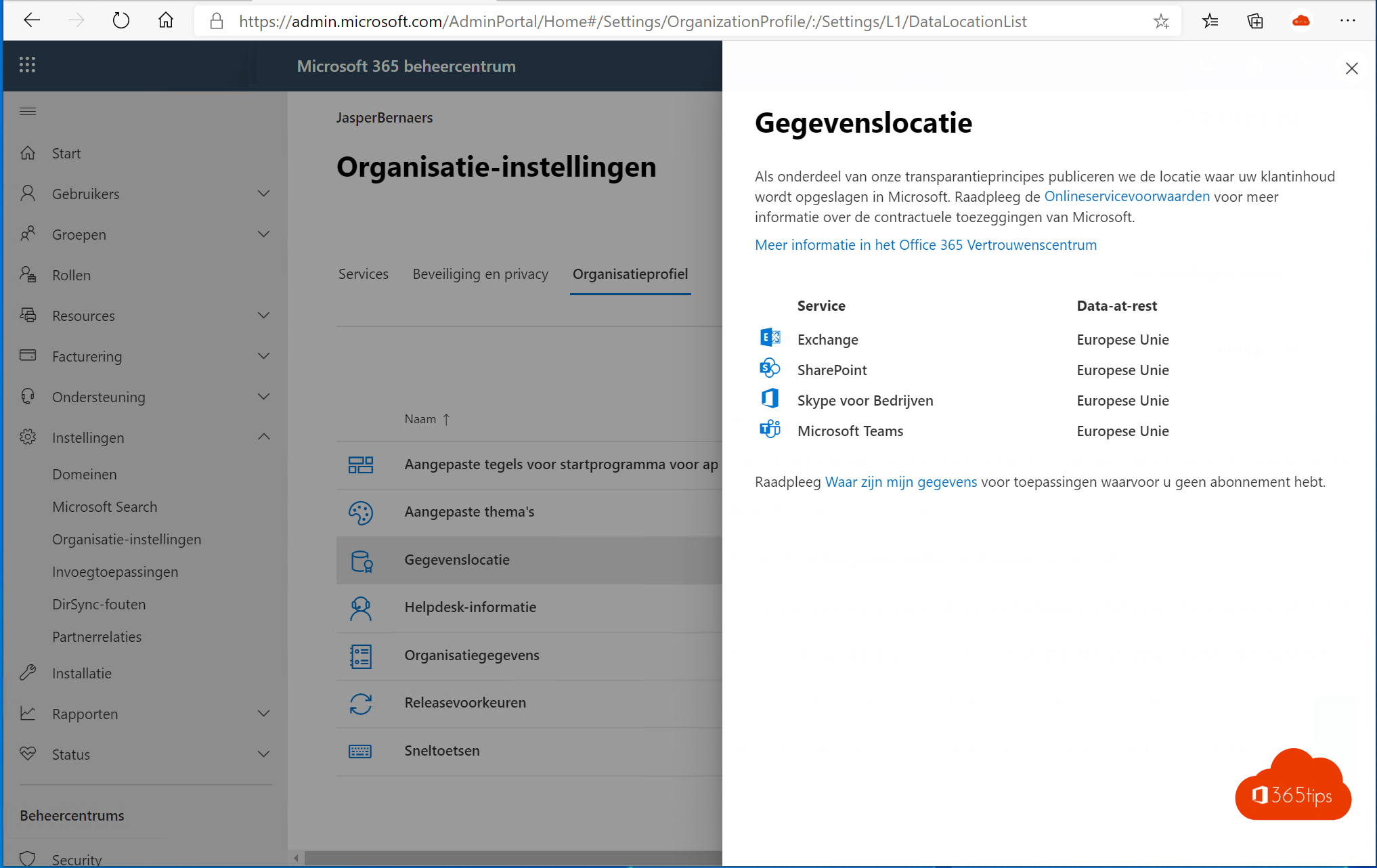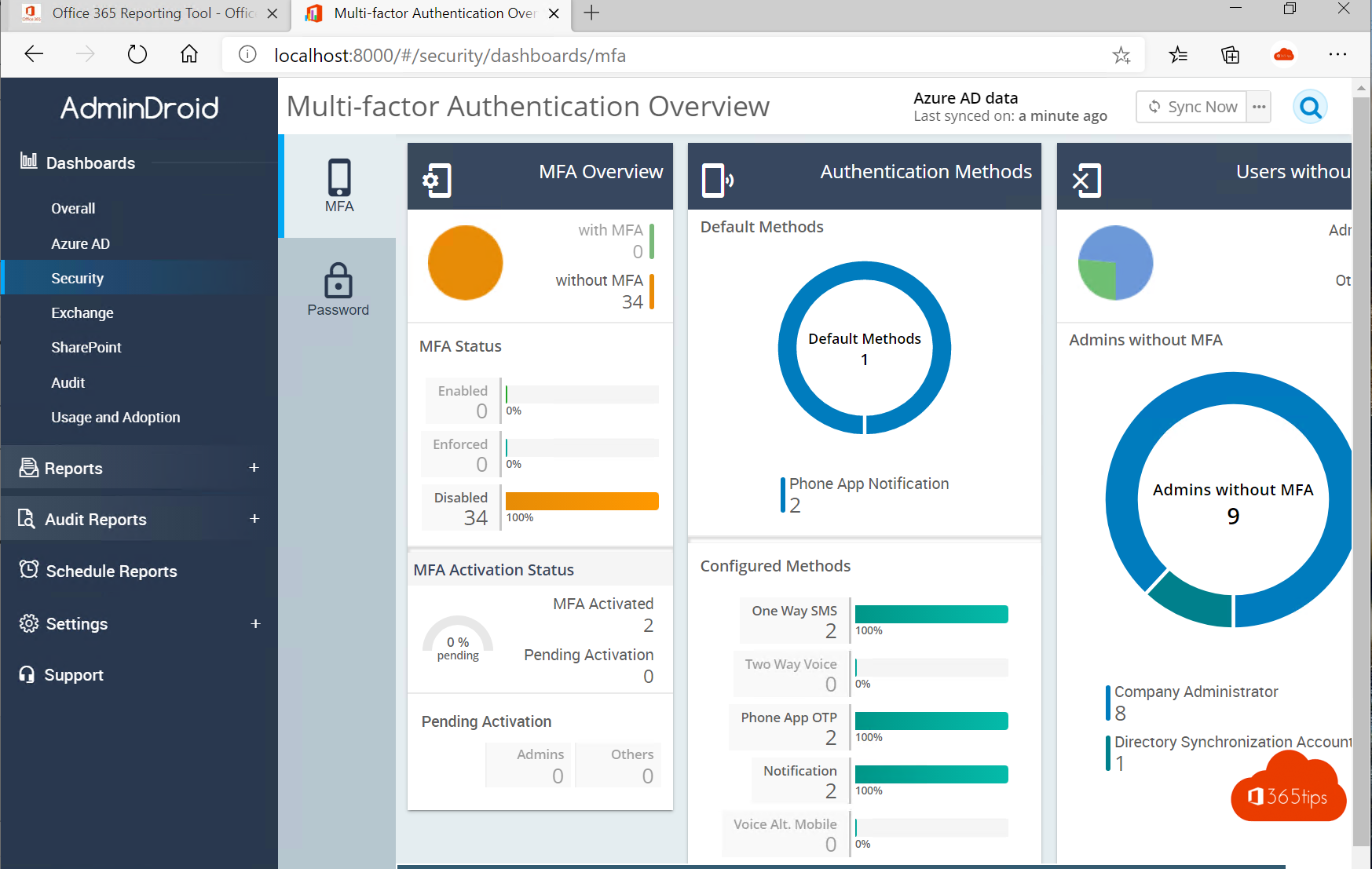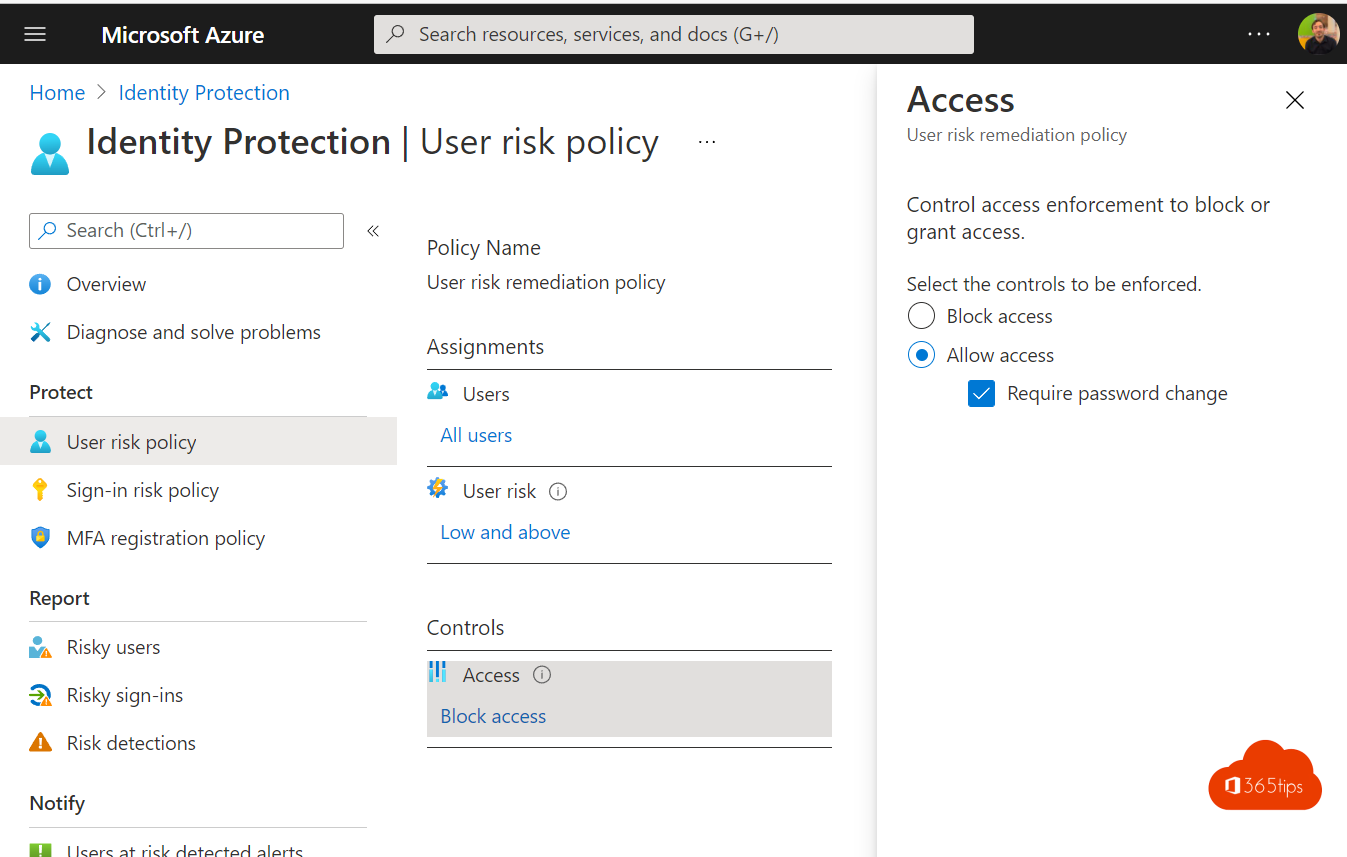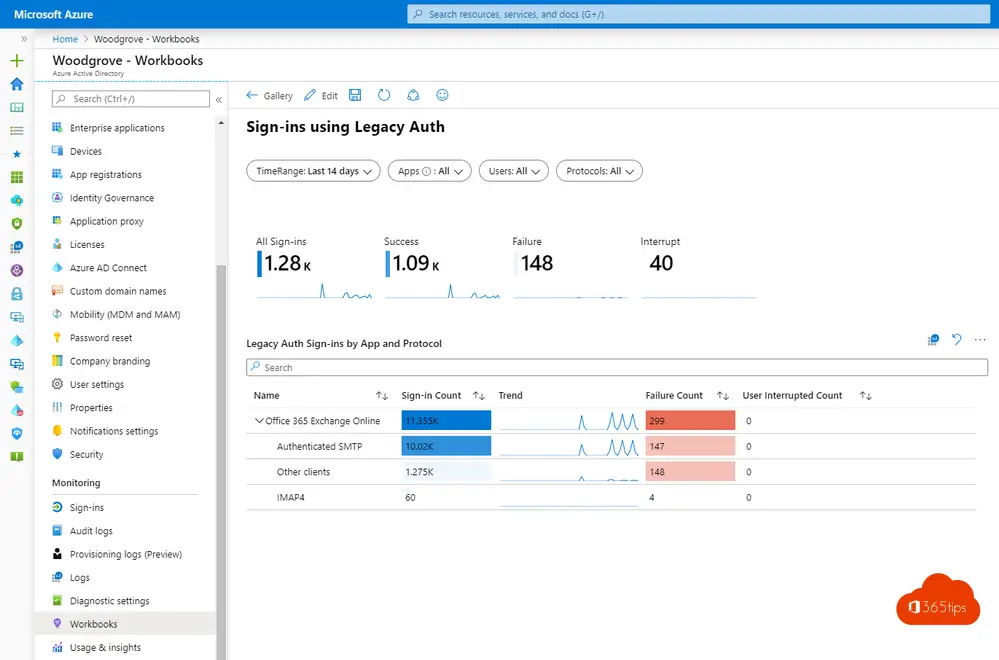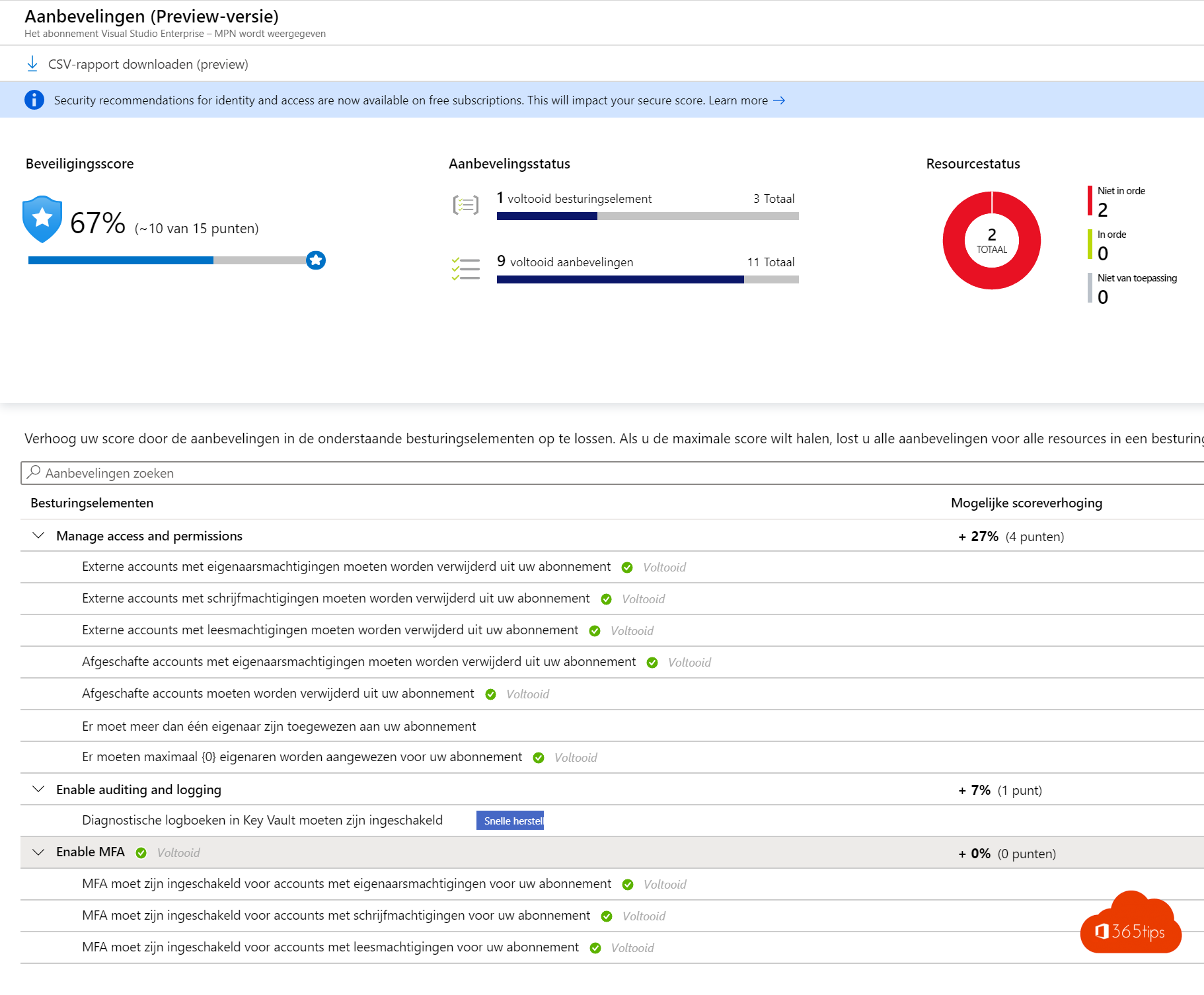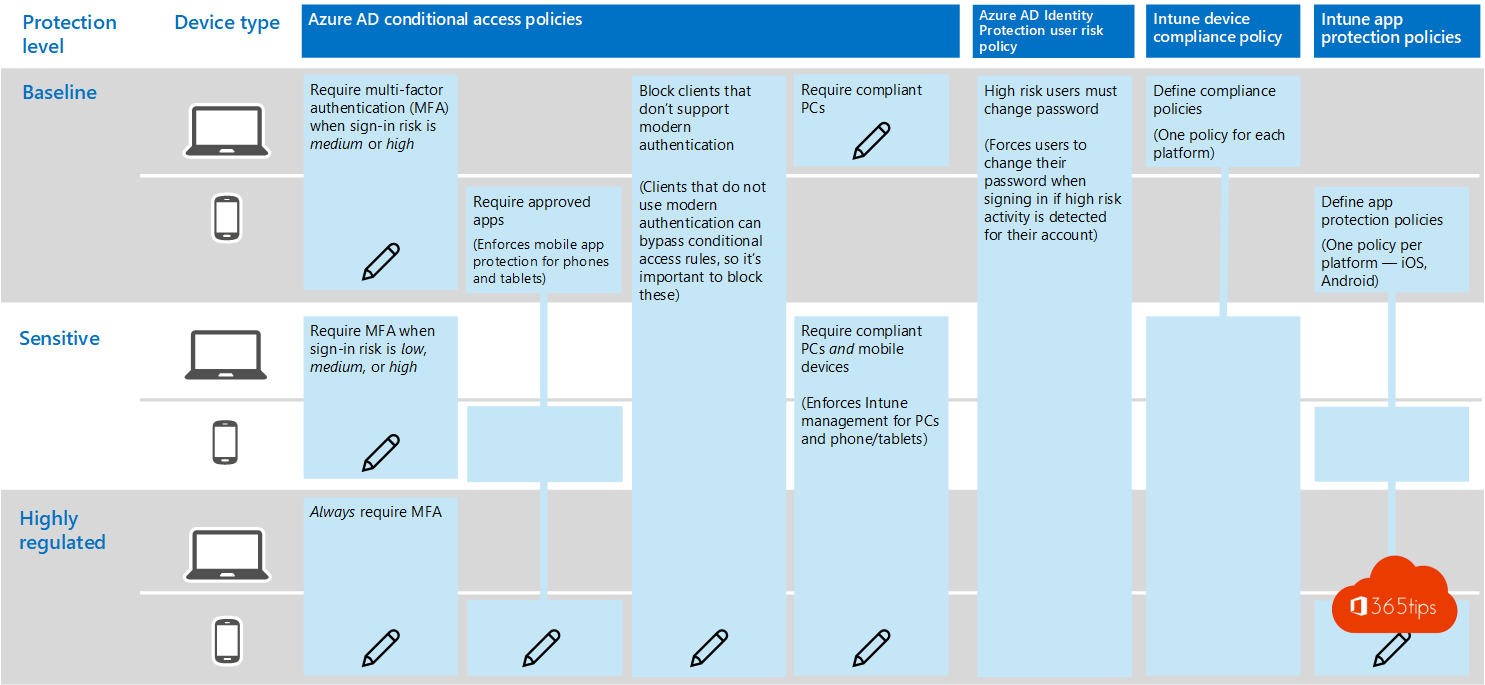Category: Office 365 Security
Microsoft 365 and Azure offer a range of tools and services that can help organizations protect themselves from cyber risks. By using these services, organizations can implement measures such as secure authentication, data encryption, threat detection and response, and access controls to help prevent unauthorized access to their systems and data. In addition, Microsoft 365 and Azure provide regular security updates and patches, as well as expert support and guidance, to keep organizations up-to-date with the latest security practices and threats. Overall, using Microsoft 365 and Azure can provide organizations with a complete and proactive approach to cybersecurity, keeping their systems and data safe and secure.
Here's how to block all outgoing email using policies
This is how to block all outgoing email using policies In light of AVG or GDPR, increasing security incidents and data breaches, it is advisable not to send emails
Read more🛡️ How to enable Azure AD Security Defaults in Microsoft 365?
What is Azure AD Security Defaults Azure AD Security Defaults is a security feature in Azure Active Directory (Azure AD) that automatically turns on recommended security settings for new tenants in Azure AD.
Read more📊 How can you protect an Excel document with a password or remove the password?
Password protection in Microsoft Excel is often used to protect important data. When you place an Excel file in Microsoft Teams , it is often fully visible to other colleagues. By security
Read more🔑 How to reset or change your password in Microsoft Office 365?
Changing your password from Office 365 can be done in at least 4 different ways. In this blog, you can browse through these scenarios to adjust or change your password via
Read moreHow do you check which location you are logged into Microsoft 365 yourself?
It's hard to check for yourself whether your Office 365 account has been hacked. Whether someone knows your password. A secure identity is really important if you collaborate with modern platforms today online . Whether you share sensitive data or not.
Read moreUse Azure AD to understand Risky Sign-ins in Microsoft 365 and Azure AD
It is important for organizations to consider implementing multi-factor authentication (MFA), especially if they are not yet able to deploy this security measure. The use
Read more🔐 How to activate Multi-Factor Authentication in Microsoft 365 (MFA)
If you enable Multi-Factor Authentication, you have up to 99.9 percent less chance that a hacker can access your Office 365 account.
Read moreHow to block download of Office 365 files on an unknown device
From 20 million to 44 million daily Microsoft Teams users by May 2020. In 61% of all meetings in the Netherlands used with video. There is a growth of 560 million
Read moreHere's how to activate DKIM in Microsoft 365 and improve your email security
In today's digital age, email security is paramount for businesses and organizations. Protecting your emails from unauthorized access, phishing and spoofing is essential to protect your
Read moreHow to use the latest version of Apple Passwords in iCloud for Windows?
Apple has added in the Windows version of the new iCloud application the ability to generate strong passwords using the Apple Passwords integration. This refreshed application allows
Read moreManage app passwords in Microsoft 365
Sometimes you need an app password to allow a specific application to log into a mailbox without an MFA. This can be done through the steps below. When using
Read moreRole assignments in Microsoft 365 - Office 365 - manual
Microsoft 365 or Office 365 subscription comes with a set of administrator roles that you can assign to users in your organization using the Microsoft 365 management center. Each administrator role is assigned
Read moreThese are the top 10 security recommendations when working from home using Microsoft 365
1. Identity protection 1.2 million Office 365 accounts (per month) are hacked. This represents only 0.5% of all accounts on your environment. Source: theregister-co-uk In figures: 0.5% of accounts on:
Read moreBasic Authentication for Microsoft Exchange will cease as of Oct. 21, 2022
Basic Authentication for Microsoft Exchange is unfortunately no longer possible as of Oct. 21, 2022. Why is Microsoft going to do away with this? Because basic authentication is no longer "secure" and there are now enough
Read moreNo more password required for all consumer Microsoft accounts - Passwordless
Remove Password in your Microsoft Account Starting today, you can completely remove the password from your Microsoft account. Use the Microsoft Authenticator app, Windows Hello, a security key, or an authentication code sent to
Read moreHow to enable Azure Active Directory Self-Service Password Reset (SSPR)?
Self-Service Password Reset (SSPR) in Microsoft Azure Active Directory has 4 benefits: Password writeback - synchronizing passwords from Azure AD to On-premise AD. Self-Service Password Change - Users
Read more🔒 How to password protect emails in Microsoft 365 or Outlook (Encrypt)
If you want to protect the privacy of an e-mail message, it is possible to encrypt it. Encrypting an email message in Outlook means converting it from
Read moreSet password expiration policies in Microsoft 365
As an administrator of an organization, you are responsible for setting password policies for users in your organization. Setting password policies can be complicated and confusing! In this
Read moreActivate data loss prevention (DLP) in Microsoft Teams ?
data loss prevention (DLP) gives Office 365 users and their organizations protection. Protection of sensitive documents and data is desperately needed. Tags or retention tags ensure that automatic actions happen on
Read moreSimple steps for activating Azure Information Protection for Microsoft 365
Welcome to our blog on the high-level activation of Azure Information Protection for Office 365. As an organization, you probably want to protect your confidential information and ensure that it is only
Read moreOffice 365 set alert policy
A good document management policy for Microsoft 365 should regulate each service within Microsoft. Some organizations choose to disable external sharing on
Read moreThe 3 main reasons to activate Multi-Factor Authentication!
1. MFA is Free and included in every Microsoft 365 license MFA is free and included in every subscription/license. Included in every Microsoft 365 or Office 365 is the ability
Read moreRestrict access to documents on unmanaged devices in Microsoft 365
Previously, I wrote a blog post to block downloading O365 files on an unknown device. We did this with the preview option within conditional access of Azure
Read moreAdvanced Threat Protection advisor
For easy activation of Office 365 ATP, get started via the Microsoft 365 Wizard for ATP. Office 365 Advanced Threat Protection (ATP) protects your organization from
Read moredata location of my Office 365 environment
Your office 365 tenant has a place somewhere in the world on a server. But where exactly is that? Regions is a better description than a physical place, because
Read moreFree Office 365 reports with AdminDroid
This Office 365-reporting tool provides more than 750 pre-built reports on Office 365-users, license, group, group members, security, MFA / 2FA, password expiration, license expiration, subscription usage, mailbox usage, spam, malware, emails sent/received
Read moreHow to automatically change your office 365 password in case of a risk or hack?
Microsoft has a solution to automatically change the password if it appears on a hacked list, or an attempt that does not come from the user. Through Cloud AI, it learns
Read moreMake legacy authentication insightful with Azure Log Analytics
Welcome to our latest blog post, where we tell you all about making legacy authentication insightful using Azure Log Analytics. In the era of continuous digital transformation
Read moreSecure Score for Microsoft Azure Security center
Last month I released the article "getting started with Secure Score in Office 365'. In this article, I discussed topics such as Attack simulator, Azure AD Security Defaults, Microsoft Secure Score
Read moreHow to make Microsoft Teams safer for users in 4 steps?
A baseline security setup for every Microsoft Teams rollout in 4 steps? Microsoft tells us what to do - unfortunately few organizations manage to put it in
Read more