📧 This is how to send emails to a Microsoft Teams channel
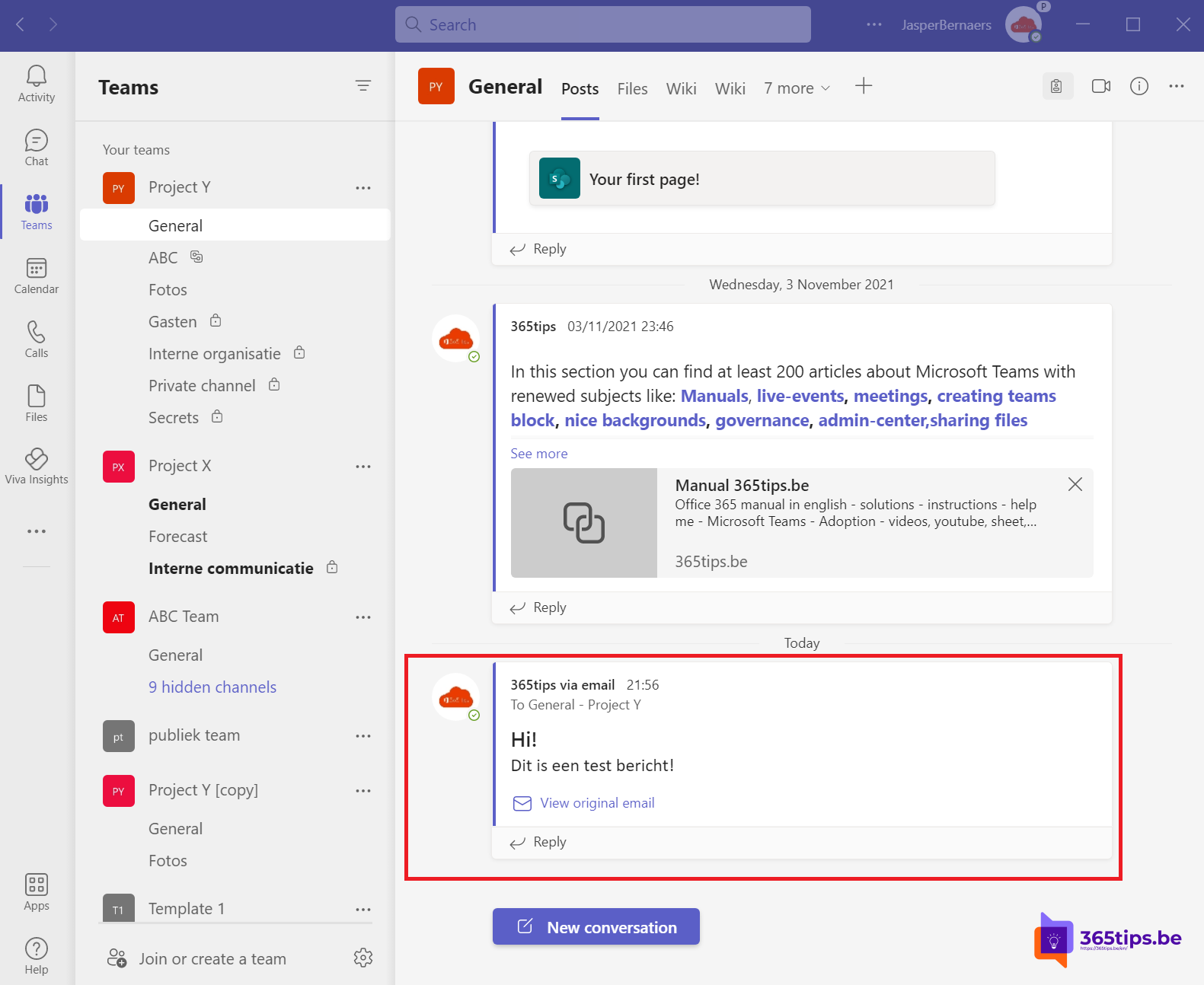
It used to be common to send chain emails to large groups of people, focusing on one particular subject. However, this was very inefficient and often created a plethora of unnecessary emails.
Unfortunately, we still often tend to send a lot of emails through Outlook, overloading our mailboxes and spending a lot of time keeping track of our messages.
Fortunately, there's a better way to manage and share emails - Microsoft Teams. When you forward emails to Teams, all team members can read and respond to the messages. This makes communication much more efficient and ensures that everyone is always up to date.
Plus, you can set email rules to automatically forward incoming messages to the appropriate team channel, so you never miss important information again. This eliminates the need to follow up on all emails yourself, saving you time and effort.
It is also possible to have incoming emails sent directly to the Deleted Items folder so that your inbox is not flooded with duplicate messages.
Open the desired teams channel to retrieve the email address
At the top right, click more options. Then select get e-mail addresses. Use this email address to send emails to this channel. Copy the email address of the channel or team.
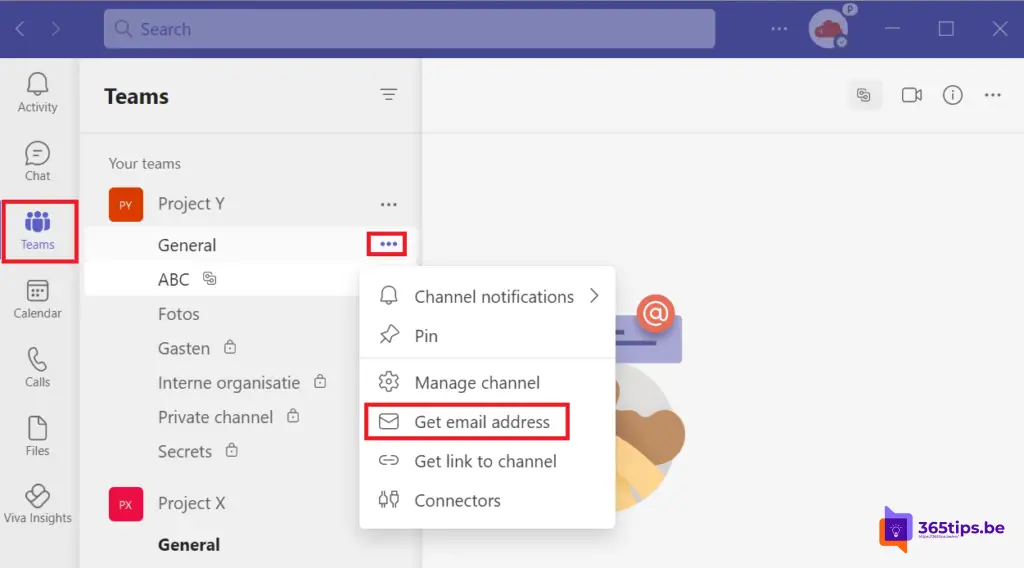
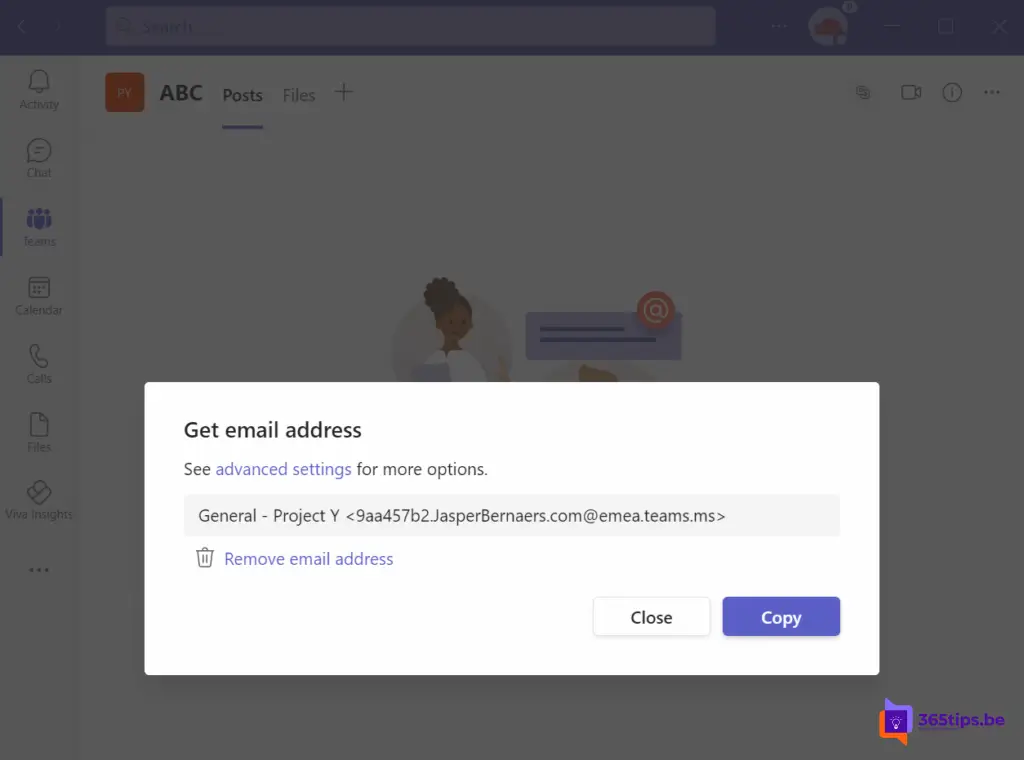
Open Microsoft Outlook to send a message to a teams channel
If you don't use Outlook, you can also get started via webmail at: https://outlook.office.com
Copy the previously created e-mail address to the TO field and press send.
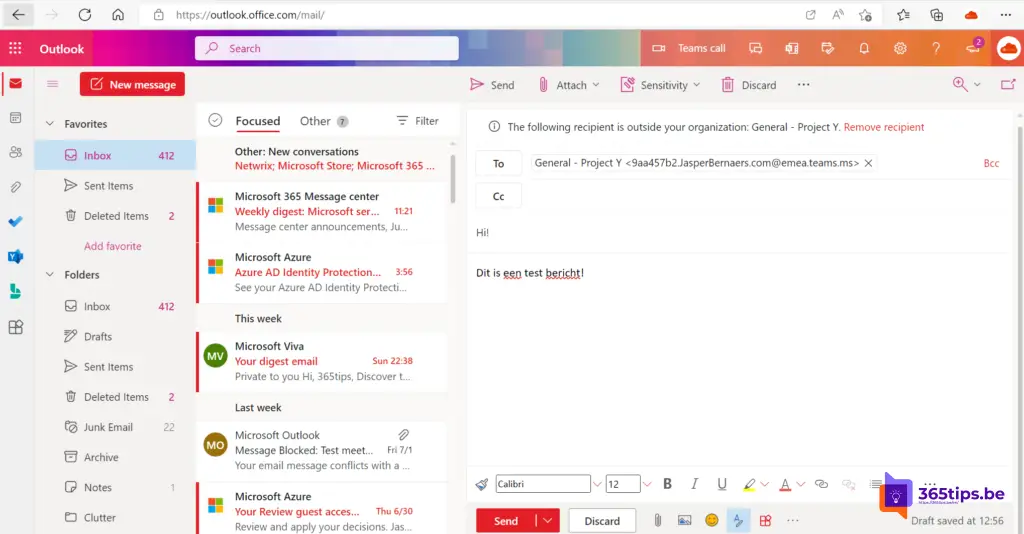
In this example, you can see that the e-mail arrived correctly.
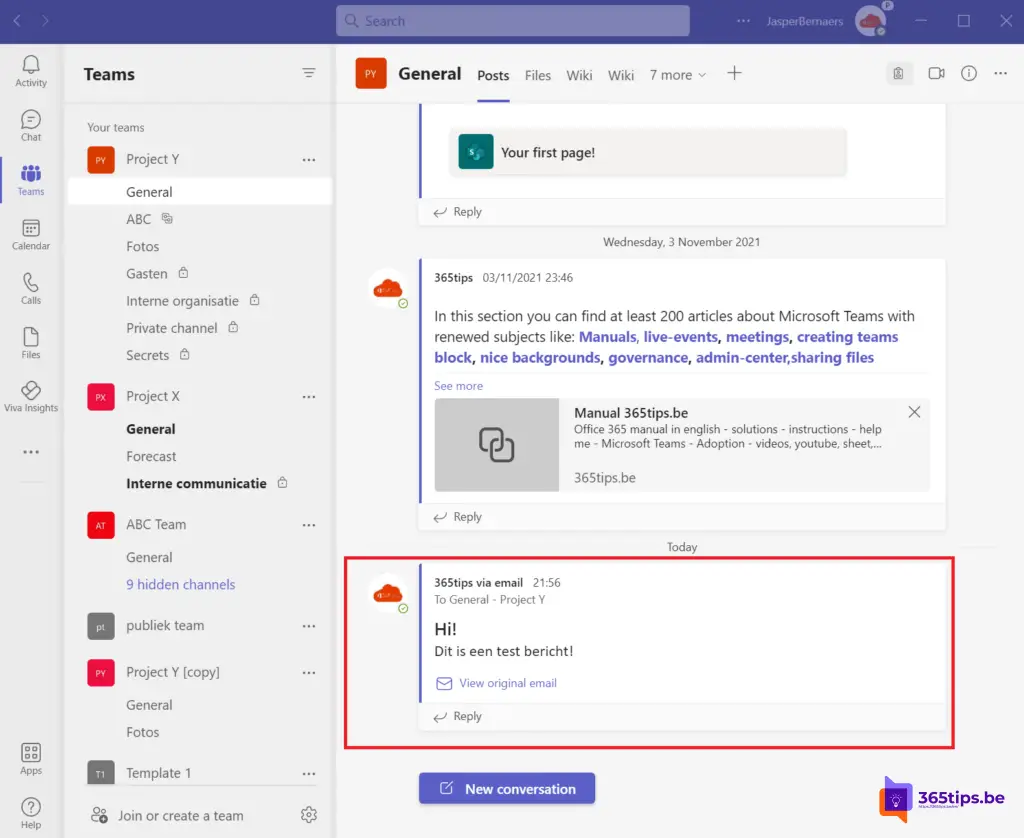
Enable or disable e-mail capabilities in the Microsoft Teams Admin center
This control panel can only be user by Global Administrator or Microsoft Teams admins.
If the "Get Email Address" option is not available in the Teams channel it is because there is a setting incorrect.
Activate via the: Company Wide Settings.
https://admin.teams.microsoft.com/company-wide-settings/teams-settings
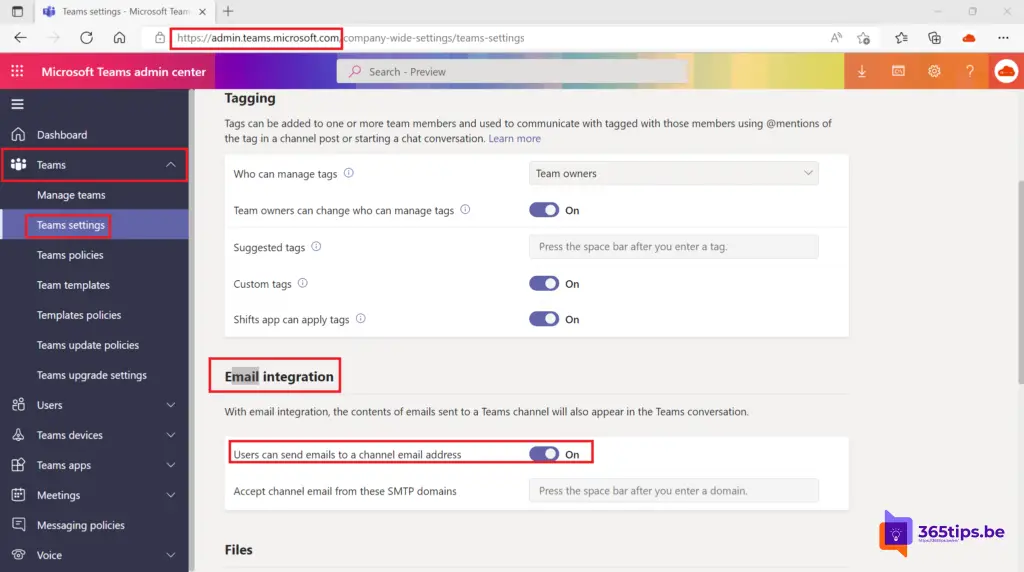
Also read these blogs
Set up Out of office on a Office 365 Shared Mailbox
Recover deleted Exchange emails - New Exchange Portal
Set up forwarding in Office 365 | Email forwarding
Remove Azure AD Connect and make all objects cloud managed
Automatically save sent items to your shared mailbox
Add an email alias in Office 365, Exchange or Active-Directory

Dear Jasper,
In MS Teams you can set that when you receive a message that you then also receive an email saying that a message has been received in MS Teams .
I would like it the other way around, as this only leads to even more emails and even more wasted time.
I would like all mail in my inbox to be automatically forwarded to MS Teams.
Internal mail I then answer via Teams. External mails I answer via Outlook.
Can you tell me if this option is available?
Kind regards,
Hans de Ruiter
This one will help you, Hans. https://365tips.be /internal-emails-automatically-forward-microsoft- teams/
Hi hans,
It is possible to forward all emails through this blog. https://365tips.be /forward-e-mails-via- exchange- online/ - You can work with mail rules, or do the settings in Exchange Control Panel. If you can't get to this you will have to work with Outlook's inbox rules.
If you want to separate internal and external, it's best to work with the exchange rules. I have already seen users putting an internal out of office by default to indicate that communications through teams will be answered faster. Maybe that could help?
I'll totally turn this one into a practical blog sometime.
Greetings,
Jasper
Anyway a question regarding the mail.... I want to send a mail externally in Outlook to a Team ...... This is not possible, is this true and if so why not?
Hi Johan, you want to send to a team with another account than the current Office 365 account (external)? Just tested. It can be done perfectly.
Hey
I have the following question: Can I change my settings so that I don't get a mail in outlook that students have accepted the teams invite ?
Thanks
Raf
You could move these notification emails with an email rule to a separate mail folder or recycle garbage can. I don't think you can disable this.
Day Jasper,
Can you also use the teams-email address to mail your team members, i.e. that the mail WELCOMES directly into their Inbox? Sort of like an email list.
Hi Tom, encouraging people to work in Teams anyway seems appropriate. You can always distribute through this blog: https://365tips.be /how-to-create-dynamic-distribution-groups-in- exchange- online/
Dear have been working on it for so long to get me Outlookan account back to that I forgot my password and think someone has access to my account also have and other phone number to that my other phone was stolen which also had my recovery mail on it all linked together which I want access to is dennis_enjoke@hotmail.com and or dennis_ensheila@hotmail.com to that so I think someone else is using with account can't reply properly to sent mails those few mails I knew were not washing properly