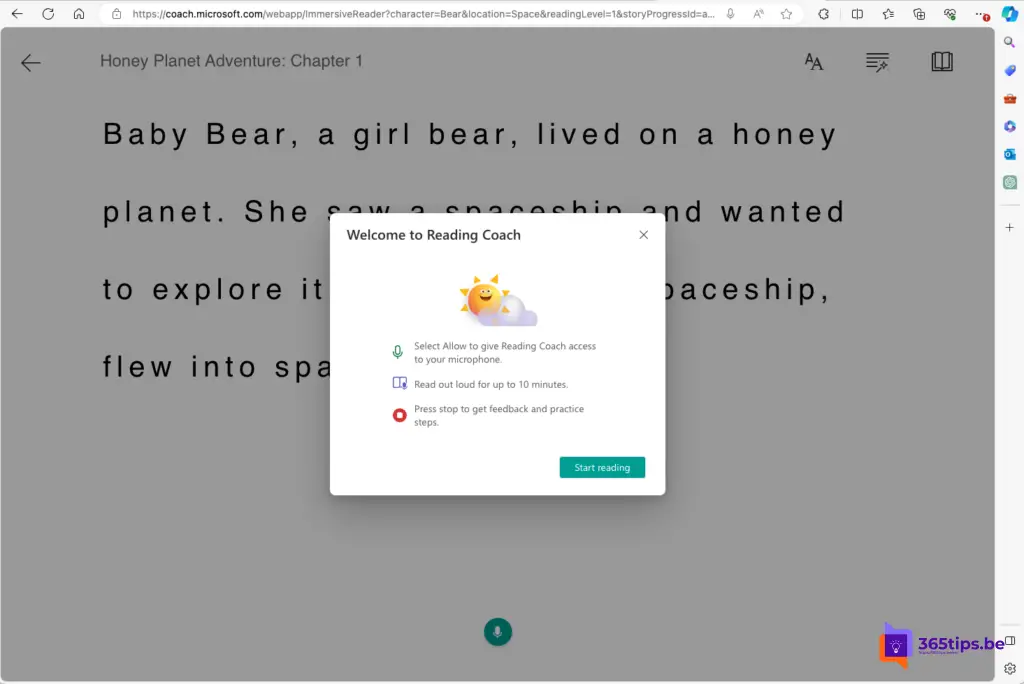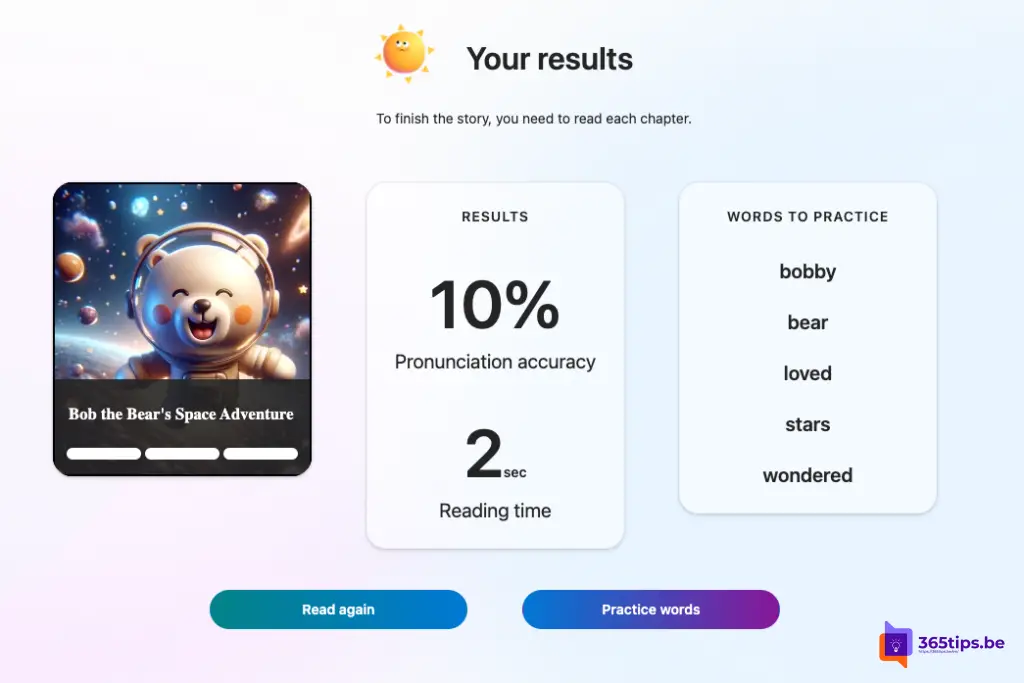Microsoft now launches AI-powered reading coach for home users
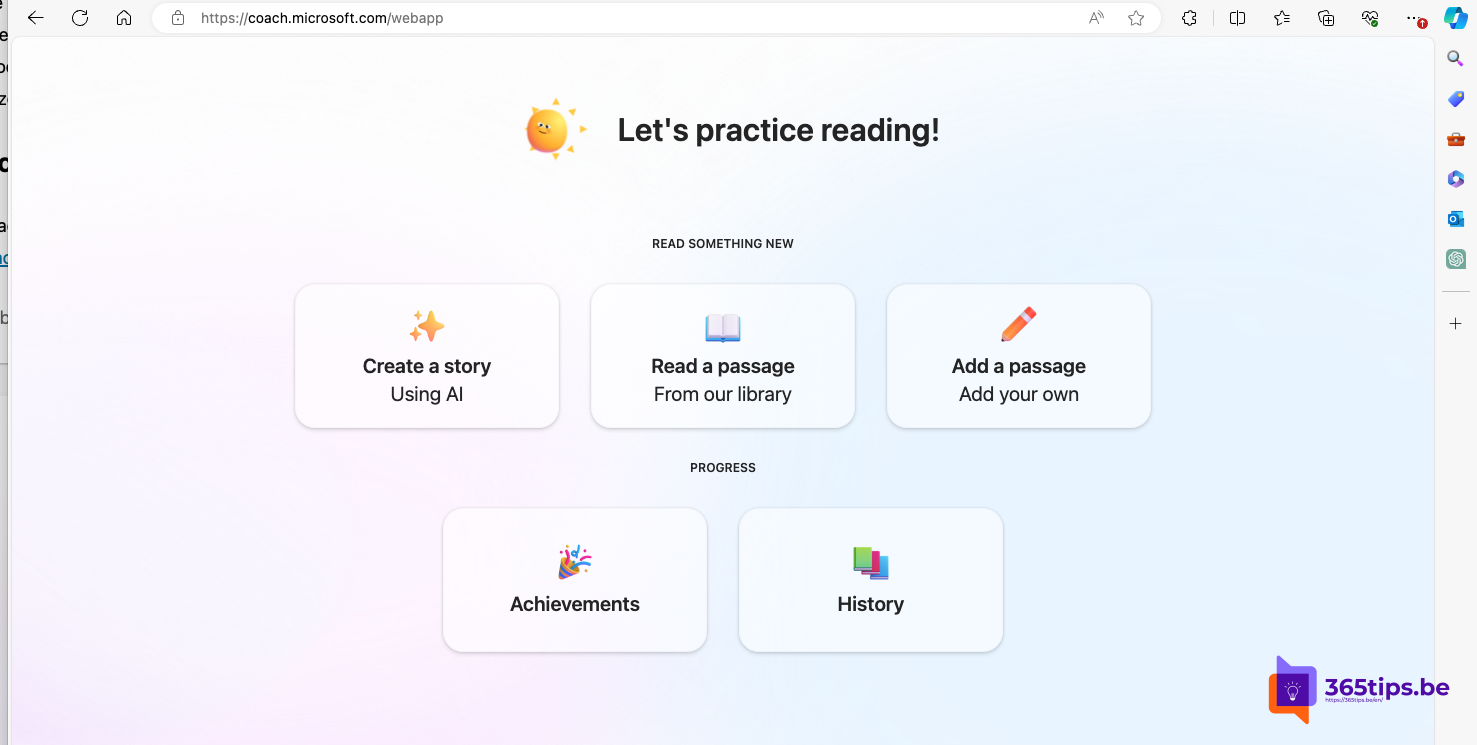
Reading Coach is a practice tool for anyone who wants to improve their literacy skills.
With the power to generate stories with AI and a library of passages from ReadWorks, students can practice reading with content that matches their abilities and interests.
Reading Coach in Microsoft Teams already offered students personalized reading exercises and instant feedback on pronunciation and fluency, while providing insights back to teachers. Last week, Microsoft announced "Reading Coach" as a stand-alone app that also offers personalized, engaging, consistent and independent reading comprehension exercises.
Reading Coach is available for free as a Windows application and as a Web app to use in the classroom or at home with a Microsoft account.
Reading Coach is now available in public preview to use at home. You can do this by using a Microsoft Account. This is not the same as a Microsoft 365 account. You can sign up for this at https://coach.microsoft.com
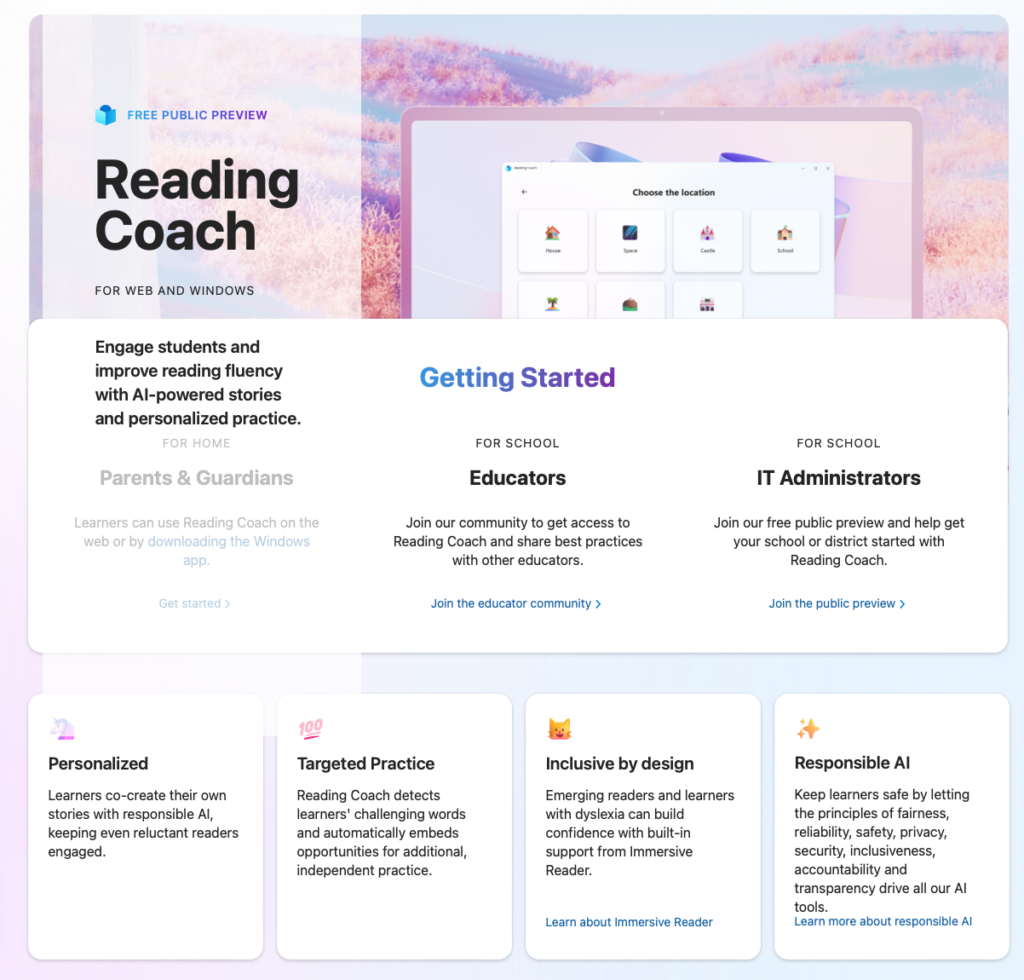
Activate Reading Coach before first use
If you want to activate Reading Coach for first use, log in using your Microsoft Account at https://coach.microsoft.com
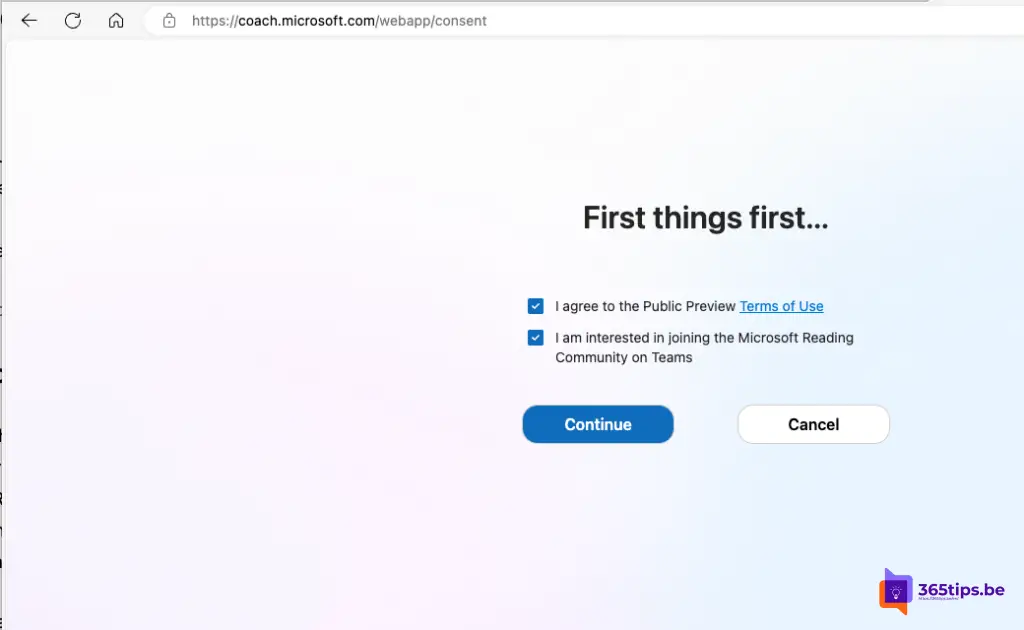
Once you have done that, you can choose between 5 options:
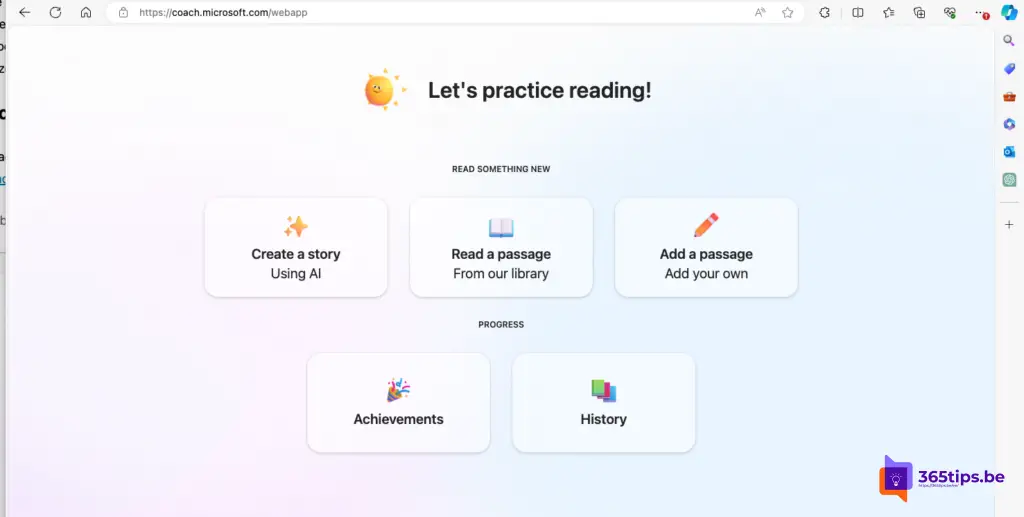
Sample Reading Coach