🖼️ How to get into Microsoft Teams Update your external profile picture with PowerShell?
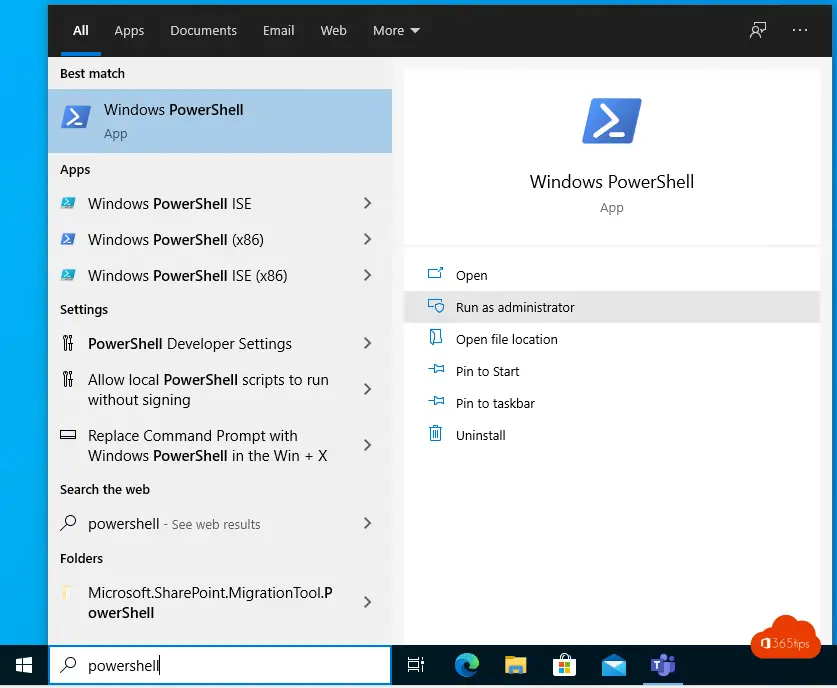
If you are a member of another organization's Team you are a guest. You need a guest account to access another organization's environment.
What Microsoft Azure does is create a guest account on the tenant that is related to your tenant. So basically you have 2 accounts. Your current account and a guest account with a relationship. By modifying your profile picture in your own tenant the picture in the other place is not modified. You can only do this with PowerShell do this. In this blog you will read how.
How to customize an external profile picture in Microsoft Teams?
OpenPowershellas administrator (command prompt)
Search for PowerShell in the Windows Start bar. Then select: Run as Administrator.
If you need more information read on, here.
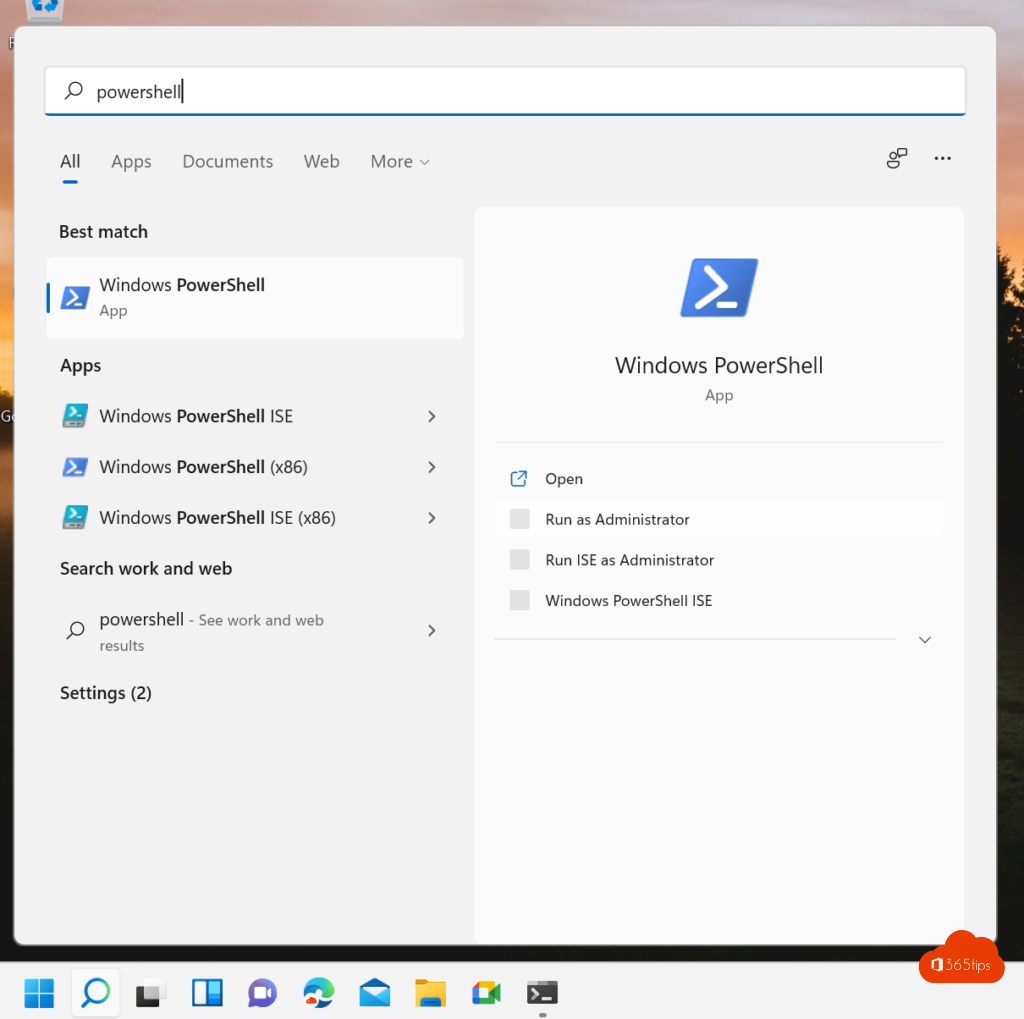
Run these commands in PowerShell
To customize your external profile picture, you can use the PowerShell commands below.
Install Azure AD Cmdlets in PowerShell. How to install Azure AD preview module with PowerShell
Connect-AzureAD -TenantDomain 365tipsbe.onmicrosoft.com Set-AzureADUserThumbnailPhoto -ObjectId info@365tips.be#EXT#@365tipsbe.onmicrosoft.com -FilePath "the path to the image"
