🎛️ How do you check the PowerShell version in Windows?
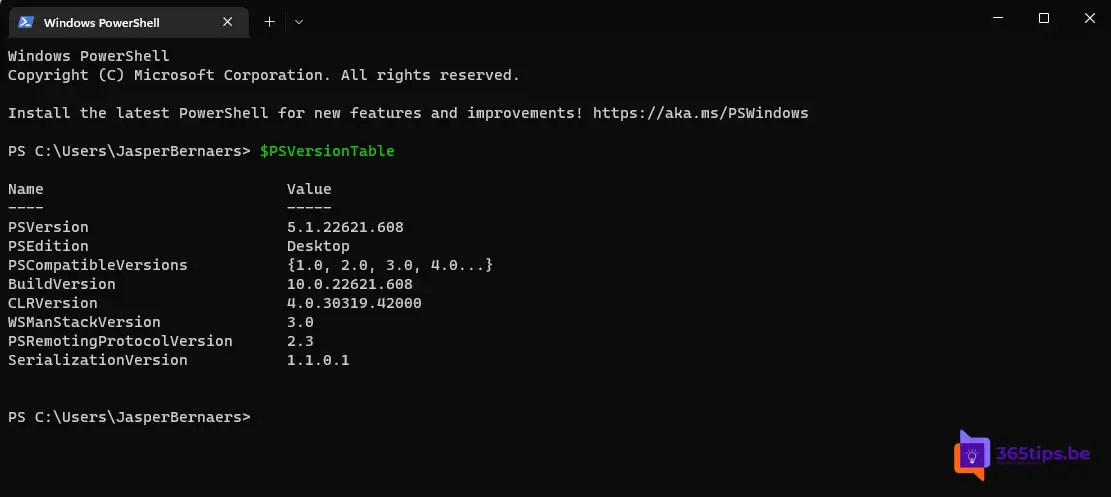
What is PowerShell?
PowerShell is a command-line interpreter and environment developed by Microsoft for configuring and managing systems. It is based on the .NET Framework and provides a comprehensive set of cmdlets (command-line tools) for performing a wide variety of tasks, such as managing user accounts, installing software, and managing network configurations. PowerShell is part of several Microsoft products, including Windows and Office 365, and can be used by system administrators and other advanced users.
To check the version of PowerShell you are using on Windows 10 or Windows 11, open a PowerShell-window and enter "$PSVersionTable" at the prompt. The current PowerShell-version is displayed next to "PSVersion.
How to check your PowerShell version.
Launch PowerShell by opening the Start menu and typing powershell .
In the list of search results, click Windows PowerShell or PowerShell v7.
Type $PSVersionTable.PSVersion in the PowerShell window and press ENTER to retrieve the version of PowerShell .
$PSVersionTable$PSVersionTable.PSVersion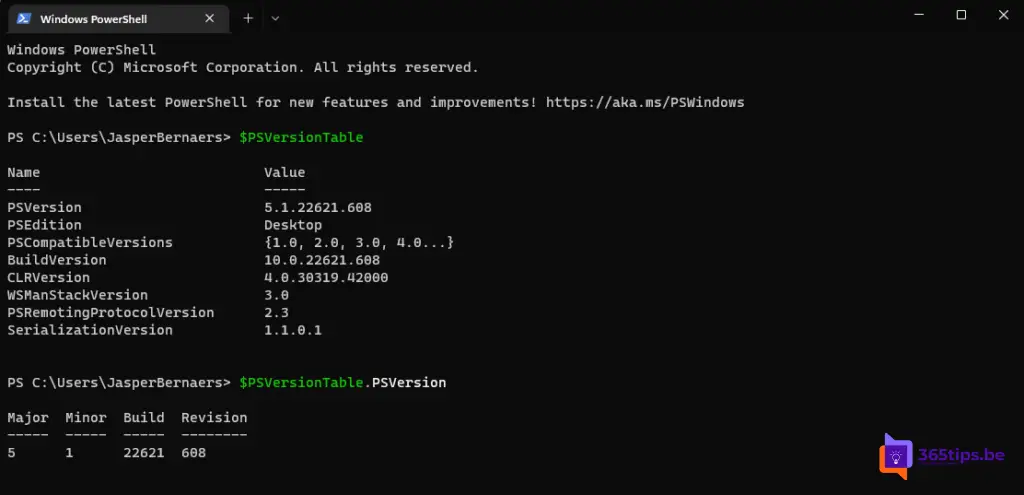
How to install the V2 module via PowerShell?
Open PowerShell as administrator in Windows.
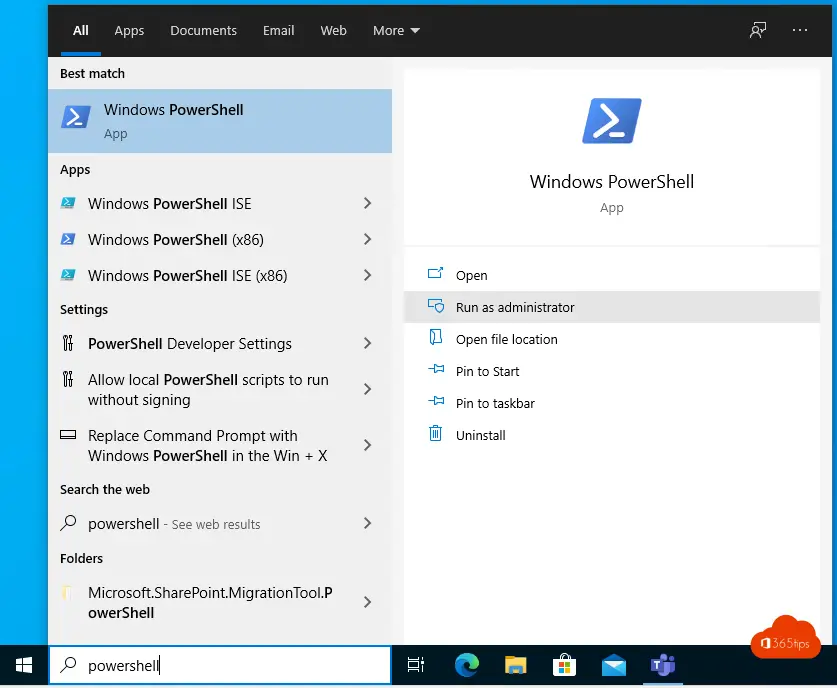
Run the following commandlets
Install-Module PowershellGet -ForceUpdate-Module PowershellGetSet-ExecutionPolicy RemoteSignedInstall-Module -Name ExchangeOnlineManagement
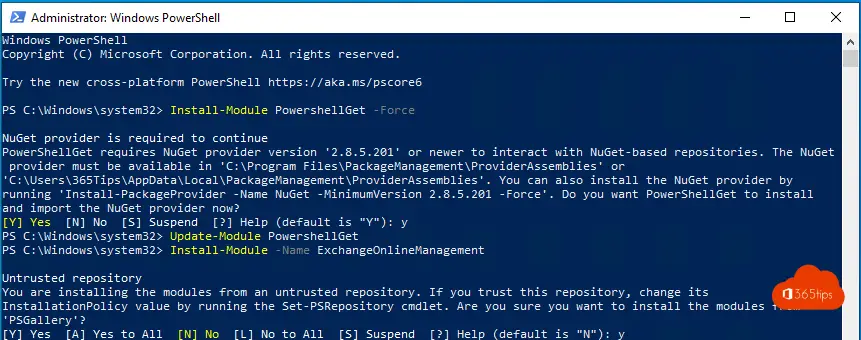
Update the exchange online management module
If you wish to install the latest version of the Exchange Online Management module please use this line of code.
Import-Module ExchangeOnlineManagement; Get-Module ExchangeOnlineManagement 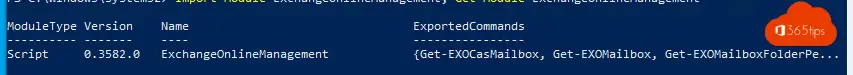
Start your connection to Exchange Online
To establish a connection to Exchange Online for issue the following command.
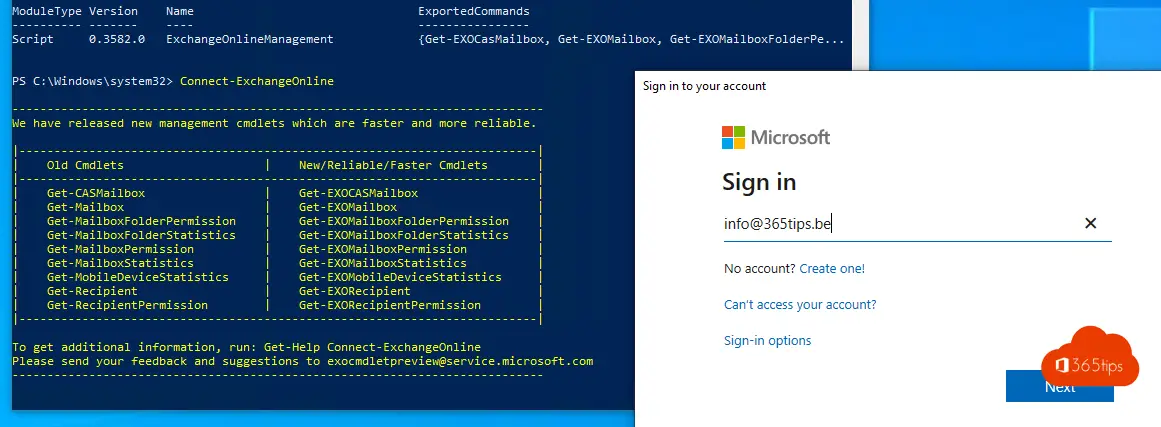
Connect-ExchangeOnline
Manage Microsoft Teams via PowerShell?
Through this article you can get started managing Microsoft Teams with PowerShell.
