How to activate Microsoft Teams SSO via Azure Active-Directory?
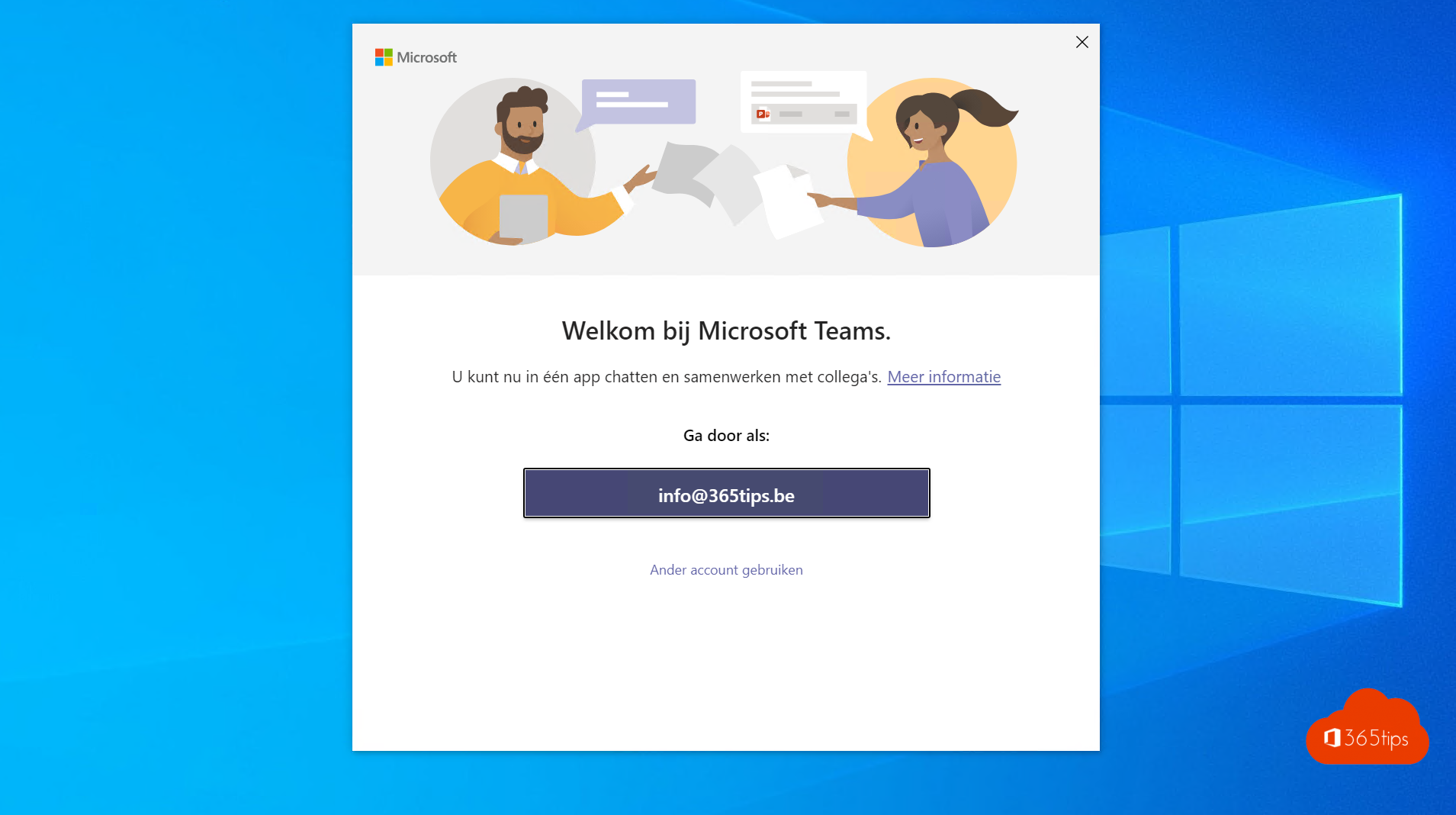
When users log in with their Microsoft Teams account through their work, school or Microsoft accounts (Office 365, Outlook,...) they can use Single Sign-On. User authentication with SSO is not only useful for logging into Microsoft Teams without a password but also for logging into other Office 365 applications. You can see an example in the video below.
Not only login to Microsoft Teams can be done via Single Sign-On. Also myapps.microsoft.com or portal.office.com can be used without a password.
Create a demo tenant
Through this blog you can create your own (free) demo tenant create trial licenses with Microsoft EndPoint manager.
How to create your own Office 365 Tenant
Build a demo environment with Microsoft EndPoint Manager
Through this blog post you can build your own demo environment in less than 60 minutes with built-in policies. All that's left to do is Office 365 deploy.
Build a Windows Autopilot demo environment in 60 minutes
Bring a device into this test environment
That's it! From now on, you have SSO - automatically because your devices are in this demo environment. Integrated with Azure AD.
install Windows 10 + bring device into modern management with Intune
Build your digital workshop
In this article, I have written 15 steps that can help Office 365 integrate "better" into Microsoft 365.
In 15 Steps to a Digital Workplace with Microsoft 365 E3 or E5
