Rolling out Microsoft 365 Apps with Microsoft Intune in 8 steps
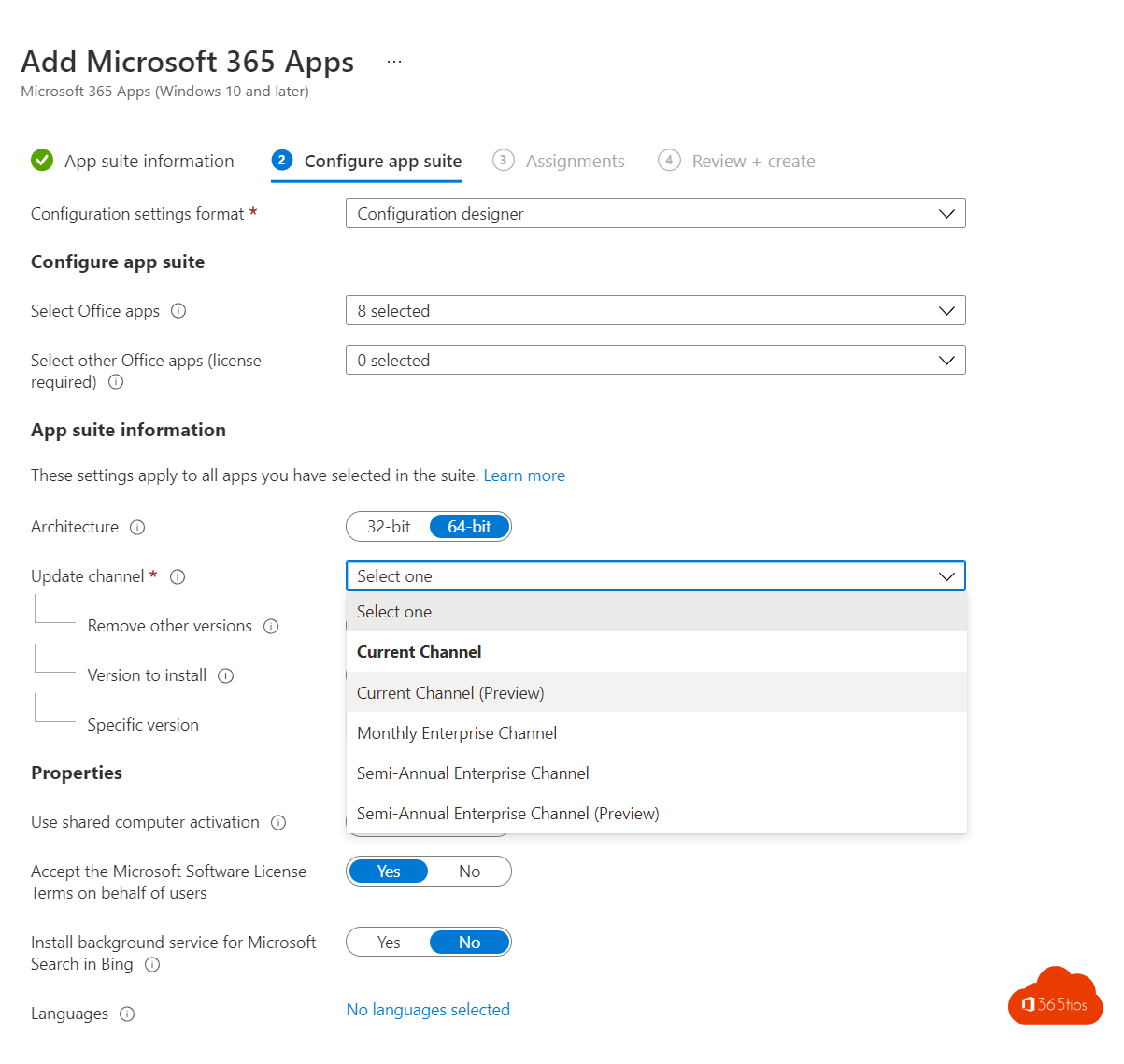
Welcome to this comprehensive blog post where we are going to discover, step by step, how to implement and update the powerful software package, Office 365 ProPlus, to seamlessly deploy and update on all your Windows devices.
Office 365 is a bundle of high-quality and useful software programs developed by Microsoft. These include Word, a word processing tool that lets you create professional documents; Access, a database system that simplifies complex data management; Excel, a spreadsheet program that provides powerful data analysis and visualization; OneDrive, a cloud storage service that lets you store and share your files; OneNote, a note-taking tool ideal for brainstorming sessions and organizational tasks; Outlook, an e-mail management program with integrated calendar features; PowerPoint, a presentation tool that helps you present your ideas in a visually appealing way; Publisher, a desktop publishing tool-program for creating professional publications; and finally Microsoft Teams, a collaboration platform for team communication and file sharing.
Deploying Microsoft Teams, as an integral part of the Office 365 suite, is a crucial part of the click-to-run Intune deployment process. Intune makes it easy to deploy this software in a user-friendly, efficient manner, allowing you to easily navigate the sometimes complex task of software deployment.
Within this blog post, we will walk you through the entire process, from setting up the initial configuration to managing the updates in a way that best suits your specific needs. This article is both for beginners just getting started with Office 365 ProPlus, as well as IT professionals looking for a reliable source for best practices for deployment and management. So let's begin this journey to a smooth and effective rollout of Office 365 ProPlus!
Technical requirements of Microsoft Intune
- Microsoft 365 Business, E3 or E5
- A separate Intune License. (If you do not have the above)
- A trial license of Microsoft Intune.
- Your domain added to your tenant.
- Configured your DNS records for device management properly.
- Access your Office 365 environment (Global Administrator)
1. Login to the administrator portal of Microsoft Intune
- You can log in at https://intune.microsoft.com
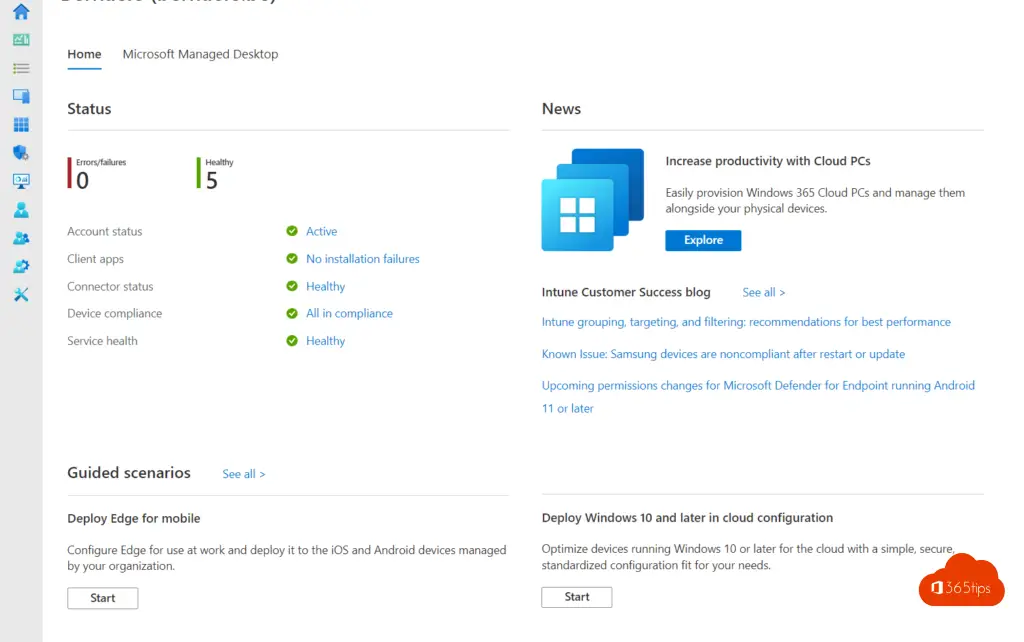
2. Navigate to Apps - all applications
- Click Apps under favorites
- Click on All Apps
- Click on Add
3. Select Windows 10 or higher under Office 365 Apps
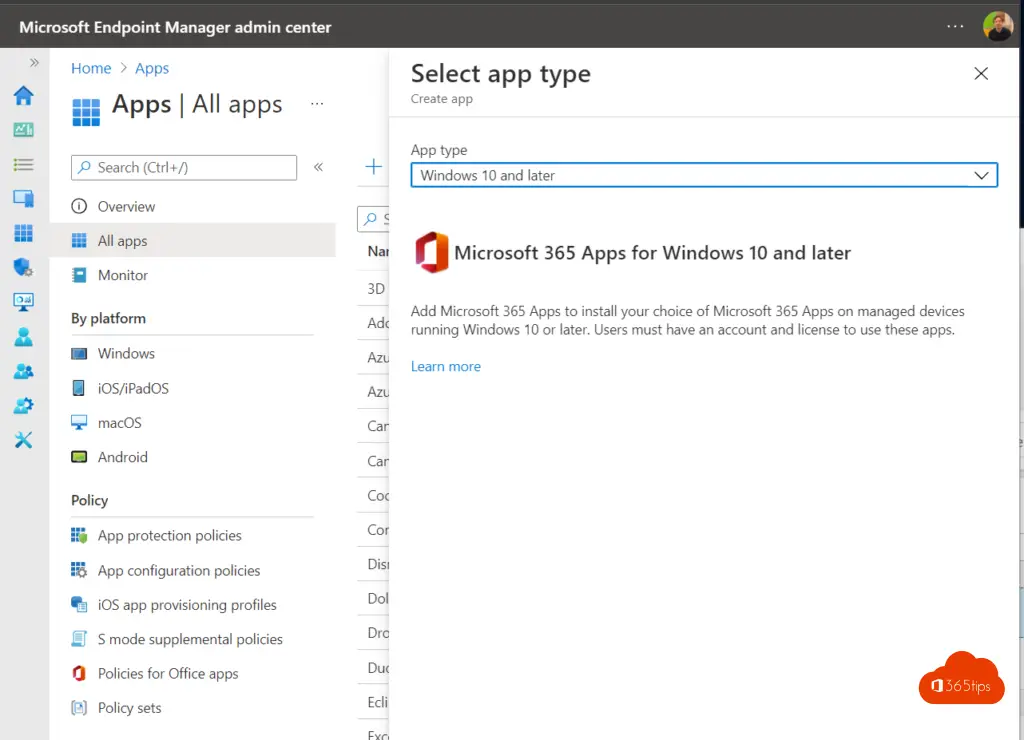
4. Select configuration designer
- Enter a name for your Suite
- Enter a description of your Suite
- You can choose to display the apps in the company portal.
Optional: You can create an Office Apps package with help at http://config.office.com.
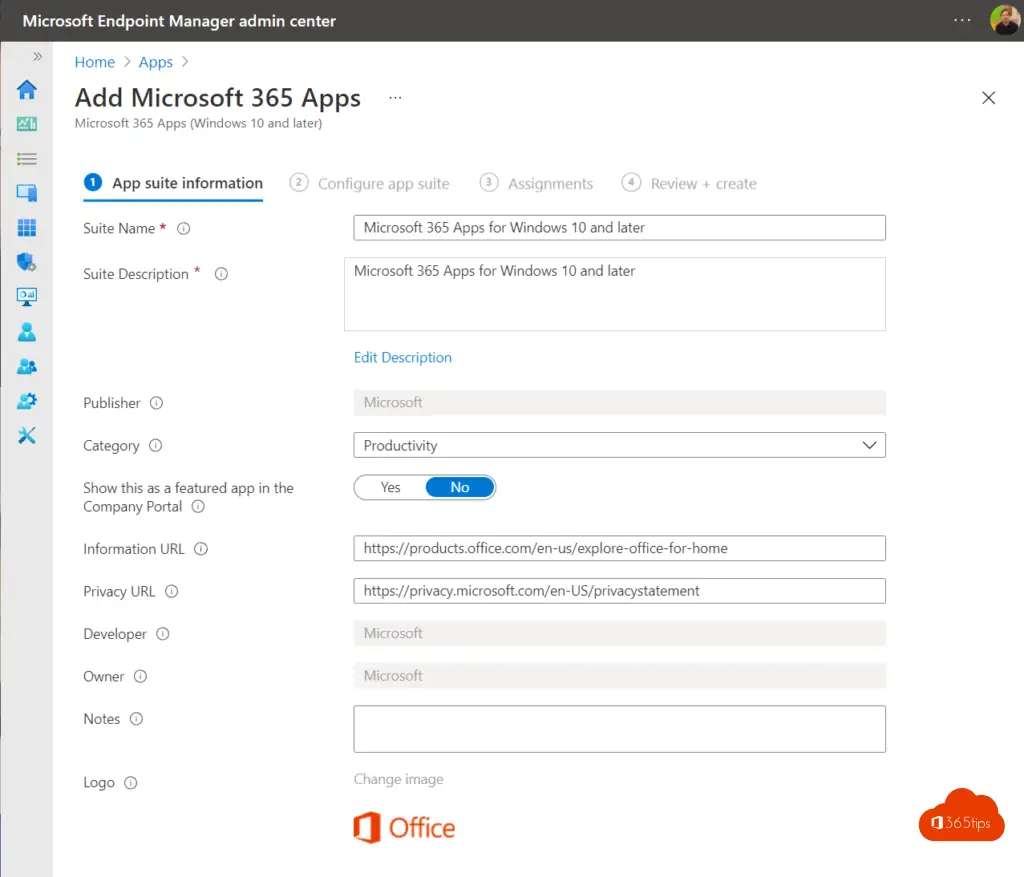
5. Select the apps within Office 365 that you wish to install.
- It is recommended that you install all the apps included in your subscription. If you have a Office 365 E3 license then the configuration below is perfect.
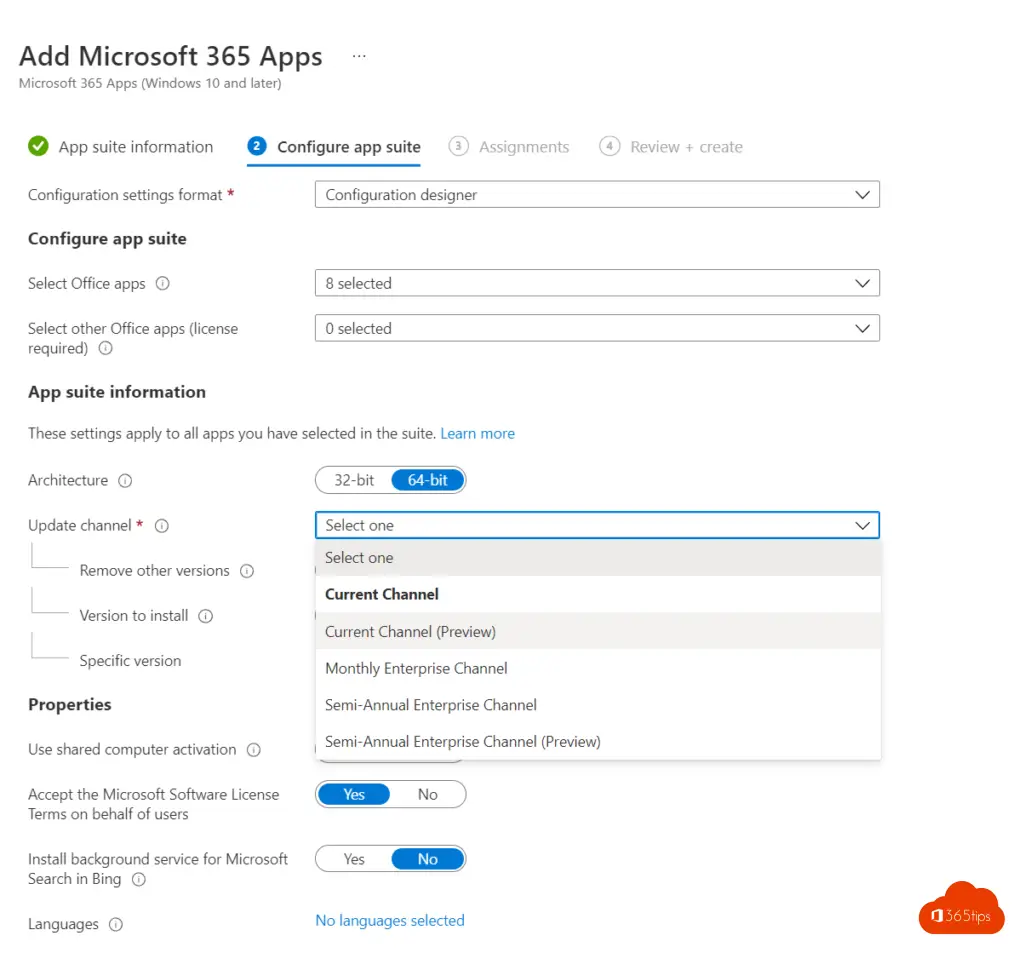
6. Update channels
- Choose 64-bit installation.
- Select monthly update or your personal preference.
7. Add app
- Click add at the bottom
Your Office 365 'package' is ready
- Press complete.
8. Assign the application to at least one group.
- Click Allocations.
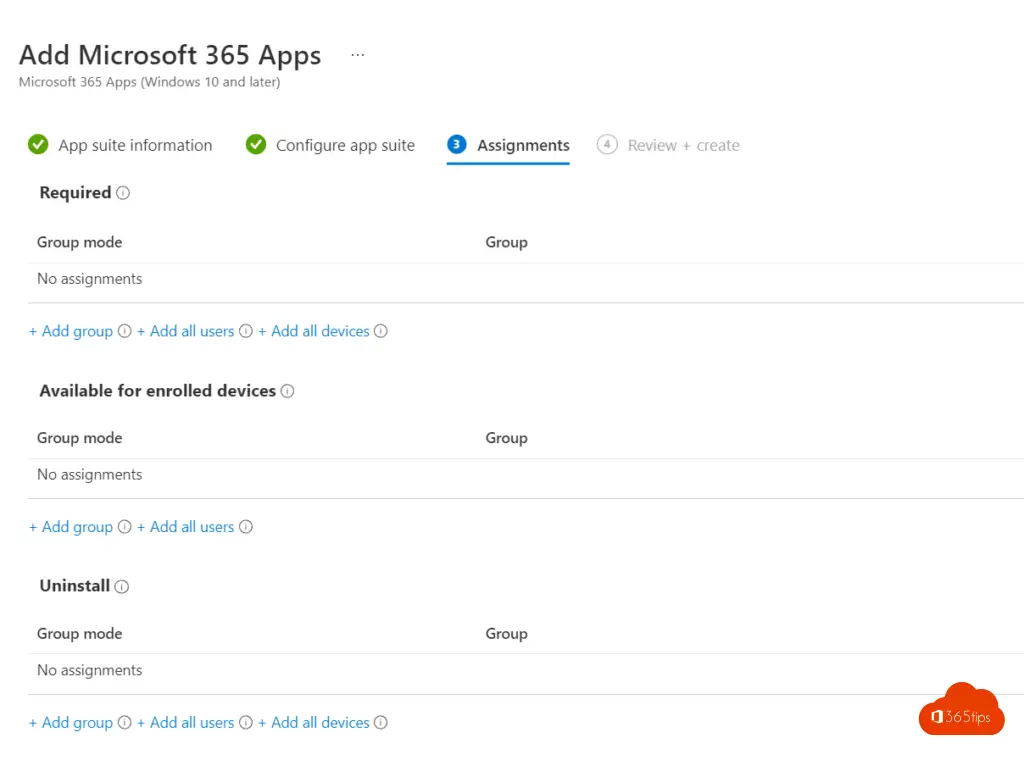
- Add group
- Allocation type: Required
- Create a group or choose 'require this app on all devices'
- To create groups and set up licenses properly check this blog.
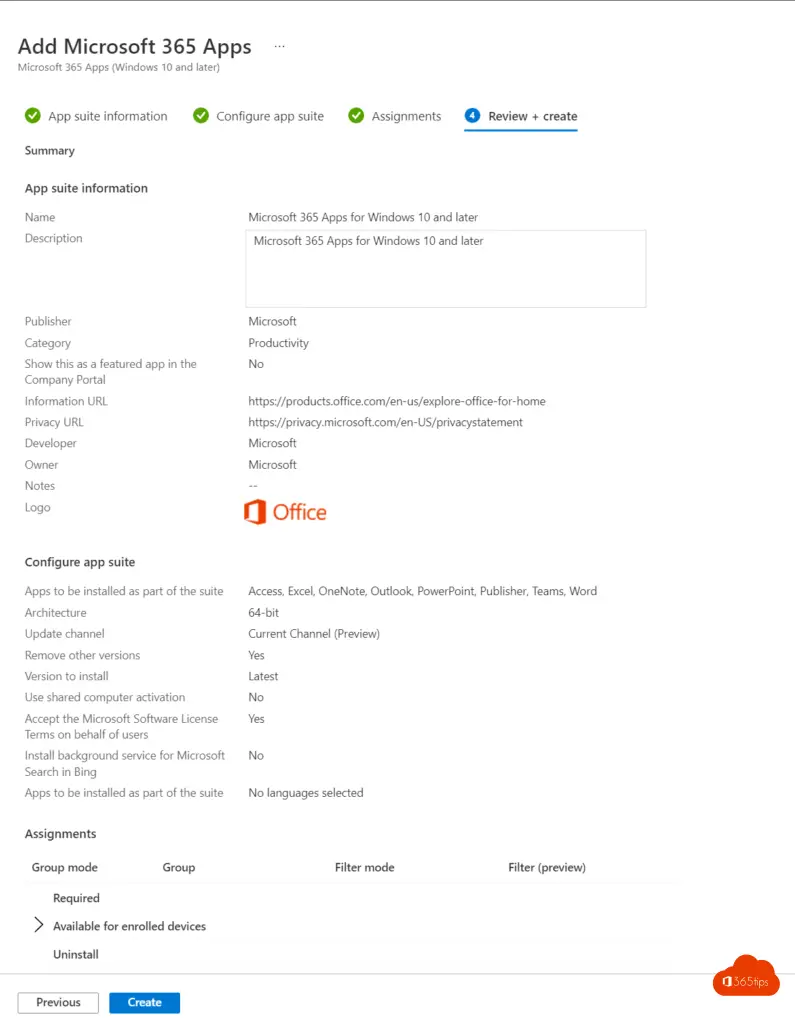
Practical Tips
- Create a group by type of users to keep your IT organization transparent and simple.(personas)
- Give licenses to groups, not people.
- Create simple logical groups by "department"/need.
Also read
Install Outlook online as a PWA app in Google Chrome or Microsoft Edge?
Tutorial: Share Microsoft Outlook emails in Microsoft Teams
Emoji support in Outlook, Windows 11 and Microsoft Teams
How to password protect emails in Microsoft 365 or Outlook?
