Design a personalized Christmas card with generative AI with Microsoft Designer🎨

Here's how to create a festive Christmas card for free in minutes with Microsoft Designer👇.
- Open Microsoft Designer(https://designer.microsoft.com)
- Go to Design Creator (Not Image Creator where you can create your avatars)
- Start with templates or start from scratch with your own assignment (Sample assignments below)
- Design template content with an existing media file or AI-generated image.
- Create your Christmas card
- Download and share this map with friends and family!
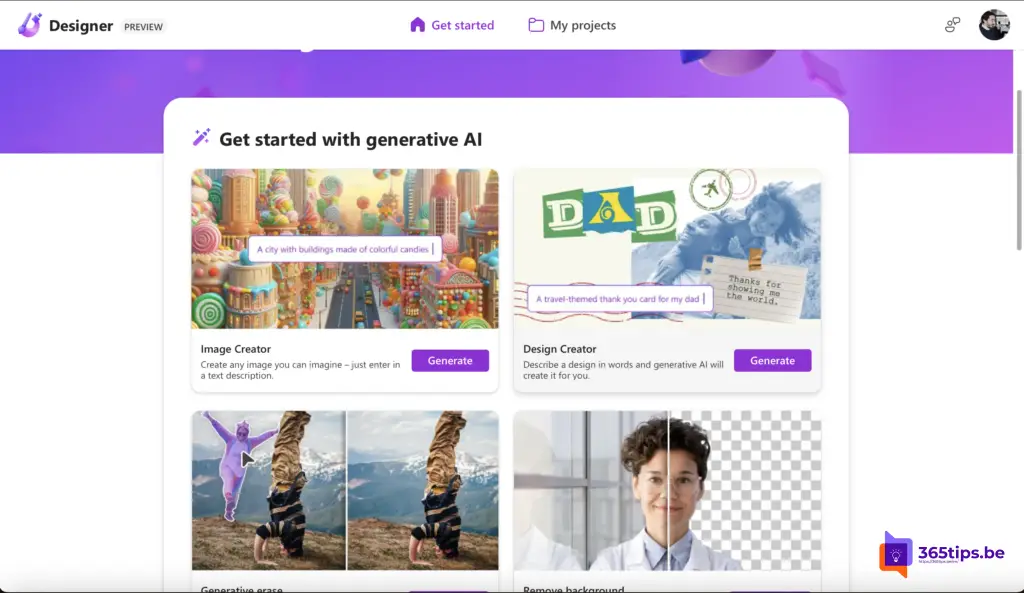
This is my used command in Microsoft Designer Image Creator
(I first translated this Prompt to EN)
Create a Cartoon drawing of a family standing in the living room in front of a fireplace with Christmas stockings.
A woman, she has medium length, light brown hair that hangs loose. She has a friendly appearance with a smile. She wears a light gray. Her eyes are blue and she has a natural skin tone.
A baby has blue eyes and pale skin tone blond hair. The baby has full cheeks and is wearing a green shirt with a white polka dot pattern.
A man with slightly curly hair and stubble. He is smiling and wearing a plain olive green T-shirt. His eyes are brown and he has a natural, light olive skin tone.
A russet Norwegian forest cat.

This is my used command in Microsoft Designer Design Creator
After you create a fun image, cartoon or other with Image Creator, you can use it to create a design.
For example, use this prompt: Create a Christmas card and use this picture on the left. On the right write: Wishing you a merry Christmas and a happy new year!
Don't forget to select your photo you took earlier on the left via: Add Media.
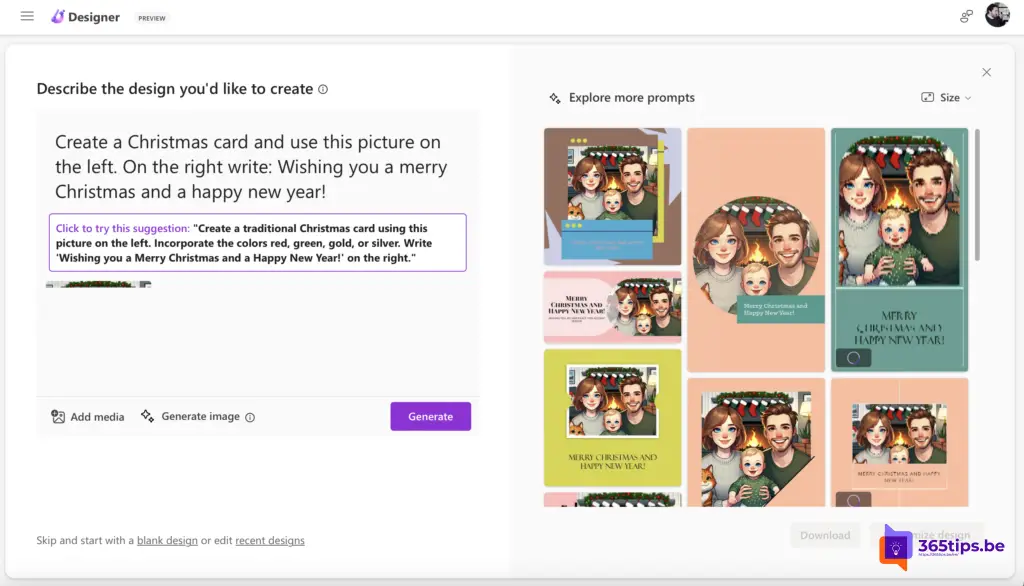
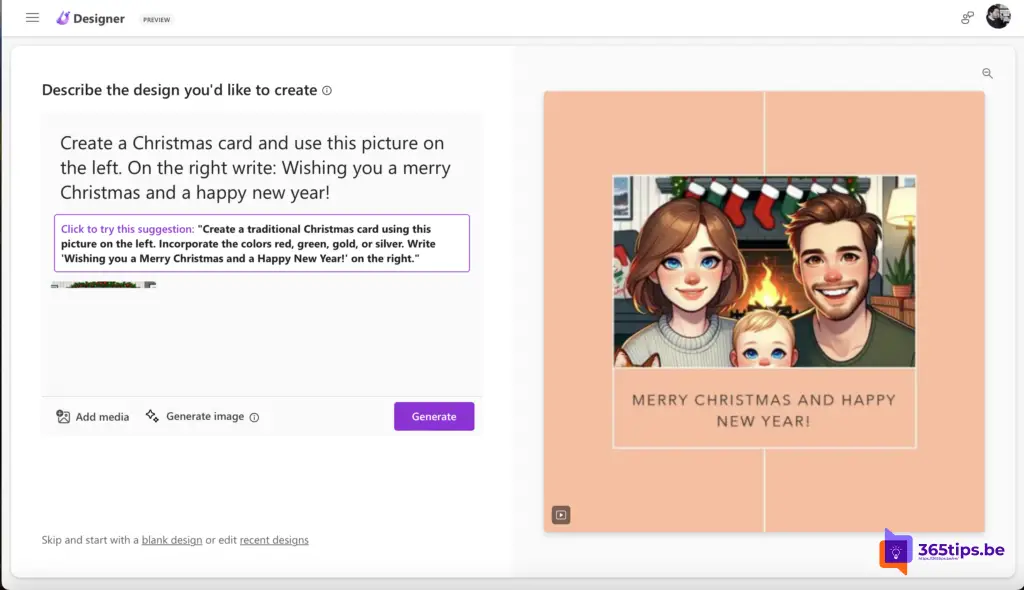
How to create an avatar from an existing photo using Chat GTP DALL-E?
If you don't feel like describing yourself and your family, you can also use DALL-E (paid) to generate a photo.
Start from Dall-E in ChatGPT. Upload a photo or image and ask ChatGPT to describe the person with as many words as possible. You do this using Dall-E, the icon you see on the left.
If you don't want a paid subscription, you can also get started with Bing Image Creator.
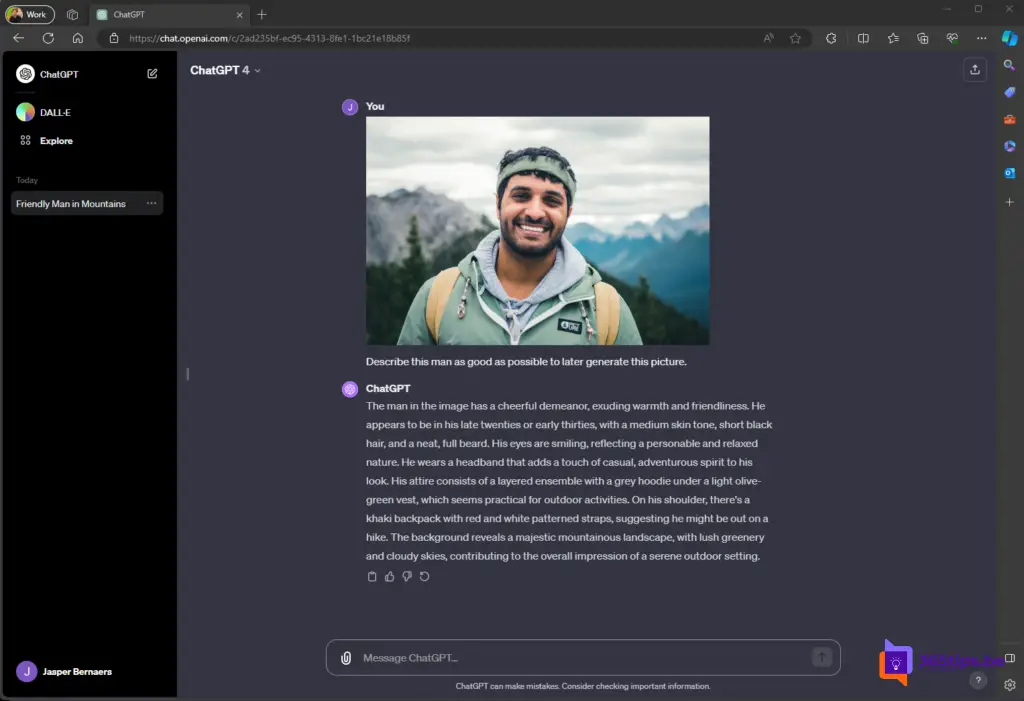
We are curious what you have already created with Designer?
Post a comment at the bottom of this article and share the design you created.
