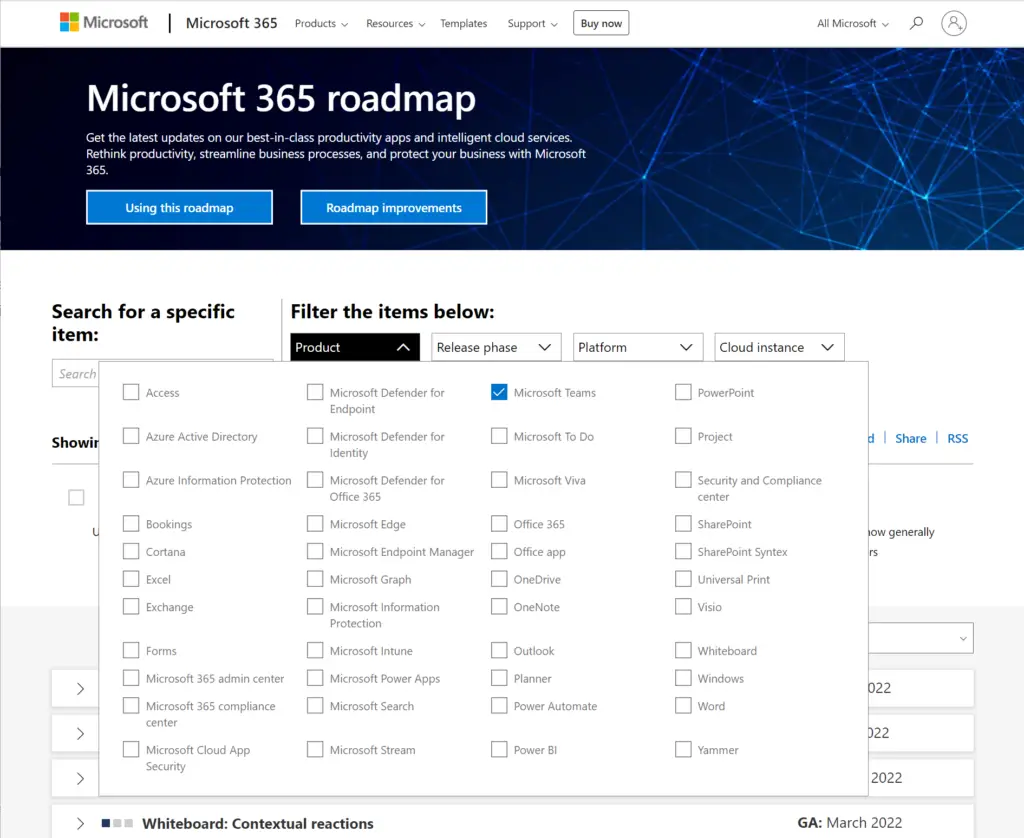Improve Collaboration and Scheduling "Work Hours and Location" in Teams
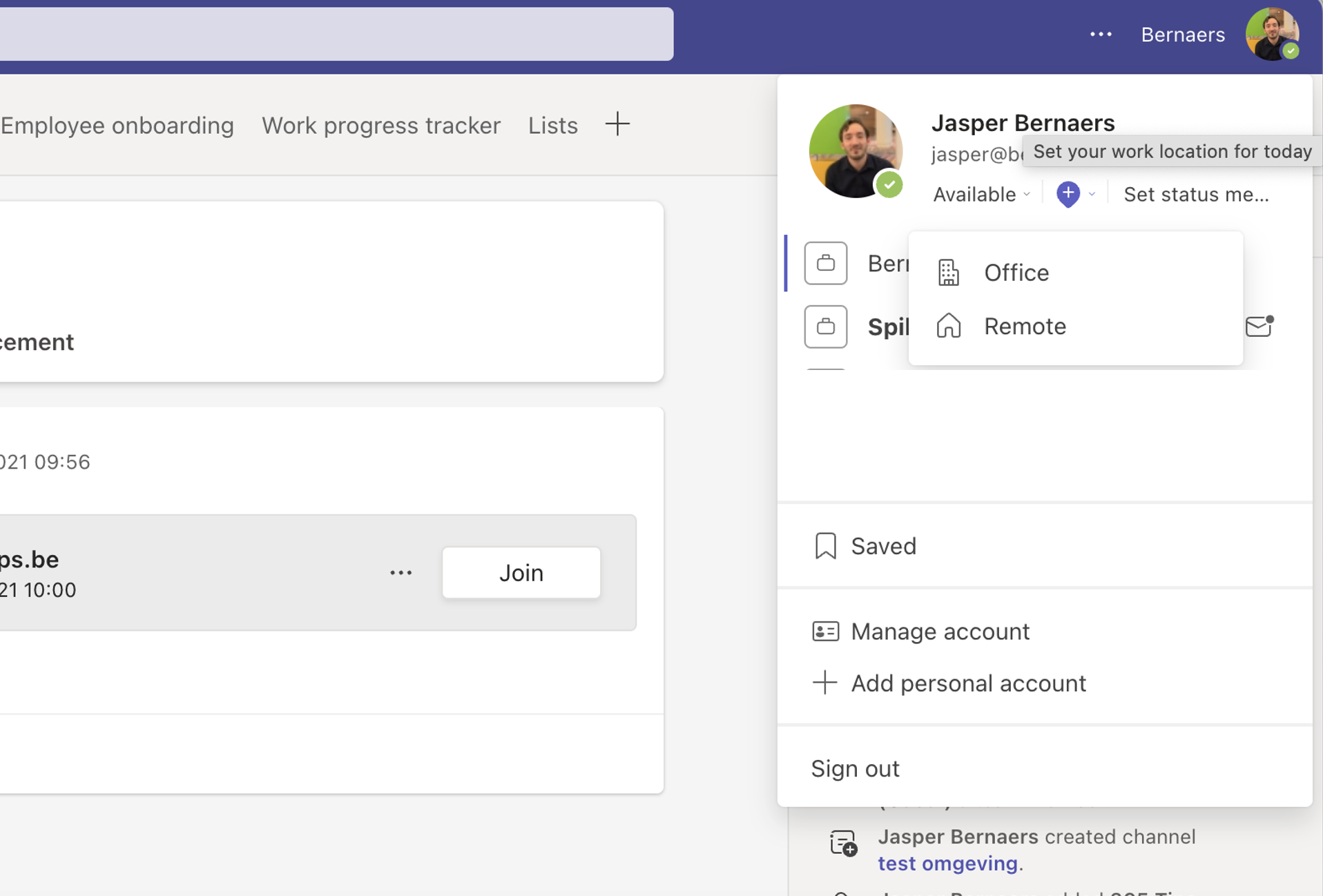
Modern work environments are becoming increasingly dynamic and dispersed, making effective communication and scheduling crucial to the success of teams. Microsoft Teams, a popular collaboration and communication tool, has responded to this need with the introduction of the convenient "Work Hours and Location" feature. This feature allows users to indicate their availability for in-office and remote collaboration. In this article, we will take a closer look at this feature and discover how it can improve collaboration and scheduling within teams .
Improved Communication and Collaboration
The "Work Hours and Location" feature allows teams to quickly and easily see if a colleague is available for collaboration. By simply clicking on a user's avatar or profile picture, you get an overview of their online status, the next available time block in Outlook, work hours, local time and work location (remote or office). This promotes smooth communication and helps reduce delays and misunderstandings when scheduling meetings and collaborating on projects.
How to change the status to Office or Office in Microsoft Teams?
At the top right, select your name. Then press + -> Then select Office or Remote.
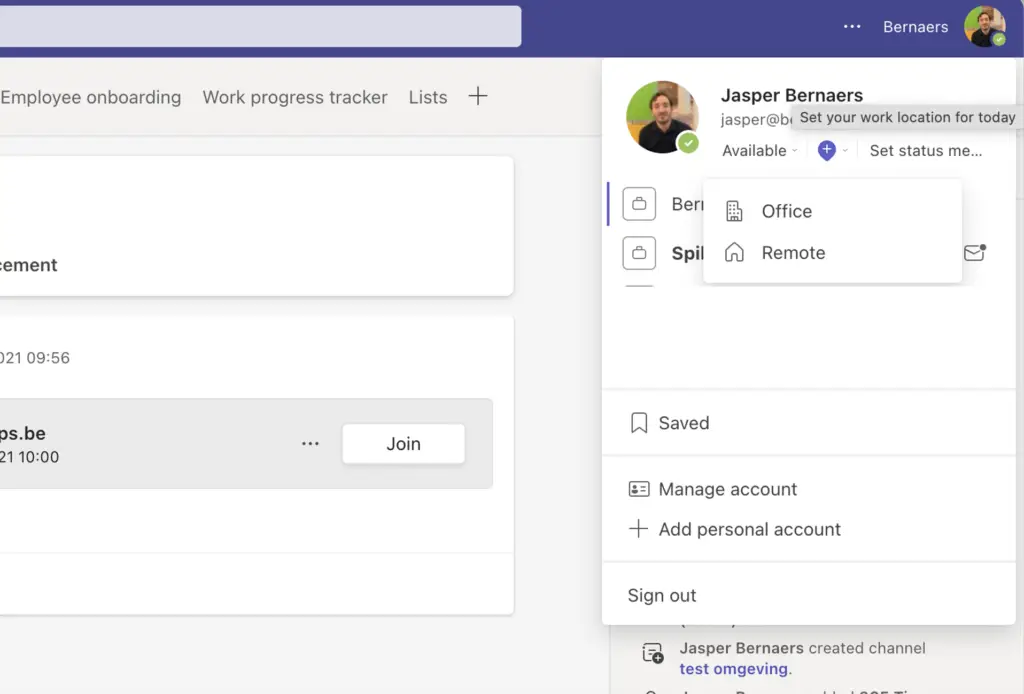
More efficient Planning and Time Management
The "Work Hours and Location" feature allows team members to indicate their work hours, allowing others to see when they are available. This facilitates planning meetings and tasks, as team members can see which time slots are most convenient for everyone. In addition, the ability to view the next available calendarrules in Outlook provides additional assistance in efficiently scheduling meetings and tasks, saving valuable time.
Understanding Availability and Work Location
Indicating the work location for the day provides team members with valuable insight into the availability of their colleagues for in-office or remote collaboration. This is especially useful when team members work scattered in different locations. By knowing a team member's work location, others can plan for face-to-face meetings, knowing who is in the office and who is working remotely. This promotes better alignment of expectations and increases the efficiency of collaboration.
Flexibility and Work-Private Balance
Indicating work hours allows team members to clearly communicate their availability and contributes to a better work-life balance. Indicating work hours allows team members to respect each other's work routines and avoid unnecessary interruptions. This fosters a positive work culture where team members feel supported and can work effectively.
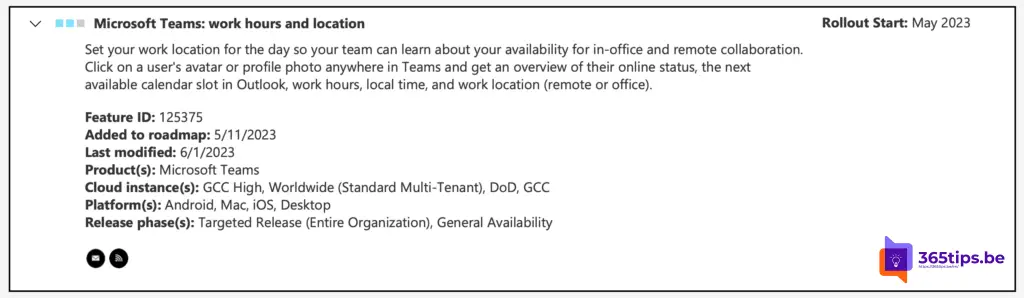
What's next on the roadmap?
New features arrive weekly via the new Feedback Portal (UserVoice) in the Microsoft 365 Roadmap. Evolutions and new announcements can always be accessed at: microsoft.com/en-us/microsoft-365.
In this Microsoft 365 roadmap you can access information about Microsoft Teams but also about: Excel, Microsoft Edge, Forms, OneDrive, Stream, Visio, Whiteboard, etc. Be sure to check out this page: Microsoft 365 Roadmap | Microsoft 365.