How to prevent others from deleting tasks in Planner
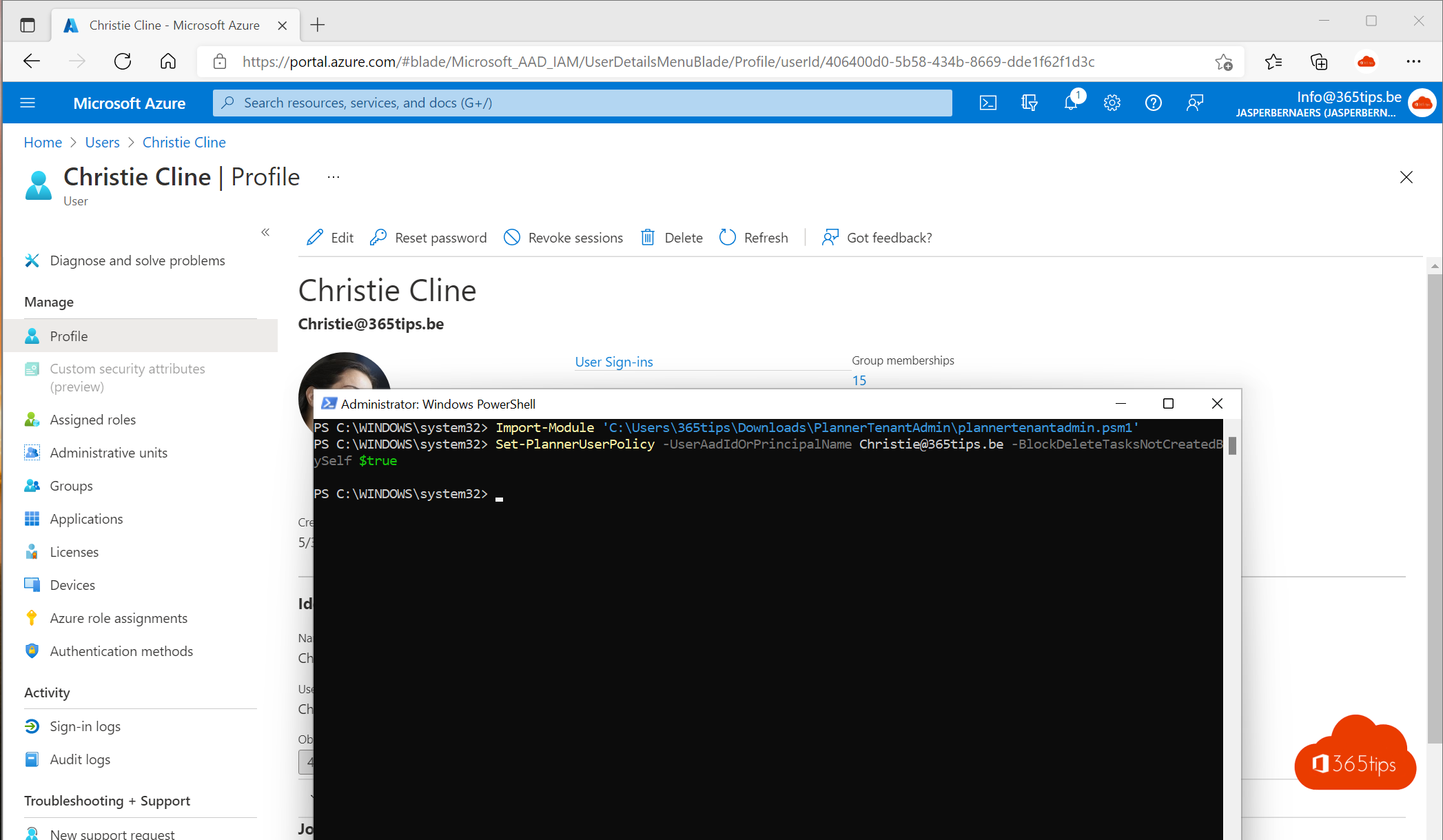
In education, people like to use Microsoft Planner to give students tasks. Through the default settings in Microsoft Office 365 it is possible to delete tasks created by the teacher.
Of course, you don't want that to happen. In this blog, I explain how to prevent participants or recipients of tasks from not having the ability to delete tasks created by someone else.
Open Powershell as administrator
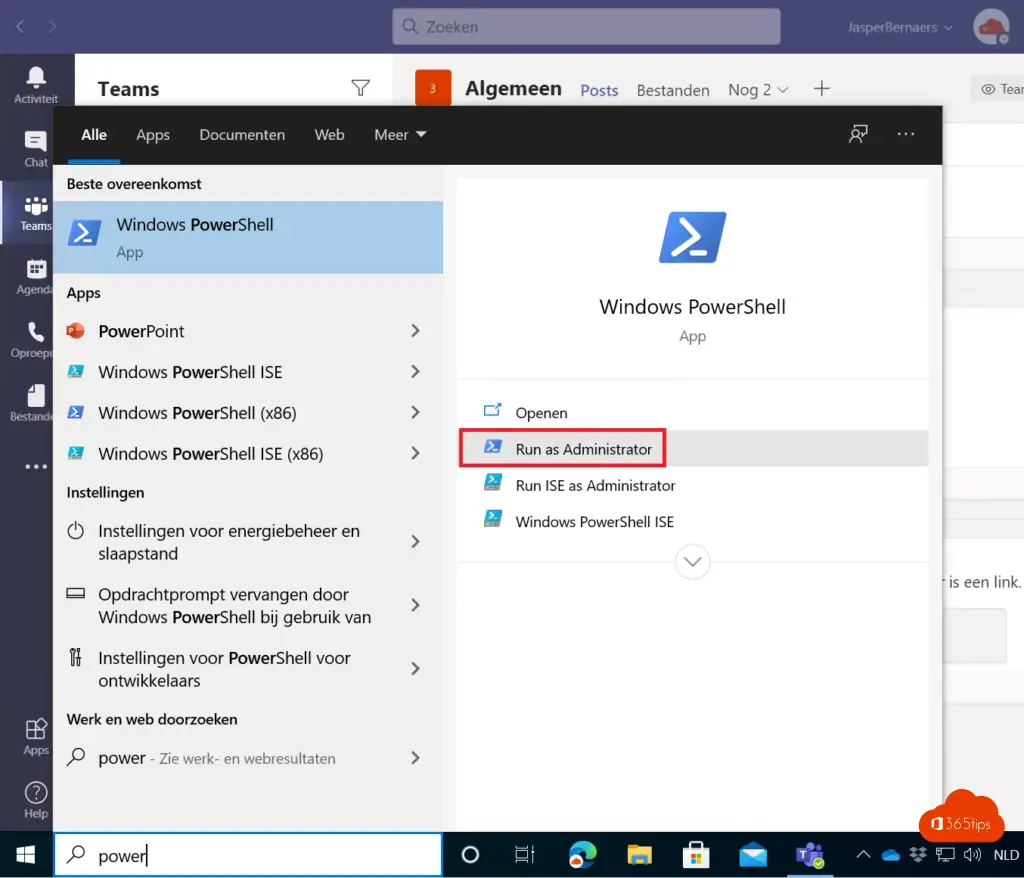
Install Microsoft's PowerShell module Teams
Run the following line in PowerShell:
Install-Module MicrosoftTeamsConnecting to PowerShell
Import-Module MicrosoftTeams Set-ExecutionPolicy -ExecutionPolicy Unrestricted Connect-MicrosoftTeams
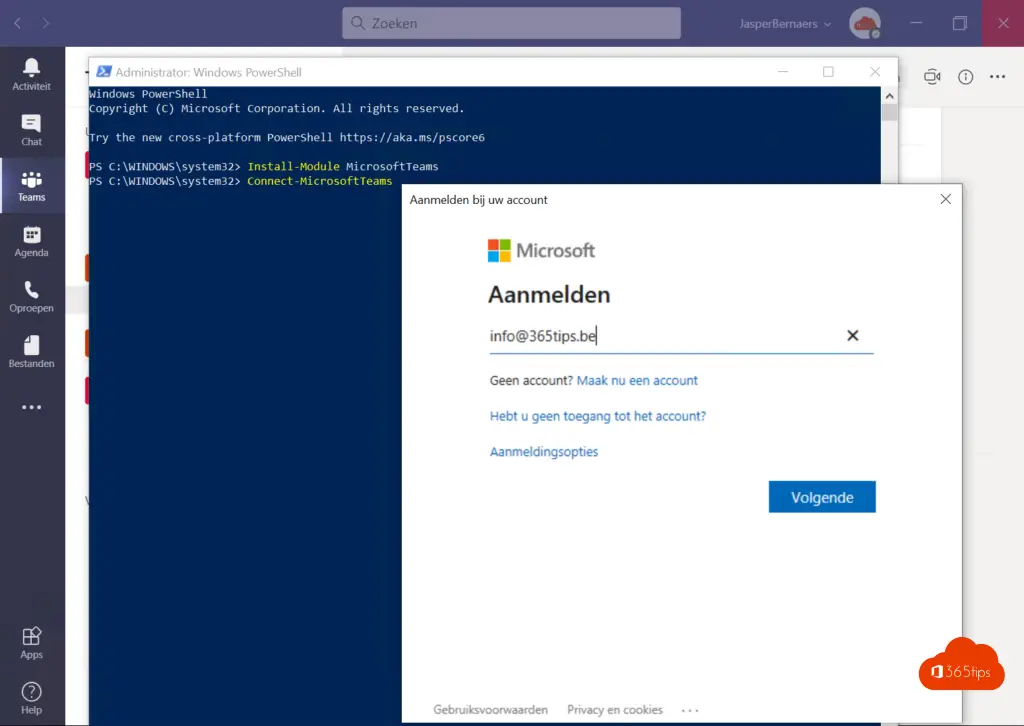
Enter a username and password of your Global Administrator or Microsoft Teams administrator.
Microsoft Teams retrieve with PowerShell?
Get-Team
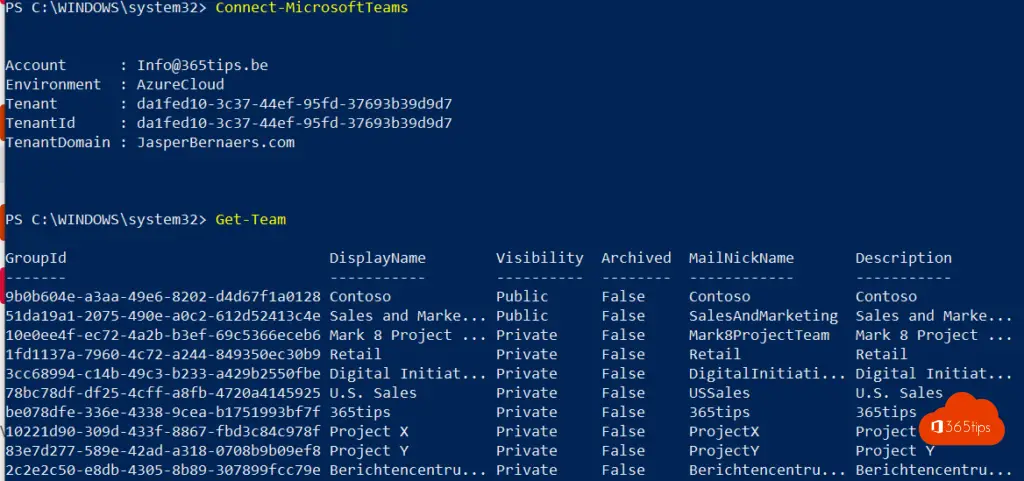
Command presets from Teams
Get-Command -Module MicrosoftTeams
Read a comprehensive Microsoft Teams Powershell explanation -> here.
Download Planner Tenant Admin Powershell Commands
Download the Planner Tenant Admin Powershell file and extract this file into your chosen folder.
Type the following to run the PlannerTenantAdmin PowerShell script
Imports a module that contains all available cmdlets needed to customize Planner settings. Choose the appropriate folder when retrieving the module.
Set-ExecutionPolicy -ExecutionPolicy Unrestricted -Scope Process Import-Module 'C:C:C:C:C'.
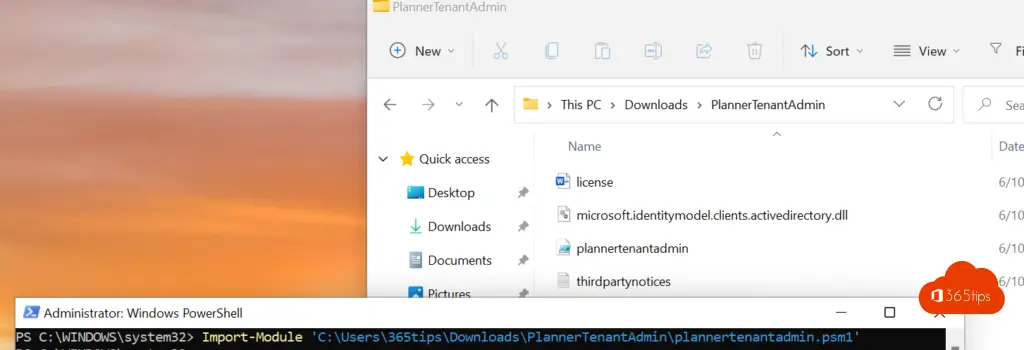
Blocking a user from deleting tasks they did not create
Use the 'Set-PlannerUserPolicy' to block a specific user from deleting tasks.
Set-PlannerUserPolicy -UserAadIdOrPrincipalName Christie@365tips.be -BlockDeleteTasksNotCreatedBySelf $true
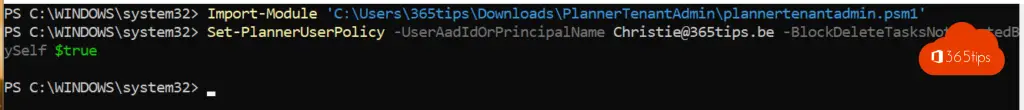
Also read
These are the 10 success factors when setting up Microsoft Teams
How to activate weatherman mode or presenter mode in Microsoft Teams?
The best Microsoft Teams features: 27 tips to get started in 2022!
Tutorial: How to avoid creating new Microsoft Teams ?

Great! Is there a way to control user task view only assigned tasks?