How to delete your LinkedIn account?

LinkedIn is the world's largest business network and an excellent resource for building professional connections. But sometimes it's time to say goodbye and delete your LinkedIn account. Here's how to do that:
- Sign in to your LinkedIn account.
- Go to the Settings and Privacy page by going to the cog icon in the upper right corner and selecting "Settings and Privacy."
- Scroll down to the "Account" section and select "Close Account."
- Follow the on-screen steps to complete the removal process.
Please note that when you delete your LinkedIn account, your profile and any data you have saved on the platform, including connections, posts and content, are permanently deleted and cannot be restored.
For alternative options, such as deactivating your account or limiting its visibility, please also consider the options in the "Account" section.
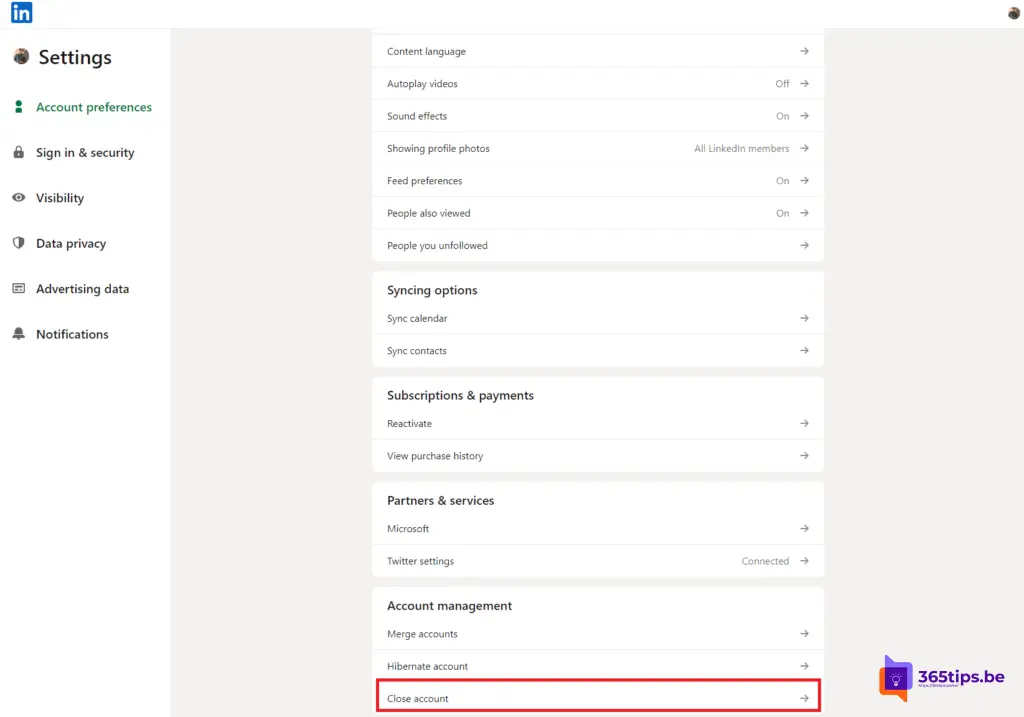
We hope this article has helped you delete your LinkedIn account.
Subscribe
Login
0 Comments
Oldest
